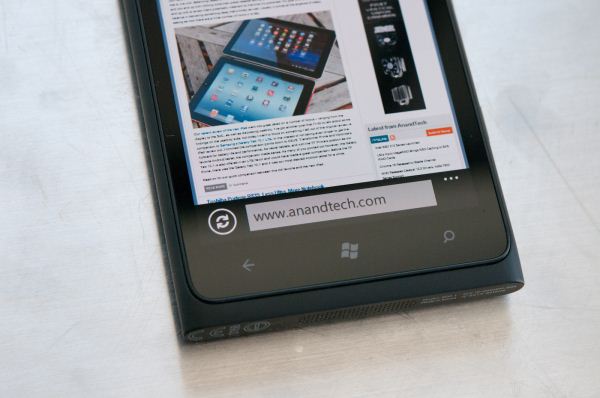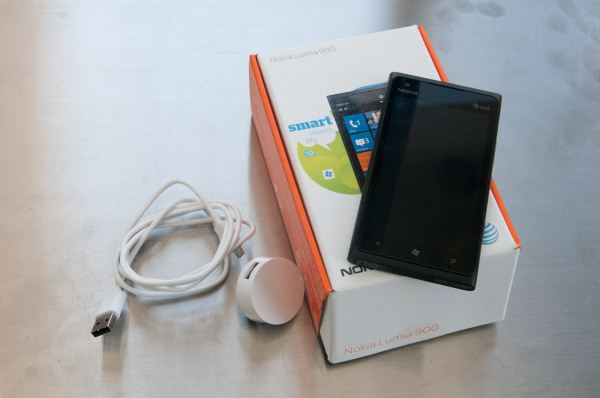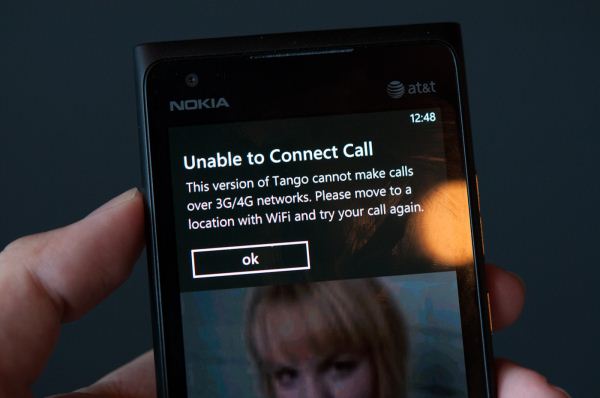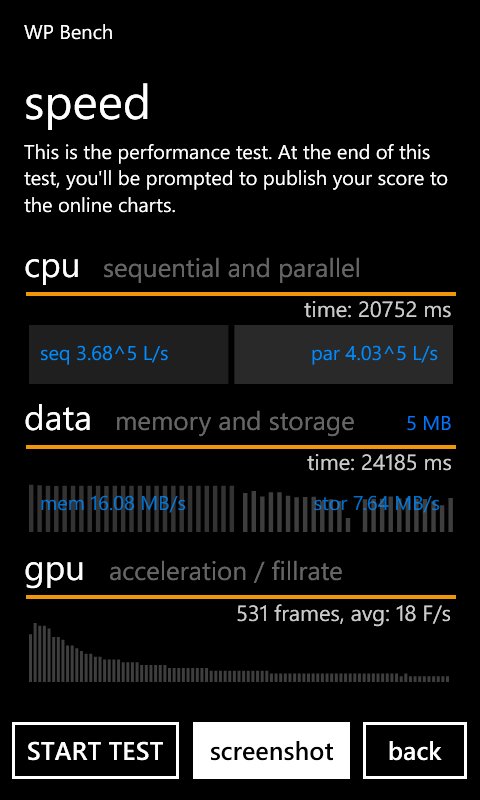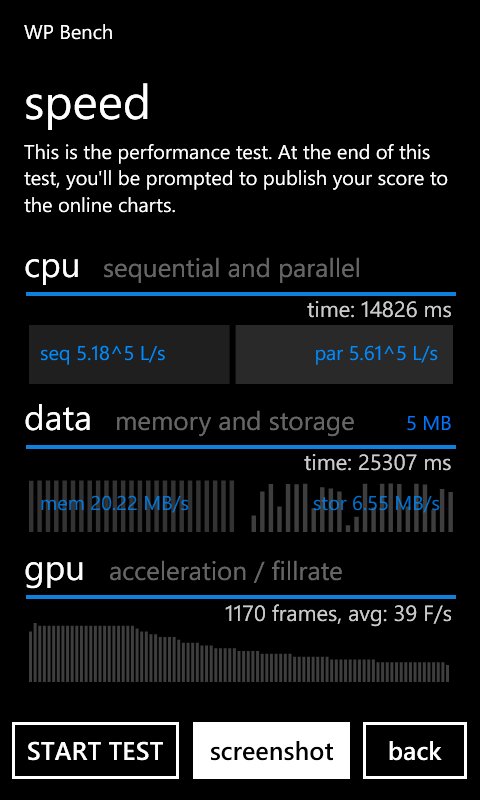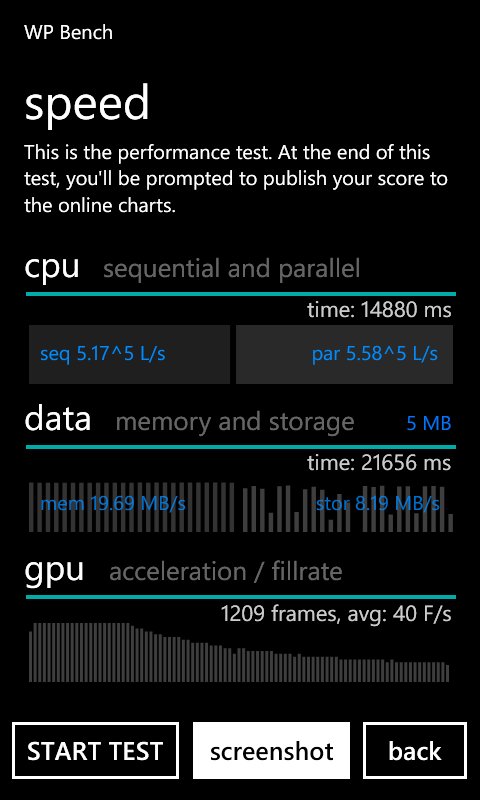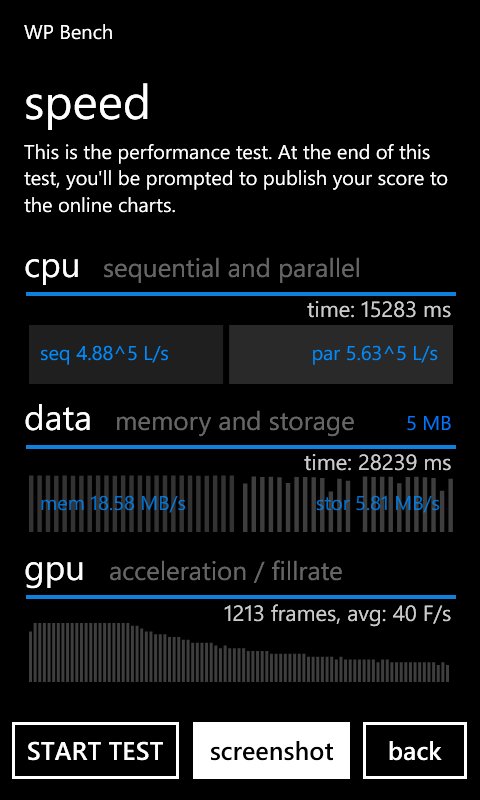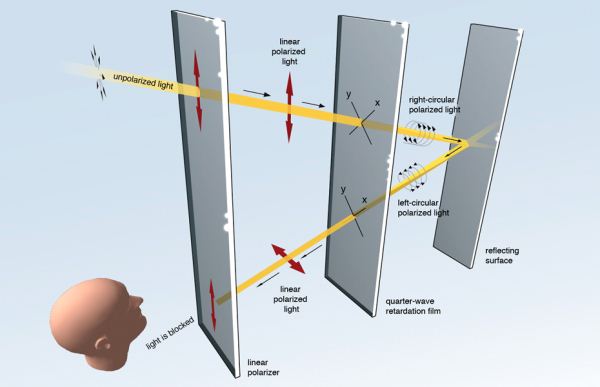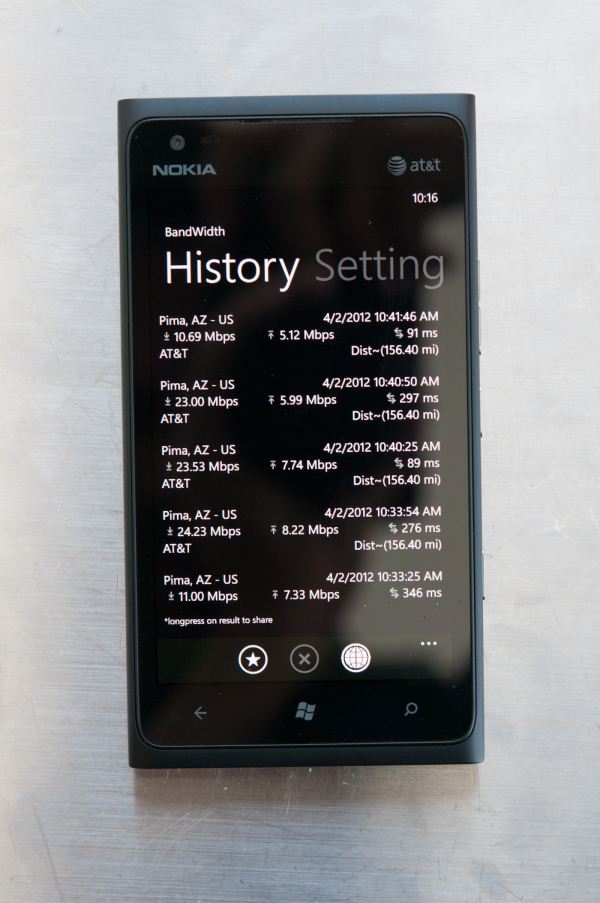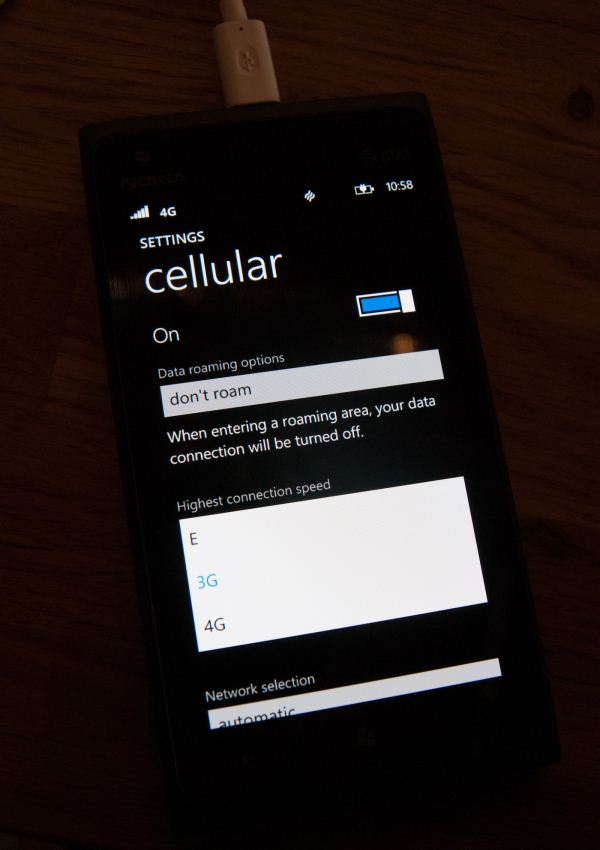Original Link: https://www.anandtech.com/show/5724/nokia-lumia-900-review-supersized-with-lte
Nokia Lumia 900 Review - Windows Phone with LTE
by Brian Klug on April 3, 2012 9:00 PM ESTIt goes without saying that for Nokia, the Lumia 900 launch is quite possibly one of the most important launches, ever. The Lumia 900 marks Nokia’s first serious foray back into the competitive American market, and with it the first high-end fruit to come out of its new strategic partnership with Microsoft. Just how well the Lumia 900 does in the USA will be a reflection on both Nokia’s industrial design, and Microsoft’s still somewhat fledgling Windows Phone 7 smartphone platform.
First a bit of recapitulation - the Lumia 900 is not the Finnish handset maker’s first smartphone for the USA, that illustrious title belongs to the Lumia 710 on T-Mobile which we reviewed a while ago. Nor is the Lumia 900 Nokia’s first Windows Phone device, as that title belongs to the Lumia 800. Following the naming scheme, it’s easy to see where the Lumia 900 is positioned relative to the 800, 710, and upcoming 610, namely at the very top of Nokia’s new Lumia Windows Phone product line. This is Nokia’s AAA smartphone aimed straight at the jugular of both the best Android smartphones and the iPhone 4S.

Nokia Lumia 900 (left), Nokia N9 (right)
It’s always easiest to start one of these reviews out simply by talking about the superficial physical aspects of the phone. In this case, the Lumia 900 design is an obvious descendant of the Nokia N9 and Lumia 800, keeping the same semi-cylindrical shape shape but increasing the display size from 3.7“ to a much more US-friendly 4.3”. In the process, the Lumia 900 does lose the Lumia 800/Nokia N9’s curved glass front face. Instead, the 900’s front visage is one planar piece of glass.
Just above the Nokia logo on the front is the 900’s 720p front facing camera, and unlike the 800 the primary earpiece is placed right where the front glass meets the body. There’s a small raised lip around the front glass which ostensibly holds the display in place (and glass under compression) which also guarantees you can lay the phone flat on its face on a flat surface and not put sleeks (scratches) into the display.

Nokia Lumia 900 (bottom), Nokia N9 (top)
That’s really the only major physical change however. Like the 800, the 900’s body is still unibody polycarbonate, with the same volume rocker, power/standby, and camera button (from top to bottom) arrangement on the right side. The texture of the 900’s case somehow feels different and slightly rougher than the 800, which is something of an improvement - the result is a device which feels even less slick with greasy or sweaty palms. Side by side with an N9, you can tell the plastic surface is textured differently under the right lighting, but it isn't an immediately obvious thing. It’s still amazing how Nokia is able to craft a device entirely out of plastic, and yet avoid the same pitfalls that continue to make Samsung devices feel, well, plasticky. Clearly not all polymer is the same here.
The rest of the exterior is again very much a throwback to the 800, with some welcome changes. At the bottom, dead center is the speakerphone grille and primary microphone. The regulatory markings, model, and FCC ID are printed here instead of in the microSIM tray.
On the back, the 900 goes with an offset flash position that resembles the N9. There’s also the same shiny chrome badge bearing Carl Zeiss branding and F/2.2, 28mm markings for the 8 MP camera module. Like the 800, this is perhaps the only design aspect of the 900 I find puzzling, since this chrome badge and camera region is coplanar with the surface the smartphone is set down on, and the result is that it instantly picks up scratches. You can even see them here in a gallery image, and I'm super paranoid about loaner devices - it's not like I have steel wool in my pocket either. Unlike the 800 there’s no cutout just above the flash for a noise canceling microphone, that’s moved up to the top of the 900.
At the top we see some of the other (possibly AT&T-influenced?) changes to the 800 design. Gone is the magnetic swing-open door for microUSB, instead the port is simply dead center. At far left is the standard headphone jack, followed by the noise cancelation secondary microphone, microUSB, and the microSIM tray’s eject hole. Nokia accommodates this microSIM tray with a bundled SIM ejector tool in the box. It’s interesting how so many designs are now going this route, admittedly I doubt most US customers do much SIM swapping outside their carrier store.
The Lumia 900 feels like a larger (in x and y), thinner Lumia 800. It literally ends up being exactly like what you’d expect if you were to take an 800 and pull at the top and bottom, increasing the areal size of the device and making it thinner at the same time. I realize that doesn’t help prospective buyers in the US who have never seen a Lumia 800 (or an N9) but for Europeans who have been holding out for Nokia’s high-end flagship, know that it’s like an even better 800 on the outside.
The same design caveats also apply here - specifically, there’s no removable battery (it’s sealed inside) and no external storage in the form of a microSD card slot. The former is a design tradeoff which lets Nokia craft hardware that’s thin, solid, and attractive, the latter is more of a Windows Phone 7 software architecture thing. At this point high-end devices shipping with sealed internal batteries seems to be the norm, and the mitigation is to ship an external battery which charges the device over microUSB.
Smartphones, like cars, also seem to be getting bigger, and the Lumia 900 is no exception. I think it’s an interesting thing to note that the AAA smartphone Nokia has targeted for launch in the US has a 4.3“ display (which I guess is almost small by today’s standards). Obviously there’s a certain level of specsmanship which OEMs have to contend with, and somewhere between 4.3” and 4.65" is starting to emerge as a practical upper bound for display size.
At the bottom of the display are the three Windows Phone buttons, which are capacitive and backlit. I find the backlighting to be a bit on the weaker side, and unfortunately at some brightness levels you can see a bit of light leakage from them into the display - it isn’t a lot however. The positioning near the bottom lip of the display isn’t too close to be a problem though, and the buttons are responsive.
The Lumia 900 we’re reviewing today is the AT&T LTE bound model 900.1, and thus came in the standard AT&T themed packaging I’m used to seeing. Inside is the device itself, a SIM ejector tool, microUSB cable, and a 5V 1A USB charger. What’s absent is a rubberized case tailored to the 900’s shape like what we saw with the 800, but that’s a comparatively small thing to gripe about
Next up is our comparison table, and the real difference here ends up being SoC. What’s unique about the Lumia 900 is inclusion of a 1.4 GHz Qualcomm APQ8055 instead of MSM8255. Both are 45nm, single core Qualcomm snapdragon with Adreno 205 graphics. If you’ve been following our SoC coverage, you probably already know the difference between these two parts is all cellular - APQ connotes a part with no cellular baseband, MSM (mobile station modem) means the part does have a cellular baseband enabled, 2 for 3GPP, 6 for 3GPP and 3GPP2 compliance.
| Physical Comparison | ||||||
| Samsung Focus S | Nokia Lumia 800 | Nokia Lumia 710 | Nokia Lumia 900 | |||
| Height | 126.1 mm (4.96") | 116.5 mm (4.59") | 119.0 mm (4.69") | 127.8 mm (5.03") | ||
| Width | 66.8 mm (2.63") | 61.2 mm (2.41") | 62.4 mm (2.46") | 68.5 mm (2.7") | ||
| Depth | 8.5 mm (0.33") | 12.1 mm (0.48") | 12.5 mm (0.49") | 11.5 mm (0.45") | ||
| Weight | 111 g (3.9 oz) | 142 g (5.0 oz) | 125.5 g (4.4 oz) | 160 g (5.6 oz) | ||
| CPU | 1.4 GHz Single Core Snapdragon MSM8255 | 1.4 GHz Single Core Snapdragon MSM8255 | 1.4 GHz Single Core Snapdragon MSM8255 | 1.4 GHz Single Core Snapdragon APQ8055 | ||
| GPU | Adreno 205 | Adreno 205 | Adreno 205 | Adreno 205 | ||
| RAM | 512 MB LPDDR2 | 512 MB LPDDR2 | 512 MB LPDDR2 | 512 MB LPDDR2 | ||
| NAND | 16 GB NAND (no external microSD) | 16 GB NAND (no external microSD) | 8 GB NAND (no external microSD) | 16 GB NAND (no external microSD) | ||
| Camera | 8 MP AF/LED, 1.3 MP front facing | 8 MP AF/Dual LED Flash, 720p Video Rec. | 5 MP AF/LED Flash, 720p Video Rec. | 8 MP AF/LED Flash, 720p Video Rec., 1.0 MP front facing | ||
| Screen | 4.3" 800 x 480 SAMOLED+ | 3.7" 800 x 480 SAMOLED w/ClearBlack | 3.7" 800 x4 80 TFT LCD w/ClearBlack | 4.3" 800 x 480 SAMOLED+ w/ClearBlack | ||
| Battery | Removable 6.1 Whr | Internal 5.37 Whr | Removable 4.81 Whr | Internal 6.77 Whr | ||
Windows Phone continues to be a Qualcomm-only platform, and we’ve talked before about how shipping a voice-enabled LTE phone at this point with Qualcomm requires a voice-enabled through SoC fusion platform. In this case, the platform is this combination of baseband-less APQ8055 and Qualcomm’s MDM9200 baseband for all cellular WCDMA and LTE. The rest of the specs are what you’d expect given the Windows Phone 7 chassis specification - 512 MB of LPDDR2, 16 GB of NAND (of which 13.61 GiB are available to the user), 8 MP rear camera and 1 MP front facing camera.
The context for the US AT&T Lumia 900 launch really is a story of both positioning, and price point - at $99 on two year contract with AT&T the Lumia 900 has been made impossible to ignore. Competition is good, and clearly some of AT&T’s self-positioning as the “premiere” Windows Phone 7 carrier platform is finally coming to the surface now with pricing that undercuts other AT&T herophones. Initial launch price aside, the Lumia 900 definitely does not make sacrifices to industrial design or build quality in any way, this is exactly what people were alluding to when they talked about Nokia building a Windows Phone. Winning at the high end is something that Windows Phone has arguably yet to do, and the Lumia 900 finally is a device that’s positioned the same way as some of the latest and greatest Android devices as well.
WP7.5 and Preloaded Applications
To accommodate the Lumia 900’s unique inclusion of LTE, the device runs a newer build of WP7.5 Mango than I’ve seen on any other devices. Our sampled Lumia 900 came running 7.10.8112.7. Superficially I can’t find anything major which deviates from the WP7.5 I’ve seen on numerous other devices, other than again small changes to accommodate LTE. These boil down to inclusion of an LTE status indicator and an according change to the cellular settings page to select between EDGE / WCDMA (3G) / LTE (4G) - more on this later. We’ve gone over Windows Phone 7.5 Mango before, and what’s shipped on the Lumia 900 isn’t different from what has come before, obviously. Nokia’s input into the WP7.5 UI seems to go as far as their customized ringtones, a “Nokia Blue” theme, and the usual customization options for OEMs such as the right options under camera, marketplace link, and so forth.
As with any carrier-subsidized phone, there’s some software preload on the Lumia 900. The stuff that comes preinstalled on the Lumia 900 matches what I’ve seen on other AT&T-branded WP7 devices, namely AT&T Code Scanner, Navigator, Radio, U-Verse Mobile, an ESPN app, and YPmobile seem to be the bloat. What’s great about WP7 is that you can uninstall any of these preloaded applications and never have to see them again.
Oddly enough the only Nokia software among the preloads is the Nokia App Highlights application. The Marketplace includes a Nokia Collection shortcut as you’d expect, but there’s no preloaded Nokia Drive or Maps unless you go in the Marketplace and grab it. That’s a bit odd, but I suspect AT&T’s ulterior motive here is that it wants subscribers to use its own AT&T Navigator application (which requires a monthly subscription) rather than the free-because-it’s-a-Lumia Nokia Drive application.
I have to say that I’m impressed with how much Nokia Drive has improved since its initial launch on Windows Phone 7 with the Lumia 800. As of this writing the version is 2.0.0.2148, and it feels much more polished and responsive now since last I used it, and includes a few new features. The current version still requires you to preload maps for the regions you want over WiFi (so be sure you do this before getting in the car), but you basically get the ability to pre-cache whatever maps you want instead of hoping you have network connectivity where you’re going like with Google Navigation.
I took a small road trip up to Phoenix to test AT&T LTE and used the Lumia 900 and Nokia Drive for navigation the whole way. Again, the application feels more performant and some places where the UI had a ton of friction have been smoothed over. One of the new Nokia Drive features is showing current speed and the road’s speed limit alongside, among other things. At this point the only major gripes I have with Nokia Drive are that the application arguably should change between night and daytime map colors automatically, and that the accelerometer filtering seems to misinterpret bumps in the road as a rotation occasionally.
Nokia’s Maps application is up to version 1.3.10.230 and is still a good alternative to the default Windows Phone Maps application. Like Nokia Drive, I find it unfortunate that the application isn’t installed by default.
One of the other major preloads is Tango, a cross platform voice calling application which runs on Windows, iOS, Android, and WP7. One of Tango’s big features is that voice calling is supported 3G, 4G, and WiFi, however curiously enough the preinstalled version of Tango on the Lumia 900 doesn’t support calling over 3G or 4G cellular data.
Obviously this is an AT&T imposed restriction imposed on their subsidized hardware (at least for this variant), however it’s just annoying. I installed the marketplace version of Tango, however, which does allow calling over cellular data. This does work - again it seems pointless for AT&T to preload a version of Tango which undermines that service’s principle feature, especially when you can nuke the preloaded version in 10 seconds and install the market version without the limitation.
Regardless, I gave Tango voice calling a shot over WiFi and 3G to an iPhone client on 3G using the preinstalled application, and it does work well on the Lumia 900. The interface for Windows Phone 7 approximates the FaceTime interface, including the same front to back camera switcher overlay. At the bottom are controls for muting audio, enable/disable video, and ending the call. I can’t complain about quality, which looks about what you’d expect (perhaps QVGA or slightly higher) for a video encoded and sent over 3G data.
Battery Life and Charging
First things first, the Lumia 900 has none of the charging issues or problem behavior that initially plagued the Lumia 800. In the course of our battery life testing, I’ve repeatedly discharged and charged the phone completely and the Lumia 900 charges up from completely empty like a champ. It seems those initial growing pains are now squarely behind Nokia.
In addition, Nokia has gone with a compact 5W charger (5V 1A) that the Lumia 900 takes full advantage of during a charge cycle - I repeatedly saw the Lumia 900 draw over 800 mA during the charge cycle in its diagnostics menu, which is awesome. One of the things I’ve seen requested a lot is also measurement of just how long devices take to charge from completely empty - I measured the Lumia at almost exactly 3 hours with repeatability, using the supplied charger. The Lumia 900 uses an internal 1830 mAh, 6.77 Whr battery which is about what you’d expect for a device which includes a 4.3" SAMOLED display and LTE.
So how does battery life fare on the Lumia 900? To find out, I turned to our regular suite of battery life tests which consist of pages loaded endlessly until the phone dies, with the display set as close to 200 nits as possible. In the case of the Lumia 900, this actually ends up being the max brightness setting (WP7 offers three settings and auto). Due to time constraints, I haven’t run the WiFi page loading test, but have run the cellular tests over both 3G WCDMA and 4G LTE.
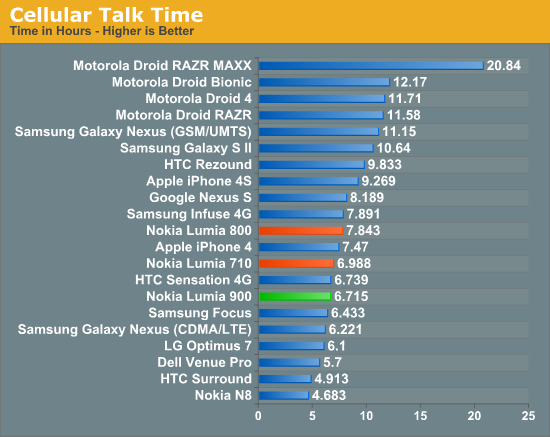
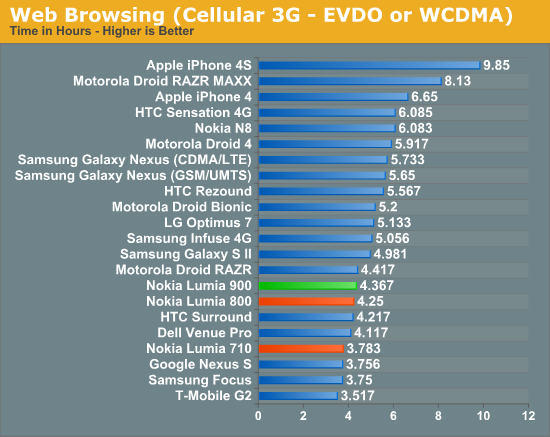
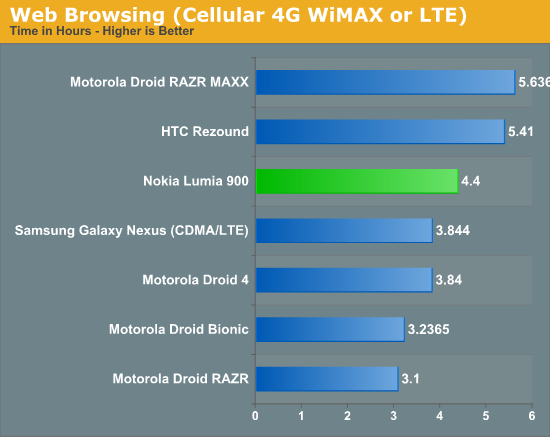
When it comes to web browsing, both the 3G WCDMA and 4G LTE results end up being pretty close at around 4.4 hours. This tells me that we’re pretty much dominated by the display’s power drain in that neighborhood. The web browsing tests tend to be pretty brutal on AMOLED devices to begin with, partly because we’re dealing with black text atop a white background. In practice I feel like the Lumia 900 does subjectively a lot better than these results really would lend you to believe. If you can believe it, we actually haven't formally published any AT&T LTE device results yet, so the Lumia 900 is our first.
In addition I’ve also run our hotspot tethering test on 3G WCDMA and 4G LTE, which consists of four tabs of our normal webpage loading suite alongside a 128 kbps MP3 internet radio stream all loaded on one wireless client.
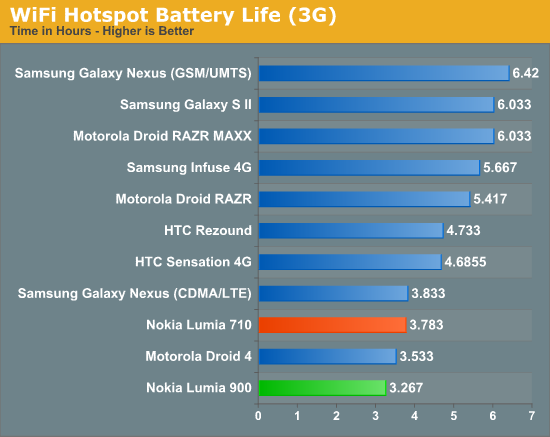
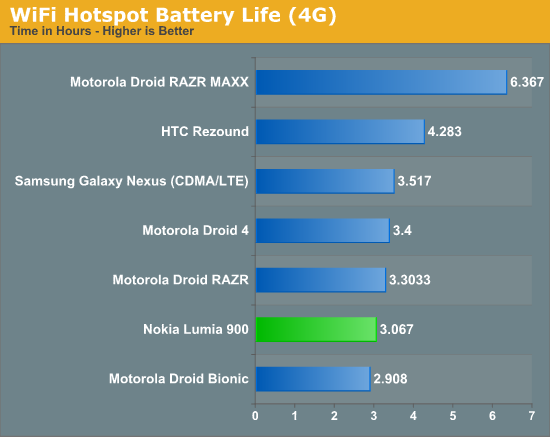
The results of the tethering test demonstrate just how taxing constant connectivity can be for the current crop of 45nm basebands, and the Lumia 900 does pay the price for having a relatively hungry one. Our testing was done in good AT&T LTE and HSPA+ coverage, and interestingly enough the results are pretty close for the two air interfaces at around 3 hours. Jumping onto LTE and running the same test incurs a half hour hit.
Performance
Performance on Windows Phone 7.5 at the moment tops out at almost the same place for virtually every handset. As I touched on before, the platform is still a Qualcomm-only party, and the name of the game is single core 45nm Snapdragon with Adreno 205 at the high end in the form of either MSM8x55, or for the Lumia 900 APQ8055 at 1.4 GHz.
I’ve already penned some thoughts on WP7’s current chassis spec, and in the future the specification will open up with the Tango update (which we’ve seen in the Lumia 610) to a lower-end configuration with MSM7x30 or MSM7x27A. Eventually Windows Phone will move onto dual core SoCs and possibly more vendors, but when and how that happens remains to be seen. The driving factors will undoubtably be both performance, but also improvements to things around the edges like 1080p video encode, decode, and power gains from a 28nm process geometry.
For now however let’s focus on the Lumia 900, which again is 1.4 GHz APQ8055 with 512 MB of LPDDR2. Benchmarking WP7.5 still is a pretty basic thing, since platform consistency somewhat obviates the need for many of the other big cross-platform benchmarks (this will change with Windows 8, however). For now that means our testing is limited primarily to assessing javascript performance with sunspider, browsermark, and WP Bench.
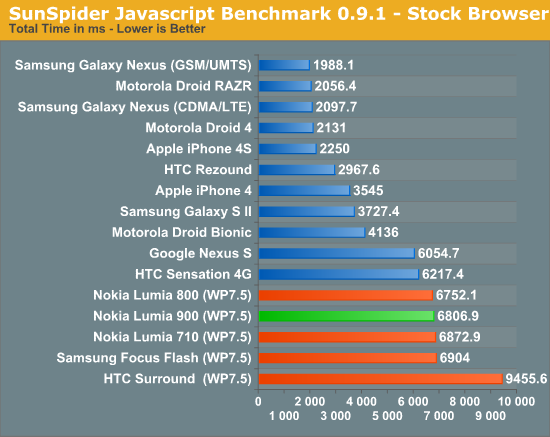
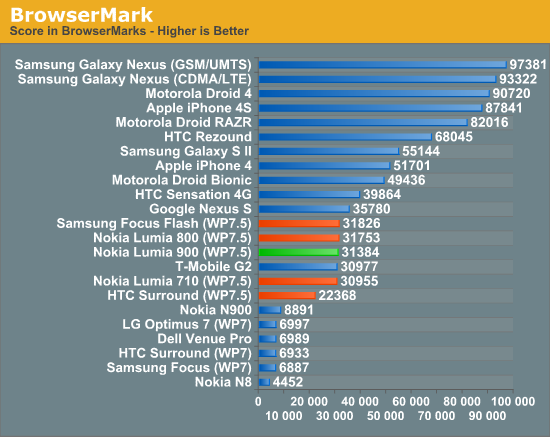
At this point all the most modern WP7 devices are still shipping with essentially the same SoC - 1.4 GHz 45nm MSM8x55/APQ8055. For comparison, the initial launch devices were 65nm QSD8x50 at 1 GHz. With the Tango update performance differences will start to be more of a thing for consumers to care about as it becomes possible to select a phone with a lower end SoC that still runs the Windows Phone UI at a decent clip (like the Lumia 610 we’ve handled). As a result, it isn't surprising at all to see the WP7.5 devices with the same exact SoC all clumped together and performing basically the same. In addition, though the WP7.5 IE JavaScript engine (Chakra) is a huge improvement upon the WP7 JScript engine, it still lags behind the competition on Android and iOS.
Camera Analysis
Camera quality has almost always been Nokia’s strongest suite, and the Lumia 900 isn’t an exception. The device builds on the Lumia 800 by including the same 8 MP rear facing camera module with 28mm effective focal length (in 35mm ‘units’), F/2.2 aperture, Carl Zeiss branding, and built around a 5 plastic element optical system. Like a number of other new Nokia phones, the Lumia 900 also includes a 4:3 and 16:9 option with unique horizontal field of views for both. Switch into the 16:9 mode and you get a wider field of view which uses the full horizontal extent of the sensor at 7 MP (resolution), or use 4:3 mode at 8 MP (resolution) and use the full height of the sensor. For example, I've uploaded a photo of the same scene taken in roughly the same position with both 7MP (16:9) and 8MP (4:3) for your perusal.
Where the Lumia 900 builds on the Lumia 800 is inclusion of a 1280x720 (1 MP) front facing camera for video calling.
Like other Windows Phones with front facing cameras, the primary camera application can switch between the front and rear camera for shooting photos and videos, but on the front facing camera settings go away. The rear facing camera still includes all the settings options that I’ve seen on previous Lumias - recall that this is one of the Windows Phone menus that does change between vendors depending on their camera emphasis.
To tackle image quality, we've turned to our standard image testing suite which consists of photographs taken at five locations in our test bench (3-7), our lightbox tests with the lights on, and lights off, and photos of an ISO12233 chart, a GMB color checker card, and finally a distortion chart. I've also taken miscellaneous photos during my limited time with the Lumia 900 which I've put in a gallery below.
The Lumia 900 ends up performing very close to the 800 (unsurprisingly) and has great optical quality. In the distortion chart there's limited distortion, and in the test bench photos things end up nice and sharp pretty much everywhere. It goes without saying that obviously Nokia continues to have a dominant position in the smartphone camera space, even when it isn't building phones around the camera like with the N8 or PureVision 808.
Where the Lumia 900 does seem to struggle is white balance, as pretty much all the Lumias have weird color rendering in the lightbox test with lights on, creating a strange washed out cast. I would wager that this is more an outcome of the older ISP onboard MSM8x55/APQ8055 than anything else, and it's entirely possible that things will get better in later updates as Nokia continues to mess around with the sliders on Qualcomm's ISP. In addition, the preview image sometimes contains the colored center dot chromatic aberration we've seen on other phones, though the lens shading ISP does seem to fix it when you look at the actual captured images. As an aside, this is really another area where eventually moving to dual core SoCs will make a difference - the successors to 8x55 have better ISP.
Video quality on the Lumia 900 is very good. Video on the rear camera is encoded at 14 Mbps 1280x720 at 30 FPS in H.264 baseline with CABAC and 1 reference frame, as opposed to the CAVLC I’ve seen on a number of other devices. This is also a pretty high bitrate for 720p, and the result is subjectively very good quality. Note that none of the Windows Phones can record 1080p yet due to the devices all using single core Snapdragons whose encoder only can handle H.264 at 720p or below. Eventually we’ll see 1080p as Windows Phone adopts dual core SoCs with the rumored Apollo update which include 1080p encoders that will even encode high profile video. Audio on the rear camera is stereo AAC at 86 kbps with 48 kHz sampling, it’s good to see the Lumia 900 doing stereo audio using those two microphones onboard.
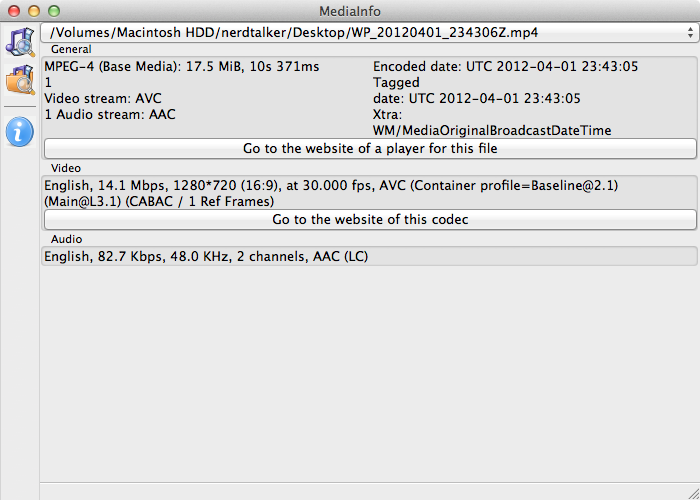
Front facing video is 1.5 Mbps VGA at 30FPS with the same audio quality. One thing I did notice about the front facing video is that it doesn’t seem to obey the rotation or orientation. Even if the camera UI is rotated properly, video shot on the front facing camera is always portrait orientation (480 x 640). This is pretty annoying but probably just a bug.
I’ve done the usual thing and uploaded samples straight from the device to YouTube, and made them available for download if you want to look at quality without YouTube’s transcode.
720p Rear Camera Video
VGA Front Camera Video
Again, the Lumia 900 video looks good even if it’s just 720p thanks to a generous bitrate, and inclusion of stereo audio is also a plus. Eventually Windows Phones will do 1080p30 video encodes, but that’s something which will come with even better SoCs.
Display Quality
Like the Lumia 800, the Lumia 900 uses an AMOLED display instead of an LCD. One of the chief differentiators between the two models however is the difference in subpixel rendering. Whereas the Lumia 800 used a 3.7“ PenTile RGBG SAMOLED panel, the Lumia 900 uses a 4.3” SAMOLED+ panel with an RGB subpixel stripe. Those names fit, that is, if we’re following Samsung’s naming scheme, and as an aside this is undoubtedly a Samsung panel.
The effective resolution of both displays are 800x480 WVGA, like all Windows Phones, however. Jumping up in display size pretty much necessitates that change to RGB, since PenTile really only works when subpixels are below human visual acuity. In addition, we’ve already seen 4.3" SAMOLED+ WVGA displays out of Samsung (see the Focus S).
I measured the Lumia 900 display using an i1D2 just like I’ve done with numerous other smartphones, though at this point the advanced color and gamut information will have to wait until I make some targets. Again, because AMOLED is emissive, black color pixels are literally off, so contrast graphs are omitted. The Lumia 900 doesn’t go super bright, like other AMOLEDs I’ve seen. In fact, it’s slightly dimmer than the Lumia 800’s maximum of 196 nits. Remember that going to a larger display, especially AMOLED due to its emissive nature, increases power demands as r^2 since we’re talking about areal size.
| Lumia 900 Display Metrics | |||
| Brightness Level | Black Brightness (nits) | White Brightness (nits) | White Point (K) |
| Low | 0 | 72.68 | 6635 |
| Medium | 0 | 140.06 | 6930 |
| High | 0 | 173.55 | 6812 |
Nokia was able to get the Lumia 900 display nice and close to 6500K, which is interesting considering how many other AMOLED displays I’ve seen which are up near 8000K or higher and noticeably blue all the time.
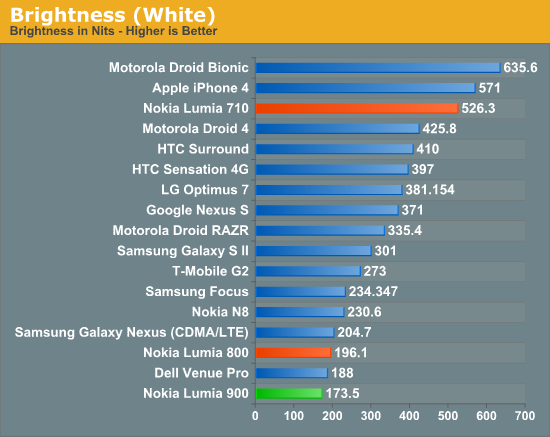
I glossed over ClearBlack on the previous Lumia reviews partly due to time constraints, partly due to not knowing the exact details of their optical path. That said, it was immediately obvious that the system used circular polarization’s behavior upon reflection to attenuate back reflections. However, since writing those reviews, Nokia has outlined their optical system in a conversations post, and the long and short of it is that the system consists of a linear polarizer and quarter-wave plate.
Incoming diffuse light gets vertically polarized by a surface polarizer, which becomes right hand circularly polarized when passing through the quarter wave plate. When circular polarized reflects off of a surface, it changes handedness - in this case from right to left handed circular. Upon passing through the quarter wave plate on its way out, this becomes horizontally polarized, which is then strongly attenuated by the surface polarizer with its fast axis aligned vertically on its way out, which acts like an analyzer. The end result is that outdoors the only reflection you’ll get is from the first surface, not the surface of the display itself, which does reduce resulting glare.
This change also permits the Lumia 900 to still look bright outside, and in turn allows Nokia to run the display at a lower brightness and save some amount of power. For a while I was waiting for some OEM to introduce a system using polarization to diminish back reflections, and Nokia has done it with ClearBlack.
Indoor viewing angles for the Lumia 900 are excellent as evidenced by the purple test pattern from WP Bench not changing color at extreme field angles. In addition, I subjectively can’t find any issues with the display - there are none of the other problems that affect the higher dot pitch AMOLEDs such as grain or mura. Outdoor viewing angles are likewise good for the Lumia 900 in part thanks to ClearBlack.
Cellular, WiFi, GPS, Speakerphone
The Lumia 900 uses Qualcomm’s MDM9200 baseband for cellular connectivity. It’s a 45nm LTE UE category 3 part we’ve seen numerous times before (the MDM9600 is functionally the same but includes CDMA2000 1x and EVDO 3GPP2 suite air interface support) but this is the first time we’ve seen it (and LTE) on a Windows Phone. I have to admit that at first I wondered what use cases on Windows Phone could really benefit from the inclusion of LTE, but having faster cellular connectivity does indeed make a perceptible difference. Interestingly enough Nokia does note the presence of Rx diversity for WCDMA on the Lumia 900 front and center, both under their “design” tab and under Data Network on the specifications page. It’s awesome to see another handset vendor realize that great cellular performance is noteworthy, even if Nokia has always been shipping handsets with either pentaband or great performance.
| Nokia Lumia 900 AT&T- Network Support | |||||
| GSM/EDGE Support | 850 / 900 / 1800 / 1900 MHz | ||||
| WCDMA Support | 850 / 900 / 1900 MHz (official, 2100 / AWS in FCC) | ||||
| LTE support | 700 MHz (Band 17), AWS (Band 4) - UE Category 3 | ||||
| Baseband Hardware | QCT MDM9200 | ||||
| HSPA Speeds | HSDPA 21.1 (Cat 14) / HSUPA 5.76 (Cat.6) | ||||
Since the Lumia 900 is headed to AT&T LTE, it includes LTE band 17 (700 MHz) and band 4 (AWS) support. For 3G WCDMA the Lumia 900 supports the usual suspects outlined in the table below, but also includes AWS approval in the FCC database. Were you to score an unlocked Lumia 900 there’s a chance it might just work on T-Mobile. Just like the Lumia 800 I suspect there are a few variants of the Lumia 900 with different WCDMA bands supported.
To test cellular performance I used BandWidth from the Marketplace which appears to use the speedtest.net servers. I tested AT&T LTE up in the Phoenix, AZ market which is currently 10 MHz FDD-LTE on band 17 for AT&T which corresponds to a maximum of 73 Mbps of downstream for a UE Category 3 device. BandWidth only offers a limited history buffer and no export functionality, but I saw speeds of up to 35 Mbps on the Lumia 900 and average speeds around 15–20 Mbps. Subjectively what I’ve seen on the Lumia 900 is very similar to the performance I’ve seen testing an AT&T Galaxy Note in the same market whose data I’ll share soon.
On 3G WCDMA, performance is definitely helped out by the presence of Rx diversity. I have seen 10–11 Mbps at my house with excellent proximity to an AT&T cell site. In other traditionally challenging places the Lumia 900 does a great job staying connected in my home market which lacks AT&T LTE.
The Lumia 900’s cellular settings page includes the ability to switch the device’s preferred air interface between EDGE/GPRS (E), 3G WCDMA (3G), and 4G LTE (4G). However the labeling here is actually hilarious - AT&T’s WCDMA “4G” marketing carries over to the Lumia 900, so selecting “3G” from the drop down will score you a “4G” indicator in the status bar. Likewise selecting “4G” from the drop down gets you “LTE” in the status bar. Finally, a concrete example of where AT&T’s re-branding marketing has resulted in an actual namespace collision!
I think it’s also worth noting that the Lumia 900 includes an excellent field test app with fields for every air interface which you can launch by dialing ##3282# just like on many other WP7 devices.
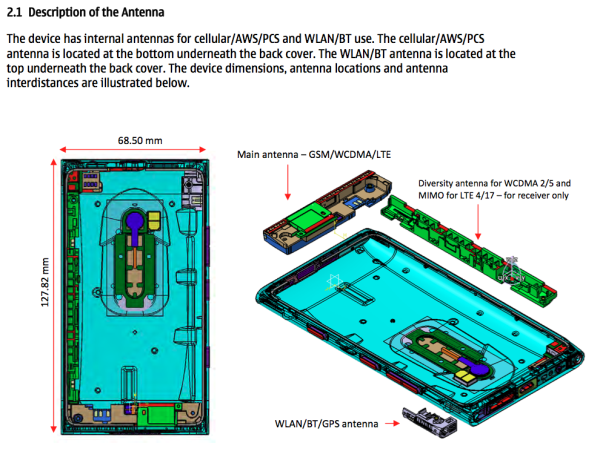
Antenna positions (from FCC Test Report)
Like many other phones, the transmit antenna is at the bottom of the device for GSM, WCDMA, and LTE. The WCDMA Rx diversity antenna and LTE MIMO antenna is located on the side with the volume and power/standby buttons. Remember that every LTE category 2 and above device needs two receive antennas for MIMO.
A number of users have asked me whether or not the Lumia 900 works with any old AT&T SIM, or if you absolutely need the SIM that comes with the device and LTE provisioning. I swapped my normal iPhone data plan provisioned SIM into the Lumia 900 and was able to get 3G WCDMA working fine. I didn't get a chance to test whether AT&T LTE works with that SIM, but I strongly suspect it doesn't. One small extra step is that you will need to use Nokia’s Network Setup application (available on the Marketplace) to change your settings from AT&T LTE to AT&T 3G APNs as shown above (ostensibly from pta to phone) so you can get data working, otherwise it won’t work.
WiFi
The Lumia 900 includes 802.11b/g/n WiFi - there’s only 2.4 GHz support just like every other WP7 phone, no 5 GHz yet to speak of. The device also connects at a single spatial stream 802.11n 72 Mbps short guard interval, 20 MHz channel rate. I’m fairly confident that the Lumia 900 is using Broadcom’s BCM4329 just like the Lumia 800, but I’m unable to verify to be completely sure. Either way I haven’t seen anything errant with WiFi on the Lumia 900 at all, range and performance is totally acceptable.
The Lumia 900 locates the WiFi, Bluetooth and GPS antenna in the same place, part of a module which appears to be part of the headset jack based on the FCC description.
GPS
Speaking of GPS, I had no issues at all with getting a good GPS fix on the Lumia 900 either while just playing with Bing maps, Nokia Maps, or while getting turn by turn directions from Nokia Drive. I strongly suspect that the Lumia 900 is using the GNSS functionality off of MDM9200, but it’s not clear whether GLONASS is supported or this is just GPS.
Speakerphone
The Lumia 900 speaker is at the very bottom of the device, just like the 800. Subjectively I have no issues with the 900's volume at all, either while on a speakerphone call or using it for navigation using Nokia Drive. In our controlled test with a sound data logger placed 3 inches away from the phone, the result the Lumia 900 is above average and definitely louder than the Lumia 800.
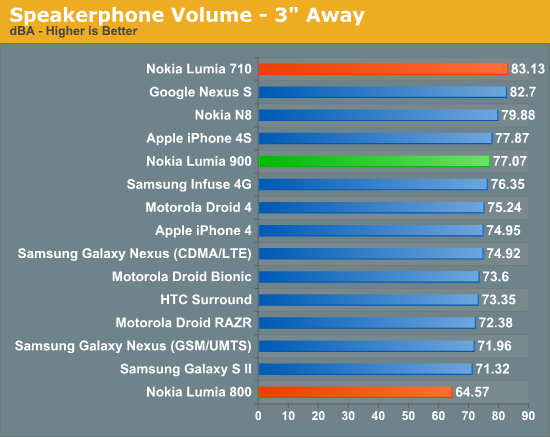
The next test is how well the Lumia 900's noise rejection works, which uses the second microphone at the very top in conjunction with the primary microphone in the speakerphone grille at bottom to do some common mode noise rejection. To test this I did what I always do and placed a call between the Lumia 900 and another AT&T phone (AMR-NB) and recorded the output of that call while increasing the volume of some music and decreasing it.
The results are excellent, as even at maximum volume I have a hard time discerning the background sound at all. I suspect that Nokia is using the Fluence noise rejection provided onboard the Qualcomm SoC, but I'm still not completely certain.
Summing up the Lumia 900 as a device is pretty easy, it's superficially a beefed up, larger Lumia 800. Spelled out explicitly, the changes are a larger 4.3" SAMOLED+ display with a full RGB stripe, a front facing 720p camera, and LTE connectivity for AT&T. When it launches later in Europe, instead of LTE, the Lumia 900 will bring DC-HSPA+ and all around improved cellular connectivity courtesy MDM9200. The Lumia 900 is thinner, but obviously larger in x and y to accommodate the larger display, but in the hand and pocket the difference isn't all that huge. The end result is a device I can find only positive things to talk about with, and it's the Lumia that finally rounds out Nokia's complete entrant Windows Phone lineup.
For the first time in a while, I'm genuinely excited by a new Windows Phone. With the Lumia 900, it seems as though some of Nokia's rhetoric about being the first OEM to put its best hardware and design forward with the platform is starting to ring true. Similar to our take on the first members of the Lumia family, the 900 is easily the best Windows Phone on the market today.
The $99 launch price is absolutely crazy and very welcome for a flagship phone, particularly one with such high build quality and camera standards. Not only does this obviate other Windows Phones, but it increases competitive pressure on Apple as well as Android smartphone providers. I don't know that there's still a lot of iPhone/Windows Phone cross shopping, but a trend towards even cheaper on-contract prices for high-end smartphones is absolutely welcome.
What we really need to see from Nokia is faster hardware and more power efficient LTE, both of these things are technically possible today (28nm LTE basebands are still not quite available in volume yet) however it's up to Microsoft to actually enforce the platform change. It's amazing what Nokia has been able to do hardware-wise with only a year in the Microsoft camp, particularly when you remember that most smartphone development cycles are in the 12 - 24 month range. While the Lumia 900 is a great Windows Phone today, what will really be interesting is what Nokia will be able to pull off with a full design cycle under its belt.
The Lumia 900 launch in the US is, like I stated before, obviously a big deal for Nokia, and putting its best devices on the table with the 900 makes sense, even if the initial Lumia 710 introduction was something of a puzzling first step. While it's a big deal for Nokia to be launching a flagship phone in the US once more, it really isn't as much of a make or break thing for the Windows Phone 7 platform in general, and that brings me to my next point.
Ultimately the Lumia 900 doesn't really change the balance of power in the smartphone OS competition as it stands right now. Although the version number has advanced on the Lumia 900 (because of changes that needed to accommodate LTE), it's really the same Windows Phone 7.5 Mango we've seen and talked about before. If you're looking for a make or break launch that might upset the balance, wait for the Apollo update.
As it enables dual-core SoCs, the Apollo update leads to our continued plea to Microsoft: please throw better hardware at the Windows Phone platform. No company ever won by being the slowest. Windows Phone may be an extremely efficient platform (it is), but there are only good things to come from combining software efficiency with bleeding edge hardware. Microsoft has learned tremendously from Apple in this regard, but in order for Windows Phone to be more than a third runner up it needs to push the envelope just as much as Apple has been. Microsoft will eventually adopt Krait, and 28nm LTE is equally inevitable, but it would just be nice to see those things sooner rather than later on Windows Phone. At some point for a platform to be a winner, it must actually be industry leading. I suspect all of this will come as a part of Microsoft's Windows 8 strategy. Waiting is never easy.