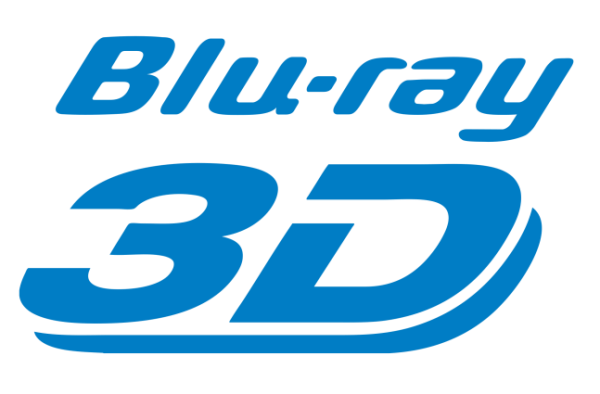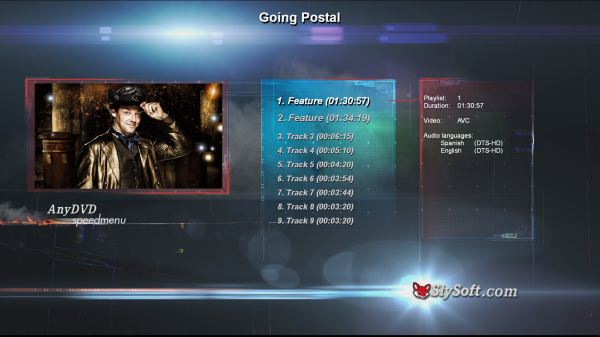Original Link: https://www.anandtech.com/show/5693/cinavia-drm-how-i-learned-to-stop-worrying-and-love-blurays-selfdestruction
Cinavia DRM: How I Learned to Stop Worrying and Love Blu-ray’s Self-Destruction
by Ganesh T S on March 21, 2012 11:00 AM EST- Posted in
- Home Theater
- Blu-Ray
- DRM
- Cinavia
DRM (Digital Rights Management) is intended to protect media from being played in an unauthorized manner. However, more often than not, it fails to serve the purpose. Many people in the content industry are fully aware that it is not possible to stop media piracy. They view DRM as a method to slow down the pirates. The panel discussion on anti-piracy measures at the HPA 2011 Tech Retreat compared this to using a key to lock a car, even though a thief with proper equipment could still steal it.
High definition content is valued by the content owners, resulting in extra efforts being taken to protect them from being pirated. For example, while standard definition Netflix streams play on a variety of platforms, high definition streams require more secure systems with protection across all stages of playback. Similarly, not much effort has been taken to stop the usage of open source DVD decrypters / decoders, which mean that the consumer doesn’t need to invest in a licensed player to play back DVDs. Open source software like VLC can play back protected DVDs without any issues.
Blu-rays, on the other hand, with their high definition content, are yet to be hacked enough to be played back with full experience using open source tools. There is a constant tussle going on between the decryption tool makers (who enable the Blu-ray disc content to become unprotected) and the Blu-ray publishers who don’t want this to happen (and try to find new ways to encrypt their Blu-rays without breaking player compatibility in the field). The net result is that almost every new Blu-ray fails to play back on a player if it doesn’t have the latest firmware updates. This is obviously a drawback for consumers who just want to put the disc in the tray and enjoy the movie.

In today’s piece, we will be concentrating exclusively on Blu-rays. A look at the market trends seems to indicate that online streaming services like Netflix and Hulu are overtaking conventional media distribution channels such as DVDs and Blu-rays. However, this doesn’t mean that optical media will die out anytime soon. Currently, a large number of consumers don’t have reliable enough Internet access to guarantee a good experience with premium streaming services. Market research indicates that Blu-ray sales have indeed shown an annual increase. This growth can be attributed to the low cost of Blu-ray players (some could be found for as low as $49 last November) and the rising number of $5 Blu-rays available in the bargain bins of various big box retailers. Blu-ray rentals from companies such as Redbox have also shown an increase in popularity.

The BDA sees Blu-ray shipments growing for the foreseeable future. However, they have also realized that the future of the Blu-ray industry lies in eventually adapting to the cloud / Internet infrastructure. The UltraViolet initiative is geared towards this. We will look at this in detail later in the piece.
The rise of VoD services will definitely threaten Blu-ray, particularly because of the ease of use associated with them. In almost all cases, one can start watching a movie on Netflix or Vudu with a few clicks. Compare this with current Blu-rays where users have to put up with a number of trailers and copyright messages before the movie starts playing. It is no wonder that consumers with high speed Internet often prefer services like Vudu over Blu-rays. Given this situation, Blu-rays continue to come with pesky DRM mechanisms. The latest in this lineup is Cinavia. Before going into its details, we will have a brief overview of all the DRM mechanisms involved in Blu-rays.
Content providers mandate the presence of protection schemes at all times when the consumers want to access their wares. For the consumer, this entails:
1. Conditional access
2. Protected transmission
3. Protected distribution
4. Protected storage
Conditional access is applicable to cases where media travels over insecure channels (such as satellite or cable). This is implemented in STBs. Protected transmission is the path to the display device, and it is usually protected by HDCP (over HDMI) or Macrovision in legacy systems. Protected storage is encountered in broadcast content, with its copy flags to allow DVR archiving. Protected distribution is enabled by the DRM mechanism in Blu-rays / DVDs. In Blu-rays, this DRM scheme is called as AACS (Advanced Access Content System). AACS also provides for protected storage through the Managed Copy feature.
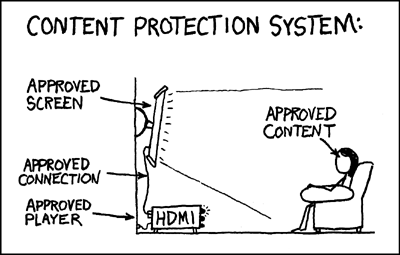
A Popular Webcomic's Take on DRM (c) xkcd
AACS uses 128-bit AES for encryption. Each Blu-ray player / device has a Device Key, while discs come with a Media Key Block (MKB). The shared key generated by using these two (Media Key) is used to decrypt the Title Key, which is then used to decrypt the audio/video data in the disc. AACS also has a revocation mechanism. The MKB in each disc has a Host Revocation List for software players and a Device Revocation List for hardware drives. For PC-based playback to be successful, both the player and the drive must not be on the revocation list.
In practice, key revocation is quite rare because device keys could be shared across an entire lineup, making it hard to pinpoint which particular device was compromised. AACS does provide some sequence keys to identify a particular device as compromised if one has access to multiple pirated copies of different discs from the same drive. In addition to the MKB-Media Key-Title Key combination, PC-based players also have support to generate a Shared Bus Key to encrypt the data inbetween the drive and the software player. This ensures that any snooped data can't be used to get to the original content on the disc. AACS also has a renewal process to prevent attacks similar to those carried out on CSS (with DVDs). The net result is that we are currently at AACS v30.
In addition to AACS, the BDA mandates a BD-ROM mark, which is a physical irregularity on the disc with a 128-bit VolumeID. Blu-ray players will not play back protected content without the VolumeID, as it is essential to the decryption process. Also, the VolumeID can't be generated by consumers (BD-Recorders don't have the capability to burn a VolumeID). The process is tied to the manufacturing facility (which can obtain a license only under strict security considerations). With a counterfeit Blu-ray, it is a simple matter of using the VolumeID to trace the place where the piracy took place.
Note that AACS is based solely on cryptography and, after having been compromised, has the possibility of revoking cryptographic keys as the only means of regaining its effectiveness. So far, this method has failed. This has tempted studios to move over to other forms of DRM such as BD+ and Sony Screen Pass.
It is mandatory for players to implement support for BD+, but not all Blu-rays need to be BD+ enabled. From a player's perspective, a Security Virtual Machine (SVM) needs to be implemented. Blu-rays with BD+ have special content code which are loaded by the SVM and executed during the playback process. The content code has full control over all the components involved in playback. It can alter menus and show on-screen messages if some security breach is detected in the player.
One of the most common BD+ implementations involves storing garbled video on the disc (i.e, after AACS decryption, certain segments of the video are distorted). The content code can implement a fix for the distorted video so that licensed playback is still problem free. For example, in the recently released Contagion Blu-ray, watching the disc with an old version of AnyDVD HD (which performs only AACS decryption, say) would result in heavily distorted video in various scenes. This is because the BD+ code to fix the video wasn't being executed by AnyDVD HD. Unlike AACS, technologies such as BD+ from Irdeto (responsible for the BD+ in the Contagion Blu-ray) and Sony Screen Pass continue to evolve with each new disc.

BD+ needs a SVM to be implemented, but note that the Blu-ray specifications already include a VM requirement for the BD-Java feature. This BD-J feature can also be used to implement structural protection schemes such as Sony DADC's Screen Pass. In this scheme, BD-J code on the disc actively looks for signs of protection being in place during playback. When the BD-J code finds that the protection features are missing (say, due to playing an unprotected copy, or when ripping tools are active in the background), playback is immediately stopped along with an on-screen message. DVDFab's blog has some more details on Screen Pass.
In addition to DRMs aimed at directly protecting content by encryption, the Blu-ray developers also considered some watermarking schemes. Watermarking doesn't actually encrypt the content, but places some non-discernible (to the naked eyes/ears) information in the audio / video tracks of the stream. By serving as a digital signature, it helps the player / analyzer identify the content status. In the next section, we will be talking in detail about Cinavia, the audio watermarking scheme from Verance. Thomson's NexGuard is a type of video watermarking scheme which works with the help of the BD+ SVM. The BD+ content code embeds some invisible information in the video track which contains details of the player / drive used to decrypt the stream. If the video gets out and becomes a 'pirated copy', the watermark can be analyzed to determine the player / drive responsible for the 'piracy'. BD+ code in subsequent Blu-rays can be used to blacklist the player / add it to a revocation list.
If you are interested in learning more about content protection in Blu-rays, I strongly suggest perusing Chapter 4 of Blu-ray Disc Demystified.
We briefly discussed watermarking schemes in the previous section. Cinavia, from Verance, is an audio watermarking scheme which has ended up inconveniencing a number of consumers. In particular, owners of the PS3 have been vocal enough to warrant the appearance of sites dedicated to bypassing the Cinavia triggers on the PS3. What exactly is the Cinavia watermark? How is it embedded in a soundtrack? When does a consumer encounter the watermark? What is the result when the encounter happens? These are some of the questions we will try to answer in this section.
Verance's DVD-A Watermark
Verance is no newcomer to the audio watermarking market. DVD-Audio adopted their technology in the late 90s. Audio watermarks can be robust or fragile, and Verance's DVD-A watermarking scheme as well as Cinavia belong to the former category. Robust watermarks can't be destroyed by digital-to-analog conversion, re-encoding or addition of small amounts of noise to the track.
In fact, Verance was one of the companies involved in the infamous Felten-SDMI Challenge case, where Prof. Edward Felten was threatened with legal action if he wanted to discuss how Verance's DVD-A watermark scheme (along with a host of other audio protection schemes) was deciphered and overcome. Readers interested in the full technical details of Felten's attack in the SDMI challenge can peruse this paper [PDF] presented at the 10th USENIX Security Symposium. In short, Verance's watermarking scheme involved frequency domain modifications, hiding multiple time-varying echoes. Note that the human ear is not sensitive to echoes involving speech and music where the delay is less than 50 ms. In fact, only echoes with a time difference of 100 ms or more become annoying. Verance's scheme involved echoes with delays varying between 0.5 ms and 1.75 ms, rendering them indecipherable to the human ear. By placing these echoes regularly in an audio track, it is possible to detect the watermark in any clipped segment.
Cinavia
In the DVD-A watermark discussed in the previous subsection, Verance could have different echo patterns to indicate different watermarks. Though we don't have the exact details, it is widely believed that Cinavia could be something similar. The fundamental requirement for Cinavia is the presence of a watermark detector in the playback device, i.e, when a Cinavia-infected audio track is being processed, the system must be able to identify the presence of the watermark pattern.
There are at least four different Cinavia watermarks to identify the following situations:
- Professional content (say, copies of movies made in a theater) being played on an unlicensed device (say, a Blu-ray player at home)
- Professional content being copied using an unlicensed device
- Content being played back on an unlicensed device
- Content being copied from an unlicensed device
Scenarios (2) and (4) result in copying being stopped. They are comparatively rare (not many users use devices with the watermark detector to copy content). However, scenarios (1) and (3) are more common. Currently, Cinavia audio watermarks are embedded in the audio track(s) of some Blu-ray movies and a number of theatrical releases. The type of watermark in each of these cases is different. While the watermark in the first case may lead to Scenario (1), the second case may lead to Scenario (3).
We set out to observe Cinavia in action. Our first two test cases involved Blu-ray backups of the movies 'The Losers' and 'Battlefield LA' with re-encoded audio and video tracks. The files were played back on a PS3. The third scenario was triggered in both cases. In the former case, the triggering was within a minute, but took more than 20 minutes in the latter case.
Cinavia - Message Code 03 - Battlefield LA - 20... by anandshimpi
The current PS3 firmware has the Cinavia watermark detection routines. When the audio track of a file being played back has the Cinavia watermark for Scenario (3), the PS3 usually waits for 20 odd minutes before muting the audio. This scenario is also triggered when lossless backups of Blu-rays are played back. For example, some Blu-ray players have the ability to play back unprotected ISOs (created with AnyDVD HD or DVDFab) or MKVs (created with MakeMKV) which don't even have re-encoded audio / video tracks. These are the most common form of backups used by legitimate Blu-ray consumers. I will touch upon the need for such backups in a later section, but suffice to say that any discs with Cinavia backed up in such a manner (i.e, with the AACS protection removed) will trigger the muting of the audio on Cinavia-enabled Blu-ray players.
Our third test case involved a 5 minute sample clip from a CAM print of the movie 'The Wolfman'. For those not familiar with scene releases, the Wikipedia article explains about the scene and the various qualities in which scene releases are available. A CAM print is made using a camcorder in a theater. The audio can be either recorded using a microphone or explicit line input. In the latter case, the audio track doesn't have a lot of noise. However, our sample clip had very noisy audio, and in all probability, the audio was recorded using a microphone. Within a few seconds of starting playback of the file on a PS3, Scenario (1) was triggered. Playback automatically stopped with the appropriate error message.
Cinavia and Blu-ray Players
One of the common aspects in the above three videos is the fact that both of them involved the use of a PS3 as the media player. Currently, Cinavia watermark detection is mandated only in the AACS licensing agreement. This means that only players which are licensed by the AACS are required to have this detection routine. An update to the AACS licensing agreement indicated that all players sent to the BDA (Blu-ray Disc Association) for licensing after February 1st, 2012 should have the Cinavia detection routine embedded in the firmware. There is no legal licensing requirement for previously certified players to include Cinavia in firmware updates, but, if the manufacturer wishes to do so, there is nothing to prevent them from doing so.
Note that the licensing requirement doesn't state that all players sold after February 1st, 2012 need to be Cinavia-enabled; it is only those sent for certification after that date. This means that a number of Blu-ray players (older models) will continue to be sold in the market without Cinavia for some months to come. The BDA certification process involves putting each applicant through a rigorous test suite to ensure that all Blu-ray features are properly supported. Since Cinavia is a recently introduced licensing requirement, it is not clear when the Cinavia tests will become part of the BDA certification test suite. We spoke to some industry insiders who stated (on the conditions of anonymity) that it will be at least another 8 - 12 months before the BDA certification test suite starts testing for Cinavia compliance. They also indicated that they fully expect players to be certified in the meanwhile without Cinavia in the firmware.
Cinavia is particularly worrisome for DMAs (Digital Media Adapters) that have also licensed Blu-ray capabilities. Examples of such units include the Popcorn Hour C300 from Syabas, the Dune Smart series from HDI, and players such as the Kaiboer K860i / Asus O!Play BDS-700. Fortunately, all of these units have already obtained BDA certification. However, it will be interesting to see how they tackle the Cinavia issue in the next generation units. DMAs are quite popular because of their ability to play networked media of all types (be it Blu-ray backups in ISO / MKV format or downloaded content). Cinavia throws a spanner in the works for such units. As we demonstrated earlier in this section, audio either gets muted or playback stops completely, depending on the media source.
In the next section, we will present some comments (in the hope that people in the AACS LA and BDA are paying attention), and leave it to them / readers to decide whether Cinavia really helps as an effective DRM measure.
Studios, Blu-ray system manufacturers, and consumers have different requirements with respect to the DRM measures adopted in Blu-rays. The ideal scenario for consumers would be the complete absence of DRM, but this is obviously unacceptable to the content owners. The Blu-ray industry seems to be under the impression that consumers are fairly happy with the current state of content protection used in Blu-rays. Is this really true?
In our opinion, it is the studios and the Blu-ray system manufacturers who have had the say in deciding upon the suitability of a particular DRM scheme. Consumers have had to put up with whatever has been thrust upon them. The rise in popularity of streaming services (such as Netflix and Vudu) which provide instant gratification should make the Blu-ray industry realize its follies. The only reason that streaming services haven't completely phased out Blu-rays is the fact that a majority of the consumers don't have a fast and reliable Internet connection. Once such connections become ubiquitous, most of the titles owned by consumers would probably end up being stored in the cloud. The Blu-ray industry has thankfully taken note of this and started in earnest towards making their UltraViolet initiative successful amongst consumers. Before talking in detail about how Blu-rays tend to frustrate consumers, we will take a small detour to analyze the effects of Cinavia.

Cinavia: An Exercise in Futility
Does Cinavia really help in tackling the piracy problem? We make the following assumptions:
- People interested in pirating movies are looking for instant gratification
- 'Piracy' has moved on from disc based copies (i.e, counterfeit DVDs) to standalone files (i.e, MKVs) when it comes to high definition content.
- People interested in backing up their purchased Blu-rays on hard drives do so in the ISO or folder backup format
As justification for (1), we note that most of the content available on P2P channels and one-click filehosters is in the form of MKVs with varying resolutions. When DVDs were popular, the Digital Media Adapter category of products was almost non-existent. Therefore, the bulk of piracy involving DVDs were based on disc-based copies. Counterfeit DVDs were common in the street markets of India and China. Nowadays, the same places are selling hard disks filled with pirated movies (MKVs, MP4s and AVIs).
The move from optical media to hard drives has been enabled by the rapid rise of Digital Media Adapters. We present this as justification for (2). Despite storage becoming cheaper by the day, pirates are still hesitant to spare 35 - 50 GB for a single movie. Only users who are ready to spend money to purchase Blu-rays are likely to spend money on storage to safeguard their investment.
Backups in the ISO or folder structure format retain all the information present on a Blu-ray after decryption. This removes all the annoyances associated with a protected Blu-ray disc. There are a host of other advantages to backing up Blu-rays on a hard drive which we will cover in the next section, but we present the above facts as justification for (3).
Now, consider the following 'piracy' scenarios involving Cinavia-infected soundtracks:
- User downloads a CAM print or similar copy of a theatrical screening protected by Cinavia: The Cinavia watermark detection will trigger only when the CAM print is played back on a suitable Blu-ray player. No 'pirate' worth his salt will be without a PC (with VLC) or a cheap $40 media player capable of playing back scene content of such quality. The Cinavia issues are easily bypassed by just using a media player which doesn't have the watermark detector.
- User purchases a Cinavia protected Blu-ray and backs it up in ISO / folder structure / MKV: Though the law might be taking a dim view of this process, it is only logical that a consumer who has already paid for a Blu-ray be able to enjoy it in any manner he wishes. The number of licensed Blu-ray players capable of playing unprotected ISOs is dwindling as the days go by. Recently, the Oppo BDP93 removed the unofficial capability of playing back Blu-ray ISOs in a firmware update. They cited pressure from studios as the main reason. In the absence of Blu-ray players with ISO support, users opt for DMAs such as Popcorn Hour A300 / WDTV Live / Boxee Box / etc. which have varying levels of support for Blu-ray backups. None of these are BDA certified and so they don't have a Cinavia watermark detector. Once we get open source software support for Blu-ray ISOs with full menus, Cinavia in such a situation will be rendered useless. Some positive steps have already started taking place in this respect, with VLC planning support for playback of Blu-rays with menus.
- User unknowingly purchases a pirated Cinavia protected Blu-ray disc under the impression that it is actually legal: In this situation, the Blu-ray player recognizes the Cinavia watermark, finds that the Blu-ray disc is not protected by AACS, and mutes the audio. This is one case where Cinavia is actually effective. However, the affected party is actually a counterfeiting victim himself. The case that the user has knowingly purchased a pirated Blu-ray disc doesn't arise (under our second assumption outlined at the beginning of this subsection).
Having followed the Blu-ray industry closely since its beginning, I have not heard claims from anyone about pirated Blu-ray discs being a problem. The MPAA believes (rightly so) that most of the piracy is happening on P2P networks and through one-click filehosters. We have seen that Cinavia is effective only in one piracy scenario, and that scenario is actually quite unlikely in real life.
Cinavia: The Truly Inconvenienced Minority
At this juncture, why are we devoting so much attention to Cinavia? As mentioned in an earlier section, there are premium DMAs like the Popcorn Hour C300 and the Dune Smart series that have a Blu-ray license also. The next generation version of these players may be forced to implement Cinavia support. Users with legitimate backups wanting the full Blu-ray experience and using such players will end up being affected. Our main aim with this piece is to appeal to the Blu-ray industry to consider personal backups as fair use and exempt ISO capable DMAs from Cinavia.
We hope the industry sees reason with the argument that ISOs are not the preferred medium for pirates. Instead, it is files in MKV format with sizes ranging from 4 to 20 GB that are most popular. The latter category is not played back with Cinavia enabled players, and hence, Cinavia is rendered useless. Once premium DMAs get infected with Cinavia detection routines, legitimate purchasers of Blu-rays who back up their collections will see no point in investing in optical discs. Their money would be better spent on purchasing movies from Vudu or any other similar avenue. If it comes to the worst, the Blu-ray industry may even end up driving the legitimate consumers to piracy. The word-of-mouth from such 'power consumers' will also lead to a negative impression of the Blu-ray industry amongst consumers.
The Blu-ray industry believes that a majority of the consumers don't back up their Blu-ray purchases, and may even try to convince them that Cinavia doesn't affect them in any way. Let us take a moment to analyze the people who really benefit from Cinavia. Is it the studios? As I clearly explained above, Cinavia is not going to help deter piracy or playback of (most) pirated material. Is it the consumer? Not really, as it is just a hassle at best and never a direct benefit. The real beneficiary is Verance.
Disc replicators / content providers pay four cents for each disc with Cinavia protected content. Production houses also have to provide $50 for each watermarked track. Blu-ray player manufacturers have to provide anywhere between $10,000 to $300,000 per annum depending on their unit volume if they want to embed a Cinavia detector in their firmware / software. Of course, Verance also strongly encourages its licensees to purchase the code for the watermark detector from them. We were not able to obtain an estimate of the price for the software. All these costs borne by the studios and the player manufacturers are eventually passed on down to the consumer. Note that these costs get amplified as they go through various middle-men down to the retail market. With licensing costs of other Blu-ray technologies going down as time goes by (and making Blu-ray discs and equipment cheaper for consumers), the BDA / AACS LA seems to have bucked the trend by burdening the consumers with another licensing entity to satisfy.
Blu-ray Profile Updates
Despite setting out to clear the air about Cinavia in today's piece, we will also take the opportunity to provide a few comments on how the BDA is insulting the intelligence of the consumers. When Blu-ray Profile 1.0 was released, it imitated the tried and tested DVD menu system. By getting access to a simple menu interface to choose the audio and video tracks (theatrical or director's cut, for example), consumers were able to easily identify and adopt Blu-rays as the successor to DVDs for high definition content. Rarely used DVD features such as multiple viewing angles were rightly ignored by most of the initial Blu-rays.
The Blu-ray industry, in trying to make Blu-rays more attractive to the consumers, brought about BonusView (Picture-in-Picture) in a profile update in November 2007. With its usefulness as a medium for commentary tracks, it did solve an existing problem. However, subsequent profile updates haven't caught the imagination of the consumers. While the BD-Live (Profile 2.0) features are an inexcusable addition, Blu-ray 3D is at least acceptable because of the big push given by the studios for theatrical screenings in 3D.
As a tech journalist, I spend countless hours browsing public forums such as Doom9, AVSForum and VideoHelp to gauge public opinion about various topics in my area of coverage. I haven't seen a single post in praise of BD-Live. I have seen BD-Live in action on various discs, and they bring one or more of the following features to the consumers:
- Push the trailers of the studios' latest movies to the consumer: Why do studios think that a Blu-ray in the retail market is an advertising medium for future use? In addition, trailers are also forced before the main movie (and it is not clear if BD-Live can deliver new trailers for that segment, or whether BD-Live trailers have to be specifically requested by the users). As we mentioned earlier, consumers seem to prefer instant gratification and don't want to be forced to sit through multiple trailers in their home theater. In this situation, I find it hard to see consumers willfully going to the BD-Live section and requesting and waiting for a new trailer to download and play on their Blu-ray player.
- Downloadable games and activities realted to the movie: I have actually tried a few of these games, and my belief is that most Blu-ray remotes are ill-suited to these types of activities. With the rise of social networks with gaming apps, there are multiple available alternatives for casual games related to most popular movies, and nearly all of them are better than BD-Live offerings.
- Chat with other fans and other social activities: Blu-ray remotes are not comfortable enough for online chatting, and the big screen doesn't really seem to be the right place for social interaction.
- Avenue for firmware updates: With Profile 2.0 making it compulsory for players to have an Ethernet port connected to the Internet, it has become a convenient excuse for the Blu-ray industry to release discs which don't play on units with older firmwares. Requiring your player to get connected to the Internet and download a huge firmware update just to play back one's latest Blu-ray purchase is definitely one item encouraging people to 'pirate' movies.
Some of the Profile 5.0 Blu-rays (3D) often refuse to play in 2D on older profile players. This type of mess-up often leads to consumer frustration.
Despite the studios putting lots of money and effort into promoting 3D, it doesn't seem to have taken off as much as expected.
Blu-ray Rentals
Retail Blu-rays and rental Blu-rays (from services such as Netflix and RedBox) for a particular movie title are not the same. Last year, I had the opportunity to see the movie Rango in the theater. When the Blu-ray released, I found out that it contained two cuts (one theatrical, and the other, extended). I also found that my nearby RedBox kiosk had the Blu-ray version available for rental. Upon renting the movie (the RedBox movies come in a non-descript box), I found that the rental Blu-ray contained only the theatrical version. I am sure I am not alone in feeling frustrated by this type of treatment from the studios.

Providing separate versions of the masters for the rental and retail Blu-rays is okay as long as information is provided upfront. However, sweeping this under the carpet like what is being done now only increases the consumers' ill-feelings towards the Blu-ray industry.
UltraViolet : Blu-ray in the Cloud
The Blu-ray industry's move into online streaming with UltraViolet has also got off to a disastrous start, with Walmart now being roped in to help salvage the initiative. Vudu (owned by Walmart) is trying to help the UltraViolet consortium by becoming a player / source of UV copies in the cloud . However, it is not clear how and why studios expect consumers to pony up money again for content that they have already paid for. StreamingMedia's blog piece and CNET's op-ed both carry very convincing arguments about how the UV initiative is completely loaded against the consumers.

The aim of UltraViolet is to currently provide users with a copy of the movie in the cloud, though the initiative also provides for downloadable copies. As of today, it is easier for users to strip the DRM, rip and re-encode their purchased Blu-ray movies into any format they wish. Can the UV initiative provide something easier to use? While the Blu-ray industry tries to solve the problem, let us provide you with a few tips on getting the most out of the money spent on your Blu-ray collection.
Many consumers tend to prefer instantly accessible versions of movies (such as those on Netflix / Vudu / iTunes / local copies / etc.) compared to Blu-rays because of the following reasons:
- There is no need to sit through FBI warnings
- There is no need to sit through unskippable trailers of upcoming movies
- There is no risk of scratched optical media which might lead to errors during playback
- There is usually no regional restriction to worry about
However, Blu-rays aren't going away any time soon even for consumers who have lot of bandwidth to spare. The main reason is the audio and video quality. Vudu comes close to matching Blu-ray quality with their 9 Mbps HDX stream and Dolby Digital Plus soundtracks, but the Blu-ray versions have a much higher bitrate ceiling and support for lossless audio, making them capable of delivering quality which is not going to be matched by streaming services any time in the near future.
Is it possible to combine the great quality of Blu-rays with instant and reliable access? The answer is a cautious affirmative. According to the current U.S. laws, it is illegal to circumvent copy protection on DVDs and Blu-rays. Unfortunately, the instant / reliable access part is not possible without stripping the content protection. That said, it is difficult to imagine a situation where the fact that a consumer has stripped the DRM from a purchased disc is known to the outside world (as long as it is not being distributed in a public manner). Given this situation, it is highly unlikely that backing up your discs is going to earn you a visit from the FBI, but AnandTech is not a site for legal advice. So, if you decide to act on the tips below, note that you are on your own.
There are three different types of Blu-ray backups which don't involve re-encoding the audio and video tracks, and you should choose one of the formats that meets your requirements:
- ISO: An ISO file is a disc image that retains almost all the contents of the disc in a sector-by-sector copy format. It also retains the file system of the disc. Most tools that back up to this format strip out the AACS folder.
- Folder structure: This is similar to an ISO backup in the sense that all the contents of the disc are retained. However, the file system on the disc is not carried over. This means that some file system level tricks to save upon space (such as the 3D video SSIF folders in MVC encoded Blu-rays) can't be retained.
- MKV: This is undoubtedly the most popular format for storing HD movies. In this backup mode, a playlist title is chosen (a collection of M2TS files on the disc in a particular sequence). The M2TS files are concatenated in the right order and the unnecessary audio and video tracks are taken out as dictated by the user. The tracks are then remuxed into an MKV container.
There are a number of tools out there that help strip the DRM off Blu-rays and DVDs. The ones with the best track record for support and updates are AnyDVD HD from SlySoft, MakeMKV, and DVDFab. I have used all three tools, and my recommendations for 'lossless' Blu-ray backups lie with AnyDVD HD and MakeMKV. I do find DVDFab to be a more all-round solution, thanks to inbuilt re-encoding capabilities, but this can always be done offline (after the ripping process) using better tools like the x264-based Handbrake and the like. However, ISOs created with DVDFab have sometimes failed to play back properly on multiple media streamers. AnyDVD HD's ISOs have had a perfect track record in my experience.
AnyDVD HD
AnyDVD is a product from SlySoft, aimed at real time (on-the-fly) DRM stripping. It runs on a Windows PC and remains active in the background. Any access to the optical drive automatically sees an unprotected disc. This means that playback tools don't need to see an HDCP-capable display while playing back the content. Also, files can be copied from the drive without any issues.

SlySoft, based in Antigua, has been around since 2002. In addition to AnyDVD, they also provide a line of other software tools and drivers for multimedia applications and hardware. The other popular tool from SlySoft that I frequently recommend is the freeware Virtual CloneDrive that can be used to provide a number of virtual optical drives on Windows. Disc images can be mounted on these drives and applications (software Blu-ray players, say) can access them as if they were real optical discs.
Initially, AnyDVD was used to circumvent copy protection on DVDs. In February 2007, AnyDVD was updated with support for HD DVD and AACS. In March 2007, the first version of AnyDVD HD with full Blu-ray support was released. However, the Blu-ray industry came up with BD+ in late 2007. AnyDVD HD started handling BD+ protected discs in March 2008. Starting in December 2009, some Blu-ray titles started coming with Sony Screen Pass, but this was successfully cracked by SlySoft within a few hours. We discussed details of the Blu-ray Screen Pass DRM in an earlier section. ARccOS, used in DVDs has also been re-branded as Screen Pass for DVDs. However, this has been handled by AnyDVD for quite some time. BD+ and Screen Pass are designed to evolve, but SlySoft has always been successful in being able to overcome and adapt to these copy protection mechanisms.
While AnyDVD HD's on-the-fly decryption can be used during playback of the disc, the most common usage scenario is to tie it in along with the 'Rip to disk image' functionality. The MyCE forum post here shows the steps necessary to create an ISO image of a Blu-ray disc.
The usage of AnyDVD HD in the USA is not legal for reasons mentioned earlier in this section. Antigua has remained a safe haven for SlySoft till now. However, the AACS-LA has been putting a lot of pressure on SlySoft. Recently, they even managed to sue SlySoft in Antigua. While SlySoft was not ready to comment about this particular case, they went to great lengths to stress the fact that their mission was not to circumvent copy protection for piracy purposes. Instead, they just want to make sure that their customers can watch the movies they paid for without any annoying restrictions. Given the Blu-ray industry's utter disregard for the end consumer, we can only root silently for SlySoft in this case.
MakeMKV
MakeMKV is a product from GuinpinSoft, aimed at backing up Blu-rays and DVDs into either an MKV or folder structure. It is a comparatively recent competitor to SlySoft's products, but I prefer to view it as being more of a complement to SlySoft's product suite. Mike Chen, the developer of MakeMKV, clearly states that his aim is to enable people to move Blu-ray movies from patent-encumbered formats (such as BD-J / HDMV / etc.) to something truly open (MKV). The first version of MakeMKV was released in early 2009.

Damian at MediaSmartServer has a couple of excellent writeups documenting the usage of MakeMKV for movie discs and TV box sets. In addition to being able to save MKVs and folder structures of Blu-rays and DVDs, MakeMKV can also be used for real-time DRM stripping and streaming over uPnP. The icing on the cake is multi-OS support. MakeMKV even has a version for Linux!
The protection handling mechanisms are updated as and when required. Mike Chen pointed out that the longest it took to update MakeMKV for a new protection scheme variant (AACS / BD+ / bus-encryption) was less than 2 weeks. MakeMKV started handling BD+ on October 7 2009. New BD+ protection schemes normally take a few days to counter. As of today, MakeMKV handles AACS v30 and the latest BD+ update from Irdeto.
From a consumer perspective, it is good to have multiple teams working separately to handle DRM circumvention. Competition is also good for the consumer, pushing innovation and ultimately the vendors too. For example, SlySoft came up with a Speedmenu feature recently. This effectively provided a BD-Lite feature for playback on the PC.
By getting rid of the unwanted BD-Live features and providing users with a no-nonsense menu, SlySoft is raising the bar for DRM stripping tools. MakeMKV has loads of interesting features lined up over the next few quarters, including audio and subtitle format transcoding (LPCM->FLAC, DTS-HD->LPCM, PGS->VOBSUB etc.)
Given the above options, what is the best way to backup your Blu-ray collection? If you don't have any space constraints, I strongly suggest backing up in the ISO format. This will enable you to take advantage of future improvements in MakeMKV (the MKV format is the best if you want a 'lossless' backup while also saving on space). MakeMKV still doesn't handle stuff such as multi-angle and PiP streams properly. An ISO backup gives you a copy of the disc on a hard drive and can always be processed by MakeMKV later. If you don't want to spend money on two tools and prefer the MKV format, a folder backup with MakeMKV is one possible alternative, but it is not really space-efficient for MVC encoded 3D Blu-rays.
In order to give readers an idea of the advantages of using Blu-ray backups, we took a Blu-ray disc of the movie 'Waltz with Bashir' and backed it up to ISO, folder structure, and MKV formats. We are giving some leeway to the studios here because the movie, being one belonging to the arthouse category, was thankfully devoid of unskippable trailers. The tables below show the time taken to reach various points in the movie experience using a software player (PowerDVD 12 running on ASRock's Vision3D 252B) as well as a Blu-ray disc player (Netgear NTV550 using an Asus 8x BC-08B1ST over USB 2.0).
| Waltz with Bashir - Original Blu-ray Load Times (mm:ss) | |||
| PowerDVD 12 (Autostart) | PowerDVD 12 (Already Running) | NeoTV 550 (Autostart) | |
| Insert to First Video | 00:47 | 00:20 | 00:54 |
| Main Menu | 01:41 | 01:04 | 01:38 |
| Start of FBI Warnings | 01:51 | 01:17 | 01:47 |
| Start of Actual Movie | 02:19 | 01:46 | 02:18 |
| Waltz with Bashir - AnyDVD HD ISO Load Times (mm:ss) | |||
| PowerDVD 12 (Autostart) | PowerDVD 12 (Already Running) | NeoTV 550 (Autostart) | |
| Insert to First Video | 00:20 | 00:16 | 00:26 |
| Main Menu | 00:55 | 00:52 | 01:04 |
| Start of FBI Warnings | 01:07 | 01:02 | 01:15 |
| Start of Actual Movie | 01:37 | 01:32 | 01:46 |
| Waltz with Bashir - MakeMKV Folder Structure Load Times (mm:ss) | |||
| PowerDVD 12 (Autostart) | PowerDVD 12 (Already Running) | NeoTV 550 (Autostart) | |
| Insert to First Video | NA | 00:16 | 00:29 |
| Main Menu | NA | 00:51 | 01:00 |
| Start of FBI Warnings | NA | 01:01 | 01:09 |
| Start of Actual Movie | NA | 01:31 | 01:40 |
| Waltz with Bashir - MakeMKV MKV Load Times (mm:ss) | |||
| PowerDVD 12 (Autostart) | PowerDVD 12 (Already Running) | NeoTV 550 (Autostart) | |
| Insert to First Video | NA | NA | NA |
| Main Menu | NA | NA | NA |
| Start of FBI Warnings | NA | NA | NA |
| Start of Actual Movie | NA | 00:04 | 00:05 |
As evident from the load times in the table above, it takes more than 2 minutes to start the main movie with the original disc, but takes less than 5 seconds with an MKV version. Purchasers of original Blu-rays usually view the movie multiple times, and it is really incomprehensible why the studios and the law don't allow them to start the movie on the disc immediately.
We originally set out to provide a one-stop information piece about Cinavia. Soon enough, we felt the need to make the Blu-ray industry aware of how they are completely ignoring the consumers. Just as we were wrapping up the piece, details of the Walmart - Vudu - UltraViolet initiative came to light. The conversion pricing for existing disc owners only furthered our conclusion that the Blu-ray industry is woefully out of touch with consumer reality.
From our perspective, we feel that the Blu-ray industry (studios as well as the licensing authorities) is overpricing their technology in today's connected world. Most of the Blu-ray features such as BD-Live and interactive BD-J content are just too much effort spent for very little return (because the consumer has no real interest in using them). The addition of new licensing requirements such as Cinavia are preventing the natural downward price progression of Blu-ray related technology. Instead of spending time, money and effort on new DRM measures that get circumvented within a few days of release, the industry would do well to lower the launch price of Blu-rays. There is really no justification for the current media pricing.
We also covered some wonderful tools that enable the consumers to enjoy their Blu-rays in the best possible manner. It is really disappointing that backing up discs after removing the content protection mechanism is illegal in many parts of the world.
In light of what we have covered in this piece, we do hope the mainstream consumers wake up and evaluate whether the Blu-ray industry is really worthy of their support.