
Original Link: https://www.anandtech.com/show/566
 If
you asked us two years ago whether AMD was a high end or a low end value contender
the answer would most definitely be low end. While the K6, K6-2 and K6-III
were definitely competitive parts in terms of performance under business applications
and even under some games with 3DNow! optimization, they were plagued by a
generally weak FPU and with the exception of the K6-III, a slow L2 cache.
Those two drawbacks kept the K6-X line of processors from really making it
in the market as high end solutions of any sort.
If
you asked us two years ago whether AMD was a high end or a low end value contender
the answer would most definitely be low end. While the K6, K6-2 and K6-III
were definitely competitive parts in terms of performance under business applications
and even under some games with 3DNow! optimization, they were plagued by a
generally weak FPU and with the exception of the K6-III, a slow L2 cache.
Those two drawbacks kept the K6-X line of processors from really making it
in the market as high end solutions of any sort.
To make matters even worse, the release of Intel’s Celeron with it’s 128KB of on-die L2 cache put the entire K6-X line to shame as it offered clearly superior performance at a virtually identical cost.
The release of the Athlon in August 1999 changed things dramatically for AMD. They were no longer just the value performance leader, they were the performance leader. Since then there has been an ongoing battle between AMD and Intel for that position of desktop performance leader, a battle in which AMD has remained fairly competitive by not only having such a solid product under their wing but by also making sure to capitalize on Intel’s recent shortcomings.
The Athlon is in a very good position right now, especially when taking into account the recent performance boost the line was given courtesy of its, as AMD likes to call it, 256KB of “performance enhancing on-chip L2 cache” (but for simplicity’s sake we’ll just call it the Thunderbird).
With a solid foundation built around the Athlon, it was time for AMD to fill out the next part of the processor spectrum they provided us with close to a year ago:
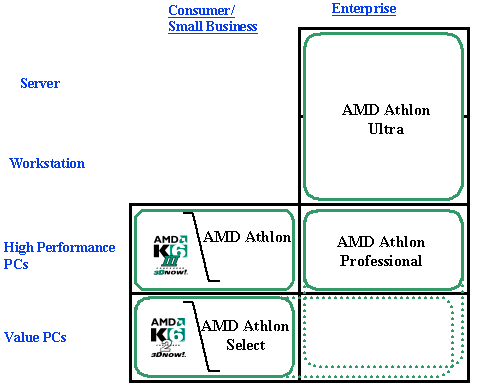
Athlon roadmap circa
1999
The AMD Athlon Select, as it was known before AMD had officially said anything about it, quickly became dubbed the “Spitfire” and earlier this year gained the title Duron, in order to distance it from the Athlon line. While AMD started shipping Duron parts to OEMs on June 5th along with their Thunderbird release, today is the official introduction of the processor and today we can finally let you all in on the performance you can expect from the second Socket-A processor to come from AMD.
| |
![]() Click
Here to find the lowest prices on AMD processors
Click
Here to find the lowest prices on AMD processors
The Basics
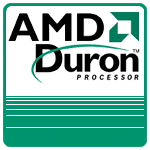 In
spite of the name change, the Duron is still based on the same Athlon design
that we were introduced to just less than one year ago. The reason for the
new name is so that AMD can clearly point those that aren’t as familiar with
CPUs as most of you all in the direction of the Duron if they want a low cost
system or an Athlon if they want the highest performance desktop system available
from AMD.
In
spite of the name change, the Duron is still based on the same Athlon design
that we were introduced to just less than one year ago. The reason for the
new name is so that AMD can clearly point those that aren’t as familiar with
CPUs as most of you all in the direction of the Duron if they want a low cost
system or an Athlon if they want the highest performance desktop system available
from AMD.
But of course, AnandTech readers know that “value” doesn’t necessarily have to mean slow, case in point being the incredible success we’ve had with Intel’s Celeron line of “value” processors which happen to be the Duron’s chief competitor.
In order to distance the Duron from the Athlon even more, it is only being released at three clock speeds, none of which overlap with currently available Athlon (Thunderbird) parts. The Duron will be available in 600, 650 and 700MHz frequencies and the Thunderbird picks up at 750MHz all the way up to 1GHz (and pretty soon, 1.1GHz).
Since the Duron is based on the Athlon, it still features the same 2-way set associative 128KB L1 cache that all Athlon based processors (K7, K75 & Thunderbird) have had. The Duron sets itself apart from the classic Athlon and the newer Thunderbird by the size of its L2 cache.
Like the Thunderbird, the Duron features a 16-way set associative on-die L2 cache running at the processor’s clock speed. The Duron differs in that instead of featuring a 256KB L2 cache it only has a 64KB L2 cache, or 1/4 the size of the Thunderbird and 1/2 the size of the Celeron’s L2 cache.
If you remember from our Thunderbird review, the on-die 256KB L2 cache of the processor increased the transistor count by a total of 15 million transistors from 22 million on the original K7 core up to a total of 37 million on the Thunderbird core. Since the Duron has 1/4 of the L2 cache of the Thunderbird you would expect it to have 1/4 as big of an increase in transistor count as the Thunderbird as well. Weighing in at 25 million transistors, the Duron features 3 million more transistors than the original K7 core, or 20% of the transistor increase of the Thunderbird.
As far as die sizes are concerned, we noticed an interesting phenomenon with the Duron. Let’s take a look at a quick comparison of the various die sizes:
|
CPU
Die Size Comparison
|
||||||||
| AMD Duron |
AMD
Athlon
|
|||||||
| Core |
Spitfire
|
K7
|
K75
|
Thunderbird
|
||||
| Die Size |
100mm^2
|
184
mm^2
|
102mm^2
|
120mm^2
|
||||
In order for the Duron to have a smaller die size than the K75 AMD must have done some reorganizing of the core because the Duron essentially has the same core plus an additional 64KB of integrated L2 cache. This confirms that the Duron and Thunderbird are much more than K75 cores with on-die L2 cache. AMD did quite a bit of optimization of the 0.18-micron layout with the two new cores. It is possible that AMD could have added another metal layer to the core much like Intel did with the Coppermine when they added a 6th metal layer.
|
CPU
Specification Comparison
|
||||||||
AMD Duron |
AMD
Athlon
|
Intel
Pentium III
|
Intel
Celeron
|
|||||
| Core |
Spitfire
|
K7
|
K75
|
Thunderbird
|
Katmai
|
Coppermine
|
Mendocino
|
Coppermine128
|
|
Clock Speed |
600
- 700 MHz
|
500
- 700 MHz
|
750
- 1000 MHz
|
450
- 600 MHz
|
500
- 1000 MHz
|
300
- 533 MHz
|
533
- 600 MHz
|
|
| L1 Cache |
128KB
|
32KB
|
||||||
| L2 Cache |
64KB
|
512KB
|
256KB
|
512KB
|
256KB
|
128KB
|
||
| L2 Cache speed |
core
clock
|
1/2
core
|
2/5
or 1/3 core
|
core
clock
|
1/2
core
|
core
clock
|
||
| L2 Cache bus |
64-bit
|
256-bit
|
64-bit
|
256-bit
|
||||
| System Bus |
100 MHz DDR
(200 MHz effective) EV6
|
100
- 133 MHz GTL+
|
66
MHz GTL+
|
|||||
| Interface |
Socket-A
|
Slot-A
|
Socket-A
Slot-A (OEM only) |
Slot-1
|
Slot-1
Socket-370 |
Socket-370
|
||
| Manufacturing Process |
0.18
micron
|
0.25
micron
|
0.18
micron
|
0.25
micron
|
0.18
micron
|
0.25
micron
|
0.18
micron
|
|
| Die Size |
100mm^2
|
184
mm^2
|
102mm^2
|
120mm^2
|
128mm^2
|
106mm^2
|
153mm^2
|
106mm^2
|
| Transistor Count |
25
million
|
22
million
|
37
million
|
9.5
million
|
28
million
|
19
million
|
28
million
|
|
Since the Duron has all of its cache on-die, there is no need for a processor card to place any L2 cache chips on, so it comes in the same 462-pin Socket-A packaging as the Thunderbird and will work in the same motherboards.
While the Thunderbird operates at a 1.70/1.75v core voltage (1.75v for 900MHz and faster parts), the Duron is running at 1.60v for the 600 - 700MHz parts because it has less cache to power.
| |
![]() Click
Here to find the lowest prices on AMD processors
Click
Here to find the lowest prices on AMD processors
Duron’s L2 vs Celeron’s L2
Just like the Thunderbird, the Duron features an exclusive L2 cache versus the more conventional inclusive L2 cache architecture. The Pentium III and the Celeron both implement an inclusive L2 cache, meaning that all of the data stored in their L1 cache (32KB) is duplicated in their L2 cache (256KB or 128KB). So while the Pentium III has 256KB of L2 cache, 32KB of that is actually duplicated from what is in the L1 cache. The same goes for the Celeron which features 128KB of L2 cache, 32KB of which is a duplicate of everything stored in its L1 cache.
An exclusive cache which, as you can tell by the name is the opposite of an inclusive cache, doesn't duplicate L1 data in the L2 cache area. The L2 cache only contains the copy-back cache blocks that are to be written back to the memory sub system (basically everything that doesn't fit in L1 and would normally go to the system memory if there was no L2 cache).
So although the Duron only has a 64KB L2 cache, it does not contain a copy of the L1 cache and thus works along side it to store a total of 192KB of frequently used data (128KB L1 + 64KB L2). This is in comparison to the Celeron who’s inclusive L2 cache must duplicate everything stored in L1, meaning that the 128KB L2 is reduced to a usable 96KB L2. Because of this, the Celeron actually only has 128KB of cache in which it can store frequently used data.
Unfortunately, just like the Thunderbird, the Duron features a 64-bit data path to the L2 cache unlike the Pentium III and the new Celeron (533A, 566 and above) which have a 256-bit data path to their L2 cache. This effectively quadruples the amount of L2 cache bandwidth the Pentium III and new Celeron hold over the Duron which does penalize it somewhat.
One of the reasons that the new Celeron performed so poorly, even when overclocked to the same speed, as the Pentium III (i.e. Celeron 850/100 vs Pentium III 850/100) was because the Celeron’s L2 cache featured a 4-way set associative mapping algorithm versus the Pentium III’s 8-way set associative L2 cache. The reason this discrepancy exists is because Intel essentially disables 1/2 of the L2 cache on the Pentium III in order to produce a Celeron (this can be confirmed by noting that the die sizes of the two chips are identical) and by doing that you essentially get half the “associativity”.
The Duron is not produced this way, the core is physically smaller than the Thunderbird and thus it can retain the same 16-way set associative L2 cache as its big brother, just in a smaller cache size. For a thorough explanation of the benefits of a 16-way set associative L2 cache versus the Pentium III’s 8-way set associative L2 cache, take a look at page 5 of our AMD Athlon “Thunderbird” Review.
This is in contrast to Intel’s production method, which takes those Pentium III chips that have ‘bad’ parts of their L2 cache, disable half of the cache (that contain the failed L2 cache blocks) and remark the CPU as a Celeron.
The reason AMD doesn’t do this is because they actually duplicate all L2 cache columns so their chips actually have twice as many columns for the L2 cache than are necessary. Since each column is duplicated, if there are a few bad cache blocks the columns can simply be deleted without worrying about not having a full 64KB or 256KB of L2 cache available for the part. This does make the chip a little larger than it should be, but the difference in manufacturing cost should be negligible since you don’t have to throw away a die if it has a few bad blocks.
| |
![]() Click
Here to find the lowest prices on AMD processors
Click
Here to find the lowest prices on AMD processors
Green or Blue?
Unlike the Thunderbird that is currently being manufactured in both Dresden and in Austin, the Duron is only manufactured in the Austin plant. The reason being that the Dresden plant is only producing “high performance” parts right now using a copper process, and the Duron is obviously not classified as that, so it is produced at the Austin plant using the conventional aluminum process.
There has been quite a bit of confusion as to how to tell the aluminum parts (both Durons and Thunderbirds) from the copper parts (Thunderbirds only). The only way we currently know of is by taking a look at the color of the tint on the die, unless you have a Duron (as we mentioned above, all Durons are aluminum).
Copper processors, meaning those made in the Fab30 plant in Dresden, feature a blueish tint to them. Aluminum processors, including Durons, that are made in Fab25 in Austin, feature a greenish tint to them. This may be the opposite of what you may have heard but we confirmed with AMD on the issue.
The tint of the die has nothing to do with the physical properties of aluminum or copper, instead the reason for the difference in color is that AMD uses a different polisher at the Dresden plant than they do at the Austin plant. This results in the differing tint between copper and aluminum parts. There is no word as to whether or not AMD will be switching polishers in the future so that all of their parts have the same tint to them.
There is another problem that exists if you want to tell a copper part from an aluminum part, the two dies are very difficult to tell apart. In the picture below, we have three chips from AMD, two are aluminum and thus have the green tint to them, and the remaining one is copper and has a blue tint to its die. Can you pick out the blue one?
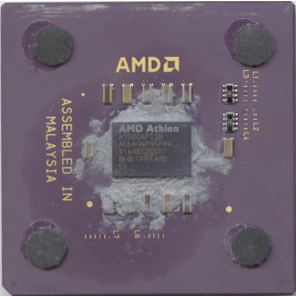
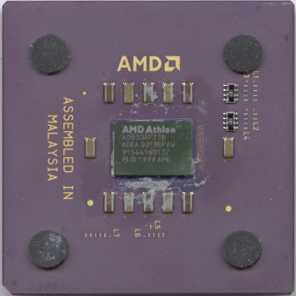
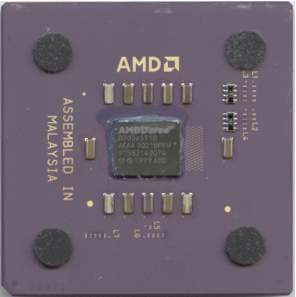
While you might be able to pick the blue one out since you have two green ones sitting next to it, it’s actually pretty hard to do so unless you have another chip to compare it to (for those of you that missed it, the first one is the 1GHz copper Thunderbird and has a blue tint). Basically the differences between the green and blue tints are very subtle.
The easiest way to tell (and it’s not that easy) is not to look at the chip from directly above (because they all look green then), but to look at it from an angle. When viewed at an angle, a copper chip will appear to be blue or slightly purple while an aluminum chip will most definitely been green.
But if you’re holding a Duron, regardless of how you look at it, that’s a green tint you’re seeing in front of you.
| |
![]() Click
Here to find the lowest prices on AMD processors
Click
Here to find the lowest prices on AMD processors
EV6, Socket-462 & Overclocking
Even before looking at the benchmarks we know that the Duron will have an easy time with the Celeron because of the fact that it still uses the 100MHz DDR (effectively 200MHz) EV6 front side bus while the Celeron is limited to its 66MHz FSB. Only when overclocked to the 100MHz FSB can the Celeron stand a chance against the Duron because the CPU is so clearly limited by its FSB as we demonstrated in our Celeron review.

The 462 pins of the
Duron
As we mentioned earlier, the Duron will be a Socket-A part but unlike the Thunderbird it will not be manufactured as a Slot-A part as well. Any motherboard that the Thunderbird will work in (Socket-A) the Duron will work in as well. Currently there are only two chipsets available that support the Duron/Thunderbird, the AMD 750 and the VIA KT133.
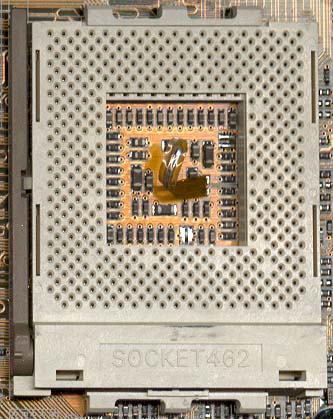
Thunderbird/Duron's
Socket-A

Pentium III/Celeron's
Socket-370
On the topic of overclocking, the Duron is clock locked just like the Thunderbird. While there have been rumors of ways to get around the clock lock protection nothing has been confirmed yet.
| |
![]() Click
Here to find the lowest prices on AMD processors
Click
Here to find the lowest prices on AMD processors
The Test
Note: The BX platform running at 133MHz FSB and the Celeron running at 100MHz FSB are both overclocked platforms and are not sold in that form on the retail market. Those performance numbers are only included for purposes of remaining thorough with our comparison.
|
Windows 98SE / 2000 Test System |
|||||
|
Hardware |
|||||
|
CPU(s) |
Intel
Pentium III 800E |
Intel
Pentium III 800
Intel Pentium III 733 Intel Pentium III 667 Intel Pentium III 600EB |
AMD
Duron 700
AMD Athlon (Thunderbird) 800 AMD Athlon 800 AMD Athlon 700 AMD Athlon 600 AMD Athlon 500 |
||
| Motherboard(s) | AOpen AX6BC Pro Gold | AOpen AX6C | ASUS P3V4X | VIA
KT133 Reference |
ASUS K7V |
| Memory |
128MB PC133 Corsair SDRAM |
128MB
PC800 Samsung RDRAM
|
128MB
PC133 Corsair SDRAM
|
128MB
PC133 Corsair SDRAM
|
|
| Hard Drive |
IBM Deskstar DPTA-372050 20.5GB 7200 RPM Ultra ATA 66 |
||||
| CDROM |
Phillips 48X |
||||
| Video Card(s) |
NVIDIA GeForce 2 GTS 32MB DDR (default clock - 200/166 DDR) |
||||
| Ethernet |
Linksys LNE100TX 100Mbit PCI Ethernet Adapter |
||||
|
Software |
|||||
|
Operating System |
Windows
98 SE |
||||
| Video Drivers |
|
||||
|
Benchmarking Applications |
|||||
| Gaming |
GT
Interactive Unreal Tournament 4.20 AnandTechCPU.dem |
||||
| Productivity |
BAPCo SYSMark
2000 |
||||
| |
![]() Click
Here to find the lowest prices on AMD processors
Click
Here to find the lowest prices on AMD processors
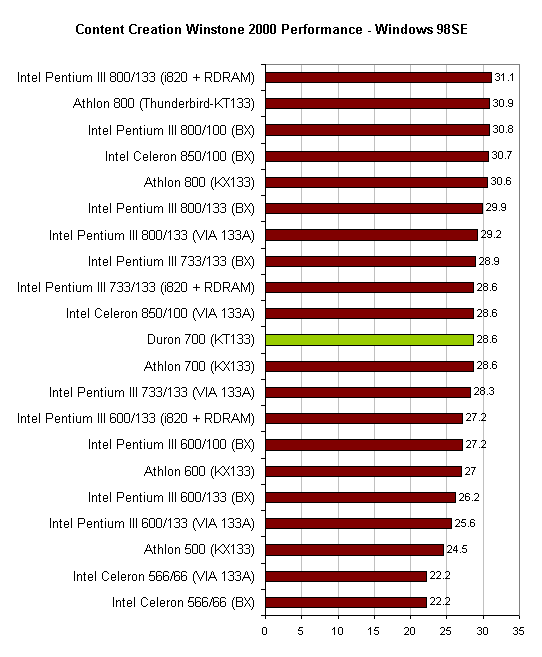
The performance of the Duron under content creation and business applications, which is tested using the Content Creation Winstone 2000 benchmark, is exactly on par with that of an equivalently clocked Athlon classic. The main reason for this is because most applications had no problem fitting in the Athlon's 128KB L1 cache which has been carried over to the Duron, and for those that don't quite fit in the L1, the low latency 64KB exclusive L2 cache running at full speed picks up.
It's cheaper than the Athlon and here it is performing at the exact same speed, not a bad start for the Duron.
If you compare it to the Celeron, there is no way a Celeron running at 700/66 (10.5x multiplier) would be able to beat a Duron running at 700MHz. The Celeron, at its default clock speed is limited severely by its FSB and its memory bus as well and thus cannot compete with the Duron.
Even when we overclocked the Celeron 566 to 850MHz, the performance was just equal to that of the 700MHz Duron, in spite of the 150MHz clock speed advantage.
| |
![]() Click
Here to find the lowest prices on AMD processors
Click
Here to find the lowest prices on AMD processors
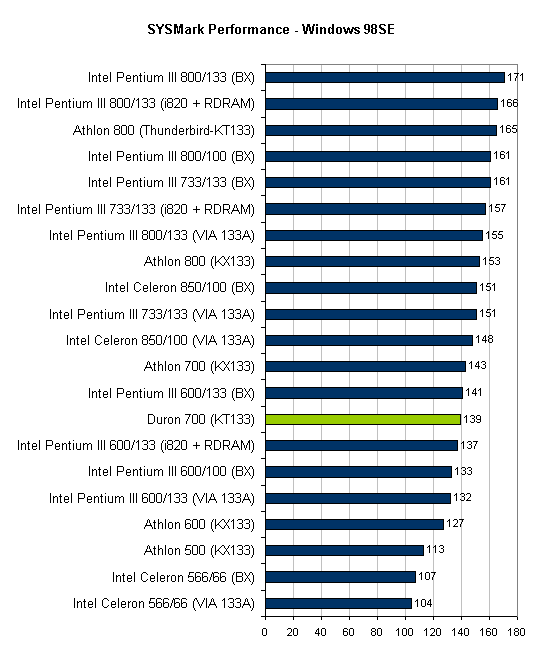
Under SYSMark 2000 the Duron 700 comes up as being 97% of the speed of an equivalently clocked Athlon (not a Thunderbird, the original Athlon). This is only 3% slower than the processors that quite a few AnandTech readers were using for their high performance desktop systems at the beginning of this year, not bad for a "value" processor.
Under SYSMark 2000, which happens to be very L2 cache dependent, the Duron does fall about 6% below an overclocked Celeron running at 850MHz and is a full 30% faster than the default clocked Celeron 566. A 700MHz Celeron could give the Duron some competition here but since it will still be limited by the 66MHz FSB it won't come close to outperforming the Duron.
| |
![]() Click
Here to find the lowest prices on AMD processors
Click
Here to find the lowest prices on AMD processors
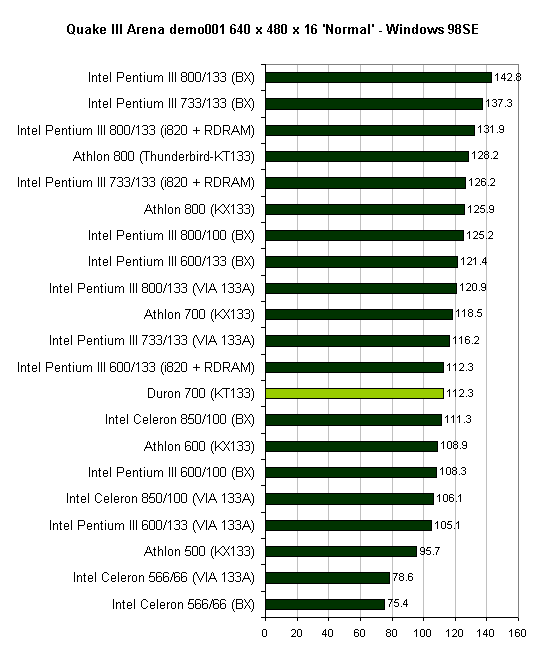
Under Quake III Arena at 640 x 480 x 16, where the performance is purely T&L, driver and most importantly, CPU limited, the Duron performs about 6% slower than an equivalently clocked Athlon.
The performance is still quite respectable, especially considering that the Duron wasn't intended to be a competitor to AMD's own Athlon, rather it was intended to go head to head with Intel's Celeron.
The Duron at 700MHz is just slightly faster than an overclocked Celeron running at 850/100, meaning that it would probably take a 933MHz or faster Celeron running at a 66MHz FSB to outperform the 700MHz Duron, or a 566MHz part overclocked to 952MHz (112MHz x 8.5).
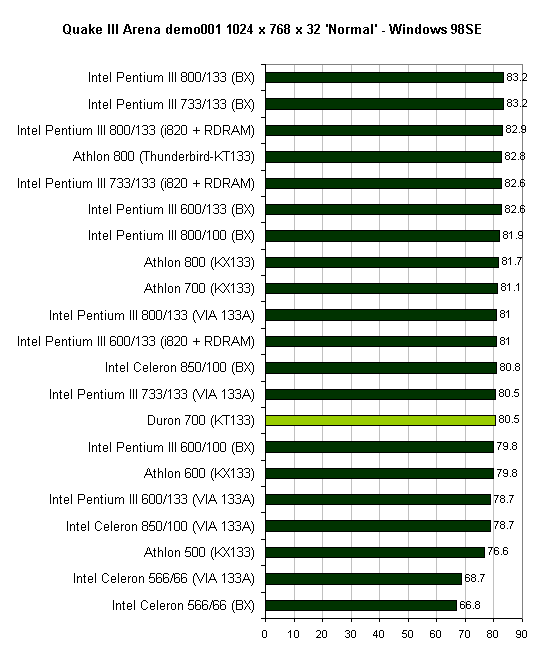
At this high of a resolution the system is entirely memory bandwidth limited courtesy of our test GeForce 2 GTS card, which is why the performance is pretty much the same across the board. It is worth noting that in the case of the Celeron, it is FSB limited before it is completely memory bandwidth limited under Quake III.
| |
![]() Click
Here to find the lowest prices on AMD processors
Click
Here to find the lowest prices on AMD processors
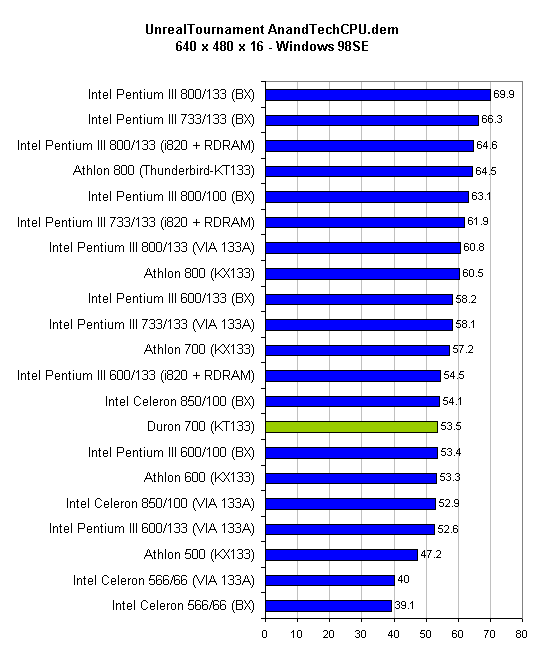
Under UnrealTournament, the Duron 700 lies between an Athlon 600 and an Athlon 700 in terms of performance, although it is closer to the former.
In comparison to a Celeron, it is definitely faster than the retail 66MHz FSB parts, and it comes out just slightly slower than an overclocked 850/100MHz part.
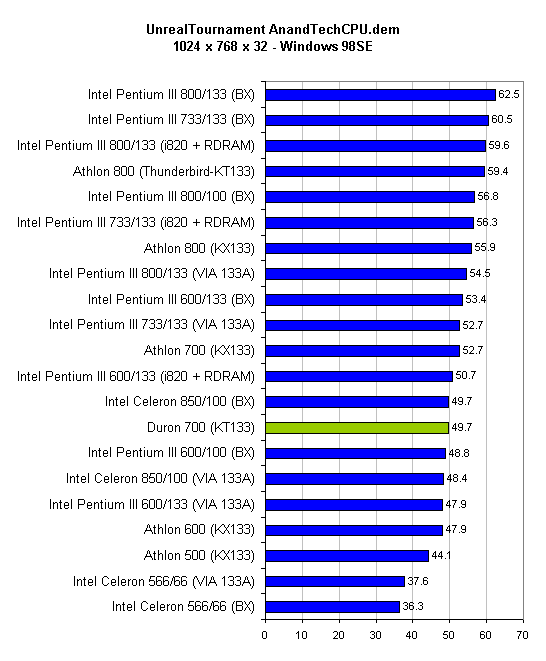
Memory bandwidth limitations begin to kick in and help to limit the GeForce 2 GTS' potential which lowers scores a bit, but the standings are still fairly similar. The Duron 700 comes out as being just as fast as an overclocked Celeron 850, faster than an Athlon 600 and definitely faster than a 66MHz FSB Celeron. Even the upcoming 700MHz Celeron won't be able to touch the Duron 700, the 600MHz Duron may be cutting it close however.
| |
![]() Click
Here to find the lowest prices on AMD processors
Click
Here to find the lowest prices on AMD processors
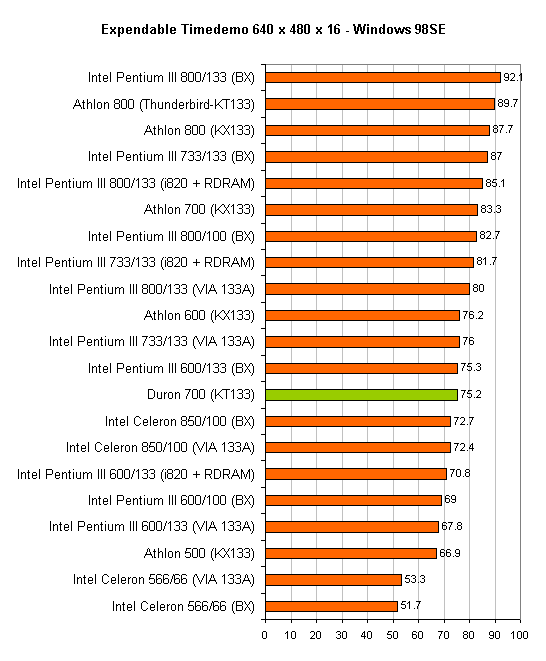
The Duron 700 and overclocked Celeron 850 switch place yet again as the Duron pulls ahead by a couple frames. Under Expendable the performance of the Duron at 700MHz was even below that of an Athlon at 600MHz although that could be related to the KT133 motherboard platform we used as well.
| |
![]() Click
Here to find the lowest prices on AMD processors
Click
Here to find the lowest prices on AMD processors
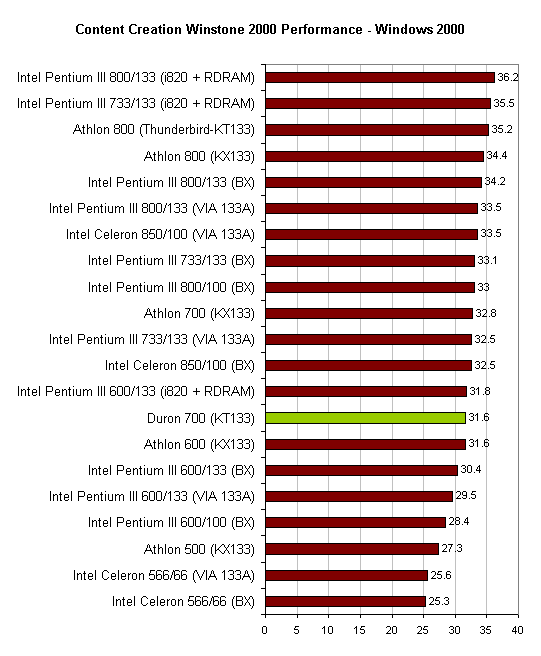
Under Windows 2000 the Content Creation/Business application performance of the Duron is faster than under Win98SE but at the same time it is now as fast as the Athlon 600 and not the Athlon 700. This could be because of poor KT133 drivers under Windows 2000 (which shouldn't be the case because the KT133 is essentially the same chipset as the KX133, but we've encountered weirder things with VIA chipsets in the past). Another possibility is that under Windows 2000/NT a 64KB L2 cache, even though it is an exclusive L2 cache, simply isn't as beneficial as a 512KB off-chip, inclusive L2 cache running at a slower speed.
The most valid comparison however, is to a Celeron, and in this case the Duron is definitely faster than the 566/66 part we benchmarked and will be faster than the 700/66MHz solution which will be released shortly. It does take a back seat to the overclocked Celeron 850/100 though.
| |
![]() Click
Here to find the lowest prices on AMD processors
Click
Here to find the lowest prices on AMD processors

Since the Duron has the same Athlon core at its heart, the High End performance of the chip is definitely respectable and although it is penalized somewhat for its smaller cache size here, the 700MHz part is performing almost as well as the Athlon 700.
The Celeron performs horribly under High End Winstone 2000 simply because of its 66MHz FSB limitation, and even if Intel released a 1GHz Celeron the fact that it has a 66MHz FSB and memory bus will always cripple its performance to lower than that of the Duron. The Celeron 850/100 on the other hand is quite competitive with the Duron running at 700MHz. There is no doubt that a faster Duron would outperform the 850MHz overclocked Celeron but it would cost more at the same time.
| |
![]() Click
Here to find the lowest prices on AMD processors
Click
Here to find the lowest prices on AMD processors
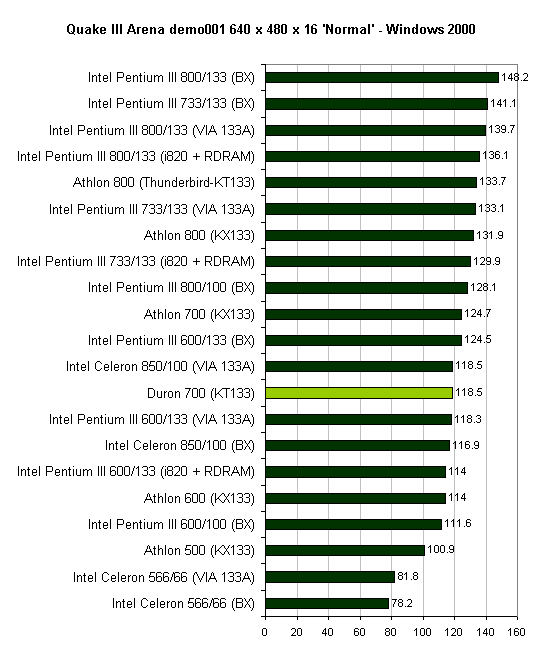
Quake III Arena performance under Windows 2000 is improved somewhat when compared to Win98SE performance but the standings remain fairly the same. As a gaming CPU, the Duron 700 falls somewhere in-between the performance of an Athlon 600 and an Athlon 700.
It looks like AMD realized that if they released any faster Durons that they would begin to take away from their higher priced Athlon sales because the part performs so very well.
The 66MHz FSB Celeron doesn't stand a chance against the Duron, it would probably take a 700MHz part in order to even break 100 fps with a GeForce 2 GTS. But once again the overclocked 850MHz part is quite competitive with the Duron.
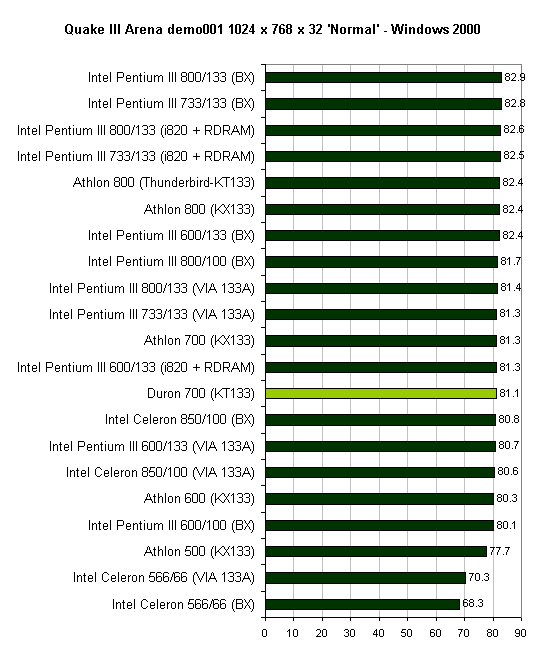
Here our test GeForce 2 GTS is memory bandwidth limited and thus the scores come out looking the same, except for the 66MHz FSB Celerons that are FSB limited as well as being video memory bandwidth limited.
| |
![]() Click
Here to find the lowest prices on AMD processors
Click
Here to find the lowest prices on AMD processors
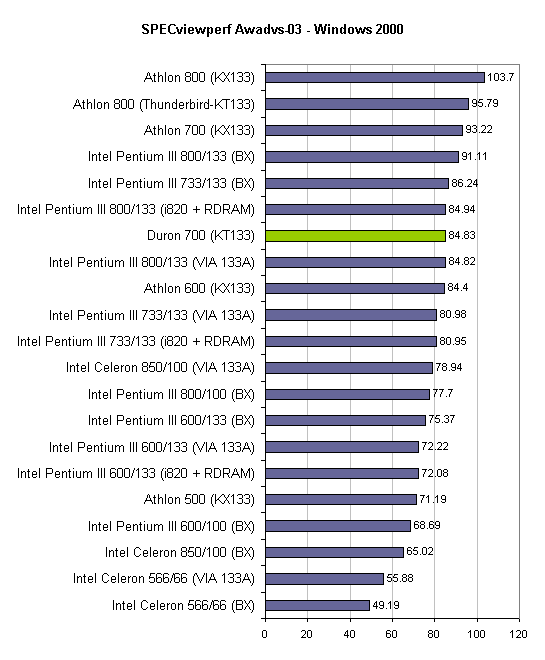
Remember that the Duron uses the same core as the Athlon, so when it tramples over even the Pentium III running at 800MHz under SPECviewperf you can understand why. Only the much more expensive Pentium III 800/133 running on an i820 + RDRAM platform is able to outperform the Duron running at 700MHz and even then only by 0.11 fps; even by professional standards, that's not a big difference.
If you're running a lot of professional OpenGL applications under NT/2000, then the Duron may be the bargain buy you've been waiting for.
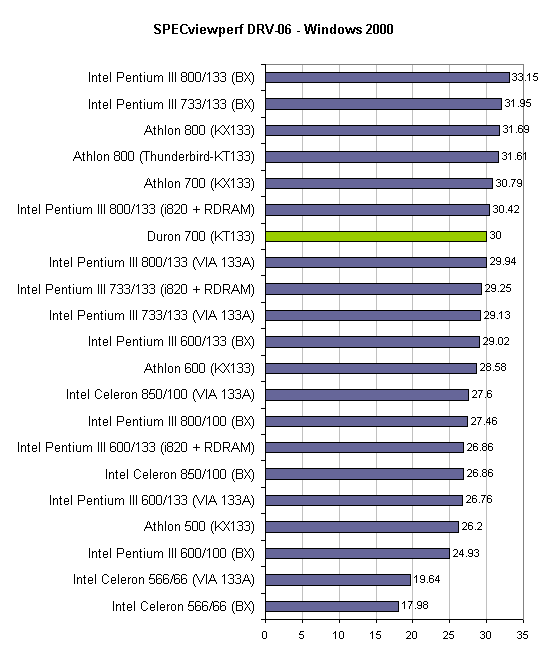
The trend continues under the DesignReview test, the Duron 700 is just slightly slower than a Pentium III 800/133 on an i820 + RDRAM setup. Don't forget that the Duron is a value processor, and here it is competing with the performance desktop parts and even beating them!
While both AMD and OEMs will position the Duron as a value competitor to the Celeron, don't forget that the Duron's roots lie with the Athlon and thus is much more than a "cheap processor."
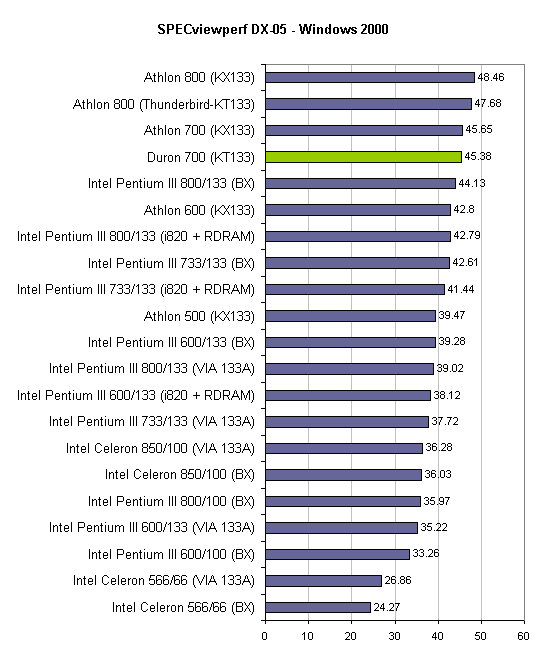
The Data Explorer test is even more impressive for the Duron as it manages to beat the Pentium III 800/133 on the fastest platform for the processor, the BX running at an overclocked 133MHz FSB.
Here the Duron 700 is pretty much identical to the Athlon 700 and wouldn't be too far behind a Thunderbird 750 either. The Celeron is nowhere to be seen, not even the overclocked 850MHz part.
| |
![]() Click
Here to find the lowest prices on AMD processors
Click
Here to find the lowest prices on AMD processors

The Lightscape test pretty much mimics the results we saw in the Data Explorer test from the previous page. The Duron is coming in as the fourth fastest processor in this comparison which is quite impressive considering that most of the CPUs/platforms on this list are priced much higher than what an equivalently configured Duron system would go for.
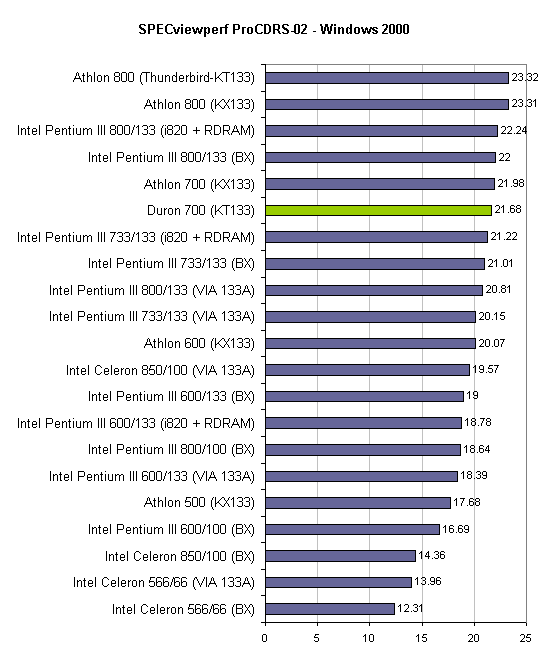
You CAD guys are going to want to look at the ProCDRS results as the Duron falls just behind the performance of a Pentium III 800/133 and just a hair behind the Athlon 700. Out of the top 10 performers in this test, the Duron 700 is the cheapest and ranks 6th, not bad for the savings you're getting and it's definitely not bad considering that the Duron's chief competition is resting at the very bottom of the chart.
| |
![]() Click
Here to find the lowest prices on AMD processors
Click
Here to find the lowest prices on AMD processors
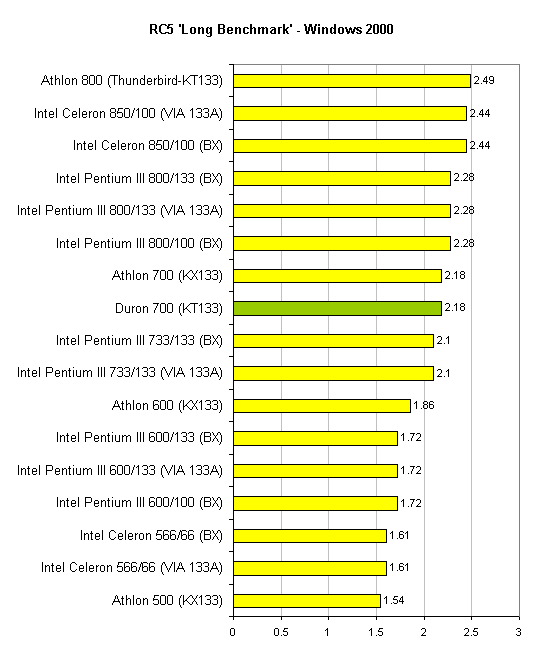
This is the second time we've included the RC5 benchmark in a CPU review. For those that don't know, the RC5 is a form of encryption. Distributed.net is holding a challenge to crack the RC5 encryption to show that it is weak and encourage the implementation of stronger security. Click here to learn more about the Distributed.net challenge and join Team AnandTech for the opportunity to win $1000.
L2 cache size and speed clearly does not matter in this purely CPU intensive benchmark as can be seen by the identical scores of the Duron and original Athlon at the same clock speed. It's also interesting to note that the platform used here makes absolutely no difference with regards to performance - raw CPU power is the key here as evidenced by the exact double performance of the 1GHz Athlon/Thunderbird compared to the Athlon 500.
Now that the Duron is available, it is definitely an attractive CPU for cracking RC5.
| |
![]() Click
Here to find the lowest prices on AMD processors
Click
Here to find the lowest prices on AMD processors
Conclusion
We came to this conclusion the first time we took a look at the Celeron and AMD is reiterating the statement with their Duron: value doesn't have to mean slow.
At 700MHz the Duron performs, across the board, between an Athlon 600 and Athlon 700. It is safe to say that a Duron 700 performs much like an Athlon 650, and at a lower cost to boot. On the Intel side of things, the Duron 700 is performing between a Pentium III 600 and a Pentium III 700 as well. But remember, neither the Athlon nor the Pentium III are the intended competitors of the Duron, even if they were the Duron wins in terms of price to performance ratio.
The Celeron is where the Duron likes to sink its teeth into; Intel's value processor that helped to kill the K6-2 and K6-III sales is now being held at the mercy of AMD's latest creation. At any default clock speed, the Celeron, even with its SSE instructions can't compare to the Duron. Chances are that the "slowest" Duron running at 600MHz would have its way with Celerons clocked at higher speeds as well. This is mainly because of the fact that the Celeron's performance is limited by its 66MHz FSB and 66MHz memory bus.
A Celeron 566 overclocked to 850MHz (100MHz FSB) begins to restore competition to the value market as it can begin to measure up to the performance of the lower clocked Duron 700. At the beginning of the year Intel told us that they didn't move the Celeron to a 100MHz FSB because there was no reason to, well AMD just gave Intel 5 letters that spell out exactly why the Celeron needs a 100MHz FSB. Don't be surprised if you do see a 100MHz FSB Celeron in the future (not in the near future though), we already know that the Celeron can run on a 100MHz FSB, it's just up to Intel to decide when they should make the move. Even if Intel is to introduce a Celeron that runs off of a 100MHz FSB, clock for clock, as we have already proven, the Duron is the faster part.
Since the Duron and Thunderbird clock speeds don't overlap, you don't have to decide between one or the other, it basically comes down to what level of performance you are looking for. If you're looking for the performance offered by an 800MHz Thunderbird, the choice is simple, since there is no 800MHz Duron. However if you'd rather save your money, you can simply go with a 600, 650 or 700MHz Duron now and upgrade to a Thunderbird later on since all Socket-A motherboards support both processors. Having a flexible upgrade path is never a bad thing.
AMD is sitting pretty right now with the Duron covering the value market and the Thunderbird taking care of the performance desktop, the only remaining piece of the puzzle is the block that fills the "Athlon Ultra" section of the AMD processor spectrum.
Mustang, with patience we wait for thee.
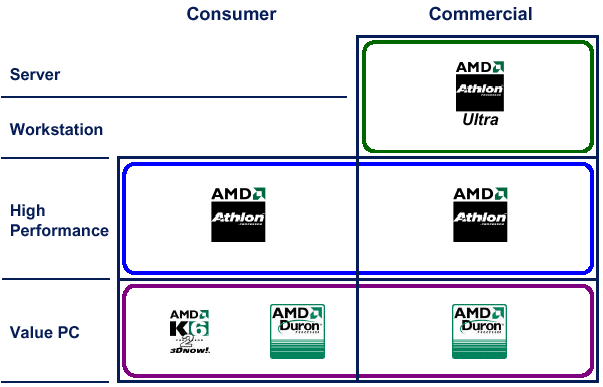
| |







