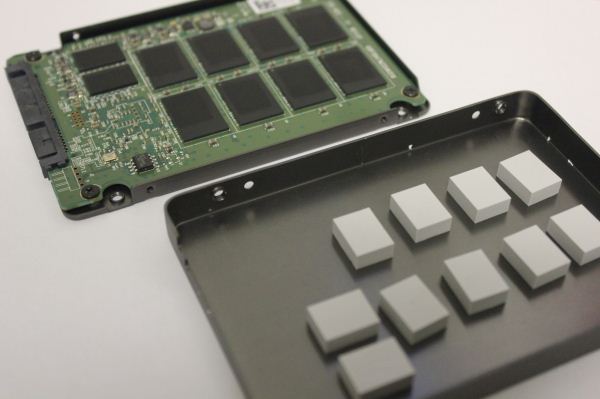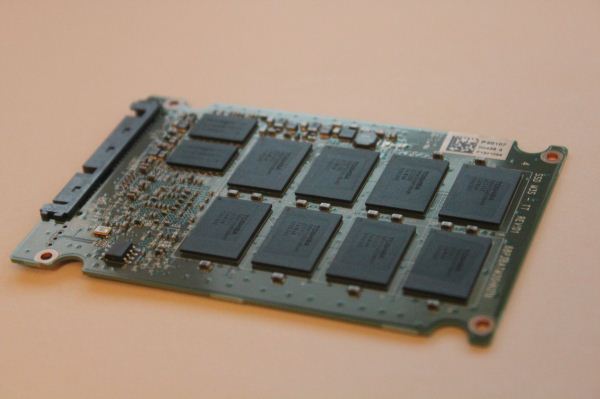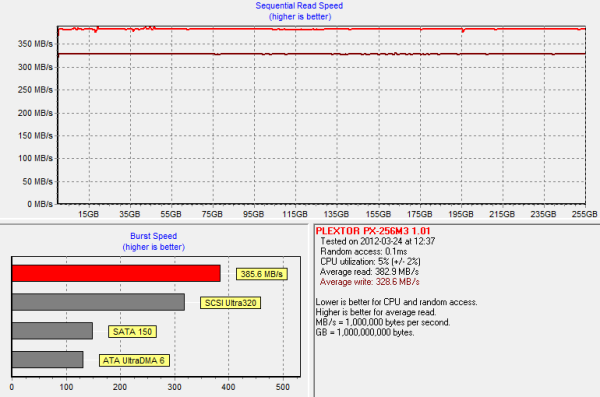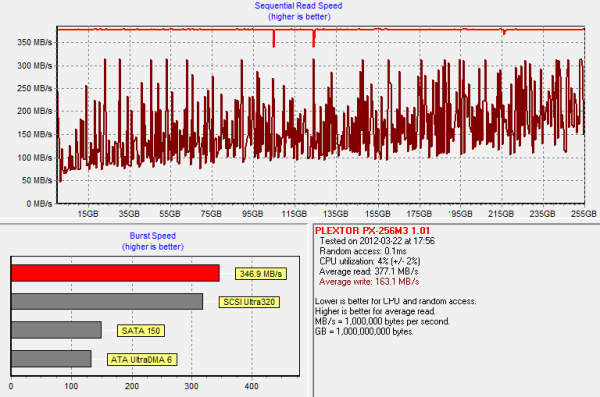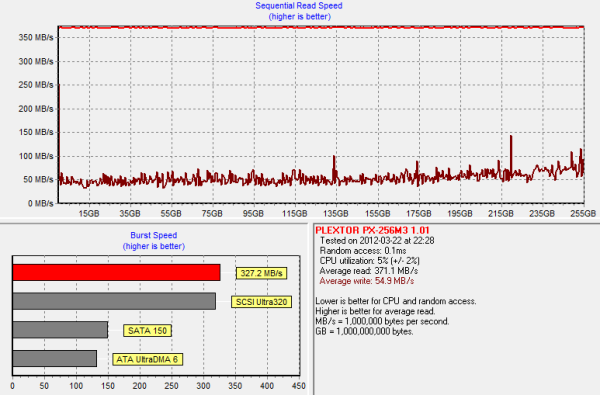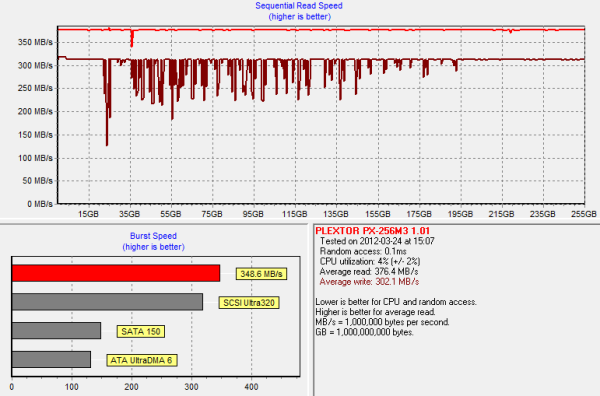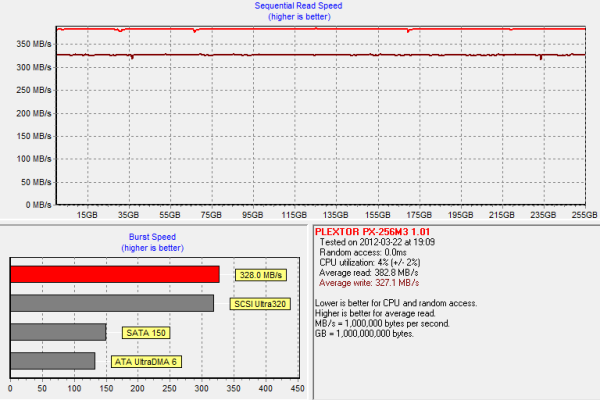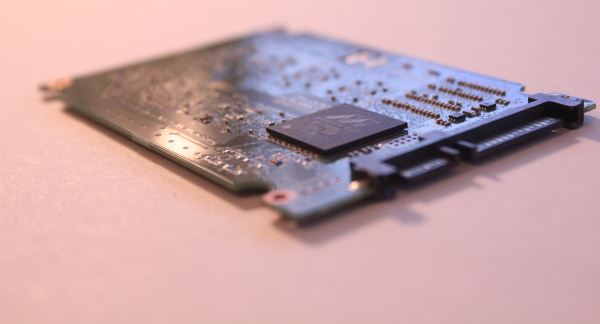Original Link: https://www.anandtech.com/show/5628/the-plextor-m3-review
The Plextor M3 (256GB) Review
by Kristian Vättö on April 5, 2012 3:05 AM ESTIntroduction
Plextor as a brand has been around for quite a while, but most of our long-time readers are likely more familiar with the name as a purveyor of optical drives (especially 8-15 years back when optical drive performance actually mattered). For our younger audience, the name may be a relative unknown. However, Plextor is not a newcomer in the SSD market or component world in general.
Plextor’s history dates back almost a century as it is a subsidiary of Shinano Kenshi Corporation, which was founded in 1918. The actual Plextor brand was founded in 1990 and Plextor mainly manufactured optical disc drives in the 90s. (For a fun blast from the past, you can still find our old Plextor drive reviews.) Plextor’s product lineup has always been and is still heavily optical drive orientated but in March 2010, Plextor revealed their first SSD lineup: The PX-64M1s and PX-128M1S.
About a year later, Plextor released their second generation SSDs: the M2 Series. It was among the first consumer SATA 6Gb/s drives and was based on Marvell’s 88SS9174-BJP2 controller, which is the same controller used in Crucial RealSSD C300. Plextor is now on its third generation of SSDs and we finally have the chance to take a look at their M3 Series.
Before we go into the actual drive, let’s talk briefly about gaining popularity and generating revenue in the SSD world. There are essentially two ways for an SSD manufacturer to generate revenue. The first is to make a deal with a PC OEM and supply them with SSDs. This is a relatively safe way because OEMs rarely offer more than one or two SSD choices, so if a customer wants an SSD pre-installed, there is a good chance that the drive will be yours. Toshiba’s SSD business model is solely based on OEM sales for example, and having scored a good deal with Apple (they used to be the only supplier of SSDs for Macs, and still ship most of the SSDs used in Macs), they are selling millions of SSDs every year thanks to Apple’s success.
The downside of an OEM partnership is the difficulty of building one. If you look at the SSDs that OEMs offer, they are mostly made by Intel or Samsung. Reliability is far more important for PC OEMs than raw performance figures because when a consumer is buying a computer, he is buying the big picture and not a specific SSD. Nobody likes failures and it should be one of the OEM’s main goals to build a reliable machine to avoid a stained brand image.
Furthermore, Intel and Samsung are both fab owners and use their own proprietary controllers (except for Intel’s Series 520 SATA 6Gb/s SSDs, but the firmware is still custom). Owning a fab means you have total control over what you produce and sell, and also know what to expect in terms of yields. If there is a problem in production, you can focus the available NAND on your own SSD products and ship the leftovers to others. That guarantees a fairly stable supply of SSDs, while fab-less SSD makers are at the mercy of NAND manufacturers and their supply can fluctuate a lot.
Using custom firmware, and especially an in-house controller, removes additional overhead that is produced by a third party controller and firmware. If you go with a drive that uses a third party controller and firmware, when an issue arises you first report it to the manufacturer of the drive, who then reports it to the maker of the controller and/or firmware, and then there's a delay while you wait for the problem to be fixed. SandForce in particularly cannot be praised for the quickness of their firmware updates in the past, and hence it’s a safer bet for PC OEMs to go with a manufacturer who also designs the firmware as it’s easier to work out potential issues that might crop up.
If you can’t establish a relationship with a PC OEM, then you are left with selling SSDs through retailers. This is what most SSD OEMs do and some do it along with OEM sales. The retail market greatly differs from the OEM market. Your SSD is no longer part of the whole product—it is the whole product. That means your SSD has to sell itself. The best way is obviously to have a high performance yet reasonably priced SSD, as that is what buyers will see when buying a product. Reliability is another big concern but it's something you can't really use as a marketing tool because there aren't any extensive, unbiased studies.
The positive side is that if you have an SSD that is very competitive, it will also sell. In the OEM market, you may not get a lot sales if the end-product isn't competitive. Take for example the Razer Blade that we just reviewed. It uses Plextor's M2 SSD (see why I picked the Blade now? Note however that our review sample was an earlier unit that used a Lite-On SSD) but as we mentioned in our review, the Blade is too expensive for what you get. Plextor will of course get some SSD sales through Razer but due to the small niche of the Blade, it's not a gold mine.
As far as brand awareness for Plextor, I believe the reason for their relative obscurity of late has been the lack of media awareness and contacts. Their journey to become an SSD manufacturer has been rather abnormal. When you think of the history of other SSD manufacturers, they were mostly known for RAM before entering the SSD world. Being in the RAM market acts as a shortcut because you are likely to have relations with the media that are interested in your products, plus there is a good chance that people are already familiar with your brand. For optical drive manufacturers, the case is the opposite.
These days, optical drives aren’t tested and benchmarked as much as other components; it’s not a component where people pay a lot attention when building a computer. When most people don’t really care what you are making, it’s tough to create media contacts and build brand image. Coming up with a new product line won’t solve the problem overnight but give it some time and it may. This is essentially what has happened to Plextor—it has taken a few generations of SSDs before consumers and media started recognizing the new player in the game—and now it’s time for us to take a look at what they have been holding in their sleeves.
The Plextor M3
Plextor sent us a 256GB model of their M3 series. Below is a table containing the specifications of their M3 line.
| Plextor M3 Specifications | ||||
| Model | PX-64M3 | PX-128M3 | PX-256M3 | PX-512M3 |
| Raw NAND Capacity | 64GiB | 128GiB | 256GiB | 512GiB |
| Formatted Capacity | 59.6GiB | 119.2GiB | 238.5GiB | 476.9GiB |
| Number of NAND Packages | 8 | 8 | 8 | 8 |
| Number of die per Package | 1 | 2 | 4 | 8 |
| Sequential Read | 520MB/s | 510MB/s | 510MB/s | 525MB/s |
| Sequential Write | 175MB/s | 210MB/s | 360MB/s | 445MB/s |
| 4K Random Read | 55K IOPS | 70K IOPS | 70K IOPS | 56K IOPS |
| 4K Random Write | 40K IOPS | 50K IOPS | 65K IOPS | 30K IOPS |
| Cache (DDR3) | 128MB | 256MB | 512MB | 512MB |
The Plextor M3 is available in all the standard capacities. In the light of the performance specifications, the M3 looks very promising. It beats its closest match, the Crucial m4, in all aspects. It's very competitive even with SandForce based SSDs and especially the stated random read figures are great.
| NewEgg Price Comparison (4/2/2012) | ||||
| 64GB | 128GB | 256GB | 512GB | |
| Plextor M3 | $110 | $180 | $340 | $660 |
| Crucial m4 | $88 | $155 | $315 | $630 |
| Intel 520 Series | $110 | $180 | $345 | $800 |
| Samsung 830 Series | $105 | $185 | $300 | $780 |
| OCZ Vertex 3 | $90 | $178 | $340 | $770 |
Price wise the M3 is not the cheapest SSD, especially in the smaller capacities. There is about $10-15 premium in the 64GB and 128GB models but 256GB and 512GB models are more competitively priced. Crucial's m4, however, comes in as a cheaper option than the M3 at every capacity so that will be a key matchup where Plextor has to win on performance or come down in pricing.
The external design of Plextor M3 is very solid. When I first saw it, it reminded me of Samsung 830 with its brushed metal finish. Only the Plextor logo has been printed on the front—The model and other important information are printed on a sticker on the back of the drive. The drive package includes a 3.5" bracket, quick installation guide, and a software CD, which includes a clone&backup utility along with performance analyzer. Plextor is giving the M3 a top notch 5-year warranty as well.
Each of the main components (controller, NAND devices, and DRAM) have their own little thermal pad. Since the chassis is also made out of metal, heat dissipation should not be a problem.
Inside we find Marvell’s 88SS9174-BLD2 controller (or just 9174). This is the same controller that's in Crucial's m4, but the firmware is custom developed by Plextor. It’s actually a bit surprising, yet very refreshing, to see a Marvell based SSD for a change. Everyone seems to have a SandForce solution these days. We have seen that Marvell can be competitive; you just need to take the time to customize the firmware to get good performance. The stock SandForce firmware is fast enough, so it's obvious that many companies choose to go with the easiest option.
Flip the PCB and we find eight Toshiba 24nm 2-bit-per-cell MLC NAND devices. That’s coupled with two 256MB DDR-1333 chips from Nanya, giving a total of 512MB of DDR3 cache.
Toshiba uses a Toggle-Mode interface and the current iteration (2.0) of Toggle-Mode NAND is good for up to 400MT/s per interface. Rating speed by transfers is a bit annoying as it doesn't tell us the actual bandwidth—for that we need the width of the channel and transfers per second. The channel in this case is 8 bits wide, so that works out to be 3.2Gbps per interface, or 400MB/s. With eight NAND packages, the maximum throughput works out to be 3200MB/s, over four times more than what SATA 6Gb/s can provide. Of course, reading from NAND and dumping the data into a register is one thing; it's another matter to actually transfer the data to a host controller over the interface.
We want to provide a quick word about firmware updates before we go into benchmarks. The drive came with FW 1.01, which was the latest at that time. Plextor has recently released FW 1.02 which is supposed to fix some issues but all our tests have been done using FW 1.01. Plextor is not claiming increased performance in the release notes of the update. The actual process of updating the firmware is very simple. Download a small ISO (~3MB) from Plextor's site, burn that to a CD or USB stick and boot from that. Press Enter and it automatically flashes the drive. I even had all my other drives plugged in and there was no problem.
The Test
| CPU |
Intel Core i5-2500K running at 3.3GHz (Turbo and EIST enabled) |
| Motherboard |
AsRock Z68 Pro3 |
| Chipset |
Intel Z68 |
| Chipset Drivers |
Intel 9.1.1.1015 + Intel RST 10.2 |
| Memory | G.Skill RipjawsX DDR3-1600 2 x 4GB (9-9-9-24) |
| Video Card |
XFX AMD Radeon HD 6850 XXX (800MHz core clock; 4.2GHz GDDR5 effective) |
| Video Drivers | AMD Catalyst 10.1 |
| Desktop Resolution | 1920 x 1080 |
| OS | Windows 7 x64 |
Our regular readers may notice that my testbed is not exactly the same as Anand's. Anand's setup is based on Intel's motherboard with H67 chipset, whereas mine is an ASRock board based on Intel's Z68 chipset. The important bit here is that both feature native SATA 6Gb/s support and both setups use the same drivers. Other features and components don't really have an effect on SSD testing. For example the average CPU usage during write speed tests is less than 5%.
Random and Sequential Read/Write Speed
The four corners of SSD performance are as follows: random read, random write, sequential read and sequential write speed. Random accesses are generally small in size, while sequential accesses tend to be larger and thus we have the four Iometer tests we use in all of our reviews. Our first test writes 4KB in a completely random pattern over an 8GB space of the drive to simulate the sort of random access that you'd see on an OS drive (even this is more stressful than a normal desktop user would see). We perform three concurrent IOs and run the test for 3 minutes. The results reported are in average MB/s over the entire time. We use both standard pseudo randomly generated data for each write as well as fully random data to show you both the maximum and minimum performance offered by SandForce based drives in these tests. The average performance of SF drives will likely be somewhere in between the two values for each drive you see in the graphs. For an understanding of why this matters, read our original SandForce article.
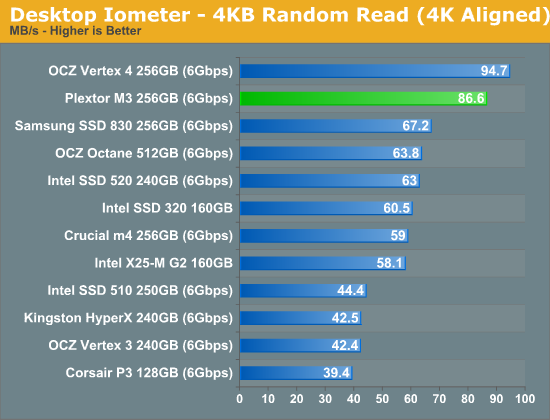
Plextor M3 provides very good 4KB random read performance. Looking at the Crucial m4 that uses the same Marvell controller, the Plextor M3 is 47% faster in random performance, so Plextor has clearly paid attention to their firmware.
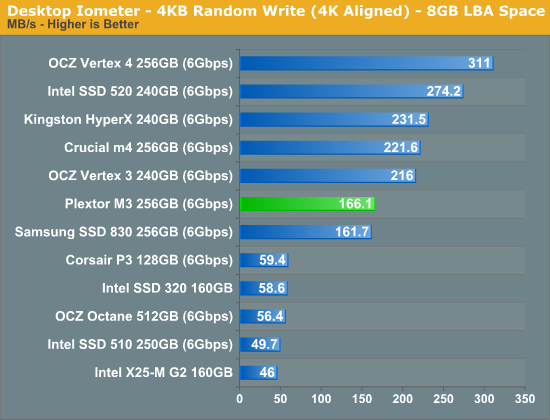
Random write performance is not as great as random read but still quite good enough for most workloads. This time Crucial's m4 comes out 33% faster than the M3, while the SF-2281 drives are all faster as well—write less data thanks to realtime compression and data deduplication techniques and your write speeds should generally be faster.
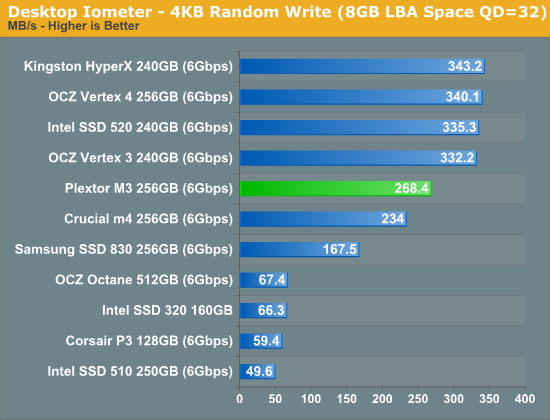
Switching the queue depth to 32 shows the difference between SandForce and non-SandForce quite well. SandForce is in its own class but among the Marvell SSDs, the Plextor M3 is the fastest. It's important to note that only heavy I/O workloads use queue depths that reach 32; most usage models don't go over 5.
Sequential Read/Write Speed
To measure sequential performance we ran a one minute long 128KB sequential test over the entire span of the drive at a queue depth of 1. The results reported are in average MB/s over the entire test length.
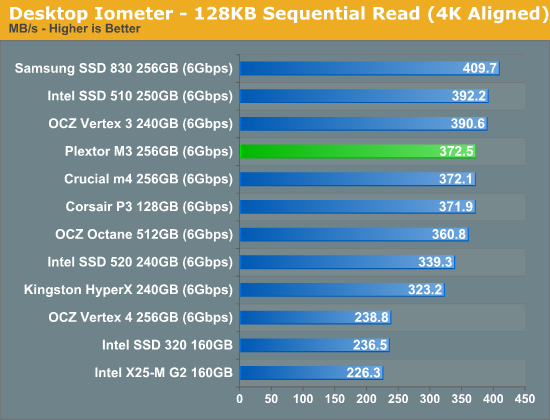
Sequential read speed is identical to Crucial m4 and Corsair P3, and good if not class leading for a SATA 6Gbps SSD.
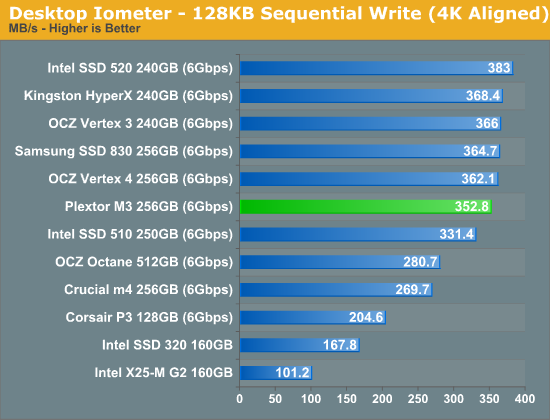
In sequential write speeds, the M3 is once again the fastest Marvell based SSD and is only a few percent behind SandForce based SSDs.
AS-SSD Incompressible Sequential Performance
The AS-SSD sequential benchmark uses incompressible data for all of its transfers. The result is a pretty big reduction in sequential write speed on SandForce based controllers, while other drives continue to work at roughly the same speed as with compressible data.
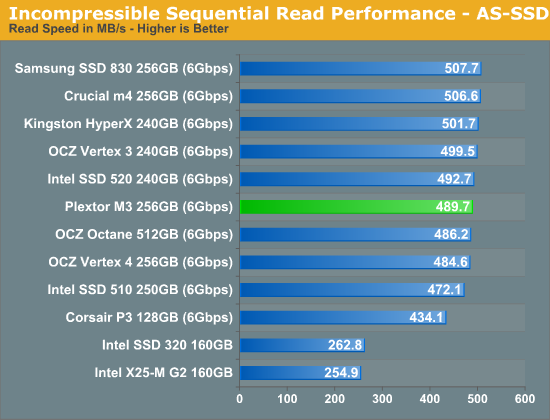
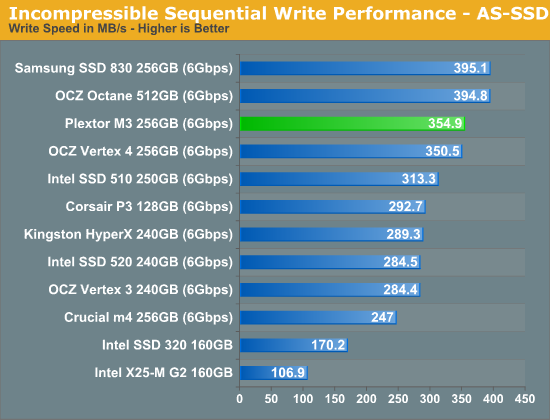
Plextor M3 does well in incompressible sequential speeds as well. Its incompressible sequential read speed is average in our chart, but the difference between most SATA 6Gbps SSDs is only a few percent—nobody is significantly faster here. Incompressible sequential write speed is the best we've seen on a Marvell based SSD, but the Samsung SSD 830 and OCZ Octane retain their crowns.
AnandTech Storage Bench 2011
Last year we introduced our AnandTech Storage Bench, a suite of benchmarks that took traces of real OS/application usage and played them back in a repeatable manner. Anand assembled the traces out of frustration with the majority of what we have today in terms of SSD benchmarks.
Although the AnandTech Storage Bench tests did a good job of characterizing SSD performance, they weren't stressful enough. All of the tests performed less than 10GB of reads/writes and typically involved only 4GB of writes specifically. That's not even enough exceed the spare area on most SSDs. Most canned SSD benchmarks don't even come close to writing a single gigabyte of data, but that doesn't mean that simply writing 4GB is acceptable.
Originally we kept the benchmarks short enough that they wouldn't be a burden to run (~30 minutes) but long enough that they were representative of what a power user might do with their system. Later, however, we created what we refer to as the Mother of All SSD Benchmarks (MOASB). Rather than only writing 4GB of data to the drive, this benchmark writes 106.32GB. This represents the load you'd put on a drive after nearly two weeks of constant usage. And it takes a long time to run.
1) The MOASB, officially called AnandTech Storage Bench 2011—Heavy Workload, mainly focuses on the times when your I/O activity is the highest. There is a lot of downloading and application installing that happens during the course of this test. Our thinking was that it's during application installs, file copies, downloading, and multitasking with all of this that you can really notice performance differences between drives.
2) We tried to cover as many bases as possible with the software incorporated into this test. There's a lot of photo editing in Photoshop, HTML editing in Dreamweaver, web browsing, game playing/level loading (Starcraft II and WoW are both a part of the test), as well as general use stuff (application installing, virus scanning). We included a large amount of email downloading, document creation, and editing as well. To top it all off we even use Visual Studio 2008 to build Chromium during the test.
The test has 2,168,893 read operations and 1,783,447 write operations. The IO breakdown is as follows:
| AnandTech Storage Bench 2011—Heavy Workload IO Breakdown | ||||
| IO Size | % of Total | |||
| 4KB | 28% | |||
| 16KB | 10% | |||
| 32KB | 10% | |||
| 64KB | 4% | |||
Only 42% of all operations are sequential; the rest ranges from pseudo to fully random (with most falling in the pseudo-random category). Average queue depth is 4.625 IOs, with 59% of operations taking place in an IO queue of 1.
Many of you have asked for a better way to really characterize performance. Simply looking at IOPS doesn't really say much. As a result we're going to be presenting Storage Bench 2011 data in a slightly different way. We'll have performance represented as Average MB/s, with higher numbers being better. At the same time we'll be reporting how long the SSD was busy while running this test. These disk busy graphs will show you exactly how much time was shaved off by using a faster drive vs. a slower one during the course of this test. Finally, we will also break out performance into reads, writes, and combined. The reason we do this is to help balance out the fact that this test is unusually write intensive, which can often hide the benefits of a drive with good read performance.
There's also a new light workload for 2011. This is a far more reasonable, typical every day use case benchmark. It has lots of web browsing, photo editing (but with a greater focus on photo consumption), video playback, as well as some application installs and gaming. This test isn't nearly as write intensive as the MOASB but it's still multiple times more write intensive than what we were running last year.
We don't believe that these two benchmarks alone are enough to characterize the performance of a drive, but hopefully along with the rest of our tests they will help provide a better idea. The testbed for Storage Bench 2011 has changed as well. We're now using a Sandy Bridge platform with full 6Gbps support for these tests.
AnandTech Storage Bench 2011—Heavy Workload
We'll start out by looking at average data rate throughout our new heavy workload test:
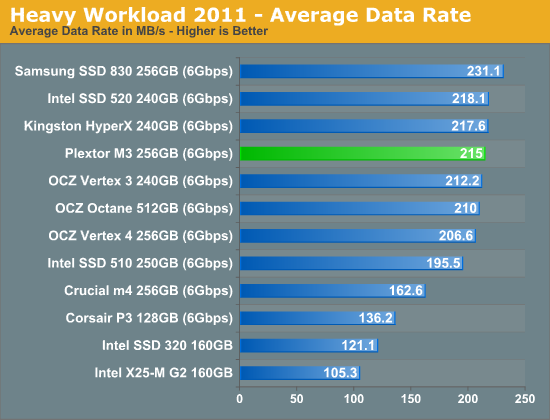
Samsung SSD 830 continues to dominate our Heavy suite but in both read and write, but the M3 is the fastest Marvell based SSD and delivers a result 32% faster than the Crucial m4. Overall the M3 is on-par with SandForce—it does worse in read speed but takes that back in write speed.
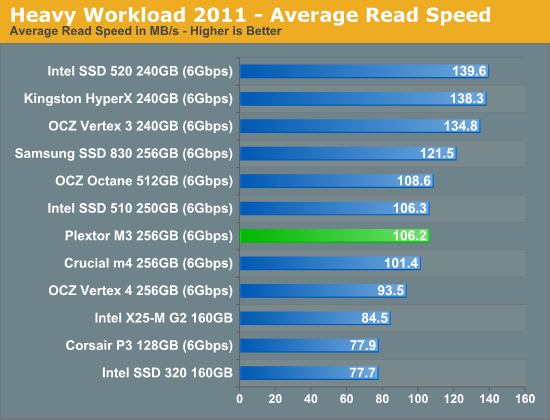
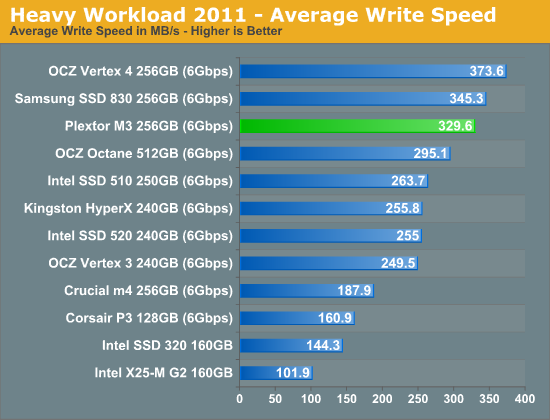
The next three charts just represent the same data, but in a different manner. Instead of looking at average data rate, we're looking at how long the disk was busy for during this entire test. Note that disk busy time excludes any and all idles; this is just how long the SSD was busy doing something:
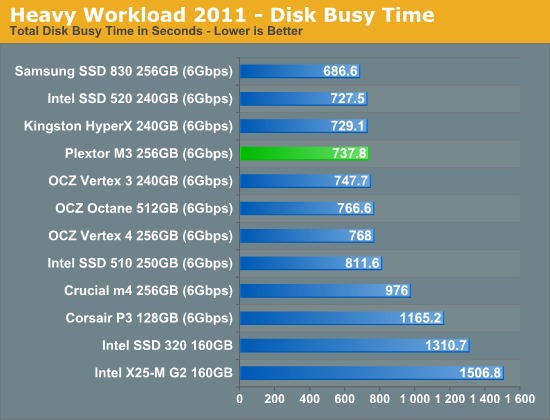
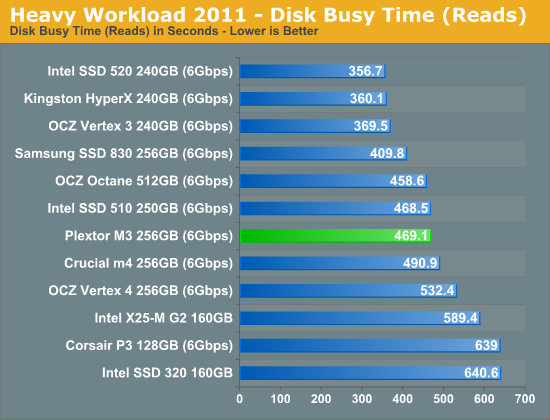
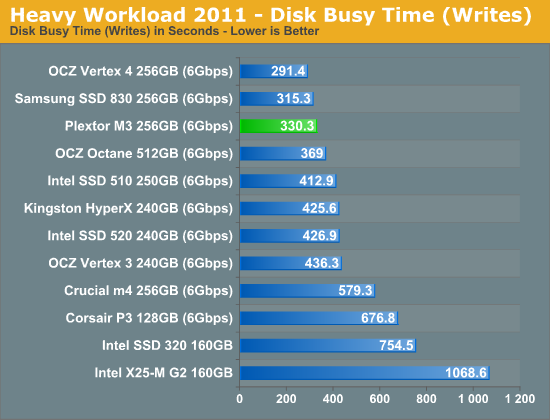
AnandTech Storage Bench 2011—Light Workload
Our new light workload actually has more write operations than read operations. The split is as follows: 372,630 reads and 459,709 writes. The relatively close read/write ratio does better mimic a typical light workload (although even lighter workloads would be far more read centric). The I/O breakdown is similar to the heavy workload at small IOs, however you'll notice that there are far fewer large IO transfers:
| AnandTech Storage Bench 2011—Light Workload IO Breakdown | ||||
| IO Size | % of Total | |||
| 4KB | 27% | |||
| 16KB | 8% | |||
| 32KB | 6% | |||
| 64KB | 5% | |||
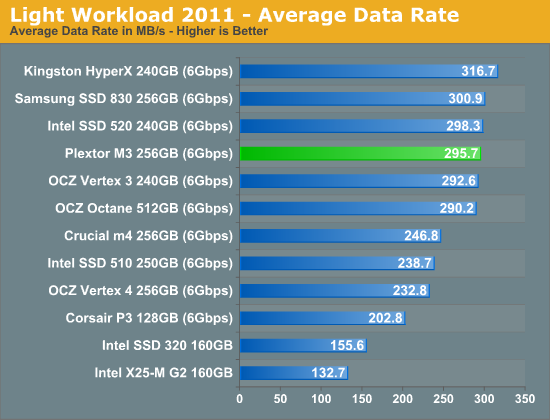
Plextor M3 does equally well in our Light test as well. Only the Kingston HyperX is slightly faster due to its newer firmware; otherwise the performance of the M3 is similar to other high-end drives.
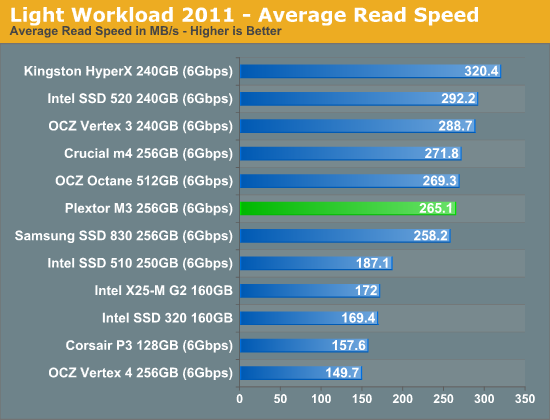
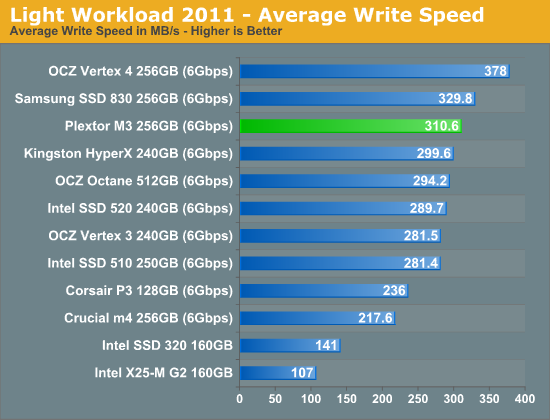
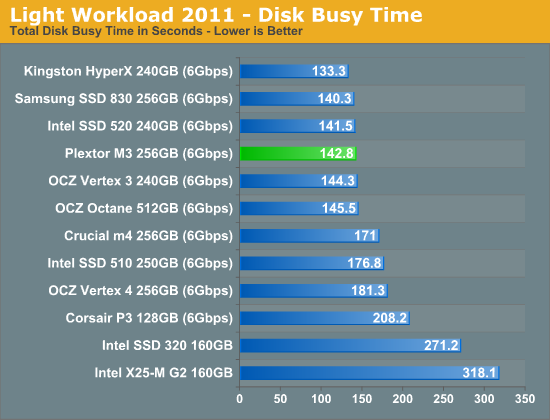
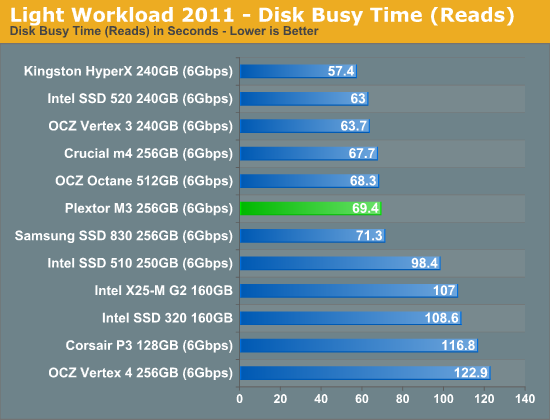
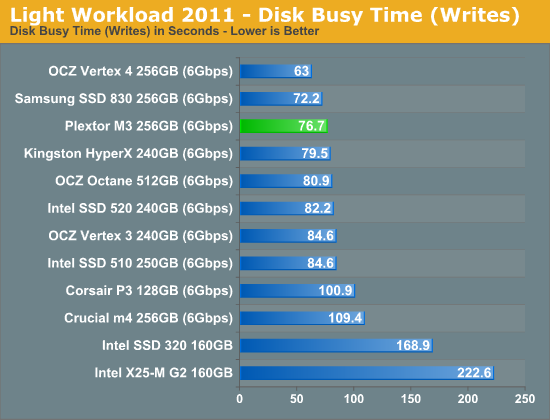
Performance Over Time and TRIM
When Plextor sent the drive in for review, they emphazised one thing: a technology they call "True Speed". Supposedly, its job is to guarantee a high performance experience throughout the lifetime of the drive, and even when the drive is at a dirty state. As this technology is firmware related, we don't know how it differs from what others (e.g. Intel and Crucial) have done.
First, lets get the base performance by running HD Tach on a clean drive:
In a clean state, we get 383MB/s read speeds and 329MB/s write speeds. Next we ran the drive through our torture test, which consists of 20 minutes of 4KB random writes (QD=32, 100% LBA space) run on a full drive:
The M3 is still able to manage an average write speed of ~163MB/s. However, the write speed drops to as low as 50MB/s for the first LBAs, while the peak performance is still easily over 300MB/s. Plextor does noticeably better than Crucial in this regard as the performance of the m4 dropped to an average of 35MB/s. However, it should also be noted that the M3 had a higher write speed to begin with.
I wasn't ready to let Plextor go this easily. To see how the "True Speed" technology really works, I secure erased the drive, filled it with sequential data and then tripled the amount of 4KB random writes to 60 minutes:
The amplitude of the graph is a lot smaller now and there are only two small peaks, compared to the previous graph with dozens of peaks. The performance drop is significant as we are looking at 50MB/s on average regardless of the LBA. At the lowest, the performance is 35-40MB/s. That's still better than the Crucial m4, however, even with three times the random data thrown at the M4.
Next I secure erased the drive, reran our 20 minute torture test and let the drive idle for 40 minutes:
It does recover pretty well and we are looking at almost as new performance. There are a few negative peaks where the write speed drops to ~130MB/s, but on average the performance is only 25MB/s short of clean performance.
Finally I formatted the drive to see how it responds to the ATA TRIM command:
And the performance is back to brand new.
These graphs show us that if you are running an operating system with TRIM support (e.g. Windows 7), then there is absolutely no problem with the Plextor M3. If you are running an OS with no official TRIM support for the SSD (e.g. Mac OS X), then a SandForce based SSD will still be a better choice in this regard. However, what I would like to note is that our torture test reflects an extreme usage case.
Even if you are an enthusiast or professional, it's unlikely that your usage model will put the drive in a similar state as our torture test. Our torture test is continuously writing 4KB random data across the drive; in the real world there is almost always some sequential data and idle time in between. As shown in the garbage collection graph, the M3 does not need hours of idle time to restore its performance, so it should maintain its performance pretty well even under an OS with no TRIM.
Power Consumption
Plextor shipped us the 256GB model, which is perfect for power comparisons.
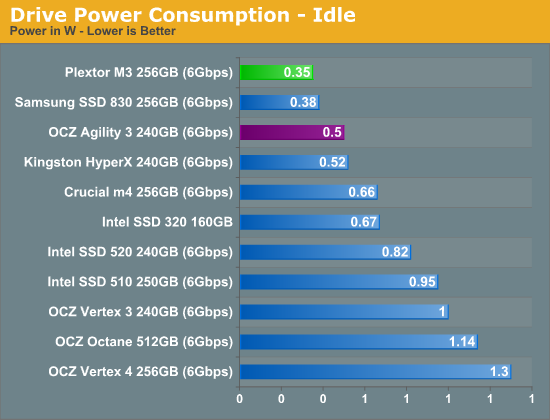
The idle power consumption is roughly half of what the Crucial m4 and Intel SSD 320 consume, and less than half when looking at SF-2281 based SSDs like the Vertex 3 and Intel SSD 520. This time it's not just firmware related, though—it's NAND. All the drives in the above graph except the M4 and Samsung SSD 830 use synchronous NAND (ONFi 2.x). As Anand explained in our OCZ Agility 3 review, synchronous NAND is tied to a clock signal. That signal is continuous and hence it constantly uses power, leading to a higher idle power consumption. Toggle-Mode NAND has no active clock signal and hence its DQS signal only uses power during read and write operarions.
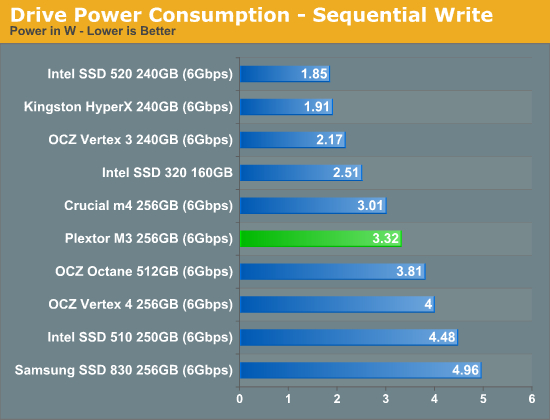
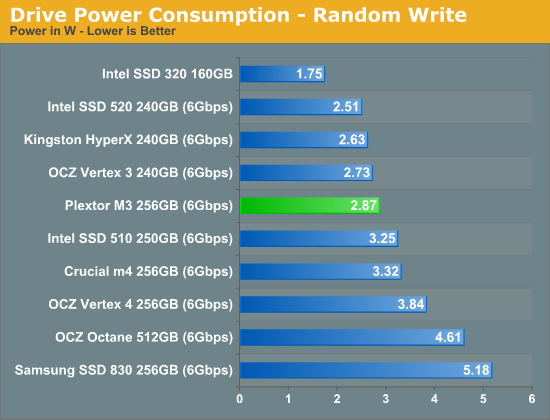
For read and write loads, the Plextor M3 appears similar to Intel as they consume more power during sequential write than random write. That's good news because most I/O operations are at least moderately random, so focusing on low random I/O power consumption should result in lower overall power consumption. It's all up to one's workload, of course.
Final Words
Let's be frank: I'm surprised. When I first got the Plextor M3, I wasn't expecting much from it. A Marvell based SSD from a smaller, somewhat unknown SSD brand is not too promising. If this had been a SandForce based SSD, then we all know what the performance would be like since all OEMs except Intel use the stock firmware. However, Marvell's controllers require a lot more work as the stock firmware that Marvell provides is in need of work. Having your own firmware team is a must if you plan on competing anywhere other than the low-end market. That requires capital, which can be an obstacle for a small firm. With Plextor being a subsidiary of a massive company, they should have the capital they need, and judging by the peformance results, they do.
The Plextor M3 isn't the fastest drive we have tested, but it comes in very close in many tests. It's clearly the fastest Marvell based SSD and it beats its Marvell siblings quite handily in most metrics. SandForce has been and still is extremely fast, but what Plextor has shown is that Marvell's controllers can keep up with SandForce when equipped with great firmware.
I've only really got two complaints. The first one is Plextor's pricing. I think Plextor may be pricing themselves out of competition in the smaller capacities. While the price difference with other brands in 64GB and 128GB capacities is only about $15 on average, that's quite a lot when put into perspective. In percentages, the 64GB M3 is 16% and the 128GB M3 is 9% more expensive than the other drives on average. If you could save 10% on each component in a new system, most people will opt for pricing over brand name.
| NewEgg Price Comparison (4/2/2012) | ||||
| 64GB | 128GB | 256GB | 512GB | |
| Plextor M3 | $110 | $180 | $340 | $660 |
| Crucial m4 | $88 | $155 | $315 | $630 |
| Intel 520 Series | $110 | $180 | $345 | $800 |
| Samsung 830 Series | $105 | $185 | $300 | $780 |
| OCZ Vertex 3 | $90 | $178 | $340 | $770 |
In my opinion, the M3 would be a lot more attractive if Plextor lowered the prices of 64GB and 128GB models by even $10. 64GB and 128GB capacities are often the most popular capacities right now (as spending $300+ on a single SSD is quite rare), so if you want to be competitive, that's the niche you should focus in. Plextor could even increase the pricing on their higher capacity drives while still remaining competitive. Then again, perhaps Plextor is hoping to skip directly to the more lucrative 256GB and 512GB market, as the lower capacity market is already quite cutthroat.
My second complaint is that reviewing the M3 made me lust for something better, and it's called the M3 Pro. The controller is the same Marvell 88SS9174-BLD2 but Plextor has taken the firmware one step further and this has resulted in better performance. I'm not going to go into detail about the M3 Pro here, but it reportedly provides up to 540MB/s read and 450MB/s write speeds along with random read of 75K IOPS and 69K IOPS random write. Hopefully we will be able to get our hands on a review sample soon.
Overall, Plextor M3 is a good performer - and we didn't notice any issues during our testing. It's fast in every aspect, has good gargabe collection, and isn't too power hungry. There is one big unknown though: Reliability. Current generation Marvell based SSDs in general have been fairly reliable, especially when put against SandForce, but firmware plays such a big role with the Marvell controller that you can't really know for sure.
Compatibility and reliability can take months to months to truly understand, so as always proceed with caution. There are great, known good solutions on the market at competitive prices already so there's no need to take a risk on an SSD before its reliability has been proven.
In any case, it's good to see that Marvell's controller still has legs.