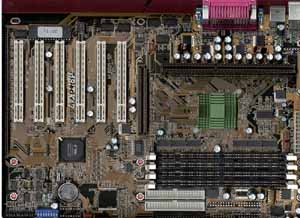Original Link: https://www.anandtech.com/show/528
Honestly speaking, ABIT is far from the best motherboard manufacturer worldwide. While they have had some successes in the past, such as the IT5H, AX5 (later revisions), BX6, and the ever popular BH6, they have never been known for their outstanding stability. We've always left stability up to the bigger names in the industry, the ASUSes, the AOpens, and the Tyans.
While there have been numerous pleasant experiences shared by overclockers and tweakers alike with ABIT motherboards, ask any vendor that carries their motherboards alongside a line from ASUS or AOpen and they will tell you that the RMA rate on ABIT motherboards overall is much greater. There was a sigh of relief last year when ABIT announced that they weren't going to dive into the Athlon motherboard market just yet With the number of problems that Gigabyte, Microstar and FIC were having with producing Athlon motherboards, chances are that we wouldn't have seen a product of stellar quality had one been released back then.
So ABIT, along with the rest of the motherboard industry waited around for the perfect time (if one was ever to pop up) to produce an Athlon motherboard. And like the rest of the motherboard industry, the announcement of VIA's KX133 chipset marked the beginning of ABIT's interest in the Athlon market. One of the major concerns ABIT had toward producing an Athlon motherboard was that they did not feel that they could maintain high enough profit margins while producing a motherboard based on a 6-layer PCB design. ABIT's entire motherboard line is based upon 4-layer PCB designs, which are more cost effective and easier to produce than the more expensive and potentially more reliable 6-layer designs, so asking them to move to a 6-layer design in order to support what was, at the time, an unproven processor platform was absurd.
VIA's reference KX133 design however, was built upon a 4-layer PCB; combine that with the incredible popularity of the AMD Athlon platform and ABIT had no reason to stay away from the Slot-A speed demon any longer.
We still had our reservations about an ABIT-made Athlon motherboard, but from what we could gather from VIA at last year's Fall Comdex in Las Vegas, they were going to great extents by helping motherboard manufacturers with their specific KX133 designs in order to ensure that the first batch of KX133 motherboards that hit the streets were as problem free as possible. In spite of that, seeing is believing, thus we held off on judgement on the ABIT KA7 until actually getting one in the lab to test.
Well, our chance to put ABIT's first Athlon entry to the test came just recently, and to our surprise, the KA7 faired much better than just about any other ABIT board we've ever tested.
|
Motherboard Specifications |
|
| CPU Interface |
Slot-A
|
| Chipset |
VIA KX133
VIA 371 North Bridge VIA 686A South Bridge |
| L2 Cache |
N/A (on-chip)
|
| Form Factor |
ATX
|
| Bus Speeds |
100 - 183MHz (in 1MHz increments)
|
| Voltages Supported |
1.30v - 2.05v (in 0.05v increments)
|
| Memory Slots |
4 168-pin DIMM Slots
|
| Expansion Slots |
0 AMR Slot
1 AGP Slot 6 PCI Slots (5 Full Length) 1 ISA Slots |
| AC'97 |
None
|
| BIOS |
AWARD BIOS 6.00PG
|
The Good
The KA7 is a cross between the reference design that the K7V and AK72 were based on and ABIT's own BE6 layout. Because of this, the KA7 is built upon a PCB that is larger than that of the EPoX 7KXA and the Tyan Trinity K7 but smaller than the ASUS K7V and AOpen AK72 by about 1/2" (1.3 cm) deep. This unique layout combination was necessary in order to outfit the KA7 with everything that ABIT had planned for their first Athlon motherboard. It was very obvious that ABIT attempted to make the KA7 for the Athlon market what the BX6 was for the initial wave of BX motherboards. There are silk screens on the KA7 for an additional High Point controller and two more EIDE ports for a special version of the KA7 that will boast ATA-100 support in addition to the Ultra ATA 33/66 support provided by the 686A South Bridge.
As we mentioned in the introduction of the review, the KA7 is based on the VIA KX133 chipset. For those of you that aren't familiar with the Athlon chipset evolution, the KX133 chipset from VIA is the second official Athlon chipset that ever made it to mass production, and it's replacing the first ever Athlon chipset, AMD's own 750. The KX133 improves upon the AMD 750 design by integrating VIA's 133MHz DRAM and AGP 4X controllers into the 371 North Bridge of the chipset (these two features are essentially borrowed from VIA's Apollo Pro 133A North Bridge). By supporting a 133MHz memory bus frequency while the FSB frequency of the motherboard still runs at 100MHz DDR, VIA gives the Athlon an extra 33% of available peak memory bandwidth, which comes in handy in the more memory intensive situations such as professional level 3D rendering/CAD/MCAD applications.
The AGP 4X support of the KX133 chipset doesn't improve performance all that much over the previous AGP 2X implementation on the AMD 750 chipset, but it's a marketing feature that must be supported in order for a product to look good on paper. The main feature the KX133 chipset offers is its support for PC133/VC133 SDRAM, which, although doesn't help performance tremendously in your everyday home office applications, it can come in handy in games but especially, as we mentioned above, in professional environments where memory performance is critical to application speed.
The KA7 features a total of four DIMM slots that take advantage of the 371's PC133/VC133 SDRAM support as well as its PC100/VC100 SDRAM support. If you think about it, most Athlon motherboards feature only 3 DIMM slots and have refrained from adding a fourth slot. There are a number of reasons for this, among the top of the list is the fact that it costs more to add a fourth slot, and it oftentimes goes unused because of the ever increasing SDRAM module densities. VIA's PC133 SDRAM specification also calls for a limit of 1.5GB of PC133 SDRAM on a motherboard using their DRAM controller, meaning that based on today's SDRAM densities, three 512MB PC133 SDRAM modules would be the maximum that should be installed in any PC133 compliant VIA based motherboard, giving most motherboard manufacturers another reason to drop that fourth DIMM slot.
ABIT chose to take the path less traveled, and while it may not make all of the difference in the world, the fact that there is an extra DIMM slot on board could potentially allow those of you with oversized heatsinks to still have two available DIMM slots even after your heatsink extends over the first two banks, right? Wrong. Unfortunately, there is one capacitor that happens to be in the way of any heatsink attempting to extend over the memory banks.
In case you do use all four DIMM slots, ABIT has included their 6-chip Texas Instrument memory buffer, present between the 371 North Bridge and the memory banks themselves in order to improve stability. This same "feature" was present on the original BX6, and, while we originally took the feature for granted and assumed that it actually did something, we eventually came to the conclusion that although it may cause some positive effect on the stability of a motherboard under heavy memory load (all four banks populated) the difference isn't really noticeable and is more of a "just in case" on ABIT's part rather than a guaranteed solution to a problem.
Regardless, the memory buffer is not really hurting you by being there other than driving the cost of the board up slightly. But if history repeats itself, we will see a successor to the KA7 built on a smaller PCB, without that fourth DIMM slot and without the 6-chip external memory buffer in the not-so-distant future.
Unlike ABIT's first VIA based solution, the KA7 uses VIA's 686A South Bridge, which in the case of this board actually makes quite a bit of sense. The 686A South Bridge integrates a PCI-ISA bridge (in order to support ISA slots), hardware monitoring, and an I/O controller all into that one South Bridge chip. Since the KA7 takes advantage of hardware monitoring (external thermistor headers are present on the motherboard) and features a single ISA slot for those users that have the one component they just can't get rid of yet, by integrating hardware monitoring and an ISA bridge into the 686A chip, ABIT can keep the cost of the board at a more reasonable level.
The 686A South Bridge also offers an integrated AC/MC'97 controller for use with on-board audio codecs and/or an AMR slot. Unlike just about every other motherboard manufacturer out there, ABIT (as well as Tyan) refused to outfit the KA7 with an AMR slot thus leaving enough space for their 6/1/1 expansion slot layout (PCI/ISA/AGP). While this will make the KA7 take a back seat to ASUS' K7V and K7V-RM solutions in the minds of system integrators and OEMs that are interested in that AMR slot, for most PC enthusiasts and do-it-yourselfers, not having an AMR slot on the KA7 is a blessing.
The KA7 joins the Tyan Trinity K7 as the only other KX133 motherboard we've tested at the time of publication that features 6 PCI slots. Of the 6 PCI slots, all but one (the shared one) are capable of accepting full length cards, and although the shared slot isn't capable of accepting a full length card, the ISA slot it is shared with is able to accept a full length ISA peripheral.
With so many PCI slots, it is always helpful to know what IRQs are shared among what slots on the board itself. The sharing pattern is actually pretty standard for any motherboard outfitted with 6 PCI slots. The AGP slot can actually share an IRQ with either the first or the second PCI slot. If the first PCI slot is occupied and the second isn't, the AGP slot will attempt to share the IRQ of the second PCI slot and vice versa. The 3rd and 6th PCI slots share an IRQ as do the 4th and 5th slots. The 4th and 5th slots also share an IRQ with the on-board USB controller. Since most PCI devices work just fine while sharing an IRQ, this shouldn't cause any trouble. This is actually pretty standard from one motherboard to the next; unfortunately, it isn't a very well documented reality.
ABIT decided to go completely against the grain with the KA7 and didn't even bother to include an on-board audio codec for CPU driven sound. Once again, the KA7 loses to the K7V and K7V-RM in the eyes of system integrators and OEMs but wins in the eyes of hardware enthusiasts that never wanted those "features" there in the first place.
While the KA7 didn't turn out to be as stable as the K7V, the most stable KX133 motherboard we've tested to date, the board actually managed to impress us quite a bit. The KA7 is quite possibly the most stable ABIT motherboard we've tested to date; it had no problem completing our stability tests with more than just flying colors, and although it wasn't the best, it was definitely above average in terms of how reliably the board ran during our extensive testing period.
ABIT has always been known for their SoftMenu jumperless CPU configuration utilities, and the KA7 does not stray from tradition as it features ABIT's latest SoftMenu III Jumperless CPU setup utility. The way the SoftMenu III setup on the KA7 works is that there are a number of selectable FSB frequencies, ranging from 100MHz up to 155MHz, and as you can tell by the specifications for the board, there are supposed to be options for 100 - 183MHz in 1MHz increments.
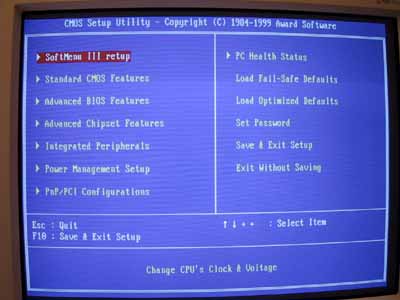
Instead of having a drop down of 83 FSB frequencies, ABIT features a handful of frequencies that can be selected as well as an option to increment the selected FSB frequency by a number from 0 - 28MHz. For example, if you selected the 100MHz FSB frequency, you could then go to a separate box and add 5MHz to it for a final FSB frequency of 105MHz. Or you could add 1MHz to a 110MHz FSB setting for a resulting 111MHz FSB frequency. Our KA7 was able to hit the 117MHz FSB frequency fairly reliably, but unfortunately, anything higher would not POST, but this has been the case with all Athlon motherboards we've encountered so there's no real surprise there. For those of you that would rather use dip-switches to adjust your FSB frequency, the KA7 does have a set of 8 dip switches for that very purpose (they are mainly there for OEMs).

The KA7's SoftMenu III setup also allows you to manually adjust the core voltage supplied to your CPU as well as the I/O voltage supplied to the rest of your motherboard The latter is selectable from a list of voltages ranging from 3.20v - 3.90v in 0.10v increments. In order to further tweak performance and stability, ABIT's SoftMenu III setup adds a few more options to the usual set of tweaking features, the ability to control the CPU Pull Up & Drive Strength Settings in addition to the CPU Command Decode waitstate. The first two options are mainly for tweaking the signal strength present between the 371 North Bridge and the CPU; the tradeoff that is made with those settings is performance vs. stability (clean signal). Those two options are mainly for the extreme hardcore tweakers, and most users will just want to leave them be.
As with all other KX133 based motherboards, the SoftMenu III setup allows for the selection of the memory bus clock. The difference between the way the KA7 lists the memory bus clock options and the way that all other motherboards do is that the KA7 actually tells you the truth about what each setting is actually doing. While all other KX133 boards simply list available memory bus clock options as FSB + 33MHz or FSB - 33MHz, the memory clock is actually derived by setting it equal to the FSB or equal to the FSB frequency - PCI bus frequency or the FSB freq. + PCI bus frequency, and that's exactly what the KA7 lists for the DRAM clock options: Host Clock, HCLK - PCI CLK and HCLK + PCI CLK.
ABIT bundled the usual external thermistor with the KA7 (they do this with all of their motherboards that feature external thermistor headers) and their classic ABIT User's Manual that is both easy to read and can be very useful for novices that may be a bit uncertain about some functions of their motherboard. Of course, the obligatory bundled drivers/utility CD is packaged with the motherboard as well.
The Bad
The KA7 suffers from a large PCB size, which although it isn't as big as the K7V, it is big enough to cause some problems with cramped cases. For those of you that don't have cramped cases, you have nothing to worry about.
One oversight ABIT managed to make with the KA7's bundle is that they failed to include any external USB headers to take advantage of the additional 2 USB ports supported by VIA's 686A South Bridge. So unless you have a USB header laying around, you're stuck to using the two ports on the rear of the motherboard which isn't really a big deal, but it would have been nice for ABIT to include one.
For once, the stability of an ABIT motherboard isn't listed under the bad section of one of our reviews. Overall, we were quite impressed by the KA7.
USB Compatibility
-
Number of Front Universal Serial Bus Root Ports: 2
-
Number of Rear Universal Serial Bus Root Ports: 2
-
USB IRQ Enable/Disable in BIOS: Yes
-
USB Keyboard Support in BIOS: Yes
Recommended SDRAM
Recommended SDRAM: 1 x 128MB Corsair PC133 SDRAM; 1 x 128MB Mushkin PC133 SDRAM
SDRAM Tested: 1 x 128MB Corsair PC133 SDRAM; 1 x 128MB Mushkin PC133 SDRAM
Manufacturer:
Corsair
Purchase Website: http://www.corsairmicro.com
Manufacturer:
Mushkin
Purchase Website: http://www.mushkin.com
The Test
In recent times, choosing a motherboard cannot be completely determined by a Winstone score. Now, many boards come within one Winstone point of each other and therefore the need to benchmark boards against each other falls. Therefore you shouldn't base your decision entirely on the benchmarks you see here, but also on the technical features and advantages of this particular board, seeing as that will probably make the greatest difference in your overall experience.
Click Here to learn about AnandTech's Motherboard Testing Methodology.
|
Test Configuration |
|
| Processor(s): |
AMD
Athlon 800
|
| RAM: |
1
x 128MB Corsair PC133 SDRAM
1 x 128MB Mushkin PC133 SDRAM |
| Hard Drive(s): |
Western Digital 153BA Ultra
ATA 66 7200 RPM
|
| Bus Master Drivers: |
VIA 4-in-1 v4.16 BMIDE Driver
|
| Video Card(s): |
NVIDIA
GeForce 256 SDR
|
| Video Drivers: |
NVIDIA
Detonator 3.76
|
| Operation System(s): |
Windows
98 SE
|
| Motherboard Revision: |
ABIT
KA7 Revision 0.21
|
|
Windows 98 Performance |
||
|
Sysmark
2000
|
Content
Creation
Winstone 2000 |
|
| ABIT KA7 - Athlon 800 (KX133) |
151
|
30.1
|
| ASUS K7V - Athlon 800 (KX133) |
154
|
32.2
|
| AOpen AK72 - Athlon 800 (KX133) |
148
|
30.4
|
| MSI
K7Pro - Athlon 800 (AMD 750 SuperBypass Enabled) |
153
|
30.4
|
| Gigabyte
GA-7IX - Athlon 800 (AMD 750 SuperBypass Enabled) |
154
|
30.7
|
| EPoX 7KXA - Athlon 800 (KX133) |
152
|
30.6
|
| ASUS K7V-RM - Athlon 800 (KX133) |
152
|
30.6
|
For more benchmarks visit our KX133 Review and our Athlon 1GHz Review
The Final Decision
While we're still leaning towards the ASUS K7V because of its added stability and the reliability that we've come to know and appreciate from ASUS, credit must be given where it is deserved and ABIT definitely deserves credit for the KA7. System Integrators and OEMs will probably want to explore the ASUS boards as potential options because of their on-board audio codec and AMR slot, but performance oriented enthusiasts will definitely appreciate the amount of control granted by the KA7.
The KA7 is definitely reminiscent of what we all should remember ABIT for, as the company that helped define what features we take for granted now and as the company that helped pioneer the overclocking community.
ABIT hasn't had the greatest success in recent history, especially with all of the competition out there offering very ABIT-like options, but the KA7 is definitely one of the best KX133 motherboards available, thus helping to restore some of ABIT's unique qualities.
How it Rates
|
AnandTech Motherboard Rating |
|
|
Rating
(x/10)
|
|
|
Performance
|
5.0
|
|
Price
|
6.0
|
|
Stability
|
8.0
|
|
Quality
|
5.0
|
|
Features
|
8.5
|
|
Layout
|
5.0
|
|
Availability
|
8.5
|
|
Documentation & Software Bundle
|
7.5
|
| Overall Rating - Not an Average - Click here to find out why |
8.5
|