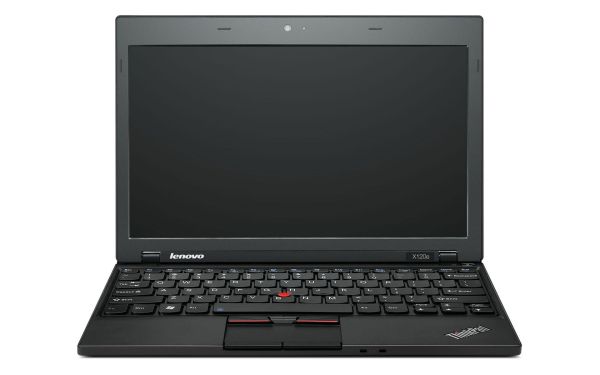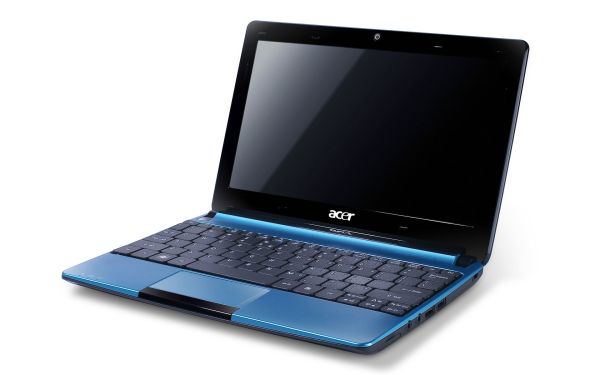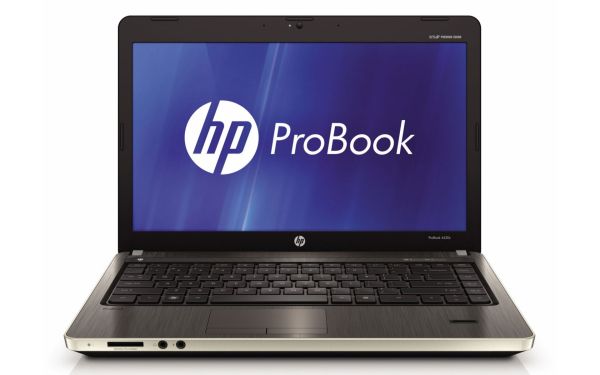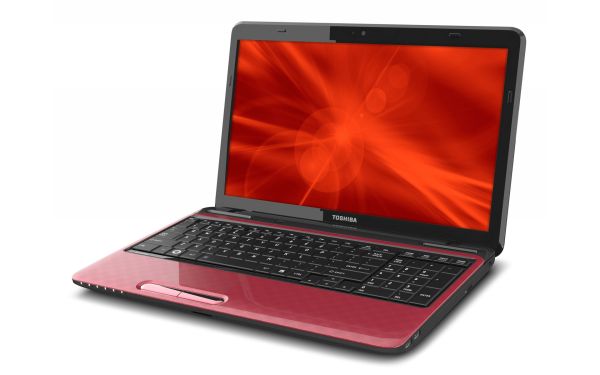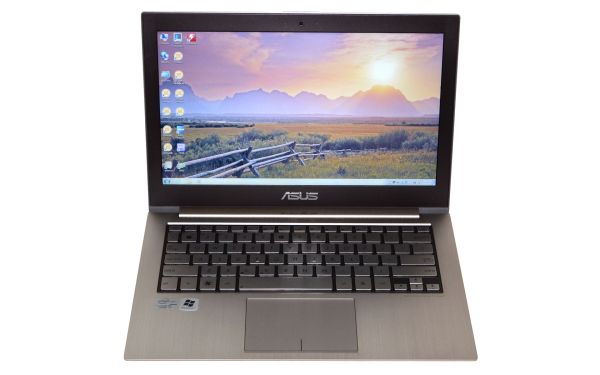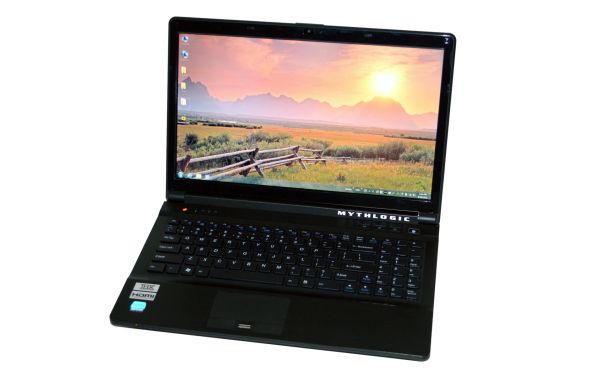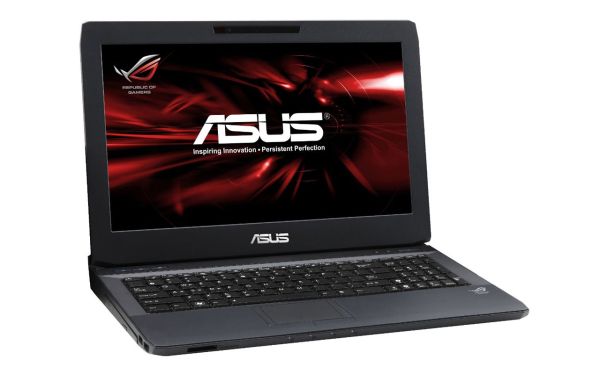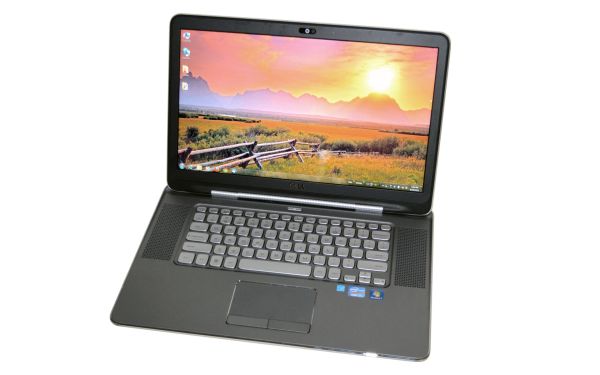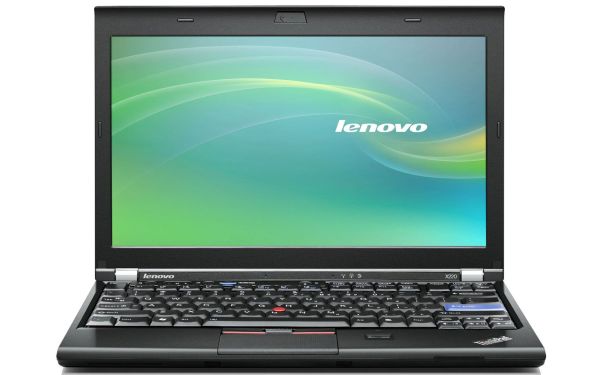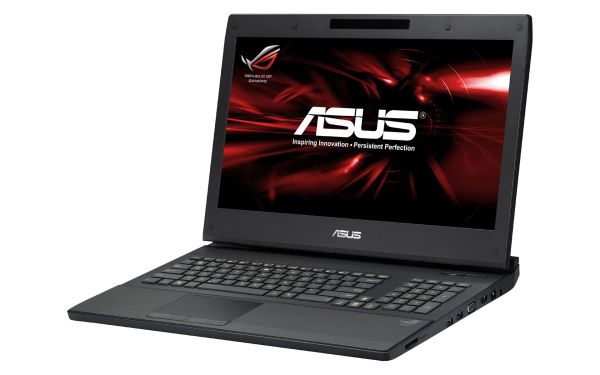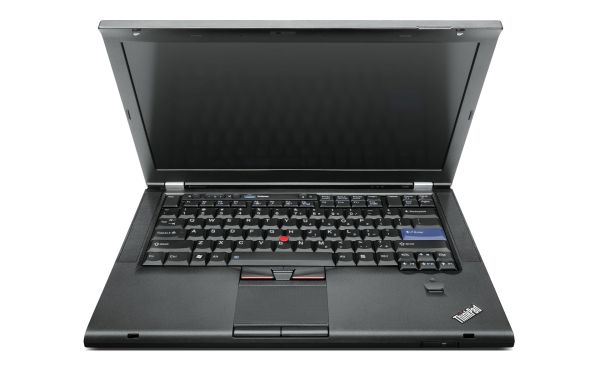Original Link: https://www.anandtech.com/show/5177/holiday-2011-laptop-buyers-guide
Holiday 2011 Laptop Buyer’s Guide
by Jarred Walton on December 2, 2011 3:45 AM ESTWelcome Holiday Shoppers! We Have a Laptop Special on Aisle Six!
I’ll be frank: I don’t like Black Friday or Cyber Monday. We’re all going to spend way more money than we probably should during the holiday season, and I don’t like to support the crowds and general craziness any more than I have to. So, now that the two biggest shopping days are behind us, we can settle in for more reasonable prices and recommendations. There will definitely be more sales, but what we’re going to look at are the products that we’d recommend even at the regular prices; if you can find these on sale, then by all means consider the recommendations even stronger.
Today’s buyer’s guide will focus on the mobile sector, but let’s not get carried away. Specifically, I’m going to be looking at netbooks, laptops, notebooks, ultrabooks, Chromebooks, etc. What I won’t be covering are other mobile devices like tablets, smartphones, and eReaders; I’ll save those for another guide by someone that knows those markets better than I do. So with that out of the way, let’s talk categories and specific recommendations.

As with our other guides, we like to stick with what we know where possible. That means we’re more likely to recommend something we’ve actually reviewed rather than a laptop we’ve only read about. However, there are products that we’ve had a chance to personally handle even if we can’t give a full review, so we’ll look at anything and everything related to laptops. We’ll break things up into a variety of categories, starting with netbooks and inexpensive ultraportables (i.e. anything less than 13.3” and under $600); we’ll also cover the emerging ultrabook market, but understandably even the cheapest ultrabooks tend to cost quite a bit more than the Atom and Brazos netbooks/ultraportables. Then we’ll start to break into broader categories focused on pricing, with budget, midrange, and high-end laptops and notebooks. We’ll discuss gaming potential, battery life, and other features that you’ll want to look for when shopping for a laptop.
Throughout the guide we’ll have specific recommendations, some alternative offerings, as well as general guidelines for what sort of components and features you should expect at various price points. One area that we tend to focus on far more than manufacturers is display quality; an otherwise good laptop with a mediocre display can feel like a letdown, and conversely an average laptop with a great display might be enough to garner our recommendation. Keyboard and build quality are two more elements that are important, though keyboard quality is often highly subjective. I know there are keyboards I’ve used and despised that others are fine typing on, so consider your own input in this area above what we might say. And with that out of the way, let’s start with the netbooks and other inexpensive offerings.
Going Cheap: Netbooks and Chromebooks
Sometimes all you want is a really inexpensive laptop that you can carry with you all day, without worrying about finding somewhere to plug in. For this market, there are really two hardware platforms to look at: Intel’s Atom and AMD’s Brazos. In terms of size, “netbook” means different things to different people, but we’ll confine the discussion to 10.1”, 11.6”, and 12.1” offerings—the latter being important for getting the faster dual-core Brazos (AMD E-series) processors. Let’s start with the AMD recommendation first.
Recommended Netbook
Somewhat surprisingly, even a year after the Brazos launch, laptops with the C-series processors remain rather sparse. A quick look at Newegg for instance shows only a few C-series laptops, most of them from Acer; the two laptops that aren’t from Acer come from ASUS, and let’s just be clear: we’re not interested in a 15.6” laptop with a C-50 or C-60 processor—or even the higher clocked E-350 and E-450 offerings. If you’re going to use a Brazos APU, we don’t see any need for a larger size chassis. Once we whittle down the list to 12” or smaller, it shouldn’t come as much of a surprise that we end up back at our Editors’ Choice HP dm1 yet again.
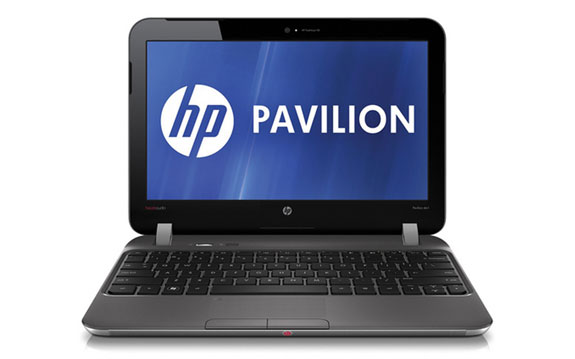
Everything you need in a netbook: HP dm1 for $480 ($50 mail-in rebate available)
The price is a bit lower than the last time we mentioned it, and there are a few minor upgrades. $480 (with a $50 rebate) will get you 4GB RAM, a 320GB 7200RPM hard drive, and the 1.65GHz E-450 processor. The overall build quality is still one of the better Brazos offerings, and while the display is only average quality, that’s hard to avoid in the sub-$500 laptop market. Battery life is quoted at up to 9.5 hours, which is close enough to what we measured that we’ll go with it.
ThinkPad quality for the same price: Lenovo X120e for $435
As an alternative—and in many ways, it's actually better than the HP dm1—consider the Lenovo ThinkPad X120e. Normally it's priced over $500, but Lenovo has some great sales going on most of their product line right now. You can currently get the X120e with 4GB RAM, E-350 APU, and a matte display for under $500 direct from Lenovo, or if you don't want to custom configure your system you can get the same thing for $435 shipped. HP has the edge (by a very slim margin) with an E-450 over the E-350, but for most users it won't matter.
What if you’re willing to give up some performance and/or features to get the price even lower? You’ll have to give up on the E-350/450 in that case and opt for the AMD C-50/60 in its place. The results is still more flexible than Atom (particularly in multimedia workloads), and you can get the price under $300 with the current sales. As noted, only Acer and ASUS appear to be shipping small netbook-class systems with C-series APUs, and between the Acer and ASUS offerings our pick would be the 12.1” ASUS Eee PC 1215B, currently going for a clearance price of $260 (but with only 1GB RAM).
Acer’s alternatives still have their undesirable floating island keyboard, but they compensate with other features. The Acer AO522 gives you a 10.1” C-50 netbook with 1GB RAM for $290, while the Acer AO722 bumps up to an 11.6” chassis and stuffs in 4GB RAM, a 500GB 5400RPM HDD, and a C-60 APU for $350. The C-60 is more desirable than the C-50, thanks to Turbo Core on both the CPU and GPU, but is it worth a lesser quality keyboard and an increase in price of $70? Probably not.
Atom Netbook Recommendation
While we’d say Brazos is pretty much universally faster than Atom, it’s not necessarily cheaper and thus there’s still a potential market for Atom-based netbooks. You can get great battery life and a small form factor, with performance that’s still “fast enough” for basic office/email/internet use. What we wouldn’t recommend for Atom netbooks is using them for multimedia content (HD videos especially), practically any form of gaming, or even use with Flash applications/games. If you’re okay with that stipulation, then Atom netbooks can be a handy secondary/tertiary device. Atom is also the platform of choice for Google’s Chromebook initiative, which we’ll cover below.
Go cheap or go home: Acer Aspire One D257 for $230
If you’re in the market for an Atom netbook, price has to be the overriding consideration—see above for the $260 Brazos C-50. While there are many Atom netbooks out there, few of them are available for less than the low water mark that Brazos sets. We’re not handing out awards for build quality or features, but when it comes to lowest price possible it’s hardly a surprise to see an Acer netbook hit the mark. Short of any major sales, it looks like the Acer Aspire One D257 is the cheapest Atom N570 netbook around right now, going for $230 online, although it does skimp on the battery capacity to get there. If you want an Atom processor with a decent battery, you’re back into the $270+ range, at which point we just don’t feel Atom makes sense.
What about Atom Chromebooks?
So we’re pretty bearish on the current Atom netbooks, but there’s another mobile contender in town, and so far it’s Atom-only hardware: the Chromebook. Right now there are only two Chromebook manufacturers shipping hardware, Acer and Samsung. We’ve covered their announcements, but more importantly we now have review samples from both companies in hand. So, which is the better Chromebook, and what do we think of Chrome OS in general now that it’s matured since our original look?
Chomebook, because you dislike Windows: Samsung Series 5 WiFi for $350
Not surprisingly, the choice between the two models largely comes down to price vs. quality. I only received the two Chromebooks this week, so I haven’t had a lot of time to use them, but while the keyboard layouts are identical the keyboards are not. Acer goes for their “floating island” keys and Samsung uses chiclet keys; of the two options I definitely prefer the Samsung keys. Samsung also has a nicer looking build, and a better display in some respects—maximum brightness is slightly higher and it has a matte finish rather than going glossy. While neither display is high contrast, the Samsung fares better outdoors thanks to its non-reflective nature. Take all of those elements together and which Chromebook comes out on top? The Samsung Series 5. However, the $50 savings of the Acer still makes it viable.
Outside of the actual hardware, Chromebooks are interesting for the change to a largely cloud-oriented computing experience. While there is some support for local storage, doing things like accessing files stored on other networked PCs isn’t something you can do. You store your documents in the cloud and everything else comes via the Chrome browser, so unless you have a home web server where you store your files, a Chromebook is for media consumption and cloud/Internet work. I’m sure others will take to the switch much more readily, but for someone entrenched in my usage patterns of Word, Excel, Thunderbird, and Photoshop as my primary applications (outside of the web browser), it can be a bit too much.
Where the Chomebooks do impress is in their ability to use relatively slow hardware (e.g. Atom CPUs with 1GB RAM) to deliver a decent web experience. Sure, a fast laptop or desktop PC will still load pages quicker than a Chromebook, and certain content (e.g. HD YouTube videos) proves too much for the platform (at least until the next CPU/GPU update). But if you’re interested in some comparative performance results, SunSpider 0.9.1 checks in at 1346ms, which is still 25% faster than the fastest tablet we’ve tested to date in that particular benchmark (ASUS’ Eee Prime Transformer). For general web surfing, Chromebooks feel quite a bit better than regular Windows netbooks, though there are still areas where they fall short (Flash games, HD videos, and other similar content is too much for the Atom N570 + GMA 3150).
If tablet hardware is fast enough for most Internet related tasks, Atom Chromebooks are right in the mix (minus the sluggish GMA 3150 graphics—I do feel like Chromebooks can still benefit from a faster GPU, particularly for multimedia consumption; it would be very interesting to see a Chromebook based on AMD’s C-60). For some, that’s good enough and the price, size, and battery life are right. There’s also the novelty factor—using a Chromebook very much changes the way you do things, which some enthusiasts might enjoy. For most others, however, a “normal” laptop is still the way to go—particularly when we consider that you can get Windows netbooks with reasonable hardware for around the same price as the least expensive Chromebook.
Bigger and Faster but Still Inexpensive: Budget Laptops
Let’s just get this out of the way: budget laptops inherently come with some compromises. I love using laptops with good quality displays, but finding a good display in a budget laptop is practically impossible. Last time I saw a decent display in something that didn’t cost over $500 (outside of tablets and smartphones), it was the ASUS Eee PC 1001P, and unfortunately a good display on an Atom-based netbook means you’re still saddled with Atom netbook performance. Outside of that one example, we haven’t tested any budget laptops in the past three years where the display was significantly better than average. Playing modern games on a budget laptop is also a stretch; AMD’s Llano (A-series) APUs may be a step up from Intel’s integrated graphics, but they still struggle to run many games at native resolution and medium quality settings. We’ll look at a budget gaming laptop below (which will cost a bit more), but the quick summary is that you have to know what you’re getting and set expectations accordingly. So just what would we recommend for around $500-$600?
Recommended Budget Laptop
Amazing what you can get for half a grand: HP ProBook 4430s for $500
Finding sub-$500 laptops is relatively easy; finding something that doesn’t have a larger-than-necessary 15.6” chassis (and still with a 1366x768 resolution) is far more difficult. I’ve mentioned in the past that 14” laptops are my personal sweet spot for mobility without compromising on other areas, and finding HP’s ProBook for $500 was a pleasant surprise. The ProBook line isn’t quite at the level of HP’s EliteBook, but you get a full-blown Sandy Bridge Core i3-2310M processor, 4GB RAM, a 320GB hard drive, and an aluminum cover, which is more than I can say for most budget laptop. The display is also a matte finish, the keyboard is a decent chiclet-style offering with the added benefit of being spill resistant. In the past it has been very difficult to find recent Intel laptops for under $600 that didn’t severely trim features—e.g. Celeron or Pentium CPUs instead of Core i3/i5, smaller batteries, no USB 3.0, etc. Intel’s HD 3000 Graphics may limit your ability to play games, but outside of that use case they’re sufficient for regular SOHO/student use. You’ll still need to uninstall a lot of bloatware on the ProBook (par for the course these days), but once you’re done with that there’s very little left to complain about.
Budget “Gaming” Laptops
If you want to keep costs down but you still would like the ability to run some games, you’ll want a bit more than Intel’s HD 3000 Graphics. AMD’s A-series APUs are one route, but we’d suggest skipping the A4 models and shoot for an A6 or A8 if you’re after graphics performance. If you want an AMD A-series APU and like me you’d prefer a 14” chassis, pickings are very slim—the one laptop that meets those requirements at Newegg is the Toshiba L745D-S4230. It’s an updated take on the L645D we reviewed earlier this year, or a smaller version of the L775D we tested in August; unfortunately, at $600 it’s a tough sell considering the overall features and performance. As much as it pains me, we’ll have to bump up to 15.6” laptops to get something with gaming potential without spending $600 or more. The good news is that by moving to a 15.6” chassis, the price drops quite a bit.
AMD’s Llano does gaming for less: Toshiba L755D for $430
Yup, we’re back at Toshiba again. Toshiba is a good way to go if you’re looking for something with an AMD processor that won’t cost too much, and for just $430 you can pick up an A6-3400M APU with 4GB RAM and a 320GB hard drive. If those specs sound familiar, it’s because other than the APU/CPU that’s exactly what you can get in the HP ProBook listed above. You’re basically trading CPU performance for GPU performance and saving $70 in the process, although the 15.6” chassis isn’t nearly so enticing in my book.
If you want some other options, the 1.4GHz quad-core CPU falls behind Intel’s i3-2310M in areas where the GPU/IGP doesn’t come into play; for that matter, even Intel’s last-gen Arrandale i5-460M (as an example) surpasses the A6-3400M in CPU related benchmarks. Elsewhere, the HD 6520G (and even the A8 series HD 6620G) still comes in behind discrete GPUs like the GeForce GT 525M and Radeon HD 6630M. So if you’d like a laptop that can handle games better and provides better CPU performance, we’re back to Intel offerings.
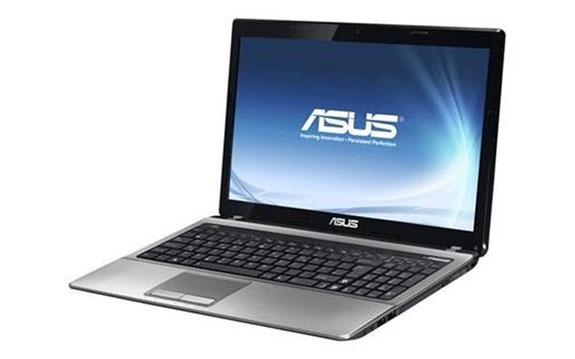
Budget gaming with Intel and Optimus: ASUS A53SV for $620
Scouring the Internet, we came up with two contenders for the budget gaming throne: Acer’s Aspire AS5755G-6823 for $550 and the ASUS A53SV-NH51 for $620. Both feature Intel’s i5-2430M CPU and NVIDIA’s GeForce GT 540M GPU with Optimus Technology dynamically switching between the two. They also have other similarities like using a mediocre 1366x768 resolution with a 15.6” LCD. Ultimately, it comes down to price and features, and between the two we’re going to recommend the ASUS A53SV. The main reason is that we prefer the ASUS chiclet keyboard to Acer’s floating-island keys (Dustin would use stronger language), but you also get a larger HDD and more memory as a bonus. If you don’t mind the Acer keyboard, either laptop will suffice.
Mainstream Laptops: Ultrabooks, Gaming Laptops, and Other Options
Our next category is where things really start to get fuzzy: the mainstream or midrange market. Why are things fuzzy? Because if we set the price to “around $1000”, we end up with a ton of options. There are ultraportables with reasonable specs (including ultrabooks and MacBook Airs), quad-core Intel i7 processors with Optimus Technology, and business machines that eschew raw performance and bling but instead offer build quality that will last. We also start to find laptops with legitimately good displays—nothing to rival the IPS panels we’re finding in $500 tablets, sadly, but at least color quality and contrast break out of the minor leagues. Let’s start with the newest category first, the ultrabook.
Recommended Ultrabook
We could be cheeky and just say that the best “ultrabook” remains Apple’s MacBook Air—it has reasonable performance, a very slim profile, good battery life, and an excellent display. The 11.6” model starts at around $940 online while the 13.3” model goes for a not-insignificant $1235 online. If you’re already an OS X user, there’s really no need to continue. Both MBAs are examples of how to do a high quality laptop right, and unfortunately we still don’t have a Windows alternative that is superior in every way. What we do have is the ASUS UX31E (and UX21E).
Ultra slim and well equipped: ASUS UX31E for $1000
As mentioned earlier, I’m partial to the 13.3” and 14” form factor over 11.6” laptops—excuse me, ultrabooks—so the ASUS Zenbook UX31E gets my primary recommendation. We have a review sample in house, and we’ve reviewed (or are in the process of reviewing) a couple other ultrabooks; out of the current crop the UX31E gets our pick. It comes with a single USB 3.0 port, a USB-to-Ethernet dongle (which is still faster for transferring over the network than the built-in WiFi), 4GB RAM, an i5-2467M CPU, and a 128GB SSD. More importantly, it at least makes some attempt to improve the LCD over other laptops. The contrast ratio on our sample (just like on the UX21E) is pretty weak at just over 200:1, but ASUS mitigates things by having a maximum brightness of 500nits (great for outdoor use), and even better they ditch the typical 1366x768 resolution and instead offer a 1600x900 LCD.
Build quality is excellent and only two things stop this from being a true MacBook Air killer: one is the display contrast ratio, and the other is the shallow key travel. Even so, it’s $200 cheaper than the MBA13 and matches or exceeds the Apple offering in just about every other area. If you're picky about keyboards, try to find one at a local store and give it a shot before taking the plunge, as it's a potential turn-off for some of you (though I'd say the same about the Acer S3 keyboard and the other ultrabooks I've handled). I'm personally more concerned with the display contrast; it’s a shame ASUS didn’t spend a bit more money to put 11.6”/13.3” equivalents of the Eee Prime Transformer LCD into their ultrabooks.
Midrange Gaming Laptops
For around $1000 (give or take $200), right now there are basically three ways to go with gaming laptops. Option one is to get a balanced laptop, perhaps with a better display, but sacrifice GPU performance for battery life and other aspects. The second option is to kick battery life to the curb and simply go for as much GPU power as you can get. The third option is to get all of the above, but while in theory a manufacturer could provide Optimus while still using a faster GPU and not charge a price premium, that's not happening right now. There just aren't many laptops out there with GTX 560M or above, quad-core CPUs, Optimus, and a price that's still south of $1200. (Yes, I'm greedy!) The closest we can get is the Toshiba X775-Q7272, which checks in at just under $1300 and has a pretty weak display, but if you're willing to spend the extra $100 to $300 and you like the X775 design, go for it. Our preference is to go with one of these two notebooks instead (or save up for the Alienware M17x that we'll cover on the next page).
Balanced Midrange Gaming
Decent performance and a good display: CyberPowerPC Xplorer X7-7500 for $1175
The first option is Clevo’s W150HRQ chassis, sporting a 1080p display, quad-core CPU, and Optimus-enabled GeForce GT 555M graphics. The cheapest price we can find right now comes from CyberPowerPC, where you can snag their Xplorer X7-7500 with an i7-2670QM, 8GB RAM, and a 750GB 7200RPM HDD for $1175. (Dropping some of the options down a bit can get the price to $1020, e.g. go with the i5-2430M, 4GB RAM, and a 500GB 7200RPM HDD.) The other alternative is to go with AVADirect’s Gaming Laptop Clevo W150HRQ, the big selling point there being the ability to upgrade to a gorgeous 1080p matte LCD for around $1300 (or drop to a dual-core i5-2430M to get the price to around $1100). We reviewed a configuration similar to that with the Mythlogic Pollux 1400, and while the keyboard layout still irks me, the display is enough to make me think twice.
Potent Midrange Gaming
Better gaming, not so great battery life: ASUS G53SX-XR1 for $967
If on the other hand you’d prefer to forget about NVIDIA’s Optimus and upgrade to a GPU that can handle high quality gaming at 1080p, you’ll want at least a GTX 560M (or Radeon HD 6950M). It’s easier to find NVIDIA’s solution in laptops and ASUS has their G53SX that hits the desired price and features. It’s a bit tricky figuring out which models have what features, but it appears the G53SX-XN1 is a 1080p glossy display while the G53SX-XR1 is a 1080p matte display. The important thing is that Sears has the G53SX-XR1 for just $967 (plus taxes); glossy or matte, that’s a screaming deal (which may not last long). One of the nice things about the G53SX chassis is that it has space for two drives, so even though the XR1 comes with a 640GB 5400RPM hard drive, adding your own SSD for the OS and apps is relatively straightforward.
Other Mainstream Offerings
How to make a sexy laptop: Apple MacBook Pro 13 for $999
Besides the above, there are a few other laptops I’d like to mention that hit the mainstream market on all fronts. They’re similar in some respects, not so much in others, but if you want a laptop with excellent build quality and a beautiful display, Apples MacBook Pro line continues to set the pace. The base model MBP13 can be had for $999 right now, and as long as you’re ready to go with OS X it’s a very nice laptop. The unibody aluminum construction gives the laptop a solidity that’s sorely lacking in most consumer laptops, the profile is very think and sleek, the display is high contrast and able to get plenty bright (even if the 1280x800 resolution isn’t as high as some of us would like), and battery life is excellent. Of course, looking at the other specs the MBP13 isn’t quite so impressive: 4GB RAM and an i5-2410M with a 320GB 5400RPM hard drive. (Note that the latest MBP13 has upgraded the CPU to the i5-2430M with a 500GB HDD by default, but it will cost $140 more; we’re fine with the specs on the older variant.)
Faster, running Windows 7, and 1080p: Dell’s XPS 15z for $1050
Another mainstream laptop we’d like to highlight is the Dell XPS 15z. Some have called it a copy of Apple’s MBP15, but that’s painting with a pretty broad stroke. It’s reasonably thin and silver, but that’s about as far as we’d go. What the XPS 15z does have is the option to upgrade to a nice looking 1080p display, and it comes with a GeForce GT 525M and a dual-core i5 processor. Like the MacBook Pro 13, Dell has updated the 15z to the i5-2430M on the base model, but if you want the 1080p display upgrade (which is a major we like the XPS 15z), the least expensive way to get it will be with an earlier i5-2410M model for $1050; it’s not like you’re going to miss the extra 100MHz. You’ll also get a 750GB 7200RPM hard drive and 6GB RAM for that price. The build quality isn’t as good as the MacBook Pro, but the features and price help make up for that—plus, if you’re not running OS X, much of the draw of the MacBook Pro goes away.
The eyes have it: Lenovo X220 with IPS panel for around $1000
And as a third and final option, here's a familiar refrain. Lenovo has their X220 line on sale as well, and you once again get an awesome combination of build quality and features. You won't get a discrete GPU, so gaming is pretty much out of the question (other than at minimum detail), but what you can get is an IPS premium quality panel upgrade for $50 extra. Normally going for closer to $1500, with the current sale you can get the X220 with an i5 CPU and IPS display for just over $1000. (I told you there were a lot of mainstream laptops worth considering!)
Going for Broke: High-End Laptops and Notebooks
Once we shift pricing to around $2000 and up, we again get a lot of options. There are three primary reasons to go with a high-end (read: expensive) laptop: there’s the no compromise Jack-of-Trades approach, mobile workstations, and no-holds-barred mobile gaming. We’ll take those in turn, though there’s certainly some overlap with the first two.
No Compromises High-End Laptop
A month or so back, one of our readers emailed me asking for advice on what laptop to get. He really wanted it all: battery life, build quality, an excellent display, and even the ability to play games. It’s fine to want it all, but you definitely have to be willing to pay for it. With the display being a major concern—he was very disappointed with most of the laptop displays out there—it narrowed things down a lot. I tossed out the XPS 15 and 15z as possibilities, though their GPUs are a bit underpowered for 1080p gaming. The Alienware M14x also came up, but he felt it was a bit too gaudy. With the Clevo W150HRQ sporting one of the best matte 1080p displays around, we also toyed with that but ultimately ruled it out because of the plastic construction. What was left was a laptop that also fits the next category: mobile workstation (albeit on the lower end of the workstation spectrum).
Built to last, equipped to do (nearly) everything: Lenovo ThinkPad W520 for under $1900
Lenovo’s ThinkPad line has always had a good reputation for build quality, though you’ll generally want to stick with the T-series and W-series to ensure you get the best of what ThinkPad has to offer. The W520 sports the same LCD panel as the Clevo W150HRQ (matte, 95% NTSC color gamut, and about as good as you can get with a TN panel), and it offers up plenty of other upgrades. The base model starts at $1000 and comes with a dual-core CPU, 4GB RAM, 320GB HDD, a Quadro NVS 4200M, and a 1366x768 display—that’s definitely not what we’re after. Grab a bunch of upgrades and you end up with something like this model for $1850.
Lenovo appears to be running some killer sales right now, though, which means you can get additional performance and features and still stay under $2000. We went with the Core i7-2760QM processor, 2x4GB RAM (with two open SO-DIMM slots if you want to upgrade to 16GB), a Quadro 2000M GPU, the 1080p high gamut display, and a built-in colorimeter and with the “TPHOLIDAY” coupon the total still came to under $1900. What’s more, you still get NVIDIA’s Optimus Technology and the large 9-cell battery means you can get upwards of eight hours. The Quadro 2000M is also interesting in that it has the same 192 CUDA cores as the GTX 560M, though at a lower clock and with a 128-bit memory interface; still, it’s enough to handle most games at medium to high detail and 1080p—and if you want to do “real” work, it can handle that as well. It would be great if we could get the W520 with a consumer GPU to save some additional cost, but unfortunately that's not something Lenovo supports; given their focus on business first, it's not too surprising.
Mobile Workstation, Take Two
Okay, the Lenovo ThinkPad W520 certainly qualifies as a mobile workstation, but what if you’re serious about the workstation aspect? Maybe you run some complex CAD/CAM or other scientific software that can benefit from even more GPU performance. In that case, you’re probably looking at Quadro 3000M or higher GPUs, and probably just go for broke with the Quadro 5010M. Sporting a full 384 CUDA cores and a 256-bit memory interface, the Quadro 5010M is the fastest mobile Quadro solution right now. Also, it doesn’t come cheap—not even remotely so. If you want the Quadro 5010M, there are three ways to get there: Dell’s Precision M6600, HP’s EliteBook 8760w, or a Clevo X7200. We’ll just skip the last one, because as potent as the system might be, it’s equally huge and build quality isn’t what we’d want from a $4000+ notebook. So between the Dell M6600 and HP 8760w, which one comes out on top?
For serious work (and serious money): Dell’s Precision M6600 for $4400
We’ve reviewed the HP 8670w, and we’ve tested an earlier version of the M6600 with the Precision M6500; both are clearly targeted at mobile workstation professionals and both have all the support you’d expect for such users. If you’re in the market for such a notebook, there’s a good chance your company is going to decide which one is “best” (because they already have a contract with Dell or HP), but if you have a choice—or if you’re paying out of your own pocket—the Dell Precision M6600 gets the nod for offering basically the same features and performance at a lower price. At the time of writing, you can get the M6600 with an i7-2720QM, 2x4GB RAM, 750GB HDD (or go with a 256GB SSD for $410 more), Quadro 5010M, and a 1080p IPS PremierColor panel for only $4400. Yowza. That includes a $827 instant rebate that Dell is currently running, though, without which the pricing would be a wash. (HP’s 8670w with similar specs currently checks in at $5193.)
Gaming on the Go
Best current gaming laptop: Alienware M17x R3 for $2690
For the mobile gamers who are really serious about gaming, you’ll want the fastest mobile GPU you can find. Sure, you could even go crazy with an SLI or CrossFire notebook, but we’d rather dial it back a bit and remain somewhat sensible. We gave the Alienware M17x R3 a bronze when we reviewed it back in June, and it remains one of the swankiest gaming notebooks around. The starting price of $1500 will get you a quad-core i7-2670QM, 8GB RAM, an HD 6870M, 500GB HDD, and a 900p display. That's actually pretty compelling, and you get switchable graphics (manual Alienware switching with AMD GPUs or NVIDIA Optimus with the green team), so you don't sacrifice battery life—the M17x R3 really does have it all!
Since we're looking at the high-end, though, we'll take the $1900 configuration and upgrade to the GTX 580M for $375 extra, and Alienware also has a $375 upgrade available that will give you a 256GB SSD for your OS and apps with a 750GB 7200RPM HDD for mass storage—just the way we like it. (If you’d rather stick with AMD GPUs, the HD 6990M is $75 less than the GTX 580M.) While we’re upgrading the graphics and other areas, go ahead and throw in the Killer Wireless-N 1103 for $40; it’s a healthy upgrade from Intel’s 2x1 MIMO Wireless-N 1000 and our experience with the 1102 shows that it actually can improve your wireless networking (and gaming) experience.
Good gaming for under two grand: ASUS G74SX for $1939
If spending $2500 or more seems a bit more for a gaming laptop, you can stick with the base setup of the M17x R3, or you might prefer ASUS’ G74SX as an alternative. Like the M17x R3, we gave it a bronze award for offering a nicely balanced gaming notebook, and we did like the fact that ASUS offers an SSD + HDD setup with the G74SX-DH72. The GTX 560M isn’t quite as snappy as the GTX 580M, but it’s enough to run most games (including Skyrim, Battlefield 3, and Batman: Arkham City) at high quality settings and 1080p. We’ll be updating our mobile gaming benchmark suite shortly and will include the G74SX results as a reference point.
That’s a Wrap
And that just about does it for our laptop holiday buyer’s guide. Obviously this is mostly one man’s opinion, and some areas are rather subjective. I’ve also skirted the whole Black Friday madness and largely avoided digging around for door buster sales. I’m sure you can find some great deals on other laptops if you look around, and if you’re not looking for anything more than a typical consumer laptop a lot of the differences start to blur together. Fact is, outside of gaming and certain CPU intensive tasks (tasks which a lot of people still don’t do, e.g. video transcoding), for a lot of users any reasonable laptop made after 2007 is still “fast enough”. That’s where the discussion of build quality comes into play.
I’ve got a Core 2 Duo laptop that’s perfectly fine as far as performance is concerned, but the hinges are wearing out. I have plenty of friends that ran into the exact same problem with Core Duo/Core 2 Duo or Athlon/Turion X2 laptops—blown hinges and cracking plastic cases. Battery life and performance have certainly improved over the years, but if you’re normally plugged in that’s not a major concern. It’s hard for me to imagine something coming along in the next five years (outside of gaming and video editing) where a modern Core i5 or even AMD A6 laptop will prove to be too slow. The HD video revolution was the last major bump in requirements; if all you’re doing is surfing the web and writing email, plus some Office applications, 2004-era hardware can handle it. We’ve hit a plateau, and build quality and display quality are the areas that seem to have the most problems right now as far as laptop longevity is concerned.
5000+ words later and I still feel like there are plenty of other mobile laptops that we could mention. One area I didn’t get into was the difference between business and consumer laptops. I’ve been the head laptop reviewer at AnandTech since 2006, and something that has become very clear to me over the past five years is how much of a gap we frequently see between the business and consumer models. Consumer models typically offer more in the way of graphics performance, often at lower prices, but I’ve got several laptops that have been around for at least three years and the hinges are all feeling very loose. I’ve also used some ThinkPad and Latitude laptops that are even older where the hinges are still doing fine. Plus, nearly all business laptops still give you a matte display; not everyone prefers anti-glare, but I certainly do.
Business and/or school for the next five years: Lenovo ThinkPad T420 for $950
It may seem like a small thing, and if you upgrade laptops every couple of years it probably won’t matter as much, but if you’re looking for a laptop that can last through four years of college I would strongly recommend passing on gaming and consumer laptops and going for a business laptop instead. My top three picks are all similar in terms of size and features: the Lenovo ThinkPad T420 ($950 for the 1600x900 model with the current sale), the Dell Latitude E6420 ($1172 with an i5-2520M, 6GB RAM, 1600x900 premium panel, and Quadro NVS 4200M), and the HP EliteBook 8460p (no sales on this one currently, so you end up paying a lot more compared to the T420 and E6420—around $1800 right now). As long as you get the 1600x900 LCD upgrade (all three laptop offer such a display), I’d be happy with any of these three business laptops. You get a good keyboard, great build quality, and an attractive design; yes, they cost more than consumer models, but that’s because they’ll last a lot longer. I’d recommend going with whichever laptop costs the least, which means right now the ThinkPad T420 would get my vote.
There are some other topics I never quite got to as well, like 3D displays. Let me put this succinctly: fuggedaboutit! Watching a 3D movie at the theater or on a large HDTV is one thing; on a laptop, though? Seriously, what are you going to do: whip out your stylish 3D glasses to watch a movie while you’re on a plane? Sit in the library on campus, again with the glasses? Certainly you’re not going to be playing any 3D games, because you’d really need a GTX 580M just to reach playable frame rates in most titles. But I’m curious: are there any readers that actually like 3D displays on notebooks? Okay, sure, the 120Hz refresh rates would actually be nice, but does anyone want to view 3D content on a notebook? I’ve tried it and was not impressed; if you disagree, please let me know where I’ve gone astray!
There are still a lot of laptops out there that I haven’t had a chance to test. I can tell you that every time I wander through a Walmart, Costco, Target, etc. I’ll take a minute to go bang on some laptops—it drives my wife crazy! What I’ve found is that the consumer laptops stocked by such stores have all been chasing the bottom dollar, and the result is that build quality and display quality are in the dumps. I can’t remember the last time I saw a laptop with a decent display at any of the local stores. Ironically, the tablet revolution is at least getting manufacturers to focus on their displays more, but while we’ve got 1280x752 IPS panels in several tablets (and we’re talking about 2560x1600 tablets in the next couple of years!), we still get shelves full of 1366x768 TN panel laptops. So, my final request this holiday season is for the laptop manufacturers to take a chance and start offering $100 display upgrades on more of your systems. I know I’d happily pay $1000 for a good 1080p 15.6” laptop rather than $850 for a 15.6” 768p display, and I’m not the only one. If you build it, we will come—and our reviews in the next year will continue to praise the companies that get the importance of a display.