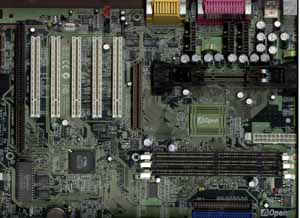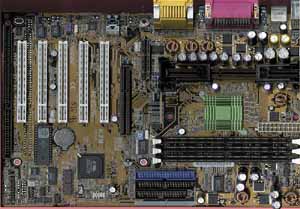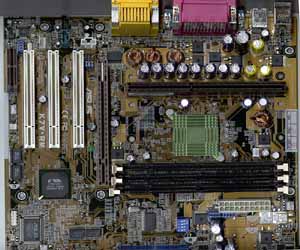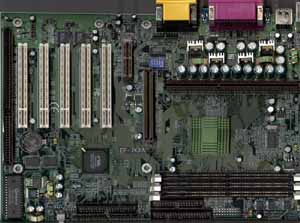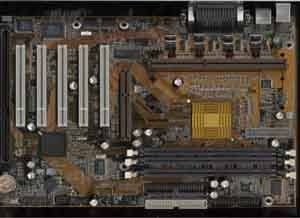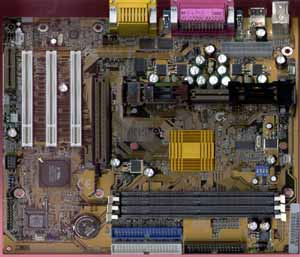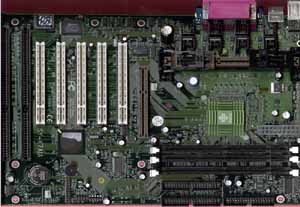Original Link: https://www.anandtech.com/show/517
Athlon Motherboard Roundup - March 2000
by Anand Lal Shimpi on March 27, 2000 12:27 AM EST- Posted in
- Motherboards
The Athlon as a CPU got off to a very powerful start, instantly smoking all competing Intel solutions in the benchmarks. The CPU restored faith to the AMD name and definitely turned the tables in terms of who the performance leader of the industry was. Unfortunately, the dark side to the Athlon CPU was its motherboard support.
At the release of the Athlon, there were two motherboards shipping in limited quantities, the Microstar MS-6167 and the Gigabyte GA-7IX. The initial revision of the MSI board had some serious stability issues, and thus, it took another revision before the board was fit for public sale. The Gigabyte board was generally solid from the start, but it boasted no unique qualities other than a 95MHz FSB setting that would surely be of no use to Athlon owners.
Shortly thereafter, the FIC SD-11 made its introduction, but unfortunately, the first revisions of the board were plagued with stability issues that simply branded the board with a bad name. Even after FIC corrected the problems with the motherboard, there were still quite a few older revision boards being sold to unsuspecting users that resulted in a number of Athlon owners growing very frustrated with the platform and the motherboard situation itself.
With no more than three motherboard options, Athlon advocates were stuck between a rock and a hard place; they had an incredible CPU but were left with 3 motherboards to choose from. This situation was more than enough to frustrate Athlon owners as well as reviewers alike; it became increasingly difficult to recommend that users pick the Athlon as their next system simply because of the lack of good motherboards.
This trend was due to change with the rumors that ASUS would be releasing their Athlon board, the K7M. But when the K7M did eventually come around, ASUS did not publicize the motherboard until months after it had already made its way into distribution channels as an OEM product due to pressures from Intel.
The lack of support for the Athlon platform from motherboard manufacturers was disappointing to say the least. The situation was mainly produced by a number of factors acting in conjunction with one another. While the Intel pressure factor was evident, it was mainly directed towards motherboard manufacturers that used VIA South Bridges on their Athlon designs because of the fact that VIA is a direct competitor to Intel’s chipset market.
The other factors included what some motherboard manufacturers claim to be negligence on AMD’s part to help them with developing motherboards as well as the lack of a 4-layer reference design. AMD’s reference Athlon motherboard, the Fester, featured a 6-layer construction that went against the cost concerns of most Taiwanese motherboard manufacturers, including ABIT, who was often criticized for not producing an Athlon motherboard. It wasn’t all their fault, it simply didn’t seem feasible (from a profit perspective) to produce a 6-layer motherboard.
Luckily, things have been turning around for AMD with the motherboard situation. With the release of VIA’s KX133 chipset, and over 15 motherboard manufacturers listed on the VIA homepage as offering KX133 products, the Athlon motherboard market is expanding very quickly.
In preparation for the influx of Athlon motherboards into the market over these next few months, we have rounded up 11 Athlon motherboards, 5 of which are based on the new KX133 chipset. The boards included in this roundup are the AOpen AK72, ASUS K7M, ASUS K7V-RM, EPoX 7KXA, FIC SD-11, Gigabyte GA-7IX, Gigabyte GA-7VM, Microstar MS-6167, Microstar MS-6195 K7Pro, Soyo SY-K7AIA, and the Tyan Trinity K7 S2380.
The Chipsets
Since this roundup isn’t exclusive to motherboards based on the AMD 750 chipset, we’ll be discussing the features of both the AMD 750 and the VIA KX133 Athlon chipsets.
The AMD 750 chipset wasn’t originally intended to be the launch chipset for the Athlon, nor was it intended to be the only Athlon chipset available in 1999 and into 2000. Instead, VIA and ALi were supposed to have their solutions ready to go at the launch of the Athlon. Closer to the Athlon launch date, it became clear that this wasn’t a realistic goal, and thus, the burden fell on AMD to produce the only Athlon chipset available at the launch of the CPU.
Luckily, the AMD 750 turned out to be a fairly solid solution. The design is split, as are most non-Intel chipsets, into a North and a South Bridge chip.
The AMD 751 North Bridge handles all the communication between the memory masters and the system memory itself. The 751 doesn’t offer many unique features other than its ability to interface with the Athlon’s EV6 bus, which operates at 100MHz DDR.
The 751 features AGP 2X support and support for the 1:1 and 2:3 AGP to FSB frequency ratios, which do more than cut it because of the 100MHz operating frequency of the FSB.
From a standpoint of memory support, the 751 features SDRAM support running at a 1:1 ratio with the FSB frequency. This means that, in most cases, the memory bus will be stuck at 100MHz, which is an area that the Athlon lags behind, compared to the Pentium III on the i820 platform: memory bandwidth.
The 751 is coupled with the AMD 756 South Bridge, which brings Ultra ATA 66 support to the AMD 750 chipset. Other than that, the 756 offers the usual features of any South Bridge including an integrated PCI-to-ISA bridge, which eliminates the need for a second chip to provide support for any ISA slots on-board.
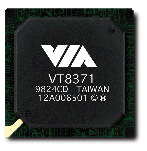 VIA’s
KX133 picks up where the 751 left off and adds a few features that were lacking
from AMD’s solution. The chipset, as with all VIA chipsets, is split into the
classic North and South Bridge design.
VIA’s
KX133 picks up where the 751 left off and adds a few features that were lacking
from AMD’s solution. The chipset, as with all VIA chipsets, is split into the
classic North and South Bridge design.
The KX133’s 371 North Bridge is virtually identical to the AMD 751 with two major exceptions; it allows for a 4:3 Memory to FSB frequency ratio, which allows for a 133MHz memory bus frequency, and it also supports AGP 4X transfer modes. The latter is more of a marketing feature rather than one that offers a tangible gain in performance. The increase in memory frequency does help the Athlon out quite a bit, but the 1.06GB/s of memory bandwidth still isn’t enough to saturate AGP 4X.
The 686A South Bridge is where the KX133 truly excels, simply because it is a highly integrated solution which helps to bring down the overall cost of motherboards that use the chip. The 686A offers the same features as the AMD 756 in addition to integrated hardware monitoring and I/O controller support, which ends up saving in PCB space as well as chip costs.
What to look for in an Athlon Motherboard
With the Athlon platform being much more of a power hog than the Intel solutions we’ve been used to (the Athlon 800 consumers 48W of power, the 850 consumes over 50W. In comparison, the Pentium III 800 consumes a little over 26W), stability is key to the success of any Athlon motherboard. Being able to supply enough current to the CPU as well as the AGP slot and memory banks is very important, and thus the closer a manufacturer follows AMD’s or VIA’s reference design, the more successful they are likely to be.
Form Factor, Size & LayoutAs with the latest crop of i820 motherboards, there will be no Athlon motherboards produced using the AT form factor. Even if a manufacturer decided to put together an AT motherboard for the Athlon, chances are that most AT power supplies wouldn’t be able to supply the power required by the Athlon. Instead, the Athlon platform will be almost exclusively ATX with a few exceptions.
The standard ATX form factor is by far the most popular and will be the most prominent in the Athlon motherboard market, simply because it tailors to the market the Athlon is targeted at, desktop users. But because of the new 4-layer PCB designs inspired by AMD’s own design and VIA’s reference KX133 design, you can also expect to see a number of microATX Athlon motherboards aimed at the high-performance, low-end market.
In spite of the Athlon’s superior architecture, which would naturally be geared towards a professional level workstation environment, chances are that we won’t see any WTX form factor Athlon motherboards in the next 6 – 8 months. The main goal from VIA has been to produce cost effective chipset solutions to the desktop market, not to infringe on their competitors in the high-end workstation/server markets. While they may eventually be thrust into this category as the Athlon evolves into a high-end workstation/server solution as well as a desktop solution, it won’t be a process that will be taking place in the immediate future.
The size of Athlon motherboards isn’t that important of a consideration, although we have encountered some relatively large motherboards in the past few months such as the FIC SD-11 and the AOpen AK72. In these situations, you’ll obviously want to make sure that you have a case large enough to accommodate the motherboard without making any sacrifices such as inaccessible DIMM slots, etc…
The layout of Athlon motherboards is a very big deal simply because there is an overwhelming tendency of motherboard manufacturers to place the ATX power connector in the space between the Slot-A connector and the memory banks. Depending on the particular unit, this may obstruct the installation of some heatsink/fan combos, which has forced a number of cooling manufacturers to manufacture products with this specifically taken into account.
Since the Athlon generates so much heat, you definitely don’t want to sacrifice cooling efficiency because your cooling solution doesn’t fit as a result of a poorly placed ATX power connector.
Expansion Slots
Depending on which chipset (more specifically, what south bridge) is present on the motherboard, the expansion slot possibilities change.
For motherboards based on the AMD 756 South Bridge, because of the lack of an integrated AC’97/MC’97 controller, there are no possibilities for an AMR slot. Since the 756 does feature an integrated PCI-ISA bridge, most motherboard manufacturers have had no problem in offering configurations with up to four ISA slots because they essentially come at nothing more than the costs of the slots themselves and the PCB space they take up.
Other than the relatively new Microstar K7Pro, no motherboard that uses the AMD 756 South Bridge has ever been produced with more than 5 PCI slots. While it is possible to feature 6 PCI slots, we have yet to see a manufacture other than MSI offer this. And with the imminent demise of the AMD 750 chipset, don’t expect to see any new AMD 750 based motherboards offer a 6/1/1 (PCI/ISA/AGP) expansion slot configuration.
The VIA 686A South Bridge, featured on all KX133 motherboards and some AMD 750 motherboards, also features an integrated PCI-ISA bridge, making it easier and more appealing for motherboard manufacturers to include ISA slots in their motherboard designs. While this isn’t exactly the best for the industry as a whole since we’re trying to get away from ISA, it offers a level of flexibility that some users can appreciate, although more and more manufacturers will soon choose to offer ISA slots only as an OEM option.
The 686A South Bridge also features an integrated AC’97/MC’97 controller which allows for an AMR slot to be present on motherboards that use this South Bridge. Unfortunately, this means that most KX133 motherboards will feature an AMR slot, which, honestly, isn’t useful to most users. The AMR standard is directed at OEMs and system integrators that want to keep costs low while offering basic functionality. The slot is not intended for use as an aftermarket upgrade, which is why you don’t see many AMR modems/audio devices for sale.
The major downside to this integrated AC’97/MC’97 controller is that motherboard manufacturers will implement an AMR slot on their boards, which could potentially take the position of what would otherwise be an extra PCI slot. To most AnandTech readers, an extra PCI slot is much more useful than an AMR slot.
AGP 4X & AGP Pro
One of the advantages the KX133 holds over the AMD 750 is that it boasts AGP 4X support while the latter only features AGP 2X support. Currently, the performance difference between AGP 4X and AGP 2X is negligible, partially because of the fact that even with its PC133 SDRAM support, the KX133 chipset doesn’t have enough memory bandwidth to saturate the 1.06GB/s AGP 4X bus.
Of the eleven motherboards featured in this roundup, just about half of them feature the KX133 chipset and thus boast support for AGP 4X transfer rates. Of those five, one board, the ASUS K7V-RM, features an AGP Pro slot, which seems a bit odd to have on an Athlon motherboard especially considering the incredible amount of power consumed by Athlon CPUs.
In ASUS’ case, the reason the K7V-RM features an AGP Pro slot as opposed to a regular AGP slot is seemingly because ASUS has moved their entire line of AGP 4X compliant motherboards to AGP Pro, and it didn’t hurt to use one on the board. But considering, once again, the amount of power drawn by the Athlon CPU itself, it wouldn’t make much sense to attempt to run an AGP Pro50 card on the board at full load.
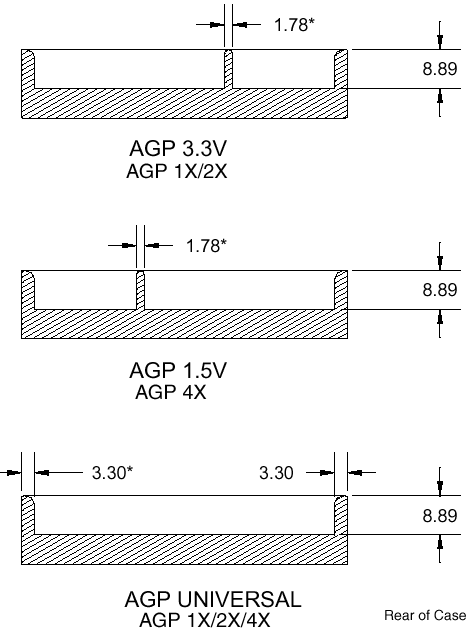
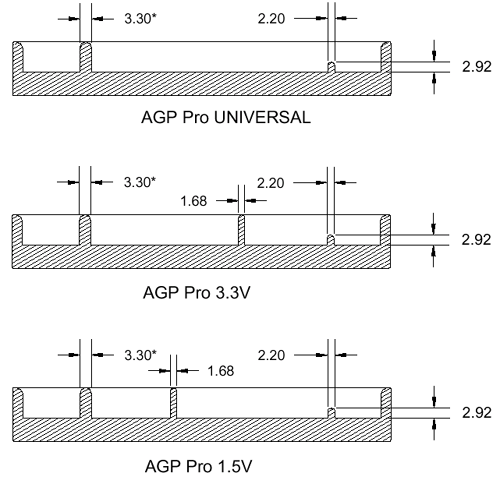
Integrated Audio/Telephony Codecs
One of the benefits, for manufacturers, using the 686A Super South Bridge boasts is that it features an integrated AC’97 Digital Audio Controller and an MC’97 Modem controller that enable low-cost, software based Audio and Modem solutions at a minimal cost to the manufacturer. These two features aren’t supported by the 596B Mobile South Bridge, so motherboards based on that South Bridge naturally will not feature them.
The integrated AC’97 controller still requires the use of an external Audio codec, but after the codec is placed on the motherboard the physical audio connectors can be placed on the board itself.
In order to take advantage of the integrated MC’97 controller, you must use an AMR card, but as we mentioned earlier, AMR cards were never intended for public consumption but rather as an option for OEMs or system integrators.
The integrated AC’97 and MC’97 controllers of the 686A Super South Bridge is a definite advantage for OEMs and system integrators, but for most AnandTech readers motherboard manufacturers better be glad that the codecs don’t cost much to implement on a motherboard design, otherwise there would be hell to pay, especially from the thousands of users that don’t use AMR or software based audio which can eat up a decent part of your CPU time.
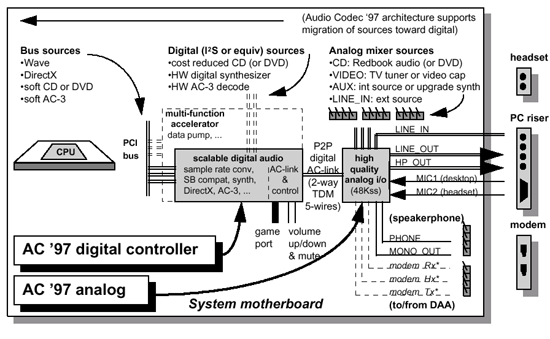
Memory Support
Just like most of the other options, the memory support of an Athlon motherboard depends on the chipset the particular board is using.
The AMD 751 North Bridge, which is part of the AMD 750 chipset, has very limited memory support for PC100 SDRAM only. This is, unfortunately, a shortcoming of the AMD 750 chipset, because, when running at 100MHz in accordance with the PC100 specification, the chipset provides for a total of 800MB/s of bandwidth. With AGP 2X (the maximum supported by the chipset) transferring at a peak of 528MB/s (actually 533MB/s, but who’s counting?), you are left with around 266MB/s of bandwidth left for your processor and the rest of your system to access the system memory with.
This limitation can be seen in the more high end benchmarks since they are generally much more dependent on memory bandwidth than your basic office applications, but as applications and tasks become more and more complex, the limitation will be seen in an increasing number of situations.
The VIA KX133 chipset aims to remedy this situation by providing support for a total of four memory types, three of which claim to offer bandwidth improvements over the sole PC100 SDRAM support of the AMD 750 chipset.
The memory controller integrated into VIA’s 371 North Bridge of the KX133 chipset is identical to the memory controller integrated into the 694X North Bridge of the Apollo Pro 133A chipset and thus the specifications are the same. The memory controller supports both PC133 and PC100 SDRAM as well as VC100 and VC133 Virtual Channel SDRAM. The way the chipset goes about supporting more than one clock frequency of the same memory type is by allowing the user to clock their memory at 33MHz faster or 33MHz slower than their FSB frequency or equal to their FSB frequency if they have memory capable of running at that speed.
This allows a user with PC100 memory to run their memory at 100MHz while their FSB operates at 133MHz (133MHz – 33MHz = 100MHz), while a user with PC133 memory can run their memory at 133MHz even if their FSB is only running at 100MHz. There are obviously more combinations than this alone, but it is up to the motherboard manufacturer to make sure that support for these combinations is provided for.
Ideally, motherboard manufacturers should allow a user to set his/her memory bus equal to the FSB, FSB + 33MHz or FSB – 33MHz, regardless of the FSB setting. Theoretically, this would give the user the opportunity to clock their memory at 166MHz while their FSB runs at 133MHz. Unfortunately, we have yet to see any memory capable of reliably operating at this frequency which makes this more of a “wouldn’t that be cool” than a reality.
The Virtual Channel SDRAM support of the chipset is an interesting feature, and although we have just begun to see some places offering VC-SDRAM for sale, the technology in its current form is unlikely to catch on to the point where it justifies going with VC-SDRAM over regular SDRAM. In the future, we may see a Virtual Channel like technology implemented into a DDR SDRAM chip, but until then, the technology is unlikely to catch on.
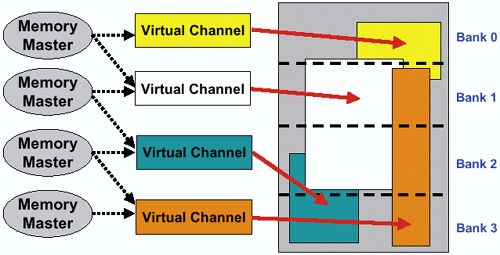
Our tests have also concluded that the performance of VC-SDRAM isn’t all that it’s cracked up to be. It is barely faster than SDRAM in most situations, and in some cases, it is actually slower than regular PC100 or PC133 SDRAM, something which is most likely the fault of a flawed VC-SDRAM implementation in VIA’s memory controller.
Needless to say (it’s something we can’t say enough), VC-SDRAM isn’t something you should lose sleep over. It’s not something that you’re missing out on, simply because the performance isn’t there. While the technology behind it is definitely interesting, it’s not worth the trouble at this point in time.
Dual Processor Support
If you remember back to our initial review of the Athlon processor, you will remember that one of the benefits of the Athlon’s EV6 bus protocol is that it is ideal for a multiprocessing environment.
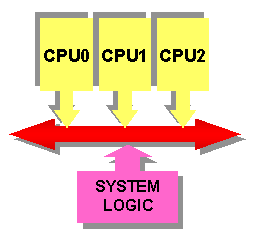
Intel's GTL+ Shared Bus
The reason it is ideal for this type of an environment is because EV6 is a point to point bus protocol unlike the Pentium III’s GTL+ which is a shared bus. The way the Pentium III’s GTL+ bus works is that each processor shares the 100/133MHz pathway (or system bus) to the North Bridge. Assuming that we’re talking about one of the new 133MHz FSB Pentium IIIs, then the system bus can handle 1.06GB/s of data transfers at any given time. If we have two processors in that system, then the 1.06GB/s of bandwidth is split among the two. If we have four processors, the 1.06GB/s is split between the four and so on and so forth.
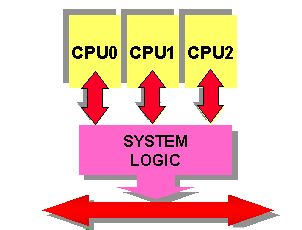
Digital/AMD's EV6 Point-to-Point Bus
With a point to point bus like the Athlon’s EV6, each processor in the system receives its own connection to the North Bridge. For example, the current EV6 implementation for the Athlon runs at 100MHz DDR, offering an effective 1.6GB/s of available bandwidth to/from the North Bridge. Adding a second processor into the system leaves each CPU with 1.6GB/s of bandwidth, and adding a fourth still allows each CPU that same 1.6GB/s of bandwidth between itself and the North Bridge. As you can see, there is much more room for expandability and multiprocessor support with the Athlon’s EV6 bus.
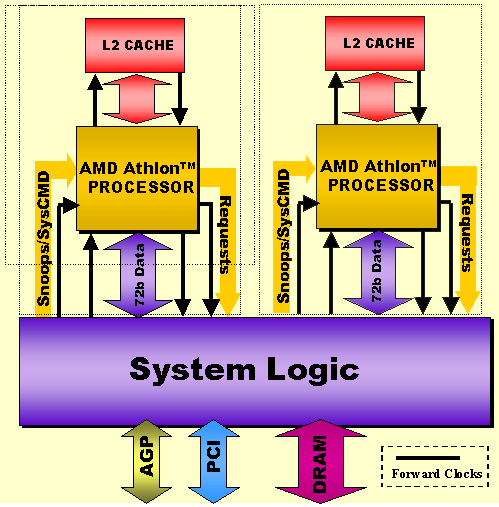
Unfortunately, there is currently no chipset support for it and when the chipset support does come around (end of this year/beginning of next year) you can expect motherboard designs to be a bit on the expensive side. Instead of sharing a single connection to the North Bridge, motherboard manufacturers will now have to worry about providing two connections to the North Bridge, which should make designs much more complex than they already are.
There will be multiprocessor support for the Athlon -- it’s inevitable-- but don’t expect to see it in this motherboard roundup or any roundups in the very near future.
Hardware Monitoring
Hardware monitoring is one of those often overlooked features of a motherboard. While it's not a necessary component, it can help prevent catastrophic failures or provide valuable information when troubleshooting a problem. For example, you can set an alarm to go off if the system is overheating or a fan has stopped. Some software will even shutdown the system automatically under such circumstances. Many motherboards even throttle back the CPU speed if things start to heat up too much. All this in the name of protecting your system and your data.
One of the beauties of the 686A Super South Bridge is that it features an integrated hardware monitoring solution, meaning that an external chip isn’t necessary. So this section is mainly for the hardware monitoring options that manufacturers can use with the AMD 756 South Bridge.
Most hardware monitoring chips out there allow for the measurement of system voltages, CPU fan speed, system temperature, and CPU temperature. However, each chip out there has different features when you get into the nitty gritty. Complicating things further is the fact that it is up to each individual motherboard manufacturer to implement those features and every implementation ends up being slightly different. Let's take a look at the different hardware monitoring solutions out there, along with some of the possible implementation issues they may face.
Winbond 83781D
The Winbond 83781D was the first popular hardware monitoring chip on the market. It's actually still used by a few companies that haven't bothered to upgrade to the newer editions of this chip. The 83781D provides monitoring for 5 positive voltages, 2 negative voltages, 3 remote temperatures, and 3 fan speeds. A case open input is also available for added security.
Those 7 voltage inputs are typically used to monitor +/-5V, +/-12V, +3.3V, and Vcore. The remaining voltage input is often used to measure VTT, +5Vsb (standby), Vbat (battery), or the Vcore of a second CPU. The 83781D features five Voltage ID (VID) inputs that read the VID pins of the CPU in order to automatically compensate for different Vcore values from different processors.
The three remote temperatures are read via external thermistors. A thermistor is a device whose resistance varies proportionally to its temperature. These thermistors can be mounted anywhere on the motherboard, but typically at least one is used to monitor the CPU temperature. A CPU thermistor would be mounted either in front of the CPU slot or inside the CPU socket. Some motherboards offer headers that allow you to hook up your own thermistor anywhere in the case. The reaction time and accuracy of the thermistor varies by brand and model.
Winbond 83782D
The 83782D is the success to the 83781D and offers one key advantage - the ability to read CPU temperature from the on-die thermal diode of any 0.25 micron or 0.18 micron Intel CPU. Reading from the on-die thermal diode offers the most accurate CPU temperature possible.
Otherwise, the 83782D offers similar specs - monitoring for 9 voltages, 3 temperatures, and 3 fan speeds. Case intrusion is still supported, as is the CPU VID detection of the correct Vcore. Those 2 additional voltages allow for monitoring of just about every voltage in the system, usually +/-5V, +/-12V, +3.3V, Vcore, VTT, +5Vsb, and Vbat.
Most motherboard manufacturers that choose the 83782D are wise enough to read the CPU temperature from the on-die thermal diode. However, a surprising number still use this in conjunction with an external thermistor near the CPU slot/socket, which leads to slower reaction time for temperature changes.
Winbond 83783S
The Winbond 83783S is simply a stripped down version of the popular 83782D chip and differs primarily in the number of voltages monitored - 6 instead of 9. Typically, this is used to monitor +/-5V, +/-12V, +3.3V, and Vcore. You can still read CPU temperature from the on-die thermal diode, but once again, many manufacturers are still using thermistors. Case intrusion is still supported as is the CPU VID detection of the correct Vcore. Motherboard manufacturers choose this chip over the other Winbond models to cut costs just a bit.
Winbond 83627HF
The 83627HF is actually primarily an I/O controller that happens to feature hardware monitoring support. On the hardware monitoring side, it's very similar to the W83782D. It offers the same total of 9 voltage inputs, 3 fan speeds, and 3 thermal inputs. Once again, CPU temperature can be read from the on-die thermal diode, the VID detection of Vcore, and case intrusion are all supported. Since this chip is quite new, most implementations make use of the CPU's on-die thermal diode, but continue to watch out for thermistors for monitoring CPU temperature. The 83627HF does add one interesting feature - the ability to control fan speed as system/CPU temperature varies. Expect this chip to become extremely popular because its price premium over a standard I/O chip without hardware monitoring is minimal.
Winbond 83697HF
Like the 83627HF, the 83697HF is also primarily an I/O controller with integrated hardware monitoring features. It's a stripped version of the 83627HF with the main differences being a total of 8 voltages monitored, 2 thermal inputs, and 2 fan speeds. Once again, CPU temperature can be read from the on-die thermal diode, the VID detection of Vcore, case intrusion, and fan speed control are all supported. Since this chip is quite new, most implementations make use of the CPU's on-die thermal diode, but continue to watch out for thermistors for monitoring CPU temperature. We also expect this chip to become quite popular as it’s even cheaper than the 83627HF.
Jumperless CPU & Voltage Configuration
Ever since ABIT and QDI produced the first-ever motherboards with a fully jumperless CPU and voltage setup, the goal of many manufacturers has been to bring that level of ease of use and operation down to their products as well.
The AWARD BIOS Setup v6.00 features a built in CPU Frequency & Voltage adjustment setup; it is the job of the manufacturer to take advantage of the option and enable it on their motherboards. So there is no excuse for a motherboard that uses the AWARD v6.00 BIOS not to have a jumperless CPU & voltage configuration.
There are certain features which you should be able to adjust, and those features do take a little more work on the part of the manufacturer to implement, especially in a jumperless configuration.
One of the features we mentioned earlier in the article that is a very important feature to have is the ability to adjust the memory clock regardless of the FSB frequency selected. Being able to choose from one of three options: FSB, FSB – 33MHz and FSB + 33MHz for your memory bus frequency is a very useful feature and something that should be controlled within the BIOS setup.
The number of FSB frequencies supported is a function of the particular clock generator on the motherboard, but being able to support the entire range of FSB frequencies is something that must be implemented within the BIOS setup if the board boasts a jumperless configuration.
For the Athlon, having a jumperless setup isn’t critical because the clock multiplier can only be controlled from an external interface, for now at least. If you’re truly interested in getting the most out of your Athlon system, then you should look for a motherboard with FSB settings in the 100 – 115MHz range, which seems to be the sweet spot for overclocking on the current crop of motherboards.
BIOS Setup & Support
Another often overlooked feature is a motherboard’s BIOS setup utility. All of the boards we rounded up here use a BIOS manufactured by either AMI or AWARD.
Our preference in the lab is towards the AWARD 6.00PG setup utility, but the most important consideration is how thorough the setup utility covers the features and options of the chipset. Arguably of equal worth to any motherboard is how well the manufacturer keeps the BIOS up to date and takes care of problems that they are made aware of.
The only way to truly measure this is by visiting the manufacturer’s support section and take a look at BIOS updates for other motherboards as well as ask around on online message board forums and newsgroups.
Manufacturer Support
One of the most important features when dealing with any motherboard is the support that backs it. Support is available not only in the form of written documentation but also through the manufacturers’ web site in the form of driver downloads, BIOS updates, and more. It is always a good idea to check around motherboard manufacturers’ web sites in order to see the frequency at which they update their BIOSes (especially for older motherboards).
There is no replacement for word of mouth passed on by other users, it seems like motherboards don’t inspire the same tension that video cards and CPUs do when it comes to asking for advice. Whereas asking the question "3dfx or NVIDIA?" or "AMD or Intel?" in most newsgroups will end up in a flame war, asking for personal experiences with a particular motherboard manufacturer on-line will usually give you a good set of responses to help gauge your motherboard manufacturer’s support rating. The AnandTech Motherboard Discussion Forum on the AnandTech Forums is an excellent place to ask about individual experiences with motherboard manufacturers.
The Candidates
Most of the entries into this roundup have already received individual reviews on AnandTech. For those boards, we have provided links back to the individual reviews. A s for the remaining few, their full reviews are coming in the near future.
The boards included in this roundup are the AOpen AK72, ASUS K7M, ASUS K7V-RM, EPoX 7KXA, FIC SD-11, Gigabyte GA-7IX, Gigabyte GA-7VM, Microstar MS-6167, Microstar MS-6195 K7Pro, Soyo SY-K7AIA, and the Tyan Trinity K7 S2380.
AOpen AK72
|
Motherboard Specifications |
|
| CPU Interface |
Slot-A
|
| Chipset |
VIA KX133
VIA 371 North Bridge VIA 686A South Bridge |
| L2 Cache |
N/A (on-chip)
|
| Form Factor |
ATX
|
| Bus Speeds |
100
/ 110 / 115
|
| Voltages Supported |
1.30v - 2.05v (in 0.05v increments)
2.10v - 3.40v (in 0.10v increments) |
| Memory Slots |
3 168-pin DIMM Slots
|
| Expansion Slots |
1 AMR Slot
1 AGP Slot 5 PCI Slots (5 Full Length) 1 ISA Slot (1 Full Length/1 Shared) |
| AC'97 |
Analog Devices 1881
|
| BIOS |
AWARD Medallion BIOS v6.00
|
The AK72 is one of the larger motherboards in this roundup, but other than that, the board turned out to be a pretty decent KX133 solution. While it wasn’t our top pick, which is unusual for AOpen since we are normally very impressed with their products, the AK72 didn’t have the same rock hard stability that we’re used to from the company.
Then again, the AK72 was just about as stable and reliable as the rest of the KX133 boards in the roundup, so it can’t really be penalized for that.
ASUS K7M
|
Motherboard Specifications |
|
| CPU Interface |
Slot-A
|
| Chipset |
AMD 751 North Bridge
VIA 686A South Bridge |
| L2 Cache |
N/A (on-chip)
|
| Form Factor |
ATX
|
| Bus Speeds |
90 / 95 / 100 - 125 (in 1MHz
increments)
133 / 140 / 150 |
| Voltages Supported |
1.30v - 2.05v (in 0.05v increments)
|
| Memory Slots |
3 168-pin DIMM Slots
|
| Expansion Slots |
1 AMR Slot
1 AGP Slot 5 PCI Slots (5 Full Length) 1 ISA Slot (1 Shared / 1 Full Length) |
| AC'97 |
Analog Devices 1881
|
| BIOS |
AMIBIOS
|
The K7M is one of the most popular Athlon motherboards on the market today. While it is based on the older AMD 750 chipset, its support for overclocked FSB settings, as well as the well-trusted ASUS name, make it a very popular solution.
ASUS has only recently started publicizing the board, but unfortunately, they started doing so very close to the release of the KX133 chipset, which means that the interest in this board has definitely died down.
There is no real reason to opt for the K7M over a newer KX133 board, especially at this point in time. Even if you can’t find the KX133 board you want, you’re better off waiting than picking up a board based on the older AMD 750 solution.
ASUS K7M-RMThe K7M-RM is the microATX version of the K7M and should perform identically to its larger brother in terms of speed as well as stability.
ASUS K7V-RM
|
Motherboard Specifications |
|
| CPU Interface |
Slot-A
|
| Chipset |
VIA KX133
VIA 371 North Bridge VIA 686A South Bridge |
| L2 Cache |
N/A (on-chip)
|
| Form Factor |
microATX
|
| Bus Speeds |
90
/ 92 / 95 / 97 / 100 / 101 / 103 / 105 / 107
110 / 112 / 115 |
| Voltages Supported |
1.30v - 2.05v (in 0.05v increments)
|
| Memory Slots |
3 168-pin DIMM Slots
|
| Expansion Slots |
1 AMR Slot
1 AGP Pro Slot 3 PCI Slots (2 Full Length) 0 ISA Slots |
| AC'97 |
Crystal Logic CS4299 CrystalClear
SoundFusion
|
| BIOS |
AWARD Medallion BIOS v6.00
|
The successor to the K7M-RM, the K7V-RM is a microATX board based on VIA’s KX133 chipset.
Unlike the previous Athlon boards from ASUS, the K7V-RM is being publicized from the start as an ASUS product, which is definitely a step in the right direction for ASUS. The boards will ship in official ASUS packaging and not the white OEM boxes that the K7M began shipping in when ASUS was in their denial phase.
The board itself is the most stable KX133 based board out of the group and is one of the first boards to be certified for 1GHz operation by AMD. It also features the overclocked FSB settings from the K7M that we appreciated so much, as well as adjustable voltage settings from within the BIOS setup.
The major downside to the K7V-RM is its microATX form factor that provides enough room for 1 AGP slot and 3 PCI slots. Luckily, ASUS’ K7V comes to the rescue here as it is essentially the K7V-RM but in a full ATX form factor. While we have yet to test the K7V, we can expect it to perform identically to the K7V-RM in all aspects.
EPoX 7KXA
|
Motherboard Specifications |
|
| CPU Interface |
Slot-A
|
| Chipset |
VIA KX133
VIA 371 North Bridge VIA 686A South Bridge |
| L2 Cache |
N/A (on-chip)
|
| Form Factor |
ATX
|
| Bus Speeds |
83 / 88 / 90 / 95 / 100 / 110
/ 115MHz
|
| Voltages Supported |
1.50v - 1.80v (in 0.05v increments)
|
| Memory Slots |
3 168-pin DIMM Slots
|
| Expansion Slots |
1 AMR Slot
1 AGP Slot 5 PCI Slots (2 Full Length) 1 ISA Slot (1 Shared / 1 Full Length) |
| AC'97 |
Unknown
|
| BIOS |
AWARD v6.00PG
|
The EPoX 7KXA is actually the first retail KX133 based motherboard that we ever tested, and while it didn’t measure up to the standards eventually set by the ASUS K7V-RM, the board is definitely a decent solution.
The 7KXA is closely based on the reference KX133 design, which is why it so closely resembles some other KX133 boards such as the Tyan Trinity K7 S2380.
The board does feature overclocked FSB settings, which can come in handy if you’re trying to get the most performance out of your system.
FIC SD-11
|
Motherboard Specifications |
|
| CPU Interface |
Slot-A
|
| Chipset |
AMD 751 North Bridge
VIA VT82C686A Super South Bridge |
| L2 Cache |
N/A (on-chip)
|
| Form Factor |
ATX
|
| Bus Speeds |
100 / 124 / 133
|
| Voltages Supported |
Auto Detect
|
| Memory Slots |
3 168-pin DIMM Slots
|
| Expansion Slots |
0 AMR Slots
1 AGP Slot 5 PCI Slots (4 Full Length) 1 ISA Slot (1 Shared / 1 Full Length) |
| AC'97 |
Unknown
|
| BIOS |
AMI BIOS
|
The SD-11 was the first Athlon motherboard we tested to use an AMD 751 North Bridge with a VIA 686A South Bridge.
Our experiences with the SD-11 weren’t pleasant at first, primarily because we received what many unfortunate users went out and bought, a buggy initial revision of the motherboard.
After finally receiving an updated revision of the board, our experiences were much better, but the board’s time has long passed since the attention has shifted towards KX133 solutions now.
The unusually large SD-11 wasn’t the most stable out of the AMD 750 boards either, so other than the fact that it was more available than the rest of the boards, there was no reason to opt for it as an Athlon solution.
Gigabyte GA-7IX
|
Motherboard Specifications |
|
| CPU Interface |
Slot-A
|
| Chipset |
AMD 750
|
| L2 Cache |
N/A (on-chip)
|
| Form Factor |
ATX
|
| Bus Speeds |
100
|
| Voltages Supported |
Auto Detect
|
| Memory Slots |
3 168-pin DIMM Slots
|
| Expansion Slots |
0 AMR Slots
1 AGP Slot 5 PCI Slots (2 Full Length) 2 ISA Slots (1 Shared / 2 Full Length) |
| AC'97 |
Unknown
|
| BIOS |
Award 4.51PG
|
The GA-7IX was one of the more reliable AMD 750 based motherboards. AMD even adopted the 7IX as the standard board used in all of their evaluation systems, which says quite a bit about how much faith they had in the solution.
The 7IX was based very closely upon AMD’s Fester reference design, which was the main reason for its success as a stable platform.
Even today, it makes for a decent solution, but once again, the attention has shifted to KX133 solutions which makes the 7IX more of an archaic than a desired solution.
Gigabyte GA-7VM
|
Motherboard Specifications |
|
| CPU Interface |
Slot-A
|
| Chipset |
VIA KX133
VIA 371 North Bridge VIA 686A South Bridge |
| L2 Cache |
N/A (on-chip)
|
| Form Factor |
microATX
|
| Bus Speeds |
100 / 110 / 115 / 120 / 124
/ 129 / 133 / 138 / 143
|
| Voltages Supported |
Auto Detect
|
| Memory Slots |
3 168-pin DIMM Slots
|
| Expansion Slots |
1 AMR Slot
1 AGP Slot 3 PCI Slots (3 Full Length) 0 ISA Slots |
| AC'97 |
Analog Devices 1881
|
| BIOS |
AMIBIOS
|
The GA-7VM is a microATX KX133 solution from Gigabyte based on VIA’s reference microATX KX133 design.
The board wasn’t as stable as the K7V-RM solution from ASUS, but it was still respectable and solid enough for most systems.
The board features some overclocked FSB settings (accessible through dip switches only), but unfortunately most settings weren’t functional as they were above 115MHz, which is currently unattainable on any Athlon platform.
While Gigabyte will be releasing a regular ATX version of the GA-7VM shortly, our sample didn’t arrive in time for the roundup, so we will have to await judgment on that board until we receive it.
Microstar MS-6167
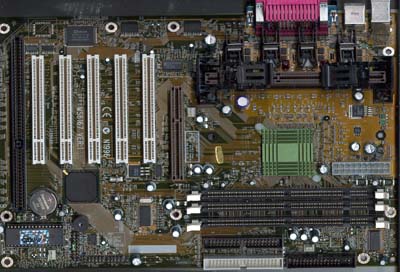
|
Motherboard Specifications |
|
| CPU Interface |
Slot-A
|
| Chipset |
AMD 750
|
| L2 Cache |
N/A (on-chip)
|
| Form Factor |
ATX
|
| Bus Speeds |
100
|
| Voltages Supported |
Auto Detect
|
| Memory Slots |
3 168-pin DIMM Slots
|
| Expansion Slots |
0 AMR Slots
1 AGP Slot 5 PCI Slots (3 Full Length) 1 ISA Slot (1 Shared/1 Full Length) |
| AC'97 |
N/A
|
| BIOS |
AWARD 4.51PG
|
The MS-6167 is identical to the Gigabyte GA-7IX and is also closely based upon AMD’s Fester reference design.
Microstar MS-6195 K7Pro
Microstar MS-6195 K7Pro Review
|
Motherboard Specifications |
|
| CPU Interface |
Slot-A
|
| Chipset |
AMD 750 Irongate
AMD 751 North Bridge AMD 756 South Bridge |
| L2 Cache |
N/A (on-chip)
|
| Form Factor |
ATX
|
| Bus Speeds |
90
/ 95
100 - 125 MHz (in 1 MHz steps) 133 / 140 / 150 |
| Voltages Supported |
Auto Detect
|
| Memory Slots |
3 168-pin DIMM Slots
|
| Expansion Slots |
0 AMR Slots
1 AGP Slot 6 PCI Slots (2 Full Length) 1 ISA Slot (1 Shared / 1 Full Length) |
| Onboard Sound |
Creative
Labs ES1373/ES1375 (optional)
|
| BIOS |
AMI Simple Setup 1.21A
|
Still based on the AMD 750 chipset, the K7Pro is based on a four layer PCB motherboard design instead of the 6-layer Fester design, which helps to cut costs.
The K7Pro also offers overclocked FSB settings which its predecessor, the 6167, failed to offer. This board is the closest competitor to the K7M in the roundup, although it is a bit late to be chasing after an AMD 750 based motherboard.
Soyo SY-K7AIA
|
Motherboard Specifications |
|
| CPU Interface |
Slot-A
|
| Chipset |
AMD 750
AMD 751 North Bridge AMD 756 South Bridge |
| L2 Cache |
N/A (on-chip)
|
| Form Factor |
ATX
|
| Bus Speeds |
100MHz
|
| Voltages Supported |
Auto Detect (1.35v - 2.80v)
|
| Memory Slots |
3 168-pin DIMM Slots
|
| Expansion Slots |
0 AMR Slot
1 AGP Slot 5 PCI Slots (3 Full Length) 2 ISA Slots (1 Shared / 2 Full Length) |
| AC'97 |
N/A
|
| BIOS |
AWARD v6.00PG
|
The K7AIA is another AMD 750 based design based very closely on the Fester reference board.
With no overclocked FSB settings and very little to offer over the newer KX133 motherboards, the K7AIA is in the “too little, too late” category, although the board is quite solid.
Tyan Trinity K7 S2380
|
Motherboard Specifications |
|
| CPU Interface |
Slot-A
|
| Chipset |
VIA KX133
VIA 371 North Bridge VIA 686A South Bridge |
| L2 Cache |
N/A (on-chip)
|
| Form Factor |
ATX
|
| Bus Speeds |
100
|
| Voltages Supported |
1.30v - 2.05v (in 0.05v increments)
|
| Memory Slots |
3 168-pin DIMM Slots
|
| Expansion Slots |
0 AMR Slots
1 AGP Slot 6 PCI Slots (4 Full Length) 1 ISA Slot (1 Full Length/1 Shared) |
| AC'97 |
Crystal Logic CS4297 CrystalClear
SoundFusion
|
| BIOS |
AWARD BIOS v6.00PG
|
The S2380 is based very closely upon VIA’s reference design for ATX KX133 motherboards, excepting that it ditched the AMR slot in favor of a sixth PCI slot.
While the board isn’t as stable as the ASUS KX133 offering, it is still a desirable option.
The Test
|
Test Configuration |
|
| Processor(s): |
AMD
Athlon 800
|
| RAM: |
1
x 128MB Corsair PC133 SDRAM
|
| Hard Drive(s): |
Western Digital 153BA Ultra
ATA 66 7200 RPM
|
| Bus Master Drivers: |
VIA 4-in-1 v4.20 BMIDE Driver
|
| Video Card(s): |
NVIDIA
GeForce 256 DDR
|
| Video Drivers: |
NVIDIA
Detonator 3.76
VIA AGP GART 4.00 |
| Operation System(s): |
Windows
98 SE
|
| Motherboard Revisions: |
AOpen AK72 Revision
1.0 |
Performance
The performance of the 11 boards present in this roundup was virtually identical across the board. The only boards omitted from the performance tests were those that did not feature an updated version of the AMD 751 North Bridge that supported the enabling of Super Bypass, we did not want to penalize any of the motherboard manufacturers because our old samples did not feature Super Bypass support.
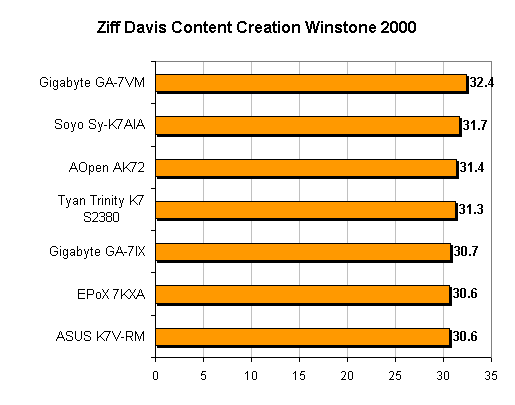
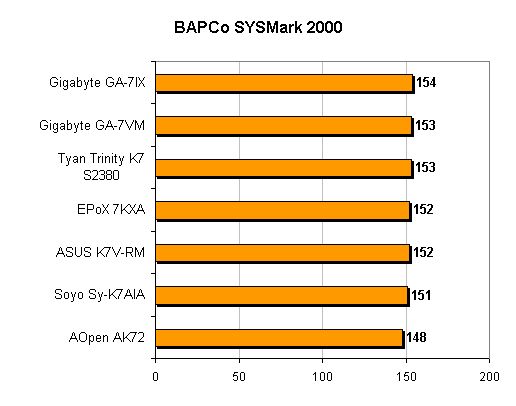
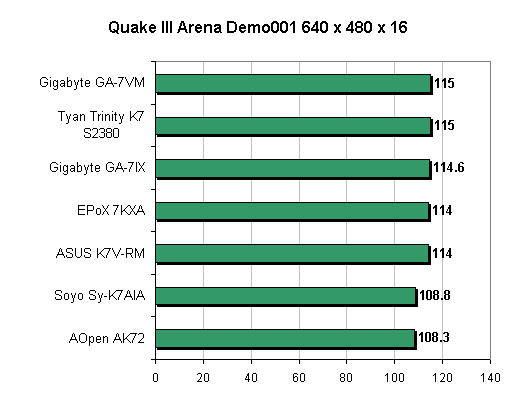
Conclusion
The basic conclusion of this roundup is obviously that a motherboard based on the AMD 750 platform, regardless of how attractive a solution, wouldn’t be as wise of an investment as a newer KX133 motherboard, especially since there are good KX133 based solutions out there.
If you are looking for an AMD 750 based motherboard, virtually all of the newer AMD 750 based motherboards are viable solutions, although we are partial to the Microstar MS-6195 K7Pro because of its more cost effective 4-layer PCB design and its overclocked FSB settings.
The PC133 SDRAM support of the KX133 chipset can come in handy in quite a few situations as have been described by our extensive coverage of the chipset and its performance in our KX133 reviews (Part 1 & Part 2).
As far as KX133 motherboards go, the pick out of this roundup goes to the ASUS K7V-RM because of its superior stability and quality when compared to the rest of the KX133 motherboards. Unfortunately, for most users, having 3 PCI slots simply isn’t enough. Provided that the K7V, the standard ATX version of the K7V-RM, performs identically to its microATX sibling in all areas, then that would be the board to get. But since we have yet to test it first hand, we cannot make the hands down recommendation, but if you’re willing to take the risk, our money is on the K7V.
With newer KX133 motherboards on the way from FIC and Gigabyte, to name just a few, it seems like the industry is finally beginning to take the Athlon seriously.