
Original Link: https://www.anandtech.com/show/5100/windows-8-streamlines-windows-update
Windows 8 Streamlines Windows Update
by Andrew Cunningham on November 14, 2011 5:30 PM EST
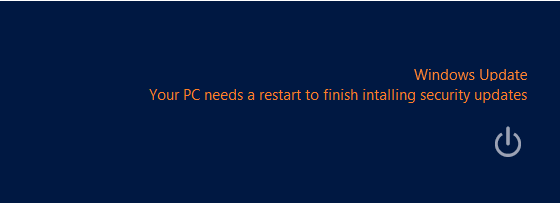
With every new Windows release, Microsoft promises to reduce the number of times we'll have to restart our computers. Things have gradually gotten better - today, many program installations, driver updates, and Windows updates can be installed without restarting. Even so, Microsoft has again identified this process as an area where Windows could use improvement, as Microsoft's Farzana Rahman discusses on the Building Windows 8 blog today.
The improvements in Windows 8 aren't going to stop automatic restarts from happening; rather, Microsoft's goal is to make sure that the restarts that do happen are unobtrusive and predictable. First, all restarts will usually happen just once a month, after Patch Tuesday (with rare exceptions made for critical out-of-band security updates). Next, when your PC requires a restart, you'll have a three-day window in which to do so manually - a message on the log-in screen will let you know whether your system needs to be restarted. At the end of this three-day period, your computer will attempt to restart manually, but will not if a user is logged in and applications are running. In this case, users will get a warning that their system will restart in 15 minutes (similar to Windows' current behavior) but without the option to cancel the restart.
The default behaviors are meant to reduce the likelihood of data loss and user annoyance, while still making sure that computers are updated promptly. Enterprise administrators, as usual, can choose to leave these default behaviors in place, or can choose to enforce their own update schedule via Group Policy.
There's one last tidbit that may or may not interest you: at the end of the post, Rahman reiterates that Microsoft will not update third-party software through Windows Update, partly because Microsoft doesn't trust third parties not to break things - Microsoft doesn't want to "reduce trust in the system" by adding that additional layer of complexity. However, Metro apps, which will be screened by Microsoft upon their submission to Windows 8's app store, will all be updated through the store's unified updater.
If you'd like to read more, you can get this information (and the customary pile of user data that led to these decisions) over at the Building Windows 8 blog.
Source: Building Windows 8 Blog







