
Original Link: https://www.anandtech.com/show/5084/fractal-design-define-r3-a-fan-favorite-keeps-the-noise-down
Fractal Design Define R3: A Fan Favorite Keeps the Noise Down
by Dustin Sklavos on November 11, 2011 1:22 AM EST- Posted in
- Cases/Cooling/PSUs
- mid-tower
- Fractal Design
Introducing the Fractal Design Define R3
One of the perks of this job is getting to see some up-and-comers get championed by our readership and then turn around and find out what the fuss is all about. Such is the "case" (pun wholly intended) with Fractal Design's Define R3 enclosure. This is a case that has shown up fairly regularly in comments practically since we started doing these reviews again at the beginning of the year, and now we finally have the Define R3 in house for testing. It carries the weight of the community behind it and to its credit, it's certainly an interesting piece of kit at first glance. Does it live up to the word of mouth?

Something that's been bugging me since I started doing these reviews is a stunning lack of enclosures that are engineered with silent running in mind. Very few seem to make provisions towards keeping noise in check, and as a result the competition in that arena can be slim. Yet what Fractal Design has done with the Define R3 suggests that the end user need not choose to build a silent machine or a cooling optimized one. Not just that, but they've driven south the price of acoustically optimized cases into a realm previously only really occupied by NZXT's H2.
Keep in mind that this is a $99-$109 case, though. In my experience there's been an unofficial rule in the enclosure industry: south of $200 you can get silence or great cooling, but not both. For that, you'll need to spend up on something like the SilverStone FT02 or Thermaltake Level 10 GT. The question then is whether the Define R3 can challenge that notion.
| Fractal Design Define R3 Specifications | ||
| Motherboard Form Factor | ATX, Micro ATX, Mini ITX | |
| Drive Bays | External | 2x 5.25" (one 5.25" to 3.5" converter panel included) |
| Internal | 8x 3.5"/2.5" | |
| Cooling | Front | 1x 120mm intake fan, 1x 120mm fan mount |
| Rear | 1x 120mm exhaust fan | |
| Top | 2x 120/140mm fan mounts | |
| Side | 1x 120/140mm fan mount | |
| Bottom | 1x 120/140mm fan mount | |
| Expansion Slots | 7 | |
| Front I/O Port | - | |
| Top I/O Port | Mic and headphone jacks, 2x USB 2.0, eSATA | |
| Power Supply Size | ATX | |
| Clearance | 11.5" (Expansion Cards), 170mm (CPU HSF), 180mm (PSU) | |
| Weight | 27.56 lbs. (12.5 kg) | |
| Dimensions | 20.85" x 8.17" x 17.4" (529.5mm x 207.5mm x 442mm) | |
| Price | $109 | |
The Fractal Design R3 may come with a bunch of fan mounts, but it also includes acoustic pads that are mounted inside the case to cover up the unused mounts. As a result, any turbulence inside the case is kept inside the case; use the fan mounts you want without worrying that the ones you don't want are going to be letting noise leak out. While there are plenty of fan mounts, the Define R3 comes equipped with two 120mm fans.
In and Around the Fractal Design Define R3
If you read our review of the Fractal Design Arc Midi, the Define R3's interior is going to seem pretty familiar. That's not necessarily a bad thing; Fractal Design brings a lot of smart ideas to the table with the two enclosures, and the R3 in particular seems to really maximize its internal real estate compared to some of the competition. It's not a big case, but there's a lot to it.

Before we get to that, though, the basics: the R3 uses a foam-padded door on the front to keep the noise in, but unlike Antec's older P180 series designs, Fractal Design wisely places the power button and I/O ports at the top of the enclosure, above the door. The result is a door that becomes less of a nuisance and more functional. When you open it, you'll find the two 120mm fan mounts (one of which is occupied) as well as just two 5.25" drive bays. Some users might chafe at the notion of being stuck with just two bays, but I honestly prefer it for most enclosures. Surrounding the door on the outside is a ventilated region that allows the intake fan to pull in air from the sides; this is an improvement over NZXT's H2, whose door threatens to completely suffocate the intakes, but it feels minimal compared to the intakes in Antec's P180 series.
The sides and bottom of the enclosure are pretty much what you've come to expect, with two fan mounts on the top, one on the side, and one on the bottom, but the difference here is that every mount but the bottom one is basically sealed off with removable acoustic foam panels. This honestly feels like such a good idea that I'm baffled as to why it's not more common, because it basically allows the R3 to succeed either as a quiet case or as a performance case (provided you add additional fans), as well as offering several points in between. I love it, and I wish more enclosure designers would implement something like this. Moving around to the back of the enclosure we see Fractal Design's traditional set of white expansion slot covers and the white exhaust fan, but otherwise nothing particularly noteworthy.

When you pop the R3 open, though, you'll see an interior that's largely well designed and really maximizes the available space. A friend of mine is in the market for a new case, and when I showed her the R3 she actually called the eight drive trays "extravagant." That may very well be, but they're an appreciated amount of expansion (even if a touch excessive), and the lateral mounting allows for easy cable routing to behind the motherboard tray. Fractal Design also includes the usual grommet-lined holes for cable routing, but they're a touch smaller in the R3. As for expansion clearance, odds are you're not going to be fitting an AMD Radeon HD 6990 or ASUS Mars II in here, but if you can afford either of those, why are you buying a $100 case? I found the clearance for power supplies, expansion cards, and CPU cooling to be just right.
Fractal Design has also padded both side panels, a much appreciated gesture keeping in line with the R3's ambitions as a silent chassis.
Ultimately I'm a fan of the R3's aesthetics (particularly the blue LED at the top center of the case that goes up and around the power button), and it's been my experience that a lot of you also like these generally sleek, minimalistic designs. The good news I have for you is that you've spoken and it seems the vendors are listening, given what Fractal Design is doing, along with BitFenix and some others. Even a recent conversation with Antec about the upcoming P280 suggests you're being heard loud and clear.
Assembling the Fractal Design Define R3
Putting together the Fractal Design Define R3 was actually surprisingly unusual. Everything goes in the usual places and there aren't exactly any particularly strange decisions, but when it came time to install our testbed into the R3, I found that parts of the inside were ever so slightly off kilter. The interior feels like one of Corsair's designs, but one that just doesn't quite come together like Corsair's do.

Installing the motherboard was easy enough, but unfortunately Fractal Design doesn't have any standoffs pre-mounted into the tray. What you'll notice, though, is that a standard ATX motherboard does ever so slightly overlap the grommets and mounting holes surrounding the motherboard tray. Our test board is by no means oversized, but the edge is maybe a millimeter or two beyond the edge of each grommet.

The optical drive bay and hard drive trays are also anything but toolless, but given the acoustically optimized ambitions of the R3, that's not too surprising. The R3 uses the same white steel drive trays for 3.5" and 2.5" drives that the Arc Midi does, and they fit in snugly and securely. You'll still have to screw the drives into the trays, but that's not altogether unusual. Meanwhile you'll also have to manually screw in the optical drive to mount it in the 5.25" bay, but at least the shield pops off easily enough; there's a small lever on the side that you push in, and the shield just pivots right out. Fractal Design includes thumbscrews explicitly for mounting 5.25" drives, and they work well.
Mounting our GeForce GTX 580 wasn't a huge hassle either, although the spacing on the enclosures we test always seems ever so slightly off, and I feel like there's at least a shred of human error involved there. When an enclosure doesn't include an easy way to mount the motherboard, there's usually a margin of error for getting it aligned perfectly and making sure the GTX 580's bracket doesn't wind up having to stretch. So the GTX 580 had to be gently nudged into place, but it was secure and mounted using a thumbscrew.
It's here that I'd like to point out that Fractal Design also includes an expansion slot mounted fan controller with the R3. You don't have to use it and for our testing I actually elected not to; there are only two fans in the case, and both can easily be manipulated using our motherboard's built-in fan control. Cabling the fan controller in the Arc Midi also served to muck up our installation a bit, so I opted to test the R3 using motherboard control instead. When we get to the results, you'll see this wasn't an issue.

Remember when I said the interior of the R3 wound up being ever so slightly off kilter? The power supply and cabling is where that comes into play. The gap between the end of the motherboard tray and the drive cage winds up oftentimes being better for routing cables than the smallish holes in the tray, but on the flipside it results in a messier installation. The interior of the R3 may in many ways look like a Corsair case, but it doesn't work out that way in practice. The hole for the cabling to connect to the power supply is too small, and the hole that was intended for the AUX 12V line above the motherboard tray is about the right size, but runs right into the top rim of the case. As a result, the plastic plug part of the cable can't fit through the gap, or at least couldn't with our testbed; it just butts up against the inside rim of the case.
If it seems like I'm making a mountain out of a molehill, you're probably right. The interior of the R3 is still by and large well enough designed, and it's not going to be particularly difficult to install a system into it. The problem is that there are all of these little things in it that keep it from being a perfectly clean and easy installation the way the Corsair cases it resembles tend to be. If they fixed the holes in the motherboard tray by lining them up better and expanding them a bit, we'd probably have a much easier time. It's a small fix, but it would go a long way.
Testing Methodology
For testing ATX cases, we use the following standardized testbed in stock and overclocked configurations to get a feel for how well the case handles heat and noise.
| Full ATX Test Configuration | |
| CPU |
Intel Core i7-875K (95W TDP, tested at stock speed and overclocked to 3.8GHz @ 1.38V) |
| Motherboard | ASUS P7P55D-E Pro |
| Graphics Card | Zotac NVIDIA GeForce GTX 580 (244W TDP) |
| Memory | 2x2GB Crucial Ballistix Smart Tracer DDR3-1600 |
| Drives |
Kingston SSDNow V+ 100 64GB SSD Western Digital Caviar Black 1TB SATA 6Gbps Samsung 5.25" BD-ROM/DVDRW Drive |
| CPU Cooler | Zalman CNPS9900 MAX with Cooler Master ThermalFusion 400 |
| Power Supply | SilverStone Strider Gold 750W 80 Plus Gold |
A refresher on how we test:
Acoustic testing is standardized on a foot from the front of the case, using the Extech SL10 with an ambient noise floor of ~32dB. For reference, that's what my silent apartment measures with nothing running, testing acoustics in the dead of night (usually between 1am and 3am). A lot of us sit about a foot away from our computers, so this should be a fairly accurate representation of the kind of noise the case generates, and it's close enough to get noise levels that should register above ambient.
Thermal testing is run with the computer having idled at the desktop for fifteen minutes, and again with the computer running both Furmark (where applicable) and Prime95 (less one thread when a GPU is being used) for fifteen minutes. I've found that leaving one thread open in Prime95 allows the processor to heat up enough while making sure Furmark isn't CPU-limited. We're using the thermal diodes included with the hardware to keep everything standardized, and ambient testing temperature is always between 71F and 74F. Processor temperatures reported are the average of the CPU cores.
For more details on how we arrived at this testbed, you can check out our introductory passage in the review for the IN-WIN BUC.
Last but not least, we'd also like to thank the vendors who made our testbed possible:
Thank You!
We have some thanks in order before we press on:
- Thank you to Crucial for providing us with the Ballistix Smart Tracer memory we used to add memory thermals to our testing.
- Thank you to Zalman for providing us with the CNPS9900 MAX heatsink and fan unit we used.
- Thank you to Kingston for providing us with the SSDNow V+ 100 SSD.
- Thank you to CyberPower for providing us with the Western Digital Caviar Black hard drive, Intel Core i7-875K processor, ASUS P7P55D-E Pro motherboard, and Samsung BD-ROM/DVD+/-RW drive.
- And thank you to SilverStone for providing us with the power supply and SATA power cable.
Noise and Thermal Testing, Stock
My frame of reference for the Fractal Design Define R3's internal design may be Corsair's line, but for performance I'm actually more interested in seeing how it compares against Antec's elegantly silent Solo II and NZXT's 90%-of-the-way-there H2. The Solo II may have run hot, but it was also the quietest case we'd tested. Meanwhile, NZXT's enclosure suffered from the design flaw of having no real ventilation for the intake fans to pull air through. That was a concern I had with the R3, but the ventilation is definitely there.
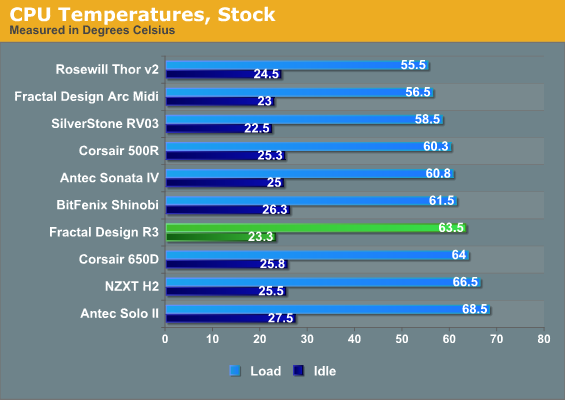
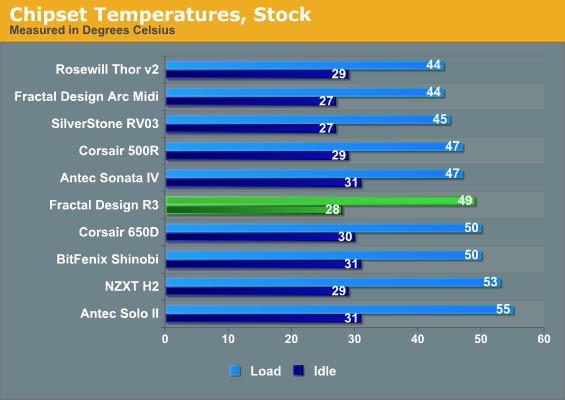
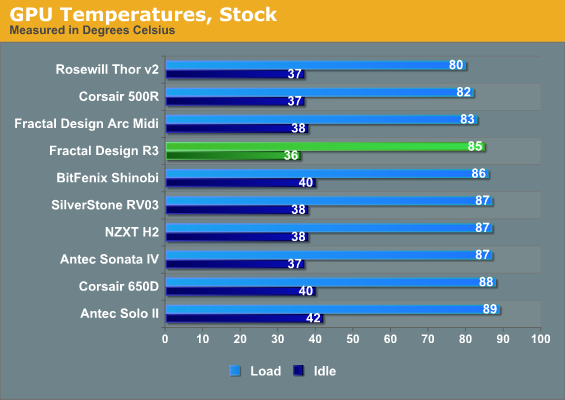
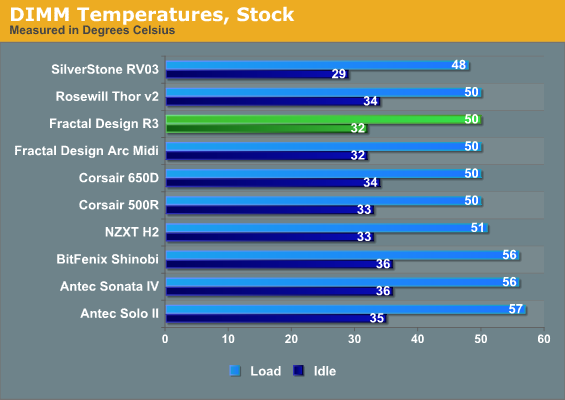
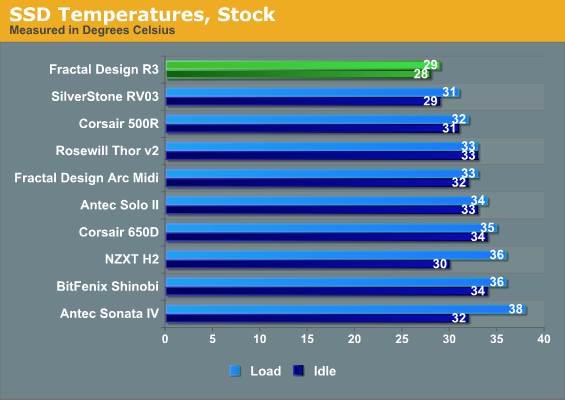
Thermally the R3 isn't as big a winner as we'd really like, but it beats the Solo II and H2, and given its intended purpose a middle-of-the-road thermal performance isn't bad at all. And as I've mentioned before, if you're willing to sacrifice a little silence for more performance, there are plenty of ways to go about doing so.
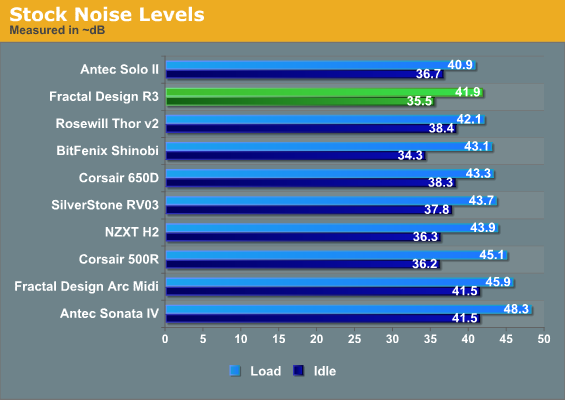
The R3 winds up ranking among our quietest enclosures tested at both idle and load, beating NZXT's H2 and trading blows with the Antec Solo II while delivering superior thermal performance. If nothing else, Fractal Design has achieved a nice balance here and easily steals the show from the equivalently priced H2.
Noise and Thermal Testing, Overclocked
While I'm certain the R3 could handle our overclocked testbed with aplomb if its cooling system were modified, its stock configuration, geared more towards silence, does make things a bit more complicated. Still, modification to the cooling is an allowance Fractal Design offers that the NZXT H2 and to a lesser extent the Antec Solo II have trouble competing with.
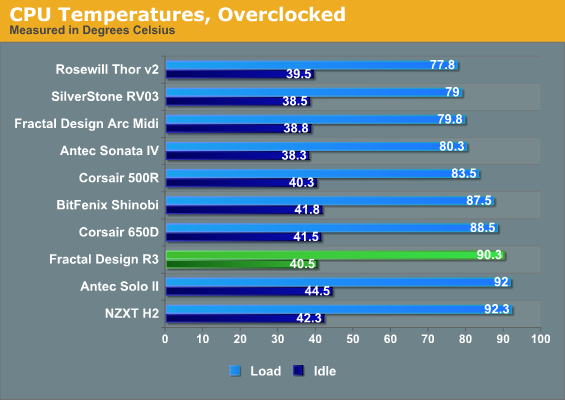
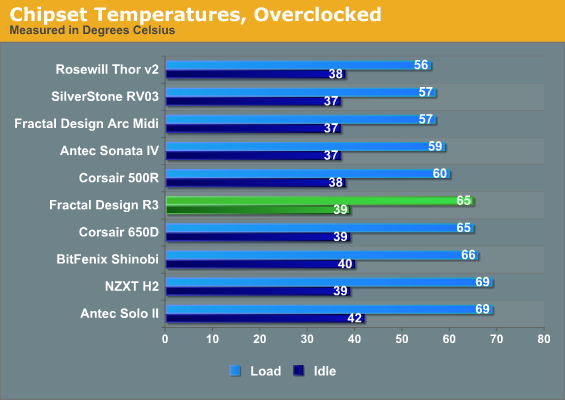
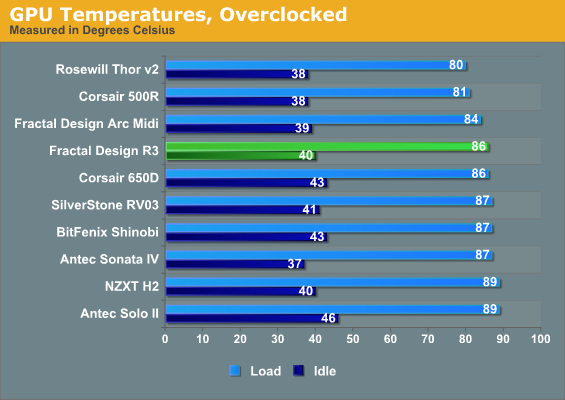
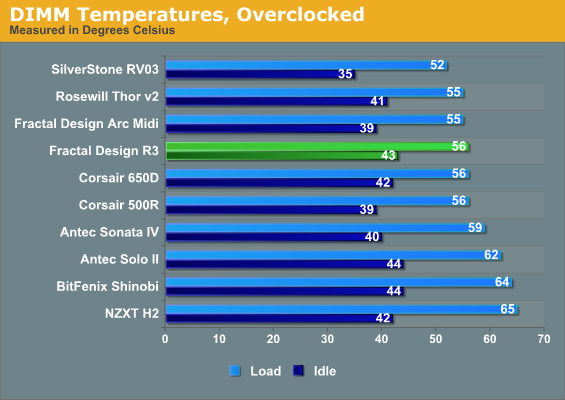
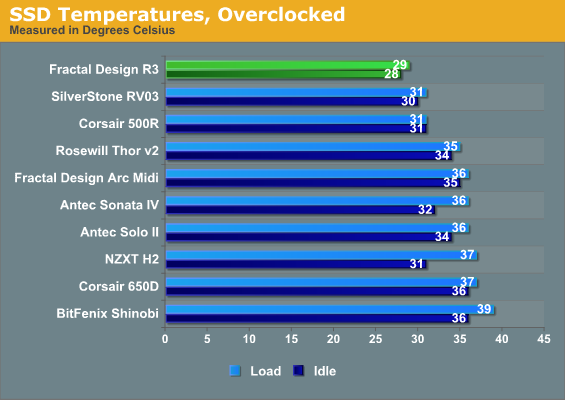
CPU thermals are pretty poor and at least a little troubling (nobody wants to see cores running north of 90C), but again, the middle-of-the-road thermal performance elsewhere is justified by the silent running. A key point worth noticing, too, is the SSD temperatures recorded: the SSD is sitting behind an intake fan, and it's pretty clear that the R3 is able to pull in plenty of cool outside air through the ventilation in the sides of the front panel. Fractal Design dodged the bullet that mortally wounded NZXT's H2. I suspect a pair of SilverStone AP120s would go a long way towards improving thermals while still keeping a pretty quiet noise profile.
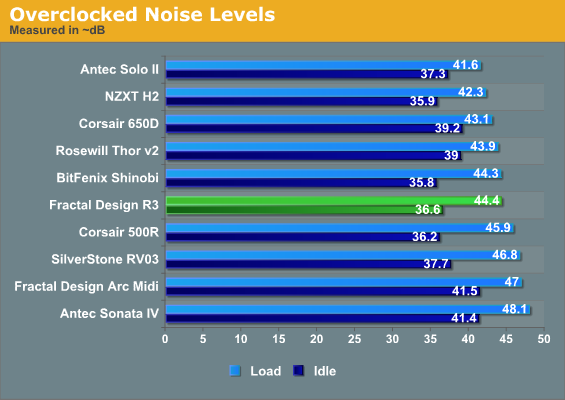
Unfortunately, while the R3's able to keep things quiet at idle, under load the case and CPU fans have to work overtime and the Solo II and H2 steal the lead. Still, performance isn't necessarily that bad here and again, the R3 has room to grow.
Conclusion: An Awful Lot to Like
After going through the testing, it's pretty easy for me to understand why so many of you are big proponents of the Fractal Design Define R3. The kit on offer here has a design that's both elegant and practical, and its ability to serve users who want a quiet computer and/or a high performance computer without making any major compromises either way is a major coup.
By and large I'm a big fan of how the R3 looks. The door is going to be a matter of taste (I don't personally care for having a door on the front of my tower, but some people do, and it does keep noise in), but Fractal Design at least keeps the buttons and I/O outside the enclosure, on the top. I know some of you are going to be at least a little peeved by the lack of USB 3.0 connectivity in that I/O cluster; that's an update that Fractal Design will hopefully include in a revision down the line. And it may seem a little silly, but I really like how the removable acoustic pads block off the unused fan grills. Unoccupied grates for fans can be a bit of an eyesore, so covering them up internally goes a long way towards alleviating that problem.
If the R3 has a real shortcoming, it's the internal design. While the inside is about spacious enough (even a bit cozy), the holes in the motherboard tray just don't seem to line things up quite right, and so the build isn't able to be as clean as you'd want it to be. Routing cables is harder than it ought to be, and the hole for the AUX 12V cable just seems goofy. In the grand scheme of things this is probably a minor quibble, but it sticks out so much because it would be so easy to fix.
I'd say if you're going to be putting together a high performance, heavily overclocked machine, you'll want to add an intake fan or two in strategic places. For something more basic, the stock configuration should be more than adequate, and will definitely be able to keep the noise down. Given the choice between the NZXT H2 and the Fractal Design Define R3, it's easy to recommend the R3. Between the Antec Solo II and the R3, I'd give the edge to the R3, but there are reasons (mainly aesthetic) to go with the Solo II instead.
Ultimately, though, for silent computing in the $100 range, it's hard not to recommend the Fractal Design Define R3. You asked for the review, and you were right: it really is an excellent case.
Update: Fractal Design has informed me that USB 3.0 versions of their enclosures, including the Define R3 and Define XL, are selling on NewEgg and NCIX. So much for that complaint!



















