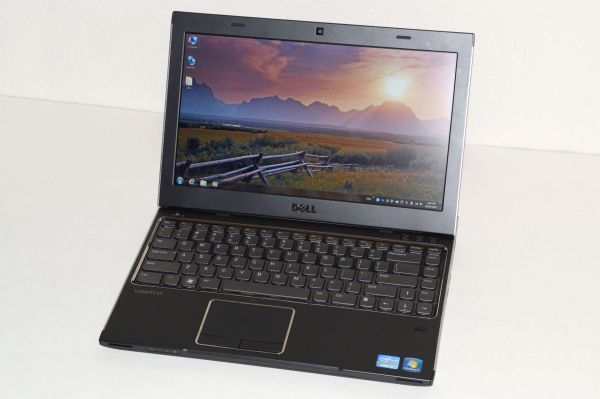Original Link: https://www.anandtech.com/show/5025/dell-vostro-v131-a-lesser-business-laptop-for-less
Dell Vostro V131: A Budget Business Laptop
by Jarred Walton on October 28, 2011 1:55 AM EST- Posted in
- IT Computing
- Dell
- Intel
- Sandy Bridge
- Laptops
- Vostro
Dell Vostro V131: What’s in a Name?
We’ve reviewed just about every line of laptops that Dell makes over the years, but we haven’t had a chance to look at the Vostro line until today. Vostro is essentially Dell’s entry-level business laptop brand, with an emphasis on business-class options while maintaining a lower price point than the Latitude line. What that means is you give up some of the performance options of Dell’s consumer lines, but you get a default 1-year warranty with next business day service along with a matte LCD. The V131 we received for review is also quite thin, nearly at ultrabook levels, which raises an interesting question: how does an $800 business laptop compare with ultrabooks and other thin-and-light laptops?
Let’s start with a brief overview of what makes something an ultrabook, as we can then easily see where the V131 falls short. We’ve covered this before, but here’s the short version: an ultrabook needs an SSD (or at least SSD caching), it needs to be “secure” (e.g. include Intel’s Identity Protection Technology), it needs to be at mainstream prices (under $1000), and it needs to be thin—really thin—0.8” thick or less to be precise. The Dell Vostro V131 already hits most of these areas, but it doesn’t have an SSD and even with the stock 4-cell battery it’s 0.83” thick. So, it’s not an ultrabook, but does that even matter?
If you put an SSD in a 4-cell V131, I’d say it’s close enough for all practical purposes. The problem is that the 6-cell extended capacity battery bumps the thickness up to 1.25”; it’s one thing to compare 0.83” with <0.8” thick, but when the comparison becomes 1.2” vs. ultrabooks there’s a noticeable increase in size. Still, I find the V131 to be “thin enough” for my purposes, particularly when we factor in the improved battery life. As for SSDs, you can’t configure the V131 with an SSD from Dell, but they’re easy enough to add on your own—and you also get to choose which particular brand/model of SSD you want rather than going with whatever Dell selects. What will be more interesting to see over the coming months is how much of a difference the ultrabook features and specs make compared to “regular” laptops like the Vostro.
Here’s the full overview of our test system features and specifications. We were shipped a higher-end configuration, and we’ve bolded the component choices where applicable in the following table. Other Vostro V131 models come with lower cost (and lower performance) CPUs, HDDs, and memory configurations.
| Dell Vostro V131 Specifications | |
| Processor |
Intel Celeron ULV 847 (dual-core, 1.10GHz, 2MB L3, 17W) Intel Core i3-2310M (dual-core + HTT, 2.10GHz, 3MB L3, 35W) Intel Core i3-2330M (dual-core + HTT, 2.20GHz, 3MB L3, 35W) Intel Core i5-2410M (dual-core + HTT, 2.30-2.90GHz, 3MB L3, 35W) Intel Core i5-2430M (dual-core + HTT, 2.40-3.00GHz, 3MB L3, 35W) |
| Chipset | Intel HM67 |
| Memory |
2GB (1x2GB DDR3-1333, 1 free SO-DIMM) 4GB (2x2GB DDR3-1333) 6GB (1x4GB + 1x2GB DDR3-1333) |
| Graphics |
Intel HD Graphics (Celeron) Intel HD 3000 Graphics |
| Display |
13.3” WLED Matte 16:9 768p (1366x768) (LG 133WH2) |
| Hard Drive(s) |
320GB 7200RPM HDD 500GB 7200RPM HDD (Toshiba MK5061GSYN) |
| Optical Drive | N/A |
| Networking |
Gigabit Ethernet(Realtek RTL8168/8111) 802.11n WiFi + Bluetooth 3.0 (Intel Wireless-N 1030) WiDi Ready Optional 3G/4G Mobile Broadband |
| Audio |
Stereo Speakers Headphone jack |
| Battery |
4-cell, 44Wh 6-cell, 11.1V, ~5.7Ah, 65Wh |
| Front Side | N/A |
| Left Side |
Memory Card Reader Exhaust vent 1 x USB 2.0 HDMI |
| Right Side |
Headphone Jack 2 x USB 3.0 VGA Gigabit Ethernet |
| Back Side |
AC Power Connection Kensington Lock |
| Operating System | Windows 7 Professional 64-bit |
| Dimensions |
4-Cell: 12.96" x 9.36" x 0.63-.83" (WxDxH) (329.3mm x 237.6mm x 16.1-21.0mm) 6-Cell: 12.96" x 9.36" x 0.72-1.25" (WxDxH) (329.3mm x 237.6mm x 18.3-31.8mm) |
| Weight | 4.03 lbs (6-cell) / 1.83kg |
| Extras |
1MP Webcam 86-Key backlit keyboard Flash reader (SD, MS, MMC) MS Office 2010 Starter 65W Power Adapter |
| Warranty |
1-year warranty with NBD on-site service standard Up to 3-year extended warranties available |
| Pricing |
Starting Price: $499 Reviewed Configuration: $859 (with 6GB RAM) ($659 with coupon code HCQL82SHPFRSC$) |
Now that we’ve listed the specs, let’s clarify a few things. First, the 4-cell battery is quoted as an option on the spec sheet, but it doesn’t actually show up on the current four configurations. The 6-cell battery lifts the back of the laptop up about half an inch, making it quite a bit thicker. We pulled out some measuring tape and found that the front was a bit higher off the table surface than the quoted .63”, but more importantly the back is 1.25” thick with the 6-cell battery. (Measuring without the battery, the back of the laptop is 0.81” thick.) So it’s definitely thicker than an ultrabook, and the bulkier 6-cell battery really pushes it out of ultrabook contention, but otherwise the specs look pretty good on the $800 model.
The CPU offerings cover quite a wide spectrum, and your choice of CPU also influences other elements. The base model $500 V131 comes with a Celeron ULV 847 and 2GB RAM, with no option to upgrade either component (though you can still do so on your own). The Celeron 847 is a 17W part, which sounds good from a battery life perspective, but with a clock speed of 1.1GHz and only two cores it’s not going to be much faster than the old Pentium SU4100. The next bump up costs $100 more but gives you a 2.2GHz clock on the i3-2330M, plus Hyper-Threading; you also get the ability to customize the RAM and hard drive configuration.
The top-end configuration comes with an i5-2430M, 4GB RAM, and a 500GB hard drive. Our review unit is slightly out-of-date and comes with an i5-2410M, but that shouldn’t matter much, and it also has a $60 upgrade to 6GB RAM. Normally priced at $859, Dell is currently running a coupon code on the top-end model that drops the price $200. Needless to say, $659 for the i5-2430M configuration is a very reasonable price, particularly when you consider the warranty.
As a business class laptop, the Vostro line comes with next business day (NBD) on-site service standard. I’ve supported Dell systems in the past, and their NBD service worked very well. Unless something has changed, you basically call up and give them a description of the problem, and the next day someone shows up with either replacement parts (or potentially a replacement laptop). I never had issues with their local service provider, and compared to the runaround you often get with consumer support it’s hard to overstate the importance of fast service for business users. If you’re at a company that’s large enough to have an IT department, it probably doesn’t matter much, but for smaller companies minimizing downtime is critical. Bumping up to a 3-year NBP warranty is also priced at just $80; that compares to a $119 charge to do the same on an Inspiron 14z, or $299 (WTF!?) to get a 3-year warranty on the XPS 15z. (Note: all of those prices I just quoted are liable to change, sometimes by a large amount, at any given time.)
While the specs may not be enough to set the world on fire, business generally aren’t interested in the bleeding edge. Instead, they want a well-built laptop that will stand the test of time, and while the Vostro V131 may not include the spill resistant keyboard or magnesium alloy frame of a Dell Latitude, the V131 does try to strike a nice balance between features, build quality, and cost. It also looks unassuming (unless you get the red version), which is what most companies prefer. So how successful is the V131 at maintaining that balance? Let’s dig a little deeper.
A Closer Look at the Vostro V131
Outwardly, there’s a lot to like with the Vostro V131. It may not be as thin as an ultrabook or a MacBook Air, but it’s still very much a thin and light ultraportable. There’s also no optical drive to take up space, and while you can always use an external drive, most businesses (and homes) can transfer any important files from another PC over the network (or via a USB thumb drive). Here’s a gallery of the laptop, equipped with the now-standard 6-cell battery.
Outside of the Vostro name, at first glance it would be very easy to mistake the V131 for some form of Latitude. It comes in a classic Dell matte silver finish with black highlights. Open it up and you get more matte surfaces—why it’s good for businesses to have matte laptops but consumer models are so frequently adorned with glossy finishes is beyond me. Aesthetically, there’s very little I can find fault with in the V131 appearance. It looks nice and has everything most users would need. However, once you start to handle the V131 a bit the differences between Vostro and Latitude become immediately obvious.
The keyboard is an area that deserves investigation; some elements are praiseworthy, but it’s not without flaws. On the good side, you get a layout that I have grown fond of over the years—one which Dell could benefit from using on their XPS z-series in my opinion. All of the important keys are readily available, including dedicated document navigation keys on the right column, a context-sensitive key to the right of the right control key, and Fn shortcuts for various other functions. There’s also keyboard backlighting, which works just as well as on other laptops. On the not-so-good side, there’s some flex in the keyboard—particularly if you press hard (e.g. not necessarily typing, but just pressing hard on a key to see if there’s flex). It’s not enough to really detract from the typing experience, and the keyboard does make full use of the width of the chassis, but it’s definitely not anywhere near the level of the Latitude E6420 for example—it’s not even as durable as the XPS 14z, though the layout as noted is better. I can type fine on the V131 and key travel and spacing are reasonable, but it’s one of the areas where it feels like corners were cut—or at least trimmed.
Another item that you’ll find on the Latitude line which is missing here is the pointer stick and extra buttons. I know there are some people that really love the TrackPoint as a mouse alternative, but with the latest multi-touch and gesture capable touchpads I’m now firmly in the camp of touchpad users. I’ve used an E6410 quite a bit, and one item that always bothers me is the tiny touchpad surface area. It helps you avoid accidental activation while typing, but it also makes using it as a touchpad more like a netbook than a laptop. I’m not sure there’s an optimal solution that can please everyone, frankly, but I like the size of the V131 touchpad and I don’t miss the TrackPoint input or extra buttons in the least. The touchpad hardware comes from Synaptics, with a Dell-customized driver set. I didn’t experience any difficulty with accidental touchpad activation at the default settings, but if you’re experiencing such things you can set the touch sensitivity to maximum (“Heavy Touch”) and do the same for TouchCheck, at which point I had to specifically try to activate the touchpad while typing. YMMV, naturally, and I still use an actual mouse whenever I can, but the touchpad works as well as any others I can recall from recent memory.
The one area where the Vostro V131 fails to impress is in the build quality. At first it seems decent—it may not have a magnesium alloy frame, but it doesn’t feel like a complete joke. The LCD cover is composed of a magnesium alloy and feels quite solid, which at first made me think build quality was pretty close to that of the Latitude E6410. Start to massage the V131 a little more however and you’ll find that the frame and palm rest appear to be almost entirely made of plastic, and it’s not particularly thick plastic either. We mentioned keyboard flex as being present, but there’s flex throughout the chassis. Grab a corner of the laptop and lift it up and you can see a slight distortion in the shape of the casing. Grab the corners of the laptop and apply some pressure and you can also get the chassis to bend and warp quite easily. This isn’t a huge concern if you plan on handling your laptop with care (which we’d always recommend), but long-term the V131 is likely to develop more squeaks and creaks than a higher quality chassis.
One other complaint about the chassis is that the cover on the bottom that provides access to the RAM and storage can be quite difficult to remove—not difficult as in hard, but difficult as in, “Am I going to break this piece prying it off?” It has a single screw but probably six or eight plastic clips, and if you have to open it up more than a few times you’ll probably break a few clips. Opening up the slots on the bottom of a Latitude is child’s play by comparison; Latitudes are meant to be serviced quickly and returned to use, but the Vostro will take a bit more time and finesse. In short, the chassis design and materials are the major trade off in comparison to the Latitude line.
The Vostro line is targeted at smaller homes and businesses that want business class support without necessarily having to spend up for a Latitude. There’s no doubt that the build quality and materials in Dell’s Latitude line are better than the Vostro, but that doesn’t make the Vostro a bad laptop. Given the choice (and without looking at price), most people will prefer the Latitude models, but price almost always comes into play. There are other factors as well that may or may not matter to potential buyers. The Latitude laptops support docking stations and usually have at least one more USB port, and they go through additional validation testing—similar to how Intel and AMD test their Xeon and Opteron processors more rigorously than they do their consumer CPUs. In short, you give up some things by opting for Vostro over Latitude, but for some the tradeoffs will be perfectly acceptable.
Wrapping things up, I’m impressed on one level with how much you can get for a reasonable price. There are plenty of $600-$700 laptops out there, but a lot of them feel very cheap and flimsy and come with a generic 1-year warranty. (If you actually have to send a laptop back for repairs in the first year, let’s be clear: the laptop is a lemon.) The Vostro is thin but still feels reasonably durable, and the hinges are still metal so they’re not as apt to wear out after 18 months. Provided you’re not banging your laptop around, I can easily see the Vostro lasting through a few years of use, and the fact that Dell will sell you a 3-year NBD warranty for $80 extra indicates that they feel it should last at least that long without issues. Yes, it’s clearly a step down from enterprise class laptops in build quality and materials, but it’s also about half the price of a similarly equipped E6420.
To get into the specifics, if you start with the $919 Latitude E6420, you’ll need to bump up to 6GB RAM and a 500GB HDD, add a webcam and Bluetooth module, and the final tally comes to $1150 (with the current $448 rebate—again, prices are subject to fluctuations). The Latitude comes with a 3-year NBD on-site warranty standard, and perhaps more importantly there’s a $79 upgrade to a “Premium Panel” 1600x900 LCD. Such a configuration will weather the years better; however, for the price you can buy two Vostro laptops, or buy one Vostro now and upgrade to a new model Vostro in a couple years. You end up spending about the same amount, but which will be best in the long term is something of a personal/business decision. I know I’d prefer to spend more for a laptop I’m happy using, and I’ve had conversations with quite a few others who have used both Latitude and Vostro and they tend to feel the same, but if you’re looking to save some money for your business, the Vostro line is certainly a viable option.
Vostro V131: Let’s See the Benchmarks
Most of what we have to benchmark is part of a well-trodden path. Basically, we’re having yet another go at a midrange dual-core i5 with a hard drive. The Intel i5-2410M has been a very popular SKU among OEMs, and while the new i5-2430M is set to replace it the outgoing model is only 100MHz slower—less than a 4% difference in most cases. We’ve got the i5-2430M in the recently reviewed XPS 14z, so you can see how the two CPUs compare. Also note how the i5-2520M in the K53E compares, with an 8% higher base clock, 10% higher maximum Turbo Boost, and an 8% faster GPU clock.
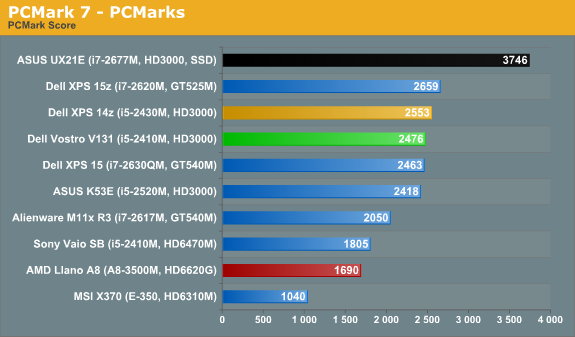
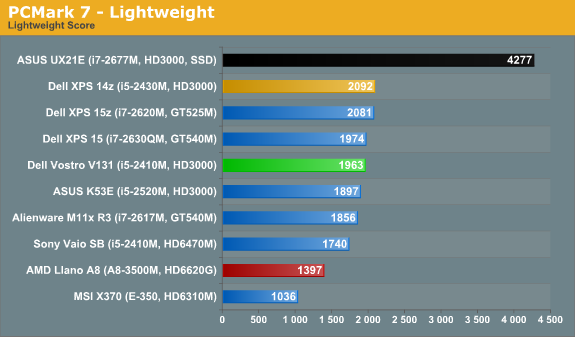
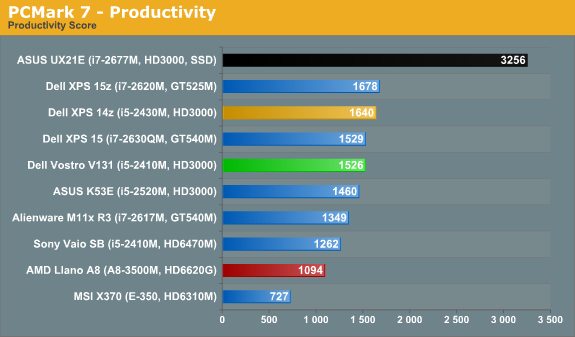
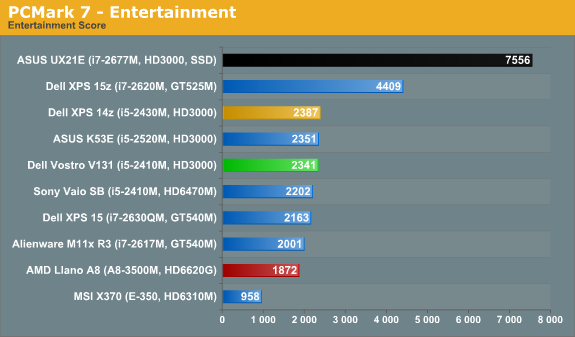
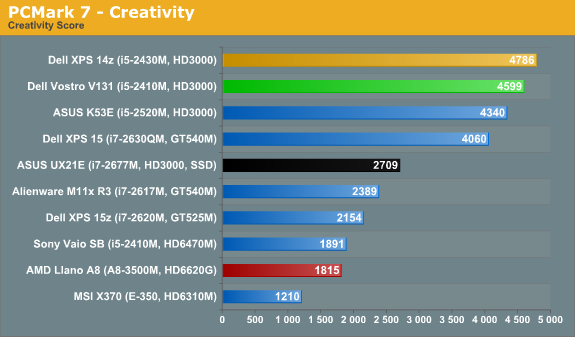
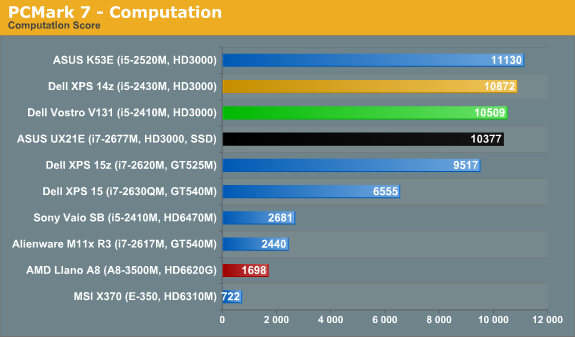
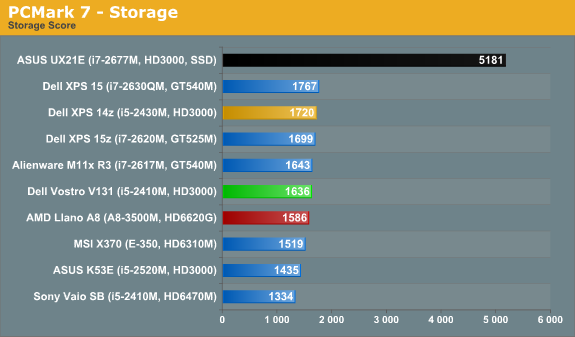
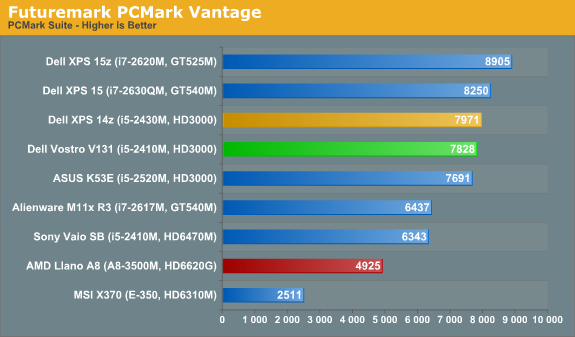
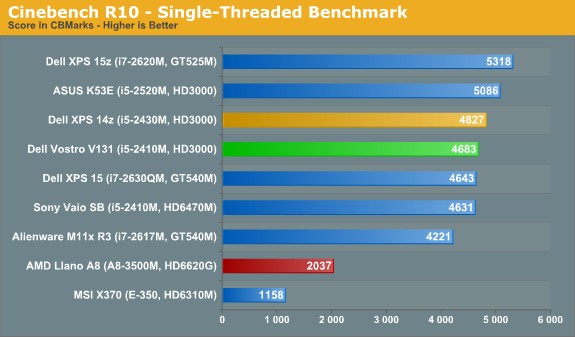
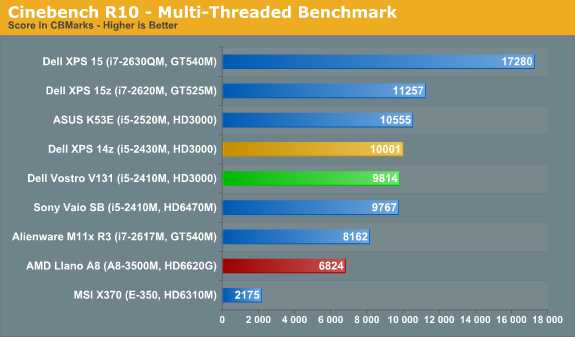
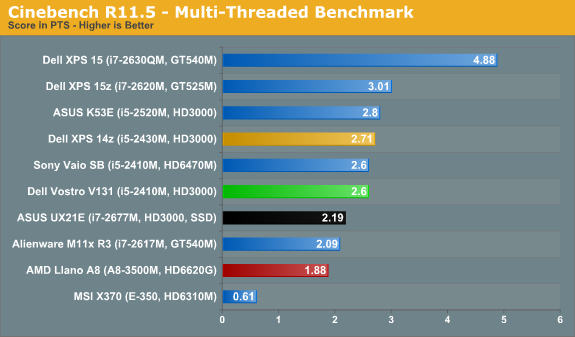
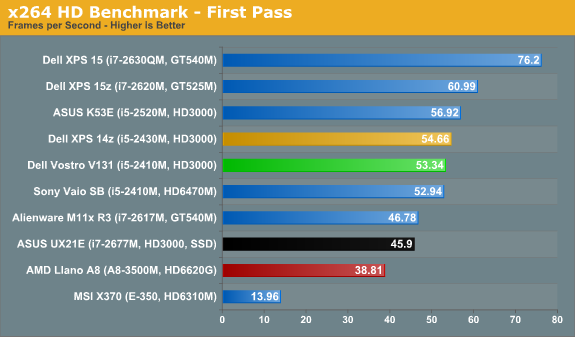
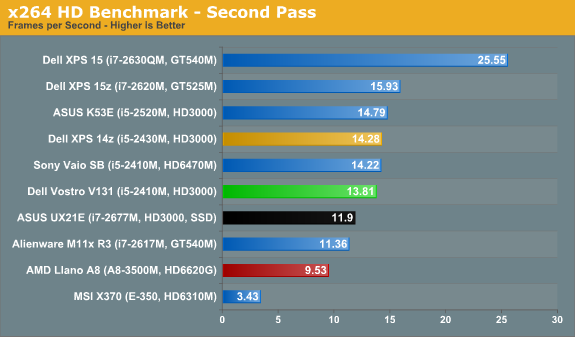
As expected, the 8-10% theoretical performance difference between the i5-2410M and the i5-2430M and i5-2520M basically gets lost in the noise with PCMark 7 when we measure actual performance. A far bigger differentiator is the presence (or lack) of an SSD, as well as the specific brand of hard drive. The ASUS K53E has a somewhat slower 5400RPM drive, while the only laptop in these charts with an SSD is the ASUS UX21E; the SSD enables the ultrabook to run away with the PCMark 7 results.
Outside of PCMark, the results fall pretty much where you’d expect based on clock speeds. All of the dual-core Sandy Bridge mobile processors are plenty fast for most tasks; it’s only in computationally intensive scenarios like video transcoding, 3D rendering, or complex scientific modeling that the dual-core parts start to struggle. If you need to do any of the tasks we just listed, a quad-core processor will definitely pay dividends.
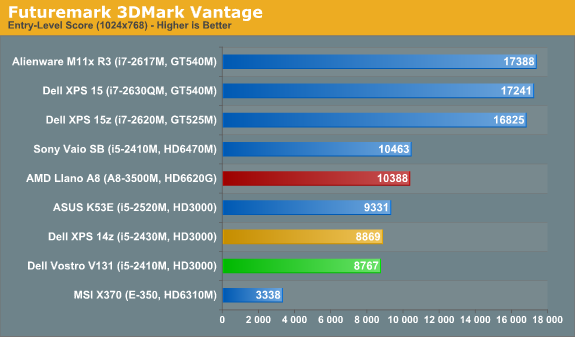
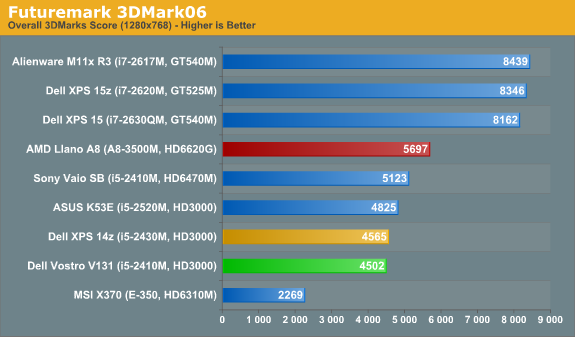
This isn’t a gaming laptop—by any stretch of the imagination—and we’ve already looked at Intel’s HD 3000 performance several times. The i5-2410M has the HD 3000 clocked a bit lower than the i5-2520M or i7 quad-core models, but if the 10% performance increase offered by the higher clocks on the quad-core chips is the difference between “too slow” and “good enough”, I’ve got some beachfront property I’m willing to sell cheap. If you want graphics performance for gaming, grab something with a GT 525M or above (or HD 6630M or above) and you should be set. We won’t bother with any gaming tests, as 3DMark already tells us enough: this is the same HD 3000, and it will be sufficient for running some titles at 1366x768 and low detail, but anything more and you’ll want a discrete GPU (or Llano). But then, most businesses aren't worried about their employees playing games on their laptops, are they?
Battery Life
Overall performance is pretty much what you’d expect given the components, but one area where the Vostro V131 does acquit itself quite well is in battery life. The 65Wh battery is slightly larger than average, and for a 13.3” chassis it means you can last a long time between charges. How long? If “all day computing” is anything over eight hours (in light use), the V131 certainly reaches that mark, at least in certain workloads.
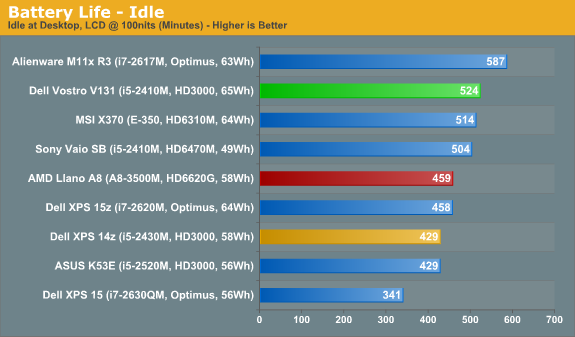
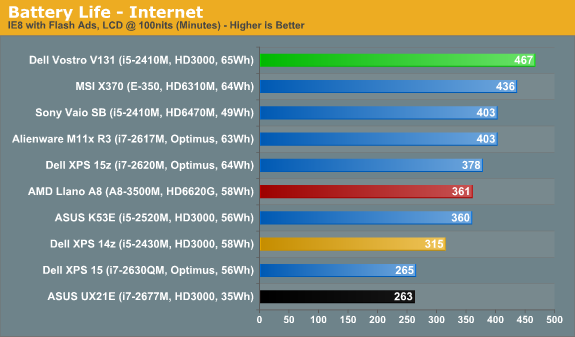
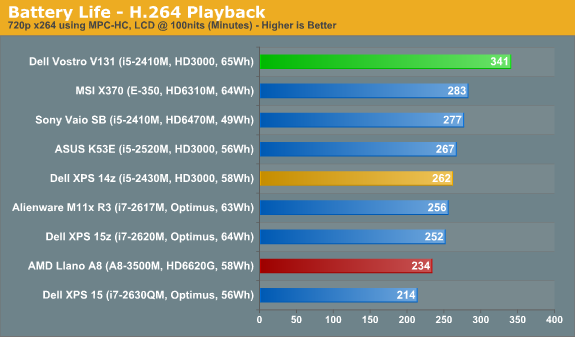
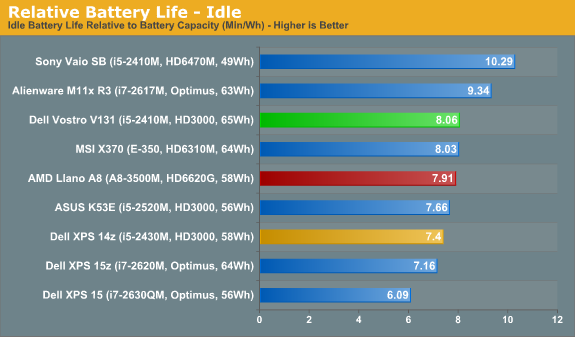
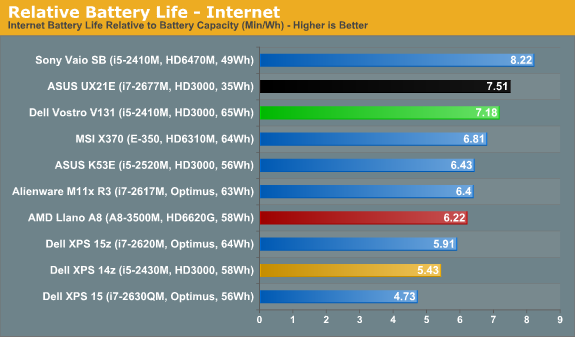
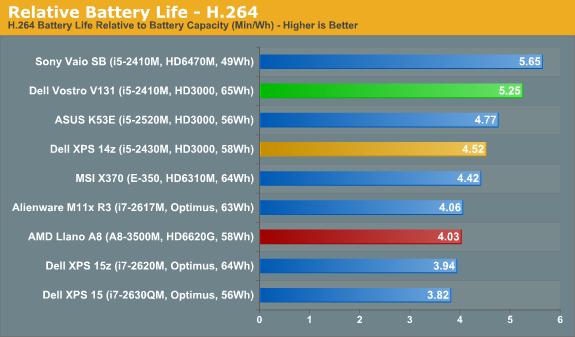
We measured just under nine hours of idle battery life at our 100 nits brightness setting (48% in Windows’ control panel). Internet battery life comes very close to eight hours, while H.264 playback will get you over 5.5 hours of movies. The above charts are only a small selection of the laptops we’ve tested, but Mobile Bench has more results, so let’s look at the bigger picture.
Out of all the laptops we’ve tested in the past couple of years, the Internet battery life ranks near the top—only Atom (with a similar size battery) or some of the ASUS U-series laptops last longer. Idle battery life isn’t quite as impressive, with some ULV/CULV options along with more Atom netbooks surpassing the Vostro, but then idle battery life also isn’t particularly useful if you’re using a laptop. As far as H.264 battery life goes, the V131 again places near the top.
If you prefer a level playing field where we factor in battery capacities, you can also find those charts in Mobile Bench. Relative Idle Battery Life has many Atom and CULV/ULV laptops ahead, but the V131 still performance admirably. Relative Internet Battery Life has the V131 just out of the top 10—number 11 of 112 or so tested laptops. Relative H.264 Battery Life is even better, with the Vostro sitting in the #7 spot overall (for now). In terms of relative battery life, the V131 is right in the mix with the Brazos and Atom laptops we’ve tested, and it’s the second place result out of Sandy Bridge laptops (surpassed only by the Sony VAIO SB).
Power Use
If you prefer looking at power numbers rather than battery life, the Vostro V131 consumes around 7.3W idle, 8.2W for general Internet use, and 11.2W for H.264 playback. Those are all low load numbers, of course; if you put a full load on the system doing CPU video transcoding or gaming, you’ll use a lot more power. Under load, using a Kill-A-Watt meter, we measured a peak draw of 45W in the x264 encoding second pass test, and 49W max looping 3DMark06. (If you factor in power adapter efficiency of around 80-85%, that represents actual power use of 36W-38W for CPU intensive workloads or 39W-42W for gaming.)
Temperatures
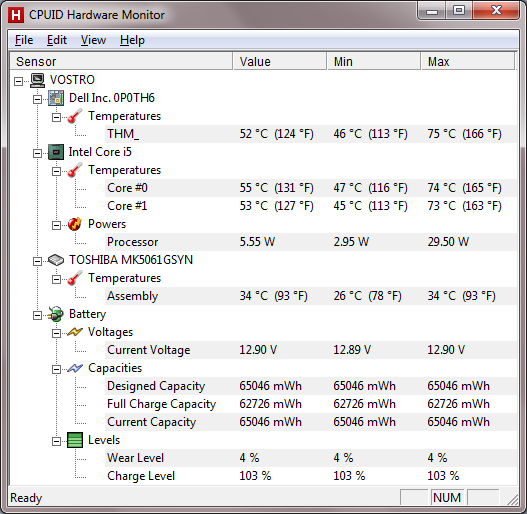
With a moderate dual-core CPU and no discrete graphics, temperatures are nothing to worry about. Even at maximum load, the CPU sits at a warm but hardly alarming 74C. And if you’re just running office tasks, the CPU will rarely get to that level.
Noise Levels
Considering there’s no discrete graphics chip, it shouldn’t be too surprising that noise levels are quite good. Idle noise is slightly higher than some laptops, but 32.3dB (in a ~30dB noise floor) isn’t bad. Put a heavy load on the CPU and/or GPU and fan noise will hit 36.5dB after a minute or so, and under heavier/prolonged loads the maximum noise we measured is 39.0dB. All of the noise measurements are taken at around 15” in front of the laptop.
Dell Vostro V131: Not a Good LCD
I’m going to keep this section short. This is a matte LCD, yes, but that’s really about the only thing it has going for it. 1366x768, low contrast, only moderate maximum brightness, and weak colors do not make for an overall compelling experience. Here’s a look at the display performance and viewing angles.
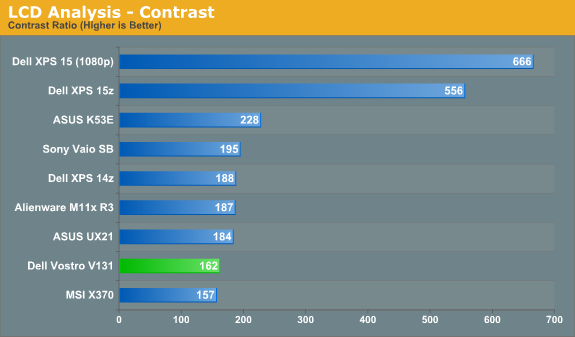
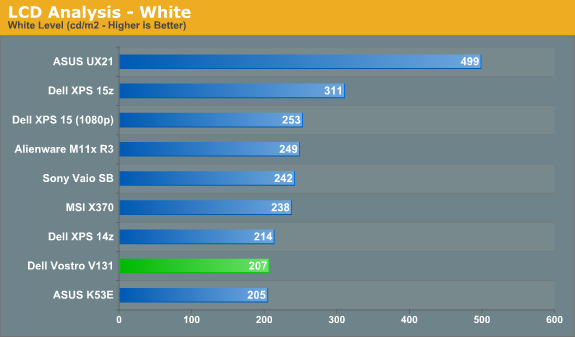
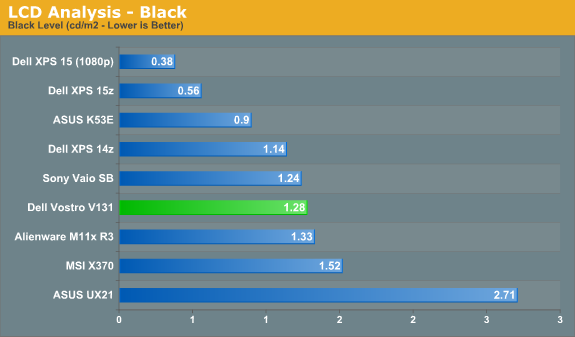
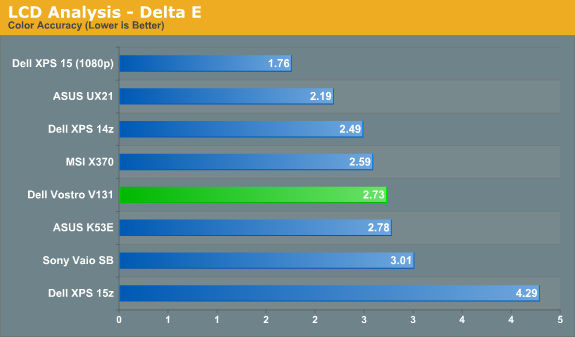
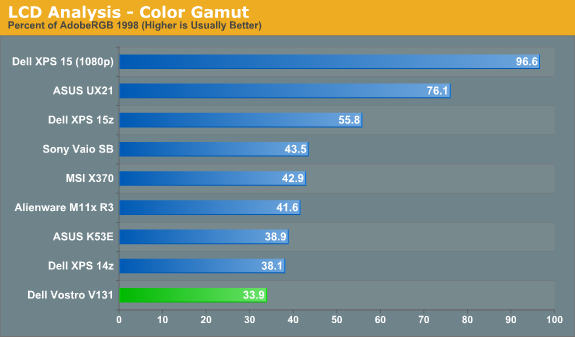
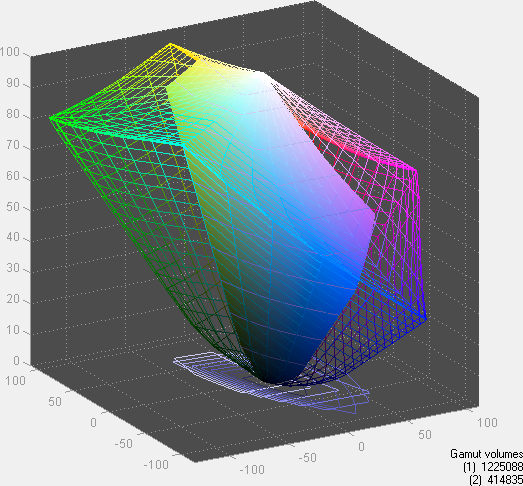
The above certainly isn’t going to bring home any awards, but it’s worth noting that even the Latitude line has plenty of less than stellar LCDs. When we looked at the E6410 late last year, the contrast and viewing angles were only slightly better. Of course, the E6410 also had a 1440x900 panel with a maximum brightness of 300 nits, and you can order the newer E6420 with a 1600x900 premium panel, but the base model displays on the vast majority of laptops are a disappointment as far as quality goes.
Dell Vostro V131: Business Class for Less
We mentioned ultrabooks at the start and raised the question of how a thin and light business laptop would compare with such offerings. In looking at the MacBook Air and the ASUS UX21E, the breakdown is pretty simple. The Vostro offers more computational power and better battery life in a slightly larger package, and it comes with a better warranty. It can also be had for several hundred dollars less than an ultrabook. What it doesn’t offer is a better display or comparable build quality, and the SSDs used in the MBA and UX21E definitely help those laptops to feel more responsive when booting the OS, launching applications, and in general office work. Adding an SSD to the V131 should eliminate most of those advantages, but you’ll have to do so on your own as Dell doesn’t offer a pre-configured V131 with an SSD.
Of course, performance is arguably one of the least interesting topics to discuss for mainstream “everyday” laptops. Yes, we can show with benchmarks which laptops are faster and which are slower, but outside of the very low power chips (e.g. Atom and perhaps Brazos), typical home and office tasks will run well enough on any modern laptop. This is actually something to consider when shopping around as well. In the past, it used to be that you would buy a PC and it would become woefully outdated in a couple years; maybe if you were a masochist you could stretch it to four or five years. Today, we’re at the point where most tasks will run even on processors from six years back, especially if you have enough RAM.
As an interesting anecdote, my wife still has an old Dell Latitude D620 with a Core Duo T2500 processor that she uses. It handles most of the tasks she needs without problem, though the lack of RAM and a slow hard drive really hold it back. Even with some very outdated hardware, it still manages to offer substantially better performance than Atom netbooks. If I were to upgrade that old laptop to an SSD, add a couple GB of RAM, and replace the worn-out battery, my wife would happily continue using the laptop for several more years. And that’s not even getting into the LCD discussion—even in 2006, we had 1440x900 widescreen laptops; the LCD may not be as bright as modern LED backlit offerings, but I’ll be darned if I don’t prefer the 1440x900 display to most modern 1366x768 panels!
There’s a reason I bring up that old Latitude, of course. It may not be Dell’s best-ever laptop, but it was built well and even after five years (including a couple years at a university being hauled around in a backpack), the hinges feel pretty solid and everything continues to work. That’s the value in purchasing a high quality business laptop. The laptop and accessories, including a printer and docking station, originally sold for around $2000. Most consumer notebooks from the same era have long since retired to the scrap heap of history. So where does that leave the Vostro V131?
As a business notebook, you get certain features and support that most consumer laptops miss out on—a fingerprint scanner, a matte LCD, and next business day on-site service are at the top of the list. It also looks like a business laptop and performance should be more than adequate for office tasks (and even some more demanding tasks if you want). Pricing on the V131 is very reasonable; I’d skip right past the base model with its Celeron 847 ULV processor, but the $600 model with an i3-2330M (2.2GHz) is a healthy step up, and with 4GB RAM it should be fine for many years. Then again, for just $70 more you can get 4GB RAM and a larger HDD with an i5-2430M (only $10 more than the i3-2330M model with 4GB RAM) with the current $200 coupon. At that price, I’m willing to forgive quite a bit.
Where the Vostro V131 doesn’t impress quite so much is in the build quality, particularly in the palm rest and bottom chassis. The chassis feels like a major step down from something like a Latitude E6420, but it’s a big step down in price as well. How will the V131 handle a few years of daily use? A lot of that depends on the user, but even ThinkPads and Latitudes start to show some wear after a few years. Gazing into my crystal ball, I suspect after two or three years of use people will have a few more issues with Vostro laptops than Latitudes, but most units will still be in good shape and could go for four or five years.
I’ve actually talked with an IT friend that supports a company that switched last year from Latitudes to Vostros; most of the employees—people that aren’t computer experts—feel like the Vostro laptops aren’t as nice, and most of that comes from the way the laptop feels when you carry it around, open it up, type on it, etc. They would rather be using Latitude laptops; however, they’re not completely unhappy with their Vostros. If they had to buy their own laptops, I’m not sure but what they would follow in the steps of the business owner and choose to save $500 and give up some build quality—and weight. Interesting to note is that the Dell XPS 14z and Vostro V131 are essentially the same size and weight; between the two I’d take the XPS 14z build quality but I still prefer the Vostro keyboard. Would I be willing to spend an extra $200 to get the XPS 14z, though? I don’t think so.
If you’re looking for a way to shave costs for a small business in today’s economic environment, as far as computers go probably the best way to do so is to keep using your current PCs. If you have to buy new equipment, though, buying less expensive Vostro laptops in place of Latitudes would be one way to save some money. Long-term, I’m not sure the difference between a $700 laptop and a $1200 laptop over a three to five year period is that significant, especially when compared to employee salaries and benefits. Still, there’s nothing that immediately stands out as being bad with the Vostro V131; it’s very light and gets good battery life, and it looks nice as well. Certainly it’s preferable to buying a $700 consumer laptop for business use, especially if you pay the extra $80 to get a 3-year NBD warranty. However, if I were in charge of an IT department, I’d still try to convince the bean counters to spend up for Latitudes—at least for the laptop I was going to use.
The V131 is only one of many Vostro offerings; some offer higher performance and better specs, others less, but in general you get what you pay for. I’m guessing most of our readers—particularly those in IT departments—feel similar to me in regards to Vostro (and other “inexpensive business” offerings). They’re good machines for the price, and I actually like the Vostro quite a bit, but at the end of the day I use computers all the time and would prefer something better. Anyway, if you’ve had experience with such products, good or bad, I’d like to hear what you think, and I’m sure Dell would as well. Sound off in the comments and let us know how Vostro has worked for you.