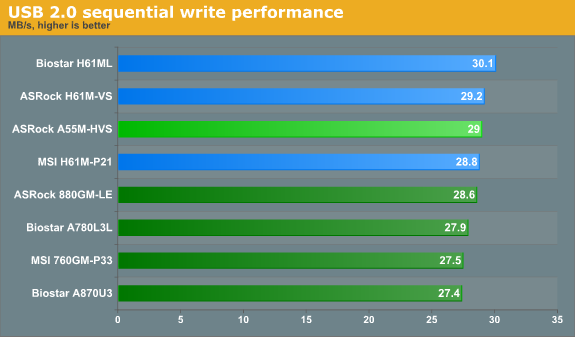Original Link: https://www.anandtech.com/show/5005/holiday-budget-system-buyers-guide
Holiday Budget System Buyers' Guide
by Zach Throckmorton on November 8, 2011 12:00 AM ESTIntroduction
Since Intel's launch of the Core 2 Duo in 2006, AMD has relied primarily upon two strategies to stay relevant as a CPU producer: competitive pricing and more cores at specific price points. While the recent launch of AMD's Bulldozer CPU architecture has for some purposes narrowed the gap between the two chipmakers, it seems AMD will continue to compete mostly on pricing for the low-end and mid-range segments of desktop CPU markets. But does the recent launch of Sandy Bridge architecture Celerons by Intel threaten AMD's reign as budget king? The possibility of increased competition at the lower end of CPU performance leads to the question, "How low can prices go?"

Fortunately for consumers the answer is arguably lower than ever before—though not necessarily with CPUs. SSDs continue to drop in price, and DDR3 prices remain very low with sales regularly hitting the less than $5/GB threshold—even without rebates. As GPU development has slowed in the past year, graphics cards are exhibiting longer lifespans; older cards are becoming less expensive but not necessarily less capable. Until the recent flooding in Thailand, hard drive prices were holding low, with 500GB drives usually available at $40 and sometimes even less; it is unclear how hard drive prices will change in the short-term.
The kind of computing experience these budget systems are capable of delivering is as important as the absolute cost of components. While enthusiasts are always interested in the latest and greatest technology, many people rely on a smartphone and/or a netbook for most of their computing needs. That is, the average user does not need a particularly powerful computer anymore to perform basic tasks like shopping online, checking email, playing games on Facebook, and producing office documents. The components discussed in this guide are all more than adequate for the average home and office user.
It's important to keep in mind that prices on these parts fluctuate wildly and rapidly. We present in this guide a wide array of products representing all of the desktop component classes—the more price alerts you set on more websites, the more likely you are to be able to score killer deals on computers for friends, relatives, or perhaps yourself. Also keep in mind that with the rise of mobile OSes such as Apple's iOS and Google's Android, more people are increasingly comfortable learning a new operating system—so while all of the builds detailed in this guide include the cost of Windows 7, it's worth considering saving $100 or so by going with a user-friendly free OS like Ubuntu Linux.
All that said, the next page provides a few benchmarks comparing Intel's and AMD's $60 CPUs as well as AMD's $70 APU, which will set the tone for overall system performance. Once we've covered the performance expectations, we'll move on to the actual component recommendations.
Sandy Bridge Celerons
Intel released Sandy Bridge-based Celeron CPUs in early September, and these started appearing in retail channels by the middle of that month; we provided a brief overview of these parts. The Celeron that stands out is the G530, a dual-core CPU clocked at 2.4GHz with 2MB L3 cache and on-die Intel HD Graphics. This processor lacks Hyper-Threading and Quick Sync support, and it has a TDP of 65W (though it will generally use far less power than that). While Intel's suggested pricing is a meager $42, retail prices have stayed steady since its release at $55-60. It is the least powerful Intel dual-core CPU, with only the single core G440 available for less money.
If you've been building and using computers for years, you know there is a stigma attached to the Celeron name. For a long time, Celerons were crippled to the point of near-unusability for even the most basic tasks. That has changed as our basic benchmarks indicate that the G530 is not at all an almost-garbage CPU. The Celeron stigma is dead.
Athlon II X2s
AMD's Athlon II X2 Regor-based 45nm dual-cores have been a mainstay of budget computing since their introduction in 2009. The Athlon II X2 250, clocked at 3.0GHz with 2MB L2 cache, is essentially as capable today as it was two years ago for basic usage. For example, 1080p videos on YouTube are no more difficult to decode and Microsoft Office 2010 isn't much more CPU-hungry than Office 2007 was. Given that most computers I assemble are budget systems, I've now used the Athlon II X2 250 for more builds than any other CPU. Is that about to change?
Llano APUs
AMD's most recent APUs (accelerated processing units) have also expanded into the budget processor range. These Fusion APUs combine both the CPU and Radeon "cores" on a single die. Anand reviewed the most capable APU back in June, and compared the A6 model to Intel's Sandy Bridge Pentium in late August. The more recently released 32nm A4-3300 chip (overviewed by Anand in September) is a dual-core part clocked at 2.5GHz with 1MB total L2 cache and featuring AMD's Radeon HD 6410 graphics—160 GPU cores clocked at 443MHz. Its nominal TDP is 65W. Priced around $70, the A4-3300 is only about $10 more than the Celeron G530 and Athlon II X2 250. It promises better graphics performance—but how does the least expensive A-series APU compare to inexpensive discrete video cards, and do you sacrifice processor performance for better graphics?
Battle of the Budget Processors: Benchmarks
While we didn't put the Celeron G530 and A4-3300 through our extensive Bench suite, here are a few benchmarks that show how they stack up against the venerable Athlon II X2 250. All benchmarks were performed using an Antec Neo Eco 400W power supply, a Western Digital Blue 500GB WD5000AAKX hard drive, and a 2x2GB kit of DDR3-1333 with a clean installation of Windows 7 Enterprise 64-bit, with only the manufacturer-supplied drivers installed.
Conversion of a PowerPoint Presentation to a PDF
For this benchmark, I converted a 100 slide, 25MB PowerPoint file to a PDF using Microsoft Office 2010's integrated "Save as PDF" option. As you can see, the Athlon II CPU performs this task slightly faster than the Celeron, though in reality you're only going to actually notice a difference if you're converting extremely large PowerPoint files. The Fusion APU is substantially slower—this is a difference you will notice in real-world usage scenarios.
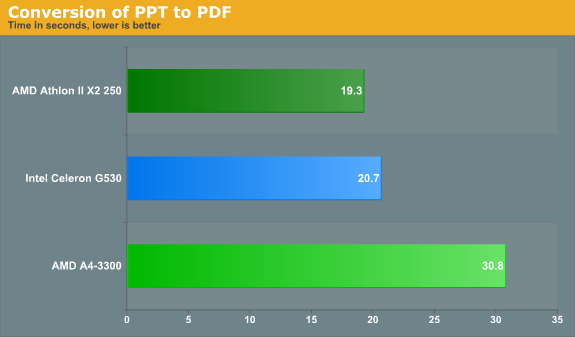
7-Zip performance
These values were obtained using 7-Zip's built-in benchmark function with a 32MB dictionary. AMD's Athlon II CPU has a more noticeable advantage here over the Celeron—you will notice a difference if compressing/decompressing either many files or large files. The A4-3300 again performs palpably worse--no surprise given its lower 2.5GHz clock compared to the Athlon's 3.0GHz.
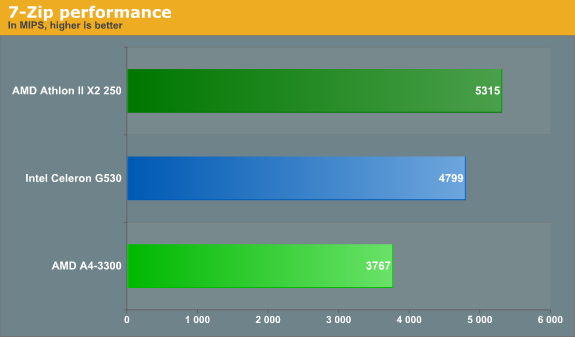
FastStone image resizing
For this test, I resized 50 4200p pictures down to 1080p resolution using FastStone's batch image conversion function. Again, the two CPUs perform similarly, though this time Intel takes the lead. The AMD APU once again lags significantly behind the two CPUs.
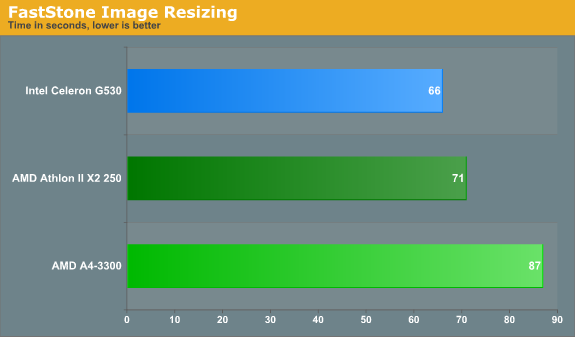
x264 HD encode test
Graysky's x264 HD test (v. 3.03) uses x264 to encode a 4Mbps 720p MPEG-2 source. The focus here is on quality rather than speed, thus the benchmark uses a 2-pass encode and reports the average frame rate in each pass. The difference between the Athlon II and Celeron CPUs is essentially nil; both offer better performance than the AMD APU.
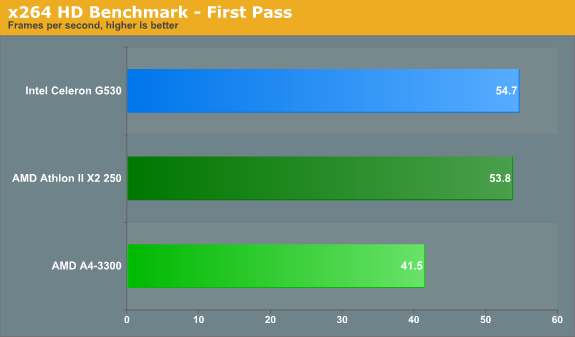
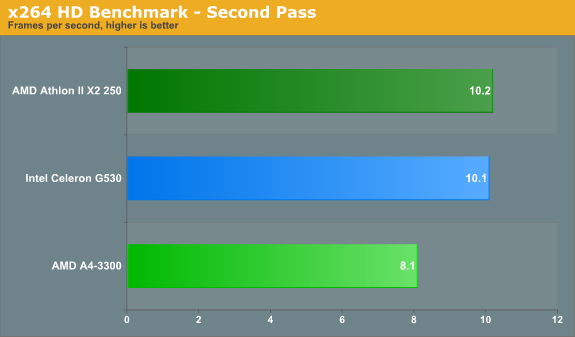
Power consumption
Like the above benchmarks, all components were held equal for power consumption testing sans the CPU and motherboard. For the Athlon II platform, I used the ASRock 880GM-LE motherboard, for the Intel platform I used the ASRock H61M-VS motherboard, and the APU was tested on an ASRock A55M-HVS. This is where the efficiency of the newer architectures truly outshines the older Athlon II design. Measurements were taken using a P3 International P4400 Kill A Watt monitor and reflect the entire system, not just the CPU.
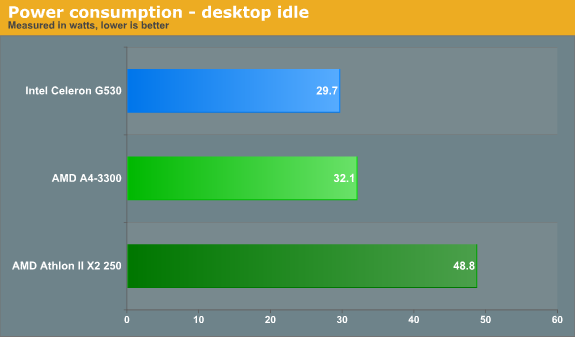
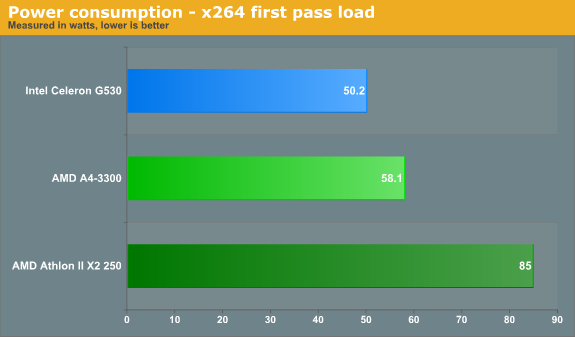
Intel's Celeron still leads for low power use, but Llano is at least within striking distance. The older Athlon II X2 uses around 50% more power than Llano for these two tests--or around 17 to 30W more power. Taking the lower number and going with a system that's only powered on eight hours per day, we end up with a difference of around 50kWh per year--or $4 to $15 depending on how much you pay for electricity. If you're in a market where power costs more, obviously there's a lot to be said for going with the more efficient architectures.
Gaming benchmarks
Next we test how the AMD A4-3300 APU's graphics prowess stacks up against a budget GPU. The AMD Athlon II and Intel Celeron CPUs were paired with an AMD Radeon HD 5670 512MB DDR5 discrete GPU as neither of their integrated graphics are capable of producing a tolerable gaming experience. The A4-3300 was not paired with a discrete GPU.
Left 4 Dead 2
For the Left 4 Dead 2 benchmark, we used a 1024x768 resolution with all settings at maximum (but without antialiasing). The AMD APU delivers almost 40 frames per second by itself, so no discrete graphics card is required. Subjectively, gameplay was smooth and fluid on the APU. However, bumping up the resolution to even 720p could be an issue, even with less demanding games.
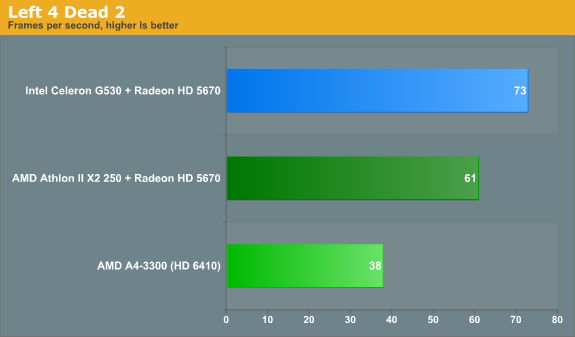
DiRT 3
For the DiRT 3 benchmark, we used DirectX 11 at 1024x768 resolution, but this time graphics options were set to the low preset. Even then, the AMD APU struggled to breach the 30 frames per second threshold, and DiRT 3 clearly did not run as smoothly as Left 4 Dead 2. That said, it remained playable, and if you're tolerant of lower resolutions, it performs fine in windowed mode.
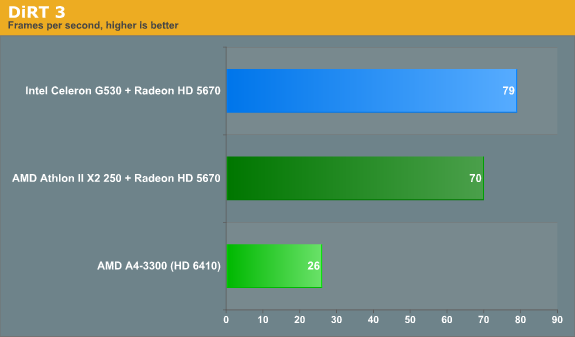
Keep in mind that we're using the bottom-rung Llano APU for these tests, and it's a pretty major cut from the A6 models--half the shader cores, but with a slightly higher clock, and only a dual-core CPU. Where the A6 and A8 can legitimately replace budget discrete GPUs, the same cannot be said for the A4 APUs. The lowest priced A6-3500 will set you back around $100, but it drops the CPU clock to 2.1GHz and only adds a third core. Meanwhile the quad-core A6-3650 will run $120 ($110 with the current promo code), but it sports a 2.6GHz clock with the HD 6530D graphics (and a higher 100W TDP). At that point, you might also be tempted to go for the A8-3850, with the full HD 6550D graphics and a 2.9GHz clock, which brings the total for the APU to $135. All of these APUs will work in the same base setup as our Llano build, but obviously the price goes up quite a bit. If you'd like added processing and graphics power, though, the quad-core parts make sense.
Summary
As you can see, the Athlon II and Celeron CPUs are very evenly matched across a range of basic productivity tests, while the Fusion APU typically lags behind, at least for office productivity and encoding tasks. That said, the A4-3300 is capable of delivering an acceptable gameplay experience for casual gamers without necessitating a discrete GPU. Additionally, Intel's newer Sandy Bridge architecture and AMD's newer Llano architecture result in dramatically lower total system power consumption at both idle and load compared to the aging AMD Regor architecture.
So which CPU should you buy for your budget build? In terms of upgradeability, socket AM3 is still viable. In the short term, Phenom II quad-cores are already inexpensive, starting at just over $100—so they will be even cheaper in another year or two. Of course, Bulldozer CPUs are compatible with many AM3+ motherboards and could be a wise upgrade in a few years as well. Intel's LGA 1155 socket is also very upgrade-friendly—the Celeron G530 is, after all, the least powerful Sandy Bridge CPU (aside from the sole single-core SKU). The Core i3-2100 will likely sell for less than $100 in another year or so (at least on the secondhand market), and more powerful Core i5 and i7s could keep today's Intel budget build alive and well for maybe as much as five more years. Like the Celeron G530, AMD's socket FM1 has nowhere to go but up from the A4-3300 APU. That said, LGA 1155 currently offers far more powerful CPUs than the high-end A8-3850.
Motherboards and Features
As mentioned earlier, Cougar Point chipset-based motherboards are fully diversified into every cost niche of the motherboard market. While cutting-edge, flagship motherboards garner the most attention from enthusiasts, inexpensive, no-frills boards are generally just assumed to all be more or less equivalent in performance. But does performance vary between these budget boards? We briefly benchmark a few important motherboard features: LAN, SATA, and USB 2.0 throughput. But before we get to the benchmarks, let's compare features.
I tested eight different budget motherboards—four socket AM3 with AMD chipsets, one FM1 with the A55 chipset, and three based on Intel chipsets (all LGA 1155). Here's a quick rundown of the various features for each board.
| Product |
Platform/ Chipset |
Price |
RAM slots |
Rear USB ports |
LAN |
Graphics ports |
SATA ports |
Expansion slots |
| ASRock A55M-HVS |
FM1 / A55 |
$59 | 2 | 6 USB 2.0 | 1Gb | VGA, HDMI | 6 |
1xPCIe x16 1xPCIe x1 1xPCI |
| ASRock 880GM-LE |
AM3 / 880G + SB710 |
$55 | 2 | 6 USB 2.0 | 1Gb | VGA, DVI | 6 |
1xPCIe x16 1xPCIe x1 2xPCI |
| Biostar A780L3L |
AM3 / 760G + SB710 |
$50 | 2 | 4 USB 2.0 | 100Mb | VGA, DVI | 4 |
1xPCIe x16 2xPCI |
| Biostar A870U3 |
AM3 / 870 + SB850 |
$70 | 4 |
2 USB 2.0, 2 USB 3.0 |
1Gb | VGA, DVI | 6 (6Gb) |
1xPCIe x16 1xPCIe x4 2xPCIe x1 2xPCI |
| MSI 760GM-P33 |
AM3 / 760G + SB710 |
$55 | 2 | 4 USB 2.0 | 1Gb | VGA | 6 |
1xPCIe x16 2xPCIe x1 1xPCI |
| ASRock H61M-VS |
LGA1156 / H61 |
$54 | 2 | 6 USB 2.0 | 100Mb | VGA | 4 |
1xPCIe x16 1xPCIe x1 |
| Biostar H61ML |
LGA1156 / H61 |
$60 | 2 | 4 USB 2.0 | 100Mb | VGA, DVI | 4 |
1xPCIe x16 1xPCIe x1 2xPCI |
| MSI H61M-P21 |
LGA1156 / H61 |
$55 | 2 | 4 USB 2.0 | 100Mb | VGA | 4 |
1xPCIe x16 3xPCIe x1 |
One thing to note is that of the above motherboards, Biostar and MSI offer 3-year warranties while ASRock offers a 1-year warranty. As you can see, in general, you'll get more for your money from an AMD-based motherboard than an Intel-based motherboard. That is, none of the Intel boards offer Gigabit ethernet, and only one offers DVI in addition to VGA connectivity; the FM1 board is also the only board with an HDMI port. Do the Intel platforms instead offer better performance? Let's find out.
Benchmarks
While we did not perform thorough testing like when we review a specific motherboard, we tested three important metrics for all eight boards: USB 2.0 performance, SATA throughput, and LAN performance.
USB 2.0 performance
We used a Mushkin Ventura Pro USB 3.0 flash drive and CrystalDiskMark 3 to test the sequential write and read speeds of a 1000MB file. While the Intel boards tend to perform better than the AMD boards, the differences here are very minor and would likely not be noticeable in real world scenarios. The single USB 3.0 equipped board would of course be able to run quite a bit faster with an appropriate USB 3.0 flash drive.
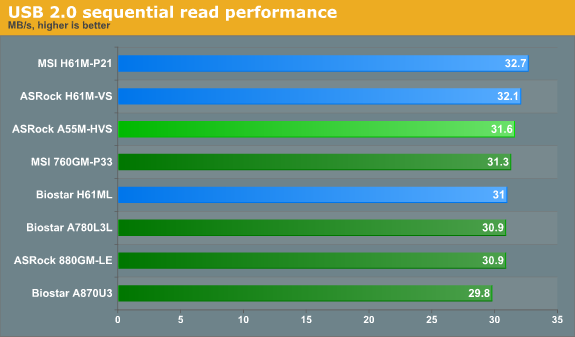
SATA performance
To test SATA performance, we again used CrystalDiskMark 3 to measure the sequential write and read speeds of a 1000MB file—with a Patriot Pyro 120GB SSD. This SSD is one of today's top performers and costs nearly $200—well above the budget sector. However, prices on SSDs will only fall as time passes, and this SSD illustrates what these boards are capable of better than a mechanical HDD. From these results, it's clear that all of the boards perform very similarly in terms of SATA throughput.
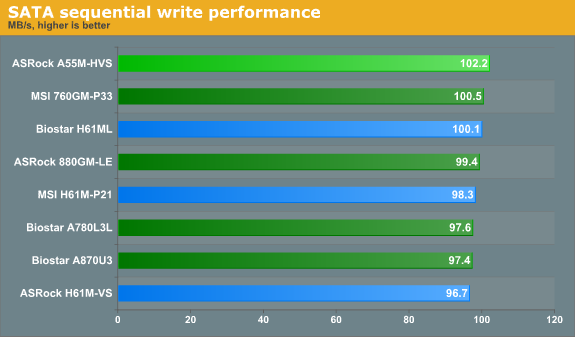
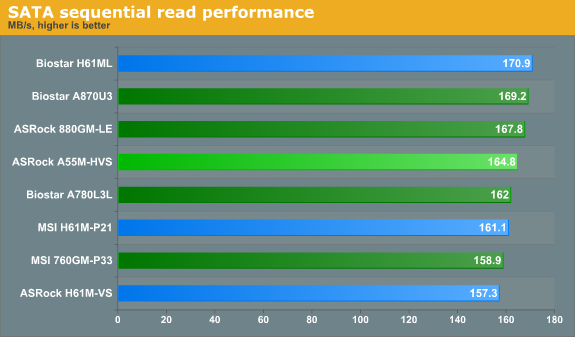
LAN performance
LAN Speed Test is a freeware program designed for testing the network connection between two PCs on a home network. The speed of the transfer is limited by the lowest common denominator on the network, so if you have gigabit ethernet capable computers but a 100 Mbit capable router, you are limited to 100 Mbit transfer. For this test, we use LAN Speed Test to transfer a 1000 MB file across a home network with a 100 Mbps lowest common speed to the same machine each time, in a write/read scenario. It is critically important to note that if you plan on attaching any of the Intel Cougar Point chipset-based boards in this guide to a network, you will be limited to 100 Mbps transfers as none of them have Gigabit adapters.
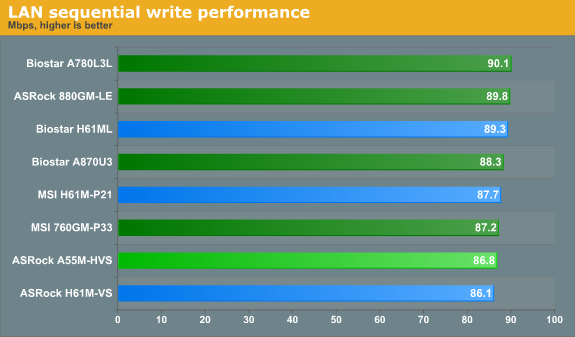
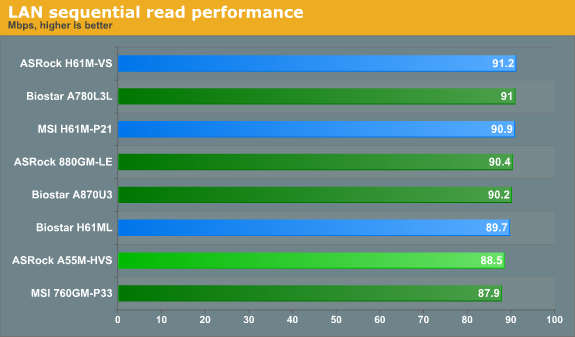
From these benchmarks, it appears that the budget boards are mostly equivalent performers. I was heartened to experience neither anomalous behaviors nor frustrating issues with any of the boards in the course of testing. Though it's somewhat disappointing to not find a hidden gem, it is useful to know that many budget boards are solid performers—so savvy consumers can watch for sales and rebates.
We cover the rest of the system components on the next page.
RAM
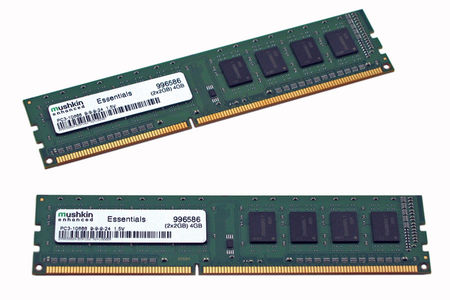
DDR3 prices seem to have bottomed out and are holding steady at around $25 for 2 x 2GB kits and $35 for 2 x 4GB kits. While it might be tempting to spend $10 more on an 8GB kit of DDR3, 4GB is more than ample for basic to moderate multitasking. If the system will be used for extensive multitasking or for applications that benefit from lots of RAM like Photoshop, you might as well spring for an 8GB kit. Both Mushkin and GSkill offer 4GB kits that are usually less than $30 shipped. While these appear to be unremarkable budget memory sticks, my testing indicates both are capable of undervolting to 1.4V (from the default 1.5V) while running at stock speeds, and both kits can be modestly overclocked at the stock 1.5V setting. Additionally, GSkill's budget 8GB kit was capable of modest overclocking (though not undervolting).
Hard drives
As alluded to earlier, prices on hard drives have risen lately in response to flooding in Thailand and other areas of southeast Asia. In my previous buyers' guides, I've recommended 500GB drives that were available at every day prices of $40 shipped. Unfortunately, $40 500GB drives are not currently available from any of the major US internet retailers. How long these elevated prices will persist is anyone's guess, but from what I can gather, the supply disruption will last at least a few more months. It's possible prices will continue to rise, but for now, it's difficult to find 500GB drives for less than $50 shipped (day to day pricing). As much as it pains me to say it, you can save a few dollars by going for smaller capacity drives. For many basic users, 160GB might be enough storage space.
SSDs
SSD prices continue to fall, and upgrading to an SSD can provide a substantial boost to overall system performance. This is especially true for boot times, application load times, and general snappiness. Crucial's newest M4 line, including the least expensive 64GB version, offers excellent performance and solid reliability at a low price. I've seen this drive for as little as $85 recently and expect it to revisit that price during upcoming holiday sales. If you don't need a lot of storage, and considering the elevated pricing on HDDs, opting for a 64GB SSD could be a great alternative.
Video cards
The AMD Radeon HD 5670 continues to dominate the low-budget GPU space. This card is capable of playing every game that's currently available, though certainly you'll need to lower the resolution and details on anything demanding. Unfortunately its cost remains similar to when I recommended it earlier this year in the previous budget buyers' guide, at about $70 for the GDDR5 model. Though the Radeon HD 5670 hasn't changed much in price, the Radeon HD 6770 has creeped downward and can now be found regularly for less than $100 (after rebate, and often with a free game). The Radeon HD 6770 is essentially a rebadged 5770, and it is capable of playing nearly every game at 1080p resolution at minimum 30fps, though more demanding titles will necessitate lowering details. Keep in mind that for light gaming at lower resolutions, AMD's Llano APUs are likely a better option than a budget CPU paired with a budget GPU, and we'll be exploring Llano more in a future buyers' guide.
Power supplies

Antec's Earthwatts 380W and Corsair's CX 430W V2 remain stalwart budget power supplies. That said, I've seen the Antec Neo Eco 400W on sale for less than $30 shipped (without rebate) a few times in the last few weeks. Compared to the Earthwatts 380W, the Neo Eco has a larger, subjectively quieter fan as well as sleeved cables. The CX 430W also features a larger fan and sleeved cables. One thing to note is that neither Antec PSU comes with a power cord—if you have dozens sitting around like many enthusiasts, this isn't a concern, but if you don't have a power cord, expect to spend at least another $5 buying one. All of these PSUs are capable of quietly and efficiently powering any mainstream single GPU computer.
Cases

One product sector that has seen a few intriguing newcomers since the previous budget buyers' guide is computer cases. Specifically, the BitFenix Merc Alpha and Fractal Design Core 1000 offer tremendous value for budget builders. Dustin recently reviewed the Merc Alpha and after getting my own hands on one, I echo his sentiments: for a $40 case, it's well built, offers excellent thermals and acoustics, and is easy to work with, aside from the expansion slot area which was frustrating to me as well. The Fractal Design Core 1000 offers, in my opinion, better build quality, though if you'll be packing a lot of higher-performance (and therefore more power hungry) components into it, you'll want to add a rear 92mm exhaust fan. However, its thermals stay well within comfortable operational ranges without an additional fan for budget to mid-range rigs, so that's not necessarily a relevant concern for this guide. One aspect of the Core 1000 that I particularly appreciate is that at nine pounds, it's much lighter than the previous budget buyers' guide's 16 pound Antec Three Hundred—it's easier to carry up a few flights of stairs and cheaper to ship.
With all of the components covered, we outline specific builds on the next page.
Recommended Budget Systems
Note the below prices include neither taxes nor shipping as those vary based on the buyer's specific location. The RAM, hard drive, optical drive, power supply, and case recommendations are all, of course, interchangeable between the AMD and Intel-based systems, so mixing and matching those components is unproblematic.
Budget AMD Athlon II X2 system
As noted on previous pages, the AMD motherboards are largely interchangeable and the inclusion of the ASRock board in this list is largely subjective. In this case, it is my opinion that the ASRock board's richer feature set outweighs its shorter warranty.
| Component | Product | Price |
| CPU | AMD Athlon II X2 250 (dual-core 3.0GHz) | $60 |
| Motherboard | ASRock 880GM-LE (HD 4250 IGP) | $55 |
| RAM | GSkill 4GB DDR3-1333 kit | $26 |
| Hard drive | Seagate Barracuda 7200.12 500GB | $70 |
| Optical drive | Lite-on iHAS124-04 | $18 |
| Power supply | Antec Earthwatts 380W | $40 |
| Case | BitFenix Merc Alpha | $39 |
| Operating system | Windows 7 Home Premium 64-bit | $100 |
| Total: | $408 |
Budget AMD A4-3300 system
It's important to remember that the A4-3300 uses socket FM1 motherboards, so you cannot swap only the processor between these two AMD builds. You must change both the chip and the board. Given the benchmark results on the second page, the Athlon II X2 250 system above is a better general, basic usage computer—if you are not interested in gaming. However, if you are interested in playing less system-demanding titles at lower resolutions, as well as general computing, the following A4-3300 system will let you game on a budget. For anything more demanding, we'd recommend either upgrading to a quad-core Llano APU (with its faster GPU), or add a budget GPU to one of the other two builds. The Llano system also uses less power than the Athlon build, though the Celeron still wins as the low-power champ of this trio.
| Component | Product | Price |
| APU | AMD A4-3300 (dual-core 2.5GHz, HD 6410) | $70 |
| Motherboard | ASRock A55M-HVS | $59 |
| RAM | Mushkin 4GB DDR3-1333 kit | $26 |
| Hard drive | Seagate Barracuda 7200.12 500GB | $70 |
| Optical drive | Lite-on iHAS124-04 | $18 |
| Power supply | Antec Earthwatts 380W | $40 |
| Case | Fractal Design Core 1000 | $40 |
| Operating system | Windows 7 Home Premium 64-bit | $100 |
| Total: | $420 |
Budget Intel Celeron system
Similar to the AMD system, the budget Intel boards are also interchangeable, and in this case I include the Biostar motherboard largely because it offers a DVI port and legacy PCI slots (whereas the ASRock and MSI boards do not).
| Component | Product | Price | Rebate |
| CPU | Intel Celeron G530 (dual-core 2.4GHz, Intel HD Graphics) | $57 | |
| Motherboard | Biostar H61ML | $60 | |
| RAM | Mushkin 4GB DDR3-1333 kit | $26 | |
| Hard drive | Seagate Barracuda 7200.12 500GB | $70 | |
| Optical drive | Lite-on iHAS124-04 | $18 | |
| Power supply | Corsair CX430 V2 | $45 | -$10 |
| Case | Fractal Design Core 1000 | $40 | |
| Operating system | Windows 7 Home Premium 64-bit | $100 | |
| Total: | $416 | -$10 |
Suggested upgrades
Neither the Celeron nor Athlon II X2 systems as configured will work as a gaming computer. Adding a Radeon HD 5670 will bump both systems near $500, or a more capable Radeon HD 6770 will push them over $500. Including an SSD will not significantly change the overall cost of the system given current HDD pricing; it's worth considering ditching the mechanical hard drive altogether if you don't need much storage space given the relatively high cost of platter-based drives right now. (Note that you'll still want a larger capacity drive if you plan on storing any video or lots of pictures, and if you want to install more than a couple modern games.) As discussed earlier, the Llano platform with an A4 chip isn't going to impress in terms of benchmarks; upgrading to a faster A6 or A8 chip would help, but that will also increase the price quite a bit. If you're interested in going that route, we'd also suggest looking at motherboards with the A75 chipset, which adds native USB 3.0 and SATA 6Gbps support.
Closing Thoughts
If it weren't for the anomalously high prices of hard drives at the moment, budget systems built around AMD and Intel CPUs would be well under $400—OS included. That's about 10% less than the budget systems we outlined back in February of this year. While the AMD AM3 system hasn't changed all that much, on the Intel side, you're getting a substantially more powerful computer today than earlier this year, and one with much better upgradeability to boot. AMD's Llano platform is a bit of an odd man out at this price, as the dual-core Llano fails to really impress given the cut-down GPU, but about $20 more will net you a modest gaming system if you're willing to go that route.
Once more, it's important to note that the upcoming holiday season will present lots of great deals for budget-conscious builders. The Hot Deals section of AnandTech's forums is a great place to find and share the latest low prices on components. Further, the General Hardware section of the forums is a great place to ask for and share advice with fellow computer enthusiasts.