
Original Link: https://www.anandtech.com/show/4897/alienwares-m18x-part-1-nvidias-geforce-gtx-580m-in-sli
Alienware's M18x, Part 1: NVIDIA's GeForce GTX 580M in SLI
by Dustin Sklavos on October 3, 2011 11:50 AM ESTIntroducing the Alienware M18x and NVIDIA GeForce GTX 580M
Historically, whenever NVIDIA or AMD launched a new mobile powerhouse GPU, AVADirect has been on hand with a high-end Clevo notebook ready to put its best foot forward. Yet lately NVIDIA and AMD have been playing such a rapid game of oneupsmanship at the top of the chain that it seemed silly to bring the Clevo X7200 back in again, and we wanted to see if we could find the high end hardware elsewhere.
Thankfully our needs happened to coincide with Alienware's, and our rep was able to pull some strings and get us two M18x units back-to-back. Today we present to you the first of a two-part series where we can first examine NVIDIA's GeForce GTX 580M (both as a single GPU and in SLI) as well as Alienware's M18x proper, with a second part focusing both on the AMD Radeon HD 6990M (again as a single GPU or in CrossFire) and a face-off between these two top-of-the-line mobile graphics solutions.

What we really have on the slab today are two different pieces of hardware (four, actually, if you count our special bonus contestant...more on those in a bit.) First, we're finally rounding out our coverage of Alienware's current lineup with the biggest one of them all, the monstrous M18x. Alienware's M17x R3 is a little bit more svelte than its predecessor, and that's due to Alienware deciding to shift the dual-GPU solutions into this new, bigger model. At first glance it looks basically identical to the other Alienware units we've reviewed recently, but there's a little more to it.
The second piece of hardware we're checking out is the recently refreshed NVIDIA GeForce GTX 580M. The 580M is basically the GF114-based refresh of the GTX 485M, finally rounding out NVIDIA's mobile 500 series. With it comes two upgrades, one major and one minor: a clockspeed bump (minor) and support for Optimus (major.) Unfortunately with the SLI configuration, Optimus goes by the wayside and Alienware opts for using mux-based switchable graphics in the M18x to keep battery life up.
Yet NVIDIA's awfully proud of Optimus. So proud, in fact, that they gave us access to a GTX 580M-based Alienware M17x R3 for battery life testing. We'll be including those results on the battery life page, but suffice it to say, they're impressive. That's our third piece.
Finally, the last piece is a true rarity: both of our Alienware M18x systems come equipped with an Intel Core i7-2920XM. Alienware includes three different BIOS settings for the overclock (though you can also tune it yourself) and we went with the highest one for our testing, the one they dub "Level 3." After all, if you're going to buy a thousand dollar, overclockable mobile processor, what sense is there in just running it at stock, especially when the vendor makes it that easy to get more juice out of it? Here's the full rundown of the M18x review hardware.
| Alienware M18x Notebook Specifications | |
| Processor |
Intel Core i7-2920XM (4x2.5GHz + HTT, 3.5GHz Turbo, 32nm, 8MB L3, 55W) (Overclocked to 3.5GHz, 4.2GHz Turbo) |
| Chipset | Intel HM67 |
| Memory | 4x4GB Hynix DDR3-1600 (Max 4x8GB) |
| Graphics |
NVIDIA GeForce GTX 580M 2GB GDDR5 in SLI (2x384 CUDA cores, 620MHz/1240MHz/3GHz core/shader/memory clocks, 256-bit memory bus) |
| Display |
18.4" LED Glossy 16:9 1080p SEC5448 |
| Hard Drive(s) | 2x Seagate Momentus 750GB 7200-RPM HDD |
| Optical Drive | Slot-loading Blu-ray/DVDRW Combo (HL-DT-ST CA30N) |
| Networking |
Atheros AR8151 PCIe Gigabit Ethernet Intel Centrino Ultimate-N 6300 802.11a/b/g/n Bluetooth 3.0 |
| Audio |
IDT 92HD73C1 HD Audio Stereo speakers with subwoofer S/PDIF, mic, and two headphone jacks |
| Battery | 12-Cell, 11.1V, 97Wh |
| Front Side | N/A (Speaker grilles) |
| Right Side |
ExpressCard/54 Slot-loading optical drive MMC/SD/MS Flash reader 2x USB 2.0 eSATA/USB 2.0 combo port HDMI input |
| Left Side |
Kensington lock Ethernet port VGA HDMI Mini-DisplayPort 2x USB 3.0 S/PDIF, mic, and two headphone jacks |
| Back Side |
AC jack 4x exhaust vents |
| Operating System | Windows 7 Home Premium 64-bit |
| Dimensions | 17.17" x 12.68" x 2.13" (WxDxH) |
| Weight | ~11.93 lbs |
| Extras |
3MP Webcam Backlit keyboard with 10-key and configurable shortcut keys Flash reader (MMC, SD/Mini SD, MS/Duo/Pro/Pro Duo) Configurable lighting |
| Warranty |
1-year standard warranty 2-year, 3-year, and 4-year extended warranties available |
| Pricing |
Starting at $1,999 Price as configured: $4,924 |
Starting at the top we have one of the two parts of the review system that you can't get anymore: the Intel Core i7-2920XM. At stock, the i7-2920XM is a quad-core, Hyper-Threaded processor running at 2.5GHz nominal clocks with 8MB of L3 cache and capable of turbo'ing up to 3.5GHz on one core (3.2GHz on all four). Yet when you hit "Level 3" in the BIOS, suddenly it's screaming up to 3.5GHz on all four cores nominally and hitting 4.2GHz on a single, effectively making it faster than Intel's top of the line i7-2600K is at stock...on the desktop. Yeowch.
So why can't you get it anymore? Between the time when Alienware was seeding review units to the press and now, Intel gave the mobile i7 quad-cores a minor speed bump, and now you can only buy the upgraded chips...at the same prices as their predecessors. If you order an M18x with the i7-2960XM, you'll get a 200MHz bump in clocks at every step: it starts at 2.7GHz and turbos up to 3.7GHz on a single core (or runs at 3.4GHz on all four...like an i7-2600K.) There's a reason these top end chips are $900 upgrades, and it's a testament to Intel's Sandy Bridge architecture that you can get this kind of performance in a portable form factor.
Backing up the i7-2920XM in our review unit is 16GB of DDR3-1600, spread out across four 4GB SODIMMs, along with Intel's HM67 mobile chipset. Alienware also inexplicably includes two 750GB 7200-RPM Seagate Momentus hard drives, and in this review unit, they're not configured in RAID 0. Try and configure your own M18x and you'll run into the same nonsensical issue I had when I reviewed the M17x: Alienware offers these notebooks with two drive bays, but not a single SSD data + HDD storage configuration available. For the life of me I can't fathom why this is the case, and that's ignoring their usual fixation on RAID 0.
Of course the crown jewel of our review unit is the pair of NVIDIA GeForce GTX 580Ms in SLI. Outside of the support for Optimus (which isn't available here due to the SLI configuration), the GTX 580M is an incremental upgrade on the 485M: it jumps from the GF104 to the GF114, and with the slightly tinkered chip design scores an extra 45MHz on the GPU (with a corresponding 90MHz jump to the CUDA cores) while retaining the same effective 3GHz clock on the 2GB of GDDR5. I've found in testing the 580M that performance is roughly on par with a desktop GeForce GTX 560, making it more than capable of doing 1080p gaming on its own. In fact, the only game I've seen really put the screws to it (besides the poorly optimized Metro 2033) is Crysis 2 with the DX11 pack.
Stuffing in the Kitchen Sink
While I will readily admit I fell in love with the Alienware M17x R3 while I was testing it, using the M18x has left me feeling a bit cold. That may seem unusual given that stylistically it's virtually identical to the M17x R3 (much less the rest of the Alienware mobile lineup), but hear me out.
At first glance the M18x is simply a bigger M17x R3, and many of our remarks on that unit apply here. There's an added rubber accent to the lid near the hinge, and the number of exhaust vents on the back has doubled to cope with the increased thermal load of running an overclockable CPU and a pair of 100-watt GPUs. With the increased fan size, the M18x is also thicker than its "little" brother, and Alienware makes use of the extra chassis height by adding an ExpressCard/54 slot (something I wish they'd included with the still meaty M17x R3).

Where things get hairy is when you open the M18x. The screen is still 1080p, but at 18.4" that suddenly seems ever so slightly less impressive than at 17.3". The slight decrease in PPI isn't really a huge issue since getting better than 1080p is still fairly difficult even on desktops, and 1080p at 18.4" on a regular desktop monitor is next to impossible to find. You'll notice the keyboard and media controls above it are also identical to the M17x R3, but unlike the M17x, there's no 3D display option. We're not sold on 3D by any stretch, but 120Hz panels are still a benefit (all else being equal), and with 580M SLI the M18x can viably handle stereoscopic 3D gaming; you'll have to go with an external 3D display for such use.
Having had a chance to play with the M18x and M17x R3 a bit more, though, I do have a fairly major complaint with the design of the chassis. The average user is going to want to rest his wrists on the palmrests above the speakers, but the problem is that the contour there is a hard edge that digs into your wrists a bit. You'll have to adjust your posture and approach when you use the keyboard to prevent these from becoming painful.
My other issue with the keyboard, however, is specific to the M18x, and I can see this being hotly disputed by a couple of users in the comments. For the record I'm not a fan of keyboards that have gaming shortcut keys which line up with the sides of the keyboard proper, like Logitech's G series; I still cling fervently to my Microsoft/Razer Reclusa despite the fact that it's out of production. The reason for this is that when I need to hit the Control key, I just let my hand drift to the bottom left of the keyboard and I'm good. Likewise, with the Escape key, I drift to the top left. In my muscle memory I know the keyboard by both the classical home row, but also by the borders. My point is that when working with the M18x's keyboard, I found myself routinely hitting the gaming shortcut keys when I wanted one of the normal keys because they throw the whole keyboard off-center.
And then there's the sheer size of the M18x. For my personal computing needs I use both a 17.3" Alienware M17x R3 (I confess, I picked one up for myself after the last review) as a mobile workstation and my 11.6" ThinkPad as a netbook/writing system, and the distinction works out beautifully. I can understand the need for big notebooks, yet the M18x seems too big by any measure. I've felt that way about Clevo's X7200 notebooks, but the feeling really gets hammered home when you can look at the M18x and then the M17x R3. The M18x is huge, adding two pounds on top of the already portly M17x R3, and despite the support for dual-GPU configurations and insanely fast extreme edition processors I still feel like the extra mass is beyond the pale.
Of course, many of these are matters of taste and your mileage may vary. You're not going to find configurable gaming shortcut keys on most other gaming laptops, and the keyboard is still light years better than anything you'll get on a Clevo. And say what you will about the lighting, but until you've played with it and decided you were going to be the only BMF walking around with a laptop that glows violet, you can't truly say it's tacky.
Application and Futuremark Performance
In our Alienware M18x review unit, we're basically dealing with a notebook sporting a desktop-class processor. Four cores, eight threads, and clocks well above 3GHz, all on the architecture with the fastest IPC in the desktop space. So how does it do?
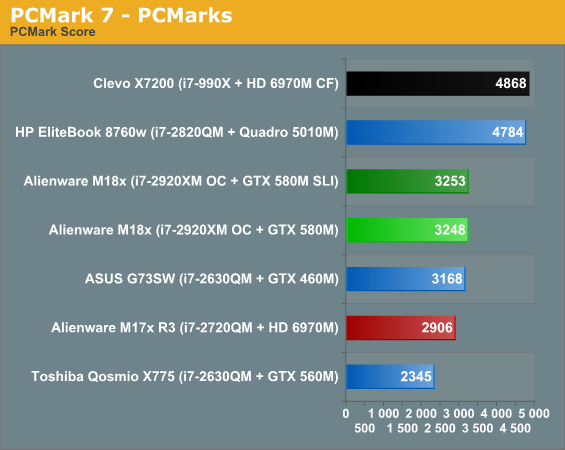
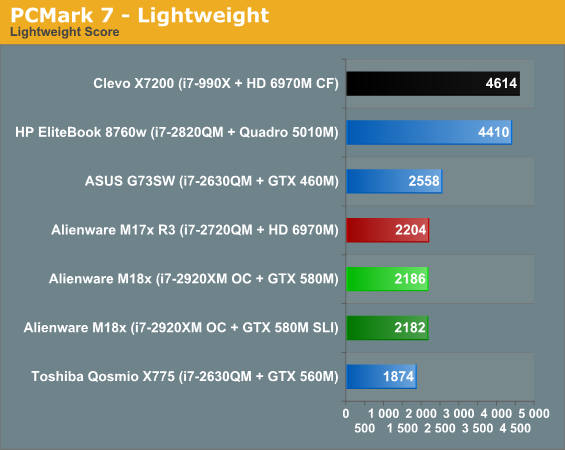
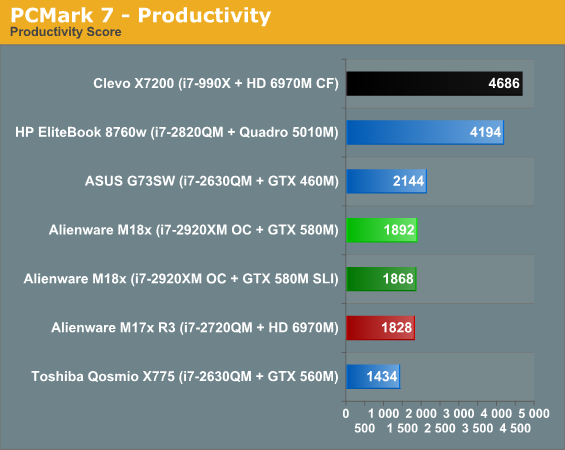
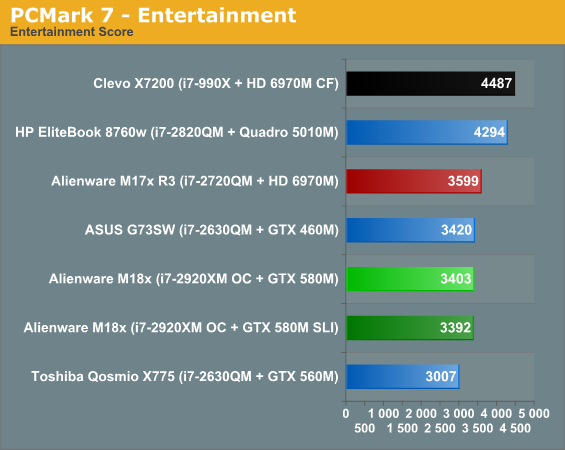
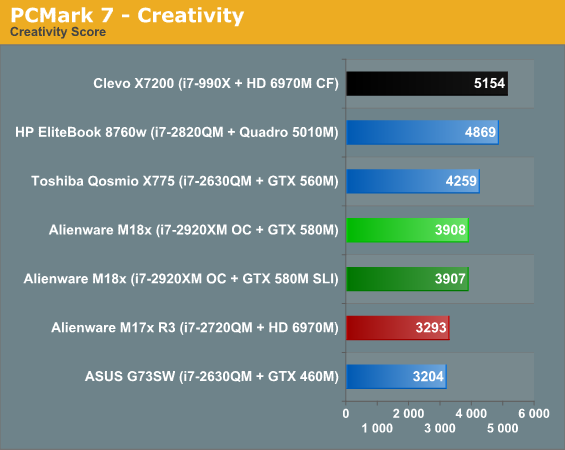
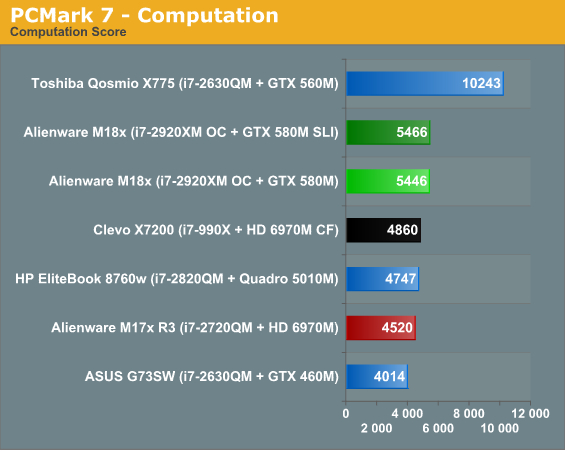
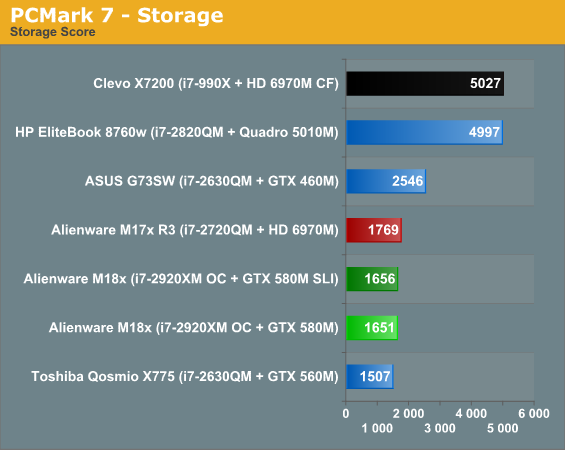
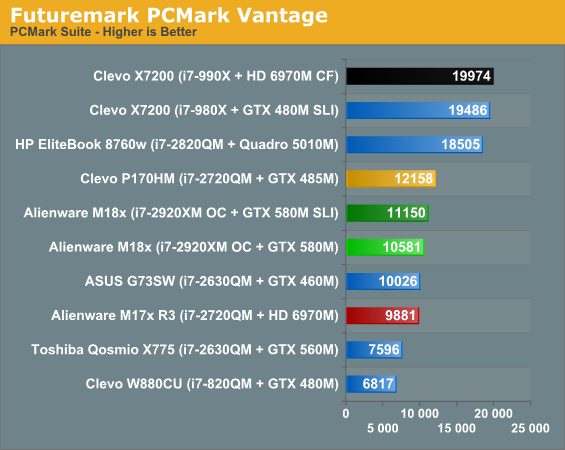
SSD-equipped systems like the HP EliteBook 8760w and Clevo X7200 are able to leverage those advantages in some of these tests, but PCMark doesn't really tell the whole story. Notice how in some tasks the otherwise considerably slower ASUS G73SW is able to take the lead over the M18x and its overclocked i7-2920XM. So let's see what happens when we shift the bulk of our testing to the CPU proper.
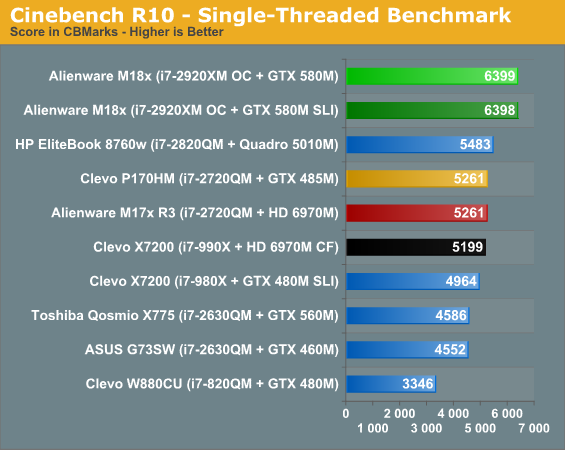
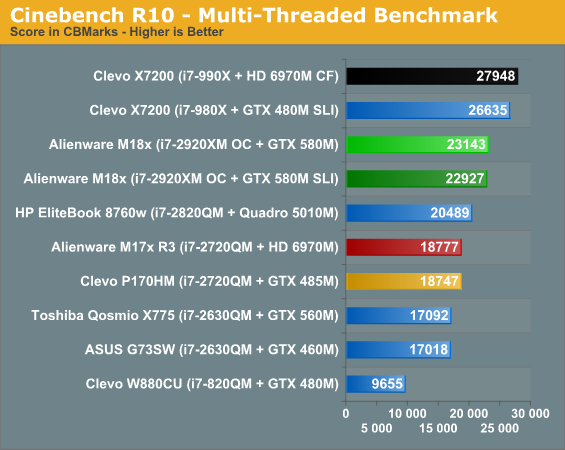
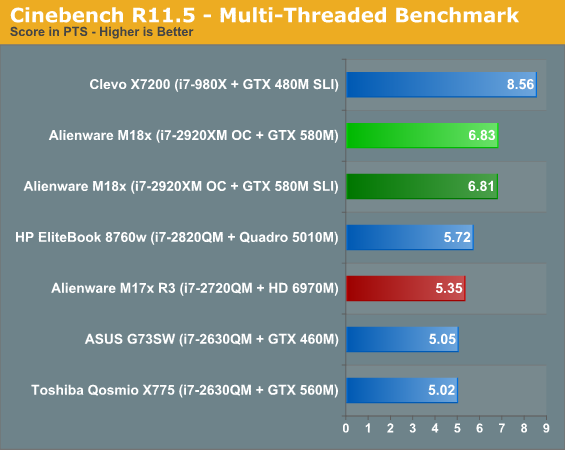
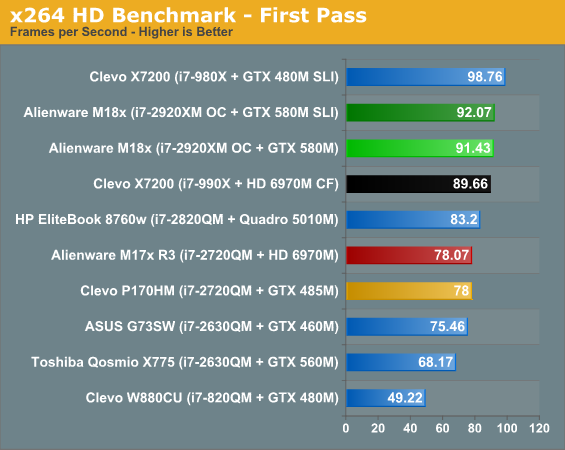
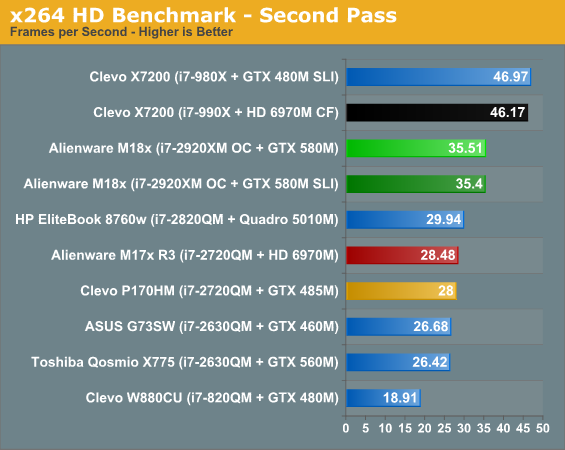
And "boom" goes the dynamite. Unless a task can really leverage the additional two execution cores of the desktop i7-990X in the Clevo X7200, the overclocked i7-2920XM dominates the charts just like we'd expect. Sandy Bridge's increased IPC over Gulftown makes opting for the desktop-CPU-based Clevo X7200 only more questionable, while the high overclocks on the i7-2920XM question the necessity for a desktop-CPU-based notebook at all.
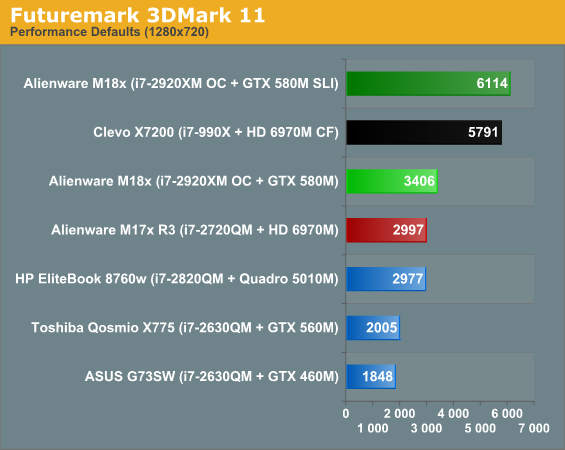
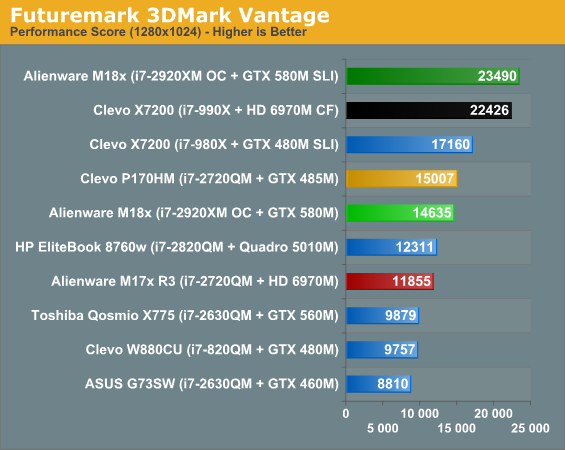
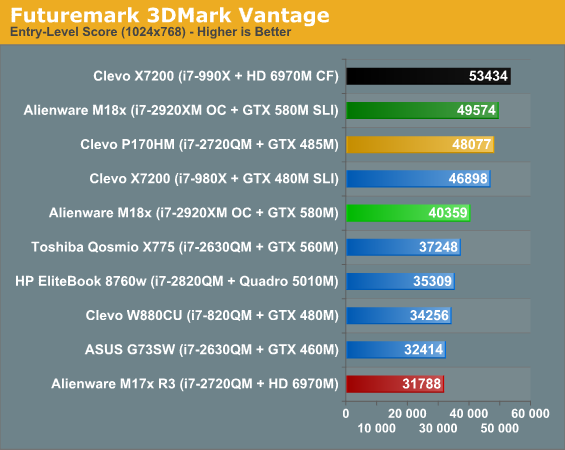
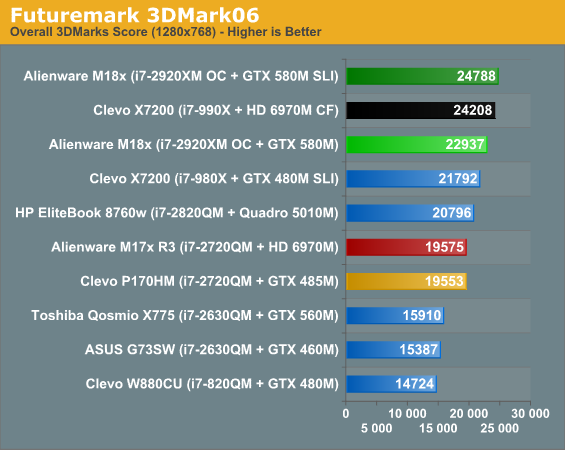
Meanwhile the NVIDIA GeForce GTX 580M dukes it out with the AMD Radeon HD 6970M in 3DMark. In single-GPU configurations NVIDIA seems to have the advantage, but once you get to dual-GPU configurations that advantage narrows substantially. The pair of 580Ms seem ever so slightly faster than the two 6970Ms, but we won't know for sure until we take a look at the gaming results.
Gaming Performance
Before we even get to the results, I'll tell you right now...most of these are going to feel fairly academic. They do even to me. Gaming on a GPU in the class of the NVIDIA GeForce GTX 580M or AMD Radeon HD 6970M/6990M honestly makes my desktop and its GeForce GTX 580 feel at least a little overkill. You really are dealing with desktop-level gaming performance at this point, and our results with the M18x will attest to that. With a 1080p maximum resolution (unless you use external displays), we can't strain the GPUs enough to really make them sweat.
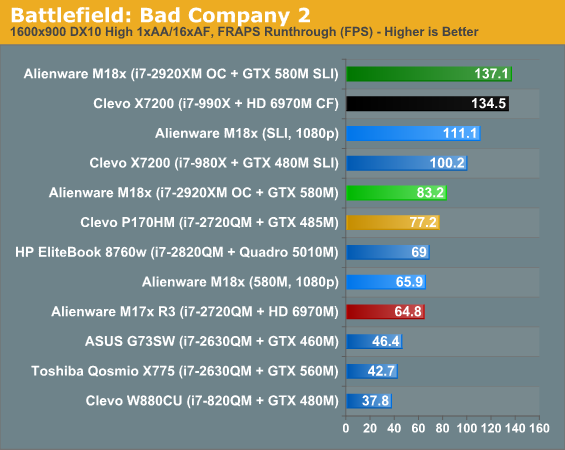
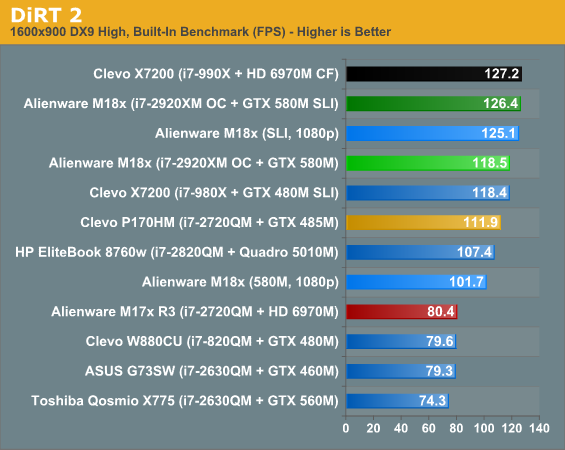
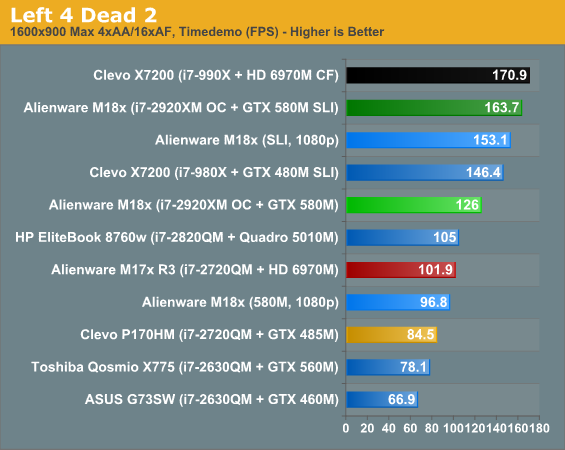
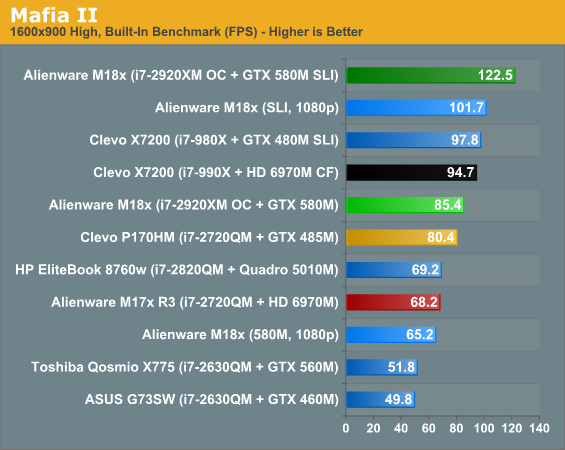
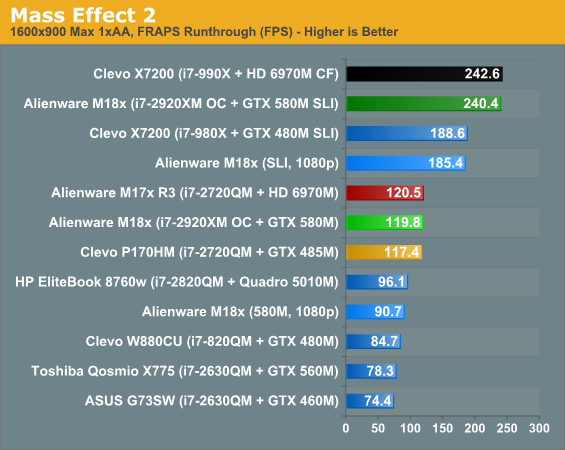
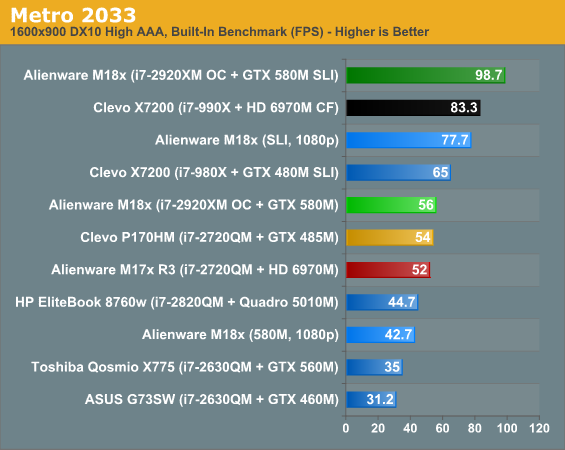
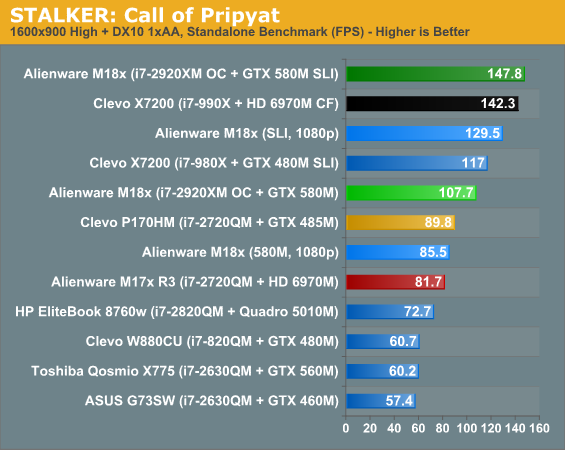
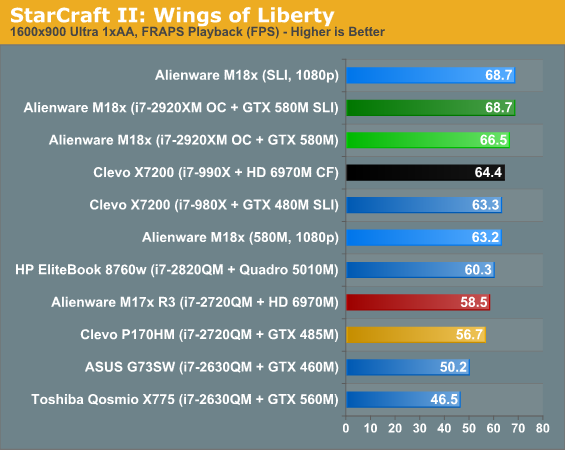
You can see our "high" present isn't a big deal for even a single NVIDIA GeForce GTX 580M, oftentimes allowing higher performance than the AMD Radeon HD 6970M even while stepping up the resolution one notch. There are also a few games where we start to hit CPU limits (e.g. DiRT 2 and StarCraft II), though for the most part there's still a separation between the 900p and 1080p SLI results. Not bad at all. Now let's make the SLI work for its supper.
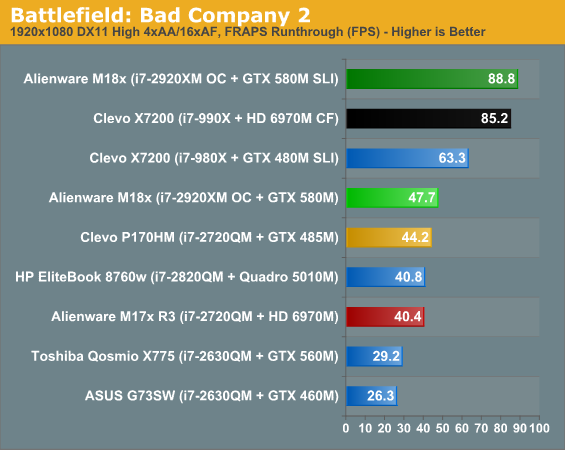
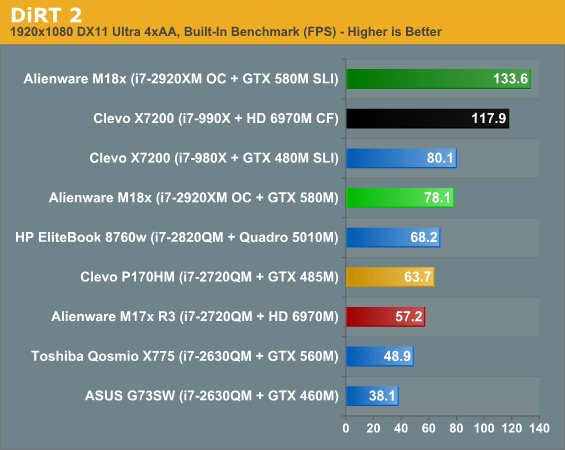
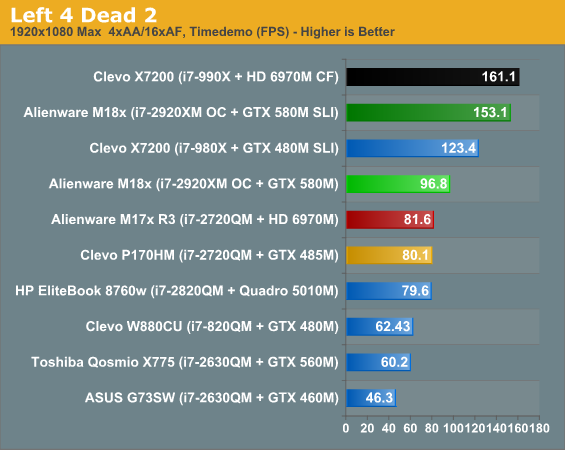
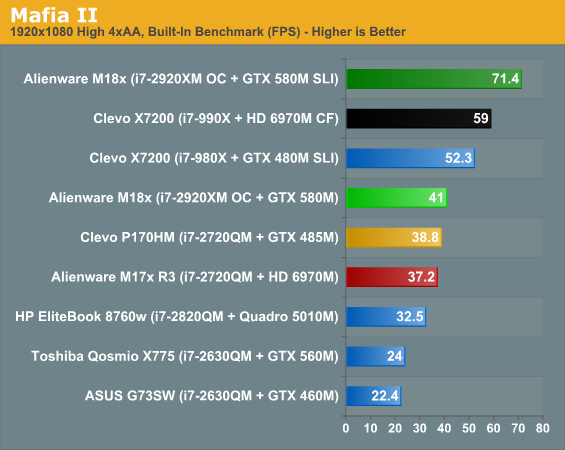
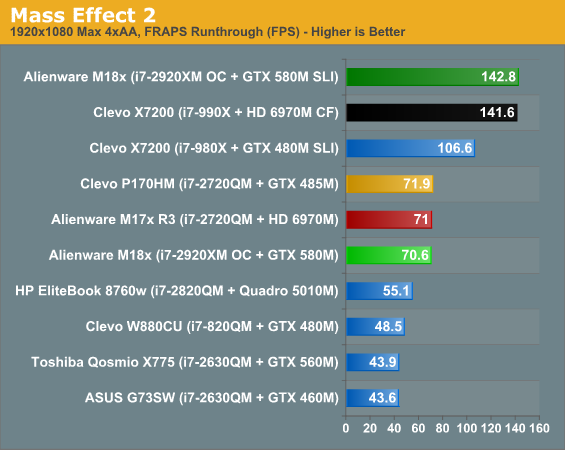
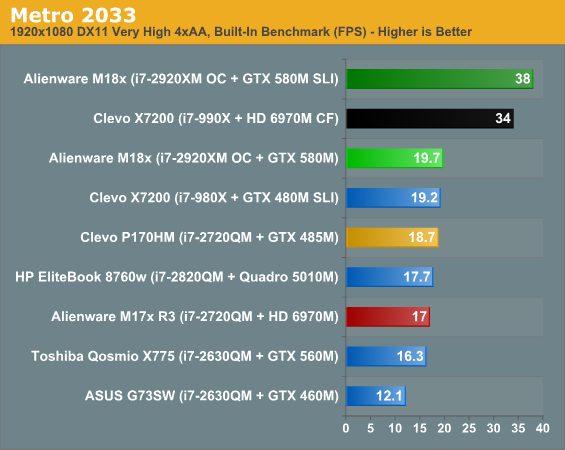
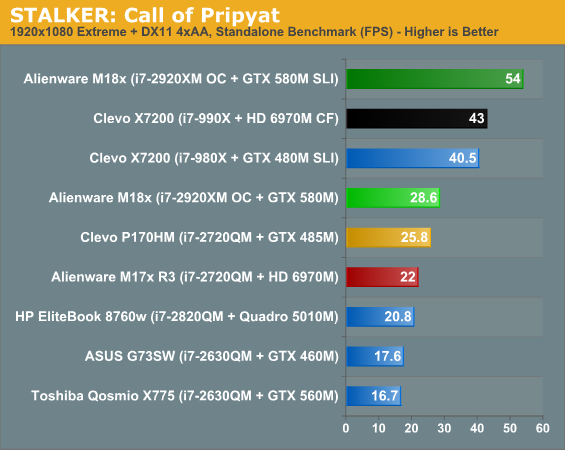
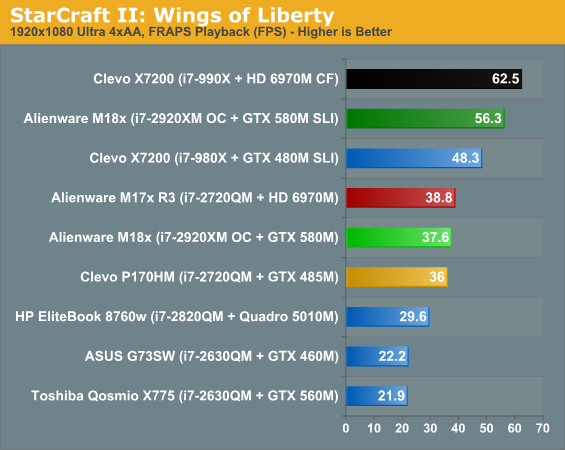
At our "ultra" preset it's really going to depend on the games you play. For games like Metro 2033 or STALKER, the extra GPU means the difference between a smooth gaming experience and a stuttering slideshow. Other games however already have largely enough power on tap, and the GTX 580M for the most part surpasses a Radeon HD 6970M that was still perfectly fine. Meanwhile, CrossFired 6970Ms and SLI'ed GTX 580Ms trade blows at the top of the charts and Left 4 Dead 2 and DiRT 2 seem to be largely CPU limited on the slower i7s.
Heat, Noise, and Battery Life
Now we get to the fun part. Alienware uses muxes to allow you to switch the dedicated GPUs off completely in the M18x (and AMD-equipped M17x R3s), but our NVIDIA GeForce GTX 580M-equipped M17x R3 gets to leverage Optimus. Our net result? Gaming notebooks that can be used for non-gaming tasks off the mains.
Unfortunately, all is not sunshine and roses in the land of M18x switchable graphics. As we discussed in our Dynamic Switchable Graphics article, the use of muxed graphics switching means things aren't as seamless, as you have to wait for the discrete GPUs to power off, the drivers unload, and then the Intel drivers load. All of this takes about 15 seconds, but there's a bright side to the Alienware implementation: even with muxed switchable graphics, the M18x is still part of NVIDIA's Verde Driver program, so you can get up-to-date drivers regardless. You still lose out on Optimus' dynamic switching with SLI notebooks (for now?), but at least you can still get good battery life and up-to-date drivers. Check out the battery life results:
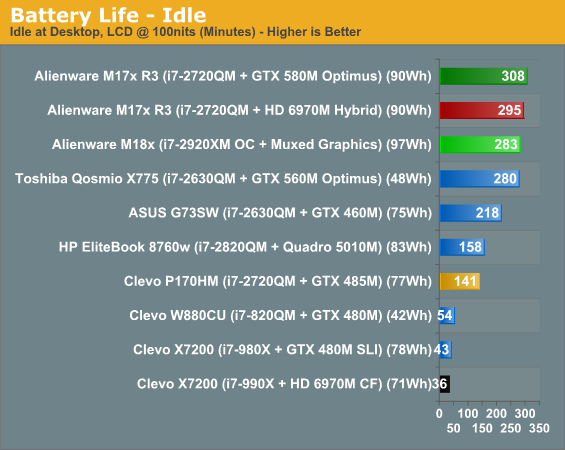
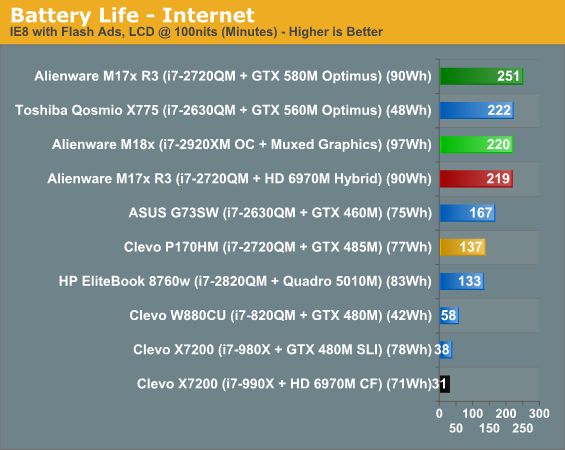
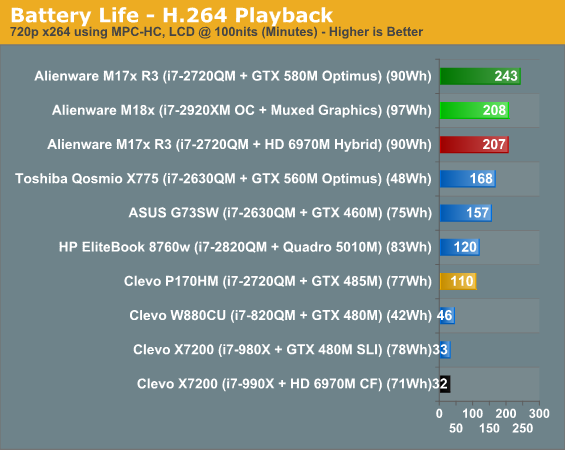
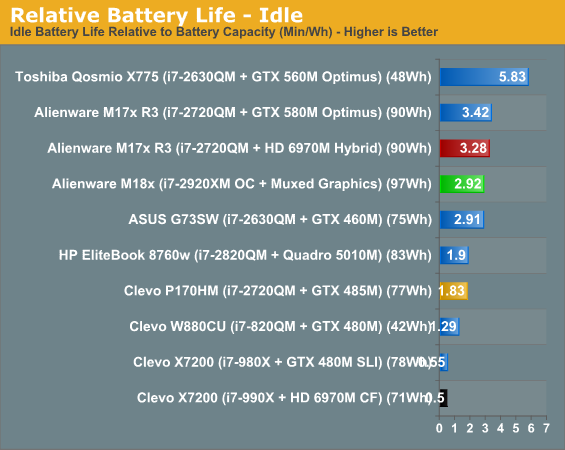
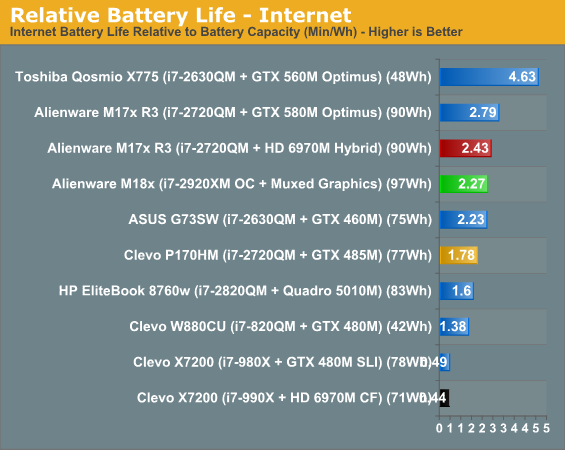
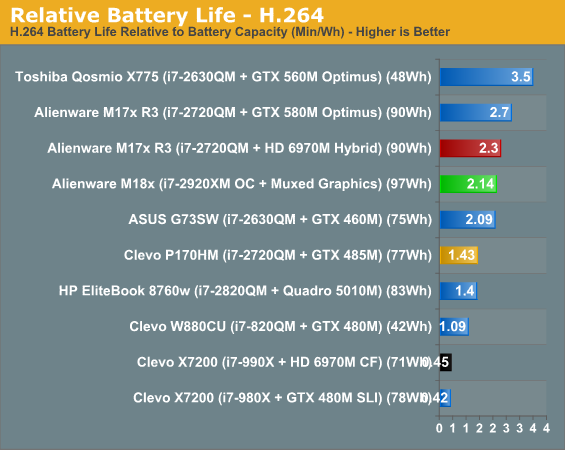
Optimus may still have some teething problems from time to time, but they're rare, and the benefits are undeniable. Meanwhile, the M18x's switchable graphics mean that despite being a 12 pound land monster, you can still take it to Starbucks and check up on your e-mail or watch a movie during a massive flight layover if you're so inclined. Of course, Toshiba's lighter Qosmio X775 winds up really stealing the show, offering nearly as much battery life on just half the battery.
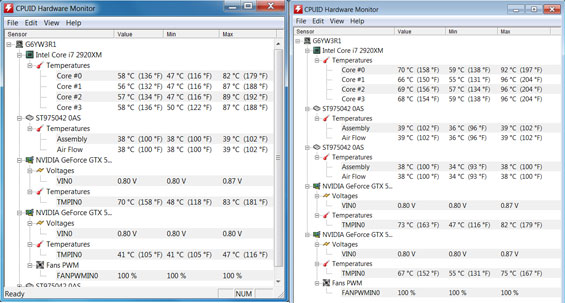
We have our two sets of thermal results side-by-side, with the single GPU enabled on the left and SLI enabled on the right. You can see that having SLI enabled generates enough heat to push the overclocked i7-2920XM just a little bit too toasty, although the surface temperatures of the M18x remained relatively comfortable. Noise levels also increased noticeably in SLI mode, commensurate with the second GPU pulling its weight and thus increasing substantially the amount of heat being generated. Component temperatures remain reasonably low outside of the CPU getting such a good workout, and actually the M18x does keep these two high-end GPUs remarkably cool. End users may want to back down ever so slightly on the overclock.
Subjectively (sorry, my equipment and location isn't good for testing noise levels), the M18x still feels quieter than the Clevo X7200, but an M17x R3 under load is quieter still. Alienware's cooling system in the M18x is remarkably efficient given how much heat it has to remove.
Continuing the Case for 1080p
A pair of NVIDIA GeForce GTX 580Ms may seem a bit excessive for a 1080p screen, but at least the screen itself in the M18x is a fine entrant. Unfortunately specific details about the panel type are hard to get; Alienware and Dell have a tendency to obscure the panel model number in the system in ways we can't really get through. Thankfully the only screen option available for the 18.4" M18x is a good one.
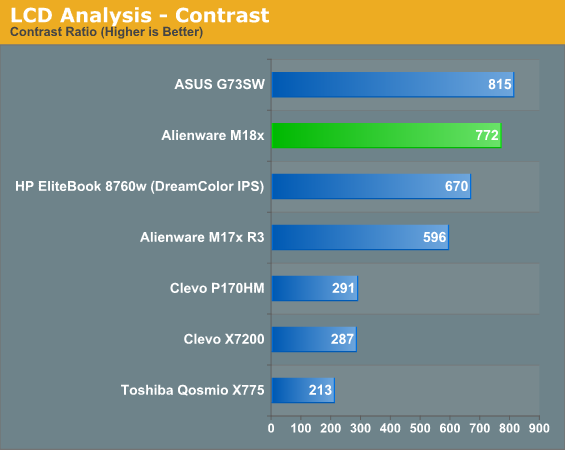
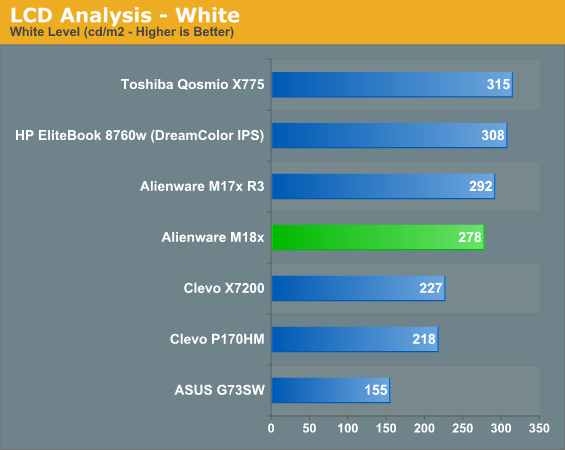
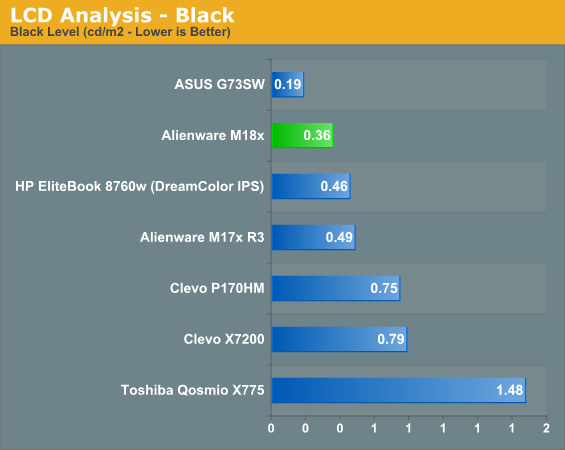
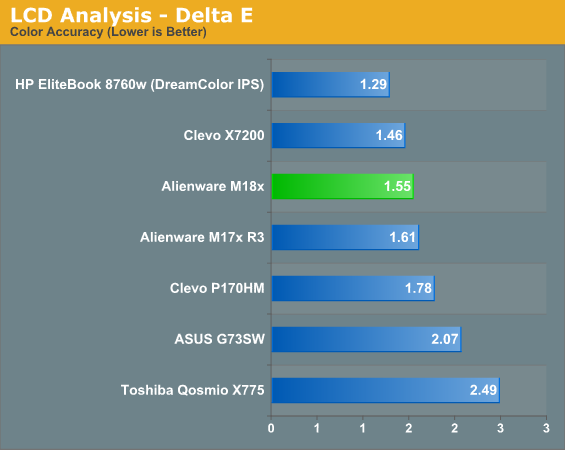
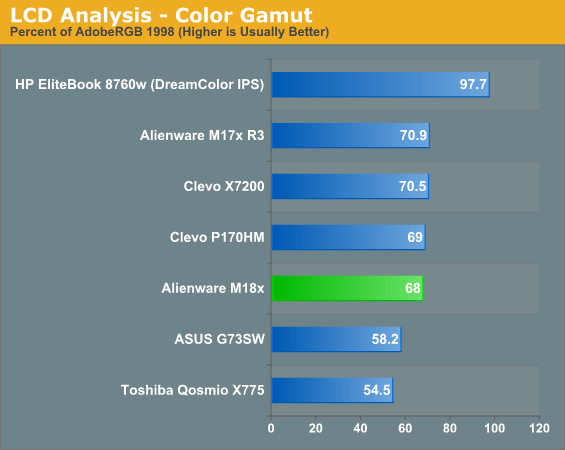
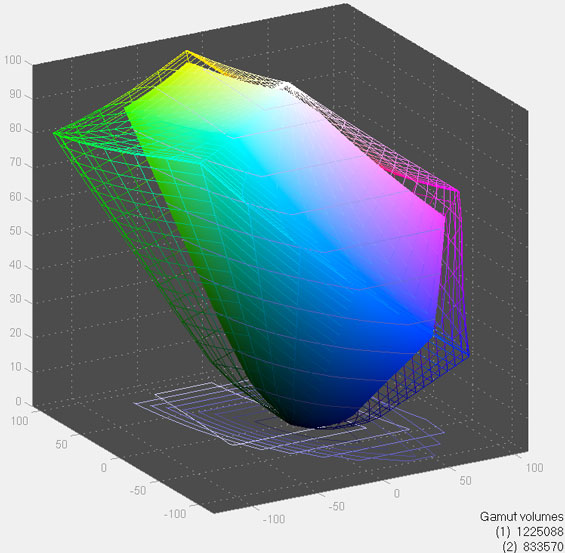
It's not taking the prize for "best notebook screen" away from a monster like HP's DreamColor IPS panel, but for a 1080p TN panel the M18x's screen gets the job done and is at least able to handle the lion's share of the sRGB gamut as well. The panel seems to be performing fairly well if closer to the middle of the pack in our comparison here, but keep in mind that the panels we're testing are largely the best of the best, with only the mediocre 1600x900 screen on the Toshiba Qosmio X775 being a real offender.
Viewing angles aren't spectacular, but they're still more than adequate for a TN panel. 1080p really is the way to go for a notebook screen if you can get it and thankfully, with the M18x, you can.
Conclusion: More Notebook than You Need?
For end users who want a powerful gaming notebook, or heck, a powerful notebook in general, my go-to has been the Alienware M17x R3 since I reviewed it (provided they have the budget for it). Now that I've had a chance to sit down and review the M18x, my go-to is...still the M17x R3. The M18x is faster, yes, but with the added performance come some additional compromises.
In and of itself, the M18x is another feather in Alienware's cap. The screen quality is good, the overall design feels sturdy and attractive (although I think I'd pass on the red finish and stick with the black), I still love that stupid glowing keyboard, and the performance is there (and how!). There's plenty of connectivity, upgrade options, and so on. There's nothing inherently wrong with the M18x. Except that it's freaking huge.
Where the M17x R3 feels like a fairly balanced mobile workstation and gaming system, heavy but not insanely heavy to the point where you just don't want to cart it around anywhere, the M18x is beastly. I review the lion's share of desktops here (read: desktops that don't have big glowing apples on them) and with many builds I often feel like they're excessive. They're past the point of diminishing returns, where you just don't get performance and efficiency commensurate with their size/noise/cost/power consumption. That's how I feel about the M18x. If the M17x R3 is a sound investment for someone who wants a good, stylish mobile gaming system with the performance they require, the M18x feels like an offering for the more-money-than-sense crowd.
We're at a point now where top-end mobile GPUs really are good enough, particularly when no one is doing higher than 1080p displays. NVIDIA's GeForce GTX 580M is incrementally faster than the GTX 485M, but it runs roughshod on AMD's still-capable Radeon HD 6970M, and with the M17x R3 Alienware adds Optimus support as an enticing bonus. Adding a second 580M just doesn't seem to be worth the headache often associated with multi-GPU configurations, much less the expense. If you're only going to go with one GPU, there's absolutely no reason not to just get the smaller and more affordable M17x R3. Alienware offers four GPU configurations for the M18x, three multi-GPU rigs and a single GeForce GTX 560M, which really should tell you all you need to know.
If you want as much power as you can conceivably cram into a notebook, I can certainly recommend the M18x over any competition from Clevo or really any other notebook. You want power? You got it. But if you want a more balanced design, I'd strongly encourage you to stick with the M17x R3.
Of course, we're only halfway done with the M18x. Check back soon when we'll have the second half, focusing on the AMD Radeon HD 6990M in both single and CrossFire configurations to see how it performs on its own as well as how it stacks up against the competition. The 580Ms in SLI aren't just going to have to be faster than the 6990Ms in CrossFire, they're going to have to be $700 faster. Stay tuned.
Update: Alienware's muxed graphics solution still uses the drivers from NVIDIA's Verde program, so updating drivers is a non-issue. However, the end conclusion remains the same: the M18x still feels like too much, while the M17x R3 is probably going to be the gaming notebook of choice for the overwhelming majority of users.


















