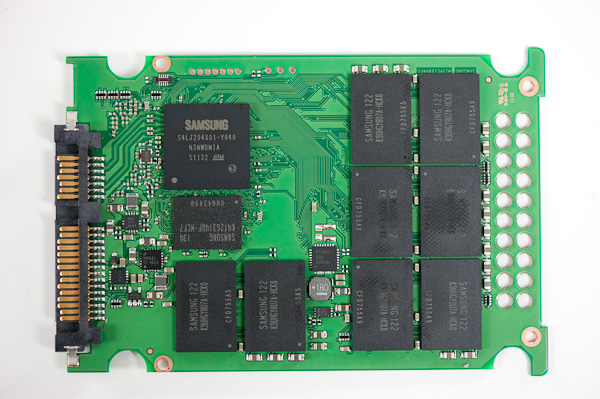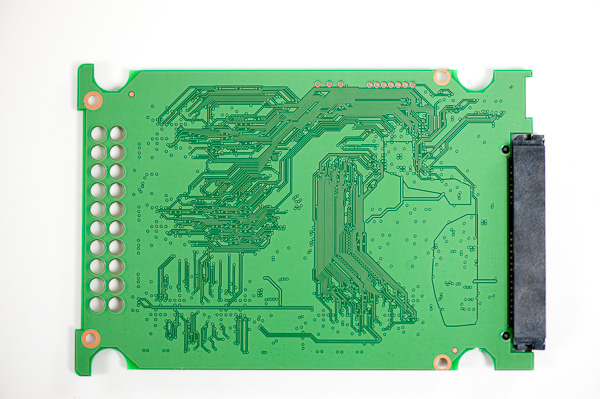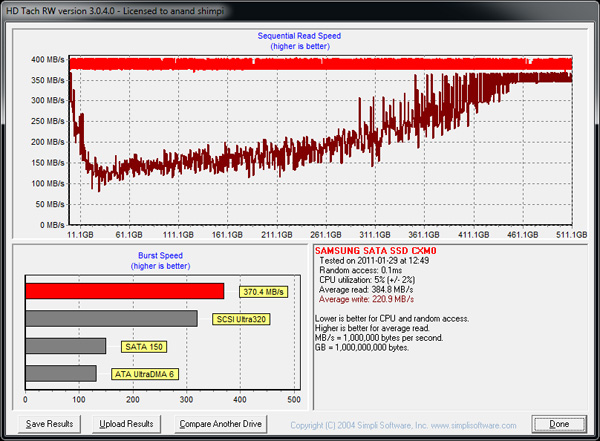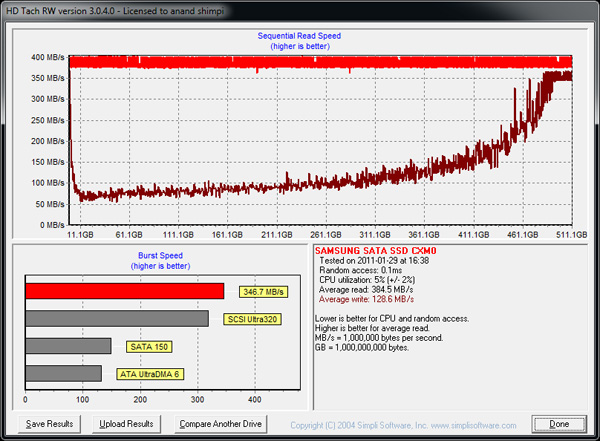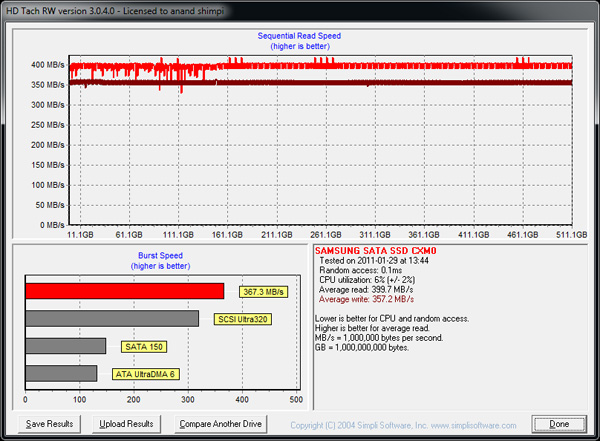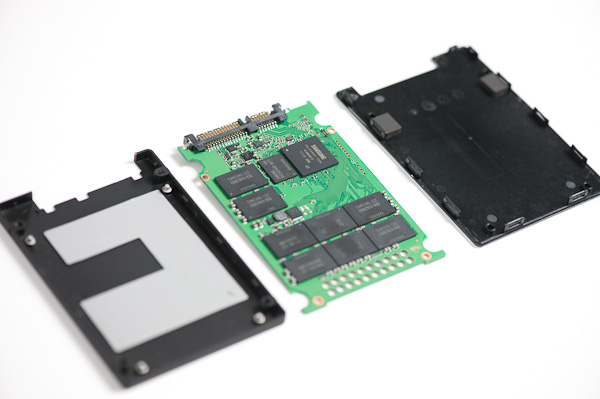Original Link: https://www.anandtech.com/show/4863/the-samsung-ssd-830-review
The Samsung SSD 830 Review
by Anand Lal Shimpi on September 24, 2011 1:02 AM EST- Posted in
- Storage
- SSDs
- Samsung
- pm830
- Samsung SSD 830
Samsung is a dangerous competitor in the SSD space. Not only does it make its own controller, DRAM and NAND, but it also has an incredible track record in terms of reliability. Samsung SSDs were among the first I reviewed and while they weren't anywhere near the fastest back then, every last one of those drives is still working without issue in my lab today. It's also worth pointing out that Samsung SSDs are also one of the two options Apple rebrands and delivers in its Mac lineup. To continue to hold on to Apple's business for this long is an impressive feat on Samsung's part.
In the early days Samsung actually sold reference designs to companies like Corsair and OCZ. Its partners could then rebrand and resell the drives, which they did. Samsung was still learning the market and after being overshadowed by Indilinx in the performance segment, Samsung retreated. Returning last year to the consumer market Samsung had a new strategy in mind: go directly after the channel. Seeing no point in reselling its designs to third parties, Samsung made its SSD 470 available to both OEMs and consumers alike. OEMs were free to obscure the Samsung name but consumers were told upfront what they were getting. Samsung even spent a good amount on packaging for their drive just to develop its brand.
Although the 470 was a downright decent 3Gbps drive, it was competing in a world dominated by 6Gbps alternatives. Crucial's m4, Intel's SSD 510 and OCZ's Vertex 3 all offered better performance, at a similar price point. The only leg Samsung had to stand on was reliability, which believe it or not can sometimes take second place to performance depending on the target market. What Samsung needed was a faster drive that didn't sacrifice reliability and didn't move price points up. That's exactly what the Samsung SSD 830 is designed to do.
As we've already mentioned, the 830 is an evolution of the 470 design. It still employs a page-mapped architecture to deliver high random and sequential performance, but as a result requires quite a bit of on-board memory. Samsung has no qualms about storing user data in DRAM temporarily so it outfits the SSD 830 with a massive 256MB DDR2 cache. While this cache was spread over two chips in the 470, it is contained in a single package in the 830.
On the interface side Samsung gave the 830 a much needed upgrade to 6Gbps SATA. With a higher speed interface to the host controller and some tweaks on the firmware side Samsung is able to deliver much higher performance than the outgoing 470. Samsung manufactures and uses its own 2x-nm Toggle-mode DDR NAND which is fairly similar in performance to the ONFi 2.x NAND used by Intel and Crucial (133Mbps data rates per interface).
Little is known about the 830's controller other than it is a multi-core ARM design. Samsung claims the controller has three cores however we don't have any information on the design of each core nor the type of work each one does. As SandForce has claimed in the past, SSDs are rarely limited by processing power. Instead it's the firmware, algorithms and internal chip memories that ultimately determine performance. Samsung has claimed in the past its multi-core design yields better performance under multitasking workloads but I'm guessing that's more marketing than substantive.
The enterprise version of the 830 enables full-disk encryption (AES-256) however Samsung's product literature doesn't clarify whether or not the same is true for the consumer version.
The Drive
The SSD 830 is the consumer version of Samsung's recently announced PM830. The two drives use identical hardware but they do differ in initial firmware revisions. Samsung will provide firmware updates (Windows only) via its Magician Software. Users are also able to configure the amount of spare area on the drive using the Magician toolbox. By default spare area is set at a standard ~7% (just what you get from the GB to GiB conversion), putting the 830 on par with Intel and Crucial in that regard.
The Samsung SSD 830 will be available to consumers starting in mid October. Although Samsung isn't announcing pricing at this time, I've been told to expect the drive to be priced around where the SSD 470 is today. I popped over to Newegg to do a quick price check on the 470 and came away relatively pleased:
| Newegg Price Comparison | |||||
| 256GB | 128GB | 64GB | |||
| Samsung SSD 470 | $384.99 | $214.99 | $114.99 | ||
| Crucial m4 | $379.99 | $196.99 | $94.99 | ||
| Intel SSD 510 | $569.49 | $279.99 | |||
| OCZ Vertex 3 | $439.99 | $209.99 | $134.99 | ||
For the most part the SSD 470 is priced competitively with the Crucial m4 and OCZ Vertex 3. Crucial is a bit cheaper across the board but the gap is at most $20. If Samsung can keep its 830 pricing on par with where the 470 is today, I'll have absolutely no complaints.
The 830 will be available in four capacities, each of which will be available in three different versions: bare drive, laptop installation kit and desktop installation kit. The bare drive will be the cheapest option while the laptop kit gives you Norton Ghost + a SATA to USB cable and the desktop kit gives you Norton Ghost + a 2.5" to 3.5" adapter (with SATA cable).
| Samsung SSD 830 Lineup | |||||||
| 512GB | 256GB | 128GB | 64GB | ||||
| NAND Type | 2x-nm Toggle MLC | 2x-nm Toggle MLC | 2x-nm Toggle MLC | 2x-nm Toggle MLC | |||
| NAND | 512GB | 256GB | 128GB | 64GB | |||
| User Capacity | 476GiB | 238GiB | 119GiB | 59GiB | |||
| Random Read Performance | Up to 80K IOPS | Up to 80K IOPS | Up to 80K IOPS | Up to 75K IOPS | |||
| Random Write Performance | Up to 36K IOPS | Up to 36K IOPS | Up to 30K IOPS | Up to 16K IOPS | |||
| Sequential Read Performance | Up to 520 MB/s | Up to 520 MB/s | Up to 520 MB/s | Up to 520 MB/s | |||
| Sequential Write Performance | Up to 400 MB/s | Up to 400 MB/s | Up to 320 MB/s | Up to 160 MB/s | |||
Samsung sent us a 512GB drive, however as you can see from the table above the performance should be identical to the 256GB version. We are trying to get our hands on lower capacity versions as well to see how they perform.
The 830 is a very pretty drive, something Samsung is quite proud of. The 7mm chassis is all plastic save for the aluminum top plate. The bare drive doesn't ship with an adaptor for 9.5mm bays. If your notebook requires a 9.5mm drive you'll need a carrier of some sort to make the drive fit. There are no screws on the 830, the top plate just snaps on/off:
Inside the 512GB drive are only 8 NAND packages occupying one side of the PCB. These are octal-die packages with 64GB of total NAND per package. Each die is obviously 8GB in capacity.
The Test
| CPU |
Intel Core i7 2600K running at 3.4GHz (Turbo & EIST Disabled) - for AT SB 2011, AS SSD & ATTO |
| Motherboard: |
Intel DH67BL Motherboard |
| Chipset: |
Intel H67 |
| Chipset Drivers: |
Intel 9.1.1.1015 + Intel RST 10.2 |
| Memory: | Corsair Vengeance DDR3-1333 2 x 2GB (7-7-7-20) |
| Video Card: | eVGA GeForce GTX 285 |
| Video Drivers: | NVIDIA ForceWare 190.38 64-bit |
| Desktop Resolution: | 1920 x 1200 |
| OS: | Windows 7 x64 |
Random Read/Write Speed
The four corners of SSD performance are as follows: random read, random write, sequential read and sequential write speed. Random accesses are generally small in size, while sequential accesses tend to be larger and thus we have the four Iometer tests we use in all of our reviews.
Our first test writes 4KB in a completely random pattern over an 8GB space of the drive to simulate the sort of random access that you'd see on an OS drive (even this is more stressful than a normal desktop user would see). I perform three concurrent IOs and run the test for 3 minutes. The results reported are in average MB/s over the entire time. We use both standard pseudo randomly generated data for each write as well as fully random data to show you both the maximum and minimum performance offered by SandForce based drives in these tests. The average performance of SF drives will likely be somewhere in between the two values for each drive you see in the graphs. For an understanding of why this matters, read our original SandForce article.
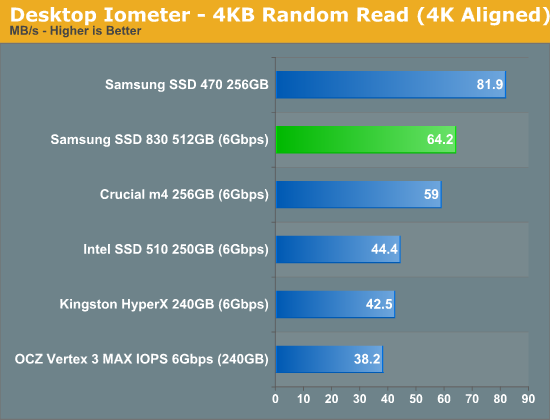
Just as we saw in Crucial's move to the m4 it looks like random read speed actually dropped a bit between the SSD 470 and 830. And just as we mentioned before, most desktop workloads don't demand super high 4KB random read performance so if this move was done to improve the 830's behavior elsewhere then it is a worthwhile tradeoff. Even with the drop however the 830 delivers the fastest 4KB random read performance of any high-end drive we've reviewed.
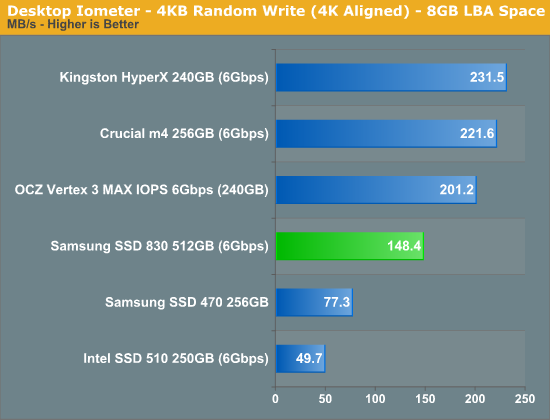
Random write performance has improved tremendously, although it's still noticeably slower than the SF-2281 drives and Crucial's m4. Similar to 4KB random read performance, there are diminishing returns beyond a certain level. Intel tends to have the right idea in how best to deal with random writes: work slower but clean up along the way, vs. write as fast as possible and rely on TRIM/idle garbage collection to improve performance later on. I've become wary whenever I see ultra high 4KB random write performance because it usually means that fragmentation can be a problem over time.
SandForce's numbers are high here because the workload is easily compressible, which is usually the case for desktop random writes as they tend to be table updates.
Many of you have asked for random write performance at higher queue depths. What I have below is our 4KB random write test performed at a queue depth of 32 instead of 3. While the vast majority of desktop usage models experience queue depths of 0 - 5, higher depths are possible in heavy I/O (and multi-user) workloads:
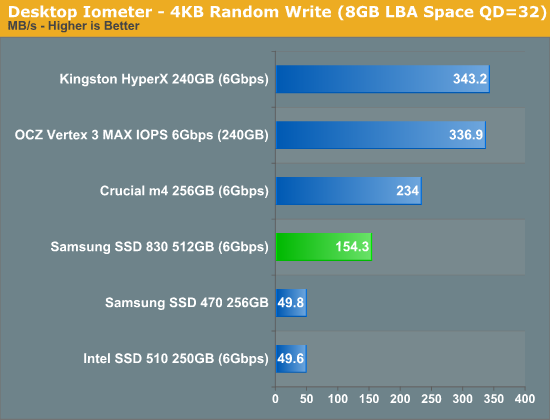
We don't see huge scaling with increasing queue depths from any of these drives really, with the exception of the SandForce solutions. Remember for the SF-2281 extra IO doesn't actually result in more writes to NAND, just a higher compression ratio which results in better performance with very little added work. I suspect SandForce's controllers could do very well in high load enterprise environments as a result. I've been working on an enterprise workload suite to figure that out...
Sequential Read/Write Speed
To measure sequential performance I ran a 1 minute long 128KB sequential test over the entire span of the drive at a queue depth of 1. The results reported are in average MB/s over the entire test length.
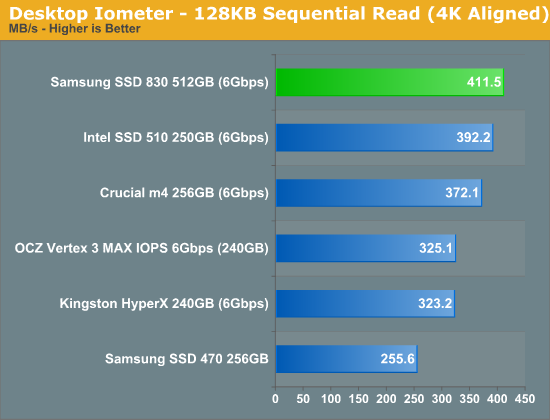
Although there are diminishing returns for ultra high random read/write operations on a desktop system, large sequential reads still scale quite well. If you do any amount of large file copying from your SSD to another SSD or file server you'll want to pay attention to these numbers here. Samsung manages to dethrone Intel at the top of our charts here with a very respectable 411.5MB/s.
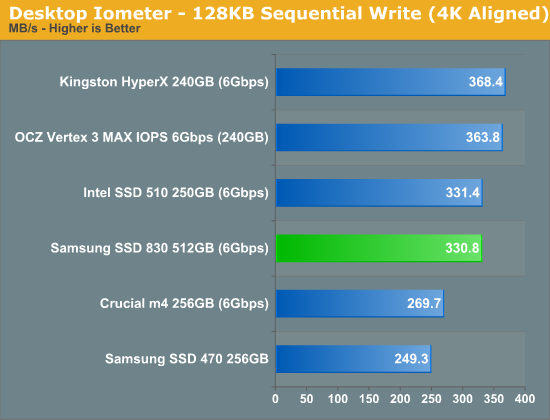
Sequential write speed is also still very important, again for those large file transfers. Despite the importance of random read/write IO the majority of desktop access patterns are still governed by sequential throughput. For an SSD to truly excel it needs good performance in all four of these categories. Thankfully for Samsung's sake, the SSD 830 delivers.
AS-SSD Incompressible Sequential Performance
The AS-SSD sequential benchmark uses incompressible data for all of its transfers. The result is a pretty big reduction in sequential write speed on SandForce based controllers.
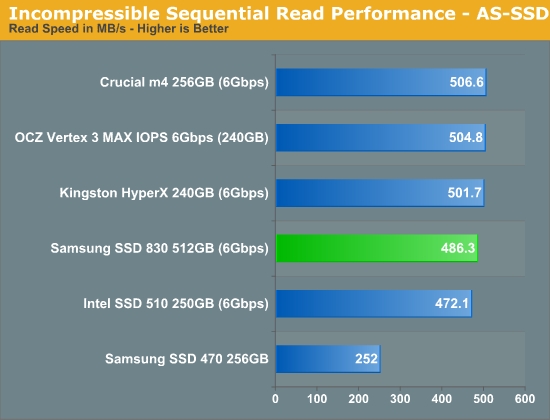
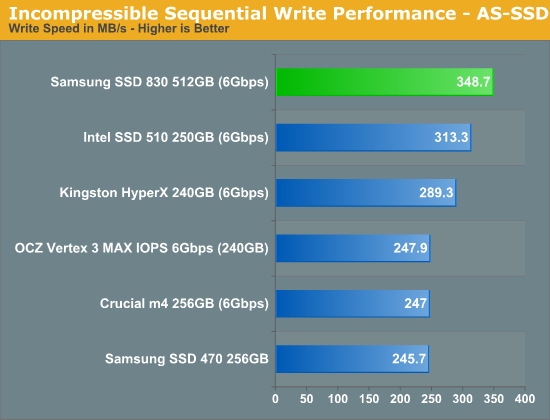
Although we saw the 830 take a backseat to the SandForce based offerings in our compressible sequential write test, the roles are reversed in our incompressible write test. Most huge sequential writes are going to be incompressible in nature (e.g. moving a H.264 movie around) so these numbers are quite relevant.
AnandTech Storage Bench 2011
Last year we introduced our AnandTech Storage Bench, a suite of benchmarks that took traces of real OS/application usage and played them back in a repeatable manner. I assembled the traces myself out of frustration with the majority of what we have today in terms of SSD benchmarks.
Although the AnandTech Storage Bench tests did a good job of characterizing SSD performance, they weren't stressful enough. All of the tests performed less than 10GB of reads/writes and typically involved only 4GB of writes specifically. That's not even enough exceed the spare area on most SSDs. Most canned SSD benchmarks don't even come close to writing a single gigabyte of data, but that doesn't mean that simply writing 4GB is acceptable.
Originally I kept the benchmarks short enough that they wouldn't be a burden to run (~30 minutes) but long enough that they were representative of what a power user might do with their system.
Not too long ago I tweeted that I had created what I referred to as the Mother of All SSD Benchmarks (MOASB). Rather than only writing 4GB of data to the drive, this benchmark writes 106.32GB. It's the load you'd put on a drive after nearly two weeks of constant usage. And it takes a *long* time to run.
1) The MOASB, officially called AnandTech Storage Bench 2011 - Heavy Workload, mainly focuses on the times when your I/O activity is the highest. There is a lot of downloading and application installing that happens during the course of this test. My thinking was that it's during application installs, file copies, downloading and multitasking with all of this that you can really notice performance differences between drives.
2) I tried to cover as many bases as possible with the software I incorporated into this test. There's a lot of photo editing in Photoshop, HTML editing in Dreamweaver, web browsing, game playing/level loading (Starcraft II & WoW are both a part of the test) as well as general use stuff (application installing, virus scanning). I included a large amount of email downloading, document creation and editing as well. To top it all off I even use Visual Studio 2008 to build Chromium during the test.
The test has 2,168,893 read operations and 1,783,447 write operations. The IO breakdown is as follows:
| AnandTech Storage Bench 2011 - Heavy Workload IO Breakdown | ||||
| IO Size | % of Total | |||
| 4KB | 28% | |||
| 16KB | 10% | |||
| 32KB | 10% | |||
| 64KB | 4% | |||
Only 42% of all operations are sequential, the rest range from pseudo to fully random (with most falling in the pseudo-random category). Average queue depth is 4.625 IOs, with 59% of operations taking place in an IO queue of 1.
Many of you have asked for a better way to really characterize performance. Simply looking at IOPS doesn't really say much. As a result I'm going to be presenting Storage Bench 2011 data in a slightly different way. We'll have performance represented as Average MB/s, with higher numbers being better. At the same time I'll be reporting how long the SSD was busy while running this test. These disk busy graphs will show you exactly how much time was shaved off by using a faster drive vs. a slower one during the course of this test. Finally, I will also break out performance into reads, writes and combined. The reason I do this is to help balance out the fact that this test is unusually write intensive, which can often hide the benefits of a drive with good read performance.
There's also a new light workload for 2011. This is a far more reasonable, typical every day use case benchmark. Lots of web browsing, photo editing (but with a greater focus on photo consumption), video playback as well as some application installs and gaming. This test isn't nearly as write intensive as the MOASB but it's still multiple times more write intensive than what we were running last year.
As always I don't believe that these two benchmarks alone are enough to characterize the performance of a drive, but hopefully along with the rest of our tests they will help provide a better idea.
The testbed for Storage Bench 2011 has changed as well. We're now using a Sandy Bridge platform with full 6Gbps support for these tests.
AnandTech Storage Bench 2011 - Heavy Workload
We'll start out by looking at average data rate throughout our new heavy workload test:
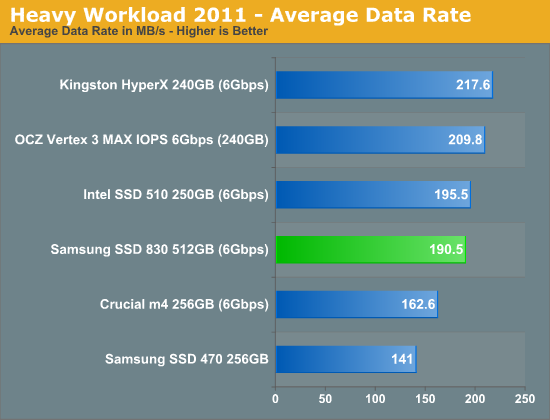
The SSD 830 manages to get within 13% of the SF-2281 based HyperX. While the old 470 couldn't really compete with the current generation of 6Gbps drives, the 830 holds its own. In the performance breakdown we see it's actually in the average read performance that the 830 falls behind. Its lackluster performance here is a bit surprising but given how well the SandForce drives perform it looks like the controller may just be getting bogged down by a bunch of IOs that SF just throws away, which in turn impacts its ability to deliver higher read performance.
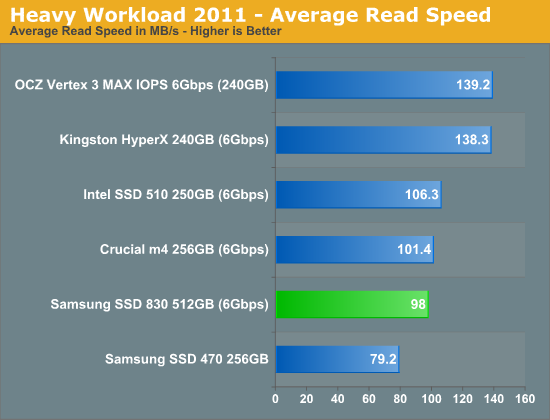
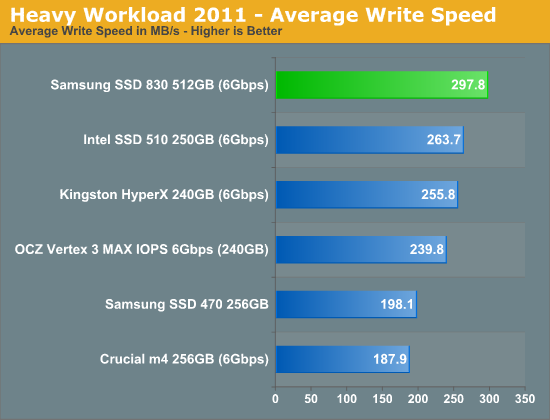
The SSD 830 actually does the best out of all of these drives when it comes to pure write speed. This isn't too surprising given how well the 830 performed in our incompressible sequential write test.
The next three charts just represent the same data, but in a different manner. Instead of looking at average data rate, we're looking at how long the disk was busy for during this entire test. Note that disk busy time excludes any and all idles, this is just how long the SSD was busy doing something:
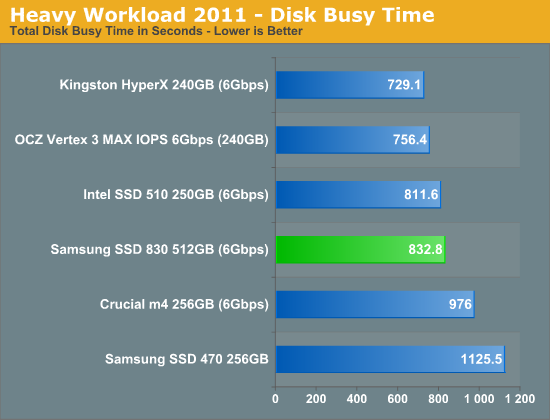
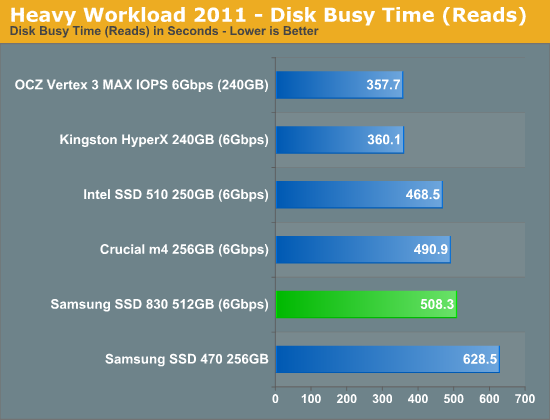
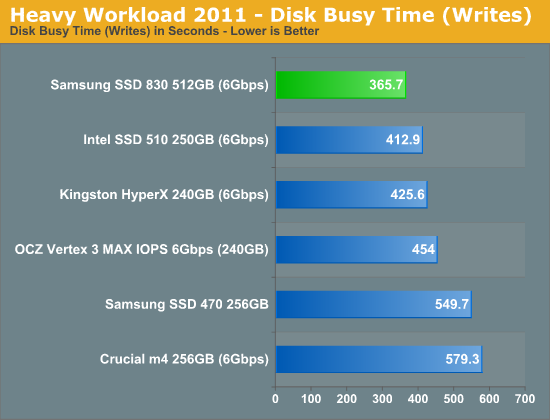
AnandTech Storage Bench 2011 - Light Workload
Our new light workload actually has more write operations than read operations. The split is as follows: 372,630 reads and 459,709 writes. The relatively close read/write ratio does better mimic a typical light workload (although even lighter workloads would be far more read centric).
The I/O breakdown is similar to the heavy workload at small IOs, however you'll notice that there are far fewer large IO transfers:
| AnandTech Storage Bench 2011 - Light Workload IO Breakdown | ||||
| IO Size | % of Total | |||
| 4KB | 27% | |||
| 16KB | 8% | |||
| 32KB | 6% | |||
| 64KB | 5% | |||
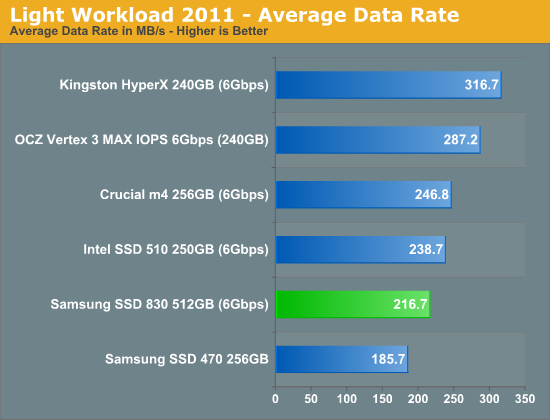
For lighter workloads that involve far less incompressible data, the 830 takes a clear backseat to the SF-2281 based drives. For nearly all users SandForce's real-time compression/dedupe architecture is a significant boon. You simply can't outperform a well designed controller that just writes less than the competition. The SSD 830 is at least significantly faster than the 470 and within striking distance (~10%) of the Intel SSD 510 and Crucial m4.
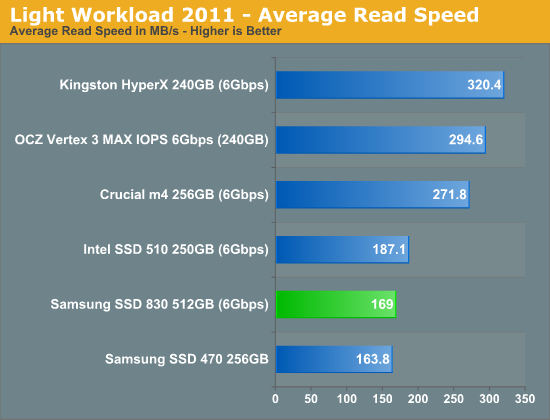
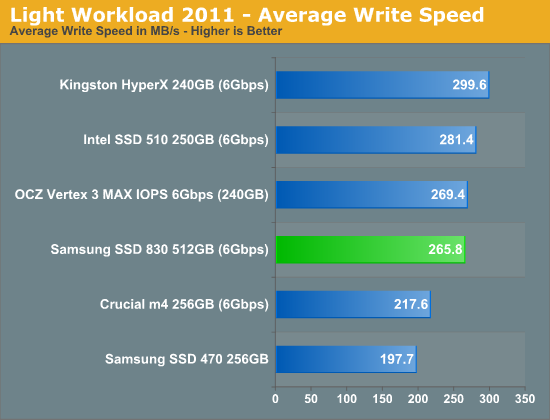
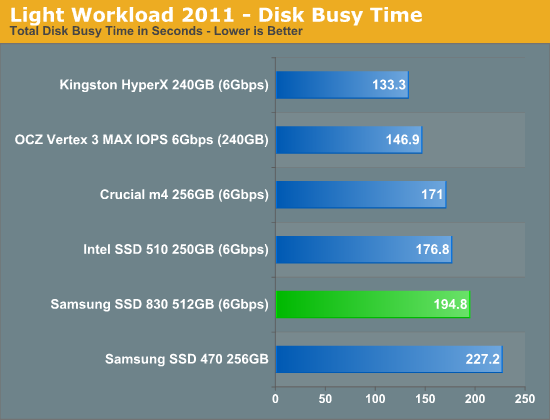
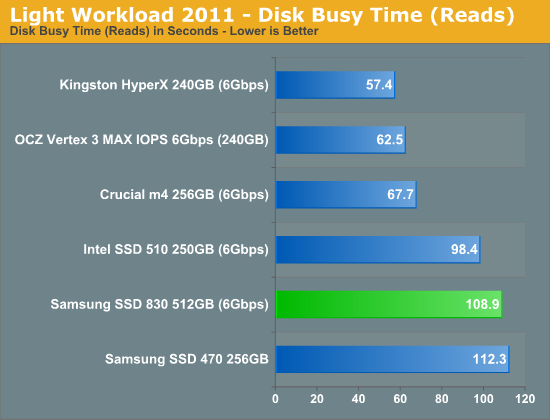
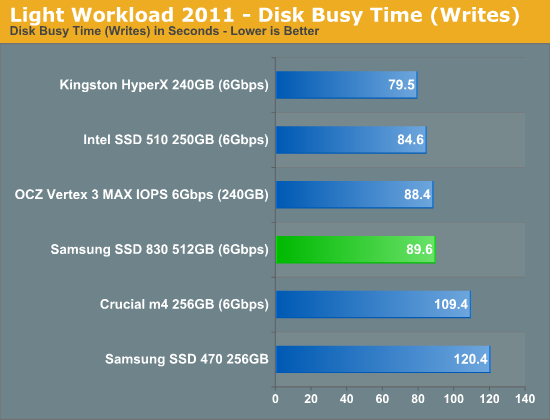
Performance Over Time & TRIM
My biggest issue with Samsung SSDs in the past has been their extremely poor performance over time. Samsung doesn't do a lot of active garbage collection while writing in order to maintain ultra high write speeds, instead it prefers to clean up the drive during periods of little to no IO activity. Unfortunately this approach can result in pretty poor performance over time. In the old days the Samsung controllers would hit single digit write speeds, often slowing down to sub-HDD speeds. These days things are a lot better but it's still a concern. To quantify the behavior I filled all user addressible LBAs on the SSD 830, then proceeded to run our random write torture test on the now-dirty drive. After 20 minutes of torture I ran a single sequential read/write pass to measure how much of a hit the drive took.
Sequential read/write performance should be around 400/330 according to Iometer. Here's what the drive looks like after our torture test:
There's a significant drop in performance but the drive is still able to deliver ~100MB/s speeds. This graph is a bit deceptive however. After 20 minutes of 4KB random writes the SSD 830 will only write at a rate of around 20MB/s. By not doing much realtime garbage collection the random write speed can drop significantly over time, but at a lower write speed the 830 isn't penalized as much as other drives. To help deal with this issue I extended the length of our torture test to 60 minutes and re-ran:
Ah that's a lot more like it. Performance drops significantly, down to as low as 50MB/s for the earliest LBAs. Given enough idle time the 830 should correct much of this and obviously TRIMing those LBAs will restore full performance (as you'll see below) but the point is that by delaying the bulk of garbage collection the Samsung SSD 830 is able to drop in performance by a degree that I'm not super comfortable with. This phenomenon isn't exclusive to Samsung, you'll remember that we've complained about it with Crucial drives as well. Other than SandForce and Intel most controller manufacturers tend to follow a similar clean up the mess later approach to firmware design. In my opinion I'd much rather see lower peak performance and get higher worst case scenario performance as it tends to impact the user experience less.
If you are running under a TRIM enabled OS performance does restore to peak quite nicely after a TRIM pass:
Power Consumption
Samsung sampled the 512GB version of the SSD 830 so it's unclear how much the sheer number of NAND die impacts power consumption here. At 1.22W while idle the 830 seems to draw 28% more power than the Intel SSD 510. Under load that gap drops to only 14% during sequential writes but skyrockets to 70% under random writes. Again part of this is likely due to the higher capacity. Until we get lower capacity drives it's impossible to tell how much the power consumption story will change.
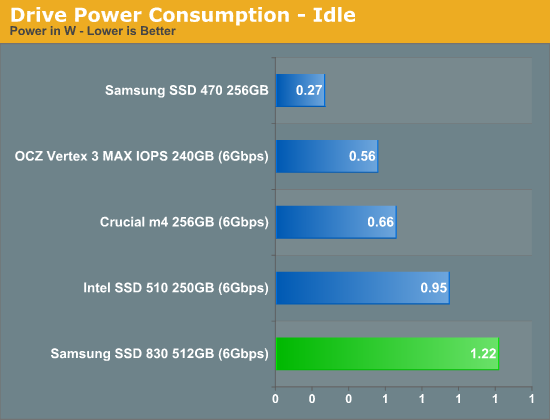
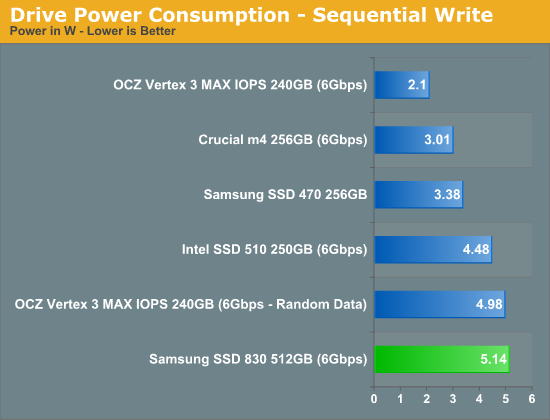
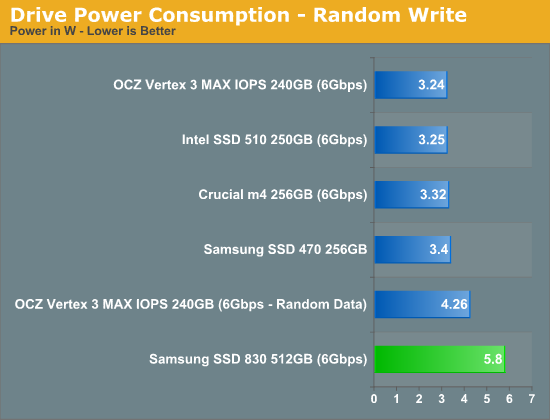
Final Words
The Samsung SSD 830 isn't the fastest drive we've tested, but it generally produces results in the upper echelon of high-end SSDs. If Samsung is able to at least match the current pricing of the SSD 470 and continue its excellent track record in drive reliability, I can see the 830 being a fine recommendation for pretty much any desktop user. The power consumption numbers are a bit troubling but as I alluded to earlier, we are testing a ridiculously high capacity unit - it remains to be seen how smaller capacity drives fare in the power charts.
It's amazing to see Samsung come so far in the enthusiast space. From a drive that I simply wouldn't recommend to building a downright competitive solution backed by a near flawless track record. What I'm even more excited about with this drive is the fact that it will likely find its way into a number of high end OEM systems over the next year. Although I'm glad that more manufacturers are offering SSDs with their systems, I'm often disappointed by their controller selection. If the PM830 is included in the option pool for the next round of design wins however, I'll be much more comfortable recommending that users tick the vendor-supplied SSD option (*cough* Apple).
I've had the SSD 830 for less than a week and in my limited testing it does seem to do very well. I'll be hammering on it for the weeks and hopefully months to come but as I've already mentioned, Samsung's reputation for reliability rivals that of Intel. Despite the praise though I do wish Samsung would more significantly address one of its long standing issues. I honestly believe Intel has the right idea of performing as much garbage collection in real time as possible. Very few (if any) desktop workloads require > 100MB/s of small file random writes, I would gladly trade some performance there for higher numbers in a fragmented state. Idle time garbage collection just seems like an ineffecient way to do things, you end up dealing with very high write amplification and potentially harm the overall user experience when you're not idle as a result.
In the end I welcome the 830 as another high-speed option in the 6Gbps space. We have a number of great performers to choose from, but what matters most today is reliability and solid validation testing. The Samsung SSD 830 may be able to join Intel's SSD 510 in delivering both of those without sacrificing performance.