
Original Link: https://www.anandtech.com/show/4822/windows-8-malware-protection-detailed
Windows 8 Malware Protection Detailed
by Andrew Cunningham on September 15, 2011 6:00 PM EST
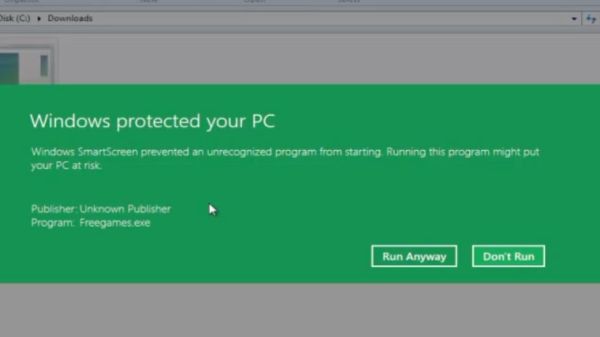
Every new version of Windows has done something to help alleviate the platform's chronic malware problem, and Windows 8 will be no different: Microsoft's Jason Garms takes to the Building Windows 8 blog today to explain some of the mechanisms Windows 8 will employ to keep your PC malware-free.
The full list of fixes and enhancements is typically long and detailed, but I'll provide some of the highlights: for one, the Address Space Layout Randomization (ASLR) feature, which moves code and data around in memory to prevent attacks using the location of that data or code, has been improved, and elements of it have been extended to protect the Windows heap and to Internet Explorer.
Windows Defender has also been improved, and appears to be picking up many of the enhancements previously offered by the Microsoft Security Essentials add-on, including the ability to remove all types of malware (past Defender versions could remove only a subset). In addition to this, Windows Defender can now verify that firmware and firmware updates are malware-free on UEFI-based machines.
The last major improvement mentioned by Garms involves Internet Explorer's SmartScreen filter, which identifies URLs known and suspected to be malicious - the SmartScreen filter can now work OS-wide, and will warn you before running any potentially unreputable executables.
Windows 8 looks to be a firm step forward for malware protection in Windows, but no malware prevention system offers complete protection - yoru best bet is still to practice safe browsing, keep your software up-to-date, and whenever possible, run as a standard user instead of an administrator.
Source: Building Windows 8 Blog







