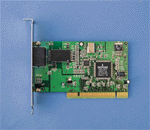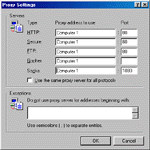Original Link: https://www.anandtech.com/show/478
D-Link DHN-910 Phone Networking Kit
by Greg Hanna on February 10, 2000 7:04 PM EST- Posted in
- Networking
Introduction
|
Like any modern appliance before them (the television, for example), computers have become more and more common as they become less and less expensive. Also like the television, an increasing number of people have more than one in their home. In fact, the statisticians at Dataquest figure that over 60% of new consumer-level PC's are purchased by families which already have a computer at home. If you are one of these people, you are probably thinking that it would be great to network your two or three machines together. After all, wouldn't it be nice to be able to print from any machine without having to employ the "floppy disk and foot" network that you're currently using? Never mind that most files are too large to share by floppy disk, and there's no playing Unreal Tournament over a "floppy network." |
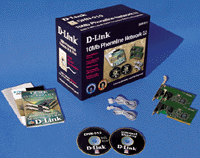 |
Cost-wise, a network is well within the reach of most computer owners. Unfortunately, there's more to it than the price. You have to buy and install the requisite number of network cards and at least one hub. Then you have to worry about cabling. Here you can go two ways: You can have a professional fish network cables through your walls and install wall jacks, or you can have a mess of wires going all over your floor (and maybe up and down some stairs, depending on the location of your computers).
Now for the good news...
With the D-Link DHN-910 Phoneline Network in a Box you can get the speed of a cabled network using the telephone wire and jacks already present in your house.
Technical Specifications:
Kit Includes:
- 2 PCI 10Mb Home Phoneline Adapters
- 2 Phoneline Cables
- 1 Quick Starter Guide
- 1 DHN-910 CD (Drivers, Installation files, Internet Sharing Software)
- 1 Games CD
- 1 Midcore Midpoint Lite Manual
Standard: HomePNA 2.0 Phoneline Networking Specification
Ports: 2 RJ-11
Bus Type: PCI specification 2.2 compliant
Speed: 1Mb (HomePNA 1.0), 10Mb (HomePNA 2.0)
Drivers Supported:
- Windows 95
- Windows 98
- Windows NT 4.0
- Windows 2000 (Beta)
Warranty: Lifetime
Emissions:
FCC, CE
Technology
D-Link is one of several manufacturers that have released a product based on the recently ratified HomePNA 2.0 standard. HomePNA (Home Phoneline Network Alliance) is a group of over 100 companies which have come together to produce a single home phonline networking standard. Some of the founders are IBM, AT&T and Compaq. Add to that the fact that several large producers of networking equipment are members (3com, Intel, Cisco, Xircom, etc) and you can be pretty sure that their standard will be the standard. This means that if you buy one company's home phonline network hardware it will almost certainly work with another company's equipment.
The technology itself is not new. It has been used by telephone providers for many years to provide two separate telephone 'lines' when only one pair of physical wires is available, and is the same technology behind ADSL. The basic premise is that you can pass several signals over the same pair of wires using separate frequency ranges. Your phone conversation, for instance, is passed at relatively low frequencies (4kHz and below) and is not actually even the same kind of signal used by ADSL or HomePNA. The two latter technologies use a much higher frequency range (up to 1.1 MHz in the case of ADSL) and are modulated onto the carrier frequency using shifts in phase and amplitude. The upshot of all this is that your telephone wire can handle a voice conversation, ADSL data, and HomePNA data all at one time, with no disruption or interference between them.
The new 2.0 standard boasts a peak throughput of 10Mbps, the same as standard Ethernet LANs like you'd find in most offices. This is a significant improvement over the 1.0 standard, which had a peak throughput of only 1Mbps. Although that speed was fine for network gaming and printer sharing, the sharing of large files and the addition of more computers on the home network (HomePNA networks can currently handle up to 25) has made the jump to 10Mbps necessary. Large files transfer up to 10 times as fast, and the increased bandwidth of the new standard allows more computers to use the network simultaneously without killing the speed.
One very important note:
Since HomePNA is a standard, older 1.0 equipment and new 2.0 equipment will
work together just fine and, also, any new specifications put out by HomePNA
will be backwards compatible with the existing standards. This ensures that
you won't absolutely have to change your equipment every time a technology breakthrough
happens.
Installation and Configuration
The cards were very easy to install on the software side, but difficult on the hardware side. It may have been just coincidence, but both cards had the backplate mounted too far away from the board, so they didn't fit properly into the computer case (we tried 3 different cases made by different manufacturers with the same result each time). Consequently, an 'adjustment' had to be made to the backplate with pliers in order to get them into the machine. No big deal, but a little odd.
Once that was done, the actual network wiring is very easy. There are two ports on each card, which are completely interchangeable. There are several ways to wire your HomePNA network, some of which require the use of both available ports. The diagram below illustrates a possible HomePNA setup in a typical house. Each machine can be connected using both ports in the following ways: with one port connected to a telephone and the other connected to a wall jack (Computer A); with one port connected to a jack and the other connected directly to another machine using a regular male-to-male phone cord, two of which are included in the kit (Computer B); or with both ports connected directly to other machines (Computer C).
Of course, computers can also be connected using only one port like computers D and E. Just remember, somewhere along the line somebody has to be connected to a live phone jack to supply the network with the small amount of voltage it requires. And in order to communicate through phone jacks, the jacks have to be live and on the same phone number (so that they are on the same pair of wires). It's really that simple to hook up.
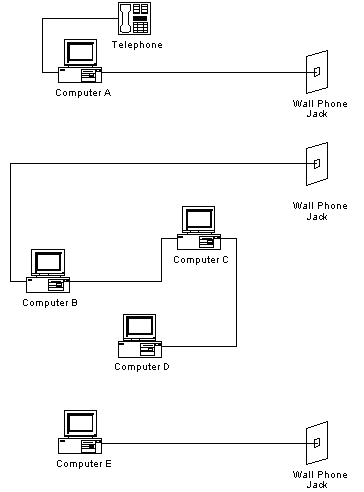
The drivers get installed next. They went on very smoothly in Windows NT4, 98 and Windows 2000 Server. The latter two immediately recognized that the card was installed and prompted for the drivers, just as they should. The machines recognized each other on the network immediately, without any problems. With the network setup finished (and an hour of shareware Diablo played), it was time to try out the modem sharing.
Software
The Midpoint Lite software that ships with the product for modem sharing is basically a proxy server with a DHCP server built in to provide dynamic IP addresses in case you don't want to assign them individually to each machine. This can be very convenient, especially if you have several machines. The software works just fine if you use static IP's, so don't worry if you have some reason to assign the IP's yourself. In general it works well, but like any proxy server, the ports have to be manually mapped. That is, for each protocol you want to use, you have to map the port it uses to the machine containing Midpoint Lite.
This system has two major weak points: it takes a lot of individual configuration on each client machine, and it limits what you can share from the Internet. For example, you can't play certain games, which communicate over random ports (you can't map the correct port if you don't know what it will be). Even configuring an application such as ICQ is a pain, since it is designed to use a range of ports.
The other way of sharing a connection is by using NAT (Network Address Translation), which will work without configuring the client machine, and needs no port mapping. This technology is used by Internet sharing software like Sygate and WinRoute, and is available with the Action Tech HomePNA kits. It seems odd that D-Link doesn't use a NAT-based software in their kit, as they have gone to such great lengths to make other parts of the installation so simple and useable.
The game CD is also a little disappointing as it is simply the shareware versions of two old games, Warcraft II and Diablo. 64 MBs of shareware is hardly enough to justify a whole CD, since it could easily have been put on the same CD as the Midpoint Lite software.The documentation, however, was excellent and leads you through each step of the software configuration...
...for the most part. The documentation also states that the cards and software will work in conjunction with a cable or ADSL modem, but there was a disconcerting lack of instruction on how to accomplish this. The manual merely says something to the effect of "if you have cable or ADSL, don't worry because it should already be configured correctly". This reassurance doesn't make you feel that confident, considering the fact that using two network cards simultaneously while in Windows 9x is not the simplest thing in the world, and requires at least a rudimentary knowledge of TCP/IP and IP subnetting. So, although dial-up was used exclusively in the tests, we decided to get in touch with tech support and ask them how to do it - why not, it's free.
Technical Support
There is a phone number, email address and web address provided for tech support. Emailing the address in their documentation ([email protected]) was no use as the messages were bounced by D-Link's own server as having a multiple listing, meaning a problem with D-Link's own mail system.
The web page looked promising because it includes up to date drivers and easy-to-navigate sections with titles like "product guides" and "How do I?" Unfortunately, neither the DHN-910 kit nor the DHN-520 adapter cards are mentioned in any of the product guides or technical FAQs, and the "How do I?" section only contains one question, which was related to SCO UNIX.
Eventually a call was placed to the phone number they give, despite the long distance charges incurred. We were able to leave a message and they returned it about six hours and twenty minutes later (same business day). The analyst on the other end was very helpful and courteous, and willing to go get an answer when he didn't have it. In the end the question was answered completely, but you would be stuck if you needed an instant answer on this particular product.
The Test
|
Windows 98 SE Test System |
|
|
Hardware |
|
|
CPU(s) |
Celeron 300A |
| Motherboard | ASUS P2B |
| Memory |
128MB PC100 SDRAM |
| Hard Drive |
Western Digital 13GB UDMA/33 |
|
Software |
|
|
Operating System |
Windows 98 SE |
Performance
After testing Midpoint's modem sharing, it was time for the head-to-head: Phone network vs. conventional unshielded twisted pair. The phone network was tested using two PC's connected directly by one of the included phone patch cords. The UTP network (a basic Unshielded Twisted Pair network like the ones you will find in many offices) was set up on the same two PC's using a common PCI network adapter, based on the Realtek 8029 chipset and costing about the same amount as one of the D-Link cards. They were connected using a crossover cable in order to circumvent using a network hub, which would have introduced a dependence on the performance of the hub, thus possibly skewing the tests. The PC's we used for the tests were configured nearly the same. The first was a Celeron 300A, and the second was a Celeron 333. Both machines had 128MBs of PC100 SDRAM on an Asus P2B motherboard. Both also had a 13GB Western Digital UDMA as their Hard Drive.
The competition consisted
of three separate tests, including file copying one file of 150 MB's, file copying
10 files with a total size of 55 MB's, and a throughput test using a freeware
testing program called NetCPS, authored by Jarle Aase. The file copying portion
of the tests illustrates a common real-world situation of copying data from
one point on the network to another. The NetCPS test is a strict throughput
test, moving 100MB's worth of packets across the network and measuring the time
it takes. NetCPS doesn't read from or write to the hard drive, so it remains
a uniform test in that it has very little dependency on the computer on which
it is running. Each test result is the average of three passes of the test.
Here they are:
Windows 98 SE
| Test | Phone Network | UTP Network | Advantage |
| 55MB multiple file copy | 1 min 12 sec | 1 min 20 sec | Phone by 7% |
| 150MB single file copy | 4 min 16 sec | 4 min 12 sec | STP by 1.5% |
| NetCPS throughput test | 97.73 sec | 94.90 sec | STP by 3% |
Windows 2000 Server
| Test | Phone Network | UTP Network | Advantage |
| 55MB multiple file copy | 2 min 1 sec | 1 min 47 sec | STP by 13% |
| 150MB single file copy | 5 min 31 sec | 5 min 38 sec | Phone by 2% |
| NetCPS throughput test | 97.49 sec | 94.53 sec | STP by 3% |
As you can see, the difference between the two networks is so small as to be insignificant, except in the case of the 55MB file copy test. This may be due to the nature of the test, as it relies more on the operating system and the hard drive than the other two tests.What is much more stark is the apparent contrast between the speed of Windows 98 vs. Windows 2000. Windows 2000 seems to copy files significantly slower, but that's another article.
The point is, the phone network is virtually the same speed as the UTP network, delivering up to about 7.8 Mbps true throughput. The maximum throughput of both standards, HomePNA and 10MBps Ethernet over UTP cable, is 10MBps, but that is an ideal speed based on available bandwidth. In other words, you won't see a full 10Mbps throughput on any 10Mbps network. Anything above about 7.5-8.0 Mbps is considered as quite fast. The 7.8 Mbps achieved in the tests, therefore, should be regarded as a very good performance.
Conclusion
D-Link's DHN-910 has really opened our eyes to the possibilities of the phone network. It isn't the perfect solution for everyone, though. The fast network speeds and the ease of installation make this a great kit for the user who wants to network their home of small office without spending a lot of money on infrastructure. At as low as $99.00 for the kit, would you rather fish expensive wire through walls in order to install expensive network jacks, which all connect in a central point to a (moderately) expensive hub or would you like to pop a few $2 phone jack splitters into your existing jacks and get much the same speeds?
However, if Internet connection-sharing is high on your priority list, you might want to check out some of the other kits on the market (or wait until we do). The D-Link's lack of a NAT-based solution is a real weakness in this area, so much so that it begs the question "Why did they do that?"
Either way, home phonline networking is something we're destined to see more of as the demand for a fast and easy home network solution grows. Considering the relative cost and performance of the D-Link DHN-910, HomePNA 2.0 seems to be off to a good start.