
Original Link: https://www.anandtech.com/show/4748/sony-vaio-sb-all-day-consumer-computing
Sony VAIO S Series: All Day Consumer Computing
by Dustin Sklavos on September 9, 2011 12:00 AM EST- Posted in
- AMD
- Intel
- Sony
- Sandy Bridge
- 6000M
- Laptops
- VAIO S
- Switchable Graphics
Introducing the Sony VAIO S
You asked for it, you got it: in house, a review of Sony's longstanding 13.3" road warrior S series. It's light, has a matte screen, switchable graphics, a mainstream Sandy Bridge processor, and the potential to last all day (and then some) on the battery. From the outside, at least, the Sony VAIO S looks like a winner at nearly any level. But did Sony cut any corners to get the VAIO S' price down, or should it be on any traveller's short list?

Before we get to the meat of the review, first a word about naming conventions. The actual laptop we're reviewing is technically the Sony VAIO VPCSB190X CTO (CTO = Configure To Order), but it's part of the VAIO S line and so we'll simply call it the VAIO S. There are lower end models (usually SB) and higher end offerings (SA), so bear in mind that what we're reviewing may have the same shell as other VAIO S laptops, but the LCD and other components (and thus performance) can vary.
Say what you will, I've always been a fan of Sony's styling and it's a rare pleasure to get one of their more portable VAIO notebooks in house for review. This may not be the Z series you were hoping for (we're working hard to get one of those in), but the S series has an awful lot to recommend it in and of itself. The svelte 13.3" chassis boasts an internal battery (user-replaceable), new Sandy Bridge graphics, and Sony continues to employ switchable graphics, this time with an AMD Radeon HD 6470M. To top it all off, you can even get the VAIO S with a matte screen. Here's how our specific test sample came equipped.
| Sony VAIO SB Specifications | |
| Processor |
Intel Core i5-2410M (2x2.3GHz + HTT, 32nm, 3MB L3, Turbo to 2.9GHz, 35W) |
| Chipset | Intel HM65 |
| Memory | 4GB DDR3-1333 soldered to motherboard, one empty DIMM slot |
| Graphics |
AMD Radeon HD 6470M 512MB DDR3 (switchable with Intel HD 3000) (160 stream processors, 800MHz/1.8GHz core/memory clocks, 64-bit memory bus) |
| Display |
13.3" Matte 16:9 1366x768 (SNY05FA Panel) |
| Hard Drive(s) | Hitachi Travelstar 5K500.B 500GB 5400RPM HDD |
| Optical Drive | Matshita DVD-RAM |
| Networking |
Realtek PCIe Gigabit Ethernet Intel Wi-Fi Link 1000 802.11b/g/n Bluetooth v2.1 + EDR |
| Audio |
Realtek ALC275 HD Audio Stereo speakers Headphone jacks |
| Battery |
6-Cell, 11.1V, 49Wh battery Optional sheet battery: 6-Cell, 11.1V, 49Wh battery |
| Front Side | Wireless toggle |
| Left Side |
Headphone jack Optical drive |
| Right Side |
MS/MSPro reader SD reader Kensington lock VGA HDMI UVAIO S 3.0 2x UVAIO S 2.0 Ethernet AC adaptor |
| Back Side | Exhaust vent |
| Operating System | Windows 7 Home Premium 64-bit SP1 |
| Dimensions | 13.04" x 8.84" x 0.95" (WxDxH) |
| Weight | 3.8 lbs. (5 lbs. with sheet battery) |
| Extras |
Webcam Backlit keyboard Flash reader (SD/Mini SD, MS/Duo/Pro/Pro Duo) Switchable graphics Extended sheet battery |
| Warranty | 1-year limited warranty |
| Pricing |
Starting at $899 Priced as configured: $1,134 |
The configuration for the Sony VAIO S that Sony sent us is actually pretty close to their entry level; only the processor and hard drive have been upgraded (barely), and they opted to include the sheet battery for us to test as well.
By now Sandy Bridge processors should be pretty familiar to you; our VAIO includes the lowest i5 chip, the Intel Core i5-2410M, but it's still a beefy processor, sporting two Hyper-Threaded cores running at 2.3GHz and capable of turbo'ing up to 2.6GHz on both or 2.9GHz on a single core. That's certainly more than adequate for most tasks. Alongside it is one of the more interesting parts of the VAIO S' design: there's only one DIMM slot in the notebook, and it's open. The other memory channel is occupied by 4GB of DDR3-1333 soldered to the motherboard. In fact, you can actually see the RAM chips right below the open slot. This means that our review unit is running at a slight disadvantage, with only a single memory channel populated instead of running dual-channel.
Where things get a little perplexing is the AMD Radeon HD 6470M with 512MB of DDR3. Even 1GB of video memory would be excessive for this GPU, with just a 64-bit memory bus and 160 shaders. The 800MHz core clock and 1.8GHz effective memory clock help even things out a little, but this is still one of AMD's weakest GPUs. Sony also doesn't use AMD's troubled dynamic switchable graphics technology (we'll have a look at that in the near future), opting instead to use what seems to be a mux-based hardware switch to toggle the dedicated graphics on and off. Given what we already know of the 6470M's performance, it really bears asking...what's the point? Intel's HD 3000 graphics are roughly 70% as fast in most games, and we're at the entry level anyhow. Sony does offer an upgrade to the AMD Radeon HD 6630M with 1GB of DDR3, though I have concerns about just how well a chassis this thin can handle a GPU like that.
Unfortunately, where things get pretty dire is the hard drive: it's not a bottom rung Toshiba or Fujitsu, but as you'll see later the 5400RPM Hitachi Travelstar really bogs this system down. You can upgrade to a 7200RPM drive (or even an SSD in the premium model) and I can't stress this enough: pay for the upgrade.
Finally, our review unit also included the extra sheet battery which plugs snugly into the bottom of the notebook and adds a little more than a pound of heft, bumping the VAIO S up to a still reasonable five pounds. In exchange, you get basically double the battery capacity, a development that gets all the more impressive later on when you see our battery life results. Sony was only willing to lend us the VAIO for two weeks, and about a day into my battery testing I began to feel...a little rushed.
Good Computer, Too Much Bloat
Generally when I've handled these notebook reviews, I haven't gone into the software/bloatware that ships on them too much, if at all. Truth be told, bloatware (at least in my experience) isn't the cancer on the industry that it used to be. These days the worst you have to do is uninstall Norton and disable Bing bar and I'd be hard-pressed to find anyone who thinks that isn't a net win. But before we get to the part where Sony drops the ball with the VAIO S, we'll take a look at the good stuff.
As far as build quality and style go, the VAIO S is primo for a consumer laptop, no doubt about that. Sony uses a combination of aluminum, plastic, and magnesium alloy for the chassis that's extremely attractive, classy, and best of all, functional. There's just no gloss anywhere. And a weight of under four pounds for a powerful 13.3" notebook is really quite good; as far as heft and portability go, it's comparable to a netbook.

The lid appears to be made out of magnesium alloy, as it displays remarkably little flex when you try to twist the screen. From there, the inside surface is brushed aluminum with a recessed, backlit plastic keyboard. My only real complaint as far as the keyboard is concerned is the lack of dedicated document navigation keys, but given the overall thickness (or lack thereof) I'm inclined to let that slide.
Unfortunately the same can't be said for the touchpad. The tracking surface is something that I think is going to divide a lot of end users; some people will really like it, while some people (like me) are just going to find it doesn't feel particularly comfortable to use. Likewise, the mouse buttons feel stiff and require a bit more pressure than I'm used to. The touchpad and buttons probably shouldn't be a dealbreaker for anyone and most users will be able to get used to them, but this is one area where Sony can improve the design of the VAIO S.
Everything else (physically at least) is pretty stellar, though. Above the keyboard is the eject button for the optical drive, next to the "Stamina / Speed" switch. The "Stamina" mode switches off the AMD Radeon HD 6470M and relies on Intel's IGP, while automatically changing the power profile over to "power saver." On the other hand, the "Speed" mode enables the 6470M and switches the power profile over to "high performance." As I mentioned before, Sony appears to be using muxes to handle graphics switching instead of AMD's dynamic switching software solution, and the screen blinks a couple of times (takes about ten seconds) when switching between modes. Thankfully it doesn't require a reboot.
The VAIO S' battery is housed internally, but a single plate on the bottom of the notebook can be removed to swap it out along with changing the hard drive or adding memory to the single DIMM slot. Clearly the battery isn't designed to be hot-swappable, but it doesn't need to be either; there are grooves on the bottom of the notebook the extended sheet style battery latches into.
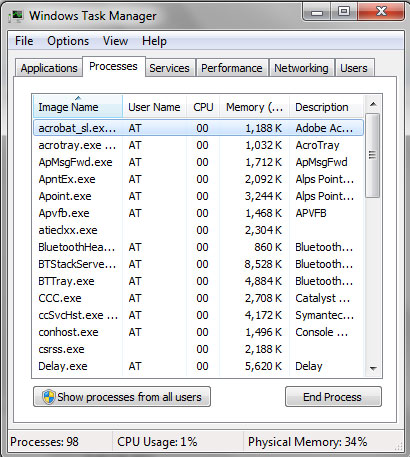
And then there's this (and then there's Maude?) I actually had my work cut out for me getting the VAIO S into stomping shape for testing, because the factory restored image has a punishing 100 processes running at the outset, which eventually shrinks down to a more reasonable...97? It's really bad. The bloat on the VAIO isn't just the usual bloatware, a tremendous amount of it is Sony's own pack-in crap. Between all of the junk software and the agonizingly slow 5400RPM hard drive, what should be a fairly agile little computer can actually be rendered nigh unusable. I actually had to do the factory restore after I'd started copying over my test suite; Windows Update running in the background was exactly enough to bring the whole system to a crawl, to the point where the mouse pointer lags hopelessly.
Just to put things in perspective: while I'm writing this review on my desktop, I have Photoshop CS5, Windows Live Mail (quiet you), WinAMP, Steam, Trillian, and Firefox open, along with antiviral software, Dropbox, and my UPS system software in the system tray. That brings me up to about 3.6GB of used memory...and 62 processes.
Application and Futuremark Performance
It should go without saying that the Sony VAIO S' performance in PCMark is going to be less than impressive. Not only does it not have an SSD, but the hard drive is (as I've belabored) punishingly slow. Thankfully, the Futuremark benches don't seem to be indicative of how well the VAIO S can perform in real world applications (outside of those that hit the storage subsystem), as you'll soon see.
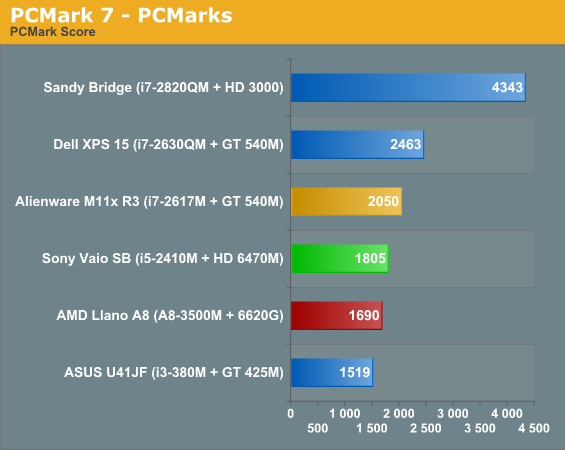
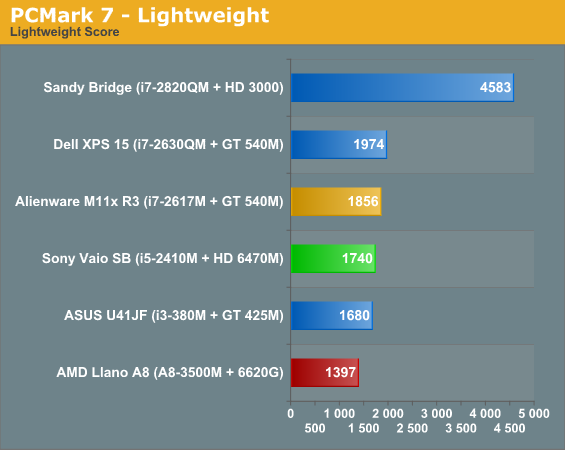
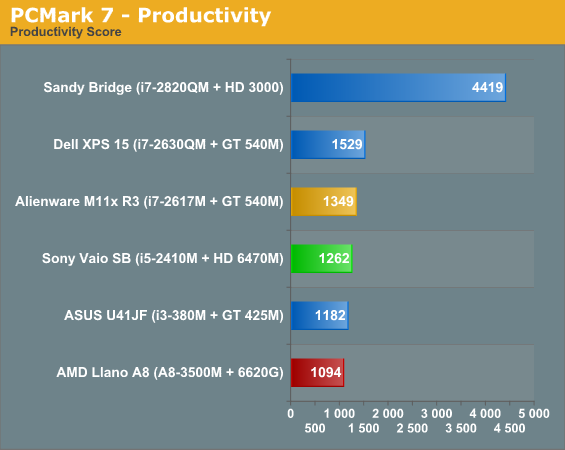
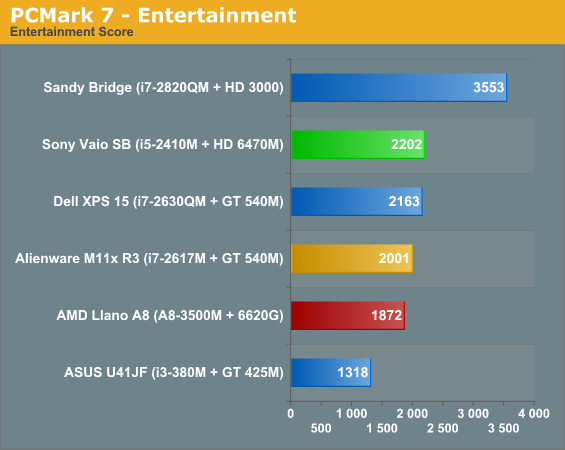
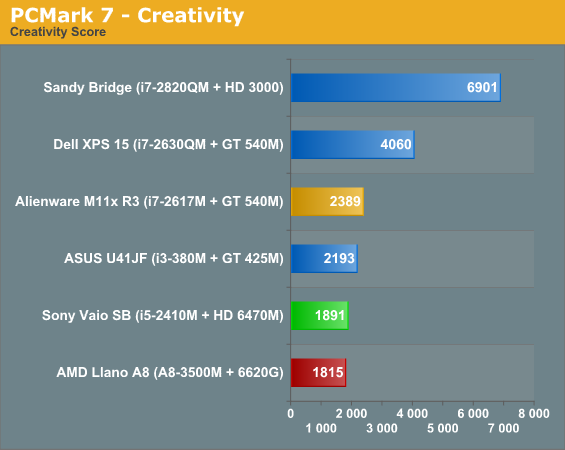
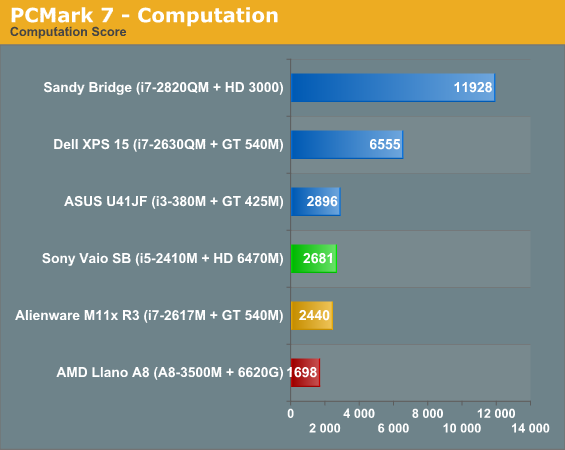
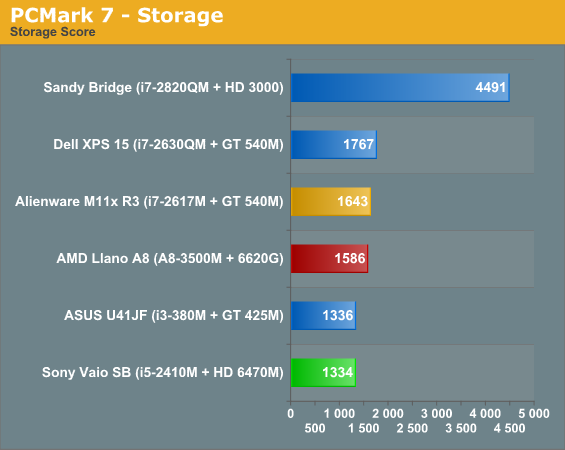
Once you get to the storage subscore (where our SSD-equipped Sandy Bridge reference platform excels), you can see just how bad things are with the VAIO S' 5400RPM drive. Now you understand what I mean when I tell you that when you order the notebook, get at least a 7200RPM hard drive upgrade—or plan on doing an SSD upgrade on your own.
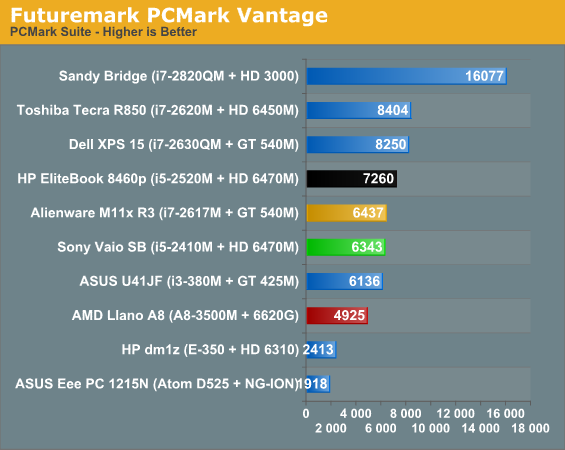
Under PCMark Vantage the VAIO S fares at least a little better. You'll notice I've included benchmarks for Atom and the E-350 in this chart and others; when we get to the battery life testing you'll see why. It's true those platforms cost at least a third as much as the VAIO S, but the VAIO S itself can still be had for under a grand, and there are some very good arguments to be made for going that route.
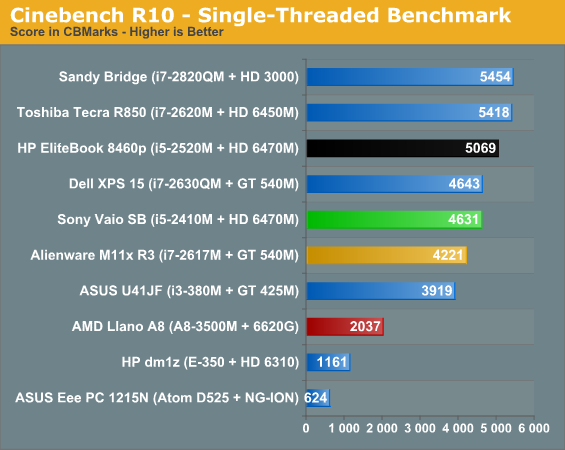
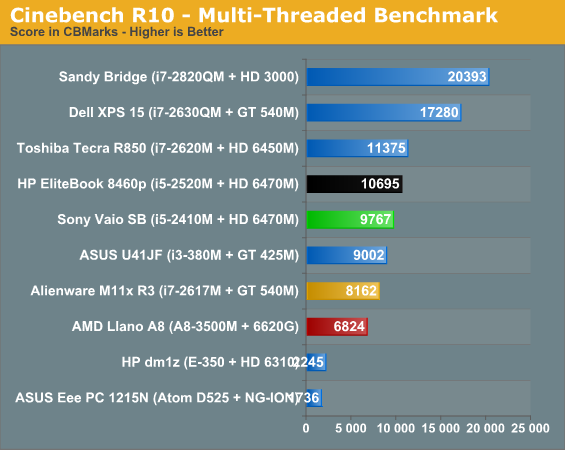
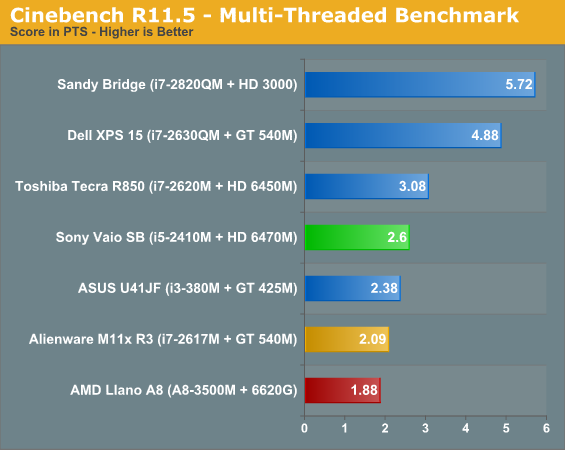
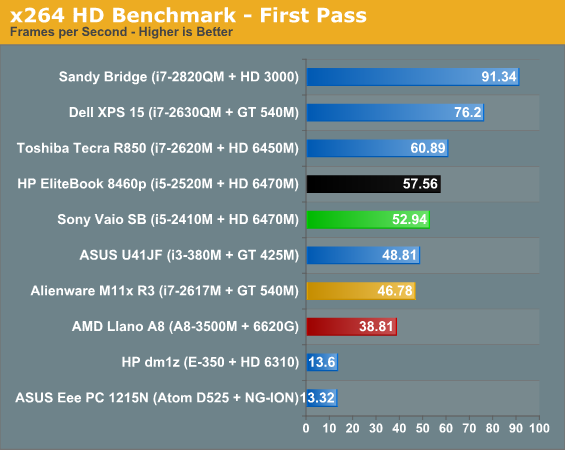
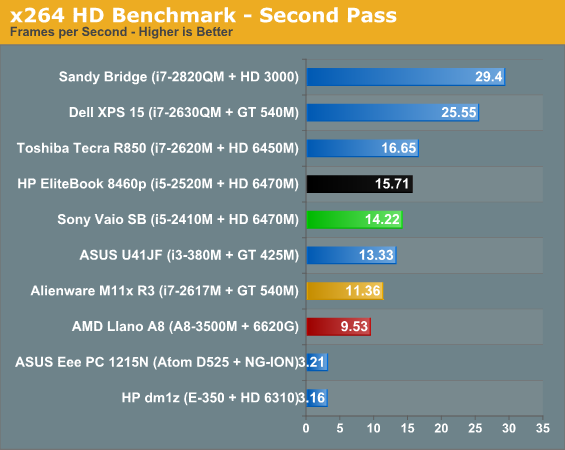
Into our proper application tests, the VAIO S starts to hit its stride. The Core i5-2410M at its heart may be Intel's slowest Sandy Bridge i5, but it's still a Sandy Bridge i5 and the scores reflect that. Performance is right where we want it to be, and the single memory channel in our review unit doesn't seem to hamper it too badly.
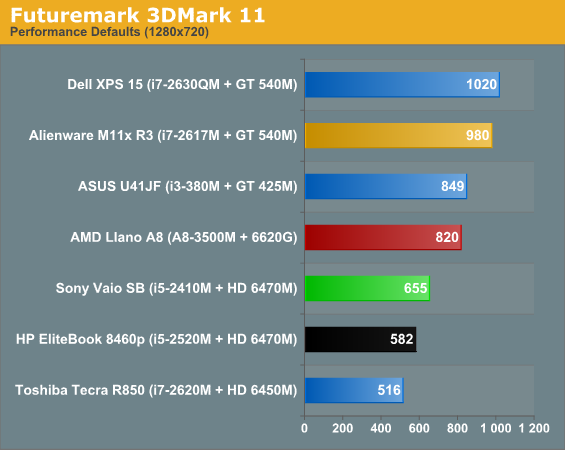
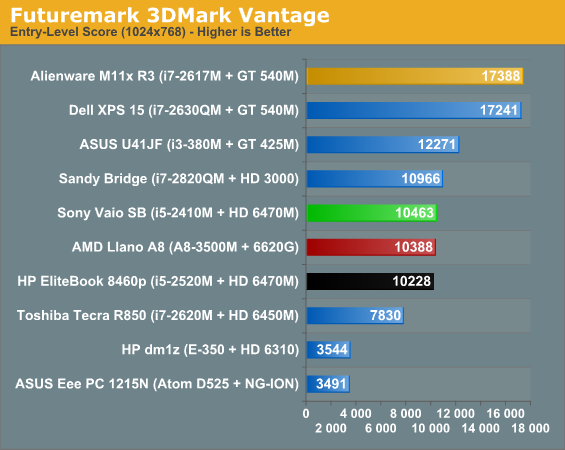
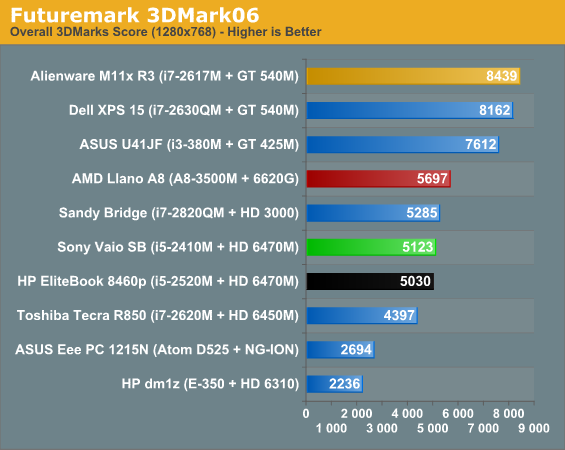
Back with Futuremark, the 3DMarks seem less kind to the VAIO S again, but this time they have it coming in behind Intel's HD 3000 integrated graphics hardware. This isn't wholly unexpected since the AMD Radeon HD 6470M is fairly anemic to begin with, but it's not really representative of real world performance either. End users might benefit more from Intel spending time optimizing for actual games instead of 3DMark.
Gaming Performance
The Sony VAIO S' AMD Radeon HD 6470M is going to be good enough for light gaming (really, the lightest of gaming), but as you'll see from our test results, I still really have to question the point of even including it along with the muxes and additional hardware and cooling complications it brings. Intel's HD 3000 integrated graphics aren't spectacular, but the 6470M isn't either. A downclocked HD 6630M would have been a far better choice for a discrete GPU.
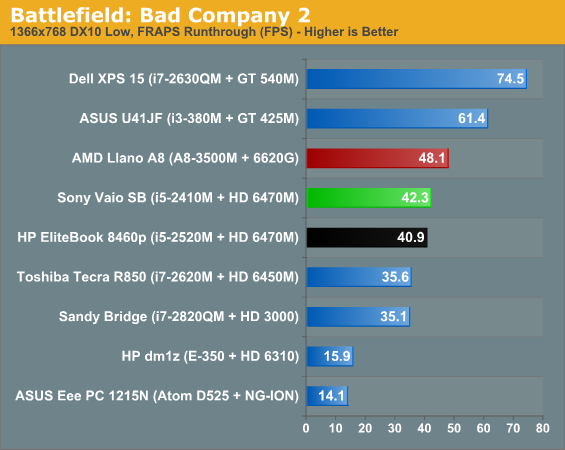
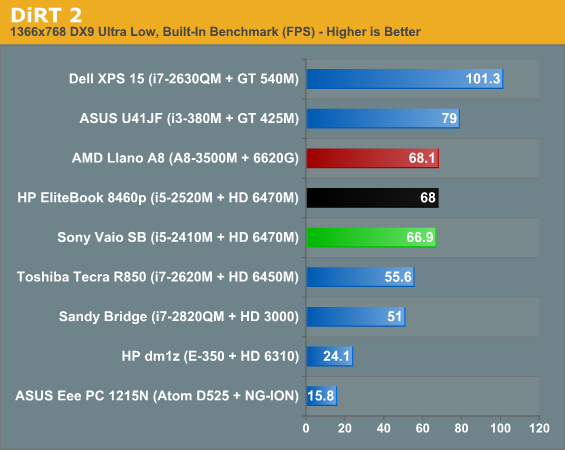
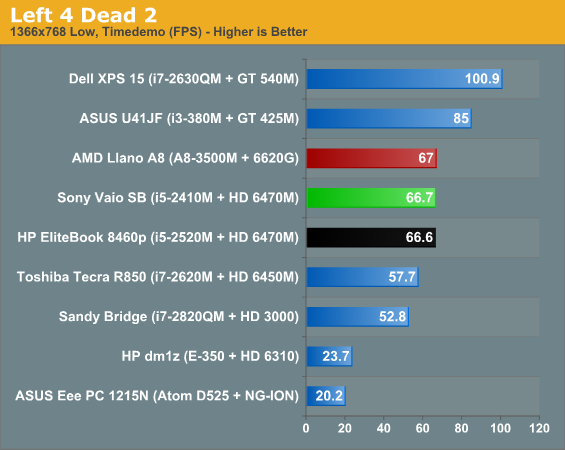
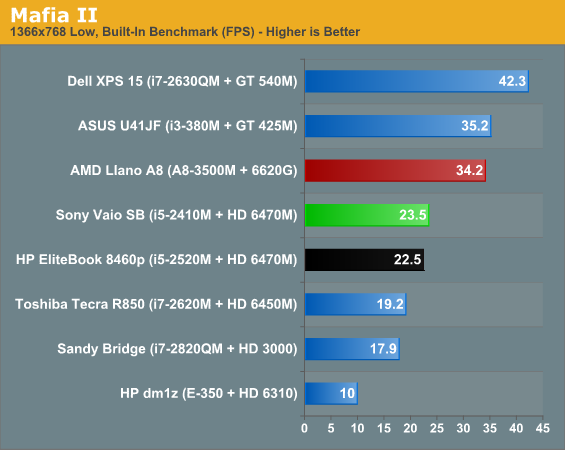
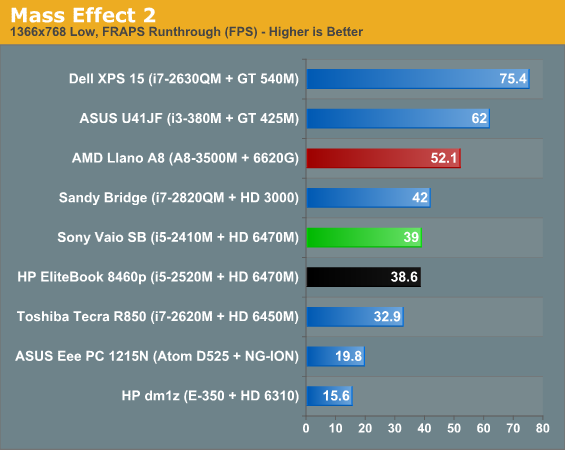
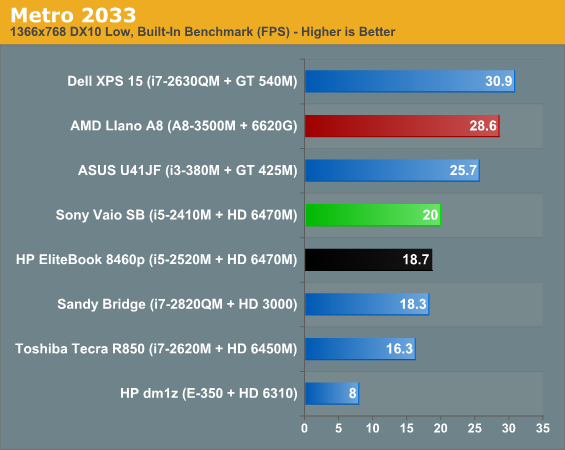
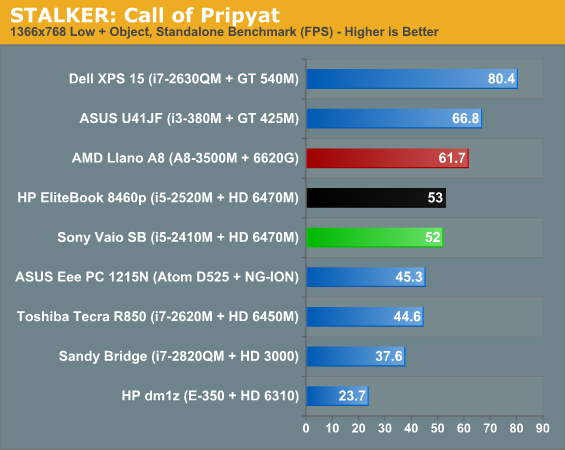
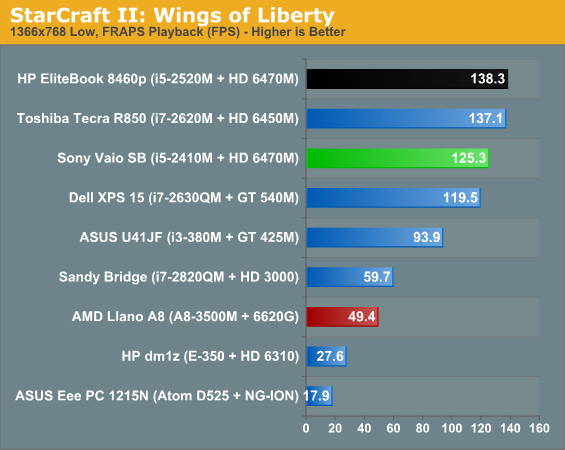
At no point in our "low" testing suite does the VAIO's HD 6470M mean the difference between playable and not playable compared to the HD 3000, and in every situation but the notoriously CPU-limited StarCraft II it falls behind Llano. I think what may really be damning are the results for the entry-level NVIDIA GeForce GT 425M (slower than the current generation GeForce GT 525M), which consistently outpaces the 6470M and offers Optimus technology, allowing the ASUS U41JF to eschew muxes entirely.
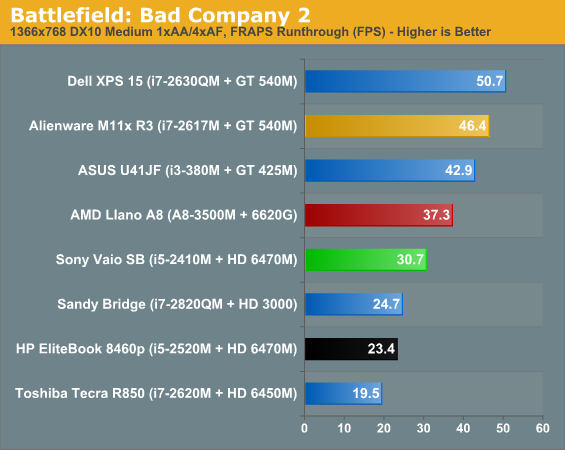
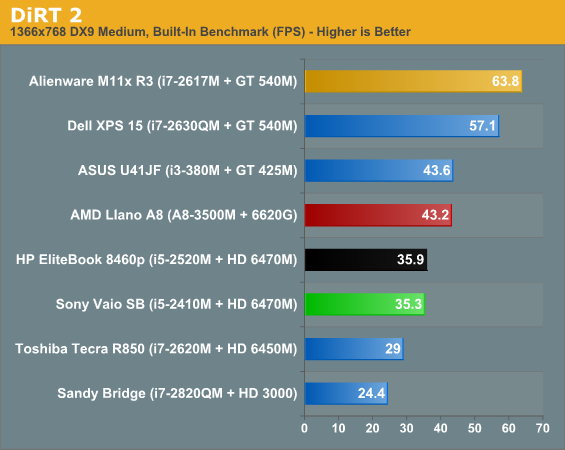
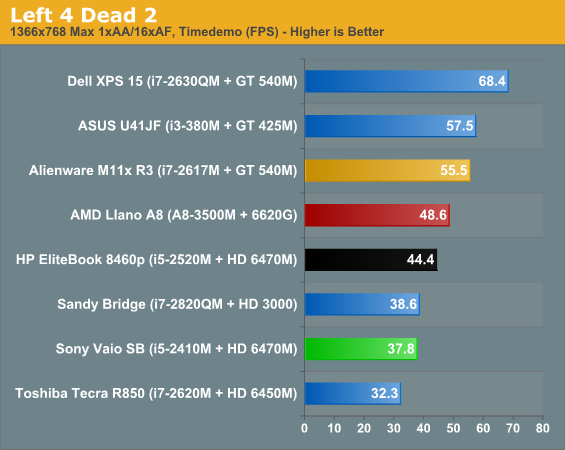
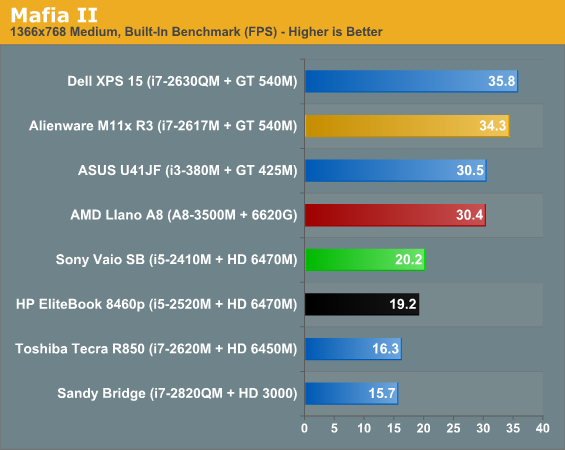
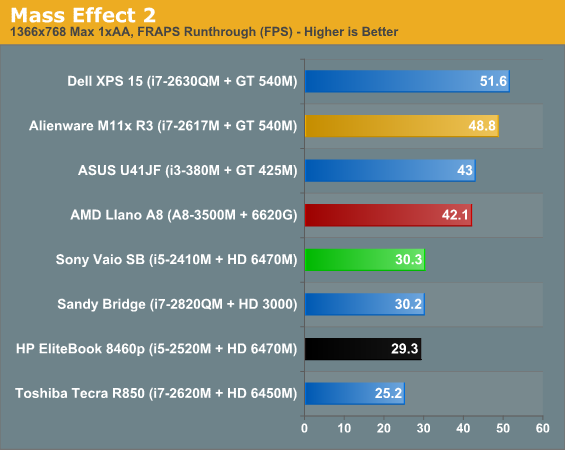
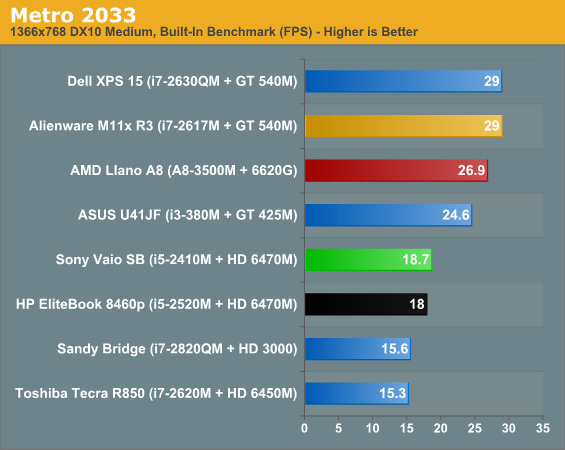
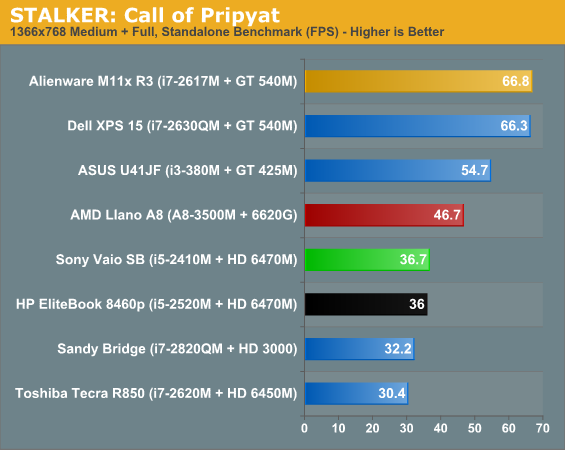
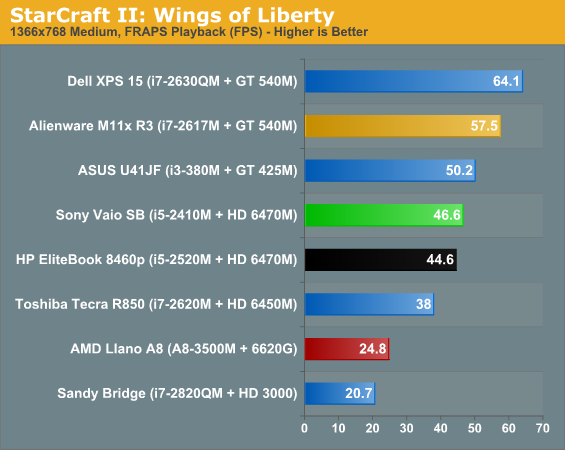
At our "Medium" settings the 6470M starts to separate from Intel's HD 3000, but it's still never quite enough to really justify its inclusion. If gaming on the VAIO S is going to be any kind of priority, you'll likely be better off investing in the offered AMD Radeon HD 6630M upgrade as the 6470M is just too meager for any serious use. Like the old GeForce G 310M and the current GT 520M/520MX, we just don't see much point in continuing to include barely-faster-than-IGP discrete GPUs. Hopefully when Ivy Bridge hits, we'll finally see the end of discrete mobile GPUs below the GT 525M/HD 6630M.
One other item we need to mention with regards to gaming is the drivers. Our test suite is sufficiently old at this point that we didn't encounter any difficulties, but we'll be revamping our games list in the near future. Why that matters is that Sony isn't participating in AMD's mobile driver program. More to the point, AMD's reference drivers won't work with their switchable graphics solution regardless. You need a single package that contains both the Intel and AMD graphics drivers, along with knowledge of Sony's switching hardware, and the only place you're going to find that is at Sony's support site. We haven't tested newer titles with the VAIO S, but we'll be looking at another laptop with AMD's switchable graphics in the near future, and we're going to be testing a bunch of newer titles for compatibility.
Long-term, we're more than a little concerned for gaming prospects with the HD 6470M, and the HD 6630M may only see one or two driver updates over its lifetime (if we're lucky). With every month that passes, the chances of a new title having a graphics bug that requires a new driver increases, and if you can't get updated drivers you're basically at a dead end. So for gaming enthusiasts, we'd be very cautious about considering the VAIO S.
Battery, Noise, and Heat
While the Sony VAIO S' performance (at least in our configuration) is fairly middle of the road, we're now squarely in its home turf. There were multiple points during the VAIO S' battery testing where I would actually check on it and then roll my eyes because the screen was still on. I tested the VAIO S using its "Stamina" mode and our traditional settings (including setting the screen's brightness to 100nits).
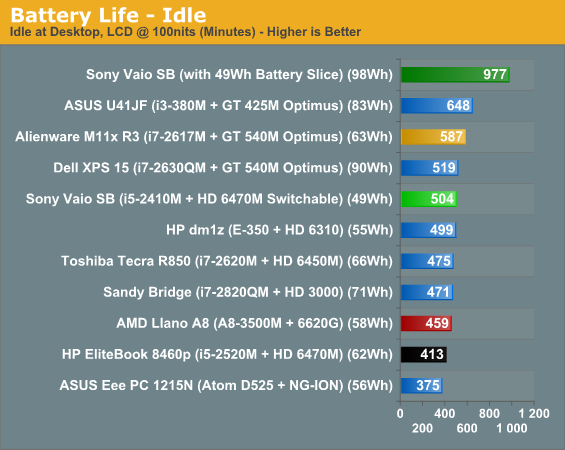
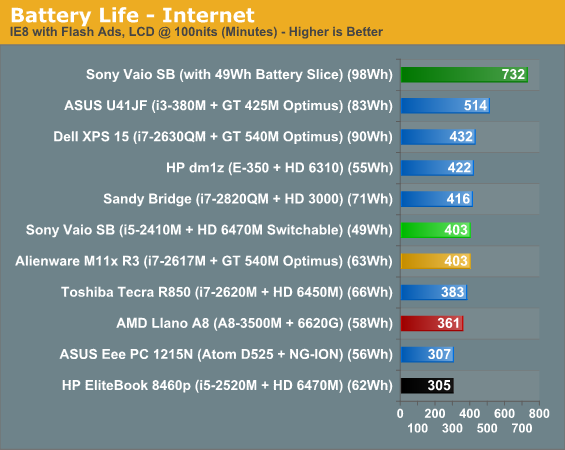
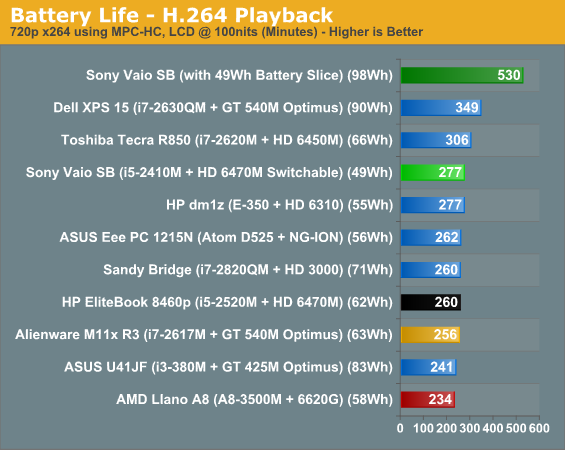
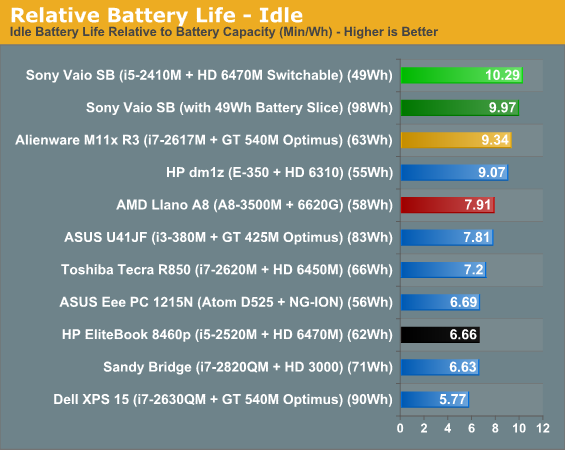
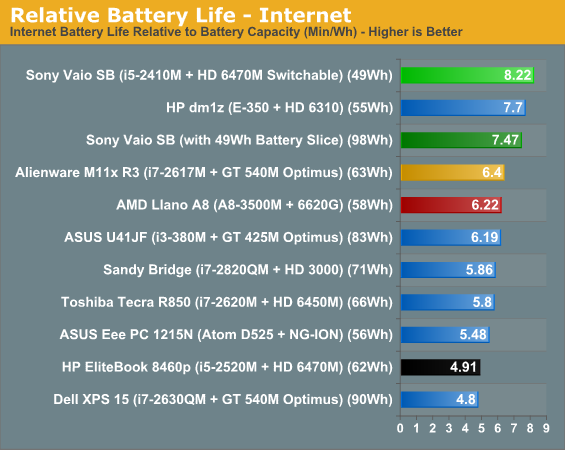
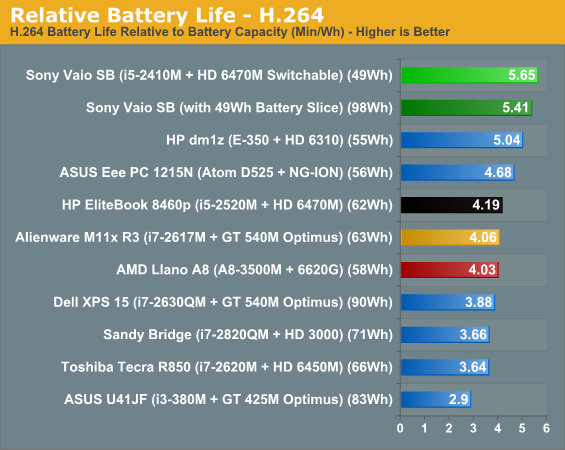
So basically what we have is a mainstream notebook with a netbook's running time. Note that of our platforms, only Brazos is able to get close to the relative battery life Sony's managed to squeeze out of the VAIO S; Atom + NG-ION can't compete, and even the other Optimus-equipped Sandy Bridge notebooks are left in the dust, including the low voltage Alienware M11x R3. The optional sheet battery is almost redundant, but it's there for those of you that want to marathon the entire Lord of the Rings trilogy on a 13.3" screen.
There's a tradeoff, though. While the notebook honestly doesn't get particularly hot (I imagine the AMD Radeon HD 6630M version might), the exhaust fan can get irritating in a hurry. It's noisy in a way that a dB reading won't measure, because the fan is very high pitched. Some users will probably be able to adjust to it, but unfortunately you're probably going to want to check out the VAIO S in retail before you make a final determination. And how about those thermals?
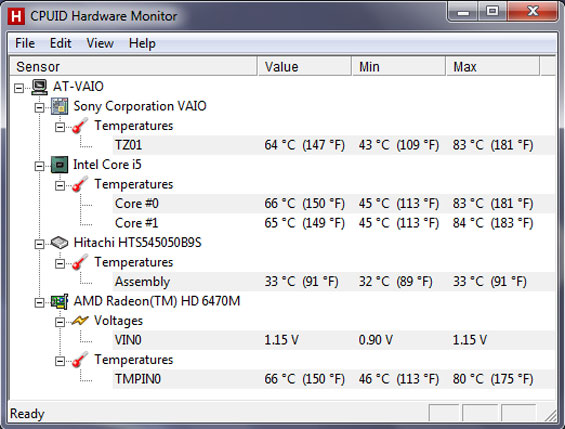
The Radeon gets a little toasty, but otherwise the notebook runs remarkably cool. Surfaces warmed up but never got uncomfortably hot, and it's unlikely that your palms will start sweating profusely while using the VAIO S. It's worth mentioning that the sheet battery will cover up the bottom ventilation, leaving tiny channels on the sides, but that didn't seem to cause any serious issues; most of the VAIO S' air circulation is done through the rear vent.
The Mediocre Matte
The Sony VAIO S' default screen quality is, to put things generously, problematic. While it isn't the worst notebook screen we've ever reviewed, it's not one of the best, and for some reason this one struck me as having particularly poor viewing angles. Sweet spots are notoriously hard to find on these small screens, and the VAIO S is no different.
There are some bright spots, though. The 1366x768 resolution is at least reasonable on a 13.3" screen, and thankfully the VAIO S uses a matte instead of a glossy panel. Those of you that demand more from your notebook will be pleased to note that Sony also offers a matte 1600x900 panel for the VAIO S series in custom orders, though we can't say whether it's of higher quality other than increasing the resolution.
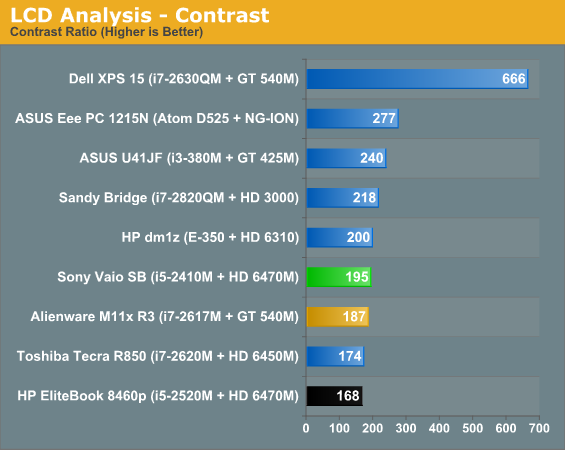
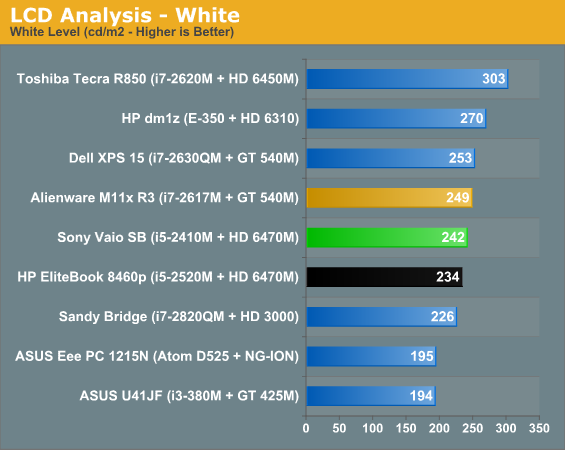
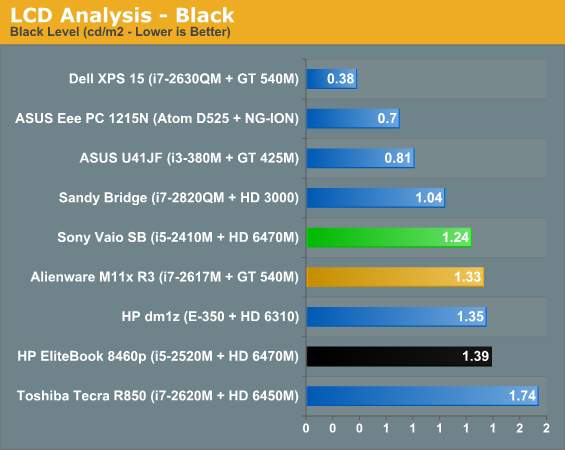
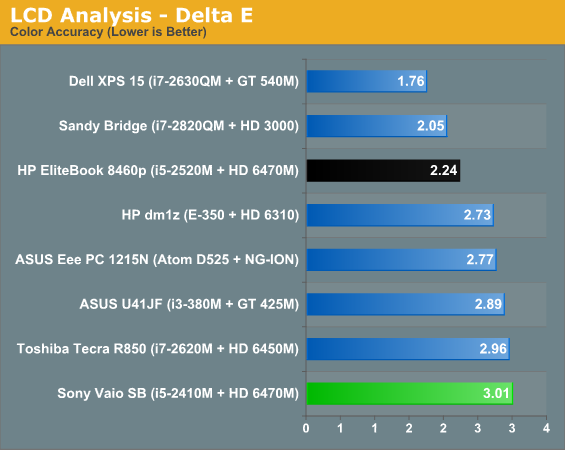
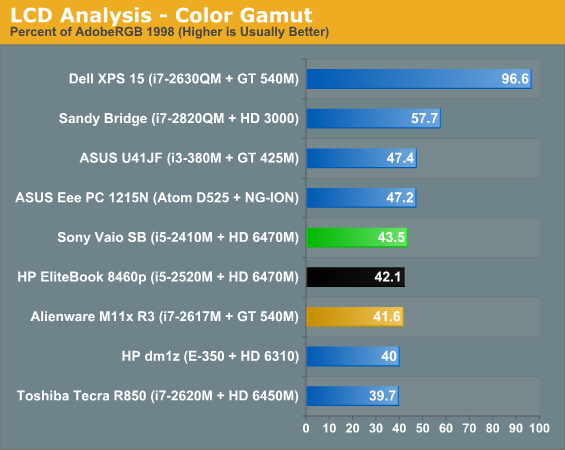
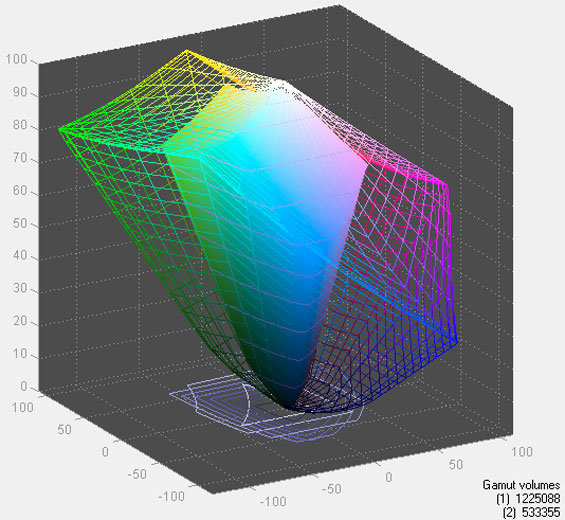
As you can see, the VAIO S' numbers are pretty stunningly mediocre all around, with a terrible Delta E and a contrast rating below 200:1. Even in regular use, shades that were normally easy to discern on other monitors required me to tilt the screen just so.
Our viewing angle photos really just reinforce it: the VAIO S' screen is bad. Hopefully an upgrade to the 1600x900 panel will alleviate most of these problems (higher resolution screens have historically trended towards being higher quality in our experience), though that resolution will completely overpower the meager AMD Radeon HD 6470M.
Conclusion: A Lot to Like...For Enthusiasts
The headline of my conclusion is probably leaving a few of you scratching your heads, but hear me out. Sony has engineered a very small, light, and capable notebook for a reasonable price. Most of the upgrade costs on their site are fair, too; they're not charging Apple prices on memory or hard drives.
Sony's VAIO S offers tremendous battery life alongside a mainstream processor and a clunky but workable switchable graphics solution. They've also opted for matte screens (someone out there is listening!) and they're one of the only consumer vendors that will provide a high resolution notebook screen. Plastic is kept to a minimum, too, and the whole notebook looks both stylish and professional. Even their pricing on the extra battery slice is good, for those of you that want to use your computer for twelve hours in one sitting.
The biggest problem with the VAIO S is, ironically, Sony, and this is where enthusiasts come in. While we can't do much about the fan whine (which may or may not be tolerable, depending on your point of view), we have it within us to fix the crucial problem: in its stock configuration, and probably even with any mechanical hard drive that has Sony's stock drive image, the VAIO S is far too slow. Sony bogs the poor machine down horrendously, and almost all of that mess is their own software. This notebook demands a clean Windows installation, but that may be a problem because while Sony's support site has been cleaned up substantially since my own experience back in the day with a Sony VAIO TR2A (I still miss that little thing), it's still not the friendliest one in the world.
Sony has also elected not to be a member of AMD's mobile driver program, so you're going to be relying on them (never a good thing) unless you feel like digging up drivers elsewhere on the internet. Oh, and that switchable graphics thing? It means more likely than not you won't be finding publicly available GPU drivers other than what Sony provides. Of course, it's unlikely most users will be gaming on the VAIO S, outside of older/less demanding titles where the HD 6470M doesn't fall flat. (If you're thinking of upgrading to the 6630M GPU, the driver situation definitely becomes more problematic.)
Because of that initial bloat I have a hard time recommending the VAIO S to any end user that can't fix it (including but not limited to just plain physically upgrading the hard drive) or doesn't know someone who can. This is an otherwise fantastic notebook with a lot of potential just looking for the right user, but if you're not comfortable getting elbow deep in cleaning it out (or preferably doing a clean Windows 7 installation), it's not going to be the notebook for you. For those of you who are willing and able to put in the time, though, you'll likely be very well served by the Sony VAIO S.


















