
Original Link: https://www.anandtech.com/show/463
Microstar BXMaster i440BX Slot-1 ATX
by Mike Andrawes on January 29, 2000 2:29 AM EST- Posted in
- Motherboards
With the poor yields on RDRAM, we've seen the prices on these modules sky rocket. The subsequent dislike for the i820 has allowed for the venerable i440BX to live on just a bit longer. This new generation of i440BX motherboards has allowed manufacturers to throw in nearly everything except the kitchen sink (it's only a matter of time before we see that ;).
In an attempt to offer some of the features of the i820, manufacturers have resorted to add-on Ultra ATA 66 controllers. Such was the case with ABIT's ultimate i440BX solution, the BE6-II. Now Microstar has gone down a similar path to produce what is likely to be their last i440BX board, aptly named the BXMaster.
New Anand Tech Report Card Rating 90/A
| CPU Interface | Slot-1 |
| Chipset |
Intel i440BX |
| L2 Cache | N/A (on-chip) |
| Form Factor | ATX |
| Bus Speeds |
66 / 75 / 78 /
81 / 83 / 90 / 95 |
| Clock Multipliers | 3.0x - 8.0x |
| Voltages Supported | Auto Detect Adjustable to 1.3V - 3.5V |
| Memory Slots | 4 168-pin DIMM Slots |
| Expansion Slots | 0 AMR Slots 1 AGP Slot 6 PCI Slots (5 Full Length) 1 ISA Slot (1 shared / 1 full length) |
| BIOS | Award 4.51PG |
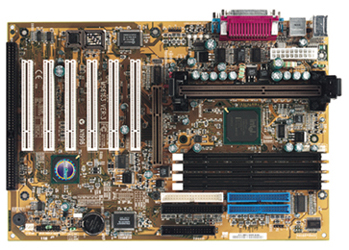 The
Good
The
Good
Just one glance at the BXMaster lets you know just how much they've packed into this board. The 6/1/1 (PCI/ISA/AGP) slot configuration works with the 4 DIMM slots to make this the most expandable i440BX motherboard to come through the AnandTech lab. Unlike the AOpen AX6BC Pro II and the ABIT BF6, which also sport 6 PCI slots, the BXMaster features a PCI arbiter chip that allows all 6 of those PCI slots to support bus master devices. PCI slots 1 and 6 still share an IRQ, as do slots 3 and 5. Slot 4 shares an IRQ with the onboard USB controller.
A 7th PCI device is integrated on the board itself - a Promise PDC20262 chip that provides Ultra ATA 66 support. The PDC20262 is the same chip used on the Promise's own dedicated Ultra66 PCI card. As such, you can run four Ultra ATA 66 devices off the Promise, in addition to the four Ultra ATA 33 devices that can run off the controller integrated into the i82371EB PIIX4 South Bridge. The PDC20262 features its own BIOS integrated with the motherboards main BIOS. There are no user configurable options and all drives are detected on each boot. A separate HD LED header is available for the Ultra ATA 66 devices.
 Here
in the AnandTech labs, we've generally found the Promise solution to be better
than the HighPoint HPT366 used on the ABIT BP6,
BE6, and BE6-II in terms
of compatibility. Further, the Promise controller shows up as a single device
under Windows 98 which simplifies driver installation. As you might be able
to guess, the Promise throws off the normal boot sequence parameters in the
Award BIOS setup. MSI's solution is to look at the Promise controller like a
SCSI device. A setting is included to set the boot order between the Promise
and an external SCSI controller.
Here
in the AnandTech labs, we've generally found the Promise solution to be better
than the HighPoint HPT366 used on the ABIT BP6,
BE6, and BE6-II in terms
of compatibility. Further, the Promise controller shows up as a single device
under Windows 98 which simplifies driver installation. As you might be able
to guess, the Promise throws off the normal boot sequence parameters in the
Award BIOS setup. MSI's solution is to look at the Promise controller like a
SCSI device. A setting is included to set the boot order between the Promise
and an external SCSI controller.
The other really unique feature of the BXMaster is MSI's new Diagnostic LED technology, called D-LED for short. The D-LED consists of 4 LED's at the back of the motherboard, next to the serial/parallel ports. As the system boots, you'll notice the LED's blink green and red in a variety of patterns as different components are initialized. If everything is successful, all LED's will finally illuminate green. If a problem occurs, the pattern on the LED's can be used to help troubleshoot. A convenient sticker, which should be placed inside the computer, is included in the box that lists all possible problems that can be displayed by D-LED. Overall, D-LED could be one of the most useful features for troubleshooting a system. A 5th LED indicates power to the DIMM slots so you don't accidentally unplug your memory while the system is in suspend mode.
The ATX 2.01 specification is closely followed for the most part. All HDD/FDD connectors are placed in front of the DIMM slots. The ATX power connector is not so wisely placed, located behind the Slot-1 connector, and requires cables to run over the CPU and memory cluttering things up and impeding air flow. A PC speaker is also integrated on the motherboard.
Twelve 1000uF and one 1500uF capacitors are located just behind the Slot-1 connector, while four more 1000uF are flush against the DIMM slots. This all helps keep the BXMaster quite stable, although not quite as rock solid as the best boards to come through the AnandTech labs, such as the AOpen AX6BC Pro II Millennium Edition.
One of the biggest additions for most i440BX boards of this generation is improved overclocking support. Jumperless CPU setups are almost ubiquitous these days, but MSI has gone the extra step to include a plethora of FSB settings and CPU core voltage adjustment. The BXMaster's BIOS core is still based on the old AWARD 4.51PG, but features MSI's CPU Plug & Play III Jumperless CPU configuration utility. FSB options include 66 / 75 / 78 / 81 / 83 / 90 / 95 / 100 / 105 / 110 / 112 / 115 / 117 / 120 / 122 / 124 / 126 / 133 / 135 / 138 / 140 / 142 / 144 / 150 / 155, which puts it ahead of virtually everything on the market, surpassed primarily by the ABIT BF6 and BE6-II with their SoftMenu III support. The PCI speed is reported next to the FSB setting, which should help you keep things as close to the 33 MHz PCI spec as possible. PCI ratios of 1:4, 1:3, and 1:2 are automatically set based on FSB speed. Like all i440BX boards, the AGP ratio is either 2:3 or 1:1, which makes pushing much beyond 124 MHz with an AGP card a tricky proposition.
Vcore settings range from 1.30 - 2.10V, in 0.05V increments and then from 2.1V to 3.5V in 0.1V steps. Only a limited range of voltages is displayed based on the CPU used - for example, our testbed Pentium III 550E had a default voltage of 1.6V and could be set to anything between 1.30V and 2.00V. An additional feature the MSI has implemented is support for chipset voltage, which ranges from 3.3V to 3.6V in 0.1V steps. While we've yet to need such features in the AnandTech labs as of yet, it might come in handy at a later date.
The rest of the BIOS is pretty much the standard Award 4.51PG setup. Power management consists of pretty much the standard stuff these days. Wake on LAN and wake on modem ring headers are available to allow the system to power on in the presence of network activity or incoming call. The BIOS can be set to turn on the system at a specific time. The CPU fan can be shut off when the system suspends to quiet things down a bit. Full ACPI support is included for additional power management options under an ACPI compliant OS, such as Windows 98 or 2000.
One feature that is included, but is still missing on some motherboards, is the ability to configure what the system will do when AC power is restored after a power outage. The system can either remain off, turn on, or resume last power state when power is restored. This is a feature often overlooked since ATX and soft power became available, but is critical for anyone using their system where it must be on 24/7 or as close as possible. It also allows for users to shut the system on and off from a surge protector.
Hardware monitoring is provided courtesy of the classic Winbond 83782D hardware monitoring chip. That means 9 voltages, 3 temperatures, and 3 fan speeds are monitored. Unfortunately, despite support in the 83782D for reading CPU temperature from the on-die thermal diode, MSI is still using a thermistor mounted right in front of the Slot-1 connector. A header for an additional external thermistor is located just behind the Slot-1 connector. Two fan headers are right next to the CPU, while the third is at the front of the board in front of the expansion slots. At boot, all monitored settings that are enabled in the BIOS are displayed. If the high or low limit is surpassed, a warning will come through the PC speaker and be displayed on screen.
The Bad
Our complaints with the BXMaster were minimal, but as always no board is perfect.
While complete from a technical standpoint, MSI's manuals include little information for the first time installer.
Despite support in the Winbond 83782D for reading CPU temperature from the on-die thermal diode, MSI is still using a thermistor mounted right in front of the Slot-1 connector.
The ATX power connector is not in the ideal location, meaning that you'll have to stretch that power cable over your CPU and memory. This clutters things up and impedes air flow.
The D-LED feature, while extremely powerful, would be even more useful if they could be seen from the outside of the system, perhaps by placing them on the ATX I/O shield.
Not a fault with the BXMaster specifically, but rather the i440BX in general is that FSB settings in the 133 MHz and up range are ineffective due to the lack of a 1:2 AGP ratio.
USB Compatibility
Number of Front Universal Serial Bus Root Ports: 0
Number of Rear Universal Serial Bus Root Ports: 2
USB IRQ Enable/Disable in BIOS: Yes
USB Keyboard Support in BIOS: Yes
Recommended SDRAM
Recommended SDRAM: 1 x 64MB Mushkin SEC Original PC100 SDRAM; 1 x 64MB Memory-Man SEC Original PC100 SDRAM; 1 x 128MB Mushkin SEC Original PC133 SDRAM
SDRAM Tested: 1 x 128MB Mushkin SEC Original PC133 SDRAM
Manufacturer: The
Memory Man
Purchase Web-Site: http://www.memory-man.com
Manufacturer: Mushkin
Purchase Website: http://www.mushkin.com
The Test
In recent times, choosing a motherboard cannot be completely determined by a Winstone score. Now, many boards come within one Winstone point of each other and therefore the need to benchmark boards against each other falls. Therefore you shouldn't base your decision entirely on the benchmarks you see here, but also on the technical features and advantages of this particular board, seeing as that will probably make the greatest difference in your overall experience.
Click Here to learn about AnandTech's Motherboard Testing Methodology.
|
Test Configuration |
|
| Processor(s): | Intel
Pentium III 550E Provided by Memman |
| RAM: | 1
x 128MB Samsung Original PC133 Provided by Mushkin |
| Hard Drive(s): | Western Digital Expert 418000 - UltraATA/66 |
| Bus Master Drivers: | Promise Ultra ATA 66 Bus Master Version 1.43 |
| Video Card: | NVIDIA GeForce 256 SDR 32MB AGP |
| Video Drivers: | NVIDIA Detonator Reference Drivers 3.68 |
| Operation System(s): | Windows 98 SE |
| Motherboard Revision: | MSI BXMaster Revision 1.0 |
|
Windows 98 Performance |
||
| Sysmark 2000 | Content Creation Winstone 2000 |
|
| Intel Pentium III 550E (5.5 x 100) | 126 | 24.6 |
| Intel Pentium III 690E (5.5 x 126) | 143 | 28 |
 With
no major problems and a feature list that surpasses every other i440BX board
on the market, the BXMaster
is the most practical i440BX board on the market. With the weak memory performance
of the VIA Apollo Pro 133/133A boards, the high cost of RDRAM on an i820, and
the performance hit induced by using an MTH/SDRAM on the i820, the BXMaster
is possibly the best current companion for a Coppermine CPU, as long as you
don't want to get into any extreme overclocking.
With
no major problems and a feature list that surpasses every other i440BX board
on the market, the BXMaster
is the most practical i440BX board on the market. With the weak memory performance
of the VIA Apollo Pro 133/133A boards, the high cost of RDRAM on an i820, and
the performance hit induced by using an MTH/SDRAM on the i820, the BXMaster
is possibly the best current companion for a Coppermine CPU, as long as you
don't want to get into any extreme overclocking.
With all that in mind, there is no way we could deny the BXMaster the prestigious AnandTech Editor's Choice Gold.
|
AnandTech Motherboard Rating |
|
| Business | |
| Performance | 88% |
| Price | 85% |
| Ease of Use | 92% |
| Overclocked Stability | 93% |
| General Stability | 93% |
| Quality | 90% |
| Documentation | 88% |
| Reliability | 88% |
| Overall Rating | 90% |
Click Here to learn about AnandTech's Motherboard Testing Methodology.








