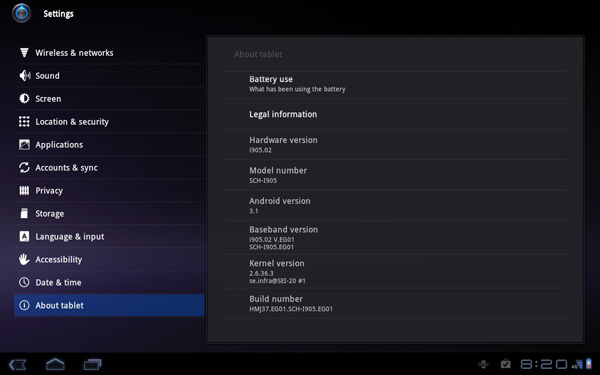Original Link: https://www.anandtech.com/show/4605/samsung-galaxy-tab-101-4g-lte-review
Samsung Galaxy Tab 10.1 4G LTE Review
by Anand Lal Shimpi on August 15, 2011 1:23 AM ESTUsing a tablet outside of the home in areas where WiFi isn't prevalent is unbelievably frustrating. Sure it's nicer to use the larger screen of a tablet compared to a smartphone, but only if you can actually browse the web and check email on it. I suspect a large number of WiFi tablets are used in locations where free WiFi is prevalent. At homes, in cafes, on campus, in hotels, etc... But what about those who aren't so lucky?
You can always tether to your smartphone or get a MiFi, but if you want to carry only a single device there's always the option of a cellular connected tablet. While Motorola's Xoom shipped with the promise of a future upgrade to support LTE, Samsung and Verizon were actually first to deliver an LTE enabled tablet: the Galaxy Tab 10.1 4G LTE.
Based on the same design as the WiFi only Galaxy Tab 10.1, the 4G version is identical in dimensions and only 2 grams heavier. You get the same 1280 x 800 Super PLS display, the same dual-core 1GHz NVIDIA Tegra 2 SoC, 1GB of memory and either 16GB or 32GB of NAND. The only change is the inclusion of VIA Telecom CBP 7.1 EVDO and CMC220 LTE baseband processors. You'll note that this is the same baseband configuration as the LTE enabled Samsung Droid Charge.
There's still no SD card slot on the Galaxy Tab, but the 4G LTE version gains a spring loaded microSIM slot:
The Galaxy Tab 10.1 4G is available through Verizon Wireless for an off-contract price of $699 for the 16GB version or $799 for the 32GB version. Agreeing to a two year contract drops the prices to $529 and $629, respectively. Even with the two year agreement, the 4G Tab is expensive. In a world where we're looking to see tablets hit $399 it's really tough to justify spending 50% more. If you want LTE on a tablet however, this is your only option.
| 2011 Tablet Comparison | |||||||
| Apple iPad 2 | ASUS Eee Pad Transformer | Motorola Xoom WiFi | Samsung Galaxy Tab 10.1 | Samsung Galaxy Tab 10.1 4G | |||
| SoC | Apple A5 (Dual ARM Cortex A9 @ 1GHz) | NVIDIA Tegra 2 (Dual ARM Cortex A9 @ 1GHz) | NVIDIA Tegra 2 (Dual ARM Cortex A9 @ 1GHz) | NVIDIA Tegra 2 (Dual ARM Cortex A9 @ 1GHz) | NVIDIA Tegra 2 (Dual ARM Cortex A9 @ 1GHz) | ||
| GPU | PowerVR SGX 543MP2 | NVIDIA GeForce | NVIDIA GeForce | NVIDIA GeForce | NVIDIA GeForce | ||
| RAM | 512MB | 1GB | 1GB | 1GB | 1GB | ||
| Display | 1024 x 768 IPS | 1280 x 800 IPS | 1280 x 800 | 1280 x 800 PLS | 1280 x 800 PLS | ||
| NAND | 16GB | 16GB | 16GB | 16GB | 16GB | ||
| Connectivity Options | WiFi, AT&T 3G, Verizon 3G | WiFi | WiFi, Verizon 3G, Verizon LTE (soon) | WiFi | WiFi, Verizon 3G, Verizon LTE | ||
| Dimensions | 241.2mm x 185.7mm x 8.8mm | 271mm x 175mm x 12.95mm | 249.1mm x 167.8mm x 12.9mm | 256.6 x 172.9 x 8.6mm | 256.6 x 172.9 x 8.6mm | ||
| Weight | 601g | 695g | 730g | 565g | 567g | ||
| Price | $499 | $399 | $599 | $499 | $699 ($529 with 2-year contract) | ||
Verizon offers three LTE plans for use with the 4G enabled Galaxy Tab:
| Verizon LTE Dataplans for Tablets | |||||
| Monthly Download Cap | 2GB | 5GB | 10GB | ||
| Monthly Price | $30 | $50 | $80 | ||
| Monthly Overage per GB | $10 | ||||
Unfortunately there are no pay-as-you-go LTE plans yet and none of these options are particularly reasonable, especially considering how fast LTE is. Even with the $80 10GB plan, if you're downloading at 25Mbps you can blow through your entire month's allowance in 53 minutes. While I don't expect many users to be downloading full Blu-rays onto a Galaxy Tab 10.1, it won't be too long before that's feasible for playback on a tablet. LTE is great, but these plans need serious work.
The LTE Experience: Ridiculously Fast
The WiFi Galaxy Tab 10.1's model number is GT-P7100. The 4G version is the SCH-I905. Both run Android 3.1 however the most recent update to the GT-P7100 that enabled TouchWiz isn't available for the SCH-I905 yet. The delayed update is likely due to additional testing that Verizon does on all software updates for devices on its network. Unfortunately this is a downside to any tablet operating on a cellular network, carrier testing doesn't seem to be the most efficient process in the world.
LTE in Honeycomb isn't all that different from EVDO. Instead of a 3G indicator you obviously get a 4G label in the corner of the screen:
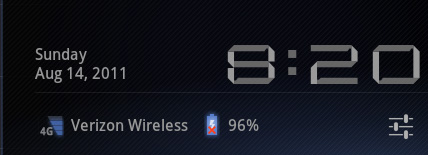
There's no quick toggle between 3G and 4G similar to what you'd find on a smartphone. To force EVDO you have to go into Wireless & Networks, Mobile networks, System selection and finally select CDMA mode instead of LTE automatic:
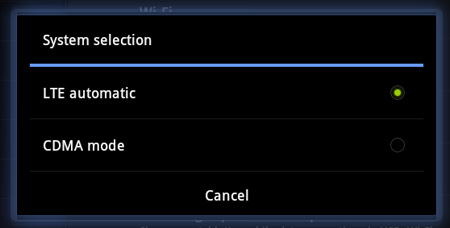
Not being able to quickly turn off LTE is less of an issue on the Galaxy Tab 10.1 because of its gigantic battery. At nearly 26Whr you've got around 5x the battery capacity of an LTE phone. We'll get to that shortly. First let's look at the sort of speeds you can expect from the Galaxy Tab 10.1 on Verizon's LTE network.
To start, I did a simple timed loading test of the AnandTech.com front page on LTE, EVDO as well as my home cable internet connection via WiFi. I cleared the browser's cache before each set of runs and ran the test 5 times on each network. An average of the results are below:
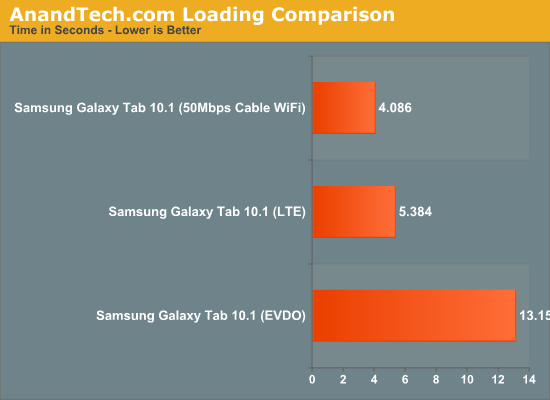
With a good enough backbone, WiFi can still obviously be faster than LTE on the Tab. The margin of victory is pretty slim though, and I'd guess the majority of WiFi networks you connect to on the go won't deliver 50Mbps of bandwidth downstream. The advantage over EVDO is not only noticeable, but huge.
I packed the Galaxy Tab 10.1 with me for drive tests around Raleigh, NC. Verizon flipped the switch on LTE in my area at the end of July and performance has been quite good since then. The histogram of my download tests is below:
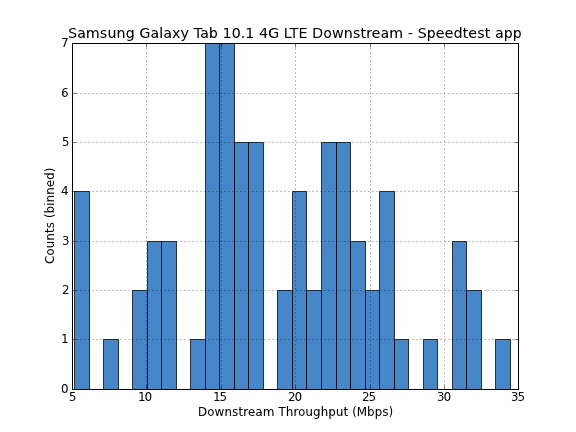
Performance peaked at 35Mbps and it went as low as 5Mbps. Most of the tests fell within the 15 - 25Mbps range. Downstream performance was almost binary in my office: I'd either get 12Mbps or 25Mbps down, in the same physical location.
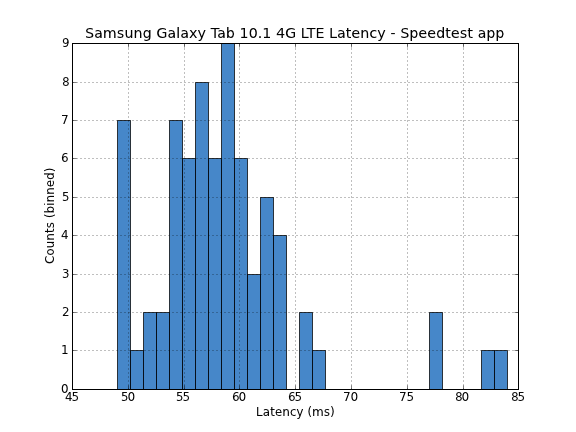
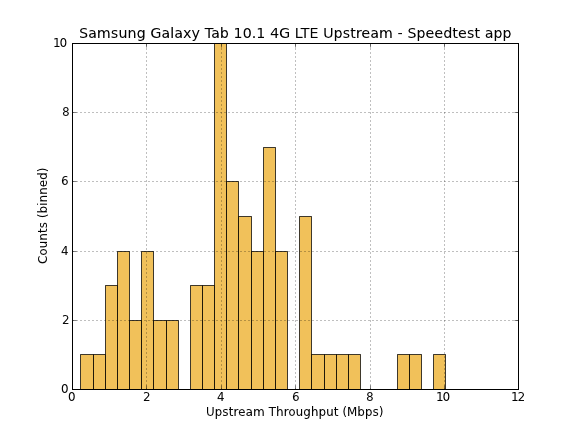
Upstream performance was also very good. Peak upstream speed topped out at 10Mbps, while typical speeds were closer to 5Mbps.
Brian Klug went over LTE in depth in our launch articles on the topic. I don't have too much to add but in using the Galaxy Tab 10.1 on Verizon's 4G network here are some thoughts:
1) Performance is amazing. It's like having great WiFi access anywhere you go. In fact, prior to Time Warner's DOCSIS 3 upgrade in my area, Verizon's LTE network is faster than what I used to be able to get over cable.
The tablet hardware itself doesn't appear to be limiting performance here. I got similar speeds over a standalone LTE MiFi as I did via the Galaxy Tab 10.1.
2) There's no penalty to using it as a hotspot either, performance remained the same whether I was on the tablet or on a notebook tethered to the tablet.
3) The 700MHz frequency helps signal propagation in a major way. Other than an all-concrete room in my basement I got great speeds regardless of where I was in my house.
4) Occasionally the Galaxy Tab 10.1 would act like it had no network connectivity, despite being in an area with great signal strength. This happened twice, once while using the tablet and once while using it as a hotspot. Disabling then re-enabling wireless connectivity (or the hotspot) fixed the problem in both situations.
Battery Life
I ran through our standard general use battery life test for tablets on the Galaxy Tab 10.1 4G LTE. The test involves looping MP3s while browsing a predefined list of web pages (without Flash). At the same time a high volume email account is checked periodically. The display is set to never turn off/dim, auto brightness is disabled and screen brightness is calibrated to 200 nits.
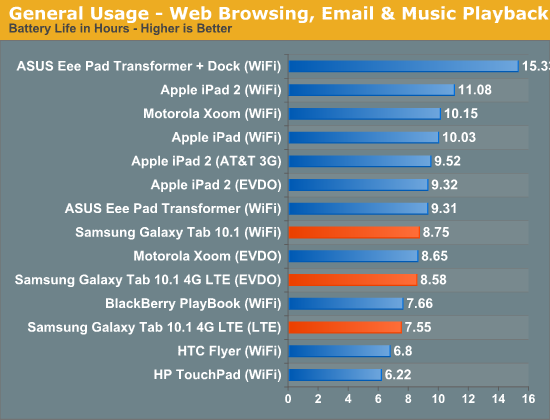
With LTE disabled, the Galaxy Tab 10.1 lasts about as long as the Motorola Xoom on EVDO. Our test isn't incredibly network intensive so moving to LTE doesn't change things all that much. The Galaxy Tab 10.1 lost about an hour with LTE enabled. With a huge battery, getting 7.55 hours of use on LTE isn't bad at all. In fact I'd say I'm pretty impressed by battery life of Samsung's first LTE tablet.
The Best LTE Hotspot?
It would be a downright shame if the LTE Galaxy Tab 10.1 didn't support the creation of a WiFi hotspot. Thankfully it does. Like almost all modern Android devices you can share the cellular modem in the Galaxy Tab 10.1 4G among multiple clients over WiFi. You can also share the connection with a single client via Bluetooth or USB.
I ran our standard hotspot battery life test on the Galaxy Tab 10.1. I used a single computer connected over WiFi to the LTE Tab to run four instances of our web browsing battery life test (two with flash and two without). Our test also plays back a 128Kbps stream from smoothbeats.com. During all of this the test tablet was asleep with its display turned off.
I also ran another hotspot battery life test on the tablet to look at the worst case scenario. For this test I downloaded files from a server to a WiFi tethered PC at the maximum speed of the LTE connection, averaging around 2MB/s. I continued to download until the tablet's battery died.
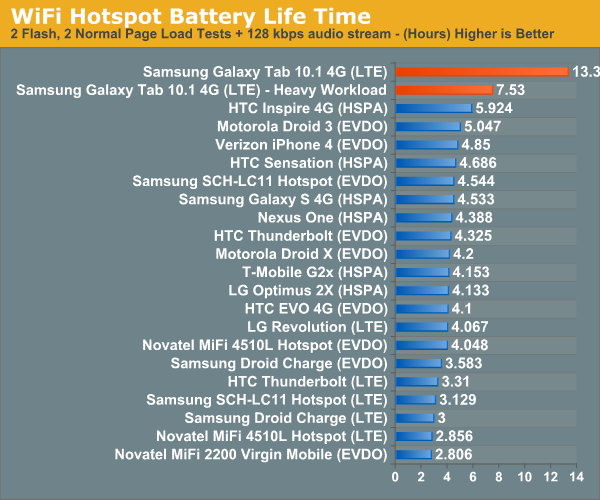
The results are just awesome. In our standard test the Galaxy Tab 10.1 lasted over 13 hours as a LTE hotspot. In our worst case scenario, we still got over 7 hours of continuous use out of the Galaxy Tab 10.1. If you were considering an LTE MiFi and a tablet, the Galaxy Tab 10.1 4G may be a good option. My only complaint here is the LTE connection is only shared over 2.4GHz WiFi. Although the Tab's hardware supports 5GHz, you can't choose to use the higher frequency 802.11n for the WiFi hotspot. This is a problem in areas where there are a lot of users occupying the 2.4GHz spectrum. At least there's USB tethering support.
Performance: A Preview of Android 3.2?
For sanity's sake, I ran the Galaxy Tab 10.1 4G through our standard performance tests. As expected, the LTE enabled model performed identically to the WiFi-only version we tested a couple of months ago, with one major exception: 3D performance.
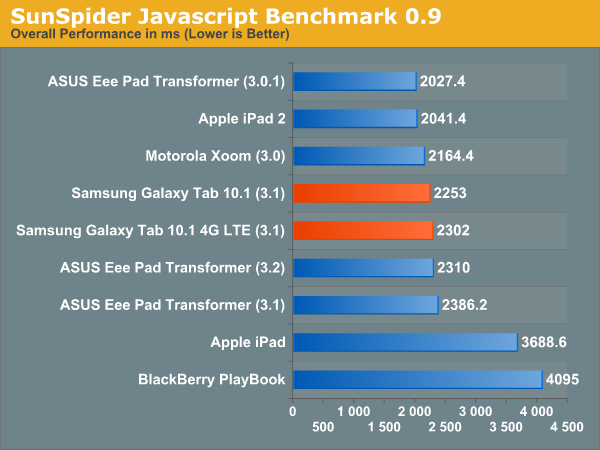
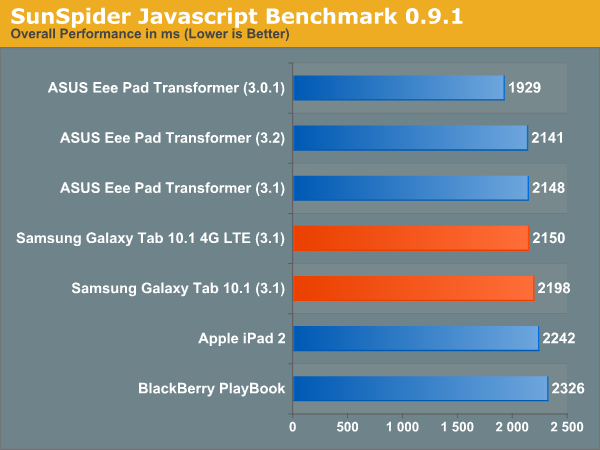
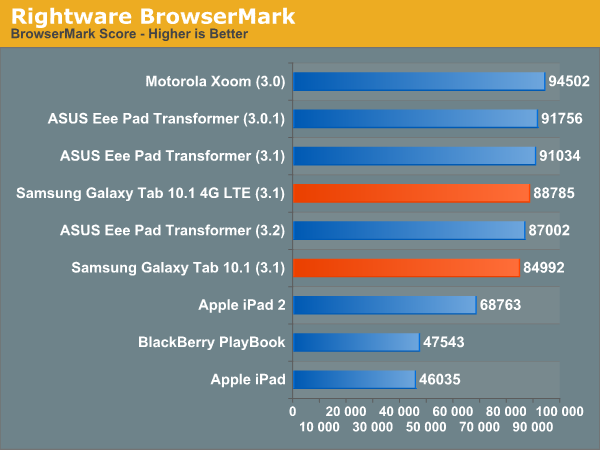
As you can see above, both SunSpider and BrowserMark peg the 4G Galaxy Tab 10.1 as an equal to the WiFi version. Now look at the GLBenchmark numbers:
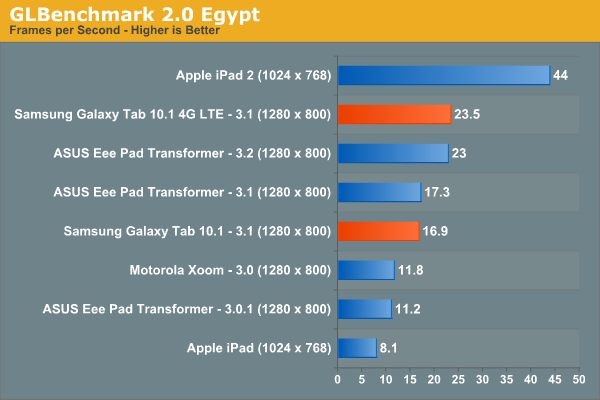
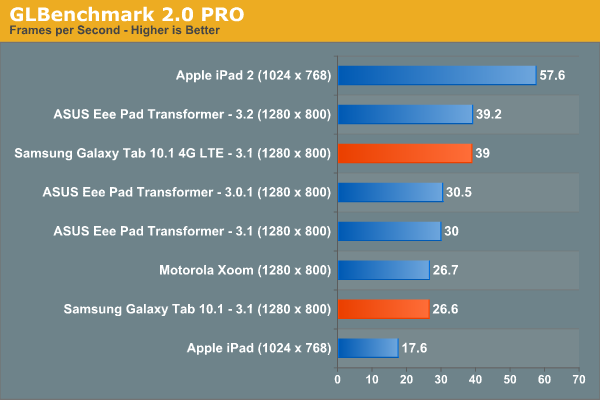
The Galaxy Tab 10.1 4G performs like an ASUS Eee Pad Transformer with its Android 3.2 update. In our quick preview of the Eee Pad's performance post-3.2 we found that an update to the 3D driver resulted in significantly better performance in GLBench and a slight boost in BaseMark ES2. The very same gains appear here with the Galaxy Tab 10.1 4G, although we're still running Android 3.1.
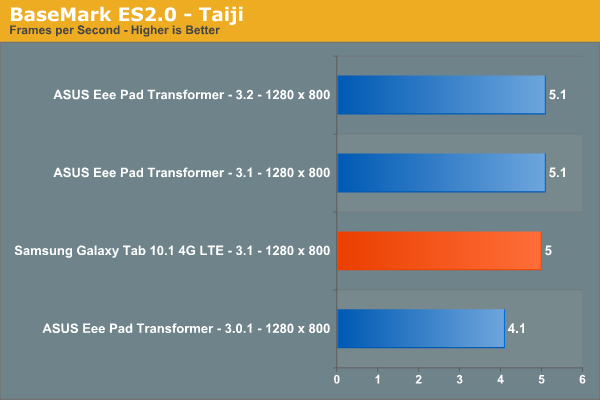
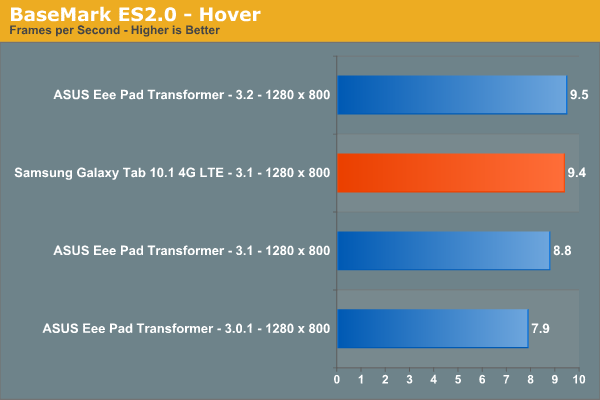
The only explanation I can offer is that the Android build on the 4G Tab features the same NVIDIA driver from Android 3.2. That's the only feature of 3.2 that I can find on the 4G Tab's build of Android 3.1 however.
OS X Sync - Broken Again
When the Galaxy Tab 10.1 Limited Edition was given away to Google IO attendees, the Mac users in the group quickly noticed that there was no way to get content onto the tablet from OS X. Samsung eventually updated its Kies application with proper support for the Galaxy Tab 10.1 LE, unfortunately the 4G model resets things once more. Neither Android File Transfer nor Kies support the Galaxy Tab 10.1 4G under OS X. Thankfully the tablet is fully recognized under Windows 7.
Display Quality: Still Great
Although Apple and competitors typically have multiple sources for display panels, Samsung is likely the sole supplier for the Super PLS screens in the Galaxy Tab 10.1. As a result there's no difference between the characteristics of the 4G Tab's display and the one we reviewed a couple of months back:
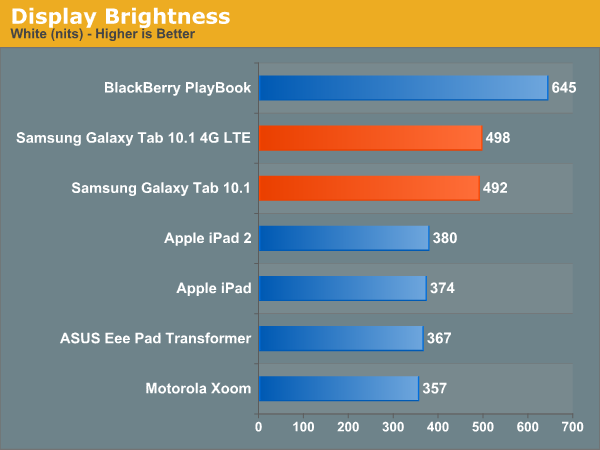
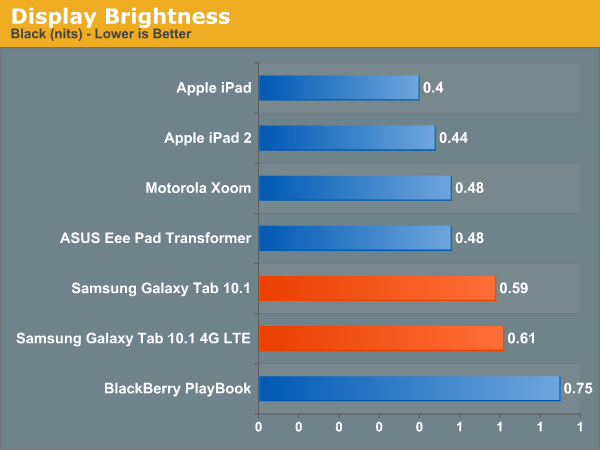
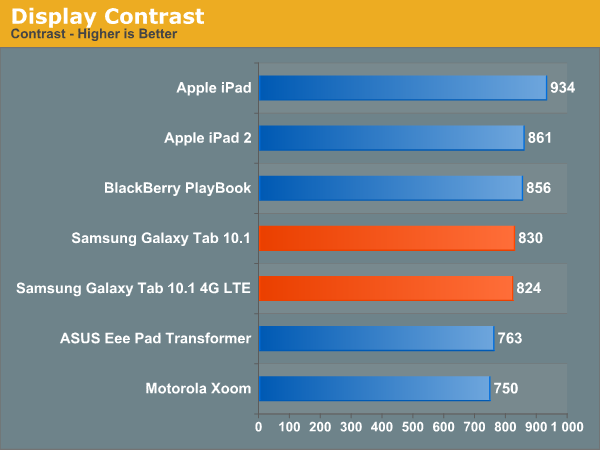
Final Words
The Galaxy Tab 10.1 4G is expensive, as are Verizon's LTE dataplans. If you're concerned about cost then this isn't the tablet for you. Even if you're not scared away by the cost, there's the concern about timing. The first Kal-El tablets are due out in the next two months and even if they're delayed we're still expecting something before the end of the year. Investing in a high-end Honeycomb tablet today seems ill advised unless you absolutely need one now.
If that hasn't scared you off, the Galaxy Tab 10.1 4G is probably the best Honeycomb tablet on the market today. You get the same performance as its competitors, the best form factor out of the bunch and the absolute fastest network performance possible.
Being able to pull down data at up to 35Mbps while on the road is nothing short of amazing. While web browsing still isn't as quick as on a modern notebook with a good WiFi connection, it's a lot better than on more traditional 3G tablets. With a faster SoC you'll really be able to duplicate the home PC browsing experience on the road with an LTE tablet.
The bigger story is you can actually download tons of content with this thing. High bandwidth video and torrent applications already exist for Honeycomb tablets. The only thing holding you back from actually using LTE to its fullest are the costs associated with actually downloading anything huge.
Ultimately that's the biggest issue I have with the Galaxy Tab 10.1 on Verizon's LTE network. It's probably the most useful tablet on the market, but it's one I wouldn't want to pay for.