
Original Link: https://www.anandtech.com/show/460
Diamond Monster Sound MX400
by Mike Andrawes on January 27, 2000 2:08 AM EST- Posted in
- Smartphones
- Mobile
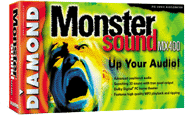 The
Diamond Monster 3D was debatably the most popular graphics card based on the
3dfx Voodoo Graphics chipset. It helped make the name "Voodoo" synonymous
with fast 3D acceleration during that time frame. For those that don't remember,
the Monster 3D, like other Voodoo Graphics cards, was a dedicated 3D-only graphics
card. When it was time for Diamond to release a PCI sound card line, they decided
to capitalize on the "Monster" branding that they had established.
Hence, the Monster Sound was born.
The
Diamond Monster 3D was debatably the most popular graphics card based on the
3dfx Voodoo Graphics chipset. It helped make the name "Voodoo" synonymous
with fast 3D acceleration during that time frame. For those that don't remember,
the Monster 3D, like other Voodoo Graphics cards, was a dedicated 3D-only graphics
card. When it was time for Diamond to release a PCI sound card line, they decided
to capitalize on the "Monster" branding that they had established.
Hence, the Monster Sound was born.
Like the Monster 3D, the original Monster Sound was a pioneer in its field. It was one of the first PCI sound cards, one of the first to offer A3D support, and one of the first to eschew Sound Blaster compatibility. Diamond realized that the DOS gaming world was not completely dead and afford a pass through for your old ISA sound card, which would continue to provide Sound Blaster compatibility if so desired.
3D positional audio came courtesy of Aureal's A3D API. Rather than use Aureal's hardwired A3D 1.0 accelerator, Diamond went with a custom DSP solution, which allowed them to augment A3D 1.0 with quad speaker support. That original Monster Sound was followed by the Monster Sound MX200, which improved the line with a few additional features, but remained mostly the same.
As with just about anything else in this industry, Aureal had to improve on their original A3D 1.0 API. When it was time for Diamond to update their product line for A3D 2.0, they decided to use Aureal's own AU8830 Vortex 2 chip on their own custom board design. Thus, the Monster Sound MX300 came to see the light of day.
The MX300 was released at about the same time as Creative's first entry into the 3D sound market, the Sound Blaster Live!, really help to legitimize the 3D sound market. The Live!, with it's support for Creative's own EAX API, also offered the first real competition for Aureal. While the EAX API was relatively late to the game, it came from Creative Labs, the inventor of the Sound Blaster line that is so well known throughout the industry. Further, it was much easier to program for EAX than A3D. On the other hand, Aureal claimed A3D, especially A3D 2.0, offered more realistic 3D audio. As you can probably guess, this is when the battles down in the trenches really started to heat up.
Last fall, Aureal decided to go produce self-branded Vortex 2 cards, starting with the Aureal SQ2500. There was nothing really special about the SQ2500 compared to other all the other Vortex 2 cards out there, but the move only made sense since Aureal was actually manufacturing all Vortex 2 cards, including Diamond's custom MX300 design. More importantly, all those Aureal OEM's were now effectively out of the Vortex 2 market.
Once again, Diamond capitalized on the Monster branding as they teamed up with ESS for the latest edition to this famed series, the Monster Sound MX400. Simply by having a higher model number, many consumers will automatically assume that the MX400 is better than the MX300, but remember that Diamond was effectively forced to change their high-end sound card. Let's take a look at what Diamond can do with the ESS Canyon3D to see if it's really better.
Diamond MX400 Specifications:
- PCI Controller - ESS Canyon 3DTM
- Audio CODEC - Quad AC97 2.1 CODEC
- Utilize up to 48 3D hardware accelerated channels, 64 hardware accelerated channels, or 1024 voices
- Powerful DSP for full 32 bit 48KHz audio signal processing
- True Quad Output
- Standard S/PDIF Out for Dolby Digital
- EAX 1.0, EAX 2.0 and A3D 1.0 Support
The Card
Like the MX300, Diamond did not simply go with a reference design, but came up with their own that adds a number of features. The MX400, however, is much closer to ESS's design than the old MX300 was to Aureal's. Diamond took the ESS reference design and dropped the center/subwoofer jack and replaced it with a dedicated mic input. The reference board uses a single jack for line-in/mic inputs that is toggled by two onboard jumpers. The dedicated inputs makes more sense in a market where there are very few 5.1 channel systems available. Of course, Diamond may release a different version of the card down the line as 5.1 output on the PC gains popularity.
The other big difference from the ESS reference design is a 34-pin header designed to support Diamond's RioPC daughtercard upgrade. The Rio is, of course, Diamond's portable MP3 line and now they're once again looking to take advantage of the well established Rio branding and apply it to other MP3 related devices. The RioPC is the first of such devices and offers hardware DSP acceleration for encoding and decoding MP3 and other digital audio. The RioPC also includes an integrated FM tuner.
The hardware MP3 decoding should provide for seamless MP3 playback without any skipping, regardless of what else you're doing on your computer. This is one area that the MX400 is clearly superior to its predecessor and competition. The only draw back is that you'll probably have to use Diamond's MP3 playback and recording utilities to take advantage of the RioPC's DSP.
The MX25 digital output daughtercard for the MX300 was heavily delayed, but Diamond expects the RioPC to be available shortly after the release of the MX400. Let's hope they're right this time.
The coaxial S/PDIF digital output is carried over straight from the ESS design and supports PCM or Dolby Digital AC-3 output. Like other manufacturers cards, the S/PDIF is only capable of outputing Dolby Digital AC-3 audio that is passed on from a software DVD player with proper support for the Canyon3D. There are internal headers for CD, Voice Modem, and PC Speaker input as well.
Drivers & Software
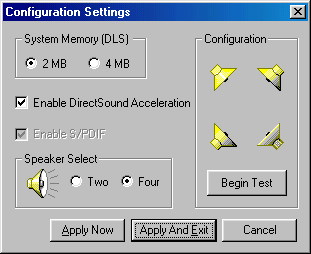 In
accordance with the whole branding scheme, Diamond likes to have unique names
for every piece of their products. The driver utility is known as the Diamond
InControl Audio Tools. Unfortunately, unlike the recent InControl Tools featured
on the Viper V770 and Viper II, the ones included with the MX400 offer very
limited functionality - nothing more than an option to select 2 or 4 speaker
output, select the wavetable set, and to enable/disable DirectSound acceleration.
In
accordance with the whole branding scheme, Diamond likes to have unique names
for every piece of their products. The driver utility is known as the Diamond
InControl Audio Tools. Unfortunately, unlike the recent InControl Tools featured
on the Viper V770 and Viper II, the ones included with the MX400 offer very
limited functionality - nothing more than an option to select 2 or 4 speaker
output, select the wavetable set, and to enable/disable DirectSound acceleration.
Complete Sound Blaster Pro emulation is included in the Windows drivers, as well as a DOS executable for true DOS support.
Similarly, the bundle is known as the "Monster Bundle" and offers quite a bit of software actually. You get the Slave Zero OEM demo (7 levels), Demolition Racer NetActive version, Liquid Player, Mixman Studio FX, RioPort Audio Manager, Zoran SoftDVD, Soft Karaoke Lite, Yamaha Soft Synthesizer S-YXG50, and Adobe Acrobat Reader.
Zoran's SoftDVD is perhaps the most interesting piece of software included because it actually interacts specifically with the MX400. Zoran was the one that first incorported Dolby Digital AC-3 5.1 downmixing for quad speaker output on Vortex2 cards and they've done it again for the Canyon3D on Diamond's MX400. Two speaker surround through HRTF is also available with Zoran. Additionally, there is support for the pass through of DVD AC-3 audio through the onboard S/PDIF digital output.
Slave Zero and Demolition Racer are limited versions of those two games, while Liquid Player, Xing Audio Catalyst (trial), Mixman Studio FX, and the RioPort Audio Manager are all audio related.
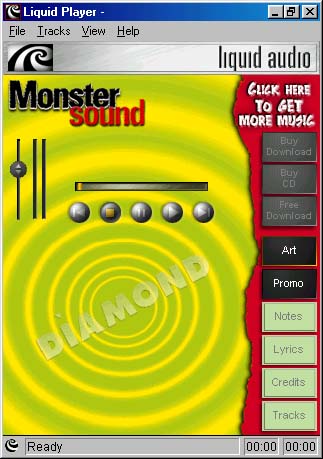
Liquid Player comes from Liquid Audio and provides support for virtually all digital audio standards, including MP3, Secure Digital Music Initiative (SDMI), Real Networks, Dolby Digital, and Advanced Audio Compression (AAC).
The Mixman Studio FX interface looks like two turn tables and allows you to create your own MP3 mixes.
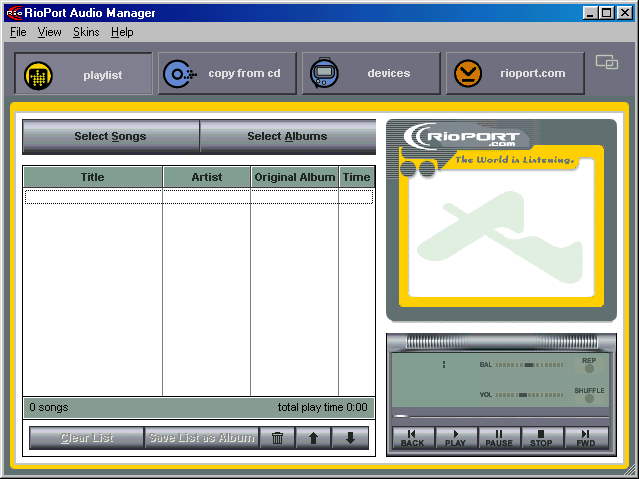
RioPort Audio Manager allows you to make and organize your own MP3's as well as interface with Diamond's Rio portable MP3 line.
Canyon3D Features:
- Four speaker audio capabilities put you in the middle of the action
- World's first true positional 3D PCI audio accelerator
- Adds vertical positioning with Sensaura's patented MultiDrive technology
- Engulfing 4.0, 4.1 and 5.1 multi-speaker support
- Master balance/fade controls
- Individual Wave, MIDI and Analog controls
- Hardware solutions produce industry-leading real-mode DOS support
- AC '97 2.0 architecture
- Ultimate Dolby Digital and PCM support with S/PDIF digital output interface
- Microsoft DirectInput compatible joystick interface
- MPU-401 MIDI interface
- PCI 2.1 compatible interface
- Microsoft DirectSound and DirectMusic compatibility
Canyon3D
 The
Canyon3D has actually been around since April 1999 and has been used in cards
from TerraTec and Fermosa. Driver issues limited those implementations, but
when Diamond signed on, the ESS driver team kicked into high gear and worked
out most of the issues. One of the biggest they were having was support for
playback of multiple digital audio sources in Windows - such as e-mail notification
during MP3 playback.
The
Canyon3D has actually been around since April 1999 and has been used in cards
from TerraTec and Fermosa. Driver issues limited those implementations, but
when Diamond signed on, the ESS driver team kicked into high gear and worked
out most of the issues. One of the biggest they were having was support for
playback of multiple digital audio sources in Windows - such as e-mail notification
during MP3 playback.
The implementation of Sensaura's technology is flexible so that different price points can be met. This is accomplished by allowing hardware manufacturers to implement any features they want in hardware and software will provide the rest. The ESS Canyon3D provides hardware support for MultiDrive, MacroFX, and EnvironmentFX.
The Canyon3D also supports 2.0, 4.0, 4.1, and 5.1 speaker output, while an S/PDIF output provides Dolby Digital or PCM digital output. Like other manufacturers cards, the S/PDIF is only capable of outputing Dolby Digital AC-3 audio that is passed on from a software DVD player with proper support for the Canyon3D. You'll of course need a Dolby Digital receiver or decoder to use such a signal.
Sensaura 3D positional audio technology is at the heart of the Canyon3D's abilities and provides its EAX 1.0, EAX 2.0, and A3D 1.0 compatibility. There are a number of pieces that make up that technology, including Sensaura3D, Sensaura MultiDrive, Sensaura MacroFX, Sensaura EnvironmentFX, and Sensaura Virtual Ear. All these pieces are designed to be enhancements to, and work in conjunction with, Microsoft's DirectSound3D.
Previous Canyon3D cards have "only" supported 32 DirectSound3D streams in hardware, but with Diamond's drivers, it can now do a total of 48. Vortex2 cards support 76 DS3D streams in hardware as long as wavetracing is not enabled, and 16 with it enabled. The Live! supports "just" 32 DS3D streams in hardware.
Sensaura3D
Sensaura3D is the name of Sensaura's 2-speaker 3D positional audio implementation. It uses Head-Related Transfer Functions (HRTF) and cross-talk cancelation to simulate the effect of a sound wave traveling into the ear and modifies that sound wave to make it sound as if it is coming from a specific location. The 2-speaker configuration is limited to producing effects in a horizontal plane. This is exactly what A3D 1.0 does to produce its 3D sound effects and also has the same limitations.
Sensaura MultiDrive
The MultiDrive part of the equation adds support for four or more speakers and support for effects in the vertical and horizontal planes from two or more speakers. That sounds a lot like Aureal's A3D 2.0, and it is very similar. However, MultiDrive allows for full HRTF support from all four speakers, while A3D 2.0 is limited to just 2-speakers in this respect. In fact, Aureal's quad speaker support is actually a hybrid solution, using traditional 2-speaker HRTF with volume panning to produce effects in the rear speakers.
Sensaura MacroFX
MacroFX is Sensaura's solution for providing sound effects that are very close to the listener, one of the big weaknesses of other 3D sound implementations. This will provide for effects such as bees buzzing around your head, whispering in your ear, or wind rushing past you, or bullets flying past your ear.
Sensaura EnvironmentFX
Much like Creative's EAX, EnvironmentFX simulates 3D audio environments through a set of 26 different preset environments, such as underwater effects, sewer-pipe, etc. Aureal's route for simulating environments under A3D 2.0 is based on their proprietary wavetracing technology, which uses the games built in geometry to calculate what happens to a sound effect.
Sensaura Virtual Ear
Taken straight from Sensaura's website:
For both headphone and speaker listening, it is important that the HRTFs used in the signal processing are as close as possible to the listener's own head and ear characteristics.
Virtual Ear Technology enables the listener to 'tune' the Sensaura HRTFs so as to optimize this match for the ultimate listening experience, bringing reality that little bit closer.
Although supported in the Canyon3D, the MX400 did not offer any utility or option to configure the Virtual Ear. Hopefully we'll see this in a driver update from Diamond.
API Compatibility
Features mean nothing if they're not supported by developers, and Sensaura knows it. For that reason, all Sensaura features are compatible with DirectSound3D and EAX. EAX compatibility is no surprise since EnvironmentFX functions just like EAX. Fortunately, Sensaura has provided full EAX 1.0 and 2.0 compatibility, but whether that can or will be upgraded to support future EAX standards is unknown right now. The other Sensaura effects are produced using existing in game data available from DirectSound3D or EAX.
A3D 1.0 compatibility is provided by converting A3D 1.0 calls to DirectSound3D calls, much like Creative has done with the Live!. A3D 2.0 compatibility can now be accomplished on any card out there through Aureal's own "A2D" drivers, which are freely available from their site. Just like Creative and Sensaura have done for A3D 1.0 , A2D simply converts A3D 2.0 calls ot DirectSound3D calls.
Sensaura vs EAX Vs A3D
Now just because Sensaura and ESS support EAX and A3D, it doesn't mean that they sound the same. The HRTF and reverb functions are implemented differently on every chip on the market, including the Canyon3D. Thanks to MultiDrive, the 3D positional effects, especially with sounds coming from above or below, were much more convincing than from a Live! or Vortex2 card. The effects from MacroFX were also quite impressive and easily noticeable. If a game supports both A3D and EAX, definitely choose the EAX model when using the MX400 since only A3D 1.0 is supported.
On the other hand, the preset EAX reverb effects on the Live! were more convincing than those of the MX400. Further, the wavetracing of A3D 2.0 is definitely the most realistic of the bunch. This may be in part because the Live! and the Vortex2 are the cards for which most developers are designing their games.
As far as support goes, the gaming community is pretty evenly split between the EAX and A3D API's. There are a few more games with EAX support, but most newer ones are supporting both API's. Of course the big win for Aureal was the A3D 2.0 support built into Quake 3 Arena.
Of course, the last part of the equation is performance and was a key point in the Vortex2 Vs Live! debate. Since all the Sensaura functions are implemented in hardware, the MX400 should perform quite well. Let's see how it stacks up with the Vortex2 and the Live!
The Test
|
Windows 98 SE Test System |
|
|
Hardware |
|
|
CPU(s) |
Intel Pentium III 550E |
| Motherboard | ABIT BE6 |
| Memory |
128MB PC133 Corsair SDRAM |
| Hard Drive |
Western Digital Expert 418000 - UltraATA/66 |
| CDROM |
Toshiba 16X EIDE CD-ROM |
| Video Card |
NVIDIA GeForce 32MB SDR AGP (default clock - 120/166) |
| Sound Cards |
Diamond Monster Sound MX400 |
|
Software |
|
|
Operating System |
Windows 98 SE |
| Audio Drivers |
Diamond
MX400 4.07.00.2004
Aureal Vortex2 4.06.2041 Reference Driver Creative SBLive! 11/99 |
| Video Driver |
NVIDIA Detonator 3.68 Reference Driver |
|
Benchmarking Applications |
|
| Synthetic |
ZDBop
Audio Winbench 99
|
| Gaming |
Quake 3 Arena 1.11 (OpenGL) |
ZDBop Audio Winbench 99 Performance
Synthetic benchmarks using Ziff Davis' Audio Winbench 99 show both the Aureal SQ2500 Vortex2 and the Creative Sound Blaster Live! offer virtually 0% CPU utilization (maximum of 1.5%) for up to 32 DirectSound3D sound streams. On the other hand, the Diamond Monster Sound MX400 does take a bit more CPU power, up to 7% in some cases.
Of course, we all know that synthetic benchmarks do not tell the whole story and Audio Winbench 99 is an especially bad case of this. The streams of audio it sends do not really require any processing by the host CPU or even the sound card. It's almost like a theoretical throughput benchmark. The fact that Monster Sound MX400 took more CPU power is not promising, but it should still be taken with a grain of salt.
What you will see next is that with 3D sound disabled, these PCI audio solutions perform almost identically.
Quake 3 Performance - Pentium III 550E
It should first be noted that Quake 3 is designed to support A3D 2.0. The Diamond MX400 and Creative Labs SBLive! both support A3D 1.0 through the translation of those calls to DirectSound3D. However, A3D 2.0 support is required for Quake3, which can be accomplished on any card using Aureal's freely available "A2D" drivers that essentially convert A3D 2.0 calls to DirectSound3D.
It is in this manner that they were able to run the Quake 3 Timedemo with A3D enabled. As such the 3D effects are noticeably worse than on the Aureal cards and offer little more than standard 2D sound. In general, it won't be worth performance loss to run Quake 3 with A3D enabled on anything besides a Vortex 2.
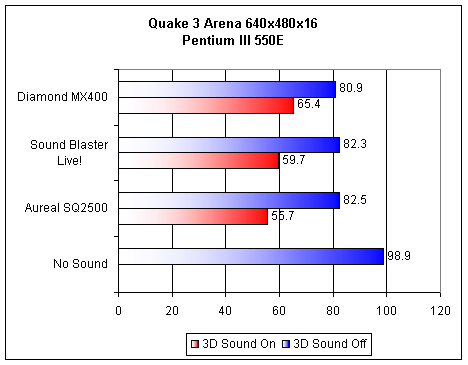
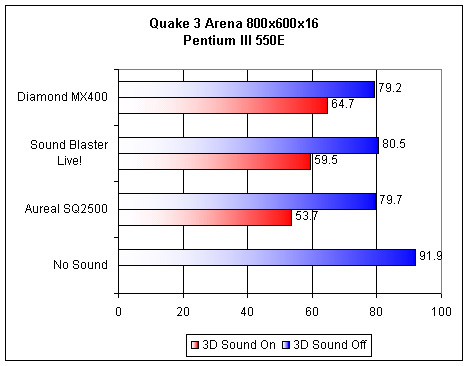
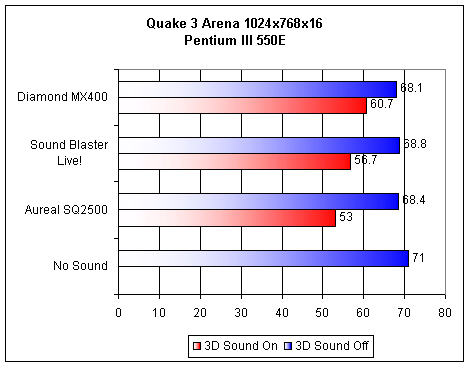
Even though the Aureal SQ2500 comes in last performance wise, it's the only card that properly supports Quake 3's A3D 2.0 audio engine. As such, it's the only one that bothers to perform all the sound function requested and thus sounds by far the best in Quake 3.
Notice that the ~20% drop in performance when A3D is enabled on the SQ2500 - this is due to the extra CPU power required to perform the Vortex2's wavetracing.
Quake 3 Performance - Celeron 300A
The situation is the same with the Celeron 300A, but the frame rate drop becomes more significant since you start with lower numbers.
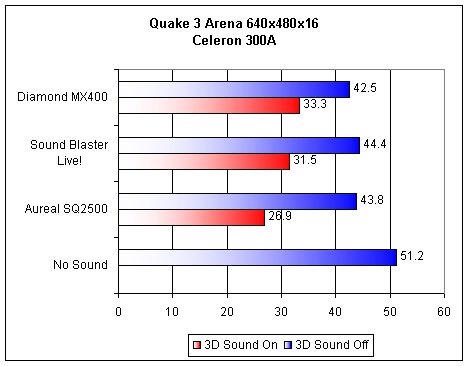
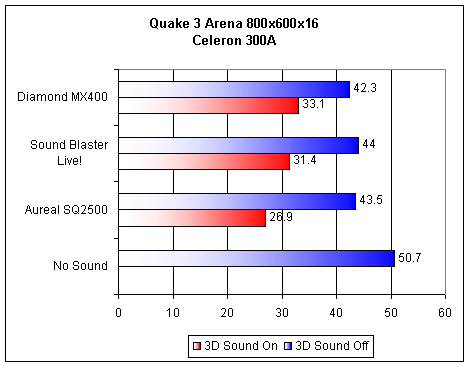
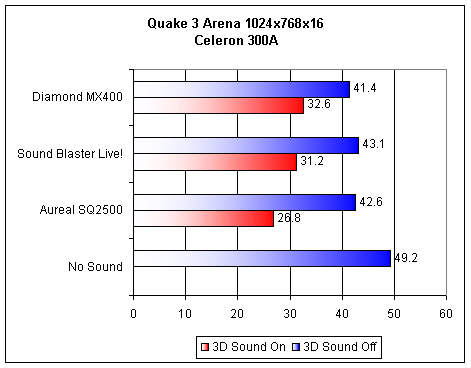
Unreal Tournament Performance - Pentium III 550E
Unreal Tournament supports both A3D 2.0 and EAX 2.0. We've noticed in the past that the UTBench.dem demo file that we use for benchmarking is rarely effected by anything besides CPU power. Things went a bit differently in this case.
The MX400 was tested with EAX support, which is closer to its native support.
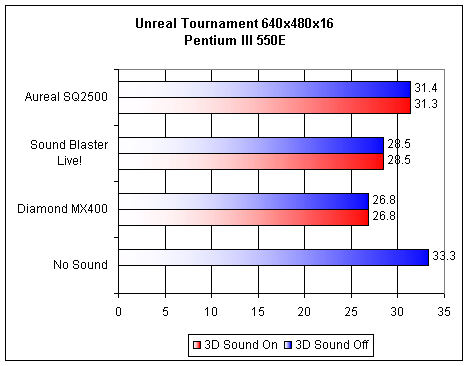
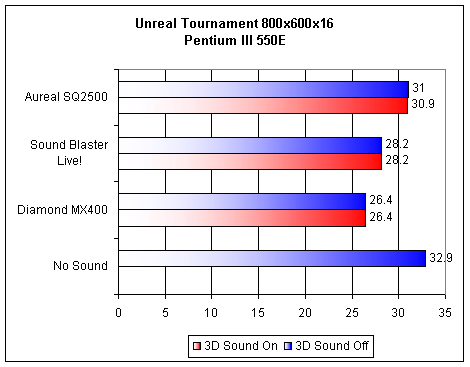
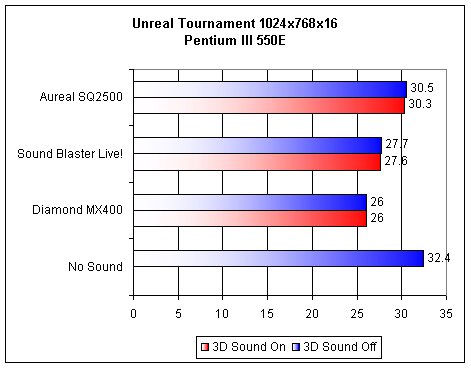
All the cards see a virtually nonexistent performance drop with 3D sound enabled. More interestingly, the Aureal SQ2500 comes out on top by a good 10% in all resolutions.
Unreal Tournament Performance - Celeron 300A
Once again, the situation is the same with the Celeron 300A, except this time all the cards have been equalized as the Celeron 300A becomes the bottleneck.
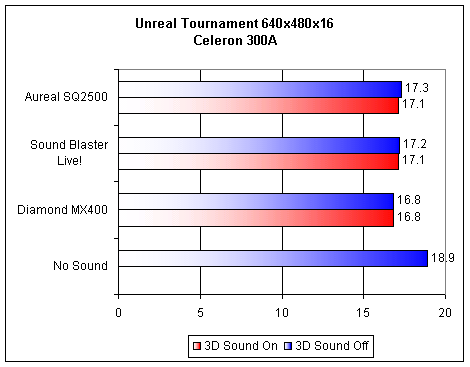
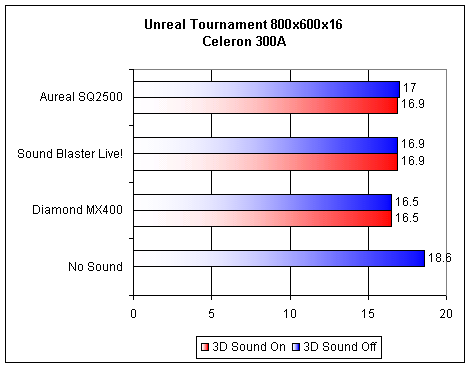
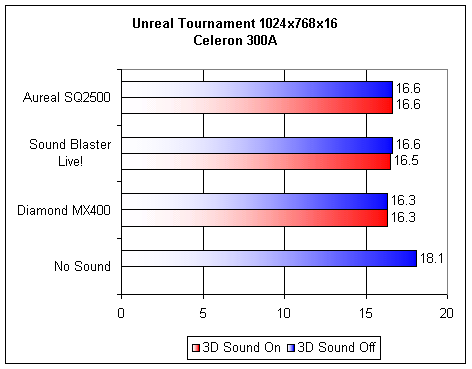
Half-life Performance - Pentium III 550E
Half-life is another game that supports both A3D 2.0 and EAX 2.0. Unfortunately, Half-life also has a built-in software reverb engine that is not compatible with Aureal's Vortex2 hardware. Thus, the Vortex2 does part of the 3D sound effects in hardware and part in software. Throw in the fact that Half-life has traditionally been very CPU dependent, and the Vortex2 looks to be in trouble.
The MX400 was tested with EAX support, which is closer to its native support.
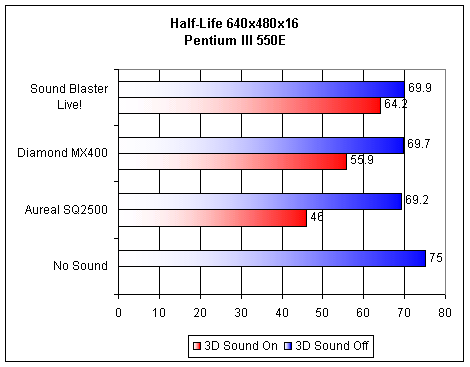
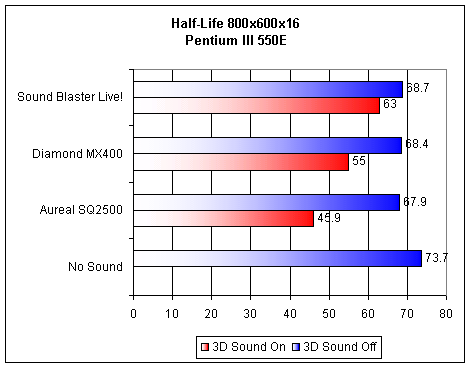

Due to the complex geometry of Half-life and it's dependence on CPU power for wavetracing, the Vortex2 takes the greatest performance hit. The MX400 comes in right in the middle, while the SBLive! has a clear lead. Once again, with 3D sound disabled, the cards are virtually identical.
Half Life Performance - Celeron 300A
The situation is similar with the Celeron 300A. This time, the Aureal card's performance penalty looks even larger in light of the weaker CPU.
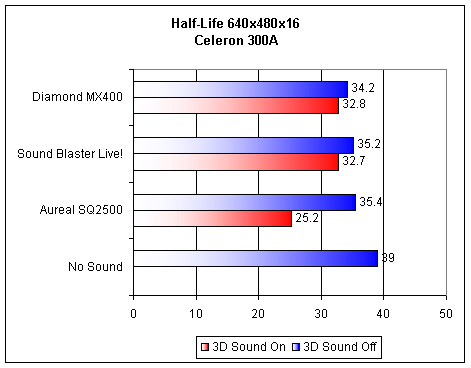
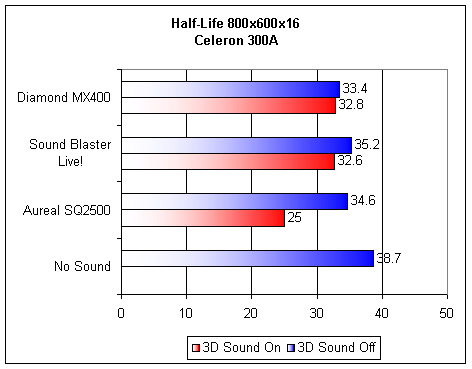
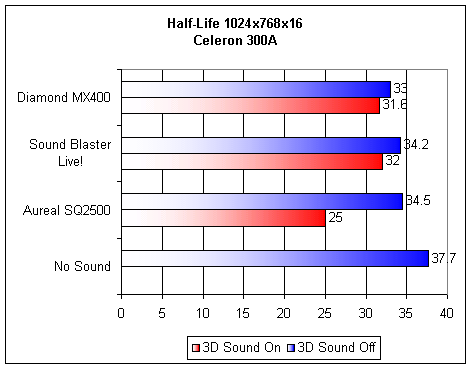
Conclusion
The Diamond MX400 should now be appearing on retail store shelves at an MSRP of $80 and probably less online. That price puts it a good $20 below the retail prices of Aureal's SQ2500 or Creative's Sound Blaster Live! cards. With a very complete feature set and a good price, the MX400 is a very compelling option.
There are a number of things to consider when choosing your 3D sound card. There's of course the same old "quality vs. performance" debate. The SBLive! provides the overall best performance and least drain on a system's resources thanks to the powerful Emu10K1 DSP. On the other hand, the Vortex2's wavetracing algorithms are more realistic, but require more CPU power.
Those that want the best 3D sound quality should go with a Vortex2 as long as you don't mind the performance hit or your system is powerful enough that the difference is bearable. On the other hand, those that want the best performance possible, or have low end CPU's, should pick the Sound Blaster Live! Further, those need a plethora of digital inputs and outputs, the recently released Sound Blaster Live! Platinum with its Live! Drive is clearly the best option.
The MX400 offers a compromise between these two extremes. It offers a few features over both the Live! and Vortex2 that enhance sound quality, but still comes in 3rd place with regards to sound quality. However, the MX400 is cheaper and offers a number of compelling features of its own. For some, the RioPC upgrade option will be the feature that pushes it over the top, assuming it's available in a timely manner. For others, the compromise between 3D sound quality and performance may put the MX400 ahead of the other cards on the extremes of the spectrum.












