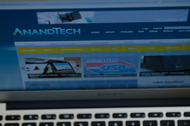Original Link: https://www.anandtech.com/show/4554/apples-11inch-macbook-air-core-i7-18ghz-review-update
Apple's 11-inch MacBook Air (Core i7 1.8GHz) Review Update
by Anand Lal Shimpi on August 1, 2011 6:08 PM EST- Posted in
- Mac
- Apple
- Intel
- Core i7
- Sandy Bridge
- MacBook Air
Last week we published our review of the new 2011 MacBook Air. Both the 11 and 13-inch models ship with ultra low-voltage (ULV) dual-core Sandy Bridge CPUs, a first for the lineup. Also another first for the lineup is the fact that you can now get equally specced CPUs in both models. In theory you'd be able to have the same performance regardless of chassis size.
The table below highlights the three CPUs available on the new MBAs:
| 2011 Apple MacBook Air CPU Comparison | |||||
| 1.6GHz Core i5 | 1.7GHz Core i5 | 1.8GHz Core i7 | |||
| Available in | 11-inch (default) | 13-inch (default) | high-end 11-inch (option) high-end 13-inch (option) |
||
| Intel Model | Core i5-2467M | Core i5-2557M | Core i7-2677M | ||
| Cores/Threads | 2/4 | 2/4 | 2/4 | ||
| Base Clock Speed | 1.6GHz | 1.7GHz | 1.8GHz | ||
| Max SC Turbo | 2.3GHz | 2.7GHz | 2.9GHz | ||
| Max DC Turbo | 2.0GHz | 2.4GHz | 2.6GHz | ||
| L3 Cache | 3MB | 3MB | 4MB | ||
| GPU Clock | 350MHz / 1.15GHz | 350MHz / 1.2GHz | 350MHz / 1.2GHz | ||
| Quick Sync | Yes | Yes | Yes | ||
| AES-NI | Yes | Yes | Yes | ||
| VT-x | Yes | Yes | Yes | ||
| VT-d | No | Yes | Yes | ||
| TDP | 17W | 17W | 17W | ||
The 1.8GHz Core i7 is offered as an upgrade to both the 11 and 13-inch MacBook Air. With much higher max turbo speeds and another megabyte of L3 cache, it's clear this is going to be a big upgrade over the standard 11-inch Air.
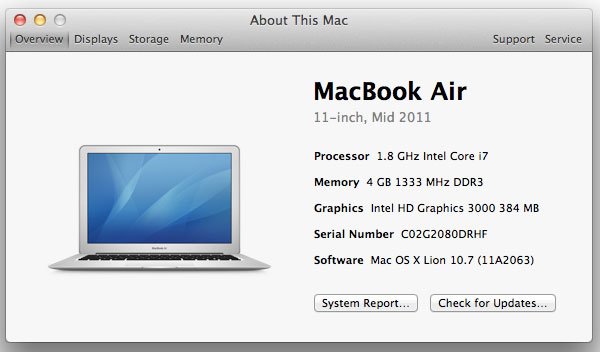
Last week we got our hands on one of these upgraded 11-inch models to find out just how much faster it is. We also wanted to find out what sort of an impact the faster CPU would have on the 11's thermals and battery life. It just so happens that our upgraded 11 gave us more than just that to investigate.
The Panel Lottery
For commodity parts within its systems Apple typically sources from two different vendors. This is done to avoid shortages due to a single component vendor. It also puts Apple in a good negotiating position. The MacBook Air is no different. Each model (11 & 13-inch) ships with one of two panels. Word on the street is that one of those panels is better than the other. It was time to find out if that's the case.
If you want to know who makes the display in your Mac and Apple hasn't overridden the EDID information from the panel simply open up terminal and execute this string:
ioreg -lw0 | grep IODisplayEDID | sed "/[^<]*</s///" | xxd -p -r | strings -6
The output will look something like this:
LP116WH4-TJA3
Color LCD
The first line is the panel's model number. Typically a quick Google search of the first few characters will give you the manufacturer's name. In this case, the LP116WH4 is made by LG Philips (hence the LP prefix). This happens to be the panel in the 11-inch Core i7 MacBook Air I just got my hands on. If you read my original review of the 2011 MBAs you'll know that both of the systems I tested there had panels by a different manufacturer:
LTH133BT01A03
LTH116AT01A04
The LT prefix on both of those part numbers implies Samsung is the OEM. The current working theory is that the LG panel in the new MacBook Air is somehow worse than the Samsung panel. Given the vast difference we saw in SSD performance between the Samsung and Toshiba drives, is it possible that Apple has allowed a similarly large gap to form between LCD vendors? Not so much:
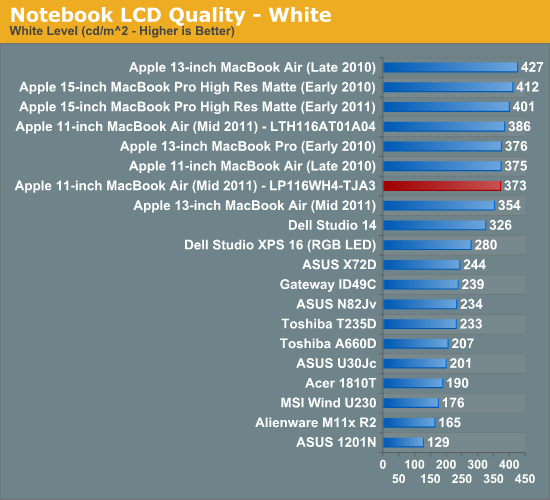
The LG panel is slightly dimmer than the Samsung panel I originally tested.
Although you don't get peak brightness, you do get lower black levels on the LG panel:
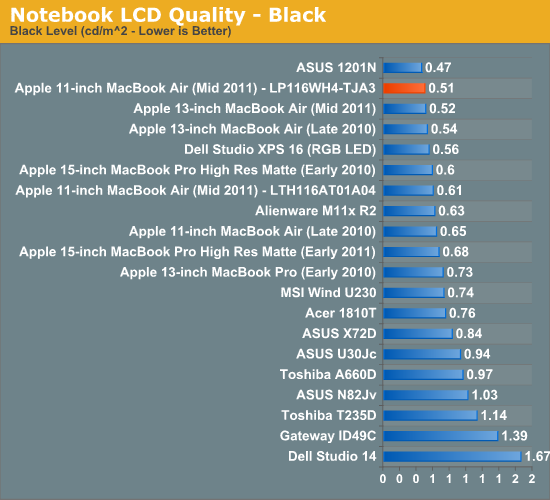
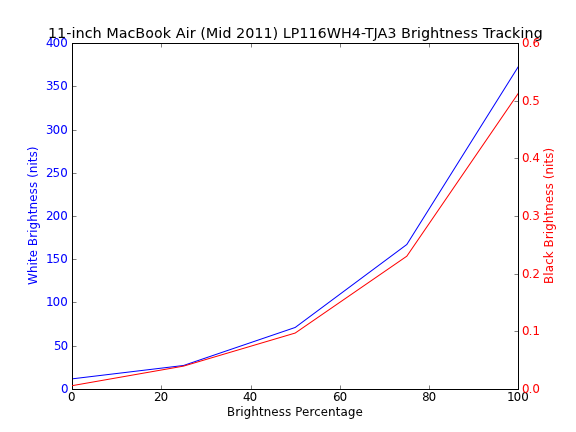
The combination of the two actually gives us a healthy boost in max on/off contrast:
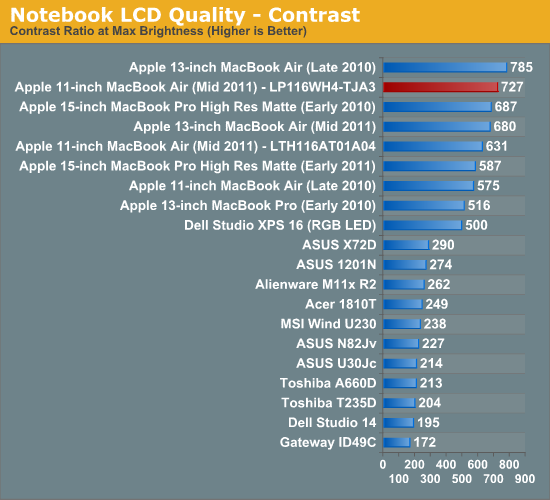
In normal usage I never noticed the increase in contrast, nor did I feel the panel was any dimmer, but there is technically an advantage here.
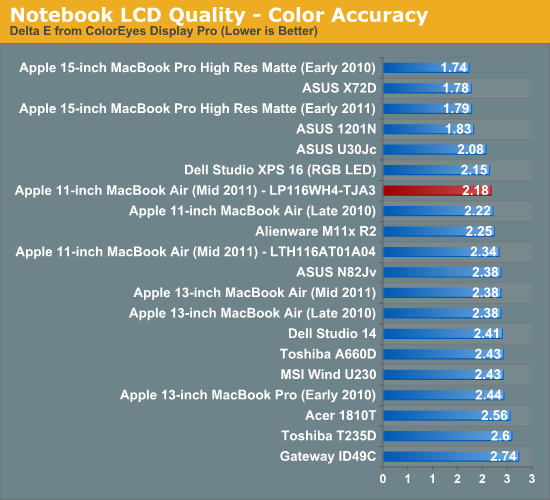
Color accuracy is also slightly better on the LG panel, although this small of a difference is basically impossible to notice.
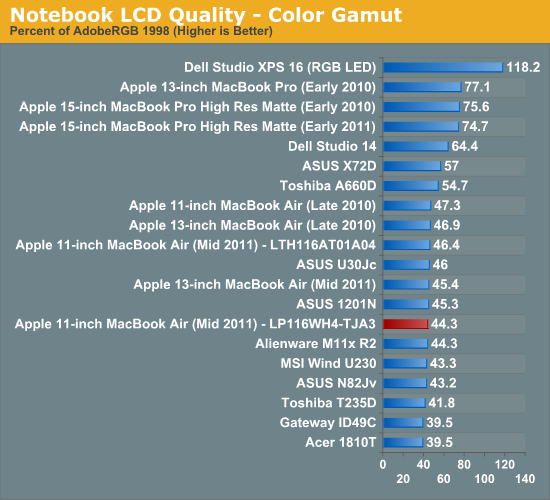
Perhaps due to backlight differences the LG panel does have a narrower color gamut.
Apple calibrates all of its systems with integrated displays before shipment so the LG panel has a similar white point to the earlier Samsung panel we tested (6700 - 6800K):
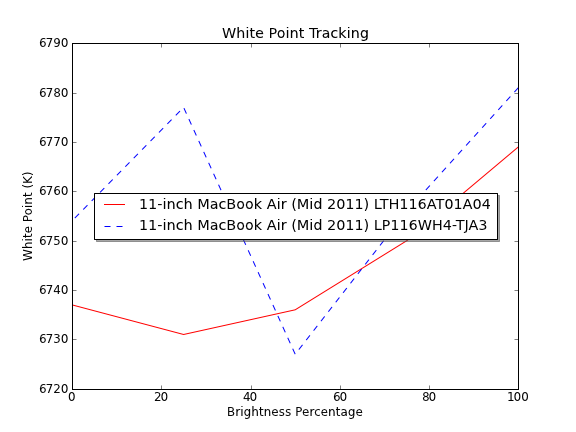
Based on these numbers alone I don't see any reason to believe that the LG panel in the new MacBook Air is any worse than the Samsung panel. However I do believe that there may be an explanation for the perceived inferior quality of the LG panel. The LG panel exhibits vertical color/contrast shift more readily than the Samsung panel. Unfortunately I don't have them both here to show you a side by side comparison but the LG panel seems to be slightly more sensitive to vertical viewing angle. As I mentioned in our original 2011 MacBook Air review, the 11 is a particularly tough system to use due to the height of its display. In order to get perpendicular line of sight to the display you need to tilt the display back and your head down. If you're off by just a few degrees you'll start to see color/contrast shift. On the LG panel that classic TN panel distortion seems to come a bit sooner than on the Samsung panel.
The issue was most noticeable to me when I had the 11 on a desk rather than on my lap. While it was particularly bothersome when I first got it, I've since become used to the display. Obviously these machines are expensive enough that I believe you should be happy with your purchase, but from my perspective the two panels are close enough that it's not worth losing sleep over. Both the LG and Samsung panels are TN panels. They may have better display characteristics than your typical cheap TN panel, but they still have the same viewing angle limitations as other TN panels. Both panels exhibit the same issues, the LG may just show them off a few degrees sooner.
The bigger problem for some is that the 11-inch MacBook Air has the highest pixel density of anything Apple ships:
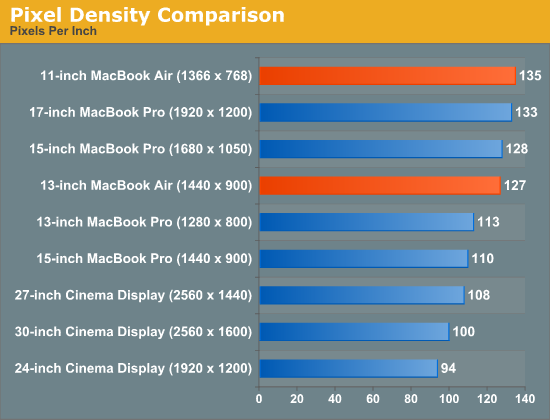
While I'm glad Apple opted for a high resolution 11-inch display, not everyone will find it easy to read. This isn't something that varies with panel type, it's just a side effect of having a small display with a high pixel density.
Performance
In our 2011 MacBook Air review I presented a couple of numbers that showed up to a 27% increase in performance from the i7 over the stock i5 in the 11. I ran the upgraded 11 through our complete performance suite and came up with an average increase in performance of about 22%. Given the increase in base clock speed is only 12.5% for the i7, the rest of the performance improvement had to have come from the higher turbo ratios and larger L3 cache.
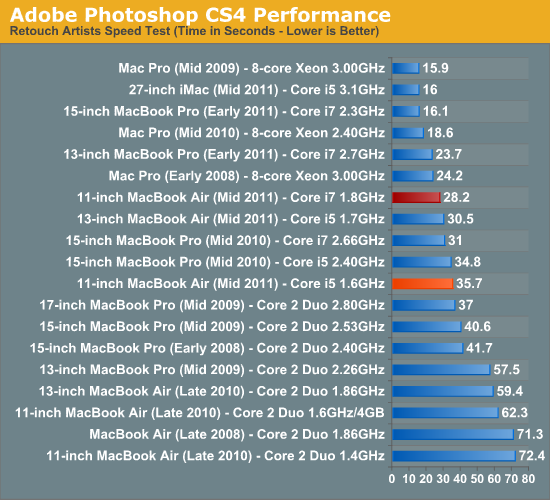
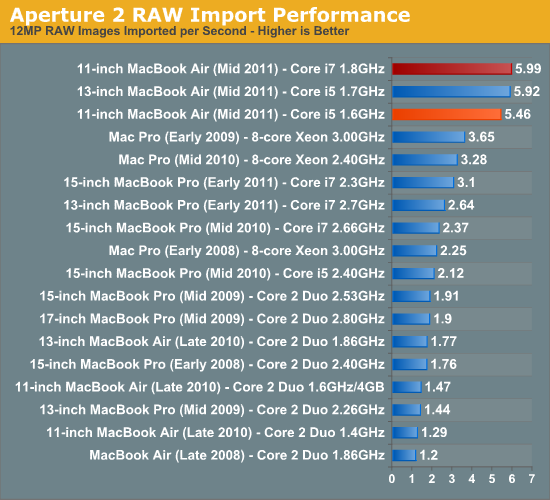
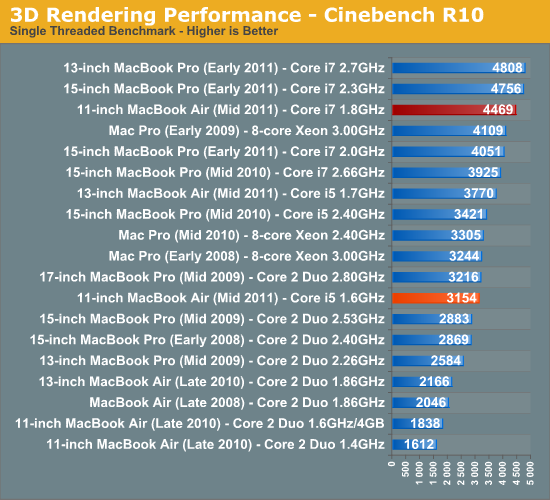
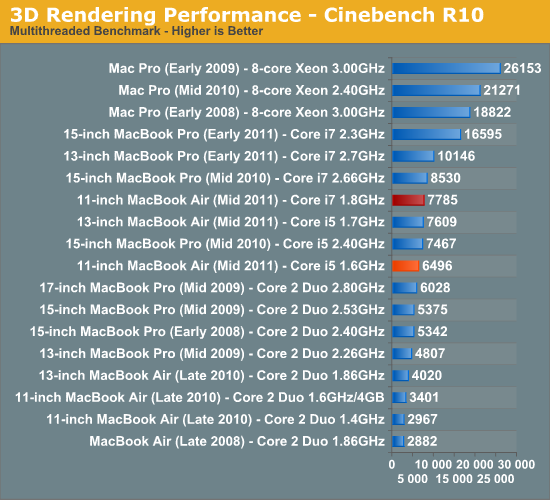
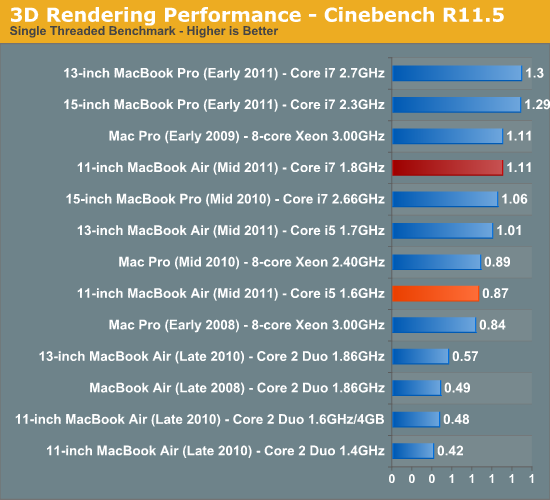
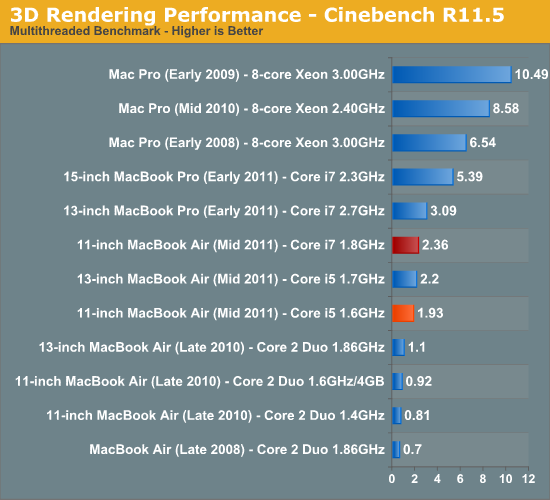
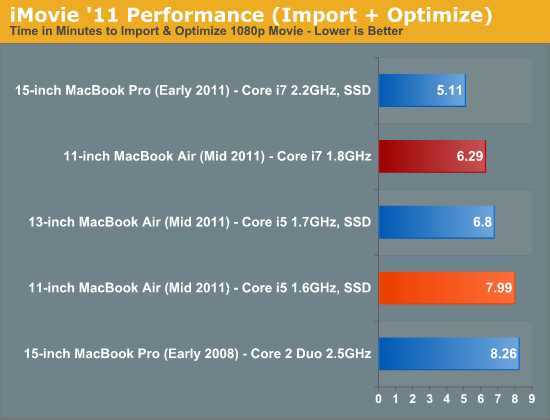
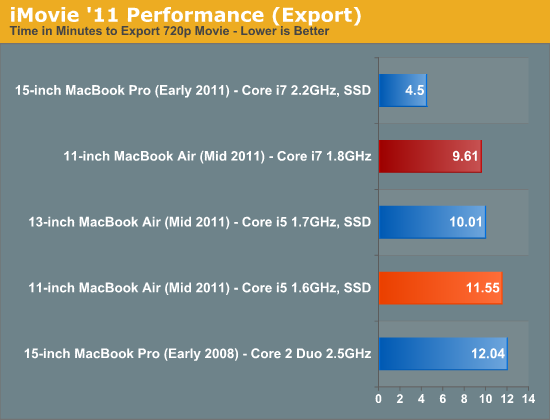
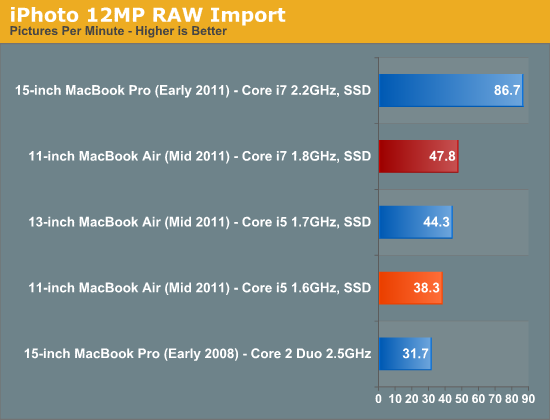
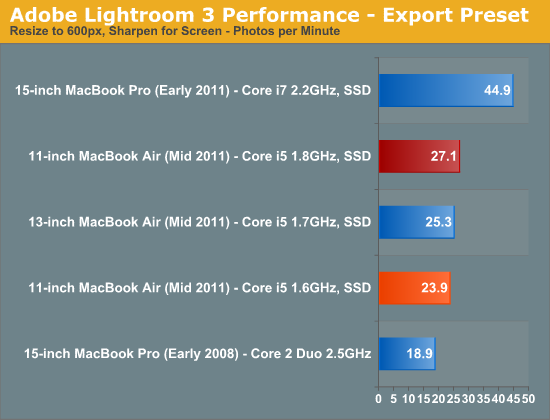
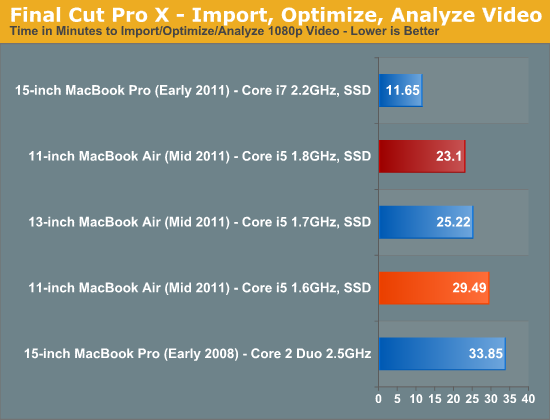
I tend to follow the 10% rule: performance improvements greater than 10% are noticeable. In the case of the 11-inch MacBook Air, the upgraded i7 delivers a noticeable increase in performance.
Note that due to the smaller chassis, the upgraded 11 isn't always as fast as the 13-inch MacBook Air with the same CPU. Maximum single threaded performance looks pretty similar but under a prolonged heavily threaded workload the upgraded 13 is actually a bit faster:
| Core i7 1.8GHz Comparison: 13-inch vs 11-inch MacBook Air | ||||||
| Cinebench R10 (1 thread) | Cinebench R10 (4 threads) | Cinebench 11.5 (4 threads) | ||||
| Core i7 1.8GHz (13-inch MBA) | 4083 | 8234 | 2.46 | |||
| Core i7 1.8GHz (11-inch MBA) | 4087 | 7785 | 2.36 | |||
The advantage is around 5% in Cinebench so I doubt it's anything noticeable.
GPU Performance
The Core i7 also has a slight increase in max GPU turbo frequency (1.2GHz vs. 1.15GHz), however that only amounts to a maximum performance increase of 4%. For the most part there's no real impact on gaming performance, although Portal 2 showed a 17% increase - likely due to the faster turbo modes and larger cache.
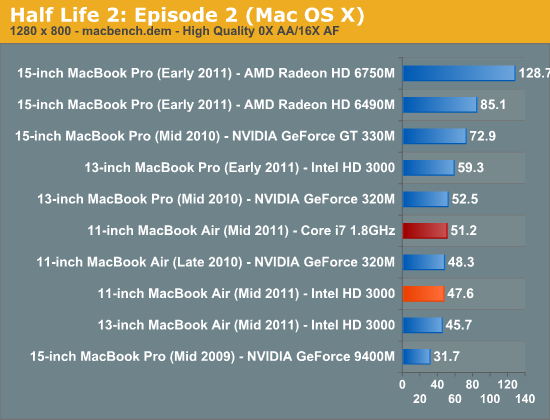
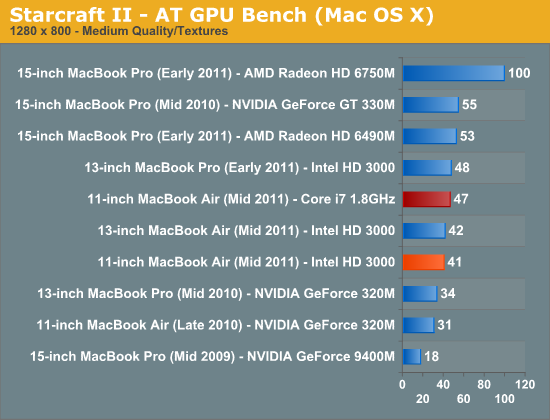
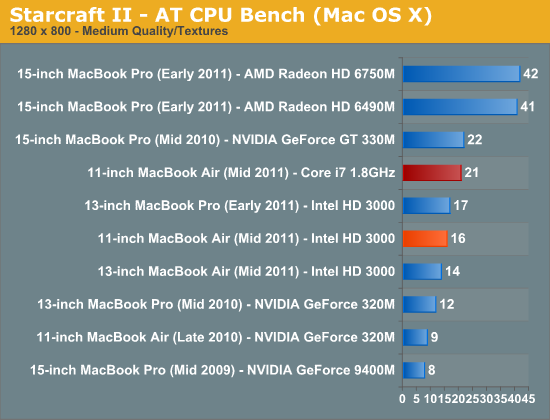
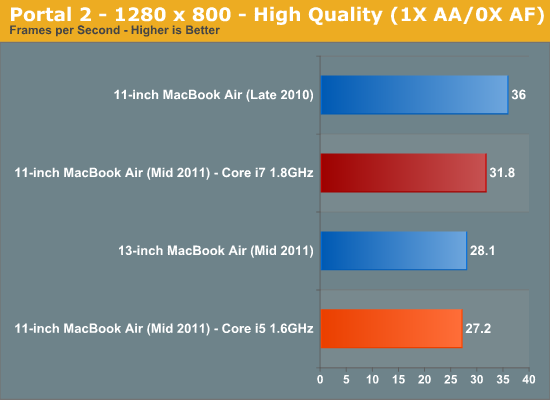
Thermals & Power
The big concern about having a faster chip is the added heat it can dissipate. The 11-inch MacBook Air already gets noticeably warmer than the 13, so the i7 switching at up to 2.9GHz isn't going to help matters at all.
Despite the fact that both the i5 and i7 are rated at 17W, in reality the i7 likely gets closer to that max TDP than the i5. The max turbo on the i5 is clearly artificially capped, so it shouldn't be a surprise that the i7 does get warmer - particularly in the 11-inch chassis.
Let's first look at peak power consumption:
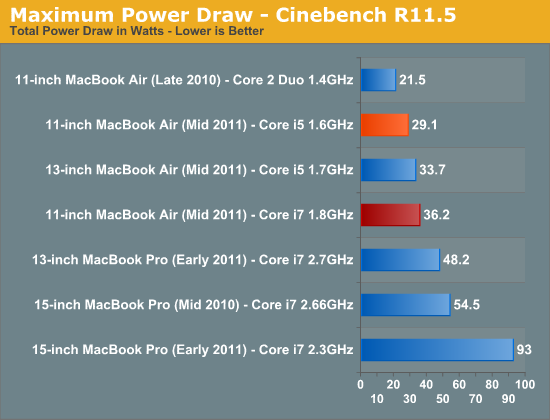
Cinebench shows noticeably higher power consumption, however I will say that although the upgraded 11 peaked at 36.2W it quickly dropped back down to and remained at 31 - 33.5W throughout the majority of the render.
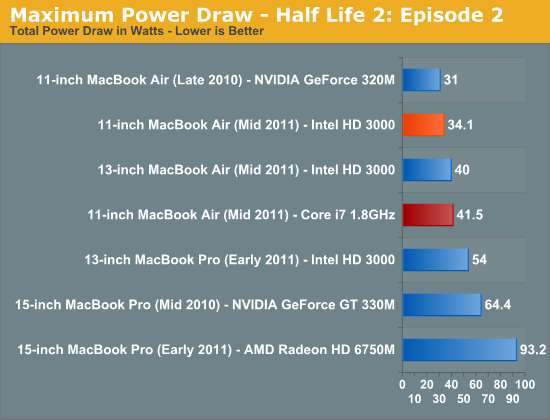
The same is true for our GPU power consumption test. While power maxed at 41.5W, it dropped down to the mid to upper 30s over an extended period of time.
What about the resulting impact on thermals?
The upgraded 11 is slightly warmer just browsing the web and much warmer running anything CPU intensive. The max exhaust temperature is a very hot 45.9C. Although it's still usable on your lap (cooler than the 2011 15-inch MacBook Pro under load) it does get pretty warm.
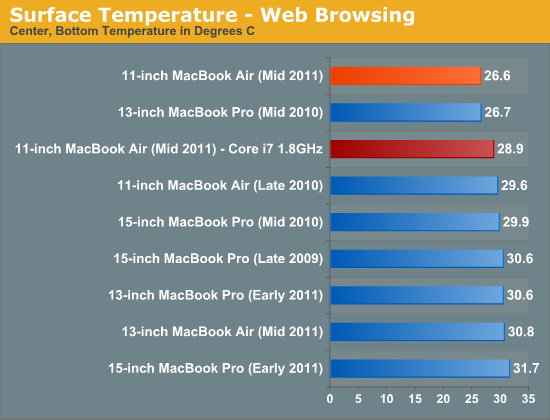
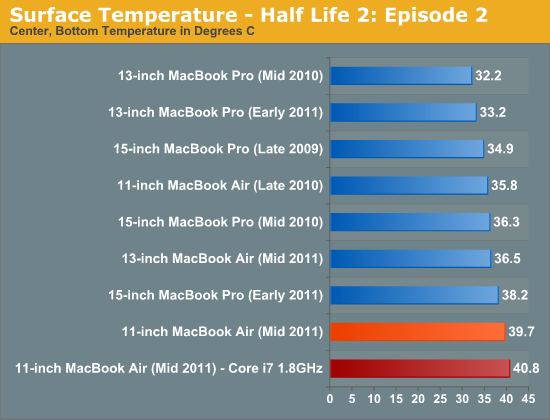
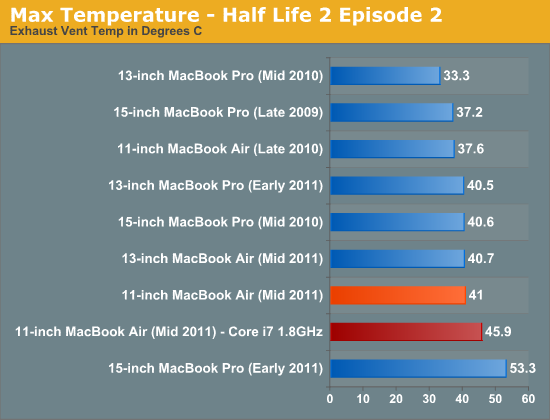
I'd say overall the system is noticeably warmer but livable if you need the power.
Battery Life
The 1.8GHz Core i7 doesn't run much faster by default than the 1.6GHz Core i5, but it can turbo up to a 25% higher clock speed than the Core i5. What's the impact on battery life?
If you're running a high CPU workload that never lets up in a continuous loop, the i7 is going to die quicker than the i5. Active power is greater at higher frequencies (assuming everything else remains the same) and with no chance to get to sleep the i7 will eat through the 35Wh battery faster than the i5.
Where the i7 stands a chance however is in workloads where you aren't running the CPU at full tilt all of the time. The i7 needs tiny, tiny, tiny fractions of a second of idle time to throttle down and go to sleep. It's in these sleep states that it'll draw very little power and avoid being a major consumer of that 35Wh (or 50Wh in the 13) battery. From the CPU's perspective, it wants to finish its work as quickly as possible so it can get back into its really low power idle states.
For workloads with balanced periods of load and idle time, the i7 should be able to at least equal the battery life of the i5. Short bursts of instructions can execute up to 25% faster on the i7, allowing it to go back to sleep that much quicker. Any energy expended from running at higher clock could be saved by spending more time at idle.
The other advantage is the larger L3 cache. A larger cache means a higher likelihood of finding data in that cache, which saves trips to main memory. Anytime you go off-chip for data the power penalty is tremendous. You have to fire up a powerful memory interface, drive requests back and forth over a high speed bus and actually pull the data from DRAM. The entire process is far more power intensive than just grabbing data from the CPU's on-die L3 cache. I wouldn't expect huge power savings from the L3 cache, but it's likely a net positive.
Our battery life tests are designed to run the gamut. Showing you the absolute best case use-your-notebook-as-a-typewriter light web browsing test to the get-stuff-done multitasking workload. I'd say most power users will see battery life similar to the worst case scenario, while mainstream users will be between that and the flash web browsing test. The writers in the crowd can shoot for the battery life in our lightest scenario if you really just spend your time in TextEdit.
All of our tests were run with dynamic brightness control disabled (panel brightness near 50% - we tried to equalize brightness across all systems) and the Macs were set to never go to sleep.
As you can see by the numbers below, there's basically no impact on battery life from the i7 upgrade. Note that none of these workloads keep the CPU pegged at 100% throughout the test. As I mentioned earlier, if you're going to be doing a long 3D render or compiling a very large project (multiple hours) you can expect worse battery life from the i7. Typical notebook usage models however shouldn't see much of a difference at all.
Multitasking Battery Life
In this test we have three open Safari windows, each browsing a set of web pages with between 1—4 flash ads per page, at the same time. We're also playing an XviD video in a window all while downloading files from a server at 500KB/s.
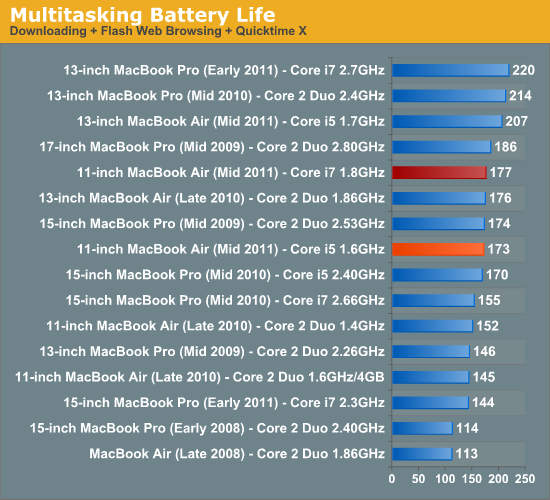
Flash Web Browsing
The test here has three Safari windows open, each browsing a set of web pages with between 1—4 animated flash ads per page, at the same time. Each page forwards onto the next after about 20 seconds.
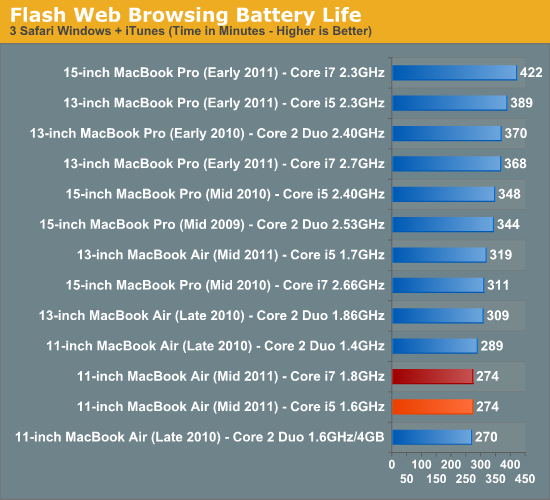
Light Web Browsing
Here we're simply listening to MP3s in iTunes on repeat while browsing through a series of webpages with no flash on them. Each page forwards on to the next in the series after 20 seconds.
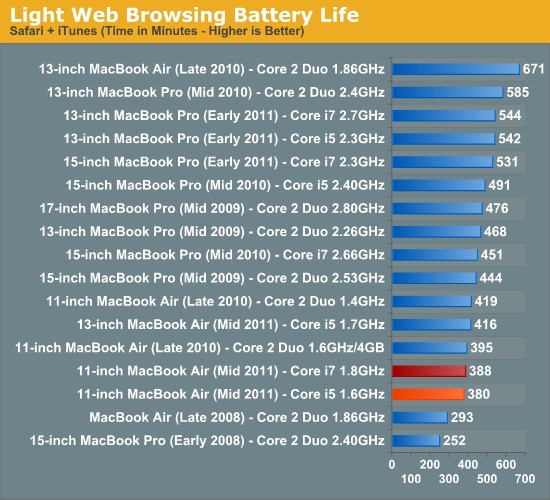
Final Words
If you're buying the high-end ($1199) 11-inch MacBook Air and care about performance, the 1.8GHz CPU upgrade is worth it. You shouldn't expect any real impact on battery life in normal use but you'll see a noticeable gain in performance across the board. Subjectively the CPU upgrade does make the system snappier, easily faster than the base 13-inch MacBook Air (although technically not always as fast as the i7 in the 13).
The big downside is, of course, heat. The 11-inch MacBook Air already doesn't have a lot of room to dissipate heat and with a faster CPU inside the system definitely gets warmer. It's still manageable but under load expect a system that gets even warmer than last year's 15-inch MacBook Pro.
As far as the LCD panel lottery goes I'd say the LG and Samsung panels are pretty similar, with the Samsung being a bit better about vertical viewing angles. My personal preference is the Samsung but after using the LG exclusively for a couple of days I no longer have any complaints. Unfortunately both are TN panels and thus have inherent, highly annoying issues with viewing angle.
The bigger problem in my opinion is the difference in SSD performance. I'd really liked to see Apple ditch Toshiba and move to Samsung SSDs across the board, or at least deliver a second higher performance alternative.