
Original Link: https://www.anandtech.com/show/4523/usb-30-flash-drive-roundup
USB 3.0 Flash Drive Roundup
by Zach Throckmorton on July 29, 2011 11:15 AM EST- Posted in
- Storage
- Kingston
- USB 3.0
- Patriot
- Gadgets
- ADATA
- Super Talent
- Flash Drive
- Mushkin
A brief history of USB Flash Drives
Developed in the early 1990s by Compaq, DEC, IBM, Microsoft, Intel, Nortel, and NEC, Universal Serial Bus is today the de facto peripheral interface standard. It has almost entirely replaced earlier interfaces like the serial and parallel ports. USB also relegated most external storage media like floppy and Zip disks to obsolescence, due to the utilization of the USB interface by flash and external hard drive manufacturers. USB 1.0, launched in 1996, specified 12Mbits/s “Full Speed” data transfer rates between devices and the host computer, though it did not see widespread adoption. 1998 saw the release of USB 1.1, which maintained the same 12Mbits/s transfer rate, and was the first widely adopted USB standard.
.png)
I remember happily paying over $100 for a 32MB flash drive in the fall of 1999 because I could fit an entire semester’s assignments, articles, and papers on a single gadget the size of a pack of gum – and it was also durable – my first flash drive survived three trips through the washing machine. Though it’s hard to imagine someone not recognizing a flash drive now, back then other students occasionally came up to me at the Fishbowl to ask “What is that blinking light thingy you plugged into the computer?” While the earliest flash drives were handy, they were agonizingly slow – even accounting for their diminutive capacities.
.png)
The widespread adoption of USB devices (over 10 billion in the wild) is largely due to the development of USB 2.0. The USB 2.0 specification was released in 2000, and boasts a 480Mbits/s data transfer rate. Though USB 2.0 devices rarely approach this theoretical throughput maximum, USB 2.0 is far less patience-trying than USB 1.1, and googling (or binging or yahooing) 'novelty flash drive' reveals there's a flash drive for every interest imaginable. However, in 2000 when USB 2.0 was introduced, a 20GB hard drive was ‘huge.’ Today, a 2TB hard drive costs less than $100, and copying 1,000GB+ over USB 2.0 is a not particularly exciting all-night affair.
.jpg)
Like USB 2.0 before it, USB 3.0 offers dramatically improved data transfer rates compared to its predecessor. Though specifications were announced in late 2008, consumer devices didn’t start ‘hitting the street’ until the beginning of 2010. USB 3.0 specifies transfer rates up to 5Gbit/s, compared to USB 2.0’s 480Mbits/s. USB 3.0 devices are downward compatible with USB 2.0 ports. Because of the ubiquity of USB 2.0 ports and relative rarity of USB 3.0 ports, this is an important consideration. Unfortunately, plugging a USB 3.0 device into a USB 2.0 port yields USB 2.0 transfer rates. Fortunately, computers with USB 3.0 ports are becoming increasingly common. Many newer laptops have at least one such port. USB 3.0 port expansion cards are available to upgrade older systems, and many newer motherboards feature two or more USB 3.0 jacks. Cases with front USB 3.0 ports are still rare, as are motherboards with USB 3.0 front port headers, but these will only become more common as time passes.
Anand reviewed an array of USB 2.0 flash drives back in 2005. He found that performance between different manufacturers and different models was quite variable. Because manufacturers often do not provide hard data regarding their drives’ performance, or sometimes provide ‘idealized’ transfer rates that don’t equal real-world capabilities, choosing between flash drives is problematic. We compare here a number of USB 2.0 and 3.0 drives in multiple ways, including synthetic performance tests and real-world use scenarios.
Testing methods
Our test bench for this flash drive roundup is a desktop computer running Windows 7 Enterprise 64-bit and consisting of an Intel Core i3-2100 CPU, ASUS P8H61-I (Rev. 3.0) mini-ITX motherboard with two USB 3.0 ports using an ASMedia ASM1042 USB 3.0 controller, 2 x 2GB Patriot DDR3-1333, one Intel 320 Series (G3) 80GB SSD, one Western Digital 2TB Caviar Green HDD, and one LITE-ON IHAS124-04 optical drive.
Iometer is a standard storage drive benchmarking software capable of testing mechanical, platter-based hard disc drives, flash-based solid state drives, and USB-interface flash drives. We provide a number of measurements for each drive. However, since the vast majority of users writes data to a flash drive, and then read off of it, the most important measurements for each drive are the sequential write and read speeds. While this might seem obvious, it should be noted this is different from a boot (OS) and application drive. OS/app drives typically do not see many frequent, sustained writes after initial installation. Furthermore, random writes/reads of smaller files are very common for an OS drive – this is where SSDs truly shine over mechanical HDDs, giving an SSD-based system spectacular snappiness compared to platter drive-based rigs. Random write/read performance is not particularly important for a flash drive unless it is being used as a ReadyBoost device. However, given how cheap DDR3 currently is, if you can afford a motherboard with USB 3.0 ports, you can afford enough system memory to not need a ReadyBoost drive! Furthermore, all of the USB 3.0 flash drives in this roundup are fast enough to support ReadyBoost in Windows 7.
That said, software virtualization applications like Ceedo, which act as a portable 'OS on a flash drive' certainly benefit from improved read/write performance, though thorough benchmarking and real-world performance tests of a program like Ceedo installed on a USB 3.0 flash drive are outside the scope of this article.
In addition to Iometer readings, we provide real-world usage scenario data for the drives. The first test writes 3,364 PDFs totaling 3.20GB from the SSD to the flash drive, then reads those same PDFs from the flash drive back to the SSD. The second scenario first copies 100 MP3 albums containing 1,133 files totaling 7.94GB from the SSD to the flash drive, and then those same MP3s from the flash drive to the SSD. The third and final test writes a single 4.16GB DVD image file (ISO of Fear & Loathing in Las Vegas) to the flash drive and then back to the SSD.
All drives were formatted to NTFS with a 4KB allocation unit prior to benchmarking, and all tests in Iometer were run also using a 4KB block size. While default file system and block size are variable between manufacturers, NTFS allows files larger than 4GB to be written to the flash drive (critical for DVD and BRD ISOs, among other file types), and it allows drives larger than 32GB to be used under Windows XP (unlike FAT32).
Samples
We were graciously provided the following samples by their respective manufacturers:
Kingston must have a die-hard Cincinnati Bengals fan on their design team!
| Product | Usable Capacity | Price | $/1GB |
| ADATA S007 32GB USB 2.0 | 29.8GB | $44 | $1.47 |
| ADATA S102 32GB USB 3.0 | 29.2GB | $50 | $1.71 |
| Kingston DT Ultimate G2 32GB USB 3.0 | 29.8GB | $85 | $2.85 |
| Kingston DT R500 32GB USB 2.0 | 29.8GB | $62 | $2.08 |
| Mushkin Ventura Pro 32GB USB 3.0 | 29.4GB | $75 | $2.55 |
| Patriot Supersonic 64GB USB 3.0 | 60.5GB | $150 | $2.48 |
| Patriot Supersonic Magnum 64GB USB 3.0 | 58.9GB | $196 | $3.33 |
| Super Talent Express DUO 16GB USB 3.0 | 14.6GB | $28 | $1.92 |
| Super Talent Express RC8 64GB USB 3.0 | 51.2GB | $145 | $2.83 |
These are the prices as of the time of this article's writing, and are absolutely not static. Be sure to keep this in mind when determining their comparative costs and considering their bang for the buck. As you can see, the USB 3.0 drives have a wide dollar per GB cost, from ADATA's S102 at $1.71/GB to Patriot's $3.33/GB Supersonic Magnum. Find out how these flash drives performed on the next few pages!
Iometer sequential write performance benchmarks
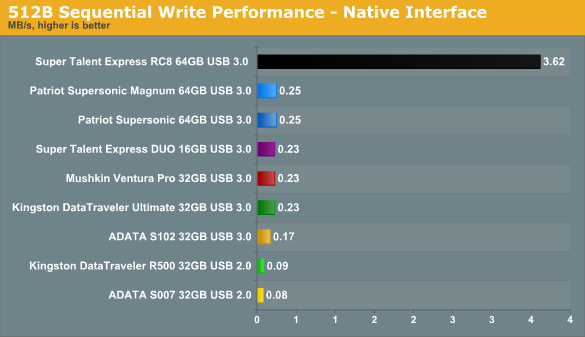
The Super Talent Express RC8 flash drive dominates the field in sequential diminutive file writes. Notice, however, the rest of the USB 3.0 drives already pulling relatively far ahead of the USB 2.0 drives.
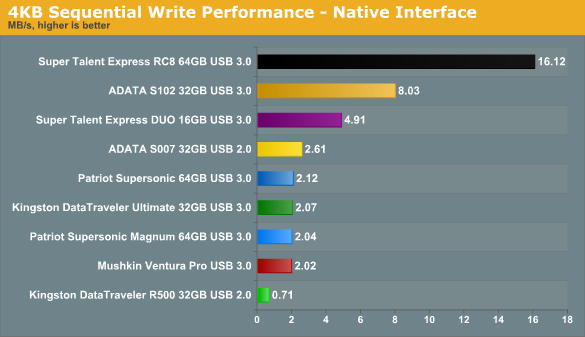
The RC8 continues its domination, though the ADATA S102 starts to pull away from the pack as well.
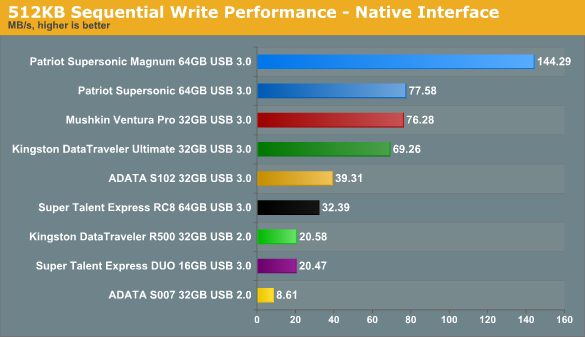
Once we hit file sizes of 512KB and higher, the field changes dramatically. The Patriot Supersonic Magnum now leads by a nearly 100% margin. Note USB 2.0 Kingston R500 edges the USB 3.0 Super Talent Express DUO in this benchmark.
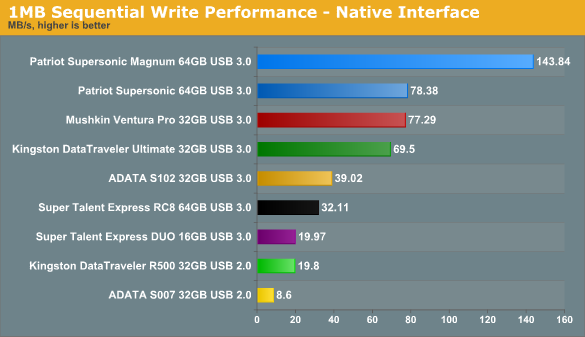
We see a very similar pattern with 1MB file sizes compared to 512KB file sizes, though the USB 3.0 Super Talent Express DUO now leads the USB 2.0 Kingston R500.
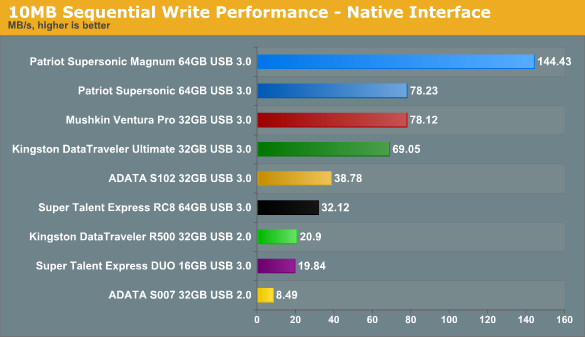
The performance hierarchy, at least in terms of sequential file writes as measured by Iometer, appears to have coalesced.
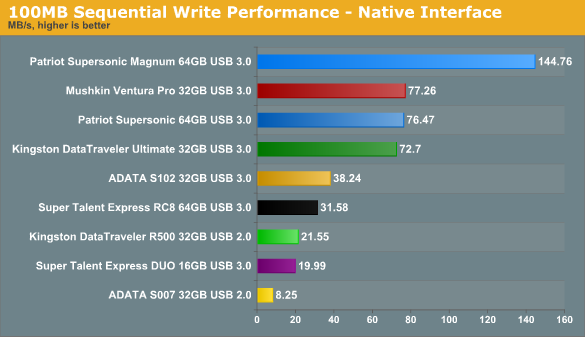
This pattern remains consistent as file sizes approach 1GB, the upper limit of Iometer's file size testing range.
You can see from these write benchmarks that USB 3.0 mitigates the storage flash drive's main weakness: slow file writes. Reading from a flash drive is almost always substantially faster than writing to it. Hopefully these dramatically faster write benchmarks translate to dramatically faster writes in real-world usage. But first, the read benchmarks, on the next page.
Iometer sequential read performance benchmarks
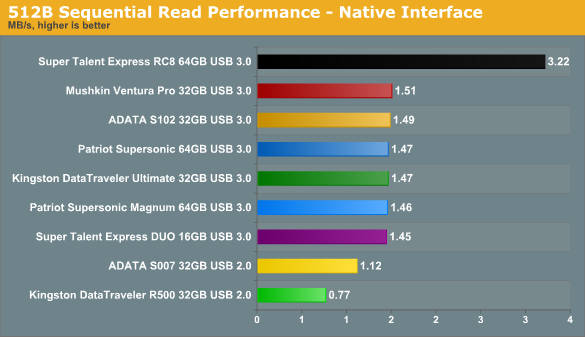
Similar to the small file writes, we see the USB 3.0 drives immediately out in front of the USB 2.0 drives, with Super Talent's RC8 way ahead of the group.
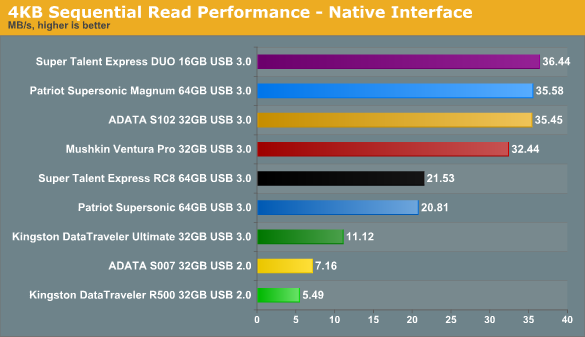
Interestingly, the Super Talent Express DUO moves to the vanguard.
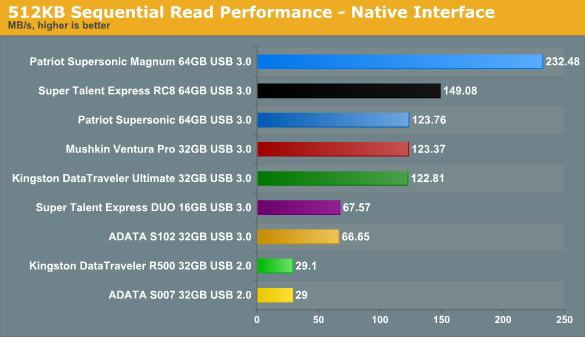
Again, similarly to the sequential write tests, the Patriot Supersonic Magnum pulls ahead with file sizes larger than 512KB.
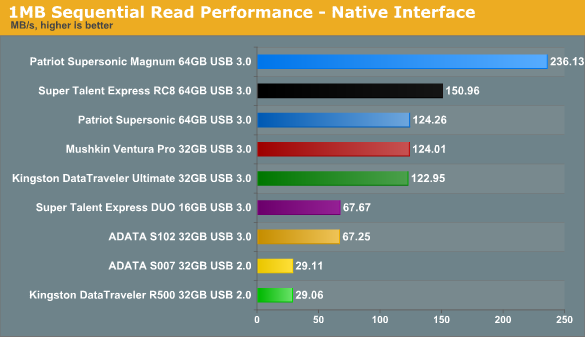
The same performance hierarchy as above is maintained with 1MB file size reads, though the two USB 2.0 drives switch positions (however, the difference between their performances remains negligible).
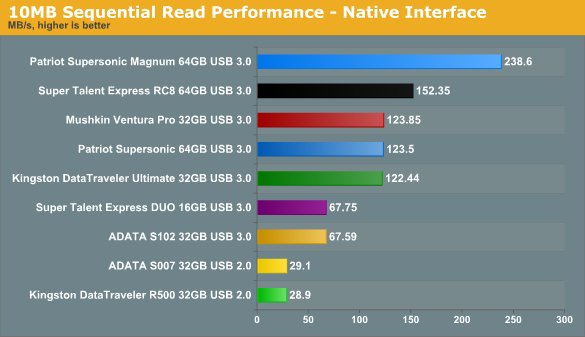
The pattern seems clear at this point.
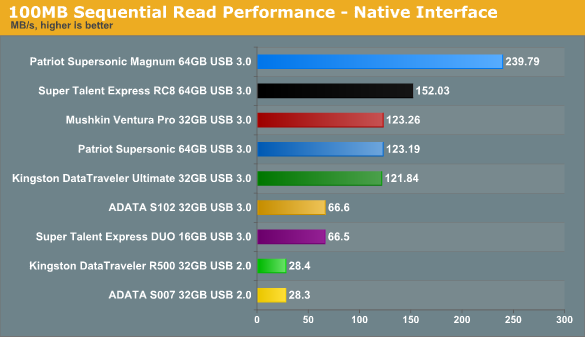
No surprises here. This hierarchy remains up to the 1GB file size limit of Iometer.
Synthetic benchmarks like the ones we've provided from Iometer are useful in evaluating storage products. They do not, however, paint an entirely clear picture. To better understand real-world performance, check the next page!
Real-world native interface comparisons
As described on the second page of this article, I performed a number of tests that reflect how I use flash drives. I am primarily a research scientist, and I also I love to listen to music and watch movies. Thus, flash drives in my possession are pressed into transporting three file types: small, compressible files like PDFs and office documents, MP3s, and DVD ISOs. If you are a programmer, you might be more interested in seeing how these drives fare with very small files of short pieces of code. If you are an astrophotographer, you might be interested in how flash drives handle RAW files that are hundreds of megabytes in size. As you can imagine, there are literally as many flash drive use patterns as there are folks who use flash drives, and testing them all simply is not feasible. That said, between these real-world timings and the synthetic benchmarks, you can make informed decisions when buying flash drives!
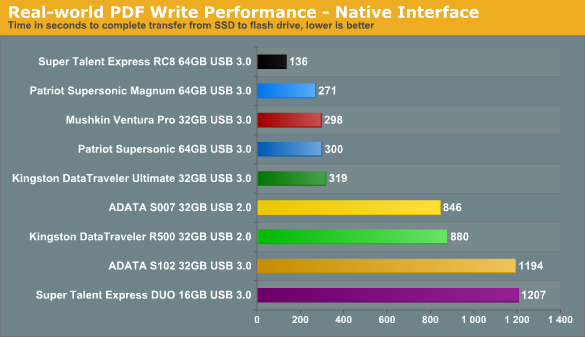
The Super Talent RC8 absolutely screams writing small, compressible files. I contacted both ADATA and Super Talent regarding the poor performance of the S102 and Express DUO, respectively, for this particular test. ADATA acknowledged the garbage collection algorithms of their S102 controller result in noticeable performance degradation during sustained writes of small files. They reported they'll be implementing new controllers in their S102 line of USB 3.0 flash drives.
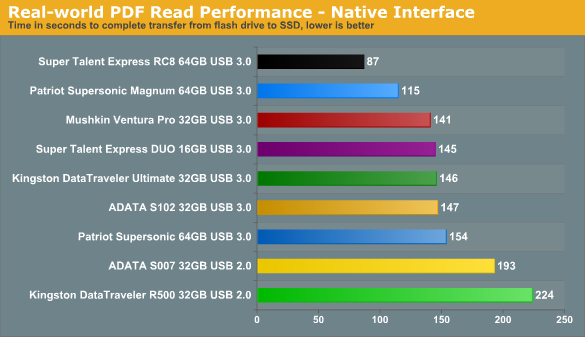
The Super Talent RC8's lead is diminished but still present. If you frequently move lots of smaller files like PDFs and office documents, the RC8's the drive for you.
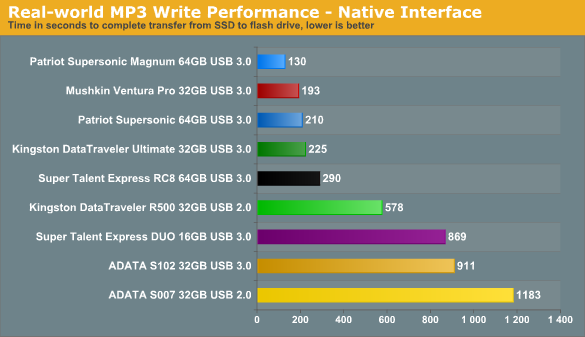
Patriot's Supersonic Magnum takes first place in sustained MP3 writes. The issue with the controllers of the ADATA S102 and Super Talent Express DUO continue to retard their sustained write performance of approximately 5MB file size MP3s. Also notice the Kingston R500 handily bests its USB 2.0 competitor from ADATA.
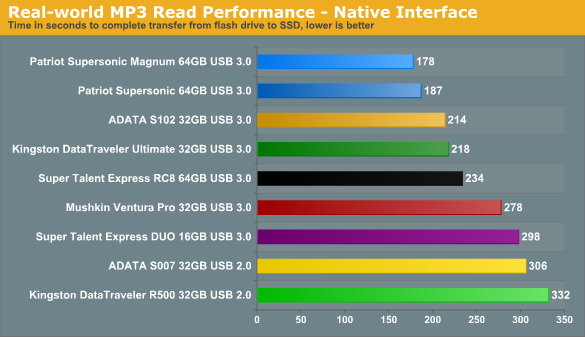
The Supersonic Magnum again produces the fastest MP3 transfer rates. If you're a mobile DJ, that's your drive!
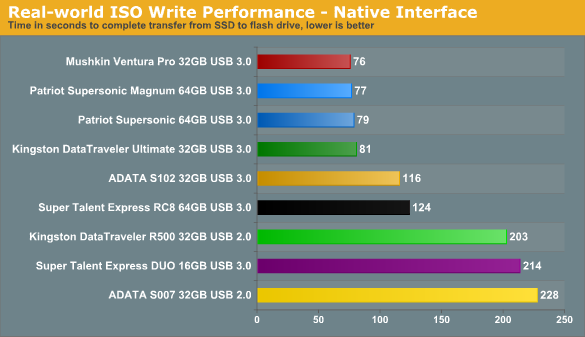
Unsurprisingly, the four drives with the highest 100MB sequential write benchmarks in Iometer perform the best writing a single 4.2GB ISO file.
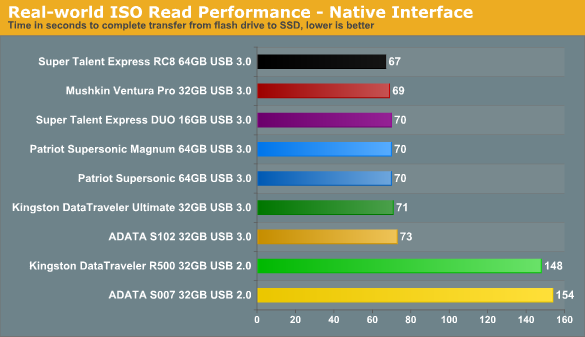
There's less than a 10% separation between the seven USB 3.0 flash drives for sustained single large file read. This chart vividly illustrates how much faster USB 3.0 can potentially be compared to USB 2.0, with the USB 3.0 drives performing more than 100% faster than their USB 2.0 counterparts. Note that we're nowhere near the theoretical transfer rate of USB 3.0 either, so future drives (and controllers) will likely be even faster.
These charts elucidate how superior Iometer synthetic benchmark performance of USB 3.0 flash drives translate into superior real-world performance. Super Talent's Express RC8 is particularly impressive in its ability to write many small, compressible files like PDFs and office documents. Writing many sub-1MB files is a pointed weakness of all flash drives, so the RC8's controller technology is aimed squarely at a glaring issue. And it hits it dead center!
The controller issue that afflicts the ADATA S102 and Super Talent Express DUO USB 3.0 flash drives during sustained smaller (i.e. <10MB) file sizes is a deal-breaker for me given my usage patterns. However, it's important to note that the performance degradation only occurs when transferring many files (the PDF and MP3 tests here each transfer thousands of files). This performance degradation does not occur when transferring a handful of files. You might or might not run afoul of their Achilles' Heel.
The question remains whether USB 3.0 flash drives outperform USB 2.0 devices when both are utilizing a USB 2.0 interface. Find out on the next page!
USB 3.0 flash drive performance in a USB 2.0 port
While it is clear that USB 3.0 flash drives on a USB 3.0 interface dramatically outperform USB 2.0 flash drives on a USB 2.0 interface, USB 3.0 ports are not nearly as common as USB 2.0 ports. USB 2.0 is nearly ubiquitous in the wild, while USB 3.0 is now only found on more modern motherboards and laptops. Odds are you will be using your flash drives at work, school, and at friends' and family members'—or maybe even at your own home—where there are no USB 3.0 ports. I personally do not have a USB 3.0-enabled mobile system. Thus, are USB 3.0 flash drives faster than USB 2.0 flash drives even when used in a USB 2.0 port? Note that the ADATA S102 and Super Talent Express DUO USB 3.0 flash drives are excluded in the comparisons because of their anomalous performance in smaller file writes.
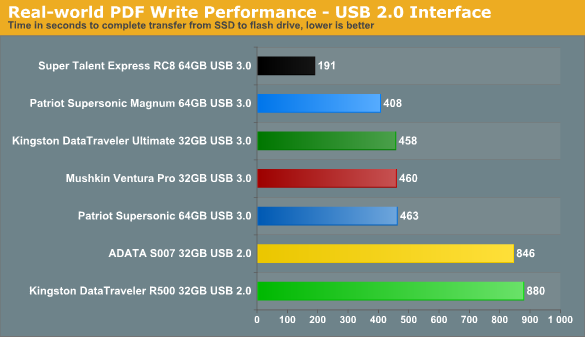
And there is the dramatic answer to that question!
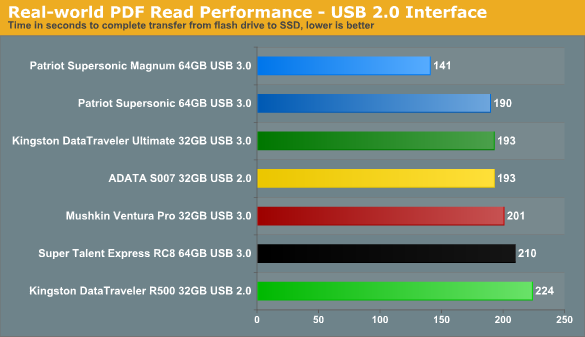
...Perhaps the dramatic answer was a bit premature. USB 3.0 flash drives are not unequivocally faster than USB 2.0 flash drives in sustained reads when both are using a USB 2.0 interface.
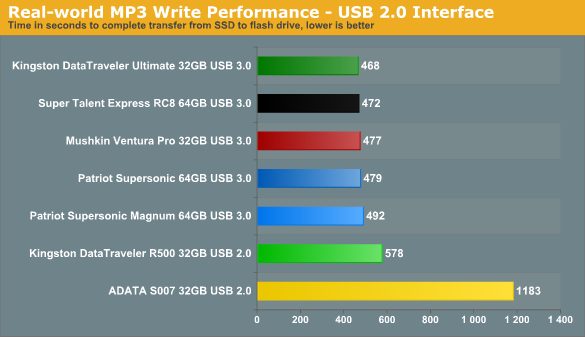
Once again, sustained writes of smaller files are faster on USB 3.0 flash drives. Interestingly, the more expensive USB 2.0 flash drive (Kingston's R500) markedly outperforms the budget USB 2.0 flash drive (ADATA's S007).
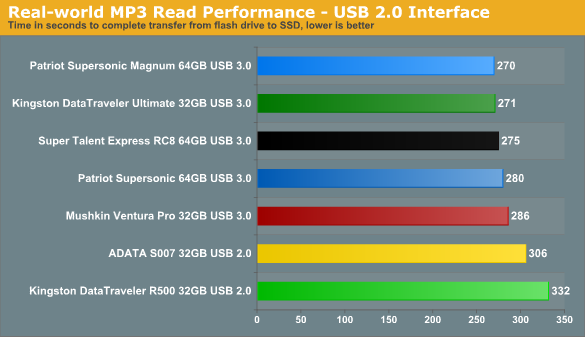
For sustained reads of MP3s, unlike sustained reads of PDFs, the USB 3.0 flash drive advantage is unambiguous.
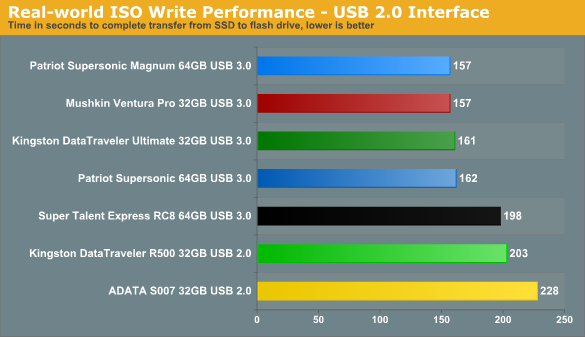
The four USB 3.0 flash drives that wrote the ISO fastest on the USB 3.0 interface also wrote the ISO fastest on the USB 2.0 interface.
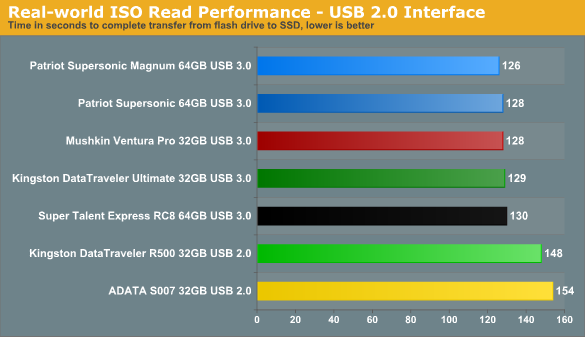
The USB 3.0 flash drives are once again faster than their USB 2.0 counterparts.
There you have it: even if you don't have USB 3.0-enabled systems or frequently use USB 2.0 ports, USB 3.0 flash drives are worth considering because they are almost always faster than USB 2.0 flash drives. This is especially true when writing files to the flash drive—sustained writes of many small files can be more than 100% faster on a USB 3.0 flash drive than a USB 2.0 flash drive, even when using a USB 2.0 interface.
We have one final question to address—and we do so on the next page!
USB 2.0 flash drive performance in a USB 3.0 port
Finally, we tested whether USB 2.0 flash drives benefit from 'up-plugging' into a USB 3.0 port. I expected improved performance compared to use in a USB 2.0 port, and suspected the improvement would be noticeable but not dramatic. Is there any point in plugging USB 2.0 flash drives into USB 3.0 ports?
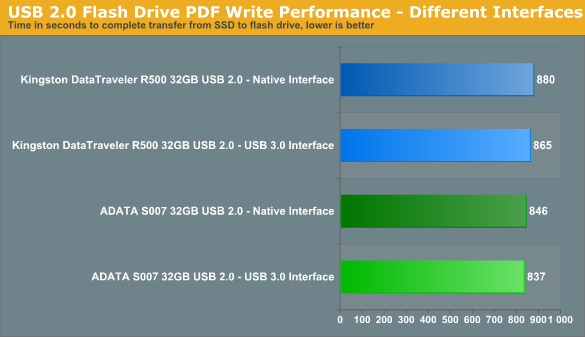
This is likely not even a noticeable difference.
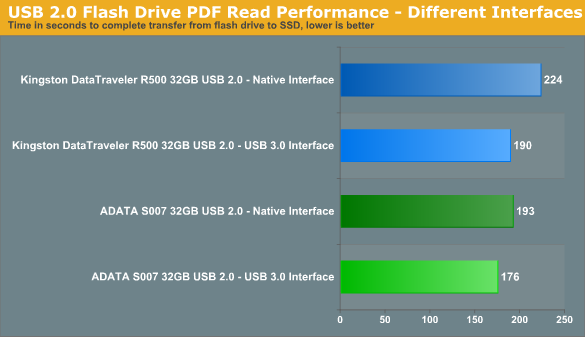
Read differences of small files are likely barely perceptible between the two interfaces.
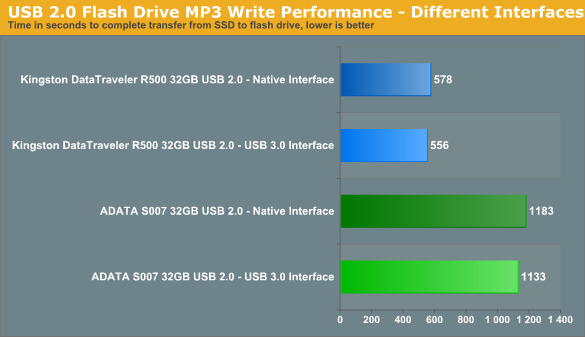
It appears that my suspicion about USB 3.0 giving a performance boost to USB 2.0 drives was correct, though it's not particularly large.
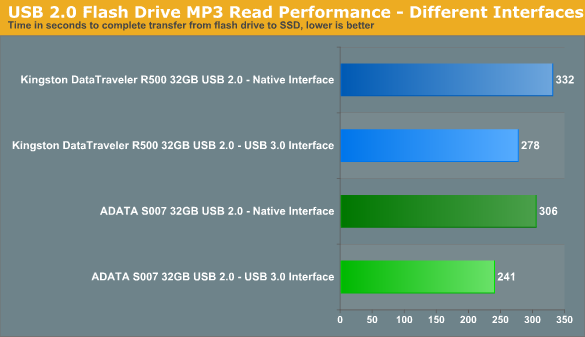
Like the PDF read time differences, the MP3 read time differences are going to be difficult to notice.
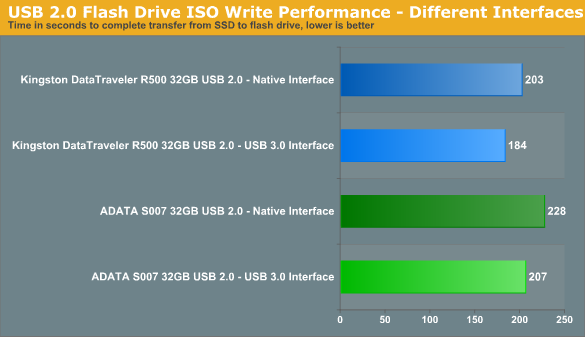
Can you tell the difference between 3 minutes, 23 seconds and 3 minutes, 4 seconds without a stopwatch?
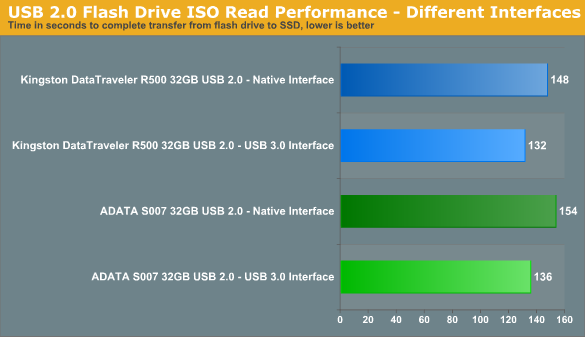
Sometimes every second counts!
The real-world transfer times show that while USB 2.0 flash drives do, in fact, perform faster when 'up-plugged,' this improvement is very minor, to the point of being nearly or not at all perceptible. That said, if you have USB 3.0 ports available, you can shave a few seconds off your transfer times by sticking your USB 2.0 flash drives into them.
Concluding remarks
We had three primary questions in mind when testing these USB 3.0 and USB 2.0 drives. First, how much faster are the USB 3.0 drives than USB 2.0 drives when each is plugged into their respective native port? The benchmarks and real-world scenarios clearly illustrate that USB 3.0 is faster across the board, sometimes by nearly 900%. Second, are USB 3.0 drives faster than USB 2.0 drives when both are plugged into a USB 2.0 port? Though USB 3.0 support is increasingly common on computer systems, USB 2.0 will remain more common and often the only choice for years to come. Our testing indicates that using a USB 3.0 flash drive in a USB 2.0 port yields better results than sticking with a USB 2.0 flash drive. Third, are USB 2.0 flash drives faster when plugged into USB 3.0 ports compared to USB 2.0 ports? Yes, but not by much at all—you'd likely not even notice the difference.
Are USB 3.0 flash drives worth the increased cost compared to USB 2.0 flash drives? We’ve provided performance data, and pricing is always variable depending on sales, rebates, clearances, etc. You might also want to consider how often you lose flash drives! (And how impatient you become watching transfers progress!) Given my personal USB flash drive usage patterns (occasional backups and data transfers), I think the Mushkin Ventura Pro, Kingston DT Ultimate, and Patriot Supersonic USB 3.0 flash drives are particularly appealing. These three strike a good balance between price and performance given today's prices. If you tend to write files rarely and read them frequently, the least expensive USB 3.0 flash drives provide substantially faster reads than USB 2.0 flash drives. However, if you use flash drives more often, such as frequently throughout the day, you’ll want to consider springing for high-performance models like the Patriot Supersonic Magnum and Super Talent RC8.
Finally, we’d like to thank the manufacturers for supplying flash drives for this roundup. We appreciate the samples sent from Patriot, Kingston, AData, Super Talent and Mushkin!

.JPG)






