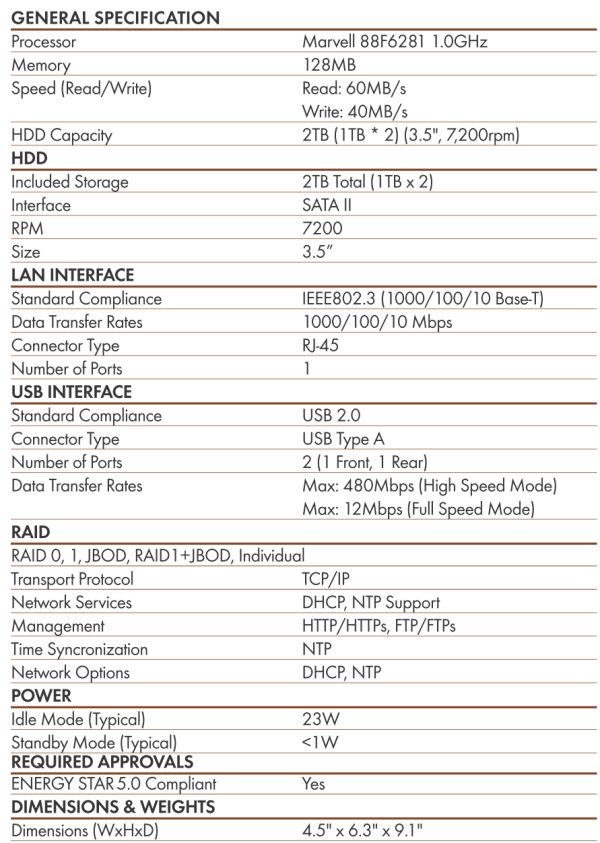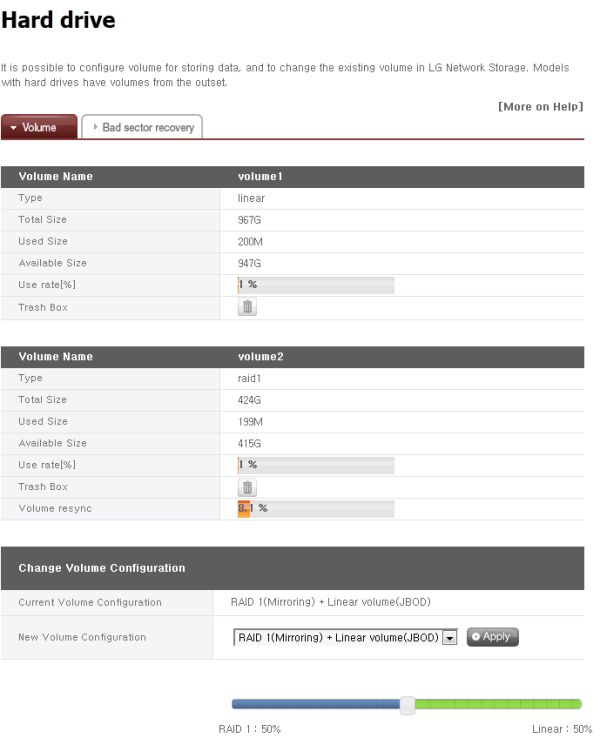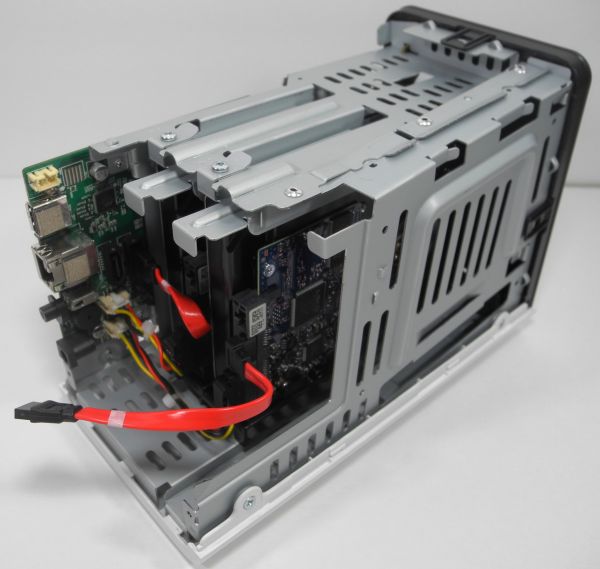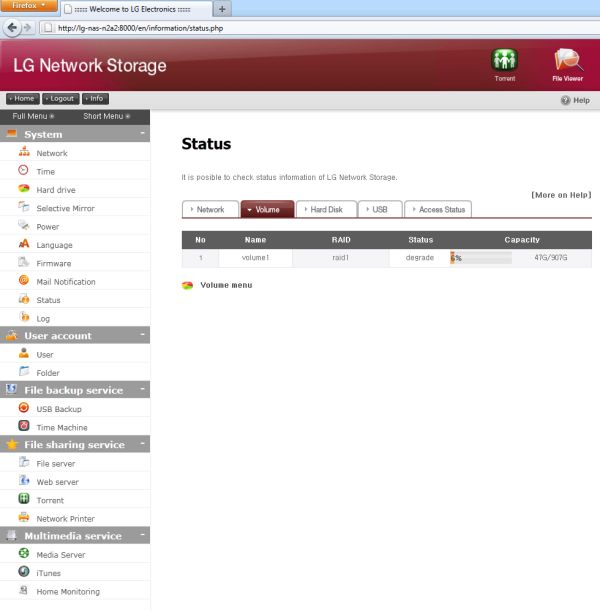Original Link: https://www.anandtech.com/show/4510/lg-n2a2-nas-review
The consumer Network Attached Storage (NAS) market has seen tremendous growth over the past few years. As connected homes become more ubiquitous, the need for centralised storage has become very important. On one hand, we have full blown NAS appliances like the ones from Synology and QNAP. They are aimed at the SMB market, but also serve home consumers well. On the other hand, we have appliances targeted specifically towards home consumers. D-Link and Netgear are some of the more famous companies catering to this market. LG is also trying to cater to this market with some NAS offerings aimed at the home consumer.
LG differentiates itself from the rest of the competitors' units by offering DVD and Blu-ray rewriters as part of the NAS unit. However, the unit we are looking at today is the plain vanilla offering.
The LG N2A2DD2 2TB (2x1TB) comes with two preinstalled hard disks. The disks in the N2A2 can't be replaced by the user. The diskless version is the N2R1D (based on a previous generation Marvell chipset), and it is much cheaper than the N2A2. We will come back to the comparisons with the N2R1D towards the end of the review, but first, let us look at the specs.
The full brochure from the LG website can be found here. In the next section we will take a look at the package contents.
The N2A2 NAS appliance comes with a 60W AC adapter, an RJ-45 cable, product installation guide and a couple of software CDs.
In order to set up the NAS, there is no need to install any of the softwares on the CDs. Pointing the browser to the IP of the NAS and logging in with the default credentials (admin/admin) enables one to administer and set up the NAS for a particular environment.
By default, the two disks are organized and visible over the network as individual disks. The hard drive volumes may be configured in one of multiple ways:
- RAID0 (Striping)
- RAID1 (Mirroring)
- Linear (JBOD)
- RAID1 + Linear (JBOD)
- Individual Disks (Default)
For the RAID1 + Linear (JBOD) configuration, the amount of disk space allocated to each volume type is configurable.
In the rest of this piece, we will restrict ourselves to the two configurations of interest, namely, RAID 0 (for performance) and RAID 1 (for redundancy).
On the whole, the setup process is painless. The NAS is also DLNA certified and offers a host of other features like FTP and web server as well as Torrent services. The LG N2A2 NAS offers the right balance of features and options for the home consumer.
Marvell has little competition in the entry and mid-level NAS platforms. The LG N2A2 NAS also uses a Marvell solution with the 88F6281 processor running at 1 GHz. On board is 1 Gbit (128 MB) of the Hynix HY5PS1G1631C DDR2 DRAM
The Marvell 88F6281 is a cut down version of the 88F6282 that we already saw in the Synology DS-211+ earlier this year. There is no LCD controller and one of the PCI-E interfaces is taken out. However, despite the presence of 2 GbE interfaces, only one is utilized by the LG NAS N2A2.
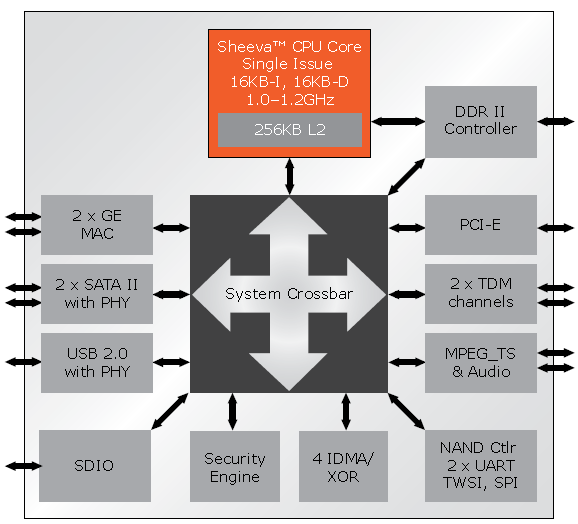
There are two USB 2.0 host interfaces which are used by the LG N2A2 NAS. However, the PCI-E interface seems to have been left unused.
On the whole, the LG N2A2 falls short of the Synology DS-211+, the 2 bay NAS we reviewed earlier. However, given the lower cost (the LG N2A2 is approximately half the cost of the DS-211+) and the targeting of the home consumers, we believe it is a decent tradeoff.
Our NAS benchmarking methodology consists of running the NASPT tests as well as the robocopy real world file transfer test. The testbed is as described here.
Given the home consumer focus, it is not surprising that the N2A2 doesn't support NFS or iSCSI. For the SMB NASes, we usually benchmark each of the three share types (SMB, NFS and iSCSI). However, for the N2A2, we will only deal with SMB shares in RAID0 and RAID1 configuration.
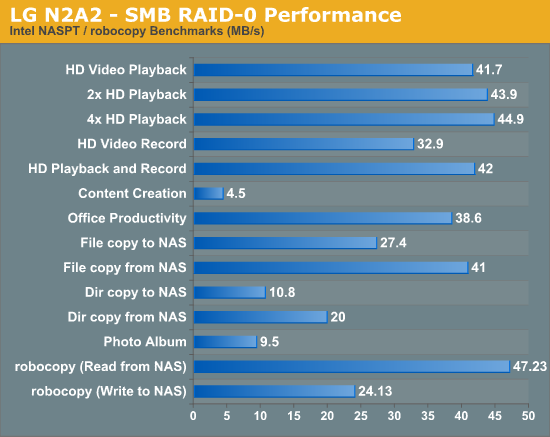
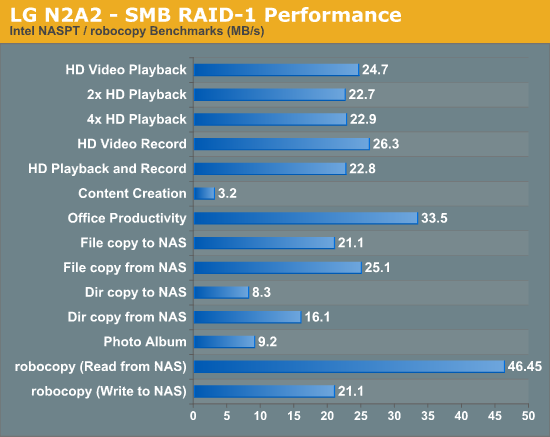
We don't get close to what LG claims in their marketing literature, but 40 MBps for a home consumer targeted NAS is not disappointing.
One of the inexcusable drawbacks to the N2A2 NAS appliance is the fact that the user has no access to the
internal hard disks without voiding the warranty. The appliance can be opened up by removing the screws around the edges of the back panel (including the one under the warranty void sticker)
What can the user do in case of hardware failure? We explore the possibilities in a RAID-1 configuration. This allows for redundancy and is the best possible configuration in the LG N2A2 NAS for important data.
Disconnecting one of the SATA drives and connecting it to a PC enables us to check on the two failure scenarios:
- NAS motherboard failure : In this case, the hard disks should be healthy, and connecting one of the disks to a PC should enable data recovery
- Hard disk failure : In this case, we assume at least one of the hard disks should be healthy. The NAS unit should still be able to operate in a degraded mode.
Preparing the N2A2 for Failure Testing
The LG N2A2 NAS enables data recovery in both the above failure scenarios. The appliance correctly indicates the degraded operation mode and also notifies the user of the same through e-mail.
The RAID implementation is the standard mirroring and there is no proprietary twist here with respect to the data duplication. We tested a couple of NAS data recovery softwares, and both of them were able to recognize the connected hard disk's EXT3 file system. Windows 7 is obviously not able to recognize the file system, but UFS Explorer was able to correctly detect and recover the data.
The LG N2A2 NAS has some other add-on features which may be of use in some specific cases for the target market. These include:
- Web and FTP server
- Multi-user support
- Selective file / folder duplication
- Full logging of all accesses to the NAS
- Extensive Mac support (AFP / Time Machine)
- DLNA support
- Home monitoring (creating a network camera with the help of an UVC USB webcam)
Amongst these features, DLNA and home monitoring are the ones which deserver further mention. The unit is DLNA certified (unlike the Synology DS-211+), but that really doesn't mean much. Most video content needs to be transcoded into a format suitable for the end device for DLNA to work properly.
It would have been nice if the LG N2A2 were to recognize any IP cameras in the network and record from it. This is done by other NAS vendors like Synology. The LG NAS allows USB cameras to be connected to the NAS. The video can be previewed in the NAS administration page and also be recorded to the hard disk. However, there are two drawbacks to this approach. The first is that only USB cameras complying with the Universal Video Class (UVC) standard are recognized. The second is the fact that the USB interface for the camera severely limits the location of the surveillance camera since it has to be placed in the vicinity of the NAS.
LG seems to have taken the safe route with respect to power consumption numbers in its specifications. At idle, the NAS consumed around 14.4 W of power on an average. Under heavy traffic, the power consumption spiked up to 21.3 W. These numbers roughly correspond to what the DS-211+ consumed. So, there are no surprises here.
In conclusion, it is inexcusable for LG to deliver a NAS model which doesn't allow for the replacement of the internal hard drives. In effect, it is a glorified networked hard disk with some NAS features thrown in. Thankfully, it allows data recovery in case of failures, and the underlying NAS platform / software looks very stable. The data transfer rates are very competitive with other similarly priced NAS products.
When contemplating the purchase of your next 2-bay NAS for home applications, take a look at the price of the competing offerings from other companies. If you can snag this on a deal and don't mind voiding the warranty, the appliance may turn out to be quite suitable in many scenarios. If you can't find any use for the two bundled 1 TB drives, a deal on the diskless version (N2R1) might be worth considering.