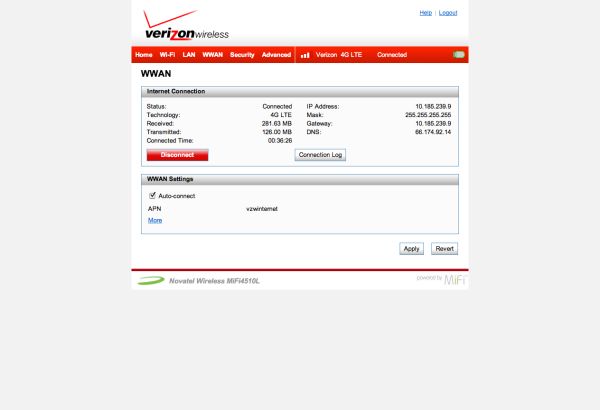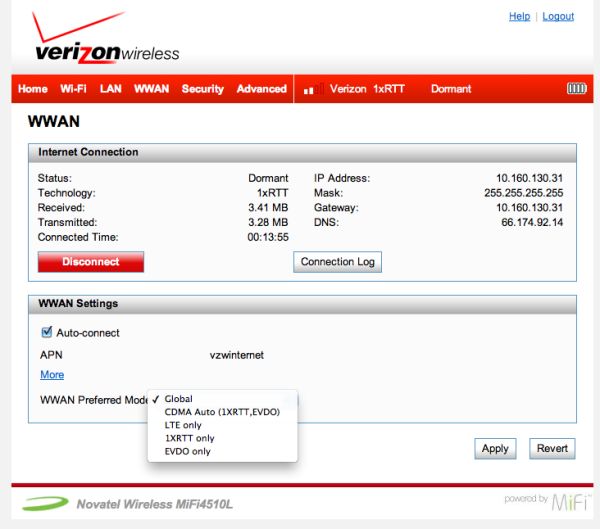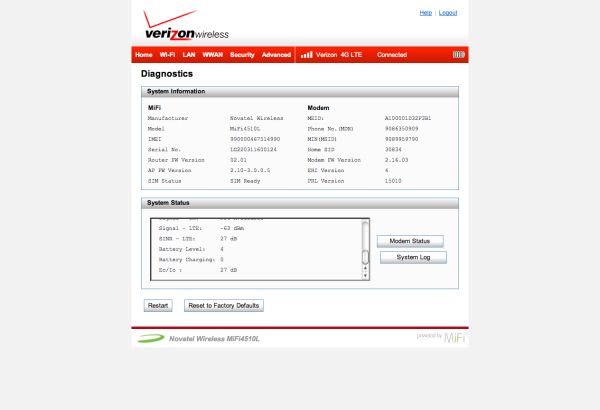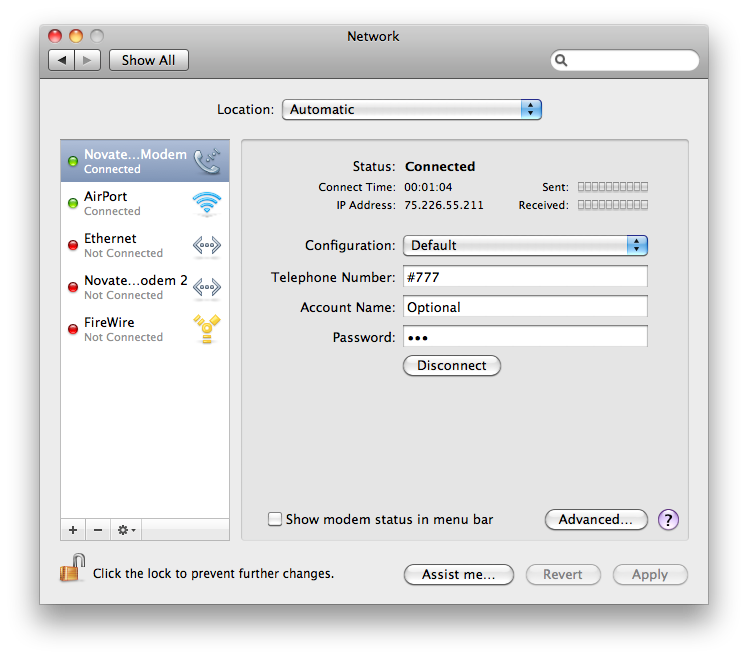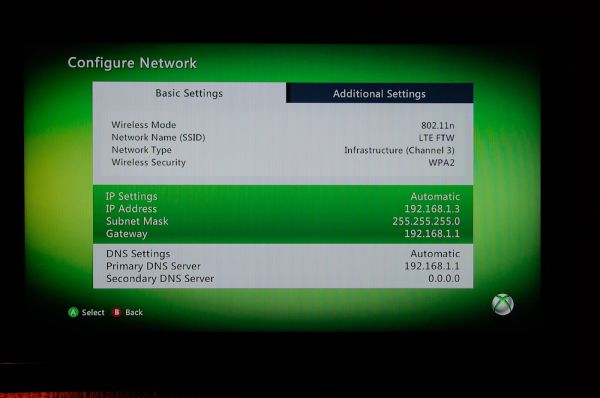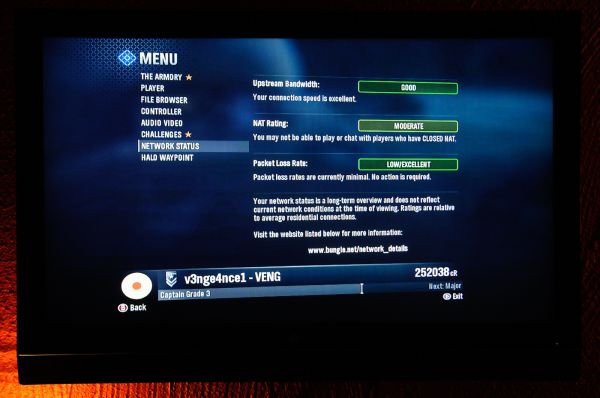Original Link: https://www.anandtech.com/show/4500/novatel-wireless-mifi-4510l-review-the-best-4g-lte-wifi-hotspot
Novatel Wireless MiFi 4510L Review - The Best 4G LTE WiFi Hotspot?
by Brian Klug on July 14, 2011 5:20 AM ESTIntroduction
A while back we explored almost all of Verizon’s 4G LTE network launch hardware - two USB modems, the Samsung SCH-LC11 hotspot, and the HTC Thunderbolt, to be exact. Since then, one more WiFi hotspot product has launched which we’ve been playing with for a long time, the MiFi 4510L from Novatel Wireless. The SCH-LC11 was a decent hotspot but still didn’t quite nail everything.
It’s pretty amazing to me how Novatel Wireless’ MiFi brand quickly became so synonymous with portable cellular hotspots. The MiFi 2200 is an iconic product that pops up just about everywhere and has enjoyed well-deserved, almost unchallenged success on practically every single CDMA2000 carrier in the US. For many smartphone users, using things like WMWifiRouter and other similar software tools (long before Android added its own wireless AP) that made a smartphone into a portable WiFi access point were old hat, but Novatel’s MiFi was a nicely packaged solution that was much easier to swallow. Novatel has kept the MiFi updated, but has primarily focused on versions with exclusively 3GPP (GSM/UMTS) connectivity. The deployment of Verizon’s 4G LTE network thus necessitated another update, and Novatel’s answer is the MiFi 4510L, which includes support for the carrier’s 700 MHz LTE and 1900 / 800 1x/EvDO Rev.A networks.

The LTE-enabled MiFi 4510L next to its older sibling, the MiFi 2200
I was a bit surprised to see Novatel beaten at launch time by Samsung, whose SCH-LC11 hotspot we reviewed came before the MiFi variant by a fair margin. At the time, I was satisfied with the SCH-LC11 but still looking for a few additional important things. Chief among those were 5 GHz 802.11a/n support, ability to change between using the device as a modem or charge when connected over USB, GPS support, and more customization options inside the web control pages.
Unfortunately the MiFi 4510L doesn’t really bring anything different on those fronts, and as we’ll see in a moment actually is based around the exact same combination of MDM9600 baseband and WCN1312 WLAN with no discrete applications processor.
First things first, and that’s how the MiFi 4510L compares physically to its predecessor, and the SCH-LC11. Unfortunately, the SCH-LC11 had to go back to Verizon before the MiFi 4510L came, so I don’t have any side by side shots with that device, however the table below tells the story of how the two compare when it comes to size and weight.
| Portable Hotspot Comparison | |||||||
| Novatel Wireless MiFi 2200 | Samsung SCH-LC11 | Novatel Wireless MiFi4510L | |||||
| Height | 59 mm (2.32") | 59 mm (2.32") | 60 mm (2.36") | ||||
| Width | 89 mm (3.50") | 90 mm (3.54") | 95 mm (3.74") | ||||
| Depth | 8.8 mm (0.35") | 11 mm (0.43") | 13 mm (0.53") | ||||
| Weight | 59 g (2.08 oz) | 81.5 g (2.87 oz) | 88.6 g (3.13 oz) | ||||
| Network Support | 800 / 1900 (1x/EvDO Rev.A/0) | 700 MHz (LTE), 800 / 1900 (1x/EvDO Rev.A/0) | 700 MHz (LTE), 800 / 1900 (1x/EvDO Rev.A/0) | ||||
| Battery Size | Removable 4.25 Whr | Removable 5.55 Whr | Removable 5.6 Whr | ||||
It’s clear to me that the original MiFi 2200 is still the form factor to beat, leading both in overall package volume, and weight. The move to LTE has necessitated both a PCB that spans the entire length of the board, and a larger battery, and that definitely shows.
Physical Comparisons
The 4510L is a fair amount chunkier than the 2200 in photos as well, though it retains roughly the same credit-card outline. To me, the old 2200 always felt a bit too light, if that’s possible. I’ve carried the 2200 around at a number of different conferences and always wound up constantly patting my pockets to make sure it was still there - the 4510L definitely remedies that problem, if you could call it one.
Industrial design is changed as well. The old Verizon MiFi was flat black and relatively spartan. I like many others opted for the then-unlimited Virgin Mobile version (before unlimited finally ended) which has a faux-aluminum textured plastic topside, and the same soft touch underside.

The original MiFi 2200 on Verizon
The new 4510L is considerably less understated than that old flat black model, including a chrome lip around the edge, chrome recessed power button, shiny plastic lid, and an e-ink top display.
The e-ink display shows battery status with four gradations, signal strength with four, and the up to five connected clients using small circles at the bottom. There’s also a roaming triangle indicator, and I’m led to believe a target symbol for when GPS is active, though I’ve never seen those last two appear. There’s no network status indicator on the e-ink display (that is to let one differentiate between EVDO, 1xRTT, or LTE), for that, you need to use a good-ol’ LED.
Approximately where the old 2200 placed its status LED is where the 4510 has its own. The status LED blinks when there’s network traffic (a constant rate, not proportional to traffic throughput), and is solid when idle. The actual connectivity state is communicated using color - it’s purple when connected to 1x or EVDO, and green when connected to LTE. Unlike the old 2200 software, there’s no way to disable the LED, which can get pretty annoying when working in a dark lair, er... office.
It also just seems a bit confusing to have an LED at all, since on one hand you could make the argument that Novatel went with the e-ink display to cut down on power consumption. No doubt it does make a difference, but then we have a LED below it which blinks endlessly during normal use, and can’t be disabled. No doubt to make the e-ink displays affordable, Novatel had to use a display with segments that could be used across its product lineup. There simply isn’t space to have LTE, 1xRTT, EVDO, GPRS, EDGE, UMTS, HSPA (with and without +) indicators on the e-ink display without possibly using two character, fourteen-segment displays.
The other interesting challenge that having an e-ink display poses is that when you pull the battery, the display indicators persist indefinitely. Only a clean power off (achieved by holding the button down for five seconds until the LED turns solid yellow) clears the display entirely. I find that the power on and power off scheme on the 4510L is confusing and counter-intuitive. Turning the device on simply requires pressing the button one short time (even a quick tap does it), but turning it off takes a longpress. The LED color also flashes yellow happens when the 4510L is charging but not turned on.
The underside of the 4510L is just like the old 2200 and coated in a soft touch black material. There’s a battery release button which lets the battery cover pop off and slide back. I’m surprised that Novatel is still putting the default SSID and password on the outside of the box. It seems pretty obvious that this should go on the inside cover, or better yet, below the battery, especially considering how many default configured portable hotspots of all kinds I see floating around, but I digress.
The 4510L carries a 5.6 Whr battery which is close in size to the SCH-LC11’s 5.55 Whr, and considerably larger than the old 2200’s 4.25 Whr. It’s a different size and shape, so there’s no reusing your old batteries, though there are several extended capacity third-party batteries already on the market for the 4510L.
Underneath that battery is of course the SIM slot. Getting that SIM out requires pressing a plastic tab down, similar to what I’ve seen with other Novatel Wireless modems.
Inside the 4510L box is a seriously beefy 5.5 watt USB charger which isn’t quite pocketable due to its shape, but should provide ample power for quick charging. Something a bit more slimline or amenable to travel might be preferred, but a charger that cranks out 1.1 A is also good, even though charging time is an advertised 2.5 to 3 hours. Also in the bag is a USB cable with an interesting sticker which reads “The USB cable is only for software upgrades.” That pretty much sums up USB connectivity, which doesn’t include device-as-modem support. You can charge over USB (and ostensibly update firmware) but not much else. That pretty much sums up the 4510L’s hardware aesthetics.
What's Inside
Just like the Samsung SCH-LC11, at the core of the 4510L is a Qualcomm MDM9600 baseband which is responsible for both LTE and 1x/EVDO data connectivity, attached NAND, Qualcomm RTR8600 multi-band/mode RF transceiver, and a Qualcomm WCN1312 WLAN stack for single spatial stream 802.11n. What’s surprising (at least to me) about both the SCH-LC11 and 4510L is that both lack a discrete application processor for managing both the web front-end and the networking side of things (routing, firewall, NAT). The MDM9600 must have a relatively beefy onboard ARM11 or something for this to be sufficient, and as we’ll show later there are similarities in the configuration portals that made this a dead giveaway even before I took a peek inside.
You can see the MDM9600 sitting next to its attached Toshiba 1 Gbit (128 MB) NAND, and to the right of it the WCN1312. Above the MDM9600 is the RTR8600 transceiver. The gold contacts on the far left are for cellular connectivity, and WiFi is at far right. The contacts to the right of WCN1312 are simply for battery.
I didn’t go any further with my disassembly because of the delicate ZIF cable snaking around which leads to the e-ink display, and honestly most of what there is to find interesting was already on the this side.
WLAN connectivity is still limited to just the 2.4 GHz ISM band, which rapidly gets crowded and unusable at large gatherings. I sound like a broken record, but it really is impossible to communicate just how much of a problem that is until you’re in a crowded room with 30 other APs all using the same 60 MHz of 2.4 GHz ISM bandwidth. When that happens, it’d be useful to be able to use device-as-modem and tether over USB instead. I got the opportunity to experience this firsthand with the 4510L at two conferences, it’s simultaneously fascinating and frustrating to experience. The best temporary solution is to move to the 5 GHz ISM which has many more non-overlapping channels, and propagation characteristics that will help keep signals confined to a single room instead of an entire venue. Anyhow, I digress.
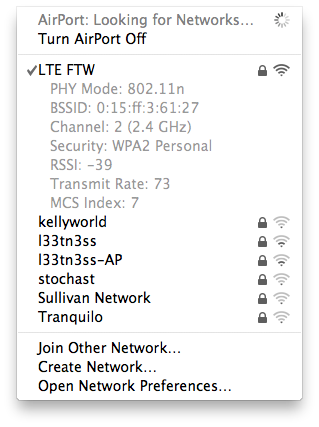
Range on the 4510L is quite far, in fact it’s almost too far. I was able to connect to the 4510L a surprising distance away, downstairs several rooms away from the 4510L and still have both decent RSSI and good enough MCS that typical EVDO performance wouldn’t be degraded at all. Again it’s a bit frustrating because having a very powerful WLAN radios might make sense if your particular use case is having the 4510L serve a household or small office temporarily, but isn’t desirable when you’re on battery power or again in a crowded environment. There’s no way to easily change this through the web front-end either.
The other important feature the 4510L brings is inclusion of an external antenna jack on the device. There’s a plastic flap which pries up revealing the TS9 jack underneath.
I happened to have a few TS9 antennas laying around, including one multi-band antenna which works well in the 800 / 1900 MHz bands Verizon uses for 1x/EVDO, unfortunately I didn’t have the foresight to have it with me when traveling to 700 MHz LTE markets.
Using my simple TS9 antenna and watching the signal report in the diagnostics menu showed that it definitely improved signal, at least when used in conjunction with CDMA2000 1x/EVDO. I don’t believe that this antenna jack is on the 700 MHz LTE RF chain for the device, however I could be entirely wrong, again I didn’t get the chance to test this.
Antenna Disconnected:
Signal - EVDO: -65 dBmSignal - 1X: -72 dBmSignal - LTE: Not AvailableSINR - LTE: 30 dBEc/Io : -7.00 dB
Antenna Connected:
Signal - EVDO: -60 dBmSignal - 1X: -70 dBmSignal - LTE: Not AvailableSINR - LTE: 30 dBEc/Io : -7.00 dB
The 4510L’s internal antennas are on separate sides of the device as I mentioned before. In the photo below, the contacts at left are for cellular, those at right are for WLAN. With the device face up, that puts the cellular antennas nearest the e-ink display, WLAN on the opposite side.
The 4510L supposedly does include GPS support internally, however there’s no way to get at it either from the device’s web portal or over serial when connected to USB. The Novatel 4510L datasheet does include note of GPS support, however, it’s just disabled per Verizon’s choice no doubt.
Software Configuration Pages
The 4510L’s software portal is eerily reminiscent of the SCH-LC11. I got the impression that both Samsung and Novatel device engineers built off the same Qualcomm reference design from the start, and after opening the 4510L had my suspicions confirmed. In fact, most pages and elements inside them are virtually identical if you compare the two. Nevertheless there are some significant differences between the two that bear going over.
First off the 4510L uses the relatively standard 192.168.1.1/24 subnet, though the device will only assign IP addresses between 192.168.1.2 and 192.168.1.10 by default, and only allow 5 devices to attach at once. The 4510L software is also escaping the XML configuration file that normally you could download, edit, then re-upload with different settings for maximum number of allowed clients and the DHCP range, so no dice if you want to easily go above 5 users (which seems completely arbitrary given the already metered data that accompanies). I should also note that the 4510L also escapes out any edits to the <txpower> field that no doubt controls WLAN transmit power.
Moving along is the WiFi configuration page which does everything you’d expect, including let you change SSID, channel, 802.11 mode, and security. I’ve noticed in a lot of other user-submitted reviews that people have complained (both about the 4501L and SCH-LC11) that they experience disconnects and instability. I’ve found that selecting WPA2 Personal/PSK (AES) instead of personal mixed mode (which is essentially TKIP/AES) and manually selecting a channel (instead of Auto) fixes almost all the instability problems for both devices. I believe many users are leaving everything default which has some of those settings that cause problems selected.
The WWAN page on the 4510L also has a strange dissimilarity from the SCH-LC11. The latter used to have a data counter that survived powercycles and no doubt was being stored in some nonvolatile memory. The former does not, and only shows data used for the current session, which is only marginally useful.
I find myself almost flabbergasted that this isn’t present on a device which is subject to mandatory capped/metered billing plans. Further, there’s no easy way to go jump to the Verizon portal where you can actually see how much data you’ve used, which no doubt lags by a few hours or is regenerated daily (I have no idea since I can’t view it from review units). To me, that makes the SCH-LC11 a winner by default, otherwise it’s going to be impossible to judge how much data one has left.
Where the 4510L beats the SCH-LC11 is allowing for one to select between each network mode manually, so you can force 4G LTE, EVDO, 1xRTT, or all of the above. This is incredibly useful if you’re right at the cutoff for 4G LTE SINR. There’s also a connection log which is semi useful, although it doesn’t do any DNS name lookups.
The Security tab includes basic things like MAC filtering, port filtering (sort of an outbound firewall whitelist - you can allow only certain services and custom ports), and of course the ability to change the password.
Advanced has my favorite tabs, including some basic things like whether or not SSID broadcast is on, logging, and VPN passthrough (which does seem to work, and is important for enterprise). Moving along is the configuration file page which lets you backup a plaintext XML file with all the settings (including plaintext passwords for both the device and all WLAN PSK), which is why you need to enter a password to get it. Traditionally you could edit a bunch of the fun fields in here and re-upload, now it seems that Novatel is only paying attention to certain fields and escaping others, as you cannot edit txpower or the number of max allowed devices and re-upload the configuration file.
The diagnostics page is my particular favorite - tap Modem Status and you get some actual information about what signal strength is in dBm, including the all important SINR (Signal to Interference plus Noise Ratio) quality metric for LTE, and Ec/Io for 1x/EVDO. There’s also a handy band class type field which shows what cellular band the device is operating on. I’ve yet to see the 4510L use PCS (1900 MHz), but no doubt that works. Hit system log with logging enabled and you’ll get some console output including when devices attach and buttons are pressed.
Under the power tab you can turn the shutdown behavior between never and increments up to an hour. There’s no ability to change how the device behaves specifically for when it’s plugged in, but never should get the job done if you intend to use it plugged in. Also, the 4510L doesn’t appear to discharge under heavy use when plugged in, unlike the behavior I saw with the SCH-LC11.
I've put everything that I have gathered in a gallery below, which should be a complete tour of all the configuration pages on the 4510L.
Lastly, although the 4510L doesn't officially include device-as-modem support, I was able to make it work, once. I already had the latest Novatel Wireless drivers installed, and lo and behold saw the 4510L pop up as a device in network preferences on OS X 10.6.8. I quickly configured things, put in the vzwinternet APN, and hit connect. It worked just once, and I have no idea why that particular time I was lucky.
Cellular Performance
Because the underlying hardware inside the 4510L is almost exactly the same as the SCH-LC11, in practice the two should perform almost identically given the same cellular environment. Specificially, the two use the same MDM9600 which is a category 3 device capable of downstream throughput of up to 100 Mbps on a 20 MHz channel. We’ve already comprehensively covered Verizon’s 4G LTE network in another piece, which I’d encourage interested minds to check out for more detail.
I tested the 4510L for a long time in Phoenix, AZ; San Diego and Los Angeles, CA; and Dallas, TX. I ran just north of 300 tests connected to 4G LTE and just shy of 100 connected to EVDO, both while moving and standing still in almost every kind of cellular RF environment. As usual, I’ve created histograms to show network performance on the 4510L for both 4G LTE and 3G EVDO.
Verizon 4G LTE Performance:
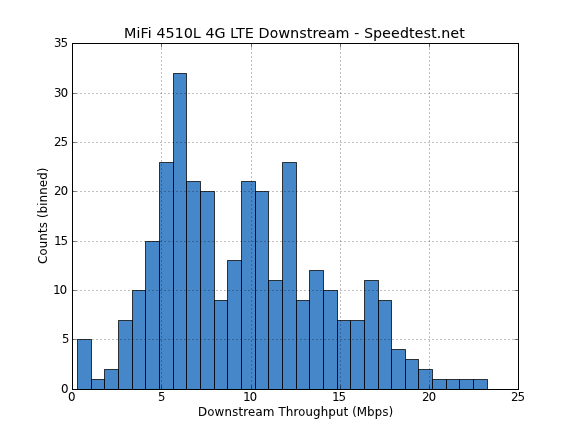
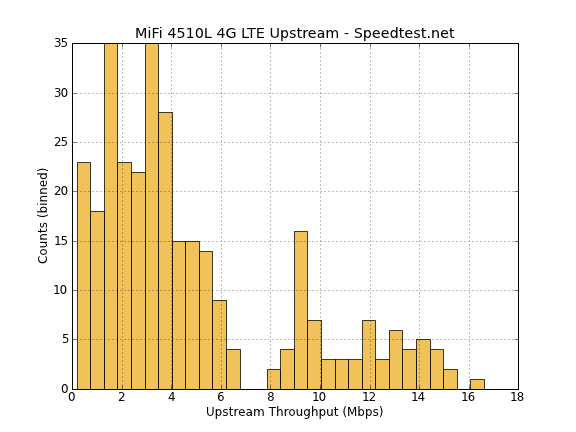
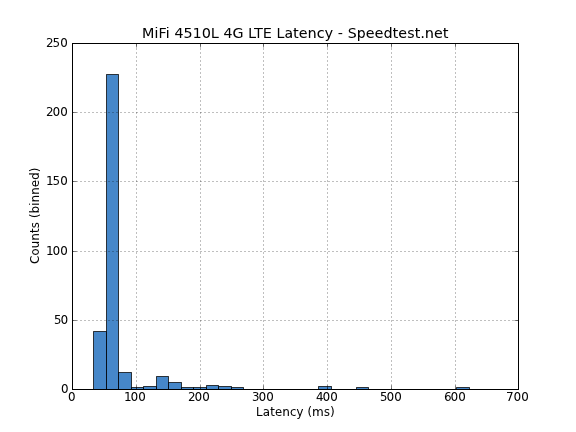
If fact, the SCH-LC11 and 4510L do perform very similarly on the downstream side of things, showing a nice distribution with some occasional tests over 20 Mbps. On the upstream side, I found that the two CA markets I tested had substantially faster upstream throughput of over 10 Mbps at times. Latency is sub 100ms almost all the time, except for a few odd outliers.
I didn’t explore EVDO as much because we’ve shown Verizon Wireless 3G speeds a number of times, and the 4510L doesn’t deliver anything out of the ordinary here. On average, downstream throughput on EVDO isn’t very fast, usually between just shy of 2 Mbps and 500 Kbps. Upstream is usually south of 1 Mbps, and latency is usually above 100 ms.
Verizon 3G EVDO Performance:
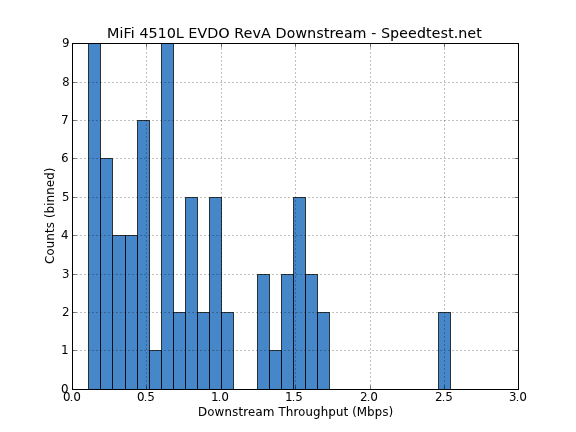
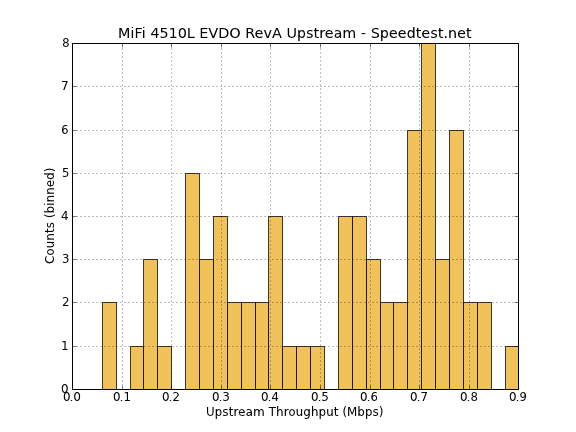
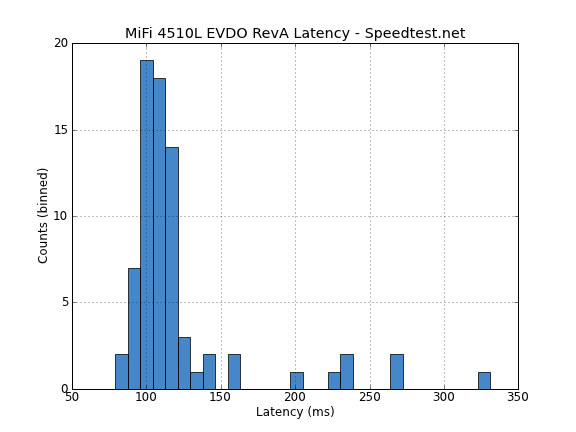
EVDO is definitely showing its age in an era of LTE, and I find myself psychologically avoiding it at all costs after being spoiled by 4G LTE for any length of time.
The cellular side of the 4510L is rock solid and completely stable, most of the instability reported online likely stems from the WLAN configuration. I never experienced any disconnects or problems that were periodic or recurring, save one errant powercycle. Then again, I didn’t have any such problems with the SCH-LC11 either, again probably because I changed the WLAN configuration to something that makes sense for me personally and seems much more stable.
I also wanted to explore what other things work over 4G LTE that I didn’t get a chance to do before. Chief among those were how well an Xbox 360 would deal with the hotspot. I explored online gaming using Halo: Reach (which worked perfectly) and also Netflix.
Watching Netflix HD (720p30) content on the Xbox 360 over the 4510L is completely possible, though it’ll eat bandwidth like no other. With the 2 GB plan and a 3.6 Mbps 720p HD Netflix stream, for example, the MiFi can blow through the month’s data in an hour and a half. It does work, it’ll just be expensive. I burned through over 16 GB in one day using Netflix.
Battery Life
One of the most important parts of the equation is how battery life compares both to the old MiFi 2200 product, the SCH-LC11, and the 4510L. Earlier I presented a table which included the actual battery sizes, note that the original 2200’s built in battery wasn’t all that large by today’s new standards, at 4.25 Whr. The 4510L comes with a 5.6 Whr battery which is very comparable in size to the one included by default with the SCH-LC11.
| Portable Hotspot Comparison | |||||||
| Novatel Wireless MiFi 2200 | Samsung SCH-LC11 | Novatel Wireless MiFi4510L | |||||
| Height | 59 mm (2.32") | 59 mm (2.32") | 60 mm (2.36") | ||||
| Width | 89 mm (3.50") | 90 mm (3.54") | 95 mm (3.74") | ||||
| Depth | 8.8 mm (0.35") | 11 mm (0.43") | 13 mm (0.53") | ||||
| Weight | 59 g (2.08 oz) | 81.5 g (2.87 oz) | 88.6 g (3.13 oz) | ||||
| Network Support | 800 / 1900 (1x/EvDO Rev.A/0) | 700 MHz (LTE), 800 / 1900 (1x/EvDO Rev.A/0) | 700 MHz (LTE), 800 / 1900 (1x/EvDO Rev.A/0) | ||||
| Battery Size | Removable 4.25 Whr | Removable 5.55 Whr | Removable 5.6 Whr | ||||
Our test consists of four tabs of our standard page loading suite, two of which include flash content. Each loads through a few dozen pages every ten or so seconds. In addition, we also stream a 128 kbps MP3 audio stream to keep everything active. It’s a rigorous test that simulates considerable (but not unreasonable) use.
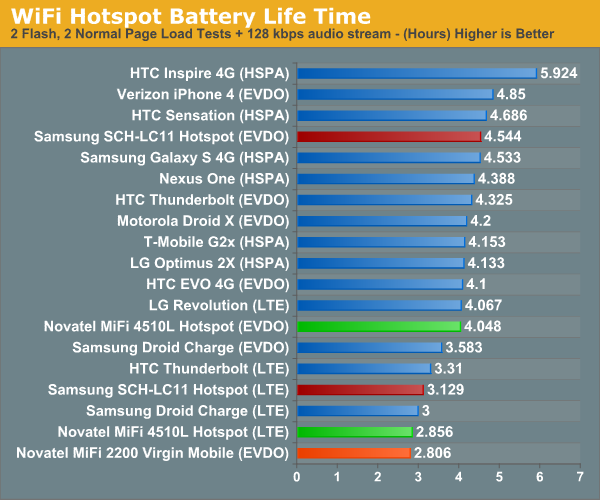
The larger battery gives both newer 4G LTE hotspots an advantage over the old MiFi 2200, which used to get considerably warm as well. Unfortunately the 4510L comes in slightly behind the SCH-LC11, but the difference ends up being around 15 minutes rather than something substantial. This makes sense considering both have essentially the same reference design at their core and similar sized batteries. No doubt having more granular control over WLAN Tx power would help improve battery life, which at this point still seems excessive considering the device will likely always be within arms reach.
Conclusions and Final Thoughts
As of right now, both portable hotspots seem like the best way to use Verizon’s 4G LTE network if you’re interested in a data only connection. They’re still more reliable and less finicky than the USB modems, which upon last visit were still in need of more stable drivers. What’s more, you aren’t limited to using just one device with that route.
I guess that brings me to my current qualm with all of the 4G LTE hotspots - they’re both still limited to a rather arbitrary five users. If you go back, the concession always was that you could get unlimited data, but just a limited number of clients so you couldn’t completely abuse the connection. With unlimited data now a thing of the past on Verizon (which it always was for datacard plans on 4G LTE), it seems like the maximum client cap should go away - after all, you’re limited to a certain fixed amount of monthly bandwidth. The data plan pricing also seems exorbitant at this point. If it seems backwards that the price of data is going up at the same time as air interfaces are getting an order of magnitude faster, that’s probably because it is.
Even on the highest plan, that one day of 16 GB of streaming and testing would have cost $140 - $80 for the first 10 GB (the entire month’s bandwidth), then $60 for the 6 GB of overage. Couple that with the 4510L’s data counter that doesn’t survive reboots, and it isn’t hard to see things getting expensive quickly.
All said and done, I’m still looking for the perfect 4G LTE hotspot. The features that will win it for me are pretty basic - 5 GHz WLAN, device-as-modem, and some better web config pages that allow one to adjust WLAN power and better keep track of bandwidth. The 4510L isn’t very different from the SCH-LC11, and at this point it makes more sense to go for whichever is more affordable. That isn’t to say that the 4510L isn’t a good product, it just isn’t anything different from the already great SCH-LC11.




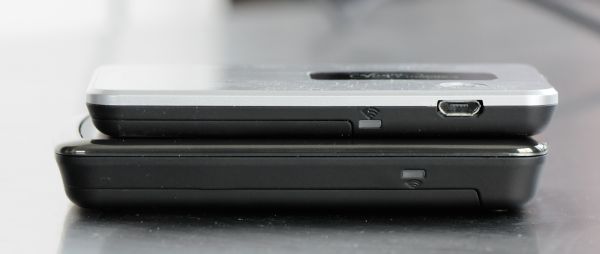






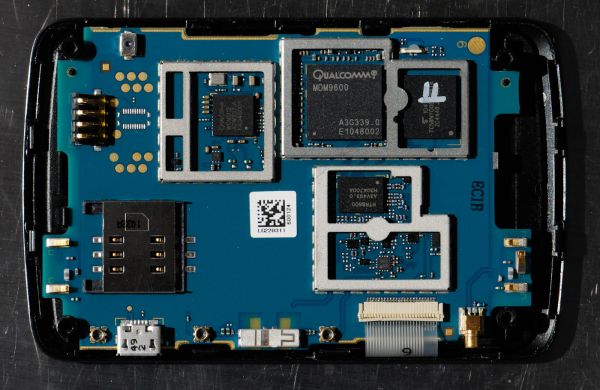
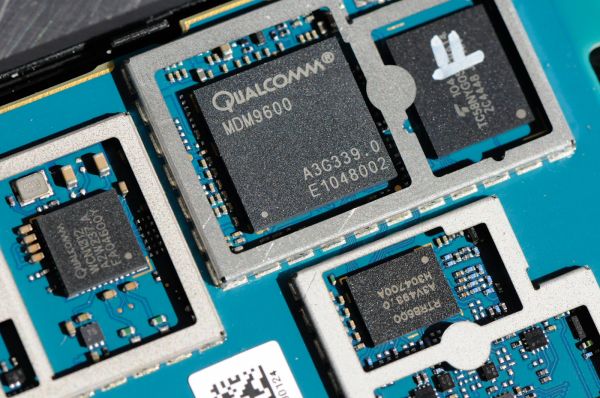
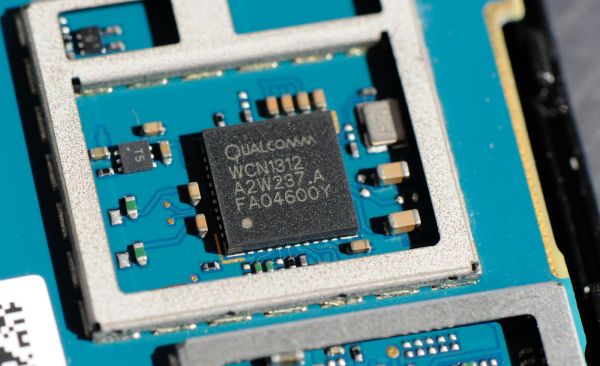








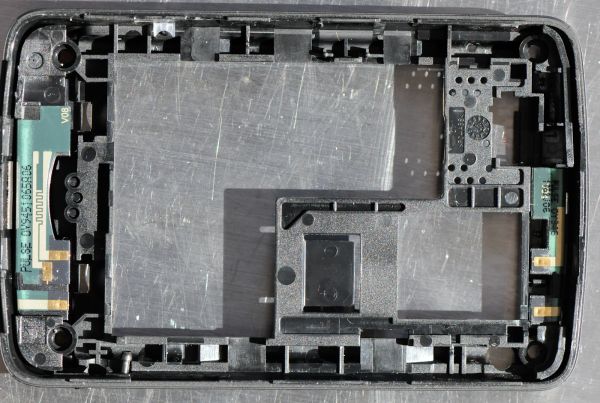
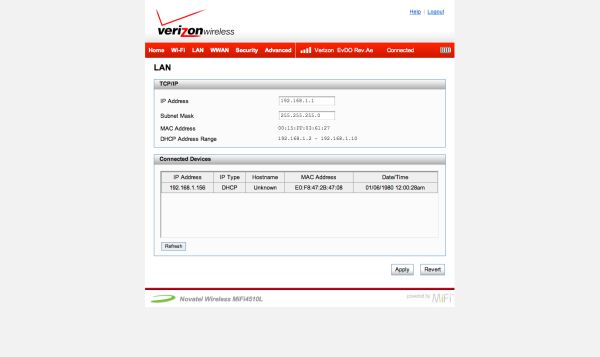
_575px.png)