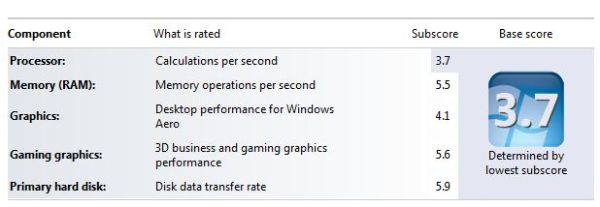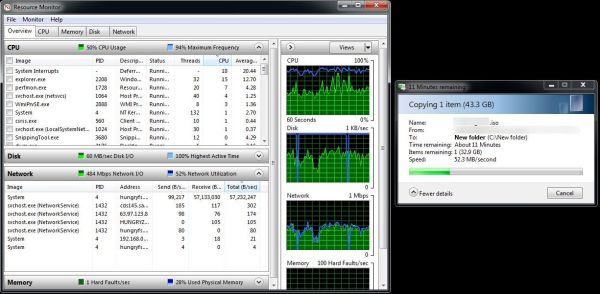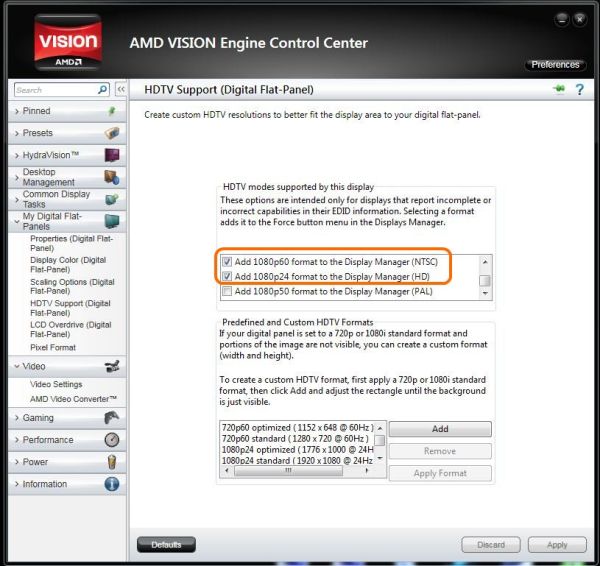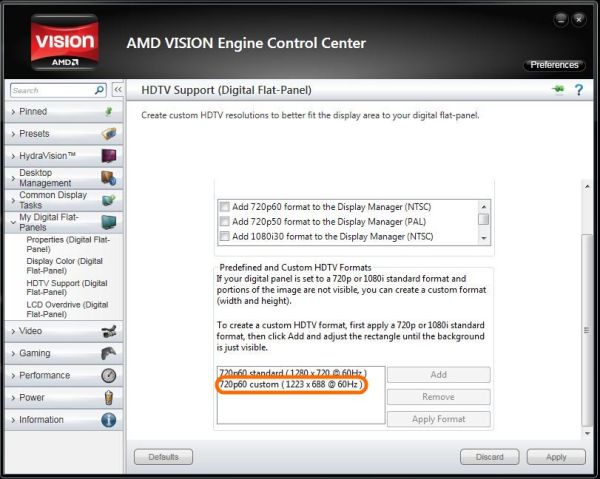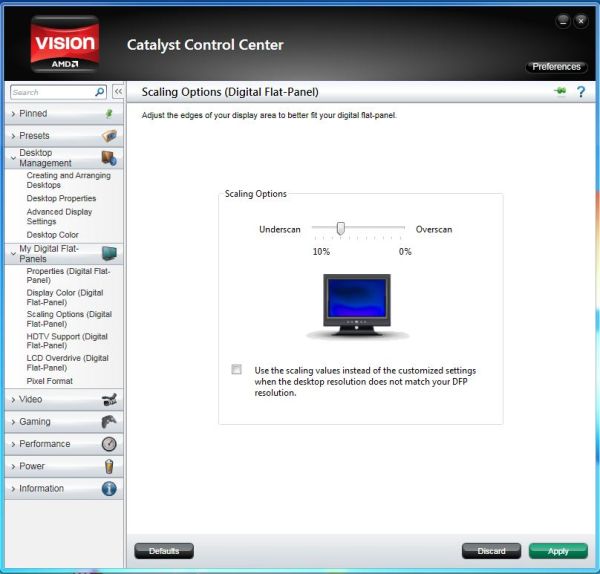Original Link: https://www.anandtech.com/show/4442/zotac-zbox-brazos-goes-htpc
Zotac ZBOX: Brazos Goes HTPC
by Andrew Van Til on June 9, 2011 5:00 PM ESTIntroduction
Promising the GPU prowess of ION with Atom-like power consumption, AMD’s Fusion E-series (Brazos) Accelerated Processing Unit (APU) finally enables truly minuscule small form factor (SFF) home theater PCs (HTPCs). Besides full hardware acceleration for important codecs like H.264/AVC, MPEG2 and VC-1, audio enthusiast finally have an alternative to Intel HD graphics for multi-channel LPCM and HD audio bitstreaming for Dolby TrueHD/DTS-MA. Sporting a 1.6GHz AMD E-350, the ZOTAC ZBOX Blu-ray AD03BR-PLUS-U all-in-on HTPC provides a chance to find out how AMD’s APU solution stacks up in the increasingly completive smallest-of-the-small HTPC market.
The ZBOX AD03BR-PLUS-U arrived in retail friendly packaging including a laptop-style power adapter, DVI-to-VGA (DSUB) adapter, manual, driver CD, and an OEM copy of CyberLink’s BD Solution in the box. An operating system (OS) was not included though, so buyer’s will need to purchase (or download in the case of Linux solutions) that separately. While the thought behind including BD Solution is appreciated, the revision of PowerDVD (PDVD 8) included on the disc is three versions behind the newest release (11) and lacks support for the ZBOX’s HD audio over HDMI feature, so it’s really just a stand-in until users purchase a more capable replacement. With that in mind, unless disc authoring is an important feature to you, I think a slightly lower MSRP is preferable to the outdated software bundle.
| Zotac ZBOX AD03BR-PLUS-U Specifications | |
| Dimensions | 11.02” (280mm) x 7.36” (187mm) x 1.5” (40mm) |
| APU (CPU + GPU) | AMD E-350 (2x 1.6GHz CPU + Radeon HD 6310) |
| RAM | 1x 2GB DDR3-1066 (two slots available, 8GB max) |
| Optical Drive | Slim slot loading Blu-ray (4x BD, 8x DVD-RW, 24x CD-RW) |
| Storage | Samsung 250GB (5400RPM 8MB) |
| Networking |
Realtek GbE Ralink 2.4GHz 802.11b/g/n |
| I/O |
1x HDMI 1x DVI-I 1x TOSLINK (optical S/PDIF) 1x Mic, 1x Headphone 2x USB 3.0 1x USB 2.0 1x eSATA/USB 2.0 1x 6-in-1 Card Reader |
| Expansion | 2x Mini PCIe (one available) |
Looking at both the ZBOX and its specifications, including a 2GB SO-DIMM and a 2.5” 5400 RPM hard drive, it should be clear that this mini-PC has more in common with a laptop than a “normal” HTPC. Unlike most laptops, there is still a small window for upgrades with one mini PCIe slot (the other is filled with a 2.4GHz 802.11n card) and a free SO-DIMM available. The system is very compact, which pays obvious dividends in size, but this is also a limitation with the cooling solution being the most tangible, immediate artifact. As with most laptops, the ZBOX is very quiet under minimal load but fans quickly spin up when the system is stressed to produce an audible hum in environments with a low noise floor. That said, the form factor is generally a good match for an E-350 Fusion based system, but ZOTAC’s [understandable] preference for product flexibility influences the placement and availability of external ports that hampers the execution more than I prefer in a dedicated SFF HTPC.

Taking a closer look at the I/O options on the front, we find a slot loading Blu-ray (BD) drive, 6-in-1 card reader, analog audio in (Mic) / out (Headphone), and USB 2.0 and USB 3.0 ports. On the rear of the unit are another USB 3.0 port, Ethernet, combo eSATA/USB 2.0, DVI-I (video only), HDMI, TOSLINK (optical S/PDIF), Kensington lock, and the power input. Depending on the intended use the port layout may not be an issue, but the lack of options on the rear creates a less visually appealing install in a few scenarios. Specifically, we have the following concerns:
- Analog audio output is only available on the front, so users without an HDMI display or audio/video receiver (AVR) that accepts HDMI/TOSLINK will need to attach a 3.5”-to-stereo adapter to the front of the ZBOX
- USB 3.0 ports are not able to reliably wake the PC from standby, so at least one device (keyboard, mouse, keyboard-mouse combo, or infrared receiver) must be installed on the front USB 2.0 port.
- When using an eSATA device, either a USB hub (which can also cause resume issues) must be attached to the front or only one device can be used to wake from standby
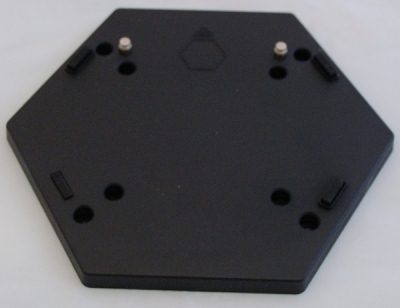
That said, the AD03BR-PLUS-U is mountable with VESA hardware provided, so that can be an attactive workaround to an unsightly dongle situation.
The ZBOX’s American Megatrends BIOS has quite a few knobs and dials, but I only found the need to adjust two items. The first is that by default the “OnChip SATA Type” is set to “Native IDE”; unless you are planning to install Windows XP, AHCI is a better option because it supports features like NCQ, disk hot swapping, and TRIM (which is important for SSDs). The second is that I disabled the “Backlight Control”, which is strictly a personal preference. When this setting is enabled a blue ring lights the right side of the ZBOX when it is on. This can be desirable in the right environment, but when enabled it also pulses slowly in standby (S3), and that’s an unacceptable distraction in most locations. The BIOS and startup screen are available over HDMI and DVI, so it is easy to do all of the configuration and installation on a TV at full resolution (i.e. 1080p/720p) if desired.
It should also be noted that the current “release” BIOS has an issue where settings changes are not persisted reliably when power is removed, so a beta BIOS should be applied.
System Performance and Power Use
Starting out with the Windows Experience Index (WEI) from the 32-bit version of Windows 7 Ultimate, we can see that the E-350’s 1.6GHz CPU is the lowest scoring component. We wouldn’t place too much stock in WEI, but is does confirm the overall design: the E-350 is a low power and not very fast CPU paired with a moderately fast GPU.
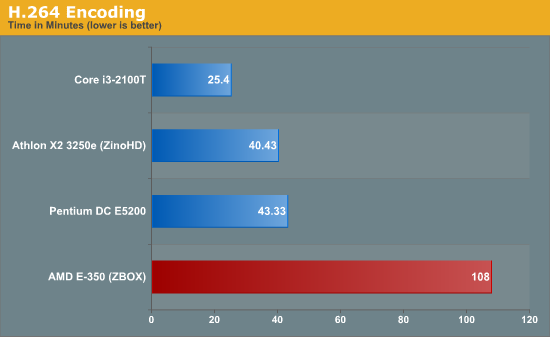
To get a better feel for how that score translates into actual performance, a thirty minute 480i AVC/AC3 file was transcoded using a popular software based h.264 encoder, Handbrake 0.94. Looking at the results above, we can see that the AD03BR-PLUS-U’s CPU is the slowest in the bunch; even substantially outperformed by the first generation Zino HD’s 1.5GHz Athlon X2 3250e. Atom would be slower still, but we’ll bypass that well-trodden path in this discussion.
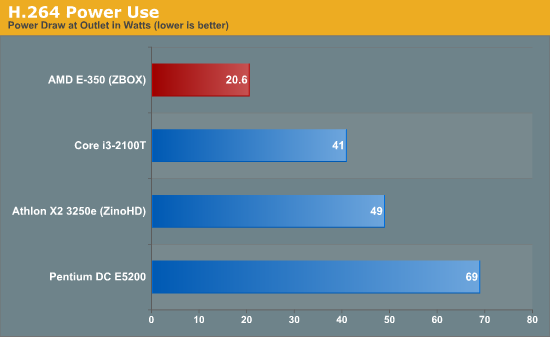
The lack of CPU prowess is not without benefits, however, as the E-350 has a clear advantage in power consumption. It uses only half the power required by the Core i3-2100T under load. So you use half the power and one-fourth the encoding performance, but there’s still the question of media decoding support. If you want to do video encoding on your HTPC, you’ll be better off with a faster CPU.
With the above charts as a baseline, it should be obvious that application load times and menu navigation inside programs like Windows Media Center will be somewhat slower compared to more powerful CPUs, but in day-to-day use the AD03BR-PLUS-U’s performance was not generally a blocking issue. There were some conditions however where it was problematic however, most notably when stressing the on-board network interface device (NIC). This was especially true when using the drivers provided on the CD and on ZOTAC’s website, where playing large files across the network taxed the CPU past the point where flawless playback was possible.
Utilization dropped to a much more manageable level after installing the most recent set of drivers from Realtek, but as we can see from the screenshot above taken after updating the drivers, it is still possible to experience a CPU constraint during playback if secondary activities/processes are not prioritized appropriately.
| Media/Power Performance Table | |||
| State | Power Range | Average Power | Average CPU |
| S4/S5 | 1.1W | 1.1W | N/A |
| S3 | 1.0-1.4W | 1.2W | N/A |
| IDLE | 10.0-11.2W | 10.2W | 0-2% |
| Full CPU Load (Prime95) | 19.3-19.9 | 19.7W | 100% |
| Netflix SD (Silverlight*)*** | 19.5-21.0W | 20.3W | 92% |
| Netflix HD (Silverlight*)** | 19.6-21.1W | 20.7W | 100% |
| YouTube 480p (Flash) | 15.4-16.1W | 15.6W | 31% |
| YouTube 1080p (Flash) | 18.3-20.7W | 20.3W | 53% |
| 3D MVC/DTS-HD BD ** | 23.6-25.2W | 24.2W | 79.05% |
| AVC/DTS-HD BD | 21.6-23.1W | 21.9W | 31.68% |
| VC-1/DTS-HD BD | 20.6-21.5W | 21.2W | 23.82% |
| AVC/TrueHD BD | 22.0-22.6W | 22.2W | 31.94% |
| VC-1/TrueHD BD | 21.7-22.3W | 22.1W | 22.66% |
|
VC-1/TrueHD M2TS (MPC-HC DXVA/ffdshow) |
16.0-16.5W | 16.1W | 25.42% |
|
VC-1/TrueHD M2TS (MPC-HC FFmpeg*/ffdshow)** |
18.6-20.1W | 19.2W | 66.63% |
|
VC-1/DTS-HD M2TS (MPC-HC DXVA/ffdshow) |
15.8-16.6W | 16.2W | 12.89% |
|
VC-1/DTS-HD M2TS (MPC-HC FFmpeg/ffdshow)** |
18.0-21.4W | 19.4W | 55.66% |
|
VC-1/TrueHD M2TS (Arcsoft/ffdshow) |
15.1-15.8W | 15.4W | 22.78% |
|
VC-1/DTS-HD M2TS (Arcsoft/ffdshow) |
15.5-16.6W | 16.1W | 9.16% |
|
AVC/TrueHD M2TS (MPC-HC DXVA/ffdshow) |
17.2-18.0W | 17.5W | 29.38% |
|
AVC/TrueHD M2TS (MPC-HC FFmpeg*/ffdshow)** |
19.0-20.5W | 19.5W | 84.15% |
|
AVC/DTS-HD M2TS (MPC-HC DXVA/ffdshow) |
16.7-17.8W | 17.4W | 15.90% |
|
AVC/DTS-HD M2TS (MPC-HC FFmpeg*/ffdshow)** |
18.6-20.9W | 19.4W | 75.50% |
|
AVC/TrueHD M2TS (MS DXVA/ffdshow) |
17.6-18.5W | 17.8W | 33.41% |
|
AVC/DTS-HD M2TS (MS DXVA/ffdshow) |
16.8-18.4W | 17.4W | 21.07% |
* Software decoder
** Severe playback issues observed
*** Minor playback issues observed
With a maximum power draw of 25.2W and an idle power of ~10.2W measured at the wall with a Kill A Watt P4460, we can again see where AMD’s Fusion realizes significant benefit from the platform’s design. There are several important points to take away from the above table, with the most important being the relative strengths (GPU) and weaknesses (CPU) of the ZBOX AD03BR-PLUS-U during media playback. Where decoding is possible using the AMD 6310’s UVD, performance is good; on the other hand, when we push those duties onto the CPU performance is not. In the case of HD content, the result is generally unwatchable.
For local content that is not a problem, with DXVA support provided from all of the major commercial players, and from the free/open source software (FOSS) community via MPC-HC as well. Internet content using Flash is only limited by the quality of the media and available bandwidth. Netflix is a different story, however, because it relies on Silverlight for playback, which does not currently support GPU decoding. This should be addressed with Silverlight 5, but it’s not in the current beta release. Interestingly, HDMI 1.4 3D Blu-ray playback is at least partially supported by the driver (i.e. playback begins and the display switches to 3D mode), but it was not watchable so the feature will need to be disabled in the player software if watching MVC discs.
Audio and Video Formats and Options
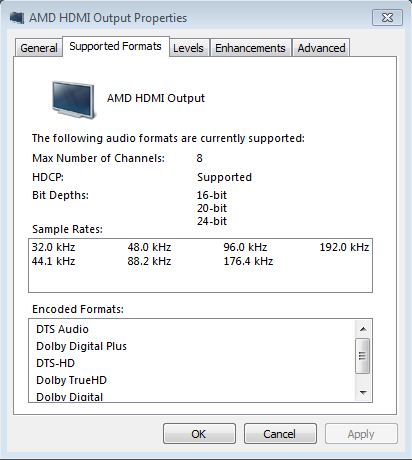
AMD was the first to add HD audio support to its discrete GPU lineup, but limited its integrated solutions to S/PDIF like performance (stereo PCM and Dolby Digital/DTS bitstreaming). The Fusion family of APUs changes that, with their integrated HDMI audio solution finally matching the feature set introduced in Intel’s previous generation “Clarkdale” IGP. HD bitstreaming was tested with the currently available versions of commercial BD players including CyberLink PowerDVD 10/11, Corel WinDVD 2010, and Arcsoft Total Media Theatre (TMT) 5. We also tested with the FOSS DirectShow filters ffdshow and LAV Audio. Each option performed as expected, with the exception of the current “gold” release of TMT (5.0.1.87); that requires a patch, scheduled for release in early June, to bitstream HD formats. Multi-channel LPCM is supported, so that is a lossless workaround available to current owners. It should be noted, however, that like many other PC platforms, audio intended for the left/right surrounds is incorrectly mapped to the left/right rear surrounds when playing 5.1 content in a 7.1 configuration.

Rounding out the audio options, the ZBOX also includes an optical S/PDIF (TOSLINK) output on the system for those without an HDMI equipped AVR. The TOSLINK provides Dolby Digital, DTS, WMAPro, and stereo PCM. WMAPro requires support from the AVR, which the Denon AVR-1909 used in testing does not provide.
The AD03BR-PLUS-U was tested with an HDMI equipped Panasonic TC-P58VT25 plasma and an older Samsung HLN437W DLP via DVI. Both displays were properly detected when connected, with the correct resolution/refresh rates available in the configuration utility. If your HDTV has missing resolutions, it should be possible to add them using the screen displayed above.
Like all rear-projection TVs, the Samsung DLP does not have a 1-to-1 pixel mode, so 1280x720 (720p) displays with a slight overscan. AMD provides the ability to create a custom resolution, found lower down the same configuration screen, and it’s very easy to use for those who want to make the entire desktop visible.
Unfortunately, AMD assumes that every display is not set to natively map pixels (which to be fair, most TVs do not by default), so the first time it was connected to the Panasonic the opposite correction was required. Interestingly, this setting must be set per refresh rate. When switching from 59Hz to 23Hz before watching a movie I had to adjust it a second time.
![]()
The default pixel format when connected via HDMI is YCbCr 4:4:4 (10-bit), which was good because it was the only format where levels could be made consistent across every application without using RGB Full (0-255). That requires specific calibration, making it unsuitable in situations where the input must be shared with a non-RGB full device. The driver does not display this setting for DVI users so RGB Full is used.
All of the commercial players operating in disc mode (i.e. physical disc, BDMV, or ISO playback) output correctly with YCbCr or RGB, but file mode was inconsistent when YCbCr 4:4:4 or RGB Full was not set. These results are in line with what was experienced with Enhanced Video Renderer (EVR) based applications like Windows Media Center, SageTV and MPC-HC. These only output correct video levels (16=black, 235=white) when the application forces PC levels (0-255) internally, something that requires two conversions for video content unless using RGB Full output.
Each of the EVR based applications listed previously has a setting to enable 0-255 output, with MPC-HC’s being the easiest (a simple toggle in the user interface). Windows Media Center and SageTV require the registry changes below:
- Windows Media Center: HKLM\SOFTWARE\Debug\ehPresenter.dll, NominalRange (DWORD) = 1
- SageTV: HKLM\ SOFTWARE\Frey Technologies\SageTV\DirectX9, EVR0To255Range (DWORD) = 1
Historically, AMD has provided the best level of refresh rate precision by default, but unfortunately that is not the case with the E-350’s 6310. As you can see from the pictures and video tracking accuracy for 24p content, it certainly can hit the target, but it has issues maintaining the correct frequency over time. In most cases, the drift was not bad enough to notice, but at times audio/video sync was an issue for brief periods.
Video Decoding Quality
| HQV-HD Quality Tests | ||||||
| Class 1 - Video Conversion | ||||||
| Core i5-2500K | NVIDIA GT430 | AMD 3200 | AMD 6310 | AMD 5550 | Best | |
| Video Resolution | 20 | 20 | 2 | 7 | 20 | 20 |
| Dial | 5 | 5 | 2 | 2 | 5 | 5 |
| Dial w/ Static Pattern | 5 | 5 | 0 | 0 | 5 | 5 |
| Gray Bars | 5 | 5 | 0 | 0 | 5 | 5 |
| Violin | 5 | 5 | 0 | 5 | 5 | 5 |
| Film Resolution | 0 | 0 | 0 | 0 | 0 | 10 |
| Stadium 2:2 | 0 | 0 | 0 | 0 | 0 | 5 |
| Stadium 3:2 | 0 | 0 | 0 | 0 | 0 | 5 |
| Overlay on Film | 8 | 10 | 5 | 10 | 10 | 10 |
| Horizontal Text Scroll | 3 | 5 | 0 | 5 | 5 | 5 |
| Vertical Text Scroll | 5 | 5 | 5 | 5 | 5 | 5 |
| Response Time | 10 | 10 | 0 | 0 | 10 | 10 |
| 3:2 Lock | 5 | 5 | 0 | 0 | 5 | 5 |
| 2:2 Lock | 5 | 5 | 0 | 0 | 5 | 5 |
| Multi-Cadence | 0 | 0 | 0 | 0 | 0 | 30 |
| 2:2:2:4 24FPS | 0 | 0 | 0 | 0 | 0 | 5 |
| 2:3:3:2 24FPS | 0 | 0 | 0 | 0 | 0 | 5 |
| 3:2:3:2:2 24FPS | 0 | 0 | 0 | 0 | 0 | 5 |
| 5:5 12FPS | 0 | 0 | 0 | 0 | 0 | 5 |
| 6:4 12FPS | 0 | 0 | 0 | 0 | 0 | 5 |
| 8:7 8FPS | 0 | 0 | 0 | 0 | 0 | 5 |
| Color Upsampling Errors | 8 | 10 | 10 | 10 | 10 | 10 |
| Interlace Chroma Problem | 5 | 5 | 5 | 5 | 5 | 5 |
| Chroma Upsampling Error | 3 | 5 | 5 | 5 | 5 | 5 |
| Class 1 Total | 46 | 50 | 17 | 27 | 50 | 90 |
| Class 2 - Noise and Artifact Reduction | ||||||
| Core i5-2500K | NVIDIA GT430 | AMD 3200 | AMD 6310 | AMD 5550 | Best | |
| Random Noise | 14 | 17 | 14 | 14 | 9 | 20 |
| Sailboat | 5 | 5 | 5 | 5 | 2 | 5 |
| Flower | 2 | 2 | 2 | 2 | 2 | 5 |
| Sunrise | 2 | 5 | 2 | 2 | 0 | 5 |
| Harbor Night | 5 | 5 | 5 | 5 | 5 | 5 |
| Compression Artifacts | 12 | 8 | 12 | 12 | 12 | 20 |
| Scrolling Text | 3 | 5 | 3 | 3 | 3 | 5 |
| Roller Coaster | 3 | 0 | 3 | 3 | 3 | 5 |
| Ferris Wheel | 3 | 0 | 0 | 0 | 3 | 5 |
| Bridge Traffic | 3 | 3 | 3 | 3 | 3 | 5 |
| Upscaled Compression Artifacts | 3 | 3 | 3 | 3 | 6 | 20 |
| Text Pattern | 3 | 3 | 3 | 3 | 3 | 5 |
| Roller Coaster | 0 | 0 | 0 | 0 | 3 | 5 |
| Ferris Wheel | 0 | 0 | 0 | 0 | 0 | 5 |
| Bridge | 0 | 0 | 0 | 0 | 0 | 5 |
| Class 2 Total | 29 | 28 | 29 | 29 | 27 | 60 |
| Class 3 - Image Scaling and Enhancements | ||||||
| Core i5-2500K | NVIDIA GT430 | AMD 3200 | AMD 6310 | AMD 5550 | Best | |
| Scaling and Filtering | 15 | 15 | 15 | 15 | 15 | 15 |
| Luminance Frequency Bands | 5 | 5 | 5 | 5 | 5 | 5 |
| Chrominance Frequency Bands | 5 | 5 | 5 | 5 | 5 | 5 |
| Vanishing Text | 5 | 5 | 5 | 5 | 5 | 5 |
| Resolution Enhancement | 15 | 15 | 15 | 15 | 15 | 15 |
| Brook, Mountain, Time Elapsed Flower, Red Hair, Wood Grain | 15 | 15 | 15 | 15 | 15 | 15 |
| Class 3 Total | 30 | 30 | 30 | 30 | 30 | 30 |
| Class 4 - Adaptive Processing | ||||||
| Core i5-2500K | NVIDIA GT430 | AMD 3200 | AMD 6310 | AMD 5550 | Best | |
| Contrast Enhancement | 20 | 20 | 20 | 20 | 20 | 20 |
| Theme Park | 5 | 5 | 5 | 5 | 5 | 5 |
| Driftwood | 5 | 5 | 5 | 5 | 5 | 5 |
| Beach at Dusk | 5 | 5 | 5 | 5 | 5 | 5 |
| White and Black Cats | 5 | 5 | 5 | 5 | 5 | 5 |
| Skin Tone Correction | 3 | 3 | 3 | 3 | 7 | 10 |
| Skin tones | 3 | 3 | 3 | 3 | 7 | 10 |
| Class 4 Total | 23 | 23 | 23 | 23 | 27 | 30 |
| Benchmark Total | 128 | 131 | 96 | 106 | 134 | 210 |
When evaluating HQV-HD scores it is important to remember that while numbers are produced, the outcome is still somewhat subjective and results should only be evaluated within the context that created them. In this case, testing was conducted with the above connected to a Panasonic TC-P58VT25. Given the results I’ve seen from AMD with its 5550, I was somewhat surprised to see the 6310’s performance, especially in the cadence detection section of the test—a place where AMD was the first GPU vendor to pass all of the formats. It does display an obvious advantage versus the older AMD 3200 found in the Zino HD, so hopefully we will see further improvements as the drivers mature.
HQV is a useful tool for measuring video performance, but only in a limited context. So to get a better feel for the GPU’s capabilities screen shots from three (480i/720p/1080i) “real world” samples were captured at their native resolution. Here we can see clear differences in performance between the AMD 6310 and the other GPUs (AMD 5550, Intel HD 2000 and NVIDIA GT430) in deinterlacing, noise reduction, brightness, and color. That said, the most interesting story told by the images is found when comparing the differences within the AMD family. Looking at the 480i sample in detail, we can see that the 5550 has a clear advantage in deinterlacing quality (most likely due to the 6310’s lack of vector adaptive DI support), especially along the goal line. There is also a marked difference between the states where the video processing setting were set to their defaults and when they were disabled—an indication that the GPU does not support advanced video processing (VP) features when “Enforce Smooth Video Playback” (ESVP) is enabled. Now we can debate if anything is truly missing in this regard in the comments, but it is worth noting that the VP features are not available.
Final Thoughts
With an outstanding form factor, including a slim-line slot loading Blu-ray drive, the ZOTAC ZBOX AD03BR-PLUS-U delivers on Fusion’s promise of an affordable, capable, low power HTPC. With an MSRP of $519 (street ~$512), it is possible to DYI an E-350 system with similar media capabilities for a bit less; however, but matching the size and overall attractiveness and flexibility of the ZBOX would be impossible to do economically. The form factor is demanding, with limited I/O and future expandability, so it is not the right fit for every scenario—especially those where a stronger CPU is required. That said, as a client HTPC or standalone media streamer the E-350’s balance of CPU + GPU provides a good mix of performance and power consumption.
Pros:
- Form factor
- Power usage
- Mountable
- Multi-channel LPCM/HD Audio support from an AMD IPG
Cons:
- Video levels can be difficult to get right
- Limited I/O ports and expandability
- Fan can get a bit loud under heavy load
- Heavy network use causes the NIC to stress the CPU
Thanks to ZOTAC for providing the review sample.