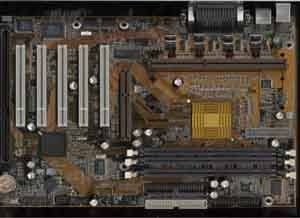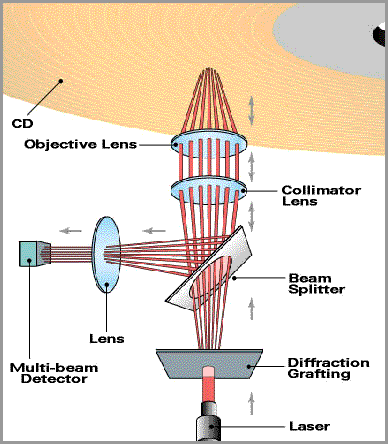Original Link: https://www.anandtech.com/show/436
SYS Technologies Cold Fusion 1000 - Athlon 1GHz
by Anand Lal Shimpi on January 4, 2000 1:50 AM EST- Posted in
- Systems
 We
just recently took a look at Kryotech’s SuperG, a supercooled Athlon 750 running
at a groundbreaking 1000MHz. While the barebones setup, consisting of the CPU,
case, motherboard and cooling system can be purchased directly from Kryotech
for around $2500, there are some users that would rather go out and buy a complete
system instead of working with putting their system together from scratch.
We
just recently took a look at Kryotech’s SuperG, a supercooled Athlon 750 running
at a groundbreaking 1000MHz. While the barebones setup, consisting of the CPU,
case, motherboard and cooling system can be purchased directly from Kryotech
for around $2500, there are some users that would rather go out and buy a complete
system instead of working with putting their system together from scratch.
While the majority of AnandTech readers do tinker around with their systems on a daily basis, if you’re handling the purchasing of a computer for your workplace, you’re not going to want to devote your time to custom building a system and it’s more likely that your boss would prefer a pre-built system to a do-it-yourself box. For this community, the Kryotech systems were often out of the question as finding an OEM that would sell a Kryotech based system was much more difficult than simply going to Dell or Gateway and asking them to configure a system to fit your needs.
Luckily, for Kryotech’s sake, there are manufacturers out there that have taken notice of their technology and have taken the risks associated with selling such a non-standard system. Among those rare few is SYS, Inc., a company that has been around for the past 12 years, although they have just recently begun to deal with Kryotech as an addition to their product line.
Made specifically for the Kryotech products, SYS produced a Cold Fusion line of systems that range from powerful desktops to professional workstations. While you will see Kryotech’s Cool K6-III 550 among the list of Cold Fusion products, the rest of the Cold Fusion line is dedicated to Kryotech’s super cooled systems featuring AMD’s Athlon. SYS takes the bare bones configuration from Kryotech and custom configures the system by allowing you to choose what video card, memory configuration, hard drive setup, etc… even down to what keyboard and mouse you want to use with your new system.
The configuration is done entirely online – however, at the time of publication SYS had not yet implemented their online ordering form, but they do indicate that it is coming soon. SYS took the liberty of custom building us a system they like to call the Cold-Fusion 1000, which, as the name implies, is based on Kryotech’s SuperG featuring an AMD Athlon thermally accelerated to 1000MHz.
Since we have already gone through the performance advantages/tradeoffs the SuperG offers over competing air-cooled solutions in our SuperG Review as well as in our Pro/ENGINEER Performance of High End x86 CPUs review, we will be concentrating on whether or not SYS’ Cold-Fusion 1000 puts Kryotech’s SuperG to good use.
Motherboard, CPU and Memory
SYS was definitely limited in their choices for a motherboard with the Cold Fusion 1000 simply because the motherboard comes pre-installed from Kryotech. The SuperG is currently available with either the MSI 6167 or the Gigabyte GA-7IX as a motherboard option, and, upon opening the Superpower KS-298 case that sits atop of the Kryotech SuperG’s compressor base, we found that SYS had chose to go with the GA 7IX.
The 7IX is based upon AMD’s reference Fester motherboard design and features the popular but now somewhat limiting 5/2/1 expansion slot configuration (PCI/ISA/AGP). While most users would opt for more PCI slots, the 5 PCI slots on the 7IX was what SYS had to work with since the MSI 6167 motherboard option offered no more PCI slots than what Gigabyte offered. AMD’s 750 chipset is the heart of the 7IX, allowing for AGP 2X support as well as Ultra ATA 66 support integrated into the AMD-756 South Bridge.
The reason Kryotech offers such limited motherboard solutions is because the nature of the KryoCavity requires that the area around the Slot-A connector be as unpopulated by components as possible, thus making the 7IX the perfect candidate and at the same time excluding the ASUS K7M as a possible motherboard solution.
The motherboard features 3 DIMM slots capable of accepting a total of 768MB of SDRAM using non-registered DIMMs. Although some professional users may crave a larger memory capacity, 768MB is good enough for most mid-range workstations.
The BIOS on the 7IX that shipped on our Cold Fusion 1000 evaluation unit was revision F2.b which is an updated version from the latest download available at Gigabyte’s homepage. Unfortunately, the F2.b BIOS does not allow for the enabling of the AMD 750’s Super Bypass feature. For those of you that aren’t familiar with the Super Bypass feature, Silvino Orozco of Tom’s Hardware Guide provided an excellent write-up on the feature. We have a BIOS for the 7IX that allows for this feature to be enabled; unfortunately, we aren’t allowed to distribute it.
The heart of the Cold Fusion 1000 is an AMD Athlon running at 1000MHz, courtesy of Kryotech’s cooling system. The chip itself runs at 1.85v which is a 15% increase over the default core voltage for the Athlon which is 1.60v. The 1.85v setting is still within the range or tolerance for the Athlon, so you shouldn’t worry about your CPU frying as a result of it. The L2 cache is clocked at 2/5 of the core clock speed, or 400MHz, which is significantly lower than that of the newer Pentium III’s with a full speed on-die L2 cache running at up to 800MHz. Unfortunately, this is the limiting factor of the Cold Fusion 1000. Luckily, we have been led to believe that the Cold Fusion 1000 (and the SuperG system in general) should be able to accept the forthcoming Thunderbird CPU, which is essentially an Athlon with a full speed on-die L2 cache. We have been told directly from Kryotech that every single Slot-A CPU on AMD's Roadmap will be compatible with the SuperG design. This definitely adds value to the system.
Our test system was outfitted with 128MB of 7ns PC133 SDRAM. The double sided DIMM featured the usual configuration of sixteen 8MB SDRAM chips, but, in this case, the manufacturer, kti, made use of micro-BGA SDRAM chips instead of the TSOP chips that we are used to. Using micro-BGA chips helps to reduce the height of the DIMM itself to just under an inch, but, unfortunately, other than that, they only help to increase the cost of the module. We tried our Corsair and Samsung original SDRAM in the Cold Fusion 1000 and they worked perfectly fine so it isn’t an issue of compatibility. We would rather have seen SYS use a regular DIMM and cut the cost of the system than opt for the micro-BGA chips on the module.
While the 128MB is definitely on the small side for a workstation of this class, for an additional $400 you can double the memory size to 256MB, and for an extra $990 SYS will upgrade the memory to 512MB. With all upgrades after the initial 128MB base memory configuration SYS only uses 256MB DIMMs in order to keep as many of the 3 DIMM slots as free as possible for future upgrades. The cost for the respective memory upgrades is also a bit on the high-end compared to SDRAM prices found around the web, so you may be better off doing the memory upgrade on your own. Just be sure that the memory you are planning on using works flawlessly with the Athlon platform.
The performance of this setup is definitely very impressive. Under content creation and business applications, it is the fastest setup we have ever tested, both under Windows 98 and Windows NT. Outfitting the system with 384MB of RAM and testing it under Pro/ENGINEER also made it clear that the system is a force to be reckoned with. Unfortunately, the advantage that it holds over the next fastest performers (mainly the Pentium III 800E and the Athlon 800) is not as large as we would like it to be thus making justifying the added cost of the SuperG system very difficult, as we discussed in our review of it. But if you’re looking for the fastest CPU performance available today, the Athlon running at 1000MHz under the hood of the Cold Fusion 1000 is difficult to beat.
Video
SYS offers only three basic video card options on their web site for use with the Cold Fusion 1000: the Guillemot 3D Prophet DDR (based on the GeForce 256 using DDR SDRAM), the Creative Labs 3D Blaster Annihilator (GeForce 256 with SDR SDRAM) and the Matrox Millennium G400MAX. The 3D Prophet DDR is the base video card, but SYS equipped our system with a reference board featuring NVIDIA’s Quadro chipset and 64MB of DDR SDRAM.
The Quadro is the professional level version of NVIDIA’s GeForce 256 chipset. The Quadro itself is not very different from the regular GeForce; according to NVIDIA it simply has some “features” left “enabled” that are purposefully disabled on the GeForce in order to better separate the two products.
The Quadro itself also boasts a higher clock speed of 135MHz - the default clock speed of the GeForce is 120 MHz. This higher clock speed helps to increase the fill rate of the GeForce from 480Mpixel/s to 540Mpixel/s. While this doesn’t help all that much in CAD applications that don’t take much advantage of higher fill rates, it does help give the Quadro the additional edge in 3D imaging applications.
In spite of this, the Quadro itself performs virtually identically to the GeForce under most professional level applications with the major exception being its performance in anti-aliased wireframe performance. If this isn’t an area where you’re concerned about performance, then you’re better off saving a few hundred bucks and going with the GeForce instead.
The Quadro card we received featured a full 64MB of Double Data Rate (DDR) SDRAM on-board and thus performed amazingly well in situations with high memory bandwidth requirements. Outside of its improved wireframe AA performance, the Quadro performed identically to an overclocked GeForce with DDR SDRAM.
Getting SYS to outfit a Cold Fusion 1000 with any card available on the market shouldn’t be a problem as long as they can gain access to it. We’ve talked to individuals that have had their Cold Fusion 1000 systems custom configured from SYS with a Diamond FireGL1 among other professional level 3D cards.
However, for most users, we would recommend going with a GeForce as the video option, simply because it does offer some very strong professional level performance while doubling quite nicely as a powerful gaming card. If you are turned off by the GeForce’s weaknesses then the Quadro is just as good of a solution, although it carries a significantly increased price tag.
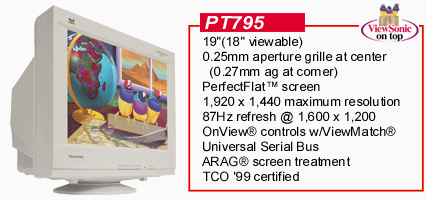 SYS
offers a number of options for a monitor with the Cold Fusion 1000. While they
provided us with the very nice Viewsonic PT795 19” monitor, their default configuration
uses the MAG InnoVision 800V, a decent but not perfect solution. Your best
bet would be to save the $350 and go searching for a monitor on your own. From
our experience, the supplied reference Quadro board had no problem driving the
1600 x 1200 x 32-bit color resolution without any blurred lines/text.
SYS
offers a number of options for a monitor with the Cold Fusion 1000. While they
provided us with the very nice Viewsonic PT795 19” monitor, their default configuration
uses the MAG InnoVision 800V, a decent but not perfect solution. Your best
bet would be to save the $350 and go searching for a monitor on your own. From
our experience, the supplied reference Quadro board had no problem driving the
1600 x 1200 x 32-bit color resolution without any blurred lines/text.
If you do decide to get a Quadro with the Cold Fusion, you will most likely get ELSA’s Gloria-II, which is the only Quadro board in production. We are currently working on a review of the Gloria-II, so stay tuned for that if you’re truly interested in the Quadro.
Audio
Our Cold Fusion 1000 came equipped with an OEM Aureal Vortex2 SuperQuad PCI sound card. As the name implies, it is based on Aureal’s Vortex2 chipset which boasts support for the relatively popular A3D 3D sound API. Aureal’s A3D, in comparison to Creative Labs’ EAX (a competing 3D sound API), is known as being a CPU hog when enabled; however, when combined with the power of the 1000MHz Athlon under the hood of the Cold Fusion 1000, having your sound card eat up CPU power isn’t the biggest concern.
SYS also offers Creative Labs’ Sound Blaster Live! Platinum for an added $139, but for most users, the added cost isn’t worth it and you’re better off sticking with the base Vortex2 card.
 |
SYS’ base audio system is the Altec Lansing ACS54, a five piece system with four 3” drivers (20W) in the satellites and a sub woofer. The speakers produce a generally clear output and the subwoofer is far from weak. For a user that will be using the Cold Fusion 1000 for a professional workstation, the ACS54 may be overkill for your audio needs, in which case a cheap set of speakers may be better suited and they would save you around $50 off the final cost of the system.
If you’re planning on using the Cold Fusion 1000 for gaming on the side, then the ACS54s are definitely a welcome addition to the package and add to the enjoyment factor of this system (as if having a 1000MHz Athlon at your fingertips wasn’t entertaining enough).
Storage
SYS offers a number of storage options with the Cold Fusion 1000 that are very performance oriented as well as cost effective. We were given a look at the “base” storage configuration which consisted of two 9.1GB IBM 7200 RPM Ultra ATA 66 drives connected to a Promise FastTrack66 IDE RAID controller. The FastTrack66 is an update over the original FastTrack from Promise which, as the name implies, adds Ultra ATA 66 support to the card.
The drives are configured from the factory in RAID 0 mode which allows the two drives to act as one large 18GB drive yet achieve a theoretical maximum level of performance equal to that of their combined transfer rates. The idea of IDE RAID has been around for a little while now as an alternative to the more expensive SCSI RAID setups and it allows for some very high performance storage configurations without an incredible cost.
The performance improvement provided by the RAID 0 configuration of the two IBM drives was definitely noticeable in disk intensive operations, but, if your usage patterns are not characterized by disk intensive operations that benefit from higher transfer rates, you would be better off going with a single drive. Since the AMD 756 South Bridge on the Gigabyte GA-7IX motherboard supports Ultra ATA 66 natively, you would not only save on the cost of the second drive but on the cost of the FastTrack66 controller as well.

Our evaluation unit came equipped with a Kenwood 72X True-X CDROM drive. Taken from our review of Kenwood’s 52X True-X drive, here is a brief explanation of the need for the technology and the technology itself which was developed by Zen Research:
Starting with 4X drives, CD-ROM speeds were constantly being ramped up. Initially, increases in speed were gained by simply spinning the disc faster, which was successful for speeds up to about 12X.
Then someone got smart and realized that CD's were read using a constant linear velocity method (CLV), which means that the disc was spinning slower while reading the outer edges. This realization brought a new method, constant angular velocity (CAV), to read CD's. This meant that the disc was always spinning at the same rotational rate, regardless of what portion of the disc was being read.
That leads to data that is actually passing by the reading head faster on the outer portions of the disc, and thus higher transfer rates on the outer part of the disc. A by product of using CAV technology is that the drive motor does not need to change speeds, so access times are improved.
By simply implementing CAV, those 12X drives immediately became 24X "max" drives where the inner part of the disc was actually read at 12X and the outer part at 24X. Further increases in rotational speed have led to today's 50X "max" drives.
Unfortunately, data is written to a CD starting at the inside and discs are rarely filled to capacity. Thus, the max speed rating was not particularly meaningful. Further, the rotational speed required for a 50X drive is over 10,000 RPM, leading to major noise issues - some of those drives sound like jet engines while they are spinning!
Instead of just doing what everyone else had been doing for the past few years, Zen decided to take a totally different approach. Instead of just spinning the disc faster, they decided to use a totally revolutionary method that features multiple beams to read parallel tracks on the CD-ROM. Zen describes it best in their white paper as follows:
The Multiple Beam approach to illuminating and detecting multiple tracks uses a diffracted laser beam in conjunction with a multiple beam detector array. A conventional laser diode is sent through a diffraction grating which splits the beam into seven discrete beams, spaced evenly to illuminate seven tracks. The seven beams pass through a beam splitting mirror to the objective lens and onto the surface of the disc. Focus and tracking are accomplished with the central beam. Three beams on either side of the center are readable by a detector array as long as the center is on track and in focus.
The reflected beams return via the same path and are directed to the multiple beam detector array by the beam splitter mirror. The detector contains seven discrete detectors spaced to align with seven reflected tracks. Conventional detectors are also provided for focus and tracking.
With this technology, high performance CD-ROM drives can be made without such ridiculously high rotational speeds and without the use of CAV. The return to CLV has allowed for the replacement of the "max" part of the drive rating with the "TrueX" moniker.
Unfortunately, because of the nature of the True-X technology CDs with any defects such as scratches, etc… will have problems being read on the drive which was the case in our tests. Installing programs off of CDs that did have minor scratches (although they would work just fine on our normal Phillips 48X test drives) caused some read errors. Copying the entire SYSMark 2000 CD to the hard drive resulted in a few of the test data used by the applications in the benchmark being corrupt. In the end, although the 72X True-X drive featured higher transfer rates, we would have much rather have had seen a DVD drive or even a regular CAV drive.
Going with the True-X is definitely a cool option, but not one we’d realistically recommend unless your CDs are perfectly scratchless.
As if the fact that the CPU is isolated from the rest of the case wasn't enough, SYS went the extra mile (something we here at AnandTech love to see) and included round IDE cables for the CDROM and floppy drives. The round cables take up less space and thus are less of an obstruction to air, allowing for free airflow throughout the case. The round cables are made by cutting up a regular IDE cable into its individual wires and twisting those wires into a round cable.
Unfortunately there has yet to be a company to make round IDE cables for Ultra ATA 66 drives simply because the individual wires within a Ultra ATA 66 cable are very close together. Because of this, the two hard drives attached to the FastTrack66 controller use the regular Ultra ATA 66 cables. Sometimes it's the little things that make the company, and in this case, SYS is showing us exactly how much attention to detail they have.
Modem, Keyboard and Mouse
The peripheral that SYS included with the Cold Fusion 1000 which we found most surprising was the Lucent 56K PCI Winmodem. Although the modem features native driver support under Windows 2000, from a professional level system like the Cold Fusion 1000, we expected them to ditch the modem all together and put that PCI slot to better use with an Ethernet card. Taking away the Winmodem (-$25) and adding a 3Com 3C905TX 10/100Mbit PCI Ethernet card (+$50) will set you back another $25 but should be well worth the added cost for most users that would be considering this system.
SYS provides their own generic 104-Key PS/2 Keyboard with the Cold Fusion 1000 and outfitted our system with a Microsoft Intellimouse Explorer. For those of you that aren’t familiar with the Intellimouse Explorer, it makes use of Microsoft’s Intellieye that tracks the surface it is moving over instead of the conventional method of using the ball inside of a mouse to move X and Y rollers around.
 This
method provides for a much smoother motion because it prevents the collection
and buildup of dirt around the rollers of conventional ball mice, but some hard
core gamers have complained that if you make a sudden move with the mouse the
eye cannot keep up with the movement and thus incorrectly moves the pointer
on the screen. This problem does exist and you can run into it if you simply
take the mouse and move it quickly to one side. A simple way to avoid this
problem is by setting your mouse sensitivity to a high enough level that a small
movement of the mouse results in a large movement across the screen. At the
same time the Intellimouse Explorer is considerably larger than the regular
Intellimouse and thus can feel awkward and even painful if your hands aren’t
used to such a large pointing device. Your best bet is to go down to a local
Best Buy or other store that will let you try out the Intellimouse Explorer
and see how it feels in your hands If it isn’t too comfortable, then you probably
won’t enjoy it too much. Luckily MS does offer an Intellimouse with the Intellieye
which is pretty much the regular Intellimouse without the ball.
This
method provides for a much smoother motion because it prevents the collection
and buildup of dirt around the rollers of conventional ball mice, but some hard
core gamers have complained that if you make a sudden move with the mouse the
eye cannot keep up with the movement and thus incorrectly moves the pointer
on the screen. This problem does exist and you can run into it if you simply
take the mouse and move it quickly to one side. A simple way to avoid this
problem is by setting your mouse sensitivity to a high enough level that a small
movement of the mouse results in a large movement across the screen. At the
same time the Intellimouse Explorer is considerably larger than the regular
Intellimouse and thus can feel awkward and even painful if your hands aren’t
used to such a large pointing device. Your best bet is to go down to a local
Best Buy or other store that will let you try out the Intellimouse Explorer
and see how it feels in your hands If it isn’t too comfortable, then you probably
won’t enjoy it too much. Luckily MS does offer an Intellimouse with the Intellieye
which is pretty much the regular Intellimouse without the ball.
Case & Cooling
As we briefly mentioned before in our Kryotech SuperG review, the SuperG and thus the Cold Fusion 1000 makes use of Superpower’s KS-298 Mid-Tower ATX case. The case itself features four 5.25” drive bays and three 3.5” bays (one internal). Of those bays, one of the four 5.25” bays is occupied by the 72X True-X drive, and all three 3.5” bays are occupied by the two hard drives and the 1.44MB floppy drive.
Since the heat generated by the CPU is isolated from the case itself courtesy of the KryoCavity, the job of cooling down the case is simplified considerably. As we mentioned in our review of the SuperG, there is a single intake fan at the rear of the case, but we criticized the decision not to make the rear fan an exhaust fan.
After a discussion with Kryotech about the reasoning behind this, it turns out that their tests indicated a much cooler environment for the components on the motherboard itself if the 92mm fan at the rear was an intake fan instead of an exhaust fan. You learn something new every day.
The first SYS Cold Fusion 1000 system we received was outfitted with a Sparkle FSP300-60GT 300W power supply, which is on AMD’s Recommended Power Supplies list for the Athlon. Unfortunately, when combined with the DDR Quadro, especially under 3D games, the system would immediately lock up. We traced this problem down to the AGP card not receiving enough power as a result of the Athlon at 1000MHz/1.85v drawing too much power from the PSU. SYS was able to verify this and immediately shipped us an Enhance (not enhanced, Enhance is the name of the company) 300W PSU that got rid of the problems.
Performance
For full performance numbers of how the SuperG system itself stacks up to the competition, visit our review of the Kryotech SuperG as well as our Pro/ENGINEER Performance of High End x86 CPUs article.
We have included a few benchmarks from those articles below.
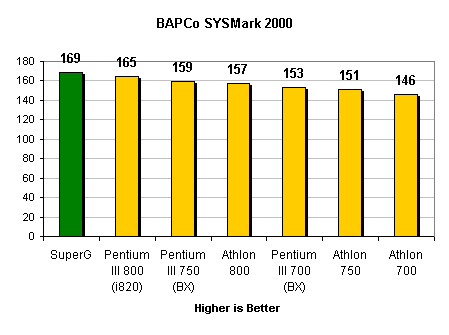
BAPCo's SYSMark 2000 features up-to-date versions of CorelDRAW 9, Microsoft Excel 2000, Dragon Systems NaturallySpeaking Preferred 4.0, Netscape Communicator 4.61, Corel Paradox 9, Microsoft PowerPoint 2000, Microsoft Word 2000, MetaCreations Bryce 4, Avid Elastic Reality 3.1, Adobe Photoshop 5.5, Adobe Premiere 5.1, and Microsoft Windows Media Encoder 4.0. The SSE SIMD FP optimizations in these applications coupled with the Pentium III's full speed on-die L2 cache help keep the Pentium III at 800MHz virtually on the heels of the SuperG Athlon at 1GHz.
The SuperG is the fastest, although not by a huge margin, in this test. It is noticeably faster than the previous Athlon king, the 800, but it should be noted that the Athlon in its current form (with the K75 core) will most likely never hit an air-cooled 1GHz clock speed. Instead, the first 1GHz Athlon will probably based on a core with a full-speed on-die L2 such as the Thunderbird or Spitfire.
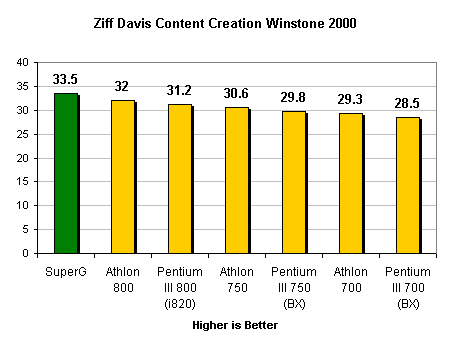
The SuperG enjoys a similar lead over the competition in the Content Creation Winstone 2000 test, although it is followed up by the Athlon 800 rather than the Pentium III 800.
Once again, although the SuperG is the current fastest processor in this test this performance is not indicative of the air-cooled 1GHz Athlon that will ship next year. The air-cooled 1GHz Athlon should be noticeably faster due to its faster L2 cache speed and other possible optimizations.
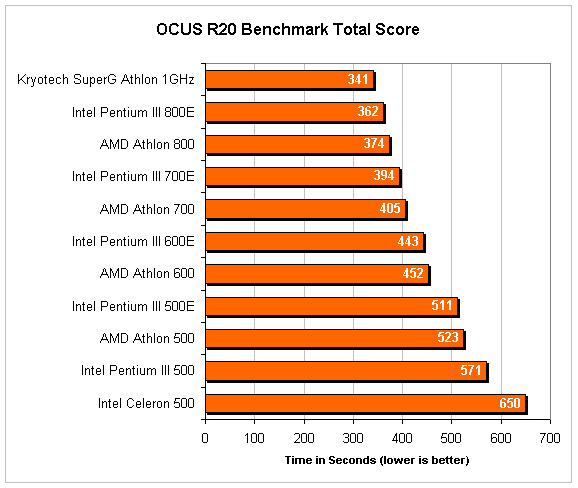
|
Total
Score
|
|
|
Sorted by Total Score |
sec |
|
Kryotech SuperG Athlon 1GHz |
341 |
|
Intel Pentium III 800E |
362 |
|
AMD Athlon 800 |
374 |
|
Intel Pentium III 700E |
394 |
|
AMD Athlon 700 |
405 |
|
Intel Pentium III 600E |
443 |
|
AMD Athlon 600 |
452 |
|
Intel Pentium III 500E |
511 |
|
AMD Athlon 500 |
523 |
|
Intel Pentium III 500 |
571 |
|
Intel Celeron 500 |
650 |
The Total Score from the OCUS tests illustrates how the test system faired overall, and to no surprise, the 1GHz Athlon came in at the top of the list.
Conclusion
 When
a friend of ours had a problem with his Cold Fusion 1000 ordered from SYS, the
company had a new system overnighted to him right away. That is what we like
to call customer service. When we had a problem with the power supply not supplying
enough current to the AGP slot in our system, SYS immediately sent us a replacement
unit. It’s good to see the same level of support granted to paying customers
(who really count) as is normally granted to reviewers.
When
a friend of ours had a problem with his Cold Fusion 1000 ordered from SYS, the
company had a new system overnighted to him right away. That is what we like
to call customer service. When we had a problem with the power supply not supplying
enough current to the AGP slot in our system, SYS immediately sent us a replacement
unit. It’s good to see the same level of support granted to paying customers
(who really count) as is normally granted to reviewers.
If you’re set on getting a pre-built, custom configured SuperG system, the Cold Fusion 1000 offers an impressive set of configuration options that go beyond what is listed on the web page to pretty much anything you can think of. Not to mention the power of the world’s fastest x86 processor under the hood.
While you’ll definitely want to work with SYS when configuring your Cold Fusion 1000, they are a very capable company and obviously have what it takes to get the job done right. Their concentration on customer support and dedication to the consumer is very impressive, though you’ll be spending a good $4200+ on a Cold Fusion 1000 from them. Even if you’re not in the market for a Kryotech system, SYS may be just the company you’re looking for.