
Original Link: https://www.anandtech.com/show/4348/small-form-factor-buyers-guide
Small Form Factor Buyers’ Guide
by Zach Throckmorton on May 25, 2011 10:30 AM ESTDefining Small Form Factor
What, exactly, is a small form factor (SFF) system? Like many computing solutions, there’s no industry standard definition everyone follows. Typically, SFF systems accommodate either a mini-ITX or micro-ATX motherboard, a desktop-class CPU, desktop (or in some cases laptop) RAM, 2.5” or 3.5” hard drives, slim or standard optical drives, flex ATX (slim) or standard ATX power supplies, and sometimes (but not always) a discrete video card. SFF systems usually are not the way to go if you need room for housing more than a couple hard drives; likewise, they generally aren’t optimal for very high-end (and therefore hotter) CPUs like Intel’s and AMD’s hex-core chips, or high-end GPU configurations including SLI/CrossFire setups. Most ITX SFF systems only offer one expansion slot, and that one is usually low profile, though the micro-ATX sized systems frequently have room to accommodate more potent configurations. Thus, depending on your definition of SFF and system size, you can build everything from tiny and silent boxes up to very powerful and capable systems.
SFF systems offer a number of advantages compared to larger traditional desktops. First and perhaps foremost, they are of course small in terms of physical dimensions. This is an especially important consideration where real estate is at a premium, like in a dorm room, smaller apartment, or work cubicle. Even if you’re not particularly limited for space, a smaller computer frees up space for things you’d rather look at—like a larger monitor! Some SFF cases are as tiny as a shoebox. Others are a bit larger, but none of them approach the dimensions of a full-size or even mid-size ATX tower. This makes SFF systems ideal for HTPC use, placed alongside other smaller (relative to a traditional desktop chassis) home theater components like receivers.
Second, because they are small, they are also less massive. SFF systems are light enough for all but the puniest computer nerd to carry with one arm—or less flippantly, more convenient for elderly or disabled computer users to manage. The combination of small size and light weight makes them far more portable than traditional desktop computers. That leads us to the third point: you can pack a lot more computing power into a SFF system than a similarly priced laptop. If you don’t need the portability of a notebook and you need more power on a budget, SFF systems are reasonable alternatives to laptops—especially if you have peripherals ready to go wherever you’ll be taking your SFF. For example, SFF systems make great LAN party gaming rigs, and I carried an SFF between a research lab and my apartment for a semester twice a week when I couldn’t afford a sufficiently powerful laptop.
SFF systems do have a number of limitations as well. As noted above, you simply can’t fit a lot of components in a tiny space. Perhaps the most important considerations in assembling a SFF system are heat and noise. Cramming a bunch of heat-generating parts in a small space makes for a toasty chassis. Given the small dimensions of a SFF case, you’re often stuck with 80mm (or smaller) case fans, which typically move less air and generate more noise than 120mm (or larger) case fans—though many newer SFF cases (particularly mATX sized chassis) feature 120mm fans. The advent of small computer cases with improved airflow and larger fans has greatly mitigated the heat and noise concerns of their predecessors from even a few years ago. However, noise and temperature are still a concern for SFF systems. This point highlights the need for a well-managed interior—larger chassis are more forgiving of messy cabling, but SFF systems typically demand neat (i.e. time-consuming) cable management.
So with that out of the way, if you’re looking to go small and go home with your small system, let’s get to the builds. This month’s guide features two builds—one Intel-based, one AMD-based—for each of the following types of computers: basic, general purpose office type builds for the budget-conscious; HTPCs with an ear toward low noise; and gaming rigs with an eye toward graphics performance. We also discuss alternative components for some of the systems. As with our nettop guide, we are including six different cases—two for each of the builds. Unless otherwise noted, the “Intel” and “AMD” case choices are interchangeable, and the same goes for the storage and other components. Only the CPU, motherboard, and potentially memory (and IGP in situations where we’re using integrated graphics) differ, so when looking at the final price we will only compare AMD and Intel based on those differences.
Budget Intel SFF
The budget Intel SFF is capable of basic computing, but you aren’t going to want to play games more demanding than, say, Farmville on this system. In a similar vein, the inexpensive case, power supply, and fan are not going to be particularly quiet. If the primary use will be online shopping, checking sports scores, emailing, working on basic documents and spreadsheets, and removing red eye from pictures taken with a point and shoot camera, this system will handle those tasks easily without breaking the bank.
| Intel Budget SFF | |||
| Component | Description | Cost | Rebate |
| Case | APEX MI-008 | $50 | |
| CPU | Intel Celeron E3400 | $44 | |
| Motherboard | Intel BOXDG41AN | $72 | |
| Memory | Patriot 2GB PSD32G13332 | $20 | -$7 |
| HDD | Western Digital Caviar Blue WD5000AAKS | $45 | |
| DVDRW | LITE-ON iHAS124 | $20 | |
| OS | Windows 7 Home Premium 64-bit OEM | $100 | |
| Total Price | $351 | $344 | |
| Intel Basic SFF Upgrades | |||
| CPU | Intel Core i3-2100 | $125 | |
| Motherboard | ASUS P8H61-I | $85 | |
| Total Price with Upgrades | $445 | $438 | |
While the LGA775 platform won’t see any new budget CPUs—it’s EOL, which makes sense considering
 we’re now two cycles away from when it was Intel’s current platform—a more powerful (used) LGA775 chip could be a viable drop-in upgrade as prices on CPUs like the venerable E8400 continue to drop. If you’d rather go with a more up-to-date Intel setup, we’ve included a Sandy Bridge Core i3 CPU and an appropriate motherboard for reference. That combination will substantially increase the system’s computing and graphics capabilities, as well as providing more potential longevity if you want to upgrade the CPU down the road, but it will also increase the price by about $100.
we’re now two cycles away from when it was Intel’s current platform—a more powerful (used) LGA775 chip could be a viable drop-in upgrade as prices on CPUs like the venerable E8400 continue to drop. If you’d rather go with a more up-to-date Intel setup, we’ve included a Sandy Bridge Core i3 CPU and an appropriate motherboard for reference. That combination will substantially increase the system’s computing and graphics capabilities, as well as providing more potential longevity if you want to upgrade the CPU down the road, but it will also increase the price by about $100.
We’re going with a single 2GB DIMM, since that makes it easy to upgrade to 4GB later should that be deemed necessary—you’d just drop in another 2GB DIMM. The APEX case measures 11.8” x 8.7” x 5.1” (Length x Width x Height).
Budget AMD SFF
In a rather bizarre twist, even though AMD is usually associated with budget computing, mini-ITX solutions featuring AMD platforms are not  nearly so numerous as those featuring Intel CPUs. Of the mini-ITX AM3 boards that we can find, many sport very outdated chipsets (e.g. NVIDIA’s now-defunct 6100/8200 chipset). The recommended motherboard manufacturer, Giada, is a relative newcomer to the North American market, but of the dozen or so Giada boards I’ve used in builds, they’ve all been acceptable and unremarkable for budget-oriented products. (Note: some of you will undoubtedly noticed there is a less expensive AMD-based mini-ITX board available at Newegg. I cannot recommend it because it uses an ancient (six years old!) chipset that will artificially limit the performance of AM3 CPUs, uses more expensive DDR2 instead of cheaper DDR3 memory, and lacks DVI and HDMI outputs.)
nearly so numerous as those featuring Intel CPUs. Of the mini-ITX AM3 boards that we can find, many sport very outdated chipsets (e.g. NVIDIA’s now-defunct 6100/8200 chipset). The recommended motherboard manufacturer, Giada, is a relative newcomer to the North American market, but of the dozen or so Giada boards I’ve used in builds, they’ve all been acceptable and unremarkable for budget-oriented products. (Note: some of you will undoubtedly noticed there is a less expensive AMD-based mini-ITX board available at Newegg. I cannot recommend it because it uses an ancient (six years old!) chipset that will artificially limit the performance of AM3 CPUs, uses more expensive DDR2 instead of cheaper DDR3 memory, and lacks DVI and HDMI outputs.)
Like the budget Intel SFF system, this inexpensive AMD machine is capable of basic computing, and the cheap case and power supply are not going to be as efficient or quiet as higher quality components. I’ve built multiple systems with each of these budget cases, and they’re really a wash—neither is notably superior to the other. While this AMD system’s integrated graphics are superior to the Intel system’s IGP, it’s still not a gaming computer. The Foxconn case recommended with the AMD SFF build measures 14.2” x 11” x 3.8” (LxWxH).
| AMD Budget SFF | |||
| Component | Description | Cost | Rebate |
| Case | Foxconn RM233+FSP150-50GLT | $46 | |
| CPU | AMD Athlon II X2 250 | $61 | |
| Motherboard | Giada MI-R880G-01 | $85 | |
| Memory | Patriot 2GB PSD32G13332 | $20 | |
| HDD | Western Digital Caviar Blue WD5000AAKS | $45 | |
| DVDRW | LITE-ON iHAS124 | $20 | |
| OS | Windows 7 Home Premium 64-bit OEM | $100 | |
| Total Price | $377 | $377 | |
We really don’t have any recommend upgrades for the AMD budget SFF. If you want to reduce the price, there’s a $55 Athlon II X2 245 clocked at 2.9GHz; however, that particular CPU is an OEM model so you’d need to buy a separate HSF, which would likely cost far more than the $6 you save by going with an OEM CPU. AMD also has the single-core Sempron CPUs, like the Sempron 145 for $36 (plus shipping), but we’re not willing to go that far in pursuit of cost savings. A better way to reduce cost would be to skip mini-ITX altogether and go with a mATX case and motherboard instead; pricing on mATX boards with the AMD 880G chipset starts at a far more palatable $55.
Recommended Budget SFF
The Intel SFF has two primary advantages over the AMD SFF. First, the cheaper CPU and motherboard contribute to a less expensive system. Second, the E3400 CPU loads at much lower wattage than the Athlon II X2 250 CPU, which is especially important in a cramped SFF chassis. There are “E” suffix AMD Athlon II X2 and X3 CPUs with a 45W TDP, but while these energy efficient chips erase the E3400’s thermal advantage, they are also more expensive than the regular 65W TDP Athlon II X2 250 CPU—and they’re also becoming increasingly difficult to find in retail channels. Furthermore, the average user doesn’t load their CPU very frequently, especially in budget systems like these, and the two CPUs idle at very similarly low wattage (i.e. most of the time, neither will be noticeably hotter or noisier than the other).
The two CPUs trade blows on benchmarks; regular desktop users will likely not be able to tell the difference between them in terms of performance. The total price difference is $30 in favor of Intel (looking at just the CPU and motherboard costs, as the cases are interchangeable), and while we don’t have either of these CPUs in Bench, you can get a reasonable idea of how they stack up by looking at the Athlon II 255 vs. Pentium E5200. (The 255 is clocked at 3.1GHz vs. 3.0GHz, and the E5200 is clocked at 2.5GHz with 2MB cache, compared to 2.6GHz with 1MB cache on the E3400.) Intel generally gets better optimizations for multimedia work, but the AMD CPU is faster in many general-use tasks (which the gaming results help to show, though those are with a discrete GPU installed).
If you have to buy right now, we give a slight edge to Intel’s old platform, but remember that the impending release of AMD’s Llano platform could shake things up at the budget end. We’ll have to wait for mini-ITX Llano boards to hit retail channels, and then we’ll see how expensive they are. That could take several months, so waiting for a budget Llano-based system is an individual decision.
Intel SFF HTPC
Our primary consideration for any HTPC is noise: the quieter, the better. HTPC duties are not particularly taxing and do not require powerful systems. Even AMD’s Zacate platform with its E-350 APU is up to the task of 1080p playback, and I can’t think of a single mainstream desktop-class CPU released by Intel or AMD in the last few years that can’t handle decoding Blu-ray. However, it’s a good idea to go with a “more than adequate” CPU for an HTPC—a more powerful, 65W TDP CPU at 10% load will dissipate less heat than a less powerful, 45W TDP CPU at 80% load. This influences our choice of CPU, as you’ll see below. We’re also going with a more “full-featured” build this time, including an SSD+HDD combination and a Blu-ray drive.
| Intel SFF HTPC | |||
| Component | Description | Cost | Rebate |
| Case | Antec ISK 300-65 | $70 | |
| CPU | Intel Core i3-2100T (2x2.5GHz, 3MB L3) | $129 | |
| Motherboard | ASUS P8H61-I | $85 | |
| Memory | Patriot 4GB (2x2GB) PSD34G1333K | $40 | |
| SSD | Mushkin Enhanced Callisto Deluxe MKNSSDCL40GB-DX 40GB | $105 | |
| HDD | Western Digital Scorpio Blue WD10TPVT 1TB | $100 | |
| DVDRW | Polaroid BD162 | $90 | |
| OS | Windows 7 Home Premium 64-bit OEM | $100 | |
| Total Price | $719 | $719 | |
| Intel HTPC Upgrade | |||
| CPU | Intel Core i5-2400S (4x2.5GHz, 3.3GHz Turbo, 3MB L3) | $200 | |
| Total Price with Upgrade | $790 | $790 | |
Note: The differences in case, PSU, and other components affect the total price.
If you compare with the AMD build, look at just the CPU, motherboard, and RAM.
We want low power (and quiet computing), so we selected a Core i3-2100T Sandy Bridge CPU instead of an older, cheaper Celeron or Pentium Dual Core chip. The i3-2100T is a 35W TDP CPU, so this chip dissipates very little heat even at load, and HD content playback by itself will not push this CPU anywhere near load; this is really a killer HTPC CPU.
Because of the low power requirements of this system, you can get away with the external power brick that comes with the Antec case. Like the external power brick of a laptop, this makes no noise. Besides having a silent power supply (adapter), I like this Antec case because I think it looks good and it’s very small—slightly larger than a shoebox at just under 13” x 8.7” x 3.8” (LxWxH). With the Core i3-2100T CPU, you won’t even need to enable the included 80mm TriCool fan—or at worst, you can run it on the lowest, very quiet setting for a bit of airflow. If your home is networked and you have another system to serve up media files to your HTPC—or you simply stream and/or watch discs—you can get away with using just an SSD, leaving the CPU’s heatsink fan as the only noise source (along with the DVD/BRD if you’re watching a disc). This is a very quiet system.
The Antec ISK 300-65 case can house two 2.5” laptop hard drives and one slim optical drive. If you need a Blu-ray player, the 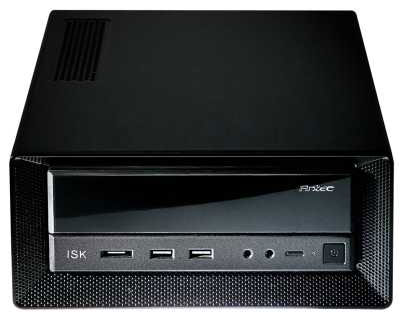 external drive recommended here is substantially cheaper than any internal slim Blu-ray player. If you don’t need a Blu-ray player, any slim DVD burner will suffice (those are typically $25-40). Since there’s room for two 2.5” drives, we decided to go the route of a small SSD for the OS and apps with a large capacity HDD for mass storage of video content. Some might prefer two large HDDs instead; what makes the most sense depends on your specific needs, but we’ve recommended a balance between system snappiness and capacity. The 40GB SSD is sufficient for an install of Windows 7 Home Premium and all the media applications you’ll need, but you’ll likely want your documents, photos, and videos folders stored elsewhere if you keep content local. The 1TB Western Digital Scorpio Blue 2.5” HDD is the only 1TB 2.5” HDD readily available in retail channels, and its performance is fine for a storage drive. Of course, if you don’t need 1TB of storage for your HTPC, there are more options from more manufacturers at lower capacities.
external drive recommended here is substantially cheaper than any internal slim Blu-ray player. If you don’t need a Blu-ray player, any slim DVD burner will suffice (those are typically $25-40). Since there’s room for two 2.5” drives, we decided to go the route of a small SSD for the OS and apps with a large capacity HDD for mass storage of video content. Some might prefer two large HDDs instead; what makes the most sense depends on your specific needs, but we’ve recommended a balance between system snappiness and capacity. The 40GB SSD is sufficient for an install of Windows 7 Home Premium and all the media applications you’ll need, but you’ll likely want your documents, photos, and videos folders stored elsewhere if you keep content local. The 1TB Western Digital Scorpio Blue 2.5” HDD is the only 1TB 2.5” HDD readily available in retail channels, and its performance is fine for a storage drive. Of course, if you don’t need 1TB of storage for your HTPC, there are more options from more manufacturers at lower capacities.
The ASUS motherboard is the same board we mentioned as a potential upgrade on the budget build. While the board has an HDMI port (in addition to VGA and DVI ports), it does not have an Optical S/PDIF out jack. If that’s something your HTPC requires, you’ll need to spring for an ASUS P8H67-I Deluxe motherboard (which also has integrated WiFi).
One upgrade to consider for an Intel-based HTPC is the Core i5-2400S quad-core processor. This CPU is a beast for a 65W TDP CPU and total overkill for an HTPC; however, it’s worth contemplating if you might want to do more than just watch HD media with your HTPC, like edit or encode video and audio files. It has the same base 2.5GHz clock as the i3-2100T, but it has twice as many cores and can Turbo to 3.3GHz—although we should also note the lack of Hyper-Threading. We don’t have any specific benchmarks of the i5-2400S or the i3-2100T in CPU Bench, but the Core i5-2400S scores 6098 on PassMark vs. 3325 for the Core i3-2100T. It does use more juice than the Core i3-2100T, so you won’t be able to use the external power brick that comes with the recommended Antec case. If you want to make the CPU upgrade, look at the case and PSU in the AMD HTPC build below.
AMD HTPC
Simply put, AMD does not offer any CPU that is as ideally suited to HTPC use as Intel’s Core i3-2100T. As mentioned on the budget SFF page, the energy efficient AMD Athlon II CPUs are getting scarce at retail channels, and those are really the only viable contenders to the i3-2100T in the HTPC market—at least in terms of desktop-class CPUs. AMD’s Zacate platform (discussed in our last guide) is far less powerful than an i3-2100T system, but keep in mind that it is sufficient for most HTPC tasks. The line between the lowest power solutions like AMD’s Zacate and Intel’s Atom/NVIDIA’s ION platforms and lower-power desktop solutions becomes very blurry, and which is “best” really depends on what sort of content you plan on viewing. For esoteric content or very high bitrates, you’ll want a faster CPU and very likely a discrete GPU, but for typical 1080p H.264 the systems we’re recommending will work fine.
Anyway, some of you might have a spare AM3 CPU sitting around, which would be a good fit for an HTPC. As we did with the budget AMD SFF system, we’re going with the solid value of an Athlon II X2 250. One notable difference between this higher-end AMD-based ASUS mini-ITX board compared to the higher-end Intel-based ASUS mini-ITX board recommended is that the AMD solution also includes a Coaxial S/PDIF, if that’s relevant to your needs. Also, beware that this ASUS mini-ITX board uses laptop SO-DIMMs instead of regular desktop DIMMs.
| AMD SFF HTPC | |||
| Component | Description | Cost | Rebate |
| Case | Lian Li PC-Q07 | $70 | |
| PSU | Seasonic X Series SS-400FL | $136 | |
| CPU | AMD Athlon II X2 250 (2x3.0GHz, 2x1MB L2) | $61 | |
| Motherboard | ASUS M4A88T-I Deluxe | $125 | |
| Memory | Patriot 4GB (2x2GB) PSD34G1066SK SO-DIMMs | $44 | |
| SSD | Mushkin Enhanced Callisto Deluxe MKNSSDCL40GB-DX 40GB | $105 | |
| HDD | Samsung SpinPoint F4 HD204UI 2TB | $80 | |
| DVDRW | Samsung SH-B123L | $60 | |
| OS | Windows 7 Home Premium 64-bit OEM | $100 | |
| Total Price | $781 | $781 | |
| AMD HTPC Downgrade | |||
| PSU | Antec EarthWatts EA-380D | $40 | |
| Total Price with Downgrade | $685 | $685 | |
Note: The differences in case, PSU, and other components affect the total price.
If you compare with the Intel build, look at just the CPU, motherboard, and RAM.
As this AMD CPU consumes more power and generates more heat than the Core i3-2100T system, it needs a more capable PSU. It also benefits from a case with better airflow. The Lian Li PC-Q07 and Seasonic X Series SS-400FL 400W satisfy those needs well. The Lian Li is oriented vertically rather than horizontally, and measures 8.2” x 7.6” x 11” (LxWxH). The Seasonic PSU is fanless and is 80+ Gold rated, so it makes no noise, but it does cost a lot. This system will never draw more than about 25% of the rated output, so the CPU HSF will be fine for cooling the remaining components, even in a small fanless case. If you’d rather  save a Benjamin than have a silent PSU, we recommend the Antec EarthWatts EA-380D, a great budget PSU.
save a Benjamin than have a silent PSU, we recommend the Antec EarthWatts EA-380D, a great budget PSU.
The Lian Li PC-Q07 is a well-ventilated, fanless case. It can house a full-size 3.5” mechanical HDD as well as a 2.5” SSD, so this time we’re recommending a different SandForce-based SSD and a 2TB Samsung HDD. In my experience, the 3.5” Samsung low-power drives run slightly cooler than their Western Digital, Hitachi, and Seagate competitors. The PC-Q07 also has room for a standard optical drive, so we’re putting the Blu-ray player in the case for this configuration.
Recommended HTPC
As stated above, the Intel Core i3-2100T is an almost perfect HTPC CPU. Perhaps the only drawback is its cost—at $135, it’s much more expensive compared to the AMD alternative. However, silence is golden for HTPCs, so the lower heat output (and higher performance) is worth it if your budget permits. We’ve used two completely different configurations, based on the power requirements of the various components. If you keep everything else the same and just look at the CPU + motherboard + RAM, the Intel setup ends up costing $24 more than the AMD configuration—though it would be a larger gap if you opt for a less expensive (and less feature-loaded) AMD motherboard.
As mentioned above, the Core i3-2100T system can fit in the Lian Li PC-Q07 case, so if you want room for a full-size optical drive and a full-size 3.5” mechanical HDD, I recommend going that route. An additional caveat with SFF HTPCs is that most mini-ITX boards (including those recommended here) do not have PCI expansion slots. This is relevant because most TV tuner cards use the PCI or PCIe 1x interface. If you want a digital tuner, the Hauppauge WinTV-HVR-850 works over USB 2.0 and integrates very well with Windows 7 Home Premium’s media center. If you prefer an alternative OS, though, you’ll want to look elsewhere.
Intel Gaming SFF
Gaming rigs, with powerful CPUs and discrete GPUs, tend to produce more heat than standard desktops and HTPCs. Cramming the most power hungry components into a small space poses problems—problems that many newer SFF chassis obviate by getting a little bigger. Intel’s new Sandy Bridge CPUs are remarkably powerful while using relatively little juice. Similarly, AMD (ATI) GPUs tend to use less power under load than their NVIDIA competitors. Combine the two and it’s possible to assemble a nearly bleeding edge gaming rig in a slightly larger (13.6” x 9” x 10.8”) SFF system—and no, we aren’t going to put together a dual-GPU beast in the Silverstone FT03 chassis for this build, even if that is an option.
| Intel Gaming SFF | |||
| Component | Description | Cost | Rebate |
| Case | Lian Li PC-Q08B | $101 | |
| PSU | Antec TruePower New TP-550 | $90 | |
| CPU | Intel Core i5-2500K (4x3.3GHz, 3.7GHz Turbo, 8MB L3) | $216 | |
| Motherboard | ASUS P8H61-I | $85 | |
| GPU | ASUS EAH6850 DC/2DIS/1GD5/V2 Radeon HD 6850 | $155 | -$20 |
| Memory | Patriot 4GB (2x2GB) PSD34G1333K | $40 | |
| HDD | Samsung SpinPoint F3 HD103JS 1TB | $61 | |
| DVDRW | LITE-ON DS-8A5S | $33 | |
| OS | Windows 7 Home Premium 64-bit OEM | $100 | |
| Total Price | $881 | $861 | |
Note: The differences in case, PSU, and other components affect the total price.
If you compare with the AMD build, look at just the CPU, motherboard, and RAM.
Our Intel gaming SFF starts with the Core i5-2500K, a CPU that’s easily capable of running all the latest games (with an appropriate GPU). It uses very little power at idle and is an all around excellent chip. While it’s not quite as potent as the Core i7-2600K (thanks to the lack of Hyper-Threading), it also dissipates less

heat, making it a perfect fit for an SFF. Besides, if you’re planning on gaming and you’ll only be using a single GPU, particularly at higher resolutions there’s very little advantage to getting a faster CPU.
The AMD Radeon HD 6850 is a good match for the i5-2500K. Like the CPU, the 6850 isn’t the fastest GPU, but it’s plenty powerful and capable of playing the latest titles at 1080p and high detail settings at acceptable framerates. The 6850 is slightly slower than the previous generation 5850 (10% or less on almost all benchmarks), but it uses less power and its power connectors are better positioned (on the side vs. on the end) for use in an SFF case. It’s also about the longest video card that will fit in a mini-ITX chassis. At 10.27” in length, it fits inside the Lian Li PC-Q08B with a small amount of breathing room.
Speaking of which, I absolutely love the PC-Q09B case. It’s  somewhat large for a mini-ITX SFF chassis, but its airflow and cooling potential are very good and it can accommodate multiple 3.5” hard drives as well as a standard optical drive and PSU. For this build, we recommend a 1TB Samsung SpinPoint F3 HDD. Once you start installing games, an SSD will quickly run out of space, though you can always go the SSD + HDD combination if you choose. (We’d recommend at least a 60GB SSD, just because games periodically store additional files on the C: drive.) If you have the money, you could also get a larger 120GB SSD for the OS and apps and install a handful of favorite titles there, with any others relegated to the HDD.
somewhat large for a mini-ITX SFF chassis, but its airflow and cooling potential are very good and it can accommodate multiple 3.5” hard drives as well as a standard optical drive and PSU. For this build, we recommend a 1TB Samsung SpinPoint F3 HDD. Once you start installing games, an SSD will quickly run out of space, though you can always go the SSD + HDD combination if you choose. (We’d recommend at least a 60GB SSD, just because games periodically store additional files on the C: drive.) If you have the money, you could also get a larger 120GB SSD for the OS and apps and install a handful of favorite titles there, with any others relegated to the HDD.
Wrapping up our Intel Gaming SFF, I find modular PSUs work best in the PC-Q08B, as cable management is easier because there are fewer cables immediately adjacent to the hard drive cage. The Antec TP-550 is 80 Plus Bronze certified and has a few fixed cables with the rest being modular. If you prefer an alternative, the Seasonic M12II 520W is fully modular and 80 Plus Bronze certified. Both PSUs are very good quality and are more than sufficient wattage to power the components we selected. Just to be clear, the Antec and Seasonic PSUs (as well as other modular PSUs) are a very tight fit against the top drive cage, but with some patience, they will work.
AMD Gaming SFF
Like the HTPC segment, AMD does not currently offer any CPUs that can compete with the Intel offerings in terms of both performance and power consumption. Instead, AMD relies on cost to remain competitive. This AMD gaming system is not as powerful as the Intel system, but it costs a lot less. Here’s what we selected for this build.
| AMD Gaming SFF | |||
| Component | Description | Cost | Rebate |
| Case | Silverstone Sugo SG05-B | $105 | |
| CPU | AMD Athlon II X3 450 (3x3.2GHz, 3x512K L2) | $76 | |
| Motherboard | ASUS M4A88T-I Deluxe | $125 | |
| GPU | Sapphire 100283-3L Radeon HD 5770 | $115 | -$20 |
| Memory | Patriot 4GB (2x2GB) PSD34G1066SK SO-DIMMs | $44 | |
| HDD | Western Digital Caviar Blue WD5000AAKS | $45 | |
| DVDRW | LITE-ON DS-8A5S | $33 | |
| OS | Windows 7 Home Premium 64-bit OEM | $100 | |
| Total Price | $643 | $623 | |
| AMD Gaming Alternatives (Downgrades) | |||
| CPU | AMD Athlon II X2 250 (2x3.0GHz, 2x1MB L2) | $61 | |
| GPU | Sapphire 100287VGAL Radeon HD 5670 | $70 | -$10 |
| Total Price with Downgrade | $583 | $573 | |
Note: The differences in case, PSU, and other components affect the total price.
If you compare with the Intel build, look at just the CPU, motherboard, and RAM.
AMD’s Athlon II X3 450 offers tremendous value for the budget-conscious gamer; it uses less power than its

Black Edition Phenom II and quad-core relatives and only costs $15 more than the dual-core X2 250 we’ve recommended twice now. Matched with a Radeon HD 5770, you’ve got a very capable gaming system. At less than $100 after rebate, the Radeon HD 5770 offers astonishing value to gamers on a budget. The 5770 may not seem like much compared to other desktop GPUs, but keep in mind that this venerable GPU would rank near the top of the mobile GPU heap—it has the same number of GPU cores and is clocked higher than the Mobility HD 5870. So if you’re curious about the gaming potential, it would be roughly equal to the GTX 460M notebooks we’ve looked at recently, at less than half the price.
The Silverstone Sugo SG05-B mini-ITX chassis includes an 80 Plus certified 300W PSU. This case doesn’t have quite the airflow  potential of the Lian Li recommended above, and it’s also noisier because of the plastic construction, but it’s still a very good case. It’s also smaller at 10.9” x 8.8” x 7”. The SG05-B can house one 2.5” SSD and one 3.5” HDD, but since this is a budget build, we’re going with one 500GB Western Digital Caviar Blue mechanical HDD to keep costs down. As always, you can go with a larger capacity hard drive if necessary, and you can certainly add an SSD later if you’re interested. The case also supports a slim optical drive, so we chose a DVDRW to fill that role.
potential of the Lian Li recommended above, and it’s also noisier because of the plastic construction, but it’s still a very good case. It’s also smaller at 10.9” x 8.8” x 7”. The SG05-B can house one 2.5” SSD and one 3.5” HDD, but since this is a budget build, we’re going with one 500GB Western Digital Caviar Blue mechanical HDD to keep costs down. As always, you can go with a larger capacity hard drive if necessary, and you can certainly add an SSD later if you’re interested. The case also supports a slim optical drive, so we chose a DVDRW to fill that role.
Recommended Gaming SFF
Many popular games like StarCraft 2 and World of WarCraft have very modest hardware requirements for enjoyable gaming, especially at lower resolutions and/or detail settings. You could shave an additional $50 or so off the cost of the AMD system by using an Athlon II X2 250 CPU and Radeon HD 5670 GPU instead of the Athlon II X3 450 and Radeon HD 5770. You can see how the Athlon II X3 450 compares with Athlon II X2 255 in our CPU Bench; the 255 is about 3% faster than the 250, so you’re not missing out on much. Similarly, you can see how the 5770 compares to the 5670 in our 5670 review. The 6850 is quite a bit faster, of course, so if you can spare the extra $40 the ASUS 6850 in the Intel system will prove beneficial.
Our SFF Gaming rigs represent opposite ends of the budget spectrum, with the Intel system costing almost 50% more than the AMD system. The Intel system is certainly more capable, but if we remove all the other component differences from the table, the actual cost for the Intel SFF (CPU, motherboard, and RAM) is just under $100. If you only have a modest budget, the AMD system will suffice—you can also see how the two CPUs stack up in our CPU Bench. The AMD CPU may be inferior to the Intel CPU, but pay particular attention to the gaming performance, where the AMD triple core chip still turns out acceptable frame rates. Likewise, the Radeon HD 5770 isn’t as powerful as the Radeon HD 6850, but as you can see in GPU Bench, the cheaper GPU is still quite capable.
Closing Thoughts
Our last buyers’ guide focused on nettops with small footprints, low power consumption, and relatively impotent computing capabilities. This guide conveys a fuller range of SFF system abilities, from inexpensive general computers to high-powered, higher-priced gaming rigs. There really are a wealth of options for smaller computers if you’re willing to give them a shot.
I’ve been a long time SFF enthusiast, and the evolution of this niche market has been intriguing. When I started building computers a decade ago, the SFF system didn’t really even exist, aside from homebrewed rigs that required extensive user modification. There was an SFF fad in around 2004 where Shuttle and other companies started making proprietary designs with custom cases, motherboards, and power supplies, but reliability proved suspect (just ask Jarred about his SFF experiences). Today, system builders now have a large selection of SFF cases, mini-ITX motherboards, low-power CPUs, and 2.5” HDDs/SSDs that really open the door to anyone interested in a smaller system.
Of course, you don’t have to go that small if you don’t want to. The micro-ATX form factor is one step up from mini-ITX and offers quite a bit more in the way of expansion options. The cases and motherboards are larger, but with the added size come fewer restrictions on components and cooling, and mATX cases can be easier to work with if you’re willing to increase your system’s footprint.
If you’re interested in other ideas or help, be sure to check out our SFF sub-forum, where there’s plenty of discussion on mini-ITX components. If you have any questions or comments, our comments section is available as always. What experiences—good and bad—have you had with mini-ITX? Do you feel mini-ITX is preferable, or is the added flexibility of micro-ATX better? Perhaps you feel both are too limiting and that mid-towers are still the best overall choice for long-term reliability. Let us know what type of system size you prefer and why, and we’ll look to address those markets with future buyers’ guides.







