
Original Link: https://www.anandtech.com/show/4306/hp-elitebook-8460p-everything-but-the-screen
HP EliteBook 8460p: Everything But The Screen
by Dustin Sklavos on May 10, 2011 5:50 PM EST- Posted in
- IT Computing
- Intel
- HP
- EliteBook
- Sandy Bridge
- Laptops
Introducing the HP EliteBook 8460p
Ever since getting to visit with HP back in February, we've been anxious to get one of their refreshed enterprise-class notebooks in house. The aluminum styling is such a smart blend of professionalism and straight up good looks, it's almost a shame we aren't going to see it on consumer-oriented notebooks. Now we have one of their new 14-inch models on hand, the EliteBook 8460p, featuring a dual-core Sandy Bridge processor and new AMD Radeon HD 6470M graphics. Is it everything we hoped for?
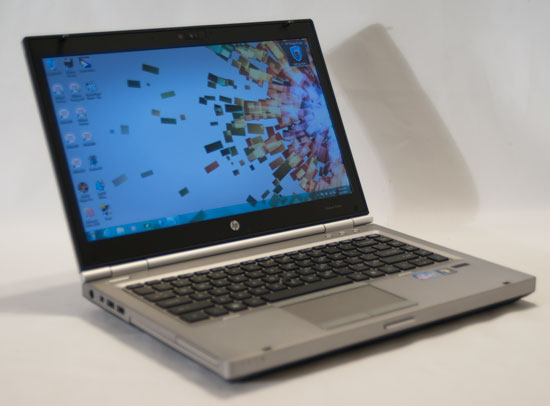
About the only thing I don't like about HP's new lineup is how convoluted it is. HP is offering two different ProBook lines and two different EliteBook lines. The ProBooks are split into budget and...not budget?...and then the EliteBooks have one line geared specifically for mobile workstations. It's all broken down here (minus the new workstations, which are still en route), and it's a little clumsy. The overarching themes between all the lines are sound, though: gorgeous aluminum shells, reinforced hinges, and matte screens. Our EliteBook is the 8460p, a 14-inch build from the not-workstation line.
| HP EliteBook 8460p Specifications | |
| Processor |
Intel Core i5-2520M (2x2.5GHz + HTT, 3.2GHz Turbo, 32nm, 3MB L3, 35W, vPro Enabled) |
| Chipset | Intel QM67 |
| Memory | 1x4GB DDR3-1333 (Max 2x8GB) |
| Graphics |
AMD Radeon HD 6470M 1GB GDDR3 (160 Stream Processors, 750MHz/1.8GHz Core/Memory clocks, 64-bit memory bus) |
| Display |
14-inch LED Matte 16:9 1366x768 (AU Optronics AUO313C Panel) |
| Hard Drive(s) | Hitachi Travelstar 7K500 320GB 7200-RPM SATA 3Gbps Hard Disk |
| Optical Drive | DVD+-RW Combo Drive w/ LightScribe |
| Networking |
Intel 82579LM Gigabit Ethernet Intel Centrino Advanced-N 6205 802.11a/b/g/n Bluetooth 2.1+EDR Agere Si3054 Modem |
| Audio |
IDT 92HD81B1X HD audio Stereo speakers Headphone and microphone jacks |
| Battery | 6-Cell, 62Wh battery |
| Front Side | Indicator lights |
| Left Side |
AC adapter port 4-pin FireWire 2x USB 3.0 SD/MMC reader ExpressCard/54 Optical drive |
| Right Side |
Headphone jack Microphone jack eSATA/USB 2.0 combo port USB 2.0 (charging) DisplayPort Exhaust vent Kensington lock |
| Back Side |
Modem jack VGA Ethernet jack |
| Operating System | Windows 7 Professional 64-bit SP1 |
| Dimensions | 13.31" x 9.11" x 1.25" (WxDxH) |
| Weight | 4.95 lbs |
| Extras |
720p Webcam Flash reader (MMC, SD/Mini SD, MS/Duo/Pro/Pro Duo) USB 3.0 Bluetooth Fingerprint reader Modem |
| Warranty | 3-year standard parts and labor warranty |
| Pricing |
Starts at $999 As configured $1,199 |
Starting from the top, we have Intel's Core i5-2520M. Sporting a 2.5GHz nominal clock speed and capable of turbo-ing up to 3GHz on both cores and 3.2GHz on a single core, this chip is actually a step up from the Core i5-2410M in that it supports AES-NI and hardware virtualization where the lesser model does not. It also starts at a higher clock speed and has substantially higher turbo bins.
HP makes the interesting decision to employ a single 4GB DIMM instead of a pair of 2GB DIMMs; on the one hand this may produce a minor hiccup in performance, but on the other this is the standard memory configuration across the 8460p lineup and ensures the end user can easily upgrade the RAM later. With 4GB sticks going for $40 apiece right now, that doesn't sound like a bad idea either.
One of the parts we're really interested in checking out is AMD's new Radeon HD 6470M. Now that Sandy Bridge's integrated graphics effectively makes the unimpressive Mobility Radeon HD 5470 obsolete (outside of still having better driver support), AMD has to step up their game. This chip doubles the number of shaders of its predecessor at 160 (finally eclipsing the now ancient Radeon HD 2600), but the memory bus remains a poor 64 bits wide and is strapped to GDDR3 instead of the faster GDDR5 that could mitigate the narrow bus. Still, core clocks are mighty high at 750MHz. We don't expect performance to double, but it should at least be a substantial improvement. One disappointment is the lack of a switchable graphics solution; there are notebooks sporting 6000M series Radeons in the market that can switch between the discrete and integrated GPUs, but that's not possible on the 8460p.
As for the rest of the configuration, HP ships the 8460p with 7200RPM hard drives, Bluetooth, and wireless-a/b/g/n support standard. One of the nicer things about checking out business-class notebooks is that they tend to be much more fully-featured than their consumer cousins, and the 8460p is evidence of that, offering all modern and even some older connectivity--some people still value FireWire, thankfully. Unfortunately, while HP does offer WWAN connectivity with the 8460p, the internal Mini-PCIe port doesn't support mSATA.
Among the Best Looking Windows Notebooks Ever Built
Schizophrenic styling, begone! Glossy plastic, away with ye! Glossy screen, be no more! While business-class notebooks have traditionally been more staid and in many ways more attractive than their consumer-oriented cousins, HP's last generation had some real issues with conflicting aesthetics. We reviewed the 8740w and found it to be a bit uneven in terms of styling. There were touch-based media controls and a three-toned interior that felt as disconnected as it looked. But HP's designers returned to the drawing board and what they came back with is arguably the most attractive line of Windows notebooks I've ever seen.
First, they're down to a simple two-tone scheme and it's all black matte plastic and silver brushed aluminum. The EliteBook 8460p looks and feels incredibly sturdy, with the ports being laser-cut out of a band of aluminum that surrounds the notebook. The lid is aluminum, and the screen bezel is a black matte plastic that's designed specifically to cushion the screen while keeping it from ever making contact with the keyboard and accidentally scuffing it.
The inside surface has been completely redone. The entire area surrounding the keyboard is a single piece of aluminum, with the strip of touch-sensitive controls jettisoned in favor of just a power button and three dedicated, physical buttons backlit with white LEDs: a wireless toggle, a QuickWeb shortcut, and a mute button. Everything else is handled through Fn+function key shortcuts now. The interior of the notebook honestly looks every bit as fantastic as every other part of it.

If there's going to be a source of contention with the EliteBook's build, it's liable to be the chiclet-style keyboard. This is essentially the same keyboard as found in all of HP's modern consumer notebooks, and other than the double-high left and right arrow keys it's a good design if you don't mind these types of keys. The layout is intelligent, with a column of document navigation keys to the right of the standard keyboard, exactly where they should be, and at the center of the G, B, and H keys is the familiar trackpoint nub. In practice it doesn't feel as good as the nub on my ThinkPad; the ThinkPad's trackpoint is convex while the EliteBook's is concave, and it makes a difference. That said, it's not quite as horrible as I've heard HP notebook trackpoints can be.
The touchpad is also incredibly easy to use. It's not a clickpad as has become vogue (and is hopefully going out of style on PC notebooks), and HP uses a treated glass surface that's incredibly smooth without getting sticky or slippery due to moisture on your fingertips. This has to be among the most comfortable touchpads I've ever used. The dedicated mouse buttons below it have slightly rubbery surfaces with no audible click, but just the right amount of resistance.
When you move to the bottom of the notebook, you'll see two switches, both of which can be locked into place. The first is the ejection switch for the battery, while the second is for one of my favorite features. It's a quick-release for the entire bottom panel of the notebook, allowing easy access to all of the internals. No screws required, but the bottom panel remains very secure. HP has opted to put all the compliance and licensing labels on the inside of the notebook, beneath this panel, thus keeping the whole unit looking incredibly smooth and classy.
If I have one major complaint, it's the placement of the exhaust vent. Virtually everything else is where it should be, but the notebook exhausts to the right, directly on to the user's dominant hand (assuming the user isn't a southpaw). I actually did have some issues with this while I was testing the notebook; it wasn't ever horrible, but the exhaust vent really should've been either at the rear of the notebook or the rear left side. I don't have anything against the diabolical people who are left-hand dominant (nearly all of my best friends, oddly enough, are left-handed), but the majority of people are righties and they're going to get a little toasty using the 8460p under load with an external mouse.
Application and Futuremark Performance
Sandy Bridge brought big gains in quad-core performance, but dual-core CPUs weren't completely left out in the cold. They sport higher clocks than they did in the Arrandale days, and they turbo higher, too. HP also equips the EliteBook 8460p with a 7200RPM mechanical hard disk standard which should help the unit perform reasonably well. We've highlighted the similarly equipped ASUS K53E as a reference point; it uses the same CPU with a 640GB 5400RPM drive and sticks with the Intel HD 3000 graphics, so it should perform about the same as the 8460p outside of graphics benchmarks.
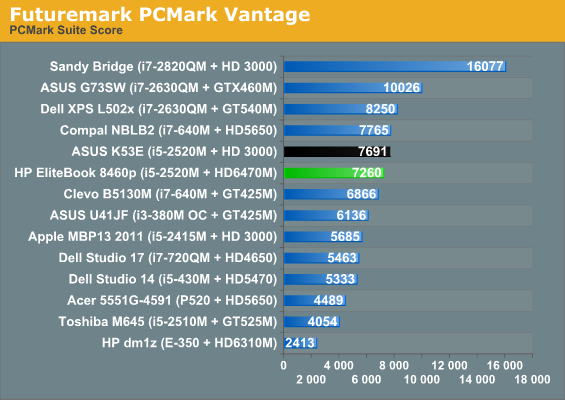
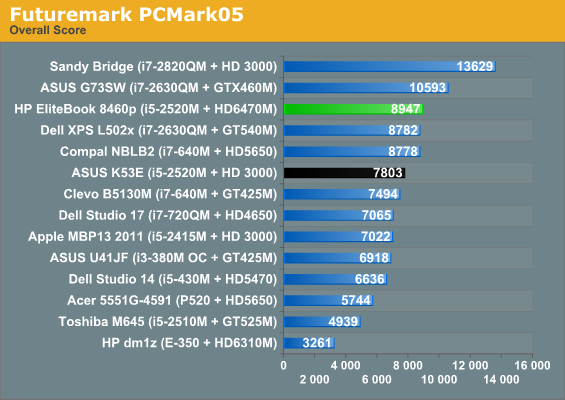
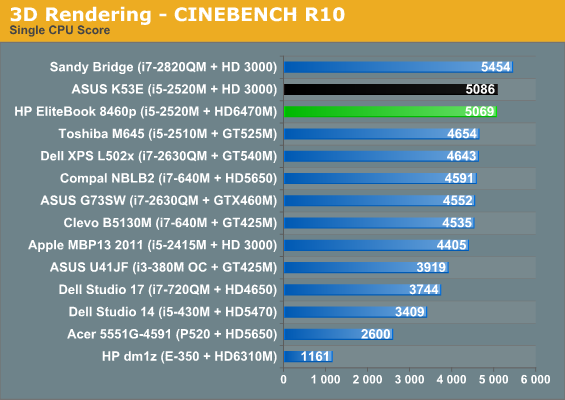
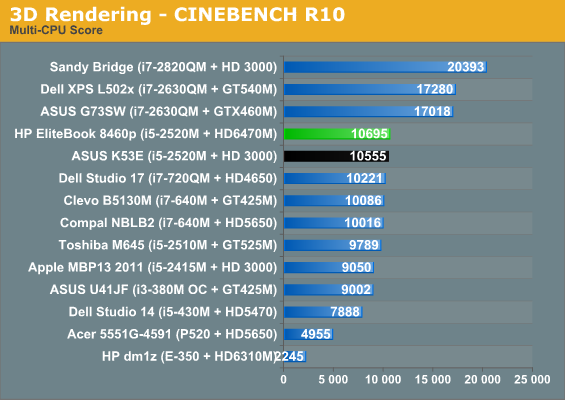
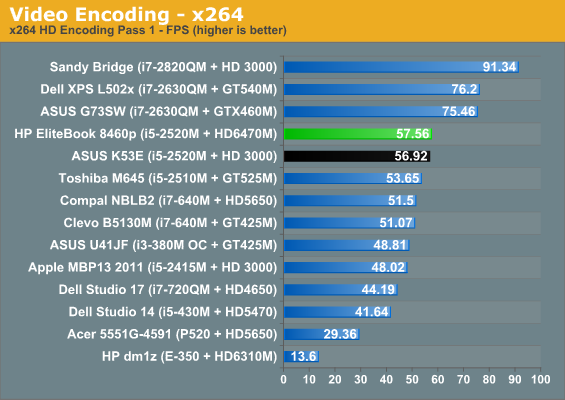
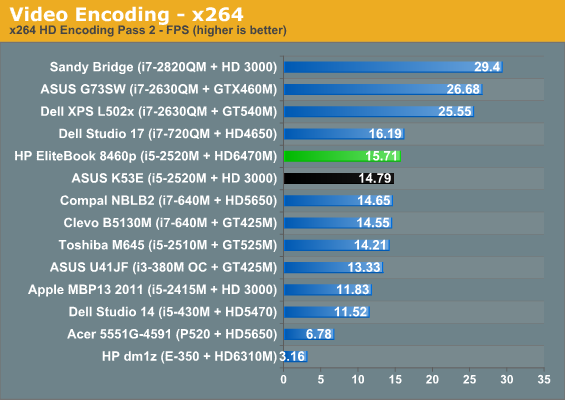
At this point you can comfortably say you can send a dual-core to do a quad-core's job. Those of us who were satisfied with the Clarksfield Core i7-720QM are probably going to feel at least a little silly looking at the i5-2520M taking out the trash with two less cores and ten less watts. Of course, Sandy Bridge-based mobile quad-cores are still absolute monsters. Interestingly, the K53E actually comes out ahead in PCMark Vantage, which usually skews more towards HDD/SSD performance. Either the 7200RPM drive HP uses underperforms, or the large 640GB HDD in the K53E benefits from higher areal densities on the 320GB platters.
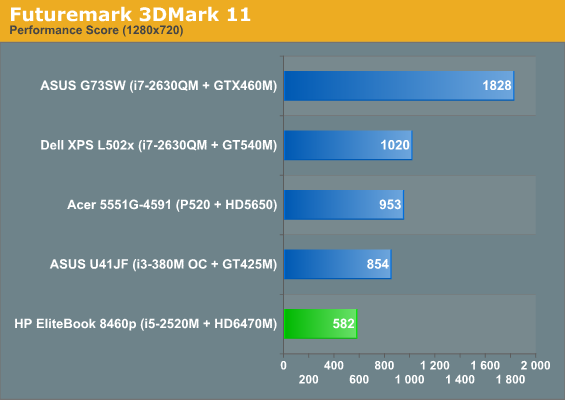
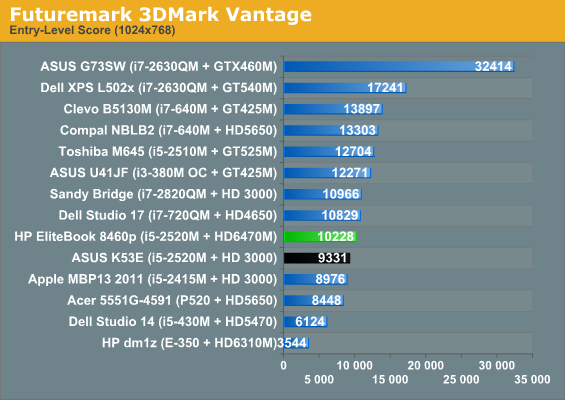
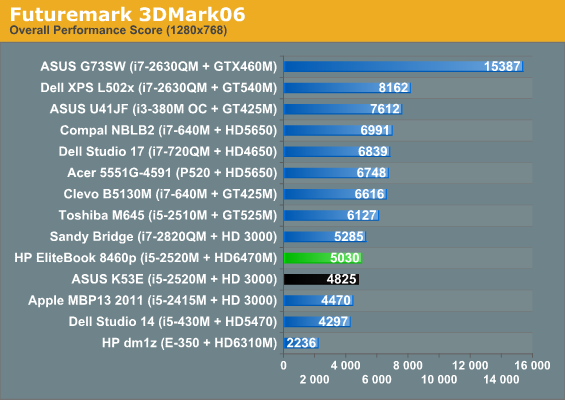
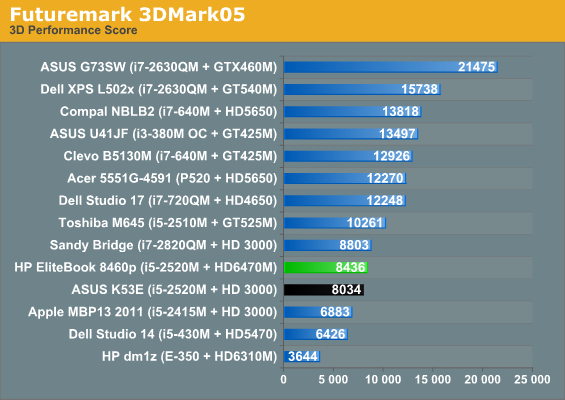
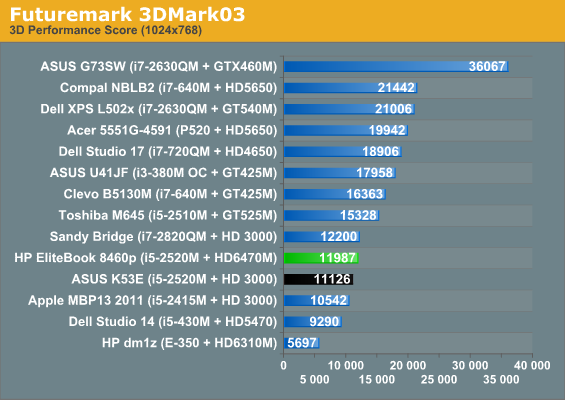
Unfortunately, doubling the shader count on the Mobility Radeon HD 5470 didn't do that much good in 3DMark testing, and the 6470M winds up a scant 5-10% faster on average. We'll see a larger increase in gaming performance, thankfully, and the drivers are still better, but even 20-30% faster isn't particularly impressive--it's just enough to get it mostly ahead of Sandy Bridge's integrated graphics. The 8460p's built-in support for EyeFinity as a result of including the 6470M is a nice benefit, but I have to wonder if end users wouldn't have been happier with a slightly faster NVIDIA part with Optimus.
Gaming Performance
Thankfully 3DMark isn't always an accurate representation of how graphics hardware performs when faced with an actual game, so hopefully the Radeon HD 6470M beating at the heart of the EliteBook 8460p can vindicate itself somewhat in our actual gaming testing.
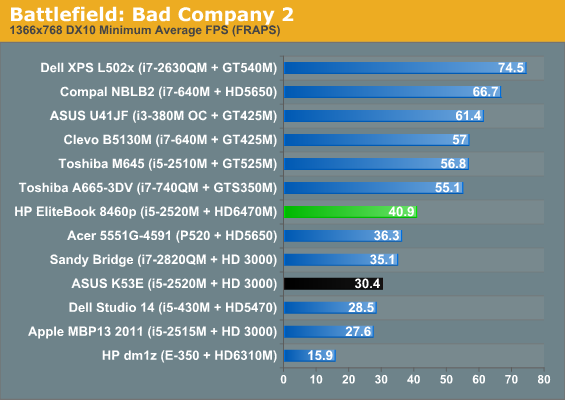
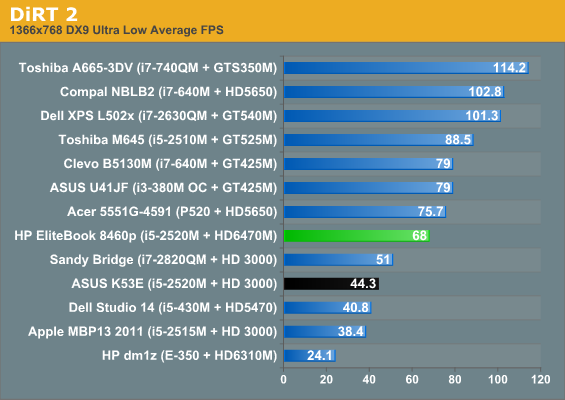
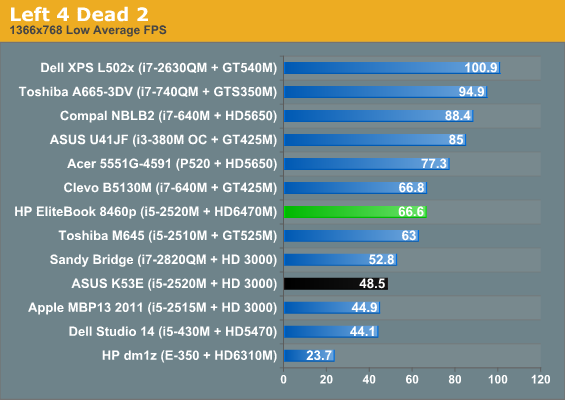
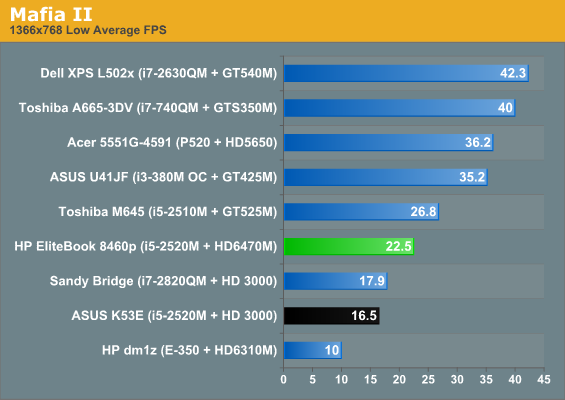
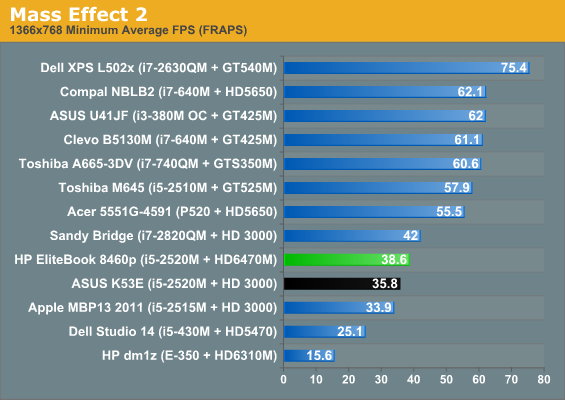
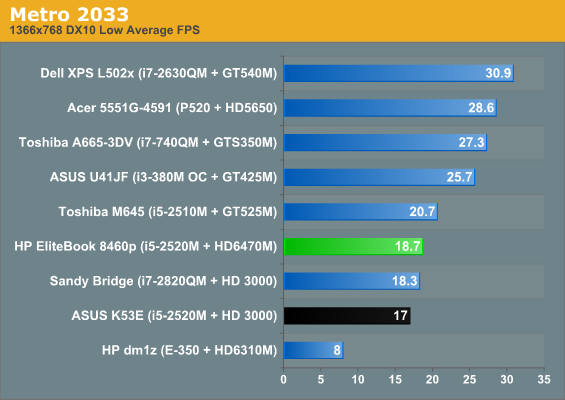
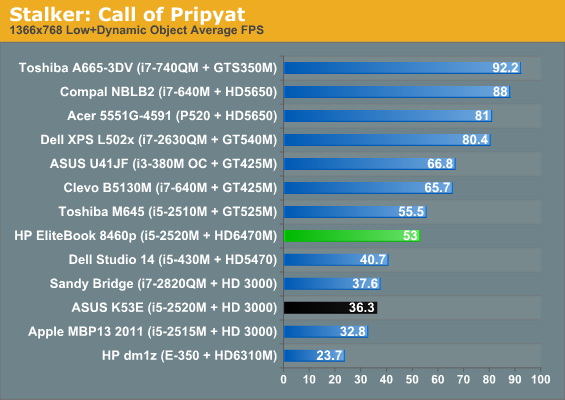
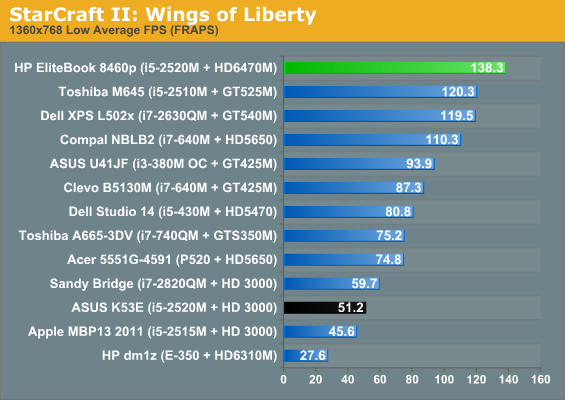
In real world situations the HD 6470M is able to produce a solid lead over the Intel HD 3000 along with much better gains over the anemic HD 5470. Every game but our two heavy hitters, Mafia II and Metro 2033, posts better-than-playable framerates using the 6470M, so at least it's good for some light gaming. The margin of victory is now 8-170%, depending on the title, with the average increase over the K53E being around 20%. So what happens when we bump the settings to "Medium"?
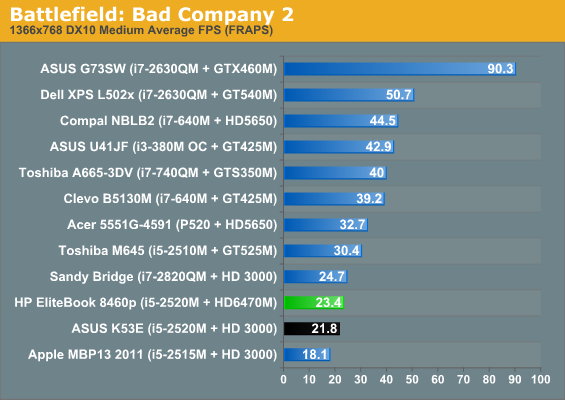
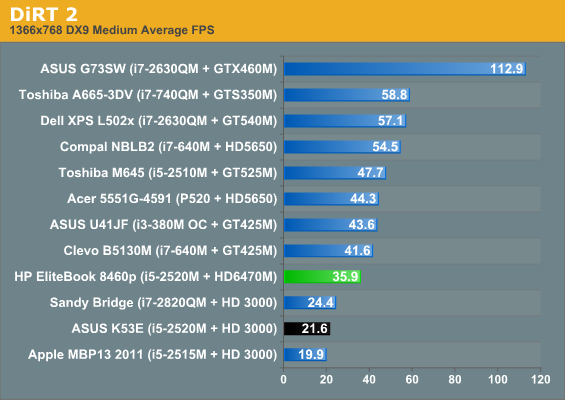
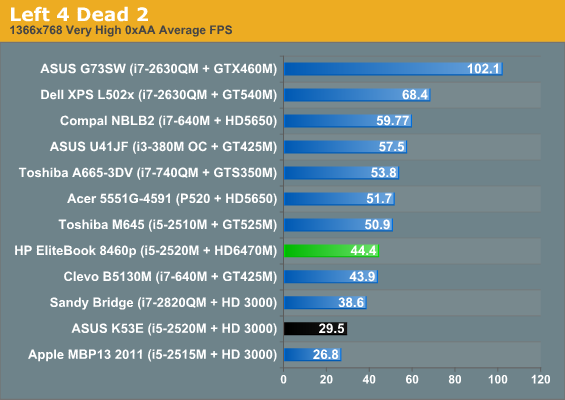
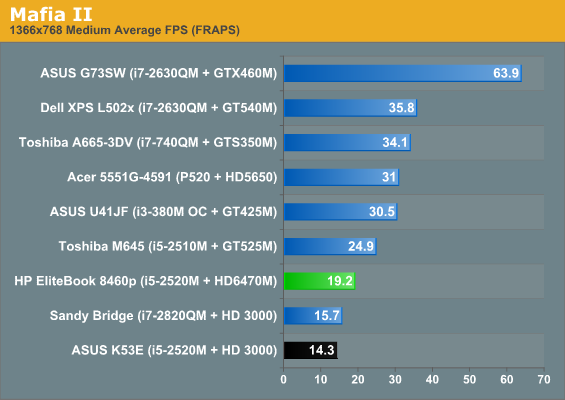
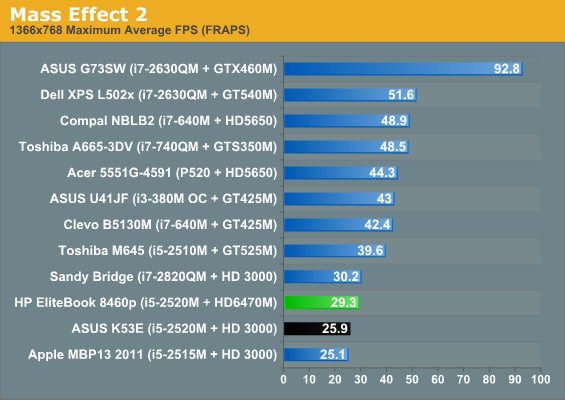
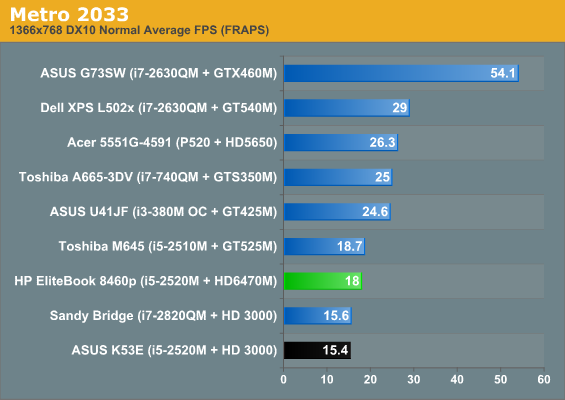
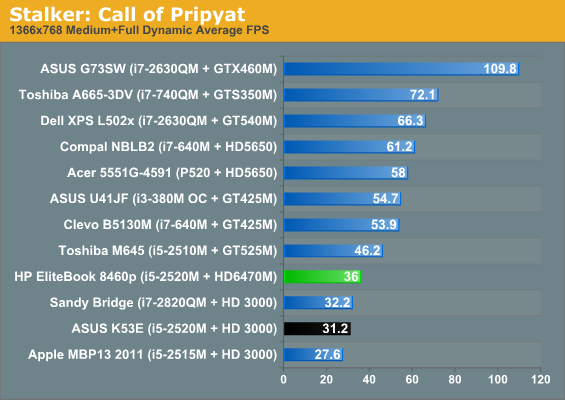
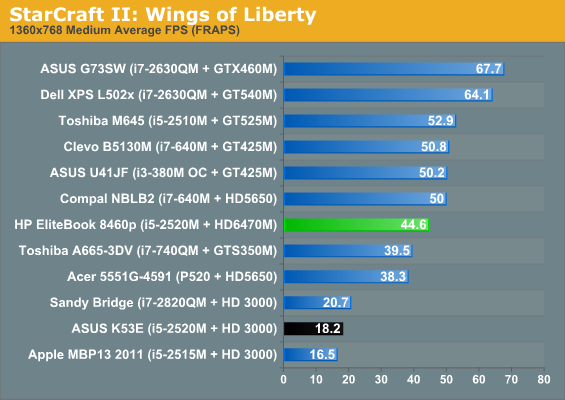
The 6470M definitely makes a difference in playability for a couple of games against the HD 3000, but on the whole the anemic memory bus is likely keeping performance from getting much higher. If any manufacturers ever opt to use the 6470M with GDDR5, we imagine it would probably be a fairly solid entry-level mobile gaming option, but as it stands even the low-end still can't handle every game on the market, much less at decent settings. At our medium detail settings, roughly half of the games fail to break 30FPS, so this is more of a casual GPU than anything you'd want for regular gaming.
Battery, Noise, and Heat
One of the nicer things about business-class notebooks is that, frankly, they're too expensive and too important for the manufacturers to be cheap about their assembly, battery optimizations, and cooling. As a result, they often sport much better battery life than their consumer-oriented kin, and even without the benefit of a hybrid graphics solution the EliteBook 8460p still posts impressive numbers.
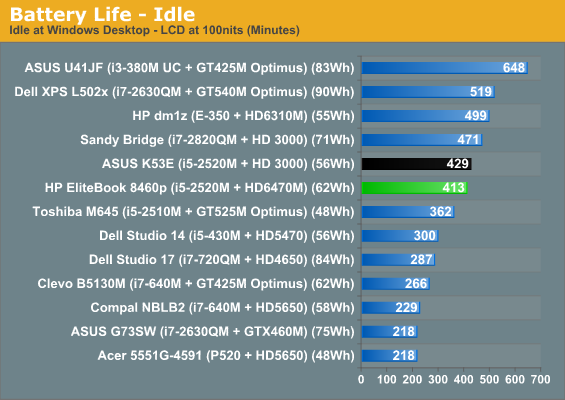
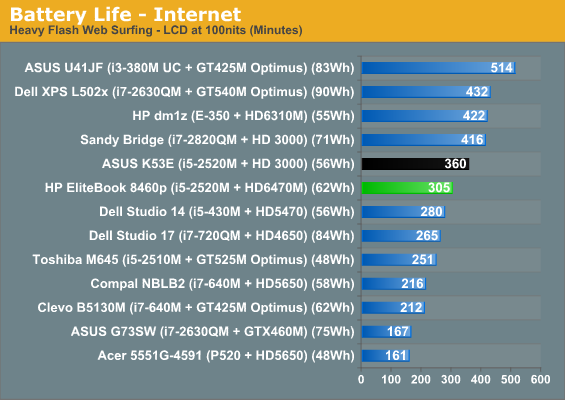
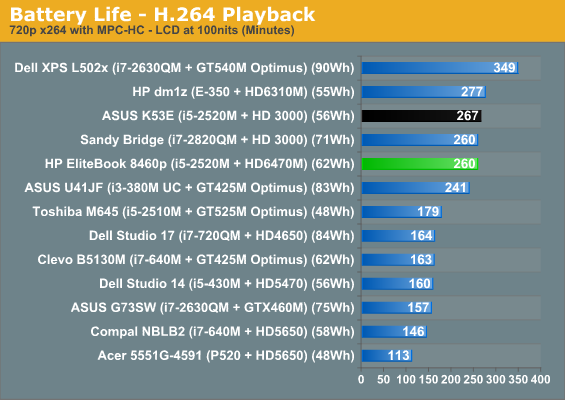
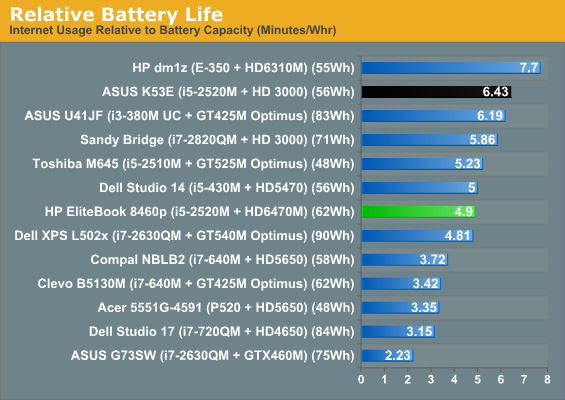
While relative battery life while surfing the internet isn't great, and HP's quoted eight hours of running time sounds fairly generous, the 8460p still manages to pull five hours of useful running time surfing the internet and an impressive four hours during our H.264 test. Even without Optimus, the EliteBook 8460p manages to be both moderately powerful and frugal with its power consumption. The K53E provides slightly better battery life with a slightly smaller battery (and a larger LCD as well), but in terms of overall styling and quality there's no question about which is the better laptop. Of course, it's also about $250 more expensive, but that's the price of quality these days.
Thermals
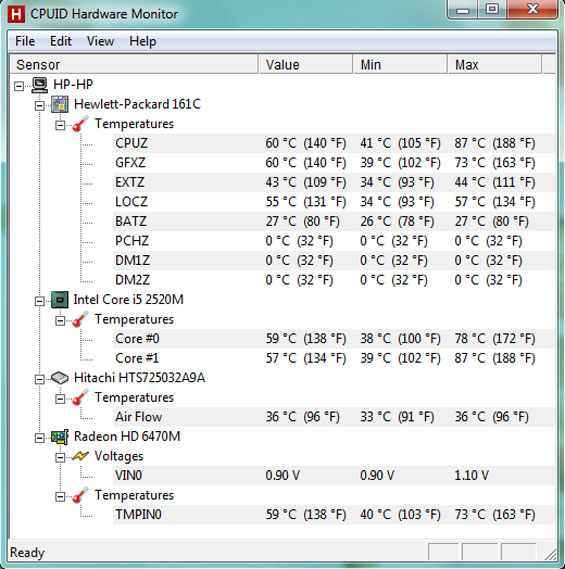
The 8460p does run a hair toasty on the processor. While the underpowered 6470M doesn't have too much trouble maintaining a reasonable temperature, core temperatures on the Core i5-2520M are on the warm side. Thankfully, you'll see that these hot internal temperatures don't translate to the rest of the notebook.


Peak temperatures of the 8460p's exterior are excellent. Neither palm rest gets particularly warm and the aluminum shell seems to do a fine job of dissipating the system's heat. What's more impressive is the fact that it just doesn't get that hot on your lap either. There's a single hot spot near the exhaust, but even that is reasonable. In fact, the usual problem spot in the center of the notebook remains fairly cool.
Of course, this does come at a cost. Under heavy load the fan definitely spins up audibly, though the notebook is as silent as it should be while idling. This isn't the worst fan noise we've heard but it's definitely loud enough to make its presence known.
Second Worst Matte Ever
What may be the biggest crime about HP's EliteBook 8460p is that for how attractive the rest of the notebook is, the screen is quite terrible. While I appreciate the matte finish, this screen is easily the third worst I've ever tested personally, behind the Gateway ID49C's awful color and my own Lenovo ThinkPad X100e's absolutely dire matte panel. It's devoid of color, contrast, and halfway decent viewing angles.
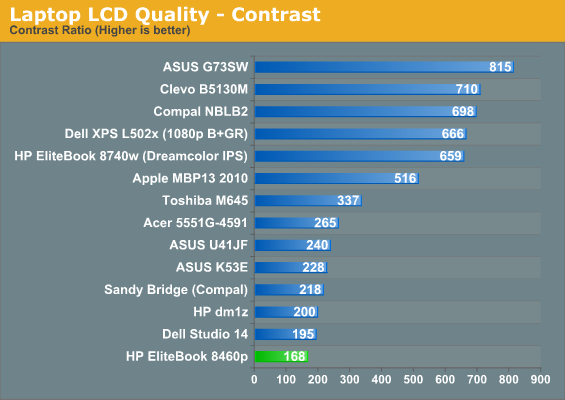
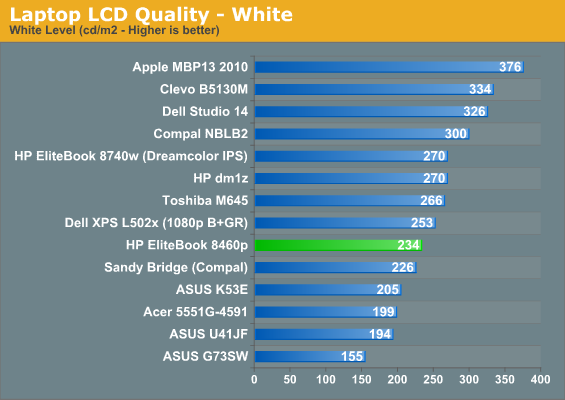
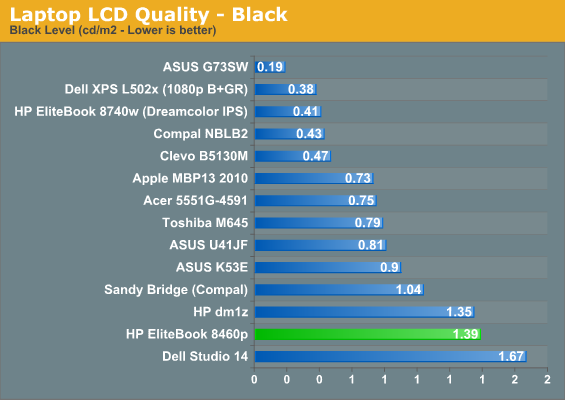
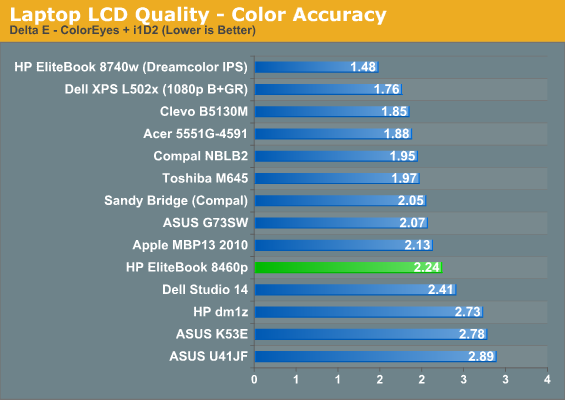
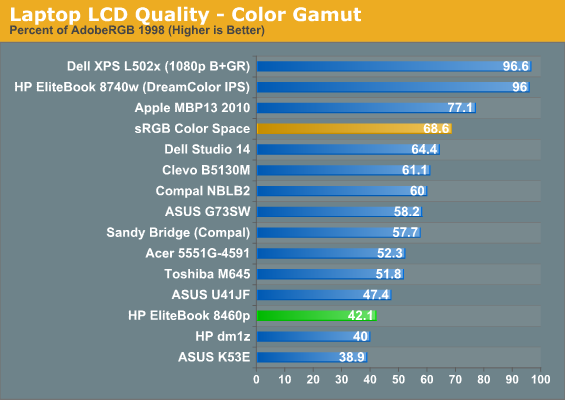
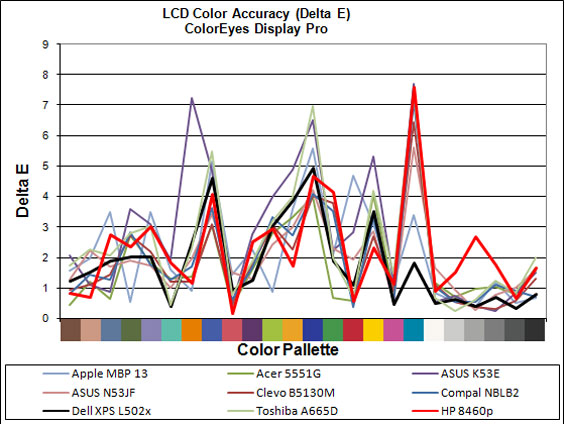
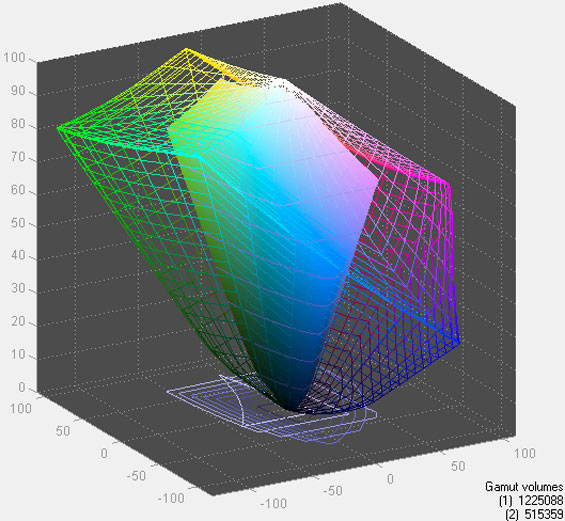
You read that right: the EliteBook 8460p's 1366x768 matte panel has a contrast ratio well under even 200:1, and believe me, it shows. Color gamut and accuracy don't fare a whole lot better, with a Delta E over the minimum 2.0 we like to see and a gamut of just 42%. To add insult to injury, look at these viewing angles.
They really are about that bad in person. HP offers models of the 8460p with a 1600x900 screen and I can't conceive of a world where that wouldn't be a smart upgrade to make. The higher resolution would be much appreciated, and viewing angles, color, and contrast can't be any worse than this. Just to put some stank on it, the whole screen in practice seems to skew slightly green. We hope customers are planning to use the 8460p for business, because the stock screen is useless for most other tasks.
Conclusion: Everything But The Screen
The title of the article really says it all. While we're a little underwhelmed with the AMD Radeon HD 6470M beating at the heart of the HP EliteBook 8460p, the notebook is largely aces. HP's massive overhaul of their professional lines has yielded incredible dividends. The notebooks all offer tremendous connectivity and flexibility along with a sense of style that we could stand to see adopted by consumer-grade notebooks from vendors other than Apple. (Okay, that's not entirely fair, as the MacBook Pro line isn't really consumer grade either.) With these new notebooks, HP proves that a business notebook doesn't have to look like one. These are classy machines.
Under the hood there's plenty of power, too. The Intel Core i5-2520M in our review unit is as fast as last generation's entry level quad-core, and the Radeon HD 6470M is at least a modest upgrade on both its predecessor and Intel's integrated graphics. HP also thankfully ships these notebooks with 7200RPM hard drives standard, though a quality SSD will still pay huge dividends. The resulting configuration is smart and offers enough performance for the vast majority of tasks. While internal temperatures aren't great, they aren't dire either, and they don't transfer to the outer shell. You can use the 8460p on your lap without worrying that it'll roast your palms or render you infertile, and this is especially remarkable given the 14" form factor.
Of course, there has to be a fatal flaw, and that flaw is the 8460p's awful stock screen. If you can afford to move up to a model with the 1600x900 screen do so and do it with our blessing, because the 1366x768 matte screen HP uses standard in this notebook is horrendous. Colors are inaccurate, washed out, and dull. Viewing angles are among the worst, with particularly acute "sweet spot" issues. About the nicest thing we can say about it is that it has a matte finish.
If you can handle the dismal screen, you'll be left with a heck of a business-class notebook and one that makes a case for eschewing consumer-grade options entirely. Even as a gadget hound who replaces his notebooks nearly annually (it is a sickness and I cannot stop) I have a hard time resisting spending up on one of HP's new EliteBooks. The 8460p is definitely worthy of an Editors' Choice Award, but only if you can put up with the awful screen. Unfortunately, we've grown tired of bad displays on otherwise high-quality laptops and will thus give the 8460p an honorable mention (at least without hands on time with the 900p LCD upgrade). Add a quieter fan and a better graphics card, and this thing could go gold. We can't wait to see the big boys in HP's new lines.


















