
Original Link: https://www.anandtech.com/show/4299/dell-precision-t1600-workstation-class
Dell Precision T1600: Workstation Class
by Dustin Sklavos on May 2, 2011 4:55 PM EST- Posted in
- Systems
- IT Computing
- Dell
- Intel
- Xeon
- Precision
- Workstation
- Enterprise
- NVIDIA
Introducing the Dell Precision T1600
We've spent a lot of time dissecting boutique gaming desktops, but there are entire other classes of hardware that we only rarely put through their paces. Today that changes with the first in what we hope will be many reviews of workstation-class desktop machines, and we're kicking things off with a mid-range workstation courtesy of Dell: the new Precision T1600. Designed for low power and high performance and equipped with an entry-level workstation graphics card from NVIDIA, we'll run it through our usual desktop gauntlet along with a couple of extra tests and see what Dell brings to the table.

Dell's Precision T1600 is pretty unassuming, but workstation desktops are exactly that: they're work horses, not show ponies. But inside this Micro-ATX mid tower is a decent amount of enterprise-grade hardware. Dell has made big strides with their new Precision T1600 series. There's the usual generational hardware refresh: the T1600 sports Sandy Bridge-based Intel Xeon processors along with a GF106-based NVIDIA Quadro graphics card. But Dell (not at all unlike HP) has also added a smattering of ISV certifications to this tower, including Autodesk's AutoCAD, Maya, and 3Ds Max. Strangely there's no certification from Adobe, whose production suite would likely benefit substantially from a system like this one. In fact, the NVIDIA Quadro 2000 card in our review unit is one of the frustratingly few cards actually certified for Premiere Pro CS5's Mercury Playback Engine (although anyone with an NVIDIA graphics card, 1GB of video memory, and access to Google can get MPE to work).
| Dell Precision T1600 Specifications | |
| Chassis | Dell Custom |
| Processor |
Intel Xeon E3-1270 (4x3.4GHz + HTT, 32nm, 8MB L3, 80W) |
| Motherboard | Dell Proprietary Motherboard with C206 chipset |
| Memory | 2x2GB Hynix DDR3-1333 ECC @ 1333MHz (expandable to 16GB) |
| Graphics |
NVIDIA Quadro 2000 1GB GDDR5 (192 CUDA Cores, 625/1250/2608MHz core/shaders/RAM, 128-bit memory bus) |
| Hard Drive(s) | 2x Seagate Barracuda 500GB 7200-RPM SATA 6Gbps in RAID 0 |
| Optical Drive(s) | Optiarc DVD+/-RW Combo Drive |
| Networking |
Broadcom NetXtreme Gigabit Ethernet Intel 82579LM Gigabit Ethernet |
| Audio |
Realtek ALC269 HD Audio Speaker, mic/line-in jacks for stereo sound |
| Front Side |
4x USB 2.0 Headphone and mic jacks Optical drive |
| Top | - |
| Back Side |
2x PS/2 6x USB 2.0 2x Ethernet 3x DisplayPort (one disabled) Serial Speaker, mic/line-in DVI-D |
| Operating System | Windows 7 Professional 64-bit SP1 |
| Dimensions | 6.89" x 16.99" x 14.17" (WxDxH) |
| Weight | - |
| Extras |
RAID 0 ISV Certification |
| Warranty |
3-year basic hardware service with 3-year limited onsite service Up to 5-year available |
| Pricing |
Starts at $629 Review system configured at $2,255 |
The review unit Dell shipped us is fairly beefy compared to its base spec, upgrading to the second-fastest processor they have available (the E3-1280 is 100MHz and $600 more) and the absolute best graphics card the tower ships with.
If you haven't ever checked out enterprise-class hardware before, a couple of things here are going to be pretty interesting to you. First is the Sandy Bridge-based Intel Xeon E3-1270. This chip is ostensibly an enterprise version of the desktop Core i7-2600, running at a nominal 3.4GHz and capable of turbo-ing up to 3.8GHz, but in this instance the integrated graphics have been disabled completely: if you take the Quadro out of the tower, there just won't be any video output. The flipside is that losing the GPU knocks the chip's TDP down to just 80 watts. The C206 chipset it's strapped to is also the server/workstation equivalent of the desktop H67.
There's also the NVIDIA Quadro 2000, a single-slot video card based off of NVIDIA's GF106 chip. It sports a full 192 CUDA cores and 1GB of GDDR5 strapped to a 128-bit memory bus, but clocks have been significantly curbed to hit the card's 62-watt TDP. The desktop GeForce GTS 450 (built on the same chip) has a nominal core clock of 783MHz (1566MHz on the shaders), while the Quadro 2000 runs at just 625MHz on the core and 1250MHz on the shaders. The GDDR5's memory speed has taken a massive hit, too, going from 3.6GHz down to just 2.6GHz. That said, there are reasons: the Quadro 2000 can be cooled using a single slot, it runs quietly, and more importantly it's optimized for workstation tasks the GTS 450 isn't designed for.
It's also interesting to see a RAID 0 setup come through here, something that's been a bit rarefied. Some enthusiasts swear by RAID 0 (yours truly, for example) while others don't see the point. While this striped RAID is still running off of mechanical drives, it at least provides a tangible boost over running a single disk. That said, it still can't really replace the performance of an SSD, but at least it can beat the capacity for a lot cheaper.
The rest of the system is going to seem fairly uninspiring, but try to remember: this is Dell's entry-level workstation. It doesn't need the biggest and best, it just needs to provide a sensible balance of price and performance for the intended tasks. I'll go ahead and gripe about the power supply, though: 265 watts isn't an issue for a computer like this, but the stated 65% minimum efficiency is frankly dismal. Even under peak load that wattage isn't liable to be a huge problem, but in a business environment every watt counts and that only becomes more and more important as the number of systems deployed increases. Dell is willing to offer an 85% efficient 320 watt power supply as a $50 upgrade, but frankly that seems miserly, especially when Antec sells a 380 watt, 80 Plus Bronze certified power supply for $45. That may be an off-the-shelf consumer product, but the point stands. Dell should simply eliminate the 265-watt PSU option and use the 320-watt model as the default.
Application and Futuremark Performance
Given that the Intel Xeon E3-1270 beating at the heart of our T1600 review unit is essentially a Core i7-2600 with the IGP completely disabled, it's reasonable to expect excellent performance in processor-intensive tasks. Do keep in mind as you look at the PCMark graphs that PCMark05 and Vantage both skew heavily toward SSDs, and the overwhelming majority of systems we've tested thus far have been using some form of SSD. Being a workstation, the CPU is also running at stock clocks, which will also put it at a disadvantage compared to overclocked gaming systems. For now, we don't have many similar systems to compare the T1600 to, but it's clearly a different target market.
UPDATE: After this review went live, Dell expressed concern to us that we were comparing the Precision T1600 to the wrong class of systems and to an extent we agree. The T1600 is our first modern workstation test and we had no other hardware to compare it against, but the majority of these are boutique gaming systems that just aren't going to be suited to the tasks Dell aims the T1600 at. We've pulled the "ultra" gaming suite tests since they were more academic and ultimately of little consequence to the tower's intended market, and added a pricing comparison to give you some idea of how things stack up.
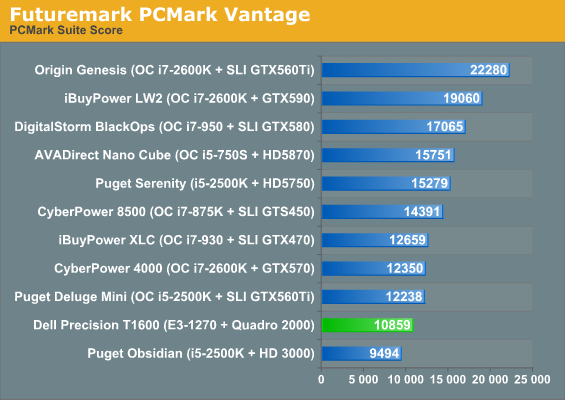
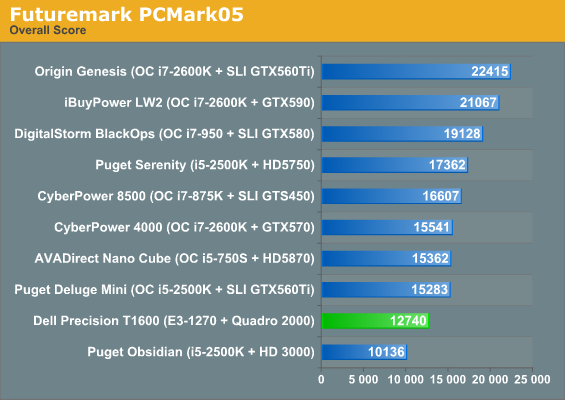
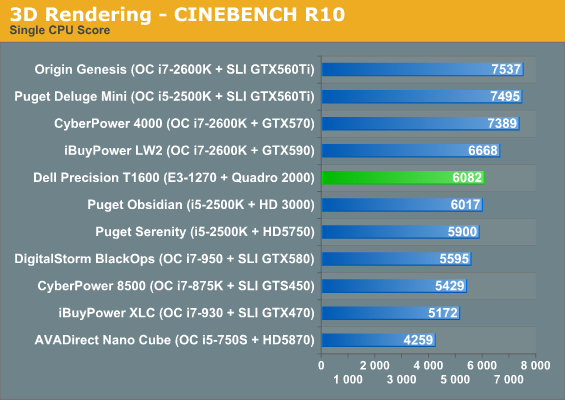
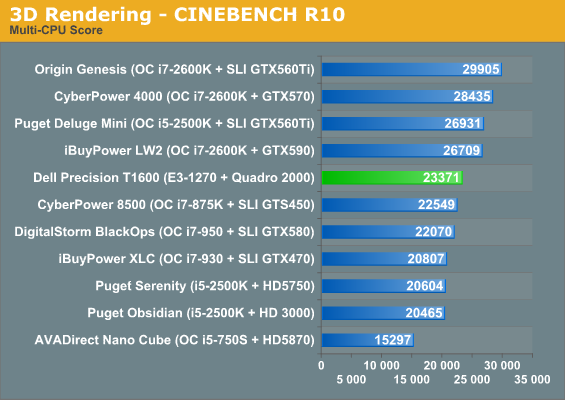
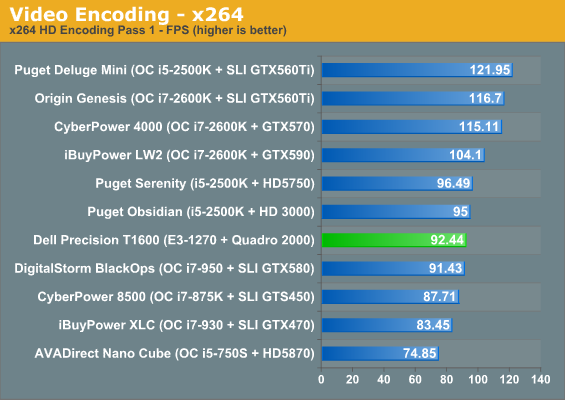
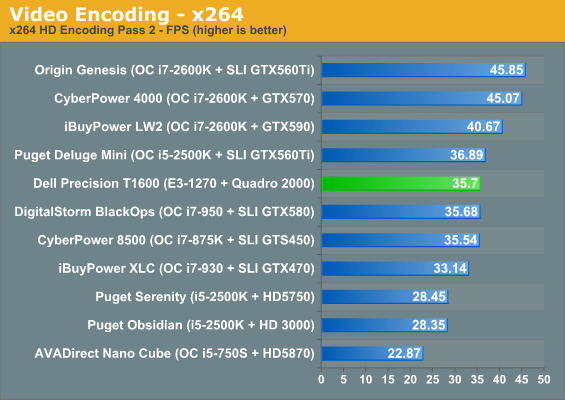
It bears pointing out that generally speaking, the only processors that really given the Xeon E3-1270 any trouble are heavily overclocked (all at least to 4GHz). With a workstation, stability and reliability are king. Overclocking is generally alright for the rest of us, and my own personal desktop has been running an overclocked, undervolted Core i7-930 for close to a year now. But during that period of time, every so often I'd have to retest for stability and boost the voltage a hair, and I know a few of us have seen chips gradually lose their capacity to overclock over time. Having to do that kind of maintenance is something that's simply unacceptable in a business environment.
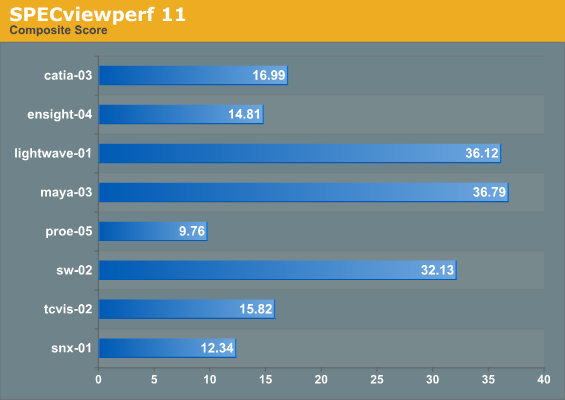
Since this is a workstation, we felt compelled to include testing results from SPECviewperf 11 to give an idea of how the T1600 and by extension the Quadro 2000 performs. To put things in perspective and really help hit home the value of a workstation graphics card, it bears mentioning that the Quadro 2000 produces scores at least two to three times higher than a GeForce GTX 480 would under this test.
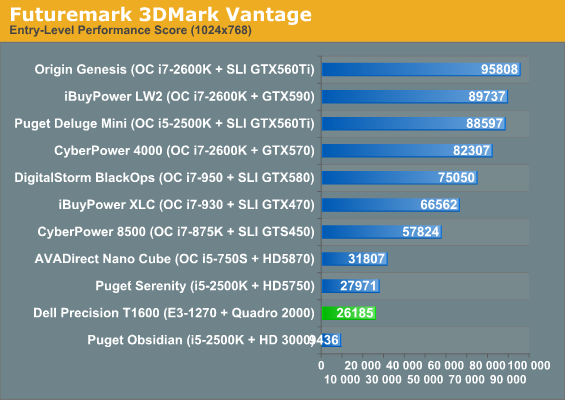
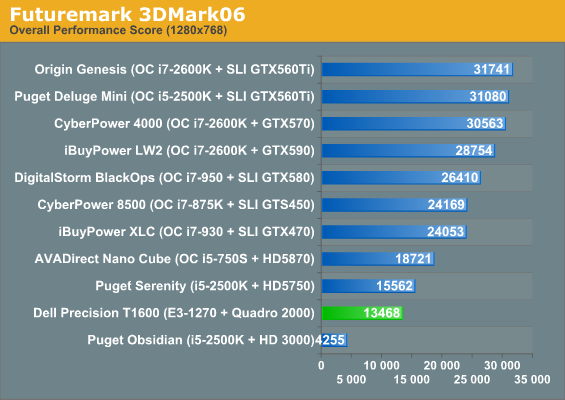
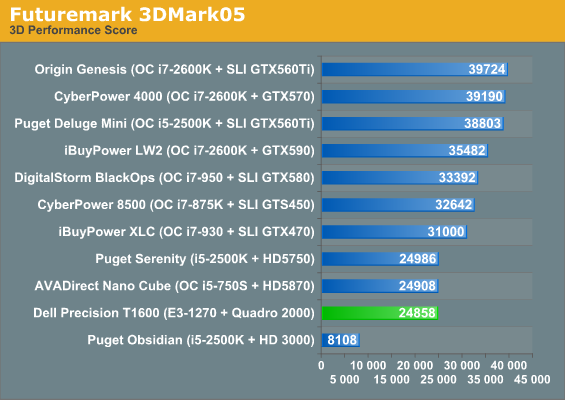
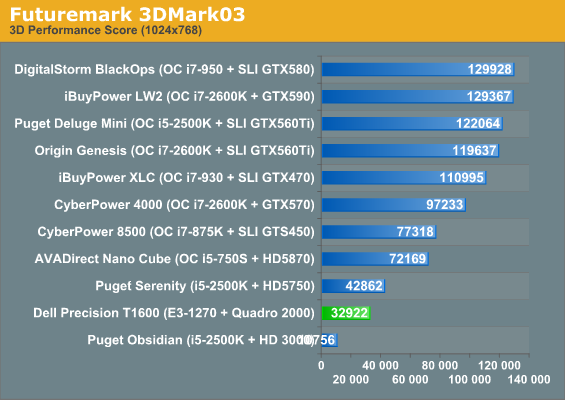
In consumer graphics disciplines, represented here by 3DMark, it should come as no surprise that the GF106-based Quadro 2000 comes in consistently behind the AMD Radeon HD 5750 in the Puget Serenity. Still, it remains miles away from Sandy Bridge's integrated HD 3000 graphics.
Gaming Performance
Truthfully this page is largely irrelevant for a system like the Dell Precision T1600. This isn't a gaming tower; it's meant to be used for heavy duty work. But I can't be the only person who games on their work machine from time to time, and I'm at least personally curious to see what a single-slot, underclocked GF106 can actually do. Right now, the fastest video card available that doesn't require an extra power lead is PowerColor's Green Radeon HD 5750, and the fastest stock card available is the Radeon HD 6670. While I don't have results for the latter, we can at least extrapolate performance of the former from the stock-clocked Radeon HD 5750 in the Puget Serenity.
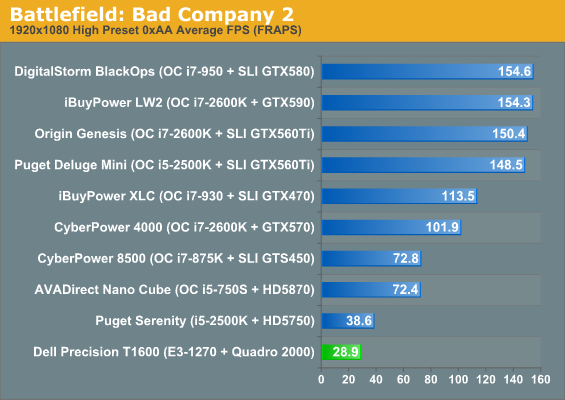
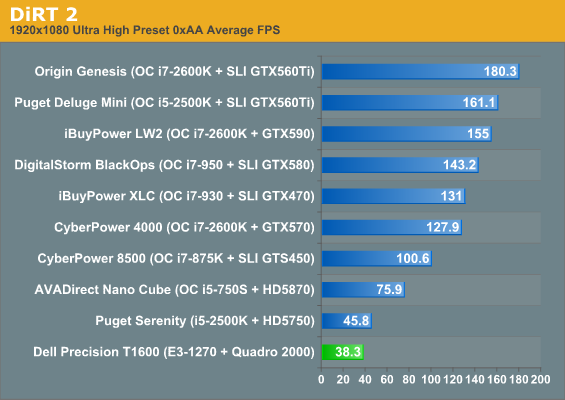
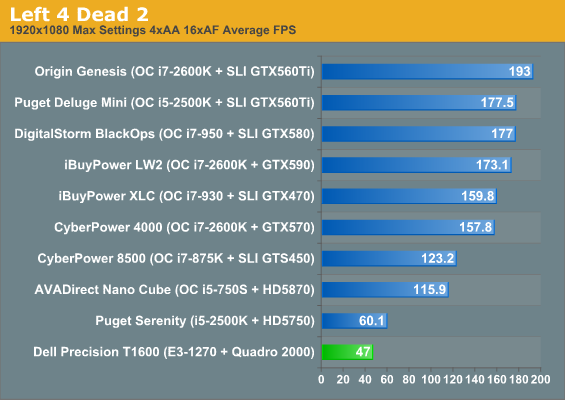

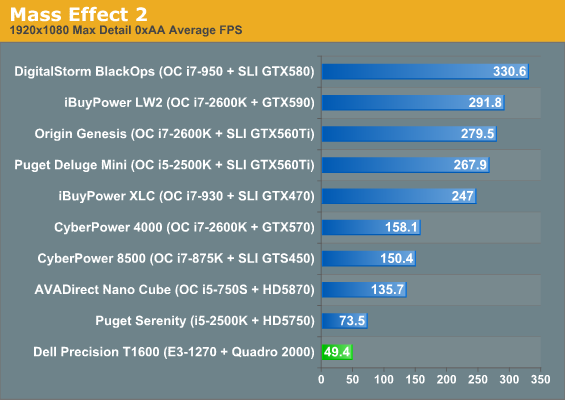
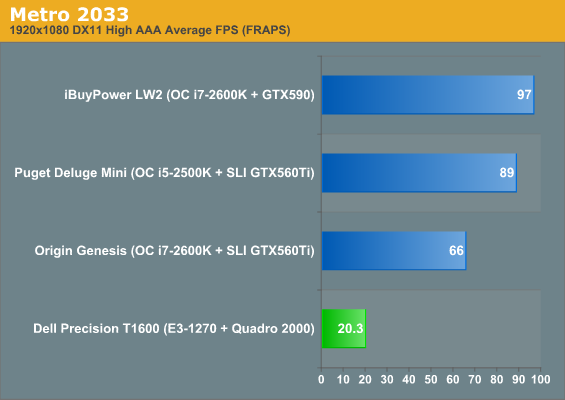
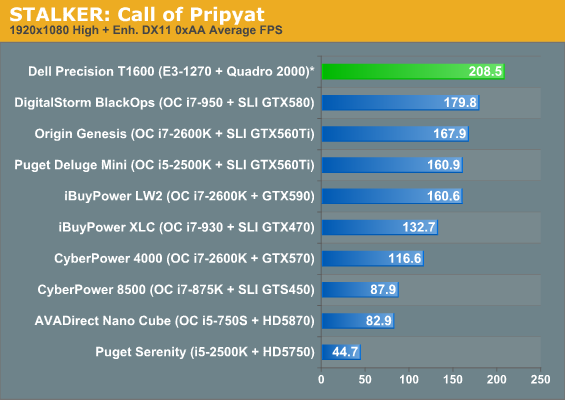
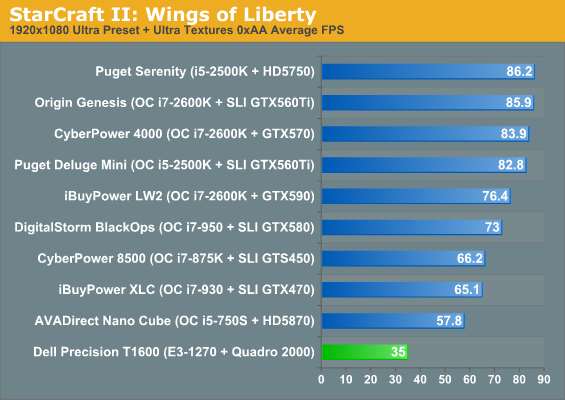
Unsurprisingly it comes in last in every test in our "high" suite except for STALKER, where it inexplicably refused to render any of the post-processing or dynamic shadows (hence the abnormally high score). We left that result there more as a cautionary tale: workstation graphics cards require workstation drivers, and there are optimizations and differences between NVIDIA's Quadro and GeForce drivers that show up on occasion. It appears STALKER is one title where the current Quadro drivers have a bug, and there are bound to be others. The same story would hold true for AMD's FireGL and Radeon lines.
As far as the actual performance, these are pretty challenging settings for anything from a Radeon HD 5770 on down, so most users would want to turn down a few settings. At least the Quadro 2000 could be used for some moderate gaming on a whim, and if you've read our laptop reviews you'll also know that the "poor" results above would rate pretty highly on a mobile system. It's all a matter of your chosen reference point.
UPDATE: The "Ultra" results were removed and the following section added to put the T1600's review more in line with its intended market.
Pricing
The Dell Precision T1600's gaming chops are questionable but that's not what it's there for; again, the exercise was more to see what a single-slot GF106-based graphics card might look like. Try to keep in mind that while the T1600 isn't a gaming machine, it's most definitely a workstation, and the results from SPECviewperf 11 on the previous page are more than double what a consumer-oriented graphics card is liable to produce.
Since an overclock is much harder to curate, workstations are almost never actually overclocked, either. These are gaming systems that have been souped up for their task, but when you put them in a workstation environment, particularly suited to CAD work, they're going to fall behind the Precision T1600. With these things in mind, let's see how pricing breaks down:
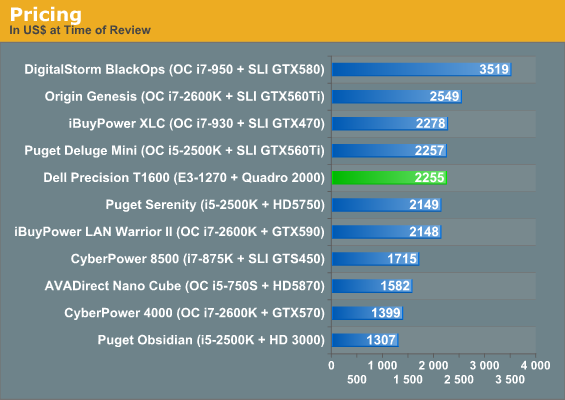
The T1600 is a bit cheaper than some of our overclocked gaming machines and well behind monsters like Origin's Genesis and DigitalStorm's BlackOps. For what you get, though, the price is actually fairly reasonable despite Dell's tendency to overcharge on upgrades.
Build, Noise, Heat, and Power Consumption
Happily, we're now in the disciplines where a machine like the Dell Precision T1600 is designed to excel. One of the nicer things I've found in working with a lot of Dell desktops, and it's something I'm pleased to see has very much carried over to the T1600, is how easy they are to service. The T1600's chassis is extremely easy to open and work inside, and for a small tower it's remarkably spacious and well-organized.

The side panel is held on with a latch that's both secure and simple to use. Once you're inside, you're met with a very basic assembly and a traditional ATX enclosure style. Cabling could be neater but generally speaking I found the Precision T1600 easy enough to get into and work with.
Given the combined power of the processor and graphics card at just 142 watts, Dell doesn't have to do much work to keep the chassis cool. As a result, even under heavy load the T1600 was whisper quiet and inaudible under ambient noise. The stock cooler on the Xeon E3-1270 doesn't have to work very hard, and as you'll see the heatsink/fan unit on the Quadro 2000 is more than adequate for keeping it cool.
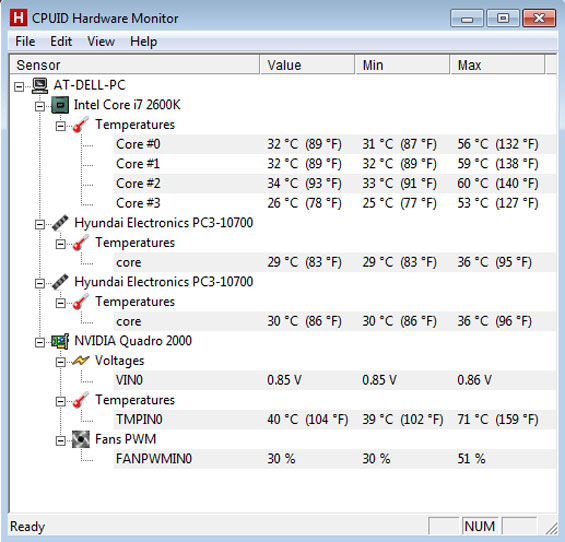
Idle and load temperatures are relatively frosty. The peak temperature of the Quadro 2000 is reasonable and even somewhat low, while the E3-1270 (read in HWMonitor as an i7-2600K) stays very cool even under the stock fan. The readings on the ECC memory are also telling: idle and load temps are quite low, and the DIMMs have no trouble cooling off once the system idles.
UPDATE: Power consumption listed below.
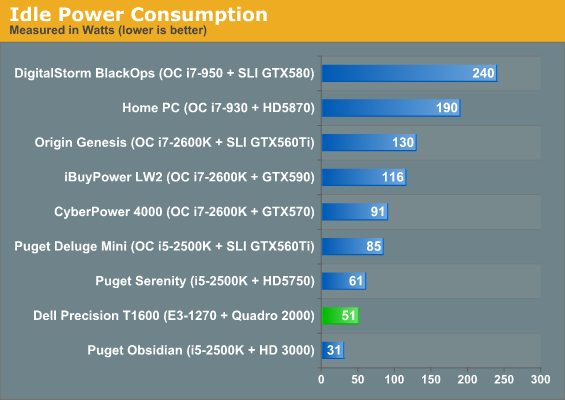
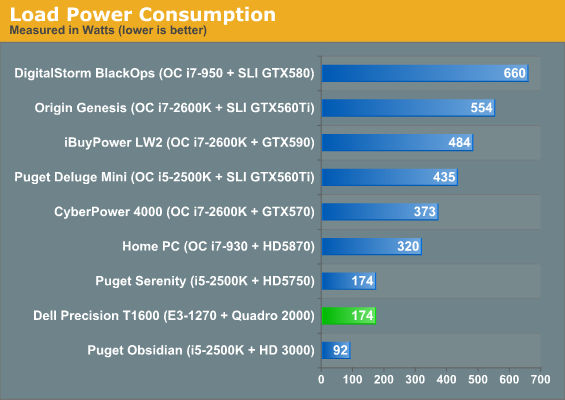
Conclusion: A Reliable Workhorse
First, let's dispense with the elephant in the room: yes, it's much cheaper to build your own workstation. If you were using consumer grade parts off the shelf, you could easily chop half the price tag off of our review system. Most of the enthusiasts here could build a substantially faster machine for less money, and the components in that machine would be warrantied for at least as long as the Dell Precision T1600.
Unfortunately, that's a problematic perspective. Even taking consumer/business product segmentation out of the equation, most businesses big or small don't have the benefit of someone like me or someone like you. I'm essentially in business for myself as a filmmaker and videographer, but I know how to tune an overclock and maintain my tower. If a part fails, I know how to replace it. I can build, tweak, and tune until the cows come home. Businesses typically don't have that luxury--or a desire to get into that sort of technical support.
In those instances, they're going to want a machine that's ISV certified for the applications they need to run; they may very well even need to create a small farm of machines like this. When I was in school we had a lab full of enterprise-class machines just like this T1600 designed for compositing/video editing and Adobe After Effects work. (And just to ruffle a few feathers, it's mostly independent houses that standardize on Macs and Final Cut Pro; smaller users like me are agile enough to use whatever's available and major production companies have been using Avid on PCs since time immemorial.) A business is going to need a machine they can rely on and service to back it up, and Dell is willing to provide both of these.
That being said, it's hard not to feel at least a little fleeced by Dell's upgrade pricing. The T1600 starts at 2GB of non-ECC DDR3, and the upgrade to 4GB is a ridiculous $135, nearly three times what that memory sells for at retail. Go up to ECC memory and suddenly the price explodes, with 8GB costing a downright obscene $780. This tower supports up to 16GB of non-ECC or 32GB of ECC DDR3. Crucial will sell you the same 8GB of ECC DDR3 at a lower price than Dell wants for 4GB of non-ECC kit. That's ignoring the $100 markup on the NVIDIA Quadro 2000 graphics card or the $200 markup on the processor. Workstations don't come cheap, but some of this is downright Apple pricing.
What you're really paying for are the certifications and the support. The T1600 is an entirely serviceable piece of hardware, comes with Office 2010 Starter standard, runs quietly and mostly efficiently (though 65% efficiency on the default power supply certainly isn't a selling point), and it will do the jobs it was intended for. Until HP refreshes their workstations with Sandy Bridge based Xeons, the Precision T1600 stands to be the only game in town and it's a fine one. Just be ready to pay for it.













