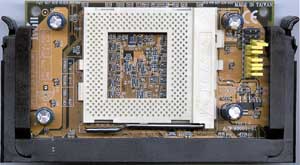Original Link: https://www.anandtech.com/show/425
Overclocking the FC-PGA Coppermine: Part 1
by Anand Lal Shimpi on December 21, 1999 11:50 PM EST- Posted in
- CPUs

It is often told, from one generation to the next, that people are always taking things for granted. Everywhere you go you hear complaints about the most trivial things, like not having a blow drier in a hotel room, and having a car without *gasp* power windows. Even in the computer hardware industry, especially among hardware enthusiasts and performance tweakers, there is the same lack of appreciation for what was once never thought possible.
Just browsing the newsgroups and discussion forums you hear about users complaining when their $40 Celeron 366 won't overclock to 550MHz. It wasn't too long ago that the now retired Byte magazine featured a 386 SX 20 overclocked to 25MHz for approximately $10,000 on its front cover, and today we have users complaining about how their $40 CPUs won't run at a 50% faster frequency.
While I'm just toying with the overclocking enthusiast in all of you, it is interesting to note how times have changed. What was the one chip that corrupted our outlook on overclocking? Although you could argue that the old AMD 5x86 133 chips held a great potential for overclocking, the chip that truly ruined overclocking for the rest of our enthusiast lives was the Celeron. Originally debuting at 266MHz in a form that could easily be overclocked to 400MHz, by far the most famous Celeron was the good ol' 300A that, even today, continues to run reliably at 450MHz for those that invested in the extremely affordable CPU.
Since the Celeron 300A craze, we have yet to see a CPU emerge with as great of a potential for overclocking success. As the Celerons increased in clock speed, their overclocking success rates decreased almost proportionally, with a few rare exceptions (i.e. Celeron 366 @ 550MHz). The 0.25-micron process Intel had started the Celerons out on was nearing its limits, and although we will see future 0.25-micron Celeron products as we enter the New Year, not a single one will clock in at higher than 600MHz without switching to a new core.
The hope for the Celeron to make an overclocking comeback is lost, but, luckily, there is one CPU that has the potential to take its place: Intel's 0.18-micron FC-PGA Pentium III. As we briefly alluded to in our review of the FC-PGA Pentium III, the 0.18-micron fabrication process and the relatively low 1.60v core voltage make the 667 - 733MHz overclocking range, for the 500 and 550MHz chips respectively, not a far fetched idea.

How it's possible
With the Celeron 300A, we had a CPU that ran at the 66MHz FSB by default and was clock locked at a low enough clock multiplier so that forcing the 100MHz FSB operation of the CPU resulted in an attainable overclock. Therefore, a chip that was designed to run at 66MHz x 4.5 ended up working very nicely at 100MHz x 4.5, or 450MHz, a 50% increase in operating frequency. The on-die presence of the Celeron's L2 cache also helped remove the limitation the Pentium II/III's off-chip L2 cache placed on overclocking successes.
The same situation is present with the FC-PGA Pentium III 500E and 550E. Both chips feature low enough clock multipliers that forcing the 133MHz FSB operation on either of those chips would result in a healthy overclock without stretching the limits of the CPU. Keep in mind that the FC-PGA Pentium III is nothing more than the Slot-1 Pentium III, which is already available in clock speeds in excess of 733MHz and thus overclocking either of these two to around the 733MHz mark should not be difficult to attain.
Unlike their Slot-1 counterparts, the two currently available FC-PGA parts operate at a 1.60v core voltage (versus 1.65 for the Slot-1 versions) primarily because, in comparison, they run at fairly low clock speeds. As we just mentioned, the core itself is identical to those found on all of the other Pentium III CPUs, and thus paves the way for the exploitation of the overclocking capabilities of the two CPUs.
When dealing with officially supported FSB settings alone (like those are any fun), the target to hit with the 500E would be 667MHz, or 133MHz x 5.0 and, with the 550E, that target would be 733MHz, or 133MHz x 5.5. Note that, percentage wise, we are still not achieving the same 50% increase in clock speed that the old Celeron 266 and 300A CPUs virtually guaranteed us. Instead, the 500E/550E chips offer a 33% potential clock speed increase when using officially supported FSB settings to overclock the CPUs.
The options
As we are already aware of, there are a limited number of chipset solutions that offer official 133MHz FSB support: the i810E, i820, i840, VIA Apollo Pro 133 and 133A and thus only a limited number of options to overclock the CPUs without pushing the limits of the rest of your system. Why must you have a chipset with official 133MHz FSB support?
The main reason behind this need is that chipsets without official 133MHz FSB support do not allow for the ½ AGP clock divider that would allow the AGP bus to operate at ½ the FSB frequency; in the case of a 133MHz FSB, that would be 66MHz. All chipsets without official 133MHz FSB support only allow for 1/1 and 2/3 AGP clock to FSB frequency ratios, which means that running at the 133MHz FSB on a motherboard based on one of these chipsets would place the AGP bus clock at no less than 89MHz full 34% above the AGP operating frequency specification. While some AGP cards have no problem working at this frequency, for the most part, it is an unrealistic setting and isn't a viable option if you plan on using your AGP video card for anything more than simple 2D output (i.e. 3D games).
On the other hand, all chipsets that officially support the 133MHz FSB naturally support the ½ AGP clock divider to allow for the AGP bus frequency to stay as close to the 66MHz specification as possible.
The big question is, what options are there for 133MHz FSB boards? The i820 is always an option but with the current cost of RDRAM so incredibly high and the performance hit you take with SDRAM and a Memory Translator Hub that enables SDRAM support it is not worth the added cost.
At the same time, quite a few users still happen to be using BX motherboards without support for the 133MHz FSB. In fact, the 100MHz FSB Pentium IIIs make for the perfect upgrade path to BX board owners, so what options do we have if the 133MHz FSB isn't a reality?
And we can't forget the fact that the FC-PGA Pentium III only works in boards that support the updated VRM8.4 specification which, as of now, is limited to the newer i810E boards and currently unreleased motherboards.

There are two main solutions to these problems. The easiest way around the issue of motherboard support is by using a Socket-370 to Slot-1 adapter with support for the FC-PGA Pentium III CPU. Since the FC-PGA Pentium III isn't identical to the Socket-370 Celeron CPU in its pin definitions, it won't work in your older Socket-370 to Slot-1 adapters. At the same time, most manufacturers are just now beginning to ship their updated converter cards with FC-PGA support, so make sure you don't get stuck with a converter that does not support FC-PGA processors.
With a converter card, you can use the FC-PGA Pentium III 500E/550E in any Slot-1 motherboard with BIOS support for the processor. Now that we have that issue solved, what about motherboards that feature official support for the 133MHz FSB?
Unfortunately, your options here are somewhat limited. With the i820 virtually out of the question due to its overall cost and lack of a noticeable performance increase, the only options are the VIA Apollo Pro 133 and 133A and the i810E. The latter can also be eliminated as an option because of its undesirable integrated i752 AGP graphics chipset. This leaves us with the VIA Apollo Pro 133 and 133A chipsets, the second offering support for AGP 4X. At the time of publication, the only shipping Apollo Pro 133A board was the Tyan Trinity 400 which features both Socket-370 and Slot-1 CPU interfaces. As you can tell by the picture taken of the "wall of VIA" taken at this year's Fall Comdex, there are quite a few Apollo Pro 133A boards in the works and will shortly make their appearance in the retail channels. Until then, the Trinity 400 seems to be the only option, and, as we just mentioned, it features a Socket-370 connector, so it should be able to accept a FC-PGA processor without any problems, right? Wrong.
Contrary to popular belief, the shipping version of the Tyan Trinity 400 does not support FC-PGA processors, only rev 3 and later of the board supports the FC-PGA CPUs, and, from what we've heard from Tyan, they are only beginning to ship those boards to distributors.
As for what BX board owners can do if they want to upgrade to a FC-PGA 500E/550E, the 124MHz FSB works fairly well in most cases, just make sure your memory can handle the overclocked speed. We have had no problems with our TNT2s, Voodoo3s, and GeForces at the 124MHz FSB speed (it puts the AGP bus at 83MHz, which is pushing it, but it seems to be a fairly reliable setting), but, of course, your mileage may vary depending on the card. Your best bet is to try out your combo before hand to make sure it works at the higher FSB frequencies. If your CPU won't tolerate setting it to the 124MHz FSB, try setting the FSB to 83MHz and setting the AGP divider to 1/1 thus producing an 83MHz AGP clock to try your video card out on. Unfortunately, there is no way to test to see if your memory will work at the higher frequency other than simply putting it at the higher frequency and seeing if it works reliably enough for normal use.

The Candidates

We took two OEM FC-PGA Pentium III 500E CPUs, ran them at their default core voltage of 1.60v and used a Foxconn Socket-370 heatsink/fan combo all on an Iwill Slocket-II adapter to see how far we could push the chips. The first test was on an ABIT BE6 using the 124MHz FSB setting, and both chips passed all of our stability tests conducted over a 48 hour period consisting of looped runs of SYSMark 2000 and Content Creation Winstone 2000. The resulting 500 to 620MHz overclock was a success without even increasing the core voltage or using extreme cooling methods. While the Foxconn heatsink/fan combo was an exceptionally well made unit, it's definitely far from overkill and shouldn't set you back more than $15 at most.
Our BE6 even allowed us to increase the FSB frequency to 133MHz resulting in a 33% overclock to 667MHz, and although our TNT2 Ultra and GeForce test cards would not run at the increased AGP frequency in any 3D applications/games, the system was otherwise completely stable. Once again, this was at the default 1.60v core voltage and using the same Foxconn heatsink/fan combo.
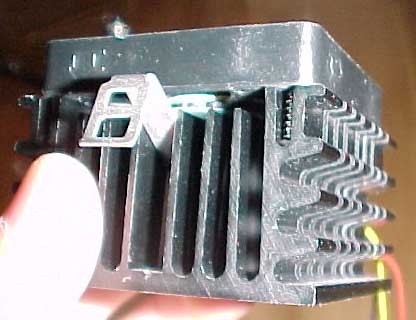 We
took a similar approach to the 550E processor and repeated the same tests, only
this time, using two 550E CPUs. The one thing you have to understand is that
the 500E and 550E CPUs are virtually the same; Intel's yields are already incredibly
high on their 0.18-micron process and as a result there is very little difference
between a CPU that's rated at 500MHz and one that's rated 550MHz, so their overclocking
potential should be basically the same. Using the same 124MHz FSB setting, the
550Es had no problem making it up to 682MHz using the exact same heatsink/fan
combo. Unfortunately, the Iwill Slocket-II does not connect the pin required
for the BE6's Winbond hardware monitoring chip to read from the thermal diode
of the processor, so we could not accurately report the temperatures of the
CPU.
We
took a similar approach to the 550E processor and repeated the same tests, only
this time, using two 550E CPUs. The one thing you have to understand is that
the 500E and 550E CPUs are virtually the same; Intel's yields are already incredibly
high on their 0.18-micron process and as a result there is very little difference
between a CPU that's rated at 500MHz and one that's rated 550MHz, so their overclocking
potential should be basically the same. Using the same 124MHz FSB setting, the
550Es had no problem making it up to 682MHz using the exact same heatsink/fan
combo. Unfortunately, the Iwill Slocket-II does not connect the pin required
for the BE6's Winbond hardware monitoring chip to read from the thermal diode
of the processor, so we could not accurately report the temperatures of the
CPU.
Once again we pushed the limits of our BE6 test bed and increased the FSB to 133MHz, and the 550E had no problem running at the new 733MHz setting. Keep in mind that this is a $340 CPU running at 733MHz without any added cooling or core voltage tweaks. As with the first 133MHz FSB tests we ran on the BE6, the 550E at 733MHz was no different in that the TNT2 and GeForce cards we tossed at it would lock up during any games or other 3D applications.

The Test
|
Windows 98 SE Test System |
|||
|
Hardware |
|||
|
CPU(s) |
Intel Pentium III 700 |
Intel
FC-PGA Pentium III 550E Intel FC-PGA Pentium III 500E |
AMD Athlon 700
|
| Motherboard(s) |
AOpen
AX6BC Pro-II
|
ABIT
BE6
|
Gigabyte
GA-7IX
|
| Memory |
128MB PC133 Corsair SDRAM |
128MB
PC133 Corsair SDRAM
|
128MB
PC133 Corsair SDRAM
|
| Hard Drive |
IBM Deskstar DPTA-372050 20.5GB 7200 RPM Ultra ATA 66 |
||
| CDROM |
Phillips 48X |
||
| Video Card(s) |
NVIDIA RIVA TNT2 Ultra 32MB (default clock - 150/183) |
||
| Ethernet |
Linksys LNE100TX 100Mbit PCI Ethernet Adapter |
||
|
Software |
|||
|
Operating System |
Windows 98 SE |
||
| Video Drivers |
|
||
|
Benchmarking Applications |
|||
| Gaming |
GT
Interactive Unreal Tournament 4.04 UTbench.dem |
||
| Synthetic |
Distributed.net
RC5 Client CSC Cracking Test
|
||
| Productivity |
BAPCo SYSMark 2000
Ziff Davis Content Creation Winstone 2000 |
||
All gaming tests run at
640 x 480 were run in 16-bit color to stress the CPU
All gaming tests run at 1024 x 768 were run in 32-bit color to represent real
world play
133MHz FSB results were omitted from the Gaming tests because the test bed would not successfully complete the tests without locking up


At 733MHz we have a $340 CPU that has the ability to topple both AMD's and Intel's 700MHz offerings, even for those users not capable of running at the 133MHz FSB, the 682MHz clock speed is pretty fast and definitely gives you more bang for your buck than purchasing a true 700MHz CPU.
Moving onto the 500E we see that the CPU performs quite competitively although isn't quite as fast as the Athlon 700, but for less than $300, are you going to complain if your CPU scores 0.3 Winstone points less than a processor that costs over twice as much?
One thing to note is that the Pentium III 550E at 682 is faster than the 500E at 667, so if you would have to upgrade your motherboard in order to get 133MHz FSB support, you're better off buying the 550E and using your current board at 124MHz leaving you with the option to later on upgrade to a board with official support for the 133MHz FSB and bump up your speed to 733MHz.

SYSMark 2000 offers a much more intensive perspective on real-world performance, and as we can see, the improvement overclocking the FC-PGA CPUs offers is quite noticeable. The 33% overclock of a 550E to 733MHz results in a 28% overall improvment in performance and the 24% increase to 682MHz yields a still impressive 20% performance boost.
With the 500E, the 33% increase in clock speed gives you an added performance kick of 26% and for those that don't have a board that supports the 133MHz FSB, overclocking to 620MHz (a 24% increase) will please you with a 21% increase in performance.
Once again the 550E at 682MHz just slightly outperforms the 500E at 667MHz.

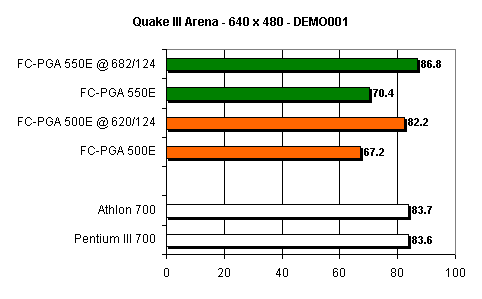
Since our TNT2 would not complete a single run of Quake III Arena while operating at 89MHz (2/3 * 133MHz), the 133MHz FSB scores have obviously been left out. Part 2 of this article will concentrate on overclocking using the 133MHz bus and will naturally feature scores taken with the Tyan Trinity 400 at the 133MHz FSB.
The performance gain here is impressive nonetheless, pushing the 550E to 682 gives the Athlon and Pentium III 700 a run for their money while the 500E at 620 just barely lags behind.
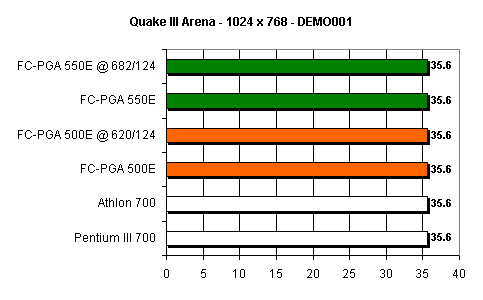
Here the TNT2 Ultra is fill rate limited and thus there is no performance difference across the board.

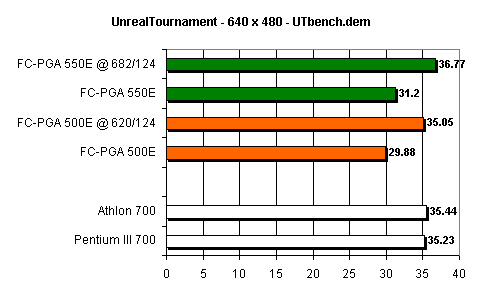
Unreal Tournament knows a faster processor when it sees one and appreciates the 18% increase in performance overclocking the two CPUs results in.
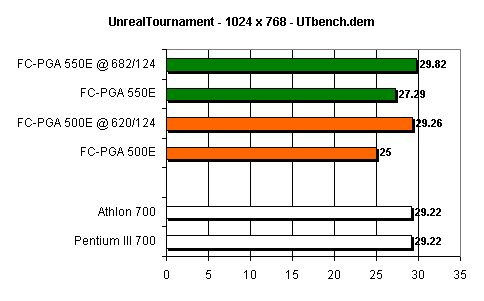
The performance increase here is smaller but still present as fill rate limitations begin to set in.

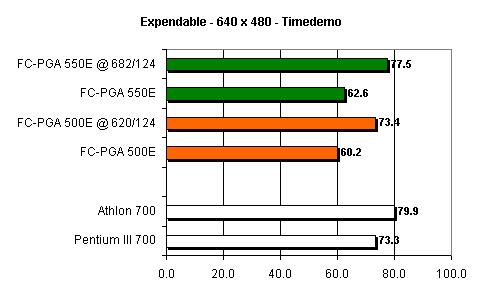
Although none of the overclocked CPUs can beat the Athlon 700, they easily come close to the performance of the Pentium III at 700MHz if not beating it by a few fps. For the price, you can't beat these two.
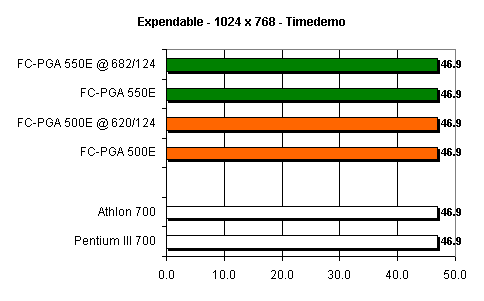
Fill rate limitations set in and the TNT2 Ultra shows no increase/decrease in performance.

Conclusion
 For
the money, you can't beat these two chips. On a BX board with a Socket-370
to Slot-1 adapter, you receive the equivalent of a Pentium III 700 (Coppermine)
at about half the cost. This makes for the perfect upgrade if you are looking
to make the move to a Coppermine and don't mind overclocking.
For
the money, you can't beat these two chips. On a BX board with a Socket-370
to Slot-1 adapter, you receive the equivalent of a Pentium III 700 (Coppermine)
at about half the cost. This makes for the perfect upgrade if you are looking
to make the move to a Coppermine and don't mind overclocking.
In this article, we have only showed you half the story, the performance benefit you get from upgrading your standard BX board + TNT2 Ultra setup using a FC-PGA 500E/550E and a Socket-370 to Slot-1 adapter. In Part 2 of this article, we'll show you the other side of the coin as we put together a very cost effective 733MHz Pentium III bundle out of a FC-PGA 550E and a new motherboard for well under the cost of a new 733MHz CPU; we'll also be experimenting with how far the 133MHz+ FSB settings allow you to truly push the 500E and 550E with the aid of a Peltier cooler. All of that and more will be explored in Part 2 of Overclocking the FC-PGA Coppermine which will debut later this week.
Until then, begin scouting out for the best places to buy an FC-PGA Coppermine and a Socket-370 to Slot-1 adapter, these things are going to be going pretty fast once users start overclocking them.