
Original Link: https://www.anandtech.com/show/4248/ibuypower-lan-warrior-geforce-gtx-590-microatx
iBUYPOWER LAN Warrior II: NVIDIA's GeForce GTX 590 in a Small Shell
by Dustin Sklavos on March 29, 2011 3:00 PM ESTIntroducing the iBUYPOWER LAN Warrior II
The last time we checked in with iBUYPOWER we reviewed the behemoth that is the iBUYPOWER Paladin XLC, a massive hunk of machine that was generally a solid value but suffered from the same kind of shaky overclocking that afflicted so many boutique builds during the era. This time iBUYPOWER is packing a K-series Sandy Bridge processor (complete with easy overclocking) and one of the most powerful graphics cards on the planet: the NVIDIA GeForce GTX 590. The 590 may ultimately not have had the performance to beat AMD's Radeon HD 6990, but it's also a much quieter card. What's more, iBUYPOWER managed to fit it into a MicroATX case (along with a 92mm water-cooling rig for the processor). Does the beefy LAN Warrior II work, and does it work well?

Intel's P67/H67 chipset bug (and the recall that followed) nearly obliterated review hardware in the channel; now that it's been fixed ahead of schedule, hardware has rushed right back in. Near the top of our list and coinciding with the release proper of the GeForce GTX 590, iBUYPOWER was kind enough to furnish us with the LAN Warrior II complete with NVIDIA's latest and greatest. I had the chance to eyeball it back at CES and frankly it's the kind of machine that's particularly compelling for reviewer and reader alike because it feels like a true custom machine. iBUYPOWER has the LAN Warrior specially fitted with a 92mm water-cooler for the processor, and is confident that this relatively petite design can efficiently cool a beast like the GeForce GTX 590.
| iBUYPOWER LAN Warrior II Specifications | |
| Chassis | NZXT Vulcan |
| Processor |
Intel Core i7-2600K @ ~4GHz (38x105 BCLK) (spec: 4x3.4GHz, 32nm, 8MB L3, 95W) |
| Motherboard | ASUS P8P67-M (Rev. 3.0) Motherboard with P67 chipset |
| Memory | 2x4GB Corsair Vengeance DDR3-1600 @ 1399MHz (expandable to 16GB) |
| Graphics |
NVIDIA GeForce GTX 590 3GB GDDR5 (2x512 CUDA Cores, 607MHz Core, 1215MHz Shaders, 3.4GHz RAM, 384-bit memory bus) |
| Hard Drive(s) |
Crucial RealSSD C300 128GB SATA 6Gbps SSD Hitachi Deskstar 7K3000 2TB 7200-RPM SATA 6Gbps HDD |
| Optical Drive(s) | LG 10x BD-RE Drive |
| Networking | Realtek PCIe Gigabit Ethernet |
| Audio |
Realtek ALC887 HD Audio Speaker, mic, line-in, and surround jacks for 7.1 sound Optical out |
| Front Side |
Fan controllers Optical drive Card reader with USB 2.0 |
| Top |
Headphone and mic jacks 2x USB 2.0 eSATA |
| Back Side |
2x PS/2 2x USB 3.0 Optical out 6x USB 2.0 6-pin FireWire eSATA Ethernet Speaker, mic, line-in, and surround jacks for 7.1 sound |
| Operating System | Windows 7 Home Premium 64-bit |
| Dimensions | 7" x 16" x 16.6" (WxDxH) |
| Weight | 12.79 lbs (case only) |
| Extras |
XFX PRO 850W Power Supply 12-in-1 Card Reader 92mm CPU Watercooling Case carrying handle (not included) |
| Warranty | 3-year limited warranty and lifetime phone support |
| Pricing |
Starts at $749 Review system quoted at $2,099 ($2,148 on website) |
From the get-go you're probably alarmed at the processor, Intel's Core i7-2600K, running with a bumped BCLK and no multiplier tweaks. The 2600K is a quad-core processor with four physical cores and eight logical cores through Hyper-Threading, built on a 32nm process and running at a 3.4GHz nominal clock speed (3.8GHz turbo) with a TDP of 95W. iBUYPOWER has bumped up the clock speed to 3990MHz by setting the multiplier to 38 and setting the base clock to 105MHz. This is one of two anomalies in this particular build.
The reason is a simple one that is fairly common on our side of the industry fence: hardware basically needing to be rushed together to be sent to reviewers. NVIDIA sent out the GeForce GTX 590 coards at the last minute, roughly the same time this system was volunteered to us. As a result you're going to see results from a couple of components that you wouldn't see in the retail model. From a conversation with our rep, it's my understanding this LAN Warrior was assembled extremely quickly to get a GTX 590-based system in our hands. That's not really a crime because as you'll see it's still very well put together, and all the important metrics are liable to carry over to the unit you purchase from them.
Speaking of the other shining star of the LAN Warrior II, iBUYPOWER not only offers the GeForce GTX 590 in this small build...they offer it in SLI. Ours only comes with a single card, but that single card is still pretty impressive: two fully functional GF110 chips complete with 1.5GB of GDDR5 apiece attached to a 384-bit memory bus, burdened somewhat by a 365W TDP and relatively anemic clocks of just 607MHz on the core, 1.2GHz on the shaders, and 3.4GHz on the GDDR5. For more you can check out our detailed review, but suffice to say it wasn't quite the Radeon HD 6990 killer we were hoping for (unless you count the much improved acoustics).
The remainder of the LAN Warrior II is fairly standard, though highlights include 8GB of Corsair DDR3-1600, a Blu-ray writer, and a Crucial RealSSD C300 solid state drive. This last one is important because it's the other fly in the LAN Warrior II review unit's ointment: retail systems will ship with A-DATA 6Gbps SSDs. The two drives should be fairly comparable (both use Marvell controllers), but if you're concerned, the test results you'll want to avoid will be the two PCMarks (and in fairness those tests skew unfairly towards SSDs anyhow).
Application and Futuremark Performance
The overclock of the Intel Core i7-2600K in the LAN Warrior II review system is comparatively mild. While a quad-core processor at 4GHz is nothing to sneeze at, Sandy Bridge tends to sail right on by that speed when overclocking. Unfortunately this is about the best our engineering sample with locked multiplier can do, and scores will reflect that accordingly.
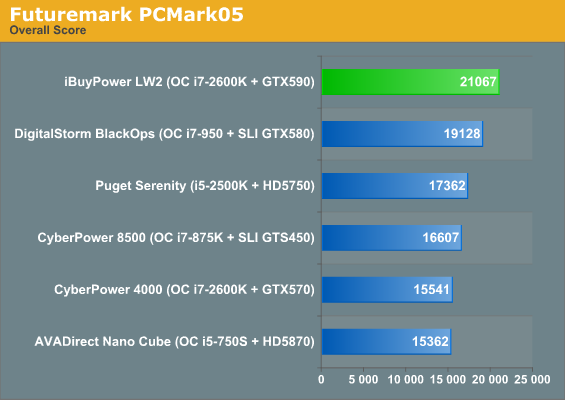
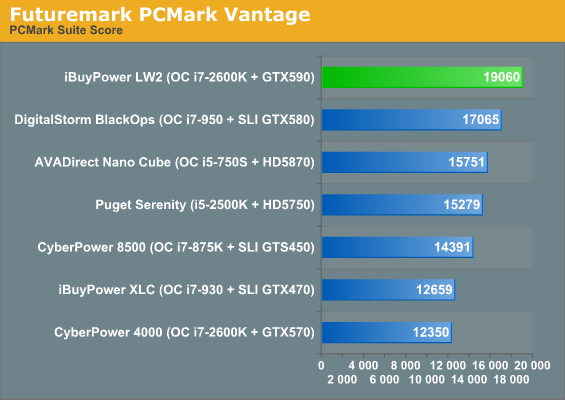
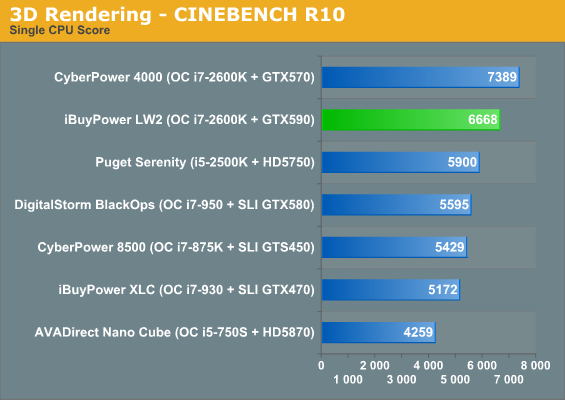
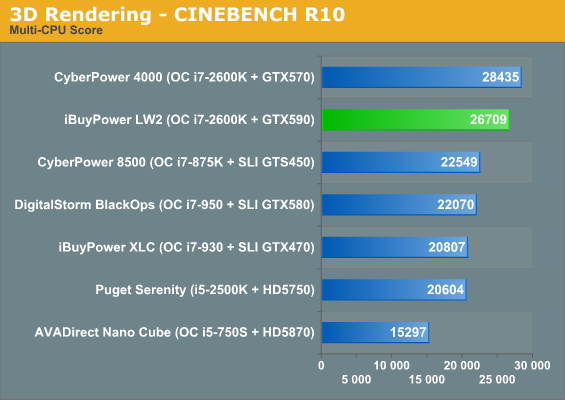
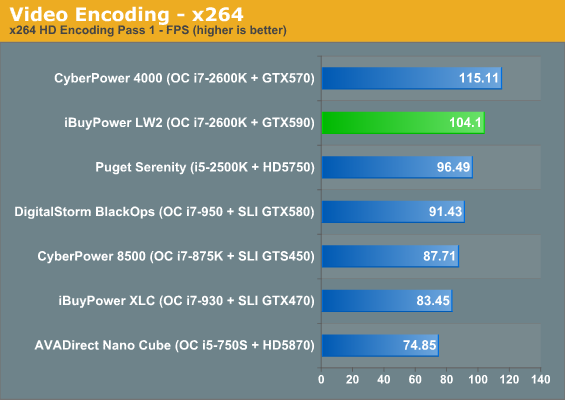
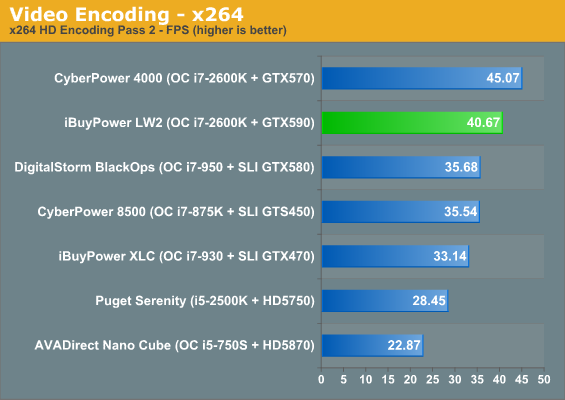
PCMark's bias towards SSDs makes itself painfully obvious here, but at least there's a takeaway: a good SATA 6Gbps SSD is going to produce noticeably better performance and happily there are a few of those en route. Still, it's hard to say if the A-DATA drive the LAN Warrior II will ship with is going to compare to the Crucial RealSSD C300 in the review unit, so we can look at the other results and make a healthy determination of overall CPU performance from those. And sure enough, the 4GHz i7-2600K blows by all of the last generation processors as well as the stock-clocked Core i5-2500K in the Puget Serenity. Meanwhile, the 4.4GHz i7-2600K in CyberPower's Gamer Xtreme 4000 remains more representative of the kinds of overclocks we can expect to see from boutique builders, and maintains a healthy lead on the LAN Warrior II.
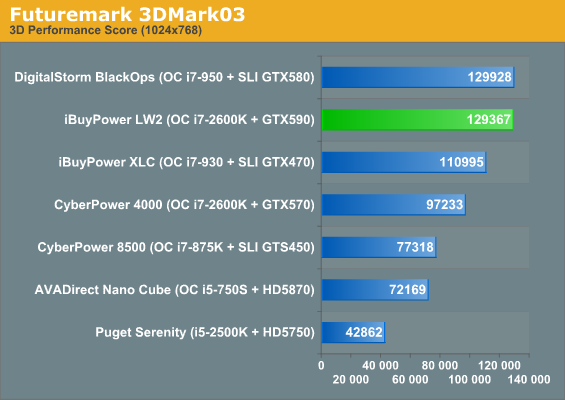
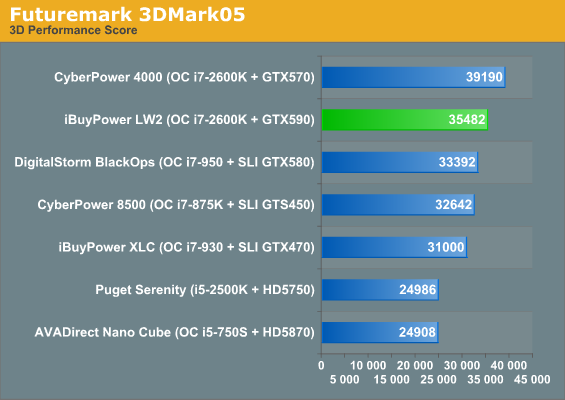
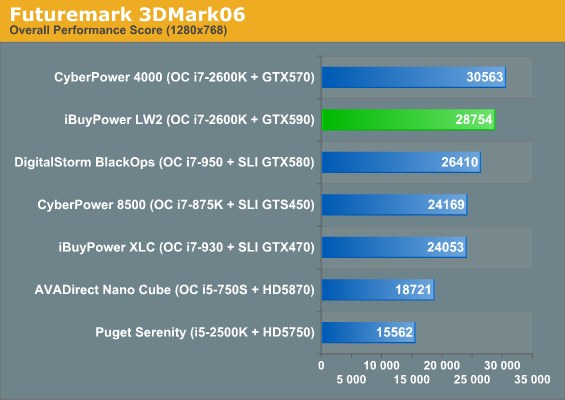
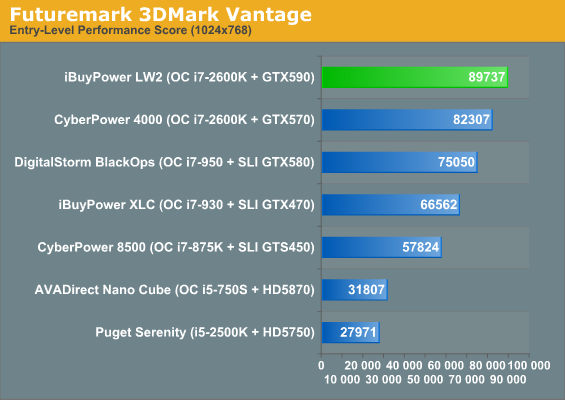
It's hard not to argue that 3DMark is getting long in the tooth (even with 3DMark11 running around), and 05 and 06 are both heavily CPU-limited. Still, it's not surprising to see the GeForce GTX 590 placing near or at the top of the heap every time. That the single GTX 570 in the CyberPower scores higher in several of the 3DMark versions is nothing to worry about, as the games will tell the real story.
Gaming Performance
3DMark's fine to look at, but getting into gaming tests we'll see where the LAN Warrior II really shines. Remember that just because the NVIDIA GeForce GTX 590 didn't completely dominate the AMD Radeon HD 6990, that doesn't mean it's a slow card. Our test results will prove that much and then some: at 1080p and with our "High" preset, you're going to see this card being CPU-limited at settings that are otherwise reasonably stressful on modern cards.
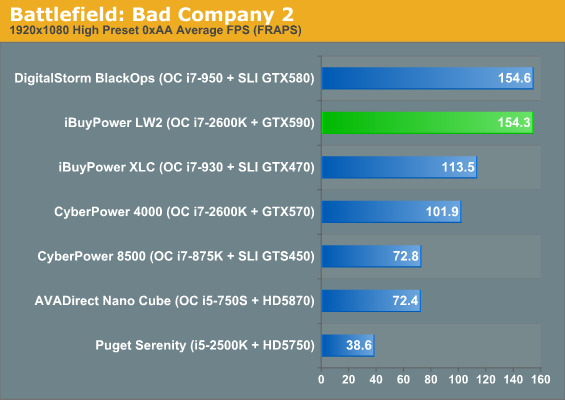
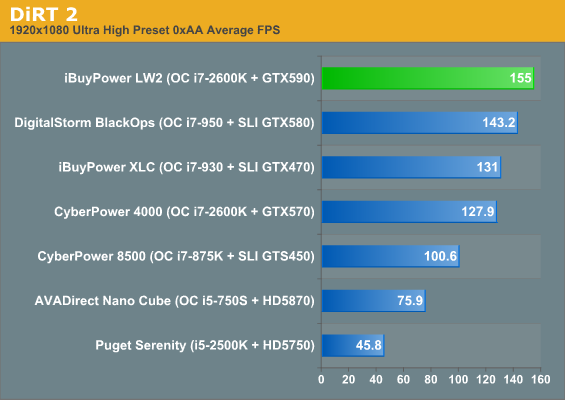
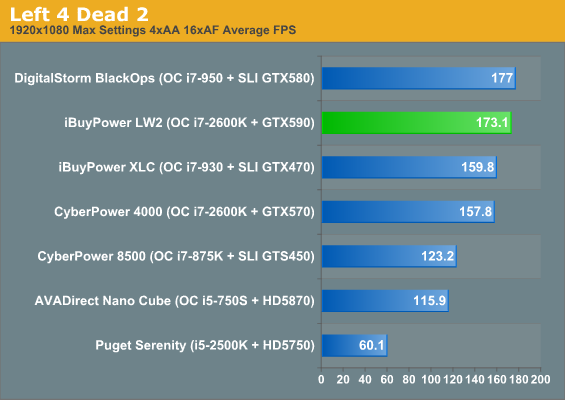
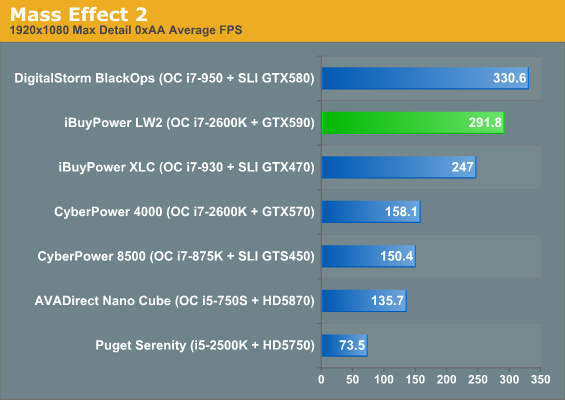
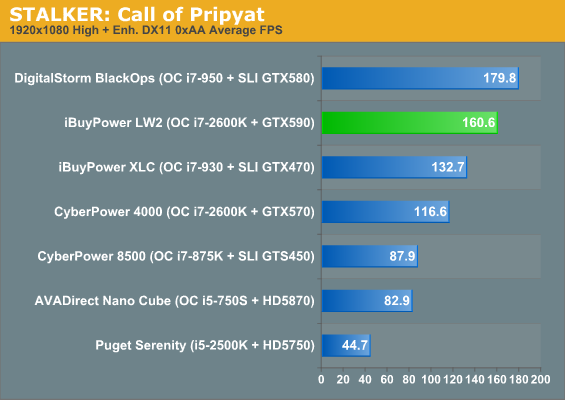
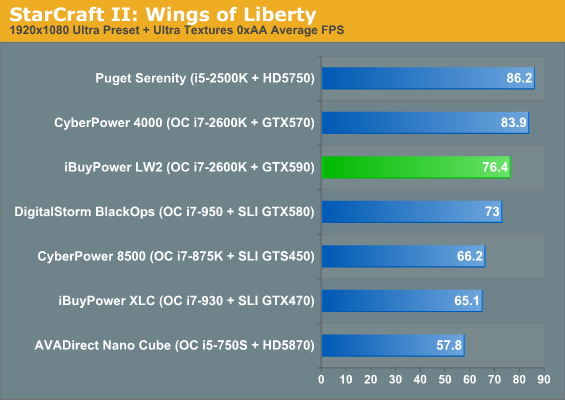
All of these results are basically academic and many of these monstrous gaming machines are largely CPU bound at these settings. Suffice to say, all of the machines we've tested provide "acceptable" performance, and the LAN Warrior II buckles under faster processors and the DigitalStorm BlackOps's ultra-powerful GeForce GTX 580 SLI solution. We also tested Mafia II and Metro 2033 at our "high" presets, producing results of 140fps and 97fps respectively. As we test more machines, expect these results to be framed in a greater context in future reviews. Again, though, they're largely academic: the GTX 590 simply chews through these games at our "High" defaults.
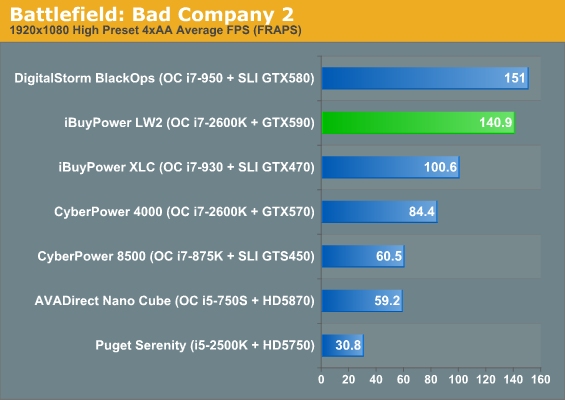
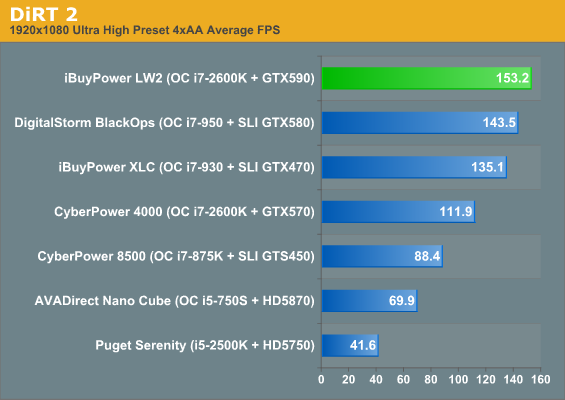
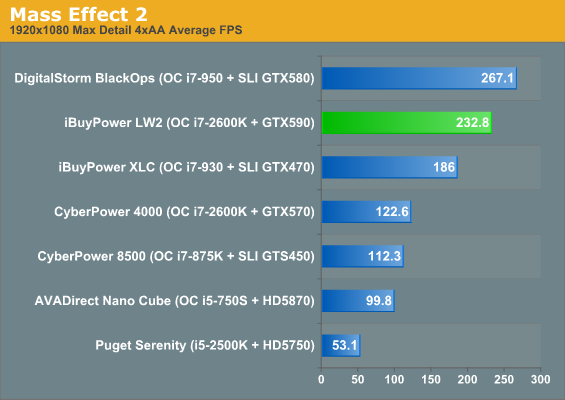
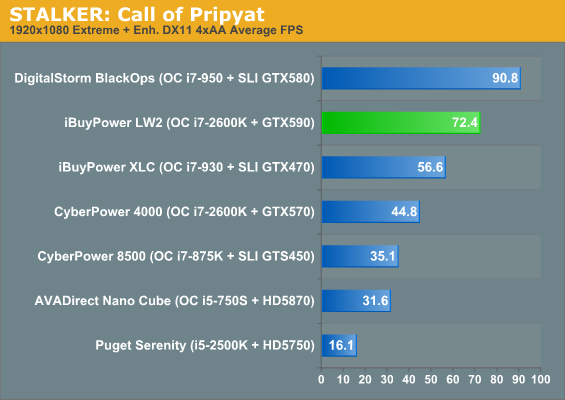
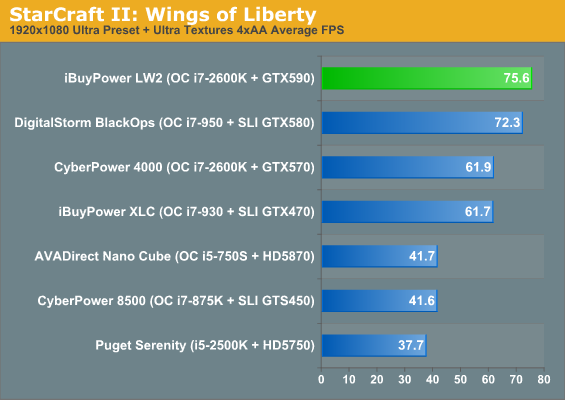
Add anti-aliasing to the mix and things start to square off, but again certain games (DiRT 2 and, of course, StarCraft II) remain processor bound. None of these tests present a real challenge to the LAN Warrior II, either. Mafia II and Metro 2033 were also tested at our "ultra" presets at 1080p (basically bumping up to 4xAA in each case), producing scores of 103.6fps and 54.7fps respectively.
Given how ridiculously powerful many of these desktops are and how fundamentally unchallenged they've been by our standard testing suite, it is with fairly mixed feelings that I announce we're adding surround gaming results to our desktop reviews moving forward. Why mixed?
My experience with AMD's Eyefinity has been positive. When I was running a Radeon HD 5870 in my personal machine, Eyefinity's only problems were related to games just not supporting the 5760x1200 resolution I was trying to run them at. That's not AMD's fault, nor is it NVIDIA's fault when the games don't run in surround well. When the surround monitor configurations don't come together or are fraught with issues, on the other hand...
It's not something I can pin on iBUYPOWER because I have two other NVIDIA multi-GPU systems undergoing testing and they've all had the same problems: surround configuration is fraught at best, nightmarish at worst. Updating to the latest drivers NVIDIA made it at least possible, but it still involved a lot of rebooting computers, disconnecting monitors, and reconnecting monitors. My surround system is a little unorthodox, but a 24" LG246WP (1920x1200), 27" Dell 2709W (1920x1200), and 24" HP ZR24w (1920x1200) all connected over DVI shouldn't be having these problems. Instead I found myself greeted with flickering, with screens that would register in NVIDIA's Control Panel but didn't actually have picture, and with the Control Panel stone cold locking up. Eventually I was able to commence testing with everything sorted out, but what was making configuration so finicky is basically unknowable. It reminded me of the early days of setting up a wireless network, when everything "should" work and is configured "correctly" but just doesn't because it's Monday or Netgear just hates Nickelback (and who can blame them?).
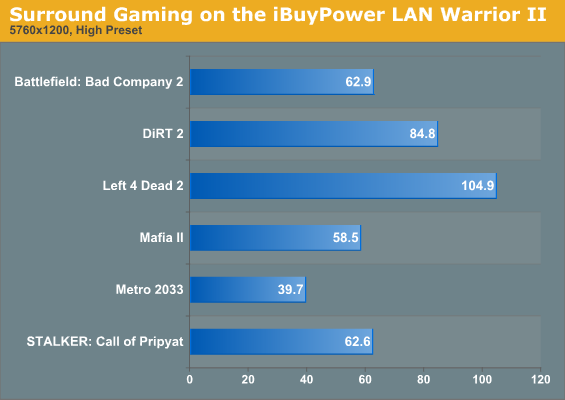
As you can see everything's still playable, but it bears mentioning STALKER's score is inflated by a very high result in the "Night" test; the stressful "Sunshafts" test actually hovered in the mid-to-high thirties. It should come as no surprise that a card deliberately equipped with three DVI outputs can handle surround gaming at high settings, but it's still hard to recommend going that route given how potentially difficult the configuration process can be.
It's telling when iBUYPOWER's engineers refuse to offer Eyefinity or NVIDIA Surround Gaming setups, especially when they could be so potentially profitable. A single large 2560x1600 or 2560x1440 LCD is a much easier solution for now, though still costly. Hopefully in a few more months the Surround Gaming problems will be sorted out.
Build, Noise, Heat, and Power Consumption
As far as build quality goes, the iBUYPOWER LAN Warrior II's claim to fame is being a "portable" gaming machine. The MicroATX case actually comes with a handle (not included in our review unit), and iBUYPOWER's engineers have gone to great lengths to keeping this machine cool by custom sourcing a 92mm water-cooling kit for the processor. While the LAN Warrior II is certainly the lightest desktop I've tested short of AVADirect's diminutive Nano Gaming Cube, it's still heavy enough to be a pain to move. This isn't iBUYPOWER's fault so much as it's the nature of the beast: desktop PCs are heavy, period, and this much high-end hardware merely exacerbates the problem.
With that said, the assembly is excellent (especially given how fast the unit was sent to us), but I can't help but split hairs with the NZXT Vulcan case. At $69 retail it's not the cheapest case in the world but it's not exactly what you expect to find on a two-thousand dollar desktop machine either--this is a cut corner I've harped on CyberPowerPC for, too. It's not that the Vulcan is a bad case--cooling is actually very efficient and effective (as we'll see in a bit), the 200mm side intake fan does wonders for keeping the GTX 590 cool, and the integrated fan controls are much appreciated. At the same time, there are swankier cases being used by other manufacturers that could do the job and do it better; in house I have a machine built in an Antec Mini P180 that's been modified to include an intake fan in the side panel, and that system produces comparable performance with much lower noise. It also didn't require me to bring to bear the full strength of my robust 5'8", 130-pound frame to remove one of the side panels.

The LAN Warrior II's big victories do stem from the excellent thermal and acoustic qualities of the NZXT Vulcan, though. While it's not the quietest case in the world, turning the fans all the way down produces reasonably low noise levels while still keeping the internal components nice and frosty. That's good, because the rushed overclock shows with the telltale gripe I've had with most of these boutique systems: lack of fine tuning. The BCLK was raised to 105, and the voltages were all left at auto. At least the motherboard is defaulting to using an offset instead of just running at a constant high voltage the way the DigitalStorm BlackOps did, but a more efficient overclock can do away with even needing a water-cooling loop in the first place. And what about those temperatures, anyhow?
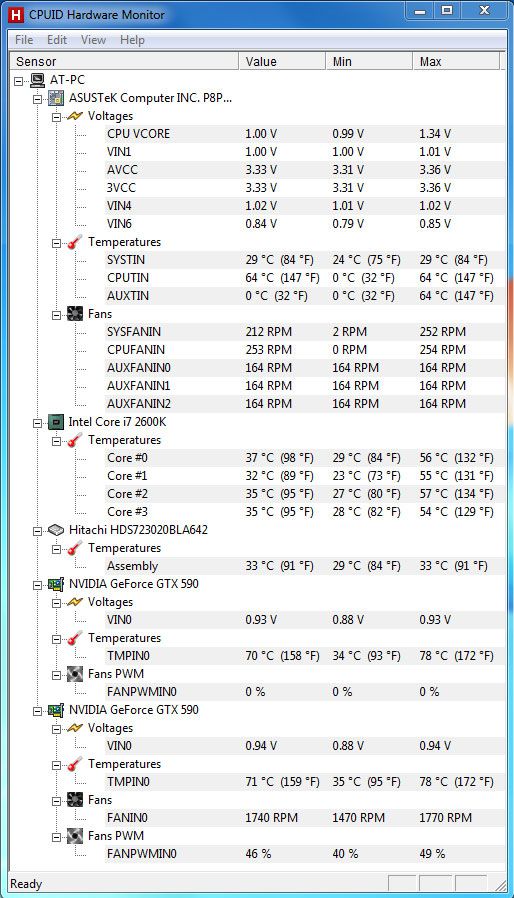
They're pretty good, actually. Of particular note is the GTX 590 that's cruising along at under 80C under load, which is downright impressive. Meanwhile the i7-2600K never breaks 60C under load, a testament to both the water-cooling loop and the fact that a loaded Sandy Bridge processor warms up a room about as much as a hot fart.
Acoustically the system does run quietly given what's inside, but the GTX 590 will not be beaten. While running the STALKER benchmark, I could actually sit on the other side of the room, watch "Video Dead," and know the benchmark was finished running by the sudden silence in the room. This still isn't comparable to the whine of a screaming Radeon HD 6990, but it does speak to both the noise required to cool 375 watts worth of GPU power alongside the relative lack of attention paid to the acoustics of the case.
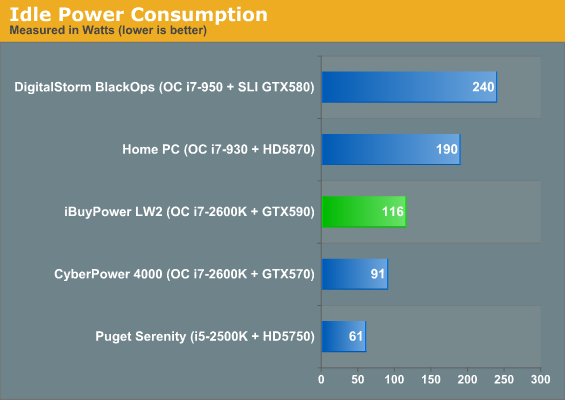
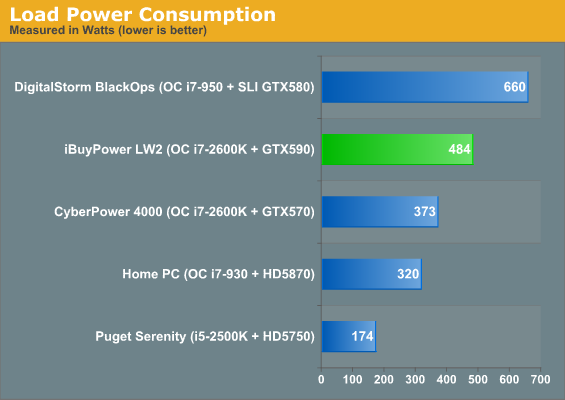
Idle power is pretty reasonable considering the high performance on tap, and naturally the GTX 590 isn't going to do you many favors under load. Overall, the power draw is about what you'd expect for the components, so other than noting that you'll use substantially more power for the GTX 590 than you would for GTX 570, there's not much to say.
Conclusion: No Small Potatoes
While iBUYPOWER's LAN Warrior II still isn't what one would consider "small," it's certainly impressive given its relative size in comparison to other, more robust gaming towers. Carrying it isn't a joyous experience but it's not as back-breaking as moving my desktop tower around, and iBUYPOWER is able to pack an awful lot of power into this small case. They even offer the system with two GTX 590s in SLI, a veritable surfeit of performance, and I can believe they'll run safely--just remember to buy a large display (or three) to make use of all that performance potential. The massive 200mm intake fan on the side works miracles in keeping the internals very, very cool; in fact, it's practically a Christmas miracle that it runs as frosty as it does (disclaimer: review written in March).
Of course it's not all sunshine and rainbows and unicorns: while the overclock on the review unit was definitely rushed, given prior experience we have no reason to believe a retail system will be better tuned. On the one hand that can be time consuming work, but on the other hand...it's part of what we're paying the boutique for. It doesn't matter that Sandy Bridge processors are incredibly efficient even with auto voltages; thermal headroom and power savings are being left on the table when they don't need to be.
The case is also a mixed bag: while it produces excellent thermals and reasonable acoustics, and it comes with a handle, it still won't compare to higher end, higher class cases. We can get the system to start at just $533 and at that price, a $69 case doesn't seem like such a big deal. But when we start putting components we actually want inside it and the pricetag begins to swell, the value of the enclosure doesn't rise commensurate with that increased expense. It's not a bad case, but look...the Queen of England doesn't sleep in a suburban split-level either.
When all is said and done, though, the LAN Warrior II is the kind of system we do like to review here. The form factor at least makes it stand out, as does the excellent thermal design and the fact that you can cram it with an obscene amount of performance. It's the kind of machine that, like the Puget Serenity and AVADirect's Nano Gaming Cube, sets the boutique apart from their competition. The price from configuring on their website certainly isn't unreasonable, either: while it's roughly $50 north of the price we were quoted, that's not a massive difference in the grand scheme of things. Just building it yourself, we're looking at roughly $1,200 just for the video card, processor, and motherboard. Factor in the 128GB SSD, the Blu-ray writer, the 8GB of high-end DDR3, and the power supply, and the markup actually seems pretty reasonable.
iBUYPOWER's LAN Warrior II isn't a mind-blowing machine, but it's very respectable, and it's priced about right. If you're looking for a lot of power in a smaller form factor, you could do a lot worse than the LAN Warrior II.













