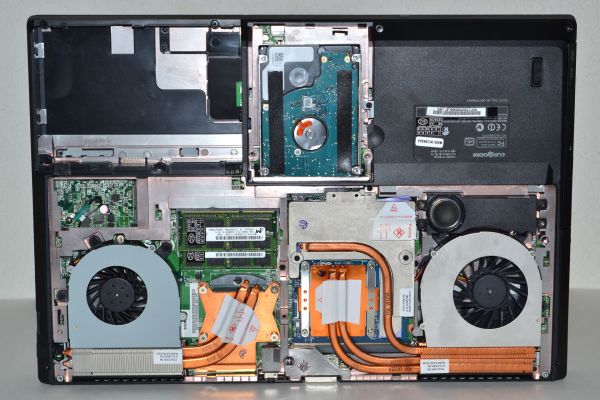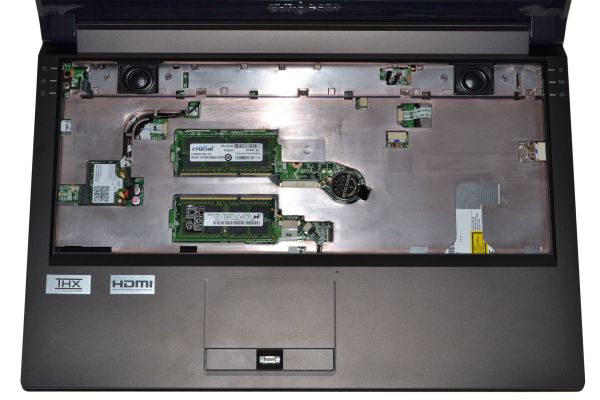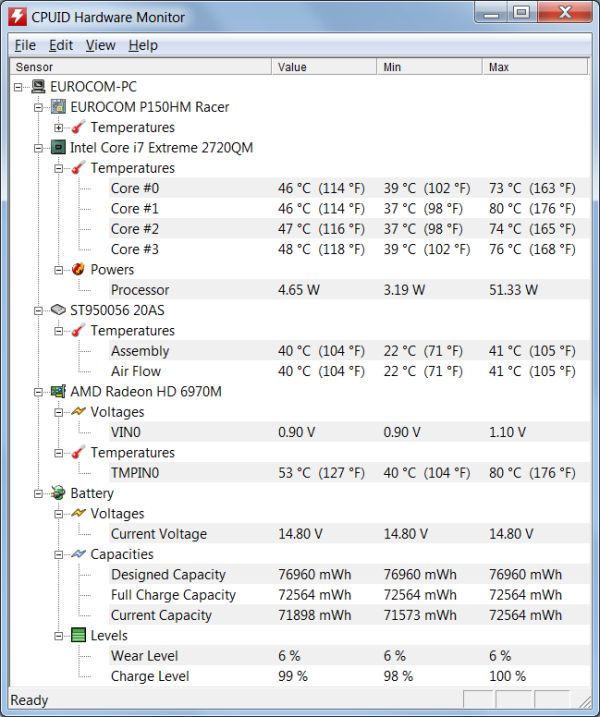Original Link: https://www.anandtech.com/show/4223/eurocom-racer-radeon-hd-6970m-rocks
Eurocom Racer: Why the Radeon HD 6970M Rocks
by Jarred Walton on March 17, 2011 3:00 AM ESTEurocom Racer, aka the Clevo P150HM
I hate to do this to Eurocom, but I’m going to get this out of the way right at the start. Eurocom is quick to point out that they offer many specialized features that you can’t get elsewhere, making their Clevo-based offerings something more than you’ll get from other vendors. That’s true to an extent, but at the end of the day this is still a Clevo P150HM chassis, the smaller version of the Clevo P170HM we looked at a couple weeks back. They asked us not to compare with pricing from other vendors, but we know our readers are smart enough to put two and two together, so there you have it. With that messy subject dealt with, let’s discuss some of the extras that Eurocom likes to tout.
First, most of Eurocom’s laptops fall more into the category of mobile workstations rather than pure notebooks. If you saw dollar signs flash when I said “workstation”, you’re not alone. So what makes for a “mobile workstation” as opposed to a regular notebook? In this case, Eurocom gives users the option to equip their Racer notebook with Quadro graphics cards, which make even the GTX 485M seem affordable. How much of the extra testing and validation is done by Eurocom and how much comes from Clevo I can’t say, but there’s definitely more involved in qualifying a notebook for use with a Quadro 5000M than just stuffing a GPU into the chassis and hoping for the best.
Extra features don’t end there. Eurocom also lists support for 8GB SO-DIMMs, something few other vendors even think about; each 8GB DIMM will set you back over $850, though, so you’d better have a really good reason for going there. And just for the record, that price isn’t all that unreasonable—Dell lists 2x8GB as an option on the Precision M6500, and it’s a $4280 upgrade. Ouch! Eurocom also supports the use of a second HDD/SSD in place of the optical drive via a caddy, or just buy the caddy on your own for future use as a $125 upgrade. As a final incentive to go the Eurocom route, they offer the P150HM/Racer with one of three LCDs: 1080p matte, 1080p glossy, or 768p 120Hz glossy 3D. We received the cheapest option, which also happens to be the best: the matte 1080p panel. In a word, it’s beautiful!
The bottom line, as you’ll see below, is that Eurocom offers some extras that you can’t get from most Clevo resellers, but it will cost you a bit more. Here’s the setup we received for review.
| Eurocom Racer Specifications | |
| Processor |
Intel Core i7-2720QM (4x2.2GHz + HT, 32nm, 6MB L3, Turbo to 3.3GHz, 45W) |
| Chipset | Intel HM65 |
| Memory | 4x2GB DDR3-1333 (Max 32GB) |
| Graphics |
AMD Radeon HD 6970M 2GB 960 Stream Processors, 680/900MHz Core/RAM clocks 256-bit GDDR5 Interface, 3.6GHz effective RAM clock |
| Display |
15.6" LED Matte 16:9 1080p (1920x1080) (AU Optronics B156HW01) |
| Hard Drive(s) |
500GB 7200RPM Hybrid HDD (Seagate Momentus XT ST95005620AS) |
| Optical Drive | DVD+/-RW (HL-DT-ST GT32N) |
| Networking |
Gigabit Ethernet (JMicron JMC250) 802.11b/g/n WiFi (Intel Advanced-N 6230) Bluetooth 3.0 (Intel Advanced-N 6230) |
| Audio |
Realtek ALC892 HD Audio (2.1 speakers + sub-woofer) Four audio jacks (Microphone, Headphone, Line-In, Line-Out) Capable of 5.1 and digital output |
| Battery | 8-Cell, 14.8V, 5.2Ah, 77Wh |
| Front Side | IR Receiver |
| Left Side |
Memory Card Reader Mini FireWire 1 x USB 2.0 2 x USB 3.0 Gigabit Ethernet Optional TV Input |
| Right Side |
Optical Drive Headphone/Microphone/Line-In/Line-Out 1 x USB 2.0 Kensington Lock |
| Back Side |
2 x Exhaust vent 1 x eSATA/USB 2.0 Combo HDMI Dual-Link DVI-D AC Power |
| Operating System | Windows 7 Home Premium 64-bit |
| Dimensions | 15.04" x 10.24" x 1.4-1.72" (WxDxH) |
| Weight | 6.98 lbs (with 8-cell battery) |
| Extras |
Optional HDD/SSD Tray for Optical Drive Bay 2MP Webcam Flash reader (SD, MMC, MS) 98-Key keyboard with 10-key |
| Warranty |
1-year warranty standard 2-year and 3-year extended warranties available |
| Pricing |
Estimated Starting Price: $1135 (i5-2520M, HD 5870, 2x2GB, 250GB) Estimated Price as Configured: $2161 |
If you go play around with Eurocom’s online configurator, you’ll find a wealth of upgrades and other options. Some of the customizations are appreciated, but others make you feel like they’re milking you for every dime they can get. Let’s start with the bad areas first.
By default, you don’t even get wireless; to add insult to injury your choices are $57 for generic AzureWave 802.11n, $101 for Intel WiFi Link 6300, or $127 for Intel 6230 with 802.11n and Bluetooth 3.0. All of those prices seem to be about twice what we’d expect to pay online. Memory upgrades are another area where you’re fleeced; 2x2GB comes standard, but if you want 4x2GB it’s a $298 upgrade. Really? You mean adding another set of 2x2GB DDR3-1333 modules will cost 3.5 to 7 times what I’d pay online? Validation does not cost that much, and upgrading RAM is such a trivial task that even a trained monkey should be able to do it (no offense to the monkey). Hard drive and SSD pricing is also more than you’d pay if you want to do it yourself.
Other areas aren’t so bad—take the CPU and GPU upgrades for example. The i7-2720QM is probably the sweet spot, but you can move up to the 2820QM for $175, or drop to a dual-core 2540M and save $132. Going from a GeForce GTX 460M to a 485M results in a $482 price increase, which is also less than several other vendors charge for the same upgrade. Even more interesting than the GTX 485M however is the HD 6970M, which costs all of $66 more than the 460M. When you’re looking at well over $1500 for a typical configuration, an extra $66 is chump change—especially when you see just what the 6970M brings to the table. And if you don’t want/need Windows 7 on your new notebook, you can also save some money by getting the Racer without an OS, which is certainly useful if you plan on making a Linux mobile workstation.
Something worth noting is that pricing may still be in flux, since the Racer is not yet available for order. While our system as configured lists a final price of $2161, if you drop to a standard 500GB HDD and 4GB RAM you can get it for as little as $1828. Such a laptop easily wipes the floor with other gaming notebooks sporting NVIDIA’s GTX 460M. Sorry ASUS and MSI, but the G73SW and GT680R are looking very long in the tooth right now. In the meantime, check Eurocom's product page and wait for the Racer to show up.
In short, yes, there’s a price premium on Eurocom laptops. Whether their support, features, and validation are worth the extra cost is something you’ll have to decide. If you want Sandy Bridge with a Quadro FX 5000M, especially in a 15.6" notebook, perhaps you can make a case for them. More importantly, looking at competitive pricing from other vendors, it looks like the Racer will run about $200 more than a P150HM with standard components (2x2GB RAM, 500GB HDD, Win7 Home Premium, WiFi 6230, DVDRW), but with some interesting extras like a matte LCD (actually less than a glossy 1080p LCD if you can believe it) and the HD 6970M. So far, we haven’t found any other vendors offering the P150HM with the HD 6970M, so as of today Eurocom is your only choice for such a notebook. Would I be willing to shell out an extra $200 to upgrade from the GTX 460M to the HD 6970M and get a good matte panel thrown into the deal? You bet I would! Eurocom also has a 10% student discount, in case you qualify, which would bring the price down to within spitting distance of other resellers. Just watch out for some of the upgrade prices.
The Eurocom Racer: It’s Matte, Not Boring
Like any notebook with a quad-core Sandy Bridge processor, you can expect the Eurocom Racer to be fast. It also seems to take more than a few design elements from the ASUS G53/G73 “stealth” series, with a matte rubberized coating on most of the surfaces. When you add in a matte 1080p LCD that doesn’t suck—far from it in fact—you end up with most of the major items from my gaming laptop wish list. Here’s what you’re getting, should you choose to take the plunge.
The P150HM chassis has a slight wedge shape reminiscent of the ASUS G73 without having quite so steep an angle to it. It also goes with a more typical hinge instead of moving the display forward (i.e. in the G53/G73 as well as the current Dell XPS line). There will no doubt be those that call this sort of design “boring”, but I prefer to go with functional and not garish. The rubberized plastic coating has a nice feel to it, and I appreciate a notebook that can stand on its laurels rather than on bling. This is easily my favorite Clevo design so far, but that’s not to say it’s without flaws.
There’s no gloss on the exterior or palm rest, and even the stock LCD panel is matte. Of course, that’s all messed up with the use of glossy plastic on the LCD bezel (just where Dustin likes it). I’m not sure if this was done because they feel it works better with the glossy LCDs most companies use or what, but even with glossy panels we strongly feel a matte LCD bezel is best (i.e. look at the Dell XPS line). The slight lip on the LCD cover makes it a bit easier to avoid putting fingerprints there when you open up the laptop, but other than potentially looking nice in photographs glossy plastic has long since passed its prime.
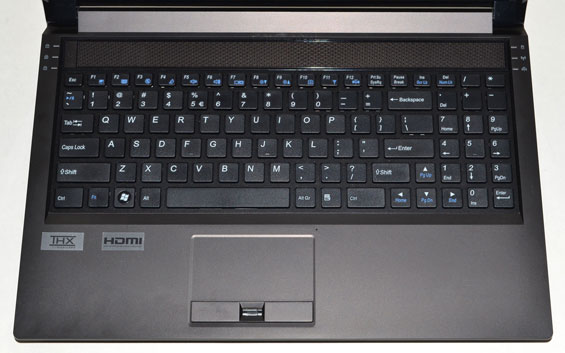
Perhaps the most egregious flaw is the keyboard layout. I’ve gone off on this in the past, but every new Clevo system seems to continue the trend, so let’s be more specific. We’ve still got the all-but-useless number keypad on the right, with the small-sized enter key where the decimal point belongs. Plus and minus are moved up top with the decimal point, which is where numlock, divide, and multiply should be. The zero key is half-sized and overlaps with the right cursor key, and finally there’s an extra row up top where the divide and multiply now sit. It makes the inclusion of the number keypad pointless for any touch 10-key typists.
If you move to the cursor keys, you’ll find that once again there’s no dedicated PgUp/PgDn/Home/End present if you’re using the number keypad. Instead, you have to use Fn+Cursor combinations to those shortcuts, and as someone that uses them all the time I find this highly annoying. The simplest solution for me was to eschew the use of numlock and just use the 10-key for faster access to the other keys; besides, I can input numbers just as fast using the regular number keys as I can with the mangled 10-key area. Given that there’s easily an inch of space Clevo could recover from the left and right of the keyboard area, why they can’t just ditch their tried-and-terrible layout and add put in a proper 10-key layout is beyond me—you know, something similar to what ASUS uses. Even better (though it would be hard to fit in a 15.6” chassis) would be a layout like the Dell Precision M6500. If Eurocom really wants to convince me that they have a customized build rather than a stock Clevo, replacing the keyboard layout would go a long way towards winning me over.
Besides my griping about the keyboard layout, few other areas need addressing. Unfortunately, the touchpad is one such area. It has a good size, it has discrete left and right buttons, and there’s a fingerprint scanner in the middle. It also supports multi-touch and other gestures. The problem isn’t the touchpad itself, so much as the coating. That rubberized paint texture that I like so much elsewhere is also on the touchpad, and here the semi-tacky feel makes it less comfortable to use. A regular plastic texture (or dare I say it, even glossy plastic) would work better.
The rest of the notebook works reasonably well. Two large vents are on the back of the notebook, helping to exhaust heat away from you rather than into your mousing hand. Putting the DVI, HDMI, AC, and eSATA/USB ports back there can make it a bit difficult to access these at times, but if you predominantly use the notebook as a DTR it might make sense. There are two USB 3.0 ports on the left, along with one USB 2.0 port, mini FireWire, a flash memory reader (MMC/SD/MS), gigabit Ethernet, and an optional TV tuner. On the right is the optical drive, four audio jacks (for surround sound, including digital audio out—but you can’t repurpose the ports to do two headphones, sadly), a fifth and final USB port, and the standard Kensington lock.
Internals, Noise, Temperatures, and Subjective Analysis
Getting at the internals is pretty simple with this chassis. Two screws secure the hatch to the HDD, and four more are on the large cover at the back half of the notebook. Those two covers give you quick access to most of the internals. Through the bottom of the chassis, you can remove/upgrade the CPU, HDD, and two of the SO-DIMMs; you could also replace the GPU module in theory, though we’ve yet to see anyone actually make a serious attempt at upgrading mobile GPUs as newer models come out. That’s a shame, as it would be a huge feather in the cap of Clevo or Eurocom if they were to start validating and selling new MXMs (Mobile Express Modules) for their older notebooks—but why sell an MXM upgrade when you can sell a new notebook instead?
The only items you can’t access and upgrade through the bottom are the mini-PCIe card and the two other SO-DIMMs; you need to go through the keyboard for that. To remove the keyboard, first pop off the speaker grille above the keyboard (it comes off pretty easily); five screws hold the keyboard in place, so remove those and you’re done. It’s an extra step compared to some notebooks, but you get four SO-DIMM slots and relatively easy access to both the top and bottom of the motherboard. It’s actually similar to how you open up Dell’s Precision M6500, but unfortunately with a few more screws and no metal chassis or frame.
Noise and Heat
With all the superficial similarities to the ASUS G-series, one thing it doesn’t have in common with the G73 is noise levels. Granted, we’re dealing with a smaller chassis and a more powerful GPU, but the G73 is still a far quieter chassis any way you slice it. Maybe it’s the need to cool either the HD 6970M or the GTX 485M, both of which the P150HM supports? Anyway, at idle the system runs at a tolerable level of 36.2dB, but even a moderate load will routinely bump the fan speed up and noise will increase to around 39-41dB. The real kicker is when you’re pushing the GPU, at which point we recorded a noise level of 44.5dB at a distance of 12”. If you’re a glutton for punishment, run Furmark with a CPU load and you can reach the maximum fan speed, with what has to be a record for our notebook testing: 48.5dB.
With all the noise, temperatures aren’t horrible, but they’re not good either. My digital thermometer is currently out of commission, but the Racer can certainly get uncomfortably hot on your lap. Internal temperatures range from 37-40C for the CPU and GPU at idle to a maximum of 80C under heavy loads (i.e. gaming and heavily threaded, CPU-intensive tasks). Fire up Furmark and you can get the GPU up to 95C, though thankfully it did maintain that temperature for several hours so the fans are at least keeping the GPU within its specified limits.
All testing was done in a 69F (20.5C) environment; how will such a notebook cope with higher ambient temperatures? We’re sure the fans will run at higher RPMs and temperatures will rise, but at least in our testing we never encountered instabilities. I played some games in an 85F environment just to be sure, and everything chugged along quite happily for several hours. Just plan on keeping the notebook off your lap—preferably on a hard, flat surface—and bring a set of earphones. If you happen to live in a state like Arizona, though, I would be more than a little concerned.
Subjective Summary
Outside of my rant on the keyboard layout, the P150HM/Eurocom Racer has some good ideas. As a gaming notebook, it comes dangerously close to NVIDIA’s more expensive GTX 485M. Battery life is never a strong point for gaming notebooks, and without switchable graphics that’s once again the case here, but I don’t think anyone was expecting otherwise. My biggest concern is that Eurocom doesn’t target gaming enthusiasts as their primary market, which means if you happen to be looking for a gaming notebook, you’ll pay more for something from Eurocom than you would for a gaming-specific notebook purchased elsewhere.
On the other side of the coin, you have people looking for a desktop replacement/mobile workstation; for them, the problem isn’t performance and configuration options so much as the core design. Pick up a Dell Precision, HP EliteBook, or Lenovo ThinkPad and you’ll find amazingly sturdy chassis and the use of higher quality materials; with a Clevo, you’re unfortunately getting hard plastic and a far less rugged notebook. Couple that with the fact that I know of few businesses that would prefer dealing with a relatively small outlet like Eurocom compared to the likes of Dell, HP, and Lenovo and I have a hard time figuring out who would buy this as a workstation, so we’re back to gaming enthusiasts.
The one thing you can get here is quad-core Sandy Bridge and Quadro FX 5000M (or FX 3800M) with 16GB RAM for $5000, and you can get that right now (or at least as soon as the product shows up on the Eurocom site). If you happen to be in the market for such a system, it might be several more months before the big OEMs have their revised workstations for sale, and even then you’re not going to find any of them putting that much power into a 15.6” notebook. For smaller businesses that like a bit more flexibility than some of the bigger players provide, that might be enough to sway them over to Eurocom.
We’re more of an enthusiast site and the configuration we have targets gaming as opposed to workstation users, so that will be our primary focus for benchmarks. It’s not that you can’t run workstation apps on an HD 6970M, but if that’s your bread and butter you’re far more likely to upgrade to something with Quadro or FireGL. Even with a slightly higher price than other vendors, though, until some of them start stocking 6970M as an option this is looking like a pretty sweet gaming notebook. Let’s fire off the benchmarks and see why.
Mobile Sandy Bridge: Why You Don’t Need a Desktop
As usual, we’ll start with our application results. Sandy Bridge is fast on the desktop, particularly if you’re an enthusiast interested in overclocking; shift over to the mobile world and the quad-core versions are downright revolutionary. The only fly in the ointment here is that with the use of a discrete GPU and no switchable graphics, users lose access to Intel’s Quick Sync technology. I’ve been using that to encode videos for the family, and the result is several times faster than even my overclocked i7-965 system. Then again, I usually just start the encode/upload task and walk away; besides, the video editing process is far more time intensive than the encoding/uploading part, but I digress.
Here’s how the Eurocom Racer stacks up to the competition, and it’s going to look a lot like the other SNB i7-2630QM and i7-2720QM notebooks, albeit slightly faster than the former. The Eurocom results are in green, MSI's GT680R is in Red, and the Clevo P170HM is in black.
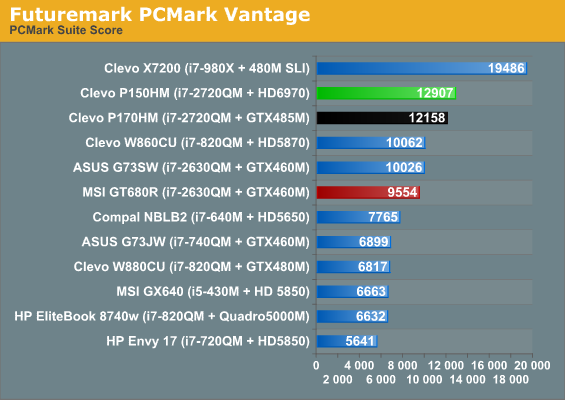
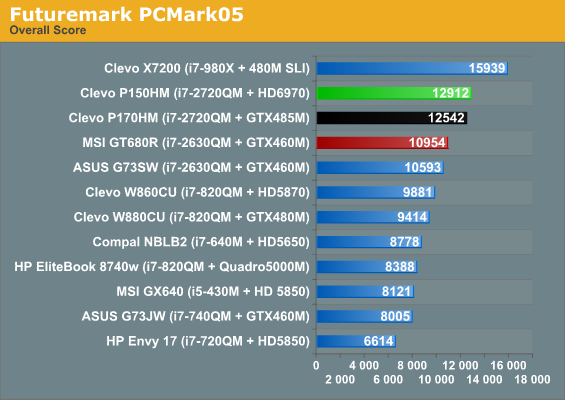
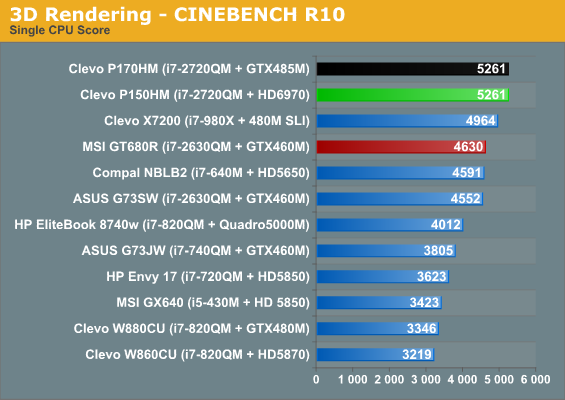
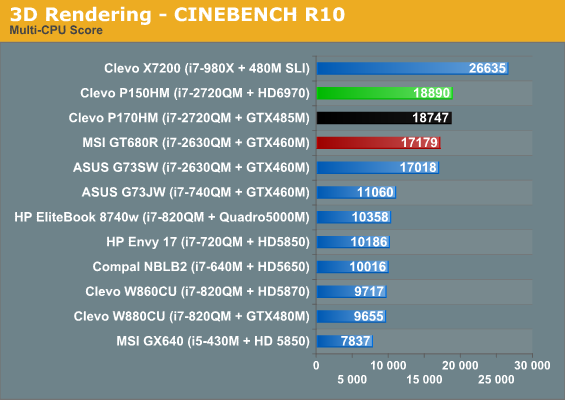
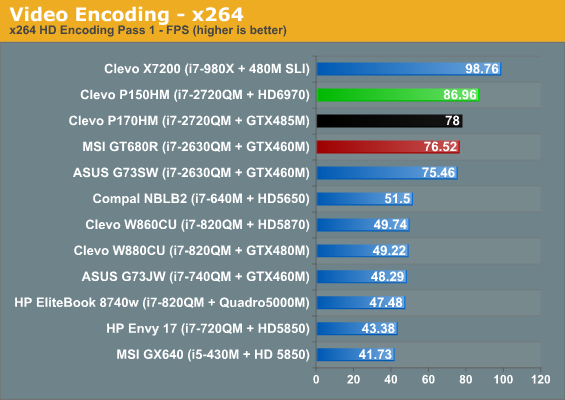
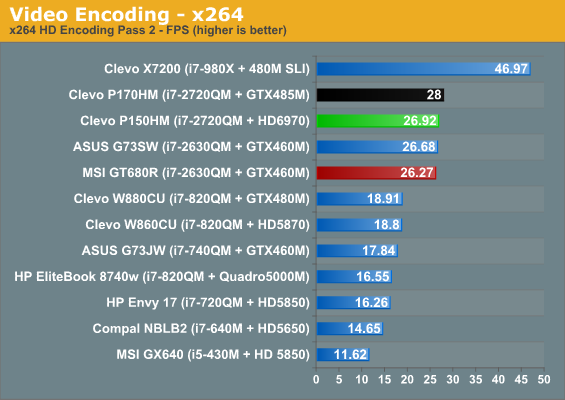
Even without an SSD, Sandy Bridge manages to pull out some impressive numbers. Interestingly, the P150HM, aka Racer, surpasses the larger P170HM in PCMark Vantage and PCMark05. How does it manage that without an SSD when the P170HM system includes a C300? Simple: it has a hybrid hard drive, the Seagate Momentus XT. Since we run PCMark (and all of our tests) more than once, the Momentus XT is able to optimize storage and put the frequently used apps into flash memory. An SSD will still be faster overall, but hybrid storage solutions can certainly close the gap and strike a nice balance of price, capacity, and performance. Now if we could just get a hybrid with more than 4GB of flash, I'd be happy.
Most of the remaining application benchmarks have the Racer and P170HM running neck and neck, though the first pass of x264 encoding shows another large margin of victory. It’s not clear if that’s another instance of the Momentus XT helping out, or if the 2720QM’s Turbo modes were just more successful in this instance, but the more intensive second pass puts things back where we’d expect. It does look to be more of the XT rather than Turbo Boost, as while the reported score is from the first of four consecutive runs (i.e. when Turbo is at its best), the worst results for x264 encoding are still 83.0 and 26.07. Let’s move on to 3DMark for a quick preview of graphics performance before we get to the actual gaming results.
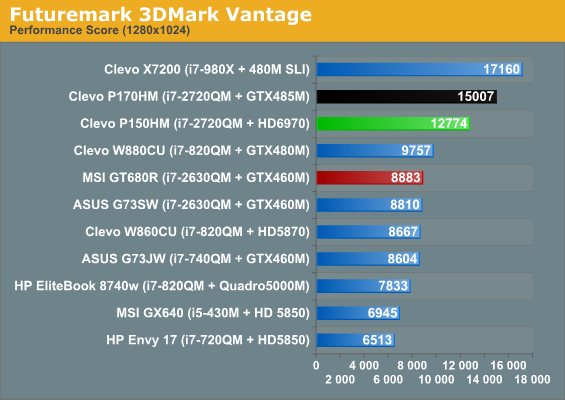
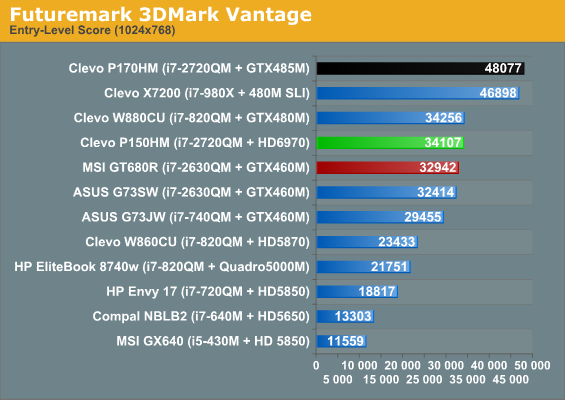
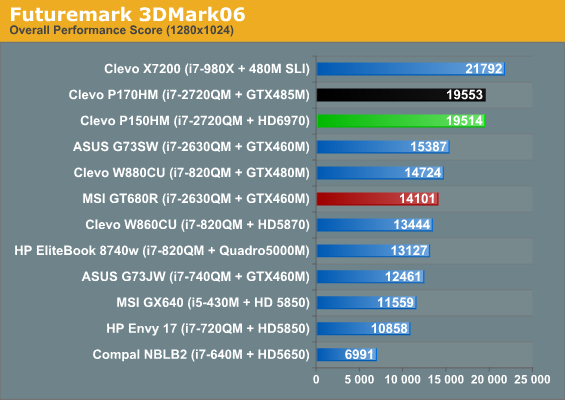
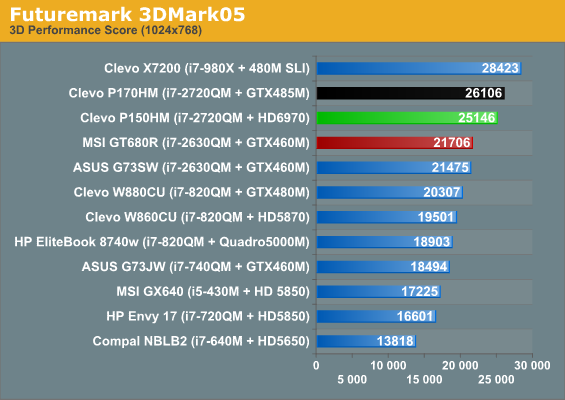
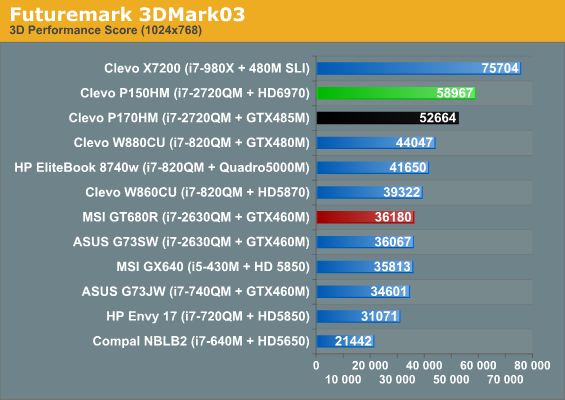
And this, folks, is why we don’t rely too heavily on 3DMark results. 3DMark almost raises more questions than answers, with the margin of victory for the GTX 485M ranging from 41% in Entry-Level Vantage to a tie in 3DMark06, and even a 12% loss in 3DMark03. We could say that gaming requirements are also variable, so just because one title happens to run well with NVIDIA doesn’t mean every title will go the same way, and that would be true. We can also throw out Entry Vantage and 3DMark03 as meaningless tests for this level of GPU; the Vantage Performance preset shows a much more reasonable 17% lead for the 485M.
On the other hand, one thing should be abundantly clear: given the apparently similar pricing, the 6970M is set to pummel the GTX 460M in most workloads. Outside of Entry Vantage and 3DMark03, the 6970M leads the fastest 460M system by at least 16% (3DMark05) and as much as 44% (Vantage Performance). But rather than guessing as to which version of 3DMark is the most meaningful for gamers, let’s just turn to some actual games.
Gaming Performance: HD 6970M Nipping at the Heels of GTX 485M
If you’re looking for a mobile workstation—you know, like the Racer only with the Quadro FX 5000M in place of the consumer oriented HD 6970M or GTX 485M—then gaming performance is largely meaningless. You can refer to the HP EliteBook 8740w results as a rough estimate of where such a GPU lands in the gaming hierarchy, but without Sandy Bridge it might be somewhat slower in a few titles. For those looking to buy the Racer as a gaming notebook, this page is for you. It’s also for anyone wondering how AMD’s latest and greatest mobile GPU compares to NVIDIA’s power monster GTX 485M. After the 485M leapfrogged the previous generation mobile hardware, we were a little concerned that AMD might not be able to keep pace; our concerns it appears are unwarranted.
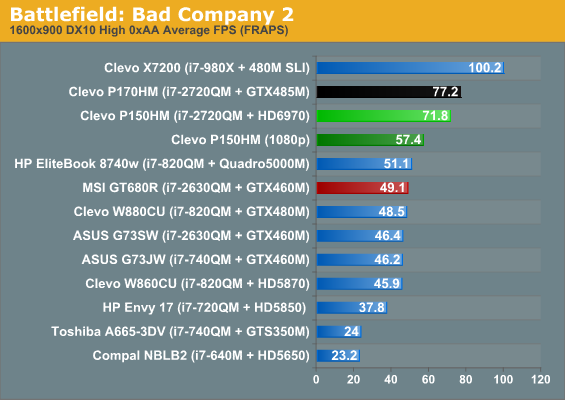
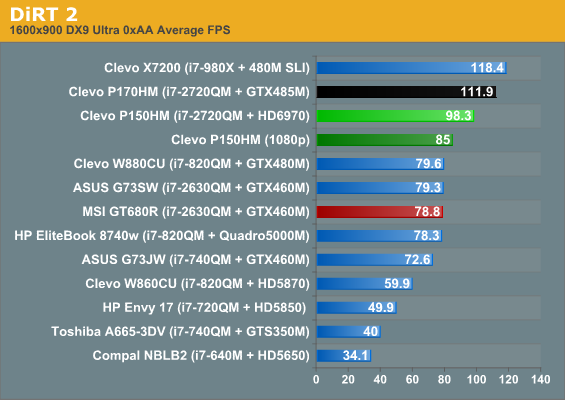
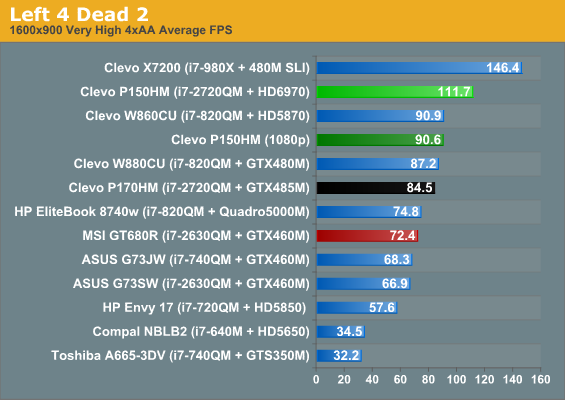
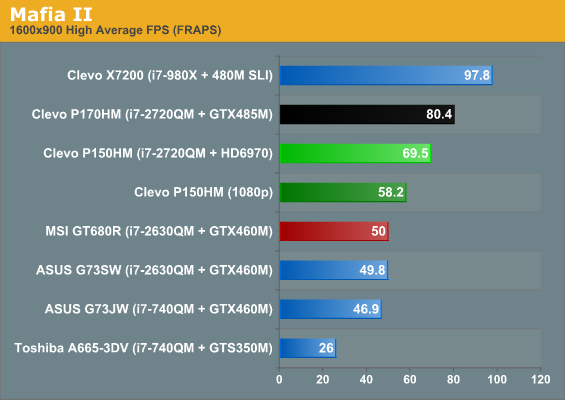
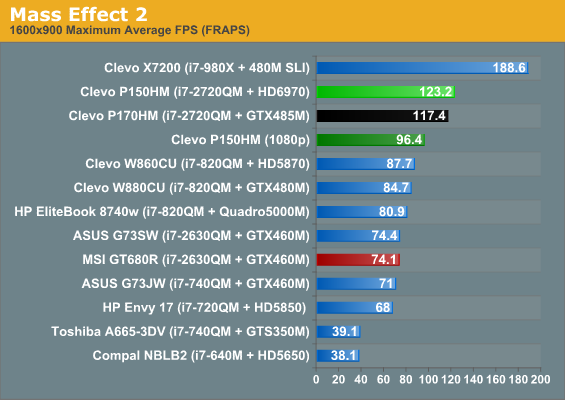
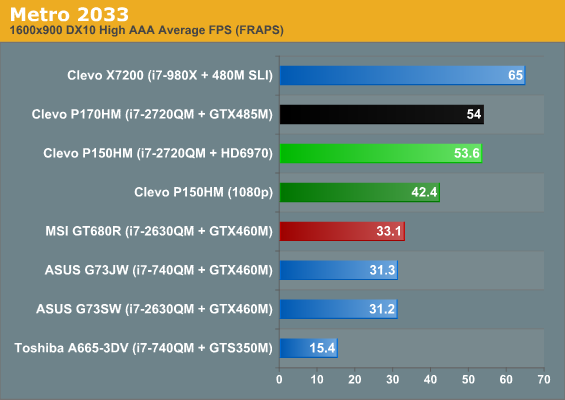
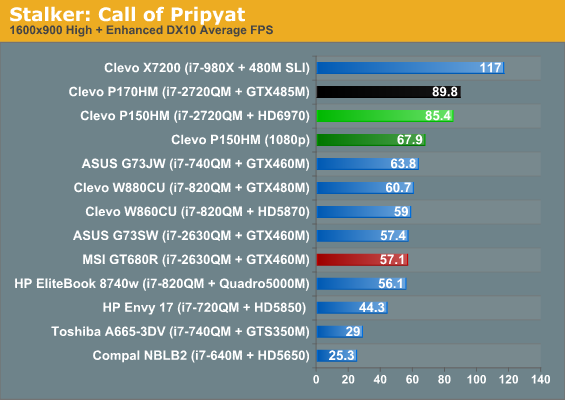
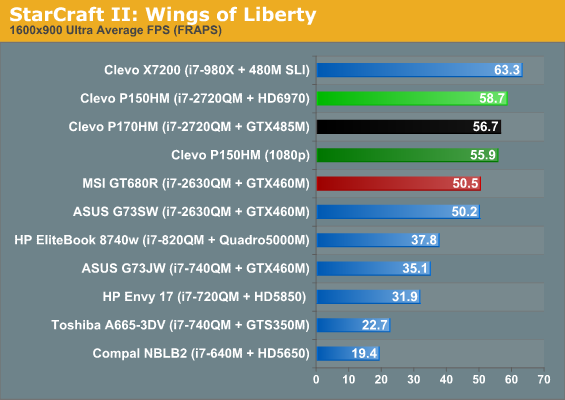
At our high detail settings (which typically means DX9/DX10 and no anti-aliasing, although we do enable 4xAA in L4D2), the Racer/6970M places third in most titles behind the 480M SLI and 485M. Perhaps more telling is that it boasts a performance increase of 16 to 75% over the GTX 460M, all for a minor increase in price. The lower end of that range is because our 900p High settings don’t put quite as much strain on the GPU, as we’ll see once we kick things up to Ultra quality. In fact, even at 1080p versus 900p, the 6970M is 8 to 30% faster than the 460M, and it’s up to 40% faster than the 5870M.
Looking at the head-to-head against the 485M makes things a bit more interesting. AMD leads by as much as 32% in L4D2, with a 4% lead in SC2 and a 5% lead in ME2. NVIDIA turns the tables in the remaining five games, with leads of 8% in BFBC2, 14% in DiRT 2, 16% in Mafia II, 1% in Metro 2033, and 5% in STALKER. It looks like NVIDIA’s 485M is in general the faster GPU, but the popular Source Engine games can really skew the results. Of course, most of these titles are hitting 60+ FPS at our High settings, so let’s set phasers for maximum power and fire a full spread of photon torpedoes.
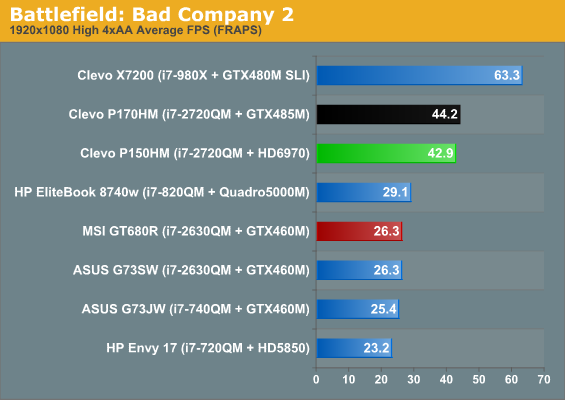
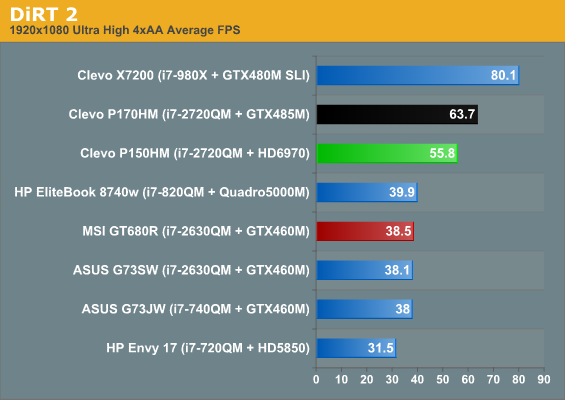
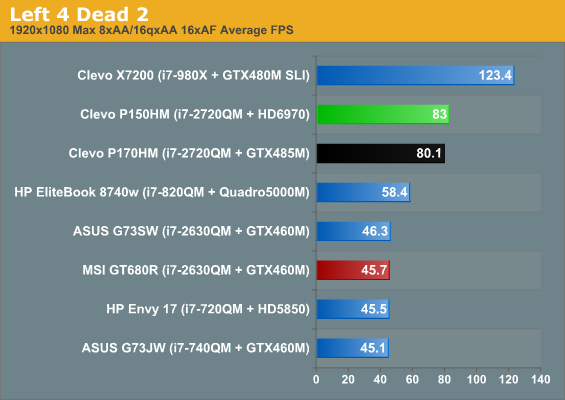
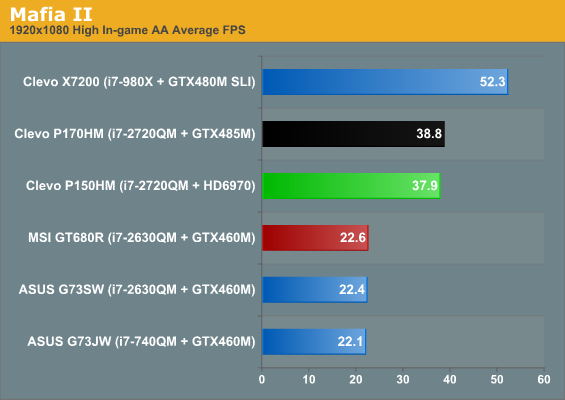
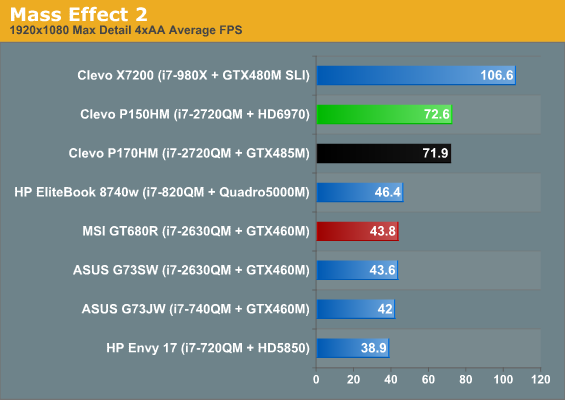
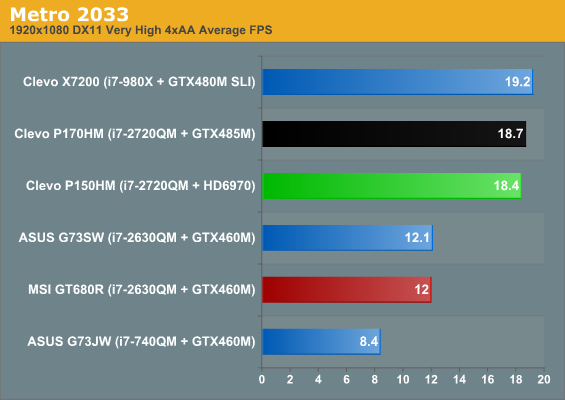
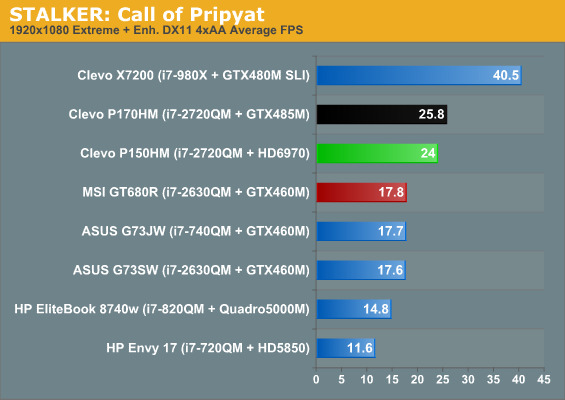
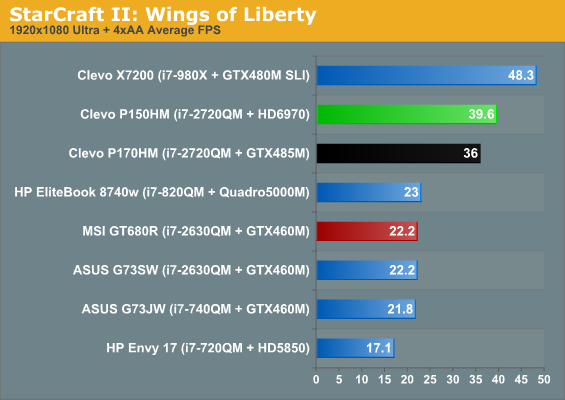
Crank the settings up and watch the frame rates drop. Where most of the games were pulling around 60FPS or higher on the 6970M and 485M, at our Ultra settings only two titles are above 60FPS with the 6970M (three for the 485M), and two more fall below 30FPS. Now granted, 4xAA with Very High/Extreme settings in Metro and STALKER is more than most users would expect out of a notebook; turn off AA in STALKER and the frame rate doubles on the 6970M. Still, many desktops are able to handle this sort of resolution/settings combination on midrange ($200) hardware, so when an $1800+ notebook with the fastest GPU you can currently get falls short it’s a bit disappointing.
Comparing the 6970M and 485M once more, we find NVIDIA with a slight lead in five of the eight games, but if we call anything less than a 5% difference a tie there are really only three games where there’s even a moderate difference. NVIDIA is ahead by 8% in STALKER and 14% in DiRT 2; AMD leads by 10% in StarCraft II. Everything else is splitting hairs. The 6970M puts the hurt on the 460M once again, with performance now 35% to 82% higher than the MSI GT680R.
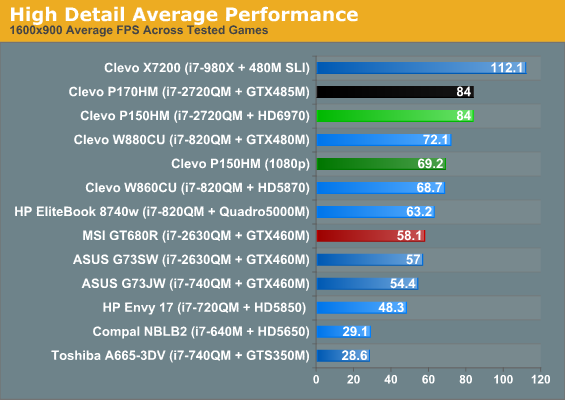
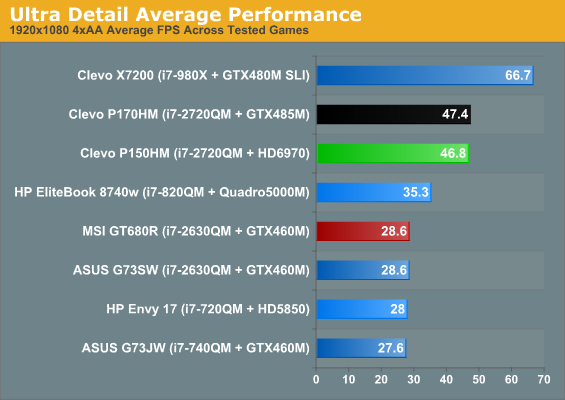
As a final look at gaming performance, we averaged all the scores across the tested games, at both our High and our Ultra detail settings. Notebooks where we don’t have scores for all eight games are shown in light blue, so take those figures with a grain of salt. We do have full results for the 460M, 485M, and 6970M, though, so we’ll focus on those areas.
First, it’s interesting to note that the 485M and 6970M end up tied once we average our test suite frame rates. At High, the very good performance of AMD in L4D2 obscures the fact that NVIDIA usually leads, but at Ultra things are so close that calling it a draw seems reasonable. If you place more value on, say, STALKER you might go the NVIDIA route; StarCraft II addicts might prefer AMD. Ultimately, we’ll give NVIDIA the slight edge in subjective performance (and we still need to look at power and battery life), but cost definitely looks to be in AMD’s favor. As for the 460M, depending on which notebook you want to compare to and what detail settings, AMD ends up 45 to 54% faster at High detail (and still 19% faster running 1080p High), and the margin grows to 63 to 70% faster at Ultra detail.
Battery Life and Power: For Better and for Worse
This much we know: with high performance comes high power requirements and low battery life. The Racer has a quad-core Sandy Bridge processor coupled to the second fastest single-chip mobile GPU. We’ve seen Sandy Bridge hit idle power requirements of as little as 10W for a 17.3” chassis, but that was without a discrete GPU. Our informal calculations suggest that NVIDIA’s GTX 460M requires about 10W of power, which would mean best-case you’d get half the battery life out of a notebook compared to IGP (or switchable graphics). We also know from the reviews of HD 5870 notebooks that AMD’s previous generation top GPU typically required more power than the NVIDIA competition. With 6970M we get some changes, but it’s not going to be superior in every way. Let’s start with battery life.
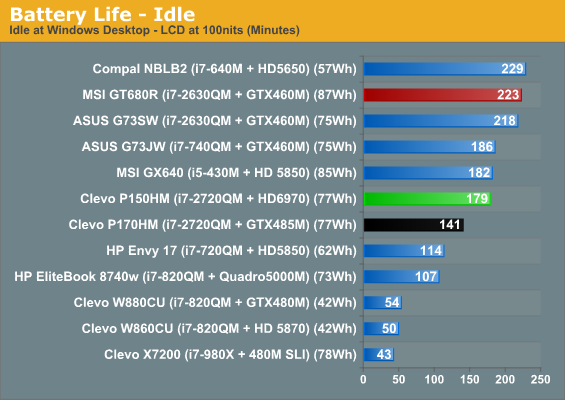
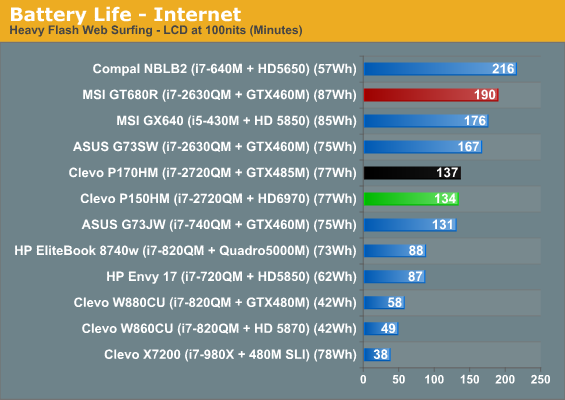
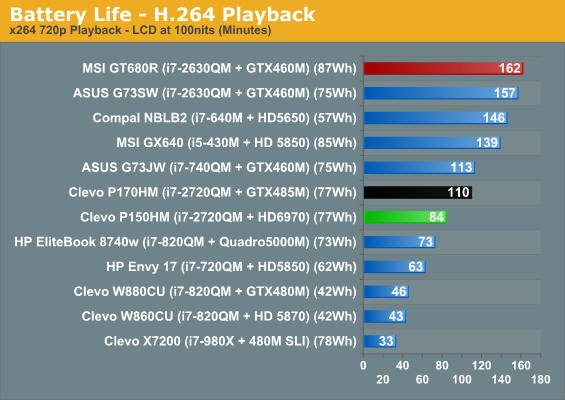
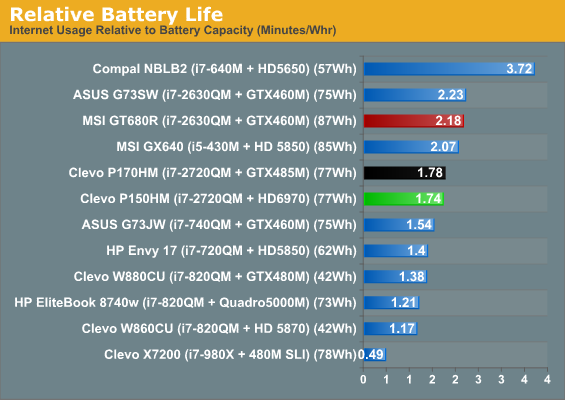
When we tested the P170HM with GTX 485M, we measured best-case idle battery life of 141 minutes, Internet battery life of 137 minutes (only slightly lower), and H.264 decoding battery life of 110 minutes. Since it has a larger 17.3” LCD and an SSD plus hybrid HDD, we can reasonably assume it’s going to require slightly more power, so the P150HM should have better battery life—assuming the 6970M uses the same amount of power as the 485M. Both notebooks are using the same size 77Wh battery, so we can compare the results directly. The ASUS G73 series has a very slightly smaller battery, but it’s close enough that we’ll just look at the total minutes there as well.
What we find is that the P150HM enjoys a healthy lead over the 485M at idle, providing 27% more battery life. However, in both our Internet and H.264 playback tests, it looks like the 6970M is using a lot more power than the 485M. The P170HM only provides a few minutes more battery life in the Internet test, but again the presence of an extra SSD and a larger LCD mean it’s leading by more than that. The x264 test on the other hand really paints the 6970M in a bad light, with the NVIDIA chip providing 31% more battery life despite the chassis handicap. Downgrade to the 460M with a slightly slower CPU, and the G73SW leads at idle by 22%, in the Internet test that increases slightly to 25%, and in H.264 playback it’s a whopping 87%.
I ran a few additional battery life tests just for good measure. Looping 3DMark06, the battery lasted just 54 minutes before the system shut down—which is still far better than the previous generation Clarksfield W860CU where you’d last that long at idle. (Hooray for higher capacity batteries, Clevo!) If you run the LCD at maximum brightness, idle battery life drops to 158 minutes (so the LCD uses an extra 3.4W at 240 nits compared to 100 nits). Charging time is pretty reasonable for a 77Wh battery, requiring 128 minutes with the system running.
Obviously, you get more performance than 460M with the 6970M and 485M, but more than anything battery life results like these make us pine for the ability to switch between the IGP and dGPU—particularly since the IGP also supports Quick Sync. I’ve encountered glitches with NVIDIA’s Optimus Technology, but mostly those are driver quirks; I’d rather deal with a few quirks if it meant triple the battery life.
Investigating Power
As we did with the ASUS G73SW, we wanted to get an idea of what sort of power requirements the GPU puts on the system. We’ve looked at a quad-core Sandy Bridge setup with an SSD, 17.3” LCD, and no dGPU. By our calculations, that notebook used an amazingly low 9.04W at idle, 10.24W in the Internet test, and 16.38W in H.264 playback. In contrast, even running with the most conservative power settings, the Racer is drawing 25.81W idle, 34.48W Internet, and 55W for H.264 decoding. That latter figure is particularly bad, as the CPU should be able to handle all of the decoding work while using less power than that! While this is merely an estimate, it looks like the 6970M idles at around 16W, jumps to 24-25W for Internet use (with Flash ads present on the test pages), and reaches a high of nearly 40W for H.264 decoding. Yes, DXVA is working as the CPU load was only 2-3%, but at what cost?
We also ran some comparative power draw numbers for the P170HM and P150HM using a Kill-A-Watt meter with the notebooks on AC power. Again, the two notebooks use the same power adapter, so we shouldn’t have to worry about differences in efficiency. Idle power, as indicated by our battery life testing, favors the Racer/6970M: 36W versus 41W. With a high CPU load running Cinebench 11.5, the tables turn and the P170HM required 92W compared to 104W. Gaming switches places again, with the P150HM drawing a maximum of 142W vs. 158W, and with Furmark as a worst-case graphics test we hit 150W on the 6970M compared to 170W with the 485M. If you really want to punish a system by running Furmark with something like x264 encoding (which is what we did), we got the Racer up to 188W versus 211W with the P170HM.
So for the idle and heavy load tests, it looks like the P170HM + GTX 485M consistently requires more power than the P150HM + HD 6970M; however, as the battery tests show, the medium to light loads like Internet browsing and video playback may end up favoring NVIDIA. The reason for this may lie with the GPU clocks on the 6970HM. At idle with the GPU essentially inactive, the core clock is 100MHz and the RAM clock is 150MHz (600MHz effective). That’s fine and is similar to what NVIDIA does with their GPUs; the problem is what happens at intermediate loads. For H.264 decoding via DXVA, the 6970M kicks up to a core clock of 300MHz, but the RAM runs full tilt at 900MHz (3600MHz effective). While surfing the Internet I also saw the GPU clocks periodically increase to 400/900MHz for short intervals before returning to 100/150. At everything other than idle, it appears that the 6970M runs the GDDR5 memory at 3.6GHz. Couple that clock speed to a 256-bit memory interface and the moderate load scenarios really cut into potential battery life.
Contrast that with NVIDIA, where as one example the GTX 460M runs at 50/100MHz core/shader with 135MHz (270MHz effective) on the memory, but the 2D Desktop clocks are 202/405MHz core/shader with 324MHz (648MHz effective) on the memory. It’s only under 3D loads that the RAM will run at the full 1250 (2500) MHz clock speed. NVIDIA also tends to curtail performance while on battery power, so it’s not that their way is always superior; it’s simply different and in many cases appears to improve battery life at the cost of performance. Which brings us to our final power/battery related topic.
Performance on Battery Power
One last chart before we leave the power and battery discussions. With the ASUS G73SW, we showed that on battery power performance is only 23 to 39% of what you get on AC power when “playing games” (we used 3DMark because of repeatability). We ran the same set of tests for the Racer/P150HM. Guess what? It’s proportionately far faster at games than the GTX 460M when you’re on battery power, and presumably the same pattern would hold with the 485M:
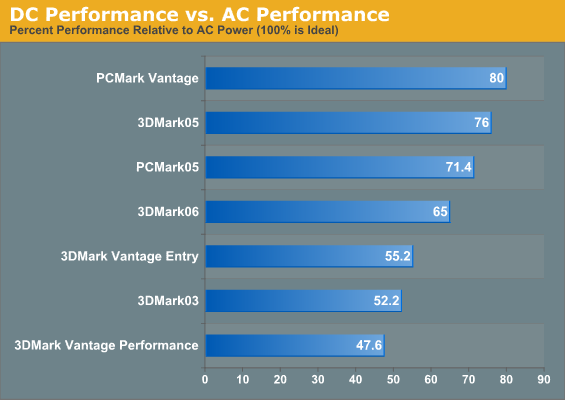
Where the worst result on with the GTX 460M was 23% of AC performance in 3DMark Vantage Performance, with the 6970M you still get at least half of your plugged-in performance. Some of the 3DMark releases managed to run at three-fourths of AC performance, which is darn impressive for a beastly mobile GPU rated to draw between 75 and 100W of power. So while you won’t be able to play games for hours on end, at least if your power cord gets kicked out you won’t suddenly get a slideshow. AMD does restrict the GPU clocks while on DC power to 400MHz core (versus the normal 680MHz), but the GPU memory is again allowed to run at the full 900MHz (3.6GHz).
One of My Favorite Laptop LCDs of Recent History
If you’ve been following our laptop reviews for any length of time, you’ll know that we’re suckers for a good quality LCD. What makes a good LCD? Well, first we really need at least a 500:1 contrast ratio, and higher is always welcome. Next, we’d like good viewing angles, but we’re generally disappointed in this regard as just about everything uses TN panels (with HP’s IPS DreamColor LCDs being the rare exception). We understand some people prefer glossy LCDs because they like the increased contrast, but I think everyone here at AnandTech would prefer a good quality matte LCD to anything glossy (emphasis on good). Having a large range of brightness levels is also desirable. Finally, good color accuracy and color gamut round out our wish list; since most of us tend to work in the sRGB color space, all we really need is about 65 to 70% of AdobeRGB, but we’re okay with slightly higher gamuts (particularly if the laptop includes an option to select your target color space). So, how does the panel in the Eurocom Racer measure up to this list? Let’s see….
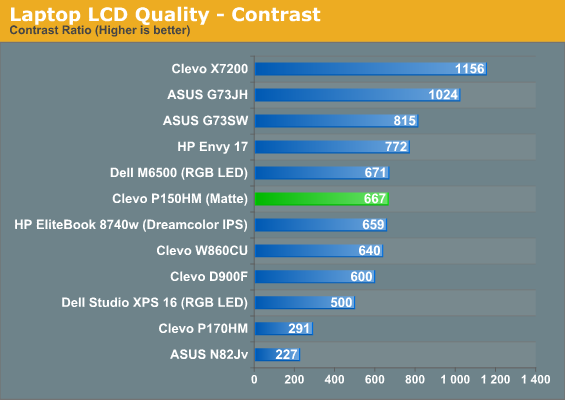
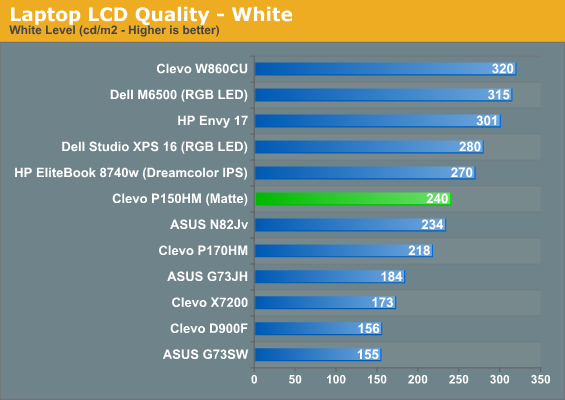
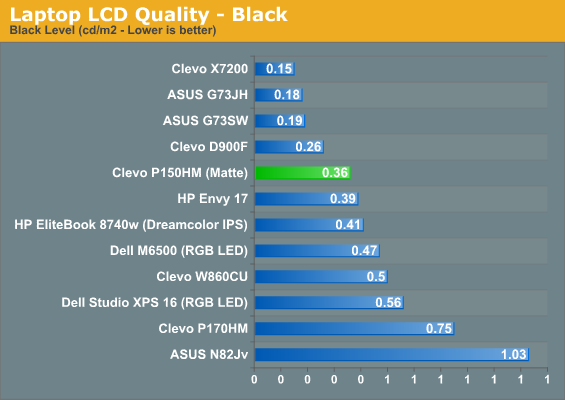
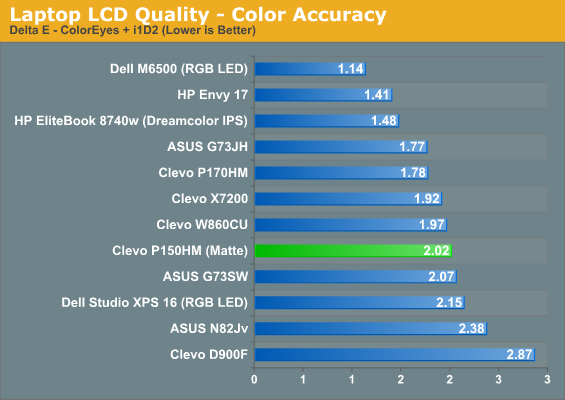
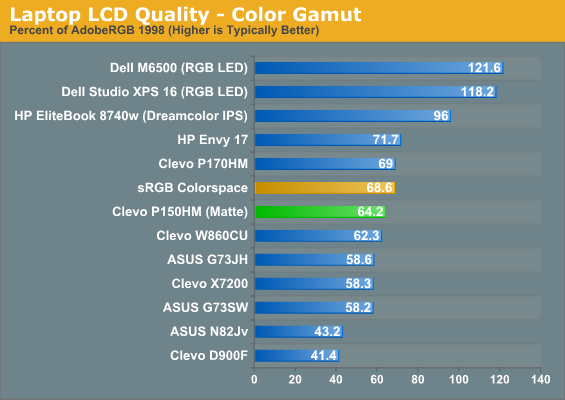
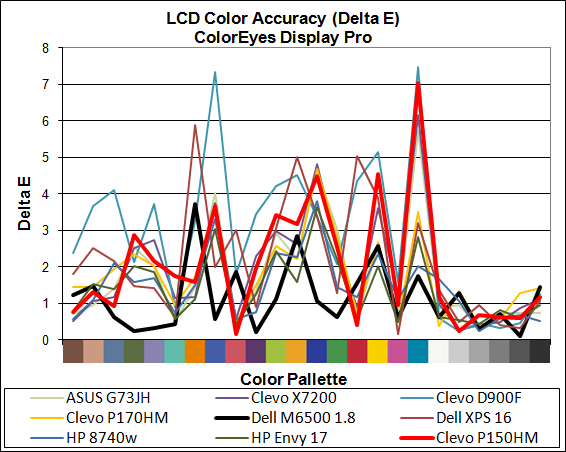
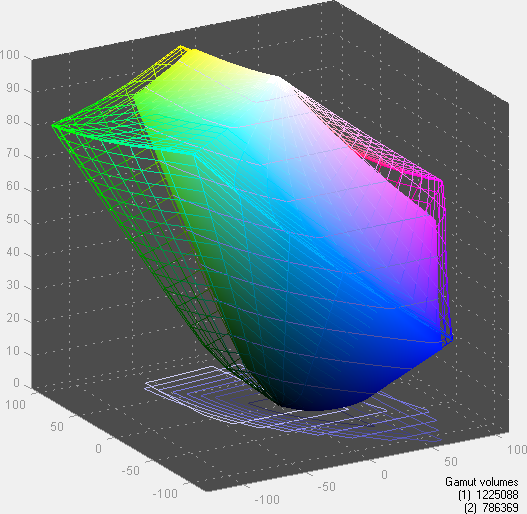
Clevo P150HM Gamut
The Eurocom Racer misses out on viewing angles, as it’s still a TN panel, but as the images below show it’s not quite as bad as some of the competition. The contrast and colors are good, and we’re very pleased to get all this with a matte LCD. The only other area where we’d like to see improvements is backlight intensity. 240 nits is reasonable for indoor use, but we’re prefer at least 300 if not 400 nits.
There are definitely better LCDs out there—like HP’s DreamColor panels—but this is a good and reasonably priced panel. We’re still floored that it’s actually more expensive for the glossy 1080p panel, but to each his own. I’d rate the panel overall as a competitive solution to Dell’s XPS 15 and some of the other good 1080p LCDs we’ve seen in the past six months, but for me the matte coating pushes it ahead of the competition. Now if only the bezel matched the LCD….
Looking Forward to Eurocom’s Racer and AMD’s 6970M
After laying down some laps with the Racer for the past couple of weeks, I’m definitely looking forward to more notebooks like this. It’s a decent build that offers great performance and all the features most of us want. As an enthusiast notebook, my primary complaints involve the noise levels and Eurocom’s pricing—particularly on some of the upgrades. Even with those concerns, right now the estimated price is low enough to be competitive with other “upper midrange” gaming notebooks (i.e. the ASUS G73SW and MSI GT680R). It costs more, but with the right GPU it definitely comes out ahead. It’s also significantly noisier than the G73SW, unfortunately.

As a mobile workstation, I’m not so convinced. You can get Quadro FX 5000M and an i7-2920XM processor, sure, and that’s not something currently available from any of the big OEMs. But technically, the Eurocom Racer isn’t available yet either. Part of that is almost certainly the Sandy Bridge chipset bug, but until I see the Racer listed on the main Eurocom site this is a preview of not-yet-shipping hardware. My bigger issue with this as a mobile workstation is that the build quality is nowhere near that of notebooks like the Dell Precision, HP EliteBook, or Lenovo ThinkPad W-series. There’s no magnesium-alloy frame, metal surfaces, or spill resistant keyboard here; instead, you get a Clevo notebook with a few extras courtesy of Eurocom.
Also, while none of the big OEMs have gone so far as to stuff a Quadro FX 5000M into a 15.6” chassis, one look at the noise levels makes me think that perhaps they have the right idea. Like the old adage says: just because you can do something doesn’t mean you should. At 40 to 45dB under heavier loads, there’s a certain amount of hubris in trying to dissipate up to 180W of power in such a small space. Anyway, if you’re in the market for either a somewhat different enthusiast notebook or a mobile workstation with Sandy Bridge and Quadro FX 5000M, keep an eye on the Eurocom site; depending on final pricing, it could be a very nice upgrade. We're told by Eurocom that the Racer should go on sale around April 1.
For the other half of the conclusion, let’s discuss AMD’s Radeon HD 6970M, arguably the star of the show. When Eurocom first offered us the chance to benchmark AMD’s latest and greatest mobile GPU, I was interested to see how it would perform. I expected it to be faster than the previous generation, but it wasn’t until I saw the specs that I really got excited. HD 5870 was a reasonable alternative to the GTX 480M, and from a price and power perspective it had a lot going for it. With the GTX 485M, I figured this generation would see NVIDIA increase the performance gap, but if anything it actually got smaller. Part of that undoubtedly goes to the memory bandwidth; I’ve wondered if mobile GPUs might be bandwidth constrained in some titles, and with 115.2GB/s of bandwidth that 6970M certainly makes that a non-issue.
Now it’s just a case of getting the drivers and games better optimized, which is the one area where NVIDIA maintains a clear lead. Say what you will about CUDA and PhysX; the fact is they’re out there and more games and applications make use of those items than OpenCL or DirectCompute (at least for now). NVIDIA also seems to have their logo show up with more games that I’ve played than AMD (or ATI), so subjectively at least I’d say NVIDIA is working more with developers.
When looking at laptops and notebooks, another important aspect is useful technologies like NVIDIA’s Optimus. Optimus is something I really appreciate when I unplug a laptop, but sadly no manufacturers have even attempted to enable the feature with any of the GTX GPUs. With no graphics switching enabled for either side on high-end parts, we end up looking at performance and value. NVIDIA in my mind holds an edge in the performance area, and CUDA and PhysX are at least worth a small consideration; AMD counters this the same way they’ve been fighting Intel: pricing. The difference is that where Intel has a significant lead in performance and performance per watt in most areas, AMD is close enough to NVIDIA to make their lower prices the deciding factor.
That means that once again we’re back to the question of availability. Right now, you can find the GTX 460M in numerous notebooks, and there are several vendors stocking the 485M. The older GTX 480M is pretty much EOL at this point, which is good since the 6970M ends up outperforming it while using less power. The biggest problem is going to be actually finding a vendor that stocks—and ships—HD 6970M. We’re reviewing the Eurocom Racer, but as noted above, it isn’t actually available for purchase yet. AVADirect has recently added the HD 6970M as an option on the larger Clevo P170HM, but the Cougar Point chipset bug means those notebooks aren’t quite shipping to customers either—they’re on pre-order status and will hopefully start shipping by the end of the month, but I wouldn’t put down any money until the pre-order notice goes away.
With those two options, we can at least look at pre-release pricing. Eurocom lists the 6970M as a $66 upgrade from the base GTX 460M for the Racer, but AVADirect wants $220 to upgrade from the 460M to the 6970M on their Clevo X7200. AVADirect also has the 470M listed on the X7200 (both that and the 6970M are listed as pre-order). Since the X7200 supports SLI and CrossFire, we can also guesstimate at the cost of each individual GPU—though vendors certainly tweak their pricing as they see fit.
For the upgrade from single-GPU to dual-GPUs, AVADirect charges $215 for the GTX 460M, $271 for the GTX 470M, $446 for the HD 6970M, and a whopping $927 for a second GTX 485M. Eurocom on the other hand charges $193 for a second HD 5870M, $303 for GTX 460M, $368 for 470M, $368 for HD 6970M as well, $697 for 480M (if you’re crazy and now want to pay a premium for an EOL product), and a not-quite-so-massive $785 for 485M. AVADirect generally has better pricing on GeForce parts while Eurocom charges less for Radeon GPUs—perhaps that has something to do with Eurocom being headquartered in Canada. If the current configurator pricing for the Racer holds, Eurocom is also offering a single HD 6970M at a very attractive price.
We haven’t tested the 470M just yet, but it’s safe to assume that it won’t surpass the 6970M in most cases, since as we’ve shown the 6970M is already dangerously close to the 485M. Depending on where you’re shopping, the most reasonable choice is going to likely boil down to either the 470M or the 6970M. AMD should have the advantage in performance, but NVIDIA generally manages better battery life if that’s important to you. Since we’re usually looking at less than three hours with desktop replacements, that’s not enough to sway our vote, so for the time being it looks like the Radeon HD 6970M is the mobile GPU to beat. However, if NVIDIA counters with price cuts, it could easily go the other way. Now all we need to see is more mainstream notebooks like the ASUS G53/G73 and Alienware M15x/M17x add support for AMD’s latest tour de force.