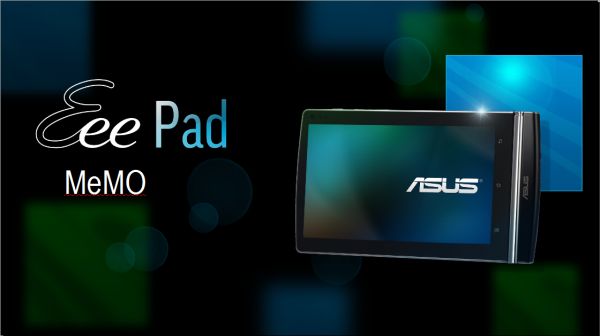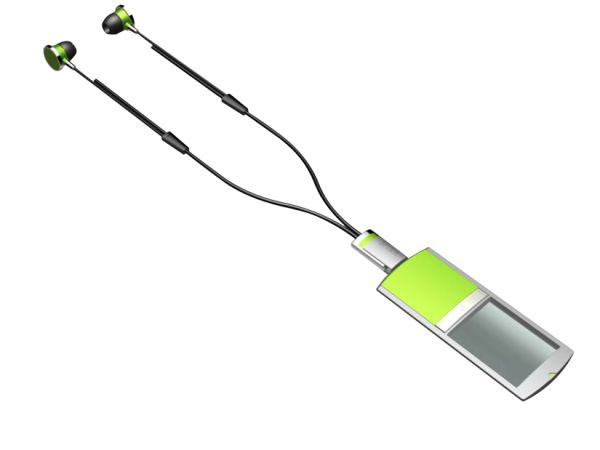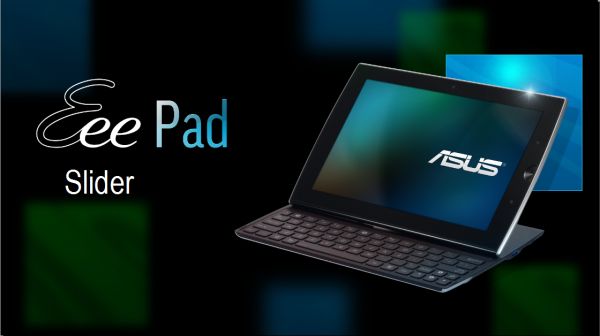Original Link: https://www.anandtech.com/show/4085/asus-announces-eee-pad-and-eee-slate-tablets
ASUS Announces Eee Pad and Eee Slate Tablets
by Vivek Gowri on January 4, 2011 5:42 PM ESTASUS Tablets—Introduction
With CES 2011 upon us, we must acknowledge that 2011 could well be the “Year of the Tablet”. Everyone—Motorola, Dell, HP, HTC, Acer, you name it—is releasing a tablet or three. If you’re ASUS, you’re announcing four different tablets today. If you are ASUS, I’d like to offer my congratulations and best wishes for this full-on assault of the tablet market. Chances are though, you’re not ASUS, so here’s the rundown on the four new devices.
Three of them are Honeycomb-based tablets, joined by a traditional Windows slate. Looking at the Android tablets, we have the MeMO, a 7” Snapdragon slate, the Transformer, a 10” Tegra 2 slate with an optional keyboard docking station (hence the name), and the Slider, an interesting 10” model with a sliding, tilting keyboard (think a supersized HTC Touch Pro 2). All three of these come under Eee Pad branding, while the Windows tablet is branded as the Eee Slate EP121. It’s a 12.1” slate with an active Wacom digitizer and Core i5 UM power. There are IPS displays and 178 degree viewing angles to go around, as well as 1080p playback and HDMI outputs.
Like I mentioned before, ASUS is just one company in a huge wave of forthcoming tablets. After Apple, Google is the biggest player in the room, both in the form of existing Froyo devices like the Galaxy Tab and new systems based on Honeycomb. Microsoft, who really made the first tablet push back in 2003, are still there, but seeing themselves being reduced to a bit player until something drastic changes (is anyone else seeing the parallels with Windows Mobile here?) BlackBerry and HP/Palm are hoping to make a splash with the PlayBook and WebOS, respectively. Given all these different players, let’s break down the four new ASUS tablets further.
Let’s start with the smallest model that ASUS is launching today. The MeMO (I can’t fathom why the name is stylized like that) is a 7” slate with Honeycomb and a Snapdragon MSM8260 SoC inside. The MSM8260 has two Scorpion cores clocked at 1.2GHz and a new GPU, the Adreno 220.
The 220 should be a decent step above the 205, which itself was a huge jump over the anemic 200. Qualcomm’s specs indicate that the 220 is capable of pushing pixels a lot faster than the 205; they quote a 3D pixel fill rate of 532 million per second (205 was rated at 245M/s) and a triangle poly fill rate of 88M per second (205 was 41M/s). Also, the Adreno 220 adds support for 1080p playback and recording at 30fps. On paper at least, then, Adreno 220 should be about twice as fast as the 205. So that’s the SoC, now back to the MeMO.
The 7” display is an IPS unit with LED backlighting, capacitive touch, and WSVGA (1024x600) resolution. The IPS screen is a recurring theme here; all four of ASUS’ announced tablets have IPS screens, showing that ASUS recognizes the importance of viewing angles on handheld devices. There are two cameras, a 5MP rear camera with an LED flash and a front facing 1.2MP webcam. There’s a micro-HDMI port to push 1080p video to your TV, to go along with the usual micro USB port and microSD slot. Connectivity-wise, you’re looking at a GSM/HSPA+ radio, 2.4GHz 802.11n, and Bluetooth 2.1.
The GSM radio is the interesting part, since it allows the Eee Pad to make calls via a separate Bluetooth-based media phone extender that ASUS is calling MeMIC. It looks like a 4th gen iPod nano with matching earbuds and can be used to make calls, SMS, or play back music. There is no word on whether it will be included with the MeMO or how much it will cost in addition, but we'll keep our eyes out for it at the show.
Handwriting junkies take note—ASUS is optimizing the MeMO for pen-based writing and is shipping it with a stylus pen to take handwritten notes. It’s still just a capacitive touch pen, but ASUS is serious about the hand-writing capabilities of the MeMO and claims that the screen works with smaller and more accurate pen tips. They’re even bundling two apps specifically designed to make use of the enhanced pen input—Media Note and Painter. Media Note (shown below) gives you a graphing paper background to write notes, sketch, or create a multimedia note. Painter is, naturally, an image creation/editing application. It allows for pressure sensitive input to simulate a more realistic drawing experience.
The MeMO is set to ship in the Q2/Q3 timeframe with a prices between $499 and $699, presumably depending on the storage capacity and connectivity options. It’s certainly an interesting device, but I’m not too sure about some things. The phone extender looks like a cool idea, but the practical uses remain to be seen. Next, while I’m glad ASUS is choosing to focus on the handwriting potential in tablets, I’m not sold on capacitive touch pen inputs for serious notetaking. It’s better than the old resistive touchscreens, but compared to the active digitizers from Wacom and N-Trig it’s not as capable.
We’ll have a hands-on with the MeMO at CES, so we’ll definitely be able to see if ASUS has improved the capacitive handwriting. Other than that, the MeMO looks like a pretty solid entry to the 7” tablet market—the IPS display and dual-core Snapdragon processor should keep it close to the top, even with lots of competition from the rest of Android, Inc. on the way soon. So, with the MeMO out of the way, let's take a look at the next tablet on our list.
The Transformer is going to be the volume seller of the Eee Pad family. It sits squarely in the 10” Tegra 2 Android slate class, which is basically becoming the tablet equivalent of the mid-size car segment. The Transformer, at first glance, looks fairly standard, but it’s got a couple of features that set it apart. We’ll get to those in a bit, but let’s look at the specs first.
Honeycomb and Tegra 2 are a given, with 512MB and 1GB RAM options available. The on-board flash storage comes in 16GB, 32GB, and 64GB sizes. The 10” screen is a WXGA (1280x800) IPS unit with 178 degree viewing angles. Again, ASUS uses IPS here—we’ll see how many of the others are using IPS displays, but given the $399 starting price, it’s nice to see that as a standard feature.
The same 5MP rear and 1.2MP front cameras from the MeMO are present on the Transformer too, though the LED flash apparently didn’t make it. There’s 2.4GHz 802.11n and Bluetooth 2.1 radios, but no word on built-in 3G connectivity. We’ll be sure to ask ASUS about it when we meet them at CES, but it’s difficult to imagine them shipping without mobile data as an option. The Transformer has a decent list of ports too—mini-HDMI, a combo audio/mic jack, an internal mic, micro-USB, SDHC card reader, and a docking port.
The docking port is where the Transformer gets interesting (and where it gets its name from). The Transformer has an optional keyboard docking station that effectively turns it into an Android netbook. It’s a pretty attractive piece of kit when it’s all put together, but I’m not sure how useful the touchpad will be in Android. Honeycomb might change that, but we’ll need to wait to find out more about it. The docking station contains a second battery that doubles the Transformer’s quoted 8-hour battery life, as well as some extra ports (I spied an extra USB port on the right side). The dock is an optional extra that I’m guessing will be in the range of $99 to $149, but if you’re planning on using a keyboard on the go, it’s probably well worth the money.
Speaking of pricing, the Transformer starts at $399. That sum will presumably get you the base 16GB/512MB RAM slate, while the other storage, connectivity, and memory options can push the cost up to $699. But at the entry level, you get a tablet with solid specs and an IPS display for $399, meaning that when it starts shipping in Q2, the base Transformer will definitely be a tablet to be reckoned with.
The Slider is the quirky one in the family. It’s a convertible tablet of sorts, with the screen sliding and tilting to reveal a netbook-sized keyboard. The specs are identical to the Transformer (the slides indicate there is optional 3G here), though the 64GB option is sadly missing. What this means is you get Tegra 2, Honeycomb, 512MB/1GB RAM, 16/32GB flash storage, a 10.1” IPS WXGA panel with capacitive touch, and two cameras (1.2MP front, 5MP back, no flash). The base price is $499, one hundred more than the base Transformer slate (sans keyboard dock), and it’ll ship in Q2 alongside the Transformer.
I’ll be honest, I’m pretty much head over heels for the tablet slider form factor. Intel released a concept notebook at IDF 2008, called the UrbanMax, with the same basic design premise as the Slider, and I fell in love with the idea then. Now that was a Wintel system, so even though I’m thrilled to see a production tablet with the same form factor, I have my doubts.
I don’t know how useful it’ll be to have a full keyboard with Android, since the OS isn’t built for use with a keyboard and mouse like Windows is. It’s worth noting that the Slider doesn’t have a mouse, but that just makes it more awkward to control the OS (reaching over the keyboard to touch the screen, etc). It seems like it’d be similar to the iPad keyboard dock, except more portable and always attached. If you’re a keyboard junkie, that’s awesome news. If you’re not, this is basically a pointless device.
But even if you are someone who writes a lot, I’m not too sure that the Slider is as attractive as the Transformer with the mobile docking station (what ASUS is calling the netbook-style keyboard dock). The Transformer is more modular, so you can leave the keyboard behind when you don’t need it and save the extra bulk, but perhaps more importantly, it has a lot more battery life. See, the Slider is rated for 6 hours of battery life. This is undoubtedly a problem—even ASUS’ Core i3/i5 ultraportables are getting more life than that. The Transformer is rated for 8 hours, while the mobile dock is good for another 8 (totaling 16 hours of battery life, for those of you keeping score at home). And the Transformer + mobile dock combo should be priced similarly to the Slider too. On paper, while the Slider seems like a cool form factor, there doesn't appear to be a compelling reason to choose it over the Transformer, no matter what your use case is.
And lastly, we have the Windows-based Eee Slate EP121 (I really don’t know where they come up with these names). There’s some history here, dating back to 2006 when ASUS first launched the R2h UMPC and R1F convertible tablet. They were ASUS’ first serious entry to the touchscreen PC market, and continued into the Eee PC T91 and T101 convertible netbooks. The Eee Pads and Eee Slate together will replace those.
The EP121 has Windows 7 Home Premium running on top of a Core i5-470UM, 2 or 4GB memory, and 32 or 64GB of flash storage. The 12.1” IPS panel has a 16:10 aspect ratio and WXGA resolution (1280x800), but most importantly features a Wacom active digitizer for pen-based handwriting recognition. The rest of the specs are pretty straightforward—a 2.0MP front facing camera, SDHC/SDXC card reader, one USB port, mini-HDMI, Bluetooth 3.0, and 2.4GHz 802.11n. A Bluetooth keyboard is included with the EP121; it looks to be a branded version of Microsoft’s Bluetooth Mobile Keyboard 6000.
In essence, the EP121 is a slate tablet PC with higher-end ultraportable internals. The combination of very respectable specs and the Wacom-enabled IPS display go a long way towards justifying the somewhat steep $999 cost, though given what HP is charging for its Atom-based 8.9” Slate ($799, to jog your memory), that figure looks almost reasonable. For $200 more, the ASUS has a lot more computing power and more features, though at 2.55lbs it’s a fair bit larger and heavier.
With that said, it’s still pretty thin and light, especially compared to some of the business-class convertible tablets on the market. I’m liking the overall package, since it balances power, portability, and price well along with the IPS display and Wacom digitizer. I think something that has gone mostly under the radar with the advent of tablets is the return of IPS displays in mobile computers—for a long time, IBM was the last one to offer IPS displays on their ThinkPad T series, but even they dumped the option in early 2007. Tablets are bringing IPS back, and that’s a very good thing.
The thing is, great specs or not, $999 is still a pretty hefty sum of money for a tablet, so I don’t forsee the EP121 making a huge sales dent. It’ll make a lot of sense for some users, like our smartphone editor Brian Klug, but it’s not really a tablet that can be recommended unless you want Windows and a Wacom digitizer. For a student looking for an ultraportable system, it looks like a very interesting option, and it’s definitely on the radar for inking fans, but at this point in time, I just don’t think that a Windows-based tablet solution is ideal for the majority of the tablet market. Either way, the Eee Slate should be available this quarter.
Wrap-Up
So that's the first CES salvo in what is sure to be a barrage of slate and tablet devices. ASUS is setting the standard with IPS displays across their lineup, which we'd love to see more of elsewhere. (Hint: we're tired of TN panel laptops!) The pricing looks reasonable, and the feature set is good as well. Perhaps the biggest drawback is that outside of the Slate, these are all targeting Q2/Q3 release dates, which means they're still a ways off from retail availability, but they might be worth the wait.