
Original Link: https://www.anandtech.com/show/4084/intels-sandy-bridge-upheaval-in-the-mobile-landscape
Intel’s Sandy Bridge i7-2820QM: Upheaval in the Mobile Landscape
by Jarred Walton on January 3, 2011 12:00 AM EST- Posted in
- Intel
- Sandy Bridge
- Compal
- Laptops
Intel’s Sandy Bridge: Upheaval in the Mobile Landscape
You’re probably sick of me talking about Sandy Bridge in our notebook reviews, particularly since up to now I’ve been unable to provide any numbers for actual performance. Today, Intel takes the wraps off of Mobile Sandy Bridge and I can finally talk specifics. Notebooks have always been substantially slower than desktops, and prices for a set level of performance have been higher; that’s not going to change with the SNB launch, but the gap just got a lot narrower for a lot of users. The key ingredients consist of higher core clocks with substantially higher Turbo modes, an integrated graphics chip that more than doubles the previous generation (also with aggressive Turbo modes), and some additional architectural sauce to liven things up.
If you haven’t already done so, you’ll probably want to begin by reading Anand’s Sandy Bridge Architectural Overview, as well as our Desktop Sandy Bridge coverage. I’m not going to retread ground that he’s already covered, so the focus for this article is going to be solidly on the mobility aspects of Sandy Bridge. With notebooks now outselling desktops by almost two to one, it shouldn’t surprise anyone that a greater emphasis is being placed on the new mobile offerings. For starters, most of the mobile SNB chips are getting the full 12EU graphics core, rather than a trimmed down 6EU variant. Toss in all of the improved power management features and what we end up with is a fast-when-needed, power-friendly, and efficient chip. We’ll get to the benchmarks in a moment, but let’s start with a recap of the mobile Sandy Bridge lineup.
| Intel Mobile Sandy Bridge (Retail) | ||||||
| Model | i7-2920XM | i7-2820QM | i7-2720QM | i7-2620M | i5-2540M | i5-2520M |
| Cores/Threads | 4/8 | 4/8 | 4/8 | 2/4 | 2/4 | 2/4 |
| Base Frequency | 2.5GHz | 2.3GHz | 2.2GHz | 2.7GHz | 2.6GHz | 2.5GHz |
| Max SC Turbo | 3.5GHz | 3.4GHz | 3.3GHz | 3.4GHz | 3.3GHz | 3.2GHz |
| Max DC Turbo | 3.4GHz | 3.3GHz | 3.2GHz | 3.2GHz | 3.1GHz | 3.0GHz |
| Max QC Turbo | 3.2GHz | 3.1GHz | 3.0GHz | N/A | N/A | N/A |
| Memory Speed | DDR3-1600 | DDR3-1600 | DDR3-1600 | DDR3-1333 | DDR3-1333 | DDR3-1333 |
| L3 Cache | 8MB | 8MB | 6MB | 4MB | 3MB | 3MB |
| Graphics Cores | 12EUs | 12EUs | 12EUs | 12EUs | 12EUs | 12EUs |
| Base GFX Freq. | 650MHz | 650MHz | 650MHz | 650MHz | 650MHz | 650MHz |
| Max GFX Freq. | 1300MHz | 1300MHz | 1300MHz | 1300MHz | 1300MHz | 1300MHz |
| Hyper-Threading | Yes | Yes | Yes | Yes | Yes | Yes |
| TDP | 55W | 45W | 45W | 35W | 35W | 35W |
| Package | rPGA/BGA | rPGA/BGA-1244 | rPGA/BGA-1244 | rPGA/BGA | rPGA/BGA | rPGA/BGA |
| Estimated Price | $1096 | $568 | $378 | $346 | $266 | $225 |
Up first, we have the retail SKUs for the quad-core and dual-core parts. Worth noting is that availability of the quad-core processors should start this week, but the dual-core and LV/ULV parts won’t show up for a few more weeks. The quad-core parts will also use a different BGA package than the dual-core parts. The above will be the most readily available Sandy Bridge parts, as well as the fastest offerings, but there are additional OEM and LV/ULV products as well.
| Intel Mobile Sandy Bridge (OEM) | ||||
| Model | i7-2635QM | i7-2630QM | i5-2410M | i3-2310M |
| Cores/Threads | 4/8 | 4/8 | 2/4 | 2/4 |
| Base Frequency | 2.0GHz | 2.0GHz | 2.3GHz | 2.1GHz |
| Max SC Turbo | 2.9GHz | 2.9GHz | 2.9GHz | N/A |
| Max DC Turbo | 2.8GHz | 2.8GHz | 2.6GHz | N/A |
| Max QC Turbo | 2.6GHz | 2.6GHz | N/A | N/A |
| Memory Speed | DDR3-1333 | DDR3-1333 | DDR3-1333 | DDR3-1333 |
| L3 Cache | 6MB | 6MB | 3MB | 3MB |
| Graphics Cores | 12EUs | 12EUs | 12EUs | 12EUs |
| Base GFX Freq. | 650MHz | 650MHz | 650MHz | 650MHz |
| Max GFX Freq. | 1200MHz | 1100MHz | 1200MHz | 1100MHz |
| Hyper-Threading | Yes | Yes | Yes | Yes |
| TDP | 45W | 45W | 35W | 35W |
| Package | BGA | rPGA | rPGA/BGA | rPGA/BGA |
We might get some of the above in OEM systems sent for review, and if so it will be interesting to see how much of an impact the trimmed clock speeds have on overall performance. The only mobile chip without support for Turbo Boost is the i3-2310M, so it will be interesting to see how that compares with current-generation i3 processors. Sandy Bridge should still be faster clock-for-clock than Arrandale/Clarksfield, and pricing on OEM parts might get these down into some very affordable notebooks and laptops. We’ll have to wait and see.
| Intel Mobile Sandy Bridge (LV/ULV) | |||||
| Model | i7-2649M | i7-2629M | i7-2657M | i7-2617M | i5-2537M |
| Cores/Threads | 2/4 | 2/4 | 2/4 | 2/4 | 2/4 |
| Base Frequency | 2.3GHz | 2.1GHz | 1.6GHz | 1.5GHz | 1.4GHz |
| Max SC Turbo | 3.2GHz | 3.0GHz | 2.7GHz | 2.6GHz | 2.3GHz |
| Max DC Turbo | 2.9GHz | 2.7GHz | 2.4GHz | 2.3GHz | 2.0GHz |
| Memory Speed | DDR3-1333 | DDR3-1333 | DDR3-1333 | DDR3-1333 | DDR3-1333 |
| L3 Cache | 4MB | 4MB | 4MB | 4MB | 3MB |
| Graphics Cores | 12EUs | 12EUs | 12EUs | 12EUs | 12EUs |
| Base GFX Freq. | 500MHz | 500MHz | 350MHz | 350MHz | 350MHz |
| Max GFX Freq. | 1100MHz | 1100MHz | 1000MHz | 950MHz | 900MHz |
| Hyper-Threading | Yes | Yes | Yes | Yes | Yes |
| TDP | 25W | 25W | 17W | 17W | 17W |
| Package | BGA-1023 | BGA-1023 | BGA-1023 | BGA-1023 | BGA-1023 |
| Estimated Price | $346 | $311 | $317 | $289 | $250 |
What’s interesting to note about the ULV parts is that even the slowest i5-2537M (yeah, those code names are going to be easy to remember!) comes clocked higher than the outgoing i7-640UM, with more aggressive Turbo modes and a 1W lower TDP. Perhaps we’ll see an M11x R3 with 400M (or 500M?) graphics and one of these ULV chips?
But enough about other products; let’s take a look at the preview system we received and see how this thing stacks up to the current generation notebooks. As this isn’t final hardware, we won’t be focusing all that much on the laptop design and features but will instead concentrate on performance. So, come meet our mobile Sandy Bridge test notebook.
Meet the Compal Sandy Bridge Notebook
Our review system comes from Compal via Intel, and as this is pre-release hardware there were a few minor bugs that have yet to be ironed out. For one, there was no way to disable the Bluetooth radio; perhaps a bit more alarming was that after resuming from hibernate, at least once the system fan decided to stop spinning. The latter problem made for some interesting hair-pulling, as suddenly benchmark performance started to plummet—particularly when running back-to-back CPU intensive tests! Early hardware anomalies aside, you can probably recognize the design elements from another major OEM, and it’s possible Acer/Gateway will ship something very similar to this system in the future; then again, it’s equally plausible that this was just a one-off design using existing parts so Intel could demonstrate their latest and greatest mobile platform.
Unlike the previous generation Clarksfield launch, Intel didn’t seed us with their absolute fastest mobile CPU this time around—probably because they don’t have to! We’re looking at the middle tier of quad-core performance this time, and while the i7-2920XM is technically faster, it’s hard to figure out who would be willing to part with an extra $500 just to get 100-200MHz more performance (and a 10W higher TDP). Perhaps the higher TDP will allow the Extreme version to hit maximum Turbo speeds more often, but it would likely hurt battery life in the process, so the 2820QM looks to be a good compromise. In fact, if you’re willing to give up another 100MHz and 2MB of L3 cache, the 2720QM should offer up 95% of the 2820QM performance for 2/3 the price. Here are the specs of our test system.
| Compal Sandy Bridge Notebook Specifications | |
| Processor |
Intel Core i7-2820QM (4x2.30GHz, 32nm, 8MB L3, Turbo to 3.40GHz, 45W) |
| Chipset | Intel HM65 |
| Memory | 2x2GB DDR3-1600 (Max 8GB) |
| Graphics |
Intel HD Graphics 3000 12 EUs, 650-1300MHz Core/Shader clocks |
| Display |
17.3" LED Glossy 16:9 HD+ (1600x900) (Seiko Epson 173KT) |
| Hard Drive(s) | 160GB SSD (Intel X25-M G2 SA2M160G2GC) |
| Optical Drive | BD-ROM/DVDRW Combo (HL-DT-ST CT21N) |
| Networking |
Gigabit Ethernet (Atheros AR8151 PCIe) 802.11n (Centrino Wireless-N 1030) Bluetooth 2.1+EDR |
| Audio |
2.0 Speakers Microphone and two headphone jacks Capable of 5.1 digital output (HDMI/SPDIF) |
| Battery | 8-Cell, 14.8V, 4.8Ah, 71Wh |
| Front Side | None |
| Left Side |
Memory Card Reader 1 x USB 2.0 Headphone Jack Microphone Jack 1 x eSATA/USB 2.0 Combo HDMI 1.4 VGA Gigabit Ethernet AC Power Connection Kensington Lock |
| Right Side |
2 x USB 2.0 Optical Drive Power Switch |
| Back Side | Exhaust vent |
| Operating System | Windows 7 Ultimate 64-bit |
| Dimensions | 16.3" x 10.8" x 1.1-1.35" (WxDxH) |
| Weight | 7.3 lbs (with 8-cell battery) |
| Extras |
Webcam 99-Key Keyboard with 10-Key Flash reader (SD, MS, MMC, xD) |
The basic features are par for the course; about the only missing “modern” feature we’d like to see is USB 3.0 support, but unfortunately that’s not part of the new 6-series Intel chipsets and it’s missing from this particular test system. Many laptop manufacturers will address that shortcoming with third-party chips, so we won’t worry too much about it for now. Intel did choose to equip their sample with some nice extras, though, like a 160GB Intel G2 SSD and a Blu-ray combo drive.
As a high performance notebook, the build quality is definitely lacking, but then only the CPU and storage options are truly high-end. There’s no discrete GPU, no keyboard backlighting, a run-of-the-mill (i.e. poor) HD+ LCD, mediocre speakers, a touchpad that didn’t have functional multi-touch (or even scroll/gesture) support at this time [cue Don’t Know What You Got Till It’s Gone], and a horrible dark glossy plastic chassis. We don’t actually have a price for the system as configured, since it’s not for sale, but we can add up a few of the components and make a guess that it will come in north of $1400+ ($1000 will cover the CPU, SSD, and BRD; $400-$500 should take care of the remaining items).
Again, this seems like more of a proof of concept rather than something most users would be interested in buying. Sure, when we get to the benchmarks you’ll see that the integrated graphics are certainly sufficient for “mainstream” use, but it’s hard to call a $500+ quad-core CPU and $400 SSD anything other than enthusiast/high performance. Pair this with a decent discrete GPU (i.e. from NVIDIA with their Optimus Technology), and it would be a lot more compelling. That’s what we hope to see when we start getting retail notebooks using Sandy Bridge in for testing, so we’ll leave off critiquing the Compal design now.
Besides the complaints, let’s address the other good elements before we get to the benchmarks. First, we like the 71Wh battery; it’s not an ultra-high capacity option like some of the 95Wh models, but it’s a good step up from 48Wh batteries. HDMI 1.4 also shows up, so 3D movie viewing is possible (with the appropriate display). The other thing to point out is the memory: DDR3-1600 in a notebook. In general applications, that probably doesn’t matter much, but when you’re sharing memory bandwidth with an IGP the added bandwidth that DDR3-1600 brings will definitely prove useful. Just think: system memory bandwidth now checks in at 25.6GB/s, which is equal to what you get from midrange discrete mobile GPUs (i.e. the 420M, 425M, and 435M). More importantly, most of the Arrandale laptops we’ve tested have used DDR3-1333 memory running at DDR3-1066, so we’re talking about a healthy 50% improvement in bandwidth (at least for the faster quad-core Sandy Bridge designs).
Now, if you’re looking just at the specs, the above may not seem like it’s going to set the world on fire. The TDP on the CPU is still 45W, which means it could burn through the 71Wh battery in under two hours quite easily. However, this is where Intel’s architectural changes start to come into play. Particularly at anything less than a heavy load, battery life is substantially better than you’d expect. In fact, this is the first notebook we’ve tested where you can get close to four hours of battery life watching a Blu-ray movie—no, not watching an H.264 file off the hard drive, but actually spinning your Blu-ray drive and reading a disc! Yes, a larger 95Wh battery paired with current-generation hardware would probably break three hours, but four hours from a quad-core system is amazing.
Battery life isn’t the only thing to impress; CPU performance on laptops just took a huge leap forward. Provided your system is running at moderate temperatures, the CPU will hit very high clock speeds for single-threaded and multi-threaded tasks. Here’s another area where the sample notebook might not be the best sample of what’s to come, as sustained loads would get the CPU to the point where it would have to back down from the 3GHz range, but we still measured performance higher than desktop i7-930 in quite a few benchmarks. And as for the graphics, Arrandale finally got Intel’s IGP to the point where it was competitive with AMD’s HD 4250 IGP; Intel’s HD Graphics 3000 generally more than doubles what Arrandale could manage, which easily pushes their IGP into the entry-level gaming category—and perhaps even further.
Improved battery life, substantially higher processor performance, and integrated graphics performance that can now hang with entry-level discrete GPUs makes for a holy trinity that will be difficult to match, let alone surpass. AMD will of course have their own Fusion products launching later this year, and we expect to see at better performance compared to Intel’s IGP, but when old Core 2 processors are already matching or exceeding AMD’s mobile parts, and Clarksfield and Arrandale were significantly ahead, Sandy Bridge ups the ante yet again.
Intel has shown data for several years indicating that laptops and notebooks are easily outselling desktops globally, but never have we seen such a big jump in notebook performance between generations. An old quad-core Kentsfield desktop could still outperform the fastest Clarksfield notebooks in CPU-intensive tasks, but now you’ll need at least a decent quad-core Bloomfield/Lynnfield to keep up with the i7-2820QM. Enough talk; turn the page and see just how fast notebooks have become.
Mobile Sandy Bridge Application Performance
We’ll start off with a bang and show application performance, along with media encoding performance comparing Intel’s QuickSync technology with CUDA video encoding. We’ve got a variety of laptops and notebooks in our charts for comparison, including dual-core and quad-core AMD (not their fastest mobile chips, unfortunately), plenty of Arrandale options, and a few Clarksfield notebooks as well. And just for good measure, we’ve included results from a desktop Core i7-920 as a point of comparison. Normally that would be raining on Intel’s parade by showing how previous generation desktop hardware is still quite a bit faster; this time, however… well, I’ll let the charts tell the story.
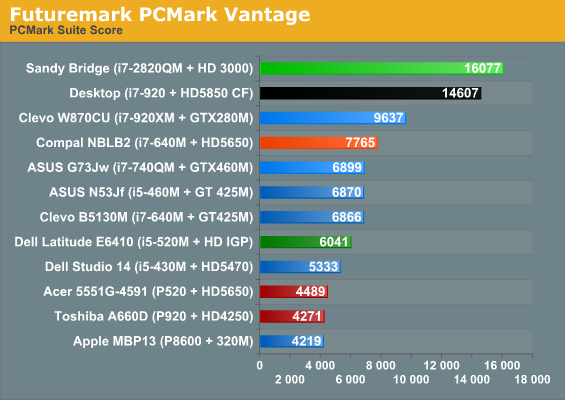
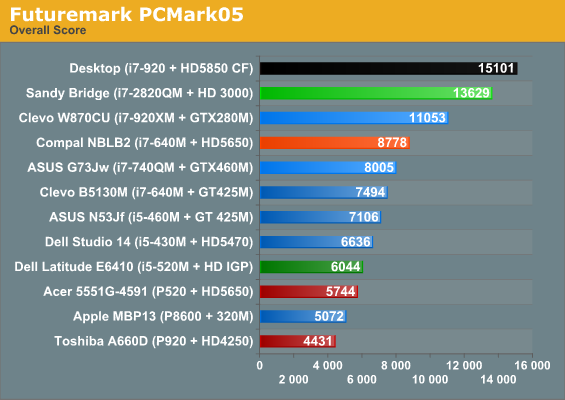
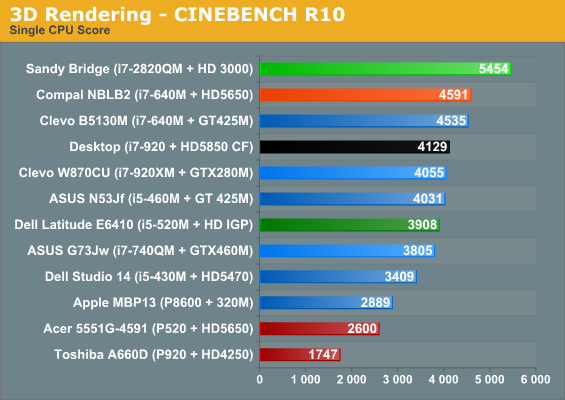
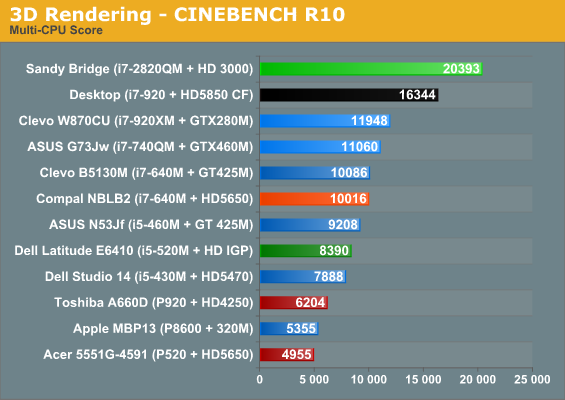
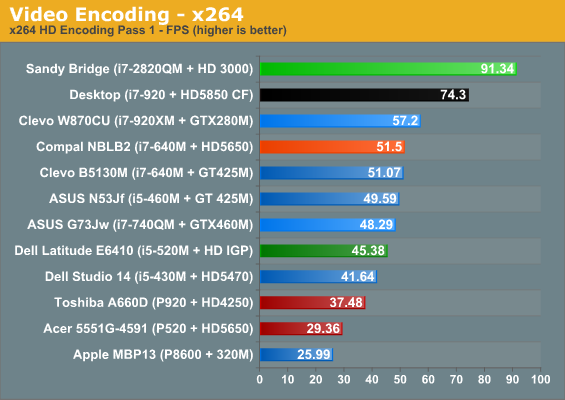
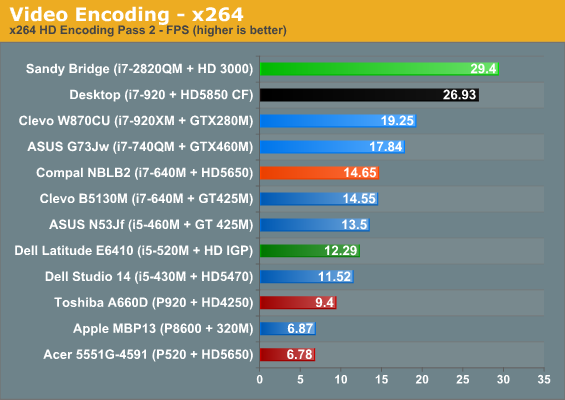
So, is anyone as impressed as I am? Sure, hex-core Gulftown is still the fastest game in town, and the desktop Sandy Bridge chips are obviously going to beat the mobile chips, but check out the scores relative to the i7-920 in my own “for play” system. (Incidentally, my “for work” system is actually running QX6700 still, and it does even worse! But all I do there is type documents and surf the web.) Let’s talk percentages here just to put it all into perspective.
Since PCMark Vantage and 05 are susceptible to heavy SSD influence, we’ll just skip those scores; suffice it to say that Sandy Bridge is no slouch there. Turn to CPU-intensive benchmarks, however, and we can really see the changes. Starting with single-threaded Cinebench, the new i7-2820QM checks in 35% faster than the outgoing i7-920XM, 32% faster than a desktop i7-920, 43% faster than the i7-740QM, and 19% faster than the previous generation’s fastest dual-core part.
Use applications that are thread-friendly and the gap widens even more. In Cinebench SMP, the closest competitor in our charts is the desktop i7-920, and 2820QM maintains a healthy 23% lead—in fact, looking at our desktop reviews, the stock (but with Turbo) 2820QM is roughly equal to an i7-930 overclocked to 3.5GHz. It also leads the i7-920XM by 84%, and an i7-640M by 104% (!). x264 encoding tells a similar story: the second pass is 9% faster than i7-920 desktop, 65% faster than i7-920XM, and twice as fast as i7-640M—and that’s without using the new QuickSync technology! [Whoa, nice segue Batman!]
Mobile Sandy Bridge QuickSync and 3DMarks
Anand has provided plenty of coverage of transcoding quality in the desktop SNB review, using Arcsoft’s Media Encoder 7. For the mobile side of things, we’ll turn to CyberLink’s MediaEspresso 6—a similar package that’s useful for quick encodes of movies for YouTube or mobile device consumption. NVIDIA has been touting the benefits of GPU acceleration for such tasks for over a year now, with CUDA making a fairly decent showing. MediaEspresso also supports CUDA acceleration, making for a nice head-to-head, though I’m limited to hardware that I still have on hand.
For the encoding test, I’ve grabbed two other recently reviewed notebooks to show how they compare to Sandy Bridge. The first is ASUS’ mainstream N53JF notebook, sporting an i5-460M and GT 425M GPU. For the higher performance notebook offering, we’ve got ASUS’ G73Jw with i7-740QM and GTX 460M. [Ed: Sorry for the delay in shipping it back, ASUS—it will go out this week now that we’re done with Sandy Bridge testing!] I used a 720p shot with an iPod Touch and transcoded it to a 2Mb 720p YouTube compatible stream. MediaEspresso also has some video quality enhancement features available, dubbed TrueTheater AutoLight, Denoise, and HD. I ran the transcode tests with and without the enhancements enabled, with and without QuickSync/GPU acceleration. Since MediaEspresso also supports ATI GPUs, I tossed in results from my i7-920 with CrossFire HD 5850 as well.
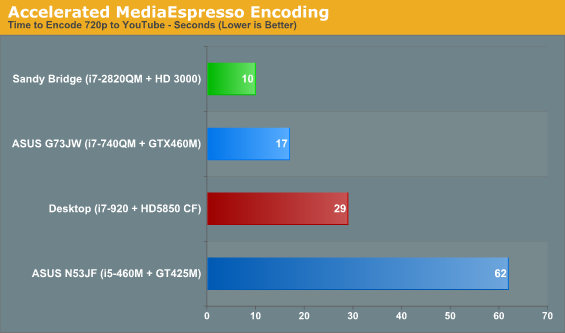
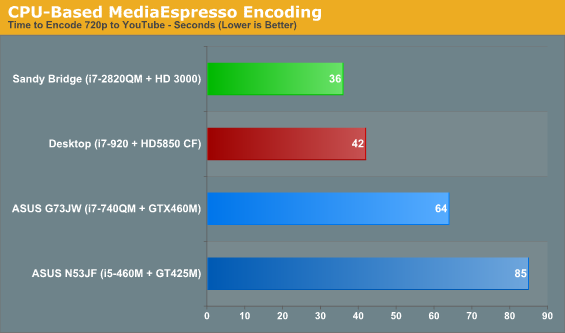
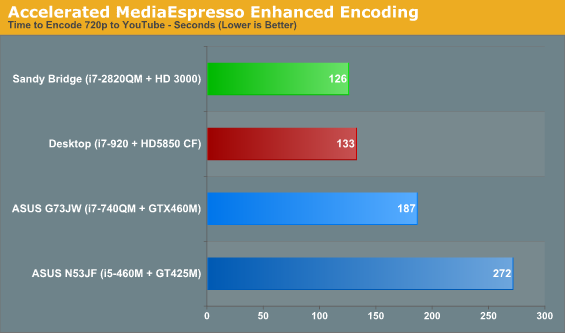
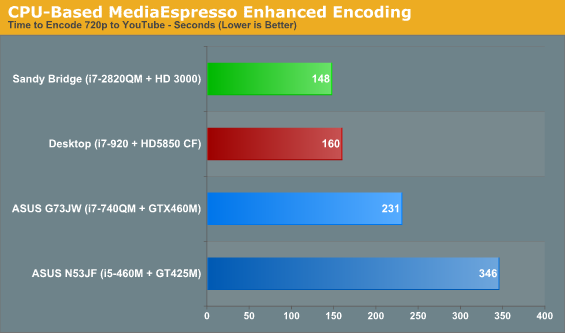
First things first, I’d say it’s fair to state that the GPU acceleration for AMD GPUs (at least in this particular instance) isn’t as good as NVIDIA’s CUDA or Intel’s QuickSync. Perhaps future driver, hardware, and/or software updates will change the picture, but the HD 5850 cards in my desktop fail to impress. The CUDA results for GTX 460M are quite good, while the GT 425M was roughly on par with CPU encoding on a quad-core (plus Hyper-Threading) processor. Finally, Intel’s Sandy Bridge manages to easily eclipse any of the other systems—with or without QuickSync.
Using pure CPU encoding, the 2820QM finishes the transcode in 15% less time than a desktop i7-920, and 44% less time than the i7-740QM. Enabling all of the extra TrueTheater enhancements definitely has an impact on performance (and depending on the video source may or may not be worthwhile). Sandy Bridge still required 8% less time than i7-920, and 36% less time than i7-740QM, never mind the i5-460M that requires 134% longer to accomplish the same task.
Switch on all of the GPU acceleration support (including QuickSync, which isn’t technically a GPU feature) and all of the times drop, some substantially. The basic transcode on SNB finishes in a blisteringly fast 10 seconds—this is a 1:33 minute clip with 30FPS content, so the transcode happens at roughly 280FPS (wow!). GTX 260M comes in next at 17 seconds (174FPS), then CrossFire 5850 ends up needing three times longer than SNB and almost twice as long as the mobile GTX 460M, and GT 425M brings up the rear at twice the time of the HD 5850. With the TrueTheater features enabled, the CPU appears to do a lot more work and the GTX 460M and Sandy Bridge are both over an order of magnitude slower.
This is obviously a huge in for Intel, but of course it all depends on how often you happen to transcode videos—and how patient you happen to be. I do it seldom enough that even running encodes on my old quad-core Kentsfield CPU doesn’t particularly bother me; I just set up the transcodes in TMPGEnc Express and walk away, and they’re usually done when I return. If on the other hand you’re the type that lives in the social networks and Twitter feeds, being able to get your video up on YouTube five to ten times faster (without a significant loss in quality, at least based on my iPod Touch experience) is definitely useful.
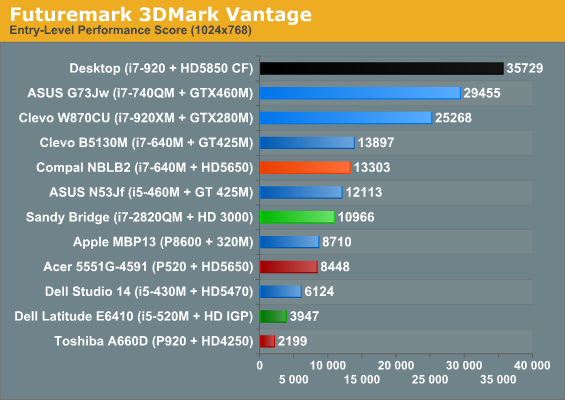
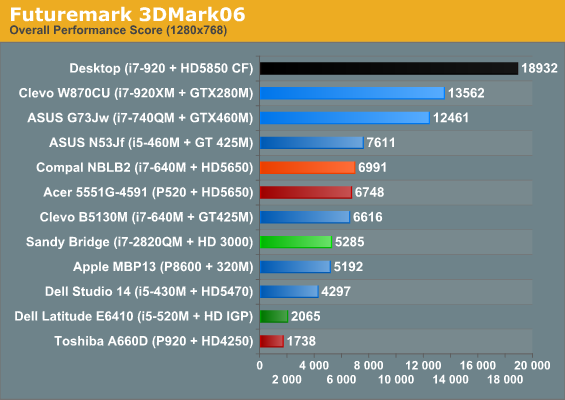
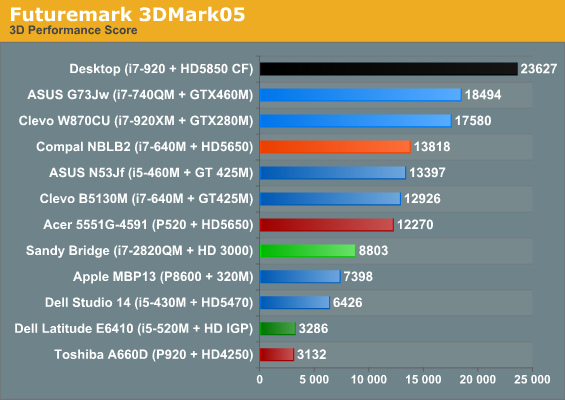
One final item to quickly cover is synthetic graphics performance, courtesy of 3DMark. Sandy Bridge places in the middle of the pack, and obviously desktop solutions are far out of reach for the time being, but according to 3DMark we could see performance actually surpass some of the entry-level GPUs. Maybe 3DMark just has heavy optimizations from Intel…then again, maybe they actually do have a GPU that can compete.
Mobile Sandy Bridge Gaming Performance
Sandy Bridge is clearly a faster CPU than the preceding Arrandale and Clarksfield offerings—that’s no surprise. The integrated graphics are also faster, but being faster than old Intel’s HD Graphics isn’t saying a whole lot. Then again, AMD’s old HD 4250 IGP isn’t much better and is long overdue for a replacement. We’ll talk about that in a second, but first here are the standard gaming performance results at our “Low” defaults. “Medium” detail will be on the next page.
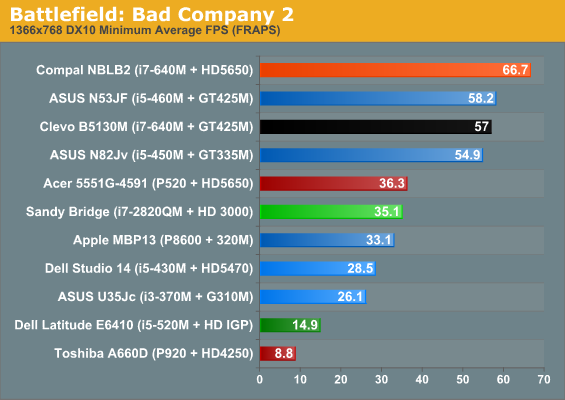
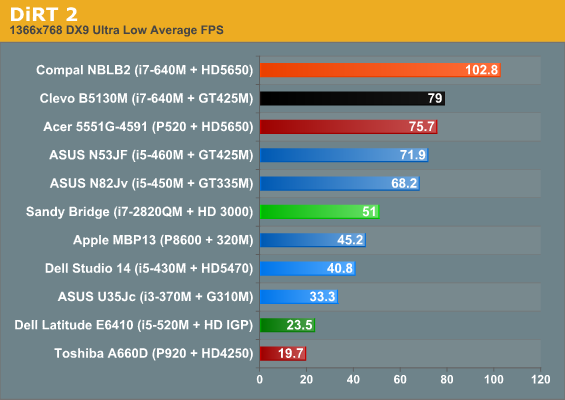
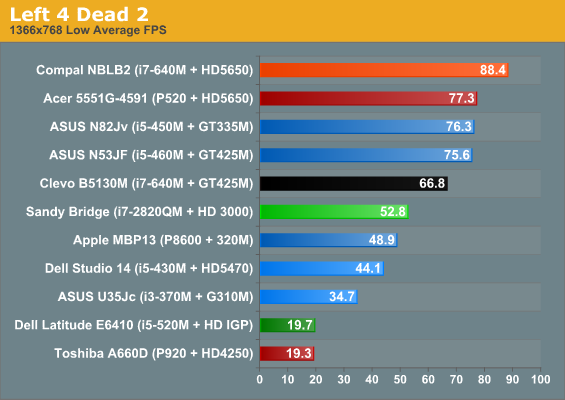
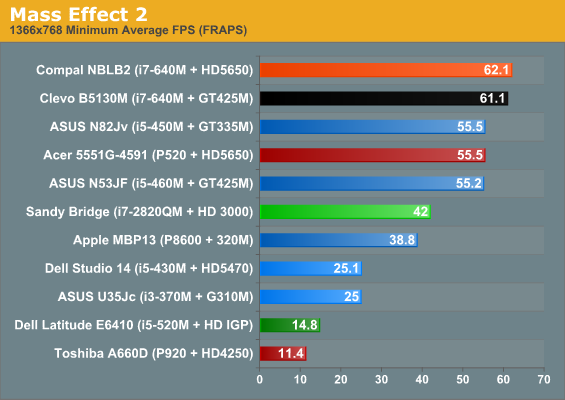
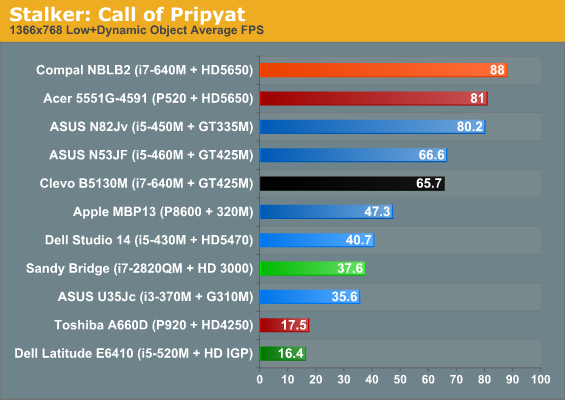
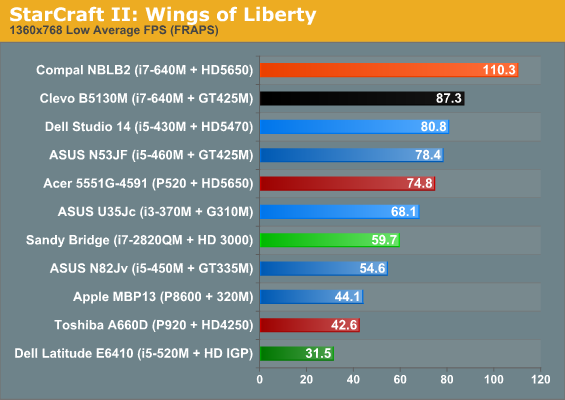
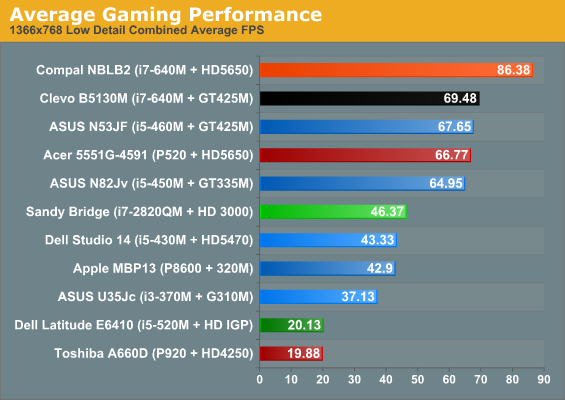
Let’s start by talking about compatibility problems with the Intel IGP: there were none! I know it’s been fashionable over the years to bash on Intel for horrible drivers that can’t run games, and the previous IGPs certainly still fall into that “too slow” category, but of our standard six test titles both Sandy Bridge and Arrandale IGPs loaded and ran every single title. That makes talk of performance meaningful, and that’s the bigger story by far.
Again, Sandy Bridge delivers playable performance in every single title at 768p and “Low” detail settings. What’s more, it actually surpasses the GeForce 320M in Apple’s MacBook Pro 13 in five out of six games (the exception being STALKER). Similarly, it beats the entry-level Radeon Mobility 5470 in four out of six games (STALKER and StarCraft II being the exceptions) and the G 310M in five out of six (SC2 came out ahead on the 310M).
All told, Intel’s HD Graphics 3000 checks in an average of 6% faster than HD 5470, 8% faster than GeForce 320M, 25% faster than G 310M, and a whopping 130% faster than both the previous generation HD Graphics and AMD’s HD 4250 (which are essentially tied in overall performance across the selected titles). Which is not to say it wins everywhere; even with a much slower Turion II P520 Processor, the HD 5650 still leads HD 3000 by 44%; shift the same GPU to an i7-640M to remove the CPU bottleneck and the 5650 beats HD 3000 by 130%. NVIDIA’s GeForce GT 425M also leads the 3000 by 46% on average, so discrete GPUs are by no means in danger of being replaced.
We didn't have time to do serious image quality comparisons, but subjectively there did appear to be a few games where the Intel IGP wasn't rendering at the same level of detail, but it's hard to say when you're not running at the native LCD resolution; we'll get into problems in a moment, but other than those mentioned we didn't have any serious complaints. After all, being able to run a game at all is the first consideration; making it look good is merely the icing on the cake.
Mobile Sandy Bridge Medium Gaming Performance
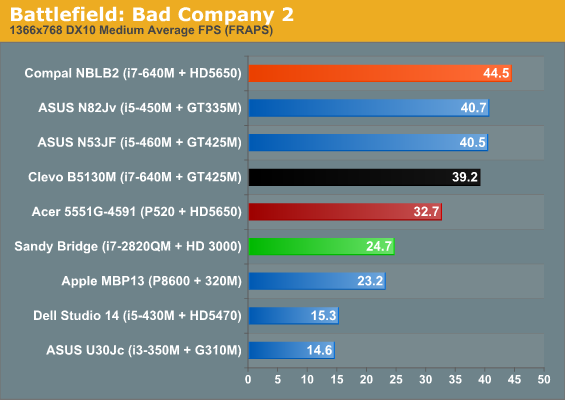
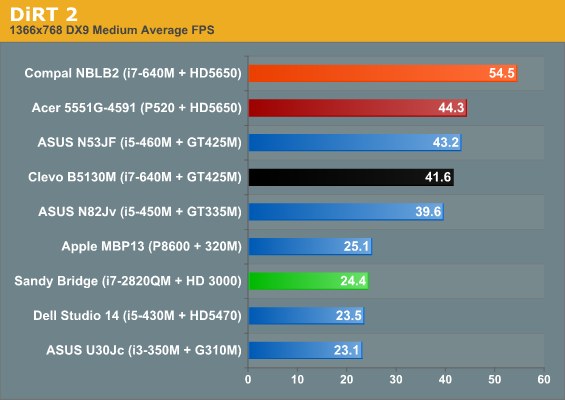
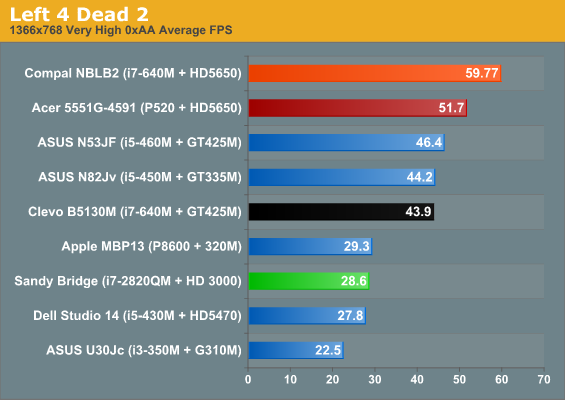
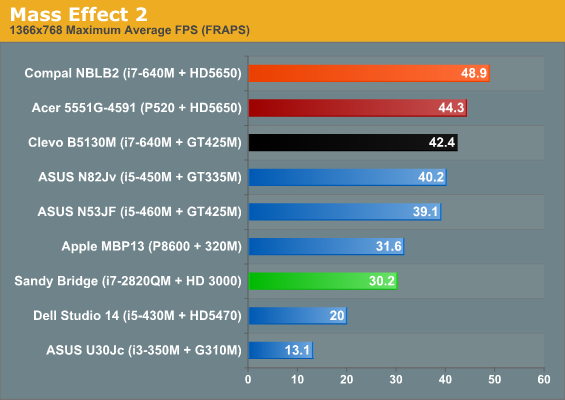
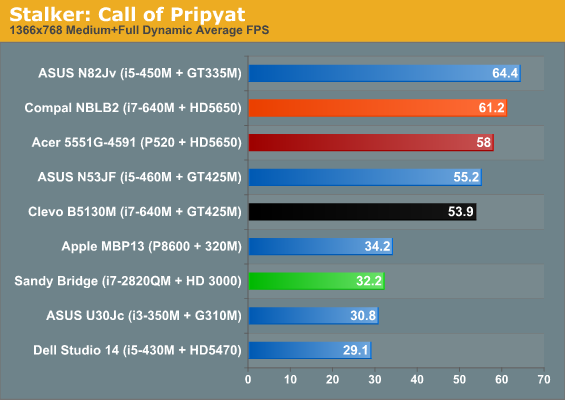
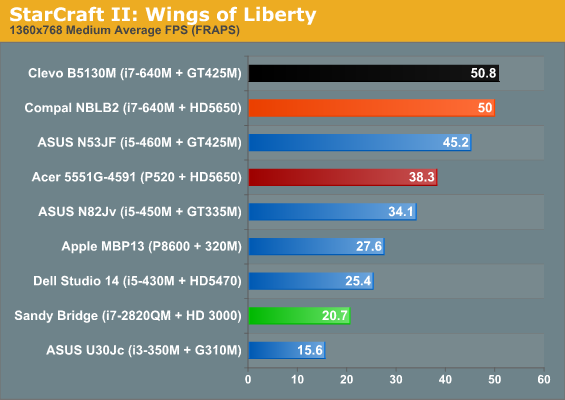
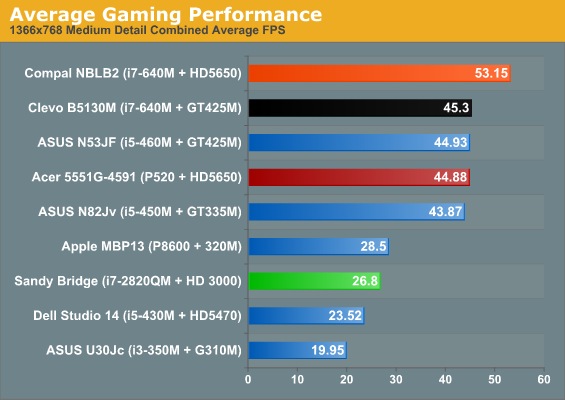
Moving up to medium detail, the picture becomes a lot less rosy. We’ll just forget about the Arrandale IGP and HD 4250 now, as they were generally slow to unplayable at Low settings and become untenable at Medium. Overall, HD 3000 still leads the HD 5470, but the GeForce 320M actually turns in better results at Medium detail and ends up 6% faster. The P520 + HD 5650 lead is now 67%, since more of the bottleneck is shifted to the GPU, or 98% when coupled to Arrandale. NVIDIA’s GT 425M also leads by 68%. If we’re looking for reasonably smooth gaming performance, only Mass Effect 2 and STALKER manage to squeak past the 30FPS mark.
At the Medium settings, we also encountered a few minor glitches with rendering games. For the above six titles, Left 4 Dead 2 is the only problem, with darker graphics than on other GPUs and a much more pronounced film grain effect. You can turn down the latter setting to compensate, but even at maximum brightness the game is still darker than on AMD and NVIDIA graphics. A driver update should be able to address this, but it does serve to illustrate the fact that not all titles will run 100% properly on the current Intel drivers.
That last point raises an interesting question: just how many games will have minor glitches or other issues with the Sandy Bridge IGP? Without testing each game for compatibility, we can’t provide an answer, but we did pull out a large selection of older and newer titles for additional testing. If you have any further requests, feel free to ask and we can try to see if the game(s) in question will run on Sandy Bridge or not—bearing in mind that we don’t have access to all current titles. So let’s see how SNB graphics fare on 14 additional games.
Sandy Bridge Graphics: Extended Compatibility and Performance Results
It’s been quite a while since we last looked at gaming compatibility and performance on a large group of titles, so we figured the timing was ripe with the Sandy Bridge launch. We went through and selected fourteen additional games from the past several years; the intention is to see if SNB can run the games properly, as well as what sort of performance it can provide.
For comparison, we selected four other notebooks that we had on hand, which we’ve already highlighted on the previous page. Dell’s Latitude E6410 represents the old guard Intel HD Graphics, and the Toshiba A660D (forced onto the integrated HD 4250 GPU) is AMD’s soon-to-be-replaced IGP. Both are slower than SNB by a large amount, as we’ve already established. On the higher performance side of the equation, we’ve again got the Acer 5551G with a Turion II P520 (2.3GHz dual-core) processor and HD 5650 GPU, and for NVIDIA we have the ASUS N53JF with i5-460M and GT 425M. We tested Low and Medium detail performance, again skipping the Dell and Toshiba systems for Medium.
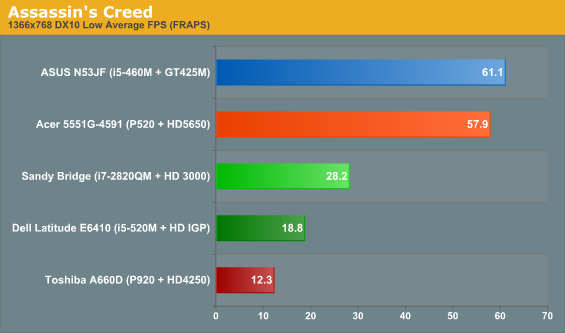
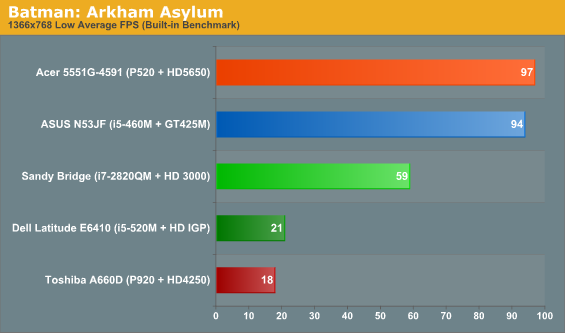
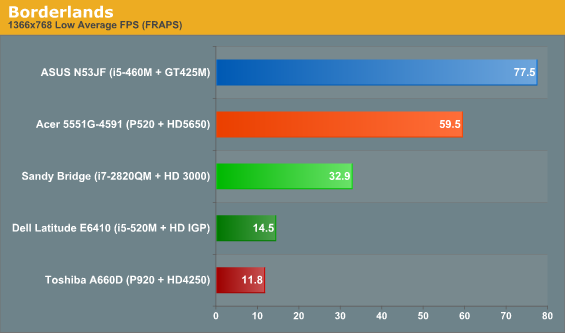
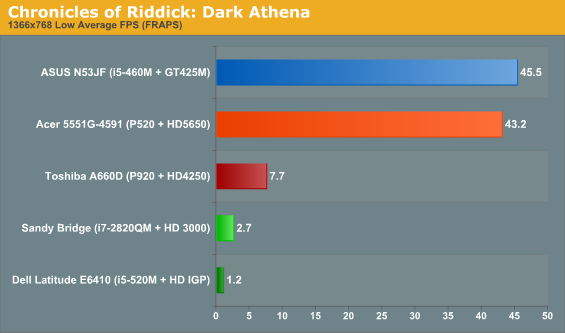
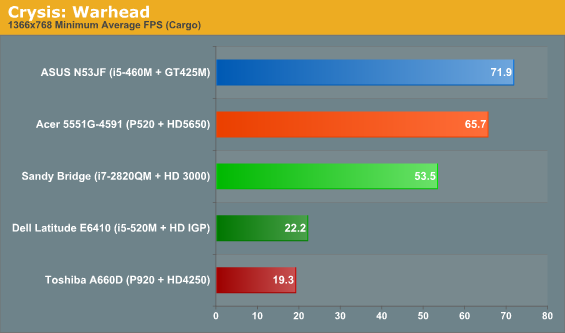
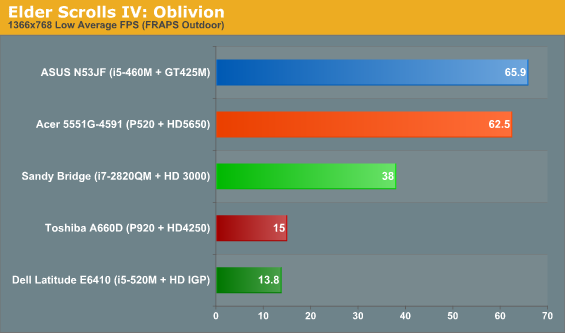
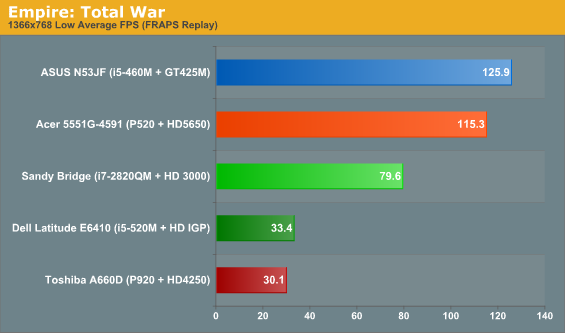
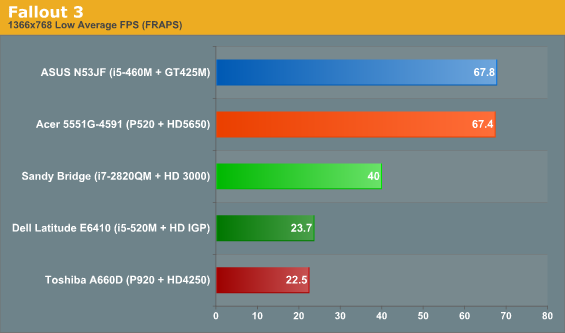
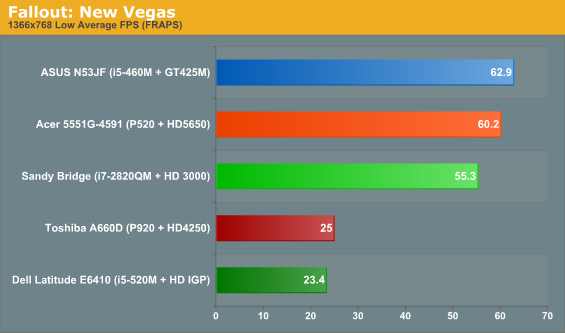
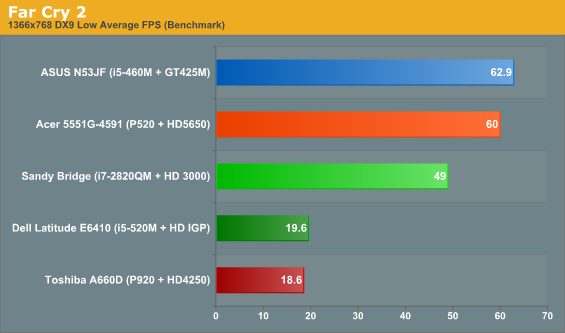
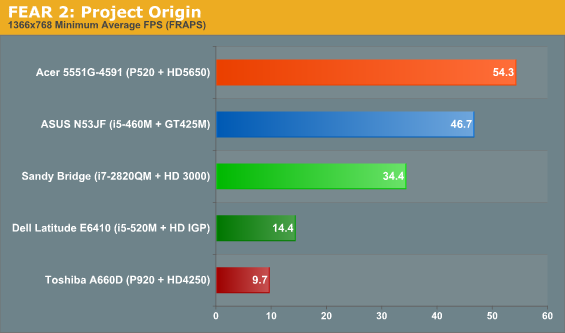
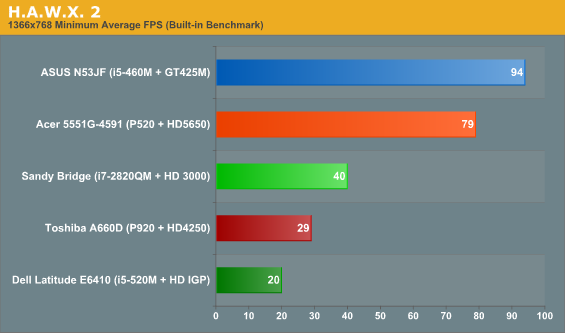
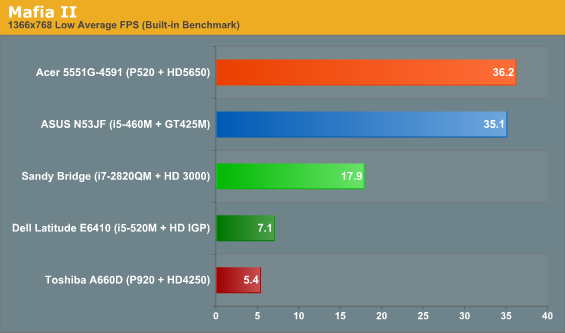
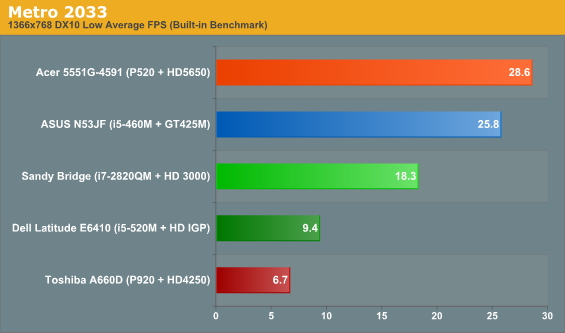
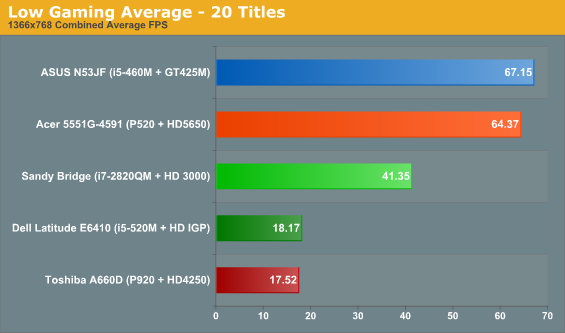
Adding 14 additional titles to the mix exposes a few more areas where Intel’s HD Graphics 3000 chip needs some fine tuning, but again all titles managed to at least run (with a bit of elbow grease). The problem areas run the range of blacklisted titles to minor rendering flaws (sometimes major flaws on older Intel graphics), with one title running but doing so poorly that it may as well have failed the test.
Going into details, first up is the now-infamous Fallout 3, which required a hacked D3D9.dll file to even run (just put the file in the game’s directory—thanks to the creators at OldBlivion). The hacked DLL identifies Intel graphics as a GeForce 7900 GS; without the DLL, the game crashes to the desktop with an error message as soon as you try to enter the actual game world. (Also note that the newer Fallout: New Vegas has no such problems, so Ubisoft was kind enough to stop blacklisting Intel’s IGPs it appears.) There are almost certainly other titles where the Intel IGP is blacklisted, and more than a few games warned of an unknown GPU and potential rendering problems (HAWX 2, Mass Effect 2 and Metro 2033, for instance), but only FO3 required a hack to actually run.
Besides the above, there were some other issues. Assassin’s Creed and HAWX 2 had occasionally flickering polygons, and Mafia II had some rendering issues with shadows; both are minor glitches that don’t render the games unplayable, but in the case of Mafia II performance is too low to be manageable. Finally, the one title from our list that has clear problems with Intel’s current drivers is Chronicles of Riddick: Dark Athena. It’s interesting to note that this is the sole OpenGL title in our suite, and it checks in at a dismal <3FPS. The older Intel HD Graphics on Arrandale has the same issues as HD 3000, with the additional problem of seriously broken rendering in HAWX 2.
Outside of the above problems, performance is typically high enough to handle minimum to medium detail levels. Average frame rates on Sandy Bridge across the 20 test titles ends up at 41FPS. That works out to a 128% improvement over the previous Intel HD Graphics, and a 136% lead over AMD’s HD 4250. The HD 5650 with a slower CPU still leads by over 55%, and GT 425M likewise maintains a comfortable lead of 62%; that said, you can certainly make the case that mainstream gaming is easily achievable with Sandy Bridge. Finally, it’s worth noting that while AMD’s HD 4250 actually ends up slightly slower than the old Intel HD Graphics on average, we didn’t encounter a single noticeable rendering error with that GPU in our test suite.
There are three exceptions to “playability” in our list, counting Dark Athena: both Mafia II and Metro 2033 fail to get above 30FPS, regardless of setting—though Mafia II comes close at 29FPS when set to 800x600. These two titles are a familiar refrain, and it’s worth noting that many discrete mobile GPUs also fail to reach playable performance; in fact, Dark Athena also tends to be a bit too much for anything lower than an HD 5650/GT 420M. They’re the modern equivalent of Crysis, except you can’t even turn down setting enough (without hacking configuration files) to make them run acceptably.
Extended Compatibility and Performance Results – Medium Detail
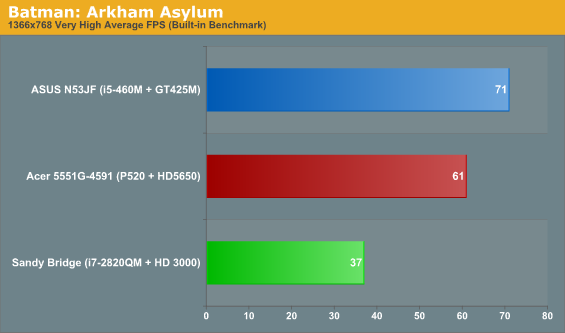
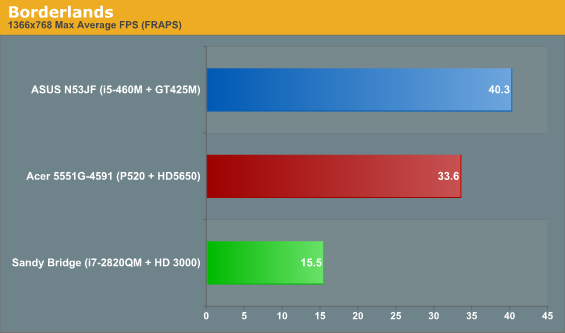
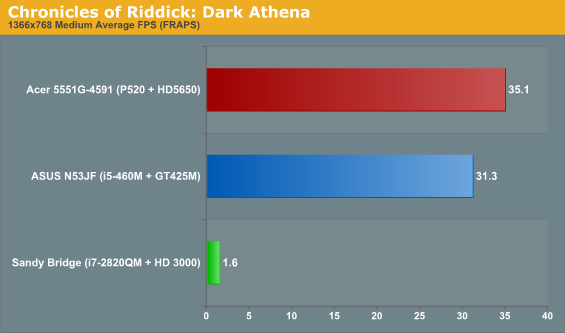
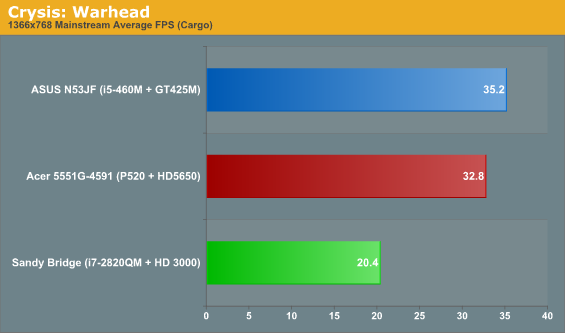
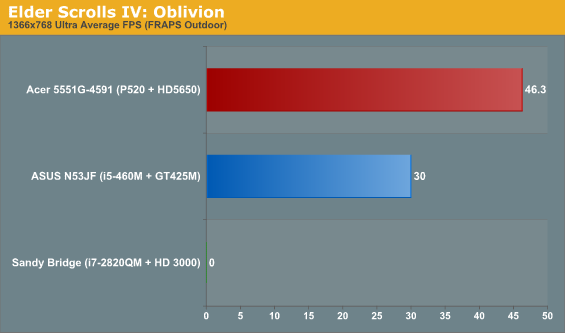
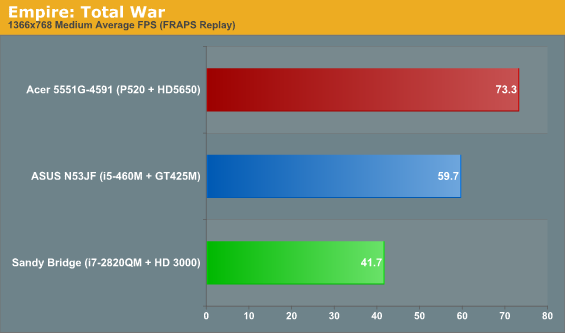
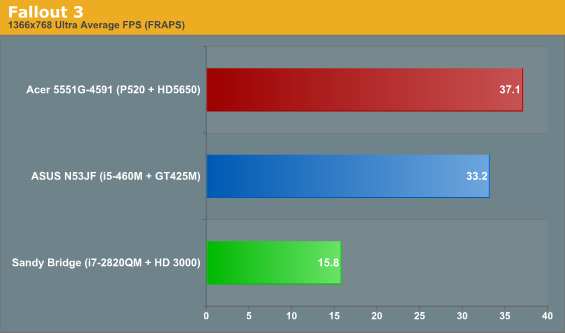
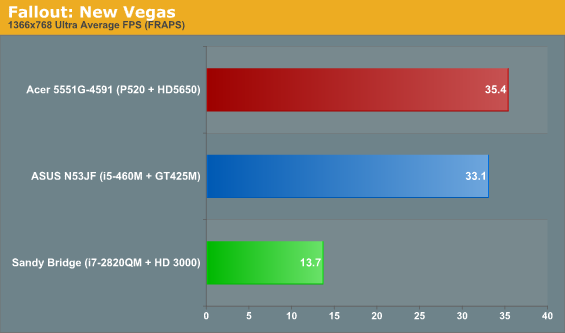
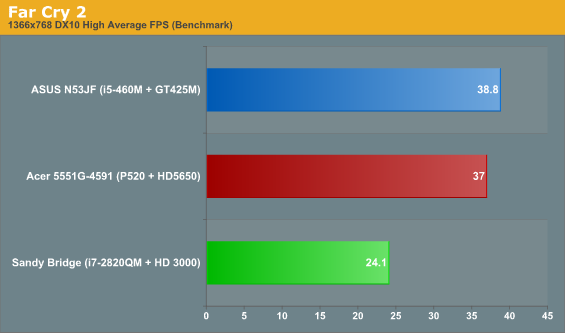
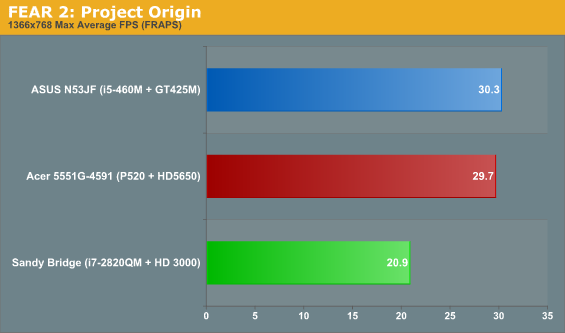
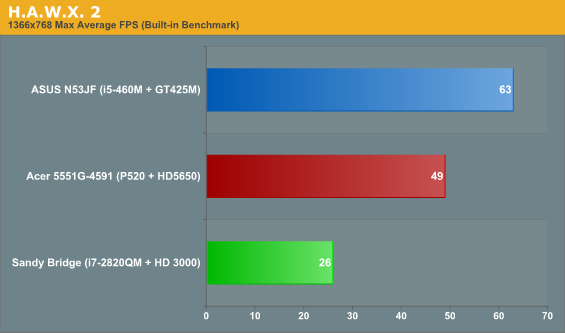
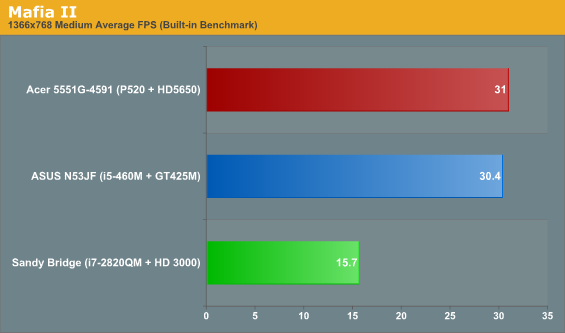
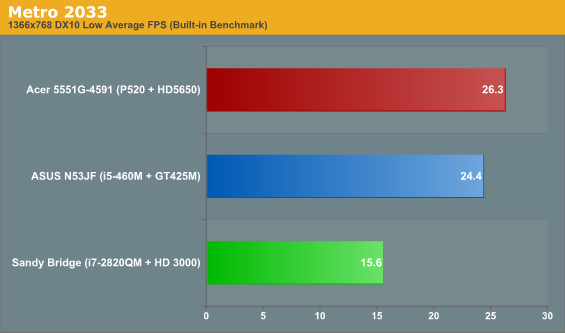
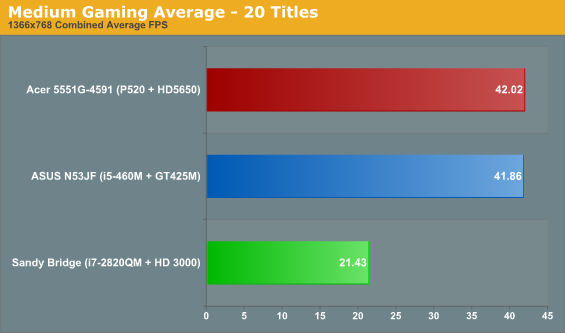
Bumping quality settings up to Medium puts the screws to the HD 3000, dropping nearly every test game below 30FPS. Besides Mass Effect 2 and STALKER (which we mentioned on the previous page), only Empire: Total War breaks the 30FPS mark, and it’s not even a clear victory there. Yes, Intel can run Medium detail at 42FPS, but the game prevents us from selecting the “High” defaults, which is where we would have preferred to test. (This is possibly another case of blacklisting, although not as severe as Fallout 3.)
At our Medium settings, the discrete GPUs easily pull away from Sandy Bridge, with both the Acer 5551G and ASUS N53JF nearly doubling (95-96% faster on average) the HD 3000. Rendering quality also gets worse in HAWX 2, with the entire skybox missing once detail levels are increase, so you get a black sky. (It’s still better than the horribly corrupted rendering that Arrandale’s IGP managed at lower settings.)
Ultimately, Sandy Bridge’s IGP is far more capable than many would have expected. Sure, it doesn’t even try to support DX11 or OpenCL, but at least for gaming DX11 is typically too much for even midrange GPUs. Intel uses 114 million transistors in Sandy Bridge on the graphics, which is quite small considering transistor counts on other GPUs. The HD 5470 for example—a chip that is frequently surpassed by HD 3000—has an estimated count of 242 million transistors.
This is where Intel’s manufacturing prowess comes into play, as SNB uses a refined 32nm process that allows Intel to push clock speeds far higher than other competing offerings. What’s more, late 2011 should bring the follow-up Ivy Bridge processor, which shrinks the process even further to 22nm. At that node, Intel could potentially double the number of EUs (Execution Units) and further increase clocks. If Intel puts the requisite effort into improving driver compatibility and adds DX11 support, and if rumors of high-bandwidth stacked memory prove true, next year we could see integrated graphics reach the point where they match HD 5650/GT 425M, effectively killing off anything less than the upper-midrange and lower-high-end discrete GPUs.
All the Performance, and Good Battery Life As Well!
We’ve just finished showing that CPU and GPU performance has basically more than doubled compared to last year’s Arrandale offerings. That’s great news, but what happens to battery life? We’ve got 35W TDP Arrandale parts compared to a 45W TDP Sandy Bridge quad-core; doesn’t that mean battery life will decrease by around 25%? The answer is happily no; as we’ve point out in the past, TDP isn’t really a useful measurement of power requirements. All the TDP represents in this case is the maximum amount of power Sandy Bridge should draw. So worst-case battery life under full load might drop, but the real question is going to be what happens under typical workloads.
Intel’s use of power gating and variable clock speeds is put to good use, with the result being battery life that is nothing short of exceptional when compared to previous generation products. We’ve seen ULV and Atom netbooks and ultraportables get battery life into the 8+ hour range, but such designs have always required serious compromise in the performance department. SNB certainly won’t beat out Atom for pure battery life, but that doesn’t mean it’s a power hog. Our Compal test system comes with a 71Wh battery, which is larger than what we’ve seen in many 15.6” and smaller designs but still reasonable for a 17.3” chassis. Here are the results of our standard battery life testing.
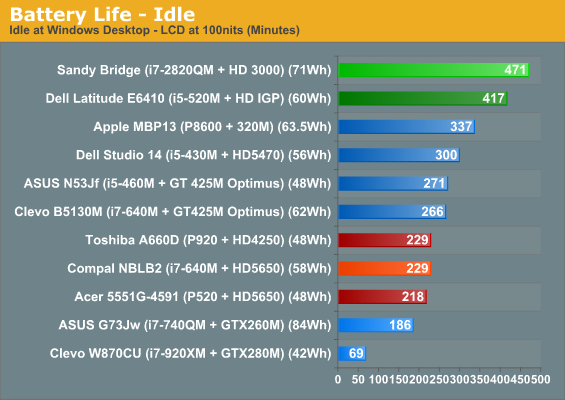
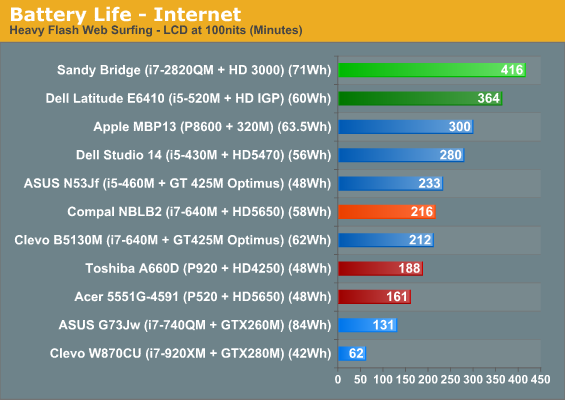
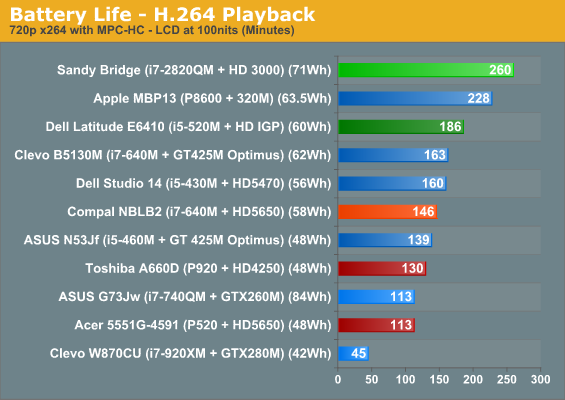
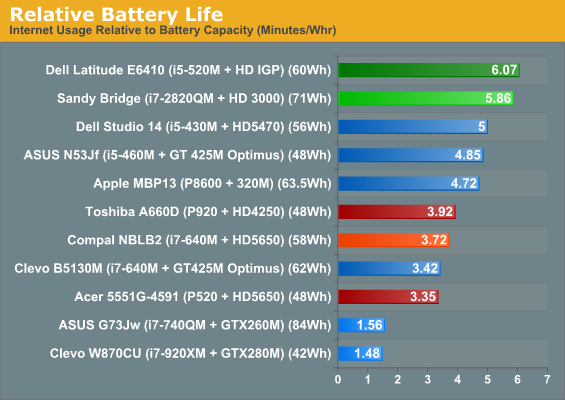
Yes, those figures are accurate. Best-case, running at 100nits, quad-core Sandy Bridge still lasted nearly eight hours on a single charge! What’s more interesting is that our standard Internet battery life test that loads four pages with Flash ads every sixty seconds still checks in just shy of seven hours. Finally, H.264 playback also comes in at the top of our charts, providing more than four hours of demanding video playback. If 240 minutes of content off your HDD/SSD isn’t enough, we also were able to watch a Blu-ray disc and still get 220 minutes of 35Mbit VLC playback. Wow!
So Sandy Bridge comes out on the top of the above charts, but we didn’t include some of the other long battery life alternatives. Just to put things in perspective, ASUS’ U30JC—with an SSD and an 84Wh battery—has long been our king for matching reasonable performance with long battery life. It managed 588 minutes idle, 476 minutes Internet, and 254 minutes H.264 playback. That’s 25% more idle life, but only 14% better Internet and actually slightly lower H.264 battery life, and you need to factor in the 18% higher capacity battery and 13.3” (versus 17.3”) LCD.
We have to wonder just how small of a form factor manufacturers can manage to cram the quad-core Sandy Bridge into. Idle and low usage power requirements are clearly very good, but with maximum TDP still at 45W the chassis needs to be able to handle the heat. We’d really love to see some 14” designs with quad-core CPUs, and the icing on the cake would be sticking a reasonably fast discrete GPU with graphics switching technology into the case as well. Intel doesn’t have any LV/ULV quad-core parts listed—yet!—so we may have to wait for ultraportable quad-core laptops, but certainly 15.6” designs should be able to combine SNB with reasonably fast Optimus GPUs to provide an optimal blend of performance and mobility.
Performance and Power Investigated
Given all the performance packed into the i7-2820QM, worst-case heat and noise levels should still be similar to what we encountered with Clarksfield. Idle power is good, but if you want to do some heavy processing or gaming what happens? We connected the Compal system to a Kill-A-Watt device to check power draw under various loads, as well as testing battery life while looping a graphics intensive application. We’ve seen NVIDIA and AMD GPUs really curtail performance on DC power, but has Intel done the same?
We’ve created a table of power draw at the outlet for several usage scenarios, as well as the calculated power requirements on DC based on the 71Wh battery. We’ve also included the performance figures for the tasks where applicable, to see if performance throttling is in effect when on battery power. We used the “Balanced” power profile for the AC tests, and the Power Saver profile (but still allowing the CPU to go to 100%) for battery tests. For the graphics test, we enabled the “Maximum Battery Life” setting as well as the “Balanced” setting—the graphics tests on AC were done using the “Maximum Performance” setting.
| Power/Performance Under AC/DC | ||
|
Power at Outlet / Calculated DC Power |
Performance | |
| Idle | 12-13W | N/A |
| Idle (DC) | 9.04W | N/A |
| Internet | 14-31W | N/A |
| Internet (DC) | 10.24W | N/A |
| 3DMark06 | 48-70W | 5285 |
| 3DMark06 (DC) MaxBat | 23.61W | 2800 |
| 3DMark06 (DC) Balanced | 41.18W | 5184 |
| H.264 Playback | 20-21W | N/A |
| H.264 Playback (DC) | 16.38W | N/A |
| Cinebench 11.5 SMP | 70-89W | 5.72 |
| Cinebench 11.5 SMP (DC) | 59.17W | 5.09 |
Watching power draw and CPU clocks (using CPU-Z) during the tests was rather interesting. There’s not much going on in the idle test; looking at the numbers, AC power use is about 36% higher than the DC calculated power use. Most likely extra power-saving features are in effect under DC power.
In the Internet test (under AC), while the web pages are loading the system used anywhere from 18-31W. Once all four pages have finished loading, however, power would settle down to 14W—just slightly higher than the idle power draw. That’s quite impressive, given the Flash content on the active page, and that’s reflected in the only slightly higher calculated power draw for Internet battery life vs. idle. Also of note is that the CPU clock speed never even hit 2.3GHz—let along the maximum 3.4GHz—during the Internet test, at least not that we could detect. We could see it reach 1.6GHz for a few seconds, and then it would settle back to 800MHz.
The H.264 playback test is another example of low CPU clocks and utilization through the test. The initial loading of the x264 movie would bump clock speeds up, but then the CPU would drop back to the minimum 800MHz and stay there. Power draw is definitely higher than the idle/Internet tests, but 20-21W isn’t too shabby for a 17.3” notebook. And then we get to the power hungry tests, simulating gaming and heavy CPU use.
3DMark06 power requirements are generally similar to gaming results, with the wide spread being typical. Tests 1, 3, and 4 averaged power draw closer to 53W, while test 2 (the Firefly Forest) was nearly 10W higher on average. Turbo Boost—on both the CPU and GPU—is very likely in play, but we didn’t have a good way of measuring real-time clock speeds during the tests. We tested battery graphics performance using two settings; first is the “Maximum Battery Life” setting, which results in roughly half the performance compared to running on AC. The second mode is labeled “Balanced”, which improves the score quite a bit—at the cost of power consumption.
Based on the 3DMark06 results, plugging in improves graphics performance by 2-82%, depending on what graphics power saving setting you select. You’ll definitely want to run the higher performance GPU mode if you actually want to play games, as otherwise frame rates will drop into the low 20s or upper teens on most titles. With the “Balanced” or “High Performance” GPU setting, gaming performance is reasonable even on battery power, but it puts enough of a load on the battery that you won’t be able to last more than around 90-100 minutes. If you happen to have a game where you only need the power saving performance mode, though, you should be able to get gaming battery life up to three or perhaps even four hours (depending on the game).
Finally, we’ll wrap up this discussion by looking at maximum CPU loads. In the Cinebench test, quad-core Turbo is interesting to watch; running the CB11.5 SMP benchmark, at first all of the cores start at the maximum 3.10GHz speed—blisteringly fast for a notebook! About 11 seconds in to the test, the core speed drops to 3.0GHz, where it remained until 39 seconds; then it dropped to 2.9GHz, and at around 54 seconds the speed dropped briefly (1-2 seconds) to 2.8GHz before settling in at 2.7GHz for the remainder of the test. If you happen to run heavily-threaded benchmarks continuously, the first run will usually show about 10% higher performance thanks to the initial thermal headroom, but the lowest Cinebench SMP and x264 encoding scores that we measured are still within 10% of the maximum score, which is very impressive for notebook hardware.
At the highest point in the test, power draw for the notebook peaked at 89W; once the speed settled at 2.7GHz (which it appears the notebook could sustain indefinitely in our 70F testing environment), power draw was steady at 70W. Switch to battery power and the Power Saver profile, and performance did drop slightly but not as much as you’d expect. We measured 5.09 PTS while running off the battery, so plugging in nets you up to 12% better performance. Like gaming, battery life under a heavy CPU load is going to be much lower than our other tests, and we measured just 72 minutes. Then again, compare that with some of the other high-end notebooks we’ve looked at in the past, which managed a similar 72 minutes with no load whatsoever.
One thing to keep in mind is that the effectiveness of Intel’s Turbo Boost technology does depend on the cooling equipment. While the Compal sample runs reasonably cool—we’ll check temperatures on the next page—we have definitely seen larger, more robust cooling solutions. The profile of the Compal chassis is generally flat, so that limits the size of the fan(s) and the amount of airflow. Something like the ASUS G73 chassis has proven quite effective at running high-end mobile components in the past, and we suspect that better cooling will result in the CPU running closer to the maximum Turbo limits more of the time. We’ll have to wait for sample notebooks to confirm our suspicions, but we’ve seen it in the past with Clarksfield and Arrandale, so there’s no reason Sandy Bridge would behave differently.
Temperatures and Noise
Wrapping up our look at the Compal notebook, we measured the noise levels and temperatures at idle and at load. Since we don’t know if this particular configuration will even hit retail, we won’t dwell on it too much, but here are the results. Idle surface temperatures measured between 24C and 29C on the keyboard and palm rest, while the bottom of the notebook is slightly warmer and showed temps of 26-32C. Most of the notebook is close to room temperature, but near the CPU and exhaust at the back/middle the system is a bit warmer. Under heavy load (for over an hour), the temperatures increase, but the fan and dynamic CPU/GPU clocks keep things reasonable. The top temperatures increased to 24-33C, while the bottom measured 26-38C. Temperatures at the exhaust under load were around 44C. Here’s a shot of internal system temperatures, courtesy of HWMonitor.
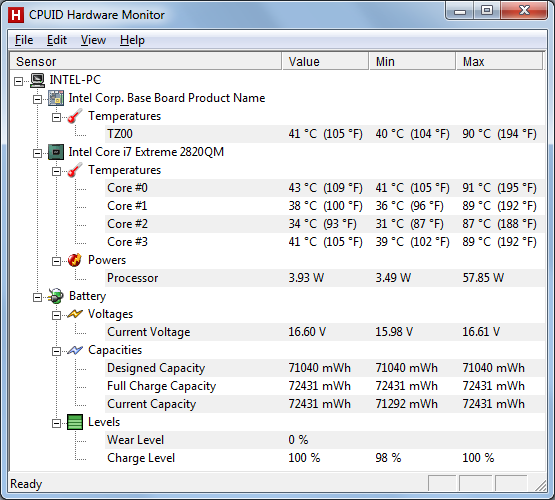
Using the same idle and load tests, we also checked noise levels. The BIOS on this particular setup allows you to configure two temperatures and fan speeds, with the defaults being 75% fan speed at 55C and 100% fan speed when the CPU hits 70C. There are apparently other settings in effect, however, as we noticed four distinct fan speeds. Anyway, below about 45C, the fan shuts off and you have a silent notebook. Given the low power requirements and CPU temperatures at idle, the system fan is usually off under light loads, with the result being system noise right at the floor of our testing environment/equipment: 30dB. Occasionally the fan will spin up and create about 32.5dB of noise, but this usually only lasted a few seconds at most. Running heavy loads will usually get the fan at maximum speed after 20 seconds or so, at which point we measured 41dB; that’s still tolerable considering how infrequent such loads usually are, though if you do heavy number crunching or video editing you might end up with a moderately noisy notebook.
Average Resolution, Average Performance
What about the LCD? We’ve only looked at a few 17.3” notebooks, with their associated 900p resolution. So far we’ve had the Clevo W870CU (Chi Mei N173O6-L02), the ASUS X72D/K72DR with the same panel, and the Dell Studio 17 (with an unknown panel). The Sandy Bridge test system apparently comes with a Seiko Epson 173KT panel, but the characteristics are no better—and sometimes worse—than the other 17.3” 900p displays we’ve looked at.
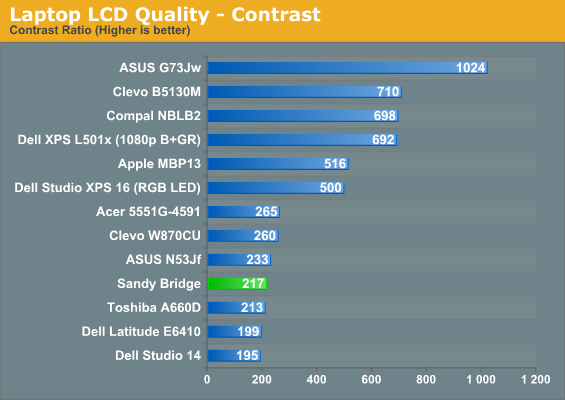
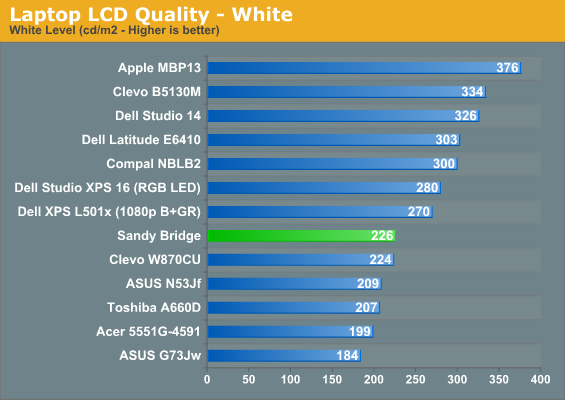
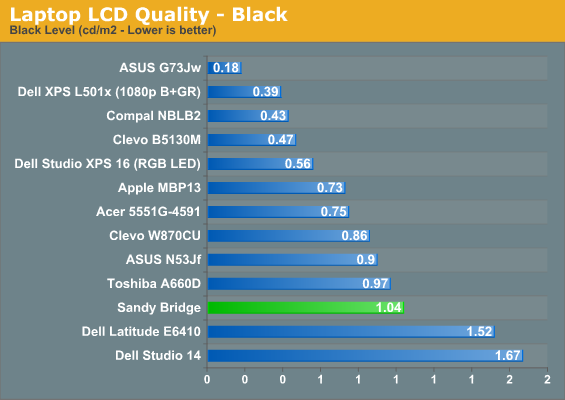
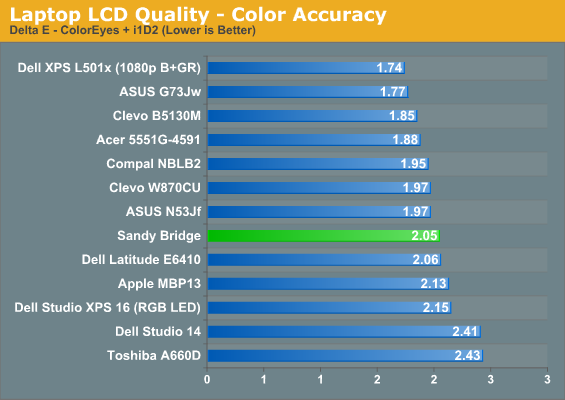
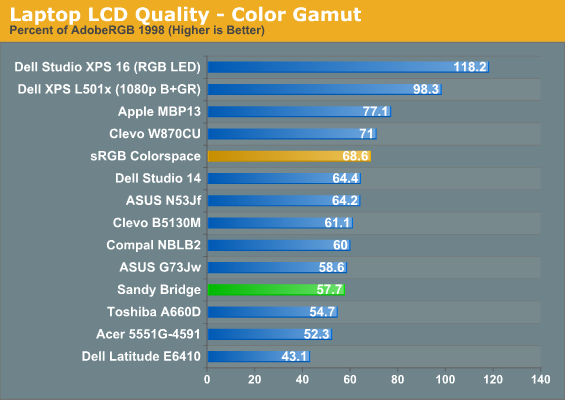
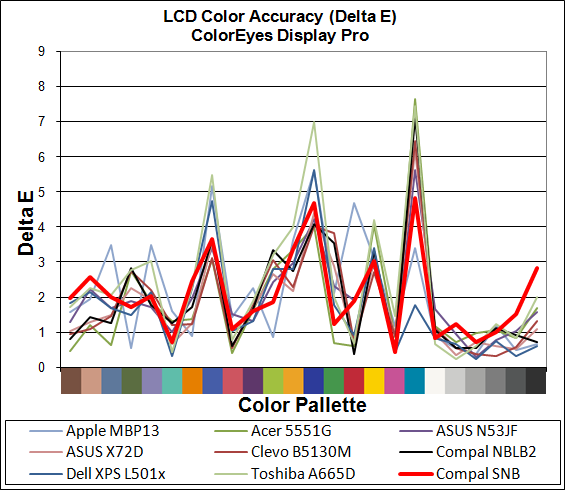
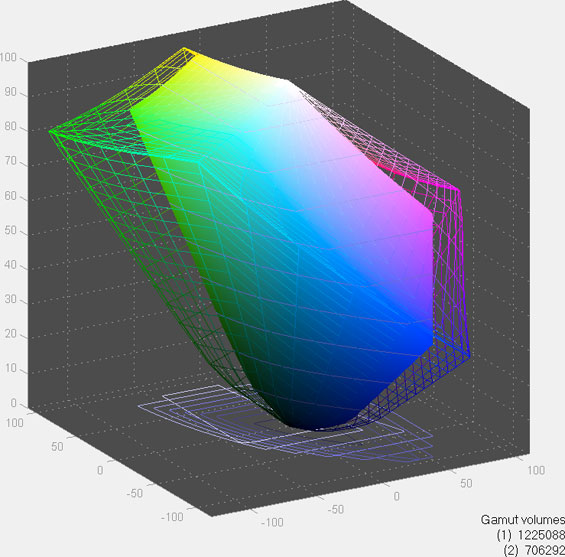
Color gamut is pretty good, and accuracy is perhaps a bit better than average, but the contrast is a disappointing 217:1 and the maximum brightness is a none-too-impressive 226nits. While there are certainly worse LCDs out there, this particular panel is yet another that fails to rise above mediocrity. We have yet to test a 900p display that has impressed us, so consider this a warning.
Sandy Bridge: Bridging the Mobile Gap
We’ve been anxiously awaiting Sandy Bridge for a while, as the old Clarksfield processor was good for mobile performance but awful when it came to battery life. Take a power hungry CPU and pair it up with a discrete GPU that would usually require at least 5W and you get what we’ve lamented in the past year or so: battery life that usually maxed out at 2.5 hours doing nothing, and plummeted to as little as 40 minutes under a moderate load.
Sandy Bridge fixes that problem, and it fixes it in a major way. Not only do we get 50 to 100% better performance than the previous generation high-end Intel mobile chips, but we also get more than double the integrated graphics performance and battery life in most situations should be similar to Arrandale, if not better. And that’s looking at the quad-core offerings!
When dual-core and LV/ULV Sandy Bridge processors start arriving next month, we’ll get all of the benefits of the Sandy Bridge architecture with the potential for even lower power requirements. It’s not too hard to imagine the ULV Sandy Bridge chips reaching Atom levels of battery life under moderate loads, and performance will probably be almost an order of magnitude better than Atom. Sure, you’ll pay $700+ for SNB laptops versus $300 netbooks, but at least you’ll be able to do everything you could want of a modern PC. In summary, then, Sandy Bridge improves laptop and notebook performance to the point where a large number of users could easily forget about desktops altogether; besides, you can always plug your notebook into a keyboard, mouse, and display if needed. About the only thing desktop still do substantially better is gaming, and that’s largely due to the use of 300W GPUs.
All this raises a big question: what can AMD do to compete? The best we’ve seen from AMD has been in the ultraportable/netbook space, where their current Nile platform offers substantially better than Atom performance in a relatively small form factor, with a price that’s only slightly higher. The problem is that Intel already has parts that can easily compete in the same segment—ULV Arrandale and even standard Arrandale offer somewhat better graphics performance than HD 4225 (barring driver compatibility issues) with better battery life and substantially higher CPU performance—and it’s not like most people play demanding games on such laptops anyway. It’s a triple threat that leaves AMD only one choice: lower prices. If Intel were to drop pricing on their ULV parts, they could remove any reason to consider AMD mobile CPUs right now, but so far Intel hasn’t shown an interest in doing so.
In the near future, we’ll see AMD’s Brazos platform come out, and that should help on the low end. We expect better than Atom performance with substantially better graphics, but prices look to be about 50% higher than basic Atom netbooks/nettops and you’ll still have substantially faster laptops available for just a bit more. I’m not sure DX11 capable graphics even matter until you get CPUs at least two or three times more powerful than Atom (and probably at least twice as fast as the netbook Brazos chips), but we’ll see where Intel chooses to compete soon enough. Most likely, they’ll continue to let AMD have a piece of the sub-$500 laptop market, as that’s not where they make money.
The lucrative laptops are going to be in the $750+ range, and Intel already has a stranglehold on that market. Arrandale provides faster performance than anything AMD is currently shipping, while also beating AMD in battery life. Pair Arrandale with an NVIDIA Optimus GPU and you also cover the graphics side of things, all while still keeping prices under $1000. Now it looks like Intel is ready to bump performance up another 25% at least (estimating dual-core SNB performance), and power saving features likewise improve. AMD should have some new offerings in the next six months, e.g. Llano, but Llano is supposed to be a combination of Fusion graphics with a current generation CPU, with the Fusion plus Bulldozer coming later.
We have no doubt that AMD can do graphics better than the current Intel IGP, but at some point you reach the stage where you need a faster CPU to keep the graphics fed. Sandy Bridge has now pushed CPU performance up to the point where we can use much faster GPUs, but most of those fast GPUs also tend to suck down power like a black hole. Optimus means we can get NVIDIA’s 400M (and future parts) and still maintain good battery life, but gaming and battery life at the same time remains a pipe dream. Maybe AMD’s Fusion will be a bit more balanced towards overall computing.
I guess what I’m really curious to see is if AMD, Intel, NVIDIA, or anyone else can ever give us 10 hours of mobile gaming. Then we can start walking around jacked into the Matrix [Ed: that would be the William Gibson Matrix/Cyberspace, not the Keanu Reaves movies, though I suppose both ideas work] and forget about the real world! With Intel now using 32nm process technology on their IGP and 22nm coming in late 2011, we could actually begin seeing a doubling of IGP performance every ~18 months without increasing power requirements, and at some point we stop needing much more than that. Put it another way: Intel’s HD Graphics 3000 with 114M transistors is now providing about the same level of performance as the PS3 and Xbox 360 consoles, and you pretty much get that “free” with any non-Atom CPU going forward. Maybe the next consoles won’t even need to use anything beyond AMD/Intel’s current integrated solutions?
However you want to look at things, 2011 is shaping up to be a big year for mobility. We bumped our laptop reviews up from about 25 articles in 2009 to a whopping 100 articles in 2010, not to mention adding smartphones into the mix. It’s little surprise that laptop sells have eclipsed desktops, and that trend will only continue. While the Sandy Bridge notebook is still a notebook, you start thinking ten years down the road and the possibilities are amazing. iPhone and Android devices are now doing Xbox visuals in your hand, and Xbox 360 isn’t far off. Ten years from now, we’ll probably see Sandy Bridge performance (or better) in a smartphone that sucks milliwatts.
SNB marks the first salvo in the mobile wars of 2011, but there’s plenty more to come. Intel’s cards are now on the table; how will AMD and NVIDIA respond? Maybe there’s a wild card or two hiding in someone’s sleeve that we didn’t expect. Regardless, we’ll be waiting to see where the actual notebooks go with the new hardware, and CES should provide a slew of new product announcements over the coming week. Stay tuned!

_thumb.jpg)
_thumb.jpg)
_thumb.jpg)
_thumb.jpg)
_thumb.jpg)
_thumb.jpg)






