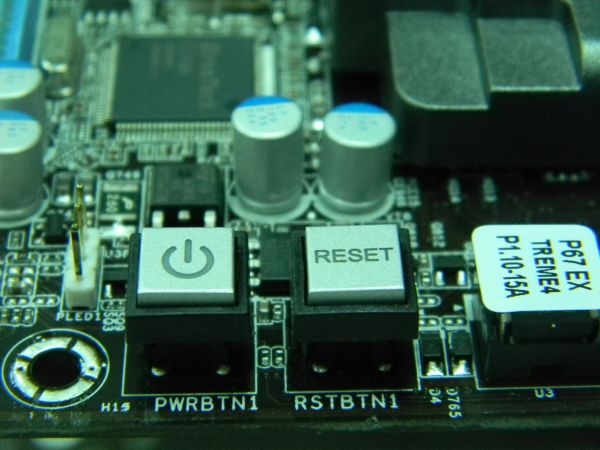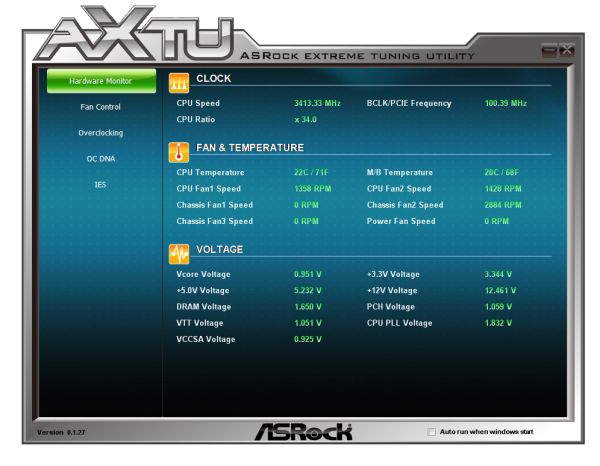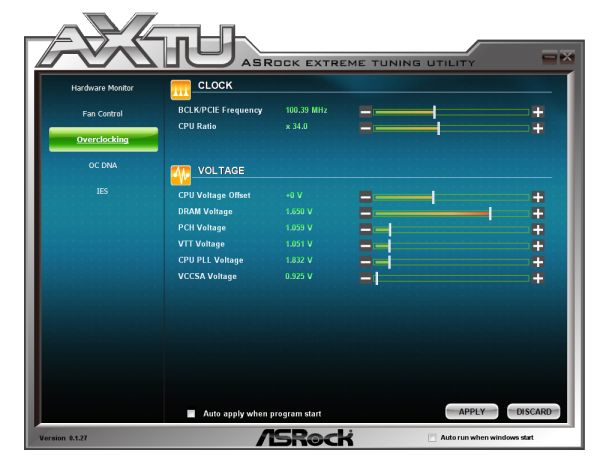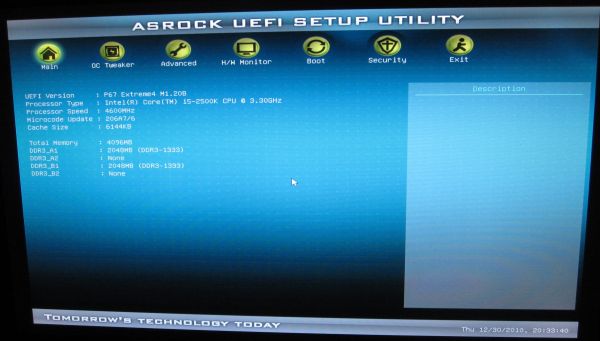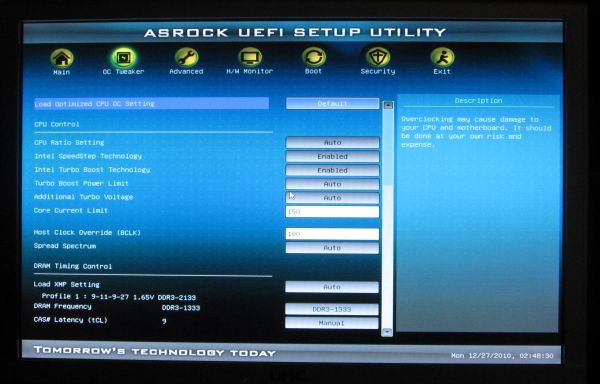Original Link: https://www.anandtech.com/show/4080/welcome-to-sandy-bridge-with-the-asrock-p67-extreme4
Welcome to Sandy Bridge, with the ASRock P67 Extreme4
by Ian Cutress on January 3, 2011 7:00 AM EST- Posted in
- ASRock
- Motherboards
Back in August 2010, AnandTech published its Sandy Bridge preview—an in-depth examination designed to tantalize consumers and industry alike as to what Intel’s latest production has to offer. I would like to review some of the major points as an introduction to the platform.
As you would expect, the new socket 1155 processors are incompatible with socket 1156 motherboards. The new motherboards will come in H and P varieties, with the H series taking advantage of the graphics on the processor die, whereas the P series will utilize discrete graphics only. At launch, both P67 and H67 chipsets will be available, with the H61 chipset released during Q1 2011.
Despite losing the on-chip graphics with the P series, these boards will support dual PCIe lanes running at x8 speed. The PCIe lane bandwidth of the new chipset is double that of previous Intel chipsets, firstly to increase correlation with chipsets, but also to help support SATA 6 Gb/s which runs over PCIe 1x, and future movement into USB 3.0.
The P/H67 chipsets will natively support two SATA 6Gb/s ports, with the possibility of some manufacturers adding an NEC/Marvell/Etron chip to increase this to four. Four SATA 3Gb/s will be included as standard. No USB 3.0 native support is included, much to the disappointment of some consumers, but again manufacturers at their own discretion can add an chip to give a couple of ports in the back panel, or a few more through onboard headers. USB 2.0 is provided copiously, with at least 10 ports available across the range, through either the back panel or onboard headers.
One major benefit, which I wholeheartedly approve of, is that the holes for the new coolers are identical to the socket 1156 coolers, and various board manufacturers may include socket 775 holes as well, allowing customers to keep their old air or water coolers.
You may remember the following comparison table:
| Chipset Comparison | ||||||
| P67 | H67 | H61 | P55 | H57 | H55 | |
| CPU Support |
Sandy Bridge LGA-1155 |
Sandy Bridge LGA-1155 |
Sandy Bridge LGA-1155 |
Lynnfield / Clarkdale LGA-1156 | Lynnfield / Clarkdale LGA-1156 | Lynnfield / Clarkdale LGA-1156 |
| CPU PCIe Config | 1 x 16 or 2 x 8 PCIe 2.0 |
1 x 16 PCIe 2.0 |
1 x 16 PCIe 2.0 |
1 x 16 or 2 x 8 PCIe 2.0 |
1 x 16 PCIe 2.0 |
1 x 16 PCIe 2.0 |
| RAID Support | Yes | Yes | No | Yes | Yes | No |
| USB 2.0 Ports | 14 | 14 | 10 | 14 | 14 | 12 |
| SATA Total (Max Number of 6Gbps Ports) | 6 (2) | 6 (2) | 4 (0) | 6 (0) | 6 (0) | 6 (0) |
| PCIe Lanes | 8 (5GT/s) | 8 (5GT/s) | 6 (5GT/s) | 8 (2.5GT/s) | 8 (2.5GT/s) | 6 (2.5GT/s) |
Another major step over previous sockets and chipsets is the introduction of UEFI (Unified Extensible Firmware Interface). UEFI is a replacement for the older BIOS firmware present in most motherboards, designed to enhance the usability of the motherboard firmware over previous BIOS implementations. Major benefits include a graphical interface, the ability to use a mouse, improved possibility for overclocking on the fly, and the capability of booting from GPT hard drives (those with capacities over 2.2TB where the MBR partition table is unsuitable). Each implementation of the UEFI will be different from manufacturer to manufacturer, and we will look at ASRock’s implementation here today.
One other aspect of note with the new chipsets is the overclockability prospects on Sandy Bridge. Intel’s decision to integrate the clock generator onto the chipset die means that every BUS speed is a derivative of the clock speed. Various buses are highly sensitive to the clock speed, and will allow very little overclocking—maybe, at most, 1 or 2MHz above 100MHz. Thus, for the most part, people will leave the clock speed alone and end up adjusting the multiplier to increase the CPU speed (with the appropriate multiplier unlocked chip), and the divider to increase the RAM speed. For complete scalability, both will have to be adjusted in order for the CPU to reach optimum efficiency. On the P67 chipset, memory speeds up to 2133MHz are selectable, as well as adjustment of the memory sub-timings. We will examine the UEFI options ASRock provides, but please check Anand’s CPU overview for the full Sandy Bridge scaling picture.
On that note, let us have a look at one of the first Sandy Bridge motherboards to market, the ASRock P67 Extreme4.
Demand for Sandy Bridge paraphernalia will be high—for almost a year now, the question has always been: Shall I upgrade from X to Y? One of the more popular responses, especially as Sandy Bridge has gotten closer, has been "wait until Sandy Bridge is released; it’s just around the corner." Therefore, each motherboard manufacturer will be trying their hardest to get attention by creating the best product line they can—with as many accessories at the lowest possible price. ASRock are, of course, no exception.
At release, ASRock will have several board on offer, ranging from micro-ATX H67 to top-line P67. The Extreme4 is our candidate today, and represents a standard product that people may actually buy when deciding which Sandy Bridge motherboard to get.
Visual Inspection
ASRock have produced a board in blue and black livery featuring a black PCB. The 8+2 phase power design sports additional heat sinks connected via a heatpipe. The socket itself is relatively empty, and ASRock have included mounting holes for socket 775 coolers as well as the socket 1155/1156 coolers. A few people will say this is a bad idea, as it weakens the board, it increases the tracing route length from RAM to CPU, or that some manufacturers will try to put traces between in the mounting holes. I have never had an issue with it, personally.
The SATA connectors are blue for SATA 3 Gb/s and white for SATA 6 Gb/s. Only two of these white connectors are applicable to RAID, so double check before setting this up. The power and reset buttons are located just below this, in usually what is the easiest spot for testing on an open bench, but not always the easiest spot when the board is inside a case. These buttons are also an issue when running dual GPUs with long PCB lengths—to the extent that the reset button is not useable.
Some people may wonder why new chipsets still have a floppy drive connector on the motherboard. The simple reason is that a lot of industrial hardware still calls for it, and it is cheaper to replace a PC than a piece of industrial equipment costing five or six digits. We will not be seeing the floppy drive connector go away in the near future. However, there is no IDE connector on this board.
The chipset cooler is quite small, and large GPUs will rest on it. If the GPU gets quite warm, or likewise the chipset, then these two components will transfer heat quite easily between them, possibly limiting overclocks. Power hungry 4870X2, GTX 480 and GTX 580 users take note! The PCIe slots are laid out ideally here, with a x1 slot at the top, and if all x16 slots are filled a PCI slot is still available. Certain manufacturers fail in their layout slot, but ASRock have used their brains, giving a tri-slot gap between the main GPU PCIe slots.
There are five fan headers on this board, two of them are labelled CPU and three are labelled chassis. Two of the chassis headers are located above the first PCIe x1 slot, right next to each other, and the other is between the 24-pin power connector and the SATA ports. I would have liked at least one of them to be on the bottom of the board—for wide cases that require a fan further down, this would be ideal.
The back panel is standard, with PS/2 connectors, SPDIF outputs, USB 2, USB 3, Firewire, gigabit Ethernet, and the audio panel. As I will state in most reviews, I always prefer dual Ethernet ports, however this motherboard only has one without utilizing a PCI card. One of ASRock’s marketing statements is their XFast USB technology, designed to increase throughput of their USB ports; we've seen it on a number of previous ASRock boards also. In pure synthetics, ASRock claims up to a 97% increase in USB 3.0 writing speed and a 360% increase in USB 2.0. We will test these in the benchmark suite.
Board Features
| ASRock P67 Extreme4 | |
| Market Segment | Performance |
| CPU Interface | LGA 1155 |
| CPU Support | i3/i5/i7 Sandy Bridge |
| Chipset | P67 |
| Base Clock Frequency |
100MHz, 85-110MHz in 1MHz intervals 100.39MHz default in OS |
| DDR3 Memory Speed | 1066MHz by default. 1333-2133MHz supported. |
| Core Voltage | Auto, 0.600V to 1.520V in 0.005V intervals |
| CPU Clock Multiplier | Dependant on CPU |
| DRAM Voltage | Auto, 1.200V to 1.800V in 0.015V intervals |
| DRAM Command Rate | Auto, 1N, 2N |
| Memory Slots |
Four 240-pin DDR3 DIMM slots in dual-channel Regular unbuffered DD3 memory Up to 32GB total supported |
| Expansion Slots |
3 x PCI Express 2.0 x16 slots (PCIe 1 and 2 operate at x16 in single mode or x8/x8 in dual; PCIe 3 operates in x4 mode) 2 x PCI Express 2.0 x1 slots 2 x PCI slots Supports AMD Crossfire Supports NVIDIA SLI |
| Onboard SATA/RAID |
4 x SATA 6 Gb/s, all NCQ and AHCI 2 of these support RAID (0, 1, 5, 10, Intel Rapid Storage) 2 from the Marvell SE9120 (no RAID) 4 x SATA 3 Gb/s, all NCQ, AHCI, RAID (0, 1, 5, 10, Intel Rapid Storage) |
| Onboard |
4 x SATA 3 Gb/s w/ RAID 4 x SATA 6 Gb/s (2 w/ RAID) 1 x Floppy 1 x IR Connector 1 x COM port header 1 x HDMI_SPDIF header 1 x Firewire header 1 x Front Panel audio connector 1 x Dr. Debug LED 1 x Power switch 1 x Reset switch |
| Onboard LAN | Gigabit Ethernet via the Realtek RTL8111E |
| Onboard Audio |
7.1 Channel HD Audio via Realtek ALC892 Support for THX TruStudio Pro |
| Power Connectors |
24-pin ATX power 8-pin 12V power 4-pin molex connector for Crossfire/SLI |
| Fan Headers |
1 x CPU fan 1 x CPU auxiliary fan 3 x Chassis fans 1 x Power fan |
| Fan Control |
CPU fans controlled jointly, 10 levels Chassis fans controlled independently, 10 levels |
| I/O Panel |
2 x PS/2 Keyboard/Mouse Connectors 1 x Coaxial, 1 x Optical SPDIF Out 6 x USB 2.0 2 x USB 3.0 via Etron EJ168A 1 x eSATA 6.0Gb/s (Shared with onboard connector) 1 x Gigabit Ethernet 1 x Firewire 1 x Clear CMOS HD Audio Panel |
| UEFI Revision | UEFI 1.20B |
In the box
- Quick Installation Guide, Manual, Driver CD
- 2S SLI Bridge
- I/O Shield
- 4 x HDD Screws
- 6 x Chassis Screws
- Floppy Drive cable
- 4 x SATA cables (2 x 90º cables)
- 2 x Molex to SATA power cable
- Front USB 3.0 Panel
- Rear USB 3.0 Bracket
What I like about the extra hardware in the box is this USB panel. It has a space for an SSD, so it frees up a drive bay while giving you front-port USB 3.0 capabilities. This panel, on its own, would probably sell for $15.
Software
Previous ASRock motherboards have been bundled with a heap of software for all sorts of overclocking or power saving modes. Thankfully, ASRock have been smart this time—they have packaged most of their utilities into one program, making it quicker and easier to install and uninstall. With their CD, apart from the driver updates, ASRock include three programs:
ASRock eXtreme Tuning Utility (AXTU)
The AXTU is not the tool we have come to expect from the socket 1156 and socket 1366 motherboard utilities. It shows the vast array of speeds, temperatures and voltages you would expect, and the tool allows you to control the fan speed on the fly. However, a successful CPU multiplier or voltage change requires a reboot. The main criticism about the overclockability tool is that it lacks the ability to manage the memory timings.
The OC DNA is similar to previous ASRock offerings, allowing users to share UEFI settings with each other. The Intelligent Energy Saver has received a trimmed down version—this one no longer states how much energy you are saving over a period of time, just the current voltage, speed, number of phases being used, and whether it is on or off.
ASRock Instant Boot

Another stalwart in the ASRock arsenal is its Instant Boot software. The idea behind it is that when you tell the PC to shutdown, the computer will reboot up to the point where the OS is loaded, then enter a low power mode. When the power button is pressed next, the computer will resume normal action, and you are straight into the OS without waiting to boot up. This worked at stock speeds, but failed to enter a low power mode when we applied the overclock.
ASRock XFast USB
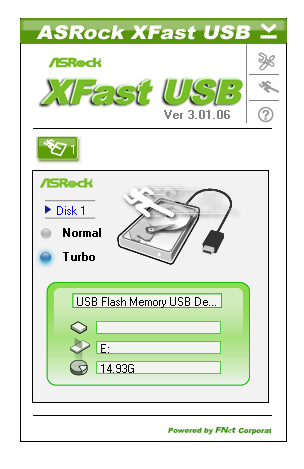
The XFast USB tool is a small application that will attempt to boost USB input/output speed when activated. ASRock claims this little utility will increase USB 3.0 speed by almost double, and USB 2.0 speed by almost quadruple. We will test this with our USB 2.0 and USB 3.0 hardware when we receive it. There's a lack of information online as to exactly how this software works, and the line from ASRock is that the 'XFast USB software modifies part of the USB driver, allowing it to multi-task and enhance the performance - ASRock are continually tuning the performance for better results'. The proof is the pudding, as we'll see.
Test Setup
| Processor |
Intel i5-2500K ES—3.3GHz (3.7GHz Turbo) 4 Cores, 4 Threads, 6MB L3 |
| Motherboards | ASRock P67 Extreme4 |
| Cooling | Corsair H50-1 Water Cooler |
| Power Supply | Enermax Modu87+ 600W 80PLUS |
| Memory |
Patriot Viper Xtreme DDR3-2000 9-10-9-27 2x4GB Kit, 1.65V Patriot Viper Xtreme Division 2 DDR3-2133 9-11-9-27 2x2GB Kit, 1.65V |
| Memory Settings | Patriot Viper Xtreme Division 2 2x2GB @ DDR3-1333 9-9-9-27 |
| Video Cards | XFX HD 5850 1GB |
| Video Drivers | Catalyst 10.12 |
| Hard Drive | Intel X25-M 80GB SSD Gen2 |
| Optical Drives | LG GH22NS50 |
| Case | Open Test Bed—CoolerMaster Lab V1.0 |
| Operating System | Windows 7 64-bit |
| USB 2/3 Testing | Patriot 64GB SuperSonic USB 3.0 |
Each motherboard received a fresh operating system install before testing and benchmarking. For multi-GPU comparisons, dual XFX HD5850 GPUs at stock clocks were used with Catalyst 10.12 drivers. Memory is set at DDR3-1333 C9 to allow comparison to future H67/H61 motherboards.
Many thanks to Patriot Memory for sending their Viper Xtreme DDR3 kits to use in reviews. The 2x4GB kit, specifically for dual-channel operation, is rated at 2000MHz, CAS 9-10-9-27 at 1.65V and retails for $175. The 2x2GB Division 2 kit, also for dual-channel, is a newly released part by Patriot, specifically for P67, and runs at 2133MHz, CAS 9 11-9-27 at 1.65V. I am informed that this kit will retail for around $100.
Another comparison point for this review is an X58, socket 1366 system, based on the ASRock Extreme3 board that I reviewed in 2010. Quite a lot of people will have invested in an X58 system over the past twelve months, in the pursuit of performance, and it will be interesting to see how the stock i7-920 processor, and the P67 systems with the i5-2500K processor, compares.
| Test Setup | ||
| Processor |
Intel i7-920 d0—2.67GHz (2.93GHz Turbo) 4 Cores, 8 Threads, 8MB L3 |
|
| Motherboards | ASRock X58 Extreme3 | |
| Cooling | Akasa Nero | |
| Power Supply | Enermax Modu87+ 600W 80PLUS | |
| Memory | Corsair Vengeance DDR3-1600 9-9-9-24 3x4GB Kit, 1.50V | |
| Memory Settings | Corsair Vengeance DDR3-1333 9-9-9-24 3x4GB | |
| Video Cards | XFX HD 5850 1GB | |
| Video Drivers | Catalyst 10.12 | |
| Hard Drive | Samsung PB22-J SSD 60GB | |
| Optical Drives | LG GH22NS50 | |
| Case | Open Test Bed—CoolerMaster Lab V1.0 | |
| Operating System | Windows 7 64-bit | |
The results for other P67 motherboards are included also in this review to provide points for comparison. Full reviews for these boards will be published shortly. A note on the Gigabyte P67A-UD4 board - the latest BIOS at time of writing (F5) seems to have issues with its Turbo mode, resulting in a 1x multiplier increase rather than the expected 4x when one core is active. As such, results from the UD4 in single threaded benchmarks may be lower than expected. These results will be updated if the BIOS is fixed by the time that review is published. Update: The F7 Beta BIOS for the UD4 implements turbo correctly - the graphs have been updated.
UEFI
One of the main features of the Sandy Bridge platform is the new BIOS interface, the Unified Extensible Firmware Interface (UEFI). Almost everything about the UEFI is similar to the BIOS system of old—the menus and the options are identical. The only difference is the GUI—we now get colors and images (which I can see getting more elaborate as the system grows in time), and the use of the mouse. Each vendor's UEFI implementation will be visually quite different, if they've implemented it at all.
Initially, you will find that in the Extreme4 UEFI, the mouse wheel does not work. This is not a massive deal-breaker, by any means. I still prefer using the keyboard to navigate all the options, and I had no issues in using the arrow keys. You can’t use the number pad to put in voltages and such, which would be a nice touch.
The main menu option of choice is the optimized CPU OC setting. In general, it is best not to trust this option on any motherboard, but ASRock have done a good job here. It offers auto-overclocking settings from 4.0GHz to 4.8GHz in 0.2GHz steps, which as I’ll talk about below, the 4.6GHz setting is the preferential setting for our 24/7 overclock.
The CPU multiplier and BCLK are fully adjustable. The memory timings are linked for every memory stick in the board—as this isn’t the highest end board, we didn’t expect the ability to set every channel independently. The board also allows saving up to three profiles, and OC recovery worked when we overclocked to 5GHz while setting a low voltage.
One thing of note is that the ASRock UEFI version 1.20B sets the BLCK over the 100MHz standard. ASRock have set this at 100.4MHz (even though this isn’t visible in the UEFI, only in the OS), meaning that they hope to gain a 0.4MHz BCLK advantage over other manufacturers at stock speed. We experienced no instability due to this, so we will see how this affects the results against other motherboards.
As a first go, the ASRock UEFI interface isn't radically different, but it works well. We're more interested in seeing the UEFI system enhancements over the coming months! It opens up a lot of new options if anyone puts the necessary effort into it, so we could see some very cool additions down the road.
Overclocking
Overclocking on Sandy Bridge is significantly easier than on previous platforms. With only the multiplier to play with, it is a case of finding the correct balance of multiplier and voltage.
Using the AXTU software bundled with the motherboard, I simply pushed the multiplier up to 44x (4.4GHz) without any issues. At this speed, the CPU would declock to 4.0GHz when OCCT was running, indicating that we were hitting the power draw limit automatically determined by the motherboard. On 4.5GHz, the system would BSOD when starting the OCCT stress tool, indicating that not enough voltage was being supplied to the processor.
In the UEFI, due to the auto overclocking settings offered, I set the system to boot at 4.6GHz. In the OS, this set a voltage of 1.378V, and ran an OCCT stress test fine, showing a maximum temperature of 70ºC (Idle 37ºC). At the 4.8GHz setting, we got 1.49V through the processor, but a failed OCCT stress test. On the next boot, I had to reset the UEFI to get it to stay stable while changing settings.
In my wisdom, and by delving into the UEFI settings, I ventured forth to manipulate the multiplier and voltages personally. I booted into Win7 with 4.5GHz, 1.4V on VCore and 1.9V on CPU PLL (for some headroom), and turned off Load Line Calibration. However, the OCCT stress test also resulted in the CPU declocking automatically. In order to get this to stop, I had to turn on Intel SpeedStep, and increase the Long Duration Power Limit from 95W to 110W. With this, I hit 4.6GHz and 4.7GHz (hitting 73 ºC, and reducing to 4.6GHz so I increased the power to 120W). For 4.8GHz, I pushed VCore to 1.45V, and the power limits to 150W (short) and 130W (long)—this gave a stable OCCT at 80ºC but would randomly BSOD. At these settings, 4.9GHz would not boot into the OS, and I was not willing to push them further.
4.6GHz using the UEFI settings seems like the best bet for any user wanting a simple 24/7 overclock. The 3D Movement multithreaded benchmark rose from a stock score of 341.74 to 451.84.
Power Consumption and CPU Temperatures
Power consumption was tested on the system as a whole with a wall meter connected to the power supply, using a dual GPU configuration. This method allows us to compare the power management of the UEFI and the board to supply components with power under load, and includes typical PSU losses due to efficiency. These are the real world values that consumers may expect from a typical system (minus the monitor) using this motherboard.
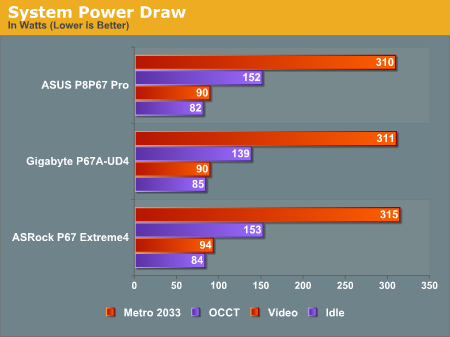
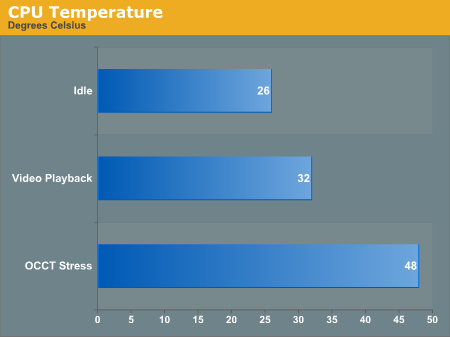
The Extreme4 doesn't do too badly in power consumption readings compared to the other boards. It ends up slighly higher under heavy loads, but the differences are small enough that we can't see power requirements being a selling point one way or another yet.
System Benchmarks
CrystalDiskMark 3.0.1
We test the motherboard's USB 2.0 and USB 3.0 speed via CrystalDiskMark. We run the sequential test to find the optimum read/write speed, then perform a copy from the SSD to the USB device. We copy a set of 2867 files across 320 folders—95% of these files are small typical website files, and the rest (90% of the size) are the videos used in the Sorenson Squeeze test. Total size is 1.52GB
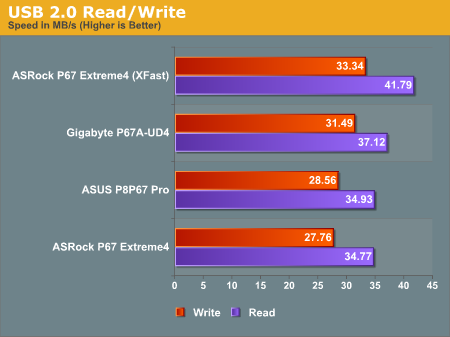
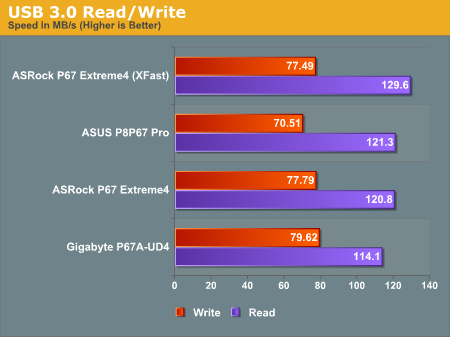
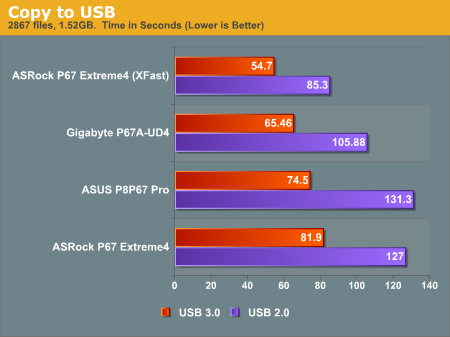
We also tested the ASRock XFast USB software. While making a slight difference to the sequential read/write speeds, it actually makes a difference in real-world situations where large amounts of small files need to be copied. USB 3.0 didn't benefit as much as USB 2.0, and it's worth noting that without XFast the USB 2.0 speed was the slowest of the three motherboards, but it does provide a benefit and turns the Extreme4 into the fastest overall USB choice.
3D Movement Algorithm Test
This benchmark is actually one I have written. My full time job involves computational chemistry, so this first benchmark uses various algorithms for three-dimensional simulation and movement of independent particles. The algorithms either employ uniform random number generation or normal distribution random number generation (with periods exceeding 2^120), and vary in various amounts of trigonometric operations, conditional statements, generation and rejection, fused operations, etc. The benchmark runs through six algorithms for a specified number of particles and steps, and calculates the speed of each algorithm, then sums them all for a final score. This is an example of a real world situation that a computational scientist may find themselves in, rather than a pure synthetic benchmark. The benchmark is also parallel between particles simulated, and we test the single thread performance as well as the multi-threaded performance.
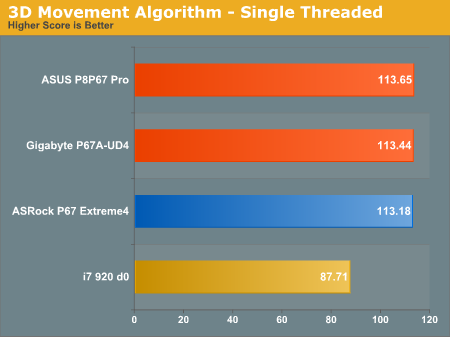
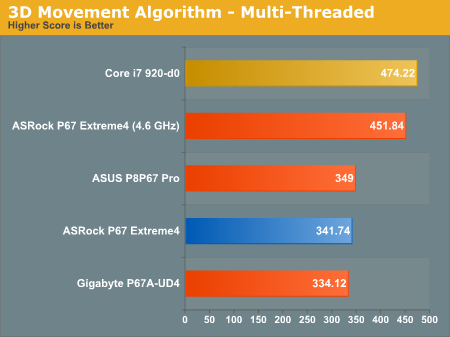
As expected, the single thread performance with the Sandy Bridge processor over the i7-920. This is in part due to the difference in speed in single-thread mode, but also to the increased logic on the Sandy Bridge processor. In the multi-threaded test, it's a case of available threads - the i5-2500K has 4 cores/4 threads available, whereas the i7-920 has 4 cores/8 threads available. In both tests, the ASRock performs well, being beaten (just) by the P8P67 Pro.
With 64-bit WinRAR, we compress a set of 2867 files across 320 folders—95% of these files are small typical website files, and the rest (90% of the size) are the videos used in the Sorenson Squeeze test. Total size is 1.52GB. WinRAR x64 3.93 attempts to use multithreading when possible.
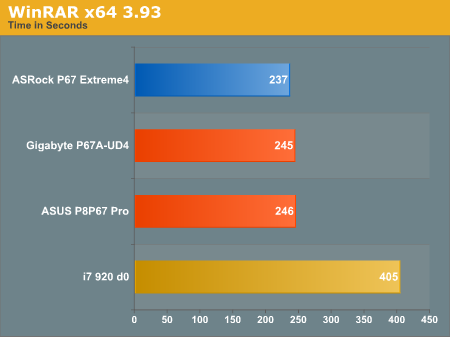
FastStone Image Viewer 4.2
FastStone Image Viewer is a free piece of software I have been using for quite a few years now. It allows quick viewing of flat images, as well as resizing, changing color depth, adding simple text or simple filters. It also has a bulk image conversion tool, which we use here. The software currently operates only in single-threaded mode, which should change in later versions of the software. For this test, we convert a series of 170 files, of various resolutions, dimensions and types (of a total size of 163MB), all to the .gif format of 640x480 dimensions.
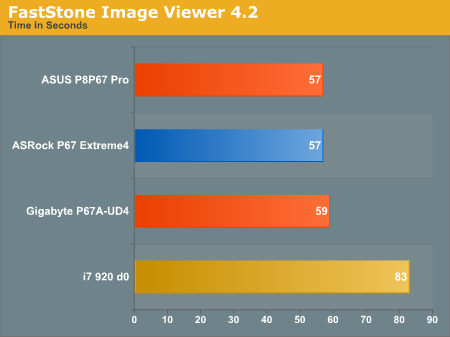
Sorenson Squeeze 6.0
Sorenson Squeeze is a professional video encoder, complete and rife with options. For this test, we convert 33 HD videos, each a minute long and approximately 42 MB in size, to WMV 512KBps format. Squeeze can encode multiple videos at once, one for each thread.
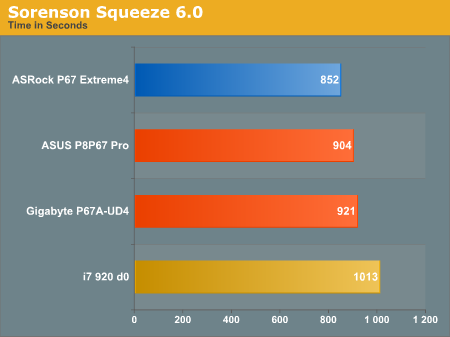
Overview
The ASRock board has relatively mediocre USB speeds, until XFast is used. In general, this board does fairly well across the entire 2D benchmark suite, either being at the top or near the top.
Dirt 2
Dirt 2 came to the PC in December 2009, developed by Codemasters with the EGO Engine. Resulting in favorable reviews, we use Dirt 2’s built-in benchmark under DirectX 11 to test the hardware. We test two different resolutions at two different quality settings, in single and dual GPU setups.
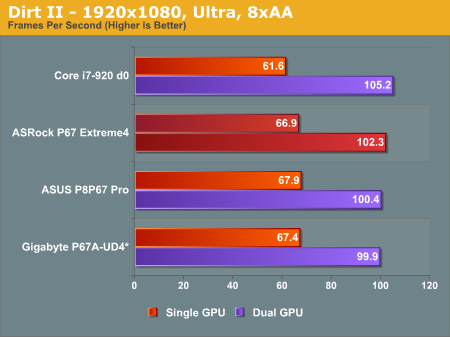
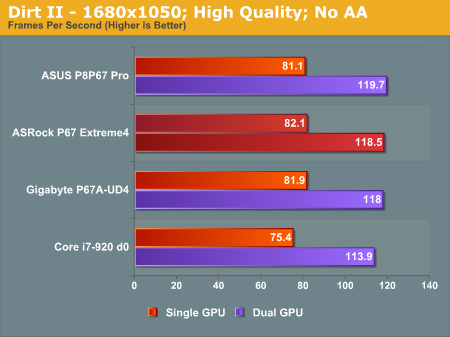
Metro 2033
Metro 2033 is the Crysis of the DirectX 11 world (at least until Crysis 2 is released), challenging every system that tries to run it at any high-end settings. Developed by 4A Games and released in March 2010, we use the built-in DirectX 11 benchmark to test the hardware.
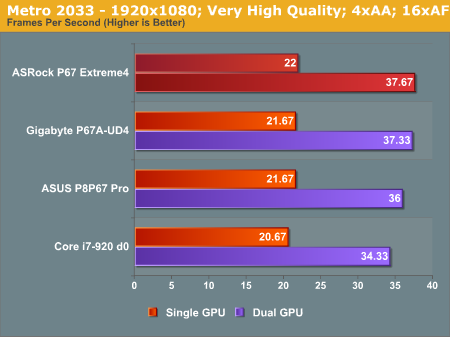
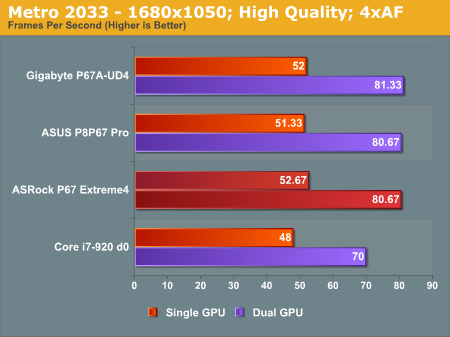
Overview
Across the range of 3D benchmarks, there's not much to separate all of the boards, and even the Core i7-920 results. With so much processing power at hand, not much is needed in DirectX games without PhysX, even at 1920x1080 resolutions at very high quality. However, in single GPU mode, the ASRock board does score the best or near the best in all the benchmarks.
Final Words
The ASRock P67 Extreme4 shows a lot of potential. With this being our first Sandy Bridge motherboard review, there’s a very fine line of being wowed by Sandy Bridge, and deciding whether this motherboard is something people will want to buy. There will be a lot of choices on offer on release day, and ASRock is obviously competing to be the best board out there.
Our first look at the board is positive. The color scheme isn’t something to be disgusted by, the UEFI is easy to navigate and offers the options you would expect. The PCIe slots are ideally spaced, and the ability to use either 1155/1156 and 775 coolers is always a plus in my book. The 4.6GHz overclock straight from the UEFI option is also a bonus, as is the USB 3.0 bracket included in the box, which as I mentioned previously, I could easily see it on sale for $15. The USB speed, thanks to XFast, is better than other motherboards, and the 2D performance is quite good as well.
On the negative side, you could consider ASRock’s idea to put the default BCLK at 100.4MHz, as it means other vendors will do similar or push even higher. We'd like to see stock clocks be exactly that, and a 0.4% boost while small is sometimes enough to put your board slightly higher on benchmark charts. But on the plus side, if that works for the consumer, it results in a slightly faster system. Also a negative is the fan header location, the lack of dual gigabit Ethernet connectors, and that the Instant Boot software failed to work at the 4.6GHz overclock. The warranty for this board is one year in the US (two in Europe, three in China/Asia), with an option to extend to two for a fee. This is a little less than warranties by other manufacturers, such as ASUS which offers three on their main P67 lines.
If ASRock are really able to get this board out for $150, we have a really nice offering here. Compared to a couple of other boards I have tested this week, I'm liking this ASRock board more and more. It looks OK, it performs well, and the box contains that nice USB bracket. A lot of people would be quite happy with this motherboard if it performs as it did on our test bed. We're not ready to crown the champion P67 board just yet, but the ASRock P67 Extreme4 is definitely a contender.