
Original Link: https://www.anandtech.com/show/4066/hp-mini-5103-looking-at-the-dualcore-atom-n550
HP Mini 5103: Looking at the Dual-Core Atom N550
by Jarred Walton on December 17, 2010 1:05 PM ESTMeet the HP Mini 5103
Netbooks are all so similar in terms of performance that it’s difficult to get excited about reviewing “yet another netbook”. Aesthetics and build quality may change, but outside of features like NG-ION or the use of an SSD, there’s not much new under the sun. However, one Atom variant that we haven’t had a chance to actually test in house is the dual-core Atom N550. With support for DDR3 memory and a second Hyper-Threaded core, can this “high-end” Atom change our feelings? If you read our ASUS 1215N review, you probably already know the answer, but it’s always good to get concrete numbers.
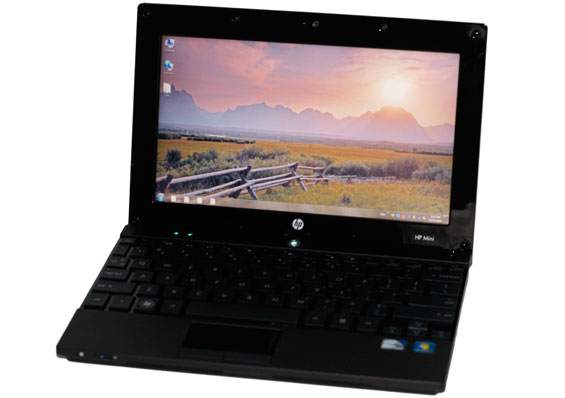
Besides being our first look at a dual-core Atom N550 netbook, HP’s Mini 5103 packs in just about every other extra you can imagine. The test unit includes a multi-touch 1366x768 display, 2GB DDR3, Bluetooth, Gigabit Ethernet, and a Broadcom Crystal HD decoder—just in case you want to watch a 1080p H.264 movie on your 10.1” LCD. As with the Mini 5102, the 5103 is also one of the best looking and well-built netbooks to hit our labs. Unfortunately, the pricing puts it into the realm of much faster ultraportables, but if you want the combination of features HP provides—and your company is willing to foot the bill—it’s a decent little machine.
| HP Mini 5103 Specifications | |
| Processor |
Intel Atom N550 (2x1.50GHz + SMT, 45nm, 2x512KB L2, 667FSB, 8.5W) |
| Chipset | Intel NM10 |
| Memory | 1x2048MB DDR3-1333 @ DDR3-667 5-5-5-15 Timings |
| Graphics | Integrated Intel GMA 3150 |
| Display |
10.1" Multi-touch LED Matte 16:9 768p (1366x768) (CPT CLAA101WA01) |
| Hard Drive |
2.5" 160GB 7200RPM 16MB (Western Digital WD1600BEKT-60V5T1) |
| Networking |
Marvel Yukon 88E8059 PCIe Gigabit Ethernet Broadcom BCM4313 802.11b/g/n WiFi Broadcom 2070 Bluetooth 2.1 WWAN (Optional) |
| Audio |
IDT 92HD75B2X5 2-Channel HD Audio (2.0 Speakers with headphone/microphone jacks) |
| Battery | 4-Cell, 14.8V, 1900mAh, 29Wh |
| Front Side | None (Speaker Grille) |
| Left Side |
2 x USB 2.0 Heat Exhaust VGA AC Power Connection |
| Right Side |
SD/MMC reader Microphone/Headphone Jacks Gigabit Ethernet 1 x USB 2.0 Kensington Lock |
| Back Side | None |
| Operating System | Windows 7 Professional 32-bit |
| Dimensions | 10.3" x 7.09" x 0.91" (WxDxH) |
| Weight | 2.64 lbs (with 6-cell battery) |
| Extras |
2.0MP Webcam 82-key keyboard Broadcom Crystal HD (Optional) Office 2010 Starter HP DayStarter HP QuickSync HP QuickWeb HP ProtectTools |
| Warranty | 1-year standard warranty |
| Price |
Starting at $399 As configured: around $688 |
Outside of the change to the CPU and memory, about the only other noteworthy update compared to the older 5102 is the move to an espresso (dark brown) finish. HP informs us that this was done in response to customer feedback, and the espresso color doesn’t show fingerprints quite as much as the old black. We do have to point out a few items on our test system that we could no longer find on the HP site. First, our netbook shipped with Windows 7 Professional as opposed to Starter or Home Premium. Second, it has a 768p multi-touch LCD, while we could only find a 1024x600 multi-touch option online now.
With all the upgrades in place, the final price comes in just under $700. For that much money, you can find a wide variety of netbooks and laptops, but HP includes some other value added items you won’t find in most netbooks. As with the 5102, build quality and the keyboard are substantially better than any other netbook we’ve encountered, which adds to the cost. The basic model at $400 lets you get just the build quality and a typical Atom N455 + 1GB DDR3 setup. If you want more, you have to go to a configurable model and start choosing extras (with prices starting at $522). Unless you get a discount code or other special offer, the configurable models carry a hefty price premium; luckily, such codes are frequently available, and you can always try calling HP direct to see if they can make you a better offer.)
Breaking down the upgrades: $40 moves you up to Win7 Home Premium (and Professional would cost even more!), and you also need $25 for the 2GB RAM upgrade (not available with Win7 Starter); add $25 for a 768p LCD, and an additional $25 to go to 600p with capacitive multi-touch; the CrystalHD decoder is a big add-on at $45, and Bluetooth is another $18; finally, the N550 model costs $20 more than the N455 version. Put it all together and you basically get what you pay for—provided you think the starting price is acceptable. As a point of reference, the ASUS Eee 1015PEM-MU17 starts at around $340 online, with an Atom N550 and 1GB, but it lacks Bluetooth, Gigabit Ethernet, and several other features on the HP. Barring any other discounts, you’re looking at a nearly $200 premium to move to the 5103.
As a parting shot on pricing, you can also find pre-configured HP Mini 5103 netbooks from a variety of resellers; the cheapest starts at $384, and it looks like Atom N550 would only bump the price up around $40. Unfortunately, no one appears to offer any pre-configured N550 models, so you have to go straight to the source. We’ve heard comments in the past that suggest you can get substantially better pricing on the configurable models if you call HP (one reader claimed a 28% discount on an EliteBook), so if you’re in the market for this type of netbook it can’t hurt to call; $500 would be far more impressive than the current $700 price tag.
HP Mini 5103 Subjective Evaluation
You can read our impressions of the HP Mini 5102 for additional input on the build quality and features of the 5103. Nothing has changed much in those areas: this is a great feeling little netbook, and outside of the change in color from black to “espresso” (brown) it’s the same. You get the best 10” keyboard I’ve ever used and solid build quality. Our test system does come with the smaller 4-cell battery, so expect to see a hit in battery life, but unless you need 8+ hours we’re okay with the decreased weight and having a battery that doesn’t jut out on the bottom. (Or you can simply purchase the larger 6-cell battery, which comes standard on the $400 SmartBuy model.)
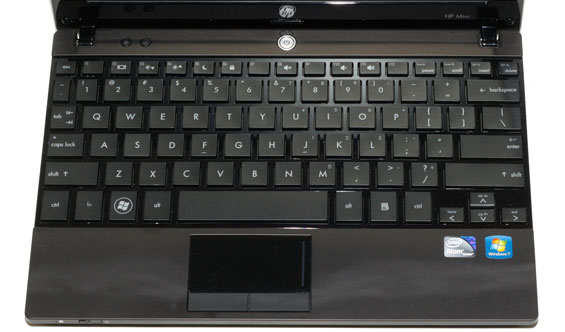
A few other areas have “changed”—or rather, we received an upgraded unit that includes features we haven’t previously tested. The biggest upgrade is the display, so let’s focus on that for a minute. If you’ve used a recent smartphone, you have some idea what capacitive multi-touch displays can do for the user interface. In theory, adding such a display to a netbook would be a good thing; in practice, it’s not so clear-cut.
Touchscreen Analysis
There are two major issues I have with the touchscreen interface on the 5103. The first is hardly a surprise: speed. While it can be convenient at times to swipe a single finger down/up/sideways in order to scroll, the action is nowhere near as smooth or fast as on a good smartphone. Everything feels just a little laggy, and a large part of that feeling probably stems from the fact that this is Atom running a full copy of Windows 7. If there’s one thing I’d like to see Google get right with Chrome OS, it’s making Atom netbooks feel at least as responsive as smartphones. More on that in a second. And if you want to do something “crazy” like playing Bejeweled Blitz on Facebook? Forget it! There’s so much lag (mostly from the slow IGP) that your performance will be far lower than normal.
The second issue with the touchscreen interface is precision. Tapping on the screen to “click” often misses your intended target, and the same goes for dragging, selecting text, etc. With a UI build around touch, this could be alleviated, but the standard Windows UI isn’t sufficient. A mouse is a highly precise pointer that targets a single pixel; replacing that with your stubby fingertip that covers perhaps hundreds of pixels and then trying to determine where you clicked is difficult at best, and the result left me wanting.
Chromium OS to the Rescue?
With the above experience, I decided to give the Chromium OS a try on the 5103 (using the latest Flow build by Hexxeh). I actually tried the same build on an Atom Z520 + GMA 500 netbook, and that was a complete bust (likely no good drivers for the GMA 500); the experience with the 5103 was a bit better, but the touchscreen wasn’t recognized so I was left with a standard netbook. Chromium did boot up relatively quickly, but performance and optimizations for something like the 5103 aren’t present so the net result was even worse (in my opinion) than running Win7. Maybe the final shipping version will iron out the wrinkles, but we’ll wait and see.
The final aspect of the touchscreen that I need to comment on is the display quality. Subjectively, the contrast is clearly low, but that’s nothing new. The touch coating on the other hand made things look a lot worse than a standard 10.1” LCD. There’s a ton of “sparkle” across the surface of the display, and colors just look muted in comparison to other laptops. The objective testing results simply don’t tell the whole story here; I like the use of a 768p display on a netbook, because 600 pixels is just too short for typical usage, but with all of the above concerns I’m more than happy to ditch the touch interface for the time being. Perhaps that’s why you can no longer get the 768p + touch from HP, leaving it solely as a 600p option.
Broadcom CrystalHD Redux
The other area I want to discuss before hitting the benchmarks is the CrystalHD card. There was some speculation that my poor experience with Flash 10.1 and the CrystalHD stemmed from some other area. Lack of memory, Win7 Starter, and the single-core N450 CPU were all cited as possibilities. Well, the 5103 covers all of those bases and guess what still doesn’t work properly: that’s right, HD Flash videos. I tried a couple of 720p YouTube videos using both Firefox 3.6 and IE8, and the results were both choppy. It was a bit better than the 5102, so the combination of dual-core Atom and 2GB RAM did have some positive impact, but I still dropped over 400 frames (400 to 800 in multiple tests) in a 2:15 HD video clip. This happened with Flash 10.1.85.3 as well as the newer 10.1.102.64, so nothing has changed in regards to Flash support of the CrystalHD.
It is worth noting that this is purely a Flash issue: using Internet Explorer 8, I was able to grab the MP4 video file out of the cache directory and play that in MPC-HC using the Broadcom video decoder plug-in. CPU usage dropped from an average of nearly 60% to just 12.5%, and there were no issues whatsoever with dropped frames. The Broadcom decoder is capable of doing H.264 decoding at a much faster rate than an Atom CPU; now we just need the driver support/Flash support to make fullscreen YouTube, Hulu, etc. work properly.
Summary
I really don’t have much else to add here that I haven’t said in the 5102 review. This is a nice little netbook, but the price puts it into direct competition with a lot of laptops—including substantially faster CULV, Atom + ION, AMD Nile, and upcoming AMD Brazos offerings. We’ll see in the benchmarks next that performance is still a big issue, and the existence of 12.1” ultraportables like ASUS 1215N makes this a very difficult sell from the performance side of things. You’re basically paying for a “grab and go” netbook with software that will keep it in sync with your desktop, and as a small secondary or tertiary computing device it has something going for it. HP has also added a “DayStarter” feature that shows you a static overlay of your calendar while Windows boots, for those times when you just need a quick look at what’s happening. You can get nearly everything you need with the base $400 model, though, and that’s what we’d recommend as anything over $500 for an Atom-based netbook is simply too much.
HP Mini 5103 Performance
The big question we want to answer today is what sort of impact a slower core clock with a dual-core CPU has on performance and battery life. HP says that in general they’re seeing about a 20-25% performance improvement relative to the 5102, though that of course depends on what sort of applications you’re running. Here’s our standard set of general performance benchmarks.
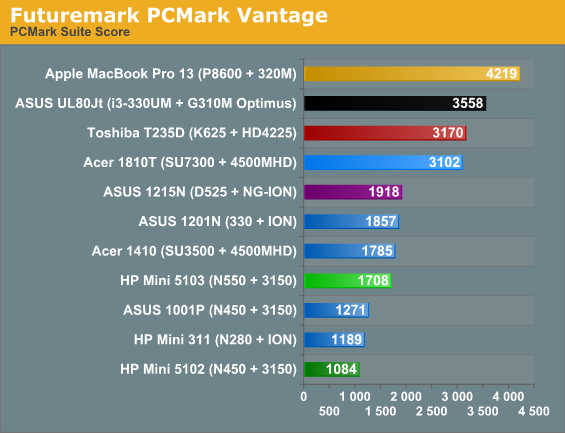
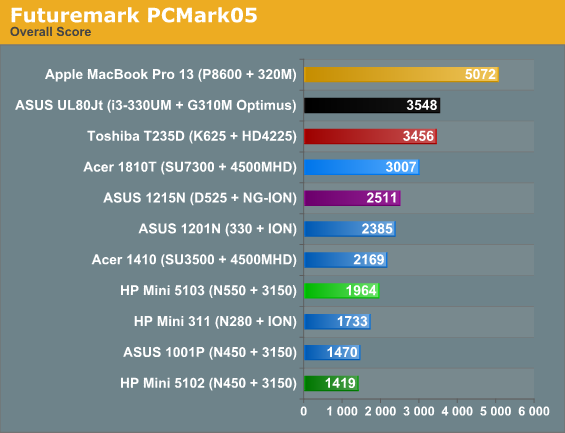
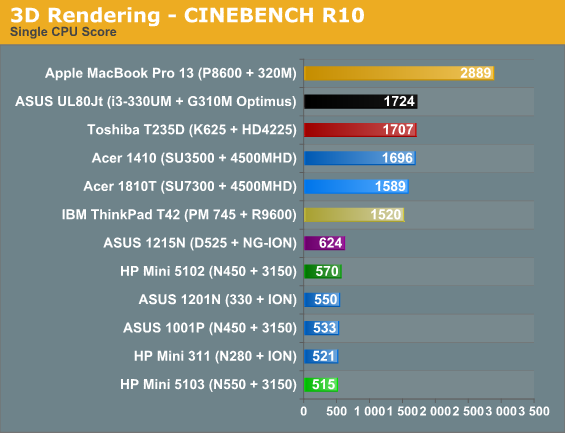
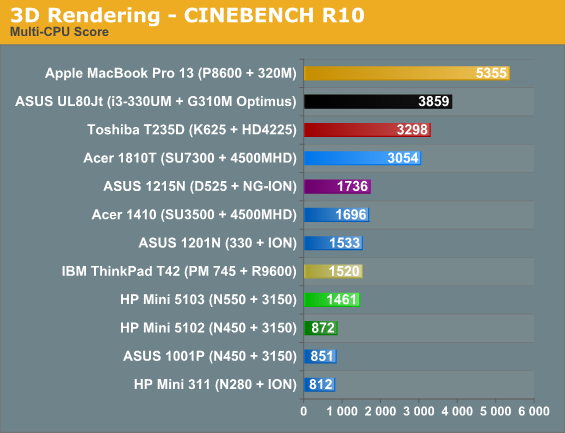
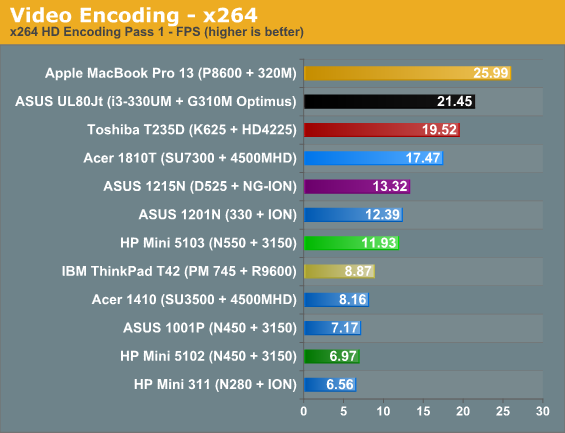
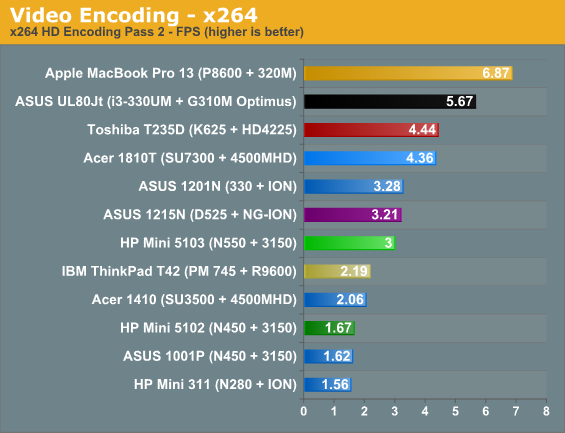
Our test suite tends to overemphasize multi-core processors, which means the dual-core N550 looks a lot better in the above charts than what you’ll experience in general. That’s why we include the single-threaded Cinebench result, because there are still plenty of times where that represents what you’d be doing with a PC, and in particular a netbook. The result is that there are times when the N550 is actually slower than single-core Atom CPUs, and there are other times where it can feel nearly twice as fast. PCMark Vantage ends up 58% faster than the 5102, PCMark05 is 38% faster, and our heavy-threaded testing is even better. Cinebench SMP is 68% faster, first-pass x264 encoding is 71% faster, and the second-pass x264 encode shows an 80% improvement. That’s the good news; the problem is single-threaded Cinebench is nearly 10% slower, and that does show up in general use.
I’ve used enough Atom netbooks to say that this is slightly faster overall, but it’s not a major performance increase. Instead, it’s a slight speed bump in most areas, and when you throw in results like that of an old 1.8GHz Pentium M 745 (i.e. the ThinkPad T42) there are a lot of applications where an old but fast single-core CPU still comes out on top. Windows 7 booted faster and was more responsive on a six-year-old T42 in practice, though like Atom netbooks it really struggles with fullscreen HD H.264 content (which is to say, it’s choppy and generally unwatchable). Unfortunately, I didn’t have enough time with the T42 to run PCMark, as I think the scores there would have shown more of what you see in the 1-CPU Cinebench test (perhaps not quite so dramatic, though).
You can also see a similar state of affairs when you look at performance results from the old CULV laptops like the Acer 1410 and 1810. The dual-core SU7300 completely eclipses the 5103, while the single-core SU3500 in the 1410 still beats the 5103 in every test other than x264 encoding. N550 does include support for SSE3, and that combined with Hyper-Threading gives it enough of a boost to come out on top in that particular test. Overall, however, the N550 can’t keep up. A more telling comparison is the Turion II K625, which boasts much higher overall performance for a lower price; if Brazos can offer a similar level of performance while cutting power requirements to Atom levels, the 2011 netbooks are going to be in for a nice upgrade at last.
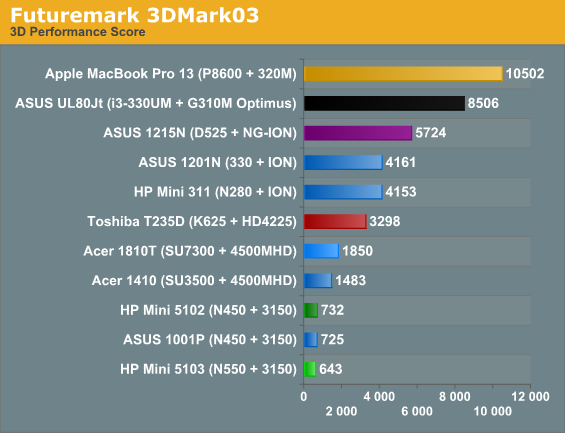
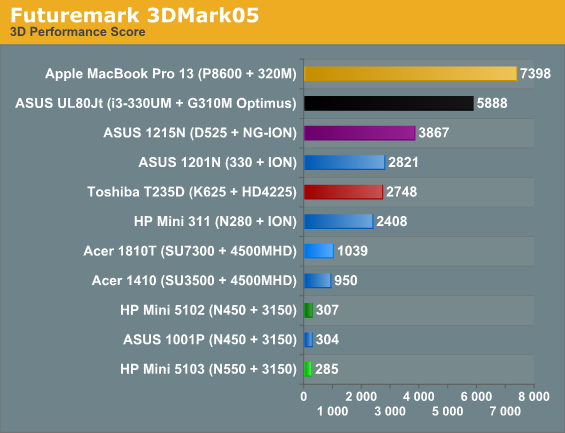
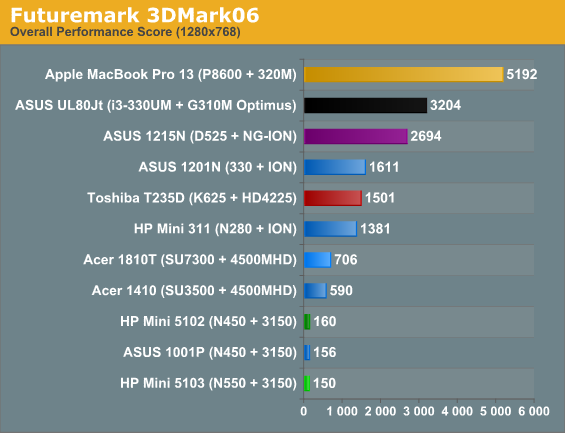
Atom on its own is unfit for most games released this side of 2000, so we didn’t bother with even trying to run any games. 3DMark tells the story well enough for our purposes: the HD 4225 in the Toshiba T235D is five to ten times faster than the anemic GMA 3150 IGP. We’ll have to wait for the next update to Atom to see if Intel is ready to put a bit more GPU performance into their inexpensive processor line. We’d expect they’re ready to make that move, considering AMD’s Brazos targets a similar market segment; if not, we may see a lot more netbook design wins from AMD in 2011.
HP Mini 5103 Battery Life
When we tested the 5102, we had both the standard 29Wh and a larger 66Wh battery. Since we only have the 29Wh with the 5103, we’re leaving both results in for the 5102. Note also that the CrystalHD chip tends to reduce battery life a small amount, and we only tested with it installed in the 5103. As you can see, the 5102 and 5103 get similar battery life out of the 4-cell battery, so you should see the same improvement with the 6-cell upgrade.
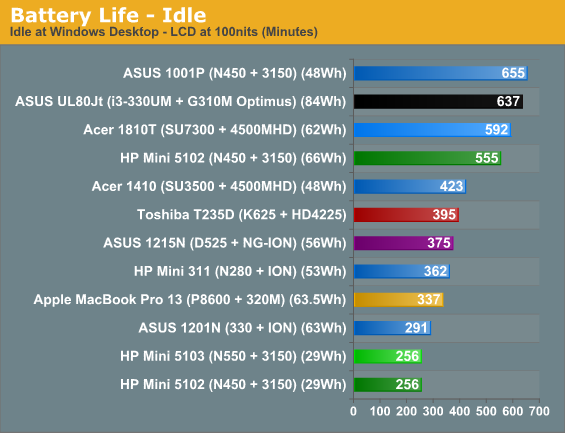
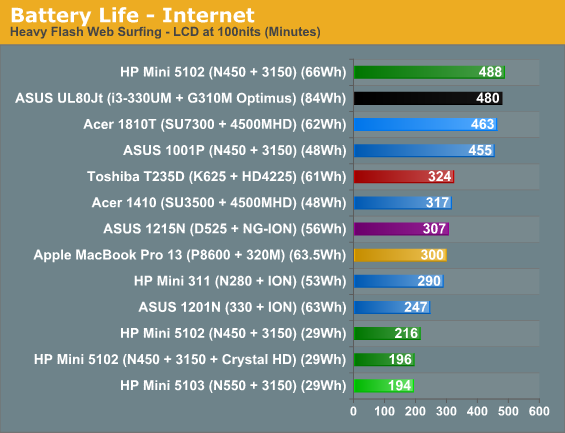
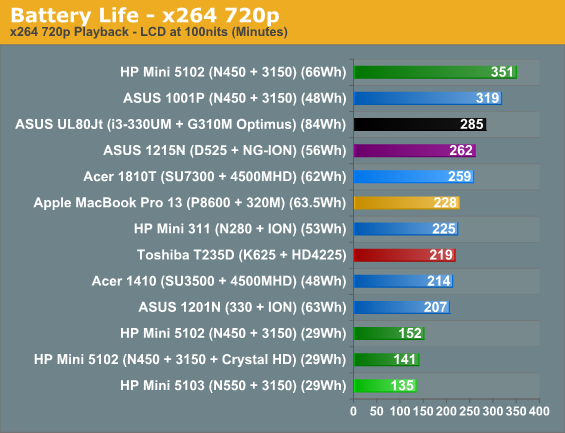
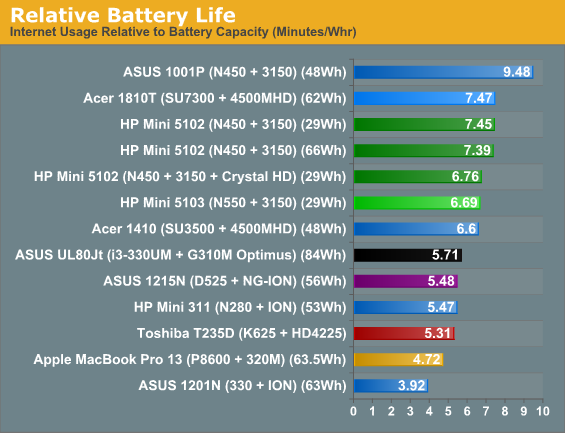
Despite having a second CPU core, the 5103 actually comes very close to matching the 5102. Of course, the 5102 has to contend with DDR2 memory instead of DDR3, so that does penalize it somewhat. Overall, though, battery life on the N550 looks to be very close to the older N450. The slower core clock does play a role as well, but looking at performance in general it’s a worthwhile compromise—for Atom CPUs at least. You’ll notice that the old CULV Timeline 1810T still manages better relative battery life than the 5103, and it also offers much better performance—for the CPU as well as GPU. Certainly other N550 based netbooks might improve on the 5103, but at least in this case the battery life is far too close to substantially faster offerings.
HP Mini 5103 LCD
The LCD is one of the toughest things to evaluate on this particular netbook. We know many people are looking for better than WSVGA (1024x600) resolution on netbooks, and here we have exactly that. You also get a multi-touch display as a potential bonus, but my experience with this particular display was less than ideal. Now we get to the actual numbers using hardware measurements, and the results don’t necessarily jive with my subjective impression. For one, the touch surface really adds an undesirable “sparkle” effect that the numbers just don’t reflect. Another point of contention is the colors; the 52.2% gamut actually puts it quite a bit higher than netbooks like the 5102, 1001P, etc. but it just doesn’t look that great. A lot of that probably goes back to the contrast ratio, however, where we measure less than 200:1 yet again, among the worst scores in our recent history—and joined by the HP Mini 311 and 5102.
Ultimately, this is just one particular LCD we’re evaluating, and it’s not even an option on the HP site anymore. The resolution is a nice change of pace, but everywhere else the LCD falls short. If you really like touchscreen interfaces, it might suit you well, and it might show up on the configurator again in the future. We just wish more laptop LCDs—yes, even LCDs on inexpensive netbooks—could look more like the ASUS 1001P or the MacBook Pro 13.
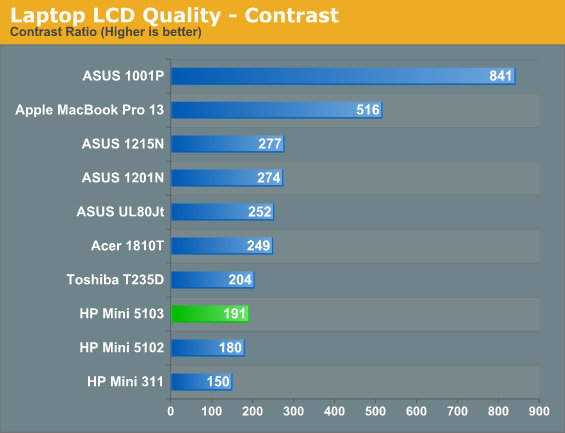
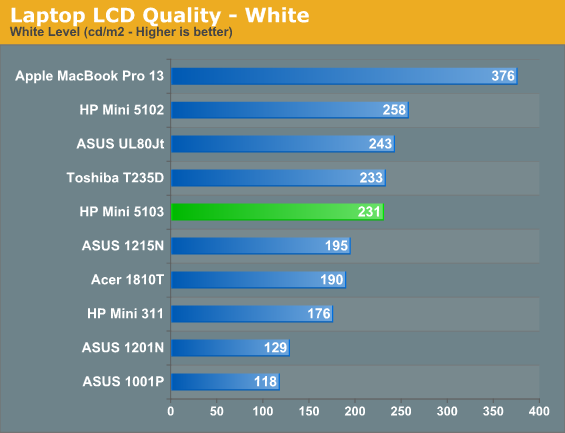

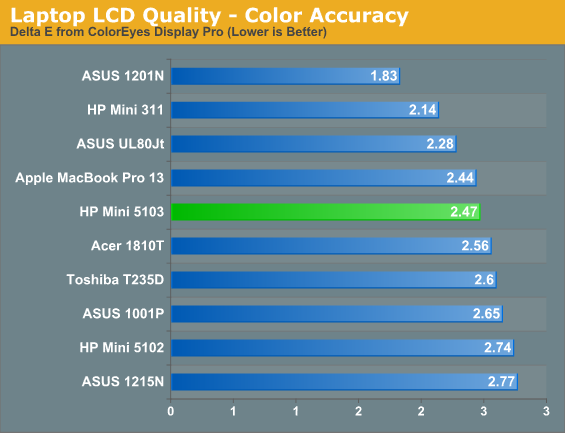
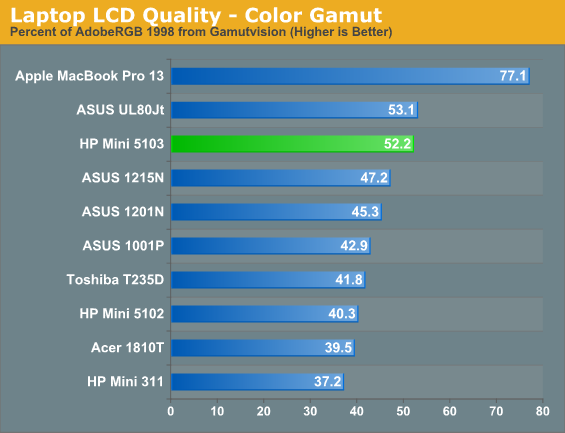
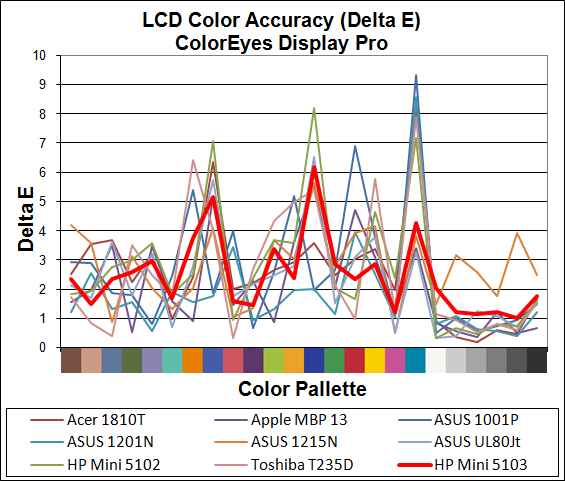
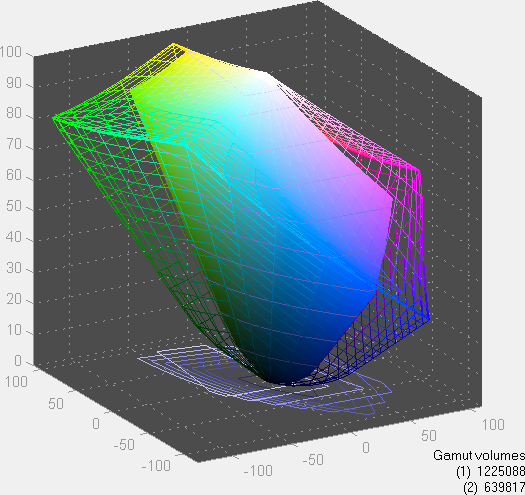
Conclusion: The Mini 5103 Is Decent, but Dual-Core Atom Isn’t Enough
Let’s start by focusing on the components we’re testing today. The Atom N550 is currently the fastest netbook Atom processor in terms of overall performance, with two cores plus Hyper-Threading. The lower 1.50GHz clock speed does put it behind single-core Atom CPUs in a few areas, but in general it’s a performance improvement. That’s the good news. The bad news is that overall power requirements put it very close to the old CULV SU4100/SU7300 processors, based on our battery life results, and such systems manage roughly double the CPU performance with better graphics (specifically video decoding) support as well. Given the alternatives already out there for more than a year, the only major selling point for N550 we can see is if you want a 10” or smaller chassis. There’s also pricing, which starts at around $350 on other N550 equipped netbooks, but don’t forget to factor in the RAM, HDD, OS, and other benefits that generally come with CULV laptops.
Looking just at the performance side of things, then, the current Atom landscape fails to impress. Intel knows this, and so do the manufacturers, which is why the focus with netbooks now is more about providing an inexpensive secondary mobile device where you can access all of your regular programs and data, albeit slowly. HP certainly puts a lot of emphasis on those areas, with a fast Gigabit Ethernet connection and their QuickSync software providing an easy way to make sure all your important content is ready for you to grab and go. Syncing still takes longer than we’d expect, especially when you initially set things up: we saw network transfer speeds of anywhere from 1-2MB/s up to 15-20MB/s over a Gigabit switch, compared to standard file copies in the 45+MB/s range. Once the initial sync is complete, however, the Mini 5103 will stay current a lot easier.
In terms of improvements, outside of Atom getting faster/better (which should happen towards the end of 2011), the one area we would like to see addressed on the 5103 design is the battery. The small 4-cell battery is simply too small in our opinion, and while some users will like the slightly lighter weight it brings, the bigger issue is with the 6-cell battery sticking out the bottom of the chassis. If HP can figure out a way to make the 6-cell battery fit flush with the chassis, that would address the only major complaint we have with the design. Of course, other improvements are possible; the default install has a lot of extra software running—like the above ProtectTools, QuickSync, etc. It’s Catch-22, but extra processes running on Atom makes for an even slower computing experience. We recommend keeping it lean and clean, but perhaps business users prefer the extra utilities.
Features like the above are why the Mini 5103 targets the business sector, and it’s why HP is willing to put a lot more money into build quality and materials. The result is definitely pleasing, but the added cost can be a tough pill to swallow. The basic Mini 5103 starts at just under $400 online, with 1GB RAM and an N455 CPU. You can grab a Lenovo IdeaPad with similar specs for about $100 less (but without Bluetooth). Take the 5103 up to 2GB and an N550 CPU like our test unit, toss in a 768p display, and the regular price (i.e. no special discounts applied) is $632. Finding similar features in other netbooks is a bit difficult, but you can get the Samsung NF310 with a 1366x768 display, N550, and 1GB RAM for around $380; upgrading the memory to 2GB should only cost an additional $25. So again, we’re back to features.
If you’re after an attractive and well-built netbook with business class features like HP’s QuickSync, HP’s ProtectTools Security Manager, and WWAN connectivity, the Mini 5103 doesn’t really have much in the way of direct netbook competition. However, as tested it ships with a price north of $600, putting it into competition with plenty of other laptops. Given the incremental increase in performance that the N550 offers combined with the substantially higher price if you custom configure a Mini 5103, we recommend sticking with the base model and keeping the price down.
Looking at the bigger picture, given HP’s various AMD-based laptop offerings—they’re one of the better sources for AMD laptops and notebooks—we also expect to see them jump on the Brazos bandwagon next year. That could mean improved performance in every area relative to Atom, hopefully without sacrificing battery life. It will be interesting to see if HP is willing to make a “business netbook” like the 5103 based on Brazos, or if they continue to stick with Intel offerings for business products.



















