
Original Link: https://www.anandtech.com/show/4060/hp-envy-17-hps-macbook-pro-killer
HP Envy 17: HP's MacBook Pro Killer?
by Dustin Sklavos on December 16, 2010 12:30 AM ESTIntroducing the HP Envy 17
HP's Envy line-up has been so often requested around here that actually having one on the test bench feels like both a major win and a kind of letdown. These notebooks (particularly the 14, for which a review is forthcoming) are so well regarded by their user communities that it's kind of hard not to expect the most out of HP's prize series.
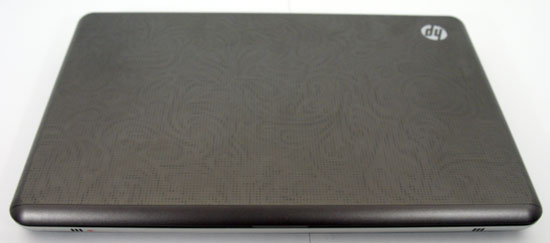
There's some merit to that. The Envy 17 is a stylish, powerful piece of kit. Unlike a lot of consumer notebooks, HP's Envy series are understated and clearly designed to be both attractive and functional. So now that we've finally got one in hand, let's pop the hood and see what makes this bad boy hum.
| HP Envy 17 Specifications | |
| Processor |
Intel Core i7-720QM (4x1.6GHz + HTT, 45nm, 6MB L3, Turbo to 2.8GHz, 45W) |
| Chipset | Intel HM55 |
| Memory | 1x4GB DDR3-1333 (Max 2x4GB) |
| Graphics |
AMD Mobility Radeon HD 5850 1GB GDDR5 (800 Stream Processors, 500MHz core clock, 3600MHz effective memory clock) |
| Display |
17" LED Glossy 16:9 1920x1080 (LG LGD0283 Panel) |
| Hard Drive(s) |
500GB 7200 RPM (Seagate Momentus 7200.4, one spare drive bay) |
| Optical Drive | Slot-loading Blu-ray Reader/DVD+/-RW Drive |
| Networking |
Gigabit Ethernet Broadcom 43224AG 802.11a/b/g/n Wireless Bluetooth 2.1+EDR |
| Audio |
IDT 92HD81B1X HD Audio Beats audio stereo speakers with subwoofer Headphone and microphone jacks |
| Battery | 6-Cell, 11.1V, 62Wh battery |
| Front Side | Speakers |
| Left Side |
Exhaust vent D-SUB Ethernet jack Mini-DisplayPort HDMI USB 2.0/eSATA combo port USB 3.0 Microphone jack Headphone jack |
| Right Side |
2x USB 2.0 Card reader Optical drive AC adapter Kensington lock |
| Back Side | Exhaust vent |
| Operating System | Windows 7 Home Premium 64-bit |
| Dimensions | 16.3" x 10.83" x 1.25"-1.52" (WxDxH) |
| Weight | 7.51 lbs |
| Extras |
HD Webcam Backlit keyboard with dedicated 10-key Flash reader (MMC, SD/Mini SD, MS/Duo/Pro/Pro Duo, xD) Dual drive bays |
| Warranty | 2-year limited warranty |
| Pricing |
Starting at $1,299 Priced as configured: $1,699 |
With Sandy Bridge not terribly far away, the specifications for the HP Envy 17 we have on hand are going to seem a little pedestrian, but make no mistake: it's still a powerful notebook. At 1.6GHz the Intel Core i7-720QM may be the slowest quad-core in Intel's mobile line-up, but it can still outpace their fastest dual-core in properly threaded tasks, and it can turbo up to 2.4GHz on two cores to make up a lot of the difference (or 2.8GHz on a single core).
The other major selling point of the Envy 17 is the AMD Mobility Radeon HD 5850 graphics part. Given the relatively svelte profile of the Envy compared to other 17"-class notebooks, the 5850 is fairly powerful by laptop graphics standards. 800 of AMD's stream processors purr away at 500MHz, and unlike NVIDIA, AMD is able to coax some halfway decent speeds out of its mobile GDDR5, running at an effective 3.6GHz. Still, the 5850 can be considered something of a disappointment: this is AMD's second best mobile part, but it's still a substantially underclocked desktop Radeon HD 5770, a card that goes for around $130. Worse, the 5850 in the Envy 17 appears to be underclocked even by Mobility 5850 standards, running about 125MHz below spec on the core and 400MHz below spec on the memory. It's probably reasonable to assume this is to assuage concerns about heat, but it still takes a healthy bite out of potential gaming performance.
The remainder of the Envy 17 is pretty by-the-book, with the increasingly common Seagate Momentus 7200.4 hard drive pulling storage duties along with an attractive slot-loading blu-ray reader/DVDRW drive. The card reader is accounted for, and there's USB 3.0 and eSATA, but sadly no ExpressCard or FireWire. What's odd is HP's decision to ship the review unit with a single 4GB DDR3 DIMM instead of a pair of 2GB or 4GB sticks, but that's neither here nor there: when you go to order the Envy 17, it actually starts at 6GB of DDR3 these days.
Touring the HP Envy 17
My initial take on the HP Envy 17's styling was that they were cribbing liberally from Apple's MacBook Pro series, and earlier Envy notebooks definitely lived up to this. As the series has matured, though, it's acquired a lot of its own identity. So for those of you who thought otherwise stellar notebooks like Dell's refreshed XPS lineup were too pug ugly to actually use on a daily basis, HP's Envy is for you.
The happy news to report is that barring one terrible location, the Envy is gloss free. The lid has a nice, textured finish and a glowing HP logo, and it's all fairly well understated. It's not a fingerprint magnet, and is actually remarkably easy to keep clean, boding well for the notebook's longevity.
Of course, once you flip it open you see gloss where you hate to see it, but at least HP has an excuse: the glossy finish of the screen extends from edge to edge in HP's "Ultra BrightView Infinity" display. It looks nice enough but I'm still not entirely sure it's worth the trade-off, since the screen bezel (and all this does, really, is mask the bezel) is one of the major places a notebook is liable to pick up fingerprints. Still, it's attractive and hard to harp on too much.
HP claims the body of the Envy 17 is "laser-etched aluminum" and I believe it: the inside is just as attractive as the lid, and just as comfortable to use. To look at all of it, the Envy 17 is at least a beautiful piece of industrial design, but it's here where HP screws the pooch (or at least takes it to second base.) The keyboard is comfortable with a minimal amount of flex, but the layout is questionable. HP and Dell have recently elected to switch the function keys to being shortcuts and toggles instead of F1-F12. That in itself isn't a huge crime, but the difference is that I can pop into the BIOS on my Studio 17 and switch them back to what they're supposed to do. HP doesn't make it that easy on you. The arrow keys are also a poor design; the up and down arrows are half-sized while the left and right are full-sized. I can understand not wanting to leave negative space in the keyboard design, but this wasn't the right way to do it. There's also no Num Lock, with HP squeezing document navigation keys in that way. Losing the Num Lock isn't a major sacrifice for most users, but I get the feeling there are going to be at least a couple users pulling their hair out over this.

And then there's the touchpad. Once again we have PC designers following Apple's lead without bothering to really understand it (though to be fair, I'm in the minority that hates Apple's unified touchpad to begin with). On a Mac where there's really only the one big mouse button, making the whole touchpad depress makes more sense, but PC users are used to being able to right-click. We need two buttons, and the unified design here feels awkward to use. It's a better implementation than I've seen elsewhere but it still doesn't improve on just having a touchpad and two buttons.
The rest of the body has an aluminum trim around the sides and back that's attractive and houses the Beats Audio speakers. Credit where credit is due, these are among the better notebook speakers I've heard and certainly beat how hollow the otherwise quality Dell Studio 17 speakers are, but I found when cranking up the volume that the music began to distort. It's something I've heard on other notebooks, even through the speaker jack, where it seems like the notebook is trying to boost the bass in software. When you hit the threshold of how high the system's volume can go, the whole thing distorts because the system was just selectively raising the volume at the low end. At a reasonable volume the Envy 17 sounds great if a little hollow and tinny (don't know what to tell you, they're notebook speakers), but don't push it.
Finally, the bottom is decked in the typical black matte plastic, and that's fine. What's a little frustrating is the fact that in order to get to the memory bay, you have to remove the hard drive cover first: the two plastic panels are actually layered. A minor nuisance but a nuisance nonetheless.
Application and Futuremark Performance
While the Intel Core i7-720QM in our Envy 17 is a well known quantity by now, it's still nice to get a feel for how this overall system performs, and we're happy to be getting updated results from the AMD Mobility Radeon HD 5850 into our suite. (We did look at MSI's GX640 back in June, but that used a dual-core i5-430M and 5850, and we don't have it for running updated results with our revised benchmark suite.)
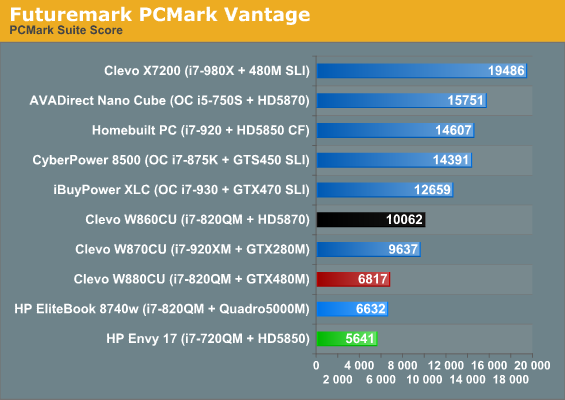
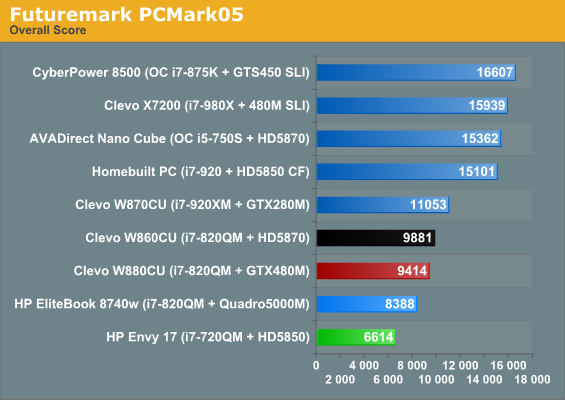
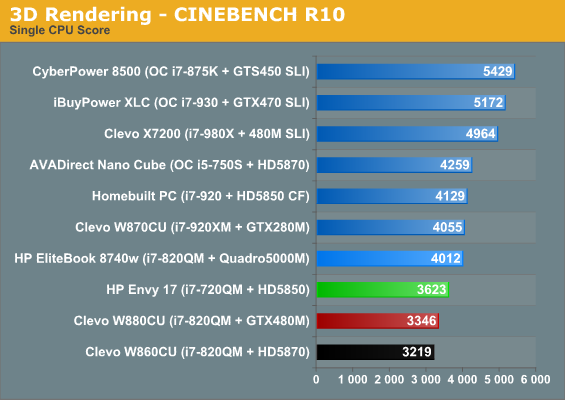
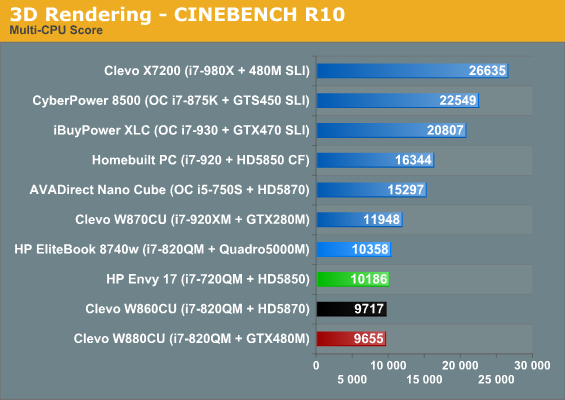
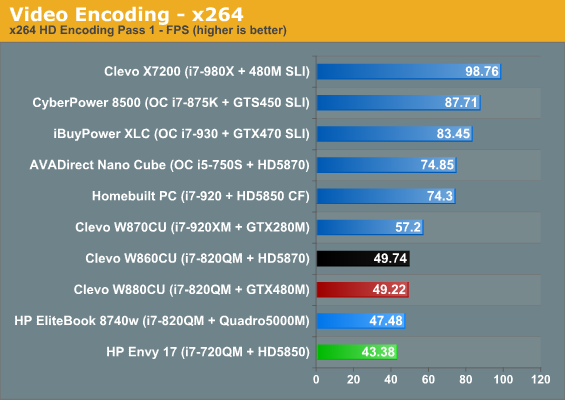
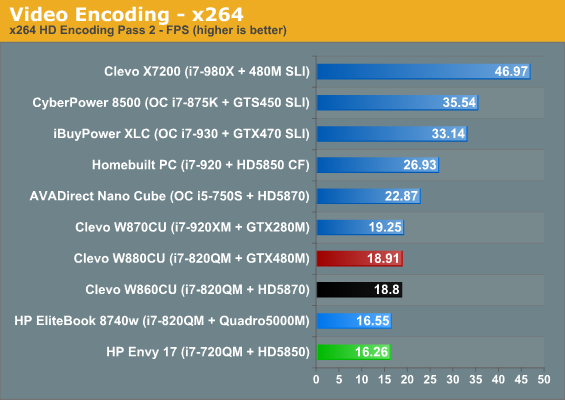
It's true, the Envy 17 with its i7-720QM comes in last in nearly all our tests, but that's not entirely fair. These numbers are still very high, and in some cases the Envy 17 is able to outpace machines equipped with the slightly faster 820QM. If we were to include results of lower-end notebooks, the Envy would place quite a bit higher.
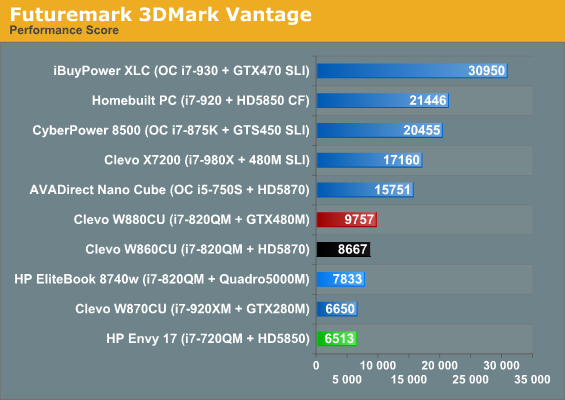
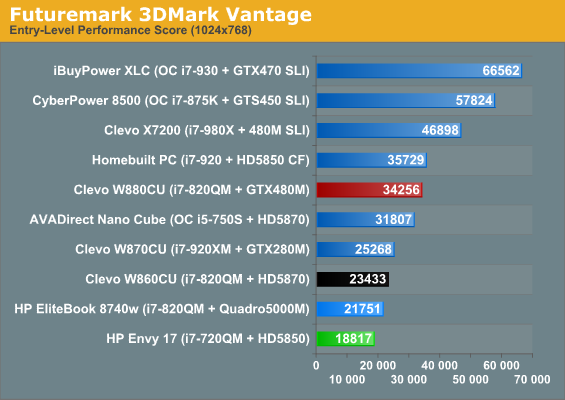
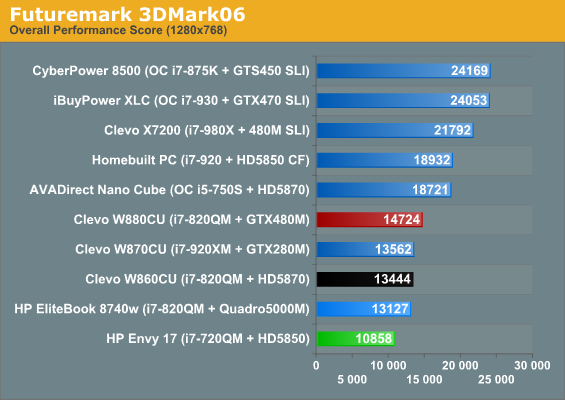
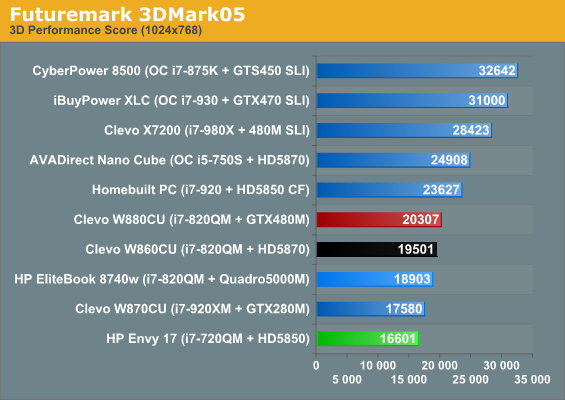
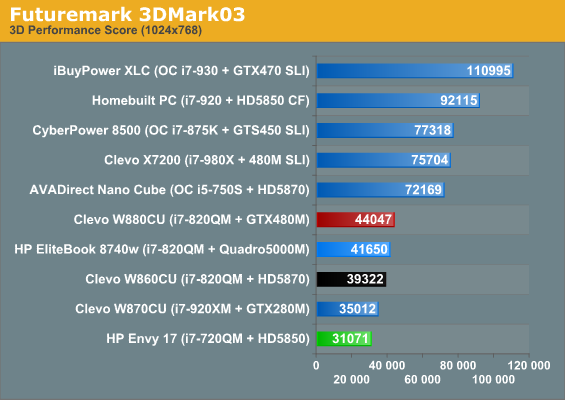
Unfortunately, the 5850 remains consistently last in our charts and loses to the last-gen NVIDIA GeForce GTX 280M at every turn. In some cases it's not a huge difference, though, and we suspect that if the 5850 in the Envy 17 was clocked at spec instead of below that it might be able to close the gap.
Now let's see how it fares in real games.
High and Ultra Gaming Settings
We'll start taxing the Envy 17 at our "High" preset. The AMD Mobility Radeon HD 5850 shouldn't have too much of a problem with our gaming suite at these settings, even at the notebook's 1080p native resolution.
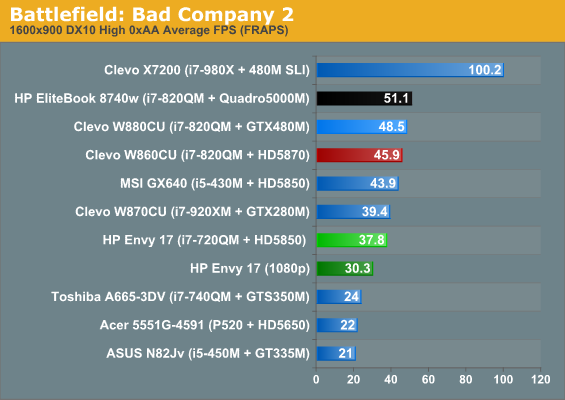
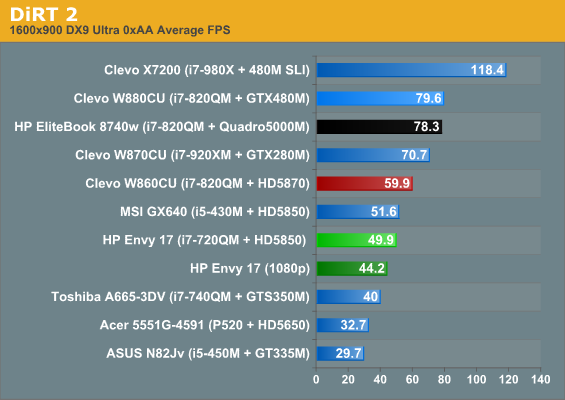
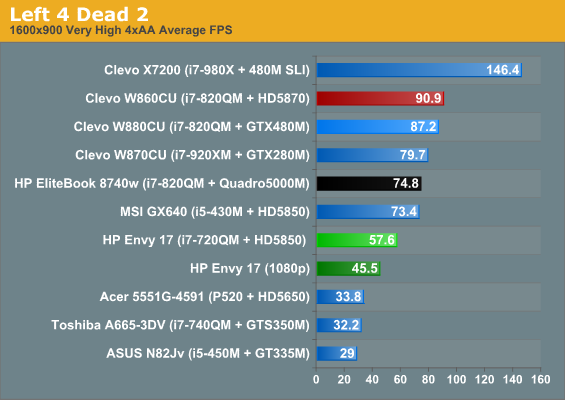
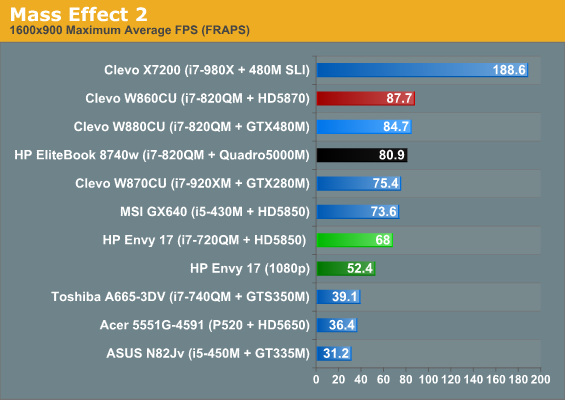
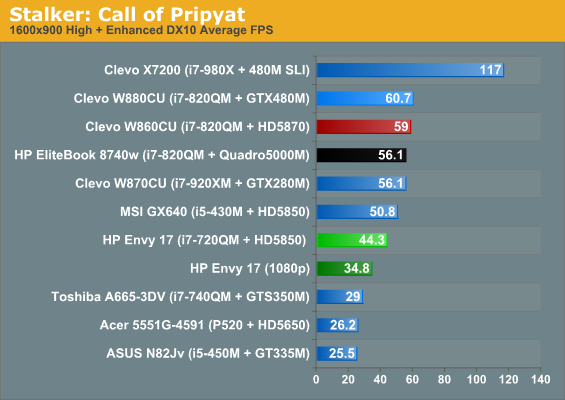
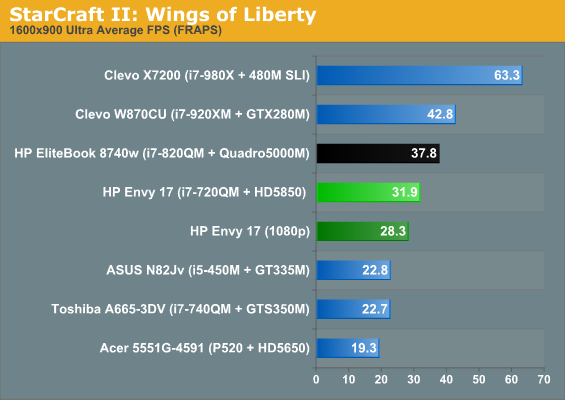
In every case but StarCraft II, the Mobility Radeon HD 5850 is able to produce smooth performance at the Envy 17's native resolution, and even in that case it's still fairly playable. As we're often keen to point out, though, again you can see the major difference in performance going from mainstream-class to enthusiast-class graphics in a notebook: there's no middle ground here. Unfortunately it seems like our "High" preset is near the peak of what the 5850 can do.
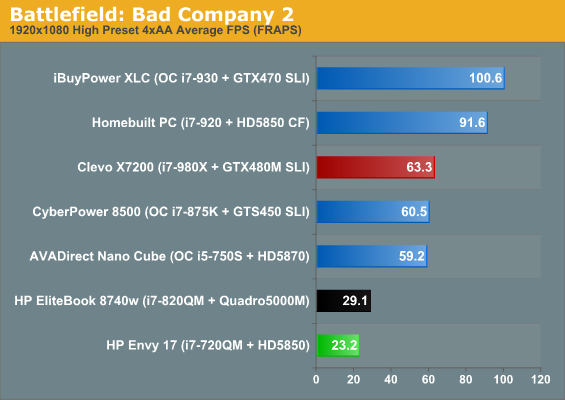
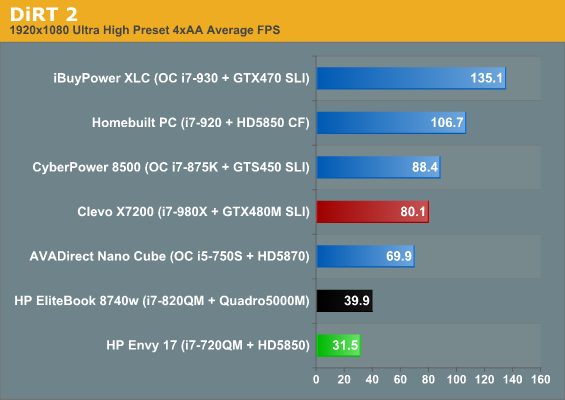
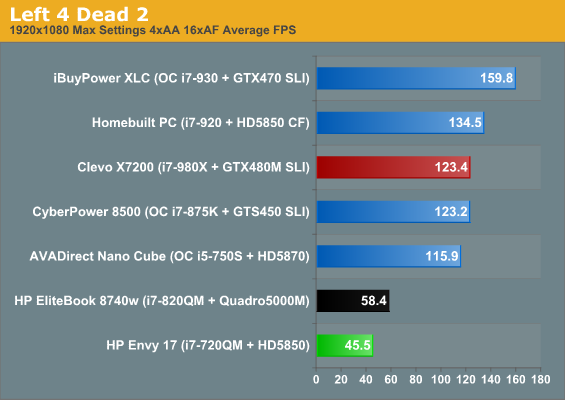
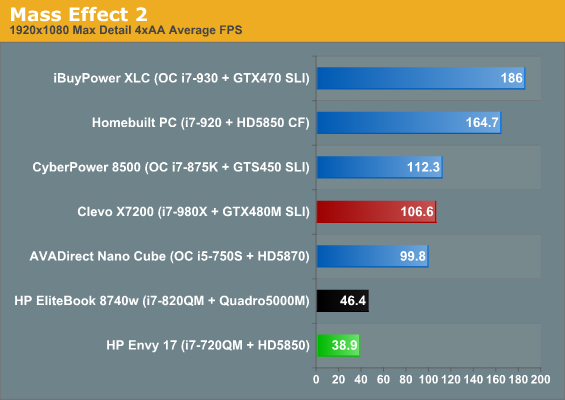
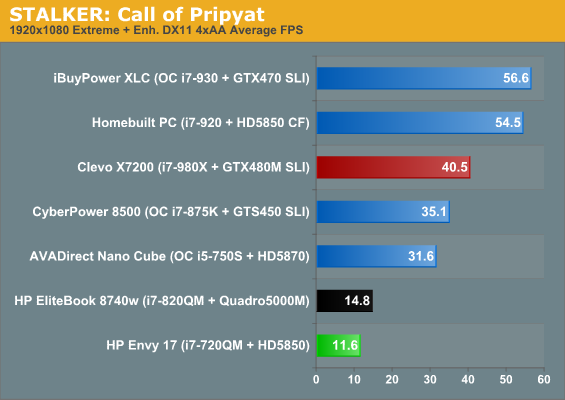
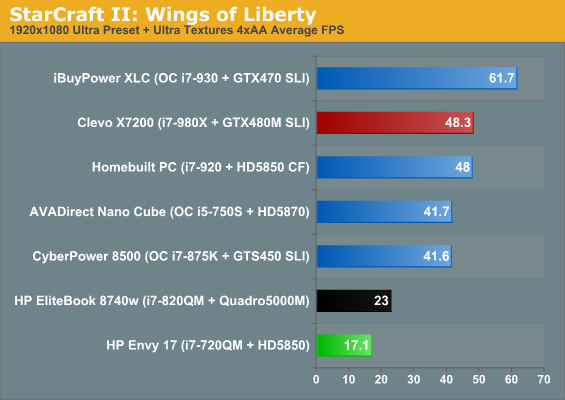
Once we start pushing the GPU at our "Ultra" settings, the weaknesses of AMD's mobile line-up are finally revealed. Lest NVIDIA get cocky, it should be noted that the Quadro 5000M doesn't fare that much better. We're near the top of the line in mobile graphics here, but the gulf in performance going from mobile to desktop graphics is absolutely tremendous. Only the Clevo X7200 is able to pull playable framerates across the board, but it also costs three times what the Envy 17 does.
Now's as good a time as any to reiterate what we said back when we initially reviewed the AMD Mobility Radeon HD 5870: AMD needs to get their act together. The state of modern high-end mobile graphics is pitiful, and "good enough" just isn't going to cut it anymore. AMD seems willing to barely compete at most, leaving NVIDIA to produce equally lazy parts like the GeForce GTX 480M. "Consolitis" has kept modern game requirements fairly reasonable, to the point where a desktop Radeon HD 5770 can for the most part get the job done at 1080p, but we're still having issues with mobile parts.
Without good competition and envelope pushing from either side, mobile graphics stagnate horribly and leave us with a mediocre top-end. The 5850 in the Envy 17 is adequate and should play most games at native, but we've been sitting at "adequate" for entirely too long. Here's hoping that the mobile variants of AMD's 6800/6900 series can leverage features such as PowerTune to give mobile gaming a shot in the arm.
Battery, Noise, and Heat
Given the high-end components in the HP Envy 17, this notebook clearly wasn't designed to live off the mains for too long. Still, HP has equipped it with a fairly robust six-cell, 62Whr battery and the parts are all capable of being somewhat power efficient.
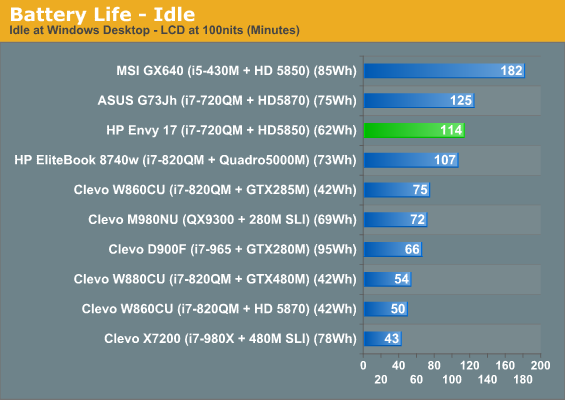
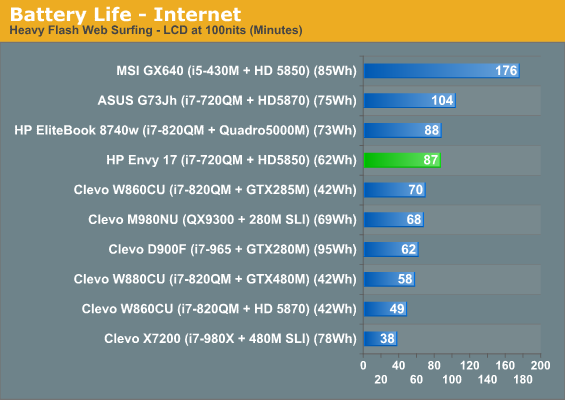
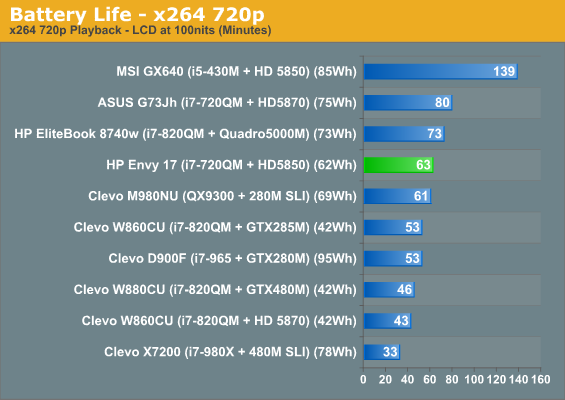
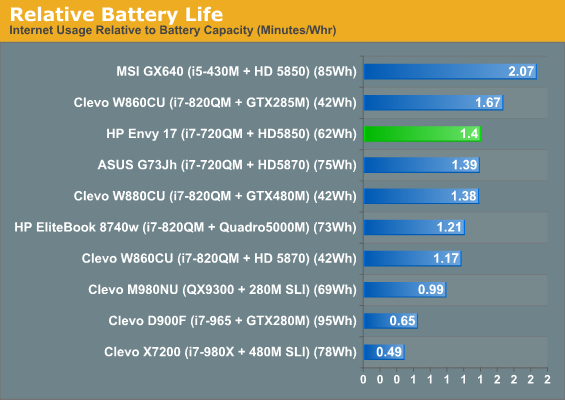
And the expected mediocre battery life is pretty much what we get here. It should come as no surprise, and it's still a nice step up from the glorified UPS systems in the high-end Clevo notebooks. HP offers a nine-cell battery as an upgrade for the Envy 17 and that should push the unit's idle running time at least over two hours.
Temperatures
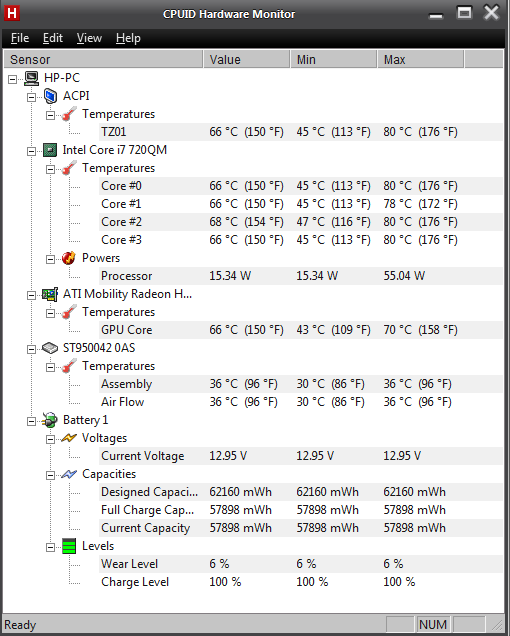
If HP brought the clocks down on the AMD Mobility Radeon HD 5850 to keep heat at a reasonable level, it seems like they may have cut a little too deep. The Envy 17 posts generally excellent thermals and the only part of the notebook that gets hot to the touch is near the exhaust in the top left. Unfortunately this is near the W-A-S-D cluster, and your palm may get slightly sweaty while gaming on the Envy 17, but it's nowhere near as bad as we've seen on other notebooks (the Gateway ID49C, for example, was uncomfortably hot.)
Unfortunately, the character of the noise by the fan is less than ideal. The notebook remains fairly quiet in normal use, but when the fan kicks on it falls on the high-pitched side. While running thermal tests I was able to mask it with the sound of music playing and so by extension, a good pair of headphones or even the Beats audio speakers built into the notebook should take a lot of the stank off, but this is the price you pay for performance and good thermals with a slimmer design.
The 1080p BrightView Infinity LED EX plus Alpha
If nothing else, we'd appreciate it if HP cut down the number of words used to describe their screen, but that said, we're always big fans of seeing at least 1080p screens around here. This resolution feels like it should pretty much be the standard from about 15.6" upward (at least, given the quality of the screens we've seen at that size and resolution), and the Envy 17's screen is at least subjectively of good quality. Now let's see how it measures out.
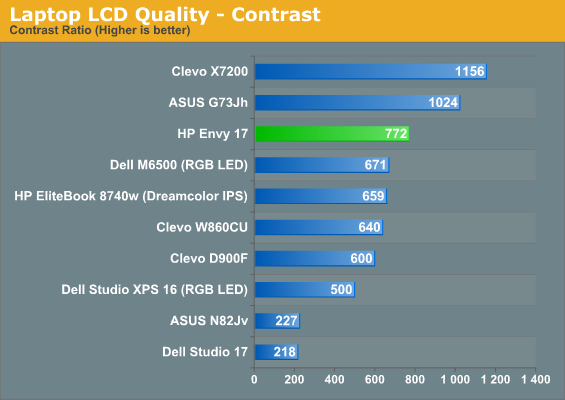
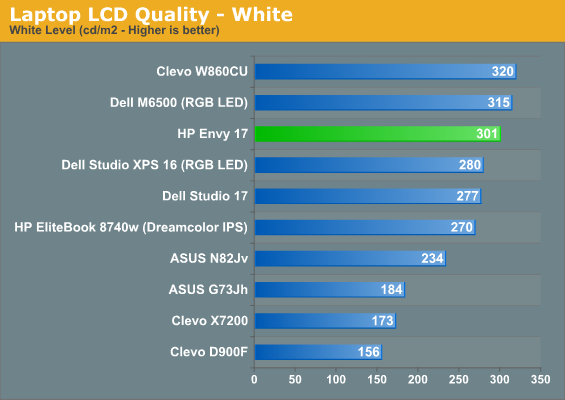
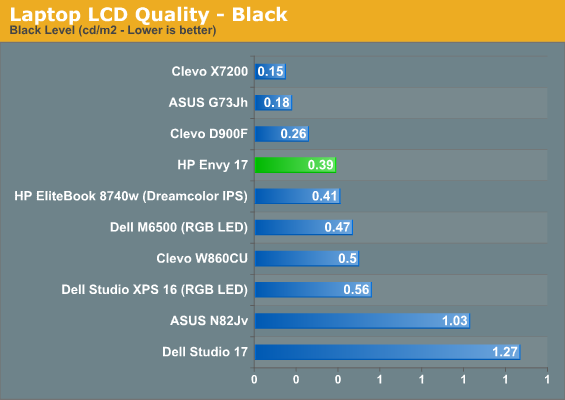
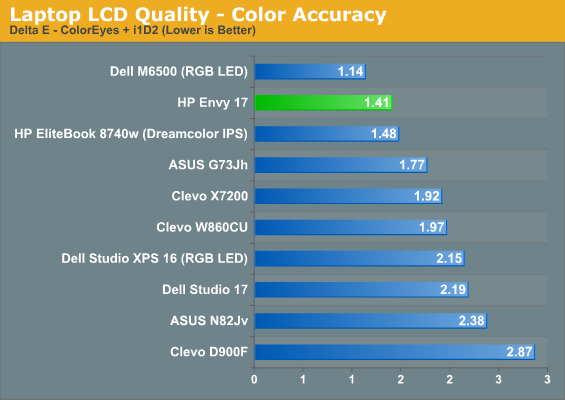
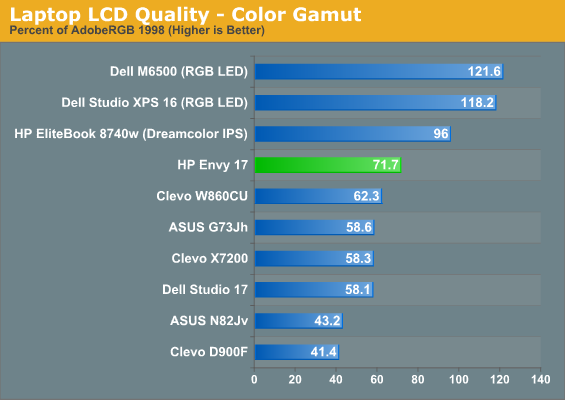
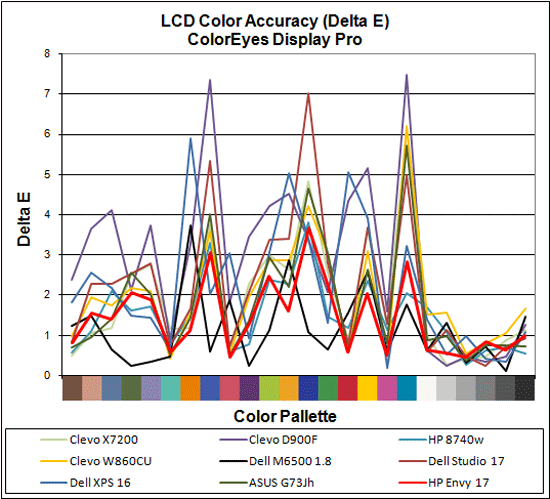
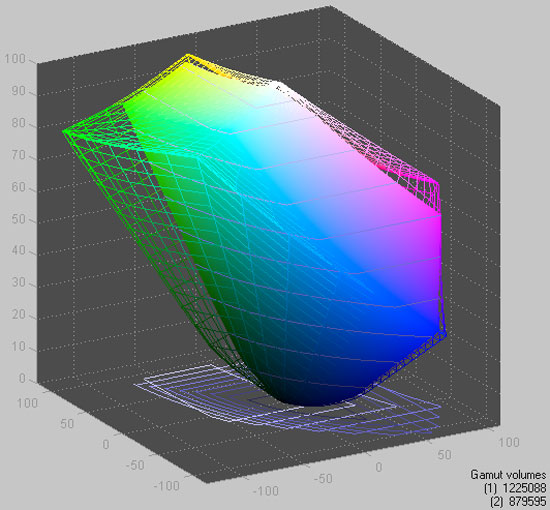
If nothing else, the screen HP employs on the Envy 17 is among the best we've seen. The upgrade from the 900p to 1080p screen when customizing the notebook is just $100 and we think that's absolutely worth it. HP advertises a 72% color gamut and we practically hit that on the dot. (Note: 68% of AdobeRGB is where sRGB falls, so in practice the 72% value is far better than the oversaturated result you get with high-gamut displays in non-color-managed applications.) Contrast, levels, and color accuracy are all excellent and at least in subjective use the screen is attractive. Viewing angles aren't a major issue either; the Envy 17's screen doesn't have a massive "sweet spot" problem the way many smaller or lesser quality screens do.
See, this is what we're talking about when we say we want to see better screens in notebooks. Now we just wish we could get these kinds of panels without having to constantly buy premium-grade hardware.
Conclusion: Not a Killer, But a Great Alternative
As we mentioned before, HP's Envy line of notebooks are often touted in the comments on our reviews as being alternatives to Apple's MacBook Pro series. In reviewing the Envy 17 at least, we find that's not entirely a fair comparison. Apple's notebooks seem designed more for students and visual arts professionals than for the average user, and the fact that HP equips the Envy with a modestly powerful Mobility Radeon HD 5850 should be evidence enough that they're gunning for another market entirely. That market, however, will probably be very happy with the Envy 17.
While our favorite gaming notebook remains the ASUS G73Jh/G73Jw, the ASUS notebook doesn't quite share the Envy 17's style. Dealing in strictly hardware, the ASUS is going to overpower the Envy 17, and that's due largely to the comparatively anemic Mobility Radeon HD 5850. The Mobility 5800s weren't a great line to begin with, incremental at best over the previous generation (although lest I be accused of an NVIDIA bias, I'm keen to point out that NVIDIA's GTX 480M was almost a bigger disappointment than the 5870), but the lower clocks on the Envy 17's 5850 start to impact playability on the unit's native 1080p resolution.
That 1080p resolution is, by the way, an upgrade you will want to shell out for, no question. The screen really is excellent, and if you need any further excuse to drop the $100 on the upgrade, note that HP advertises the default 1600x900 screen as having a 42% color gamut. That's downright awful and ranks easily among the worst of the screens we have to test. At the same time, the sweet screen is backed by the healthy Beats audio speaker system. Jarred swore by the speakers in the Dell XPS 15, and I'm keen to get our XPS 17 sample in here to really compare the two. While I didn't hear the subwoofer doing a whole lot of work, this is still a healthy jump over the normally dire notebook speakers we're used to and if audio quality is important to you, this would be one place where the Envy 17 absolutely trumps the bass-heavy and mushy sounding ASUS.
At the end of the day, the price is right on the Envy 17 and you get what you pay for. I'm not a big fan of the keyboard layout and touchpad, but neither of these are deal-breakers, and in exchange you do get a fairly fast multimedia machine. Battery life sucks, but that pretty much comes with the territory when you're dealing with notebooks like these. I'm not as completely blown away by the Envy 17 as some of our readers appear to be, but it's definitely a fine notebook and if the stealth fighter-inspired ASUS G73 doesn't do anything for you, it's worth taking a look at. Of course, the smaller Envy 14 is arguably the more interesting option, and Vivek will be looking at that in the near future, so stay tuned....













