
Original Link: https://www.anandtech.com/show/4055/anands-thoughts-on-googles-chrome-os
Anand's Thoughts on Google's Chrome OS
by Anand Lal Shimpi on December 8, 2010 6:23 PM ESTFifteen years ago if you wanted to write an application that would run on over 90% of the world’s personal computers, you only needed to target one OS. Today, to do the same, you’d need to develop for ten - Windows, Linux, OS X, Android, iOS, webOS, BlackBerry OS, Symbian, MeeGo and of course, the web.
You don’t get order without first having chaos and you don’t end up with consolidation without first going through fragmentation. The PC era was dominated by Microsoft and Intel. The transition to ubiquitous computing allowed for many more competitors, which results in a great deal of fragmentation up front.
The goal however, is the same. Every player in this space wants to be what Microsoft was during the PC era. Even the actions are the same. There’s no interoperability between platforms, there are closed door negotiations and exclusivity agreements resulting in a number of alliances that are not easily broken.

Microsoft’s leverage is existing revenue stream. Its partners want to continue to receive favorable terms for existing PC shipments and thus tend to avoid embracing Google or other non-Microsoft OSes too eagerly. Google’s leverage is the promise of a very un-Microsoft future. Lower costs, friendlier terms and the ability for its partners to get in on the ground floor of something big. Neither approach is guaranteed and aligning yourself with one company is risky. The rest of the players are vertically integrated hardware vendors that are trying to mimic the success that Apple has had with iOS and OS X (e.g. HP/Palm, RIM). MeeGo is the only exception there as Intel/Nokia want it to be treated as an alternative to Android.
Then there’s the web. The most universal of all of the platforms, the web isn’t controlled or dominated by any one company. Great open source browser projects have ensured that nearly all of the platforms I listed above have great ways to access the web, and most can run any app you’ve got on the web.
PCs are the more traditional portal to the web. Sure they can do much more than run a web browser, but as web applications and services grow more powerful, the list of things you have to do outside of a browser window shrinks. This is especially true for mainstream consumers who check their email in a web browser, get their news in a web browser, chat in a web browser, watch videos in a web browser and listen to music, all within a browser window. In fact, the netbook was born out of the idea that you don’t need a huge transistor budget to provide the silicon that can drive a browser and the apps you run on top of it.
Fifteen years ago most households had one computer, if that. These days you might have five within a single room (desktop, notebook, smartphone, media streaming box and tablet). Households didn’t become infinitely more wealthy over the past two decades - the cost of these secondary and tertiary computing devices just dropped. Moore’s Law enables two things: more processing power at the same cost, or equivalent processing power at a lower cost. Iterate the Law a few times and you’ll eventually be able to create silicon that’s fast enough for specific tasks at a very low cost. Shrinking transistor feature sizes, costs and high levels of silicon integration gave us the fast enough ARM based SoCs that enable today’s awesome smartphones, as well as the Atom processor that created the netbook industry.
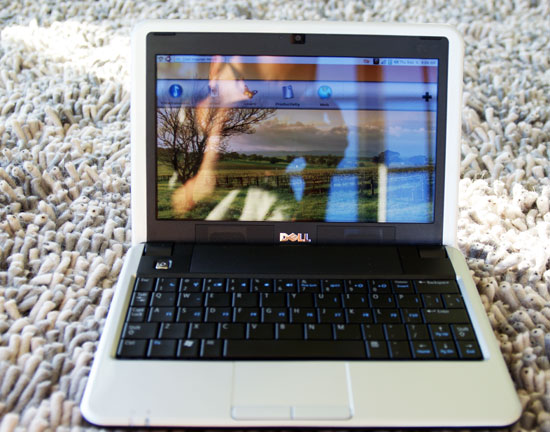
Interestingly enough, the problems that impact the high end of the market also impact this fast enough segment of the market. At the high end we’ve got tons of compute, storage and IOPS thanks to multicore CPUs/GPUs, low memory costs and SSDs, but we don’t have a lot of software to really tax it all. Believe it or not, the same gap exists at the low end. The difference is that while Atom is more than fast enough to run a web browser, it’s typically burdened by a heavy weight OS that hampers the user experience.
Microsoft’s Inaction
Fail to adapt and you’ll usually leave a lane open for a competitor to come in and innovate. Although Microsoft dominates the netbook market, I don’t know a single person who would call using a netbook running Windows 7 a pleasant experience. There’s a ton of disk swapping, applications can take forever to launch and although you can do a lot with a netbook, you typically don’t want to. Microsoft needed to provide a lightweight OS optimized for the netbook experience a couple of years ago. It didn’t. So Google is.
The selling point behind a netbook is that it’s small, cheap and fast enough for browsing the web. The problem is a netbook isn’t fast enough for running the OS that you need to run in order to get access to the web.
Microsoft refused to revamp the OS, so Google decided to put forth an OS based around a web browser.
It’s called the Chrome OS and it’s built off of Intel’s Moblin distribution of Linux. and it's built off of Google's own Linux distribution (ed: sorry for the mixup, Google tells us our earlier Moblin information was incorrect). There’s no conventional desktop, you turn on your Chrome notebook and meet a login window followed by an instance of the Chrome web browser.
Google first announced it almost a year ago, but yesterday it fleshed out additional details about the Chrome OS and the first platform to use it.
Learning from Our Mistakes
There are two things that plague the PC user experience: security and ease of use. If you’re a software vendor, there's a third one too - piracy. When building this new category of lightweight OSes and platforms, most vendors want to be the next Microsoft while avoiding making the same mistakes.
It turns out that you can solve a lot of these problems the same way: by closing off the platform.
Chrome OS is a lot like a modern smartphone OS. The only way you can get applications onto the device is through Google’s Chrome web store, and the only way to get applications into the web store store is to have them approved by Google. Right away that means viruses, malware and things that would hamper the user experience are out. The same approach is taken by Google with Android as well as Apple with iOS.
Google further improves security by sandboxing virtually all aspects of the Chrome user experience. Individual apps don’t have access to one another and everything running on a Chrome OS system is version checked against basic code stored in read only memory to make sure unapproved code isn’t running. If it is, the OS can warn the user and automatically restore itself to a known-good state.
All user files are encrypted on disk and decrypted upon use using your login username and password as a key. As long as no one has access to your password, they can’t access anything you’ve stored on the system.
All OS and app updates are handled automatically by Chrome OS. Updates are installed as they’re available similar to how the Chrome browser works on your PC or Mac today. By default you never have to interact with an update dialog box, updates just happen automatically. Unfortunately as we’ve seen with the Chrome browser, this can result in unexpected instability if Google pushes out an update that wasn’t well tested. But from a security standpoint, having a constantly updated OS and apps ensures that security will never be compromised by a user failing to install the latest updates or patches - a definite problem that faces PC users today and one Google hopes to avoid on systems running Chrome OS.
Although this all sounds very Apple like, Google is committed to offering a free-for-all mode at least on its Chrome development platform. The first Chrome notebook that Google is providing as a part of its pilot program features a physical switch underneath the battery that allows developers or enterprising users to turn off all restrictions and run any code you want on the system. Presumably this includes installing your own OS on the hardware or whatever software you’d like. Assuming this feature makes it to retail Chrome notebooks, you shouldn’t have to worry about jailbreaking your system.
Connectivity Brilliance: Free Cellular Data with Every Chrome Notebook
Chrome OS relies on you using a web browser for all of your PC usage and as a result, is more dependent on internet access. Thankfully the smartphone revolution has positively impacted wireless data availability and Google is capitalizing on that.
All Chrome OS systems will offer both WiFi and cellular data connections. Initial Chrome hardware will feature Qualcomm’s Gobi modem which supports the following networks:
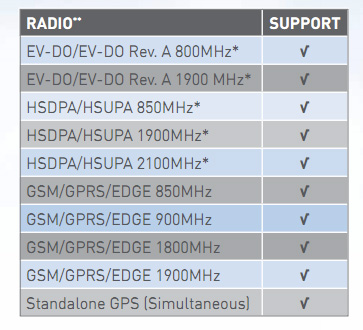
Gobi also provides GPS so you get the same sort of data access and connectivity that you would on a smartphone. To be honest it’s a shame that all existing notebook manufacturers don’t provided this sort of access. I’d hope that availability of Chrome notebooks would change this for everyone.
In addition, Google extended its already far-too-cozy partnership with Verizon to enable a pretty sweet deal for Chrome notebook users. For the first two years of ownership, once you activate 3G service, you’ll get 100MB of free data transfers every month with your Chrome notebook. If you’re mostly using the web in locations where you have WiFi and just need to rely on 3G occasionally, this may actually be enough to get you by.
Verizon will also offer unlimited data $9.99 day passes with no recurring billing/contract required. If you want more monthly data the pricing is as follows:
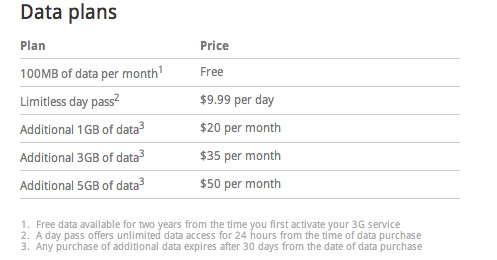
I have to say that Google and Verizon’s proposed data plans are probably the most reasonable I’ve seen from anyone. If the pricing on Chrome notebooks is right, the free 100MB/month of 3G transfers will be a major selling point for casual users.
Apps
Google’s Chrome web store is already fully functional and works with existing installations of the Chrome browser on Windows or Mac platforms. Chrome OS notebooks will run the very same apps.
These are web based apps however they can support an offline mode, choosing to sync data when an internet connection becomes available again. As I mentioned earlier, Google imposes stipulations on what can be published to the Chrome web store. The limitations are as follows:
Applications may not contain sexually explicit material, depict violent or bullying behavior, hate speech, impersonation or deceptive behavior, unauthorized publishing of personal and confidential information (no Wikileaks Chrome app I guess), infringe on intellectual property rights of others, engage in illegal activities, facilitate online gambling, contain malicious products (e.g. viruses, malware), violate third party terms of service or enable unauthorized download of streaming content or media. The full list is pretty well defined and there’s nothing too unusual.
Google, like most platform owners, is simply trying to keep the web store clean, legal and devoid of any harmful software.
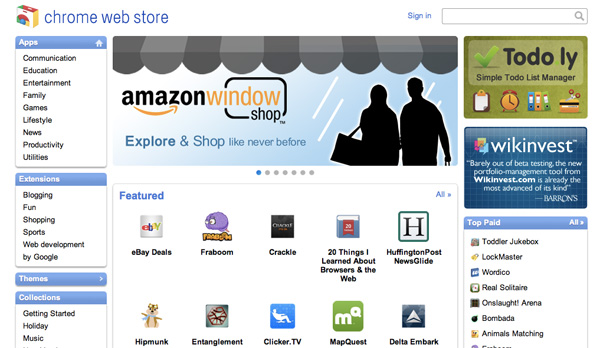
Since these are all web based apps, you can not only sync your apps across multiple systems but all of your data within the apps. It’s currently all tied together using your Google account, so any Chrome notebook or Chrome browser instance that you give your Google account information to will have an up-to-date list of your apps, extensions and settings. Removing an app on one Chrome platform will remove it from all, automatically.
Document and data syncing should also seamless as everything is stored in the cloud. You ultimately have to entrust Google with everything but for those who feel comfortable doing so or who already do, it’s a definite benefit of the platform. By contrast, syncing applications and data across multiple PCs or Macs isn’t nearly as easy or as free.
The Hardware
Google tells us to expect the first Chrome notebooks towards the middle of 2011, however it is releasing a reference platform to select press and users in its pilot program starting now.
The reference platform is manufactured by an unknown OEM (possibly Inventec) and features Intel’s Atom processor. The first Chrome systems will be notebooks although Google indicated that it has plans to expand both into smaller and larger devices. Assuming the Chrome notebook launch is successful, you can take that to mean we’ll see smaller Chrome notebooks, potentially even tablets, as well as Chrome nettops/desktops.

The reference platform is called Cr-48 and it is a 12” notebook running the Chrome OS. Google wanted a full sized keyboard and reasonable screen size, which is exactly what it delivers.
The Cr-48 appears to have a standard chiclet keyboard with a few differences. There are no function keys, there’s an integrated power button (ala the new MacBook Airs) and there’s no caps lock key. In its stead you get a search button similar to what you’ll find on Logitech’s Google TV keyboard. You also get a row of dedicated feature keys for things like increasing/decreasing brightness, volume, etc...

There’s no support for optical media although you do get a single USB port on the Cr-48. Currently there’s no support for USB peripherals beyond keyboards/mice, this includes USB storage. Google says it is currently working on USB storage support however there’s nothing there yet. Even printers can’t be connected directly, Google turns to its Cloud Print service to discover and print to nearby printers.
The Cr-48 only features VGA output as it is Pine Trail based and the platform doesn’t support DVI or HDMI output. Based on Google’s pictures there also appears to be an integrated SD card reader.

Battery size remains unknown at this point but the Cr-48 is expected to last up to 8 hours on battery and a week on standby.
Retail Chrome notebooks will be made by Acer and Samsung. I suspect the limited list of launch partners has to do, in part, with what I mentioned at the beginning of this article. Microsoft can’t be too happy with Windows partners shipping devices that clearly circumvent the Windows ecosystem and thus we don’t see anything from companies like ASUS, Dell and HP. Acer is particularly surprising but we’ll have to wait and see how this one pans out.
Google expects the first retail Chrome notebooks to be priced below $400, similar to Atom based netbooks running Windows 7.
A very attractive part of the Chrome platform is the OS is open source and Google isn’t charging for the OS either. Granted Microsoft’s fee for Windows 7 to netbook vendors isn’t that high, but in markets with razor thin margins, not having to pay for an OS can help OEMs actually make money selling hardware.
I do suspect we’ll have a bit of the netbook syndrome initially with Chrome notebooks. Since they’ll all be based off of Intel Pine Trail platforms, they’ll all have very similar performance characteristics. Also since this is a new and unproven platform, I wouldn’t expect too many SKUs from Acer and Samsung based around Chrome OS initially.
Performance
Atom is fast enough to run a Chrome browser and without the burden of Windows 7 I’d expect Chrome notebooks to be fast enough for most things. It remains to be seen how smooth things like scrolling Flash video playback will be however.
Google did provide two measures of performance in its announcement yesterday. Chrome OS should boot in around 10 seconds and wake from sleep instantly. These two imply that there’s some element of solid state storage at play within the Cr-48 but I’m still awaiting confirmation from Google. Edit: Storage on the Cr-48 is confirmed to be all solid state, no platters, thanks everyone!
ISA Independence
Chrome OS is currently only supported by Intel x86 platforms and will launch with Atom based designs, however with the apps running on Chrome OS being web based, from a developer standpoint the Chrome OS is effectively ISA independent.
If Google (or someone else, the OS being open source) chooses to port Chrome OS to ARM, so long as the underlying OS is full featured, apps that run on an x86 version would run on an ARM version. This leaves a huge opportunity for ARM to enter the notebook/netbook market with the Cortex A15 in the coming years. The OEMs would have to demand it however, and I suspect we will only see that if Intel drops the ball on being price/performance competitive in this space.
Whereas an ARM (or non-x86) threat to Intel never really existed in the Windows world, it’s very possible with Chrome OS.
I will add that while Chrome OS could enable ARM based notebooks, I don’t suspect that will happen in a major way anytime soon given what I know of Intel and ARM’s respective processor roadmaps.
Final Words
At a high level, Chrome OS sounds like the most interesting thing to happen to the low end netbook/notebook market since we saw the first Atom platforms. The problem has never been hardware, but rather the software. At $299 - $399, for someone who is truly just going to rely on web based applications, I can see Chrome OS being a very good alternative to a netbook.
The integration of Qualcomm’s Gobi modem is particularly brilliant, giving every Chrome notebook a GPS as well as cellular data connectivity. The 100MB of free transfers per month for two years is just perfect for light users. Chrome OS or not, I’d like to see this sort of a setup on all notebooks.
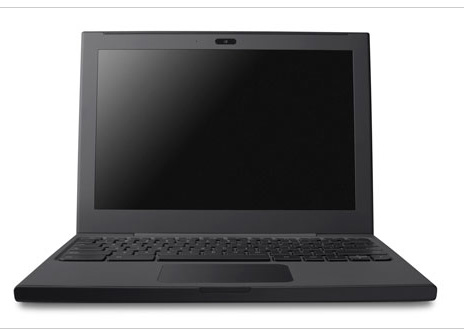
Google does raise some very interesting points with Chrome OS. Although you can technically do more with a Windows PC, Microsoft still has to provide answers to the high security, hands off updating approach of Chrome OS. I suspect Redmond isn’t standing by idle while this happens, but I do wonder when we will see something from Microsoft.
Then there’s everything that’s happening in the smartphone and tablet space. Android, iOS and Windows Phone are all doing battle on their own, with goals contrary to that of the desktop players (Windows, OS X) and Chrome OS. Interoperability is important but something that many of these platforms don’t allow. Chrome OS at least allows it within Google’s browser, but outside of it you’re left with nothing. I’m not sure I like the idea of buying a different app for every single device in my possession.
The beauty of a new era is the diversity you get from the players involved. The downside is the chaos, the fragmentation. The players involved are absolutely huge. The industry hasn’t seen this sort of an environment since, honestly, before I was born. The leaders in computing in the 1970s and 1980s are mostly gone today, I can’t help but wonder who will survive as things settle into place.
I never understood people who liked to skip to the end of books until I started watching all of this unfold. This is one book that I’m too fascinated by to not want to skip ahead and see how things turn out.







