
Original Link: https://www.anandtech.com/show/4034/sony-nszgt1-bluray-player-with-google-tv-review
Sony NSZ-GT1 Blu-Ray Player with Google TV Review
by Andrew Van Til on November 29, 2010 3:45 PM EST- Posted in
- Google TV
- Media Streamer
- Sony
- Media Player
- Blu-Ray
Offering unprecedented content aggregation via a consumer oriented federated search experience, the Google TV (GTV) platform is a fascinating product with incredible promise. Subsequent to its launch amidst high expectations, users have slowly come to terms with the capabilities of the software as well as the underlying hardware platform.
Without doubt, the Logitech Revue was the flagship product for Google TV at launch. However, many of its users are finding it hard to justify a dedicated device for just the functionality provided by Google TV. A detailed review of the Revue will follow in the coming weeks. However, the unanimous opinion amongst the editors at AnandTech is that Google TV could only be justified as a bundled value add-on for already existing CE devices in a HT setup. Consumers would probably be willing to pay for Google TV on devices such as TVs, Blu-Ray players, media streamers, STBs or even AV receivers.
Sony was one of the first companies to jump onto the Google TV bandwagon, and they debuted some TVs and even a Blu-Ray player with Google TV inbuilt around the same time as the launch of the Logitech Revue. Today, we’re evaluating the Sony NSZ-GT1 Blu-ray player as a consumer electronics (CE) device and as an example of the GTV platform.
| Specifications of the Sony NSZ-GT1 Blu-Ray Player | |
| Dimensions | 13” (W) x 2.3” (H) x 9.8" (D) |
| Processor | Intel CE4100 |
| Network | Ethernet (10/100/1000) and 802.11.a/b/g/n (2.4GHz / 5GHz) |
| Internal Storage | 8 GB (3.76 GB available) |
| Media Player Photo Formats | GIF, JPEG, PNG |
| Media Player Video Formats | MKV/MP4 (AVC) |
| Media Player Audio Formats | MP3, M4A (AAC) |
| Optical Formats | Blu-ray (Profile 2.0), DVD, CD |
| Inputs | 4 USB (1 x front, 3 x rear), HDMI (only accepts stereo PCM audio) |
| Outputs | HDMI, S/PDIF (TOSLINK), IR |
Our test environment consisted of the following components.
| Sony NSZ-GT1 Blu-Ray Player Testbed Setup | |
| Display | Panasonic TC-P58VT25 |
| Audio-Video Receiver (AVR) | Denon AVR-1909 |
| Cable Set Top Box (STB) | Pace RNG110 |
In addition to the usual unboxing pictures, we have an unboxing video too.
With an ultra-glossy black top and white body, the Sony NSZ-GT1 is a handsome Blu-ray player that will stand out in the A/V stack. While I would have preferred an all-black option to better blend in, my only real concern with the player’s design is that its dimensions and shape limits stackablity. This negates any orientation advantage provided by the slot loading optical drive. The front of the player holds a power button, optical drive, a USB port, connect and eject button. After turning the device around, we find the port for the infrared (IR) blasters, an HDMI input (limited to stereo PCM audio), S/PDIF (TOSLINK) and HDMI output, 10/100/1000 Ethernet, a fan, three USB ports and power input.
After removing the cover, we can see that the NSZ-GT1 uses two fans; one in the back and another by the front USB port. The fans are very quiet so they are not a cause for concern, but the large optical drive is quite loud during load and seek operations. Almost half of the size of the player is taken by the optical drive with the other half occupied by the passively cooled CE4100 and motherboard. Given that the device cannot be stored vertically, I would have traded the drive for a sleeker, smaller chassis more like Sony’s other Blu-ray players.
The included remote is actually a small RF keyboard (placed on a CD case below) with a D-pad located on the top left and a touch pad on the top right. For the most part, I found it easy to use with two hands and really enjoyed that line-of-site was not required to drive the player.
The most significant issue I had with the remote was with the touchpad; which is very difficult to use with any accuracy. A trackball would have been a much better choice. Fortunately, outside of web browsing there are not many scenarios where mouse control is critical so the impact of this design decision is limited, but there are some other annoyances also worth noting:
- Key modifiers (Fn/Ctrl/Shift/Alt) are not “sticky” like a mobile phone keyboard, which makes one handed use impossible and inconsistent with existing consumer norms for thumb keyboards
- Disc Player specific buttons (i.e. top menu, audio, eject, etc.) are not dedicated keys and require “Fn” plus the other key to operate
- Mouse control does not work on Blu-ray and some of the other menus creating an inconsistent user experience
- The effectiveness of transport controls is inconsistent: working in some scenarios like disc/video playback but not in others
- No backlight makes it impossible to use in low-light environments
The remote also includes IR capability to control the TV and audio video receiver (AVR) so it can act as a quasi-universal remote, but there are some serious usability limitations to managing the other components in this way. The main problem is that a specific function cannot be assigned to one device (i.e. the AVR controls volume), but also because specific knowledge of the environment and the limitations of the remote are required to make everything work—which seriously limits SAF (Spouse Acceptance Factor). Ideally, an IR receiver and basic navigational functionality should be possible with a true universal remote to at least get the device and necessary components powered on and set to the correct input.
For example, to turn on the GTV and other the devices:
- Turn on TV by pressing “TV I/O”
- Check that “AMP” is not selected
- Turn on NSZ-GT1 by pressing “BD/EXT I/O”
- Press “AMP”
- Turn on AVR by pressing “BD/EXT I/O”
- Use the AVR remote to select the correct input on the AVR
Those fortunate enough to have an HDMI CEC enabled AVR and TV can fix the muddled experience, because the device actually works very well with CEC as long as you assign it to the “Cable TV” input (using another input on the AVR may also work depending on whether the cable/satellite STB is CEC enabled) on the AVR and setup the TV to link volume control with the AVR. In this configuration, turning on the device with “BD/EXT I/O” will also turn on the AVR and TV as well as selecting the correct input automatically; to turn everything off simply press “TV I/O”. This feature was especially convenient when watching a Blu-ray movie, where inserting the disk into the player while “Off” would turn on the device as well as handling everything else required to enjoy the movie without any additional user intervention.
For those who cannot live with the Sony remote, you can swap in a USB wireless keyboard. Obviously the more specific keys may not have a direct map, but I found the similarly sized Lenovo N5901 more than adequate to fill the gap for traditional web browsing. That said, using the “Scroll” left trigger button with the regular remote’s touchpad to move around web pages made the experience tolerable, and I have to wonder if many users will continue to use the browser after the novelty wears off.
Besides the remote a manual, power adapter, two headed IR blaster and HDMI cable are also included with the player.

First Run
When powered on for the first time, the NSZ-GT1 requires a relatively straightforward setup process including a step to pair the remote with the device (which, had I known, would have saved significant time and unnecessary battery swapping when I tried to power it on using the remote), overscan configuration, selecting a standby mode, network configuration, providing/creating a Google account, STB and cable/satellite service selection as well as TV and [optionally] AVR setup. All told, the process took about 15-20 minutes to complete only complicated by locating the IR sensor on the STB.
Detailed Settings
I found the NSZ-GT1’s settings placement in the various submenus to be somewhat unintuitive, so it is fortunate that many users will find the default values acceptable with only one exception—and even that is only essential to enable network based features found in Profile 2.0 Blu-ray discs. That said, there are several options worth detailed discussion.
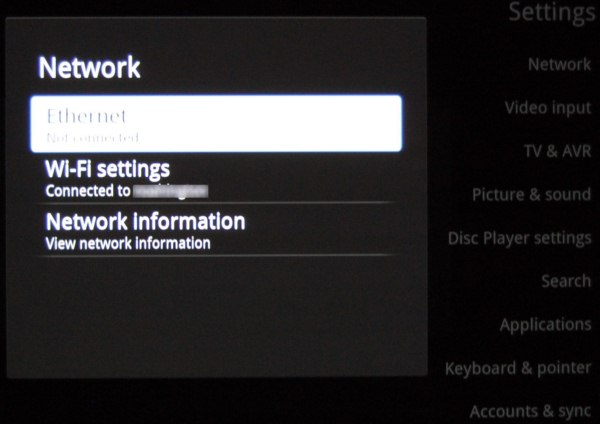
During the initial setup process, I configured the NSZ-GT1 with a wired Ethernet connection, but given the device's file playback limitations (discussed in more detail later) there is no need for more bandwidth than WiFi can provide so it is a perfectly viable option. The device contains a dual-band (2.4/5 GHz) radio with support for 802.11 a/b/g/n as well as WPS. So, connecting to the access point was very easy; even preferring the 5GHz SSID on the dual-band D-Link DIR-825 used in testing.
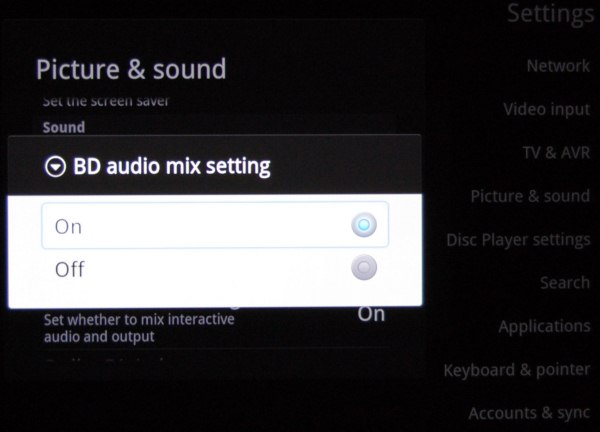
By default, the NSZ-GT1 decodes HD audio (Dolby TrueHD/DTS-MA) to PCM during playback. The main benefit of this feature on most players is that commentary audio tracks can be mixed with the primary audio during the movie. Navigation sounds on the menus are also enabled. Generally, I prefer to let the AVR decode audio. Disabling the HD audio decode feature enables HD audio bit streaming initially. However, it does not consistently restart the stream after using a transport control (pause, fast forward, etc.) on DTS-MA titles; only one of the five discs tested functioned properly with audio available afterwards. While it was possible to restart audio playback by cycling through audio tracks, that workaround is less than ideal. Until Sony fixes this issue, it is better to leave this setting alone (HD audio decoded to LPCM).
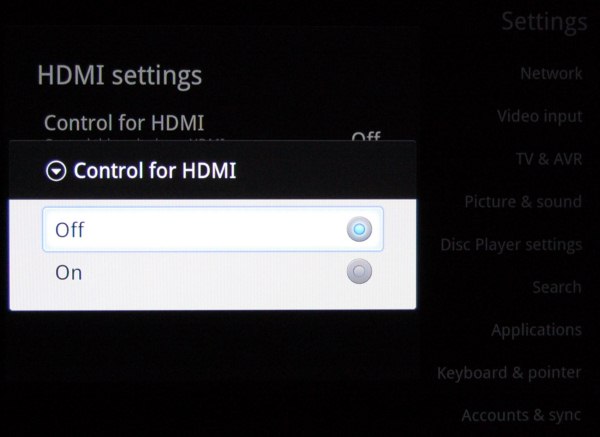
As noted earlier in the remote discussion, if your display and AVR support CEC the experience is much better with it enabled. Most vendors prefer to brand CEC, and Sony is no exception in this case opting for “Control for HDMI” (Panasonic calls it “Viera Link” where Denon goes with “HDMI Control”).
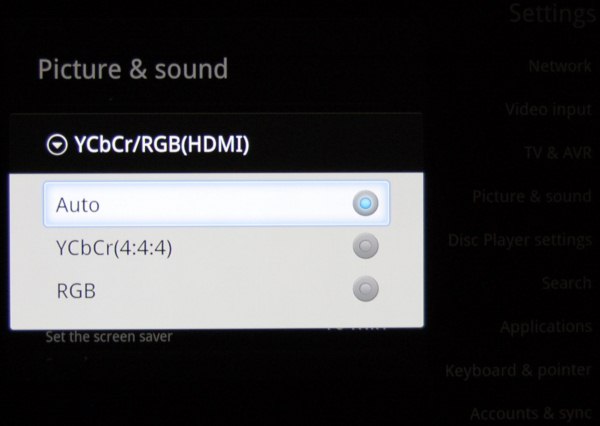
Most HDTVs will work perfectly with the “Auto” default setting for colorspace, which outputs 8-bit YCbCr 4:4:4 to the TC-P58VT25. It is great that this level of color control is presented to the user should there be any issues with what is automatically set (I assume it is based on EDID), but for those with downstream hardware that prefer YCbCr 4:2:2 (i.e. some dedicated external video processors) an additional option would be optimal.

One of the frustrating (and limiting) aspects of the device is how focused it is on enabling a single GTV user. We will discuss this in more detail later, but nowhere is it more obvious then when trying to add an additional Twitter account.
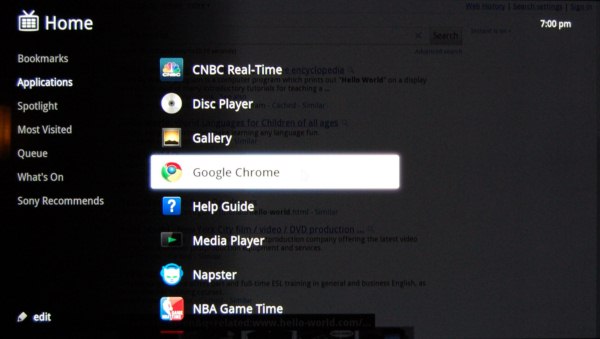
GTV delivers one of the most comprehensive applications platforms available by providing web and internet content alongside a browser with Flash video support. Unfortunately, in this case, despite the quantity of applications provided, the overall experience is often disjointed and inconsistent.
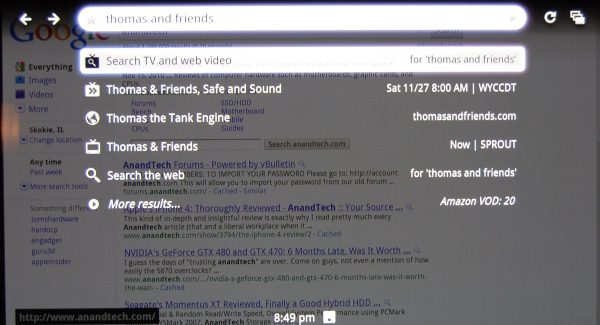
For example, search is a major part of the overall GTV experience. Where in many cases it works quite well with a limited subset of the content federated on the device (i.e. the STB’s guide data), it does not provide a true unified search, browse and consume model consistently across all of the applications available on the box. The video below demonstrates the experience as we dig deeper into the search results.
As we can see from the example presented in the video where search works with Netflix’s RSS feed, but not with the application itself so the level of integration does not provide the level of polish I would expect in a consumer oriented device. Google has some work to do integrating the existing applications both with search, and linking the disparate experiences with each other. The GTV should know that the Netflix application is installed and launch videos from the native Netflix application, instead of leading users through an elaborate and futile cycle. That said, as a workaround for the current state, it is possible to add the item to the “Instant Queue” after "search and browse" and watch it by launching the Netflix application manually. Which also serves to highlight the limited Netflix implementation (it only supports the “Instant Queue”) so the built in browser is really the only way to add and view content not previously queued up.
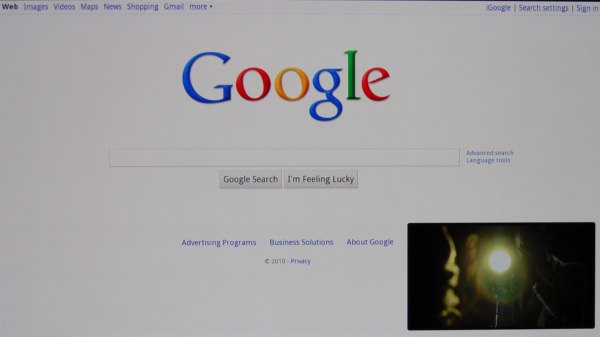
Not surprisingly, enhancements to the “TV” experience are a big part of the functionality GTV brings to the living room. For those with just a Cable STB, features like guide data search (which prefers HD content), picture-in-picture (PiP) and easy browsing from the couch are welcome additions. The main issue I have with the current implementation is that it is a very singular PC or mobile like experience, where TV viewing (at least in my house) is much more communal—I cannot hijack the screen to perform other tasks (like looking up an actor/actress to see what other shows they are in) while consuming content with other people in the room.
When looking at GTV’s approach to non-linear TV consumption, it is important to make a distinction between web content (YouTube, abc.com, teamcoco.com, etc.) which is only intended to be consumed in a browser and internet content (i.e. Netflix, Amazon VOD, VUDU, Revision3, etc.) which [while also available in a browser] is really optimized for a full screen TV-like experience. Besides the basic Netflix application and leveraging the browser availability of some internet video services (e.g. using Amazon VOD through the web browser), the GTV, in its current implementation, is mostly focused on getting web content to the TV. I hope that this is only temporary because, frankly, it is not a good fit. Web content is not optimized for full screen HD displays, and the picture quality is atrocious for most of them.

Atrocious picture quality—You don't want this on your big-screen TV!
There are also many other issues like content providers blocking access to the device (Hulu, abc.com, Viacom, etc.) as well as content moving from full screen to “in browser” for a commercial but not going back to full screen when the ad is finished creating a very unfriendly user experience.
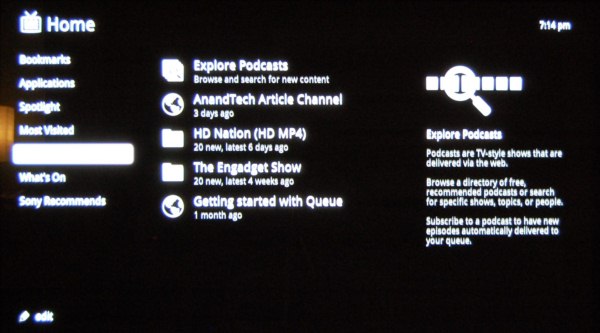
Fortunately, a foundation for consuming internet content does exist both through dedicated applications (we can hope that this will get better when the GTV Marketplace becomes available) as well as the included podcast application which supports the search, browse and consume model very well for RSS based audio/video content while also supporting text feeds.
The NSZ-GT1 provides a very basic DLNA and local file playback application. FAT32 formatted drives are recognized, but NTFS is not, so usefulness is limited primarily to photos and music files. File type support is also very limited; MKV and MP4 files with AVC/H.263 and AC-3 or DTS will play, but M2TS (while recognized) either did not play or in one case, actually crashed the player. On the audio side, MP3 and M4A files work well, but WMA does not. The DLNA browser was tested with Windows Media Player 12 with very limited success. Only photos really worked properly. Videos were listed but none would play and the browser did not find any music in the library. With such limited support for local file playback via attached or network storage, the device is clearly not intended as a replacement for a media streamer or home theater PC.
Besides the HD audio issues noted earlier with “BD Mixing” disabled, the Blu-ray playback experience was quite good. It is worth noting that the Blu-ray application is not as integrated into the player as the other applications. It will launch automatically when a disc is inserted but cannot run in the background, so features like PiP will not function during use. Unlike some other players, disc ejection is properly implemented as a background task, so it will not disrupt the focused application’s experience when pressed.
During disc playback video levels were correct, but both blacker-than-black (BTB) and whiter-than-white (WTW) are clipped at 16 and 235 respectively with YCbCr or RGB output, but interestingly, BTB/WTW were not clipped for file based playback when the player was configured for YCbCr output. BTB is only useful during calibration so this is not a significant loss, but WTW content does exist in real titles so clipping above 235 is less than ideal.

Generally, other audio and video playback was pretty good, but occasionally a strange issue was noted during video podcast playback (HD Nation—left/Engadget Show—right) where a white rectangle overlaid the content—each time the issue was resolved by rebooting the player (press control+alt+delete).
Video Quality

When evaluating HQV-HD scores, it is important to remember that while numbers are produced, the outcome is still somewhat subjective, so results should only be evaluated within the context that created them; in this case connected directly to a Panasonic TC-P58VT25. In this case the NSZ-GT1’s performance was consistent with similar devices with one notable exception not captured in the numbers; it is the first I’ve tested to pass all of the multi-cadence detection tests.
Power Consumption and Disc Load Delays

Compared to other Blu-ray players I’ve measured the Atom CE4100 equipped NSZ-GT1 consumes slightly more electricity in standby and idle states and falls squarely in the middle for disc playback; disc load times are also decent with an average time of 27.93 seconds. Player startup time from the low power standby mode is a little generous however because the clock stopped when the home screen was displayed, but the remote was very sluggish for several seconds after.
HDMI Input Audio

HDMI input on the NSZ-GT1 is limited to stereo PCM, so those with an AVR and more than two speakers will notice a loss in audio capability for most HD content sourced from the cable/satellite STB. I was interested to see if it was possible to force AC-3 using AC3Filter with the HDMI input, so I connected it to my home theater PC. Unfortunately, while it was possible to connect to the device using AC-3 disguised as PCM, the audio stream would not pass through the device, so we are stuck with only two channels until Sony updates the player.
Overall the Sony NSZ-GT1 is a decent Blu-ray player with a unique feature set, and the potential to provide the most comprehensive non-linear TV experience to the home theater. Given the player’s performance and feature set (most notably lacking 3D), the price ($300) is an issue when compared to other products like Sony’s 3D capable BDP-S570 which offers a similar feature set (minus TV and search) but goes for ~$160 street. I was unable to track down any component pricing information from Intel, so while it is impossible get a good feel for what is driving the cost, the root cause is largely irrelevant—products are judged by their price competitiveness, not by the bill of materials. The good news is that Intel’s CE4100 can support frame sequential 3D so the potential is present for Sony to fill at least that feature gap, hopefully they do.
It is not unusual for Google to introduce and unfinished product into the market, so while there are several issues with the execution, I suspect that most will fade away with subsequent updates to the platform. Also, depending on the level of access provided by the SDK, there is enormous potential for third parties to bring other useful applications like ATSC or functional local network file playback to the platform. That said, I am not convinced that the current implementation demonstrates that Google truly understands that TV media consumption is fundamentally different from the way we use their other services. The TV and associated components are shared devices often used by multiple people at the same time, so while GTV is an interesting product, it is narrowly focused on enabling a single user experience to the detriment of everyone else who might use the device.












































