
Original Link: https://www.anandtech.com/show/4022/holiday-buyers-guide-notebooks
Holiday Buyer's Guide: Notebooks
by Dustin Sklavos on November 15, 2010 9:00 PM EST- Posted in
- Guides
- Holiday 2010
- Laptops
Welcome to the Holiday Season!
Each year, technology gadgets and toys top the charts as some of the hottest items for the Christmas [Insert your personal holiday preference] shopping season. We like to think we know a thing or two about technology, with expert coverage of the latest CPUs, GPUs, SSDs, Laptops, Smartphones, and other items, so we usually try to put together some recommendations for the technophiles out there (or their significant others). The biggest shopping day of the year generally falls on Black Friday, which is coming up next week, but we wanted to stay ahead of the game by giving our readers some advanced shopping advice.
This week and next, we'll be putting out buyers' guides covering many aspects of the technology spectrum, starting today with notebooks. We'll have smartphones, media streamers, and complete systems coming, with suggestions from a variety of editors. And naturally, you can always join the conversation with your own thoughts in the comments section below. We hope you enjoy the guides, and from all of us at AnandTech we wish you happy holidays!
Holiday 2010 Notebook Guide
It's only been a little under six short months since our previous netbook and notebook buyers' guides when we suggested what notebooks you might want to bring along for the back to school season, but the second push for purchases is already upon us: the Christmas season. It's a time of opening your heart (and wallet), giving unto others (the contents of your wallet), and embracing new technology (and an empty wallet). All kidding aside, we know lots of people would love a new netbook, ultraportable, laptop, or notebook; these run the gamut from moderately expensive gifts up through high-end options that cost as much as a used car or a house down payment. We'll be covering all the mobile computer options in today's guide.
The intervening period between our last guide and this one has seen a surprising amount of upheaval. While Intel's "Core 2010" (Core i3/i5/i7) processor platform has remained a stalwart and AMD's mobile Phenom IIs have proven largely stillborn, AMD's Nile ultraportable platform has successfully gained some traction. The healthy evolution of what Congo should've been, Nile brings together low-voltage AMD processors with ATI Mobility Radeon HD 4225 integrated graphics, producing a balanced, HD-ready platform that makes a very convincing case for doing away with sluggish Atom-based netbooks without having to spend up for ultra low voltage Intel-based machines.
And what about those netbooks? Intel has finally seen fit to give them at least a marginal shot in the arm by bringing dual-core mobile Atom processors to the market, though the anemic GMA 3150 integrated graphics still grafted to them remains a major drawback. Two solutions on the market today—NVIDIA's NG-ION and Broadcom's HD decoder chip—bring considerable baggage with each, not the least of which is the potential for increased power consumption and higher prices that eat into the Intel Atom's saving grace.
Speaking of graphics, while AMD continues to rest comfortably on its Mobility Radeon HD 5000 series, NVIDIA has been bringing Optimus-powered graphics to the market in force. Their venerable (and frankly more than a little dated) 300M line is finally giving way to brand new architecture with the GeForce 400M series, finally getting DirectX 11 chocolate into the Optimus peanut butter and producing a strong alternative to AMD's solutions. The only drawback is that the mobile top-end remains largely confined to underwhelming parts from both manufacturers: the GeForce GTX 480M is just a lower clocked desktop GeForce GTX 465 (not exactly a big winner to begin with) while the Mobility Radeon HD 5870 is actually a desktop Radeon HD 5770 with its clocks cut, offering a marginal improvement over last generation's largely missing-in-action Mobility Radeon HD 4870.
There's also one major launch looming over this holiday season: the unfortunately-timed introduction of Intel's Sandy Bridge architecture. These chips are set to appear just after the new year, and if Anand's preview is any indication they may be worth waiting for. As it stands, current Intel Core 2010 processors are still plenty fast, but their days are numbered. This isn't a bad time to buy and we all know waiting for the latest and greatest almost always means waiting forever, but Sandy Bridge is just a month or two away.
For this guide we've condensed the nonsense and broken things down into five categories: Netbooks, Ultraportables, Mainstream, Gaming Machines, and Workstations. We've also tried to offer at least one solid alternative in each category, and then we'll discuss what Apple brings to the table before wrapping things up. Our guide will start with the least expensive and smallest offerings, and then proceed up through desktop replacements, so hit the next page link and join us as we discuss the netbook market.
Best Overall Netbook: ASUS Eee PC 1015PN-PU17 ($420)
While we don't have a whole lot of love here for Intel's Atom processor—it's dog slow and has seen virtually no evolution since its introduction—we do find there's a lot to like about its inclusion in the ASUS 1015PN.
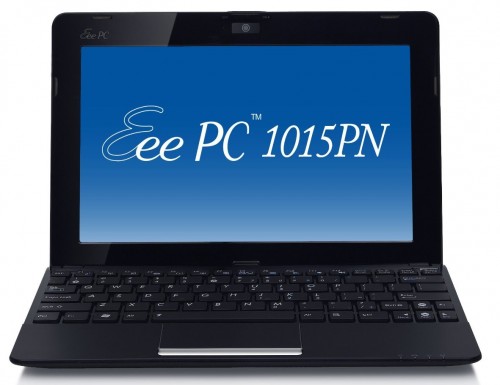
The Eee PC 1015PN-PU17 is one of ASUS' myriad Atom-based offerings and part of their ever-growing Eee PC line, but it leverages every strength it conceivably can to produce what amounts to a sort of king of the netbooks: a dual-core Atom N550 processor coupled with NVIDIA's NG-ION graphics hardware. Naturally the netbook is Optimus-enabled, able to switch between the NG-ION and Atom's dire integrated graphics to improve battery life. The 1015PN also includes an increasingly rarefied matte screen, making it far more capable for the kind of outdoor use that netbooks should be ideal for.
If the Eee PC 1015PN has one Achilles' heel, it's battery life that comes up fairly short compared to the competition. The problem is that while it supports Optimus, you need to run the full Windows 7 Home Premium to get it... and ASUS ships the thing with Windows 7 Starter by default. Oops! So you lose dynamic GPU-switching (you can switch manually) but gain a much better netbook experience, at the cost of battery life. This is to be expected: there's a lot of extra power flowing through this system, but the payoff is in a machine that's more responsive and less aggravating to use than a basic single-core Atom netbook.
The rest of the 1015PN is bog standard for netbooks, with the usual 1GB of RAM and slow 5400-RPM hard drive. Bumping up to 2GB and Windows Home Premium will add another $100 or so to the total cost, and unfortunately ASUS continues to make it nigh impossible to actually upgrade the hard drive without tearing the system apart.
Netbook Runner Up: Toshiba T215D ($435)
If the idea of suffering through Atom in all of its glorious weaknesses doesn't sit right with you, Toshiba offers you another alternative: the AMD Nile-based T215D.

While Congo proved to be an exercise in "almost there," with Nile AMD finally proved they could bring the mayhem. The processors in this line are all derived from modern Athlon/Phenom II architecture, and they're consistently paired with the extremely capable Mobility Radeon HD 4225 integrated graphics.
What we're left with is a system that may not have the best battery life in the world (pushing just shy of five hours for typical use), but it's portable enough and gets along well enough in any other discipline. Even an NG-ION powered dual-core Atom is going to have trouble keeping up with a snappier Nile-based system, so if your usage pattern can't be squeezed into those narrow performance confines, the T215D is worth a look.
Technically some will complain that the T215D isn't a "netbook" since it uses an 11.6" chassis, but we're willing to stretch the definition. (Note that the higher spec Toshiba T235D we reviewed is larger still and sports a K325 dual-core processor in comparison to the K125 CPU in the T215D.) We wouldn't recommend any netbook as a powerful computing solution but rather as a "fast enough" alternative to Atom, and AMD's Nile offerings certainly fit that classification. The real question is whether you can live with the chromed-out silver aesthetics on the T215D.
When Portability Matters Most: ASUS 1015PED-MU17 ($326)
We've bashed on Atom performance plenty, but let's be clear: there's a niche that Atom fills perfectly well. That niche is the lightweight, inexpensive, long battery life netbook. Shop around and you can find cavalcade of similarly specced netbooks marching by, all tipping the scales at under 3lbs. and 8-10 hours of battery life, and priced to move starting at under $300. We'd recommend spending a bit more to get something with improved features and a larger battery life, though, which is why we return again to the ASUS Eee PC line. In fact, we ended up at the exact same 1015PN, this time without NG-ION. That means you keep the matte LCD but boost battery life up to 10 hours and save $100 in the process.
As an alternative to the ASUS 1015PN, you might also look at the Samsung N150-JP05 (JPxx). ASUS tends to get better battery life out of their netbooks in our testing, but the N150 also sports a matte LCD and has a different look that some will prefer over the ASUS clamshell design, and pricing starts at $300 instead of $325.
Best Ultraportable: ASUS U30Jc/U35Jc ($779/$750)
The ASUS U30Jc wound up bringing home our editors' choice award when we first reviewed it, so it should come as no surprise that we'd be keen to recommend it here. It's getting a little long in the tooth, but the overall build quality and features are still worthy of recommending.

While the GeForce 310M graphics are virtually bereft of useful performance, we found the rest of the notebook to be plenty capable and able to produce exceptional battery life. In fact, it's this kind of performance and battery life that makes netbooks increasingly difficult to recommend: slightly bigger, much better machines are lasting longer on the battery.
The U35Jc variant is more or less the same machine as its slightly bigger brother, with the difference being that it eschews the integrated optical drive the U30Jc tags along. We're finding more and more these days that an optical drive just isn't the must-have kit it used to be: most operating systems can be installed via USB, and most gamers at this point are using Steam (or other similar options) to get their fix.
Either one of these notebooks is able to produce nearly eight hours of useful battery life, no mean feat for machines with dedicated graphics and mainstream (albeit low-end) Intel Core i3 processors. If they have one major flaw, it's that ASUS continues to hamstring their computers with mediocre screens, but we think the trade-off is absolutely worth it.
There's also the slightly rarefied U33Jc variant that includes USB 3.0, Intel's WiDi technology, and a bamboo shell. It's more expensive, but if you're gunning for style or think you might actually use WiDi (Vivek's in love with it), the U33Jc is an equally respectable choice.
Ultraportable Runner Up: Toshiba Portégé R700 ($945)
While Vivek was unimpressed with the blinged-out Protege R700 that Toshiba sent us for review, he submitted that the more affordable, trimmed down versions would be a lot more compelling and we certainly agree.
The Toshiba Protege brings the full line of Intel Core 2010 processors to bear in a remarkably small chassis—that's excellent mobile CPU performance in a three-pound laptop. It can't quite scrape the kinds of battery numbers we see from the ASUS U30/U33/U35 notebooks, and it doesn't have the questionable benefit of NVIDIA's low-powered dedicated graphics, but the R700 is lighter than the competition and more readily found in retail. It's also $100 more than the ASUS offerings above, so you win some and lose some.
Other Alternatives
Other alternatives certainly exist, including a lot of last-generation CULV laptops that can still get incredible battery life and cost $600 or less. We'd love to recommend the Sony VAIO Z-series as well, because it has some awesome features, but with prices starting at $1800 you need to be dedicated to the ultraportable lifestyle before making the move. Similarly, the VAIO Y-series weighs more and uses i3/i5 ULV processors, which frankly underwhelm—you can get almost the same battery life from full i3 processors running at twice the clock speed. If you can live with the "floating island" keyboard, you might even look at the Acer TimelineX laptops. Overall, though, we think the U/UL-series laptops from ASUS continue to offer the best ultraportable package without breaking the bank.
Best Mainstream: Dell XPS L501x ($980 with 1080p)
This one should really come as no surprise: it seems like Jarred fell in love with the L501x the moment he laid eyes on it. While some commenters found Dell's styling on their reinvigorated XPS line less than appealing, it must be said: the L501x has a great personality.
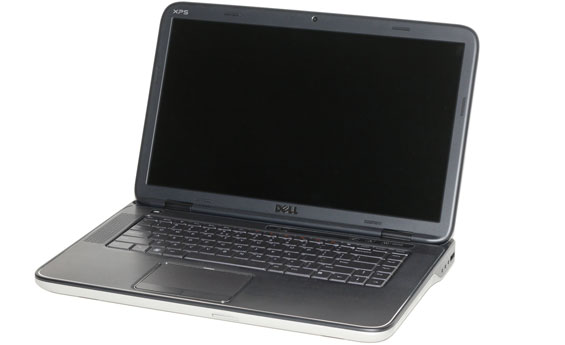
Our review unit brought the usual Core i5 along with some new hotness in the form of Nvidia's GeForce GT 420M graphics. While the GeForce GT 430 may not be a very exciting desktop part, it seems to shine a lot brighter in a mobile form factor, as the 420M brings 96 of Nvidia's shader processors to bear and is able to produce gaming performance that can finally catch up with ATI's Mobility Radeon HD 4650/5650 and even scrape or beat the GeForce GT 335M. That kind of advance was a long time coming.
But wait, there's more! The L501x offers an incredibly tantalizing upgrade at a reasonable price: a WLED backlit 1080p screen that ranks among the best we've ever seen. At a time when we'd gotten frankly depressed by the idea of having to test yet another dismal TN panel, the L501x's upgraded screen blew away our testing by producing a staggering 692:1 contrast ratio and 98.3% of the AdobeRGB color gamut, well above the usual 45%-60% we're used to seeing. Oh, and did we mention the speakers are among the best we've heard on a notebook?
Those looking for a well-rounded [Ed: pun intended?] laptop are going to have a hard time doing any better than the Dell XPS L501x, and we gave it our Gold Editors' Choice award.
Mainstream Runner Up: HP Envy 14
You know, it's frustrating because we'd really like to be able to lay hands on the mythical HP Envy 14 that regularly gets recommended in our comments and deliver the final word, and that's part of the reason it hangs out in runner up territory.

HP's Envy 14 brings a Mobility Radeon HD 5650 to the party along with the usual Core 2010 series of processors, and it does this in a unique 14.5" chassis. The performance and high quality design have become the stuff of myth around here, and we'd likely be crucified not to bring up the HP Envy 14, so here we offer it as a potentially worthy alternative to the L501x. We're still waiting on our review unit (we expect it to be personally delivered by Godot), but our comment boards light up each review with glowing endorsements of the Envy 14. It looks great on paper, great in pictures, and everyone loves it, and that's enough for us to tentatively recommend the Envy 14.
Mainstream Alternatives
This one is a bit more difficult, as you need to define the target audience and decide on what classifies as "mainstream". For us, mainstream means that a laptop can do everything reasonably well, even if it doesn't excel in any one area. The XPS L501x works great for music, movies, and even moderate gaming, and the same goes for the Envy 14. If you're looking for something similar but you're willing to give up build quality and features, there are other options of course.
Acer/Gateway are the quintessential budget laptops everyone sees at Wal-Mart, Best Buy, CostCo, etc., and while they may not win any beauty pageants they certainly are affordable! Toshiba also has some viable notebooks in the realm. For those who want it all, the minimum you can spend while still covering your bases is around $750. That will get you a reasonable CPU and dedicated GPU, with switchable graphics giving you better battery life when you don't need the GPU. The Acer 5742G-7200 gives you i5-460M with GT 420M and Optimus, or the Toshiba A665D-S6059 gives you Phenom P920 and HD 5650 with a backlit keyboard; for pure performance, the Acer 5742G definitely has the edge, particularly when you consider the 450MHz clock on the Toshiba's GPU and the fact that even an i3-330M CPU manages to beat the P920 in nearly every benchmark.
If you're willing to sacrifice battery life and give up switchable graphics, a few other alternatives show up. Acer's Aspire 5551G starting at $630 can certainly play games with its dual-core P520 CPU (2.3GHz) and HD 5650 graphics, but again you have to live with the keyboard and overall aesthetic. Toshiba's L655-S5111 gives you a faster Intel i3-370M CPU with the same HD 5650 GPU for $70 more. If you don't mind last-gen DX10 graphics, the Gateway ID49C (i3-370M and GT330M) and ASUS N82Jv (i5-450M and GT335M) also include Optimus and reasonable prices. None of the alternatives really manage to knock it out of the park, with various compromises in each case, but they can all handle just about any task you might want to throw their way.
Best Gaming Notebook: ASUS G73Jh/G73Jw ($1635/$1700)
The ASUS G73 comes in two flavors: the G73Jw and the G73Jh. Either one of these is awesome. Let us explain.

Prior to the G73, ASUS' gaming notebooks were potent but noisy, hot, and gaudy as hell. With the stealth-inspired G73 design, drastically improved airflow, and near ban on glossy plastic, ASUS was able to address the overwhelming majority of complaints about their previous units while firing a bullet straight into the heart of the gaming notebook market with an irresistable pricetag: buy a G73Jh from Best Buy, and you can walk home with one of the fastest mobile GPUs on the market for just $1,199: the ATI Mobility Radeon HD 5870. That model comes with only one HDD, 6GB RAM, and a 900p LCD, so if you can spare the extra $400 the various upgrades sweeten the deal, but either way you're getting a potent gaming laptop for an amazing price.
The design of the G73 fires on all cylinders and produces one of the best deals on the market, so it makes sense that when ASUS went to refresh it, all they really did was pull the Radeon HD 5870 for the generally comparable NVIDIA GeForce GTX 460M and bump the Intel Core i7-720QM to a 740QM. All things considered we'd probably still go for the 5870-equipped G73Jh, but we have a hard time believing any gaming enthusiast would be disappointed with either model. You can find the no-frills G73Jw starting at $1400 online.
Gaming Runner Up: Clevo X7200 (Starting at $3113 with 480M SLI)
If you're not on a budget on the other hand or just have a general distaste for money that isn't on fire, we present to you the Clevo X7200, the most insane, ridiculous notebook you can conceivably buy. Oh we can review machines like the X7200, but realistically they're critic-proof. Why?

Well, what other notebook can pack a hex-core desktop Core i7, three hard drive bays, and a pair of GeForce GTX 480Ms in SLI? Oh, and you can RAID the drives in the system, too. The X7200 weighs more than my cat, boasts a 1080p screen, and somehow still manages to sport that same godawful Clevo keyboard. Even the power brick is appropriately enormous.
As a result, if money is no object and you simply must have as much notebook as humanly possible, there's really no choice: the Clevo X7200 represents the top of the mountain. We would be remiss in not mentioning AVADirect having offered us the review unit, so if you're going to take the plunge and buy a notebook that doubles as a murder weapon and space heater, you couldn't choose a better vendor to get it from.
Gaming Notebook Alternatives
There really aren't that many gaming notebooks out there when you combine all the model renaming. Clevo makes barebones notebooks that are then used by a large number of boutique shops and the like (AVADirect, Eurocom, Sager, and others all use the same basic Clevo designs, though some are more forthcoming about this fact than others), but a rose by any other name would smell as sweet... and weigh as much.
The Clevo W880CU drops to a single GTX 480M GPU with a mobile CPU but checks in with a starting price of nearly $2000 at AVADirect. Perhaps more interesting is the updated W860CU, now with GTX 460M or GTX 470M and quad-core CPUs starting at $1500. The Clevo W870CU has the same chassis as the W880CU but with a smaller power brick and again the 460M or 470M GPU starting at around $1530. We listed AVADirect on all of those links for the simple fact that they're the cheapest place we've found for configuring a Clevo-based notebook, but feel free to shop around at other vendors like Sager and XoticPC.
What about non-Clevo designs? Alienware still has their M-series notebooks, including the M11x R2 that is arguably the smallest laptop to boast reasonable gaming performance, but all three models (M11x, M15x, and M17x) are due for an update. If you want 5870 CrossFire, the M17x is probably the best place to get it, but GeForce parts are all last-generation DX10 for now, and the 400M updates can't be far away. ASUS also has their smaller G53Jw, with similar specs to the G73 but only a single HDD and priced at $1450. Finally, there's MSI notebooks. We really took issue with the GX640's keyboard, but it looks like the GX660 might have fixed this. $1200 for i5-450M and HD 5870 is still a good deal, or there's the larger GX740 starting at $1100 with the same components (and a 1680x1050 display as well!)
For less expensive "gaming" options, we refer back to the alternatives listed at the end of the Mainstream section on the previous page.
Best Mobile Workstation: Dell Precision M6500 (Starting at $1700)
Figuring out the right workstation machine to recommend actually proved fairly difficult. Lenovo offers a healthy selection, but tend to be priced fairly high (though there's something to be said for a workstation that includes a built-in second screen). HP's EliteBook series offers their well-respected Dreamcolor screens, but those add a nasty $600 to the pricetag of the notebook.
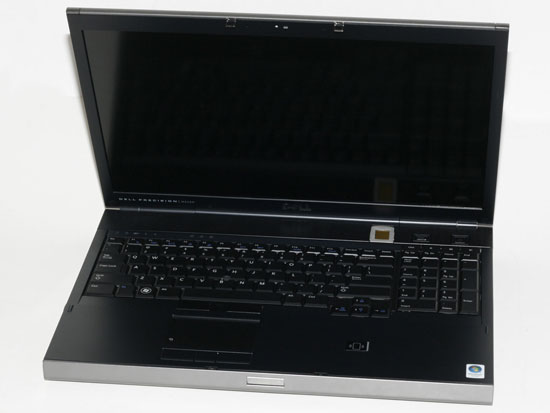
In the end we went with the well-respected, well-known Dell Precision M6500. The M6500 is compelling because it offers all the accoutrement we want from a workstation: every form of modern connectivity, the most powerful Intel processors on the market, workstation-class graphics, and best of all, a 16:10 aspect RGB LED backlit screen. It's also capable of supporting up to four DIMMs of memory (maxing out at a staggering 32GB) and has three drive bays that can be configured for RAID. You can read more about it in our full review.
Put simply, the M6500 offers everything while starting at a reasonable price (currently $500 off at the time of writing!), and for that it's easy to see why it's our primary pick for a workstation notebook. Toss in a quad-core 740QM, 2x2GB RAM, and the stunningly beautiful RGB LED display and you're still looking at a fairly reasonable $2250.
Workstation Runner Up: Sony F Series (Starting at $1000)
Of course, if you can't afford the fat price tag on the M6500, you may find your options in the marketplace painfully limited. ExpressCard and FireWire are becoming increasingly rarefied, but Sony has your back with their F series. These notebooks were recently updated with the i7-x40QM processors and 400M GeForce parts, and they offer all the connectivity trimmings.
The flipside is that the Sony F series is a consumer-grade notebook capable of handling workstation-level tasks, but you lose a lot making the downgrade. You can still get a 1080p screen, but it's going to pale in comparison to the 1920x1200 RGB LED backlit screen the M6500 can bring to the table. You're also going to be reduced to a single drive bay, less memory, and less powerful graphics. Unfortunately, it also wins by default. Sony is really the only company outside of Apple producing notebooks with this level of connectivity for this market.
Other Alternatives?
We already mentioned the HP and Lenovo brands as being viable mobile workstation candidates. Lenovo has the 15.6" ThinkPad W510 starting at $1300, with a $250 95% gamut LCD upgrade available. The Quadro FX 880M is the workstation version of the GT 330M, which is at least a big step up from the anemic 360M. The bigger ThinkPad W701 and W701ds have similar features relative to the M6500, but with a starting price of $2500 ($3300 for the dual-screen model) you can understand why these are simply alternatives. HP's EliteBook line retreads the same ground: there's the Quadro FX 880M in the EliteBook 8540w, only with a fast dual-core i7-640M, or the larger 8740w bumps up the size, performance, options, and price. Like HP and Lenovo, Dell also has the smaller Precision M4500 available in a 15.6" chassis.
If your work is buying the workstation, our recommendations probably won't matter much—you get whatever the IT department decides—but unless you have a sale or other special offer, Dell looks to win handily in bang-for-the-buck.
Enter the MacBook
For each of the categories we've listed (well, outside of inexpensive netbook perhaps), there's an Apple alternative, and generally speaking those Apple alternatives are solid. Brian and Anand both use MacBook Pro 15s while they're in the field (and you'd be amazed how often we go in the field, so to speak), and having watched them I can see why.
If you're looking for an ultraportable, the new MacBook Airs are odd chimeras. There's a general distaste around here for Apple opting to continue to use ancient Core 2 processors instead of Arrandale-based chips, but the flipside is that the GeForce 320M integrated graphics are remarkably powerful for these tiny notebooks. If you want something iPad sized but with a physical keyboard, the 11-inch Macbook Air may be what you're looking for.
Really, the big winner in the Apple stable seems to be the MacBook Pro 15. As I said, both Brian and Anand use them, and it's understandable. The Pro 15 has a lot of performance under the hood and brings with it one of the best notebook screens you can find at a time when good displays are at a premium. It's not really a matter of preferring Apple at this juncture; the Pro 15 simply has one of the best blends of form factor, performance, and usability on the market today.
The only reason you'd want to potentially hold off is Sandy Bridge. Apple is expected to update its MacBook Pro lineup sometime next quarter and Sandy Bridge should make a very potent mobile chip.
As for the rest of the lineup, maybe the less said the better. The vanilla MacBook just isn't worth the money anymore with the MacBook Pro 13 available, although the MacBook Pro 17 can make a convincing case for itself if you need a notebook that's that much bigger.
Overall it's going to be a matter of whether or not you're willing to pay the Apple tax (and it can be a steep one) and if you want to make the jump to using Mac OS X. These are certainly capable notebooks as Windows 7 machines, but that's not necessarily what they were intended for. Also keep in mind that connectivity on Apple notebooks is fairly poor compared to their PC brethren: you're going to have to live with just two USB 2.0 ports, no eSATA, and a single Mini-DisplayPort. Bumping up to a MacBook Pro 17 will finally get you an ExpressCard slot and a third USB 2.0 port.
Apple has a tendency to cling to legacy hardware a little longer than maybe they should, but on the flipside, Apple kit also tends to keep a high resale value. The choice is yours.
Conclusion: Good to Go Mobile
At the end of the day, the buyer's guide isn't just about the best, it's about the best for the money you can get, and that's what we've tried to wrangle here. This holiday season offers some interesting choices, but a lot of old incumbents are still sticking around. We get the sense that the industry is waiting for Sandy Bridge to drop before hitting us with the major refreshes, although Dell's revitalized XPS series is certainly a welcome entrant and worth keeping an eye on. As for the rest, updates seem incremental at best and many of our old recommendations still stand.
The notebooks we have on tap here are all excellent machines, a few are even Editor's Choice winners, but while Jarred and I were scouring the market for our best picks we couldn't help notice that things felt a little thin. Next year should be much more exciting: AMD's Brazos platform looks to be a homerun for netbooks and ultraportables (or at least a base-clearing double) while Intel's Sandy Bridge continues to bring more and more performance to the mainstream along with the most compelling integrated graphics part Intel has ever produced. Later on in the year we'll see AMD's Llano too, which will hopefully bring with it stronger competition in the mobile space from AMD.
In the meantime, the performance demands of most applications (outside of gaming and content creation) have basically plateaued, so while laptops are never going to be as fast as similarly priced desktops, most of the time it just doesn't matter. Perhaps the biggest issue with using a laptop 100% of the time is the screen size/resolution and keyboard, which is why we harp on build quality and displays so frequently. At least Dell seems to be hearing our call for better screens, and ASUS continues to knock out solid options with discrete graphics. This holiday season isn't exceptional, but it's solid and if you're in the market, you could do a heck of a lot worse.










