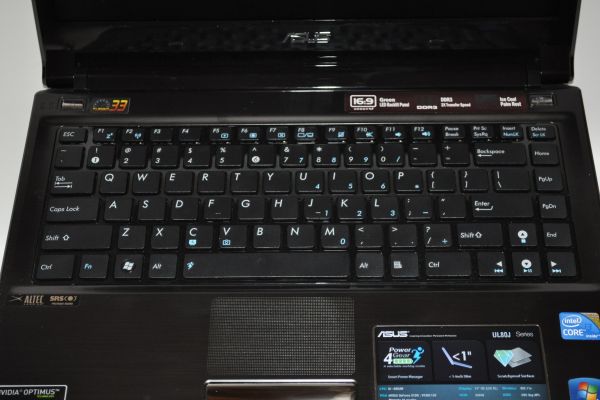Original Link: https://www.anandtech.com/show/4009/asus-ul80jt-overclocked-i3-ulv
ASUS UL80Jt: Overclocked i3 ULV
by Vivek Gowri on November 17, 2010 1:15 PM ESTBack when ASUS released the UL80Vt last year, we gave it a glowing review, praising its balance of performance and battery life without breaking the bank. The UL80Vt had an overclocked Core 2 Duo SU7300, an NVIDIA G 210M with a manually switchable option, and ASUS’ now standard (for the U/UL series) 84Wh battery. This gave it pretty solid performance, on par with larger mainstream notebooks, and close to 13 hours of ideal-case battery life, even with Turbo33 mode enabled. Today, we’ve got the UL80Jt, an updated version running the new Core i3-330UM processor and NVIDIA’s Optimus-enabled G 310M graphics.
| ASUS UL80Jt-A1 Specifications | |
| Processor |
Intel Core i3-330UM (1.20GHz, 32nm, 3MB L2 cache, 18W) Overclockable to 1.60GHz |
| Chipset | Intel HM55 |
| Memory | 2x2GB DDR3-1066 |
| Graphics |
NVIDIA GeForce G 310M 1024MB (16SPs, 608/1468/1240 Core/Shader/RAM clocks) Intel HD Graphics (Optimus Switchable) |
| Display | 14.0" LED Glossy 16:9 768p (1366x768) |
| Hard Drive(s) | 500GB 5400RPM HDD (Seagate ST9500325AS) |
| Optical Drive | 8x DVDR SuperMulti |
| Networking |
Atheros AR8131 Gigabit Ethernet Atheros AR9285 BGN 56K Modem |
| Audio | HD Audio (2 stereo speakers with two audio jacks) |
| Battery | 8-Cell, 15V, 5600mAh, 84Wh battery |
| Front Side | None |
| Left Side |
Headphone/Microphone jacks 2 x USB HDMI VGA Cooling Exhaust AC Power connection |
| Right Side |
Optical Drive (DVDRW) Flash reader (MMC/MS/MS Pro/SD/xD) 1 x USB 2.0 Gigabit Ethernet |
| Back Side | None |
| Operating System | Windows 7 Home Premium |
| Dimensions | 13.5" x 9.6" x 1.1" (WxDxH) |
| Weight | 4.8 lbs (with 8-cell battery) |
| Extras |
Webcam 86-Key keyboard Flash reader (MMC/MS/MSPro/SD/xD) Multi-touch touchpad ExpressGate OS (8-second boot) |
| Warranty |
2-year global warranty 1-year battery pack warranty 1-year accidental damage 30-day zero bright dot LCD |
| Pricing | ASUS UL80Jt-A1 starting at $869 |
Like its predecessor, the UL80Jt is a thin and light 14” notebook, sharing the same dimensions and form factor. Not much has changed on the outside, as we’ll get to in a moment, but the insides are pretty different. The Core i3-330UM has a default clock speed of 1.20 GHz, and ASUS’ Turbo33 utility gives it a 33% overclock, raising the total to a much livelier 1.60 GHz. The i3, unlike its more expensive i5 and i7 brethen, does not benefit from Intel’s Turbo Boost technology, which will automatically adjusts clock speed for single or multi-threaded applications. The other change here is the not-so-new G 310M and the Optimus graphics switching technology. We’ve extensively covered both of these in the past, so I’ll just gloss over them in the intro and go more in-depth in the graphics performance section.
As for the rest of the specs, we’ve got a 1366x768 resolution 14” screen, 4GB memory, 500GB hard drive, 2.4 GHz wireless-G, and that glorious 84Wh 8-cell battery. What’s interesting to note is that there is no Bluetooth to be found here, even with an $869 pricetag. We'll have to see if the revised UL80 can top the equally well rounded and more powerful U30Jc that also earned our Bronze Editor’s Choice award.
ASUS UL80Jt—Inside and Out
The UL80Jt is pretty similar to the Vt, with a few changes. The brushed aluminum lid remains, still in a dark gunmetal colour. The glossy plastic on the interior is thankfully gone, replaced by the same brushed aluminum material. Unfortunately, the LCD bezel is still glossy plastic, a recurring theme with ASUS notebooks. Dustin went off on this in his last review, but I’d like to touch on it again. It’s stupid, stop doing it. Especially if you’re just using glossy plastic and not putting a glass covering over the entire screen a la Apple (amongst others). That aside, the palmrests feel solid, and the stickers advertise it as being scratchproof and “ice cool”. I can’t vouch for the ice cool claim, but heat definitely isn’t a problem as it has been for some ASUS notebooks in the past.
Unfortunately the rest of the build quality isn’t as great. The lid is pretty flexy and shows a decent amount of ripple-effect under pressure. The hinge isn’t the sturdiest. But by far the worst part about this whole thing is the keyboard. It’s the same keyboard as the U33Jc that I had, but the backing must be different, or something—there’s much more flex, enough to be disturbing. The typing action itself isn’t too bad, but following the awesomeness that was the U33Jc typing experience, it was fairly disappointing to see that the UL80 didn’t match up.
Rounding out the input devices, we have the multitouch trackpad, which has a dimpled surface and a glossy finish. It works okay, with Synaptic’s standard gesture support, but there’s nothing really noteworthy about it. Same goes for the mouse buttons, other than once again registering my astonishment that companies continue to use chrome mouse buttons. It’s as bad as the glossy black bezels—it’s the most touched part on the system, why make it a material that so readily shows fingerprints?
While we’re on the topic of weird quirks, the blue and green LEDs on the front edge are significantly more powerful than on normal systems, bright enough to disturb sleep in a dark room. Whether this is because of the plastic lightpipes used or because of the LED parts themselves, it’s still somewhat odd. For comparison, it puts out more light than my Thermaltake Tsunami desktop case, and that’s got a case full of blue LEDs.
Port selection is basically unchanged from before, as with most other things on the outside. Personally, I wasn’t a huge fan of the previous UL80’s build quality, so the flaws in the current UL80’s build quality are not terribly surprising, though not welcome by any means. And in comparison to the U30Jc’s more consistently good build quality (and significantly better keyboard), they’re magnified that much more.
ASUS UL80Jt Performance
So, here’s where we get into the real stuff. The UL80Jt has a 1.20 GHz Core i3-330UM that basically performs at half the speed of the 2.4GHz Core i3-370M currently shipping in the U30 and U33Jc. Logical, you say. Well, yes, but you’ll see why it’s not such a great trade off in a bit. But for now, let’s put it this way. In CPU benchmarks, the i3-330UM gives you 50% of the performance of the Core i3-370M and roughly 75% of what the i7-620UM will do. Compared to the trusty old CULV 1.30 GHz Core 2 Duo SU7300, you’re looking at a 20-30% advantage depending on benchmark.
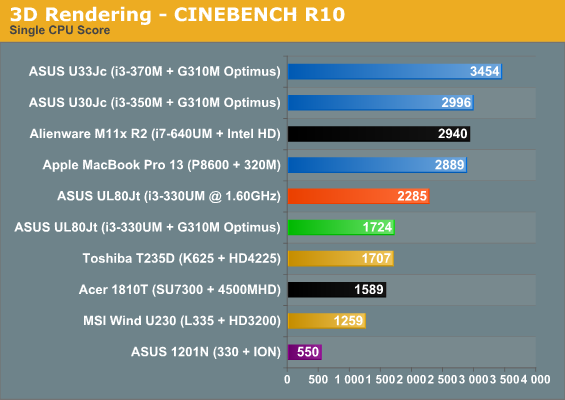
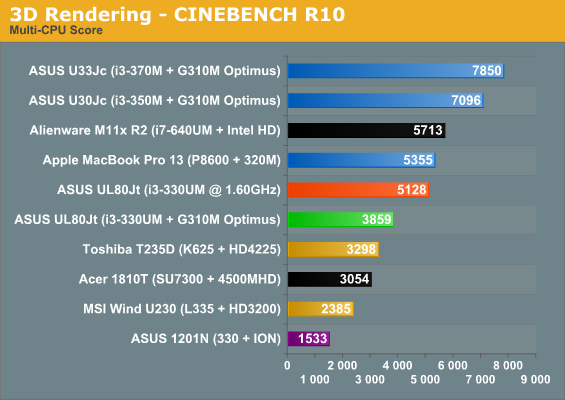
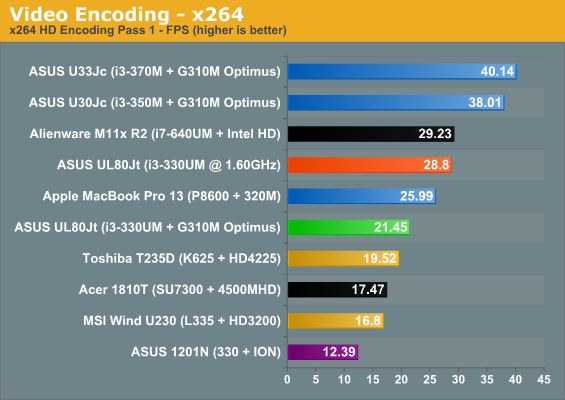
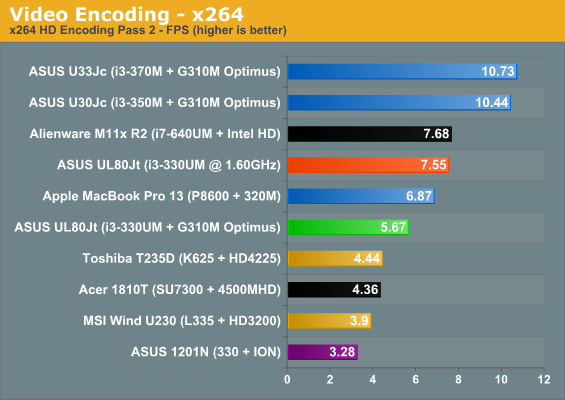
ASUS’ Turbo33 mode gives it a bit more kick—the 33% overclock puts it almost on par with the i7 ULV processor, but still pretty far short of the regular i3. Here’s the thing though—given the amount of bloat ASUS puts on the notebook as is, you almost need to run it in Turbo33 mode in daily usage just to get decent performance out of it. Once you remove the bloat, it’s not too bad in 1.2 GHz mode, but it is noticeably slower in day to day usage when you’re switching to it from a regular Core i3 notebook. I went from the U33Jc straight to the UL80 and missed the extra performance on tap.
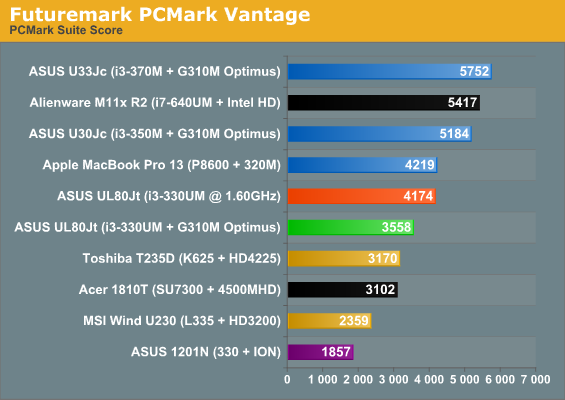
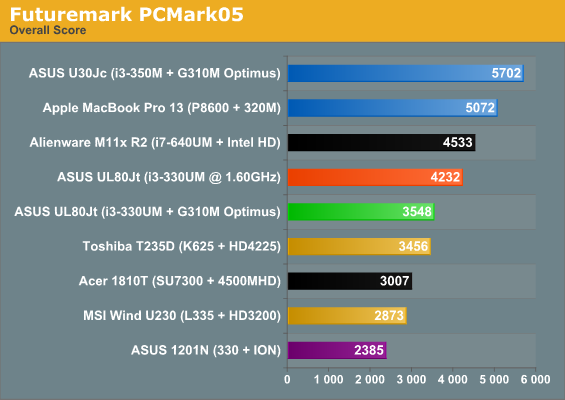
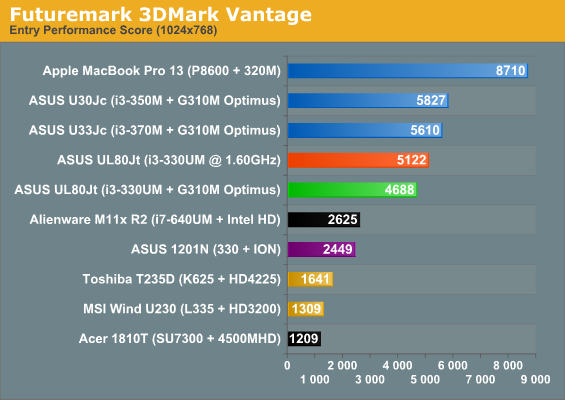
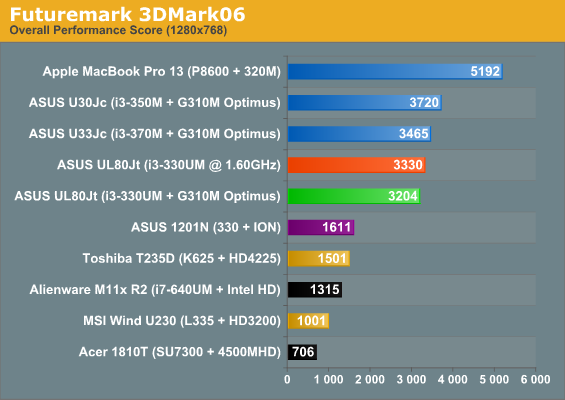
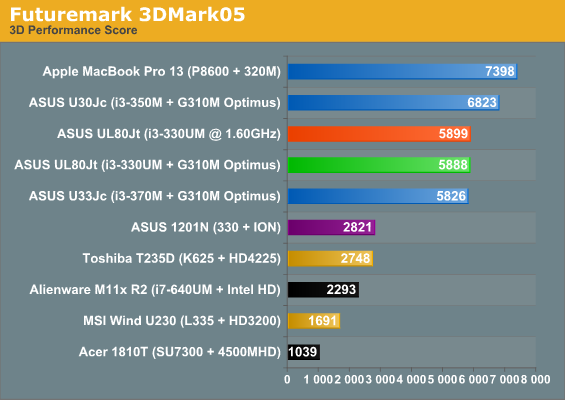
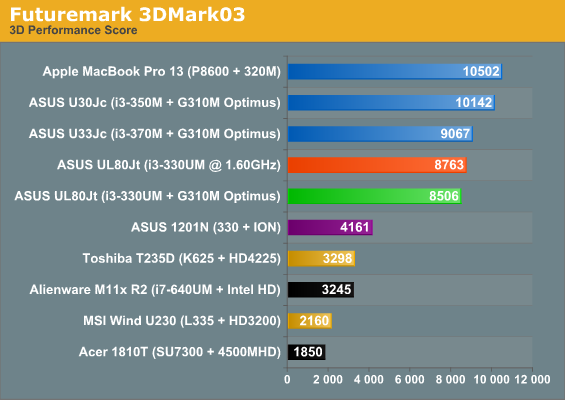
As with my last review, I’m gonna throw the Futuremark results at the bottom here for the guys that care about it. I’m not too sold on 3DMark and PCMark much anymore, I think there are more effective ways to measure performance. However, I do recognize that there are people that care for the numbers, so here they are.
ASUS UL80Jt Gaming Performance
The UL80Jt has an NVIDIA G 310M, with NVIDIA’s Optimus graphics switching technology enabled. It’s a dedicated graphics card, but really that’s not saying much. As far as dGPUs go, it’s basically as slow as you can get and at the end of its lifecycle. NVIDIA has already announced its 400M series, and we sincerely hope that the GT 415M that replaces the G 310M at the bottom of the lineup can improve performance significantly (and it should, with three times as many cores and a 128-bit memory interface). More than that, we hope ASUS will quit with the 310M and use the faster 415M sooner rather than later.
We already have integrated graphics solutions nipping at the heels of the G 310M, and with Sandy Bridge and AMD’s Zacate on the horizon, they can only get closer or maybe even surpass it. And let’s face it—the current 11” MacBook Air (yeah, that 0.68” thick, 2.3lb paragon of industrial design) can run rings around anything with a G 310M inside. When you’re being beaten out by glorified netbooks, you know your GPU is ripe for replacement.
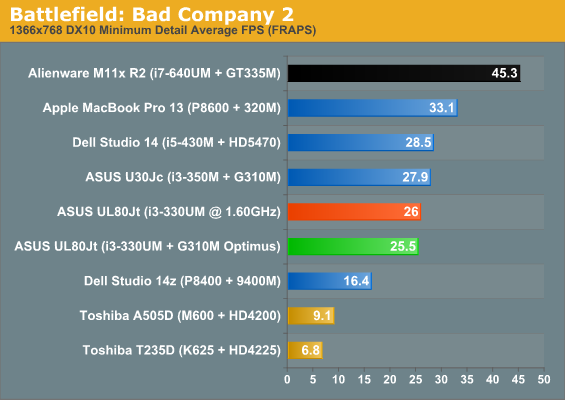
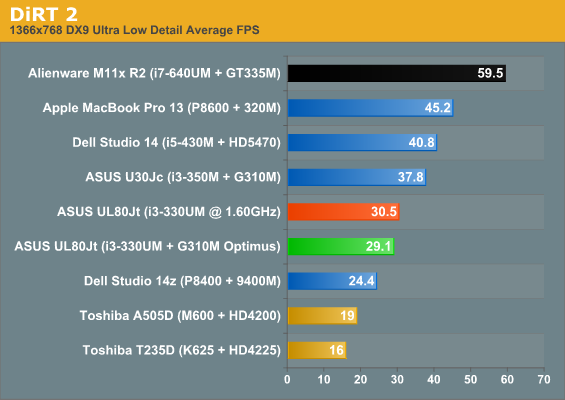
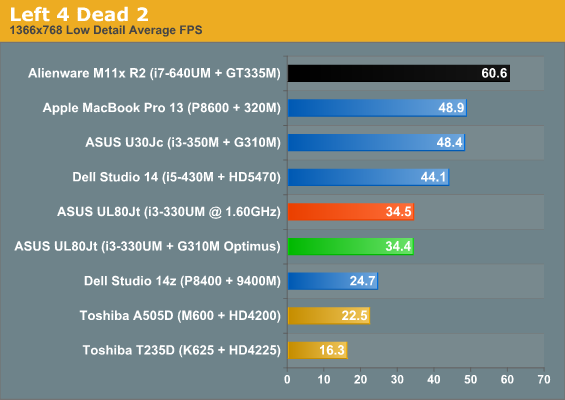
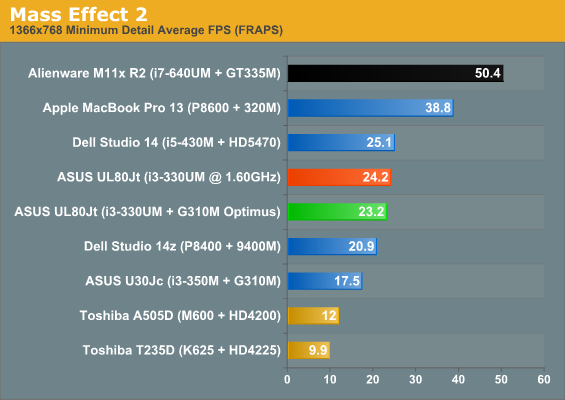
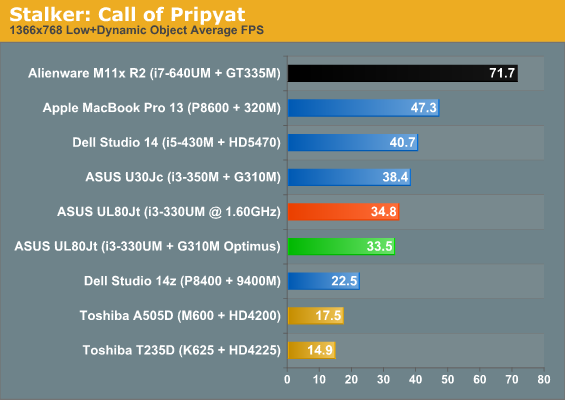
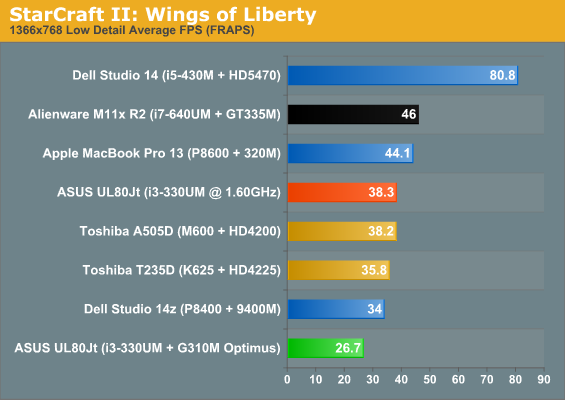
Performance-wise, it’s not too far off the U30Jc that we also tested, with maybe a 10% decrease in performance due to CPU bottleneck. The Turbo33 mode doesn’t do much outside of StarCraft 2 (which is much more CPU reliant than the rest), giving a 1 or 2 FPS boost at most. At low settings, we see the G 310M playable in most of the games, but when you bump it to medium settings it’s all gone. The only game even approaching 30 FPS is STALKER, with the rest being pretty poor.
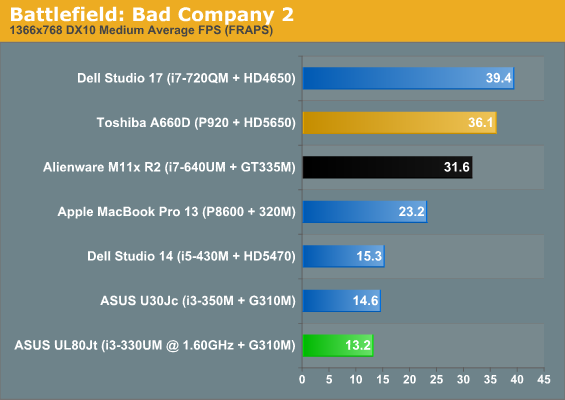
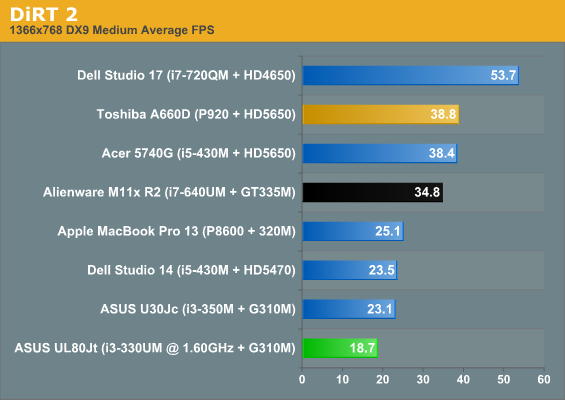
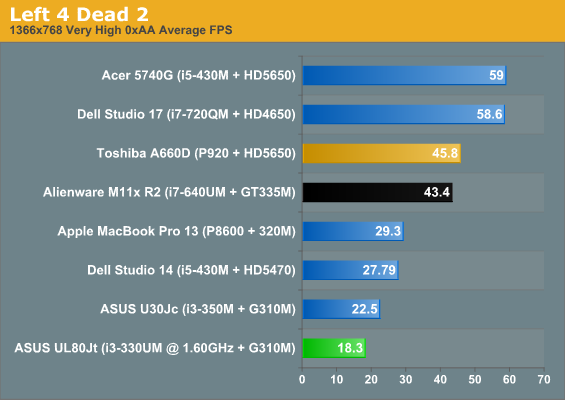
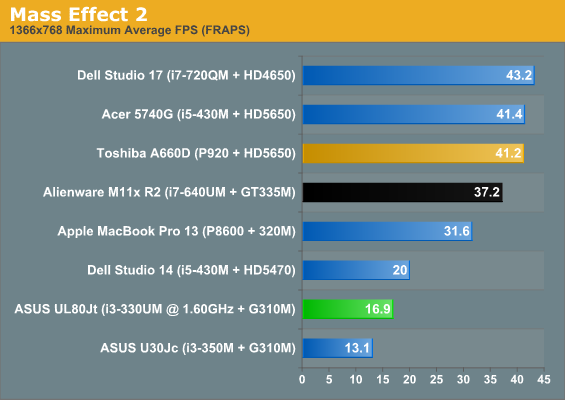
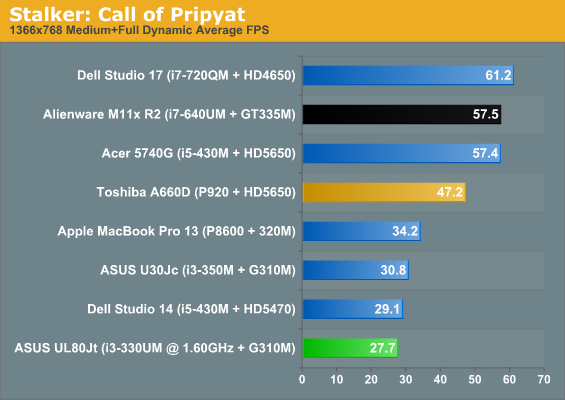
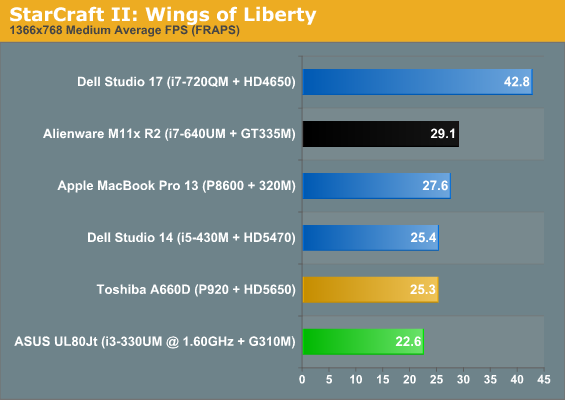
But really, the G 310 is a low end card rapidly approaching the end of its life, so I guess I can’t judge it too harshly. It’s better than integrated graphics (but not by much), but it’s not really a huge factor—if you’re looking for a portable notebook with a dedicated graphics card for the purpose of gaming, you should either look into the M11x or wait for the next generation of graphics chips to hit market. And the sad thing is, G 310M performance is what the next-gen IGPs appear to be targeting, rather than setting their sites a little higher (i.e. GeForce 320M).
ASUS UL80Jt—Battery Life
The UL80Jt has a mediocre CPU and a mediocre GPU, but the real question is, can it match its predecessor’s amazing battery life? Sadly, no.
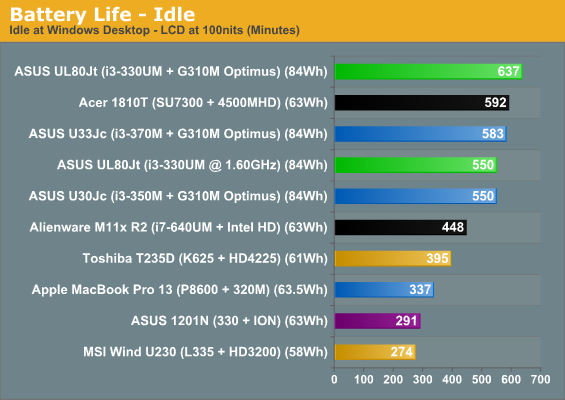
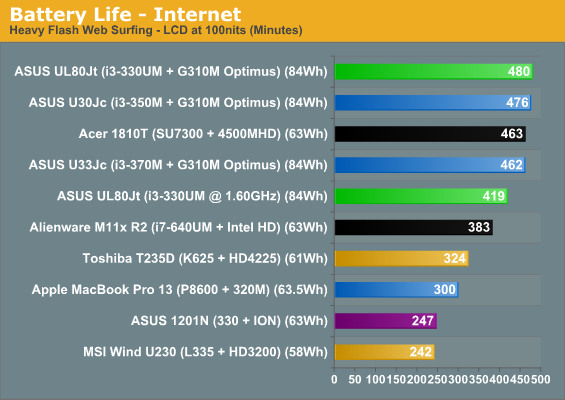
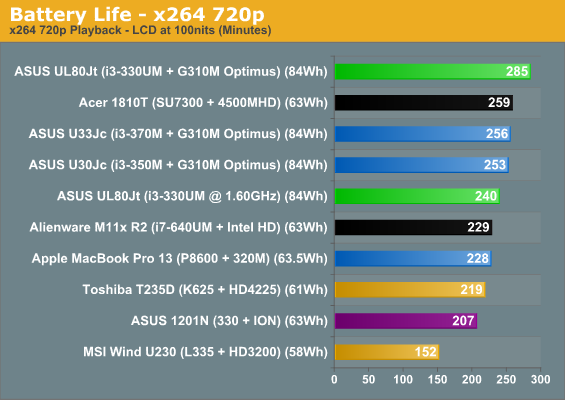
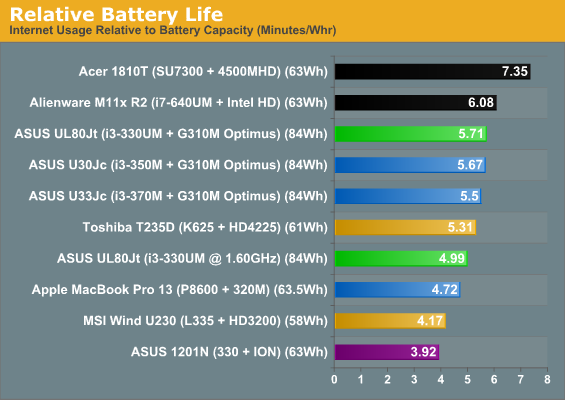
It’s not too much better than the U3x models that we had in the labs previously. Not to complain about 10.5 hours of ideal case battery life, but that’s significantly worse than the previous generation UL80Vt and only about 45 minutes more than the U30/3/5Jc trio. Given the cut in processing performance, I’m seriously disappointed.
I’ve been hearing some things spoken in hushed tones, mostly alleging that the Core 2010 ULV processors aren’t nearly as power efficient as the previous generation CULV processors, and our experience with the i3 and i7 ULV chips is proving this correct. If there’s only 45 minutes to be gained by switching to the ULV processors, it’s far more worthwhile to go for the regular i3-based system, especially if we’re talking about the difference between 9.75 and 10.5 hours of battery.
This isn’t to complain about having 10.5 hours of battery life, which is awesome in its own right, but it’s just not as impressive when viewed in context of the UL80Vt and the U30Jc. Things get not happy when we turn on the overclocking though, as we end up seeing less battery life than the U3x series.
ASUS UL80Jt—Display Performance
The UL80 is a midpriced consumer notebook, so we went in expecting a poor screen. ASUS didn’t disappoint us, with yet another middling display, this time with an AUO panel. This is a horse we’ve beaten to death, over and over again, so I’m just going to give you the numbers and move on.
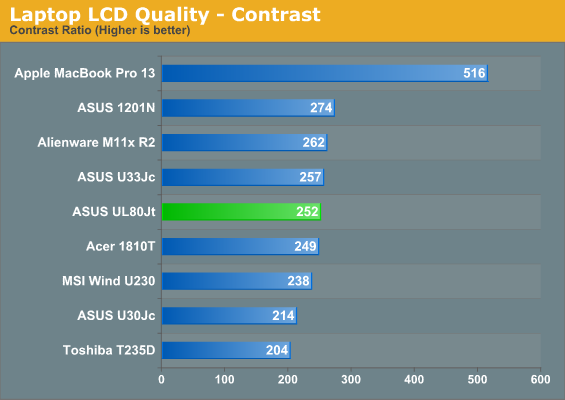
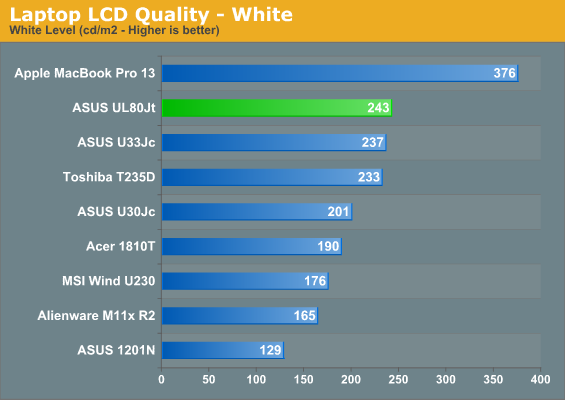
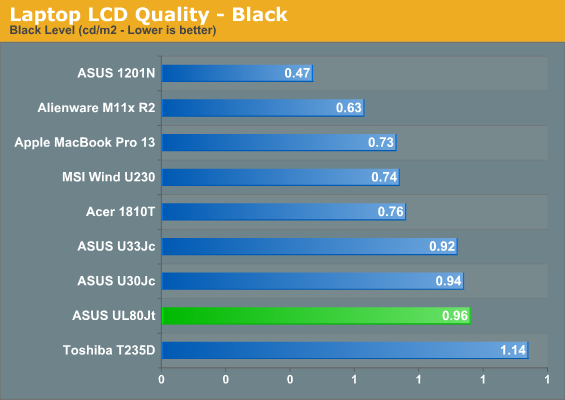
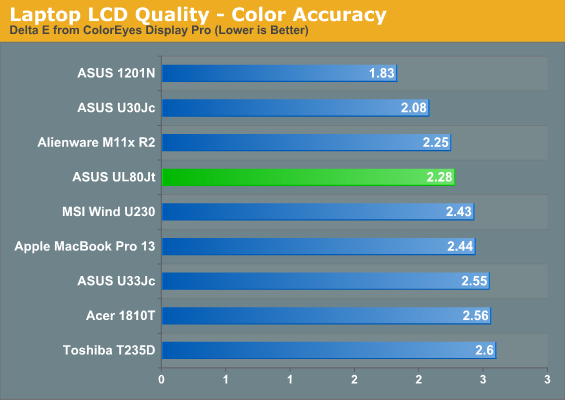
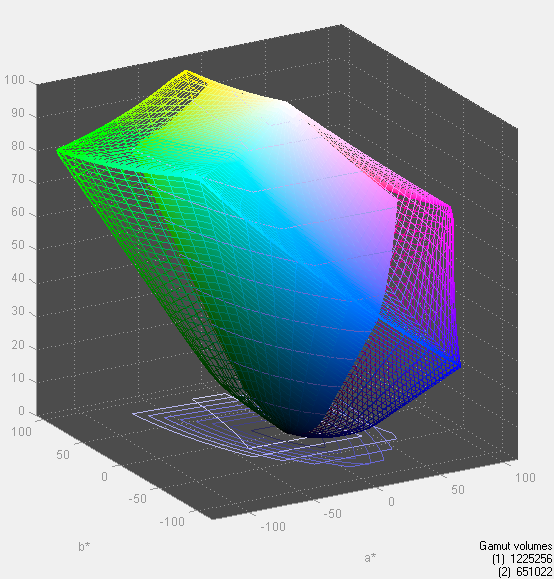
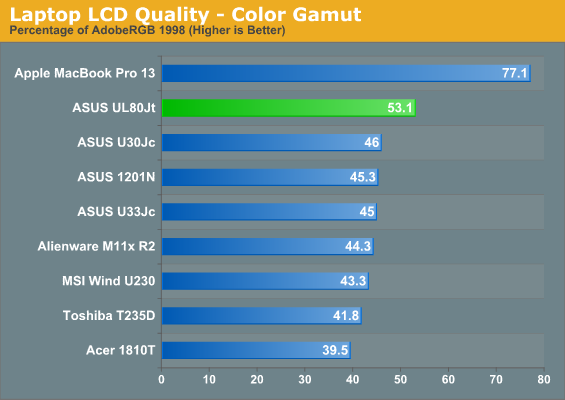
The UL80 has a 14” WXGA display, with a 1366x768 16:9 resolution. The U30 has the same resolution screen in a 13.3” form factor, so you get the same amount of screen real estate in a slightly smaller form factor. I’m not a huge fan of 1366x768 resolutions on screens larger than 13.3”. I’d like to see more manufacturers fit 14” and larger notebooks with 1600x900 displays (or go back to 1440x900!), but ASUS has never really done the high-res thing outside of their now defunct V-series business line, so I’m not too surprised.
ASUS UL80Jt—Conclusion
I wasn’t at AnandTech when Jarred first looked at the UL80 last year, but I was basically of the same opinion in that it was a nice display away from being a Gold Editor’s Choice unit. Seeing a notebook with the ability to combine a dedicated graphics card, 10+ hours of battery life, and decent overall application and gaming performance into a thin and light enclosure was very exciting, in that it was a combination that was rarely seen before, especially at a reasonable price. But in the intervening year, a lot has changed—namely ASUS released the U30Jc.
Here’s the thing with the UL80. After the release of the U30, I think that the UL80 chassis as a whole has basically lost its appeal. It’s a slightly larger and heavier system that duplicates everything that the U30 does, except with a 50% slower processor. You get more choices with the U30, in that you can pick a model sans optical drive or one with a more interesting bamboo aesthetic. It’s similarly priced, it gets similar battery life, it’s even more portable. I actually can’t point to a tangible reason to go for the UL80 over the U30. Even the Turbo33 overclocking feature has lost its appeal, with performance still shy of the full i3 processors and worse battery life.
This isn’t to say that the UL80Jt is a bad notebook by any means. Minus the typically mediocre display and the keyboard flex, it’s actually pretty decent. Evaluated in a vacuum, it’s quite a nice system, with the same basic package that made us love the first UL80 so much. But it’s no longer the best all-arounder on the block, so we can’t really recommend it considering the U30 line does basically everything the UL80 does without any of the performance compromises that the UL80 has.
The other footnote is Intel's ULV processor. CULV was pretty awesome last year: half the power draw of regular Core 2 processors made it a competitor to Atom for pure battery life, with over three times the performance of Atom. The new Arrandale ULV parts are certainly faster than CULV but use more power; unless Intel can revise their ULV parts to drastically cut power requirements relative to the regular Core 2010 CPUs there doesn't seem to be a point to the new models (outside of 11-12" laptops perhaps). Whether that's a testament to the power saving features of Core 2010 or an indictment of the ULV line isn't particularly important; what matters is that you can generally get full Core i3/i5 processors into 13" and larger laptops without a major hit to battery life. Look at Acer's TimelineX line, which only uses ULV exclusively in the 1830T, while the 3820T supports ULV and standard i3 processors and the 4820T/5820T ditch ULV entirely.