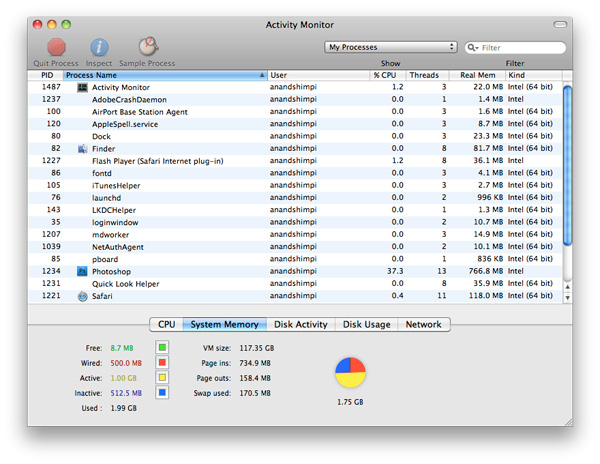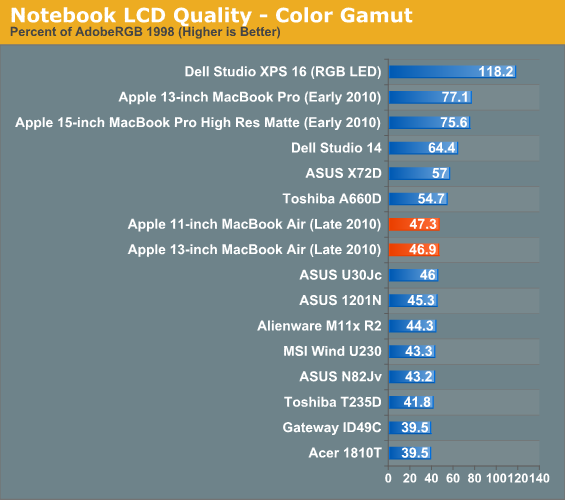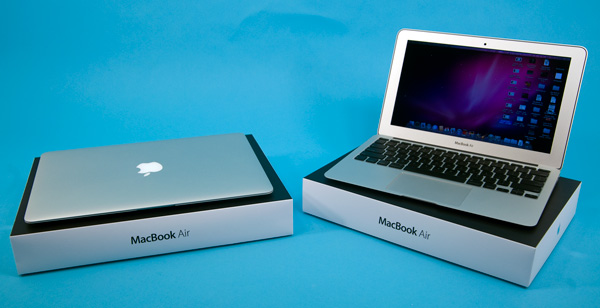Original Link: https://www.anandtech.com/show/3991/apples-2010-macbook-air-11-13inch-reviewed
Apple's 2010 MacBook Air (11 & 13 inch) Thoroughly Reviewed
by Anand Lal Shimpi on October 26, 2010 10:08 PM EST- Posted in
- Mac
- Apple
- MacBook Air
- Laptops
I remember falling in love with the original MacBook Air. It wasn’t the styling that won me over, but rather the combination of performance, form factor and battery life. I needed a notebook fast enough for me to get work done when necessary, but with long enough battery life to last me through a trip across the country. Back in 2008, the MacBook Air was the perfect solution to that problem.
The original MacBook Air had three main issues. It was hot, the 1.8” HDD was unbearably slow, and it shipped with 2GB of memory that you couldn’t expand to 4GB. It was a great machine for writers as you could open up TextEdit and hammer out a document for five hours straight. And when you needed to, you had the greater-than-Atom performance to get more intensive work done.
What prompted me to stop using the MacBook Air was the second generation unibody MacBook Pro. Apple ramped up battery capacity enough where I could get much better battery life and performance out of the MacBook Pro. The combination of the two was enough for me to let my MacBook Air collect dust. I hardly ever used it after that point.
Apple updated the MacBook Air hardware since its original release, but the updates were nothing spectacular. Apple moved from an Intel supplied chipset to one made by NVIDIA, and SSDs eventually became standard issue. Battery life didn’t get any better and memory sizes never moved beyond 2GB.
Last week Apple announced the biggest upgrade to the MacBook Air since 2008, complete with a redesign, price reduction and improved internals. Let’s start at the redesign.
There Once Was One, Now There's Two
The original MacBook Air was very light on connectivity. It had an angled MagSafe power connector but that was it for visible ports. The right side of the machine was home to three hidden connectors: mini DisplayPort, USB and line out.

The new MacBook Air (left) vs. the old MacBook Air (right)
The new design forgoes the rounded nature of its predecessor and introduces more angular surfaces toward the rear of the machine. Connectors like flat surfaces so Apple outfitted the new MacBook Air with a pair of USB ports (one on each side) in addition to the MagSafe connector, miniDP out and line out. Everything is fully accessible from the start, nothing is hidden behind any secret panels.

From left to right: MagSafe Power Connector, USB 2.0 port, headset jack, microphone
Next to the headset jack on the left side is the integrated microphone. Apple states it is an omnidirectional mic, but its placement is curious given the original MacBook Air had its mic at the top of the screen bezel. The microphone’s left leaning location didn’t negatively impact audio performance in our tests. As long as you’re not sitting to the right of a horribly noisy person/animal/box you should be good to go.
There are of course now two MacBook Airs that make up the family: an 11.6-inch model and a 13.3-inch model. The two have identical port layouts however the 13-inch MacBook Air gets an integrated SD card reader like its Pro siblings.

13-inch MBA (left), 11-inch MBA (right)
There’s a 0.6 pound difference between the two models and associated difference in dimensions:
| MacBook Air Size Comparison | ||||
| 11-inch | 13-inch | |||
| Height | 0.11 - 0.68" (0.3 - 1.7 cm) | 0.11 - 0.68" (0.3 - 1.7 cm) | ||
| Width | 11.8" (29.95 cm) | 12.8" (32.5 cm) | ||
| Depth | 7.56" (19.2 cm) | 8.94" (22.7 cm) | ||
| Weight | 2.3 lbs (1.06 kg) | 2.9 lbs (1.32 kg) | ||
Prices and specs differ as well. The 11-inch starts at $999 while the 13-inch starts at $1299. You can get faster CPUs in the 13-inch, while GPUs and memory options remain the same across the line. SSDs are not only standard but they're the only option for storage on the Airs. Given my infatuation with SSDs, you won't see me complaining. I'll be happy when Apple ships all of its systems with SSDs in their default configurations.
| MacBook Air Spec Comparison | |||||
| 11-inch | 13-inch |
13-inch (Late 2008)
|
|||
| CPU | Intel Core 2 Duo 1.4GHz (1.6GHz optional) | Intel Core 2 Duo 1.86GHz (2.13GHz optional) | Intel Core 2 Duo 1.86GHz | ||
| Memory | 2GB DDR3-1066 soldered on-board (4GB optional) | 2GB DDR3-1066 soldered on-board (4GB optional) | 2GB DDR3-1066 soldered on-board | ||
| GPU | NVIDIA GeForce 320M | NVIDIA GeForce 320M | NVIDIA GeForce 9400M | ||
| Storage | 64GB SSD (128GB optional) | 128GB SSD (256GB optional) | 128GB SSD | ||
| Connectivity | 802.11a/b/g/n Bluetooth 2.1 + EDR | 802.11a/b/g/n Bluetooth 2.1 + EDR | 802.11a/b/g and draft-n Bluetooth 2.1 + EDR | ||
| Battery Capacity | 35 Whr | 50 Whr | 37 Whr | ||
| Dimensions |
11.8 " x 7.56 " x 0.11 - 0.68" (29.95 cm x 19.2 cm x 0.3 - 1.7 cm) |
12.8 " x 8.94 " x 0.11 - 0.68" (32.5 cm x 22.7 cm x 0.3 - 1.7 cm) |
12.8 " x 8.94 " x 0.16 - 0.76" (32.5 cm x 22.7 cm x 0.41 - 1.9 cm) |
||
| Weight | 2.3 lbs (1.06 kg) | 2.9 lbs (1.32 kg) | 3.0 lbs (1.36 kg) | ||
| Price | $999 | $1299 | $1799 | ||
Memory & CPU Upgrades: Good News and Bad News
I always like hearing the bad news first so I’ll treat you all no differently. The new MacBook Air not only comes with a meager 2GB of memory, but it’s also soldered onto the motherboard just like in the previous generations.
Now the good news: after two years of complaining Apple has finally added a 4GB memory option. It’s not end user upgradeable, but for an extra $100 Apple will solder 4GB of memory onto the MacBook Air’s motherboard instead of 2GB.
If you’re really just going to be using this thing for writing, IMing and browsing the web - 2GB is fine. If you plan on doing more than that, you should consider spending the $100 on the 4GB upgrade. Right now I’m using 1.46GB of memory. I can edit only a handful of photos in Photoshop before I start swapping to disk.
Apple priced CPU upgrades similarly, but there’s a catch. The base $999 and $1299 (11/13-inch) MacBook Airs can’t be the recipient of an upgraded CPU. You have to go to the upgraded 11/13-inch configurations, which are both $200 more expensive before you get the option to upgrade the CPU for another $100. The upgraded models just give you larger SSDs and nothing else, so if you don’t need the space then the seemingly affordable $100 CPU upgrade actually ends up being a $300 upgrade.
If you want my advice I’d stick to the base systems so long as your needs are simple. However if you plan on doing any amount of multitasking or heavy work (e.g. content creation, editing) on this machine I’d recommend at least the $100 memory upgrade to 4GB. And if you plan on keeping the MacBook Air for a while, spring for the upgraded CPU. It’ll make the later years of its life a little more bearable.
The Trackpad
Going back to my old MacBook Air was always weird. It lacked the glass trackpad that I’d grown accustomed to. The trackpad just felt rough. The new Airs move to the same type of glass trackpad as the rest of Apple’s mobile lineup. Also gone is the traditional mouse button, the glass trackpad pivots at the top so the entire surface acts as a mouse button.

From left to right: 11-inch MBA, 13-inch MBA, 15-inch MBP
Multitouch gestures are supported by the glass trackpad.
No Optical Drive, OS X Recovery via USB Stick
The original MacBook Air didn’t have an optical drive. The new models are no different. When I bought my first Air I actually purchased the external SuperDrive, thinking I’d use it. To be honest, I’ve only used it when doing weird things to the MacBook Air for reviews on AnandTech. I won’t go as far as to say that no notebooks need optical drives, but the absence of one in the MacBook Air isn’t that big of a deal.
Unlike the original MacBook Air, Apple doesn’t bundle these two puppies with recovery DVDs. In case you get an 8GB USB stick with OS X and all bundled apps on the drive. If you need to restore your machine, pop the USB stick in and hold down the ‘c’ key while you start the Air. Apple was even kind enough to etch the version of the OS and application suite on the USB stick itself in case you accumulate a bunch of these over time.
I must say this is the ideal way to distribute OS X recovery software. The USB stick isn’t write protected so you could always do something silly like erase it, but I’m willing to take that risk for the convenience benefit. I expect that next year’s MacBook releases may bundle a similar stick if Apple is feeling particularly forward looking.
No Backlit Keyboard, No Ambient Light Sensor, Same Old Power Brick
Neither of the new MacBook Airs have a backlit keyboard. I do a lot of writing in bed at night and I do miss the backlit keyboard. For touch typists it’s not a problem, but if you switch between the MacBook Air and other computers regularly you’ll find yourself fumbling for the function keys in the dark. I'm guessing this was a cost savings measure.
The top of the screen bezel only has a cutout for the VGA camera, there’s no ambient light sensor. That means you don’t get auto adjusting screen brightness (which some may consider a good thing).

From left to right: new MBA power adapter, old 2008 MBA power adapter, 2010 MBP power adapter
Both Airs come with the same 45W MagSafe power adapter, which just happens to be the same power adapter as the old 2008 MBA (with a new connector of course):

From left to right: 15-inch MBP power connector, 2008 MBA power connector, 2010 MBA power connector
No Flash Installed by Default
So this is weird. The new MacBook Airs are the first Macs to ship in a long time without Adobe's Flash Player plugin installed by default. That's right, if you open your brand new Mac, launch Safari, visit youtube.com and try to watch a video you'll get this screen:
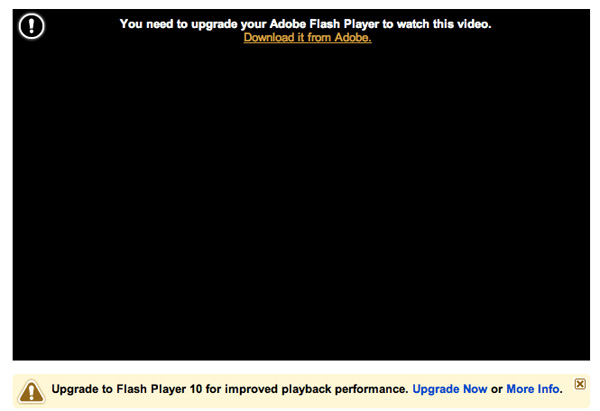
Apple encourages its users to go download the latest version of Adobe's Flash Player to enable the functionality, but this flies in the face of Apple's "it just works" usage model. Watching flash video no longer just works on Macs. You have to go out and download something to make it work. It sounds awfully PC like (gasp!).
Obviously Apple isn't the biggest fan of Flash. The technology isn't supported (and most likely never will be) on iOS. Removing it from the default OS X install makes Apple's intentions clear: it wants Flash dead.
There's also the security aspect. Apple wants to keep its OS as secure as possible and Flash vulnerabilities have been a problem in the past. By not shipping OS X with Flash on it, Apple avoids shipping an old, out of date and potentially vulnerable version of the player software on its Macs. And by forcing users to download the latest version they'll hopefully have a more secure copy on their Macs.
Now whether or not this next bit is a coincidence I'm unsure of. Two of our battery life tests involve loading web pages with Flash on them. My 13-inch MBA sample would throw this error almost every 60 minutes on the dot during the test:

The issue didn't happen on the 11-inch MBA, nor on any of the other MBPs I've run the battery tests on. I've looked around and can't seem to find other reports of Flash being unusually unstable on the new MBAs so it's quite possible that this is an isolated (but unusually repeatable) problem. I've alerted Apple and I'm trying to see if they can reproduce it on any other hardware aside from my 13-inch model. What bothers me is that the the error is very reproducible. I'm going to keep pounding on the system to see if I can figure out what's going on. If I find anything, rest assured I'll publish it here.
The 11
While both models are extremely light, the 11-inch MacBook Air is portable perfection. It’s the closest thing to an iPad with a keyboard (short of an iPad with an actual keyboard). I’m afraid that’s where the comparison ends. Despite what Apple would have you feel, the new MacBook Air is no more an iPad than its predecessor. The size and form factor is really nice however.
Apple won’t call it a netbook, but that’s exactly what the 11.6 inch MacBook Air is: a netbook with much better hardware. You get a full sized keyboard, an old but faster-than-Atom processor and a great screen. If you’re a writer, the 11-inch MacBook Air is the perfect tool just at an imperfect price.
While $999 is much more affordable than the previous generation MacBook Air, it’s at least $400 more than you would expect to pay for a notebook with these hardware specs. We’re talking about 2GB of memory, a 1.4GHz Core 2 Duo CPU with 3MB L2 cache and an NVIDIA GeForce 320M integrated graphics chipset.
Using the 11-inch MacBook Air is great. Closed it’s small enough to painlessly carry around and open it’s functional enough to get real work done on. The keyboard is mostly unchanged from the rest of Apple’s lineup.
You do make three sacrifices with the 11-inch’s keyboard: thinner function keys across the top, a not-as-tall trackpad and not as much wrist-rest area. Overall they are worthy tradeoffs as none of them impact typing speed. Despite the smaller than normal trackpad, it’s still much larger than what you get on most similarly sized notebooks from other vendors.
Build quality is of course excellent. The MacBook Air employs Apple’s unibody construction. There’s a removable plate at the bottom of the machine that covers the internals, but the typing/mousing surface is carved out of a single piece of aluminum and is solid.
The weakest link in the design is the hinge, which I feel is actually a bit looser than the hinges in other Apple notebooks. While the display is far from floppy, the hinge isn’t strong enough to keep the display from opening/closing more when faced with sudden movements of the notebook. Picking it up from a desk without closing the lid would sometimes cause the lid to tilt back . I didn’t have the problem of the lid auto closing due to gravity when I used the 11-inch Air while laying down, but I wouldn’t be too surprised if that developed over time. In the quest for weight savings sacrifices have to be made. While the rest of the construction is flawless, the hinge isn’t.
The screen is an odd (for Apple) 16:9 ratio 1366 x 768 panel glossy, LED backlit panel. You don’t get the glass bezel from the standard MacBook Pro and as a result the display doesn’t seem quite as glossy. Reflections indoors were minimal at worst, but it’s not a matte screen.
The 13

13-inch MacBook Air (left) vs. 15-inch MacBook Pro (right)
The 13-inch MacBook Air feels more like a regular notebook. It’s like one of those cartoons where you see the character straight on and he looks normal sized, but turn him 90 degrees and he’s pencil thin. When viewed from above you’d think you had a 13-inch MacBook Pro on your desktop. Its footprint isn’t that different:
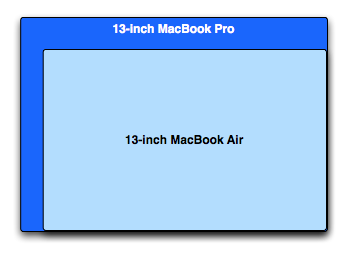
But pick it up and you’re dealing with a much thinner notebook. Like the 11-inch MBA, the 13-inch model ranges from 0.11 inches to 0.68 inches in thickness. You get the same angular ID from the 11-inch model, just on a bigger scale.

13-inch MacBook Air (left) vs. 15-inch MacBook Pro (right)
The underlying hardware is unchanged, although you do get a noticeably quicker CPU. While the 11-inch model ships with a 1.4GHz Core 2 Duo (3MB L2 cache, 800MHz FSB), the 13-inch model comes with a 1.86GHz part by default (6MB L2 cache, 1066MHz FSB). I call it a noticeably quicker CPU because it is noticeably quicker, even in typical day to day use.
The 13.3-inch diagonal screen features a 1440 x 900 display (16:10 ratio). That’s the same screen resolution as the 15-inch MacBook Pro but in a smaller package. And it really makes a big difference when it comes to getting work done on the MacBook Air. This is a big improvement over the limited 1280 x 800 found in the previous two MacBook Airs and a high enough resolution to actually get work done on.

The old 13-inch MacBook Air (left) vs. the new 13-inch MacBook Air (right)
I’d go as far as to say that Apple could’ve bumped pixel density even further and the 13-inch MacBook Air would still be useable.
The 13-inch screen is a bit brighter and has a slightly better contrast ratio than the 11-inch, but it’s not something you’ll notice in use. The same vertical viewing angle limitations apply here. Unlike the 11-inch model however, you’re more likely to notice them because of the size of the display. On a plane when the passenger in front of you leans back all the way you’re probably going to have to angle the 13-inch display, while the 11-inch model may give you enough room to clear.

From left to right: 11-inch MBA, 13-inch MBA, 15-inch MBP
The trackpad on the 13-inch model is a taller rectangle, identical in size to what you’d find on a MacBook Pro. The wrist rest area is also normal-sized. In fact, other than the thickness there’s very little that separates the 13-inch MacBook Air from a 13-inch MacBook Pro.
Apple integrated an SD card reader with the 13-inch MBA which further identifies its light workhorse nature. It’s a nice addition that does make the MacBook Air more useful if you have a camera that uses SD cards (*grumbles at the D700*). The rest of the ports are unfortunately just as limited as the 11-inch model, but if you really want an Ethernet port you can either go the USB route or you can get a MacBook.
The stereo speakers are an improvement over the original MacBook Air. The old mono speaker was horrible to listen to. Now you've got two of them, which somehow makes the sound better. This isn’t exactly a set of Klipsch drivers but you get far less of a laughable sound out of them than before
The keyboard is identically sized to the 11-inch. You get larger function keys but there’s still no backlight. The backlit keyboard continues to be the biggest miss from the old MacBook Air.
Apple calls the new MacBook Air the future of the MacBook. If we take that literally it could mean that all future MacBooks will be the Air. Pro users will simply buy the bigger machines if they need the added performance, but the majority of users could get by with the Air. I tend to agree with this philosophy. There’s really no reason to get the base MacBook. The 13-inch MBA sacrifices a bit of performance and expansion, but you get a far more portable machine. For users who need the performance, there's always the Pro line.
The SSD: Not Half Bad
Apple advertises the new MacBook Air as being instant on as a result of the internal SSD. That’s mostly untrue. From a completely powered off state the MacBook Air still takes time to boot. That time is significantly reduced compared to the old MacBook Air and any other Mac with a conventional hard drive. It’s even a shorter boot than my MacBook Pro with a SandForce SF-1200 based SSD in it:
| System Performance Comparison | ||||||
| Boot | Shut Down | Sleep | Awake | |||
| 11-inch MacBook Air | 15.5 seconds | 2.2 seconds | 1.0 second | 1.63 seconds | ||
| 13-inch MacBook Air | 14.4 seconds | 1.9 seconds | 1.0 second | 1.56 seconds | ||
| 13-inch MacBook Air (Late 2008) | 34.4 seconds | 2.9 seconds | 1.6 seconds | 4.19 seconds | ||
| 15-inch MacBook Pro (SF-1200 SSD) | 19.1 seconds | 1.8 seconds | 1.5 seconds | 2.3 seconds | ||
| 15-inch MacBook Pro (Mid 2009, HDD) | 34.2 seconds | 2.8 seconds | 1.8 seconds | 2.1 seconds | ||
You'll notice that even the SF-1200 SSD in my 15-inch MacBook Pro takes longer to boot than these new Airs. Apple does customize the firmware on its SSDs. I’d be willing to bet the SSD in the MacBook Air has tight integration with OS X to guarantee quicker than normal boot times.
Clearly the new Air isn't instant on from a boot standpoint, but it's pretty much there from a recover-from-sleep standpoint. The new Airs both go to sleep and wake up from sleep quicker than any of the other Macs, including my upgraded 15-inch Core i7 MacBook Pro. Again, nothing can trump Apple's tight integration between hardware and software.
Apple likes to work with two different controller manufacturers for SSDs: Samsung and Toshiba. iFixit already confirmed Toshiba is in the new MacBook Air with its teardown:
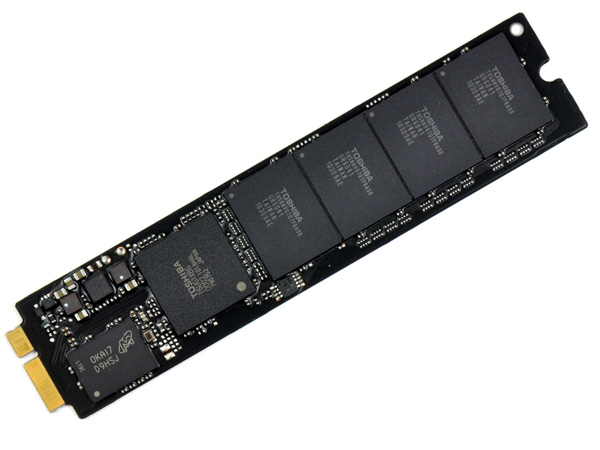
The 11-inch MacBook Air SSD, courtesy of iFixit
The SSD isn’t in an industry standard form factor, although the connector appears to be either micro or mini SATA. Presumably 3rd party SSD manufacturers (ahem, SandForce partners I’m looking at you) could produce drop in replacements for the MacBook Air SSD.
There’s nothing particularly innovative about the form factor of the SSD, other than Apple did away with the unnecessary space a 2.5” SSD would require. Just as SSDs will break the traditional SATA interface barriers, we’ll see the same happen to form factors as well.
The part number on the Toshiba controller may look familiar to some of you. It’s the same controller that’s in Kingston’s SSDNow V+ Series and the SSDNow V Series Boot Drive. I reviewed the latter not too long ago and found that it was a good drive for the money, and here’s the kicker: the SSDNow V Series Boot Drive was amazingly resilient when written to without TRIM support. Its performance hardly dropped as a result of normal desktop use. This is very important because although OS X 10.6.4 has a field for reporting TRIM support on an SSD, the instruction isn’t actually supported by the OS. Even the new MacBook Airs don’t ship with a version of OS X with TRIM support.
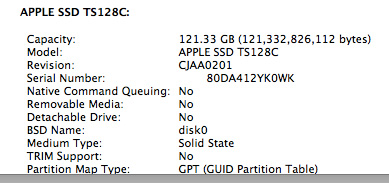
The SSD only has four NAND devices on it. Typically that would mean some very low transfer speeds, particularly on writes. But each one of those four devices has at least 16GB of NAND, spread across multiple planes and die. With the right firmware, you should be able to extract a good deal of parallelism from this architecture. Apple and Toshiba apparently do just that.
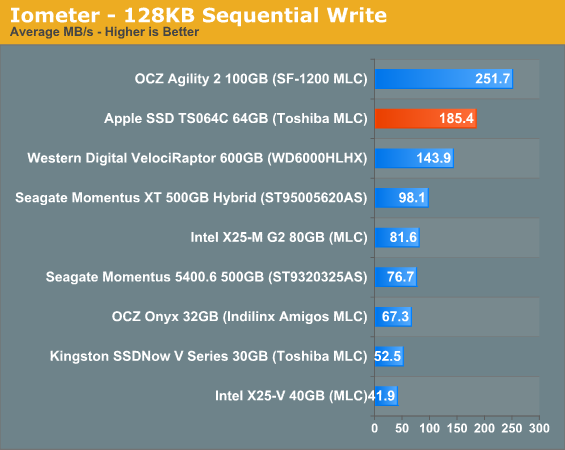
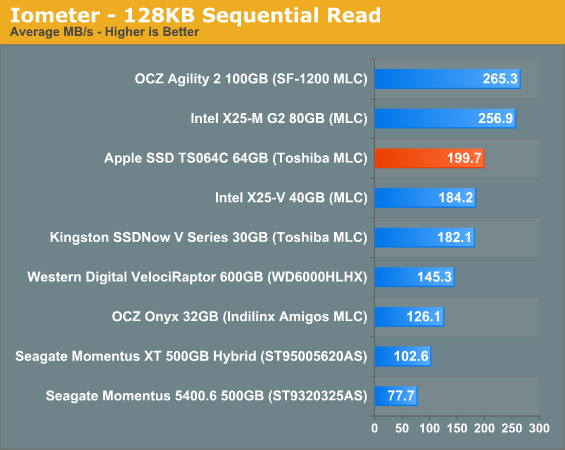
While most value SSDs top out at under 100MB/s, we get nearly 200MB/s sequential reads and writes out of the SSD in the new MacBook Air. And fortunately, Apple hasn’t only focused on sequential performance. The random read/write performance of the new MacBook Air SSD isn’t terrible:
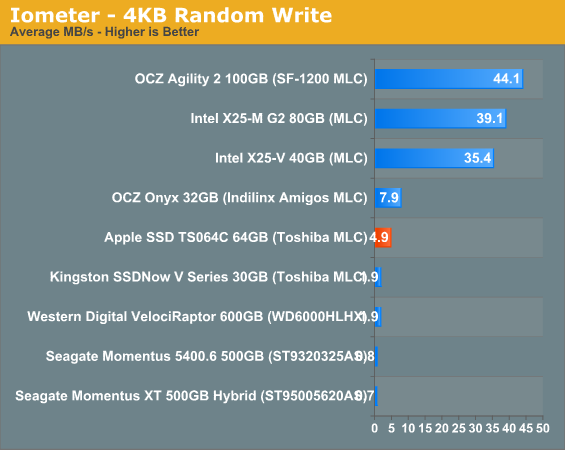
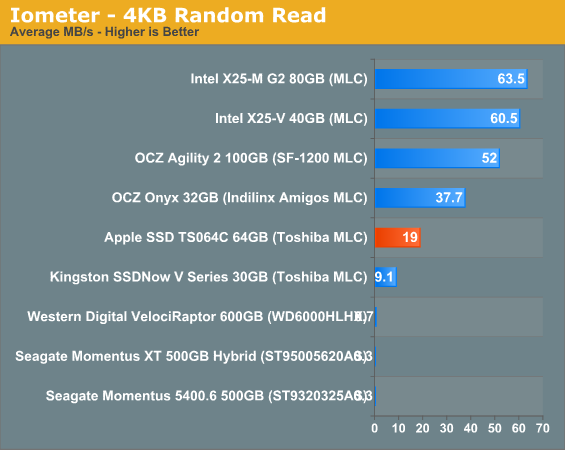
Random write performance is of course the weak point, but you’ll notice that it’s actually higher than the Kingston drive that uses the same controller. While Apple would’ve been better off striking a deal with Intel or SandForce for the controller in the MacBook Air, the Toshiba controller isn’t horrible.
As I mentioned earlier, resilience is very important as OS X still doesn’t support TRIM. I filled the drive with garbage and then tortured it for 20 minutes with random writes. The resulting performance drop was noticeable, but not unbearable:
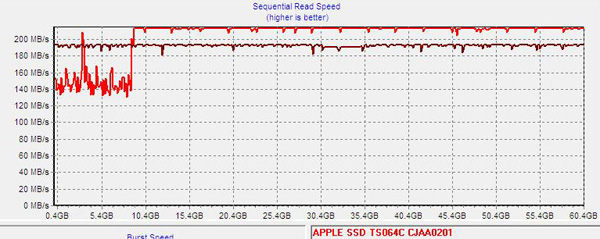
A single pass of sequential writes restores performance to normal:
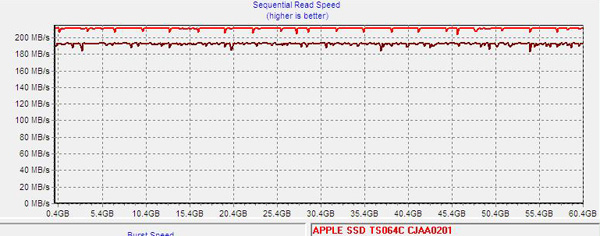
This tells us two things. First, through normal use the drive should be able to recover its performance over time (assuming you give it enough spare area). And second, if there’s any idle garbage collection in Apple’s custom firmware for the Toshiba controller it should be able to keep the drive running at peak performance even without TRIM supported in the OS. I don’t have a good way of measuring whether or not there’s GC enabled on the drive in OS X, but I suspect Apple is (at least it appears to be doing so on the Mac Pro’s SSDs).
Overall I’m pleased with Apple’s SSD selection. It could’ve been a lot better but it could’ve been a lot worse. The MacBook Airs in their default configuration have better IO performance than any other standard config Mac sold on the market today, including the Mac Pro.
The Screen: Very Good
Many netbooks and notebooks have shipped with 11.6 inch screens. They deliver a good balance between screen size and portability. But the 11.6-inch displays we’ve encountered in the past have been crap. It’s not rocket science, but rather a matter of cost. The majority of users will pick a cheap, bright, glossy display over something with better viewing angles, higher resolution or more accurate colors. And when you’re competing mostly based on price, it’s tough to make a decision that won’t increase sales (I’d argue that it makes the most important part of your customers happier but then again, I don’t run Acer/ASUS/Dell/Gateway).
Apple opts out of low margin competition. The cheapest MacBook Air starts at $999. You pay a premium, and part of that premium goes towards the best 11.6-inch display we’ve ever tested.
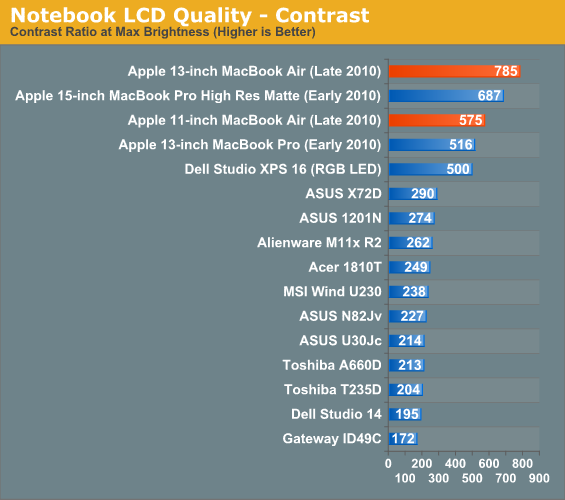
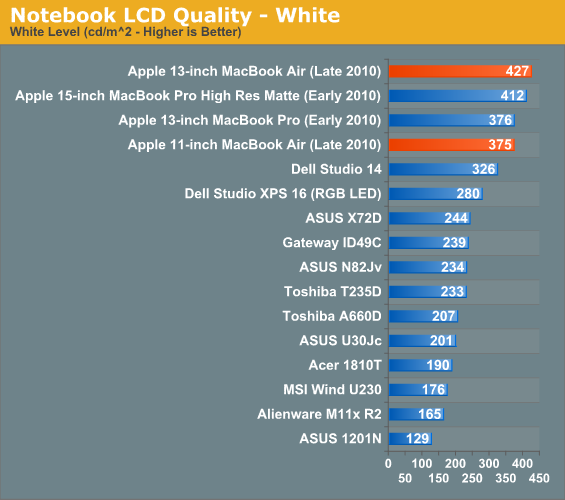
Most 11-inch screens don’t get very bright and have sub-par contrast ratios. The 11-inch MacBook Air has neither of these characteristics. It’s 127% brighter than the Alienware M11x R2 and has twice the contrast ratio of anything in its class. It’s not the most amazing display we’ve ever seen, but it’s way better than the majority of what’s out there. In actual use it does look good. The contrast ratio in particular sells the display.
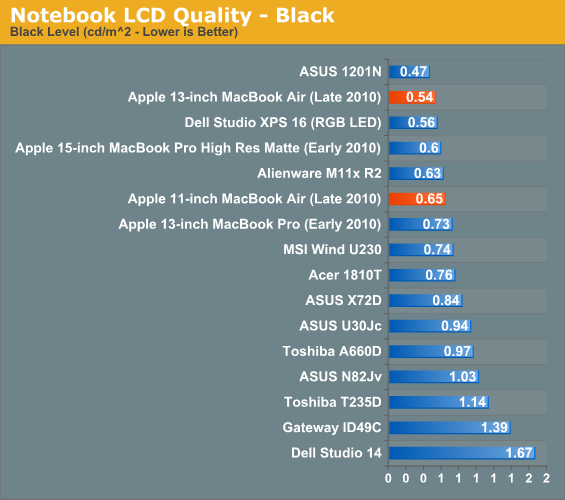
The 13-inch panel is pretty close in performance. The max brightness is a bit higher and black level a bit lower. The resulting increase in contrast ratio is appreciable. For the most part you don’t make any quality tradeoffs when going with one MBA over another. It just boils down to screen size and resolution.

Both the 11 and 13-inch MBAs use TN panels, but they are better than your standard TN panel. Viewed above center the display washes out, viewed below center the display gets very dark.

The dark underside of TN panels
Color reproduction is above average, but not quite as good as the 15-inch MacBook Pro we reviewed earlier in the year.
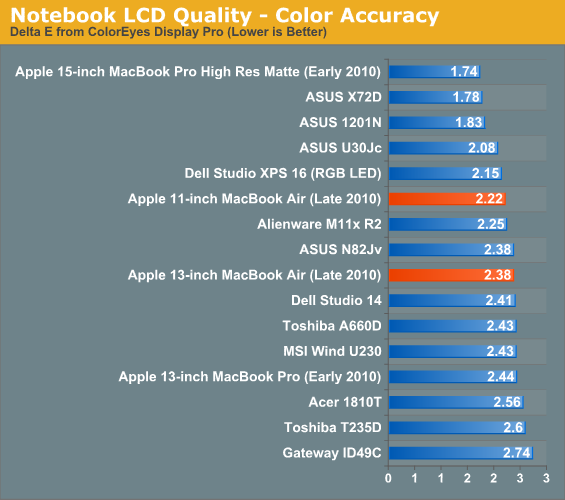
Color gamut isn’t very impressive at all. It’s in line with what you’d expect from a panels of these sizes though.
The 11-inch MacBook Air: Faster than the old 13-inch MacBook Air
On paper, the new 13-inch MacBook Air shouldn’t be any faster than the old 2008 MacBook Air - at least in CPU bound tasks. The 2010 model gets a faster GPU but the CPU is literally the same 1.86GHz Core 2 Duo. Memory sizes and speeds haven’t changed either. While the SSD is faster, if you’re running a CPU bound benchmark there shouldn’t be any performance difference. If you assumed the same thing I did, you’d be very wrong.
Take a look at Cinebench 11 comparing the 2008 13-inch MacBook Air to the two 2010 models:
| Cinebench 11 - Multithreaded CPU Benchmark | |||||
| 11-inch MacBook Air (2010) - 1.4GHz Core 2 Duo | 13-inch MacBook Air (2010) - 1.86GHz Core 2 Duo | 13-inch MacBook Air (2008) - 1.86GHz Core 2 Duo | |||
| Cinebench 11 Score (Higher is Better) | 0.81 | 1.1 | 0.70 | ||
Not only is the 2008 13-inch MBA slower than the new 13-inch model, it’s actually slower than the 11-inch model running at 1.4GHz. Something is amiss. Perhaps it’s just this benchmark?
I turned to our Handbrake H.264 encode test to verify my sanity:
| Handbrake 0.94 - H.264 High Profile Transcode | |||||
| 11-inch MacBook Air (2010) - 1.4GHz Core 2 Duo | 13-inch MacBook Air (2010) - 1.86GHz Core 2 Duo | 13-inch MacBook Air (2008) - 1.86GHz Core 2 Duo | |||
| Average Frames per Second (Higher is Better) | 1.14 fps | 1.55 fps | 0.96 fps | ||
Once again, a similar situation. The old MBA is actually slower than the new 11-inch, despite the advantage in CPU speed.
It looks like what we’ve stumbled upon is a combination of Apple aggressively throttling the clock speed of the older MacBook Air CPUs to meet thermal requirements, and the CPUs used in the new MacBook Airs being far better behaved from a voltage/power consumption standpoint.
The 45nm process these Core 2s are built on is as mature as it’s going to get. I’m guessing yield on these parts is as high as can be and as a result, power consumption is probably consistently lower than the original 1.86GHz parts Apple shipped back in 2008. The peak thermal specs themselves haven’t changed, but the actual power characteristics have.
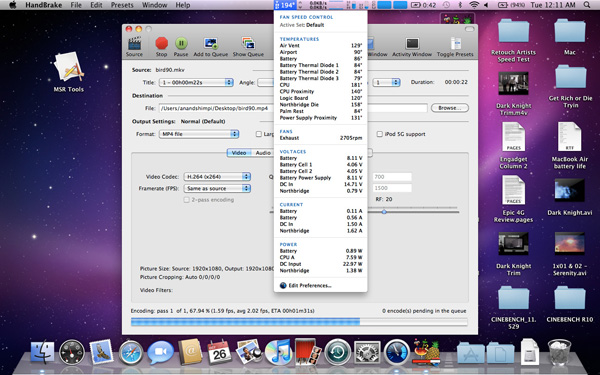
The 2008 MacBook Air under Load
Maximum temperature, at least reported by the MBA’s sensors, isn’t any lower on the new 13-inch than the 2008 I compared it to. Both CPUs hit roughly 84C (183F) under full load. But look at what happens to the chips after a minute at that load:
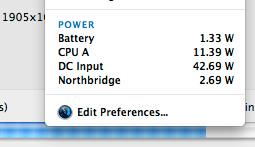 2010 13-inch MacBook Air |
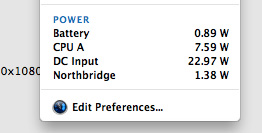 2008 13-inch MacBook Air |
iStat Menus reports the 1.86GHz Core 2 Duo in the 2008 system consuming only 7.59W, while the same CPU in the 2010 machine is drawing 11.45W. The 2008 machine is throttling back to reduce overall temperature while the 2010 system keeps going.
As a result, even the 11-inch MacBook Air will probably end up being as fast, if not faster than the 2nd generation 2008 13-inch MacBook Air. And our performance results confirm that:
| 11-inch MacBook Air (2010) vs. 13-inch MacBook Air (2008) | ||||||||
| Application Launch Test | Adobe Photoshop CS4 | Aperture RAW Import | Cinebench R10 - 1CPU | Cinebench R10 - XCPU | Quicktime H.264 Transcode | |||
| Apple 11-inch MacBook Air (2010) - 1.4GHz Core 2 Duo | 27.8 seconds | 72.4 seconds | 1.29 PPS | 1612 | 2967 | 33.1 fps | ||
| Apple 13-inch MacBook Air (2008) - 1.86GHz Core 2 Duo | 26.4 seconds | 71.3 seconds | 1.20 PPS | 2046 | 2882 | 30.1 fps | ||
You'll notice the less CPU intensive tasks are quicker on the old 13-inch system as the CPU isn't able to get hot enough to trigger Apple's throttling. The single threaded Cinebench test is the best example of this. The 26% performance advantage jibes with the 33% increase in CPU clock speed (it's actually a little low, most likely because the old CPU still isn't running at full speed even in this test). But now look at the heavier tests - the multithreaded Cinebench test and the Quicktime encode. Both of these stress both cores and drive TDP up, which forces Apple to pull clock speed back down. We wondered how Apple was able to cram such a high speed CPU into such a thin chassis as early as it did, now we know.
In practice I found the 2008 13-inch MBA launched applications quicker (short bursts of full clock speed), but after prolonged use or completing CPU intensive tasks it was tough to tell apart from the new 11-inch. What's even more troublesome is that Apple's aggressive clock throttling went relatively undetected until now. This is something I'm going to have to devise tests for and pay more attention to in future reviews. Sneaky, Steve, sneaky.
External Temperatures and Noise
The old MacBook Air chassis had a few dozen slits cut out of the aluminum for ventilation. The new MacBook Air chassis hides the ventilation slits between the base of the unit and the hinge. You can’t see them, but they’re there.
The slits are smaller than they were on the old chassis, which means moving air through them at the same rate sounds louder than before.
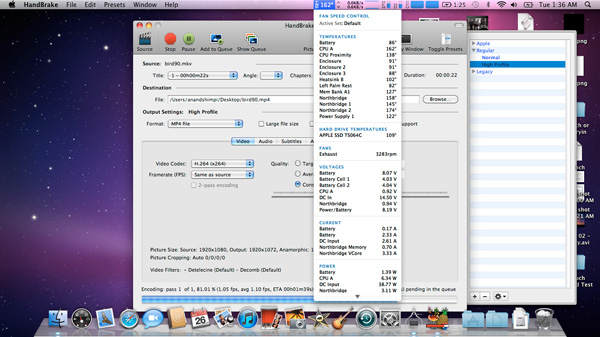
The 11-inch MacBook Air under Load
The CPU in the 11-inch model, even when under heavy loads, likes to stay at or below 72C (162F). At that temperature, the internal fan doesn’t spin above 4000 RPM (usually down below 3400). The 13-inch MacBook Air however is far more likely to generate noise. Running our simple Handbrake test the CPU will peak at over 82C (~180F) and the system’s internal fan will ramp up to over 6K RPM to compensate. Not only does the chassis get hot, but the fan gets audible. It’s still too small of a fan to really be considered loud in the grand scheme of things, but it’s loud enough to be annoying.
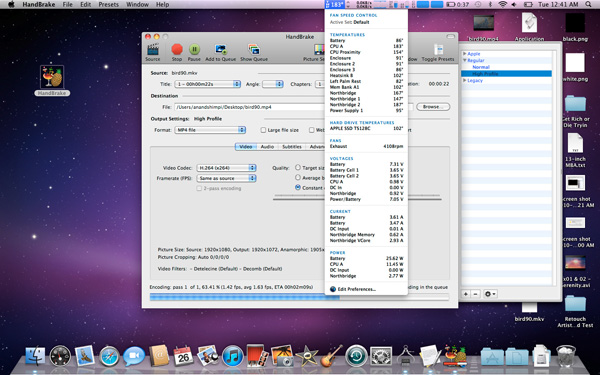
The 13-inch Macbook Air under Load
The surface temperature of the new 13-inch MacBook Air easily gets as high as the 2008 model. I measured a peak of 38.9C (102F) on both the 2008 and 2010 13-inch models. The 11-inch never broke 38C (100F).
Even casual use can ramp up temperatures pretty quickly. Just having a few websites open in the background that use Flash or other CPU intensive elements can slowly cause the MBA’s internal temperatures to rise. And now you’re beginning to see why Apple doesn’t install Flash on these things by default.
The danger zone is the upper left corner of the system, near the hinge. There’s only a single fan that cools both the CPU and GPU in the Air’s very tight enclosure. This is where that fan sits.
Performance
Benchmarking under OS X isn’t difficult, you just need to get creative. Luckily I’m in dire need of creative outlets so creating OS X benchmarks works for me. I’m using the same tests I introduced in my Holiday 2009 Macbook Pro roundup and running on the launch hardware for each notebook listed in the charts.
We’ll start with general application performance.
General OS usage is a difficult thing to quantify, but one measure of performance has always been the number of bounces an icon in the dock makes before an application loads. I decided to take it to the next level and write a quick script to launch 15 applications in a row, timing how long the entire process takes.
I launched, in order: Mail, Safari, Activity Monitor, iTunes, iCal, DVD Player, iPhoto, Photo Booth, Quicktime Player, Disk Utility, Preview, iMovie, Front Row, Garage Band and Aperture.
The entire process stresses both the disk and CPU, which is why we see a huge improvement when going to an SSD as well as differences between CPU speeds.
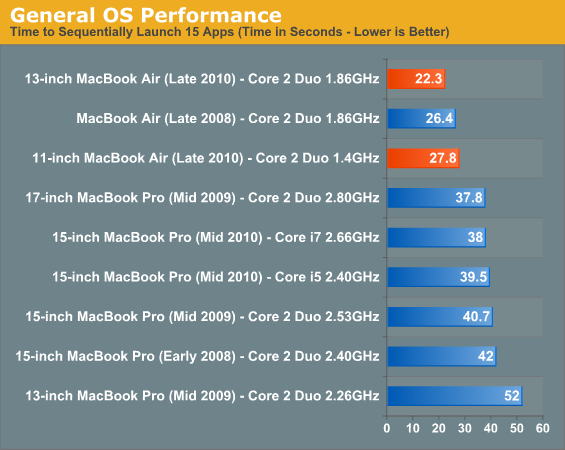
What a difference an SSD can make. The 13-inch MacBook Air is the fastest standard shipping configuration Apple offers in this benchmark. The fact that there's a measurable difference between the 13-inch and 11-inch models shows you just how slow that 1.4GHz Core 2 really is.
Adobe Photoshop CS4 Performance
The Retouch Artists Speed Test we use for our CPU testing under Windows also works under OS X. We're running the exact same benchmark here, basically performing a bunch of image manipulations and filters and timing the entire process.
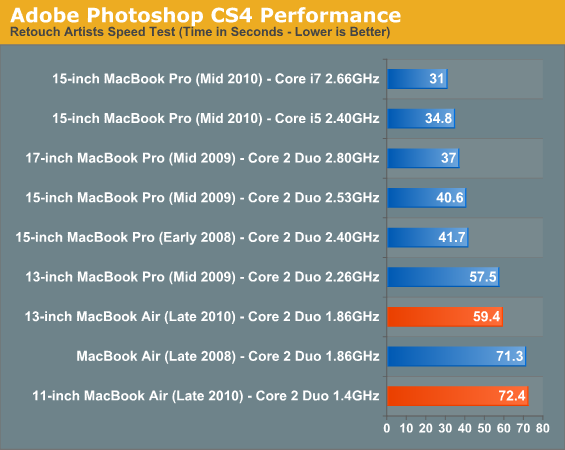
The 13-inch MacBook Air performs as well as last year's 13-inch MacBook Pro. But if you plan on doing real work, you'll be hampered by the performance of these systems. Apple really needs to find a way to get an Arrandale or Sandy Bridge into this chassis
Aperture 2 RAW Import
For my Aperture test I simply timed how long it took to import 203 12MP RAW images into the library.
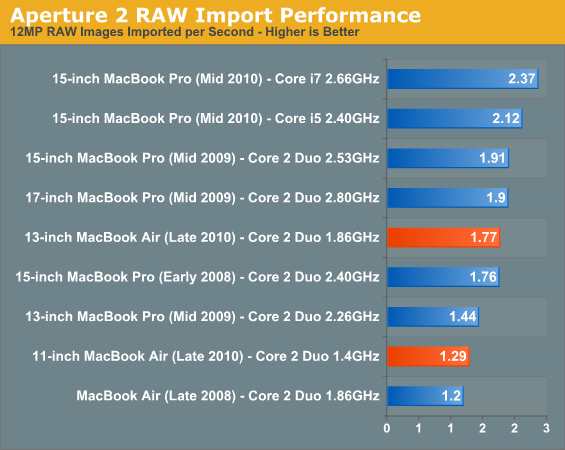
The SSD makes the 13-inch MacBook Air far more competitive than it should be here. It's even faster than a two year old 15-inch MacBook Pro. The 11-inch MBA is faster than the old 13-inch MBA due to its better thermal characteristics as we pointed out earlier.
Cinebench R10
I’m a fan of the Cinebench test because it lets me show off both single and multithreaded performance in the same workload. First, the single threaded performance:
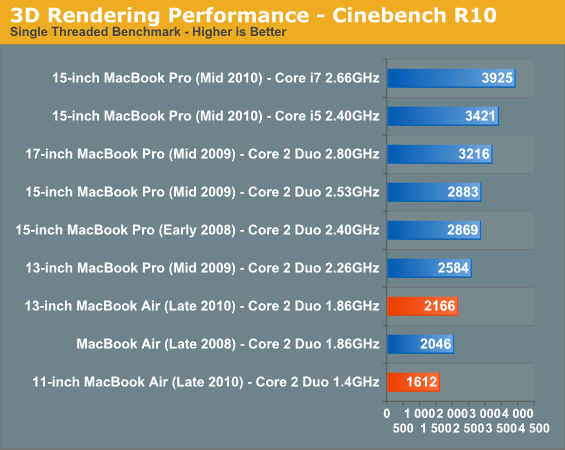
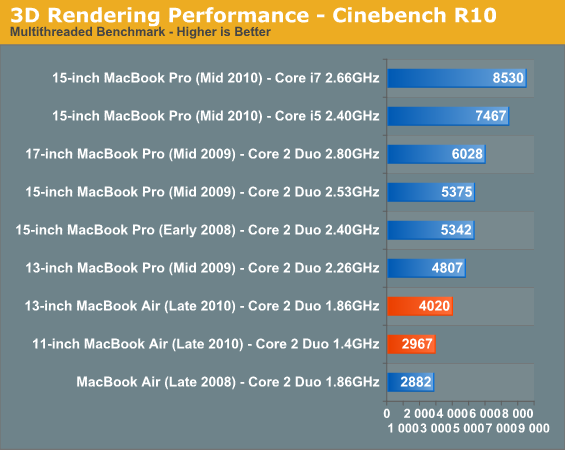
The performance in both of these tests in line with the rest of the results. These notebooks aren't very good at intensive workloads. It is worth pointing out that the 13-inch MacBook Air posts better numbers here than the old dual processor 2.5GHz PowerMac G5 :)
Quicktime H.264 Video Encoding
Our final benchmark is more consumer focused. Here I'm taking an XviD and converting it to an iPhone-supported H.264 format.
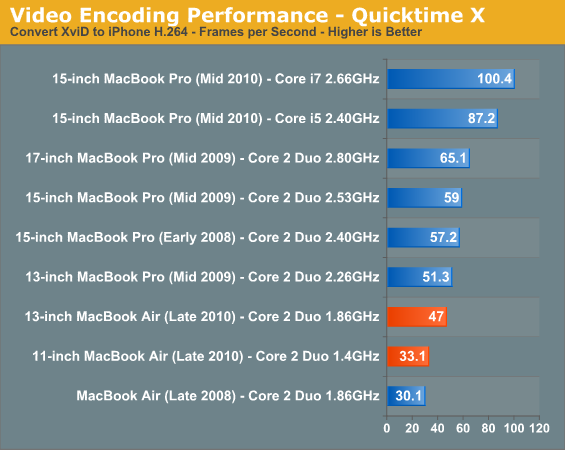
Can You Be Productive With the 11-inch?
The new Airs are slow, they are great for writing and browsing the web (sort of like fast iPads) but they are noticeably slower than the Pro lineup everywhere else. To get a good feel for what could be done with these machines I put them through my normal review publication workflow. In particular, I focused on my Photoshop experience on both of these systems.
I edited 43 photos for this article, and of course I split the editing time across both the 11-inch and 13-inch MacBook Air.
Each photo was a 12MP RAW, imported into Photoshop, cropped, color/contrast balanced, and saved twice as a compressed JPG (once at 1900 pixels wide and once again at 600 pixels wide). I brought 10 photos into Photoshop at a time, trying to be mindful of the memory constraints each of these systems presented.
I started on the 11-inch.
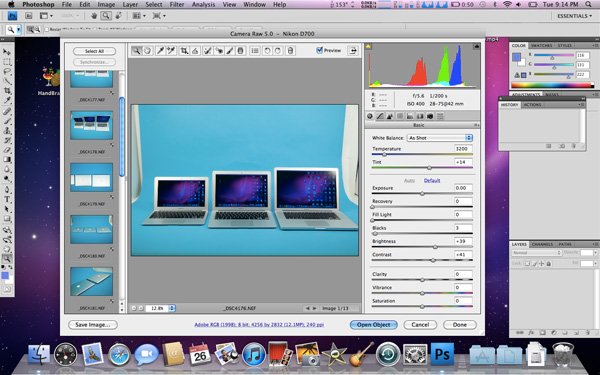
The import process was noticeably slower than what I was used to. It took seconds for each photo to appear in Photoshop once I’d told it to process the RAW files. Over the course of 10 photos imported at once, that amounted to a reasonable amount of down time.
The SSD kept things moving however. Performance was consistent between editing one photo to the next.
The slow CPU impacted everything. Basic tasks like opening and saving the images took longer than I was used to. Even bringing up Spotlight to launch Chrome felt slower than I’d like.
The screen size and resolution never made me feel cramped, although it was difficult to see detail in the high res photos without zooming in.
While it’s possible to do work like photo editing on the 11-inch MacBook Air, it’s not very pleasant. If you’ve got no other computer around you can do it, but if you’ve got access to anything faster you’ll be a lot more productive.
I realized this when I switched to the 13-inch machine. The 33% higher clocked CPU makes a big difference. Everything pops up quicker, the editing process takes a lot less time and the screen is just a good enough size/resolution where you don’t have to do a ton of zooming to prepare web presentable photos.
I edited half the photos on the 11-inch and the other half on the 13-inch. The half I did on the 13-inch took about half the time as the group I did on the 11. If you need a machine for content creation/editing, the 11-inch won’t cut it.
As a pure writing device however, the 11-inch is great. The SSD ensures that performance is consistent and applications launch quickly. If all you do is write, browse the web, write emails and talk on IM - the 11 gets the job done. Ask more of it for long periods of time and I think you’ll be disappointed.
The 13 isn’t a productivity workhorse, but it’s possible to get heavier work done on it if you need to.
The Battery Life
Light Web Browsing
Here we're simply listing to MP3s in iTunes on repeat while browsing through a series of webpages with no flash on them. Each page forwards on to the next in the series after 20 seconds.
The display is kept at 50% brightness, all screen savers are disabled, but the hard drive is allowed to go to sleep if there's no disk activity. The wireless connection is enabled and connected to a local access point less than 20 feet away. This test represents the longest battery life you can achieve on the platform while doing minimal work. The results here are comparable to what you'd see typing a document in TextEdit or reading documents.
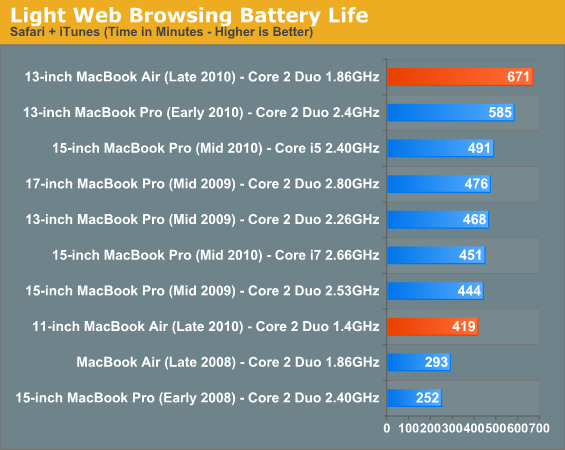
As glorified typewriters, you can’t beat the battery life offered by the MacBook Air. Light web browsing, document creation and music playback have minimal impact on the Air’s battery life. In fact, we actually beat Apple’s battery life claims in our light tests. The 11-inch Air delivers nearly 7 hours on a single charge and the 13-inch managed 11.2 hours. For a writer, you can’t do better than this.
Flash Web Browsing
The test here has three Safari windows open, each browsing a set of web pages with between 1 - 4 animated flash ads per page, at the same time. Each page forwards onto the next after about 20 seconds.
As always, the display is set to 50% brightness, audio at two bars, screensaver disabled and the hard drive is allowed to go to sleep if idle. The wireless connection is enabled and connected to a local access point less than 20 feet away.
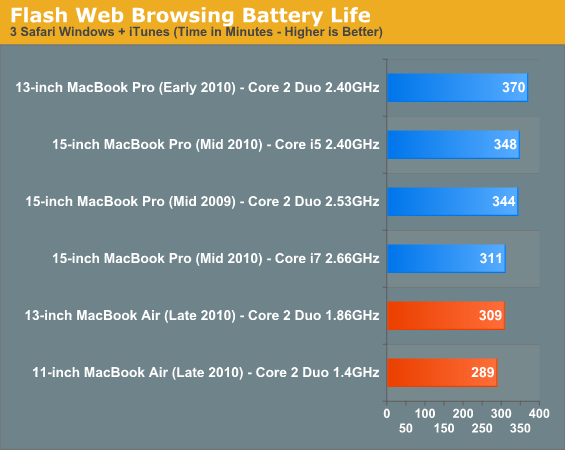
If you use the MacBook Air as a full function P...err Mac, the battery life drops steadily. In our Flash web browsing test battery life dropped to 4 - 5 hours depending on which Air you’re looking at. And the difference between the two isn’t all that great. The 13-inch only managed an extra 30 minutes of battery life.
Multitasking Battery Life
Our final battery life test is the worst case scenario. In this test we have three open Safari windows, each browsing a set of web pages with between 1 - 4 flash ads per page, at the same time. We're also playing an XviD video in a window all while downloading files from a server at 500KB/s.
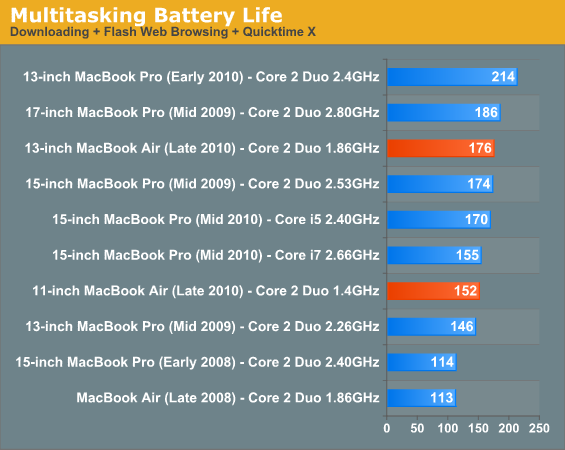
Our heavy multitasking test is the biggest issue. Neither MacBook Air was able to deliver more than 3 hours of battery life on a single charge. The problem here isn’t just battery capacity but also the performance of the CPUs themselves. A major component of long lasting mobile battery life is a concept known as rush to idle.
Let’s say we have two CPUs. The first is an ultra low power CPU that only consumes 10W under load, but 0.5W at idle. The second is a high performance CPU that consumes 40W under load and 1W at idle. If it takes the first CPU 5ms to decode a frame of video at 10W but the second CPU can do it in 1ms, the total energy consumed over 33ms is is 0.064J for the first CPU and only 0.036J for the second CPU.
The longer the first CPU is idle, the more its typical and idle power advantages will come into play (hence the results in the light web browsing test). The more CPU bound the workload however, the more the advantage over the second more high performance CPU will disappear. Our heavy downloading/multitasking test is the most CPU bound of all of our battery life tests and the workload is consistent regardless of how fast you execute it. In other words, a faster CPU won’t be able to do more work, it’ll just be able to rush to idle quicker.
The battery life story boils down to your usage model, even more so than with the MacBook Pro. Light users are going to get wonderful battery life out of the new MacBook Air, particularly the 13-inch model. However, if you are the type of user who does a lot of multitasking or if you’re running particularly CPU intensive apps (e.g. Photoshop, iMovie, etc...) then these two notebooks will hardly last you. I suspect this is the distinction Apple is looking to make. If you’re a regular user, just playing around on Gmail and browsing the web then the MacBook Air is all you’ll need. If you are doing any work with your machine however, you’ll want to look towards the MacBook Pro.
The 11-inch as a Windows Notebook
As a follow-up to our Nvidia 320M/MacBook Pro 13 article last week, I’ve been running our Windows test suite on the MacBook Air 11”. I, like Anand, have the lowest end 11”er, with 2GB memory and the 64GB SSD. This makes installing Windows an interesting proposition since after the two OS installs, you’ve got right around 30GB of free disk space to work with. My suggestion - if you plan on installing Windows and dual booting often, save yourself the headache and get the 128GB model.
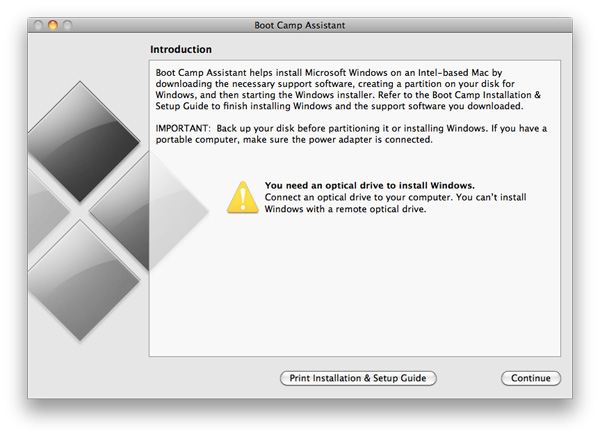
The other quirk with putting Windows on the Air is that it must be done with a USB optical drive - no hard drive/thumb drive installs. Interestingly, my external optical drive wasn’t recognized as a bootable drive, so I had to run out and grab an Apple SuperDrive. Apple says that you just need an external DVD drive, without specifying the MacBook Air SuperDrive, but your mileage may vary.
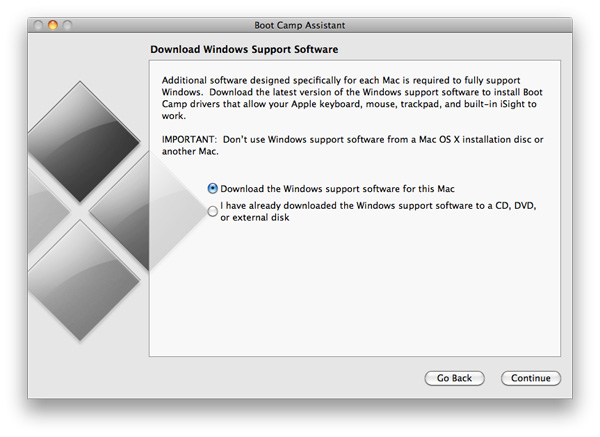
Boot Camp Drivers are now downloaded from Apple's servers prior to the Windows installation
With the Windows install out of the way, we were free to test the living daylights out of it, and that we most certainly did. The 11” Air has the same 1.4GHz Core 2 Duo SU9400 as the similarly thin Dell Adamo 13. Months after we move to Arrandale ULV, leave it to Apple to bring the good old CULV platform back to relevance. As expected, Cinebench and the x264 encoding test gave us results around the same level as the Adamo and the rest of the old CULV gang. Versus the 13” MacBook Pro, you’re looking at roughly a 40% decrease in the CPU compute-heavy benchmarks, roughly equivalent to the reduction in clock speed from the 2.4GHz Pro to the 1.4GHz Air. Arrandale ULV notebooks, such as the Alienware M11x and its Core i7-620UM, are another matter entirely, with the newer architecture posting numbers nearly doubling the Air’s Core 2 processor.
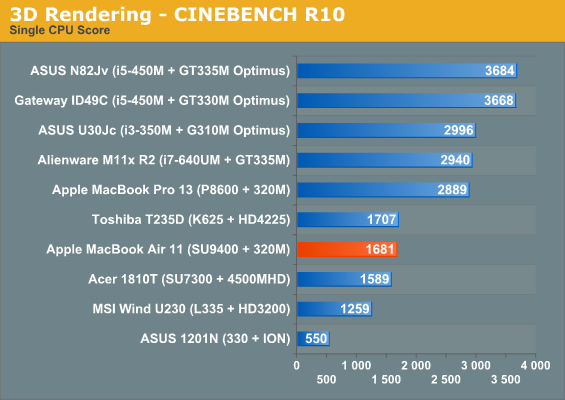
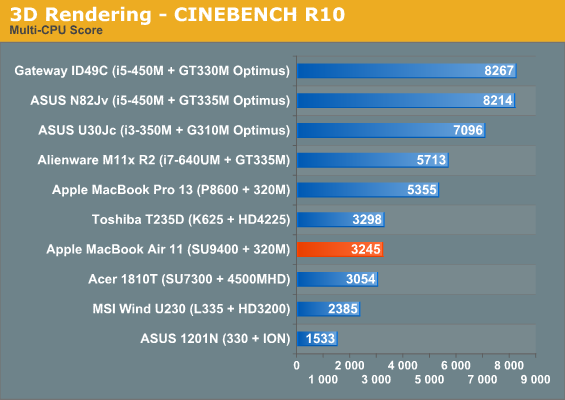
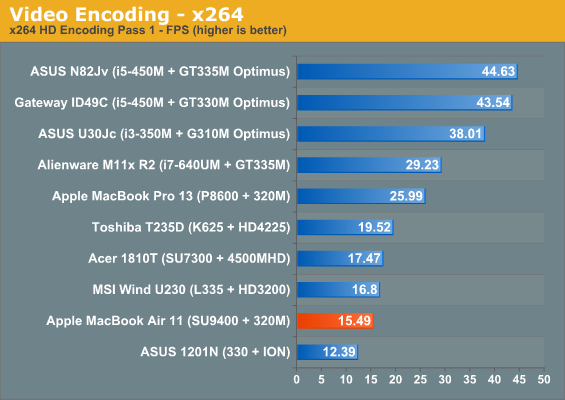
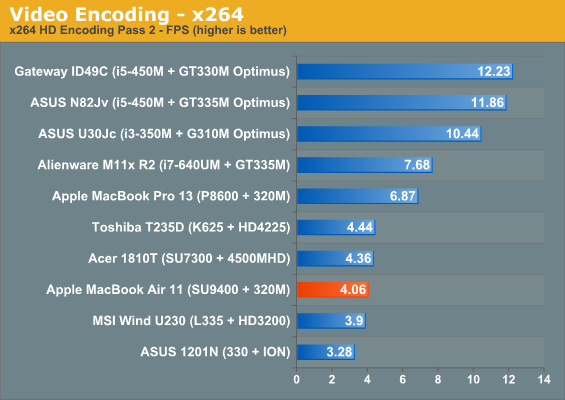
The gaming benchmarks get a bit more interesting. We’re looking at the same GT 216-derived GeForce 320M that was in the MacBook Pro 13, with the same 450MHz core and 950MHz shader clocks. Based on the performance we saw out of the Pro 13, we know that the Air, even in 11” form, can still hold its own in games.
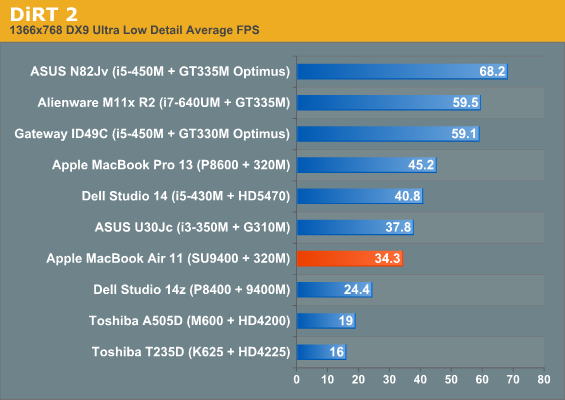
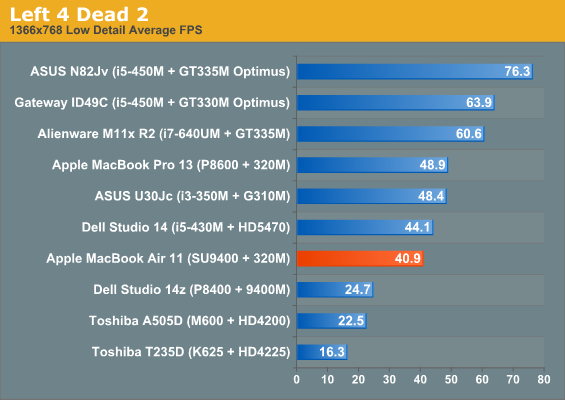
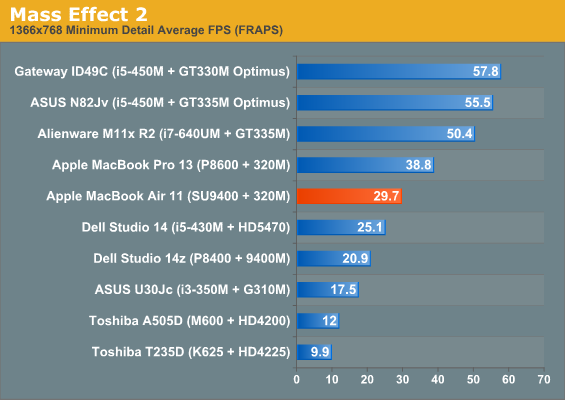
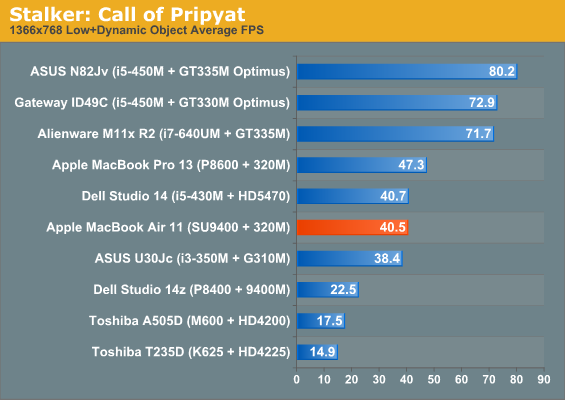
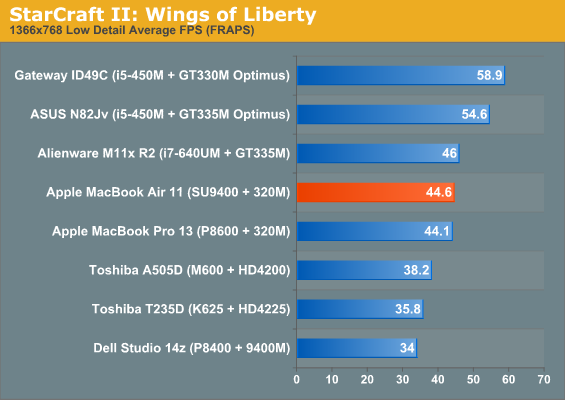
At low detail settings, the Air is pretty consistently 20% slower than the Pro 13, except in SC2, where they were roughly equal. Given that the GPU is identical and that both are using 256MB of the system’s DDR3 1066 memory, it is likely that the 1.4GHz Core 2 Duo is slow enough to put a bottleneck on gaming performance. It’s still a ways ahead of the ASUS Core i3/G 310M combo, and all of our games are playable at native resolution.
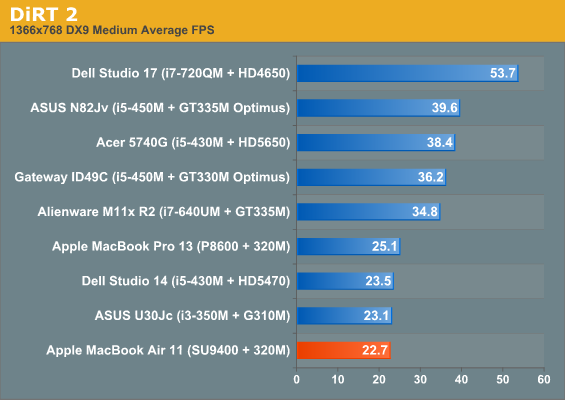
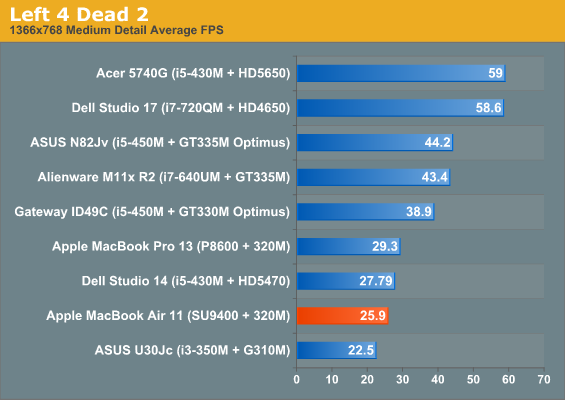
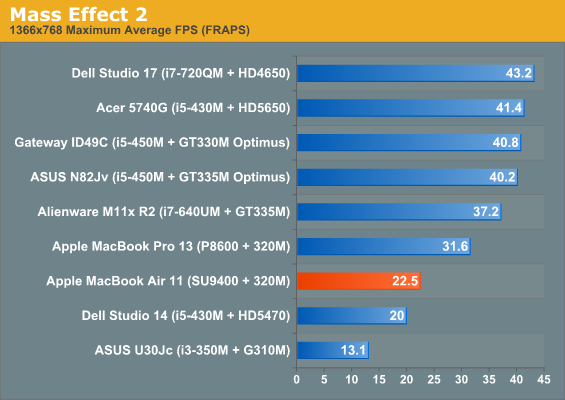
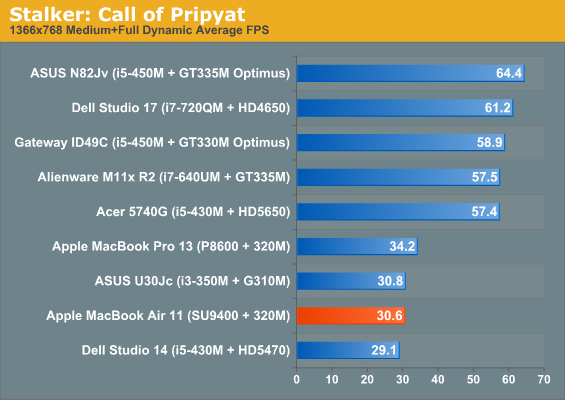
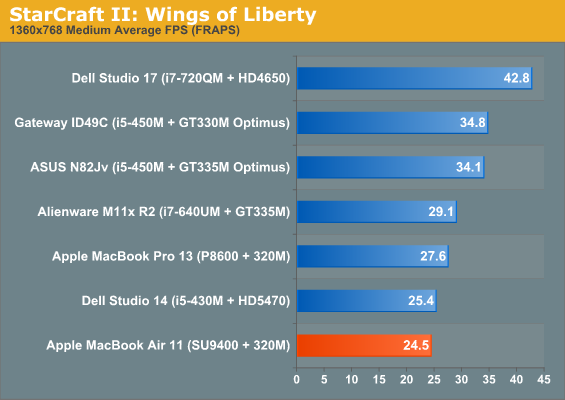
At medium settings though, the Air starts to fall off a bit. Where the MBP13 was borderline-playable, always between the 25-35 fps range, the Air is about 10% behind and makes it to the magical 30fps mark in STALKER, but nothing else. DiRT 2, Left 4Dead 2, Mass Effect 2, and StarCraft II all ended up between 22 and 26 fps, still faster than the G 310M, but not quite playable. Another interesting concern during gaming is heat. The Air isn’t the coolest notebook in the world, with idle temps hovering around 50C, but while running the gaming tests, I saw GPU temps rise up into the 70s. Nothing too alarming, but still pretty toasty and more than enough to get the fans spinning to the max.
But let’s put this all in perspective. This isn’t about just an 11.6” notebook that can game - the 11.6” M11x is the fastest gaming notebook under 5lbs, but even then it’s still a full two times heavier than the MB Air 11. The Air 11 shoehorns quite a bit of power into one of the smallest form factors on the market. Having a GT 216 core in an enclosure this small and being able to run these games at 40 fps at native resolution is definitely very impressive.
Final Words
I really like the form factor of the 11-inch MacBook Air. It's great to carry around. It's like an iPad for people who have to get real work done. I just wish it was faster. If Intel made a 32nm Core 2 Duo, clocked high enough the 11 would be perfect. I guess that’s what Atom is eventually supposed to be, but right now the performance is just too low. Intel appears to have been too conservative with Atom. Perhaps Bobcat and ARM’s Cortex A15 will light a fire under Intel's Atom team.
The 11-inch MacBook Air is effectively a $999 netbook from Apple. I call it a netbook because it can do all of the things you could do on a netbook, without any of the performance or quality headaches. You get a great display, a beautiful chassis and much better performance. The problem is that it’s $999.
Granted that’s not all that much more expensive than an iPad with all the trimmings, and much more useful to actually get work done on, but it’s still a lot of money. At $599 or even $699 the 11-inch MacBook Air would be a steal. It would probably do wonders for Apple’s marketshare as well. But at $999 it, like many of Apple’s products, is a luxury item.
For me, I’d have to own the 11-inch, plus a 15-inch MacBook Pro plus my desktop. That’s three machines, plus a smartphone and I’d be set. I’d carry the 11-inch on most business trips, the 15-inch for big shows that I’d have to cover and any heavier work I’d do at home on the desktop. I don’t mind the setup, it’s just a costly setup to have.
Unlike the 11, the 13-inch MacBook Air is far easier to recommend and can actually replace a machine in your arsenal. If you’ve got another machine (e.g. desktop), the 13-inch MacBook Air can easily replace a 13-inch MacBook Pro. You give up some performance but you do get a more portable machine, a higher screen resolution and an SSD for only $100 more than the base MacBook Pro configuration ($200 more if you add the extra 2GB of memory needed to equalize things).
You will get much better battery life on the 13-inch MacBook Pro, but otherwise the Air is actually quite compelling - particularly if you have to carry this thing with you all day. I suspect the decision will be a lot easier once Apple moves the Pro line to Sandy Bridge, but if you’re buying today the race is close.