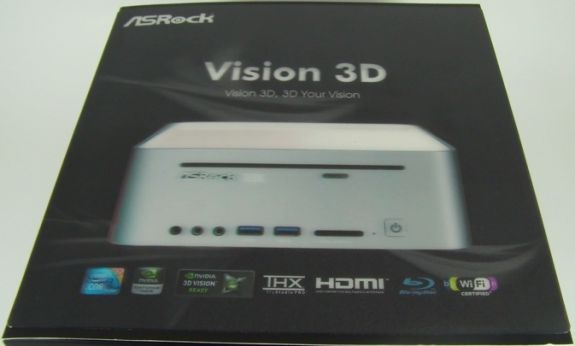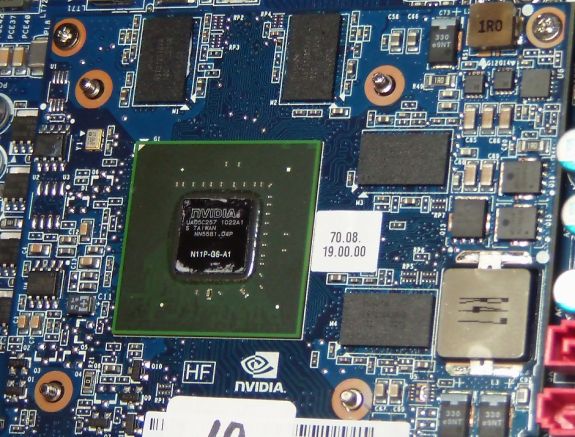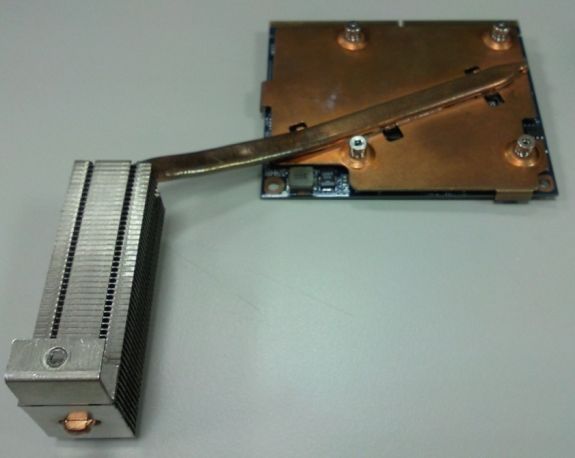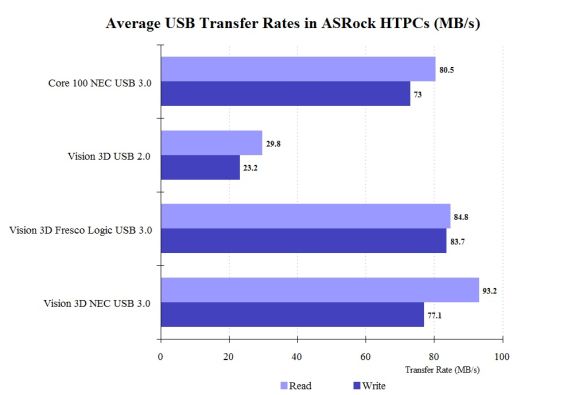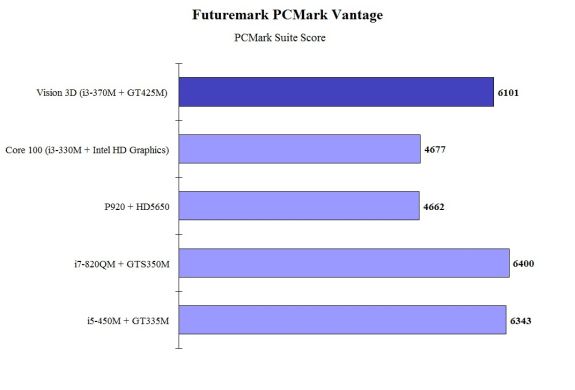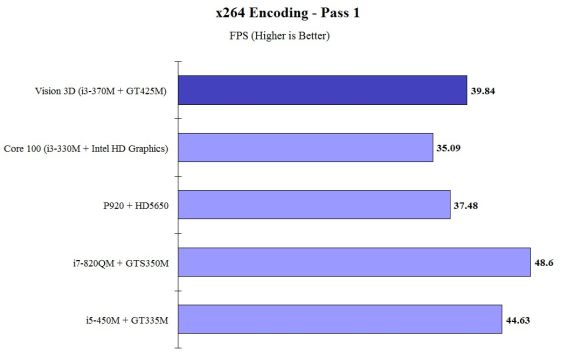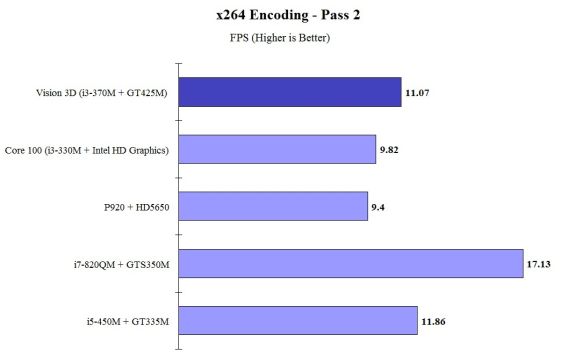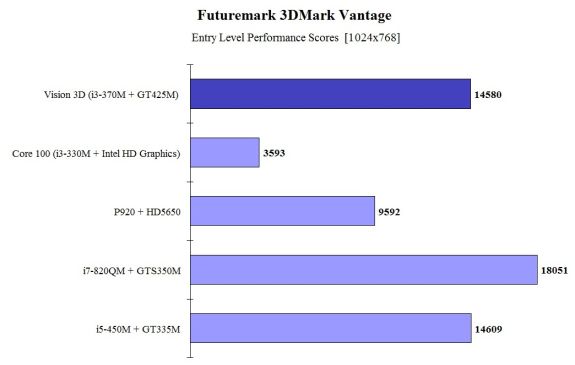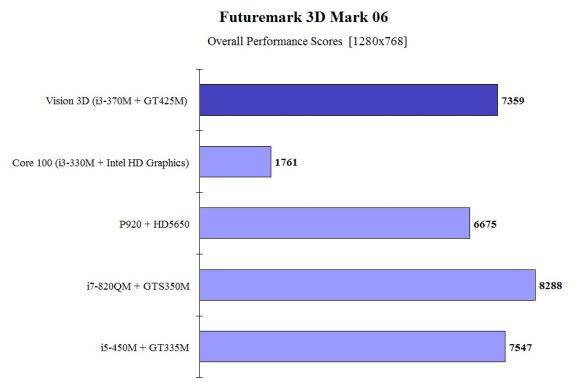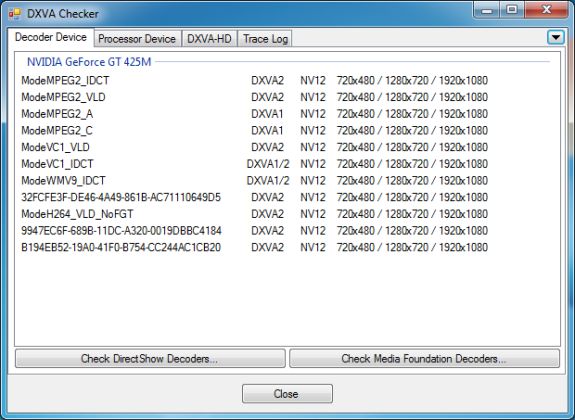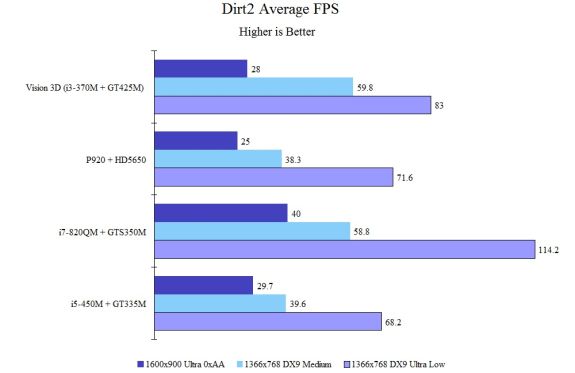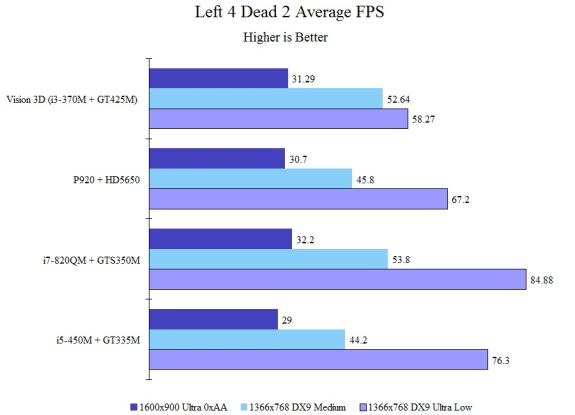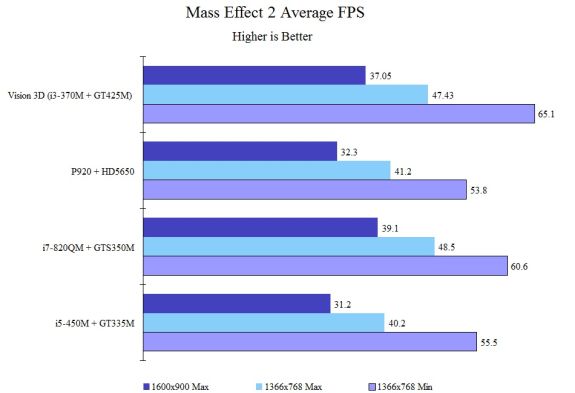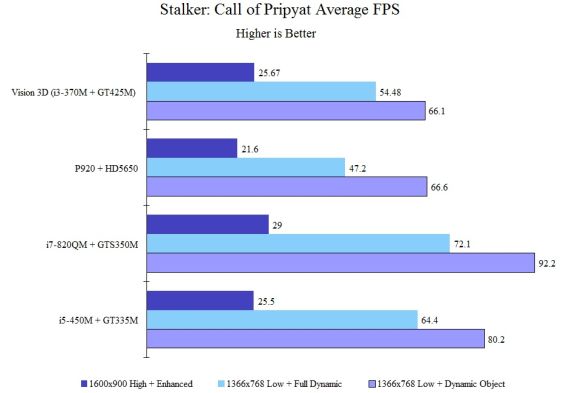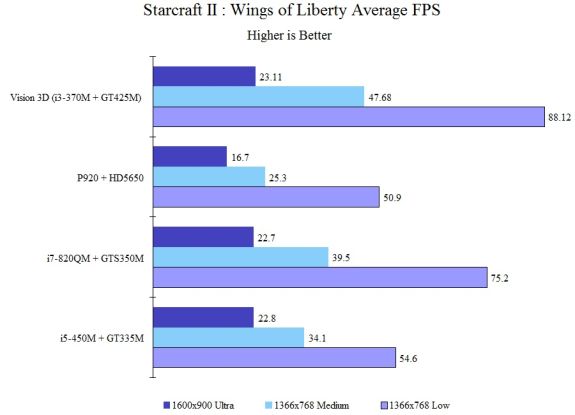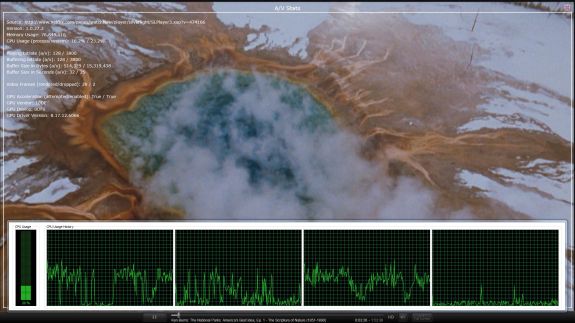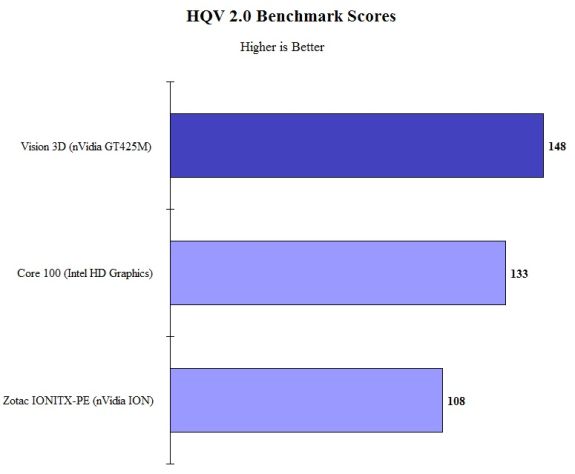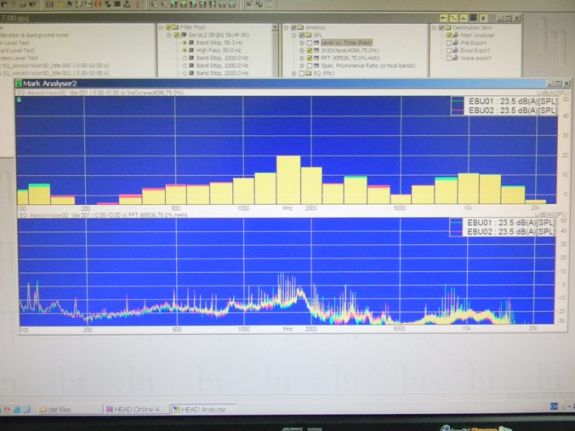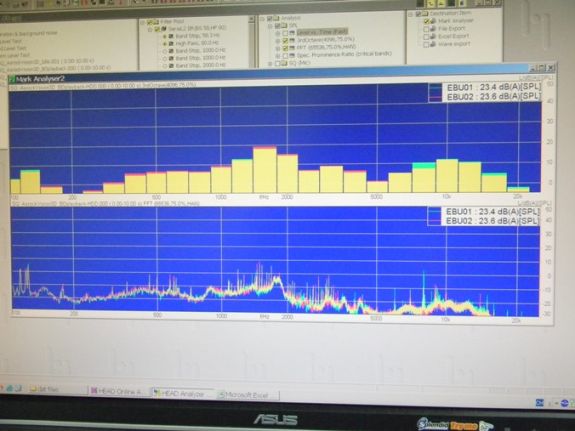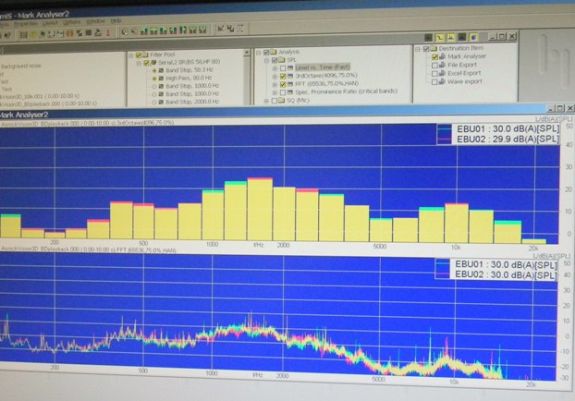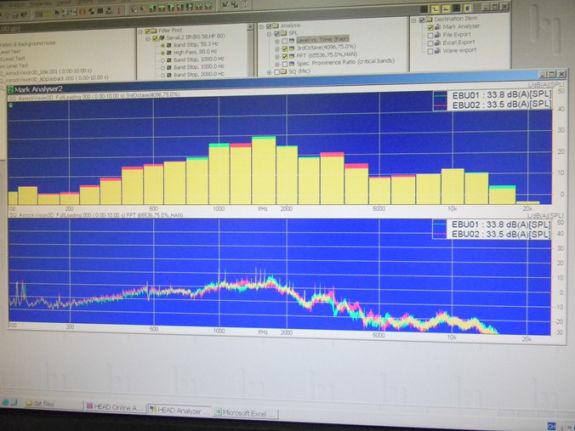Original Link: https://www.anandtech.com/show/3954/asrocks-highend-vision-3d-htpc-reviewed
ASRock's High-End Vision 3D HTPC Reviewed
by Ganesh T S on October 3, 2010 10:20 AM EST
ASRock started introducing small form factor (SFF) HTPCs last year. Their first play in the market was an ION based Atom nettop, and it could best be termed as an entry-level machine. While being a good fit as a secondary HTPC, it failed to satisfy the power users. Absence of HD audio bitstreaming and lack of processing power for many common HTPC tasks were important reasons. In an effort towards alleviating these concerns, ASRock introduced a mainstream SFF HTPC a couple of months back, namely, the Core 100. With a Core i3 mobile processor combined with the integrated Arrandale IGP, things started to look good for the SFF HTPC space. We had unreserved praise for the Core 100, but the Intel HD Graphics did have some shortcomings for the purists in terms of support for the latest Blu-Ray features and potential for gaming.
The Vision 3D was announced at the 2010 Computex show in the first week of June. The aim of this product was to make a foray into the high end HTPC space by offering cutting edge technology such as 3D movie playback and 3D gaming to the consumers. The initial plan was to use a GeForce 3xxM or 4xxM as the GPU inside the Vision 3D. Had ASRock rushed the release of the HTPC and gone with the 3xxM card, the unit would have been DOA due to the lack of HD audio bitstreaming. Instead of rushing to the market with a half-baked product, ASRock wisely decided to wait for nVidia to get its HTPC game straight. What we have on our hands now is a HTPC very similar to the Core 100, with the additional power of the GeForce 425M replacing the Intel IGP for the graphics duties.
What makes the Vision 3D a high end unit? For starters, it is the first pre-built HTPC to support HD audio passthrough as well as Blu-Ray 3D playback with HDMI 1.4a support. It is evident that this HTPC will remain future proof for quite some time to come. 3D technology is yet to become mainstream, with displays still being priced out of reach of the average consumer. ATI and Intel are yet to bring HDMI 1.4a support in their GPUs. These facts combine to make ASRock a pioneer of sorts in the SFF HTPC field. The closest competition to the ASRock Vision 3D comes in the form of the Dell Zino HD. However, even the highest end configuration of the Zino HD doesn't support 3D Blu-Ray playback. Based plainly on the specs, it looks like all the bases are covered for the consumer on the leading edge who doesn't want to mess around with building his own HTPC. Does the Vision 3D deliver on its promise? That is what we are set to find out in the course of this review.
The ASRock Vision 3D HTPC package is similar in size to the Core 100 package.
Apart from the main unit, the package also bundles the following:
- 90W AC / DC Adapter
- SATA and power cables, as well as mounting screws for a 2.5" hard disk
- DVI to VGA adapter
- MCE remote and a couple of CR232 batteries.
- Manual with instructions for disassembling and replacing the MXM card
- CDs with drivers and ASRock utilities, as well as PowerDVD 3D BD Player (OEM version)
While the Core 100 and ION 330 shared a similar industrial design, ASRock realized that a high end HTPC needed a shift in appearance. It now brings a Mac Mini look, though the dimensions are still the same as that of the Core 100 and ION 330. The edges are no longer abrupt, and the slimline BD drive has been replaced by a slot loading one. These are exactly the points with which we found issues in the Core 100 review. Of course, people who are concerned with the aesthetics may object to the large number of ports and imprints on the front side of the unit. In a future design, ASRock may probably shift the imprints to the top panel and hide the front ports with a full width hinged door of sorts.
Like the Core 100, the front panel has two audio jacks and two USB ports. In addition, there is also a SD card reader. However, unlike the Core 100, there are no ventilation slots in the front panel. The IR receiver is also visible. Also, the sides of the chassis are not used as antennae for the Wi-Fi (there are two metal plates inside the chassis at the rear end for this purpose).
Moving to the rear of the unit, we have a power adapter input, GbE port, eSATA port and audio jacks similar to the Core 100. However, the VGA port in the Core 100 is replaced by a dual link DVI port in the Vision 3D. The HDMI port is also HDMI 1.4a. There are 5 USB 2.0 ports and 1 USB 3.0 port to wrap up the ports in the rear. Instead of a fan slot, we have air ventilation slots, which are of the type found on the sides of a notebook. There is also a provision for a Kensington lock and a push-button mechanism to lift off the top panel.
An interesting deviation from the Core 100 exterior design is the underside of the unit. While the Core 100 was plain and needed an anti-slip pad for stability, the Vision 3D is raised with rubber bushes, and also has ventilation slots three sides, as can be seen in the picture below.
Just like a notebook, this unit also supports simultaneous display on two monitors. Testing was done mostly with the HDMI output connected to a Toshiba REGZA 37" 1080p TV through an Onkyo TX-SR 606, and the DVI port connected to a old Dell monitor running at 1280x1024. The Vision 3D ships with no OS installed. For the purpose of this review, we loaded up a copy of Windows 7 Ultimate x64. It is also possible to install Ubuntu or any other Linux distribution and still be able to take advantage of most of the HTPC functions of the system. Our analysis in the rest of the article, however, is completely from the Windows 7 standpoint.
We will conclude this section with a table to summarize the data and A/V connectivity options for the Vision 3D HTPC.
| Option | Status |
|---|---|
| HDMI | Yes [v1.4a] |
| Component | No |
| Composite | No |
| VGA | Yes [with DVI-VGA adapter] |
| SPDIF | Yes [Optical] |
| Stereo | Yes |
| Option | Status |
|---|---|
| Optical Disk Drive | Yes [Blu-Ray] |
| USB | Yes [5 x v2.0, 3 x v3.0] |
| eSATA | Yes |
| LAN | Yes [ 1000 Mbps GbE ] |
| Internal HDD | Yes [ 500 GB ] |
| WiFi | Yes [ 300 Mbps 802.11n ] |
| Card Reader | Yes |
The Vision 3D is primarily built out of notebook components, and it is not possible for the average enthusiast to build such a system with off-the-shelf components. Of course, one might go in for a Clarkdale based HTPC with a GF104 discrete GPU solution for similar features right now. The rumoured GF108 based GT430 might even be a good GPU for a mini-ITX build. However, plug and play units like the Vision 3D (or the Dell Zino HD, for that matter) expand the appeal of HTPCs beyond the usual DIY consumers. In the rest of this section, we will analyze the components of the Vision 3D system in detail.
Motherboard & Chipset : mini-ITX Mobile Intel H55 Express - MXM
The motherboard used in the Vision 3D is very similar to the Core 100, except for the following points:
- An additional USB 3.0 port is enabled by the FL1000 chip from Fresco Logic.
- The VIA 2020 audio codec has been replaced by the ALC890 from Realtek, while retaining THX certification for the unit
- The GT425M MXM module is connected directly to the PCI-E x16 ports of the CPU
We had estimated the price of the motherboard and chipset to be around $140 for the Core 100. For the Vision 3D, the thermal design is substantially different (more on this in the next section), and the Fresco Logic chip is extra too. For the purpose of cost analysis, let us assume that a similar motherboard can be purchased for around $160.
CPU : Intel Core i3-370M @ 2.40 GHz
For the form factor and thermal design of the Core 100 HT-BD, only processors with a maximum TDP of 35W are supported. Also, most HTPCs do not require features like Turbo Boost, particularly when their performance exceeds what people have come to expect out of a particular form factor (talking about the Atom nettops) by a magnitude. Keeping in mind the cost of the processors and the nett cost of the system, ASRock has decided to go with the latest processor in the lowest end of the Arrandale spectrum, namely, the Core i3-370M. We feel that this is a very good choice, as the processor is powerful enought for most of today's demanding tasks, particularly from a HTPC perspective.
The Core i3-370M was released in Q3 2010, as an intermediate part between the introduction of the original Arrandale processors and the Sandy Bridge lineup next year. The only difference between the original Arrandale i3s and the new version is an unlocked multiplier. The i3-330M and i3-350M introduced in Q1 had maximum bus to core frequency ratios of 16 and 17 only. The i3-370M increases this to 18. The DMI link in the former chips are capable of 2.5 GTps, while the i3-370M's DMI link is capable of 4.8 GTps. The cache sizes are the same across the board, but the i3-370M has the highest default clock frequency of 2.4 GHz among the i3 mobile processors.
The (un)fortunate aspect of the Arrandale processor in the Vision 3D is the fact that the integrated GPU is completely disabled. There is no 'Optimus' support in this system. ASRock's official stance is that this was done because the HDMI outputs of the Intel IGP and the GT425M are unable to support seamless transition. Further, the Arrandale IGP is yet to support 3D, and it would go against the very essence of introducing the Vision 3D, if it were to be supported.
For the purpose of cost analysis, let us assume that the processor can be purchased for around $120. The exact price is unknown since it is available only to OEMs.
GPU : nVidia GeForce GT425M
The unique capabilities of the Vision 3D are due to the nVidia GeForce GT425M MXM card attached to the processor. Based on the GF108 Fermi architecture, this mobile GPU enables a host of features in the Vision 3D such as DirectX 11, 3D Blu-Ray (MVC decode) playback acceleration, 3D Vision, HDMI 1.4a, HD audio bitstreaming and PhysX support. In the default configuration, the 96 CUDA cores are clocked with a graphics clock of 560 MHz and processor clock of 1120 MHz. The 128-bit DDR3 interface is clocked at 800 MHz, giving an effective memory bandwidth of 25.6 GBps. The MXM card in the Vision 3D comes with 1 GB of Hynix DDR3 SDRAM exclusively for use by the 425M.
One of the most difficult things to estimate is the true cost of these MXM modules. While common sense indicates that the cost of this must not be more than $100 or so (a discrete GPU of much higher performance can be obtained for that cost), online searches revealed only one direct-to-consumer seller for these type of cards. MXM-Upgrade charges 250 Euros for a GTS 250M with 1 GB DDR3. We have no option but to estimate the price of the 425M MXM card at around $300, though we are fairly confident that the actual cost to ASRock is much much lower.
DRAM : Kingston's 2 x 2 GB DDR3 SO-DIMM @ 1066 MHz
The DRAM configuration is similar to that of the Core 100. There is support for upto 8 GB of DRAM, but the Vision 3D ships with 4 GB, which is more than enough for HTPC purposes.
The memory can be purchased for around $100 online.
Hard Disk : Western Digital Scorpio Black 500GB 7200 rpm 2.5"
Unlike the Core 100 which shipped with a 5400 rpm drive, ASRock has decided to ship a faster 7200 rpm drive with their high end Vision 3D. This is bound to give the Vision 3D better OS boot times and also improved general performance. The Western Digital Scorpio Black 2.5" hard drive series is one of the well reviewed lineups in the industry, with desktop class performance and power requirements similar to the 5400 rpm drives. Unfortunately, this lineup doesn't have a 640 GB version yet. ASRock has decided to go with the maximum available capacity in this series, 500 GB. We can't fault ASRock for trying to strike the best possible balance between performance and hard drive capacity.
The Core 100 could accommodate a second 2.5" SSD or hard drive. Unfortunately, the space constraints seem to nullify that possibility in the Vision 3D. ASRock does supply SATA data and power cables, but it is unlikely that anyone would attempt to sandwich a drive between the ODD and the supplied HDD.
The 500 GB Scorpio Black is currently available for around $70.
Optical Disk Drive : Philips / Lite-On Blu-Ray / DVD RW Slot Loading Drive
The Vision 3D model ships with the Lite-On DL-4ETS Blu-Ray / DVD RW slot loading drive. Not much information can be found about this model online. However, similar new slot loading Blu-Ray drives meant for notebooks can be found on eBay for around $150. The tray loading drive in the Core 100 was one with which we weren't completely happy, and thankfully, ASRock has fixed this for us in the Vision 3D.
Miscellaneous Components
The chassis is obviously custom made for this motherboard. ASRock also throws in the SATA, power cables and screws for the optional 2nd hard drive (which users would find difficult to install), as well as a DVI-VGA adapter. Mini-ITX cases with PSUs of much higher rating (the unit comes with an external 90W adapter) can be had for around US $50. So, we estimate the cost of the chassis, power adapter and other similar accessories to be around the same. Note that the unit also ships with an IR based MCE remote. The build quality of the MCE remote bundled with the Vision 3D is much higher than the one which shipped with the Core 100. The batteries are also of the CR232 model, which should give them a much longer lifespan. The remote is also much nicer to look at.
We estimate that the MCE remote and the IR receiver add around $40 to the cost of the Vision 3D.
Cost Analysis
| Vision 3D Pricing Analysis | ||||
| Component | Average Price Online | |||
| Motherboard (with mini-PCIe wireless) | $160 | |||
| CPU | $120 | |||
| GPU MXM Module | $300 | |||
| DRAM | $100 | |||
| HDD | $70 | |||
| Optical Drive | $150 | |||
| MCE Remote & IR Receiver | $40 | |||
| Misc Components (Chassis, Power Adapter, Cables, etc...) | $50 | |||
| Total Cost to Build | $990 | |||
| ASRock Vision 3D Estimated Cost | $999 | |||
This HTPC is supposed to go on sale soon around the $999. The DVD drive version is supposed to cost around $899. As soon as we prepared the above cost analysis, we realized that ASRock makes its margin fully on the MXM module. Since this is a component whose cost can't be estimated without being a business insider, we have to conclude that the Vision 3D is not a bad investment from the value viewpoint. Do note that the cost of the OS and keyboard / mouse have to be added on to this to get a sense of the true cost of the system.
The competition for the Vision 3D would come in the form of high end notebooks such as the Asus N73JQ. They cost a good $400 or so more, but come with the OS, screen and keyboard. While $999 appears quite high for this HTPC, cost analysis reveals that it is not such a bad deal. Of course, we were shocked at the price tag when we got to know about it. We would still like the price to be lower, but the fact is that it is not entirely unreasonable.
Update: ASRock pointed out that we haven't included the cost of the OEM version of Cyberlink PowerDVD and the 3DTV Play software. It looks like the MXM card is much cheaper than we estimated, considering that our estimated cost with these new additions is much more than the price suggested by ASRock.
One of the main challenges faced by ASRock in designing the Vision 3D was to handle the extra heat generated by the GeForce 425M. While the Core i3-370M has a TDP of 35W only, the GPU has a TDP of 27W. While the Core 100 had a fan on top of the CPU and another fan to keep up the air circulation / ventilation within the unit. While a similar solution could have been used in the Vision 3D, it would have made it necessary to have fans with higher noise potential. In this section, we will try to analyze the thermal design of the Vision 3D.
The GeForce 425M MXM module has a TDP of 27W, and it is passively cooled. The MXM card is fully covered by a thermal copper pad and this is connected to a heat sink of sorts with a thick copper heat pipe, as can be seen in the picture below.
The Vision 3D uses a pure blower solution and gets rid of the case fan altogether. The blower and a thermal pad are placed above the processor and the H55 chipset as shown in the picture below.
The above two thermal solutions are combined together as shown in the picture below.
The single blower solution replaces the blower and fan solution of the Core 100. However, the single blower solution requires ventilation slots around the bottom panel to taken in the cooler air from the surroundings. It is advisable to place the unit on a hard surface so that the bushes at the bottom keep the unit raised. This allows for better airflow.
Though blowers are often thought of as being noisier than fans, the elimination of one of the fans (when compared with the Core 100) results in a quieter solution, as we will see further on in the review.
The Vision 3D is basically a notebook solution at its core. It wouldn't make sense to compare it with full blown Clarkdale HTPCs (or for that matter, any system with a power consumption of more than 100W). In the comparative benchmarks provided in the rest of this review, we will provide the scores obtained by the Vision 3D and other notebook solutions. Prior to those, let us look at some of the specific features of the Vision 3D.
USB 3.0 Performance
In the Core 100 review, we had pointed out the fact that the H55M chipset does not provide support for full USB 3.0 performance without a PLX bridge chip. As the Vision 3D caters to the high end market, it would have made sense for ASRock to incorporate this into the motherboard. Unfortunately, they decided to increase the number of USB 3.0 ports instead of aiming to obtain full performance from the pair of ports provided by the NEC controller.
We hooked up OCZ's Enyo 128 GB USB 3.0 external SSD (which has received glowing reviews everywhere with upto 200 MBps read and 190 MBps write speeds) to the various USB 2.0 / 3.0 ports of the Vision 3D (and also repeated the tests with the Core 100).
The OCZ Enyo on the Fresco Logic USB 3.0 Port of the Vision 3D
Using the Random Access feature of HD Tune Pro 4.50, we obtained the average read and write speeds for random sized accesses to random locations on the SSD. The performance metrics are graphed below. Note that the entries against the USB 3.0 ports of the Core 100 differ from those in the Core 100 review, because those were maximum transfer rates as opposed to the average rate presented here.
Click to enlarge
At the outset, it is clear that the USB 3.0 performance improves when compared with the Core 100. This is probably due to the faster i3-370M CPU. An additional interesting observation is that the read and write performance are very similar for the Fresco Logic port. The NEC ports excel at providing read bandwidth, but lose out to Fresco Logic on the write side. Despite these performance numbers, we feel that the third USB 3.0 port is an overkill for the Vision 3D. ASRock could have used the cost premium of this feature towards something more attractive for HTPC users like a SSD boot drive for the OS.
Windows Experience Index
The Core 100's Windows Experience Index was bottlenecked by the Arrandale iGPU. With that going out of the picture, what can hold back the performance of the Vision 3D? Let us look at the Windows Experience Index to get a general feel of the performance that a user can expect out of the machine.
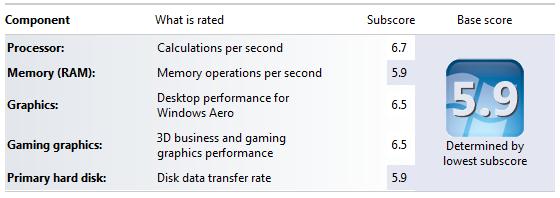
The primary hard disk and the DRAM seem to be slowing down the system. While the DRAM can be overclocked, nothing can probably be done with the primary hard disk (short of replacing it with a SSD). Unfortunately, the Scorpio Black is the fastest 500 GB 2.5" drive in the market right now, and ASRock could probably have not chosen a better drive.
Miscellaneous Performance Metrics
The graphs below give an idea of where the Vision 3D would stand from a performance perspective when compared with some popular notebook computers. PCMark Vantage's PCMark score gives a general idea of the system's capability. In addition to that, a couple of common HTPC workloads are also benchmarked. We have some data on the x264 encoding performance using the Arrandale CPU. An estimate of how well WinRAR performs, particularly with respect to processing split archives, wraps up this section. Since these are CPU-centric benchmarks, it comes as no surprise that the Vision 3D scores better than the
It can be seen from the above benchmarks that the Vision 3D loses out only to its higher clocked and higher core count cousins with respect to CPU-centric benchmarks. There is no doubt, however, that it provides better performance than the mid-range Core 100.
Starting with this review, we will add a WinRAR benchmark for HTPCs. While there is a built-in benchmark to measure the compression speed, it relies on the capabilities of the CPU, DRAM and caches only. Many HTPC users also spend quite some time decompressing split archives. To evaluate this, we take a 4.36 GB MKV file, compress it in the 'Best' compression mode into a split archive (97.1 MB each), which results in 44 files on the hard disk. The time taken to decompress this split archive is then recorded. The performance in this benchmark is heavily influenced by the hard disk in the system. While both the Core 100 and Vision 3D scored similar results in the built-in benchmark (1525 KBps for the Vision 3D and 1452 KBps for the Core 100), the former took 329 seconds to process the split archive, while the latter only took 173 seconds for the same. Starting with the next HTPC review, we will be presenting comparative results for this benchmark in the form of a graph.
In the next couple of sections, we will look at some GPU benchmarks.
The GF108 Fermi lineup was announced by nVidia at the 2010 IFA in the first week of September. We already covered their announcement in a previous piece along with the details of the architecture. I happen to be the first editor at AnandTech to get hold of the actual silicon in a system, and the full responsibility of putting it through the paces fell on me. Though I happen to be more of a HTPC person, I did manage to run a few of the gaming benchmarks developed by Jarred. I have been playing around with various beta driver releases from nVidia ever since I got hold of the engineering sample, but the results presented in this piece are all obtained with MXM driver version 260.66. Before we get to the gaming performance, let us take a look at some of the synthetic benchmarks related to the GPU in the Vision 3D.
The GeForce 425M comes out with surprisingly better performance than the Mobility Radeon 5650. Though the effective memory bandwidth in the 425M (25.6 GBps) is lesser than that available in the 335M (34.1 GBps), the architectural improvements seem to have delivered very similar scores in our two synthetic benchmarks. But, do these improvements show benefits in actual gaming performance? We will see that in the next section.
Our coverage of the 400M series indicated that the number of shaders in almost all the members of the GF108 series is constant at 96. They all have a DDR3 memory interface running at 800 MHz. The processor clock is locked at 2x the graphics clock for all the models. While the default 425M graphics clock frequency is 560 MHz, we could easily overclock it to 650 MHz (435M default frequency) using the nTune program available as part of the nVidia system tools suite. The GPU is very overclocking friendly, and we were even able to ramp up the memory clocks to the rumoured GT 430 specifications without encountering any issues.
The GF108 brings the latest and greatest in PureVideo to the consumer. Based on VP4, it supports hardware accelerated decode of almost all video codecs except Real Media and the On2 codecs. We have already seen the DXVA status of a VP4 enabled device in the GeForce G210 in a previous article. The DXVA Checker report for the 425M is provided below, and there is nothing unexpected in it.
The Vision 3D is not meant to be a gaming powerhouse. However, it does turn out to be pretty decent for gaming at 720p resolution with medium graphics settings, as we shall see in this section. With respect to this capability, the performance can be said to be comparable with various notebook gaming solutions. Given the fact that the Core 100 scored poorly in the synthetic benchmarks, we will not be considering it in this section.
In all the above graphs, low and medium settings correspond to games run at 1366x768, while the high setting corresponds to a resolution of 1600x900. Despite the fact that these are not resolutions one would run at in a HTPC usually, I chose to present the benchmarks for these because our notebook reviews use these resolutions. With 30 fps providing barely playable performance, we find that the Vision 3D is certainly not capable of 1080p gaming at high settings. However, 720p gaming at medium settings should be a decent experience for most of the current games.
3D gaming over HDMI 1.4a onto 3D TVs is also possible on the system. This is enabled by the nVidia 3DTV Play software which comes bundled in the accompanying CD. On 3D capable monitors, the dual link DVI port can be used for the same purpose (similar to what could be done with the older 3D capable nVidia graphics cards).
The Vision 3D also has AiWi enabled. An iPhone or iPod can be used as a motion sensing device similar to the Wii remote. We covered this aspect in a little bit of detail in the Core 100 review, and there is nothing much to add here except for the fact that gaming experience is much smoother thanks to the more powerful CPU and GPU. However, ASRock loses some points for not porting the app over to Android yet, contrary to what they had promised earlier during the Core 100 review. In any case, iDevice owners can enjoy this feature without issues.
We have been using our media streamer test suite for the last few reviews in the HTPC / media streamer space. In v1.0.1 of the test suite used in the WDTV Live Plus review, we added DVD and Blu-Ray folder structures to the mix. In v1.0.2, we have added three Xvid clips (one with Q-Pel, and two others with GMC (Global Motion Compensation) using 2 and 3 warp points respectively) and a MKV stream with forced subtitles. For the Vision 3D, we used v1.0.2 of the media streamer test suite. Weights have been assigned to each of the test stream based on how frequently one might encounter each type of file in a home theater setting.
We now have 50 streams in our test suite and a maximum possible score of 350. Presenting a table listing every stream would make this section messy. Instead, moving forward, we will only indicate streams which have playback issues. In addition to that, for HTPCs, we will also indicate all the different softwares / codecs used to enable playback of all the test streams.
The Vision 3D is the first pre-built HTPC we have reviewed to score a perfect 100% in our media streamer test suite. However, this was not quite straightforward, as it was quite difficult to find the correct splitter / filter / renderer combinations for some of the test streams. The following softwares were used to process our media streamer test suite:
- Cyberlink PowerDVD 10.0.2025.52 OEM 3D
- MPC-HC x64 1.4.2499 with ffdshow Audio Decoder (x64 SVN 3572)
- VLC 1.1.4
- Monogram GraphStudio with MPC-HC Matroska Splitter (for 024-1080p24.x264.DTS-MA.7Ch.mkv, which had minor stutters with the default MPC-HC combination used to playback other streams)
- Monogram GraphStudio with Sage Mpeg Demux Splitter (for 042-1080p24.VC1.TrueHD.AC3, which the latest MPC-HC M2TS splitter couldn't split properly. VLC could play this back without bitstreaming, but GraphStudio, with the Sage splitter was able to properly deliver the TrueHD soundtrack to ffdshow for bitstreaming).
3D Playback
Vision 3D's claim to fame is the enabling of 3D Blu-Ray playback with HDMI 1.4a output. However, 3D technology equipment is pretty high-end even for us reviewers. However, that would be no excuse to not test it out, right?! Thankfully, Tom Vaughan from Cyberlink invited me over to Cyberlink's office in Fremont, CA to make use of their demo equipment (3D TV / AV receiver). With the Vision 3D in hand, I landed up over there at 8 AM one morning, and proceeded to test out 3D Blu-Ray playback with the Vision 3D using the OEM PowerDVD version supplied by ASRock. I was also quite surprised that PowerDVD was able to correctly identify stereoscopic WMV files and play them back appropriately on the 3D TV.
Tom also gave us some useful insights on 3D technology and how Cyberlink is gearing up to handle the upcoming challenges in the HTPC area, but those are details for another day and another article. We are grateful to Tom and Cyberlink for providing us with the opportunity to make use of their facilities.
Refresh Rate Handling
Many HTPC purists are concerned about the lack of support for proper display refresh rates. This was one of the main drawbacks of the Core 100 reviewed earlier. The Vision 3D, with nV's 260.66 drivers, has no such issues. This can be observed from the following screenshots. MPC-HC's statistics OSD indicates that the display correctly refreshes at 23.976 Hz with the 23 Hz setting for Vision 3D, while Core 100 indicates a refresh rate of 23.999 Hz for the 23 Hz setting.
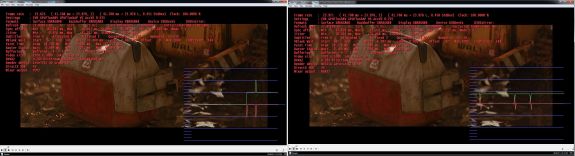
23 Hz Setting on Core 100 / Vision 3D (Click to enlarge)
The networking capabilities of the Vision 3D are quite similar to that of the Core 100. It really doesn't matter if the unit is within reach of a wired network or not. We carried out all our tests with a 300 Mbps 802.11n network (currently provided in my lab location by a RT-N16 802.11n gigabit router from Asus). We were easily able to stream HD clips of more than 50 Mbps. HD YouTube videos and HD Netflix streaming had no issues.
While on the topic of network streaming, let us take a brief look at how the system performs while accessing online video services. The first set of screenshots below show the CPU usage while playing back a 1080p YouTube video with and without hardware acceleration enabled. This is the same clip as the one used in the Core 100 review. As can be seen, the GPU indeed supports Flash acceleration. While the Core 100 had a CPU utilization factor of around 23% with the YouTube clip, the Vision 3D seems to be much more efficient at only 10%. It should also be noted that the software only decode process is also more efficient on the Vision 3D. We expect similar results for videos on Hulu.
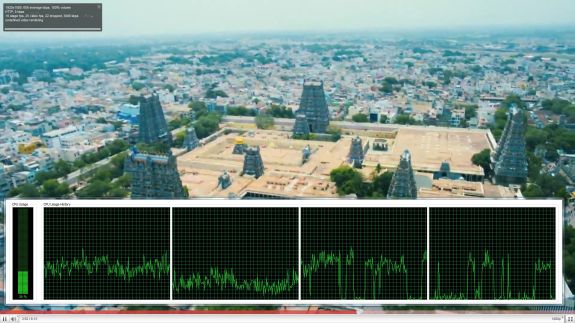
YouTube 1080p Playback without HW Acceleration (Click to enlarge)

YouTube 1080p Playback with HW Acceleration (Click to enlarge)
Netflix streaming, on the other hand, uses Microsoft's Silverlight technology. Unlike Flash, hardware acceleration for the video decode process is not controlled by the user. It is upto the server side code to attempt GPU acceleration. Thankfully, Netflix does try to take advantage of the GPU's capabilities. This is evident from the A/V stats recorded while streaming a Netflix HD video at the maximum possible bitrate of 3.8 Mbps. While the video is definitely not 1080p, we observe that the CPU utilization of around 20% is higher than the CPU usage for a 1080p YouTube video.
We suspect that the handling of the DRM in the case of Netflix streaming is done by the CPU, resulting in the higher usage.
Users of media streamers streaming online videos often have to put up with messages of the sort 'This content is not available on TV connected devices' or need to queue up the videos on a PC before accessing them through their media streamer box. HTPC users don't need to worry about any such limitations. For online media consumption, the Vision 3D is better than the Core 100, which itself was a big winner from the network streaming standpoint.
HTPC enthusiasts are often concerned about the quality of pictures output by the system. While this is a very subjective metric, we have decided to take as much of an objective approach as possible. Starting with the Core 100 review, we have been using the HQV 2.0 benchmark for this purpose. The HQV 2.0 test suite consists of 39 different streams divided into 4 different classes. The playback device is assigned scores for each, depending on how well it plays the stream. Each test was repeated multiple times to ensure that the correct score was assigned. The scoring details are available in the testing guide [PDF]. In the table below, we indicate the maximum score possible for each test, and how much the Vision 3D was able to get.
| Vision 3D : HQV 2.0 Benchmark | ||||
| Test Class | Chapter | Tests | Max. Score | Vision3D |
| Video Conversion | Video Resolution | Dial | 5 | 4 |
| Dial with Static Pattern | 5 | 5 | ||
| Gray Bars | 5 | 5 | ||
| Violin | 5 | 3 | ||
| Film Resolution | Stadium 2:2 | 5 | 0 | |
| Stadium 3:2 | 5 | 5 | ||
| Overlay On Film | Horizontal Text Scroll | 5 | 5 | |
| Vertical Text Scroll | 5 | 5 | ||
| Cadence Response Time | Transition to 3:2 Lock | 5 | 5 | |
| Transition to 2:2 Lock | 5 | 0 | ||
| Multi-Cadence | 2:2:2:4 24 FPS DVCam Video | 5 | 0 | |
| 2:3:3:2 24 FPS DVCam Video | 5 | 0 | ||
| 3:2:3:2:2 24 FPS Vari-Speed | 5 | 0 | ||
| 5:5 12 FPS Animation | 5 | 0 | ||
| 6:4 12 FPS Animation | 5 | 0 | ||
| 8:7 8 FPS Animation | 5 | 0 | ||
| Color Upsampling Errors | Interlace Chroma Problem (ICP) | 5 | 5 | |
| Chroma Upsampling Error (CUE) | 5 | 5 | ||
| Noise and Artifact Reduction | Random Noise | SailBoat | 5 | 5 |
| Flower | 5 | 5 | ||
| Sunrise | 5 | 5 | ||
| Harbour Night | 5 | 5 | ||
| Compression Artifacts | Scrolling Text | 5 | 3 | |
| Roller Coaster | 5 | 3 | ||
| Ferris Wheel | 5 | 3 | ||
| Bridge Traffic | 5 | 3 | ||
| Upscaled Compression Artifacts | Text Pattern | 5 | 3 | |
| Roller Coaster | 5 | 3 | ||
| Ferris Wheel | 5 | 3 | ||
| Bridge Traffic | 5 | 3 | ||
| Image Scaling and Enhancements | Scaling and Filtering | Luminance Frequency Bands | 5 | 5 |
| Chrominance Frequency Bands | 5 | 5 | ||
| Vanishing Text | 5 | 5 | ||
| Resolution Enhancement | Brook, Mountain, Flower, Hair, Wood | 15 | 15 | |
| Video Conversion | Contrast Enhancement | Theme Park | 5 | 5 |
| Driftwood | 5 | 5 | ||
| Beach at Dusk | 5 | 5 | ||
| White and Black Cats | 5 | 5 | ||
| Skin Tone Correction | Skin Tones | 10 | 7 | |
| Total Score | 210 | 148 | ||
To put this score in context, let us look at the HQV 2.0 scores obtained in some of our earlier tests. AMD claims that the 5450 has a score of 179, and we will be evaluating that ourselves shortly. However, it is not included in the graph below.
We find that the 425M is better than Intel HD Graphics and the earlier nV GPU (ION) with respect to picture quality. However, we expected it to score much better. The score is bound to improve as the drivers get better and nVidia starts tweaking them for the HQV scores similar to what ATI is doing now.
HTPC enthusiasts are rightly concerned about the noise factor, heat and power consumption, ease of usage and many other criteria. We will tackle each of these concerns one by one in this section.
Noise
ASRock doesn't make any claims about the quietness of the system in their marketing material. We were pleasantly surprised upon looking at the noise reports. In the set of pictures below, a professional sound level detector was placed 2 ft away from the Vision 3D, and the sound level measurements were taken in various HTPC scenarios. The unit has a noise level of less than 35 dB at full load (for both CPU and GPU). In this respect, it is actually similar in performance to the Core 100. In fact, it is slightly better because of the elimination of one of the fans.
23.6 dB at Multimedia File Playback
33.8 dB at Full Load (Prime95 + Furmark)
Power Consumption
In order to get an idea of the power consumption numbers, the Prime95 and Furmark benchmarks were let run overnight to keep both the CPU and GPU completely loaded for an extended duration. Under these extreme conditions, we found the average power consumption to be around 82 W. At idle, the average power consumption was around 20 W.
These type of power consumption numbers have been enabled by ASRock's choice of going in for an Arrandale instead of a Clarkdale platform. This has resulted in a smaller form factor case design for the mini-ITX motherboard. Since there is not much heat to be dissipated, the cooling system is also appropriately small and silent.
Ease of Use
HTPC enthusiasts are concerned about how easy it is for their system to come out of standby. Existence of HDMI handshake issues upon return from standby is also a deal breaker for many. Fortunately, the Vision 3D has no issues in these two aspects. As long as the AC power adapter is connected to the system, the bundled MCE remote can be used to boot the system (even if the PC had been shut down previously). In order to shorten the boot times, ASRock supplies an Instant Boot utility. Using this, whenver the Vision 3D is shut down, it boots up once again and shuts down before the power can be safely removed. Upon power up, the boot up is instantaneous. If the user wants to put the PC in sleep mode, ASRock also supplies a Goodnight LED feature in the BIOS, which turns off the bright blue blinking LED in front. The MCE remote can also be used to bring the PC out of sleep mode.
Within Windows, the MCE remote can be made to work with a variety of applications such as XBMC, MediaPortal, MPC-HC and of course, Windows 7 Media Center. Blu Ray players such as PowerDVD and ArcSoft TMT can also be controlled with the help of the MCE remote. For the ideal I/O scenario, one probably needs to purchase a wireless keyboard / mouse combo.
It was seen in an earlier section that the Vision 3D happened to get a perfect score in the Anandtech Media Streamer Test Suite. The unit could playback all files using one program or the other, and people expect nothing else from a HTPC. Unfortunately, there is no single unified interface (from XBMC or MediaPortal or any other similar program) which could successfully play back all the files from within. There is definitely an ease of use issue existing here. However, this is not ASRock's fault, and will probably continue to exist on all HTPC platforms. Hopefully, projects such as XBMC's DSPlayer mature rapidly to alleviate this problem.
We reviewed the performance of the Vision 3D from the standpoint of a HTPC, and it has turned out to be the best SFF HTPC we have ever reviewed, hands down. For anyone in the market for a high end HTPC with a small form factor and low power consumption, the Vision 3D is the perfect choice. Its feature set makes it one of the most future proof PCs to have ever graced our doors.
Within a span of two years, ASRock has managed to get in three different systems catering to the entry level, mainstream (mid-range) and high end small form factor HTPC space respectively. The competition in this space is heating up, with the Dell Zino 410 HTPC slated to ship around the same time as the Vision 3D. However, by catering to consumers on the leading edge (3D Blu-Ray and HDMI 1.4a), ASRock is able to justify the premium pricing that they are demanding for the Vision 3D.
3D technology is yet to become mainstream for many of us at AnandTech, and we are secretly hoping that glasses-free 3D tech comes in before the present tech is able to go mainstream. However, the marketing push by nVidia and other consumer electronic companies, it looks like the present 3D technology is here to stay. But, this is again a story for another article on another day. So, let us wrap up this review with the pros and cons of the Vision 3D:
Pros
- Quantum leap in gaming performance and very small power penalty (under normal usage) over the mid-range Core 100
- The three USB 3.0 ports get maximum performance out of external hard disks
- Perfect 3D Blu-Ray playback with HD audio bitstreaming and GPU MVC decode acceleration using bundled PowerDVD OEM version
- Improved HTPC metrics when compared with the Core 100 or Ion based nettops
- Customers without fancy A/V receivers still get the advantage of the THX Studio Pro certification
- Powerful and stable 300 Mbps Wireless-N networking capable of streaming high bitrate videos.
- Improved industrial design makes sure that the unit blends well in most A/V setups.
- Bundled MCE remote has good build quality can control almost all media playback programs
- Easy overclocking for both CPU and GPU from within Windows
- Perfect wake-up from sleep / shutdown using the MCE remote (No different from using a dedicated media streamer like the WDTV Live)
Cons
- HM55 chipset limitations doesn't allow for full performance from USB 3.0 ports when using external SSDs, and the 3rd USB 3.0 port is an overkill for a SFF HTPC
- No PCI-E expansion slots inside, ruling out the possibility of an internal TV tuner
- Windows 7 OS is not bundled
- Premium pricing ($999 definitely places it beyond the impulse buy category)
We would have liked to present the Vision 3D with one of our first awards in the HTPC space. Unfortunately, the absence of any meaningful competition in the SFF HTPC space for the features enabled by this unit makes it a difficult proposition. That said, we continue to be impressed by ASRock's rapid strides in the industry and look forward to more exciting products from them in the coming months.