
Original Link: https://www.anandtech.com/show/3948/asus-u35jc-jogging-in-place
ASUS U35Jc: Jogging in Place
by Dustin Sklavos on September 30, 2010 3:00 AM ESTIntroducing the ASUS U35Jc
The fine folks at ASUS have had a string of pretty worthy ultraportables to their name. When we reviewed the U30Jc back in May, we found it to have just the right mixture of performance, battery life, and portability, and on top of all that, it just plain looked good. It was good enough to earn our Bronze Editors' Choice award, and we even looked at what adding an SSD could do for performance; at the same time, it had two nagging flaws. The first was the same gripe we seem to always have with consumer notebooks: a mediocre screen. The other? A dedicated GPU that was a middling jump forward at best from the U30Jc's predecessor: going from the NVIDIA GeForce G 210M to the GeForce G 310M is a minor improvement at best, and in practice, indistinguishable apart from the Optimus functionality the 310M brings to the table.
Two months ago, we reviewed the ASUS U33Jc, a slimmer version of the U30Jc with a bamboo veneer. The bamboo wasn't the only upgrade, however, as it also sported newer features like a USB 3.0 port and Intel Wireless Display connectivity for sending a 720p image to your HDTV (though you'll need to purchase the $100 HDTV device separately). While Vivek was quite attracted by the design, spending an extra $150 over the cost of the U30Jc for a few minor updates is a bit harder to recommend, and it still had the same middling LCD panel.
Today we have on hand the slimmer, lighter sibling of the U30Jc, the appropriately and excitingly named U35Jc. No bamboo veneer this time, but then no WiDi or USB 3.0 either. Here's how our review configuration shakes out:
| ASUS U35Jc Specifications | |
| Processor |
Intel Core i3-370M (2x2.4GHz + HTT, 32nm, 3MB L3, 35W) |
| Chipset | Intel HM55 |
| Memory | 2x2GB DDR3-1066 (Max 2x4GB) |
| Graphics |
NVIDIA GeForce G 310M 1GB DDR3 Optimus Technology (16 Shaders, 606 MHz core clock, 1468 MHz shader clock, 1334 MHz effective memory clock) Intel HD Graphics IGP |
| Display |
13.3" LED Glossy 16:9 768p (1366x768) AU Optronics B133XW01-V0 |
| Hard Drive(s) | 500GB 5400 RPM Seagate Momentus 5400.6 Hard Disk |
| Optical Drive | None |
| Networking |
Atheros AR8131 Gigabit Ethernet Atheros AR9285 Wireless 802.11n (150Mb capable) |
| Audio |
Realtek ALC269 HD Audio Stereo speakers, headphone and microphone jacks |
| Battery | 8-Cell, 15V, 5600mAh, 84Wh battery |
| Front Side | 5-in-1 Flash reader |
| Left Side |
Exhaust vent VGA HDMI USB 2.0 |
| Right Side |
Card reader Headphone and microphone jacks 2x USB 2.0 Ethernet jack AC adaptor |
| Back Side | Nothing |
| Operating System | Windows 7 Home Premium 64-bit |
| Dimensions | 12.9" x 9.28" x 0.98" (WxDxH) |
| Weight | 3.74 lbs |
| Extras |
0.3MP Webcam 86-key keyboard Flash reader (MMC, SD/Mini SD, MS/Duo/Pro/Pro Duo, xD) Aluminum lid and inside surface |
| Warranty | 2-year standard warranty |
| Pricing | Available online starting at $799 |
As far as specifications go, the ASUS U35Jc seems incremental at best compared to the U30Jc. While the U30Jc we reviewed featured an Intel Core i3-350M processor with a 2.26 GHz clock speed at its heart (Core i3 processors have no turbo speed), the U35Jc gives us a minor bump to the i3-370M running at 2.4 GHz. We still have the same Intel HM55 chipset and 4GB of DDR3, but the hard disk has gotten a bump in capacity from 320GB to 500GB; it's still running at the same slow 5400 RPM, a disappointment when 7200 RPM drives have gotten so much cheaper. Power consumption differences between 5400 RPM and 7200 RPM drives can be fairly negligible at this point, so there's really no excuse for not going with the faster hardware.
The U35Jc also features the same NVIDIA GeForce G 310M graphics hardware (with Optimus) the U30Jc had, but here there's actually been a downgrade. While core and shader clocks are identical to its predecessor, the 1GB (really? 1GB of video memory on a 64-bit bus?) of DDR3 has actually had its clocks cut down to an effective 1334 MHz, unfortunately just 3 MHz shy of leetness and 300 MHz shy of usefulness. As a result, you'll see gaming performance is generally worse on the U35Jc, no mean feat when the 310M was pretty poor to begin with.
All of the other components remain virtually unchanged apart from one major change: the U35Jc has had its optical drive removed, and as a result the unit is physically smaller and nearly a pound lighter. Some people might be upset at the loss of the drive, so if you think you might be one of them, the U30Jc is still around. For the rest of us, though, the trade-off is probably a worthy one. And then there's the U33Jc, still going strong at $969. If you figure on $50 for WiDi, $50 for USB 3.0, and $50 for bamboo, this is a wash, and the components are essentially identical to the U35Jc (outside of the GPU RAM size and clock). If you're looking for a lower price, this might be the laptop to get.
The Daintier U35Jc
Maybe the headline isn't fair: the ASUS U35Jc is certainly smaller than the U30Jc, but "dainty" isn't necessarily the right word: maybe "sleek" is more appropriate. "Dainty" suggests flimsy build quality, but the brushed aluminum lid of the U35Jc is firm, attractive, and cool to the touch. The screen is LED backlit, keeping with the modern trend of ultraportables, and results in a fairly thin profile.
When you open the U35Jc, you're unfortunately greeted with the only major instance of glossy plastic, and naturally in the worst possible place: the screen bezel. It's enough of a mystery why manufacturers continue to use glossy plastics (though thankfully they're starting to become a little more scarce), but why would you use it on the one part of the notebook (outside of the keyboard and touchpad) most likely to see fingertips? It's a minor complaint but a relevant one: a glossy screen bezel is a smudge factory. The other instance of glossy plastic is at least someplace you're less likely to care, which is above the keyboard. There's a black accent on the top of the battery, between the screen hinges, and at least it matches pretty well and doesn't call attention to itself.
The inside surface of the U35Jc is, I'm sorry to say, not aluminum, but at least is an attractive silver that matches the lid well enough. Credit where credit is due, the pattern in the plastic is nice and subdued, giving it a textured look, and overall the inside of the U35Jc is nicely minimalistic. There are only two shortcut buttons outside of the keyboard: one on the upper left for switching power plans in ASUS' Power4Gear software, and a power button with a blue LED backlight on the upper right.

Chiclet keyboards are in fashion right now, so if you don't like them, the one in the U35Jc probably isn't going to change your mind. That said, it's a good one, with very minimal flex (a welcome change from some other ASUS units we've tested), and an intelligent layout. The keyboard's a comfortable one, and the keys are thankfully a textured matte plastic. That may seem bog standard, but after dealing with the bizarre aluminum island-style keys on the Gateway ID49C and pretty much any Toshiba consumer notebook, a sensible keyboard design is welcome. ASUS doesn't reinvent the wheel anywhere on this keyboard, either: the layout is what you would expect, and that's perfectly fine.
It's a shame the touchpad isn't very good, though. ASUS along with many other manufacturers has made it a habit of integrating the touchpad with the rest of the shell lately, presumably because it reduces costs, but it also reduces quality and makes the notebook look cheap. While I appreciate a textured touchpad (something I know is a matter of taste), an entirely different surface would have been better. The rocker-style touchpad button needs to go the way of the dinosaur, too. At least it's not a unified touchpad as has become fashionable for HP and others these days, though: shoddy knock-offs of the MacBook Pro touchpad can make mousing a nightmare.
Circling the U35Jc, we find that the port selection isn't a big winner either. I seem to remember ASUS making a concerted push for USB 3.0 on many of their laptops, so its stunning absence here is felt, especially when there isn't at least an eSATA/USB combo port to make up the difference. No ExpressCard, no eSATA, no USB 3.0, no FireWire. Hope you like transferring data over USB 2.0.
Access to the internals is extremely basic and actually somewhat unusual for an ASUS machine. There are two separate hatches on the bottom, one for accesing the hard disk and hard disk only, and one for accessing the two RAM slots and the two RAM slots only. Under part of the hard disk bay you can actually see the antenna connections for the wireless card. It's disappointing that upgradeability is so minimal; larger ASUS machines tend to be very forthcoming. One thing that does concern me is the lack of any ventilation to the hard disk, though. It's true that notebook drives don't generate that much heat, and SSDs even less, but at least a little bit of ventilation would've been welcome.
General Performance with the U35Jc
Our testing suite remains consistent with our previous tests, but what we're really going to want to look out for are differences between the ASUS U30Jc and the U35Jc. The U30Jc has a 133 MHz slower processor, but has an extra 300 MHz on the video memory; or more appropriately, the video memory on the U35Jc's GeForce G 310M has been curtailed, reduced to a lower clock that threatens to throttle an already slow chip's performance. We've covered general performance before in the U33Jc review, but with a slightly updated benchmark suite we'll have some new charts on the following pages.
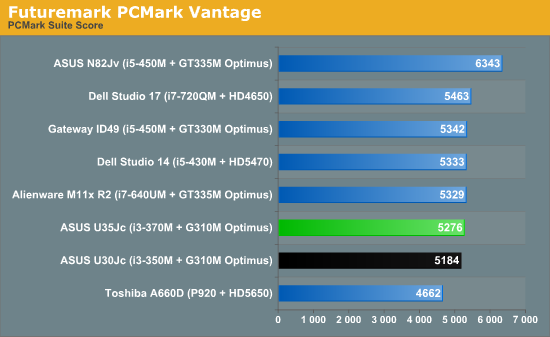
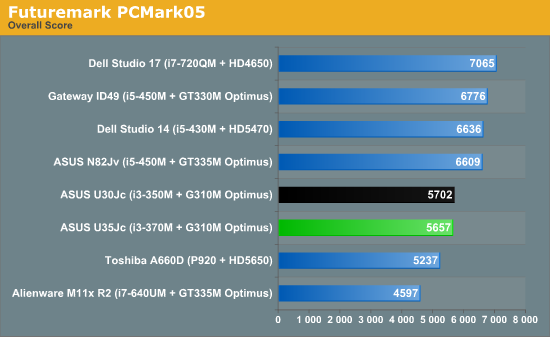
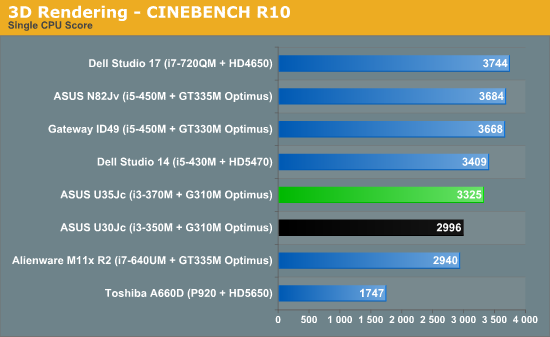
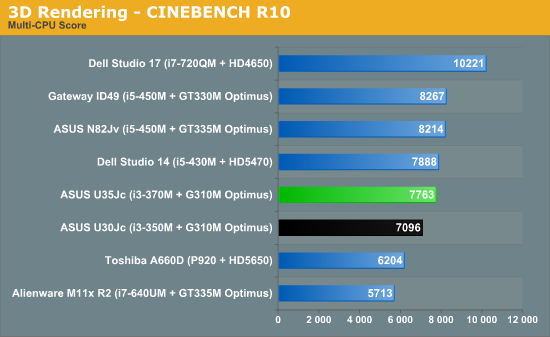
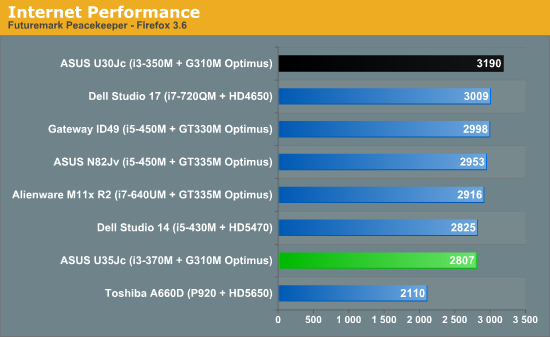
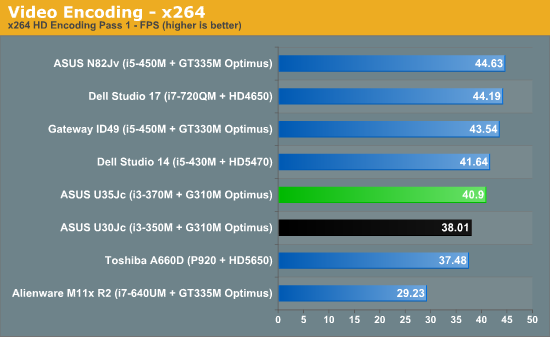
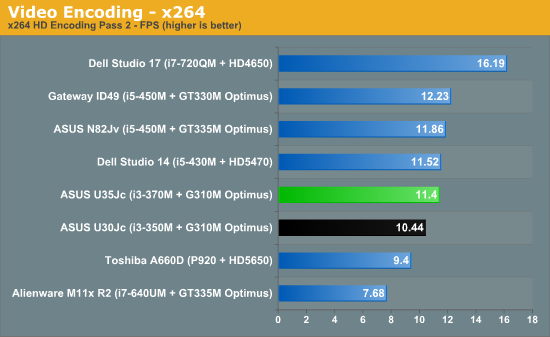
Results are about where we should expect them to be. In the Futuremark suites, the U30Jc and U35Jc are basically trading blows, with the faster chip in the U35Jc being countered by the faster graphics in the U30Jc, turning those results into a wash. The exception is the always inscrutable Peacekeeper benchmark, where the U30Jc posted remarkably good results.
When we get to the disciplines that are more purely processor intensive, the extra 133 MHz on the i3-370M makes itself known. In Cinebench and our video encoding suites, the U35Jc posts a modest but nonetheless notable improvement, and actually is capable of hanging with the i5-430M. This isn't surprising; the nominal 2.4 GHz clock speed is one multiplier shy of the highest turbo speed on the 430M. The lack of Turbo Boost on the i3 doesn't seem to be a major hindrance; Turbo Boost on the i5's tends to be fairly conservative in general. It's only when you get to the mobile i7's that it starts to produce major gains.
With several similar ASUS laptops already in the charts, we've left the U33Jc out, but despite having the same CPU and (nominally) GPU there are several tests where the U33Jc placed higher by 5-10%, and other benchmarks where the U35Jc leads by up to 6%. Given we repeat the tests multiple times on each system, the small but measurable spread is rather perplexing, but then it may simply be a case of using conventional hard drives in place of SSDs. Our Bench database uses SSDs in part because performance results were far more consistent.
Gaming on the U35Jc
The NVIDIA GeForce G 310M at the heart of the ASUS U35Jc is already a known quantity in our gaming suite: just 16 of NVIDIA's "CUDA cores" strapped to a paltry 64-bit memory bus. Knowing that bus is already going to strangle the meager number of cores on the 310M, it's not unreasonable to expect that the reduced video memory clock in the U35Jc is only going to exacerbate things. The 310M was never a very good gaming option to begin with—barely a passable one—but mercifully its time with us is almost up. NVIDIA's GeForce 400M series should be trickling into the marketplace soon, and with that hopefully ASUS will have a better option than this for the next refresh. We'll start with the 3DMarks.
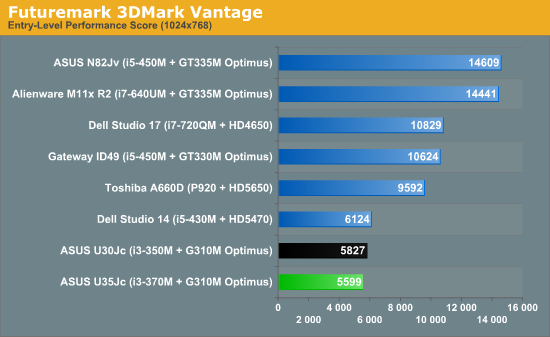
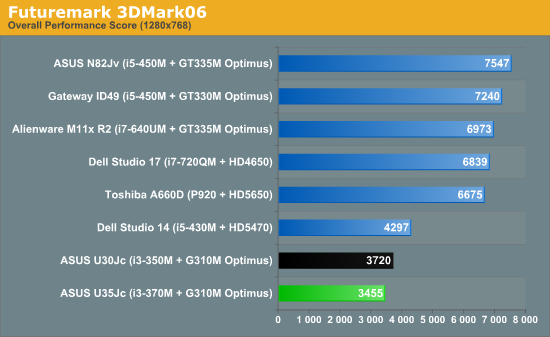
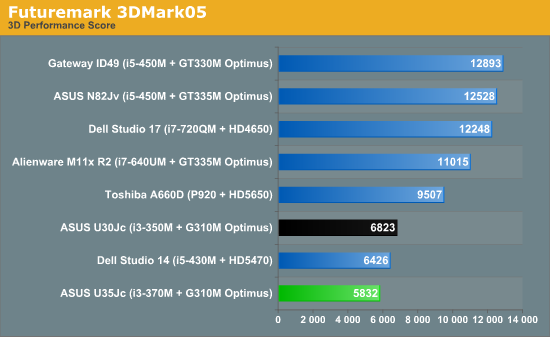
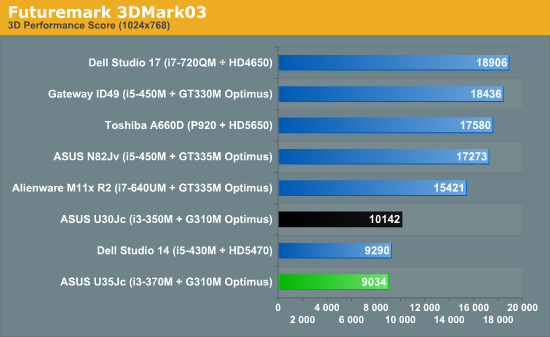
In each of the Futuremark benches, the U30Jc and U35Jc fall in line exactly where we'd expect them. Note how massive the gulf in performance is between these two (and the HD 5470) and the mainstream-class GPUs, though.
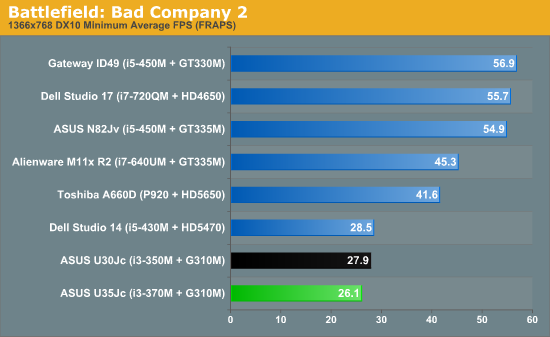
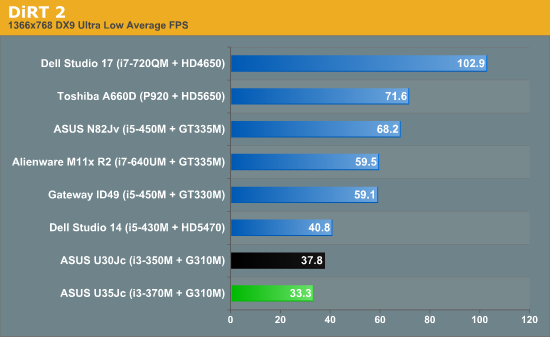
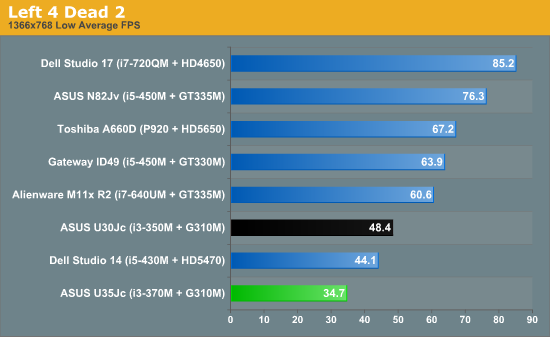
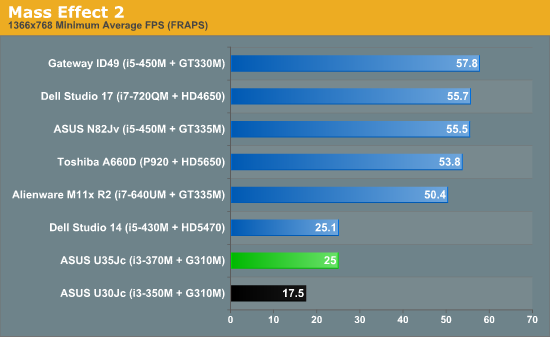
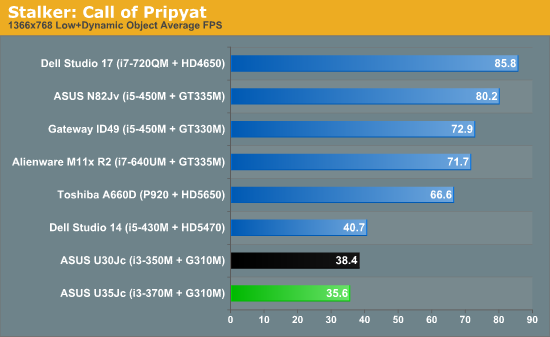
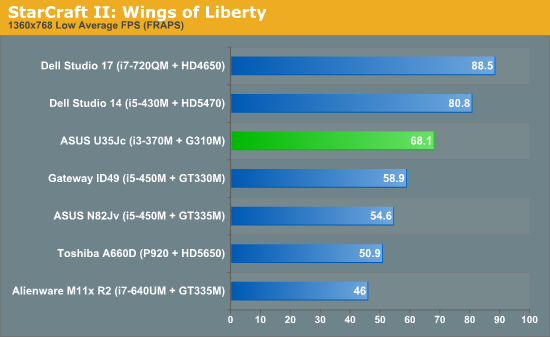
And there you have it. Outside of Mass Effect 2, which may have the benefit of the newer video drivers in the U35Jc, the crippled memory speed has a measurable impact on performance in every game, and actually brutally curtails performance in the otherwise hardware-friendly Left 4 Dead 2.
These results all prove something we already knew, though: the GeForce G 310M is barely adequate for anything but the most basic gaming. It's a definite improvement over Intel's HD integrated graphics, but these games are just on the cusp of playable at our lowest settings and the laptop's native resolution. The reduced clock on the 310M's memory in the U35Jc just exacerbates an existing problem. We need faster hardware; the GeForce 400M series can't arrive soon enough.
Battery, Noise, and Heat
ASUS makes one of the most amusingly outlandish claims about battery life we've read in a long time. On their page for the U35Jc, they suggest their "Super Hybrid Engine" combined with NVIDIA's Optimus technology allows the notebook to pull 11.5 hours of running time. It's been a long time since manufacturers have been that brazen, especially when (as you'll see) the product still produces admirable running time on its own.
Update: It appears our battery was functioning at less than ideal levels during our initial testing. We've been rerunning the tests to see if we can improve the scores. Our idle and internet results have already improved by 12% (no change on x264 playback), without using SHE, so we're going to run the whole battery suite with SHE enabled to see what we can get. We'll update the charts and text when we have final results. The current charts contain the original results.
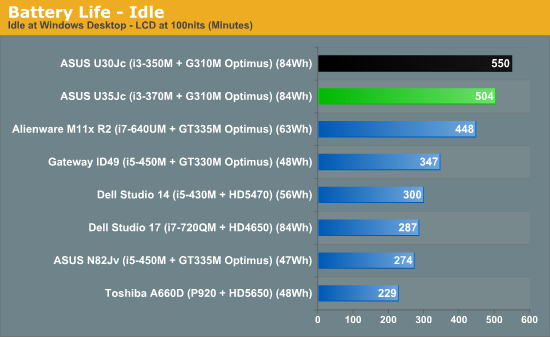
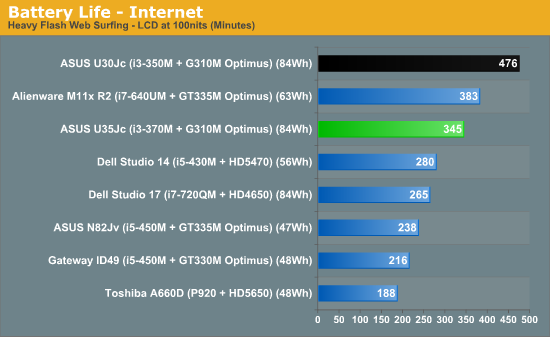
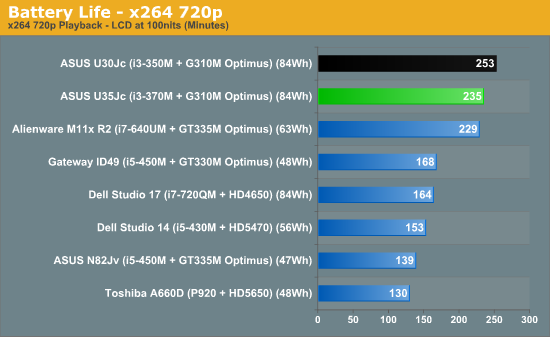
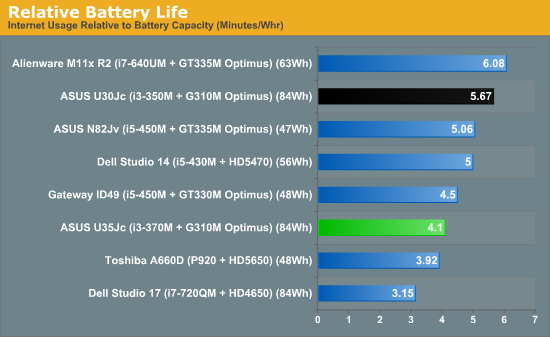
Uh oh. While the battery life of the U35Jc is excellent, it can't keep up with the U30Jc. It's possible that enabling the Asus "Super Hybrid Engine" (left disabled by default) could extend the U35Jc's running time enough for it to catch up to its sibling, but the gulf at idle and especially during internet usage is wide. It's only when a more constant load is applied to the system—during our 720p playback test—that the gap closes. The two major differences between the two notebooks are the slightly faster processor in the U35Jc and the slightly improved screen (more on that on the next page). Maybe there's a difference in heat and, correspondingly, how much the fan has to run.
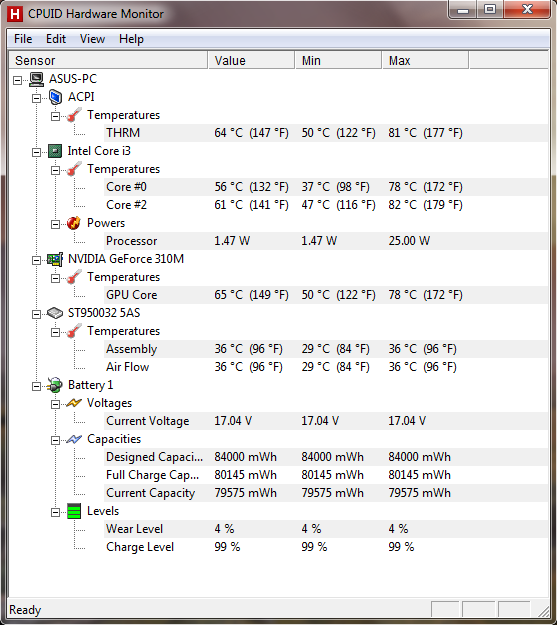
Well, there's at least some explanation. The battery on our review unit is operating at a reduced capacity, substantial enough to account for a small portion of the difference. However, we still need 31% more for the quoted 11.5 hour mark. Even if we enable SHE, run the LCD at 0% brightness, and don't touch the laptop we can't get there. Realistically, we're looking at 9 hours as a more likely result, which is still good. Unless there's some trick to improving battery life further that we've missed--it's still odd that the U30Jc posts substantially better battery life with the same battery--ASUS should curtail their claims. Or maybe they just need to make sure all the batteries and processors they use in the U35Jc are at the same level.
Thermals for the U35Jc after an hour of 3DMark06 were actually pretty good. Processor and GPU temperatures both stayed reasonable given the continued stress on the notebook. The warmest part of the surface was near the exhaust vent on the left side, but it wasn't as scorchingly hot as, say, the same region on the Gateway ID49 we recently reviewed. Complaints about the lack of ventilation around the hard disk also seem fairly ill-founded: the drive peaked at a frosty 36C.
Fan noise wasn't a huge issue either. While the fan did spin up substantially when the system was placed under constant load, it remained a fairly low "whoosh." The difference is noticeable, but not dramatic, and for most users should be fine.
The Slightly Improved Screen
We gripe constantly about modern notebook screens and with good reason: they're generally terrible. Poor screen quality is something we've often picked on ASUS for in particular, and with each new iteration of their notebooks they proceed to not change the panel. Once again we find ourselves with a similar dilemma.
In Jarred's review of the U30Jc, he cited the screen as being pretty middling, yet with the U35Jc we have the exact same panel type and model on hand. It's neither terrible nor exciting: the glossy 1366x768 panel gets the job done, but it could do the job better.
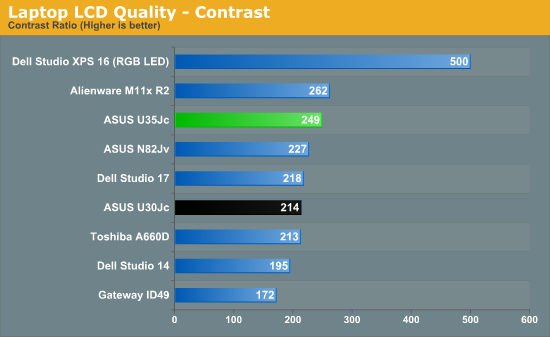
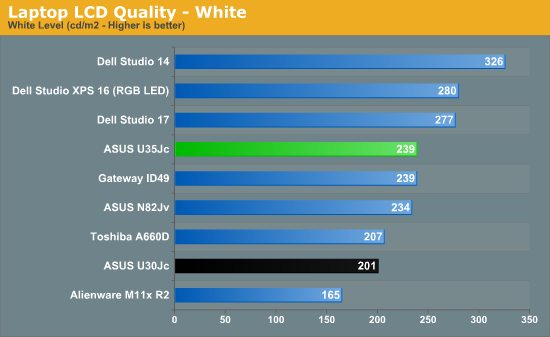
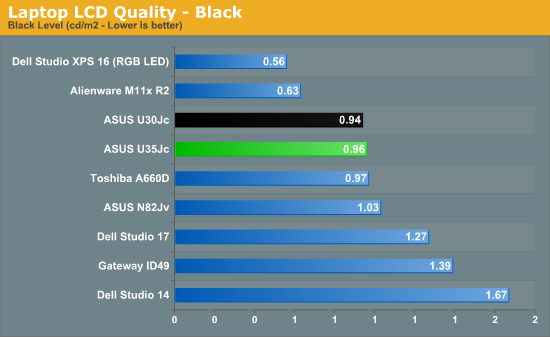
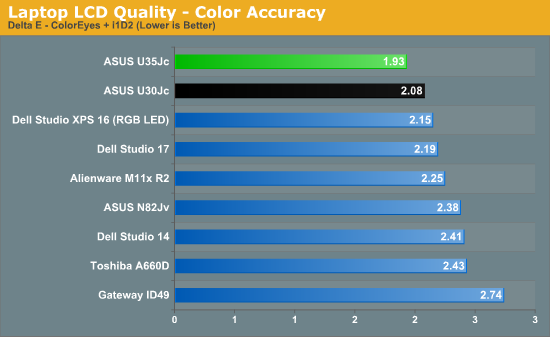
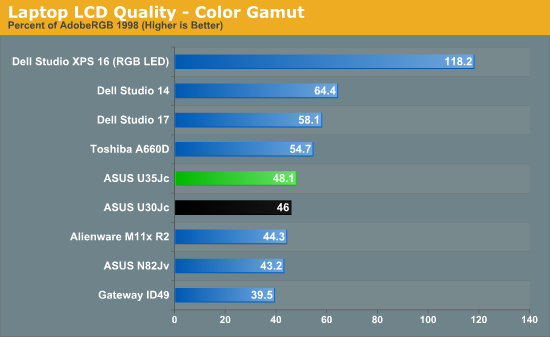
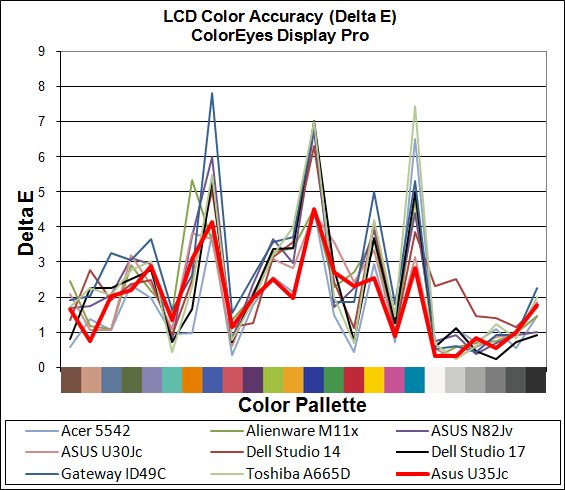
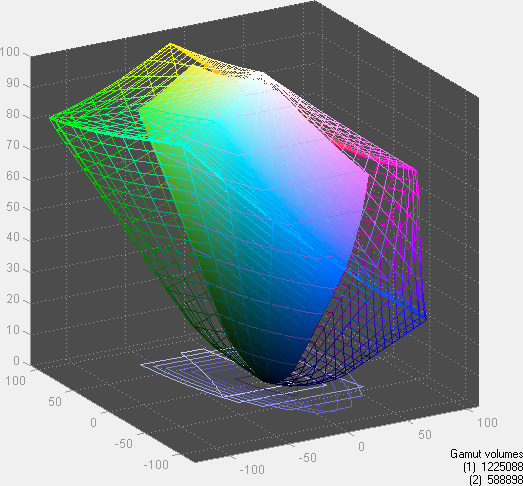
Whatever ASUS changed behind the scenes, at least it improved the quality of this otherwise stunningly mediocre panel somewhat. (The same applies to the U33Jc LCD, incidentally, though delta E wasn't quite so low.) The backlighting of the U35Jc appears to be a bit stronger, allowing the panel to boast a substantially higher—but still not that great—contrast ratio. What's more impressive to us is that several of the spikes we routinely see on all TN laptop panels are noticeably lower. Perhaps it's just the normal variance in inexpensive panels from the LCD manufacturers, but our test U35Jc panel is clearly better than the U30Jc we looked at.
What do we do with this information, though? We've been asking ASUS to use better quality screens for a while now, and in the U35Jc they use the same old screen but at least improve the backlighting and colors a bit. Should we be happy with baby steps? On a 13.3" screen, the 1366x768 resolution is reasonable at least, so we can't cite that as an issue. But the vertical viewing angles shown above are still poor, and color gamut (but not accuracy) appears to be way behind the panels that Dell is using. The U35Jc's screen winds up being a wash (so to speak.)
The More Things Change...
...the more they stay the same. The ASUS U35Jc seems to be in many ways a series of trade-offs with the U30Jc, and that's disappointing because it really should have just been an improvement. The U35Jc sports a slightly faster processor, sheds a pound of weight thanks to ditching the optical drive, has a slimmer body, and marginally improved backlighting on the screen. Unfortunately, it also boasts a lower battery life and a mobile GPU with a lower memory speed on an already overworked 64-bit bus. If you opt to enable the ASUS "Super Hybrid Engine" which locks the processor speed at a pretty low setting, you can probably mitigate the battery issue somewhat, but we didn't need that on the U30Jc to post better numbers.
Taken on its own, the U35Jc can be pretty tempting. The keyboard is comfortable and sensible, and the brushed aluminum cover is both attractive and functional. Build quality is solid, and frankly the machine is damn light. You get excellent battery life—nearly six hours surfing the internet—and the performance is there to do just about anything you want with it. ASUS achieves what they set out to: build an ultraportable with good performance and good battery life without tipping the scales.
The problem is that the U35Jc can't be taken on its own. Notebooks aren't designed in a vacuum, and seeing gripes we had with the U30Jc go largely unanswered in the U35Jc results in the same kinds of issues Jarred brought up recently in his review of the ASUS N82Jv: it's hard to recommend something when it seems like the company is just standing still. ASUS took the optical drive out of the U30Jc, moved a couple things around, and called it a new model. Alternately, they took the slimmer U35Jc, and then stripped off the bamboo, USB3, and WiDi. Either way, that's not what progress looks like.
As a result, the only copelling reason to choose the U35Jc over the U30Jc is if the extra pound and slightly larger size of the U30Jc are a huge deal to you. For about the same money, you lose a negligible 133 MHz on the processor and gain an optical drive (an optical drive that ASUS turns off while running on the battery anyhow). The U35Jc is more of the same at a time when we were already fairly happy with what they produced. It's a product that retains the nagging issues of its predecessor and in many ways offers less. Is it a bad laptop? Certainly not; it's a decent laptop but next time we want to see some real improvement.
What we'd like to see is the U30Jc and/or U35Jc, with an improved LCD, USB 3.0, and a GeForce GT 415M. $900 to $1000 for such a system would be more than acceptable, because LCD quality really does matter. The U35Jc is fairly priced at $800, with good build quality and reasonable performance. It's just that it should have launched simultaneously with the U30Jc and left the decision of size/weight and the optical drive up to the user six months ago. Today, it's 95% the same as its predecessor, only six months late (five months since the laptop first started shipping).


















