
Original Link: https://www.anandtech.com/show/3910/cyberpower-gamer-xtreme-8500
CyberPower Gamer Xtreme 8500: How Far Can SLI 450's Go?
by Dustin Sklavos on September 16, 2010 12:15 AM ESTIntroducing the CyberPower Gamer Xtreme 8500
I'll cut right to the chase and say "Xtreme" doesn't cut it for the CyberPower Gamer Xtreme 8500 we have on hand. Pretty much everything targeted to gamers these days promises some measure of extremity or extreme-ness, and usually that just amounts to a ceaseless amount of gloss, poor choices in system balancing, and exorbitant price tags. There isn't anything too extreme or excessive about this unit; what we have is something that looks a little flashy, a little glossy, but ultimately very well-tuned. Hopefully, it'll feel good for the price, too.
| CYBERPOWER Gamer Xtreme 8500 Specifications | |
| Processor |
Intel Core i7-875K @ 3.85GHz (160MHz Bclk with x24 multiplier) (spec: 4x2.9GHz, 45nm, 8MB L3, 95W) |
| Motherboard | ASUS P7P55D-E Pro Motherboard with P55 chipset |
| Memory | 2x2GB Kingston HyperX DDR3-1600 @ 1600MHz (expandable to 16GB) |
| Graphics |
2x eVGA NVIDIA GeForce GTS 450 SuperClocked 1024MB GDDR5 in SLI (192 CUDA Cores, 882MHz Core, 1764MHz Shader, 3.8GHz Memory, 128-bit memory bus) |
| Hard Drive(s) |
Intel X25-V 40GB SSD (OS drive) Western Digital Caviar Black 1TB 7200RPM SATA 6Gbps (Data drive) |
| Optical Drive(s) | Samsung 8x BD-ROM/DVD+/-RW |
| Networking | Realtek Gigabit Ethernet |
| Audio |
VIA VT1828S HD Audio speaker, mic, line-in, and surround jacks for 7.1 sound |
| Front Side |
AeroCool Touch 2000 Fan Controller Optical Drive MMC/SD/CF/MS reader |
| Top |
2x USB 2.0 eSATA port Headphone and mic jacks Power and reset buttons Fan controllers |
| Back Side |
2x PS/2 S/PDIF and TOSlink digital audio jacks 6-pin FireWire ports eSATA 6x USB 2.0 2x USB 3.0 (blue) Gigabit Ethernet jack Speaker, mic, line-in, and surround jacks 4x DVI-D 2x Mini-HDMI AC Power |
| Operating System | Windows 7 Home Premium 64-bit |
| Dimensions | 18" x 17" x 8" (WxDxH) |
| Weight | 16 lbs (case only) |
| Extras |
750W Corsair TX750 Power Supply Asetek 570LX 240mm Liquid Cooling XION Predator Case Touch-based fan controller Flash reader (MMC/MS/CF/SD) Overclocked from warehouse |
| Warranty | 3-year limited warranty and lifetime phone support |
| Pricing |
Quoted Price: $1,499 Price as configured (9/13/2010): $1,715 |
Let's start with the sexiest part of the 8500 (I refuse to type the word "Xtreme" any more than I have to): the impressive factory overclock on the Intel Core i7-875K. Socket 1156 may be on its way out, but the 875K is sending it out with a bang. A combination of overclocking the base clock of the chip and raising its multiplier has produced a very healthy 3.85GHz overclock, up from a stock speed of 2.93GHz. Modern games paired with powerful graphics solutions can still produce bottlenecks at the CPU; CyberPower seems to have done everything they can to ensure this isn't an issue. To ensure the extra heat associated with such a hefty overclock is handled properly and quietly, an Asetek 570LX liquid cooling system is built in.
Strapped to the i7-875K is 4GB of choice Kingston HyperX DDR3 running at 1600MHz. While going up to 8GB is getting more affordable by the day, 4GB is still an industry standard and the configuration shouldn't suffer too badly for it. What's really interesting is the pair of spanking new eVGA GeForce GTS 450 SuperClocked cards slotted in a ASUS P55-based motherboard (a board that comes with all the modern trimmings, by the way). These cards both ship from the factory with an extra 100MHz on the core. Ryan wasn't hugely impressed with the GTS 450 and I can't blame him, but a pair in SLI have the chance to produce an excellent alternative to more expensive single-GPU setups. (Our GPU testing indicates performance better than HD 5850 and GTX 465, and similar to GTX 470 and HD 5870—win some, lose some but never by a huge margin.)
The rest of the build seems fairly smart and well-balanced: while write performance on the 40GB Intel X25-V SSD is pretty poor and the capacity might be too cramped for some to use as an operating system drive, read performance and random access are both stellar. That SSD is backed up with one of the new SATA 6Gbps Western Digital terabyte drives with 64MB of cache to be used as a data drive. Rounding things out are a blu-ray combo drive and a media card reader on the front panel, and a generous 750-watt Corsair power supply. The remaining two drive bays on the front are taken up with a touch-based fan controller that is perhaps better left untouched.
But is the Performance "Xtreme?"
CyberPower shipped our review unit with a large overclock on the very capable i7-875K CPU, but what will really be interesting is seeing how the "SuperClocked" GeForce GTS 450's fare. Since the review of the iBuyPower Paladin XLC we've streamlined our benchmarking suite for desktop machines so that moving forward we have a better reference point. Unfortunately, that means that we're starting fairly fresh. To help even the odds a bit I've also included the benchmark results from another system from a forthcoming review, AVADirect's Nano Gaming Cube. It's not particularly fair to the Cube: that unit is a Mini-ITX gaming machine running an i7-750S overclocked to 3GHz and a Sapphire Vapor-X Radeon HD 5870. That's a hell of a lot of power for a tiny machine (so stay tuned to learn more), but it's still competing with bigger systems with more aggressive configurations.
We'll start with the system-based benchmarks. There should be no huge surprises in how the 8500 places, but remember that the processor is faster than any of the other chips listed while the GeForce GTS 450 SLI configuration is still brand new.
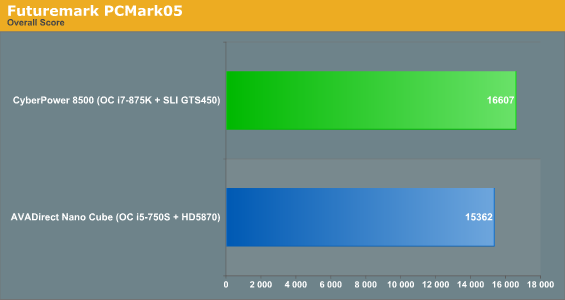
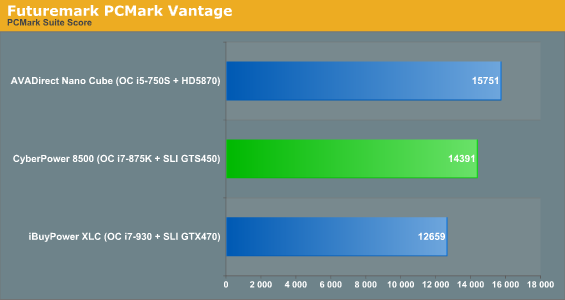
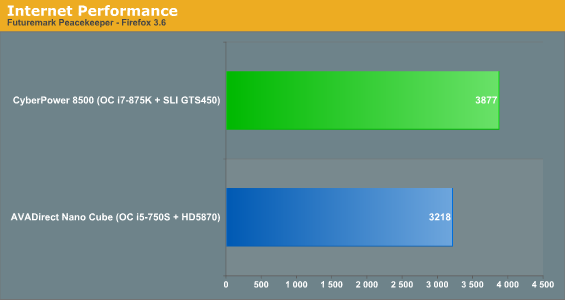
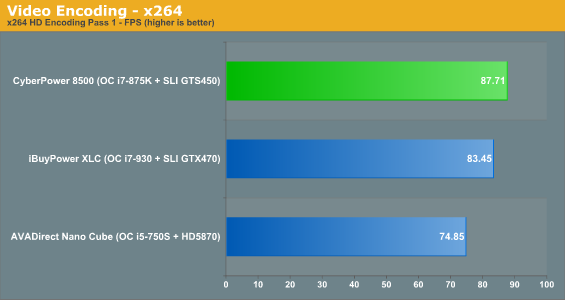
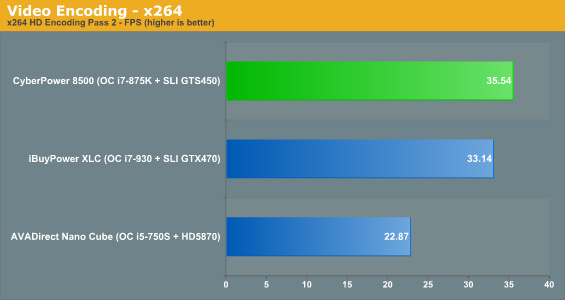

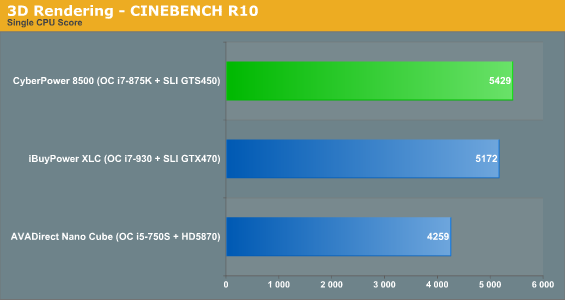
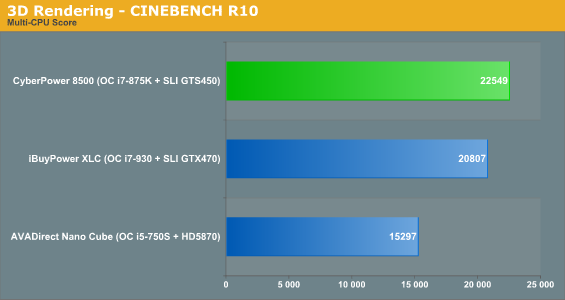
Generally speaking, the 3.85GHz clock speed on the i7-875K leaves the competition in the dust. Remember that the iBuyPower's processor is only overclocked to 3.5GHz; the triple-channel memory configuration in that system just isn't enough to pick up the slack. The odd outlier is PCMark Vantage, where AVADirect's decision to use a Corsair Nova SSD seems to have paid off in spades. While all of these test units are using SSDs as their system drives, the Nova is the fastest (and most expensive) of the lot, and PCMark Vantage has historically skewed wildly towards fast SSD-based systems.
When we move on to 3DMark, the XLC with its GTX 470's in SLI should destroy the competition; what you're really going to want to look at is the difference between the GTS 450's in the CyberPower unit and the Radeon HD 5870 in the AVADirect machine. It does bear mentioning that 3DMark results can still skew towards higher CPU clocks, however.
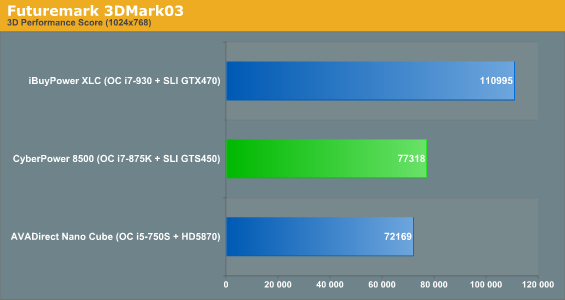
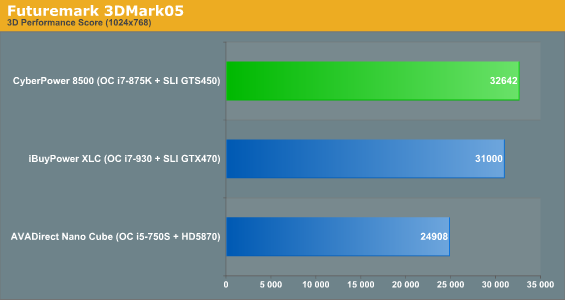
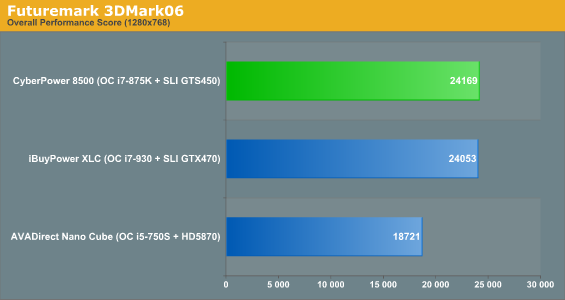
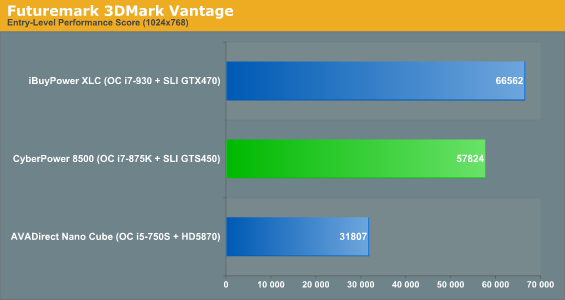
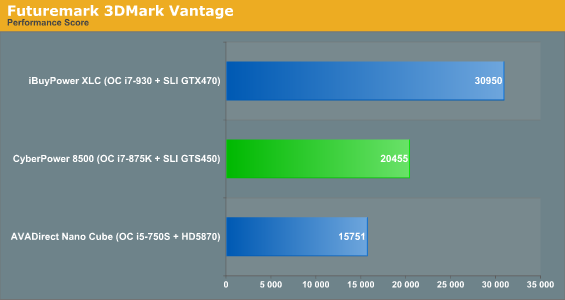
As you can see, 3DMarks 05 and 06 both favor the increased clocks on the processor in the CyberPower machine, putting it ahead of even the SLI 470-based iBuyPower unit. In 3DMark Vantage, that ranking disappears, but the "slow" 3GHz i5 in the Cube can't pick up the slack and seems to be limiting the Radeon HD 5870 somewhat.
Gaming Performance on the CyberPower 8500
This is the part where things should get really interesting. The GeForce GTS 450's together cost about $280 total, while the Radeon HD 5870 in the AVADirect unit costs a staggering $410. Ryan's review of the GTS 450 saw the SLI setup nipping at the 5870's heels most of the time, but what happens when you overclock the crap out of the processor?
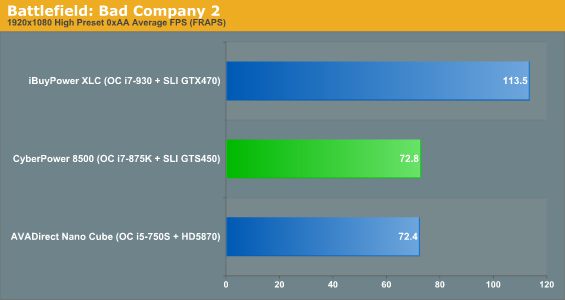
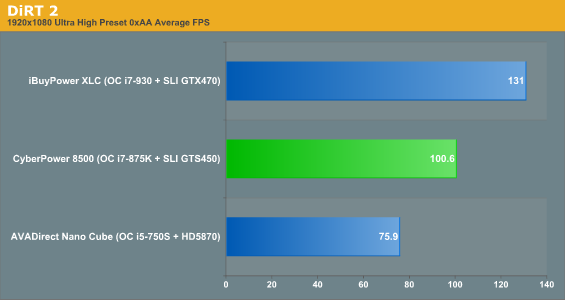
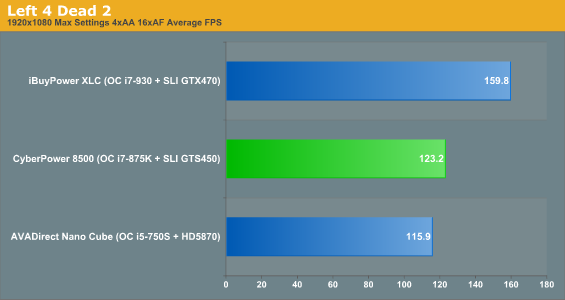
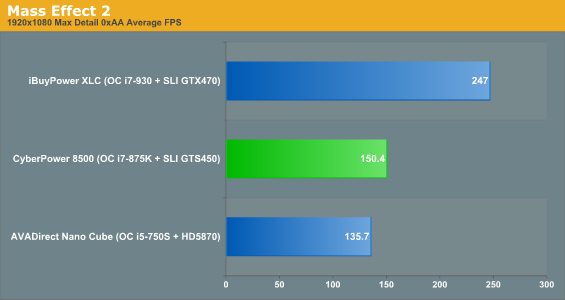
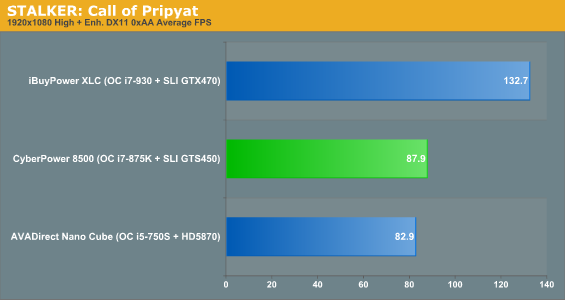
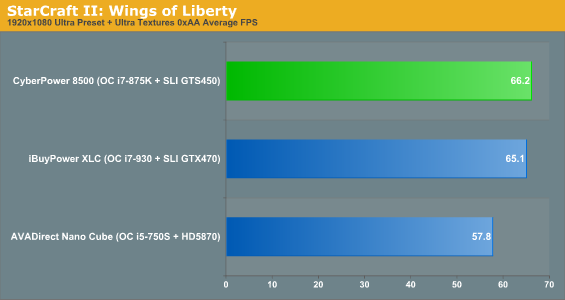
So what have we learned, kids? The overclock on the processor clearly isn't for naught, especially when you get into a game like StarCraft II that eats up as much CPU power as it can get. The 3.85GHz clock on the i7-875K gives the graphics subsystem room to breathe in situations where it would otherwise be CPU-limited, with the CyberPower unit besting the competition in StarCraft II and generally coming in reasonably ahead of the AVADirect unit with the slower CPU. Again, though, keep in mind: the Nano Cube is a Mini-ITX system that has much tighter thermal constraints than the two ATX systems it's showing up with here.
Let's see what happens when we put a tighter crunch on the graphics hardware.
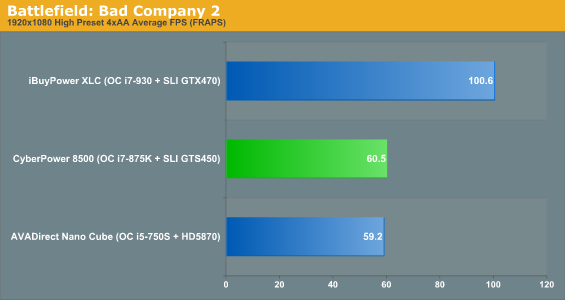
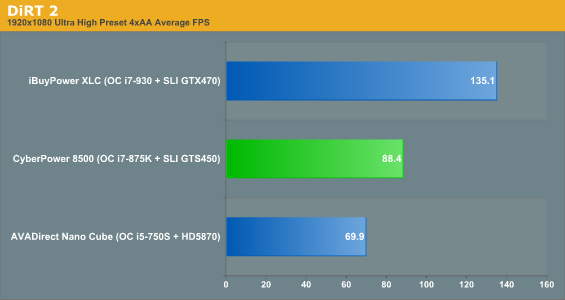
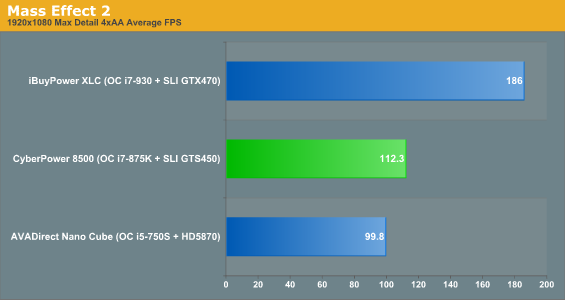
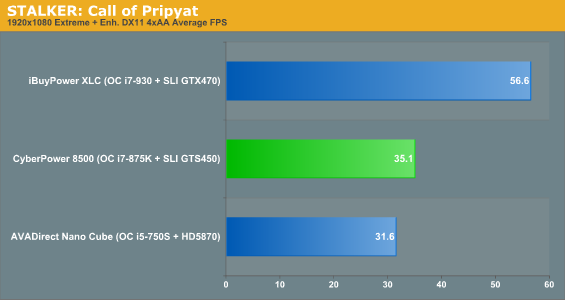
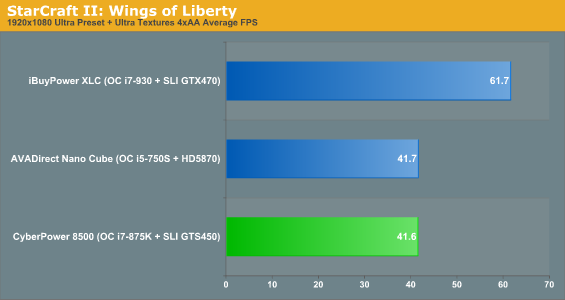
Here the fortunes change somewhat. The gap between the 8500 and the Nano Cube closes a little, the gap between the 8500 and the XLC widens, and now that anti-aliasing is taxing the graphics cards, the GTX 470's can flex their muscle in StarCraft II.
The CyberPower 8500 Experience
When handling reviews of notebook systems, we usually walk you around the unit first. Those machines are very different from desktop PCs, where build quality and design play a much larger role. A desktop tower is going to be isolated from the screen, mouse, keyboard, and speakers, and when dealing with boutique builders we're generally talking about machines that are made from off-the-shelf parts. These builds are then lovingly assembled, tweaked, and tuned, then sent to you. Sometimes with a t-shirt and notebook case, as with the Xtreme 8500.
Aesthetics don't play quite as large a role with a desktop unit, particularly when buyers can choose from among 10 or more cases: what we're looking for is a balanced configuration with a low noise profile. When I say balanced, I mean that there don't appear to be corners cut, and that the processor and graphics subsystems are appropriately matched. If this were from one of the big OEMs like Dell or Acer, then the unique case might be an issue, but boutique builders generally let you choose your case.
That said, build quality is still an issue, and in that respect the 8500 is a bit unusual. The insides of the unit are clean and well-assembled, and the ASUS P7P55D-E Pro board was a fantastic choice. The tradeoff for the P55 chipset was getting an unlocked multiplier on an affordable processor while losing eight lanes of connectivity off of each graphics card slot, but there was another tradeoff made. A reasonably priced board from ASUS or Gigabyte on the X58 chipset actually results in the two PCIe x16 slots being in close proximity, exacerbating the heat issues that stem from a multi-GPU setup. The P7P55D-E Pro doesn't have this issue: the PCIe x16 slots are two slots apart instead of one, drastically improving airflow between the two cards.
Of course, that i7-875K processor is also a huge boon to the 8500. A 3.85GHz i7 is nothing to sneeze at, and it made its presence known on our CPU benchmarks. The balanced approach—raising both the BClk and multiplier—is a good one, but just like iBuyPower, CyberPower left efficiency on the table. All of the voltages are set to "Auto" in the BIOS, and motherboards left to their own devices tend to pump the hardware full of more voltage than it may actually need. Worse, just like iBuyPower, CyberPower opts to set the voltage to "Manual" instead of "Offset," which would have allowed the chip to produce much better power consumption and temperature characteristics when idle. SpeedStep was left disabled, too.
The GPU configuration is interesting, and it makes sense in practice. If you want the performance of a single Radeon HD 5870 or GeForce GTX 470, you can generally get it from a pair of GTS 450s for less than the cost of either. The 450s don't generate much noise under load either; the 8500 was fairly quiet during testing, and noise levels didn't increase appreciably from idle. With the recent price drop on the GTX 460, though, we're liable to draw the same conclusion here that we drew for the iBuyPower Paladin XLC: a pair of 460s in SLI is going to be the right call to maximize performance for your gaming dollar while keeping heat and noise down.
But I did say the 8500's build is unusual, didn't I? Here's a situation where all of the insides are solid, name-brand components (the 750-watt Corsair power supply deserves special mention), but the case is a bizarre choice. The XION Predator case used is an odd bird: it's an inexpensive case that has hot-swap hard drive bays on the front and space for the watercooling rig in the top, but it's also a bit chintzy and feels cheap. It's somewhat smaller than the behemoths we're used to seeing for big gaming systems, and the four 5.25" drive bays are already used the moment you take it out of the box. There's no external 3.5" bay for the media card reader, so it takes up an entire bay by itself. The touch-sensitive fan controls take up two. You're left with just one optical drive bay, and while that's fine for most people, anyone who's used a system with two optical drives can tell you there's a lot of convenience to be had.
And what about that fan controller? The Aerocool Touch 2000 is frankly strange to use. It does its job and does it well, but it's a little confusing and not terribly user-friendly. The screen is bright and flashy, too. This is a situation where a more mundane approach—or at least a single-bay touch-based controller—might have been more prudent. And naturally, if you go with CyberPower or another system vendor, you can tweak the configuration as you see fit.
Conclusion
The MSRP we were given for the CyberPower Gamer Xtreme 8500 was $1,499. As of this writing, that particular machine still isn't up on CyberPower's site. I tried to assemble a similar build using their "Rattler:" it's basically identical and it cost a pretty hefty $1,715, so here's hoping that MSRP eventually shows up and sticks. Going through the custom Intel P55 Configurator results in a similar price.
What do we get for the money? If you can get it for $1,499, that brings the build pretty close to what you'd pay for the components individually and in that case it's not that bad. These are all quality components, though again the case feels a little like a cut corner. Maybe a softly sanded, rounded corner, but it's still a place where money was saved on the build. Everything else is fairly choice, though, and while a single GTS 450 may underwhelm, a pair in SLI make an excellent alternative to single-GPU solutions like the Radeon HD 5870 and the GeForce GTX 470.
The drag is that the overclock is another lazy one. Seriously, auto voltages in the BIOS? And again, they couldn't be bothered to try and leave SpeedStep or Turbo enabled, and they couldn't be bothered to use the "Offset" mode. I don't understand this, and it's a problem that's shown up in all three boutique units I've reviewed now: yes, it takes time to properly tune an overclock, but there's no reason a series of builds can't be lined up on a bench and tuned for a day. Just leave Prime95 running overnight to be sure. It's not like you have to actually sit there and calculate pi with the program. Instead we have watercooled processors with so much juice being shoved into them that they idle in the forties. Good thing it comes with a three year warranty and lifetime technical support.
Having all four bays taken up straight from the factory may also be an issue to some users. It's a minor complaint, but if you're like me you like being able to have one optical drive designated to hold a game disc and the other for regular use. In other words, we didn't find the Aerocool Touch 2000 worth the two bays it occupies.
On the other hand, the performance is there. We'd probably recommend upgrading to a pair of GeForce GTX 460s to really let the overclocked i7 soar, but other than that everything seems to be in its right place. If you had to choose between the 8500 and the iBuyPower Paladin XLC we reviewed, we'd probably recommend the 8500 for the faster processor and quieter graphics solution. At $1,499 as quoted to us, the Gamer Xtreme 8500 is a solid choice and reasonably easy to recommend. On the other hand, if you have to pay the $1,715 I ran into on their site, it may be time to learn to roll your own. At that price, it isn't worth the markup and doesn't separate itself from competing solutions.













