
Original Link: https://www.anandtech.com/show/389
 Last December, the card to get was not made
by NVIDIA or 3dfx. It wasn't developed by S3 nor did it boast features that it didn't
deliver upon. Would you believe that the most recommended card for gamers and hardware
enthusiasts alike towards the end of 1998 was made by ATI?
Last December, the card to get was not made
by NVIDIA or 3dfx. It wasn't developed by S3 nor did it boast features that it didn't
deliver upon. Would you believe that the most recommended card for gamers and hardware
enthusiasts alike towards the end of 1998 was made by ATI?
ATI's Rage 128 captured the interests of gamers that had previously never thought of ATI as a serious contender in the 3D gaming arena. It delivered everything a gamer, as well as a regular user, could ask for in a single card. So why are we not all using ATI Rage 128s right now?
Well, although the card was reviewed by AnandTech, and a number of other sites in December of 1998, the card never hit the shelves until 1999. By this time, the holiday buying season was already over and the Rage 128 was old news. No one was impressed with the performance of the card and with the TNT2/Voodoo3 on the way, an investment in the Rage 128 would not be one that would last you for a long time.
Not only was the Rage 128 plagued by a delayed release date but the driver support for the card was a joke. Although our original test sample had no problem operating in a Super7 system, the final shipping card did. It wasn't until ATI specifically addressed the problem of enabling AGP 2X on Super7 chipsets that the Rage 128 became a viable option for non-Intel owners.
After all of the kinks were finally smoothed out and the card became the product we expected to see in December of 1998, 3dfx was nearing their launch of the Voodoo3 and no one cared about the lonely Rage 128 any more. This summer ATI gave us the opportunity to take a look at their "successor" to the Rage 128 (which in the current graphics market means "higher clock speed variant" aka TNT2/V3/S4) and we were more than happy to do so. What we saw was exactly what we expected, a higher clock speed Rage 128 that was more competitive than the original Rage 128 and added a few new Video In/Out and DVD features courtesy of a chip known as the Rage Theater. The name given to this "new" chip? The ATI Rage 128 Pro.
Clock Speed
The original Rage 128 ended up with a shipping core clock speed of around 100MHz (103 - 105MHz is what we found in our lab), while OEMs received parts that were clocked at 90MHz (like the TNT at the time) and featured no heatsink. The memory clock of the original Rage 128 was also around that 100MHz mark, even on OEM boards, placing the final clock speed for Rage 128 boards at ~100/100MHz for retail products at 90/100MHz for OEM boards.
Following in the footsteps of 3dfx, NVIDIA, and S3, ATI decided to use the greater yields they've had on the chips in order to bump up the clock speed. From our conversations with ATI it seemed like the 133/133MHz mark was what they were aiming for with the Rage 128 Pro. However, we've received conflicting reports as to what the actual clock speed of the shipping boards will be. ATI, like Matrox, has a policy of not disclosing the clock speeds of their parts but basic mathematics can help us identify what the actual clock speeds are.
We received word that the final shipping Rage 128 Pro chips would be running at a clock speed of 125MHz, identical to that of NVIDIA's TNT2. This conflicted with what PowerStrip revealed to us on our review sample which indicated a 143MHz core clock speed. A quick call to ATI gave us the response we expected, "We don't usually disclose clock speeds" but at the same time they also confirmed that our review samples were running at the same frequencies the final shipping (retail) products would be running at. Regardless of what this frequency is, the bottom line is that the benchmarks you'll see in our review will be representative of the performance that the card you'll be able to go out and buy will provide you with.
Our review sample was outfitted with 6ns Samsung SDRAM which is theoretically capable of running at up to 166MHz, making PowerStrip's reported 155MHz frequency a very reasonable estimate. This 155MHz frequency is just 5MHz above what ATI hinted the board should be clocked at but, the discrepancy is worth noting.
The note to make here is that this positions the Rage 128 Pro at an almost identical clock speed to the TNT2 but slightly under that of the TNT2 Ultra so you should theoretically be able to expect gaming performance around the level of a TNT2. Does this mean that the TNT2 just gained a head to head competitor? Better late than never…
Memory & AGP 4X
With the issue of clock speed out of the way, very little separates the Rage 128 Pro from the original Rage 128. The Pro can support up to 32MB of SDRAM and the chip itself supports SGRAM as well as Double Data Rate (DDR) SGRAM but you won't see anything more than the standard 32MB SDRAM configuration for quite some time on Rage 128 Pro boards. The memory bus is still 128-bits wide, which is nearing its limits because 32-bit color rendering puts an even greater stress on memory bandwidth.
The chipset is fully AGP 2X and 4X compliant and although the current performance benefit is next to nothing it is nice to know that the support is there. This does not mean that the board will not function if you don't have an AGP 4X compliant slot, it only means that you won't be able to gain the advantages of AGP 4X's increased transfer rates, which currently offer an average performance increase of about 0.9% (that's nine tenths of a percent). In the future this will probably change, but for now the feature brings you no performance gains or penalties.
Texture Compression
When S3 first introduced support for S3TC the market was stunned by the potential that was seemingly just sitting there. Since that announcement, there hasn't been too much support for the standard, also known as DirectX Texture Compression (DXTC) which is natively supported in Direct3D and, through an extension, supported in OpenGL. However the support is growing and since the Rage 128 Pro supports DXTC with its 6 to 1 compression algorithm, you can add ATI to that list.
The Rage 128 Pro, like the original Rage 128, features support for textures of up to 2048 x 2048 pixels in size. Although there isn't a game that makes use of such a large texture, the texture sizes will continue to increase as games become more and more realistic. For this reason the chip's support for texture compression is definitely a move in the right direction. While it won't be the deciding factor in your buying decision it does help the industry move forward.
In this respect, texture compression can be equated with features such as hardware transforming & lighting or Environment Mapped Bump Mapping (EMBM). While they may not be features that are fully taken advantage of in current games, hardware support for them is a step forward for the industry as a whole. The ball must start rolling somewhere and once it does the entire industry benefits. It's refreshing to see ATI contribute to the industry by supporting DXTC and, as we already know, they aren't the only ones that have already pledged support for it. Even 3dfx, with their own texture compression algorithms, has already announced support for DXTC in their upcoming next generation product.
DVD Decoding
While we praised the Matrox G400 for its DVDMax function, going from Matrox's software DVD to ATI's hardware accelerated MPEG2/DVD decoding, we noticed a world of difference not only in performance but in image quality, as well.
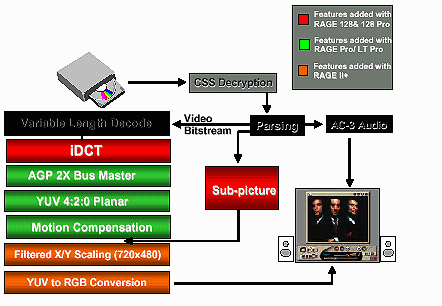
Like the Rage 128, the Rage 128 Pro provides for hardware motion compensation, an industry "buzzwords," -- what does it mean? The amount of CPU power required to decode a scene varies from one scene to the next. While a one system configuration will have no problems decoding a few scenes once the complexity of the decoding increases (ATI gave the example of an interlaced music video at 60 fields per second versus 24 fps for film) that same system may exhibit a significant drop in frame rate during these complex decoding processes and will thus produce jerky playback.
Hardware motion compensation takes this into account and helps provide playback at 100% speed without resorting to dropping frames or reducing quality in order to reduce CPU load. While hardware accelerated motion compensation does not take the place of a hardware MPEG2/DVD decoder it does aid systems in the playback of MPEG2/DVD video sources.
The hardware accelerated motion compensation of the Rage 128 Pro does aid quality considerably. It helped produce a very smooth picture that is superior to any software-only solution and was closer to the level of our own set top DVD solution.
The second point of hardware supplemented DVD decoding the Rage 128 Pro brings to the table is its support for Inverse Discrete Cosine Transform (ICDT) in hardware. ICDT is just a part of the MPEG2 decoding process and by offloading it onto the graphics card from the CPU, your CPU is freed up to perform other tasks. Not only does this help users with slower CPUs but it also makes multitasking more of a reality while playing a DVD on your computer.
While we're still not at the point where you can run a primarily software decoded MPEG2/DVD stream and play a game of Quake 3 in the background, offloading ICDT onto your graphics chip does help keep the frame rate up during the decoding process even while you surf the net or launch Word.
The third and final point on the Rage 128 Pro's DVD decoding capabilities is its ability to perform the DVD subpicture feature in hardware. DVD subpicture is a very commonly used feature that allows you to display graphics over video such as subtitles or menu features, both of which are commonly used in DVD movies.
In order to place a subpicture over a DVD stream, the subpicture (a compressed bitmap) is decompressed and outputted to the screen on the fly. While this isn't the most CPU intensive part of playing back a DVD, it does contribute to some of the CPU load associated with DVD playback where there is excessive use of the subpicture feature. Performing this in hardware allows for the decompression of the subpicture on the fly as it sends it to the DAC for output. This only reduces memory bandwidth and CPU utilization by a small percentage but it does help.
Although this sounds great on paper, the fact of the matter is that this feature won't really be used all that much since subpictures are not commonly used in most DVD playback situations. However, it is a nice feature to have and that tops off the trio of hardware DVD acceleration features the Rage 128 Pro supports.
ATI Rage Theater
 The retail version of the Rage Fury Pro
(based on the Rage 128 Pro chipset) will ship with the new Rage Theater. The beauty of the
Rage Theater is that the chip itself doesn't add much of a manufacturing cost to the card
and offers quite a bit in return. What exactly does the Rage Theater offer?
The retail version of the Rage Fury Pro
(based on the Rage 128 Pro chipset) will ship with the new Rage Theater. The beauty of the
Rage Theater is that the chip itself doesn't add much of a manufacturing cost to the card
and offers quite a bit in return. What exactly does the Rage Theater offer?
The Rage Theater handles the TV-output and video capture functions of the Rage Fury Pro board. The board specifically features S-Video and Composite outputs and a Composite input port. The video capture options are identical to the All-in-Wonder 128 so we've included an excerpt from our All-in-Wonder 128 review below.
The card itself supports capturing in raw (uncompressed) YUV9, ATI VCR 1.0, ATI VCR 2.0, MPEG-1, or MPEG-2 video formats. The capture format that should be used varies depending on the intended use of the video and how much CPU power is available. Everyone can, of course, play raw uncompressed video, but the file sizes are simply unreasonable. In all cases, a hard drive capable of keeping up with the data being written is necessary. Raw video does require quite a bit of sustained hard drive performance.
The VCR 1.0 and 2.0 formats are proprietary ATI formats, but may be playable on other systems using AVI extensions. However, it is difficult (ie not possible with most software, including ATI's) to edit MPEG-1 or 2 video streams, making the VCR formats still very useful. According to ATI, this may change as MPEG formats increase in popularity. For distribution purposes, the final edited video can be saved in either of the two MPEG formats.
The best format for distributing video is most likely MPEG-1 since it is widely accepted and almost everyone has the appropriate CODEC for playback (it is now included in Microsoft's Windows Media Player). MPEG-1 provides approximately VHS level quality and is used in Video-CD's. The compression level is better than the ATI VCR formats and is more universally accepted. MPEG-2 is gaining popularity and will play using just about any software DVD player since DVD is just MPEG-2 video. Compression and quality levels are higher than that of MPEG-1, but of course require the most CPU power.
Of course, the available formats are heavily dependent on what CPU is in use. The following table, provided by ATI, gives the estimated CPU requirements for capture at 30 fps with CD quality 16-bit 44kHz audio using the various formats:
Capture Formats |
|||||
| Format | Frame Size | MB/min | Min/GB | Disk Space for 30 Min |
Recommended Minimum System |
| Raw (uncompressed) YUV9 | 320x240 | 151 |
6.63 |
4,525 |
Pentium-133 |
| Raw (uncompressed) YUV9 | 640x480 | 595 |
1.68 |
17,863 |
Pentium-233 |
| VCR 1.0 | 320x240 | 85 |
11.76 |
2,551 |
Pentium-200 |
| VCR 1.0 | 640x480 | 333 |
3.01 |
9,979 |
Pentium II-300 |
| VCR 2.0 | 320x240 | 33 |
30.64 |
979 |
Pentium II-300 |
| VCR 2.0 | 640x480 | 99 |
10.14 |
2,959 |
Pentium II-400 |
| MPEG-1 with MPEG layer 2 audio | 352x240, I frame only | 25 |
40.26 |
745 |
Pentium-200 MMX |
| MPEG-1 with MPEG layer 2 audio | 352x240, IBP frames | 13 |
77.88 |
385 |
Pentium II-300 |
| MPEG-2 with MPEG layer 2 audio | 640x480, I frame only | 46 |
21.82 |
1,375 |
Pentium II-450 |
| MPEG-2 with MPEG layer 2 audio | 640x480, IBP frames | 25 |
40.26 |
745 |
Pentium III-500 |
At the default 320 x 240 resolution, a 30 second capture from TV resulted in 0 dropped frames and ended up in a file of about 16MB in size. At full D1 resolution (704 x 480 @ 30 fps NTSC) the same 30 second capture resulted in 10% of the frames being dropped in a file totaling around 64MB in size. This was on our Pentium III 450 test bed system with a standard Ultra ATA 33 HDD.
At this price, we still prefer the hardware MJPEG of the Matrox Marvel series for real video editing , but if all you're interested in is putting together a few quick AVIs for internet publication or any other type of production where image quality isn't your top concern then the software capture provided by the Rage Theater is just right since you can capture to a lower quality format than the MJPEG (aka disk space monster) of the Marvel cards.
Software & Drivers
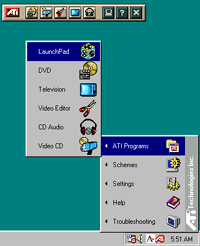 ATI's Multimedia Center is the software front
end that controls the Rage Fury Pro. All of its modules are controlled by a single task
bar that can be moved around the screen or disabled completely. The basics include the ATI
DVD Player and the Audio/Video CD players which are all modules that resemble one another
so there is very little confusion when going from one player to the next.
ATI's Multimedia Center is the software front
end that controls the Rage Fury Pro. All of its modules are controlled by a single task
bar that can be moved around the screen or disabled completely. The basics include the ATI
DVD Player and the Audio/Video CD players which are all modules that resemble one another
so there is very little confusion when going from one player to the next.
The ATI TV module allows you to use the composite input to display your TV signal on your computer. And like previous ATI cards with video input support, you can set your desktop background to the signal coming in from the composite input. It's a very neat feature if you want to have something distracting on your desktop while you work ;)
ATI's Video Editing module offers the fewest options for video editing software that we've ever seen. It is even worse than the Marvel's bundled software. On the plus side, however, it is easy to use -- click on an entry point, an exit point and the edit is virtually complete. It's good for the beginner, but don't plan on using it for any serious video editing, because the Rage Fury Pro is not designed for that in the first place.
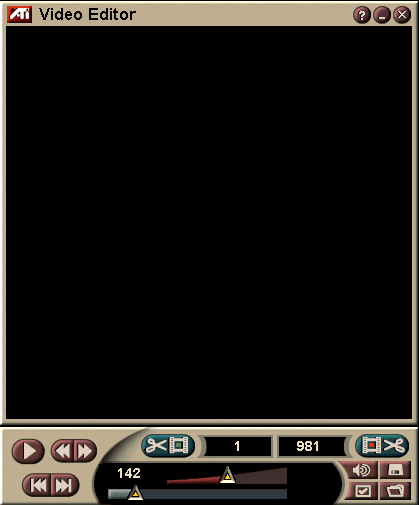
The Rage Fury Pro board will be shipping with demo versions of Expendable, Half Life and Moto Racer 2 full version. The video drivers themselves could have been improved quite a bit, but luckily there were no compatability problems and the drivers functioned. The 16-bit dithering problem under OpenGL seemed to disappear with the Rage Fury Pro's drivers. The driver utility itself provided for an option to manually select the Z-buffer depth, which can be a useful performance enhancing feature.
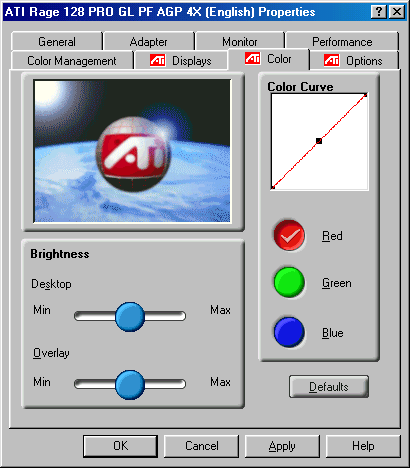




Test Setup
Windows 98 SE Test System |
|
Hardware |
|
CPU(s) |
Intel Pentium III 600 |
| Motherboard | ABIT BH6 |
| Memory | 128MB PC133 Corsair SDRAM |
| Hard Drive | Western Digital 8.4GB AC28400 DMA/33 |
| CDROM | Kenwood 40X TrueX |
| Video Cards | ATI Rage Fury Pro 32MB (default clock -
143/155) |
Software |
|
Operating System |
Windows 98 SE |
| Video Drivers | Matrox Millenium G400 5.25 with Beta TurboGL |
Benchmarking Applications |
|
| Gaming | id Software Quake 3 Test 1.08 (OpenGL) |
Vsync was disabled for all cards using Powerstrip 2.51.08. The beta TurboGL for the G400 was not installed while running Direct3D tests. AMD Athlon testing was not performed using the G400's TurboGL because it is not currently supported by the G400's Beta TurboGL.
The Test
The benchmarks we conducted on the Rage 128 Pro for this review were limited to two CPUs however you will see a more comprehensive test of the Rage 128 Pro and competing graphics adapters in an upcoming fall video comparison guide on AnandTech. This is by no means a comprehensive benchmark comparison.
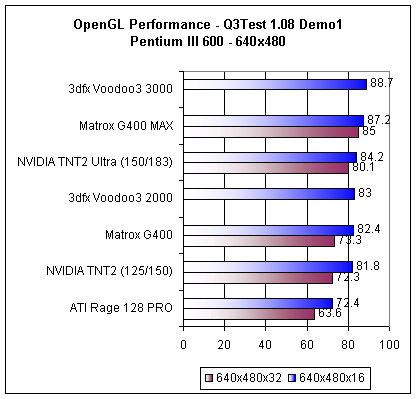
Without the CPU as a limit and at a comfortably low resolution all of the cards performed respectably well. The Rage 128 Pro did happen to fall behind to the regularly clocked TNT2 which is its closest competitor. The difference between the two was not too large.
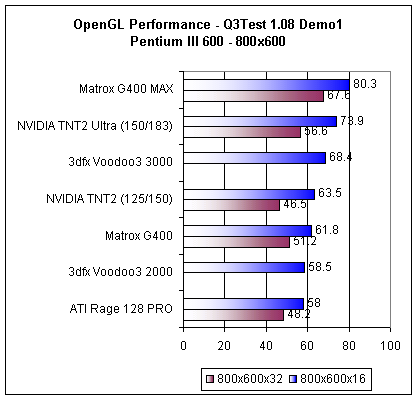
As the resolution increases so does the gap between the Rage 128 Pro and the TNT2. Once again the performance gap between the two isn't huge and the 32-bit color performance of the Rage 128 Pro is greater than that of the TNT2.
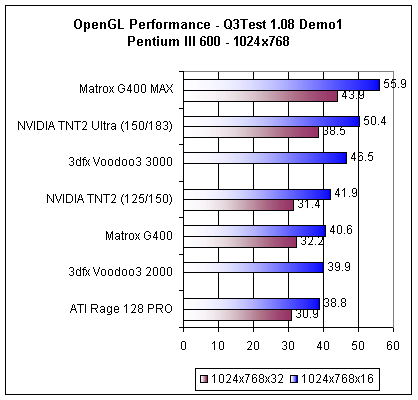
While the Rage 128 Pro does come in last once again it isn't too far behind even at 1024 x 768. With frame rates above 30 fps in both 16 and 32 bit color the Rage 128 Pro isn't a poorly performing chip, but it is far from an excellent performing chip.
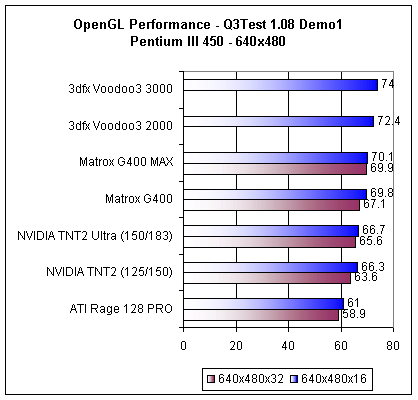
The slower CPU does not affect the standings all that much, the Rage 128 Pro and TNT2 are still in the same places as they were with the Pentium III 600.
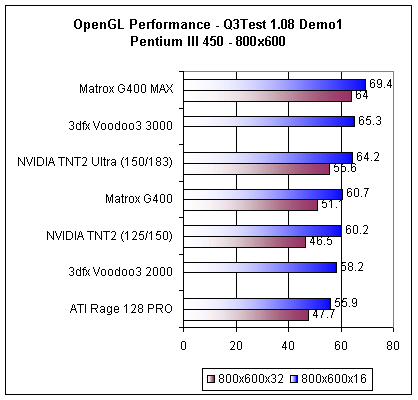
We see a similar trend with the Pentium III 450 as we did with the Pentium III 600. The 32-bit color performance of the Rage 128 Pro creeps ahead of the TNT2 but it still lags behind in overall performance.
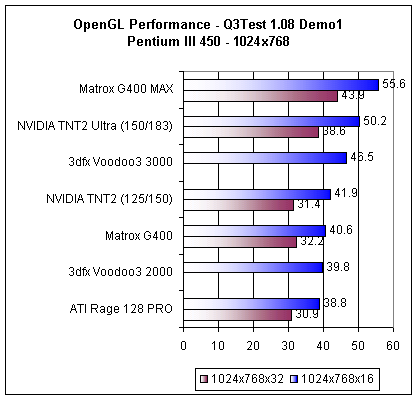
Respectable but not top of the line performance from the Rage 128 Pro once again. It isn't that far off from its competing TNT2. At this price point, for a gamer, the TNT2 or Voodoo3 are probably more cost effective options though.
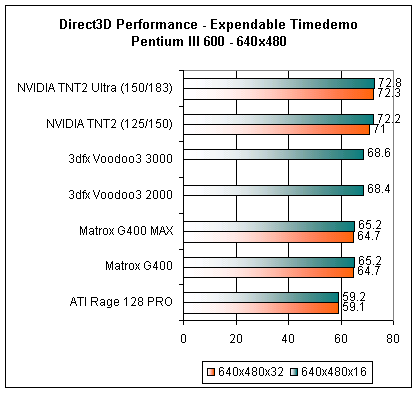
While the TNT2 moves to the top of the charts in the first Direct3D benchmarks, the Rage 128 Pro stays still in last place. Regardless of that, all of the cards performed very well and all achieved benchmarks at around 60 fps or higher.
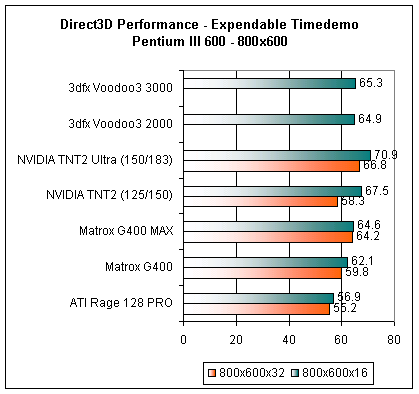
A similar situation exists in the Direct3D tests as did before in the OpenGL tests, the Rage 128 Pro is still behind but not by a huge margin.
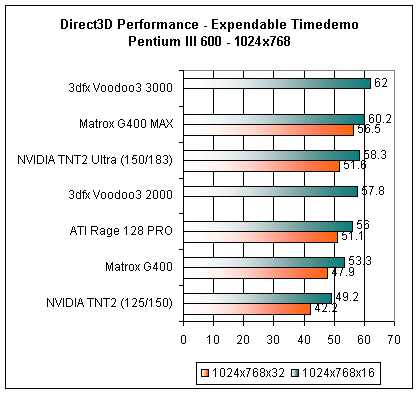
This is the first test in which the Rage 128 Pro finally beats the TNT2 and it does so in both 16 bit and 32 bit color modes. The 7 fps difference between the Rage 128 Pro and the TNT2 is significant in the Expendable benchmark which is extremely CPU dependent, every frame counts in pointing out performance differences in this test.
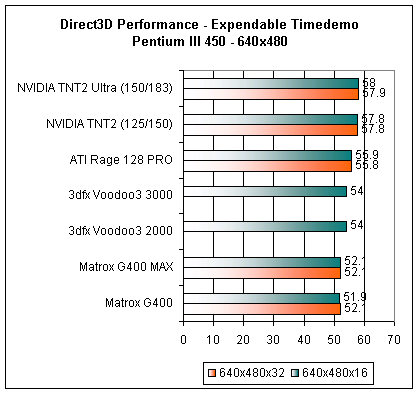
With the slower CPU the Rage 128 Pro moves to third place leaving 3dfx and Matrox behind. The chip is finally on the heels of the TNT2 where ATI was claiming it should be.
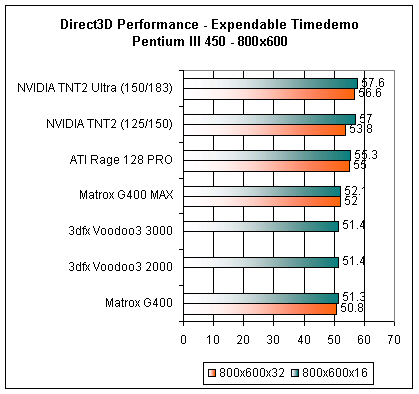
The rank continues to hold...
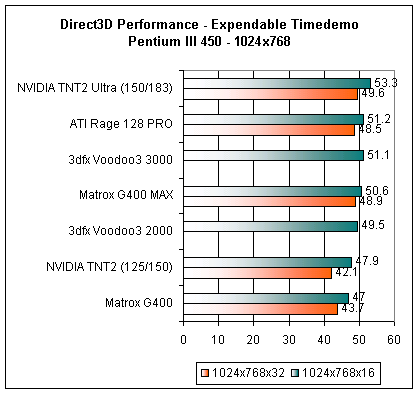
Once again at 1024 x 768 the Rage 128 Pro manages to pull ahead of the TNT2 and in this particular test it happens to come in second place.
Image Quality, Overclocking, & Final Words
The 2D image quality produced by the Rage 128 Pro's 300MHz RAMDAC is virtually identical to that of the original Rage 128 at lower resolutions and offers an average 2D picture at higher (1600 x 1200) resolutions. The 3D image quality of the chip is definitely first class as it has always been. Even the original Rage 128 had a beautiful 32-bit color output and that trend has been carried over to the Rage 128 Pro.
So how does the Rage Fury Pro and its Rage 128 Pro chip stack up to the competition? The first thing we have to look at is price, with an introductory price of $179 minus a $30 mail in rebate for a net price of $149, for the hard core gamer, this card is a rip-off. So hard core gamers should stick to their TNT2s and Voodoo3s, as if you didn't know that before.
For the occasional gamer the Rage Fury Pro seems ideal but pairing the card up with a fast processor such as a Pentium III 500+ or an Athlon will most likely be doing your processor an injustice if you're concerned with gaming performance. The "slower" processors (< P3-450) is where the card will begin to shine, especially against the more CPU dependent TNT2, especially under Direct3D. The current limitation of performance under Quake 3 seems to be a result of the OpenGL ICD which does seem to have some room for improvement. It wouldn't be surprising to see the Rage 128 Pro beat out the TNT2 in a few Quake 3 runs with a better ICD.
As we mentioned before, we had a few problems identifying the actual clock speed of our review sample and ATI was no help in answering that question. Any attempts to reclock the core of the card would kill the video signal and left our test bed helpless until the next reboot. Judging by experiences in the past, the Rage 128 Pro probably won't be the best overclocker. As yields improve it shouldn't be difficult to push the core up another 10MHz possibly with some added cooling.
If you look at it from the perspective of feature set, then the Rage Fury Pro slowly becomes worth the cost. The DVD output of the card is truly amazing and it is definitely superior to any software solution available today. The TV output is above average as well and is excellent for outputting DVD to your TV for full screen enjoyment. Coupled with the S-Video output port the quality is impressive.
The video capture provided by the Rage Theater is a bit sketchy. For someone that's really looking to do some video editing then the Rage Fury Pro is definitely not the card for you. The old Marvel G200 or the newer Marvel G400 are both much better (and more expensive) options for video editing. The software that ships with the Rage Fury Pro simply isn't geared towards video editing, it is more of a family's computer solution. So if you're looking for good video capture for editing purposes, look back at Matrox as that's going to be your best bet under $300.
Now if you're looking for a cheap and easy way to capture video for use on a web site (low bandwidth), or in emails or just for your own personal use where image quality isn't the top concern (although you'd like it to be) then the Rage Fury Pro does make more sense than the Marvel series which requires that everything be captured in MJPEG first. This is especially useful if you're low on hard disk space unlike the MJPEG format which through maintaining such a high visual quality, eats up quite a bit of disk space.
"Respectable but not top of the line" seems to be the trend ATI has been following for a while now and fortunately they've got a few things up their sleeves that may change that. But for now with the Rage Fury Pro catering to such a specific market it will be surprising if it isn't deemed "too little too late" by the consumers. It does have its niche, with occasional gamers and DVD enthusiasts that want a better DVD experience from their computers, but it is not a good video editing solution and offers video capture as a "cool" feature rather than a useful one.
If you want good video capture look at the All-in-Wonder 128 or Matrox Marvel G200/G400. If you want a good gaming card look at the TNT2. The Rage Fury Pro is a small bridge between those two worlds with superb DVD output, if that's what you're looking for, then ATI has it.








