
Original Link: https://www.anandtech.com/show/3883/toshiba-satellite-a660d-amd-phenom-ii-p920
Toshiba Satellite A660D-ST2G01: AMD's Quad-Core Phenom II P920 Joins the Mobile Party
by Jarred Walton on August 31, 2010 12:45 AM ESTToshiba A660D-ST2G01: AMD Goes Quad-Core with the Phenom II P920
It's been a long time coming, but the Toshiba A660D-ST2G01 finally gets us an up-to-date AMD mobile platform. It has all the latest and greatest AMD enhancements, including switchable graphics and a quad-core processor. Running at 1.6GHz, the P920 happens to have the same base clock speed as the i7-720QM, but it lacks Intel's Turbo Boost technology. The result is going to be interesting; we expect slower performance overall, particularly in single-threaded workloads where the 720QM can Turbo up to 2.8GHz; we're also looking at the mobile equivalent of the desktop Athlon II X4 processors, since the P920 lacks L3 cache. On the other hand, AMD specs the P920 for 25W compared to 45W on the 720QM, and unlike Arrandale the quad-core Intel chips are still manufactured on a 45nm process.
The new Danube platform also makes the switch to DDR3, which should further reduce power requirements. Will the A660D finally give us reasonable battery life from a midrange AMD system? More importantly, how does it stack up to other options—with a $950 MSRP it goes up against far more than entry-level laptops. Before we get to the answers to those questions, let's go over the basic specs.
| Toshiba Satellite A660D-ST2G01 Specifications | |
| Processor |
AMD Phenom II P920 (4x1.6GHz, 45nm, 4x512KB L2, 25W) |
| Chipset | AMD RS880M Northbridge, AMD SB850 Southbridge |
| Memory | 2x2GB DDR3-1066 (Max 2x4GB) |
| Graphics |
ATI Mobility Radeon HD 4250 (40 Stream Processors, 500MHz Core, Integrated) ATI Mobility Radeon HD 5650 (400 Stream Processors, 450MHz Core, 1600MHz GDDR3) |
| Display |
16" LED Glossy 16:9 768p (1366x768) Samsung 160AT06-U01 |
| Hard Drive(s) | Toshiba 500GB 7200 RPM Hard Disk |
| Optical Drive | DVD+/-RW Combo Drive with LabelFlash |
| Networking |
Realtek RTL8139/810x 10/100 Ethernet Realtek RTL8191SEvB 802.11b/g/n Wireless LAN |
| Audio |
Realtek ALC269 HD Audio Harmon Kardon stereo speakers Headphone (shared with optical) and microphone jacks |
| Battery | 6-Cell, 10.8V, 48Wh battery |
| Front Side | MMC/SD/MS/xD Reader |
| Left Side |
ExpressCard/34 slot USB 2.0 eSATA/USB 2.0 combo port (with Sleep and Charge) HDMI Ethernet jack VGA Exhaust vent |
| Right Side |
Microphone/headphone jacks 2x USB 2.0 Optical drive AC jack Kensington lock |
| Back Side | Nothing |
| Operating System | Windows 7 Home Premium 64-bit |
| Dimensions | 14.98" x 10.0" x 1.18" (1.48" with feet) (WxDxH) |
| Weight | 6.5 lbs (with 6-cell battery) |
| Extras |
Webcam 101-key LED backlit keyboard with 10-key Flash reader (MMC/MS/MS Pro/SD/xD) |
| Warranty | 1-year standard warranty |
| Pricing |
$949 MSRP Currently $949 Online A665D-S6049 for $799 Online |
While many of the basic features are similar to the Toshiba A505D, the package as a whole is very different. For one, despite using the same size 16" LCD panel, the dimensions of the A660D are still slightly smaller in width and depth, and about a quarter inch thinner. The exterior is also a textured plastic that's not quite as much of a fingerprint magnet. The big changes are in the components, with a quad-core CPU, a discrete GPU with the ability to switch to the IGP, and DDR3 memory. The modem port is also gone, and the slot-load DVDR is swapped out for a standard DVDR. The eSATA/USB combo port also has Toshiba's Sleep and Chard functionality, which allows you to charge USB peripherals even while the system is powered down. Similarly, the speakers can be used with the system powered down if you connect to the line-in jack.

The remaining components and features are what we find pretty much everywhere, though with a few additions you don't always find. ExpressCard and eSATA are nice extras, as is the LED backlit keyboard. The internal speakers are better than most laptops, though they still won't beat a good set of external speakers or headphones. The battery is also rather small for a 6-cell unit, and downright puny when compared to some of the ASUS laptops that are using 84Wh batteries, but otherwise the specifications look reasonable.
For those interested in branding, the A660D is part of the AMD Vision Ultimate line. We talked about AMD Vision with the Toshiba T235D, and the A660D belongs in the higher performing Ultimate bracket. You can read the specifics of AMD's Vision Ultimate, but the quick summary is that notebooks with this branding should provide advanced multitasking, advanced photo editing, enough power to create and edit HD movies, and enough graphics horsepower to play modern games. We could say that any reasonable laptop meets many of those requirements, but the gaming requirement in particular means you need a discrete GPU (at least for now), and the HD 5650 definitely fulfils that requirement. It's not the fastest GPU on the block, but in the mobile world the number of graphics chips that are clearly faster is very limited.
While the $949 price is going to be too high for most, there's also an A665D-S6059 that has the same feature set but with a 500GB 5400RPM drive. You can find the A665D on Newegg for just $799, making it a far more attractive buy. We actually started this review way back in July, but we ran into complication when we received pre-production hardware that had a few glitches, creating some unfortunate delays. The problems we encountered on the early samples of the A665D have been fixed in the retail A660D—and presumably the A665D as well—so unless you really want to spend $150 for the upgrade to a 7200RPM drive there's no reason to choose the more expensive model. There's also an A665D-S6051 model that drops the HD 5650 and lowers the price about $60; while we have concerns with the 5650 drivers that we'll get to shortly, the $60 saved isn't enough to make the S6051 a better option.
Frankly, the $949 MSRP is far too expensive compared to the competition, but hopefully when the A660D starts showing up at vendors other than Toshiba Direct we'll see that price drop to around $850. As we pointed out in our mobile DTR buyers' guide, you can find the Acer 7740G with an i5-430M and HD 5650 for $750, or the Acer 7551 with a faster Phenom II N930 and HD 5650 for about the same price as the A665D. Toshiba also has the A505 with an i7-720QM for $900 online right now, with a GT 330M in place of the HD 5650. The 5650 should be faster and it has DX11 support, but the GT 330M is a decent mobile midrange part that should handle 1366x768 gaming quite well. We'll want to keep an eye on how performance of the P920 compares to the i5-430M as well as the i7-720QM, not to mention checking on battery life, to see if the A660D-ST2G01 and A665D-S6059 are a good value.
Toshiba A660D-ST2G01 Inside and Out
Toshiba's A505D that we reviewed in Junewas something of an eyesore, and thankfully the A660D does a lot to remedy the situation. There's still a glossy LCD, naturally, but the main chassis is now a textured (but still glossy) plastic. The texture goes a long way towards making the design more palatable. The keyboard has also been modified with chiclet-style keys, though they still have a slick glossy surface. The design is dubbed "Fusion X2" by Toshiba, and it definitely improves on the original Fusion, but there's still a lot of items that will be a matter of personal taste. Having used the laptop for the past month, I can say that after the initial reaction of "Gah! Glossy plastic keys!?" I have grown accustomed to the A660D. It's not my favorite laptop keyboard, but it works. Still present are the Harmon Kardon speakers, which offer good sound quality for a laptop. The keyboard also has LED backlighting, and eSATA and ExpressCard/34 expansion options are present.
While we had issues with the glossy plastic keys, the keyboard layout remains very good. There's a full size numeric keypad on the right, with the proper arrangement of keys. Dedicated Home/End/PgUp/PgDn keys are above the 10-key, and there are a smattering of multimedia a quick access keys along the top. As Dustin mentioned in the Studio 17 review, a vertical column of Home/End/PgUp/PgDn keys between the keyboard and 10-key would be preferable in our view, but it's not a huge issue. One interesting feature is a software utility that pops up whenever you press the Fn key that gives you a quick list of all the Fn shortcuts as well as access to a Toshiba configuration utility. It can be a bit in-your-face, but for less computer savvy users it might be helpful.
Unfortunately, the keyboard and chassis as a whole show some flex, giving the notebook a slightly cheap feel. This seems like a compromise in the quest for lighter weight, and we would be happier with a few extra ounces to give the chassis better rigidity. A better LCD—and a higher resolution panel—would also be welcome extras at the $950 price point.
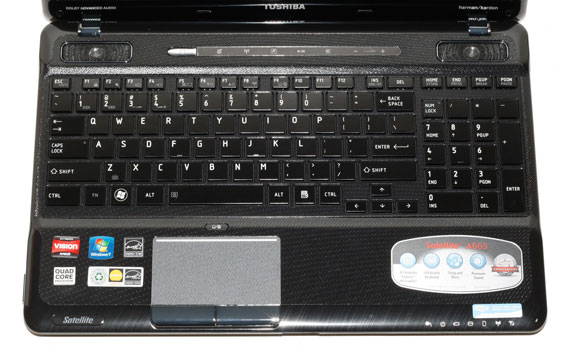
We thought the touchpad on the A505D was decent, and again this is an area where the A660D ups the ante. The mousing surface is larger, the two dedicated buttons are slightly smaller, and the textured surface feels nice to the touch. Multitouch functionality works well, with the standard scroll/flip features available. We're still missing the four-finger gestures found on Apple MacBooks, and it would be interesting to see an OEM try to get an equivalent of Exposé on Windows, but the Toshiba A660D touchpad is as good as any of the other Windows laptops we've tested. A button above the touchpad allows you to enable/disable the device, for times when you're doing a lot of typing and errant touches get in the way.
The ports are the same as the A505D, with three dedicated USB 2.0 ports, a shared eSATA/USB 2.0 port, VGA and HDMI, and the other items like headphone and microphone jacks. The only real change in this area is that the ExpressCard slot is now /34 instead of /54, though it appears most ExpressCard devices are opting for the narrower form factor so this shouldn't matter much. The heat exhaust is on the preferred left hand side, out of the way of right-handed mouse users. A few other changes relative to the A505D are the use of a standard DVDRW in place of the slot load drive, and the lack of a physical WiFi switch. Some will miss these more than others, but overall the design is improved over the A505.
LCD quality is okay—slightly better than average, but nothing to write home about. The viewing angles are still poor, but it's nothing we haven't discussed with TN panels in the past. Something else we'll see later is that battery life is definitely improved over the previous AMD notebooks we've tested. That's particularly impressive when we consider the presence of a quad-core CPU. The down side is that the processor is clocked at a relatively low 1.6GHz, so short of multimedia enthusiasts and content creation, most tasks will end up slower than if Toshiba had used a faster dual-core CPU. The Turion II P520 has a 2.3GHz clock speed and the same 25W TDP, and with C-states and only two cores it seems likely that battery life could be improved even more while also improving single-threaded performance.
If you're in the market for a higher performance AMD-based notebook, the Toshiba A660D looks decent. The quad-core CPU, HD 5650 GPU, switchable graphics, and improved battery life are all positives, but it's also important to keep things in perspective. You can find a variety of Acer notebooks with a similar GPU for around the same price, but your options are generally limited to Intel Core i3(dual-core without Turbo Boost) or i5and a 17.3" LCD for a slightly lower price. There are also AMD Phenom tri-corenotebooks—again at a lower price—and other options from HP and Acer at higher prices. What none of the competition appears to offer is the same selection of components, features, and size. In fact, the biggest competition in this price range is far more likely to come from smaller laptops like the ASUS K42JV, which goes with Core i5-450M(2.4GHz plus 2.66GHz Turbo Boost) and Optimus NVIDIA GT 335M for $120 more. This really comes down to priorities, and we hope to have the K42JV or N82JV for review shortly, but the A660D does present an interesting platform.
Graphics and Driver Shenanigans
We do have a few other items to address here before we move on to the performance numbers. First, there's the graphics configuration. The combination HD 4250/5650 is an awesome idea in practice, but Toshiba's drivers are at least four months old now (the driver date in the control panel is 4/26/2010). What's more, Toshiba doesn't participate (at least not yet—we can only hope this review will spur a change) in AMD's mobile driver program. Thankfully, we had some success in downloading the latest mobility drivers and getting them to install (see below), but then you're not running a supported configuration. ATI may also choose to close our workaround with a future release, so you're potentially stuck running the Toshiba-provided drivers, but for those that want our "hack"….
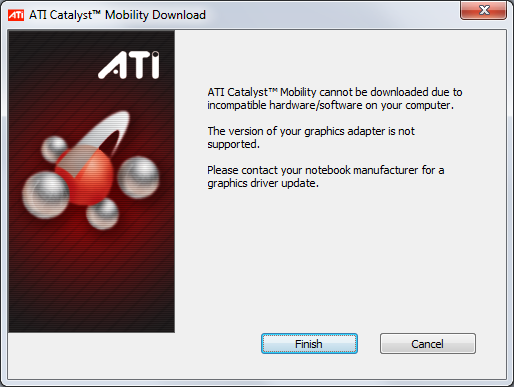
If you try to use the ATI mobility driver download utility, you'll get the above message saying your laptop isn't supported. Lucky for us, we have other ATI equipped laptops, so we were able to use those to download the Catalyst 10.8 drivers. After obtaining the drivers, initial attempts to install them resulted in a black screen and an apparently crashed computer. However, switching to the IGP first (via unplugging the laptop) allowed the 10.8 drivers to install without a hitch.
We had some concerns with the driver situation originally, but with the updated drivers on our A665D we discovered we had a different problem. Our A665D appears to have a flaky HD 5650 GPU that resulted in several of our games failing to run/render properly. This precipitated some email messages back and forth with AMD, where we learned we had first-production-run hardware (in other words, not quite 100% final). More delays ensued and eventually we ended up with a retail A660D in place of our faulty A665D. Outside of benchmarks that stress the hard drive, though, the two systems appear to perform identically—test result variance is well within the margin of error.
Speaking of graphics and drivers, AMD still uses hardware muxes controlled by software, similar to NVIDIA's Gen 2 switchable technology. The good news is that it works, but there are a few quirks. Toshiba doesn't provide an easy way to control the active GPU with the official drivers; instead, whenever you plug in (or unplug) your AC adapter, a message pops up stating that the graphics chip is going to switch and giving you a chance to accept/decline the switch. If you search in the Program Files directory under ATI Technology, you can find the CCC.exe file and run this, which allows you to access the full Catalyst Control Center and GPU switching functions, but we'd prefer this to be enabled by default rather than hidden away.
While the graphics switching setup is okay, but you still have the problem of blocking applications, which may cause headaches in a few situations,e.g. running Minesweeper will block switching and require you to exit the application first. The upside is that with AMD providing both the IGP and the dGPU, drivers don't need to go through any extra steps (something that happens when you use switchable graphics with Intel IGPs and AMD or NVIDIA dGPUs), so getting new drivers should be relatively easy. As we already mentioned, Toshiba isn't part of AMD's mobile driver program at present, but if you can get the drivers through other means (e.g. a friend with a laptop that has ATI graphics that isn't made by Panasonic, Sony, or Toshiba) you can install the drivers.
Finally, continuing with the GPU story, the HD 5650 in the A660D is clocked at 450MHz rather than 550MHz. For whatever reason, AMD allows manufacturers quite a bit of leeway on the 5650 clocks. The Acer 5740Ghad the same GPU clocked at 550MHz, and the 22% clock speed advantage will certainly show up in gaming. Really, this 450MHz part should be the "HD 5630", or some other name to differentiate it from the 550MHz part. There's a 650MHz part that otherwise has the same specs, and that one gets a bump to "HD 5730", so AMD is certainly aware of the difference 100MHz can make. Why Toshiba decided to drop the maximum GPU clock isn't clear, but a 550MHz GPU would have been better.
Now that we've got the overview out of the way, let's move on to the benchmarks and look at how the A660D stacks up.
Toshiba A660D-ST2G01 General Performance
As one of the first up-to-date AMD notebooks to hit our labs in a long time, the Toshiba A660D certainly piqued our interest. Where will the quad-core P920 fall in regards to the competition? How much will battery life improve? How does gaming fare? You've got questions, and we've got the answers. Here's a recap of the pertinent details of our test system.
| Toshiba A660D-ST2G01 Test System | |
| Processor |
AMD Phenom II P920 (4x1.6GHz, 45nm, 4x512KB L2, 25W) |
| Chipset | AMD RS880M Northbridge, AMD SB850 Southbridge |
| Memory | 2x2GB DDR3-1066 (Max 2x4GB) |
| Graphics |
ATI Mobility Radeon HD 4250 (40 Stream Processors, 500MHz Core, Integrated) ATI Mobility Radeon HD 5650 (400 Stream Processors, 450MHz Core, 1600MHz GDDR3) |
| Display |
16" LED Glossy 16:9 768p (1366x768) Samsung 160AT06-U01 |
| Hard Drive(s) | Toshiba 500GB 7200 RPM Hard Disk |
| Optical Drive | DVD+/-RW Combo Drive with LabelFlash |
| Battery | 6-Cell, 10.8V, 48Wh battery |
| Operating System | Windows 7 Home Premium 64-bit |
| Pricing |
Starting at $949 Online A665D-S6059: $800 Online |
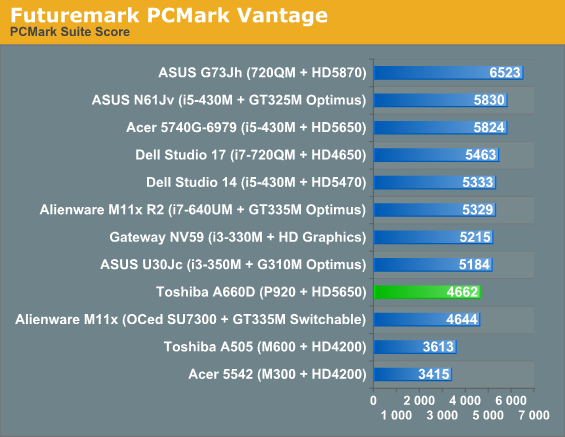
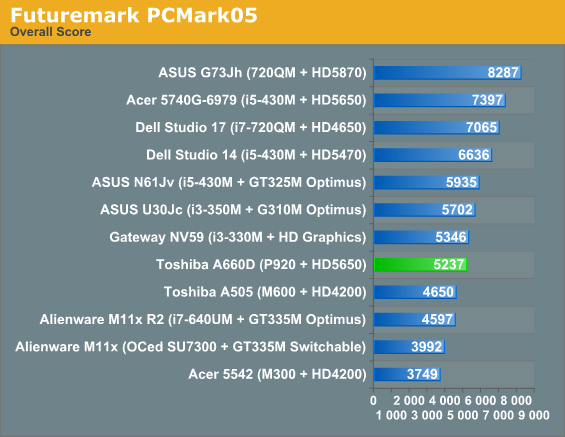
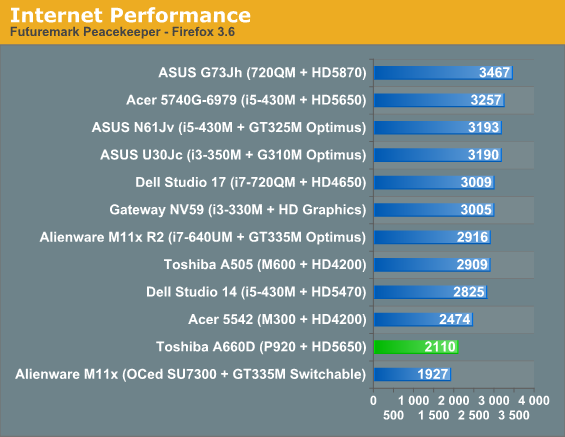
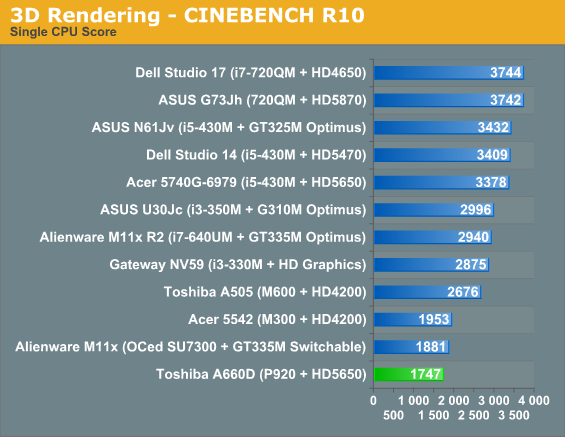
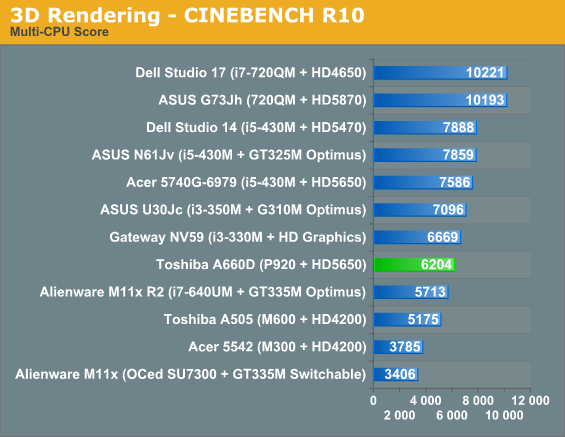
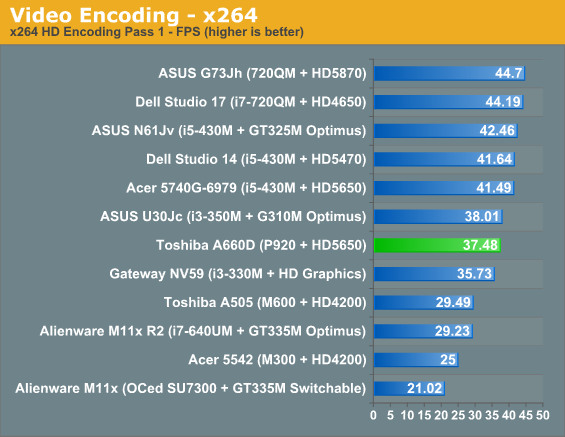
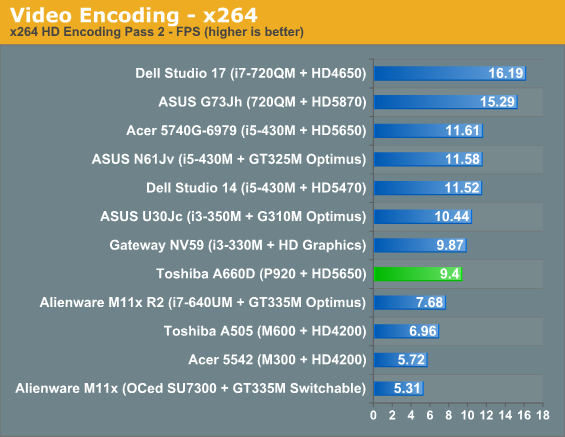
Starting off with PCMark Vantage and PCMark05, we get our first glimpse of the potential of the P920. Despite the lower clock speed, the P920 outpaces the Turion II M600 by 20% and the Athlon II M300 by 27% in Vantage. The gap is smaller in PCMark05, but that's obviously an old (outdated even) benchmark so we won't worry about it too much. That's the good news; the bad news is that Intel's slowest Core i3 processors are still faster in general application performance. The i3-330M with Intel HD Graphics is 20% faster, and the i5-430M with HD 5650 is 34% faster. The slow clock speed of the P920 just doesn't keep up in these types of workloads.
Peacekeeper shows the worst-case scenario where Intel's Turbo Boost is in full effect and the higher clocks of dual-core parts take front stage. On the AMD side, the M300 is 17% faster than the P920 and the M600 is 38% faster. Switch to Intel and the slowest i3-330M comes in 42% faster (ouch!), while the i5-430M is 54% faster. Heavily threaded tests don't do the P920 any favors either, as the i3-330M with Hyper-Threading still leads by a small amount in Cinebench SMP and x264 2nd pass. The only win for the P920 comes in the first pass of x264 encoding, where it's about 5% faster than the i3-330M.
What about the AMD quad-core versus Intel quad-core comparison? The ASUS G73Jh does come with a faster 5870 GPU, but even when we take that out of the picture the i7-720QM is clearly much faster than the P920. The gap is 50% in PCMark Vantage, and it goes up from there. The lead is 64% in Peacekeeper and 114% in the single-threaded Cinebench result, where Turbo Boost is in full effect. The lead in multi-core Cinebench is 64%, 2nd pass x264 is 63%, and the closest result is in the 1st pass x264 where the lead drops to just 19% (as memory and storage performance become bigger factors).
The P920 is certainly fast enough for most users, but the fact that a quad-core processor can't establish a lead over dual-core Intel parts even in multi-threaded tests is telling. Low power draws are good for battery life, but higher clock speeds are necessary to close the performance gap. We'd really like to see AMD put their Turbo Core technology from the desktop Phenom II X6 processors into their mobile parts, as the low 1.6GHz clock is definitely hurting performance in many tasks. In fact, there are a few instances where the overclocked SU7300 CULV processor (in the Alienware M11x) beats the P920. AMD does have some faster quad-core parts available, of course. N930 runs at 2.0GHz, which means it should be around 25% faster in CPU limited tasks, and the X920 BE runs at 2.30GHz, but those comes with 35W and 45 TDP, respectively. At lower loads those processors should use roughly the same power as the P920, but load power draw will be substantially higher.
The bottom line is that AMD's CPU cores could still use help, as clock for clock they're similar to the old Core 2 chips. Core 2 was available at speeds up to 3.07GHz dual-core and 2.53GHz quad-core, and even the fastest of those parts are surpassed by the midrange Core i3/i5/i7 parts. AMD is able to compete with Intel's old generation mobile hardware now, but that still means they're around 18 months behind. The result is that they need to sell at lower prices to stay relevant, and that's what they're doing.
Toshiba A660D-ST2G01 3DMark Performance
For those that like to compare 3DMarks, here are the results from the A660D (using the HD 5650 in all cases). Consider this a preview of the gaming performance on the next page.
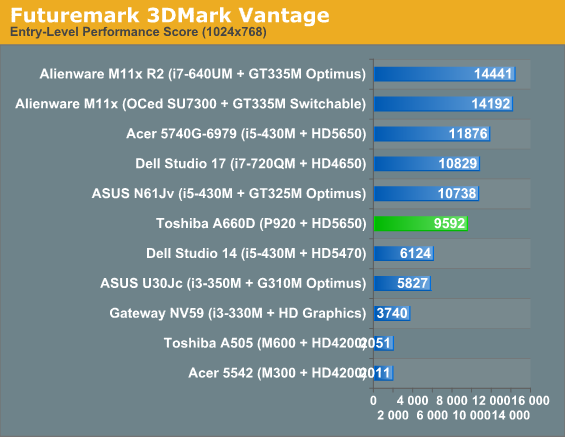
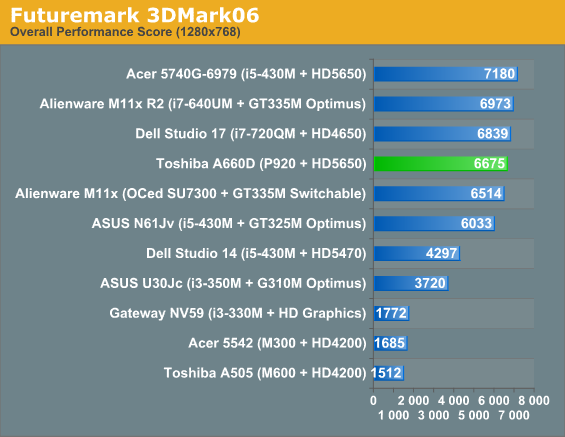
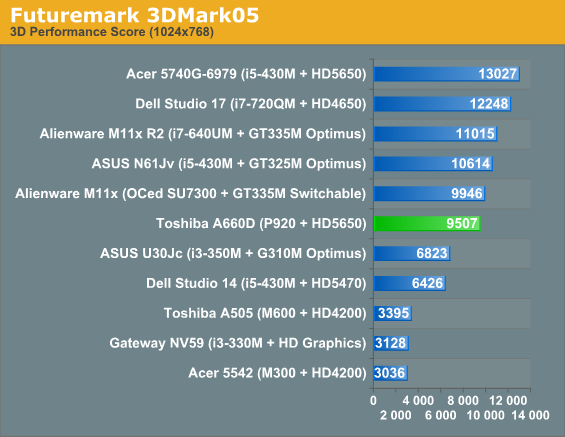
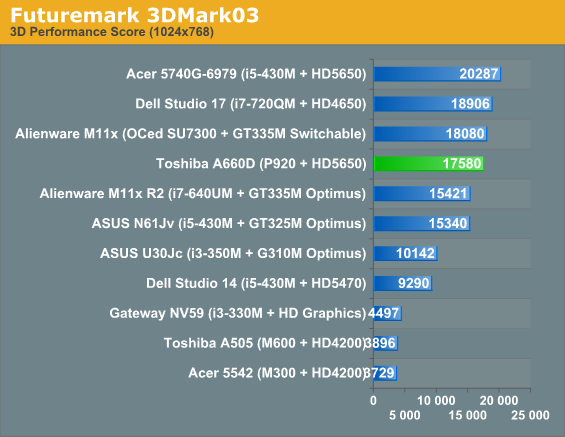
The only other HD 5650 system we've tested to date is the Acer 5740G (which is, sadly, discontinued—though you can get the 7740G if you don't mind the 17" chassis). As mentioned already, that 5650 was clocked at 550MHz compared to 450MHz in the A660D, plus it used an i5-430M CPU. The result is a performance lead of anywhere from 6% (3DMark06) to 36% (3DMark05) over the A660D, but what we don't know for sure is if the limiting factor is the CPU or the lower GPU clock. Most likely it's some of each, so let's look at actual gaming performance and see where the chips fall.
Toshiba A660D-ST2G01 Gaming
As with our Studio 17 review, we'll start with a look at low-detail 1366x768 gaming performance first. This is an apples-to-apples comparison of the various systems, but the A660D is definitely able to handle higher detail settings at native resolution. We'll look at medium and high quality gaming next. We've also included results from the Acer 5740G where we have them, but we didn't have some of the newer titles around at the time of that review, and we used a different driver (Catalyst 10.3 at the time).
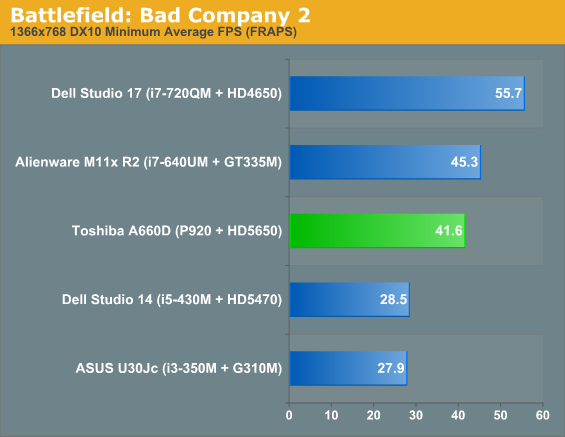
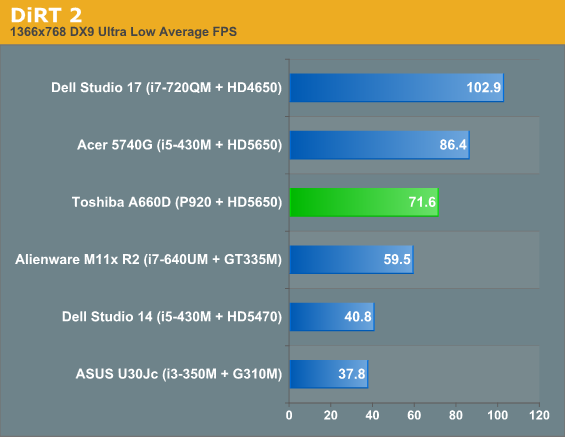
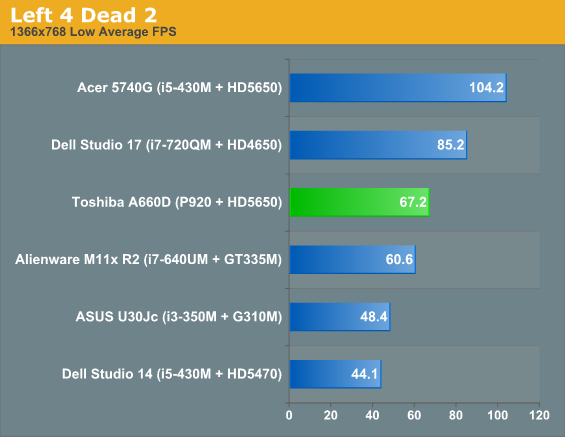
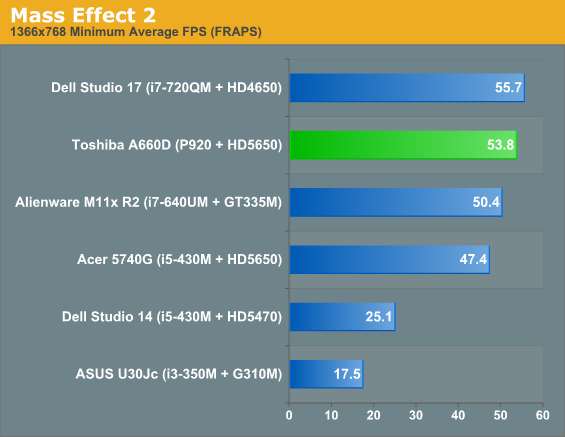
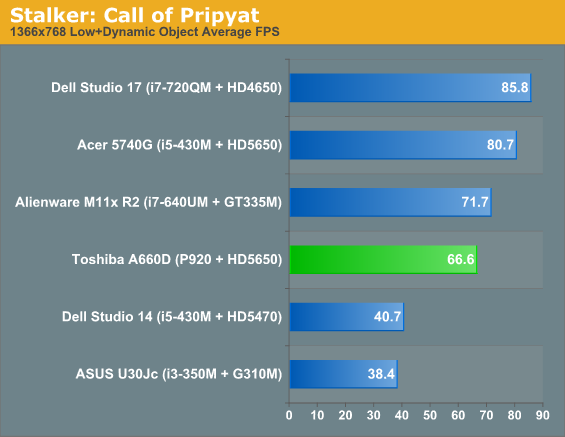
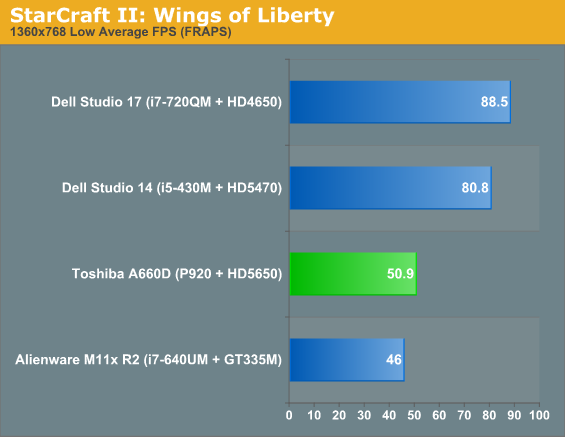
For our new set of games, our low quality settings are all easily playable. That said, it's interesting to note where the A660D falls relative to the HD4650 in the Studio 17 and the faster clocked 5650 in the 5740G. Obviously the i7-720QM is a faster CPU, and that helps, but it's still disconcerting to see the last generation midrange GPU beating the A660D by an average of 35%! The only close score is in Mass Effect 2, where the lead is only 4%, but that's balanced by a lead of 74% in StarCraft II—a game that tends to be quite demanding on the CPU when there are lots of units running around. The Acer 5740G also leads by around 21%, right in line with the GPU core clock advantage; oddly, Mass Effect 2 ran 13% slower on the 5740G, so for some reason that particular title likes the A660D.
Also something to note is that we did test gaming performance with both the shipping ~10.4 era drivers as well as the latest 10.8 AMD drivers. The latter were only faster in DiRT 2, and then only by around 5%. We elected to use the best-case result for the A660D in all of the charts, but outside of DiRT 2 the drivers scored within 1% of each other.
We did look at some of our older gaming results as well just to get a larger view of the gaming landscape (sorry, no graphs here). The Acer 5740G continued to score around 20-30% higher in most titles, going along with the GPU clock speed difference and the faster i5-430M CPU. However, we're still looking at "Low" quality gaming, so let's move to a more realistic "Medium" setting.
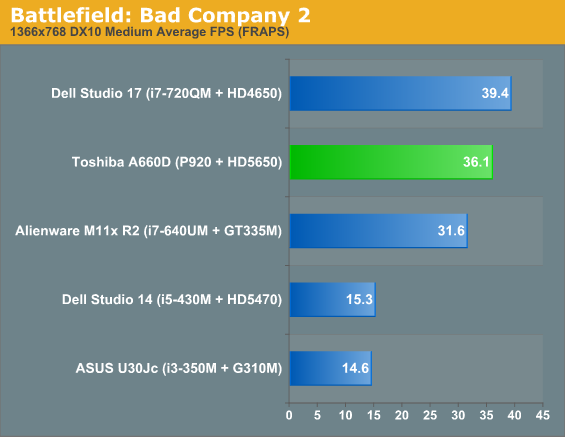
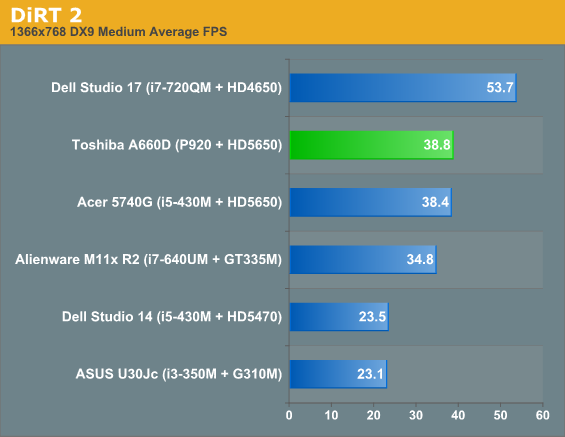
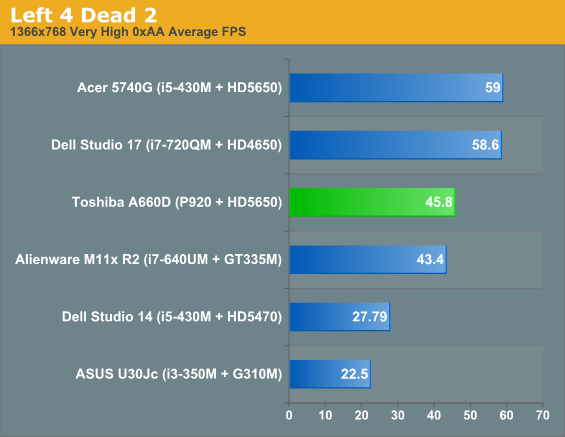
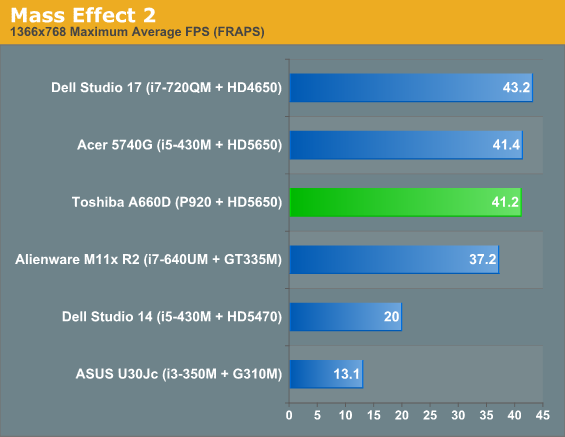
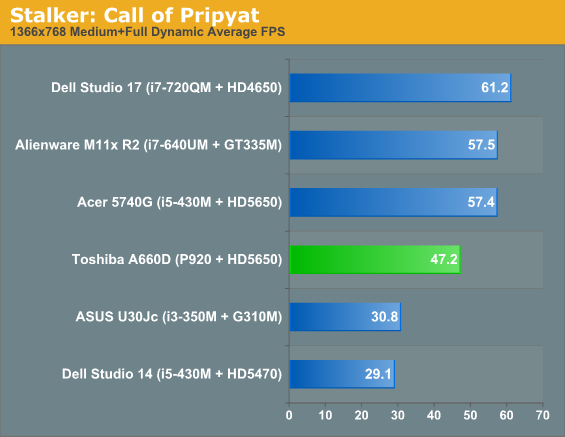
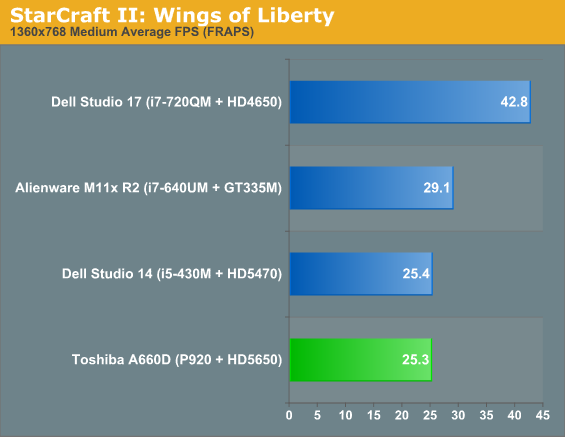
The earlier results generally hold, though now we start to see a few games dip into frame rates that are a bit lower than we'd like. StarCraft II is the big drop, with a score of just 25.3 FPS at Medium quality defaults. There's a combination of CPU and GPU requirements in SC2, particularly in intense battles like our FRAPS demo, and the low 1.6GHz CPU clock looks to be a bottleneck. The Studio 17 is now averaging 30% faster than the A660D, down slightly from our low results, and the 5740G is 12% faster—or tied in two games, and 20-30% faster in the other two samples. Medium quality is where the A660D does best, striking a nice blend of performance and graphics quality, but we can't help but wonder what the numbers would have been with a higher clocked P520 processor.
Not Fast Enough for High Quality
Bump up the graphics quality to "High" and suddenly the 5650 chokes. That's not surprising, as you really need the HD 5830 and above (or NVIDIA GTS 350M and above) to pull reasonable frame rates at high details in most games. We've standardized at 1600x900 for our base "High" setting, but we've also included results from the A660D at the native 1366x768 resolution.
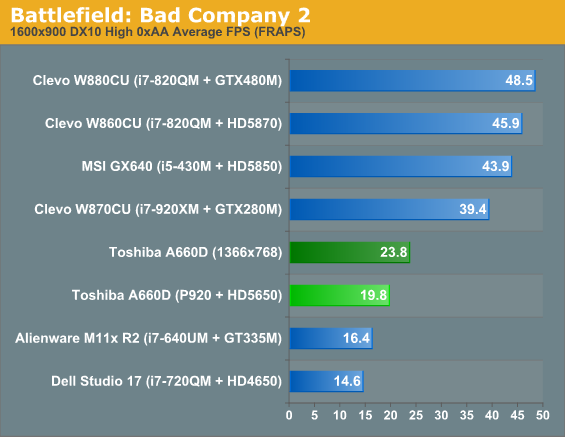
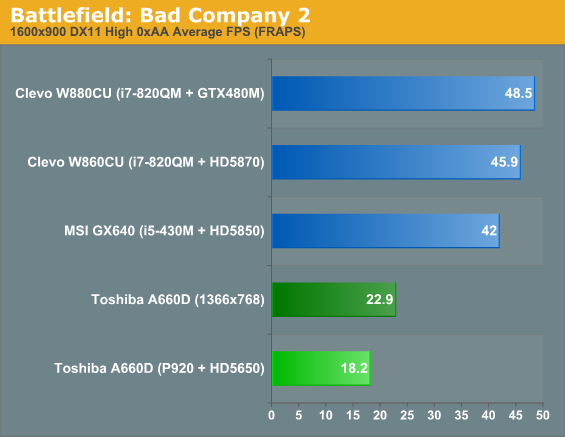
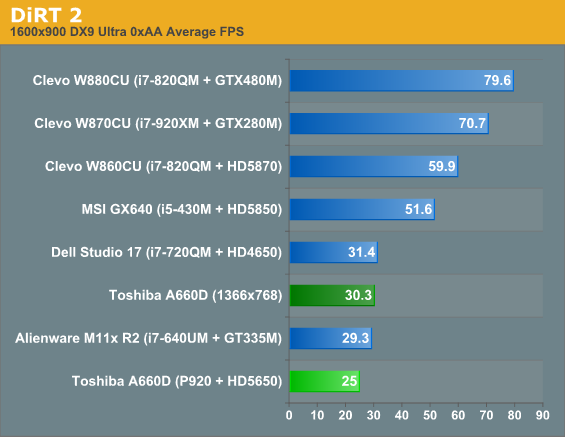
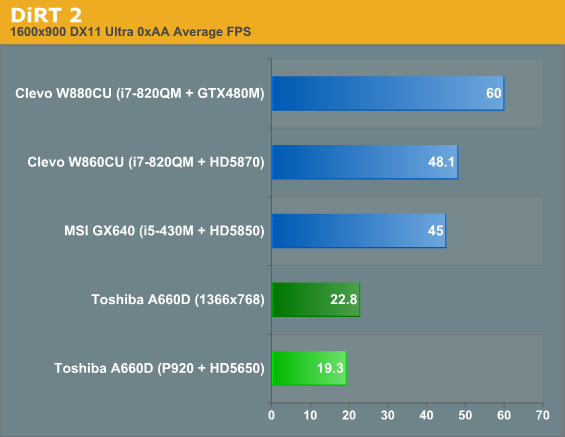
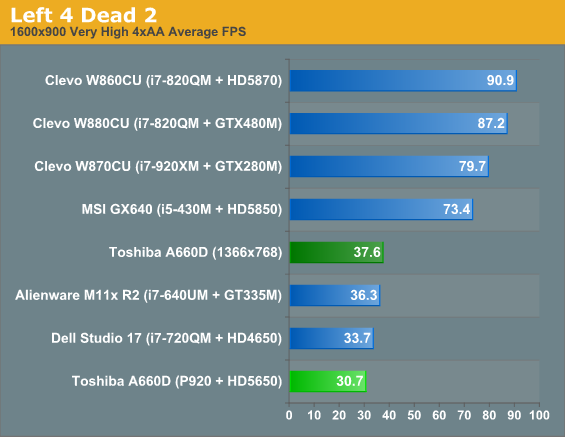
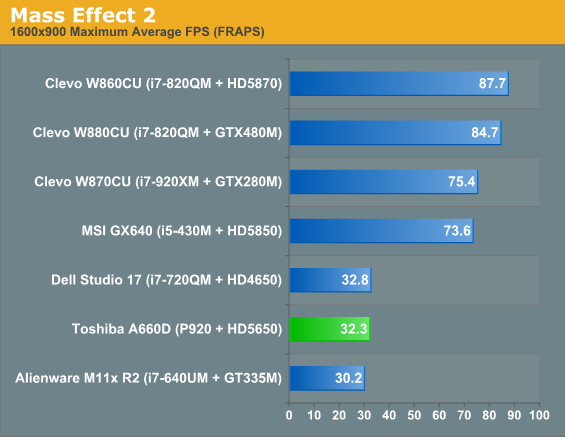
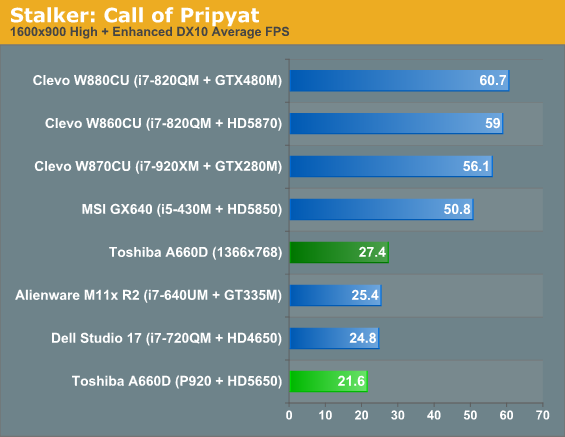
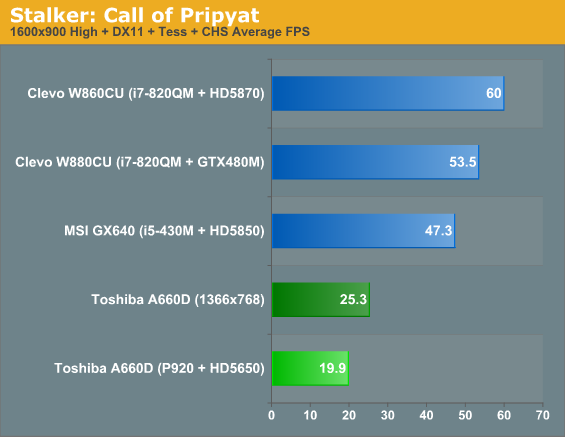
At our "High" settings, several of the games we tested drop well below playable frame rates. DiRT 2 is borderline at 30FPS and native resolution. L4D2 and Mass Effect 2 turn in acceptable performance, though competitive L4D2 players will probably want to stick with slightly lower settings to keep minimum frame rates up. For the rest, BFBC2, STALKER, and StarCraft II all become very choppy, whether you run at the native resolution or use an external LCD with a higher resolution.
(Somewhat) Improved Battery Life
And now we come to the biggest change with Danube: better battery life. The Toshiba A660D isn't going to set any records, but considering it has a relatively small 48Wh battery and a quad-core processor it does well. We've optimized all of the laptops as much as possible to improve battery life, so keep that in mind—there's no AV or firewall software running, extraneous utilities are disabled, and we're using the Power Saver profile. We're also running off the integrated HD 4250 graphics for the battery results; if you choose to use the 5650, expect to lose at least 10-15% of the battery life. The LCD brightness is calibrated to ~100nits (58% in this case).
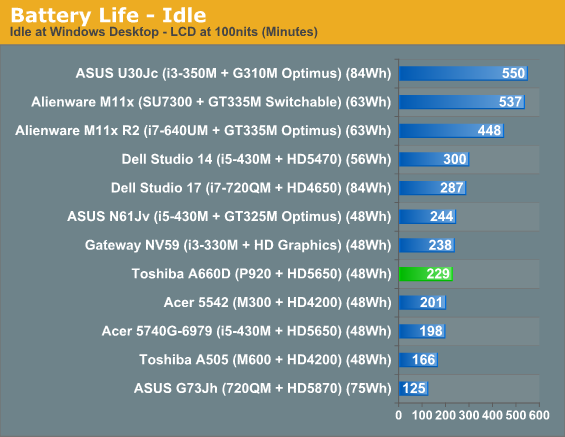
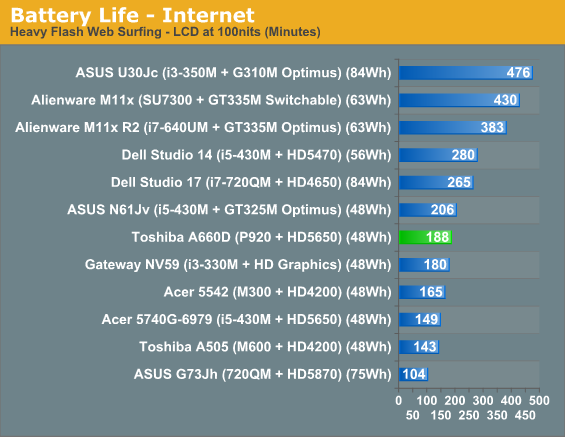
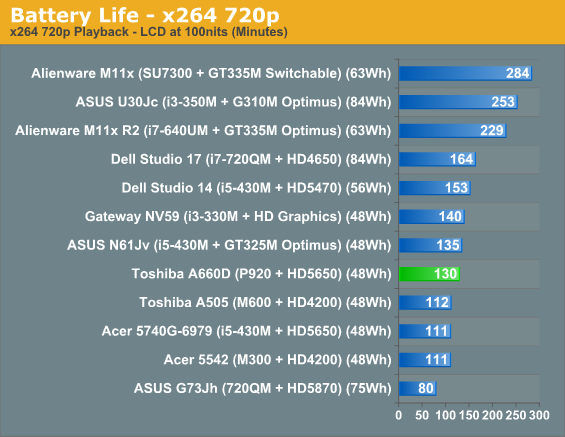
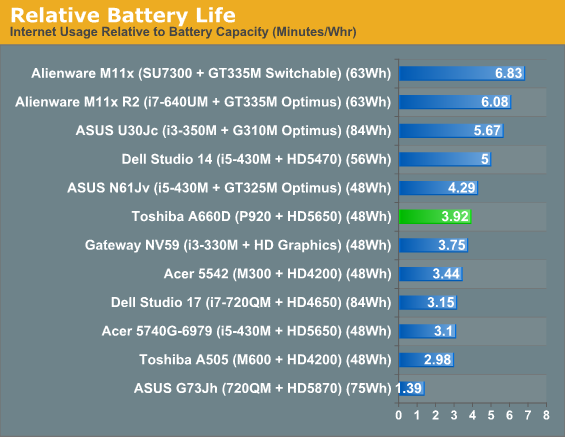
The A660D posts idle battery life just shy of four hours and Internet battery life of just over three hours. The x264 score is still pretty bad, lasting just long enough to get through a typical single movie, but again relative performance is important. Overall, battery life is up 16-38% over the Toshiba A505D, and 13-17% better than the Acer 5542 (M300). We're certainly curious as to how the dual-core P520 compares, given it has two fewer cores to power, but the P920 manages to beat the old M300 and M600 so that's already a clear win for the new Champlain parts.
What's not so rosy is the performance and battery life picture when we bring Intel results into the discussion. The quad-core Clarksfield cores deliver poor battery life, but considering i3-330M offers similar overall performance to the P920 in most tests (actually it's better performance overall) that's not really a good comparison. ASUS' N61Jv with Optimus and the Gateway NV59 are close to the A660D in terms of size and battery life. Intel still has a clear lead in overall performance, especially if you start including higher-end parts, but pricing and graphics performance generally favors AMD. At least it's no longer a 25% performance deficit with 25% worse battery life.
For the interested, the A660D consumes an average of around 15.3W during our Internet test, and just 12.6W at idle. The A505D consumes 17.4W idle and 20W in the Internet test, while the ASUS N61Jv uses 14W for Internet surfing and 11.8W at idle. Those results are on battery power using the test settings.
Toshiba A660D-ST2G01 LCD
The LCD is another run-of-the-mill offering, with the ubiquitous 1366x768 resolution. Given the 16" chassis/panel size, we'd really have liked an HD+ or 1080p panel (with a Blu-ray combo drive!), but Toshiba instead goes with the crowd. Like other TN panels, horizontal viewing angles are restricted, colors are average, and the contrast ratio is mediocre.

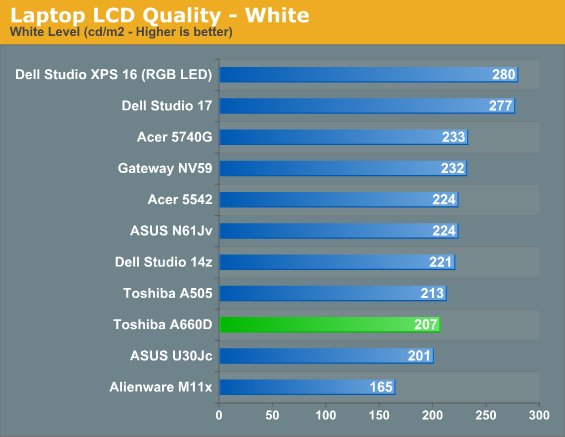
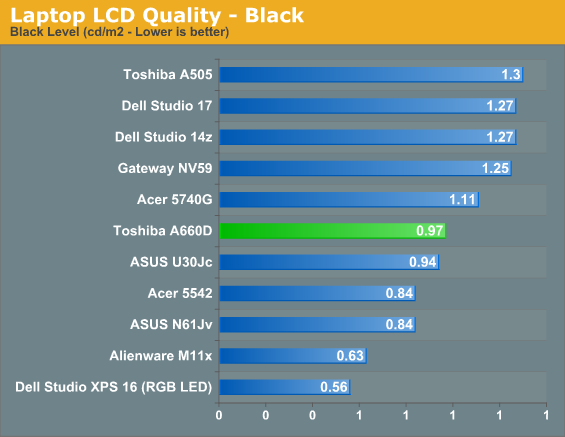
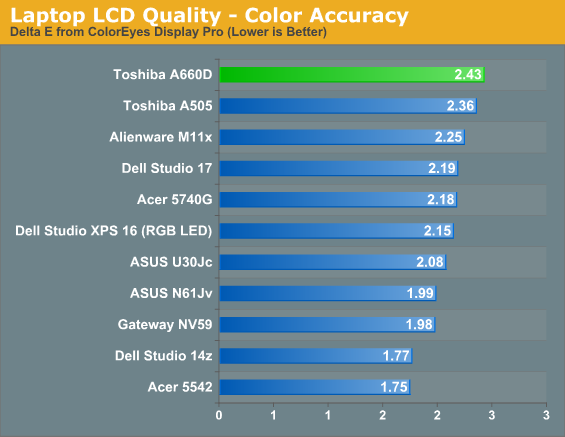
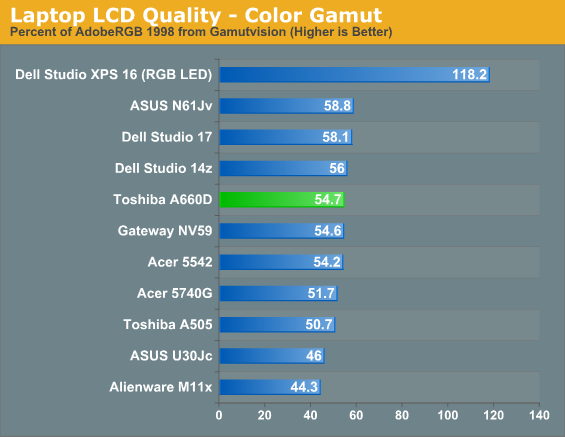
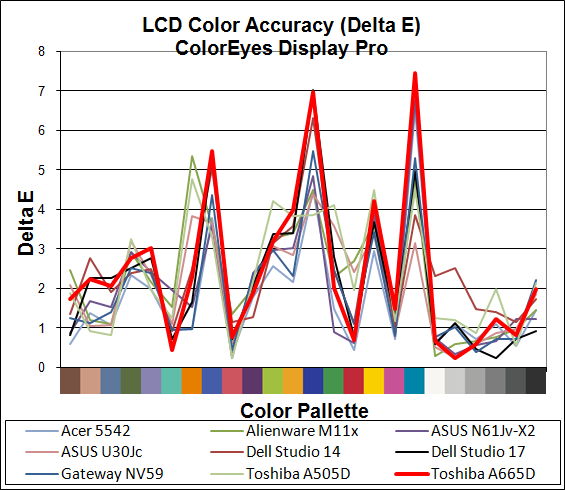
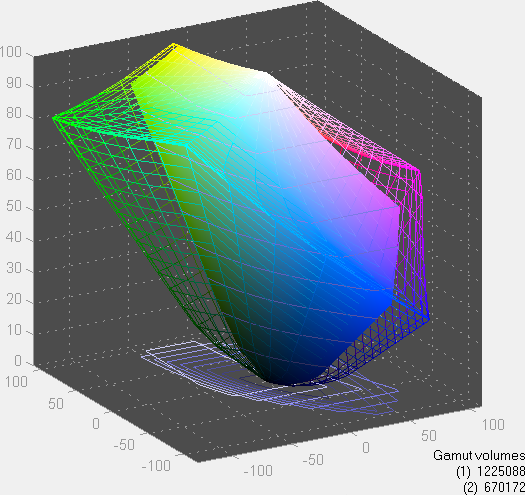
The A660D LCD is one of a variety of panels that scores roughly the same. In this case, we're looking at a Samsung 160AT06-U01, but AU Optronics, Chi Mei, and Hans Star all have similar displays available. This is a case of LCD panel makers cutting manufacturing costs and sacrificing quality; nothing more or less. We've praised the few panels that have bucked this trend, and we've complained vigorously about laptop LCD quality for over two years, but until the OEMs pony up for higher quality displays nothing will change.
We understand going with 1366x768 panels from the standpoint of keeping gaming performance up, but we'd still prefer better LCDs. Sure, a 5650 is going to struggle to run a 900p display at Medium detail, but while you can drop the resolution down if necessary, there's no way to increase resolution outside of games. From a productivity perspective, 768p is a lousy "compromise" that we're being forced to endure. 900p should come standard on any 15.6" or larger laptop, and 1080p options would be more than welcome. Or if you really want to make us happy, forget the 16:9 aspect ratio and go back to good old 16:10 displays! [Sheds a tear thinking about the glory days of WUXGA laptops….]
Toshiba A660D-ST2G01: AMD's Danube is Better, Now Fix the Design
AMD notebooks have really been difficult to recommend on any metric other than pricing for the past few years. Thankfully, the new Danube platform looks like it addresses the performance and battery life shortcomings. Intel laptops are still faster and offer better battery life, but AMD has areas where they can compete…if the price is right. For the price it's difficult to match what Toshiba offers in the nearly identical A665D-S6059; if the retail pricing of the A660D can get closer to $800, this becomes a reasonable system. The features like eSATA, ExpressCard, a backlit keyboard, and switchable graphics put it ahead of notebooks like the Acer 7740G. Most Intel laptops with competing features and performance generally go for closer to $900, which is why Toshiba needs to keep the price down on this one. That's especially true when we consider the ways in which Toshiba handicaps the A660D with some bad—or at least questionable—decisions.
One concern is the graphics driver situation. Even if Toshiba releases an updated driver, that will only address our concerns for the immediate future. Any laptop with a reasonable GPU really needs a guarantee of regular driver updates, and both AMD and NVIDIA (and even Intel for that matter) offer that service. The problem is that Toshiba chose to opt out of AMD's mobile driver program. They now participate in NVIDIA's Verde program, and they really need to do the same for AMD notebooks. The other odd GPU decision is the choice of a 450MHz clock speed on the 5650, where other notebooks have the same GPU clocked at 550MHz. The A660D runs moderately warm, but it's certainly no worse than other midrange gaming notebooks. Perhaps the lower clock speed of the GPU will improve longevity, but we don't have any data suggesting 550MHz wouldn't have worked just as well.
As far as the design, the new Fusion X2 finish is definitely an improvement over the old Toshiba Fusion, but we'd still like to see more rigidity in the build. The plastic feels too thin and shows some flex, which is a concern for long-term durability and reliability. We'd also like to see some other coating on the keys besides glossy plastic; you can type fine, but it's not the most comfortable surface. On the plus side, the connectivity options are above average and you get a backlit keyboard with a good layout. If you like the design, we didn't encounter any showstoppers other than the GPU drivers.
Looking at the AMD processor side of the equation, we again have concerns. The Phenom II P920 packs a quad-core 25W processor into a notebook, which is a first for AMD, but this is counteracted by a slow 1.6GHz clock speed. Intel's i7-720QM has the same base clock speed, but clock-for-clock Intel cores look to be around 33% faster, and Turbo Boost kicks performance up substantially. Sure, Clarksfield also uses more power, but if we look at Intel's mainstream Arrandale parts, Hyper-Threading allows them to perform quite well, to the point where even the slowest non-ULV Arrandale (i3-330M) manages to match multi-threaded performance of the P920, with single-threaded performance clearly besting AMD. And they manage that with similar power draw. What you're looking at then is a quad-core AMD P920 being approximately the equal of Arrandale i3-330M at best; at worst, even Arrandale ULV outperforms the P920 in single-threaded workloads.
The final concern is pricing; $950 is simply too much for what's being offered, and even $850 would be pushing things. We can find Intel's i5-430M with HD 5650 in the Acer 7740G, but it's a 17.3" chassis and it lacks switchable graphics. For those looking at overall performance, such a notebook is superior to the A660D. If you're more interested in eSATA, ExpressCard, a backlit keyboard, and decent battery life (at the cost of raw performance), the Toshiba A665D at $800 is a viable option. Another option at nearly the same price is the Toshiba A660-S6057. Judging by the name, you might suspect that it's the same core laptop as the A660D-ST2G01, and you'd be right. The difference is that it uses an Intel i5-450M with GeForce GT 330M graphics, for a price of $830. Tiger Direct lists a battery life of up to five hours, though it's not clear how they're getting that result. It doesn't look like the S6057 supports NVIDIA's Optimus technology, but if that's what you'd like the A660-S6058includes Optimus and costs just $20 more.

Ultimately, we're looking at overall value; while the A660D-ST2G01 delivers a reasonable set of hardware, it doesn't truly excel in any area. Personally I'd recommend spending the extra money to go with an Intel i5 + NVIDIA Optimus GT 335M solution like the ASUS N82JV or K42JV, but at least the A665D-S6059 is able to do just about everything you'd need. We'd like to be more enthusiastic, but ultimately the low 1.6GHz CPU clock leaves us wanting something else. In some workloads, the P920 ends up being roughly as fast as the ultraportable T235D, and that just doesn't feel right. Also, this is clearly a gaming capable laptop that doesn't have the necessary driver support. We complained about this in the A505D review, so this is a familiar refrain. It's something Toshiba needs to fix, period. And if you don't care much about gaming, you probably don't need an HD 5650.
What we'd really like to see at this point is something like the A660D, only with a dual-core Turion II P520 or N530 and the same HD 5650 (or faster) graphics. In an ideal world, we could get that with switchable graphics and mobile driver updates and keep the price close to $700. Unfortunately, the number of notebooks with P520 or N530 is very limited right now, with the best GPUs topping out at the rather anemic HD 5470 (i.e. Acer 5551G or Lenovo Z565). You can see how the 5470 performs in our Dell Studio 14 review; the short summary is don't plan on bumping up graphics quality. A balanced platform is the best approach to mobile gaming, and pairing a slower clocked quad-core processor with a faster GPU doesn't make as much sense as a higher clocked dual-core processor with the same GPU (at least not without something like Intel's Turbo Boost). The Acer 7551G may be the best current AMD option for midrange gaming, as it uses a tri-core N830 clocked at 2.1GHz and keeps the HD 5650. With a 35W TDP processor and 17.3" display, however, it will also take a battery life hit. [Sigh.]
Frankly, it just doesn't seem like anyone has yet come up with an ideal AMD-based laptop—not that they can't, but more like they won't. So to help, here's what we want. First, give us more than a 48Wh battery—look at ASUS' U-series laptops with 84Wh batteries for inspiration here. Second, keep the CPU clock speed above 2.0GHz, because when Intel's i3-330M beats a quad-core 1.6GHz part in virtually every benchmark you know there's a problem. Third, give us a decent GPU (5650 or faster), but don't force us into 16" and larger notebooks; P520, 5650, and a 63Wh battery (at least) should all fit in a 14" chassis—heck, Alienware manages to put most of that into a 13" M11x chassis, and ASUS definitely fits similar components into some of their 14" designs (K42Jv/N82Jv). Bonus points for the first laptop to provide all of the above and not use a cheap LCD (and we'd even pay an extra $50-$100 for such a display). Considering the competition on the Intel side of the fence, realistically all of this needs to fit into a budget of around $800, since an extra $100 brings Core i5 parts into direct competition. It looks like ASUS comes dangerously close with their K52DR, but the HD 5470 falls short on the graphics front.
Given the timing, what we'd really like is to see such a laptop make the move to AMD's upcoming Llano (AMD Fusion) processor and arrive just in time for the Sandy Bridge showdown in early 2011. Number One, make it so!













