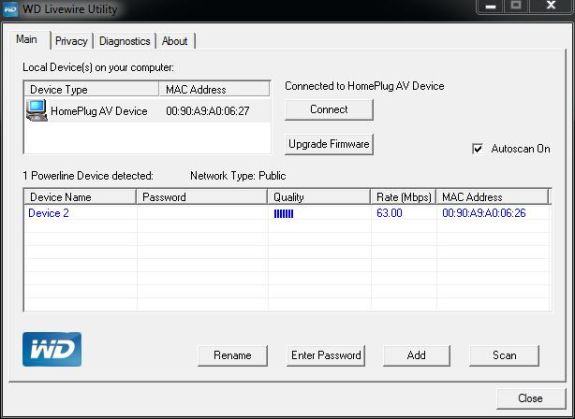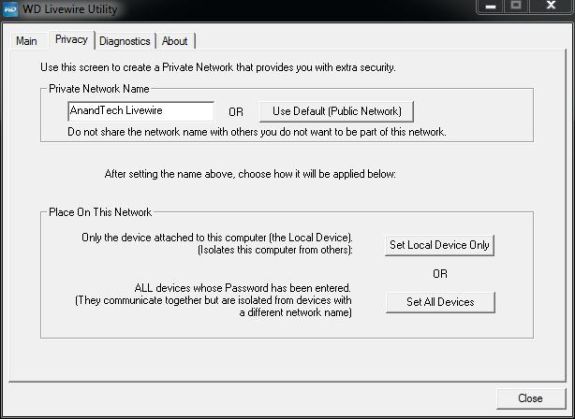Original Link: https://www.anandtech.com/show/3860/powerline-networking-with-the-western-digital-livewire
Powerline Networking with the Western Digital Livewire
by Ganesh T S on August 24, 2010 7:50 AM EST- Posted in
- Networking
- Powerline Adapters
- Gadgets
Most of the CE devices in the market today connect to the Internet as well as the home network. While many of them have the capability to connect to wireless networks, it is not really a great option for many of the bandwidth hungry units. Examples of such units include Netflix streaming TVs or media streamers such as the WDTV Live. Many a consumer has been frustrated by the incessant buffering and playback stuttering while putting wireless networks (even of the 802.11n variety) to use in such scenarios. Further, not all consumers have the luxury of a flawless wireless network in their residence. Running an Ethernet cable around the house is one option, but it is too cumbersome and costly for many. In this scenario, the electrical network within the house looks like an unexploited part of the equation.
The HomePlug AV standard aims to deliver networking capabilities around the house by taking advantage of the already existing electrical wiring. It is the baseline specification for the upcoming IEEE standard (IEEE P1901). There are other competing standards (we will cover them briefly in the next section), but the product being covered today adheres to the HomePlug AV standard. If you are interested in only finding out how the WD Livewire performs, please feel free to continue reading from the 'Unboxing & Setup Impressions' section onwards. On the other hand, if you want to learn about the history of powerline networking and the companies active in this space, this, as well as the next section, will be of interest.
Wikipedia traces the history of the HomePlug standard quite well. We have been following the consumer powerline networking area over the last 4 or 5 years, and realized that there is only one chipset vendor shipping any appreciable amount of chips in this space. Intellon, acquired by Atheros towards the end of 2009, is the brain behind almost all the powerline network adapters shipped in the last few years. Belkin claimed a 1 Gbps powerline adapter last year based on the Hispano-Scottish startup Gigle Semiconductor, but the reviews indicated that it performed no better than the 200 Mbps chipsets supplied by Intellon. When Western Digital contacted us to review their first product in this space, and indicated that the PHY rate was at 200 Mbps, we had little doubt that this would be another unit based on the Atheros (Intellon) chipset. Our suspicions were confirmed later (details can be found in the 'Livewire Internals' section).
In the 2010 CES, Atheros / Intellon introduced their fourth generation HomePlug based chipset, the AR7400. As the release indicates, the AR7400 is supposed to operate at a PHY rate of 500 Mbps for powerline applications, but gets a boost to 700 Mbps over coax cables. However, units based on the AR7400 are yet to hit the market. All Atheros/Intellon based products shipping currently are based on the third generation product, the INT6400.
The first generation chipsets introduced way back in 2001 had PHY rates of 14 Mbps (the real throughput was much lesser). The second generation products had a PHY rate of 85 Mbps, while the INT6400 third generation products ups this to 200 Mbps. With the advent of HD media streaming (and multiple streams, at that), 200 Mbps PHY rates are barely enough, and Western Digital has wisely decided to advertise the Livewire kit as being meant for sharing an Internet connection. That said, an idea of the effective bandwidth available also indicates the suitability of the product for data and media transfer within the home network.
As already indicated, the WD Livewire product is based on the HomePlug standard. Are there any other standards available for networking with already existing cables? Do they work, and are they shipping? We will cover this in detail in the next section.
The HomePlug consortium has been around since 2000. It is made up of a number of companies which develop products intending to network the home using the already existing electrical wiring infrastructure. The consortium's technology has been adopted as the baseline for the IEEE P1901 standard due for ratification next month. In this section, we will not talk about standards such as MoCA (Multimedia-over-Coax) and HomePNA which are alternatives to powerline networking for a connected home. The focus will be on standards which aim to compete with the HomePlug base requirements.
Gigle Semiconductors (now, Gigle Networks) was the first to introduce a Gigabit powerline networking chipset by adding proprietary extensions to the base HomePlug AV standards (which correspond to the 200 Mbps PHY). The only product using this chip in the US market is Belkin's GIgabit Powerline Network Adapter Kit, reviewed in detail here. As can be seen, there is an increase in the available bandwidth. However, this increase in performance is not uniform or reliable enough across various locations in the house. The situation with the proprietary extensions to the base standards is such that Gigle Networks is now advertising (PDF link) design wins for their 200 Mbps PHY chipset. Unless Gigle's proprietary extensions become part of the HomePlug / IEEE P1901 standards, it looks likely that we will not be finding many Gigabit powerline adapters in the near future.

The main competitor for the IEEE P1901 standard comes from the ITU. The G.hn standard promoted by the HomeGrid Forum, and also pushed by the ITU, aims to propose a single standard for networking over electrical wires, phone lines and coax cables. While the Wikipedia article suggests that the G.hn standard can network at rates upto 1 Gbps, a detailed perusal reveals that the June 2010 sitting of the ITU committee had decided to reduce the baseband operational spectrum. This further strengthens the criticism of the G.hn standard mentioned towards the end of the article. That said, it would be interesting to see whether Marvell puts its weight behind G.hn, now that it has purchased one of the four initial G.hn silicon vendors, namely, DS2. There are other big companies introducing G.hn silicon too, such as Sigma Designs. However, the fact that there is no proper G.hn standard yet, coupled with the issue of lack of demonstrated silicon, doesn't bode well for the technology.
Having setup the required background for powerline networking products, we now proceed to review the WD Livewire.
The WD Livewire comes in a box with the bare essentials. Unlike the WDTV Live, there aren't as many cables or batteries to deal with. Opening the package reveals a pictorial setup guide, the warranty document and the setup CD. Beneath this, we have a pair of powerline kits. Each kit consists of a 4 port routing unit, along with a short Ethernet cable and an AC power outlet connector. The routing unit is made of black plastic with a WD logo on the top side. It blends well in any sort of setup, and is quite similar in structure to the WDTV Live, except that it is not as thick. This can be seen quite clearly in the photograph below.

Setup CD / Documentation not shown
Setup is very straightforward, even for the non-technical folks. One port of the routing unit is connected to the main router's outlet ports. The other ports in the routing unit (there are 4 ports on each) can be used as an extender for the main router, thereby acting as a port multiplier. This will not be ideal of the router is Gigabit in nature, as all the outlet ports of the routing units in the powerline kits are only Fast Ethernet (100 Mbps). This routing unit is connected to the power outlet. We are not aware of any other powerline adapter kit which can also be used as a port multiplier at the source point (on the main router side).
The other routing unit can be connected to any power outlet in the residence, making available 4 Ethernet ports at that power outlet for usage. It is not hard to imagine requiring four ports at the second power outlet, particularly if it is the entertainment center. A large number of TVs, Blu-Ray players (and the WDTV Live, as well) and other entertainment center components come with an Ethernet port for connecting to the Internet as well as the home network. The package goes to great lengths (to the extent of placing stickers to cover up the power outlet plug point on the routing unit) to make sure that users don't connect it to a power strip or surge protector. This is an advice provided with good intentions, as we personally saw some of the low cost surge protectors halving the available bandwidth. This will be covered in detail in the benchmarking section.
It is not essential to run the installation CD, as we were able to get up and running without it. However, for people who want to secure their powerline network, the installation CD comes with a Livewire utility. As can be seen from the screenshots below, the utility allows firmware updating, and also indicates the powerline kits available on the network (other than the primary one connected to the router). We also get an indication of the bandwidth available on that particular device.
The Privacy tab allows the user to setup a name for the Powerline network, and gives an option to only allow devices on which the password has been entered. The entering of the password referred to in the screenshot actually implies the pressing of the 'Sync' button on all the powerline kits which are intended to become part of the private network. This has to be done for less than 3 seconds on each, but not more than 2 minutes apart.
WD also supplies a 26 page PDF manual with detailed setup and troubleshooting details. All said, the packaging of the kits is professional, and setup is quite straightforward for even the novice users. Most people should get up and running in no time, provided they do not need to mess with private networks of any kind.
At AnandTech, we are always interested in getting to know what actually powers the units we review. The WD Livewire happens to be the first powerline adapter product that we are reviewing. Though we had heard about Atheros/Intellon and Gigle Networks before, it is always exciting to open up one of the kits and confirm the chips ourselves. One of the routing units was given the teardown treatment, and the results are presented below for your viewing pleasure.
The routing unit appears quite impregnable, until one realizes that two out of the four circular gripping pads at the bottom of the unit hide screws beneath them. Once these were out of the way, disassembling was fairly straightforward. Removing the bottom plastic plate revealed a thin metal film covering the PCB. The intent of this metal film is to act as a shield for the heat generated by the chip behind and prevent it from possibly melting the underside of the unit. The metal film is held in place by two screws and is also soldered to the PCB.
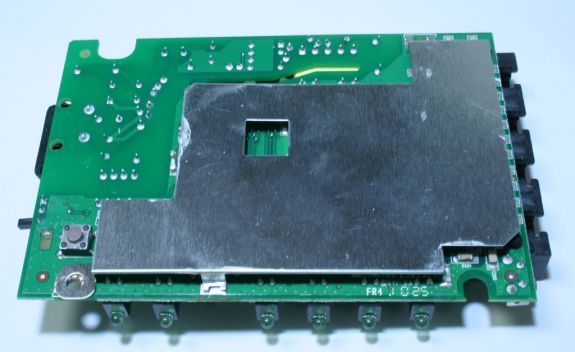
Metal Film for Thermal Protection
After unscrewing and unsoldering the metal film, we are presented with the underside of the PCB, which contains the main chips enabling the powerline networking functionality. Our suspicions are confirmed, with the Atheros INT6400 chip, as well as the Intellon AFE (Analog Front End), INT1400 (PDF) making an appearance.

The Underside is Largely Unpopulated Except for the Powerline Chips
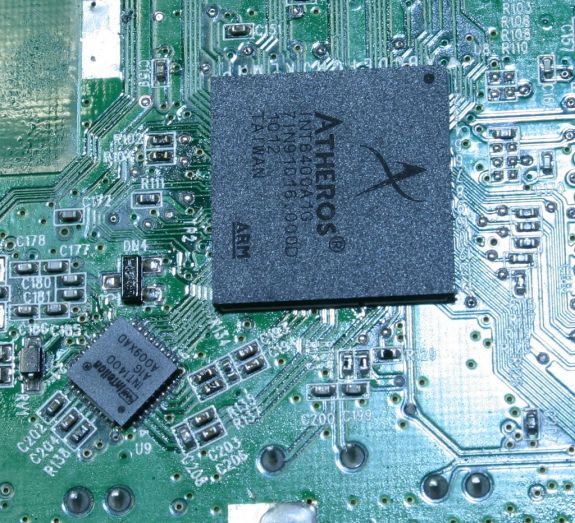
Up Close with the Powerline Chips
With a little bit of maneuvering, it is also possible to completely remove the PCB from the casing (as we have already done in this section's pictures). The top portion of the PCB shows a transformer, multiple capacitors and the Realtek RTL8306G 6 port Fast Ethernet switch controller. EtronTech supplies the DRAM for the chipset, and is the other big chip which can be seen in the photograph.
So, we have taken a look at the internals of the WD Livewire. In the next section, we will look at how it performs.
The main issue with powerline networking is that it is heavily dependent on the usage environment. The other issue with powerline networking products is that most of them are based on the same chipset, and offer similar performance. It is not the case for a consumer that one powerline networking product performs better than the other. Ideally, we would have liked to benchmark the WD Livewire against a product based on a chipset from Gigle Networks. Unfortunately, we are not in possession of a Belkin Gigabit unit. On the other hand, we did manage to lay our hands on a couple of other Atheros/Intellon based powerline adapters. As expected, they gave similar sort of benchmark figures as the WD Livewire.
We decided to do nothing fancy in our benchmarking methodology for the WD Livewire. The kits were connected to the two power outlets to be tested and two notebooks with GbE ports were connected to them to set up a P2P network. Both machines were running Windows 7 and the hard disks had more than enough performance to surpass the 100 Mbps rate at which the interfaces were capped by the powerline kit. It is quite well known that nothing can be as inefficient as the Windows SMB network sharing protocol. We set up 5 files of varying sizes (5 MB, 700 MB, 1.4 GB, 4.37 GB and 16 GB), and transferred them from one computer to the other four times. The average of the time taken to transfer each file was recorded. The experiments were repeated across one outlet in each room of the house, and transfer rates corresponding to the worst performance are reproduced in the table below. The experiments were conducted in two houses, the first of which (Location 1 in the table) was a 23 year old single bedroom apartment of approximately 700 sq. ft. The other house (Location 2 in the table) was a 10 year old five bedroom single family dwelling spread across two floors, with an approximate area of 2800 sq. ft.
| SMB Transfer Rates with the WD Livewire (Mbps) - Higher is Better | |||||||
| File Size | Worst Case @ Location 1 | Worst Case @ Location 2 | |||||
| 5 MB | 23.98 | 28.19 | |||||
| 700 MB | 32.57 | 38.62 | |||||
| 1.4 GB | 31.99 | 38.07 | |||||
| 4.37 GB | 31.79 | 37.95 | |||||
| 16 GB | 31.86 | 38.12 | |||||
Surprisingly, better results were obtained in the bigger house, but this can probably be explained away by the fact that there is probably too much noise in the power lines in an apartment setting. Also, note that the figures quoted above are probably the worst case bandwidth measurements. That said, it is probably what an user would encounter while trying to use the powerline network for file transfers within the home network. As the figures indicate, it is not quite possible to stream Blu-Ray bitrate movies from a PC or NAS to a media streamer with this generation of powerline networking products. Compressed 720p copies work reliably (and this was confirmed to be without issues in both our test locations). Netflix and YouTube streaming, which used to stutter on a Wireless-N network in Location 2, was managed without breaking a sweat, once the WD Livewire units were set up. In this respect, the WD Livewire achieves what it was intended/advertised to do by Western Digital.
Readers contemplating powerline networking must remember that the usage scenario heavily influences perceived performance. There are a number of good resources on the Internet about how to make the best of your powerline network. SmallNetBuilder has one such excellent piece. Also, it must be remembered that capacitive loads close to the routing unit result in reduced performance, while inductive loads improve performance. Also, the topology of the electrical wiring in the house heavily influences effective bandwidth. In places such as the UK, where the electrical wiring has a ring topology, the wires almost act equivalent to running an Ethernet cable around the house. In places such as the US, a ring / mesh topology is often seen. The performance does go down in such cases. Physical separation between the locations of the units often doesn't matter. It is often characteristics such as electrical distance, and whether the units are on opposite sides of a circuit breaker which matter more. All in all, it is best to try out a powerline adapter kit and see whether it fits the intended requirements in one's own place of usage, rather than relying on the advertising.
Western Digital's strategy in releasing products such as the WDTV or the WDTV Live can easily be deciphered as a way to drive the sales of their storage products. After all, storage is the bread and butter of Western Digital's revenue. However, a product such as the WD Livewire doesn't seem to fit into that mould at first glance.
The WDTV, WDTV Live, WDTV Live Plus and the upcoming WD Elements Play (apparently meant for the non-US market) seem to indicate that Western Digital is becoming a leading brand in the digital media player space. However, this market also involves content that gets distributed over the Internet and contents which streams across the internal home network. The official WD line is that consumers do not usually have network connections available in their living room or near where their TV is located. Therefore, it is the intent of WD to help solve this problem by providing the WD Powerline AV Network Kit.
At AnandTech, we believe that the Livewire product family is intended to further its presence in the consumer NAS market. Presently, the ShareSpace NAS product is intended for usage in SOHO environments. However, the explosion of consumer HD camcorders and the willingness of people to back up their Blu-Rays on mass storage has brought with it a situation in which the average consumer is no longer satisfied with a terabyte or so of storage offered by external hard disks. External hard disks are also not amenable to media streaming or periodic backups for multiple computers. In this upcoming scenario, a WD powerline product in conjunction with a consumer oriented ShareSpace model could work wonders. Consumers would be thrilled to have their NAS sitting in the basement, powered and connected to the household network from the same power outlet. There would be no necessity to worry about wireless reach or the noise that would be made by the NAS if it were to sit in the consumer's home theatre room. The powerline networking product is one more step by Western Digital in its quest to makes its presence felt in every component of media delivery (from the storage to the network and onto the media player sitting by the side of the TV) in the house.

Western Digital's Future Strategy?
However, the first generation Livewire doesn't have the necessary capability to fulfil this scenario. With the upcoming Atheros AR7400 chipset promising better bandwidth, and the HomePlug AV2 standards which promise Gigabit speeds, the outlined scenario might not be beyond the realms of possibility.
The WD Livewire was benchmarked, and found to offer no improvements performance wise when compared with the plethora of already existing powerline adapters with similar specifications. It is hard to justify pricing the kit at $139.99, but, thankfully it can already be found online for much lesser (at the time of writing this review). The only advantage it offers over existing adapters is the fact that it has 4 ports on either side. This enables it to act as a port multiplier at the router end, allowing consumers to avoid investing in a switch to connect to the router for this purpose. The WD brand name can also be trusted to include quality internal components for longer product life, when compared to some of the other low cost powerline adapters in the market.
Had the WD Livewire been released a year back, we would have given it our unreserved recommendation. Unfortunately, not only is the kit late to the market for its specifications, the consumer demands have also increased in the meanwhile. The 'Stream HD' claim on the box is also quite hollow, as we could not stream Blu-Ray content to the WDTV Live in a reliable manner. Granted, 720p worked fine, and could also be termed HD, but consumers need to be aware that in most situations 1080p is a no-go, particularly at Blu-Ray bitrates. That said, we did find it to be more stable than Wireless-N streaming at our test locations.
Four ports on either side also looks to be an overkill for the consumer market. It looks inviting for a SOHO (Small Office / Home Office) environment, but the transfer speeds remain a dampener. This should hopefully improve in the next generation products.
In summary, we can say that the WD Livewire is a good investment if the consumer is looking to purchase a switch to get more Ethernet ports near the router, and also urgently needs to set up a powerline network at home. We are not quite sure how big such a market would be. Western Digital will most probably not encounter the same sort of success with the WD Livewire as it did with the WDTV. However, the product experience should stand in good stead for the company to develop and introduce the next generation products in the Livewire family. We are looking forward to higher speeds over electrical wires and tighter integration with the ShareSpace and WDTV product lines. WD would have a winner on their hands in such a scenario.