
Original Link: https://www.anandtech.com/show/3853/the-dell-streak-review
The Dell Streak Review
by Anand Lal Shimpi on August 15, 2010 6:59 PM EST- Posted in
- Dell
- Streak
- Gadgets
- Smartphones
- Mobile
Background
The iPhone has an unusual problem. Its UI is fast and smooth enough that you want to browse the web on it. However the device is cramped enough that you don’t want use it for any serious web browsing. If you’re just looking to quickly read something it’s ok but logging in to websites, or interacting with a more complex web app is just a pain on a screen that small - regardless of how fast the device is. Apple’s solution is to turn you toward apps, or sell you an iPad. HTC and Motorola provided an alternative: increase the screen size of their smartphones.
Dell took it one step further, and for some reason called it the Streak.

When I first laid hands on the Dell Streak (originally called the Dell mini 5), I had been struggling with editing an AnandTech article on the iPhone 3GS in a Las Vegas cab. I believe the first words I uttered were - I would totally carry this.

The 5” diagonal screen gave me enough screen real estate that interacting with web pages isn’t a pain. It’s not the same experience you’d get with an iPad, but it’s maybe 60% there. And unlike the iPad, the Streak can double as a cell phone. Text is big enough where I found myself reading PDFs, emails and web pages more on the Streak than I would on any other smartphone. It felt like a true productivity device. Small enough to carry in my pocket, but large enough for me to get work done.
There’s a clear benefit to having a larger device - it’s easier to use. Text is easier to read, web pages are easier to navigate and presumably the keyboard is more pleasant to type on.
While the Streak definitely enables the first item on the list, the rest aren’t as clean cut.
Size Matters
I wrote in the EVO 4G review that the EVO wasn’t that big. Well, the Streak is. It dwarfs even the Motorola Droid X.

From left to right - Dell Streak, Motorola Droid X, Apple iPhone 4
The Streak is very well built. I’d argue that it’s up there with the Nexus One in terms of build quality. There’s no learning curve for Dell here. The design, styling and build quality are all top notch.
The Streak is thin. It’s the only thing that makes the 5” screen size acceptable. If it were any bulkier the device would be a pain to carry, but at 0.39“ (9.98mm) thin there’s potential here.

I put tons of talk time on the Streak, using it as my only phone, and the size is a non-issue for using it as a cell phone. Granted you look absolutely ridiculous holding it up to your head, but it works and it isn’t uncomfortable. If anything, it’s more comfortable resting the Streak on your shoulder and putting it up to your ear than a normal smartphone since there’s so much more surface area. This is largely due to the fact that despite the Streak’s size, it only weighs 7.76 ounces (220g) and is thinner than a Nexus One.

From left to right - Google Nexus One, Dell Streak, Apple iPhone 4
The Streak is pocketable if you’re a guy that wears normal pants. Womens’ pants aren’t quite as accommodating, but practical purses will house the Streak without complaining. While I love using the Streak, I’m not a fan of carrying it places. It doesn’t feel heavy in my pockets, it just feels big. And there usually aren’t good places to keep the Streak in the car. It’s easier to carry around than an iPad for sure, but not compared to the EVO 4G or Droid X.
My only complaint about the design are the physical buttons on the Streak. They are all nondescript. The worst is the physical shutter button which attempts to mimic a digital camera’s shutter release by focusing when you have it pressed down half way. That part works fine, but try to push it down all the way to activate the shutter and take a picture and you’ll find that you have to push down way too far. The button actually has to recess into the Streak’s housing to trigger a photo, which is not only awkward to do but also tends to cause you to move the phone a bit before you take your photo.

There’s more than enough surface area for Dell to have used beefier buttons on the Streak. These slender creatures seem better fit for something Nexus One sized. They don’t work with the design in my opinion.
| Physical Comparison | |||||||||
| Apple iPhone 4 | Apple iPhone 3GS | Dell Streak | HTC EVO 4G | Motorola Droid X | |||||
| Height | 115.2 mm (4.5") | 115 mm (4.5") | 152.9 mm (6.02") | 121.9 mm (4.8") | 127.5 mm (5.02") | ||||
| Width | 58.6 mm (2.31") | 62.1 mm (2.44") | 79.1 mm (3.11") | 66.0 mm (2.6") | 66.5 mm (2.62") | ||||
| Depth | 9.3 mm ( 0.37") | 12.3 mm (0.48") | 9.98 mm (0.39") | 12.7 mm (0.5") | 9.9 mm (0.39") | ||||
| Weight | 137 g (4.8 oz) | 133 g (4.7 oz) | 220 g (7.76 oz) | 170 g (6.0 oz) | 155 g (5.47 oz) | ||||
| CPU | Apple A4 @ ~800MHz | Apple/Samsung A3 @ 600MHz | Qualcomm Scorpion @ 1GHz | Qualcomm Scorpion @ 1GHz | TI OMAP 3630 @ 1GHz | ||||
| GPU | PowerVR SGX 535 | PowerVR SGX 535 | Adreno 200 | Adreno 200 | PowerVR SGX 530 | ||||
| RAM | 512MB LPDDR1 (?) | 256MB LPDDR1 | 512MB LPDDR1 | 512MB LPDDR1 | 512MB LPDDR1 | ||||
| NAND | 16GB or 32GB integrated | 16 or 32GB integrated | 16GB micro SD + 2GB integrated | 8GB micro SD | 8GB micro SD | ||||
| Camera | 5MP with LED Flash + Front Facing Camera | 3MP | 5MP with dual LED Flash + Front Facing Camera | 8MP with dual LED Flash + Front Facing Camera | 8MP with dual LED Flash | ||||
| Screen | 3.5" 640 x 960 LED backlit LCD | 3.5" 320 x 480 | 5" 800 x 480 | 4.3" 480 x 800 | 4.3" 480 x 854 | ||||
| Battery | Integrated 5.254Whr | Integrated 4.51Whr | Removable 5.661 Whr | Removable 5.5Whr | Removable 5.698 Whr | ||||
There are only three fixed touch buttons on the phone: home, menu and back. Their icons don’t rotate, making it clear that Dell sees the Streak as primarily a landscape device. There’s no optical or physical trackball on the phone, similar to the EVO 4G. You get left and right arrow keys on the virtual keyboard to help you navigate text boxes with granularity.
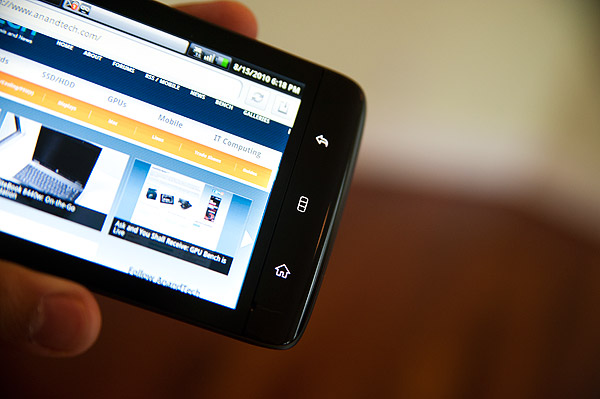
Along the bottom of the device is a 30-pin connector for power and USB. It’s like an iPhone dock connector but thicker.

The screen flows into the surrounding border in a manner I can only describe as being Apple-like. Dell really did its homework in the design of the Streak and the result is a good looking device. At the risk of sounding like somebody’s grandpa, Dell should’ve called it the Sleek instead. Har har.

Getting access to the battery, SIM card and microSD slot is the best out of any Android phone I’ve used. There’s a thin back panel that you have to slide up to remove. Sliding the panel up requires enough effort to feel secure, but not enough effort to make it frustrating. This is the porridge you’ve been looking for Goldilocks.
As long as you take care to line up all of the little latches before sliding the panel back on, you’ll maintain the same secure feel you got when you first opened the device. No rattles, no squeaks, nothing - the Streak is solid.

There are a pair of gold contacts that touch the metal battery cover. Remove the cover and the Streak turns off.
The battery has a faux aluminum finish on one side but is otherwise a pretty standard lithium ion battery. You’ll need to remove it to gain access to the SIM card and microSD slots.
The Streak ships with a 16GB microSD card installed. The microSD slot isn’t spring loaded so you just push the card in or pull it out to remove. You also have 2GB of flash on board for apps, bringing the total out of box storage to 18GB.
Dell bundles the streak with a 30-pin Dell dock to USB cable, as well as an AC power adaptor that you plug the USB cable into. The power adapter has foldable prongs but it’s slightly long.

The phone is only available through Dell's website for $549.99 or $299.99 with a 2-year contract from AT&T. Update: Dell just confirmed that the Streak is carrier locked to AT&T in the US regardless of whether or not you sign a contract.
The Display
The major selling point of the Streak is its 5” 800 x 480 LCD display, and it’s a pretty good display. The resolution is well mated to the screen size and everything is very easy to read on the display. After using the Streak, the iPhone 4 and similar sized smartphones just feel cramped. For making phonecalls they work well, but for multitasking and being productive, the Streak’s larger screen is an asset.
The display on the Streak get’s bright enough. At 366 nits the Streak is similar to HTC’s EVO 4G.
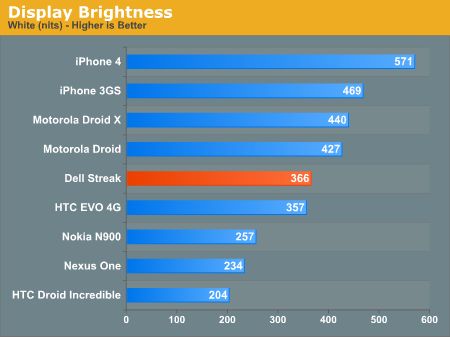
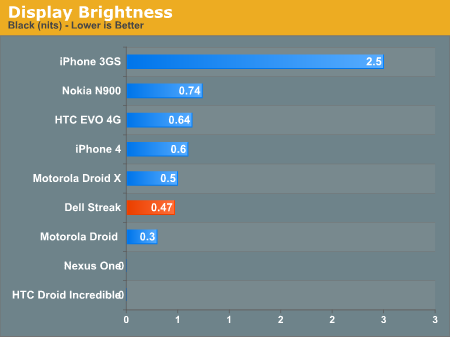
Black levels are very low for a smartphone LCD. The deep black is what helps give it excellent on/off contrast ratio:
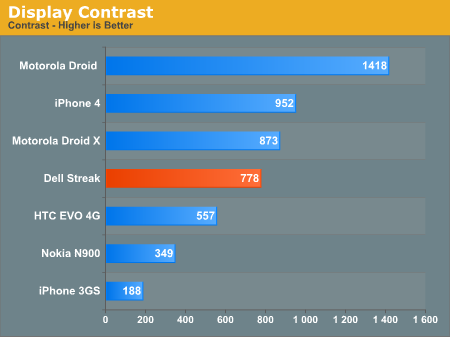
While not quite as good as a Droid X or iPhone 4, the Streak is much better than most others on the market. Despite the strong on/off contrast I found that dark scenes in movies are still tough to make out on the Streak.
The Streak’s Tablet Customizations, Not Enough
If you buy a Streak in the US today it will ship with Android 1.6 on it. Dell is promising an update to 2.2 (Froyo) before the end of the year, but until then you get to use 1.6 - originally released in 2009. The older Android OS revision sets the tone for much of my experience with the Streak. The hardware is well executed, but what we're missing is on the software side.
Dell’s customized home screen is nice. As is the case with all Android devices the home screen doesn’t rotate. While on most phones that means you get a portrait home screen, on the Streak you get a landscape one. It works.

You get four screens by default and along the top of the UI you have a number of useful tabs. The first is your app dropdown list. By default you get six icons for your frequently used apps, a list you can customize. Hit the more arrow and you’ll see a grid arrangement of all of your apps.
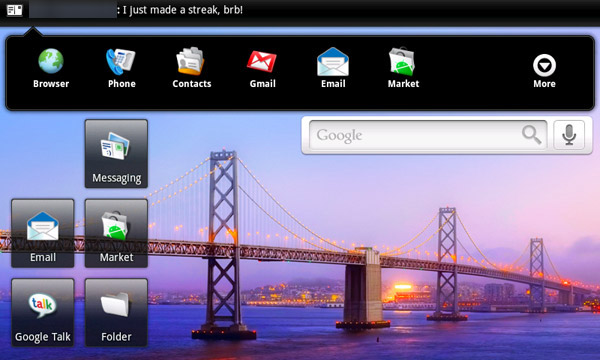

Moving on, we have a switcher tab. It’s labeled with your carrier’s name, in this case AT&T, but tap on it and you can add home screens, close them or switch between recent applications.
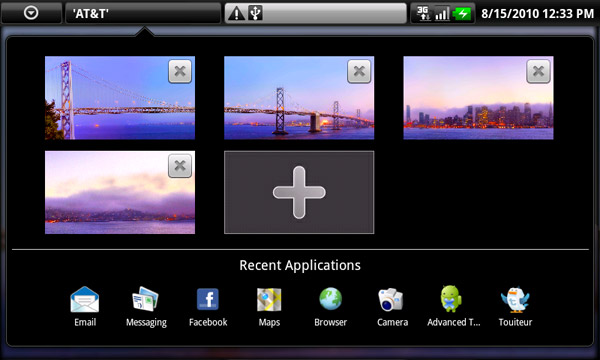
Next we have the standard notifications tab. Unlike other Android phones you don’t drag this one down to expose it, just tap.
And finally there’s a status tab. Tapping on this one will show you any alarms set, battery status, and let you enable/disable all wireless connections individually. The status tab is very well implemented and very convenient. My only complaint is that it doesn’t appear instantaneously when you select it.

This is an Android phone so you can populate each home screen with widgets, shortcuts or Folders. The icon style isn’t bad, just not as modern as possible in my opinion.
Some apps have been redesigned to take advantage of the Streak’s larger screen and the likelihood that you’ll want to use it in landscape mode. The dialer works in landscape mode, something that isn’t true of standard Android phones. In landscape mode you get a dialpad to your right and call log to your left.
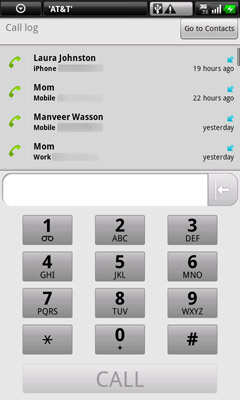
The Phone app in portrait
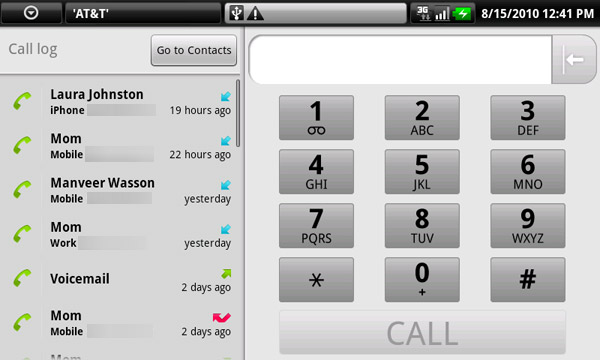
The Phone app in landscape
The address book also works in landscape. Here you get individual buttons for all of the methods you have of contacting a specific entry (e.g. dedicated buttons for mobile phone, work phone, SMS and email). It can save a screen tap.
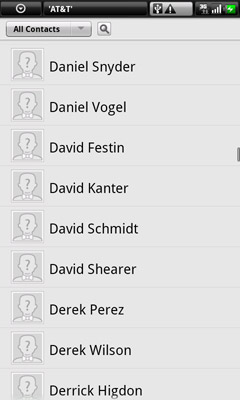
Contacts in portrait

Contacts in landscape
This is Android 1.6 so multitouch gestures aren’t supported in the Google Maps app. You can only double tap to zoom or use the zoom in/zoom out buttons on the screen. The pinch and stretch gestures don’t work.
Unfortunately the customizations that Dell has introduced on the Streak aren’t enough to make this device a pocketable iPad. A couple of years ago I wrote a story about HP trying to become more Apple-like. In it I said the following:
“The problem that plagues the Dells of the world however is that they don't control the software stack the way Apple does, they are still at Microsoft's mercy.
...
HP noticed this same Microsoft dependency issue, just like the rest of the PC OEMs and over the coming years you're going to see companies like HP and Dell become more like Apple, offering systems as complete packages of hardware and software solutions. We'll see broader adoption of Linux and open source software and finally some out of the box thinking.”
And now it’s very clear why HP, not HTC, was the company to buy Palm. HP needed Palm and webOS to not necessarily replace Microsoft or Google, but at least give it the option to.
Dell doesn’t have that. And to make matters worse, on a device like the Streak we do need more custom rolled software to take advantage of the larger screen size. On the iPad we got slight modifications to the mobile Safari and Mail apps that made them more pleasant to use on the larger screen. The same goes for the iBook app. As much of a gimmick as it may be at first glance, the page turning animation in Apple’s iBook app is sorely missed on the Streak.
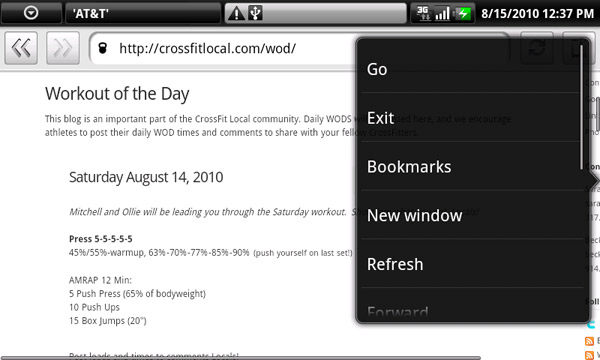
Instead what you get is a large Android phone. And unfortunately, that’s not what makes a good tablet. I want more customization, down to the app level and I want it to be good. There’s no reason for me to have to tap twice to open a new browser window when you’ve got a 5” screen.
The Keyboard
The keyboard is what surprised me the most. With the 4.3” screen on the EVO 4G I found that typing was much easier than any other Android phone. With the 5” screen on the Streak you’d assume it would be even better. Unfortunately, at least with the default keyboard, that’s not true.
Instead of making the important keys larger, Dell chose to try and mimic a standard keyboard layout on the Streak. What you get is something that looks similar to a desktop keyboard, complete with numpad, but ends up more annoying to anyone who has had experience with a smartphone keyboard.

The caps, shift, arrow and alt keys on the left side of the keyboard shift everything to the right by enough room that I found myself mistyping a lot. I don’t doubt that it’s something you could eventually get used to, but even after using the Streak as my only smartphone I still have to type extremely slowly on it.
On the bright side, the larger screen makes the default keyboard feel far less overwhelming than it does on a more cramped display. I still don’t think it’s necessary to have alternate functions printed on each key. Simply having the keys change function when you hit the alt button should be sufficient and keep the keyboard a lot cleaner.

The dedicated numpad on the right of the virtual keyboard is a nice touch. I didn’t use it very often but enough times for me to appreciate it.
Multitouch isn’t supported by the keyboard so if you’re used to typing quickly on a physical smartphone keyboard there will be an extra steep learning curve.
The default keyboard predicts both the word you’re trying to type as well as the next word you may type based on the previous word. For example, if I type “I’m” and hit space the keyboard will suggest “bringing” as the next word. If I tap the spacebar, it’ll accept the recommendation and move on. If I start typing another word however it’ll toss the recommendation away.
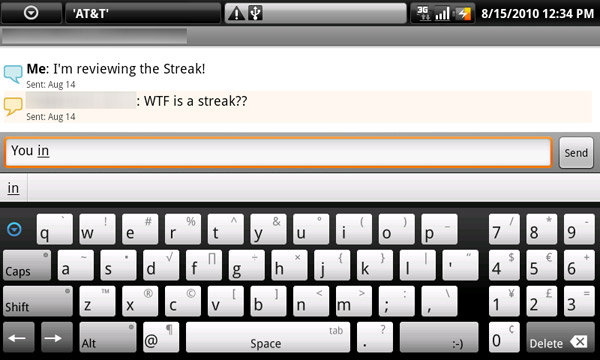
I just typed the word You, the Streak's keyboard suggested in as the next word
This predictive strategy has the potential to be great, and it really is amazing when it works perfectly. It’s not limited to one word, it will keep predicting as long as it can, and the suggestions are all based on things you’ve previously typed.
The limitations however are numerous. The biggest problem is that the word prediction isn’t based on what you’re typing, or more specifically, who you’re typing to. Something I’d type in a text to a professional contact at AMD is very different than what I’d text to a friend of mine. For example, if I type “Hey” the next word suggested is “baby”, regardless of who I’m texting. This is a problem.
Here’s where the flexibility of Android is nice. I downloaded Swiftkey and quickly improved my typing speed on the Streak just by switching keyboards. Some may prefer Dell’s default keyboard but I don’t think scaling down a standard keyboard to fit the Streak’s screen is the best option.
Video Playback & Photo Viewing
The video player is spartan but functional. I made a 2GB H.264 version of The Dark Knight using Handbrake and it played beautifully on the Streak. The screen is great for watching movies although I could do with a higher contrast display. Very dark scenes are difficult to make out with a reasonable amount of ambient light.
The Streak is comfortable enough to hold in your hands while you watch a movie but what it really needs is the EVO 4G’s kickstand. It should be a requirement for devices that are going to be great at watching video content to have an easy way of propping them up. I prefer the EVO’s kickstand but even Apple’s foldable iPad case is acceptable, although not ideal.
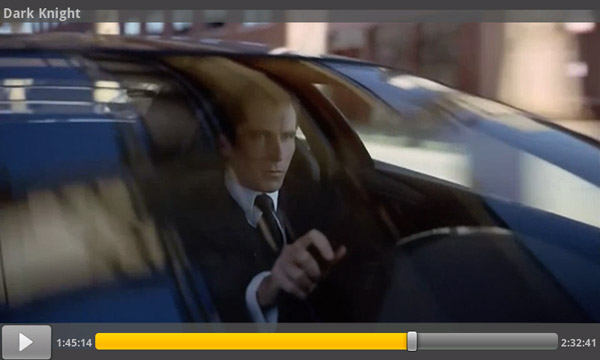
All photos and videos are stored in the Photos & Videos app, which provides a simple interface to everything. You can choose to only show photos/videos made with the Streak or everything.
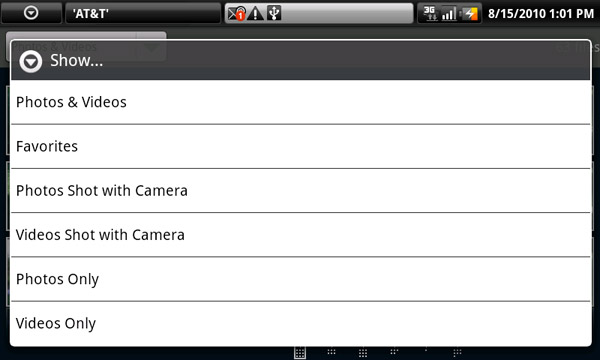
Scrolling is choppy but you can swipe through screens of thumbnails sorted by date.

The Performance Problem
When I first played with the Streak seven months ago it felt quick. The Qualcomm Snapdragon QSD8250 inside was the king of the hill. Today, it’s a different world. Apple’s A4 and TI’s OMAP 3630 are where it’s at.
Performance is a definite problem. Let’s say you’re on the rightmost home screen, number four by default, and tap the home key to return to the main home screen. It takes a full three seconds for the Streak to get to the main home screen and stop animating. Not to mention that the animations are choppy along the way.
There are wireless and battery indicators in the upper right corner of the screen. Tap on those indicators to bring up more detailed information about the battery and network options among other things. The only problem? The detailed info takes roughly 1.3 seconds to pop up. You expect it to be instantaneous but it’s far from it.
The camera app takes 3.2 seconds to launch. But even worse is that it takes 3.3 seconds from the moment you hit the shutter release until you get to review the picture you just took.
This may seem like picking nits but grab a Droid X or iPhone 4 and see if you can measure any popup or transition in any number of seconds. You can’t.
In a world of iPhone 4s and Droid Xs the Streak just doesn’t feel quick. Not only that, but it doesn’t even feel like it’s of this generation. A large part of the Streak’s performance is due its OS: Android 1.6. A look through any of our benchmarks will show you that despite using a 1GHz Qualcomm Snapdragon SoC, the Streak doesn’t perform anywhere close to the Nexus One, HTC Incredible or Droid X. Let’s forget about comparing it to the iPhone 4 or iPad.
Web page rendering isn’t as bad as interacting with the OS. Pages load slower than Android 2.1 devices but it’s not painfully slow. Most of the time you’re limited by the speed of the cellular network to begin with. Web browsing is painful however as scrolling is very choppy. While this is a problem with all Android devices I’ve used, it’s clearly worse on the Streak.
Rightware’s BrowserMark is representative of the sort of web page rendering performance I saw on the Streak.
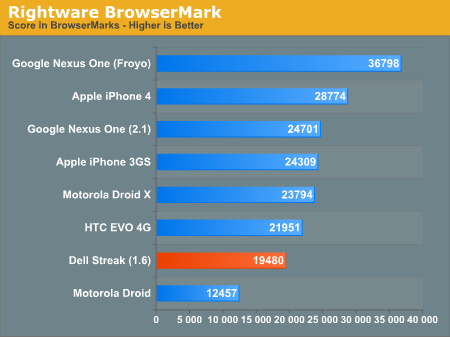
In this test the Streak offers roughly 80% of the performance of Motorola’s Droid X. I’d say that’s representative of the web page rendering performance I saw on a regular basis.
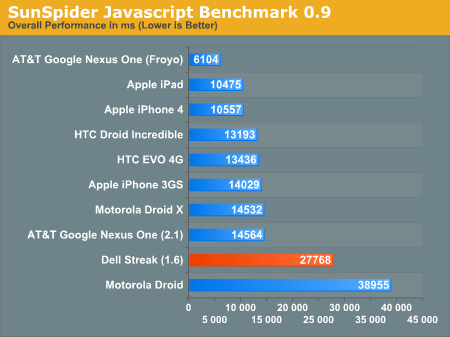
SunSpider supports what we've seen thus far. Despite having a 1GHz Snapdragon, the Streak performs more like a faster Droid than a Droid X.
Linpack and Benchmark Pi show the limitations of Android 1.6 more clearly. In both cases the Streak is slower than the original Motorola Droid with its 500MHz Cortex A8 based TI OMAP 3430.
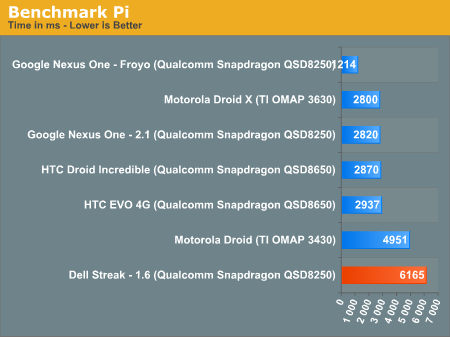
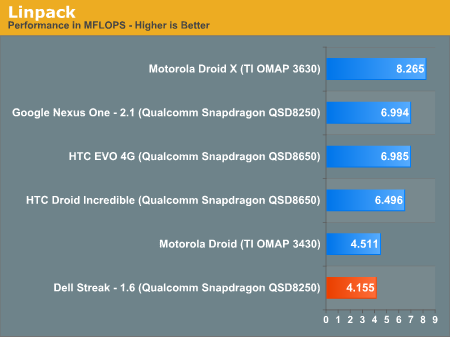
Qualcomm’s Neocore benchmark shows us that the Adreno 200’s GPU drivers are seemingly mature, at least for 3D rendering in Android 1.6. There’s barely any difference between the Streak and QSD8250 based Snapdragon devices in this test.
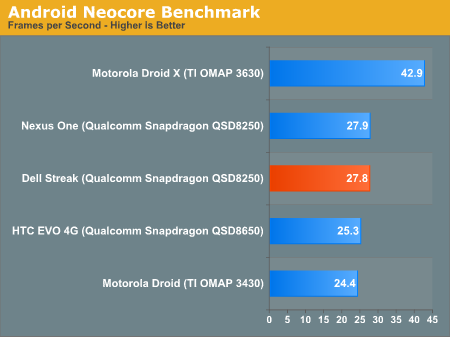
Thankfully Dell has promised to deliver Android 2.2, codenamed Froyo, on the Streak before the end of the year. The only problem with that promise is Dell is asking for your money today. If you purchase the Streak today yes, you’ll get a wonderful upgrade for free at some point in the future, but in the interim you’ll have horrible performance - at least for a $600 device.
Even if you’re considering the Streak, I’d recommend waiting until the 2.2 update. There’s no reason for you to provide Dell with an interest-free loan until then.
The Camera
The Dell Streak ships with two cameras: a front facing 640 x 480 camera and a rear facing 5MP camera (2592 x 1944). Both are capable of recording video but only at 640 x 480. As you’ll soon see, given the quality of the sensors, it’s not a problem that the Streak doesn’t support 720p video recording.
The Camera app gives you the usual set of Android camera options. You can manually set white balance, adjust JPEG compression and even sync the camera to 50Hz or 60Hz signals for recording videos of displays.
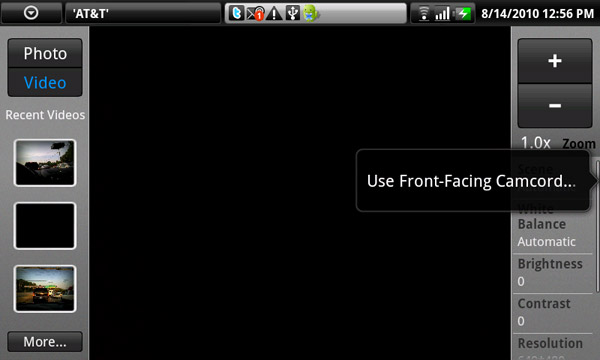
The Streak has a dual LED flash on the rear facing sensor. The two LEDs are bright but not quite EVO 4G bright. There’s no auto flash option, it’s either on or off. On top of that you can’t use the flash while recording a video.
The size and shape of the Streak pretty much dictate that you want to use it in landscape mode, with two hands at that. The problem is holding the Streak naturally with two hands often puts your left finger over the camera lens. It’s not an insurmountable problem, but annoying.
I’ve already complained about how long the Camera app takes to launch and take photos. The problems don’t end there. The live view frame rate in the app varies from what looks to be 30 fps to probably half that if you point the camera at a poorly lit scene.

Taken with the rear camera

Taken with the front camera
At web resolutions the images the Streak produces are fine, but blown up to native resolution they leave a lot to be desired. The pixels are all very vague and over sharpened. Color reproduction is slightly off, almost as if there’s an overactive UV filter on all the time.
Compared to an iPad, you at least get a camera with the Streak. Compared to the EVO 4G or iPhone 4, the Streak’s camera isn’t very good.
Video recording quality isn't terrible but not great.
Cellular and WiFi Performance
The Streak only supports 802.11b/g and WiFi performance isn’t very good. Connected to an access point less than 6 feet away the best transfer rate I could get from a locally hosted PDF was 1.76Mbps. I tried copying directly to the microSD card over USB and got over 50Mbps. This may be an Android 1.6 limitation however as the Speedtest app managed 5 - 7Mbps consistently (on my desktop I get 17 - 20Mbps running the same test on the same network).
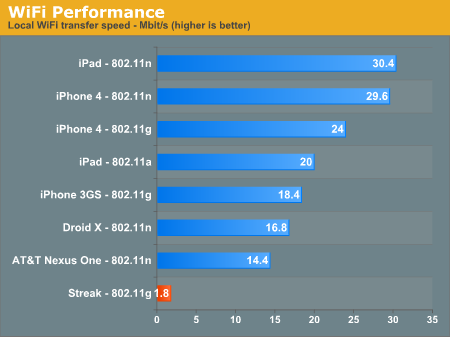
The Streak uses Qualcomm's QSD8250 SoC with integrated cellular radio:
| Dell Streak Network Support | |||||
| UMTS | 2100 / 1900 / 850MHz | ||||
| GSM/EDGE | 1900 / 1800 / 900 / 850MHz | ||||
| HSDPA/HSUPA | 7.2Mbps / 5.76Mbps | ||||
Cellular network performance was pretty good. Using the SpeedTest.net app I managed 2204Kbps down and 1007 Kbps up.

Cell signal attenuation was also in line with most other phones we’ve tested:
| Signal Attenuation Comparison in dB - Lower is Better | |||||||
| Cupping Tightly | Holding Naturally | On an Open Palm | |||||
| Dell Streak | 14.0 | 8.7 | 4.0 | ||||
| Droid X | 15.0 | 5.1 | 4.5 | ||||
| iPhone 4 | 24.6 | 19.8 | 9.2 | ||||
| iPhone 3GS | 14.3 | 1.9 | 0.2 | ||||
| HTC Nexus One | 17.7 | 10.7 | 6.7 | ||||
The Streak doesn’t appear to drop signal any more than comparable Android phones, and of course less than the iPhone 4. The wireless radio stack is less sensitive than the iPhone 4 but in line with other Android phones I’ve tested. I could hold calls at -109dBm but had mixed results below that point.
Good Battery Life
Behind the back cover is a 5.661 Whr (1530mAh @ 3.7V) removable battery. That’s 2.9% larger than the EVO 4G’s battery and 7.7% larger than what you get in the iPhone 4.
Overall battery life on the Streak is very good. In 3G web browsing battery life it’s second to only the iPhone 4, and the best Android phone we’ve ever tested. On WiFi it will last 8 hours and 20 minutes, which puts it behind the Droid X and iPhone 4 but well ahead of the competition. 3G talk time is a respectable 7.3 hours as well.
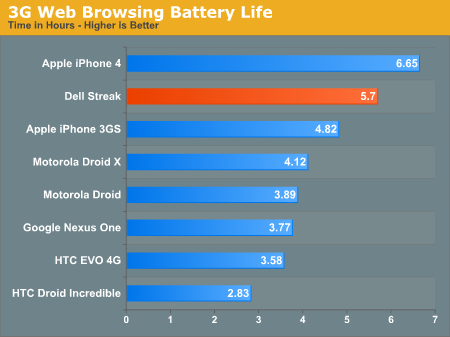

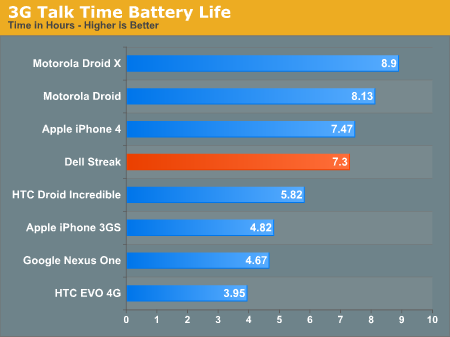
I generally found that I could use the Streak all day without having to charge it until right before I went to bed around midnight.
| H.264 Video Playback Battery Life | ||||
| Dell Streak | HTC EVO 4G | |||
| Battery Life | 6.47 hours | 3.63 hours | ||
Video playback isn’t something we always test in our phone reviews but the Streak played a 2Mbps H.264 stream of The Dark Knight continuously for 6 hours and 28 minutes. That’s long enough to watch two back to back movies and a couple of hour long TV episodes on a flight.
Final Words
Until we get foldable displays we’re going to see smartphone manufacturers experiment with larger screen sizes. While no one likes to carry around a giant phone, the benefits of a bigger screen are undeniable.
Browsing the full web is much more pleasant, especially on web sites that you have to interact with (e.g. logging in, filling out an order form, commenting, etc...). Typing on a large touchscreen can be a lot easier as well. Then theres’s the obvious advantage: viewing photos and videos is so much better on a larger screen.
From a screen and ergonomics standpoint, I believe Dell got it very right with the Streak. The phone/tablet is thin, looks good and is a pleasure to use in landscape mode. Sitting around with friends and showing them photos on the Streak is much better than on smaller smartphones. You get better picture quality on the iPhone 4, but it’s just easier to actually see things in a photo on the Streak.

The Streak’s battery life is great. It lasted me a full day of regular usage and the battery life test results put it close to the iPhone 4 in most situations, even besting the Droid X at times.
As a piece of hardware, I have no complaints about the Streak. The problems with the device are almost entirely in software. While the Streak has the potential to make web browsing, photo viewing or general productivity better than on a smaller phone, its horrid performance is a deal breaker for me. You can count how long it takes to snap photos in seconds, transitions between screens are choppy and even scrolling on webpages is slow. It’s not just irritating, it’s unacceptable for a high end smartphone released in 2010.
Launching with Android 1.6 was also a mistake. I suspect many of the performance problems to be solved by the 2.2 update later this year, but until then I view the Streak as untouchable.
Dell also needs to offer more customized versions of apps with the Streak to take advantage of the larger screen size. Dell doesn’t need to acquire a company like Palm to make this happen, it’s just a matter of dedicating resources to the problem. What makes or breaks something like the Streak is how well the hardware and software work together. Dell needs to do more to make the Streak feel like an iPad alternative/competitor and not just a large Android phone.
If Dell could've fixed the performance and done more to customize apps so they took advantage of the larger screen the Streak would’ve been a pocketable iPad. Unfortunately I don’t think the Froyo update will be enough to fix this. The UI needs to be butter smooth and Dell needs to invest more time into app customization. Gingerbread could bring what’s necessary, but that’s a 2011 discussion at this point.
HP/Palm? Your turn.













