
Original Link: https://www.anandtech.com/show/385
Future Power - Power Series P3-500
by Anand Lal Shimpi on October 3, 1999 12:13 AM EST- Posted in
- Systems
Quick Look |
|
Future Power |
The Good |
|
+
Good Case (InWin) |
| The Bad | |
- Poor 3D gaming
performance |
|
We've all heard people talk about how quickly things move on the Internet, and how the Internet provided for opportunities that would have never been given to us had it not been a catalyst. Yet another case in point is the company, Future Power, Inc., a manufacturer that has come from being virtually unknown when they were founded in October 1998 to producing a nice array of pre-built systems.
The company is a partner of Daewoo Telecom, which in turn is a subsidiary of the Daewoo Group in Korea. For those of you that aren't familiar with Daewoo Telecom or its parent company, Daewoo Group, the company makes everything from TVs and VCRs to cars and with Future Power as a partner, it seems like they have their hands in a bit of PC manufacturing as well.
What the industry is seeing is a decline in the more conventional proprietary path for pre-built systems and a trend towards more cost effective solutions that do offer the opportunity of customizing system components and upgrading at a later time. The consumers are quite aware of the rate of change in the computer hardware industry and in a market saturated with 6 month graphics card cycles, and 1 year product life cycles before everything is deemed "obsolete." Sometimes, it seems as if there is no end to the madness.
Future Power is looking to tailor to the needs of the users that aren't looking to invest the time in building their own system for whatever reason, yet want all of the benefits they would normally get if they were to go out and build the computer themselves. The company is looking to bridge the gap between your standard pre-built retail system and a true hardware enthusiast's computer, and with their latest addition to the Power Series line it seems like they are headed in the right direction.
Based on a Pentium III 500 and the ever-so-popular ABIT BH6, the Power Series is capable of competing with some of our beloved custom built and home tweaked systems, but in order to maintain a $1499 pricetag the video card, of all the possible peripherals, became the sacrifice. Does it still pack a powerful punch for the price? In the age of sub $1000 PCs that are consistently outperforming the more expensive solutions, the Power Series from Future Power does hold its own.
Specifications |
|
| CPU | Intel Pentium III 500 |
| Motherboard | ABIT BH6 |
| Hard Drive | Western Digital 205AA 20.5GB Ultra ATA 66 |
| Memory | 128MB SDRAM |
| CDROM/DVD | Toshiba 6X/32X DVD/CDROM |
| Video Card | Diamond Stealth III S540 (Savage4) |
| Sound | Creative Labs Ensoniq 1373 PCI |
| Software | MS Windows 98SE Lotus Smart Suite Millennium Edition Norton Anti-Virus |
| Other Features | Zip 100 Removable
Disk Drive (w/ 1 disk) 3Com/USR 56K Winmodem Future Power NEWQ Gold Equalizer |
Motherboard, CPU & Memory
 The
Power Series is built around the ABIT BH6, which
was the overclocker's motherboard to get last year. The key word there is
"was" since the release of the BH6, ABIT as well as a number of other companies
have produced successors to the BH6 offering the same features with new tweaks and
options. From a cost perspective, going with the BH6 instead of the newer BE6-II or the AOpen AX6BC Pro Gold
just meant that the overall cost of the system would be brought down by around $10 - $20.
Although there is nothing blatantly wrong with the BH6, we would have liked to see an
AOpen or an ASUS board used in place of the BH6 or, at least, ABIT's BE6, which offers
on-board Ultra ATA 66 support. However, we must admit that, although we do have high
expectations, if you look at the non-overclockable motherboards that most system builders
opt for, the BH6 is truly a blessing.
The
Power Series is built around the ABIT BH6, which
was the overclocker's motherboard to get last year. The key word there is
"was" since the release of the BH6, ABIT as well as a number of other companies
have produced successors to the BH6 offering the same features with new tweaks and
options. From a cost perspective, going with the BH6 instead of the newer BE6-II or the AOpen AX6BC Pro Gold
just meant that the overall cost of the system would be brought down by around $10 - $20.
Although there is nothing blatantly wrong with the BH6, we would have liked to see an
AOpen or an ASUS board used in place of the BH6 or, at least, ABIT's BE6, which offers
on-board Ultra ATA 66 support. However, we must admit that, although we do have high
expectations, if you look at the non-overclockable motherboards that most system builders
opt for, the BH6 is truly a blessing.
The BIOS on the BH6 was revision LG and was configured primarily using the default settings provided in the setup utility. This revision of the BIOS setup allowed for the manual assignment of IRQs to individual PCI slots, a feature first introduced into the ABIT motherboard line with the BX6 Revision 2. The number of FSB settings available in the BIOS setup pave the way for overclocking. Those settings include the following: 66/75/78/81/83/90/95/100/105/110/112/113/115/117/118/122/126/133/135/137/138/142/144/155MHz.
Future Power opted to go with the Pentium III 500 on the BH6, and from a performance perspective we know that the Pentium III 500 is still fairly competitive with the rest of the processors from Intel in the market. However, since the system was obviously designed for Windows 98, it would have made more sense for Future Power to include a cheaper, Celeron 500 on a Socket-370 to Slot-1 adapter. This would have easily brought down the overall cost of the system and the performance difference, especially under Windows 98 (which the system is preloaded with), is next to nothing in the majority of applications that you'll be running under 98.
The system was outfitted with a single 128MB SDRAM stick, with our review unit featuring memory from Crucial Technology, a division of Micron. The choice to include a single SDRAM DIMM instead of going with two 64MB DIMMs is a wise one designed to make sure that your expansion options are kept open if you do decide to upgrade the memory on the system in the future.
The performance of this combo was identical to what our standard test bed was able to accomplish in the normal suite of business/office application tests, i.e. Winstone 99, SYSMark 98. While the performance was respectable, the use of the ABIT BH6 did compromise some stability. If you've ever used an ABIT motherboard, you'll know that the stability of the board isn't bad at all. But, if you've ever used an ABIT motherboard and then upgraded to an AOpen or ASUS board, for example, (or vice versa) then you'll truly understand the definition of motherboard stability.
For most gamers and regular users, the BH6 is just fine in terms of stability. The only time this is really an issue is under high-stress conditions, such as 3D modeling, development, or other professional applications under Windows NT where signal clarity and integrity are the governing forces behind stability. Since the Power Series isn't really aimed at pleasing that market, the choice of going with the BH6 isn't a horrible one, but there is always room for improvement.
Video
At first glance it seems like Future Power has selected the Diamond Viper V770 for their AGP video card, but upon closer inspection you realize that it isn't the TNT2 based card but, rather, the cheaper Diamond Stealth III S540 based on the Savage4 PRO+ chipset.
The Savage4 PRO+ is clocked at 125MHz core with a 125MHz memory clock but a brief experiment with PowerStrip proved the card capable of hitting 143MHz core and 166MHz memory effortlessly. The 143/166 setting ran fine for a few minutes in Quake 3 but the display would become corrupted upon entering Unreal Tournament. We had to drop the clock speed down to 143/143MHz to achieve reliable operation. Speaking of Unreal Tournament, due to a bug in the current demo the Savage4 chipset is not detected correctly. The Power Series system managed to start up the Unreal Tournament demo in D3D mode but performance was extremely slow and the demo would only run in a window.
The card was installed using Diamond's Stealth III S540 drivers revision 2.04. Unfortunately, this driver revisions does not feature the Savage 4's OpenGL ICD and thus renders the system incapable of running OpenGL games right out of the box. Visiting Diamond's driver support page proved useless since revision 2.04 is the latest driver revision for the card, so the next move was to pay a visit to S3's drivers page.
The latest driver release from S3 outdates all of their beta drivers linked to on their site, and contained the OpenGL ICD, an unfortunate absence from the Diamond 2.04 drivers. Keep in mind that this means that until Diamond releases updated drivers for their Stealth III S540, if you want OpenGL support you'll be forced to use reference drivers and you'll lose Diamond's InControl Tools '99, a fairly useful set of tools for configuring and controlling your desktop/graphics environment.
The biggest complaint here is the selection of the Savage4 based S540 as the video card powering this "Power Series" system. If all you're going to be doing is running business applications, then the S540 is fine, but once games are factored into the equation then the S540 becomes less and less of an attractive option. Even if you're considering the Power Series system as a home theater replacement, the ATI Rage 128 would have been a much better alternative for DVD playback. The S540 as a video card was simply a poor choice on Future Power's behalf. We would definitely like to see a TNT2 or even a Voodoo3 used instead since both of those cards can be had for around the $100 mark and offer superior gaming performance while offering comparable 2D image quality and performance to the S540.
For performance benchmarks of the Savage4 chipset in comparison to the competing chipsets visit our S3 Savage4 Review.
Audio
The audio subsystem of the computer was driven by the Creative Labs Ensoniq 1373, also known as the AudioPCI. As the name implies, this is a PCI sound card (it's a real card, not software driven) and is a very cost effective one at that. The sound produced by the card is equivalent to that of a Sound Blaster 64 and it is compatible with the Sound Blaster standard. The card is a 2D only solution, meaning it offers no support for 3D sound APIs which is a bit of a disappointment if you're a gamer considering this system. However, since the system isn't targeted at gamers, you can't complain too much.
With the Sound Blaster Live! Value selling at below $100, it would have been nice to have the four speaker output of the Live! but it seems like cost was the bottom line here, and thus the 1373 was the chosen one.
The two speaker output of the 1373 is taken advantage of by the bundled Altec Lansing ACS21W speaker set. The set comes with two speakers and no sub woofer. The satellites each feature a 3" driver which get 2.5 Watts of power per satellite for a total of 5 Watts of power (RMS). The satellites can handle frequencies from 110Hz to 18kHz, which is about average for a set of speakers of this class.
The two satellites are attached to each other by an integrated (non-removable) stereo cable and the right speaker has the standard 1/8" plug for your soundcard. The power adapter is integrated into the speaker itself, requiring that only a power cable be present outside of the speakers, which helps remove some of the clunky clutter normally found around a computer.
The speakers produce decent sound but, the speakers themselves don't get too incredibly loud and have a tendency to distort at higher volumes, especially during gameplay. While watching DVD movies, the speakers do seem to produce high quality output that is fairly crisp, although, naturally, we've heard better from more expensive speakers.
While we mentioned that cost as most likely the determining factor behind the decision to use the 1373 as the driving force behind the Power Series' audio subsystem, what we didn't mention was that the 1373 isn't the sole output device. The system features Future Power's own NEWQ Gold graphic equalizer/stereo amplifier that sits comfortably in the top most 5.25" drive bay.

In addition to the basic functions as an equalizer, including preset styles such as Normal, Pop, Rock & Classic, the NEWQ Gold functions as a stereo amplifier. This helps offset the weak Altec Lansing speakers we just finished discussing. The volume of the amplifier is controlled by the larger knob on the NEWQ Gold's faceplate and a volume indicator is present on the VFD (Vacuum Fluorescent Display) also located on the faceplate. Unfortunately if you crank up the amp beyond the first few degrees using the volume control on the NEWQ Gold, the speakers begin distorting. The NEWQ Gold was a nice idea, but it was a poor idea to pair it up with the ACS21Ws.
For movie buffs, the NEWQ Gold comes in handy because it features three surround sound modes that help heighten the impact of the sound on you, especially during DVD playback. Other than the normal mode setting (no 3D audio), the NEWQ Gold allows you to enable SRS Surround Sound and its TruSurround function. While the latter two settings do very little for gameplay, the TruSurround option does make for a much better audio experience when playing back DVD movies. It was impressive what those two speakers could do once placed in TruSurround mode while watching a movie.
Finally, the NEWQ Gold's faceplate features microphone and auxiliary input/output jacks as well as a single touch mute button and an equalizer control button.
Although the NEWQ Gold was a cool looking addition, chances are that it isn't an option you'll miss if it wasn't there. We would have much rather for the option of a SB Live! or a Aureal Vortex 2 based card instead of the ES1373 + NEWQ Gold setup, which is obviously more expensive than either of those two. The NEWQ Gold is more of a luxury feature, but until the rest of the system is perfect, there is no point to go after adding luxury features to it. A better sound card and better speakers would be required for the audio subsystem to gain our approval.
Storage Devices & DVD
The Power Series now ships standard with a 20.4GB Western Digital Caviar drive. The drive itself is Ultra ATA 66 compliant, but since there is no Ultra ATA 66 controller on-board the ABIT BH6, the drive acts as if it were a regular Ultra ATA 33 drive. Before you get all worked up about that, let's talk about what kind of Ultra ATA 66 drive the 20.4GB Caviar is.
With a rotational spin speed of 5400 RPM, chances are that the Ultra ATA 33's 33MB/s max burst transfer rate isn't being that big of a limitation in this case. The drive does feature a hefty 2MB buffer, but we would have preferred the faster, albeit smaller, 18GB 7200 RPM Western Digital Expert drive to the slower Caviar solution at a competitive price ($20 - $30 difference in price).
 The thing to notice here is that Future Power
opted for the larger hard drive because of its lower cost but, from the performance
aspect, the 7200 RPM Expert drive is the more intelligent choice. Since disk performance
is the limiting factor in many cases, the faster drive would be ideal but, without the
benefit of an Ultra ATA 66 controller to support the higher burst transfer rates, the
slower 5400 RPM drive makes more sense. This is because it offers essentially the same
performance (the 7200 RPM drive being limited by Ultra ATA 33) with the larger Caviar
drive offering more space at a lower cost.
The thing to notice here is that Future Power
opted for the larger hard drive because of its lower cost but, from the performance
aspect, the 7200 RPM Expert drive is the more intelligent choice. Since disk performance
is the limiting factor in many cases, the faster drive would be ideal but, without the
benefit of an Ultra ATA 66 controller to support the higher burst transfer rates, the
slower 5400 RPM drive makes more sense. This is because it offers essentially the same
performance (the 7200 RPM drive being limited by Ultra ATA 33) with the larger Caviar
drive offering more space at a lower cost.
The system came with a pre-installed internal IDE Zip (100MB) removable disk drive. The usefulness of this option is debatable. Although the drive comes with a single 100MB Zip disk, unless you use up the 20GB of hard drive space (around 18GB free upon the first time you boot the machine up) or have other computers with Zip drives that you need to exchange files with this will probably be one of the least used features of the system.
The review unit we received featured a 6X Toshiba DVD drive however, Future Power's site states that the system will ship with either the Toshiba or the Sony 6X drive; the differences between the two are negligible. The drive doubles as a 32X CD-ROM drive as do all DVD drives in this performance class.
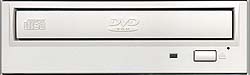 The drive does not feature any hardware
decoder card and interfaces directly with the BH6's IDE controller on the secondary
channel all by itself (the HDD & Zip drives are placed on the primary channel). Since
there is no support for hardware DVD playback, the task is offloaded onto your CPU using
Zoran's SoftDVD2. The quality of the playback is pretty good, but it still can't beat a
set top DVD player or the output of a hardware DVD decoder. Unfortunately, due to the fact
that the Diamond Stealth III S540 does not feature a TV-output connector, there is no way
of outputting your DVD playback onto a regular TV screen. Very disappointing.
The drive does not feature any hardware
decoder card and interfaces directly with the BH6's IDE controller on the secondary
channel all by itself (the HDD & Zip drives are placed on the primary channel). Since
there is no support for hardware DVD playback, the task is offloaded onto your CPU using
Zoran's SoftDVD2. The quality of the playback is pretty good, but it still can't beat a
set top DVD player or the output of a hardware DVD decoder. Unfortunately, due to the fact
that the Diamond Stealth III S540 does not feature a TV-output connector, there is no way
of outputting your DVD playback onto a regular TV screen. Very disappointing.
The playback was smooth as long as there were not any programs running in the background. As with all software DVD solutions, even if you are running on a Pentium III 500, multitasking while playing back a DVD movie with a software decoder isn't the best idea if you want smooth playback.
Modem & Multimedia Keyboard
The Power Series system features a software (aka winmodem) 3com/USR 56K modem. The performance on the modem is average for a 56K. With connection trends moving towards Cable modems and xDSL lines, it is disappointing to see the lack of an Ethernet card present in the system, even an optional Ethernet card would be desired.
The system ships with a standard Microsoft Intellimouse (aka the "wheelymouse") as well as the Future Power 911C Multimedia Keyboard. The 911C features the standard 104 key layout, with each key boasting good tactile feel and it is fairly comfortable to type on for a standard keyboard. In addition to the regular 104 key layout, there are 16 extra buttons that control various options under Windows 98. The buttons are programmable and are controlled by a utility under Windows 98 (no NT support). By default, there are buttons for shutdown, suspend, help, as well as buttons to launch your default web browser and other applications. DVD/audio CD playback can also be controlled via the keyboard as it features your standard 5 playback functions as well as volume up/down and mute buttons.

Case & Cooling
The case used by Future Power for the Power Series is the Inwin A500 with a custom made front panel. The case itself is quite well made, with mostly smoothed edges but a couple that are a tad on the sharp side. The 250W power supply is mounted vertically, which unfortunately prevents the CPU from being accessed via the power supply. However, the case features a removable motherboard tray, so the power supply does not have to be removed in order to access the CPU.
The power supply is very quiet, as is the fan on the CPU. The loudest device in the system seems to be the hard drive, which isn't bad at all. All of the cables are tied up in order to promote a path of cooling air through the case, but with the only fan, other than the CPU fan, being the power supply fan, a great deal of the air in the case remains stagnant. Luckily, the option of installing a secondary case fan at the front of the case is possible but, its too bad that Future Power chose not to take this option for us.
The case features a total of 6 drive bays, three external 5.25" bays, two of which are occupied by the DVD player and the NEWQ Gold, two external 3.5" bays, both of which are occupied by the floppy and Zip drives, and an internal 3.5" bay which is occupied by the Western Digital hard drive. This leaves only a single 5.25" drive bay left for expansion, and if you add a CD-RW, you will be left with nothing, so be sure to consider expansion in your decision, as this configuration doesn't allow for much of it.
Overclocking
Without modifying the case or the cooling setup in any way, using the 115MHz FSB setting on the BH6, we were able to clock the Pentium III 500 up to 575MHz at the default 2.0v core voltage without sacrificing any noticeable stability. However, to keep things running smoothly, we bumped the core voltage up to 2.05v, just to be safe, after we experienced a few crashes down the line.
As we discussed before, the Diamond Stealth III S540 can be pushed to beyond the 125/125MHz (core/mem) default clock of the card, with 143/143MHz being the sweet spot for the card. The performance improvement going from 125/125 to 143/143 offers is decent but, it does not make up for the fact that the Savage4 still isn't the ideal gaming card.
The Micron SDRAM had no problem handling the 115MHz FSB setting, and the system gave us an overall performance increase of 7% as a result of the 75MHz overclock. It isn't much, but it isn't bad considering that it didn't cost us a penny to do it - ah the joys of overclocking. With a bit of added cooling, hitting above 575MHz shouldn't be that big of an ordeal, but we're not dealing with the number of ways you can overclock this Pentium III 500 here, rather, we're just identifying the potential for overclocking with the system. You didn’t think Future Power used the ABIT BH6, one of the most overclockable boards of its time, for nothing now did you?
Performance
We configured an system identical to the Power Series with the removal of the NEWQ Gold, ABIT BH6 and the 5400RPM Western Digital HDD and instead used the BX6 Revision II and a 7200RPM 18GB Western Digital HDD for approximately the same price. This system was dubbed the AnandTech P3-500 Test bed, and the results are compared below.
ZD Business Winstone 99 |
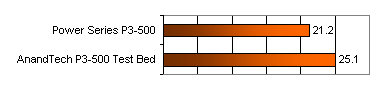 |
BAPCo SYSMark98 |
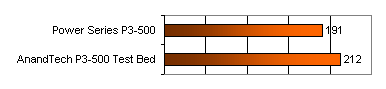 |
Business Disk Winmark 99 (MB/s) |
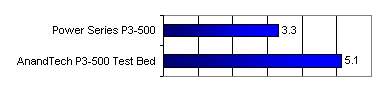 |
High End Disk Winmark 99 (MB/s) |
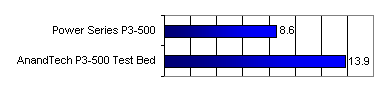 |
Winstone 99 |
SYSMark 98 |
Business Disk Winmark 99 |
HE Disk Winmark 99 |
Disk Transfer Rate (MB/s) |
Access Time (ms) |
Removable Disk Performance (KB/s) |
||
Beginning |
End |
|||||||
AnandTech P3-500 Test Bed |
25.1 |
212 |
5.1 |
13.9 |
17.6 |
15.5 |
11.0 |
N/A |
Power Series P3-500 |
21.2 |
191 |
3.3 |
8.6 |
7.4 |
6.0 |
16.3 |
455.0 |
Isn't it amazing what a faster hard drive can do?
Software Bundle
The system ships pre-configured with Microsoft Windows 98SE with all of the latest drivers and patches. A free copy of Lotus Smart Suite Millennium edition comes pre-installed as well. Unfortunately, all of the annoying task bars and systray menu items are loaded by default, so the first time you boot up the machine you get an annoying surprise with all of the applications that load their way into your systray.
For a more thorough description of the packages included in Smart Suite, click here.
A copy of Norton Anti-Virus also comes pre-loaded on the system, a very helpful utility indeed.
As far as backups are concerned, Future Power provides you with a copy of Windows 98 SE and a CDR with all of the sound/video drivers, but no backups of Smart Suite or Norton AV are provided with the system. Usually pre-built systems at least provide you with a recovery CD, but in this case you are left high and dry if you are forced to format and haven't backed up.
Conclusion
Quick Look |
|
Future Power |
The Good |
|
+
Good Case (InWin) |
| The Bad | |
- Poor 3D gaming
performance |
|
For $1499, the plain truth is that you can easily build a better system. But there is quite a bit of potential for Future Power. With a better selection of components (especially the video card), Future Power could definitely lure some hardware enthusiasts over to their corner of the market.
Keep an eye on Future Power, as their name implies, the present isn't always the deciding factor. Let's hope they can produce a stronger solution in the future otherwise, they will most definitely lose out in this highly competitive market.
For a "Power Series" computer, the system seemed more geared towards cost effectiveness than being a "powerful" solution. The setup started out strong with a pretty fast CPU and enough memory but, where Future Power skimped was where the system truly began to fall behind its true potential. In this particular case, a Celeron 500 with 128MB of RAM, and a TNT2 or a Voodoo3 2000 and a SB Live! Value would be a much better option than the configuration they are selling.
If we take out the NEWQ Gold from the system and upgrade the hard drive from the current Caviar to the 7200 RPM Expert and, at the same time push for the BE6/BE6-II or even the AOpen AX6BC Pro Gold, we'll round off what this system should have been.
All in all the new Power Series from Future Power is a good setup but for most of you, it won't be offering enough to convince you to not build your next system by yourself. Maybe it's time for Future Power to release an "Enthusiast Series" PC…












