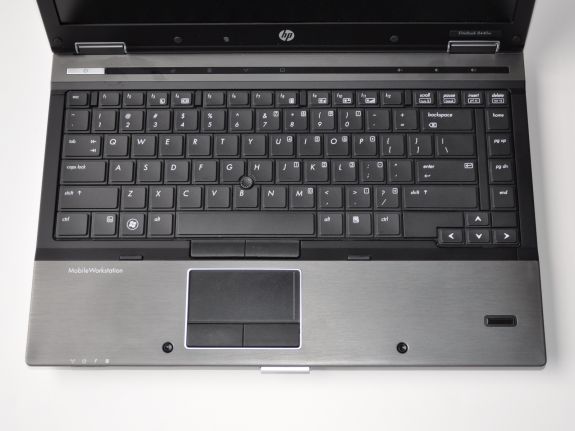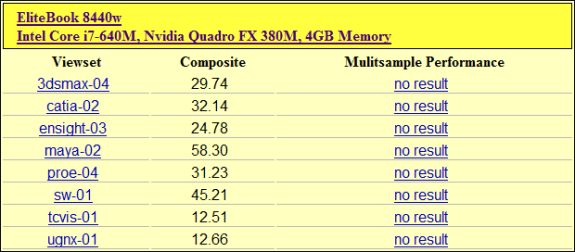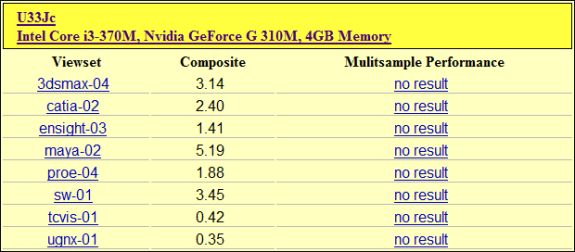Original Link: https://www.anandtech.com/show/3847/hp-elitebook-8440w-onthego-workstation
HP EliteBook 8440w: On-the-Go Workstation
by Vivek Gowri on August 13, 2010 10:10 PM EST
HP's business-centric EliteBooks have been around since 2008 in name, but in reality, EliteBook is just a new name for the old HP Compaq business notebook line. With HP releasing a flood of popular entry level and mainstream consumer notebooks with both HP and Compaq labels, this understandably created a marketing issue for the costlier and higher end business and workstation class machines. Since the HP Compaq brand didn't have the name cachet of the iconic IBM/Lenovo ThinkPads or even Dell's Latitude business notebooks, HP's marketing team decided to scrap the confusing "HP Compaq" tag entirely and rebrand their business notebooks as EliteBooks.
We have one of the newest EliteBooks here today, the EliteBook 8440w mobile workstation. For a 14" notebook, it's quite the powerhouse, with a Core i7-620M processor and Nvidia's Quadro FX 380M discrete graphics chip to go along with 4GB of memory, a 320GB SATA hard drive, integrated DVD burner, and a high resolution 14" 1600x900 screen—it's even got a matte finish! But for the $1649 pricetag, the 8440w could have used a bit more power on either the CPU or GPU side, with a quad-core Core i7 (which is an optional extra) or faster Quadro graphics card at the top of our wishlist.
| HP EliteBook 8440w Specifications | |
| Processor |
Intel Core i7-620M (2.66GHz, 32nm, 4MB L3, 35W) |
| Chipset | Intel QM57 Express |
| Memory |
2x2048MB DDR3-1333 Max 2x4GB DDR3-1333 |
| Graphics | NVIDIA Quadro FX 380M (512MB GDDR3 VRAM) |
| Display | 14.0" LED Backlit Matte WXGA+ (1600x900) |
| Hard Drive | 2.5" 320GB 7200RPM SATA (Seagate ST9320423AS) |
| Networking |
Intel 82577LM PCI-E Gigabit Ethernet Intel Centrino Ultimate-N 6300 (3x3) 802.11a/b/g/n |
| Audio |
Realtek AL269 2-Channel HD Audio (2.0 Speakers with headphone/microphone jacks) |
| Battery | 9-cell Li-Ion, 100 Wh |
| Front Side | SD/MMC card reader |
| Left Side |
3 x USB 2.0 1 x Firewire 1394a |
| Right Side |
RJ-11 Gigabit Ethernet eSATA/USB combination |
| Back Side |
VGA DisplayPort AC Power Connection Kensington Lock |
| Operating System | Windows 7 Professional 64-bit |
| Dimensions | 13.21" x 9.30" x 1.23" (WxDxH) |
| Weight | Starting at 4.9 lbs (with 6-cell battery) |
| Extras |
Bluetooth 2.0 2.0MP Webcam Integrated TrackPoint Multitouch Touchpad SD/MMC/MS Pro Flash reader |
| Warranty |
3-year warranty, onsite repairs 1-year battery warranty |
| Pricing | 8440w-FN093UT for $1649 from HP Business |
But even without a quad-core or a high end GPU, the 8440w is a pretty formidable beast, boasting enough computing horsepower to acquit itself well for mobile CAD work and most reasonable tasks. Obviously, it won't replace the power of a workstation-class desktop or anything like that, but is it good enough for on-the-go design work? Let's find out.
In and Around the HP EliteBook 8440w
In a word, build quality is phenomenal. There is zero flex on any single surface—not the palm rests, not the LCD lid, not the keyboard, not the base...nothing. It honestly feels as though it is made of a single piece of granite. If you're into car analogies, how about this: the EliteBook's build quality is on the same level as the vault-like solidity of the W140-series Mercedes S-class. There's no loose play in the hinges, in the buttons, in the latching mechanisms, etc. Business notebooks tend to be built to a higher level of quality than most consumer machines, but even by those standards, the 8440w is pretty exemplary. The Dell Latitude E6400 has nothing on this, and the ThinkPad Edge isn't even in the same zip code. The ThinkPad T410 is pretty sturdy, but even that doesn't feel as rugged and solid as the EliteBook.
The 8440w won't be winning any industrial design awards anytime soon (or ever), but it sticks faithfully to the design philosopy of "function over form". It's a business-class notebook, and it definitely looks that way. Very angular design, lots of seams, very prominent (and sturdy-feeling) hinges, a casing done in various shades of gray and black—it couldn't be any more dull if it was Seattle weather in mid-February. Even so, the 8440w's design has its moments; the gunmetal-colored brushed aluminum panels on the lid, palmrest, and above the keyboard look and feel great while keeping the brightwork to a minimum, and the soft green notification lights are a welcome change from the glaring blue LEDs that are so popular these days. And in the age where ThinkPads come in red and Latitudes can be had in basically any color of the rainbow, it's refreshing to see a manufacturer say “silver for business class, gunmetal for workstation class, black trim and aluminum panels all around.”
Business notebooks tend to have the highest quality input devices, and the EliteBook is no exception. The keyboard is great, with no flex to speak. There's an ample amount of travel, and the spacing and layout are good. I think I would still take the ThinkPad T-series keyboard over this, but not by much and only because the keys used by Lenovo are less grainy and smoother feeling than the HP's. And truth be told, the 8440w has a far more standard (read: better) layout than any Lenovo keyboard, so there's not really an adjustment period. The only slight niggle I have with the keyboard—other than the slightly scratchy feeling keys—is that the spacebar, when pressed on the edge as I do in normal typing, sometimes doesn't register keypresses. So if I'm not paying attention, I start losing spaces between words andthingsturnoutlikethis. But that doesn't happen all that often, so I'm willing to forgive it. The other sweet touch is the retractable light above the screen that shines onto the keyboard, basically the same thing as the ThinkLight. I prefer backlit keyboards, but the keyboard light works just as well.
The other input device that I really love is the trackpoint. Call me old school, but boy, do I love my trackpoints. I'm also a sucker for the soft-feel rubber mouse buttons that HP uses on their business class notebooks. Great, great stuff. I lament the death of the trackpoint as much as the next business notebook fan, but I'm realistic about it—touchpads have been here to stay for about 10 years, and the HP has a good one that is comfortably sized and has multitouch gesture support. But for me, it takes a backseat to the trackpoint. The only minor detail that I think would be nice is a center mouse button for the trackpoint, ThinkPad-style. Overall, count me a fan.
The list of ports is pretty nice too, with three USBs, an eSATA/USB combo port, DisplayPort, VGA, ExpressCard, Gigabit Ethernet—basically, every port that you could or would ever want on a business-class notebook. One thing I don't really understand is why business notebooks have started using DisplayPort instead of the more common HDMI standard (even though both have the same digital video/audio output). I know that DisplayPort is royalty free, but the minimal royalty on HDMI ports hasn't stopped a majority of consumer notebooks from having it, so I'm not sure about the motives. However, having the option of both analogue and digital video out is good. The speakers are better than expected for a business notebook, with loud and clear sound compared to some other business notebooks that famously ship with awful speakers. (ThinkPad X and T series, I'm looking at you.) The webcam and mic are pretty solid for audio and video conferencing, an increasingly useful tool in the enterprise world.
HP EliteBook 8440w—Application Performance and Futuremark
The 8440w is quick. There is no other way to describe it. The dual-core Core i7-620M is definitely a killer processor for simple processing tasks. While it doesn't have the amount of raw computing power as the quad-core i7 line, the 620M is faster in single and dual-threaded applications, even besting the 920XM in some cases.
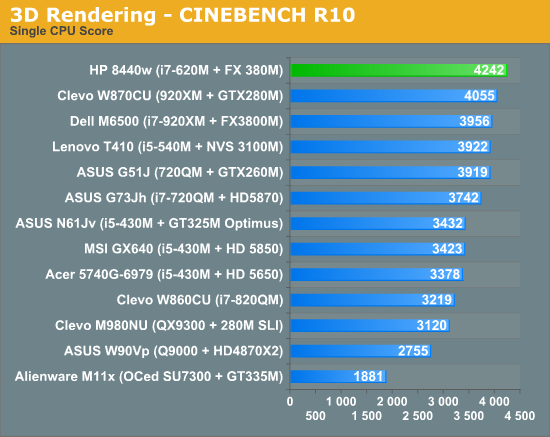
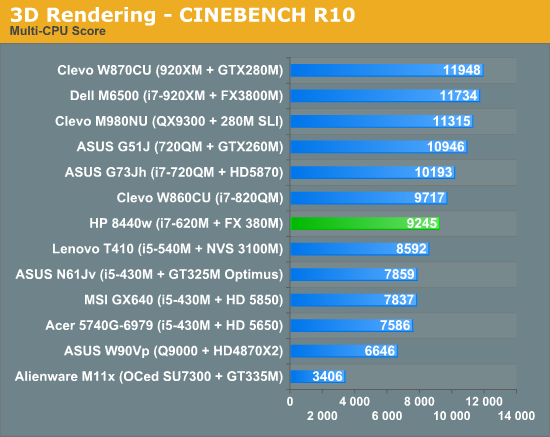
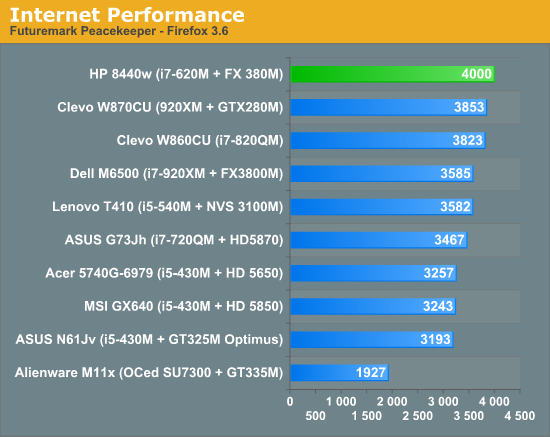
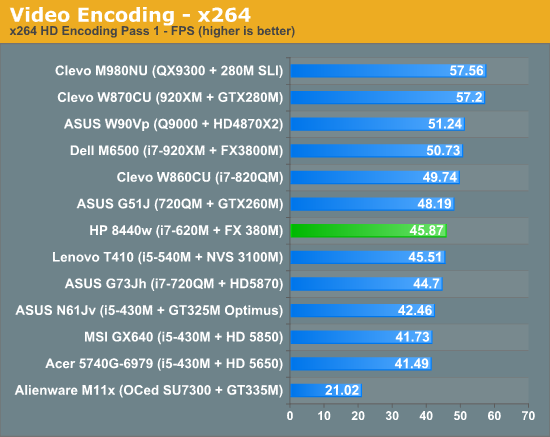
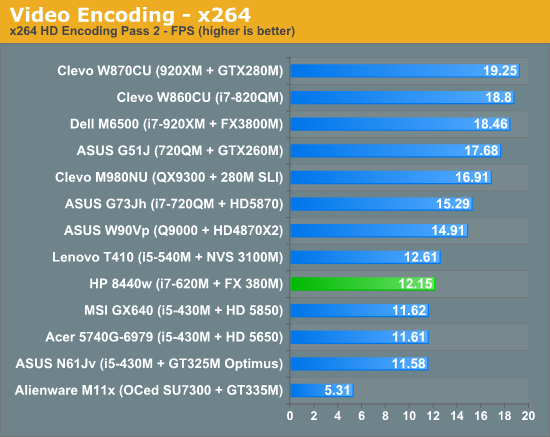
Cinebench, Peacekeeper, x264 HD encoding—you name it, computing performance-wise the 8440w is better than just about everything with a dual-core processor, and competitive with the lower-end quads. This is especially true in Peacekeeper and the single-threaded Cinebench, where the i7-620M tops the charts. Like the old Core 2 Duo/Quad argument on the desktop side, it becomes the difference between four cores versus two faster cores. If you're not doing heavily multithreaded work, the dual-core i7 is the better way to go.
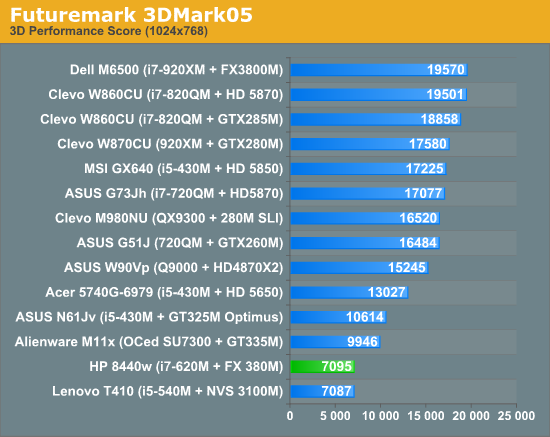
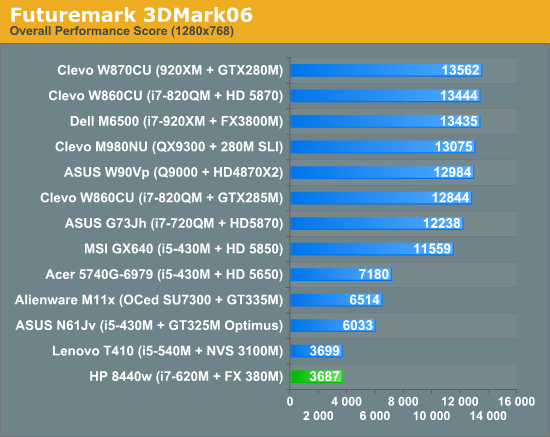
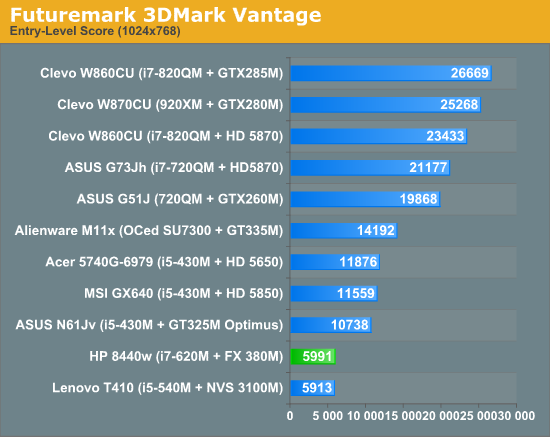
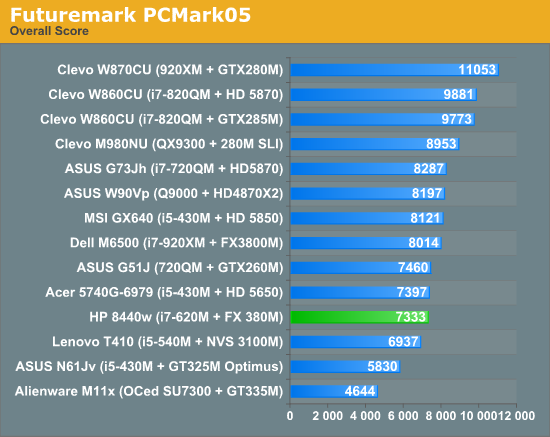
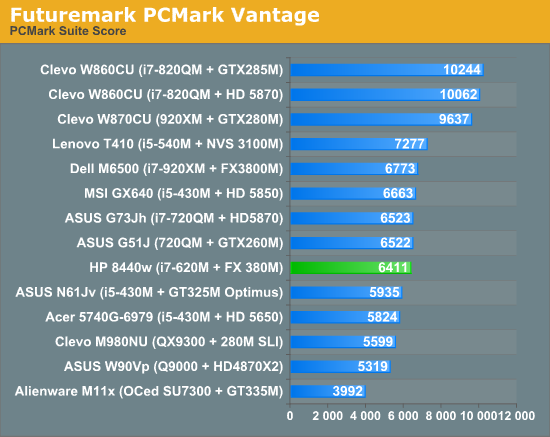
Now, Futuremark is a different story—the 8440w has a lower-end Quadro FX 380M that is based on the same core as the G 310M, which is based on the G 210M. As such, the FX 380M ends up somewhere between the two performance-wise. What this means is that the 8440w ends up pretty weak in non-workstation centric video benchmarks. So in both 3DMark and PCMark, the 8440w fares pretty poorly compared to some of the lower priced mainstream and gaming centric notebooks on the market.
HP EliteBook 8440w—Gaming and Workstation Performance
With the FX 380M inside, we didn't expect the 8440w to fare particularly well in our gaming tests. However, given the hardware, it acquitted itself about as well as could be expected. It was basically on par with the U30Jc and U33Jc, which have the GeForce G 310M. This also puts it around the same level as the Quadro NVS 3100 (which has the same GT 218 graphics core as the G 210/310M and the FX 380M), a bit ahead of the now-aging ATI HD 4330, and well behind the more mainstream performance GT 325M and 335M chips.
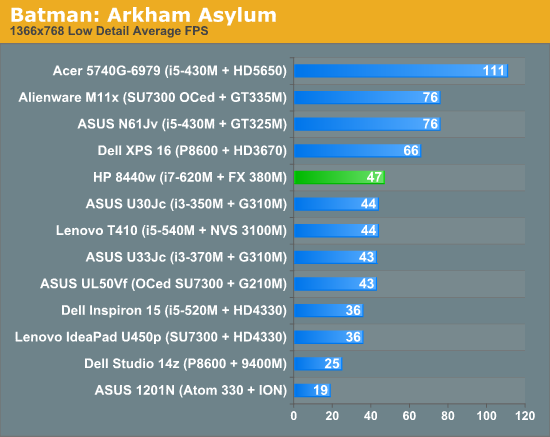
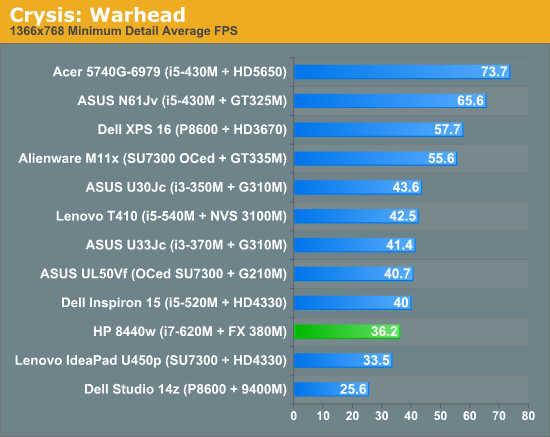
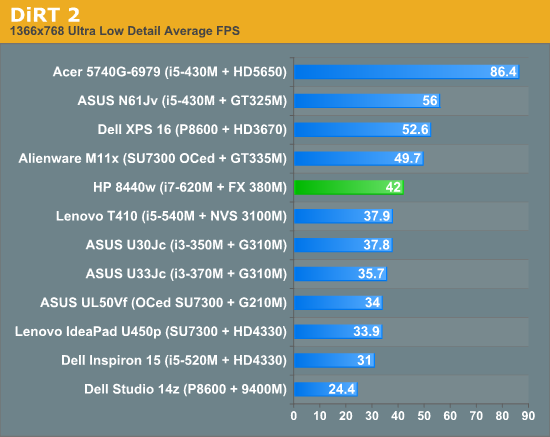
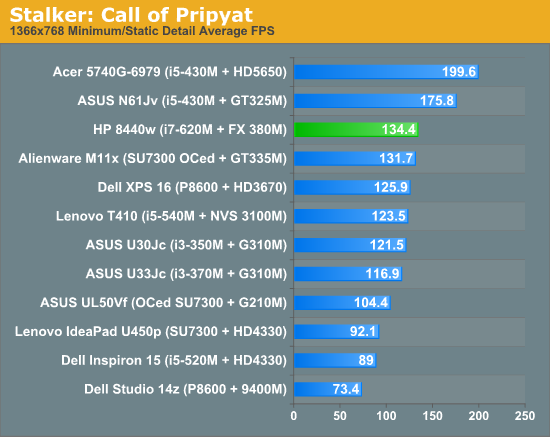
But the real test is in workstation performance, and that is where compared to the G 310M, the Quadro really shines. Looking at the SPECViewperf benchmark, the 8440w really murders the U33Jc. It's more of a comparison between the two GPUs than the two laptops, since there isn't as much of a load on the CPU as there is on the GPU. The hardware acceleration features enabled in the Quadro really help it compared to the standard GeForce chip.
But as a workstation, a consumer-level thin and light like the U33Jc is not what we should be comparing with a serious workstation machine like the 8440w. How about the 8440w's most natural competitor—the esteemed Lenovo ThinkPad W510? Let's give you a bit of background on the W510.
The latest in the workstation ThinkPad line, the W510 starts at $1599 and comes with a quad-core Core i7-720QM, Quadro FX 880M (based on the GT 330M), a 15.6" screen, 2GB memory, and a 9-cell battery. And that's where the 8440w starts losing it's lustre. For roughly the same price, the W510 packs in a quad-core processor and a far faster graphics card, so workstation performance should be significantly improved, whether you're a developer compiling OS builds, a CAD junkie like me, or into engineering simulation. So while I can say, having run SolidWorks and done some CAD on the 8440w, that it's adequate for such things, at the same time it's difficult to say great things about the performance when some similarly priced workstations are specced so much better.
HP EliteBook 8440w—Battery Life
Now, with a Core i7 processor and dedicated graphics, one wouldn't expect the 8440w to offer particularly great battery life, but HP offers a simple remedy—the higher end SKU comes specced with an absolutely massive 100 watt-hour 9-cell battery. While this adds weight and sticks out of the back of the system by an inch, the sheer amount of lithium ion stuffed into this thing means that despite the high power consumption, the 8440w ends up with pretty excellent battery life.
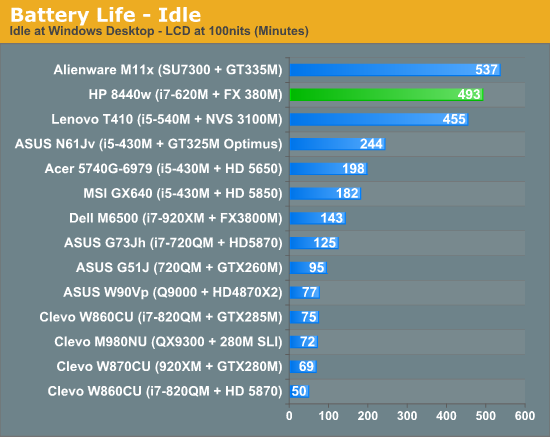
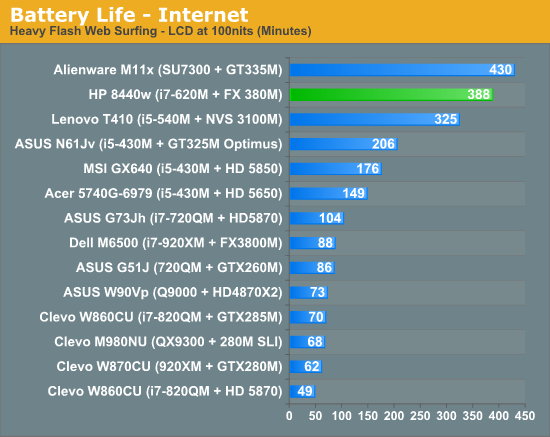
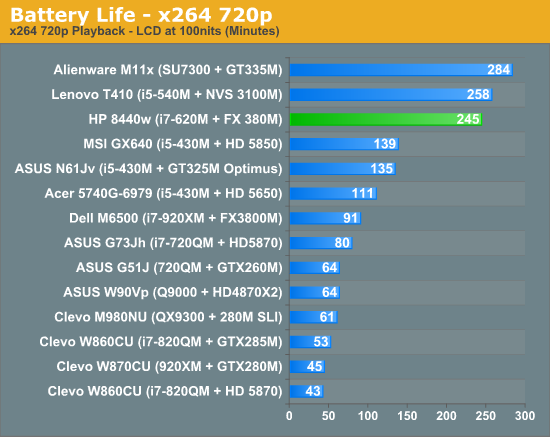
With everything idle, you can expect over 8 hours of runtime using an ideal (not realistic) usage model. Start browsing the internet or watching a movie, and things start looking less rosy, but you still get nearly 6.5 hours in the battery life test, which is a reasonable estimate of a regular use case scenario. Our HD video playback test gave just over 4 hours of viewing time, more than enough time to watch one movie, and perhaps enough to get through a second movie as well.
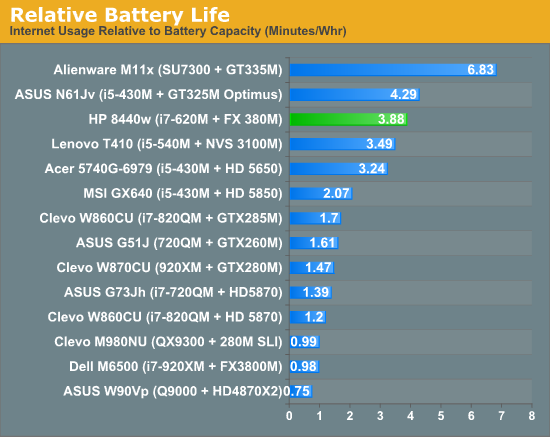
Also, due to the weak graphics card, the 8440w doesn't have the same kind of power consumption as a more gaming or CAD oriented notebook like the MSI GX640 or ThinkPad W510 would have. So even on a per-watt basis, not factoring in the gargantuan battery, the 8440w consumes less power than anything with a performance class GPU.
HP EliteBook 8440w—LCD Quality
Hey, a high-res matte LCD! Did I mention that I love business laptops?
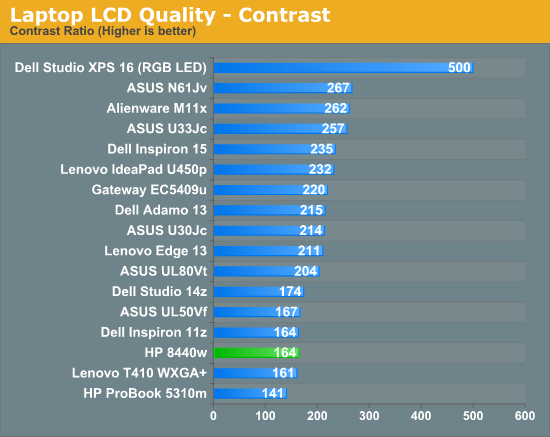
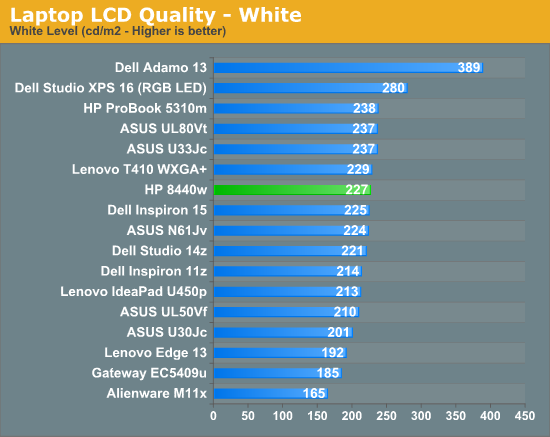
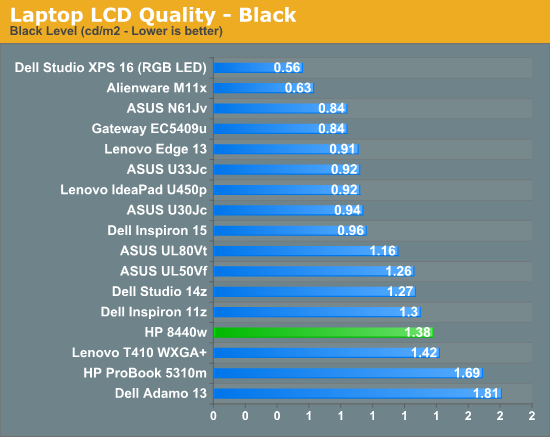
Unfortunately, the matte screen is basically where the good news ends. The contrast ratio is pretty bad, the color gamut is mediocre, and the color accuracy is nothing to write home about. It's a recurring trend with business laptops—woeful matte LCD panels that somehow manage to be worse than the mediocre glossy panels used by most mainstream consumer notebooks. And due to the endangered species nature of matte LCDs, you can basically count the number of high quality matte LCDs (sub-17") on the market on one hand: MacBook Pro, Dell Precision M4500 (the high res options that come with a "premium panel guarantee"), and the W510's 1080p option that Lenovo has the gall to charge $250 for (on top of what started as a $1599 notebook, mind you).
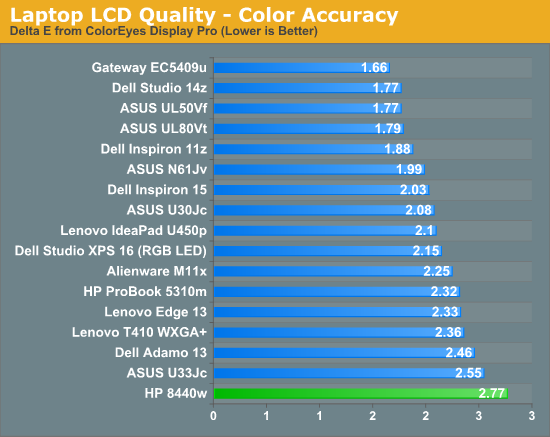
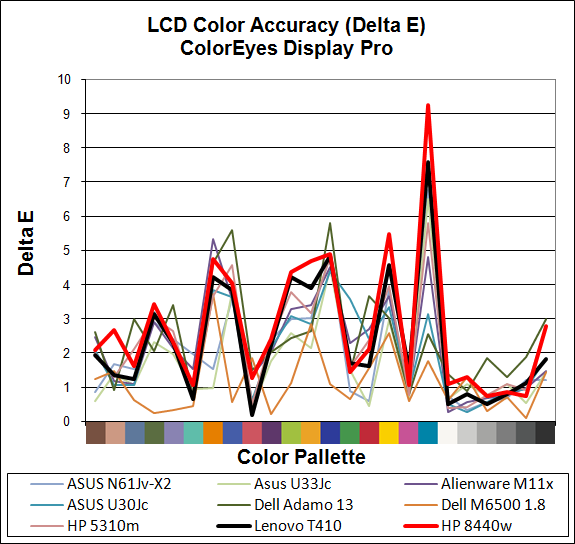
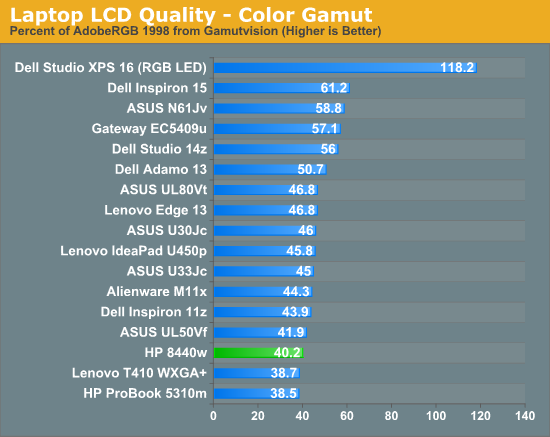
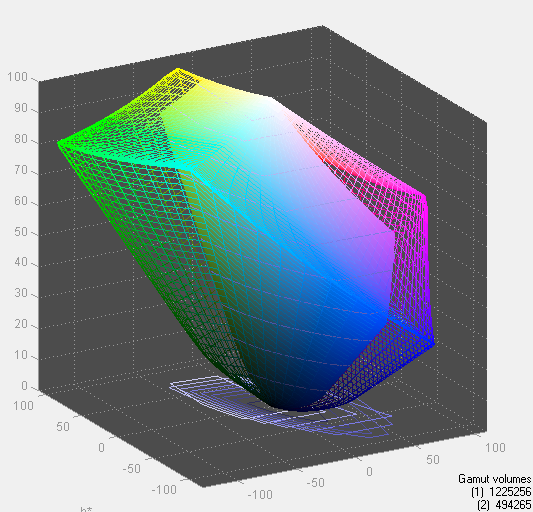
We continue to rail on LCDs because not many manufacturers seem to realize the value in speccing their notebooks with high quality panels. And while this could be considered acceptable for inexpensive consumer level notebooks, on a $1649 workstation, it's poor form. I definitely expected better from such a premium notebook.
HP EliteBook 8440w—Conclusion
In the mobile workstation class, there are only really three major players: Dell, Lenovo, and HP. And maybe Apple as well, if you want to consider the artistic/design side of things. In that group, the EliteBook 8440w ends up being a fairly unique product—it's the only real workstation class 14" notebook on the market.
In the sub-17" group, there are five workstation models: the 8440w, the 15.6" 8540w, the ThinkPad W510, the Precision M4500 (also a 15.6"), and the MacBook Pro 15 (if you want make a case for it as a creative workstation). The 15" models, at minimum, have GPUs based on the GT 330M—in the MBP's case, it has the GT 330M itself, while the others all have the equivalent Quadro FX 880M. The M4500 and 8540w also have the GT 335M-based Quadro FX 1800M available as an option. The W510 has a quad-core i7 standard, the M4500 has it as an option.
And it's not like the 8440w is any cheaper—as I mentioned earlier, the base W510 slightly undercuts our 8440w SKU, while the M4500 starts at $1250 and goes up from there (it's about the same price as the W510 when optioned equivalently.) The 8540w matches the 8440w spec for spec at the same price, except that it has a more powerful graphics card. There's just a lot more power under the hood of the 15" workstations for about the same money, and the 8440w's value proposition can't hold up.
The 8440w does score points for being more portable than the rest and having tons of battery life. However, with that said, it's not that much lighter. The 8440w is listed at 4.9lbs with a 6-cell battery, but with the 9-cell as reviewed, it's closer to 5.3 or 5.4lbs (no exact figure quoted by HP). The ThinkPad W510 comes in at 5.89lbs, the M4500 at 6.0, and the 8540w at 6.5lbs (all with 6-cell batteries). For both the W510 and M4500, the high capacity battery isn't as large as the 8440w's, so the weight difference with a 9-cell is less than with the 8440w. Overall, between the 8440w and the W510/M4500, you're looking at less than a 1lb difference in carrying weight. Which, when you think about it, isn't a lot to sacrifice given the amount of additional CPU and GPU horsepower you get out of the bargain, though that will all make itself felt in the battery life figures.
So really, that's what it comes down to. If absolute portability and battery life is your biggest concern in a mobile workstation, the 8440w is your only choice. And it is a fine one at that, with a great chassis and fantastic build quality. But speaking as an engineer, I can't honestly recommend it over the equally well-built and far more powerful 15" equivalents—the performance benefits outweigh the 15-20% increase in carrying weight and the reduced battery life. For a mobile user doing a lot of CAD work or engineering simulation (finite element analysis, computational fluid dynamics, thermal analysis, etc), it's important to get as much computing power as possible, and the 8440w simply doesn't have it.
Lest this feel like an overly negative conclusion, let me just say that I really enjoyed my time with the 8440w. The build quality is superlative, and after going through a bunch of consumer portables, it felt great to use such an out and out business class system. However, the specs and performance simply can't justify the $1649 pricetag when the same money can get so much more power in other notebooks. If you like the 8440w but want more potency, the shift to the 8540w comes as an easy recommendation.